#Password Security
Explore tagged Tumblr posts
Text
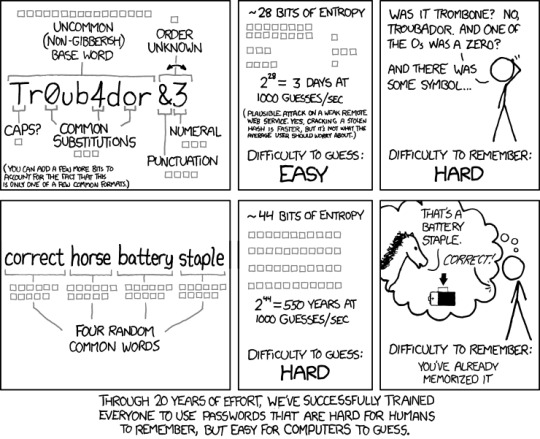
Someone just asked me about password systems that work without password managers (for those who simply don't trust them). My advice is based on this XKCD comic, but modified because now most password systems require a capital letter, a number, and a special character in addition to at least 12 characters overall. Here's how I do it.
You still want the phrase with the common words. At least one of those letters has to be a capital, and I tend to capitalize the first letter of the word; maybe that can be easily figured out by a computer, but I think the higher number of entropy points takes care of that. So, with the words from the comic, you'd have:
CorrectHorseBatteryStaple
Then you decide which one of those letters is a number. Every time you use the phrase it should be the same one so it's easy for you to remember. Example, you could say: the first o is always a zero/0. Or, with this particular phrase you could even say that all the o's are zeros since there are only two. Now we have:
C0rrectH0rseBatteryStaple
I always put the special character needed at the end of the phrase.
C0rrectH0rseBatteryStaple?
You want all passwords to be unique, which is hard, but this system still works for that because now you add one final thing to the end: the name of the thing being logged into. Examples:
C0rrectH0rseBatteryStaple?Amazon
C0rrectH0rseBatteryStaple?Gmail
C0rrectH0rseBatteryStaple?Spotify
Using a 4 word passphrase can get long! And if you're adding the name of the service to the end, that still creates many points of entropy, meaning your core passphrase can be shorter. So:
C0rrectBatteryStaple?Amazon
C0rrectBatteryStaple?Gmail
C0rrectBatteryStaple?Spotify
Remember to decide if service names will have a capital letter in front or not. I like doing that as it adds another capital. But choosing all lowercase is fine, too.
For systems that force you to change passwords and to create a new one each time you change, I suggest changing the special character. And keep a list of the special characters and the order you use them in. Like so:
?
!
@
&
and on and on. Having that saved somewhere won't tip off password stealing jerks cuz it's just a list of punctuation.
Another thing I like about this system is that it means you can keep a digital or paper list of passwords and still not worry if it falls into the wrong hands because you don't put the full password on there, you put:
?Amazon
?Spotify
!Gmail
Because you can likely remember the passphrase easily, whereas you might have trouble with the less easy to remember service names (like ones you log into maybe once a year or something).
Hope that's useful!
41 notes
·
View notes
Text
USER: BIRKIN.W
Passwords may not contain employee identifying information. The password 'wesker4william' is invalid. Please choose a new password to access the lab system.
40 notes
·
View notes
Text
16 Billion Passwords Leaked in History's Largest #DataBreach Discovery #16Billion
0 notes
Text
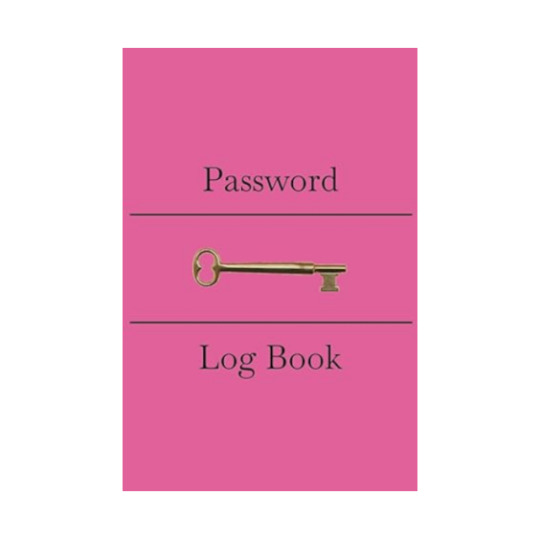
Computer Password Hot Pink Log Book
#computer security#computer password log book#password log book#back to college#back to school#school supplies#office supplies#log books#password manager#password security#internet security#hot pink
0 notes
Text
The Best Free Password Managers to Keep Your Data Safe
In today’s digital world, using strong, unique passwords for all your online accounts is critical to keeping your data secure. However, managing and remembering different passwords for dozens (or hundreds) of sites can be challenging. That’s where password managers come in—tools designed to store and organize your passwords securely. While many paid options offer advanced features, there are some…
#best free password managers#best free password tools#free password managers#password security#secure password management
0 notes
Text
Expert Solutions for Android Password Recovery and Unlocking at Mediatech99
If you've ever been locked out of your Android device or faced issues recovering your password, Mediatech99 offers the resources you need. Dedicated to helping users with Android unlocking and recovery solutions, our website provides valuable insights on everything from password recovery to using the best software to unlock Android phones for free. With our straightforward advice, Android users of all experience levels can find the guidance they need to address common device lockout and recovery challenges.
At Mediatech99 , we understand how frustrating it can be to forget your device’s password or face restrictions accessing your phone. That’s why we’ve created a platform that offers reliable, easy-to-follow methods for handling these issues. Whether you’re trying to recover the password of your Android device or exploring the top software to unlock it, we provide well-researched solutions designed for real-world application. Our guides save you time and help prevent data loss, giving you options for unlocking your device without requiring a factory reset or professional assistance.
What sets Mediatech99 apart is our commitment to accessibility. Each guide is crafted to be clear, concise, and highly actionable. We cover solutions for issues like how to unlock a phone without the password, making complex processes simple to understand. Our goal is to empower Android users to take control of their devices confidently and independently, no matter their technical background.
In addition to covering password recovery and unlocking methods, we also review software tools that are both effective and free. Mediatech is your trusted source for Android troubleshooting, giving users practical advice on choosing the right tools and techniques. With our guidance, you can unlock your Android device safely and regain access without needing to visit a repair center.
Visit Mediatech99 today to explore expert advice on password recovery, unlocking software, and solutions for bypassing locked screens. Our resources provide everything you need to solve common Android issues efficiently, ensuring you can enjoy uninterrupted access to your device. Let Mediatech99 be your first choice for Android device recovery and unlocking expertise, making mobile troubleshooting straightforward and stress-free.
0 notes
Text
Why is 'RED SEA' a better password than 'THE NILE'?
There's already salt in it.
1 note
·
View note
Text
OTP will never mean "one time password" to me no matter how hard tech companies try
0 notes
Text
LinkedIn Hacker Mayhem
Automated Security Challenges – Photo Credit Gizmodo Should You Panic or Stay Calm? It could just be me but I doubt it. I’ve certainly had my share of attempts to attack my accounts including the SIM Jacking I documented (3 Minutes to Financial Ruin). But since the vast majority of these attacks are automated with the perpetrators using tools that essentially automate the tasks of attacking…

View On WordPress
#2FA#account protection#Cybersecurity#data breach#Hacking#Healthcare Security#LinkedIn#login alerts#Password Managers#password security#Passwords#phishing#secure#Security#social media security#two-factor authentication
0 notes
Text
(Rant; slight spoiler for Reacher S02E01)
"I have a flash drive with crucial information worth killing over. I set it up so that once you plug it in, it auto-erases itself after two minutes or three wrong guesses of the password. My password is Reacher, the name of the guy who ran my old unit. Not even alphanumeric, no randomness, no nothing. Password security? What's that?!"
Like. I get it makes for more entertaining crime tv to guess a dude's password but it's always sophisticated hacker guys who have these easy to crack ones that are spelled like you'd do in the dictionary. Maybe it's truth in television because the biggest vector of attack is always the dope in front of the screen but like, you'd not even be able to get my fucking Tumblr password with the method they're using and you can be damn sure if I had a sensitive drive like that I'd pick an even stronger one.
1 note
·
View note
Text
Got a "time to change your password" email at work, you know what that means
time to add another exclamation point
0 notes
Text
Importance Of Using Password Manager
A password manager stores all your passwords in a single account. The master password to your safe is the only the password you'll ever need to remember.

0 notes
Text
I love how half the sites I use are spiralling deeper and deeper into pure security theatre by enforcing extremely complicated password policies whose only practical effect is to create a single point of failure for everybody's personal data by forcing them to rely on password manager apps because any password that actually satisfies the rules is impossible for humans to remember, and the other half are like "actually, we're switching to PINs, so now your account is secured by a six-digit number".
2K notes
·
View notes
Text
How Do Password Managers Work and Store Your Data?

Passwords. Have we ever experienced so many problems with anything else connected to technology? Most likely not. The most popular method for securing all kinds of data and services is using passwords, but alas, there are many to remember!
Hackers are aware of all the methods we employ to create and remember passwords, and all too frequently, they successfully access our accounts using our weak passwords. Using a password manager can help with some problems associated with passwords.
What is a Password Manager?
The advantage of using such a program is that each website and account can have a different, genuinely random, long password, and you don’t have to remember it—the password manager will keep track of them for you. It can even assist you in avoiding entering your passwords into insecure websites.

Contact best Jewelry Website Development Company in Surat, India to build your Ecommerce Website.
How do Password Managers store your data?
Password managers relieve you of needing to remember multiple codes by storing everything for you. There are different applications that are popular on the market right now, and they all have their own specific style of handling things. But the basic idea is the same.
Your passwords are stored in an encrypted manner, and can only be retrieved by unlocking the encryption. This can be done in various ways, not just by inputting a “master password”. For example, some password managers allow you to unlock them by providing a specific, unique file. Most of the popular password managers on the market also come with other nifty features.
For example, they will usually automatically generate secure passwords for you according to customizable rules. They may also support automatically inputting the password for supported sites.
Why do you need a Password Manager?
A password manager can be a highly useful tool for protecting sensitive corporate information and personal banking logins. A password organizer might be an excellent purchase for people who struggle to manage passwords across numerous websites. These tools manage security by generating secure passwords and keeping them organized, and both individuals and companies can benefit from the security they provide.
Features of a Password Manager
Advanced encryption is the most crucial characteristic to look for in password managers. It is essential. Data security is at the core of password managers; without end-to-end encryption, your data won’t be sufficiently safe.
End-to-end encryption
Advanced encryption is the most crucial characteristic to look for in password managers. It is essential. Data security is at the core of password managers; without end-to-end encryption, your data won’t be sufficiently safe.
Thanks to end-to-end encryption, your data is guaranteed to be unreadable both in transit and at rest. A special authentication key must be supplied for the platform to be able to decode the data. The user is the only one with access to this authentication key thanks to end-to-end encryption.
Multi-Platform Support
For you to access your password vault regardless of the OS you’re using, support for various platforms is essential.
At the very least, a password manager should work on the four most popular operating systems: Android, iOS, Windows, and macOS. A password manager should also offer browser extensions for all major browsers. This makes entering your information on any login page so much simpler.
Secure Password Generator
A password generator should be included with every password management. You need password generators in order to create secure, distinctive passwords, and they are absolutely necessary. You no longer need to keep track of all the advice for creating safe and effective passwords, which significantly reduces workload.
The length of a password generated by a password generator can be changed, and you can even specify whether it should contain special characters, digits, lowercase letters, or capital letters.
Vault Storage Location
You can use password managers to store passwords, notes, and other private information in a vault. Passwords can be kept in the cloud, on your device, or locally by a password manager.
Even though keeping your password on a gadget is alluring, there are drawbacks. The biggest drawback is that you can’t get your passwords back if you lose your device.
You must manually sync passwords between devices if you store your data in an on-device vault. Automatic syncing is crucial at a time when individuals use many gadgets for various purposes.
Security
Security is crucial because you’ll be storing login information for your accounts, including vital platforms like banks. Fortunately, password managers use a variety of encryption algorithms to protect your data from hackers.
Some password managers store passwords and other personal information using a zero-knowledge storage technique, ensuring only you have access to your credentials. By using this method, you may prevent a password manager from accessing the credentials kept in your vault.
Multi-factor authentication (MFA)
While we’re talking security, let’s talk about MFA. Users must log in with MFA and a secondary authentication mechanism in addition to their password. This guarantees that a user’s account will probably stay secure even if their master password is stolen.
A one-time password or a special code issued by an authentication app could be used as the secondary authentication method. The user’s personal device, such as their mobile phone or personal email account, is typically connected to these supplementary means.
Are Password Managers safe?
You might be hesitant to entrust a program or application with your master password and other sensitive data. Can’t app developers also be hacked?
Password managers can be compromised, is the short response. Cybercriminals may gain access, but it does not guarantee they will obtain your master password or any other personal data. Your password manager encrypts the data it stores. And it’s nearly impossible to crack such encryption, which is typically an industry standard like Advanced Encryption Standard (AES).
Additionally, your master password and the encrypted data in your password database are neither stored nor accessible by the majority of password managers.
Your one master password’s strength and security determine a lot of the security of your password manager. Additionally, many password management services do not keep the master password on the same server as your encrypted data. This increases security by yet another level.
Advantages of using Password Managers
One password for everything: The best and most desirable feature is that you only need to remember one password for all of your online accounts, rather than having to remember tens or even hundreds.
Automatically generated passwords: Is it difficult to develop fresh, original passwords? Some people might even attempt to generate a new password by pressing random keys on their keyboard, but this still results in a pattern because of how the keys are organized. One of the numerous advantages of a password manager is that they may generate passwords for you automatically in addition to storing all of your passwords.
Greater Security: When compared to alternative options, password managers offer greater security. For instance, passwords written down on paper or saved in a computer document run the danger of being discovered by unauthorized parties.
Can be disclosed to a reliable person: If you find yourself unable to access your accounts on your own, an online password manager can save your life. An online password manager can save your loved ones or the person in charge of your accounts a lot of time and anguish, for instance, if you become handicapped due to an illness or injury or if you die away.
Disadvantages of using Password Managers
Single sign-on has disadvantages: Since you only need one password to access all of your sensitive login information, there is a chance that you or your password manager might be hacked, compromising all of your accounts and putting you at risk for serious identity fraud. Make sure you use multi-factor authentication on your password manager to help prevent this.
A single point of failure: It would be a tragedy to lose access to the password manager after committing to organize and secure all of your passwords. With just one complicated password to remember, perhaps you won’t run into any problems, but if you do, you’re out of luck.
There is a learning curve: Changing all of your passwords will take some time, and you will need to rediscover how to access your accounts. Many online password managers have browser plugins that simplify the procedure.
Conclusion
So, unless you’re some encryption genius, a walking random number/letter/symbol generator, or a human supercomputer with the ability to retain complicated chunks of data and information permanently, it’s time to get a password manager.
#password manager#password security#data storage#data security#data#encryption#software#ecommerce website development#technology#web developers#password
0 notes
Text
Inactive Gmail Accounts Deletion Next Month December 2023 - Secure Steps to Keep Your Google Account Active
Introduction: As we navigate the vast digital landscape, keeping our online accounts secure and active is crucial. Google has recently announced an upcoming cleanup initiative that targets inactive Gmail accounts. Scheduled for deletion next month, this proactive measure aims to enhance security and manage data storage efficiently. In this blog post, we’ll guide you through the steps to ensure…

View On WordPress
#Account Access#Account Activity#Account Maintenance#Account Notifications#Account Recovery#Cleanup#Cybersecurity#Data Storage#Deletion#Digital Cleanup#Gmail#Google Account#Google Services#Inactive Accounts#Online Privacy#Online Security#Password Security#Security Measures#Third-Party Apps#Two-Factor Authentication
0 notes
Text
0 notes