#PowerShell ISE
Explore tagged Tumblr posts
Text
I have used computers since I was a kid. I have always been the computer guy for family and friends. I work as a software developer.
And only now I have discovered the wonderful shortcut that is alt+shift on any* text editor.
#where have you beeeeeeeen aaaaaall myyy liiiiiife#* okay not any it doesnt work on tumblr BUT MS notepad and notepad++ and vscode and powershell ISE are tested and confirmed#ales of alex
2 notes
·
View notes
Text
How I got H.265 codec for free on my Windows
My laptop doesn't have HEVC and most of the media I consume needs HEVC; I couldn't get it from the Windows Store for free because well, it has 0.99$ on it and I know you can find absolutely anything for free on the internet. I was also slightly pissed that all the updates from Windows didn't just include that (H.265 is the latest international standard for video compression since 2013). I did some digging and found a Script; All this script does is check to make sure you have prerequisite apps installed first (Microsoft Photos and HEIF Image Extensions apps) and installs them if needed, then installs the HEVC Video Extensions from Device Manufacturer app. These are the steps that worked for me: 1. Open PowerShell ISE
2. Click on the New File icon, and copy-paste the code from the script (LINK) into the window, then click the Run icon. This should install it for you and you're good to go!
5 notes
·
View notes
Text
I hate you windows I hate you telemetry I hate you activation codes I hate you office365 I hate you Azure Cloud Services I hate you windows server 2019 I hate you powershell ISE (x86) I hate you bill gates
5 notes
·
View notes
Text
How to Attach a Device to a Domain using PowerShell ISE

How to Attach a Device to a Domain using PowerShell ISE | https://tinyurl.com/2amw86qs | #Domain #Guides #Microsoft #Windows You can use PowerShell ISE console to attach a device to a domain. This can be useful to people who prefer to use code or more likely to be for the Windows Server Core operating system. PowerShell Code Open up PowerShell ISE and ensure you right click and Run as administrator. Once the console is open, copy and paste the following PowerShell code into your PowerShell ISE console. Variables Remember to now change the following variables in the code: Once you are happy that you have all the correct variables in place, go ahead and run the code. Domain Attached […]
0 notes
Text
this is so stupid but I'm in a (non-tech) discord where someone (when asked) just claimed that powershell ISE stands for Interested Script Management? seemingly in earnest? the letters don't even match? and it wouldn't even make sense if they did? why didn't the asker just google it? why didn't the answerer? who even cares? how could a loving god allow such suffering?
#this doesn't matter at all and yet I've been sniped#should I correct him?#like I know I shouldn't but I'm just curious about his state of mind#maybe thinking react
1 note
·
View note
Video
youtube
Prompt de comando com PowerShell ISE
0 notes
Text
How to Connect MFA PowerShell in PowerShell ISE?

If you are looking to connect MFA PowerShell in PowerShell ISE then this is the perfect article for you. Scroll down to the 3 methods of connecting an MFA enabled account to Exchange Online PowerShell (Office 365), if you are aware of MFA accounts and connecting to PowerShell. Multi-factor authentication (MFA) is a method of authentication that requires the use of more than one verification method and adds a second layer of security to user sign-ins and transactions. Office 365 uses multi-factor authentication to help provide the extra security and is managed from the Office 365 admin center. Reference: Plan for multi-factor authentication for Office 365 Deployments MFA is enabled per user. This means that if a user has MFA-enabled, they won’t be able to use a non-browser client, such as Outlook 2013 with Office 365, until they create an app password. An app password is a password that is created within the Azure portal and that allows the user to bypass MFA and continue to use their application. Reference: Set up multi-factor authentication for Office 365 users If MFA (Multi Factor Authentication) is enabled on an account, you will not be able to connect to Office 365 using regular PowerShell. You would need to download the MFA module and then connect to Office 365 using that PowerShell Module. To find out how to connect PowerShell to Office 365 if MFA is enabled feel free to read this article: Connect to Exchange Online PowerShell using multi-factor authentication

Hopefully by now you know how to connect PowerShell to Office 365, if MFA is enabled on the account. you would know by now that every time you must connect you would need to load the Microsoft Exchange Online PowerShell Module. I work on scripts so the tool that prefer to use is PowerShell ISE. This helps me write code and test it in one application. Since the Microsoft Exchange Online PowerShell Module is on my system all I must do is load the module in PowerShell ISE to connect using this application. The module is in the following path. C:UsersClint.OliveiraAppDataLocalApps2.0

MFA PowerShell Module for Exchange To connect to the MFA PowerShell module for Exchange you can the run the following syntax: Import-Module $((Get-ChildItem -Path $($env:LOCALAPPDATA+"Apps2.0") -Filter Microsoft.Exchange.Management.ExoPowershellModule.dll -Recurse ).FullName|?{$_ -notmatch "_none_"}|select -First 1) $Session=New-ExoPSSession Import-PSSession $Session -Verbose -AllowClobber Or $CreateEXOPSSession = (Get-ChildItem -Path $env:userprofile -Filter CreateExoPSSession.ps1 -Recurse -ErrorAction SilentlyContinue -Force | Select -Last 1).DirectoryName . "$CreateEXOPSSessionCreateExoPSSession.ps1"

And then run the following to connect: Connect-EXOPSSession -UserPrincipalName [email protected] Alternatively, you can Change Directory to the path: CD (Get-ChildItem -Path $env:userprofile -Filter CreateExoPSSession.ps1 -Recurse -ErrorAction SilentlyContinue -Force | Select -Last 1).DirectoryName And then run .CreateExoPSSession.ps1 Hope you like the 3 methods of connecting to an MFA enabled account to Exchange Online PowerShell (Office 365) Read the full article
0 notes
Text
Online PowerCLI Installation, Quick Steps
Online PowerCLI Installation, Quick Steps
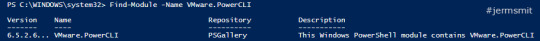
Here are some quick steps to installing PowerCLI onto your computer to get you started. I performed the steps listed below on a Windows 10 Computer.
Overview
VMware PowerCLI is a command-line and scripting tool built on Windows PowerShell, and provides more than 600 cmdlets for managing and automating vSphere, vCloud, vRealize Operations Manager, and VMware Horizon environments.
Requirements
Po…
View On WordPress
#automation#Find-Module#Get-Module#Install#Install-Module#PowerCLI#PowerShell#PowerShell ISE#vCloud#VMware#VMware Horizon#VMware PowerCLI#vRealize Operations Manager#vSphere#Windows PowerShell
0 notes
Text
PowerShell Conference Europe 2017
Last week I was lucky enough to attend and speak at the largest European PowerShell conference, PowerShell Conference Europe in Hannover. At the conference I was surrounded by some of the best and brightest in the my field, an overwhelming and educational experience. I think it is fair to say this has been one of the best events of its kind and my thanks goes out to Tobias and the PSConfEU team…
View On WordPress
#Event#GitHub#GUI Automation#Hannover#ISESteroids#JEA#Just Enough Administration#PowerShell Conference#PowerShell ISE#PowerShell Uncensored#PSConfEU#VSCode
0 notes
Photo

RT @MichaelBender: Just being able to switch between #PowerShell 5.1 and PowerShell 6.x should be enough to move from ISE to @Code. And don't forget to install the PowerShell extension. #AzOps https://t.co/873YzLqstK
4 notes
·
View notes
Text
Windows Server 2012 Active Directory Installation

At long last setting up Windows Server 2012. A companion of mine upgraded a space utilizing Windows Server 2012 and PowerShell ISE. I thought that was exceptionally cool to see. So I spun up a Windows Server 2012 occurrence and chosen to introduce Space Administrations. Of course, the GUI is the greatest alter which really makes need to utilize PowerShell more regularly. Server Manager took on a new look. To start the Active Directory installation you clock on the top right on Manage and click on Add Roles and Features . In the Selection installation type window select Role-based or feature-based installation. We're adding the Active Directory to this single server. Select destination server we will select the server we will on right now. It's the only one on my list, named LAB-DC-01. Next we select the Active Directory Domain Services role to LAB-DC-01. After selecting Active Directory Domain Services it will automatically add some features. click on Next . Some information about Active Directory Domain Services and click Next . Finally, confirm the roles & features being installed. Restart the destination server automatically if required . The installation will proceed and the server will restart if you enabled the option. After installation, there is a post-deployment configuration task - Promote the server to a domain controller . We require presently have to be run dcpromo.exe from the command incite. This is often the primary window you see after running that command. I'm including a unused timberland and the root space I need to arrange. Next Set the timberland utilitarian level to Windows Server 2012 R2 and the space useful level to Windows Server 2012 R2 . This unused space controller will run DNS and I must sort within the Registry Administrations Reestablish Mode (DSRM) secret word. Keep this secret word in a secure put because it is utilized to perform reestablishes of Dynamic Catalog. In the next window, there is no authoritative parent zone for the domain I am creating. click Next . By default, the NetBIOS name for my domain was RCDLABS. In this window I shortened it to RCD. Click Next . Next we specify the location of the AD DS database, log files, and SYSVOL. You can keep the default options. In this window I am moving them to C:ADDS. Review your options and click Next to continue. Additionally, you can view the script that is used to automate this installation. In the future you can use that script to automate another Domain Controller installation. Windows Server 2012 will go through a prerequisites check. View the results and make modifications as necessary. Then click Install . After a reboot you can see on Server Manager that my server, LAB-DC-01, is now part of rcdlabs.net domain. At the top right of Server Manager click on Tools and you'll see all the added Active Directory tools used to manage your newly created domain. Read the full article
0 notes
Text
Azure API Management – 5 Days Proof Of Concept
Azure API Management as part of Azure Integration Service is a fully managed service that enables customers to publish, secure, transform, maintain, and monitor APIs. API Management handles tasks like mediating API calls, request authentication and authorization, rate limit and quota enforcement policies, request and response transformation, logging and tracing, and API version management.
ISmile Technologies offer Automated Azure API Management using Terraform. We help our customers realise their API vision with full lifecycle API management capabilities on Azure API Management. A partner of choice in designing, building, securing and monetising APIs proxy for your organization, including exposing a self-service developer portal for instantaneous on-boarding.
Agenda
Day 1: Discovery & Analysis
Identifying the business requirements
Set Up Azure with Optional Integration Services Environment (ISE)
Set Up Dynamics Connectors
Communicate Your Integration Plan
Day 2: Design and Plan
Design Integration APIs
Create a targeted architecture with the help of Terraform modules in Azure DevOps.
Day 3-4: Deployment
Deploy CI/CD pipeline in Azure DevOps
AzureRm Web App Deployment
PowerShell task to parse the Swagger file
Create/Update API
Day 5: Demo & Walk-through of the approach
API Management solution and integration processes demonstration
Proof of Concept closure
Planning of next steps.
Read more ...
0 notes
Text
How to Attach a Device to a Domain using PowerShell ISE

How to Attach a Device to a Domain using PowerShell ISE | https://tinyurl.com/27l7hsmu | #Domain #Guides #Microsoft #Windows You can use PowerShell ISE console to attach a device to a domain. This can be useful to people who prefer to use code or more likely to be for the Windows Server Core operating system. PowerShell Code Open up PowerShell ISE and ensure you right click and Run as administrator. Once the console is open, copy and paste the following PowerShell code into your PowerShell ISE console. Variables Remember to now change the following variables in the code: Once you are happy that you have all the correct variables in place, go ahead and run the code. Domain Attached […]
0 notes
Text
Use PowerShell or VBA to get Outlook folder creation date
Use PowerShell or VBA to get Outlook folder creation date
A user has a folder he doesn’t recall creating in his Outlook desktop software and wanted to know how to find the folder’s creation date. While you can use MFCMAPI or OutlookSpy to view the creation date property, you can also get it using PowerShell or VBA. The first sample uses PowerShell, with the folder name and creation date in the PowerShell ISE window and in a message box. (You don’t need…
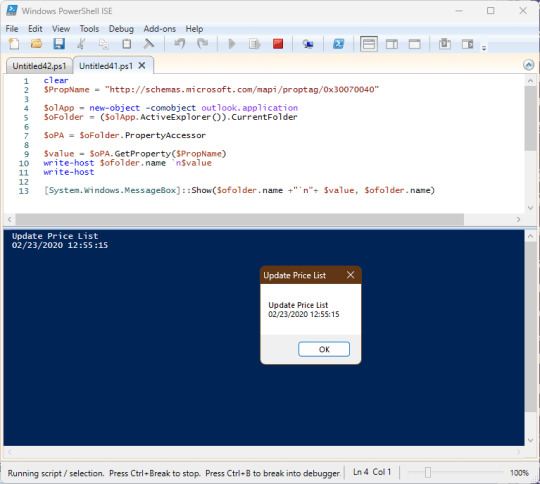
View On WordPress
0 notes
Text
Windows 10 İşletim Sisteminde Pil Sağlığı Nasıl Kontrol Edilir

Windows 10'da pil sağlığını öğrenerek yeni bir pile ihtiyaç olup olmadığını birkaç basit adım ile öğrenmek mümkün. Pil, dizüstü bilgisayardaki en önemli bileşenlerden bir tanesidir. Bozulmaya başladığı zaman onarmak mümkün değildir. Tek çare yenisi ile değiştirmek ya da bilgisayarı pilsiz kullanmaktır. Eğer siz pilinizin bozulmaması için ya da piliniz bozuk olduğu için kenara koyarsanız büyük risk almış olursunuz. Çünkü hem bilgisayarınızın ani elektrik kayıplarında zarar görmesine sebebiyet vermiş olursunuz hem de pilinizin uzun süreli elektriksiz kaldığından dolayı deşarj olabilmesine neden olacaksınız. Deşarj olan bir pil ise şişer ve tamamen bozulabilir. Ayrıca şişmeden kaynaklı patlamalar dahi yaşanabilir. Sadece bu kadar da değil... bilgisayarda projeler yapıyorsanız veya yazı yazıyorsanız elektrik kesintilerinde tüm çabalarınız boşa gidebilir. Sonuç olarak bir bataryanın ömrünü tespit edip mümkün olan sürede değiştirmek önemlidir. Neyse ki Windows 10 işletim sistemi özelliği sayesinde Pil Sağlığı Kontrol etmek hiç olmadığı kadar kolay hale gelmiştir. Bu makalemizde Windows 10 İşletim Sisteminde Pil Sağlığı Nasıl Kontrol Edilir onu göstereceğiz. Dizüstü(laptop) bilgisayarların pil sağlığı nasıl kontrol edilir? Windows 10'da Bilgisayarınızın pil durumunu şu şekilde görüntüleyebilirsiniz: Başlat arama çubuğu kısmına tıklayın. İçine Windows "PowerShell" yazın. Read the full article
#windows10çözümleri#Windows10İşletimSistemindePilSağlığıNasılKontrolEdilir#Windows10'dapilsağlığınıöğrenmek
0 notes