#PowerShell Scripts
Explore tagged Tumblr posts
Text
i miss programming so much im gonna throw up
#i like my job but sometimes i feel so...#like i specifically studied so much programming and now all i get to do is powershell scripting#and i dont even get to do that as often as id like#weh#README#plus i just dont see a future in my current job#like i dont want to work in IT infrastructure#i dont want to be a manager. i guess i wouldnt mind being a sysadmin#idk
4 notes
·
View notes
Text
I did still end up in not knowing how to code hell
#be so proud of me i translated between coding languages even tho i didnt know what either of them were#i thought powershell was the battery mode options my computer has? its not.#also the developer just kinda assumed i would know that if told to run explicitly this one script id run all of them in the zip file?#still i figured it out!! i can (legally) defraud library sharing on gamesapp now#with a fancy button that literally just puts steam into airplane mode. which works fine i just wanted more control of my life than that
5 notes
·
View notes
Text
(2025-05-25) Reviewing Your Delegation Model Before Introducing W2K25 DCs And Enhancing Security (Due To "BadSuccessor")
PS: the irony of this blog post about W2K25 DCs on may 25th of the year 2025 😉 Yuval Gordon, a security researcher at Akamai, wrote an awesome blog post about Delegated Managed Service Accounts (dMSA) and how that feature in an AD domain with at least 1 Windows Server 2025 RWDC could be misused. At its core the migration of a legacy service account to a dMSA could be misused for privilege…
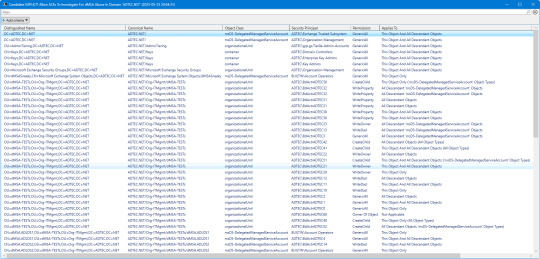
View On WordPress
0 notes
Text
Welcome to PowerShell Mastery!
Hello and welcome to my PowerShell blog! If you're here, chances are you're looking to dive into the world of automation, system administration, or just curious about PowerShell. You've come to the right place!
PowerShell is one of the most powerful tools available to system administrators, IT professionals, and anyone looking to automate repetitive tasks or manage their systems more efficiently. Whether you're a seasoned pro or just starting out, there’s always something new to learn with PowerShell.
What to Expect:
Here, you'll find a variety of content:
PowerShell Tips & Tricks – Quick and effective ways to get the most out of your PowerShell experience.
Scripts & Automation – Practical scripts to automate common tasks.
Troubleshooting & Best Practices – Insights into overcoming common PowerShell challenges and using best practices for clean, efficient code.
Learning Resources – Tutorials for beginners and intermediate users alike.
My Goal:
To provide easy-to-follow guides, scripts, and tips that will help you harness the full potential of PowerShell, whether you're managing servers, automating workflows, or exploring its versatility for the first time.
Let’s Get Started:
In my next post, I'll share a beginner-friendly script that you can use to automate a simple task – turning off inactive Windows user accounts. Stay tuned, and don’t forget to follow for more PowerShell magic! 💻✨
1 note
·
View note
Text
Mastering File Uploads: A Comprehensive Guide for Efficient Sharing and Collaboration
In the digital era, sharing files has become an integral part of both personal and professional endeavors. Whether you're collaborating on a project, submitting assignments, or simply sharing memories with friends and family, knowing how to upload files efficiently can save time and streamline your workflow. In this comprehensive guide, we'll explore various methods and tools for uploading files, along with best practices to ensure smooth sharing and collaboration.
Understanding the Importance of Efficient File Uploads Before diving into the technical aspects of file uploads, it's crucial to understand why mastering this skill is essential. Efficient file uploads facilitate seamless communication, collaboration, and data management. Whether you're working remotely, collaborating with team members globally, or simply sharing files with friends, the ability to upload files quickly and securely can significantly enhance productivity and convenience.
Exploring Different Methods for File Uploads Cloud Storage Platforms: Platforms like Google Drive, Dropbox, and OneDrive offer intuitive interfaces and seamless file uploading capabilities. These platforms allow you to upload files of various formats and sizes, organize them into folders, and share them with specific individuals or groups.
Email Attachments: While email attachments remain a popular method for sharing files, they are often limited by file size restrictions. However, many email providers now offer integration with cloud storage services, allowing you to upload files to the cloud and share them via email without worrying about attachment limits.
File Transfer Protocols: For more advanced users, protocols like FTP, SFTP, and SCP provide a secure means of uploading files to a remote server. These protocols are commonly used in web development, server administration, and other technical fields.
Online Collaboration Tools: Platforms like Microsoft Teams, Slack, and Trello offer built-in file uploading features, allowing team members to share documents, images, and other files within the context of their workflow. This streamlines collaboration and ensures that everyone has access to the latest version of shared files.
Best Practices for Efficient File Uploads Organize Your Files: Maintain a well-organized folder structure to make it easy to find and manage your files. Use Descriptive Filenames: Choose descriptive filenames that accurately reflect the content of the file, making it easier for others to understand and identify. Check File Size Limits: Be aware of any file size limits imposed by your chosen upload method or platform, and compress files if necessary. Secure Your Uploads: When uploading sensitive or confidential files, ensure that you're using secure protocols and encryption to protect your data from unauthorized access. Conclusion Mastering the art of file uploads is essential for anyone who regularly collaborates, communicates, or shares files online. By understanding the different methods and tools available, as well as following best practices for efficient file management, you can streamline your workflow, enhance productivity, and ensure seamless collaboration with others. Whether you're sharing files for work, school, or personal use, efficient file uploads are the key to success in the digital age.
#Certainly#here is a list of keywords with commas added:#- create link for sharing files#- copyright sharing files#- qnap upload files#- upload files without account#- quick way to upload files#- quickbooks online upload files#- upload files to google drive#- php upload files#- powershell script to upload files to sharepoint#- python upload files to sharepoint#- postman upload files#- permission to upload files in salesforce#- box sharing files#- public ftp server to upload files#- public sftp server to upload files#- python upload files to s3#- playwright upload files#- onedrive link to upload files#- onedrive how to upload files#- onedrive can't upload files#- onedrive share link to upload files#- onedrive unable to upload files#- office depot upload files to print#- best app for sharing files#- overcast upload files#- onedrive upload files to shared folder#- online ftp server to upload files#- nginx upload files
1 note
·
View note
Text
PSScriptAnalyzer: The Ultimate PowerShell Script Analyzer and Linter
PSScriptAnalyzer: The Ultimate PowerShell Scripts Analyzer and Linter @vexpert #vmwarecommunities #devops #infrastructureascode #powershell #powershelllinting #scriptanalyzer #powershellchecker #powershelladmins #virtualization #homelab #homeserver
As you get more into DevOps and running CI/CD pipelines with PowerShell code, you will find that you want to have a way to check your code as the pipeline runs. PSScriptanalyzer is a free PowerShell module that provides the ability to check your PowerShell code in your pipelines for code quality and other issues. Let’s look at PSScriptAnalyzer and see how it is the ultimate linter for PowerShell…

View On WordPress
0 notes
Text
Efficient Management of Multi-Server Queries: A T-SQL and PowerShell Approach
In today’s interconnected world, managing data across multiple SQL Server instances is a common scenario for many organizations. Whether for reporting, data aggregation, or monitoring, running the same query across these servers efficiently is paramount. This article explores practical techniques and tools to achieve this, focusing on T-SQL, linked servers, Central Management Server (CMS), and…
View On WordPress
0 notes
Text
Mesurer la similarité de deux chaînes de caractères (Distance de Levenshtein en PowerShell)
Ah, les chaînes de caractères ! Ces suites de lettres, chiffres et symboles qui peuplent nos codes et nos vies de développeurs. Qu’elles contiennent des mots, des phrases, ou même de simples caractères, leur manipulation est au cœur de presque tout ce que nous faisons en programmation. Mais comment savoir à quel point deux chaînes de caractères se ressemblent ? C’est là qu’intervient notre…
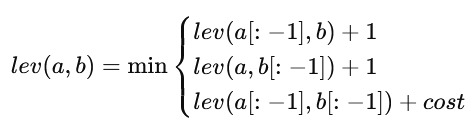
View On WordPress
0 notes
Text

Unlock your potential with the Innovative Academy Internship Program 🚀 Join us for hands-on projects and secure your future with 1000+ successful placements
https://innovativeacademy.in Call us: +91 8447712333
#aws#awsdevops#awscertification#awssolutionsarchitect#awspractitioner#ittraining#ittrainingcenter#cloudcomputing#microsoft#microsoftazuretraining#micrsoftazureadmin#networking#ccna#cisco#linux#linuxtraining#bangalore#powershell#powershellscripting#scripting#googlecloud#azurecloud#ccnaroutingandswitching#placements
0 notes
Text
PowerShell Skript: Alle Bilder und Videos aus einem Pfad kopieren (Datensicherung)
Aus dem gegebenen Anlass, dass ich diese Funktion erst kürzlich selbst benötigte, habe ich mich dazu entschieden, das nachfolgende PowerShell Skript für euch zu veröffentlichen. Manchmal hat man ein unaufgeräumtes Verzeichnis mit sehr vielen Unterordnern, die randvoll mit Bildern oder Videos sind. Selbstverständlich könnte man nun manuell aufräumen und jeden einzeln Ordner händisch öffnen und die sich darin befindlichen Dateien kopieren...[Weiterlesen]
1 note
·
View note
Text
i need to take a nap rn or i'll die
#hhhhh i should work on that powershell script#but my brain is so tired#i literally just want to put my head down and take a nap#README
3 notes
·
View notes
Video
youtube
Microsoft Exchange Powershell Script 2023 | Mailboxes Provisioning Scr...
#youtube#Microsoft Exchange Powershell Script - Mailboxes Provisioning Script - TechiJack microsoftexchange Exchangeserversupport
0 notes
Text
(2024-12-13) Testing SYSVOL/File Replication Latency/Convergence Through PowerShell (Update 6)
A new version of the SYSVOL/File Replication Convergence Check script has been published containing updates, improvements, and bug fixes. Read more about it, and get the new version of the script, by clicking HERE. Any feedback, or feature requests? Just let me know! While on that subject, and although I cannot name the specific people and/or companies that, A number of individuals approached me…

View On WordPress
0 notes
Text
Divide un archivo de video en partes de 10 segundos en Powershell
@echo off setlocal enabledelayedexpansion
REM Verificar si FFMPEG está instalado y accesible en el sistema where ffmpeg > nul 2>&1 if %errorlevel% neq 0 ( echo FFMPEG no está instalado o no se encuentra en el PATH. exit /b 1 )
REM Verificar si se proporcionó el nombre del archivo de video if "%~1"=="" ( echo Por favor, proporcione el nombre del archivo de video. exit /b 1 )
REM Verificar si el archivo de video existe if not exist "%~1" ( echo El archivo de video no existe. exit /b 1 )
REM Nombre del archivo de video set "input_file=%~1"
REM Duración de los fragmentos en segundos set "segment_duration=10"
REM Directorio de salida para los fragmentos set "output_dir=segmentos"
REM Crear el directorio de salida si no existe if not exist "!output_dir!" ( mkdir "!output_dir!" )
REM Dividir el video en fragmentos de 10 segundos ffmpeg -i "!input_file!" -c copy -map 0 -segment_time 10 -f segment segment_%%03d.mp4
move segment_*.mp4 segmentos
cls
REM Contar los archivos en el directorio de salida for /f %%i in ('powershell -Command "(Get-ChildItem -Path 'segmentos' -File).Count"') do set file_count=%%i
dir segmentos echo. echo. echo Video dividido en !file_count! fragmentos de %segment_duration% segundos en el directorio "!output_dir!". echo. echo. endlocal
0 notes
Text
Unlocking the full Power of Hybrid Runbooks for Azure Automation
In today's rapidly evolving cloud computing landscape, mastering the art of automation is crucial. 'Unlocking the Power of Hybrid Runbooks for Azure Automation' dives deep into how Azure Automation can revolutionize the way you manage and automate cloud.
In the ever-evolving landscape of cloud computing, efficiency, and automation are not just buzzwords but essential strategies for managing complex cloud environments. Azure Automation emerges as a pivotal tool in this realm, offering a robust, cloud-based automation service that helps you focus on work that adds business value. By automating frequent, time-consuming, and error-prone cloud…

View On WordPress
#Automation Strategies#AzCopy#Azure Automation#Azure services#Azure VM Management#Cloud Computing#Cloud Management#Cloud Security#Data management#Hybrid Runbook Workers#IT Automation#Operational Efficiency#PowerShell Scripting#Virtual Machines
0 notes
