#PowerShell script analyzer
Explore tagged Tumblr posts
Text
PSScriptAnalyzer: The Ultimate PowerShell Script Analyzer and Linter
PSScriptAnalyzer: The Ultimate PowerShell Scripts Analyzer and Linter @vexpert #vmwarecommunities #devops #infrastructureascode #powershell #powershelllinting #scriptanalyzer #powershellchecker #powershelladmins #virtualization #homelab #homeserver
As you get more into DevOps and running CI/CD pipelines with PowerShell code, you will find that you want to have a way to check your code as the pipeline runs. PSScriptanalyzer is a free PowerShell module that provides the ability to check your PowerShell code in your pipelines for code quality and other issues. Let’s look at PSScriptAnalyzer and see how it is the ultimate linter for PowerShell…

View On WordPress
0 notes
Text

Tools of the Trade for Learning Cybersecurity
I created this post for the Studyblr Masterpost Jam, check out the tag for more cool masterposts from folks in the studyblr community!
Cybersecurity professionals use a lot of different tools to get the job done. There are plenty of fancy and expensive tools that enterprise security teams use, but luckily there are also lots of brilliant people writing free and open-source software. In this post, I'm going to list some popular free tools that you can download right now to practice and learn with.
In my opinion, one of the most important tools you can learn how to use is a virtual machine. If you're not already familiar with Linux, this is a great way to learn. VMs are helpful for separating all your security tools from your everyday OS, isolating potentially malicious files, and just generally experimenting. You'll need to use something like VirtualBox or VMWare Workstation (Workstation Pro is now free for personal use, but they make you jump through hoops to download it).
Below is a list of some popular cybersecurity-focused Linux distributions that come with lots of tools pre-installed:
Kali is a popular distro that comes loaded with tools for penetration testing
REMnux is a distro built for malware analysis
honorable mention for FLARE-VM, which is not a VM on its own, but a set of scripts for setting up a malware analysis workstation & installing tools on a Windows VM.
SANS maintains several different distros that are used in their courses. You'll need to create an account to download them, but they're all free:
Slingshot is built for penetration testing
SIFT Workstation is a distro that comes with lots of tools for digital forensics
These distros can be kind of overwhelming if you don't know how to use most of the pre-installed software yet, so just starting with a regular Linux distribution and installing tools as you want to learn them is another good choice for learning.
Free Software
Wireshark: sniff packets and explore network protocols
Ghidra and the free version of IDA Pro are the top picks for reverse engineering
for digital forensics, check out Eric Zimmerman's tools - there are many different ones for exploring & analyzing different forensic artifacts
pwntools is a super useful Python library for solving binary exploitation CTF challenges
CyberChef is a tool that makes it easy to manipulate data - encryption & decryption, encoding & decoding, formatting, conversions… CyberChef gives you a lot to work with (and there's a web version - no installation required!).
Burp Suite is a handy tool for web security testing that has a free community edition
Metasploit is a popular penetration testing framework, check out Metasploitable if you want a target to practice with
SANS also has a list of free tools that's worth checking out.
Programming Languages
Knowing how to write code isn't a hard requirement for learning cybersecurity, but it's incredibly useful. Any programming language will do, especially since learning one will make it easy to pick up others, but these are some common ones that security folks use:
Python is quick to write, easy to learn, and since it's so popular, there are lots of helpful libraries out there.
PowerShell is useful for automating things in the Windows world. It's built on .NET, so you can practically dip into writing C# if you need a bit more power.
Go is a relatively new language, but it's popular and there are some security tools written in it.
Rust is another new-ish language that's designed for memory safety and it has a wonderful community. There's a bit of a steep learning curve, but learning Rust makes you understand how memory bugs work and I think that's neat.
If you want to get into reverse engineering or malware analysis, you'll want to have a good grasp of C and C++.
Other Tools for Cybersecurity
There are lots of things you'll need that aren't specific to cybersecurity, like:
a good system for taking notes, whether that's pen & paper or software-based. I recommend using something that lets you work in plain text or close to it.
general command line familiarity + basic knowledge of CLI text editors (nano is great, but what if you have to work with a system that only has vi?)
familiarity with git and docker will be helpful
There are countless scripts and programs out there, but the most important thing is understanding what your tools do and how they work. There is no magic "hack this system" or "solve this forensics case" button. Tools are great for speeding up the process, but you have to know what the process is. Definitely take some time to learn how to use them, but don't base your entire understanding of security on code that someone else wrote. That's how you end up as a "script kiddie", and your skills and knowledge will be limited.
Feel free to send me an ask if you have questions about any specific tool or something you found that I haven't listed. I have approximate knowledge of many things, and if I don't have an answer I can at least help point you in the right direction.
#studyblrmasterpostjam#studyblr#masterpost#cybersecurity#late post bc I was busy yesterday oops lol#also this post is nearly a thousand words#apparently I am incapable of being succinct lmao
22 notes
·
View notes
Text
JavaScript Node.js PowerShell JSON Repeat
Lately, I've taken a lot of time to reacquaint myself with JavaScript usage in Node.js. Specifically, I'm learning all the basic things I enjoy doing in PowerShell: File manipulation (list, read, write) and data manipulation (parse, extract, interpret, summarize).
Specifically, my favorite thing is to see something of interest on a website and/or analyze a website's requests in the Network tab of DevTools (CTRL+SHIFT+I). It has to be something useful. Such things can be scraped for data I might want. The way I do that is in the Network tab of DevTools (Chrome, MS Edge). Looking at a request, I can right click and get the PowerShell (or other code) that would give me that exact same information in Windows Terminal. Then, I typically do an ad-hoc script to get what I want.
Current Web Scrape++ Project
The project that has my interest at the moment is one where I'm taking all the text of a copyrighted version of the Bible, then using DOM queries and JavaScript to get just the verse numbers and verse text per chapter from the HTML. It sounds as complicated as it is, but it's the kind of thing I do for fun.
Node.js comes into play when I want to loop through all the HTML I've pulled and sanitized. The sanitization wasn't easy. I kept only the HTML with actual Bible text - which reduced the HTML payload to less than 2% its original size. That part was in PowerShell and Visual Studio Code. But I digress.
Using the Console of DevTools, I already have the JavaScript I'll need to pull what I want from the HTML file data into an array of "verse" objects, which I can then easily translate to JSON and write out.
Next, my goal is to take the data, store it as JSON files, and then manipulate it with PowerShell. For instance, I wonder what it looks like if I replace the word "Lord" with "Earl" or "Duke". As silly as that sounds, that's the entire modus operandi for my project, which has been maybe as much as 6 to 8 hours. The rest probably won't take that long, but each step has to be pursued with the smallest steps I can think to make. (There's no use looping 1189 chapters / files of HTML text to get erroneous stuff, so I go small and then large.)
2 notes
·
View notes
Text
The Role of an Automation Engineer in Modern Industry
In today’s fast-paced technological landscape, automation has become the cornerstone of efficiency and innovation across industries. At the heart of this transformation is the automation engineer—a professional responsible for designing, developing, testing, and implementing systems that automate processes and reduce the need for human intervention.
Who Is an Automation Engineer?
An automation engineer specializes in creating and managing technology that performs tasks with minimal human oversight. They work across a variety of industries including manufacturing, software development, automotive, energy, and more. Their primary goal is to optimize processes, improve efficiency, enhance quality, and reduce operational costs.
Key Responsibilities
Automation engineers wear many hats depending on their domain. However, common responsibilities include:
Designing Automation Systems: Creating blueprints and system architectures for automated machinery or software workflows.
Programming and Scripting: Writing code for automation tools using languages such as Python, Java, C#, or scripting languages like Bash or PowerShell.
Testing and Debugging: Developing test plans, running automated test scripts, and resolving bugs to ensure systems run smoothly.
Maintenance and Monitoring: Continuously monitoring systems to identify issues and perform updates or preventive maintenance.
Integration and Deployment: Implementing automated systems into existing infrastructure while ensuring compatibility and scalability.
Collaboration: Working closely with cross-functional teams such as developers, quality assurance, operations, and management.
Types of Automation Engineers
There are several specializations within automation engineering, each tailored to different industries and objectives:
Industrial Automation Engineers – Focus on automating physical processes in manufacturing using tools like PLCs (Programmable Logic Controllers), SCADA (Supervisory Control and Data Acquisition), and robotics.
Software Automation Engineers – Automate software development processes including continuous integration, deployment (CI/CD), and testing.
Test Automation Engineers – Specialize in creating automated test scripts and frameworks to verify software functionality and performance.
DevOps Automation Engineers – Streamline infrastructure management, deployment, and scaling through tools like Jenkins, Ansible, Kubernetes, and Docker.
Skills and Qualifications
To thrive in this role, an automation engineer typically needs:
Technical Skills: Proficiency in programming languages, scripting, and automation tools.
Analytical Thinking: Ability to analyze complex systems and identify areas for improvement.
Knowledge of Control Systems: Especially important in industrial automation.
Understanding of Software Development Life Cycle (SDLC): Crucial for software automation roles.
Communication Skills: To effectively collaborate with other teams and document systems.
A bachelor's degree in engineering, computer science, or a related field is usually required. Certifications in tools like Siemens, Rockwell Automation, Selenium, or Jenkins can enhance job prospects.
The Future of Automation Engineering
The demand for automation engineers is expected to grow significantly as businesses continue to embrace digital transformation and Industry 4.0 principles. Emerging trends such as artificial intelligence, machine learning, and Internet of Things (IoT) are expanding the scope and impact of automation.
Automation engineers are not just contributors to innovation—they are drivers of it. As technology evolves, their role will become increasingly central to building smarter, safer, and more efficient systems across the globe.
Conclusion
An automation engineer is a vital link between traditional processes and the future of work. Whether improving assembly lines in factories or ensuring flawless software deployment in tech companies, automation engineers are transforming industries, one automated task at a time. Their ability to blend engineering expertise with problem-solving makes them indispensable in today’s digital world.
0 notes
Text
Boost Your Fortnite FPS in 2025: The Complete Optimization Guide
youtube
Unlock Maximum Fortnite FPS in 2025: Pro Settings & Hidden Tweaks Revealed
In 2025, achieving peak performance in Fortnite requires more than just powerful hardware. Even the most expensive gaming setups can struggle with inconsistent frame rates and input lag if the system isn’t properly optimized. This guide is designed for players who want to push their system to its limits — without spending more money. Whether you’re a competitive player or just want smoother gameplay, this comprehensive Fortnite optimization guide will walk you through the best tools and settings to significantly boost FPS, reduce input lag, and create a seamless experience.
From built-in Windows adjustments to game-specific software like Razer Cortex and AMD Adrenalin, we’ll break down each step in a clear, actionable format. Our goal is to help you reach 240+ FPS with ease and consistency, using only free tools and smart configuration choices.
Check System Resource Usage First
Before making any deep optimizations, it’s crucial to understand how your PC is currently handling resource allocation. Begin by opening Task Manager (Ctrl + Alt + Delete > Task Manager). Under the Processes tab, review which applications are consuming the most CPU and memory.
Close unused applications like web browsers or VPN services, which often run in the background and consume RAM.
Navigate to the Performance tab to verify that your CPU is operating at its intended base speed.
Confirm that your memory (RAM) is running at its advertised frequency. If it’s not, you may need to enable XMP in your BIOS.

Avoid Complex Scripts — Use Razer Cortex Instead
While there are command-line based options like Windows 10 Debloater (DBLO), they often require technical knowledge and manual PowerShell scripts. For a user-friendly alternative, consider Razer Cortex — a free tool that automates performance tuning with just a few clicks.
Here’s how to use it:
Download and install Razer Cortex.
Open the application and go to the Booster tab.
Enable all core options such as:
Disable CPU Sleep Mode
Enable Game Power Solutions
Clear Clipboard and Clean RAM
Disable Sticky Keys, Cortana, Telemetry, and Error Reporting

Use Razer Cortex Speed Optimization Features
After setting up the Booster functions, move on to the Speed Up section of Razer Cortex. This tool scans your PC for services and processes that can be safely disabled or paused to improve overall system responsiveness.
Steps to follow:
Click Optimize Now under the Speed Up tab.
Let Cortex analyze and adjust unnecessary background activities.
This process will reduce system load, freeing resources for Fortnite and other games.
You’ll also find the Booster Prime feature under the same application, allowing game-specific tweaks. For Fortnite, it lets you pick from performance-focused or quality-based settings depending on your needs.
Optimize Fortnite Graphics Settings via Booster Prime
With Booster Prime, users can apply recommended Fortnite settings without navigating the in-game menu. This simplifies the optimization process, especially for players not familiar with technical configuration.
Key settings to configure:
Resolution: Stick with native (1920x1080 for most) or drop slightly for extra performance.
Display Mode: Use Windowed Fullscreen for better compatibility with overlays and task switching.
Graphics Profile: Choose Performance Mode to prioritize FPS over visuals, or Balanced for a mix of both.
Once settings are chosen, click Optimize, and Razer Cortex will apply all changes automatically. You’ll see increased FPS and reduced stuttering almost immediately.
Track Resource Gains and Performance Impact
Once you’ve applied Razer Cortex optimizations, monitor the system changes in real-time. The software displays how much RAM is freed and which services have been stopped.
For example:
You might see 3–4 GB of RAM released, depending on how many background applications were disabled.
Services like Cortana and telemetry often consume hidden resources — disabling them can free both memory and CPU cycles.

Enable AMD Adrenalin Performance Settings (For AMD Users)
If your system is powered by an AMD GPU, the Adrenalin Software Suite offers multiple settings that improve gaming performance with minimal setup.
Recommended options to enable:
Anti-Lag: Reduces input latency, making your controls feel more immediate.
Radeon Super Resolution: Upscales games to provide smoother performance at lower system loads.
Enhanced Sync: Improves frame pacing without the drawbacks of traditional V-Sync.
Image Sharpening: Adds clarity without a major hit to performance.
Radeon Boost: Dynamically lowers resolution during fast motion to maintain smooth FPS.
Be sure to enable Borderless Fullscreen in your game settings for optimal GPU performance and lower system latency.
Match Frame Rate with Monitor Refresh Rate
One of the simplest and most effective ways to improve both performance and gameplay experience is to cap your frame rate to match your monitor’s refresh rate. For instance, if you’re using a 240Hz monitor, setting Fortnite’s max FPS to 240 will reduce unnecessary GPU strain and maintain stable frame pacing.
Benefits of FPS capping:
Lower input latency
Reduced screen tearing
Better thermals and power efficiency
This adjustment ensures your system isn’t overworking when there’s no benefit, which can lead to more stable and predictable gameplay — especially during extended play sessions.
Real-World Performance Comparison
After applying Razer Cortex and configuring system settings, players often see dramatic performance improvements. In test environments using a 2K resolution on DirectX 12, systems previously capped at 50–60 FPS with 15–20 ms response times jumped to 170–180 FPS with a 3–5 ms response time.
When switching to 1080p resolution:
Frame rates typically exceed 200 FPS
Reduced frame time results in smoother aiming and lower delay
Competitive advantage improves due to lower latency and higher visual consistency
These results are reproducible on most modern gaming rigs, regardless of brand, as long as the system has adequate hardware and is properly optimized.
Switch Between Performance Modes for Different Games
One of Razer Cortex’s strongest features is its flexibility. You can easily switch between optimization profiles depending on the type of game you’re playing. For Fortnite, choose high-performance settings to prioritize responsiveness and frame rate. But for visually rich, story-driven games, you might want higher quality visuals.
Using Booster Prime:
Choose your desired game from the list.
Select a profile such as Performance, Balanced, or Quality.
Apply settings instantly by clicking Optimize, then launch the game directly.
This quick toggle capability makes it easy to adapt your system to different gaming needs without having to manually change settings every time.
Final Performance Test: Fortnite in 2K with Performance Mode
To push your system to the limit, test Fortnite under 2K resolution and Performance Mode enabled. Without any optimizations, many systems may average 140–160 FPS. However, with all the Razer Cortex and system tweaks applied:
Frame rates can spike above 400 FPS
Input delay and frame time reduce significantly
Gameplay becomes smoother and more responsive, ideal for fast-paced shooters

Conclusion: Unlock Peak Fortnite Performance in 2025
Optimizing Fortnite for maximum FPS and minimal input lag doesn’t require expensive upgrades or advanced technical skills. With the help of tools like Razer Cortex and AMD Adrenalin, along with proper system tuning, you can dramatically enhance your gameplay experience.
Key takeaways:
Monitor and free system resources using Task Manager
Use Razer Cortex to automate performance boosts with one click
Apply optimized settings for Fortnite via Booster Prime
Match FPS to your monitor’s refresh rate for smoother visuals
Take advantage of GPU-specific software like AMD Adrenalin
Customize settings for performance or quality based on your gaming style
By following this fortnite optimization guide, you can achieve a consistent fortnite fps boost in 2025 while also reducing input lag and ensuring your system runs at peak performance. These steps are applicable not only to Fortnite but to nearly any competitive game you play. It’s time to make your hardware work smarter — not harder.
🎮 Level 99 Kitchen Conjurer | Crafting epic culinary quests where every dish is a legendary drop. Wielding spatulas and controllers with equal mastery, I’m here to guide you through recipes that give +10 to flavor and +5 to happiness. Join my party as we raid the kitchen and unlock achievement-worthy meals! 🍳✨ #GamingChef #CulinaryQuests
For More, Visit @https://haplogamingcook.com
#fortnite fps guide 2025#increase fortnite fps#fortnite performance optimization#fortnite fps boost settings#fortnite graphics settings#best fortnite settings for fps#fortnite lag fix#fortnite fps drops fix#fortnite competitive settings#fortnite performance mode#fortnite pc optimization#fortnite fps boost tips#fortnite low end pc settings#fortnite high fps config#fortnite graphics optimization#fortnite game optimization#fortnite fps unlock#fortnite performance guide#fortnite settings guide 2025#fortnite competitive fps#Youtube
0 notes
Text
SharePoint to SharePoint Migration: A Step-by-Step Guide for a Smooth Transition

Migrating an existing SharePoint environment into another one is not easy, but it is sure to be a smooth one if there is a better strategy equipped with tools and practices for migration. Upgrading the SharePoint version, going into the cloud, or consolidating the number of SharePoint sites will require learning this step-by-step guide to ensure that one migrates easily: In this article, we will cover:
✅ The reasons why SharePoint needs migration to another SharePoint
✅ The Common Challenges During Sharepoint Migration and the Solutions
✅ A Map of Step-by-Step Migration Roadmap
✅ Tools to Do the Migration Process Much Easier
The Reasons for Migrating One SharePoint Site to Another
Some major reasons:
New SharePoint Version Updates – Moving to SharePoint 2019 or online from SharePoint 2013/16.
From On-Premise to Cloud – Migrating to scalability and accessibility with SharePoint Online.
Tenant to Tenant Migration – Required in case of mergers, acquisitions, or restructuring.
Performance Optimization – About security, collaboration, and compliance.
Consolidation of SharePoint Sites – Integrating several sites into one SharePoint environment. The planning process, in whatever case, should be such that it should minimize downtime as well as the integrity of data.
Common Challenges of Migrating SharePoint to SharePoint
Moving SharePoint data usually brings several challenges, which are:
Metadata & Permissions Problems – All files need to keep their metadata and version history as well as their permissions intact.
Enormous Amounts of Data – Moving extensive SharePoint libraries can be slowed down.
Broken Links & Workflows – Hyperlinks and automated processes may stop functioning post-migration.
Downtime & Disruptions – Allowing business operations to continue running while the migration is taking place.
Yes, it can reduce those issues with the right approach and tools!
Step-by-Step guide on migrating SharePoint to SharePoint.
Step 1: Analyze and plan your migration strategy.
Assess the current SharePoint environment before migrating it:
✅ Inventory your content - what gets migrated (sites, lists, libraries, metadata, workflows).
✅ Remove obsolete data - speed up migration by either archive the redundant files or delete it.
✅ Assess customisations - identify what would need to be reconfigured for any third-party integrations, scripts, or workflows.
✅ Determine user access levels - ensure that the correct permissions map after migration.
Clearly defined migration strategies prevent wayward hazards and streamline the transition.
Step 2: Select the Migration Strategy
There are three common methods to migrate between SharePoint environments:
Manual Migration - Downloading files and then uploading them to the new SharePoint site. (Not for large migrations as it has high error loss rates.)
PowerShell Scripts - Custom scripts that can automate some processes during migration but require expertise.
Third-Party Tool - Most reliable and efficient method; would ensure that bulk migration occurs with the least possible downtime and that it retains metadata.
Best option to go ahead with a professional SharePoint migration tool would be the ideal mode for migration with complete error-free and automated actions.
Step 3: Choose the Appropriate SharePoint Migration Tool
The appropriate tool for the migration allows seamless transfer of content, with minimum disruption to work. Features to take note of include:
✅ Bulk migration support-site, list, and libraries moved in one go-.
Metadata and version history retention-all document properties remain.
Incremental migration-only new or modified file migrations help in reducing the downtime.
✅ Permissions Mapping: Synchronize record access and security settings for users.
✅ Error Reporting & Logging : Enable visualizations of the migration process.
Other popular tools include:
Microsoft SharePoint Migration Tool (SPMT)
Kernel Migration for SharePoint
ShareGate Desktop
AvePoint Fly
Metalogix Content Matrix .
Step 4: Run a Test Migration
Before proceeding with full migration, carry out a pilot migration test to check:
File integrity & Metadata retention – Check and ensure that the integrity of all data is transferred accurately.
Workflows and integrations functionality – Validated whether automated processes are operational.
Access rights and permissions are mapped for users – Confirm the correct assignments of roles.
Performance and speed – Inspect and optimize for bottlenecks.
Testing leads to prevention from unanticipated errors at actual migration time.
Step 5: Actualize Full Migration
After test successful, migrate full while:
Monitoring real-time - Tracks errors with logs and reports.
Batch-wise Migration-nonizy - Batch migrating and causes disruptions.
Sharing with stakeholders-should tell the teams when and how the migration happens.
Step 6: Validate & Optimize Post-Migration .
Once the migration is complete, conduct a thorough validation:
Confirm that absolutely data is transferred- cross-check the actual site and source.
Test workflows & permissions get fair business process workings predicted.
Fixing ruined strands and empty file-now used to hunt for holes in the reports.
Clean the redundant-one-off contents-clear with obsolesized data space.
Conclusion: Why Use Kernel Migration for SharePoint?
Kernel Migration is a great solution for the impeccable and hassle-free SharePoint to SharePoint migration tool it is all about.
✅ Compatible with all versions of SharePoint. Now you can migrate SharePoint Online, On-Premises, and Hybrid environments.
✅ Bulk and Incremental Migrations: Migrate entire sites, lists, and libraries, with intact metadata, permissions, and version history.
✅ Smart Filtering Options: Focus specific business requirements during migration of targeted content.
✅ Live Status Tracking: Track migration status with little or no effort involved in pinpointing errors.
✓ Fast Migration, Secure: Minimized downtime, integrity of data.
With Kernel Migration for SharePoint, organizations can migrate their SharePoint without any interruption. Ready for the migration? Employing the right tools and practices will solidify the best migration legacy across SharePoint!
#sharepoint#sharepoint migration#sharepoint migration tool#sharepoint to sharepoint migration#migration to sharepoint
0 notes
Text
Using generative AI to create QuickBMS scripts
In this post I'll share what I learned using Claude and ChatGPT to analyze Earthworm Jim 3D's textures.dat archive. To follow along, you'll need access to those tools, plus a hex editor and Windows PowerShell.
First impressions
Claude is much more competent at this type of task than ChatGPT. Before attempting to write a script, it asked for me details about the archive:
Does it have a header with file count/offsets?
Are the BMP files stored with their original headers or are they raw pixel data?
Is there any compression used?
It also prompted me asking whether the archive likely uses offset tables or sequential storage. Together, we concluded that the tree structure apparent in filenames (e.g. Visual FX\Jims_shadow.bmp) makes offset tables more likely.
Would you be able to check if you see any patterns of 4-byte values that could be offsets near the start of the file? Offset tables typically have sequences of increasing 32-bit numbers.
Claude was also curious about a "magic number" in the initial bytes, implying this is a common way to identify archive formats. And separately it searched for a file count in the foremost data of the archive.
Providing sample hex
This is where I got stuck because I wanted to provide at least 1250 characters in order to include the (presumed) offset table as well as some file names. Sadly this exceeds the conversation length afforded to Claude's free tier.
I will probably eventually work up the nerve to upgrade. But until then, for posterity, here PowerShell script to get that sample data:
format-hex "F:\GOG Galaxy\Games\Earthworm Jim 3D\textures.dat" | select -first 1250 | ForEach-Object { ($_ -split '\s{2,}')[1] -replace '\s+', ' ' }
1 note
·
View note
Text
Is DevOps All About Coding? Exploring the Role of Programming and Essential Skills in DevOps

As technology continues to advance, DevOps has emerged as a key practice for modern software development and IT operations. A frequently asked question among those exploring this field is: "Is DevOps full of coding?" The answer isn’t black and white. While coding is undoubtedly an important part of DevOps, it’s only one piece of a much larger puzzle.
This article unpacks the role coding plays in DevOps, highlights the essential skills needed to succeed, and explains how DevOps professionals contribute to smoother software delivery. Additionally, we’ll introduce the Boston Institute of Analytics’ Best DevOps Training program, which equips learners with the knowledge and tools to excel in this dynamic field.
What Exactly is DevOps?
DevOps is a cultural and technical approach that bridges the gap between development (Dev) and operations (Ops) teams. Its main goal is to streamline the software delivery process by fostering collaboration, automating workflows, and enabling continuous integration and delivery (CI/CD). DevOps professionals focus on:
Enhancing communication between teams.
Automating repetitive tasks to improve efficiency.
Ensuring systems are scalable, secure, and reliable.
The Role of Coding in DevOps
1. Coding is Important, But Not Everything
While coding is a key component of DevOps, it’s not the sole focus. Here are some areas where coding is essential:
Automation: Writing scripts to automate processes like deployments, testing, and monitoring.
Infrastructure as Code (IaC): Using tools such as Terraform or AWS CloudFormation to manage infrastructure programmatically.
Custom Tool Development: Building tailored tools to address specific organizational needs.
2. Scripting Takes Center Stage
In DevOps, scripting often takes precedence over traditional software development. Popular scripting languages include:
Python: Ideal for automation, orchestration, and data processing tasks.
Bash: Widely used for shell scripting in Linux environments.
PowerShell: Commonly utilized for automating tasks in Windows ecosystems.
3. Mastering DevOps Tools
DevOps professionals frequently work with tools that minimize the need for extensive coding. These include:
CI/CD Platforms: Jenkins, GitLab CI/CD, and CircleCI.
Configuration Management Tools: Ansible, Chef, and Puppet.
Monitoring Tools: Grafana, Prometheus, and Nagios.
4. Collaboration is Key
DevOps isn’t just about writing code—it’s about fostering teamwork. DevOps engineers serve as a bridge between development and operations, ensuring workflows are efficient and aligned with business objectives. This requires strong communication and problem-solving skills in addition to technical expertise.
Skills You Need Beyond Coding
DevOps demands a wide range of skills that extend beyond programming. Key areas include:
1. System Administration
Understanding operating systems, networking, and server management is crucial. Proficiency in both Linux and Windows environments is a major asset.
2. Cloud Computing
As cloud platforms like AWS, Azure, and Google Cloud dominate the tech landscape, knowledge of cloud infrastructure is essential. This includes:
Managing virtual machines and containers.
Using cloud-native tools like Kubernetes and Docker.
Designing scalable and secure cloud solutions.
3. Automation and Orchestration
Automation lies at the heart of DevOps. Skills include:
Writing scripts to automate deployments and system configurations.
Utilizing orchestration tools to manage complex workflows efficiently.
4. Monitoring and Incident Response
Ensuring system reliability is a critical aspect of DevOps. This involves:
Setting up monitoring dashboards for real-time insights.
Responding to incidents swiftly to minimize downtime.
Analyzing logs and metrics to identify and resolve root causes.
Is DevOps Right for You?
DevOps is a versatile field that welcomes professionals from various backgrounds, including:
Developers: Looking to expand their skill set into operations and automation.
System Administrators: Interested in learning coding and modern practices like IaC.
IT Professionals: Seeking to enhance their expertise in cloud computing and automation.
Even if you don’t have extensive coding experience, there are pathways into DevOps. With the right training and a willingness to learn, you can build a rewarding career in this field.
Boston Institute of Analytics: Your Path to DevOps Excellence
The Boston Institute of Analytics (BIA) offers a comprehensive DevOps training program designed to help professionals at all levels succeed. Their curriculum covers everything from foundational concepts to advanced techniques, making it one of the best DevOps training programs available.
What Sets BIA’s DevOps Training Apart?
Hands-On Experience:
Work with industry-standard tools like Docker, Kubernetes, Jenkins, and AWS.
Gain practical knowledge through real-world projects.
Expert Instructors:
Learn from seasoned professionals with extensive industry experience.
Comprehensive Curriculum:
Dive deep into topics like CI/CD, IaC, cloud computing, and monitoring.
Develop both technical and soft skills essential for DevOps roles.
Career Support:
Benefit from personalized resume reviews, interview preparation, and job placement assistance.
By enrolling in BIA’s Best DevOps Training, you’ll gain the skills and confidence to excel in this ever-evolving field.
Final Thoughts
So, is DevOps full of coding? While coding plays an important role in DevOps, it’s far from the whole picture. DevOps is about collaboration, automation, and ensuring reliable software delivery. Coding is just one of the many skills you’ll need to succeed in this field.
If you’re inspired to start a career in DevOps, the Boston Institute of Analytics is here to guide you. Their training program provides everything you need to thrive in this exciting domain. Take the first step today and unlock your potential in the world of DevOps!
#cloud training institute#best devops training#Cloud Computing Course#cloud computing#devops#devops course
0 notes
Text
Skills for Successful soc Analysts
Cybersecurity is now the cornerstone for businesses looking to protect their data and operations in the quickly evolving digital environment. Analysts from the Security Operations Center (SOC) are essential in defending against cyberattacks. Soc analysts need to have an unparalleled blend of technical expertise, analytical thinking, and soft skills to succeed in this demanding field. We'll examine 13 essential competencies needed by syc analysts that can help them achieve the success they deserve in this critical role.

1. Strong Understanding of Networking Fundamentals
Knowledge of networks is essential knowledge for soc analysts. They must be aware of the flow of data across networks and the role of protocols like TCP/IP DNS and HTTP and the operation of routers, firewalls, and switches. This knowledge helps analysts detect and stop any unusual activity on networks.
2. Proficiency in Cybersecurity Tools and Technologies
Intrusion detection and prevention systems (IDS/IPS), Security Information and Event Management (SIEM) systems, vulnerability scanners, and endpoint detection (EDR) tools are just a few of the tools that social analysts employ. Analysts that are proficient with these tools are able to identify and address hazards effectively.
3. Incident Detection and Response Skills
The ability to detect the source of security issues, analyze them, and react to security-related incidents is the core of an SOC analysts training. This involves making playbooks, separating the affected systems, and taking safeguards to stop further harm.
4. Log Analysis Expertise
soc analysts regularly examine logs from servers as well as devices, applications and servers to find indications of cyberattacks. The ability to analyze the logs, and in recognizing patterns is crucial for identifying anomalies which could indicate security breaches or suspicious activity.
5. Knowledge of Cyber Threat Intelligence (CTI)
Being aware of the latest cyber-related techniques, threats and processes (TTPs) employed by hackers is essential. Knowing the CTI frameworks such as MITRE ATT&CK helps analysts predict and reduce threats more effectively.
6. Scripting and Automation Skills
To streamline the repetitive tasks and improve productivity, soc analysts often employ scripting languages such as Python, PowerShell, or Bash. Automation allows faster analysis and response, while also reducing the time required to counter threats.
7. Malware Analysis and Reverse Engineering
An understanding of the basics of malware analysis enables analysts to know how malware functions and spreads. This is crucial in identifying signs of compromise (IOCs) and to prevent further infection.
8. Risk Assessment and Management
soc analysts need to evaluate weaknesses as well as assess risk and prioritize actions according to the business impact. The ability to understand risk management frameworks such as ISO 27001 or NIST is an important benefit.
9. Critical Thinking and Problem-Solving
The insanity of cyber threats demands a sharp mind. soc analysts must tackle problems with a methodical approach, often under pressure, to find the root cause and develop efficient solutions.
10. Effective Communication Skills
soc analysts often work in collaboration with the other IT teams, and share their findings to non-technical stakeholder. A clear and concise message is crucial for describing the technical aspects of issues, the impact of incidents and suggested actions.
11. Collaboration and Teamwork
Being part of a soc environment is to be part of the team. Analysts need to coordinate with colleagues to track the situation, conduct investigations, and react to threats, and share knowledge and knowledge to enhance defence mechanisms in the collective.
12. Commitment to Continuous Learning
Because the cybersecurity industry is changing so quickly, security analysts must remain current on the newest attack techniques, emerging technology, and industry best practices. Obtaining certifications like CompTIA Security+, CISSP, or CEH demonstrates a commitment to staying up to date with emerging technologies..
13. Emotional Resilience and Stress Management
The high stakes nature of cybersecurity is stressful. Highly successful soc analysts have the mental strength to deal with difficult situations in a calm manner and make informed decisions under stress.
Conclusion
Being an soc analyst can be a demanding yet rewarding career path that requires an amalgamation of technical knowledge and interpersonal abilities. The job requires constant monitoring and flexibility, as well as a commitment to learning. If they master the 13 fundamental abilities listed above, future soc analysts can successfully protect companies from ever-changing cyber-attacks. No matter if you're starting out or are looking to move up in your field, acquiring these skills is essential to achieving success as an soc analyst.
0 notes
Text
Code Interpreter And GTI For Gemini Malware Analysis

Using Google Threat Intelligence and Code Interpreter to Empower Gemini for Malware Analysis
What is Code Interpreter?
A tool that converts human-readable code into commands that a computer can understand and carry out is called a code interpreter.
What is code obfuscation?
A method called “code obfuscation” makes it more difficult to understand or reverse engineer source code. It is frequently used to hide data in software programs and safeguard intellectual property.
Giving security experts up-to-date tools to help them fend off the newest attacks is one of Google Cloud‘s main goals. Moving toward a more autonomous, adaptive approach to threat intelligence automation is one aspect of that aim.
As part of its most recent developments in malware research, it is giving Gemini new tools to tackle obfuscation strategies and get real-time information on indicators of compromise (IOCs). While Google Threat Intelligence (GTI) function calling allows Gemini to query GTI for more context on URLs, IPs, and domains found within malware samples, the Code Interpreter extension allows Gemini to dynamically create and run code to help obfuscate specific strings or code sections. By improving its capacity to decipher obfuscated parts and obtain contextual information depending on the particulars of each sample, these tools represent a step toward making Gemini a more versatile malware analysis tool.
Building on this, Google previously examined important preprocessing procedures using Gemini 1.5 Pro, which allowed us to analyze large portions of decompiled code in a single pass by utilizing its large 2-million-token input window. To address specific obfuscation strategies, it included automatic binary unpacking using Mandiant Backscatter before the decompilation phase in Gemini 1.5 Flash, which significantly improved scalability. However, as any experienced malware researcher is aware, once the code is made public, the real difficulty frequently starts. Obfuscation techniques are commonly used by malware developers to hide important IOCs and underlying logic. Additionally, malware may download more dangerous code, which makes it difficult to completely comprehend how a particular sample behaves.
Obfuscation techniques and additional payloads pose special issues for large language models (LLMs). Without specific decoding techniques, LLMs frequently “hallucinate” when working with obfuscated strings like URLs, IPs, domains, or file names. Furthermore, LLMs are unable to access URLs that host extra payloads, for instance, which frequently leads to speculative conclusions regarding the behavior of the sample.
Code Interpreter and GTI function calling tools offer focused ways to assist with these difficulties. With the help of Code Interpreter, Gemini may independently write and run bespoke scripts as necessary. It can use its own discretion to decode obfuscated elements in a sample, including strings encoded using XOR-based methods. This feature improves Gemini’s capacity to uncover hidden logic without the need for human participation and reduces interpretation errors.
By obtaining contextualized data from Google Threat Intelligence on dubious external resources like URLs, IP addresses, or domains, GTI function calling broadens Gemini’s scope while offering validated insights free from conjecture. When combined, these tools enable Gemini to better manage externally hosted or obfuscated data, moving it closer to its objective of operating as an independent malware analysis agent.
Here’s a real-world example to show how these improvements expand Gemini’s potential. Here, we are examining a PowerShell script that hosts a second-stage payload via an obfuscated URL. Some of the most sophisticated publicly accessible LLM models, which include code generation and execution in their reasoning process, have already been used to analyze this specific sample. Each model “hallucinated,” producing whole fake URLs rather than correctly displaying the correct one, in spite of these capabilities.Image credit to Google Cloud
Gemini discovered that the script hides the download URL using an RC4-like XOR-based obfuscation method. Gemini recognizes this pattern and uses the Code Interpreter sandbox to automatically create and run a Python deobfuscation script, successfully exposing the external resource.
After obtaining the URL, Gemini queries Google Threat Intelligence for more context using GTI function calling. According to this study, the URL is associated with UNC5687, a threat cluster that is well-known for deploying a remote access tool in phishing attacks that pose as the Ukrainian Security Service.
As demonstrated, the incorporation of these tools has improved Gemini’s capacity to operate as a malware analyst that can modify its methodology to tackle obfuscation and obtain crucial information about IOCs. Gemini is better able to handle complex samples by integrating the Code Interpreter and GTI function calling, which allow it to contextualize external references and comprehend hidden aspects on its own.
Even while these are important developments, there are still a lot of obstacles to overcome, particularly in light of the wide variety of malware and threat situations. Google Cloud is dedicated to making consistent progress, and the next upgrades will further expand Gemini’s capabilities, bringing us one step closer to a threat intelligence automation strategy that is more independent and flexible.
Read more on govindhtech.com
#CodeInterpreter#GeminiMalwareAnalysis#GoogleThreatIntelligence#GoogleCloud#phishing#Gemini15Pro#Gemini15Flash#malwareanalysis#technology#technews#news#govindhtech
0 notes
Text
What are the most demanded skills for engineering students?

Most Demanded Skills for Engineering Students
Working in IT can mean anything from resolving an employee’s Wi-Fi issues to programming an organization’s new cloud infrastructure. Due to diverse work, the skills, students of Top Engineering College in Jaipur need to know to get a job in the IT field can vary widely depending on your role. Browse a few listings of jobs they are interested in to see which skills you should focus on acquiring.
Essential IT skills
1. Security
Security should be foundational to any IT team. Starting out in a help desk, networking, or system administration role can introduce you to concepts that are helpful to know for security purposes. The following skills can help students of Top BTech Colleges to qualify for IT security positions like information security analyst at the entry-level and beyond.
Familiarity with physical, network, and software security, Installing firewalls and routers, Data encryption, Risk mitigation strategy and threat analysis, Knowledge of compliance regulations and standards like PCI-DSS, HIPAA, and CCPA, Ethical hacking and penetration testing, etc.
2. Programming
Being able to program will be a must for those who want to develop software, web applications, and websites. It will also be useful for IT workers who want to automate tasks. The languages below are commonly requested of programmers and can be asked of IT professionals as well. You can get started by browsing programming language courses like Python, C++, JavaScript, Ruby, PowerShell, etc.
3. Systems and networks
Making sure computer systems and networks are operating smoothly is central to the work of an IT team. Typical roles specializing in this skill set include system administrators and network administrators. System and network skills can also be useful for working in cloud administration or security as well. On a basic level, these skills include Administering diverse operating systems like Windows, Linux, or Mac, Installing and configuring computer hardware and software, Cloud administration and applications, maintaining local area networks (LAN), wide area networks (WAN), storage area networks (SAN), and virtual private networks (VPNs), Troubleshooting, Helping employees with technical issues, etc.
4. Data analysis
Being able to analyze data will be useful for various IT tasks. Monitoring performance data can help students of private engineering colleges in Jaipur find security threats, or see where inefficiencies exist in their operations. Jobs that work with data in the IT realm include database administrators and data engineers. It includes SQL, Statistics, Python, etc.
5. DevOps
DevOps is a combination of “development” and “operations” that acts as a bridge between the software development and IT teams. Though a field unto itself, DevOps skills can help in both the IT and development aspects of running an organization. Working in DevOps can mean becoming a DevOps engineer. You might need skills like Understanding of continuous delivery theory, Container technologies like Docker or Kubernetes, Scripting languages like Python, Ruby, and C, Familiarity with cloud operations, etc.
6. Cloud computing
Cloud computing skills include anything from building cloud infrastructure to maintaining them. Working with cloud technology can open doors to positions like cloud developer, cloud administrator, and cloud architect. Knowledge of the following cloud platforms can be useful including AWS, Google Cloud, Microsoft Azure, Oracle, etc.
7. Machine learning
A skill useful for programmers and data professionals of engineering colleges Jaipur, machine learning, a subset of artificial intelligence, has become one of the most prominent skills to learn in the technology sphere. You can start learning basic skills through online machine learning coursework. Specific skills associated with machine learning can include Parametric and nonparametric algorithms, Kernels, Clustering, Deep learning techniques, etc.
How to Gain IT Skills?
There are a few ways to learn the skills that can contribute to a successful career in IT:
Teach yourself - Many programming languages, data analysis techniques, and certain IT skills can be self-taught through online courses or home projects. You can find several courses on Coursera, including introductory classes to Python or cybersecurity.
Certifications - Certifications can be a solid way to ensure your abilities meet professional standards. You’ll generally have to study for and pass an exam. See what entry-level certification fits your interests.
Bootcamps - Generally lasting several weeks or months, bootcamps are intensive courses that are designed to bring you specific skills in that time period. Though coding bootcamps are popular, bootcamps exist for topics like cybersecurity as well.
Degrees - Though perhaps more time-consuming than the other options, getting a degree in computer science or a related field can be a structured way to gain the technical skills needed to enter the computer world.
Put your skills into action via Resumes and interview
Once students of BTech colleges Jaipur have the skills they need to start applying for jobs, it is time to list them where people can find them. Update your resume and LinkedIn with your new credentials.
In interviews, come prepared with stories about how they have used their skills in the past. If you have only used your skills in a course or at home, just be ready to describe what you accomplished. If students of best BTech colleges in Jaipur are looking for a quick way to get more hands-on experience, there are projects that you can complete in under two hours. They can also help you refresh old skills to prepare you for the interview.
Source: Click Here
#best btech college in jaipur#top engineering college in jaipur#best engineering college in jaipur#best engineering college in rajasthan#b tech electrical in jaipur#best btech college in rajasthan
0 notes
Text
Which tools are used for web development?
Web development involves a variety of tools across different stages of the development process. Here are some commonly used tools for web development:
Text Editors and IDEs:
Examples: Visual Studio Code, Sublime Text, Atom, PhpStorm
Purpose: Writing and editing code efficiently.
Version Control:
Examples: Git, GitHub, GitLab
Purpose: Managing and tracking changes in code, collaboration.
Web Browsers:
Examples: Google Chrome, Mozilla Firefox, Safari
Purpose: Testing and debugging web applications.
Command Line Tools:
Examples: Command Prompt, Terminal, PowerShell
Purpose: Running scripts, managing dependencies.
Package Managers:
Examples: npm (Node Package Manager), yarn
Purpose: Installing and managing project dependencies.
Graphics and Design Tools:
Examples: Adobe Photoshop, Sketch, Figma
Purpose: Creating visual assets, designing user interfaces.
Frontend Frameworks:
Examples: React, Angular, Vue.js
Purpose: Building interactive and dynamic user interfaces.
Backend Frameworks:
Examples: Django (Python), Ruby on Rails, Express.js (Node.js)
Purpose: Building server-side logic and APIs.
Database Management:
Examples: MySQL Workbench, PostgreSQL, MongoDB Compass
Purpose: Managing and interacting with databases.
API Testing:
Examples: Postman, Insomnia
Purpose: Testing and debugging APIs.
Text and Code Editors:
Examples: Sublime Text, Visual Studio Code, Atom
Purpose: Writing and editing code efficiently.
Task Runners and Build Tools:
Examples: Grunt, Gulp, Webpack
Purpose: Automating repetitive tasks, optimizing builds.
Content Management Systems (CMS):
Examples: WordPress, Drupal, Joomla
Purpose: Simplifying content creation and management.
Responsive Design Testing:
Examples: Browser Developer Tools, Responsive Design Mode
Purpose: Testing how websites look on different devices.
Performance Monitoring:
Examples: Google Lighthouse, GTmetrix
Purpose: Analyzing and optimizing website performance.
Collaboration and Communication:
Examples: Slack, Microsoft Teams, Trello
Purpose: Facilitating communication and project management.
Security Tools:
Examples: OWASP ZAP, SSL/TLS Certificates
Purpose: Ensuring web application security.
Continuous Integration/Continuous Deployment (CI/CD):
Examples: Jenkins, Travis CI, CircleCI
Purpose: Automating testing and deployment processes.
These tools cater to different aspects of web development, and the choice of tools often depends on the specific requirements of the project and the preferences of the development team.
1 note
·
View note
Text
The Most In-Demand Cybersecurity Skills Students Should Learn

The digital world is expanding at an unprecedented pace, and with it, the landscape of cyber threats is becoming increasingly complex and challenging. For students considering a career path with immense growth potential and global relevance, cybersecurity stands out. However, simply entering the field isn't enough; to truly succeed and stand out in 2025's competitive job market, mastering the right skills is crucial.
The demand for skilled cybersecurity professionals far outweighs the supply, creating a significant talent gap and offering bright prospects for those with the in-demand expertise. But what skills should students focus on learning right now to land those coveted entry-level positions and build a strong career foundation?
While foundational IT knowledge is always valuable, here are some of the most essential and sought-after cybersecurity skills students should prioritize in 2025:
Core Technical Foundations: The Bedrock
Before specializing, a solid understanding of fundamental technical concepts is non-negotiable.
Networking: Learn how networks function, including protocols (TCP/IP, HTTP, DNS), network architecture, and common networking devices (routers, switches, firewalls). Understanding how data flows is key to understanding how it can be attacked and defended.
Operating Systems: Gain proficiency in various operating systems, especially Linux, Windows, and a basic understanding of mobile OS security (Android, iOS), as threats target all environments. Familiarity with command-line interfaces is essential.
Programming and Scripting: While not every role requires deep programming, proficiency in languages like Python or PowerShell is highly valuable. These skills are crucial for automating tasks, analyzing malware, developing security tools, and performing scripting for security assessments.
Cloud Security: Securing the Digital Frontier
As businesses rapidly migrate to the cloud, securing cloud environments has become a top priority, making cloud security skills immensely in-demand.
Understanding Cloud Platforms: Learn the security models and services offered by major cloud providers like AWS, Azure, and Google Cloud Platform.
Cloud Security Concepts: Focus on concepts like Identity and Access Management (IAM) in the cloud, cloud security posture management (CSPM), data encryption in cloud storage, and securing cloud networks.
Threat Detection, Response, and Analysis: On the Front Lines
Organizations need professionals who can identify malicious activity, respond effectively, and understand the threat landscape.
Security Operations Center (SOC) Skills: Learn how to monitor security alerts, use Security Information and Event Management (SIEM) tools, and analyze logs to detect potential incidents.
Incident Response: Understand the phases of incident response – preparation, identification, containment, eradication, recovery, and lessons learned. Practical knowledge of how to act during a breach is critical.
Digital Forensics: Develop skills in collecting and analyzing digital evidence to understand how an attack occurred, crucial for incident investigation.
Threat Intelligence: Learn how to gather, analyze, and interpret threat intelligence to stay informed about the latest attack methods, threat actors, and vulnerabilities.
Offensive Security Fundamentals: Thinking Like an Attacker
Understanding how attackers operate is vital for building effective defenses.
Vulnerability Assessment: Learn how to identify weaknesses in systems, applications, and networks using various tools and techniques.
Introduction to Penetration Testing (Ethical Hacking): While entry-level roles may not be full-fledged penetration testers, understanding the methodology and mindset of ethical hacking is invaluable for identifying security gaps proactively.
Identity and Access Management (IAM): Controlling the Gates
Controlling who has access to what resources is fundamental to security.
IAM Principles: Understand concepts like authentication, authorization, single sign-on (SSO), and access controls.
Multi-Factor Authentication (MFA): Learn how MFA works and its importance in preventing unauthorized access.
Data Security and Privacy: Protecting Sensitive Information
With increasing data breaches and evolving regulations, skills in data protection are highly sought after.
Data Encryption: Understand encryption techniques and how to apply them to protect data at rest and in transit.
Data Protection Regulations: Familiarize yourself with key data protection laws and frameworks, such as global regulations like GDPR, as compliance is a major concern for businesses.
Automation and AI in Security: The Future is Now
Understanding how technology is used to enhance security operations is becoming increasingly important.
Security Automation: Learn how automation can be used to streamline repetitive security tasks, improve response times, and enhance efficiency.
Understanding AI's Impact: Be aware of how Artificial Intelligence (AI) and Machine Learning (ML) are being used in cybersecurity, both by defenders for threat detection and by attackers for more sophisticated attacks.
Soft Skills: The Underrated Essentials
Technical skills are only part of the equation. Strong soft skills are vital for success in any cybersecurity role.
Communication: Clearly articulate technical concepts and risks to both technical and non-technical audiences. Effective written and verbal communication is paramount.
Problem-Solving and Critical Thinking: Analyze complex situations, identify root causes, and develop creative solutions to security challenges.
Adaptability and Continuous Learning: The cybersecurity landscape changes constantly. A willingness and ability to learn new technologies, threats, and techniques are crucial for staying relevant.
How Students Can Acquire These Skills
Students have numerous avenues to develop these in-demand skills:
Formal Education: University degrees in cybersecurity or related fields provide a strong theoretical foundation.
Online Courses and Specializations: Platforms offer specialized courses and certifications focused on specific cybersecurity domains and tools.
Industry Certifications: Entry-level certifications like CompTIA Security+ or vendor-specific cloud security certifications can validate your knowledge and demonstrate commitment to potential employers.
Hands-on Labs and Personal Projects: Practical experience is invaluable. Utilize virtual labs, build a home lab, participate in Capture The Flag (CTF) challenges, and work on personal security projects.
Internships: Gaining real-world experience through internships is an excellent way to apply your skills and build your professional network.
Conclusion
The cybersecurity field offers immense opportunities for students in 2025. By strategically focusing on acquiring these in-demand technical and soft skills, staying current with threat trends, and gaining practical experience, students can position themselves for a successful and rewarding career safeguarding the digital world. The demand is high, the impact is significant, and the time to start learning is now.
0 notes
Text
Developing and deploying .NET services on Mac has become possible, either through advanced text editors like Sublime Text or through Visual Studio Code, Microsoft's cross-platform IDE utilizing OmniSharp for IntelliSense and Git integration.
The setup for .NET development on Mac involves installing SQL Server via Docker, the .NET Core SDK, and Visual Studio Code. Docker simplifies SQL Server installation, while .NET Core SDK can be easily installed by downloading and running the SDK installer. Visual Studio Code, with Git integration, provides a convenient development environment.
Additional tools and configurations for .NET development on Mac include keyboard remapping using Karabiner-Elements, Better Snap Tool for screen split view, and PowerShell Core for cross-platform PowerShell scripting. Azure CLI and Azurite aid in managing Azure services, while Azure Storage Explorer assists in navigating local and cloud storage services.
Docker for Mac enables running dockerized containers natively, and GitKraken offers a GUI for Git. IDE options include Visual Studio for Mac and Visual Studio Code, both suitable for .NET application development.
Postman remains popular for API development and testing, while Snag It and Camtasia assist with screenshots and screen recording, respectively. Grammarly aids in writing technical documents by analyzing sentences for grammatical errors.
In summary, setting up a .NET development environment on Mac is feasible with various tools and configurations, enhancing the development experience. For .NET development needs, inquiries can be directed to [email protected].
#.Net Development Mac#.Net Development On Mac#Asp.Net Development Mac#Asp.Net Core Development On Mac#Asp.Net Development On Mac#Dot Net Development On Mac
0 notes
Text
Bryan Strauch is an Information Technology specialist in Morrisville, NC
Resume: Bryan Strauch
[email protected] 919.820.0552(cell)
Skills Summary
VMWare: vCenter/vSphere, ESXi, Site Recovery Manager (disaster recovery), Update Manager (patching), vRealize, vCenter Operations Manager, auto deploy, security hardening, install, configure, operate, monitor, optimize multiple enterprise virtualization environments
Compute: Cisco UCS and other major bladecenter brands - design, rack, configure, operate, upgrade, patch, secure multiple enterprise compute environments.
Storage: EMC, Dell, Hitachi, NetApp, and other major brands - connect, zone, configure, present, monitor, optimize, patch, secure, migrate multiple enterprise storage environments.
Windows/Linux: Windows Server 2003-2016, templates, install, configure, maintain, optimize, troubleshoot, security harden, monitor, all varieties of Windows Server related issues in large enterprise environments. RedHat Enterprise Linux and Ubuntu Operating Systems including heavy command line administration and scripting.
Networking: Layer 2/3 support (routing/switching), installation/maintenance of new network and SAN switches, including zoning SAN, VLAN, copper/fiber work, and other related tasks around core data center networking
Scripting/Programming: SQL, Powershell, PowerCLI, Perl, Bash/Korne shell scripting
Training/Documentation: Technical documentation, Visio diagramming, cut/punch sheets, implementation documentations, training documentations, and on site customer training of new deployments
Security: Alienvault, SIEM, penetration testing, reporting, auditing, mitigation, deployments
Disaster Recovery: Hot/warm/cold DR sites, SAN/NAS/vmware replication, recovery, testing
Other: Best practice health checks, future proofing, performance analysis/optimizations
Professional Work History
Senior Systems/Network Engineer; Security Engineer
September 2017 - Present
d-wise technologies
Morrisville, NC
Sole security engineer - designed, deployed, maintained, operated security SIEM and penetration testing, auditing, and mitigation reports, Alienvault, etc
responsibility for all the systems that comprise the organizations infrastructure and hosted environments
main point of contact for all high level technical requests for both corporate and hosted environments
Implement/maintain disaster recovery (DR) & business continuity plans
Management of network backbone including router, firewall, switch configuration, etc
Managing virtual environments (hosted servers, virtual machines and resources)
Internal and external storage management (cloud, iSCSI, NAS)
Create and support policies and procedures in line with best practices
Server/Network security management
Senior Storage and Virtualization Engineer; Datacenter Implementations Engineer; Data Analyst; Software Solutions Developer
October 2014 - September 2017
OSCEdge / Open SAN Consulting (Contractor)
US Army, US Navy, US Air Force installations across the United States (Multiple Locations)
Contract - Hurlburt Field, US Air Force:
Designed, racked, implemented, and configured new Cisco UCS blade center solution
Connected and zoned new NetApp storage solution to blades through old and new fabric switches
Implemented new network and SAN fabric switches
Network: Nexus C5672 switches
SAN Fabric: MDS9148S
Decommissioned old blade center environment, decommissioned old network and storage switches, decommissioned old SAN solution
Integrated new blades into VMWare environment and migrated entire virtual environment
Assessed and mitigated best practice concerns across entire environment
Upgraded entire environment (firmware and software versions)
Security hardened entire environment to Department of Defense STIG standards and security reporting
Created Visio diagrams and documentation for existing and new infrastructure pieces
Trained on site operational staff on new/existing equipment
Cable management and labeling of all new and existing solutions
Implemented VMWare auto deploy for rapid deployment of new VMWare hosts
Contract - NavAir, US Navy:
Upgraded and expanded an existing Cisco UCS environment
Cable management and labeling of all new and existing solutions
Created Visio diagrams and documentation for existing and new infrastructure pieces
Full health check of entire environment (blades, VMWare, storage, network)
Upgraded entire environment (firmware and software versions)
Assessed and mitigated best practice concerns across entire environment
Trained on site operational staff on new/existing equipment
Contract - Fort Bragg NEC, US Army:
Designed and implemented a virtualization solution for the US ARMY.
This technology refresh is designed to support the US ARMY's data center consolidation effort, by virtualizing and migrating hundreds of servers.
Designed, racked, implemented, and configured new Cisco UCS blade center solution
Implemented SAN fabric switches
SAN Fabric: Brocade Fabric Switches
Connected and zoned new EMC storage solution to blades
Specific technologies chosen for this solution include: VMware vSphere 5 for all server virtualization, Cisco UCS as the compute platform and EMC VNX for storage.
Decommissioned old SAN solution (HP)
Integrated new blades into VMWare environment and migrated entire environment
Physical to Virtual (P2V) conversions and migrations
Migration from legacy server hardware into virtual environment
Disaster Recovery solution implemented as a remote hot site.
VMware SRM and EMC Recoverpoint have been deployed to support this effort.
The enterprise backup solution is EMC Data Domain and Symantec NetBackup
Assessed and mitigated best practice concerns across entire environment
Upgraded entire environment (firmware and software versions)
Security hardened entire environment to Department of Defense STIG standards and security reporting
Created Visio diagrams and documentation for existing and new infrastructure pieces
Trained on site operational staff on new equipment
Cable management and labeling of all new solutions
Contract - 7th Signal Command, US Army:
Visited 71 different army bases collecting and analyzing compute, network, storage, metadata.
The data collected, analyzed, and reported will assist the US Army in determining the best solutions for data archiving and right sizing hardware for the primary and backup data centers.
Dynamically respond to business needs by developing and executing software solutions to solve mission reportable requirements on several business intelligence fronts
Design, architect, author, implement in house, patch, maintain, document, and support complex dynamic data analytics engine (T-SQL) to input, parse, and deliver reportable metrics from data collected as defined by mission requirements
From scratch in house BI engine development, 5000+ SQL lines (T-SQL)
Design, architect, author, implement to field, patch, maintain, document, and support large scale software tools for environmental data extraction to meet mission requirements
Large focus of data extraction tool creation in PowerShell (Windows, Active Directory) and PowerCLI (VMWare)
From scratch in house BI extraction tool development, 2000+ PowerShell/PowerCLI lines
Custom software development to extract data from other systems including storage systems (SANs), as required
Perl, awk, sed, and other languages/OSs, as required by operational environment
Amazon AWS Cloud (GovCloud), IBM SoftLayer Cloud, VMWare services, MS SQL engines
Full range of Microsoft Business Intelligence Tools used: SQL Server Analytics, Reporting, and Integration Services (SSAS, SSRS, SSIS)
Visual Studio operation, integration, and software design for functional reporting to SSRS frontend
Contract - US Army Reserves, US Army:
Operated and maintained Hitachi storage environment, to include:
Hitachi Universal Storage (HUS-VM enterprise)
Hitachi AMS 2xxx (modular)
Hitachi storage virtualization
Hitachi tuning manager, dynamic tiering manager, dynamic pool manager, storage navigator, storage navigator modular, command suite
EMC Data Domains
Storage and Virtualization Engineer, Engineering Team
February 2012 – October 2014
Network Enterprise Center, Fort Bragg, NC
NCI Information Systems, Inc. (Contractor)
Systems Engineer directly responsible for the design, engineering, maintenance, optimization, and automation of multiple VMWare virtual system infrastructures on Cisco/HP blades and EMC storage products.
Provide support, integration, operation, and maintenance of various system management products, services and capabilities on both the unclassified and classified network
Coordinate with major commands, vendors, and consultants for critical support required at installation level to include trouble tickets, conference calls, request for information, etc
Ensure compliance with Army Regulations, Policies and Best Business Practices (BBP) and industry standards / best practices
Technical documentation and Visio diagramming
Products Supported:
EMC VNX 7500, VNX 5500, and VNXe 3000 Series
EMC FAST VP technology in Unisphere
Cisco 51xx Blade Servers
Cisco 6120 Fabric Interconnects
EMC RecoverPoint
VMWare 5.x enterprise
VMWare Site Recovery Manager 5.x
VMWare Update Manager 5.x
VMWare vMA, vCops, and PowerCLI scripting/automation
HP Bladesystem c7000 Series
Windows Server 2003, 2008, 2012
Red Hat Enterprise and Ubuntu Server
Harnett County Schools, Lillington, NC
Sr. Network/Systems Administrator, August 2008 – June 2011
Systems Administrator, September 2005 – August 2008
Top tier technical contact for a 20,000 student, 2,500 staff, 12,000 device environment District / network / datacenter level design, implementation, and maintenance of physical and virtual servers, routers, switches, and network appliances
Administered around 50 physical and virtual servers, including Netware 5.x/6.x, Netware OES, Windows Server 2000, 2003, 2008, Ubuntu/Linux, SUSE, and Apple OSX 10.4-10.6
Installed, configured, maintained, and monitored around 175 HP Procurve switches/routers Maintained web and database/SQL servers (Apache, Tomcat, IIS and MSSQL, MySQL) Monitored all network resources (servers, switches, routers, key workstations) using various monitoring applications (Solarwinds, Nagios, Cacti) to ensure 100% availability/efficiency Administered workstation group policies and user accounts via directory services
Deployed and managed applications at the network/server level
Authored and implemented scripting (batch, Unix) to perform needed tasks
Monitored server and network logs for anomalies and corrected as needed
Daily proactive maintenance and reactive assignments based on educational needs and priorities Administered district level Firewall/IPS/VPN, packet shapers, spam filters, and antivirus systems Administered district email server and accounts
Consulted with heads of all major departments (finance, payroll, testing, HR, child nutrition, transportation, maintenance, and the rest of the central staff) to address emergent and upcoming needs within their departments and resolve any critical issues in a timely and smooth manner Ensure data integrity and security throughout servers, network, and desktops
Monitored and corrected all data backup procedures/equipment for district and school level data
Project based work through all phases from design/concept through maintenance
Consulted with outside contractors, consultants, and vendors to integrate and maintain various information technologies in an educational environment, including bid contracts
Designed and implemented an in-house cloud computing infrastructure utilizing a HP Lefthand SAN solution, VMWare’s ESXi, and the existing Dell server infrastructure to take full advantage of existing technologies and to stretch the budget as well as provide redundancies
End user desktop and peripherals support, training, and consultation
Supported Superintendents, Directors, all central office staff/departments, school administration offices (Principals and staff) and classroom teachers and supplementary staff
Addressed escalations from other technical staff on complex and/or critical issues
Utilized work order tracking and reporting systems to track issues and problem trends
Attend technical conferences, including NCET, to further my exposure to new technologies
Worked in a highly independent environment and prioritized district needs and workload daily Coordinated with other network admin, our director, and technical staff to ensure smooth operations, implement long term goals and projects, and address critical needs
Performed various other tasks as assigned by the Director of Media and Technology and
Superintendents
Products Supported
Microsoft XP/Vista/7 and Server 2000/2003/2008, OSX Server 10.x, Unix/Linux
Sonicwall NSA E8500 Firewall/Content filter/GatewayAV/VPN/UTM Packeteer 7500 packet shaping / traffic management / network prioritization
180 HP Procurve L2/L3 switches and HP Procurve Management Software
Netware 6.x, Netware OES, SUSE Linux, eDirectory, Zenworks 7, Zenworks 10/11
HP Lefthand SAN, VMWare Server / ESXi / VSphere datacenter virtualization
Solarwinds Engineer Toolset 9/10 for Proactive/Reactive network flow monitoring
Barracuda archiving/SPAM filter/backup appliance, Groupwise 7/8 email server
Education
Bachelor of Science, Computer Science
Minor: Mathematics
UNC School System, Fayetteville State University, May 2004
GPA: 3
High Level Topics (300+):
Data Communication and Computer Networks
Software Tools
Programming Languages
Theory of Computation
Compiler Design Theory
Artificial Intelligence
Computer Architecture and Parallel Processing I
Computer Architecture and Parallel Processing II
Principles of Operating Systems
Principles of Database Design
Computer Graphics I
Computer Graphics II
Social, Ethical, and Professional Issues in Computer Science
Certifications/Licenses:
VMWare VCP 5 (Datacenter)
Windows Server 2008/2012
Windows 7/8
Security+, CompTIA
ITILv3, EXIN
Certified Novell Administrator, Novell
Apple Certified Systems Administrator, Apple
Network+ and A+ Certified Professional, CompTIA
Emergency Medical Technician, NC (P514819)
Training:
Hitachi HUS VM
Hitachi HCP
IBM SoftLayer
VMWare VCP (datacenter)
VMWare VCAP (datacenter)
EMC VNX in VMWare
VMWare VDI (virtual desktops)
Amazon Web Services (AWS)
Emergency Medical Technician - Basic, 2019
EMT - Paramedic (pending)
1 note
·
View note
Text
HOME
Choose how frequently you need to run the undertaking. After you are finished setting as soon as the job will be executed, click or tap Next. For instance, if you need to do a resource-intensive task such as rebuilding a massive assembly, you can utilize SolidWorks Task Scheduler to do the job at off-peak hours. In the Task Scheduler library, locate a task you'd like to backup. It is possible to also set the task to run on a particular day of a particular week. If you have to carry out a resource-intensive task such as rebuilding a massive assembly, you can utilize SOLIDWORKS Task Scheduler to execute the job at off-peak hours. To start automated disk defragmentation at times apart from on a schedule, click the Begin the task drop down and make selection which best fits when you need defrag to begin. Creating a scheduled is really straightforward. Subsequent scheduled tasks will occur in line with the schedule you've set.
The task should have permission to run. In the webpage, you will also have the ability to find all your tasks with information, like the triggers, once the task run last and when it'll run the next moment. Furthermore, you are able to have the task run once the computer starts or when you log on. Recommendations Most tasks ought to be scheduled for day-to-day execution, since that's the log rotation schedule for many webservers.
Task Scheduler is an integrated utility in Windows that gives you the ability to run an application, service or script at a specific time. The Task Scheduler is a Windows component that may automatically run tasks at a certain time or in response to a certain event. It is a Windows administrative tool that's been around for a long time--it's easy to use, and it's flexible. On Windows 10, it is a tool that allows you to create and run virtually any task automatically. It allows you to select from a number of triggers, including on a specific date, during startup, or when you or a particular user signs in. In order to do all that, you first must understand how to open the Task Scheduler. Microsoft Windows Task Scheduler can assist you automatically launch a program or PowerShell script at a particular time or when certain conditions are satisfied.
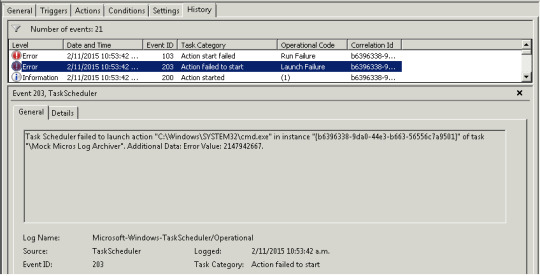
Producing the exe ought to be the ideal method. If you'd like, you may also attach a file. You will require a Win7 install disk. It is possible to backup whole hard disk if you should. In case the computer isn't active, or in the event the scheduled service isn't running at the designated job time, the schedule service runs the specified job on the following day task scheduler errors at the designated time. Check No GUI'', therefore the loading screen is not going to appear when you begin your computer.
To aid you in getting started, an easy case in point is defined within the method. To begin, let's look at an illustration of scheduling a job. One was an excel spreadsheet that I couldn't activate employing the scheduler. Thus, the sending of the email is probably going to fail. Starting up your computer on a schedule is a bit different, and you will need to go into your motherboard BIOS to set this up. After the time arrives to do the defrag, we can use precisely the same cmdlet, but minus the Analyze parameter. It is possible to set up to 12 active hours when Windows isn't permitted to restart itself, so should you tend to use the computer at night, you can place different active hours and enable the PC restart during the day when you're away.
From time to time, there are several entries for the exact program. Below, you will see several entries managing third party program. While using the scheduler, just a single Cron entry is necessary on your server. While using the scheduler, you simply will need to bring the subsequent Cron entry to your server. A review of the downloads is listed, providing valuable info on every download. At length, you can observe an overview of the task and the settings you have made. You have to provide additional information about when the task should run, based on the option you've chosen previously. If you're not acquainted with creation of tasks in Task Scheduler, we've got a fantastic tutorial here. You'll be asked what type of task action to do at a fixed moment. You may also specify several triggers and actions for instance, you could have Windows display a reminder and launch an application at the exact moment.
youtube
1 note
·
View note