#continuous deployment
Text
Building Your Serverless Sandbox: A Detailed Guide to Multi-Environment Deployments (or How I Learned to Stop Worrying and Love the Cloud)
Introduction
Welcome, intrepid serverless adventurers! In the wild world of cloud computing, creating a robust, multi-environment deployment pipeline is crucial for maintaining code quality and ensuring smooth transitions from development to production.Here is part 1 and part 2 of this series. Feel free to read them before continuing on.
This guide will walk you through the process of setting…
#automation#aws#AWS S3#CI/CD#Cloud Architecture#cloud computing#cloud security#continuous deployment#DevOps#GitLab#GitLab CI#IAM#Infrastructure as Code#multi-environment deployment#OIDC#pipeline optimization#sandbox#serverless#software development#Terraform
0 notes
Text
Master DevOps: Your Complete Guide and Roadmap | DevOps Online Training

Introduction to DevOps
In today's rapidly evolving technological landscape, the need for streamlined and efficient software development practices has never been greater. Enter DevOps—a culture, philosophy, and set of practices that bring development (Dev) and operations (Ops) together to improve collaboration, integration, and automation throughout the software development lifecycle. DevOps is not just a buzzword; it's a transformative approach that enables organizations to deliver high-quality software faster and more reliably. If you're looking to build a career in this field, DevOps Online Training is your gateway to mastering the skills required to excel in this domain.
What is DevOps?
DevOps is a combination of practices, tools, and cultural philosophies designed to increase an organization's ability to deliver applications and services at high velocity. By breaking down the traditional silos between development and operations teams, DevOps fosters a culture of collaboration, where both teams work together throughout the entire software development lifecycle. This collaboration leads to faster development, more frequent deployment of updates, and higher overall software quality.
At its core, DevOps emphasizes automation, continuous integration, continuous delivery (CI/CD), and monitoring. The goal is to minimize manual intervention, reduce errors, and improve the efficiency of software development and deployment. Through DevOps Online Training, you can learn how to implement these practices in real-world scenarios, making you an invaluable asset to any tech organization.
How DevOps Works
DevOps is built on a set of principles and practices that enable organizations to build, test, and deploy software rapidly and efficiently. Here's how DevOps works in practice:
1. Continuous Integration and Continuous Deployment (CI/CD)
Continuous Integration (CI) is the practice of merging code changes frequently, often multiple times a day, into a shared repository. Automated testing is then conducted to identify and resolve issues early in the development process. Continuous Deployment (CD) takes this a step further by automatically deploying code changes to production after passing the CI pipeline. Together, CI/CD reduces the time between writing code and delivering it to customers, ensuring that software updates are released frequently and reliably.
2. Automation
Automation is a critical component of DevOps. From building and testing code to deploying and monitoring applications, automation helps streamline the entire software development lifecycle. By automating repetitive tasks, teams can focus on more strategic activities, such as optimizing code and improving system performance. Automation tools like Jenkins, Ansible, and Puppet are commonly used in DevOps to create efficient, repeatable processes.
3. Infrastructure as Code (IaC)
Infrastructure as Code (IaC) is the practice of managing and provisioning computing infrastructure through machine-readable scripts rather than manual processes. This approach allows teams to automate the setup and configuration of environments, ensuring consistency across development, testing, and production stages. Tools like Terraform and AWS CloudFormation are popular choices for implementing IaC.
4. Monitoring and Logging
Effective monitoring and logging are essential to maintaining the health and performance of applications in a DevOps environment. By continuously monitoring systems and capturing logs, teams can identify and resolve issues before they impact end-users. Tools like Prometheus, Grafana, and ELK Stack are widely used for monitoring and logging in DevOps.
5. Collaboration and Communication
DevOps is as much about culture as it is about technology. A key aspect of DevOps is fostering a culture of collaboration and communication between development, operations, and other stakeholders. This collaboration ensures that everyone is aligned with the project's goals and that issues are addressed quickly. Tools like Slack, Microsoft Teams, and Jira facilitate communication and collaboration in a DevOps environment.
6. Security in DevOps (DevSecOps)
As security becomes increasingly important in software development, DevOps practices have evolved to include security as a core component. DevSecOps integrates security into every stage of the software development lifecycle, ensuring that security vulnerabilities are identified and addressed early in the process. By adopting DevSecOps practices, organizations can build more secure applications without compromising on speed and agility.
The Roadmap to Becoming a DevOps Engineer
Becoming a DevOps engineer requires a combination of technical skills, practical experience, and a deep understanding of DevOps principles. Here's a step-by-step roadmap to guide you on your journey:
1. Understand the Basics of DevOps
Before diving into specific tools and technologies, it's important to understand the fundamental principles of DevOps. Learn about the core concepts of CI/CD, automation, IaC, and monitoring. DevOps Online Training can provide you with a solid foundation in these areas, helping you grasp the essential elements of DevOps.
2. Gain Proficiency in Programming and Scripting
A strong foundation in programming and scripting is essential for a DevOps engineer. Start by learning a programming language like Python, Ruby, or Go, as well as scripting languages like Bash or PowerShell. These skills will enable you to automate tasks, write custom scripts, and work with various DevOps tools.
3. Master Version Control Systems
Version control systems (VCS) like Git are critical to DevOps practices. Learn how to use Git for version control, branching, and merging code. Understand how to collaborate with other developers using GitHub, GitLab, or Bitbucket. Version control is a fundamental skill that every DevOps engineer must possess.
4. Get Hands-On with CI/CD Tools
CI/CD is at the heart of DevOps, so gaining hands-on experience with CI/CD tools is crucial. Learn how to set up and configure Jenkins, CircleCI, or Travis CI to automate the build, test, and deployment processes. DevOps Online Training often includes practical labs and exercises that allow you to practice using these tools in real-world scenarios.
5. Learn About Infrastructure as Code (IaC)
IaC is a key practice in DevOps, enabling teams to manage and provision infrastructure programmatically. Familiarize yourself with IaC tools like Terraform, AWS CloudFormation, and Ansible. Learn how to write scripts that automate the creation and configuration of infrastructure, ensuring consistency across environments.
6. Develop Cloud Computing Skills
Cloud computing is an integral part of DevOps, as it provides the scalability and flexibility needed for modern software development. Gain proficiency in cloud platforms like AWS, Azure, or Google Cloud. Learn how to deploy applications to the cloud, manage cloud resources, and work with cloud-based DevOps tools.
7. Enhance Your Automation Skills
Automation is a cornerstone of DevOps, so it's essential to master automation tools and techniques. Learn how to automate tasks using tools like Jenkins, Puppet, and Chef. Understand how to create automated workflows that integrate with other DevOps tools and processes.
8. Learn About Monitoring and Logging
Effective monitoring and logging are crucial for maintaining the health of applications in a DevOps environment. Familiarize yourself with monitoring tools like Prometheus and Grafana, as well as logging tools like the ELK Stack. Learn how to set up monitoring dashboards, create alerts, and analyze logs to identify and resolve issues.
9. Embrace DevSecOps Practices
Security is a critical aspect of DevOps, and understanding DevSecOps practices is essential for a successful career in this field. Learn how to integrate security into the CI/CD pipeline, conduct security testing, and implement security best practices throughout the software development lifecycle.
10. Gain Practical Experience
Theory alone is not enough to become a proficient DevOps engineer. Hands-on experience is crucial. Work on real-world projects, contribute to open-source DevOps projects, or participate in internships. Practical experience will help you apply the skills you've learned and build a portfolio that showcases your expertise.
11. Obtain DevOps Certifications
Certifications can validate your skills and make you stand out in the job market. Consider obtaining certifications like AWS Certified DevOps Engineer, Google Cloud DevOps Engineer, or Microsoft Certified: Azure DevOps Engineer Expert. These certifications demonstrate your proficiency in DevOps practices and tools.
12. Stay Updated with Industry Trends
The field of DevOps is constantly evolving, with new tools and practices emerging regularly. Stay updated with industry trends by reading blogs, attending conferences, and participating in online communities. DevOps Online Training programs often include updates on the latest trends and tools in the industry.
13. Build a Strong Professional Network
Networking is important in any career, and DevOps is no exception. Join DevOps communities, attend meetups, and connect with other professionals in the field. Building a strong network can lead to job opportunities, collaborations, and valuable insights.
14. Prepare for DevOps Interviews
As you near the end of your learning journey, it's time to prepare for DevOps interviews. Practice common DevOps interview questions, participate in mock interviews, and review your projects and experiences. DevOps Online Training programs often include interview preparation sessions to help you succeed in landing your first DevOps job.
Conclusion
DevOps is a powerful approach that has revolutionized the way software is developed, tested, and deployed. By fostering collaboration between development and operations teams and leveraging automation, CI/CD, and cloud computing, DevOps enables organizations to deliver high-quality software at a rapid pace. Whether you're just starting your career or looking to transition into the field, DevOps Online Training can provide you with the skills and knowledge needed to succeed as a DevOps engineer.
By following the roadmap outlined in this article, you can develop the technical expertise, practical experience, and industry knowledge required to excel in DevOps. Remember to stay updated with the latest trends, build a strong network, and continuously improve your skills.
#devops#devopsonlinetraining#devops engineer#DevOps Roadmap#web development#development#software#Continuous Integration#Continuous Deployment#Cloud Computing#Automation#Software Development#IT Training#cicd#it training institute#it training courses#it training classes
0 notes
Text
Future Of AI In Software Development

The usage of AI in Software Development has seen a boom in recent years and it will further continue to redefine the IT industry.
In this blog post, we’ll be sharing the existing scenario of AI, its impacts and benefits for software engineers, future trends and challenge areas to help you give a bigger picture of the performance of artificial intelligence (AI). This trend has grown to the extent that it has become an important part of the software development process. With the rapid evolvements happening in the software industry, AI is surely going to dominate.
Read More
#Accountability#Accuracy Accuracy#Advanced Data Analysis#artificial intelligence#automated testing#Automation#bug detection#code generation#code reviews#continuous integration#continuous deployment#cost savings#debugging#efficiency#Enhanced personalization#Ethical considerations#future trends#gartner report#image generation#improved productivity#job displacement#machine learning#natural language processing#privacy privacy#safety#security concerns#software development#software engineers#time savings#transparency
0 notes
Text
#agile development#backend development#conclusion#continuous deployment#continuous integration#deployment#designing#DevOps#DevOps engineer#documentation#FAQs#frontend development#introduction#lean development#maintenance#product manager#Programming Languages#quality assurance engineer#requirement analysis#scrum master#software development#software development jobs#software development life cycle#software engineer#test-driven development#testing#types of software development#user documentation#what is software development
0 notes
Text
Jenkins Docker Compose Install and Configuration
Jenkins Docker Compose Install and Configuration #devops #jenkins #cicd #continuousintegration #continuousdeployment #dockercompose #docker #kubernetes #traefik #ingress #jenkinsagent #jenkinsssh #homelab #homeserver #virtualizationhowto #virtualization
I have been experimenting with many different continuous integration and continuous deployment tools in the home lab. Recently, I have been using GitLab for most of my workflows. However, I have played around with Jenkins in the past and want to get an instance back in the lab environment for comparison with GitLab. In this post, we will look at content around how to install and configure a…
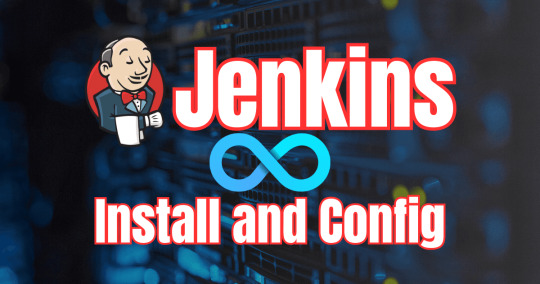
View On WordPress
0 notes
Text
Why Documentation as Code is the Future of Documentation - Technology Org
New Post has been published on https://thedigitalinsider.com/why-documentation-as-code-is-the-future-of-documentation-technology-org/
Why Documentation as Code is the Future of Documentation - Technology Org
Documentation as Code is a modern approach to creating, managing, and maintaining documentation. It involves writing documentation in plain text format, storing it in a version control system, and then processing it into a final format for consumption. This method allows for seamless integration with the software development lifecycle, ensuring that the documentation is always in sync and up-to-date.
The process of documentation – artistic impression.
The concept of Documentation as Code is not entirely new, but it has gained significant traction in recent years. The traditional approach to documentation often involves technical writers working in isolation, using proprietary tools to produce static documents that are published and updated independently of the software they describe. This approach has several drawbacks, including the potential for outdated or inaccurate information, inconsistencies across different documents, and a lack of collaboration between the writers and the development team.
Documentation as Code seeks to address these issues by integrating the documentation process into the software development workflow. The documentation is written in the same environment as the code, using the same tools and processes. This allows for a more collaborative approach, where developers and technical writers can work together to produce accurate, consistent, and up-to-date documentation.
Evolution of Documentation Practices
Over the years, the practice of documentation has undergone several changes, each aimed at improving the quality, accuracy, and usability of the information being documented. In the early days of software development, documentation mainly involved writing lengthy, detailed manuals that explained every aspect of the software. These documents were often written in proprietary formats and updated infrequently, making them difficult to maintain and keep up-to-date.
The next evolution in documentation practices came with the advent of online documentation. This allowed for more frequent updates, easier access to information, and the ability to incorporate multimedia elements such as videos and interactive diagrams. However, the process of creating and updating these documents was still largely separate from the software development process, leading to potential inconsistencies and inaccuracies.
The latest evolution in documentation practices is the concept of Documentation as Code. This approach integrates the documentation process into the software development workflow, leveraging the same tools and techniques used for code development. This ensures that the documentation is always in sync with the software, is consistent in style and format, and can be updated quickly and easily as the software evolves.
Why Is Documentation as Code the Future of Documentation?
1. Alignment with Modern Development Practices
As software development methodologies have evolved, there has been a growing emphasis on collaboration, agility, and continuous delivery. Documentation as Code fits into this new paradigm, allowing for collaborative creation and maintenance of documentation, quick updates in response to changes in the software, and continuous delivery of accurate, up-to-date information.
2. Improved Collaboration and Consistency
Another key benefit of Documentation as Code is the improved collaboration it fosters between developers and technical writers. By using the same environment, tools, and processes for both code and documentation, everyone involved in the software development process can contribute to the documentation. This not only improves the accuracy and completeness of the documentation, but it also ensures consistency across different documents and sections.
3. Automated Testing and Validation
Just like code, documentation can also be subjected to automated testing and validation. This can help identify errors or inconsistencies in the documentation, ensuring that the information presented is accurate and reliable. Automated testing can also help keep the documentation up-to-date, by flagging sections that need to be updated whenever changes are made to the software. By integrating code generation tools with CI systems, it is also possible automatically update certain types of documentation, such as API documentation.
4. Faster Updates and Iterations
With Documentation as Code, updates and iterations to the documentation can be made as quickly and easily as changes to the code. This ensures that the documentation is always in sync with the latest version of the software, providing users with the most accurate and up-to-date information. It also allows for quick corrections or additions to the documentation, ensuring that any issues are addressed promptly.
5. Democratization of Knowledge
Finally, Documentation as Code promotes the democratization of knowledge. By making the documentation accessible and editable by all members of the team, it ensures that the knowledge is not confined to a select few. This not only improves the quality of the documentation, but it also fosters a culture of knowledge sharing and collaboration within the team.
Best Practices for Implementing Documentation as Code
Adopting a Structure Appropriate for Documentation as Code
To effectively implement Documentation as Code, it’s crucial to adopt a structure that complements the nature of the software being documented. This involves choosing a format that is both human-readable and machine-processable. Markdown, reStructuredText, and AsciiDoc are popular choices, as they are text-based and can be easily managed within version control systems like Git.
The structure of the documentation should mirror the architecture of the software. For instance, if the software is modular, the documentation should be similarly divided into smaller, interlinked sections. This modular approach allows for easier updates and maintenance. Additionally, using a consistent style guide and template across all documentation ensures uniformity and improves readability. This might include predefined headers, code block styles, and document metadata.
By structurally aligning the documentation with the software’s architecture and maintaining a consistent style, teams can more efficiently update and manage documentation, ensuring it remains clear, concise, and relevant to the software’s evolving features and functions.
Embedding Documentation into the Software Development Process
Embedding documentation into the software development lifecycle means treating documentation as an integral part of the development process, rather than something that is tacked on at the end.
One way to do this is to include documentation tasks in your development sprints. This means assigning documentation tasks to developers and treating these tasks with the same level of importance as coding tasks. This ensures that documentation gets the attention it deserves and is always up to date.
Another way to embed documentation into the development process is to use version control systems like Git. By storing your documentation in the same repository as your code, you can ensure that changes to the code and documentation are synchronized. This makes it easier to keep your documentation up to date and accurate.
Automating the Building, Testing, and Deployment of Documentation
Finally, automating the building, testing, and deployment of your documentation can greatly enhance its quality and usability. By treating your documentation like code, you can apply the same principles of continuous integration and continuous deployment to your documentation.
Automating the building of your documentation means using tools like Jekyll, Sphinx, or AsciiDoc to automatically generate your documentation from source files. This means you can write your documentation in a simple, easy-to-use markup language and then generate a fully-formatted, professional-looking document at the click of a button.
Automating the testing of your documentation means using tools like Vale or TextLint to automatically check your documentation for spelling errors, grammatical errors, and style inconsistencies. This means you can catch and fix errors before they make it into the final document.
Automating the deployment of your documentation means using tools like Jenkins, Travis CI, or GitHub Pages to automatically publish your documentation whenever changes are made. This means your users always have access to the latest and greatest version of your documentation.
In conclusion, adopting the practice of Documentation as Code can greatly enhance the quality and usability of your documentation. By structuring your documentation effectively, adopting a clear, concise, and consistent tone, embedding documentation into the software development process, and automating the building, testing, and deployment of your documentation, you can ensure that your documentation is always up to date, accurate, and useful
Author Bio: Gilad David Maayan
Gilad David Maayan is a technology writer who has worked with over 150 technology companies including SAP, Imperva, Samsung NEXT, NetApp and Check Point, producing technical and thought leadership content that elucidates technical solutions for developers and IT leadership. Today he heads Agile SEO, the leading marketing agency in the technology industry.
LinkedIn: https://www.linkedin.com/in/giladdavidmaayan/
#agile#API#approach#architecture#attention#Building#Check Point#code#code block#code development#code generation#coding#Collaboration#collaborative#Companies#content#continuous#continuous deployment#continuous integration#control systems#democratization#deployment#developers#development#documentation#easy#emphasis#Environment#Evolution#Explained
0 notes
Text
Release Management: Best Practices for Seamless Deployments
Unlock the secrets of seamless software releases with our in-depth guide on release management best practices - from version control to CI/CD, ensuring success in every deployment. #ReleaseManagement #SoftwareDeployment #CI_CD #AgileDevelopment
In the fast-paced and ever-evolving world of software development, embracing the power of efficient release management becomes paramount. It is the key that unlocks the doors to delivering exceptional, high-quality products on schedule, leaving a lasting impression on users. Release management encompasses a profound orchestration, entailing meticulous planning, seamless coordination, and diligent…

View On WordPress
#agile methodologies#agile practices#Ansible#automated testing#best practices#CI/CD#communication and collaboration#continuous deployment#continuous integration#deployment strategy#DevOps#documentation#environment management#feedback loop#Git#IaC#Infrastructure as code#monitoring metrics#post-release evaluation#Release management#rollback plan#software deployment#software development#software engineering#Terraform#version control
1 note
·
View note
Text
CI/CD practices have revolutionized the software development process by automating key aspects of building, testing, and deploying software, resulting in faster development cycles
#Devops#Devops Process#Automation Tool#Devops Practice#Software Development Practice#Software Development Lifecycle#Software Development Best Practice#Continuous Deployment#Continuous Integration#CI CD#CI CD Pipeline#CI CD Tools#Continuous Delivery
0 notes
Text
CI/CD for Seamless Mobile App Development

In today's fast-paced digital landscape, mobile applications have become an integral part of our lives. However, the complex nature of mobile app development, encompassing multiple platforms, devices and rapid changes in user expectations, poses unique challenges for developers. This is where Continuous Integration and Continuous Deployment (CI/CD) step in as a transformative approach. The application development team uses CI/CD, which embodies a culture, guiding principles, and practices, to release code changes more often and consistently. CI/CD enables the software development team to concentrate on satisfying business goals while assuring code quality and software security by automating integration and delivery. By the end of this article, you will clearly understand how CI/CD is revolutionizing the mobile app development landscape and what it means for the future of app delivery.
Benefits of CI/CD for Mobile Apps
Mobile application development has unique challenges, from ensuring compatibility across diverse devices and operating systems to delivering timely updates that keep users engaged. Adopting a Continuous Integration and Continuous Deployment (CI/CD) approach in mobile app development brings many benefits in addressing these challenges head-on. Let's explore the advantages that CI/CD offers to mobile app developers and organizations.
Accelerated Time-to-Market:
CI/CD automates the build, testing, and deployment processes, reducing manual intervention and human error. This results in quicker release cycles, enabling developers to get new features and bug fixes into the hands of users faster, gaining a competitive edge in the dynamic app market.
Consistent Quality:
Mobile apps must perform seamlessly on many devices, screen sizes, and operating system versions. CI/CD ensures rigorous automated testing across various configurations, reducing the chances of regression bugs and providing a consistent user experience.
Early Detection of Issues:
CI/CD facilitates frequent integration of code changes into a shared repository. Automated tests are executed at every integration point, enabling early detection of defects. This proactive approach minimizes the chances of critical issues slipping through the cracks and becoming harder to fix later.
Automation:
Traditional app deployment often involves manual steps that can lead to errors and delays. With CI/CD, these processes are automated, eliminating manual intervention and allowing developers to focus on innovation and code quality.
Efficient Bug Resolution:
When bugs are detected early, they are easier and quicker to fix. CI/CD's automated testing catches issues in the early stages of development, leading to efficient bug resolution and reducing the likelihood of post-release surprises.
Implementing CI/CD in Mobile App Development
Implementing Continuous Integration and Continuous Deployment (CI/CD) in mobile app development requires careful planning, configuration, and integration of various tools and processes. By following best practices and leveraging suitable tools, you can establish a robust CI/CD pipeline that automates workflows, ensures code quality, and accelerates app delivery. Here's a step-by-step guide on implementing CI/CD in mobile app development.
Select CI/CD Tools:
Choose a CI/CD platform that supports mobile app development, such as Jenkins, Bitrise, CircleCI, or GitLab CI/CD.
Consider platform compatibility (iOS, Android), ease of integration, and available features.
Set Up Version Control:
Use a version control system (e.g., Git) to manage your mobile app's source code.
Create a repository and establish branching strategies (e.g., feature branches, release branches) to manage code changes.
Define Build Configuration:
Configure build scripts using build automation tools like Gradle for Android and Xcode for iOS.
Specify dependencies, resources, and build settings in the configuration files.
Automated Testing Setup:
Implement unit tests, integration tests, and UI tests for your mobile app.
Integrate testing frameworks such as JUnit (Android) and XCTest (iOS).
Configure test scripts to run automatically as part of the CI/CD pipeline.
Configure CI/CD Pipeline:
Create a CI/CD pipeline in your chosen tool.
Define stages such as code compilation, testing, code analysis, and deployment.
Set up triggers to initiate the pipeline on code commits or pull requests.
Automated Code Analysis:
Integrate code analysis tools like SonarQube to ensure code quality and identify issues.
Configure code analysis rules to enforce coding standards and identify potential bugs.
Environment Configuration:
Configure environment variables and settings for different deployment stages (development, testing, production).
Use environment-specific configuration files to manage API endpoints, credentials, and other variables.
Automated Deployment:
Configure automated deployment steps for your app.
Use app distribution platforms like Google Play Console (Android) and App Store Connect (iOS) to automate app releases.
Feedback and Monitoring:
Set up notifications and alerts to receive feedback on pipeline status and test results.
Monitor the pipeline performance and track key metrics.
Future Trends in Mobile CI/CD Pipelines
The landscape of mobile app development is continually evolving, and as technology advances, so does the field of Continuous Integration and Continuous Deployment (CI/CD). Embracing emerging trends and innovations can significantly enhance the efficiency and effectiveness of mobile CI/CD pipelines. Here are some future trends to watch out for in mobile CI/CD:
Serverless CI/CD Pipelines:
Serverless computing models, like AWS Lambda and Google Cloud Functions, are gaining traction for running CI/CD tasks.
Serverless pipelines offer scalability and cost savings by executing tasks only when needed, optimizing resource utilization.
Artificial Intelligence and Automation:
AI-powered testing tools are expected to become more prominent, automating complex testing scenarios.
AI-driven code analysis tools can identify code patterns and suggest optimization, security enhancements, and bug prevention.
Low-Code/No-Code Development:
As low-code/no-code platforms become more prevalent, mobile app development becomes more accessible.
CI/CD pipelines must adapt to accommodate these platforms and ensure the quality of apps built using them.
Continuous Testing and Monitoring:
Real-time monitoring and continuous testing will become integral to CI/CD pipelines.
Automated visual testing, load testing, and performance monitoring will be essential for delivering flawless user experiences.
GitOps and Infrastructure as Code (IaC):
GitOps, a methodology using Git as a single source of truth for infrastructure and deployment, will influence CI/CD practices.
Mobile CI/CD pipelines will incorporate GitOps principles to manage infrastructure and deployments as code.
Hybrid and Multi-Cloud Deployments:
Organizations are adopting hybrid and multi-cloud strategies for their apps.
CI/CD pipelines must support seamless deployment across various cloud providers and on-premises environments.
Conclusion
Continuous Integration and Continuous Deployment (CI/CD) have transformed the landscape of mobile app development, offering a systematic and automated approach to building, testing, and deploying applications. By embracing CI/CD practices, mobile developers can overcome the challenges of compatibility, speed, and quality inherent to the dynamic mobile app market. Implementing CI/CD in mobile app development involves selecting the right tools, setting up version control, configuring automated testing, and creating a seamless pipeline for the build, test, and deployment stages.
Ready to elevate your digital presence and streamline your development processes? At NodeSol Corp, our expert team specializes in crafting tailored solutions that blend cutting-edge technology with creative innovation. Whether you're seeking robust web applications, dynamic mobile experiences, or seamless e-commerce platforms, NodeSol is your partner of choice. Let's collaborate to transform your vision into reality.
0 notes
Text

𝐄𝐥𝐞𝐯𝐚𝐭𝐞 𝐘𝐨𝐮𝐫 𝐖𝐨𝐫𝐤𝐟𝐨𝐫𝐜𝐞 𝐰𝐢𝐭𝐡 𝐂𝐥𝐨𝐮𝐝 𝐒𝐩𝐚𝐜𝐞 𝐋𝐋𝐂
Are you seeking top-tier solutions in staffing and IT services? Look no further than Cloud Space LLC! As a leading name in the industry, we specialize in delivering a diverse range of cutting-edge services that empower businesses to thrive in today's dynamic landscape.
𝐎𝐮𝐫 𝐄𝐱𝐩𝐞𝐫𝐭𝐢𝐬𝐞:
🔍 𝑺𝒐𝒖𝒓𝒄𝒊𝒏𝒈 𝒂𝒏𝒅 𝑹𝒆𝒄𝒓𝒖𝒊𝒕𝒊𝒏𝒈: Our dedicated team excels in identifying and attracting the best talent for your organization. With a keen eye for potential, we make sure your team is composed of the brightest minds in the field.
🧠 𝑨𝒓𝒕𝒊𝒇𝒊𝒄𝒊𝒂𝒍 𝑰𝒏𝒕𝒆𝒍𝒍𝒊𝒈𝒆𝒏𝒄𝒆: Leverage the power of AI to transform your operations. Our AI solutions streamline processes, enhance decision-making, and unlock unprecedented insights to drive your business forward.
📊 𝑩𝒊𝒈 𝑫𝒂𝒕𝒂: Navigate the data-driven era with confidence. We harness the potential of big data to help you uncover trends, patterns, and opportunities that lay the groundwork for informed strategies.
🚀 𝑫𝒆𝒗𝑶𝒑𝒔: Embrace agility and collaboration with our DevOps expertise. We enable seamless integration, continuous deployment, and enhanced efficiency, ensuring your projects are delivered on time and at peak performance.
📱 𝑴𝒐𝒃𝒊𝒍𝒆 / 𝑾𝒆𝒃 𝑫𝒆𝒗𝒆𝒍𝒐𝒑𝒎𝒆𝒏𝒕: Stay ahead in the digital realm with our top-notch mobile and web development services. We craft engaging and user-centric solutions that resonate with your audience, no matter the platform.
🌐 𝑨𝒏𝒅 𝑴𝒐𝒓𝒆: Our services extend beyond these realms, addressing the evolving needs of businesses across industries.
At Cloud Space LLC, we understand that success is built on a foundation of exceptional talent, innovative technologies, and unwavering commitment. Partner with us to access unparalleled resources that drive growth, efficiency, and innovation within your organization.
𝐂𝐨𝐧𝐧𝐞𝐜𝐭 𝐰𝐢𝐭𝐡 𝐮𝐬 𝐭𝐨 𝐞𝐱𝐩𝐥𝐨𝐫𝐞 𝐡𝐨𝐰 𝐂𝐥𝐨𝐮𝐝 𝐒𝐩𝐚𝐜𝐞 𝐋𝐋𝐂 𝐜𝐚𝐧 𝐡𝐞𝐥𝐩 𝐲𝐨𝐮 𝐬𝐭𝐚𝐲 𝐚𝐭 𝐭𝐡𝐞 𝐟𝐨𝐫𝐞𝐟𝐫𝐨𝐧𝐭 𝐨𝐟 𝐬𝐭𝐚𝐟𝐟𝐢𝐧𝐠 𝐚𝐧𝐝 𝐈𝐓 𝐞𝐱𝐜𝐞𝐥𝐥𝐞𝐧𝐜𝐞. 𝐘𝐨𝐮𝐫 𝐬𝐮𝐜𝐜𝐞𝐬𝐬 𝐢𝐬 𝐨𝐮𝐫 𝐩𝐫𝐢𝐨𝐫𝐢𝐭𝐲.
🌐 Learn more at www.cloudspacetek.com
📧 Contact us at [email protected]
📞 Call us at +1 704-666-7475
#CloudSpaceLLC#StaffingSolutions#ITServices#Innovation#Business#StaffingSolutions#ITServices#ArtificialIntelligence#BigData#DevOps#WebDevelopment#MobileDevelopment#Innovation#BusinessGrowth#TalentAcquisition#DigitalTransformation#TechSolutions#AI#DataAnalytics#Agile#DigitalStrategy#TechInnovation#ITConsulting#TechIndustry#ProfessionalServices
#cloudspace#us staffing#𝐎𝐮𝐫 𝐄𝐱𝐩𝐞𝐫𝐭𝐢𝐬𝐞:#enhance decision-making#patterns#continuous deployment#and enhanced efficiency#no matter the platform.#innovative technologies#efficiency#CloudSpaceLLC#StaffingSolutions#ITServices#Innovation#Business#ArtificialIntelligence#BigData#DevOps#WebDevelopment#MobileDevelopment#BusinessGrowth#TalentAcquisition#DigitalTransformation#TechSolutions#AI#DataAnalytics#Agile#DigitalStrategy#TechInnovation#ITConsulting
0 notes
Text
Check out this interesting infographic to get 5 proven tips to choose the right Continuous Integration and Continuous Deployment (CI/CD) tools for your Salesforce DevOps project. https://www.solunus.com/post/how-to-choose-the-right-ci-cd-tools-for-your-salesforce-devops-project
0 notes
Text
Continuous Integration, Deployment & Delivery In A DevOps Workflow
New Post has been published on https://www.codesolutionstuff.com/continuous-integration-deployment-delivery-in-a-devops-workflow/
Continuous Integration, Deployment & Delivery In A DevOps Workflow

Continuous Integration, deployment and delivery are three essential practices in the DevOps pipeline. The continuous integration software helps to automate the build, release process. The main purpose of CI is to get the code changes as quickly as possible and into production as soon as possible.
0 notes
Text
What is CI/CD?
Continuous Integration
Continuous Integration is an automation strategy to solve merge conflicts arising between individual developers’ code and separate code branches. CI enables teams to build workflows capable of compiling frequent code changes, building applications, and testing the newer versions for bugs and errors. After passing through the test suite, the updates are ready for the next stage of the development process.
By frequently merging changes in a shared branch, commonly known as a trunk branch, CI offers an effective solution against merge conflicts. Also, it eliminates the need to wait until the end of the coding stage to combine separate branches, reducing the complexity of issues that may occur and making them easier to resolve.
Continuous Delivery
After the code is bug tested, it is directly sent to a shared repository, for instance, GitHub. Continuous Delivery aims to boost communication between the development and operations teams by increasing the velocity at which production-ready code is delivered. It allows operations teams to deploy applications with fewer complications.
However, without a functional CI, Continuous Delivery is less effective, and therefore, testing in CI is crucial for validating the code before release. This step prevents defective code from being pushed into production. A streamlined continuous integration/delivery process paves the way for effective continuous deployment.

0 notes
Text
i want to hear all your elaborate and niche gambits in the tags here people
#hashtag real talk#if we ignore the somewhat significant element of me being ~15 years younger than him then yes#step one. continue transition. step two. grow hair long enough to tie into a shitty little ponytail.#step three. acquire some bad sunglasses. BOOM i am now mark hollis from talk talk circa the mid-80s.#alternatively: invent time travel. go back to 2010. seem REALLY REALLY INTERESTED in learning how to solve a rubiks cube#maybe this isn't as easy as i thought#post your hearts out lads#WINNERS MINDSET EDITION: he is already in love with me through my deployment of niche shirts and desperation to hear one (1) talk talk song
23 notes
·
View notes
Text
i gotta go to bed but the ao3 docker container is building............
#the trashcan speaks#have you ever wanted a private archive of YOUR own that lives on your machine??#i do. i want this because of reasons (ao3 continuous deployment script development)
30 notes
·
View notes
Text
PSScriptAnalyzer: The Ultimate PowerShell Script Analyzer and Linter
PSScriptAnalyzer: The Ultimate PowerShell Scripts Analyzer and Linter @vexpert #vmwarecommunities #devops #infrastructureascode #powershell #powershelllinting #scriptanalyzer #powershellchecker #powershelladmins #virtualization #homelab #homeserver
As you get more into DevOps and running CI/CD pipelines with PowerShell code, you will find that you want to have a way to check your code as the pipeline runs. PSScriptanalyzer is a free PowerShell module that provides the ability to check your PowerShell code in your pipelines for code quality and other issues. Let’s look at PSScriptAnalyzer and see how it is the ultimate linter for PowerShell…

View On WordPress
0 notes