#Powerbi Data Analytics
Explore tagged Tumblr posts
Text

Power BI for Business – Drive Smarter Decisions
Maximize your data’s potential with tailored Power BI data analytics services that uncover insights, boost efficiency, and guide business strategy.
0 notes
Text
SQL Server deadlocks are a common phenomenon, particularly in multi-user environments where concurrency is essential. Let's Explore:
https://madesimplemssql.com/deadlocks-in-sql-server/
Please follow on FB: https://www.facebook.com/profile.php?id=100091338502392
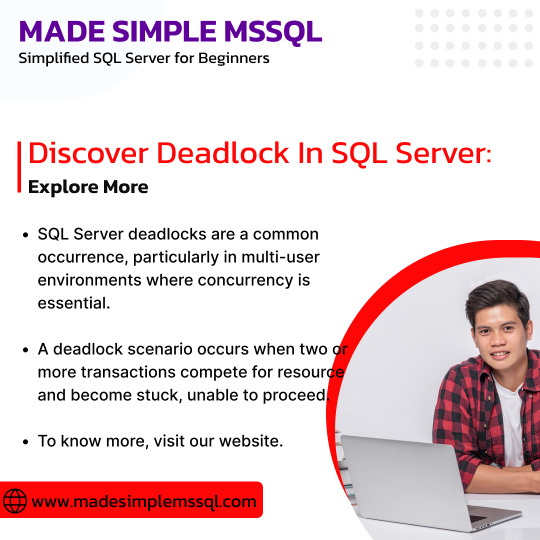
#technews#microsoft#sqlite#sqlserver#database#sql#tumblr milestone#vpn#powerbi#data#madesimplemssql#datascience#data scientist#datascraping#data analytics#dataanalytics#data analysis#dataannotation#dataanalystcourseinbangalore#data analyst training#microsoft azure
5 notes
·
View notes
Text
I want to learn AWS from scratch, but I'm not familiar with it and unsure where to start. Can anyone recommend good resources for beginners? Looking for structured courses, tutorials, or hands-on labs that can help me build a strong foundation.
If you know any resources then plz let me know.
Thanks 🍬
#aws#cloudcomputing#learnaws#awsforbeginners#techlearning#cloudskills#microsoft#azure#python#technology#tech#tech world#tech workers#machine learning#artificial intelligence#cloud services#AI#deep learning#coding#IT#computer science#data scientist#data analytics#data engineering#data#march 2025#mysql#powerbi#numpy#pandas
1 note
·
View note
Text

You still been using outdated design tools to create dashboard mockups? 🥴 OOF. Issokay We've all been there.
Now create hi-fi dashboard wireframes with Mokkup.ai in under 30 mins. Share, comment, export and present your designs to the world! 🌎
#data analytics#dashboard#data#powerbi#tableau#visualization#dashboards#dashboard simulator#datascience#free#freetools
2 notes
·
View notes
Text
Boost Your Excel Expertise with GVT Academy’s AI-Enhanced Data Training Program!

Want to enhance your Excel expertise by using Artificial Intelligence tools? Discover the Best Advanced Excel Course using AI in Noida, exclusively at GVT Academy – your trusted destination for job-ready skills in today's data-driven world.
Why Choose GVT Academy?
At GVT Academy, we understand the evolving needs of businesses. That’s why we’ve crafted a unique and industry-relevant course: Advanced Excel Using AI. This isn’t your typical spreadsheet course. It’s an upskilling program designed to help students, professionals, and entrepreneurs save time, improve accuracy, and make smarter decisions using automation and AI tools integrated with Excel.
Course Highlights:
✅ Hands-On Learning: Practical training with real-life datasets. ✅ AI Integration: Learn to use Excel’s AI-powered features like predictive analytics, smart fill, data types, and automation tools. ✅ Advanced Functions: Master complex formulas, pivot tables, Power Query, macros, and dashboards. ✅ Job-Ready Skills: Designed by industry experts, our curriculum focuses on tools and techniques you’ll use daily in the workplace. ✅ Placement Assistance: Get access to resume building, mock interviews, and job referrals. ✅ Budget-Friendly Learning: Gain in-demand skills at a price that suits you.
Who Should Join?
🔹 Young professionals and recent graduates looking to enhance their job prospects 🔹 Working professionals looking to upgrade their skill set 🔹 Business owners and freelancers managing data regularly 🔹 Job seekers preparing for Excel-based job roles
Why Are We the Best in Noida?
GVT Academy has earned its reputation as a top IT training institute through a commitment to quality education, expert trainers, and up-to-date course content. Our Advanced Excel Course using AI in Noida is specially designed to meet the current demands of employers. We provide both online and classroom training, ensuring flexibility for every learner.
What Will You Learn?
Automate tasks using Excel’s AI features
Apply Power Query features to organize and modify raw data
Build dynamic dashboards using Power Pivot
Create custom Excel macros using VBA
Analyze large datasets with advanced formulas
Leverage Excel together with AI tools and Power BI to discover deeper and more valuable insights
Bonus Add-ons:
📌 Certificate of Completion 📌 Access to AI tools for Excel 📌 Lifetime access to learning resources 📌 Doubt sessions and community support
Enroll Today!
If you're ready to gain a competitive edge in the job market or want to streamline your workflow using Excel and AI, this is the course for you. Don’t settle for basic skills—learn from the Best Advanced Excel Course using AI in Noida, only at GVT Academy.
1. Google My Business: http://g.co/kgs/v3LrzxE
2. Website: https://gvtacademy.com
3. LinkedIn: www.linkedin.com/in/gvt-academy-48b916164
4. Facebook: https://www.facebook.com/gvtacademy
5. Instagram: https://www.instagram.com/gvtacademy/
6. X: https://x.com/GVTAcademy
7. Pinterest: https://in.pinterest.com/gvtacademy
Boost your Excel knowledge and step into a world full of rewarding opportunities. Stay one step ahead in the digital world by joining GVT Academy for AI-powered Excel training.
#gvt academy#advanced excel training#data analytics#data science#python#sql course#advanced excel training institute in noida#best powerbi course#power bi#advanced excel
0 notes
Text

Power BI – Unlock the Power of Your Data
Power BI is a powerful business analytics tool from Microsoft that helps you visualize data, uncover insights, and make smarter decisions. With interactive dashboards, real-time reports, and seamless data connections, Power BI turns raw data into meaningful stories. Whether you're analyzing sales, operations, or customer trends, Power BI empowers you to make data-driven choices with confidence.
#powerbi#dataanalytics#BusinessIntelligence#data#DataInsights#python#DataDrivenDecisions#tableau#DataTools#sql#dashboard#DataReporting#onlinelearning#analytics#courses#dynamics#bi#software#nareshit
0 notes
Text
Power BI: Free vs. Pro Version Comparison SR Analytics
📊 Power BI Free vs. Pro – Which one suits your business best? 💼 Dive into the features, benefits & key differences to make the smart choice! 🚀 Powered by SR Analytics.
#PowerBI #DataAnalytics #BusinessIntelligence #PowerBIPro #PowerBIFree #DataVisualization #DataTools #TechSolutions #BI #MicrosoftPowerBI #DataDrivenDecisions #Office365 #AzureIntegration #Insights #AnalyticsExperts #BIComparison #ReportingTools #Collaboration #SmartData #SRAnalytics
0 notes
Text
This blog serves as a beginner-friendly guide to the world of Power BI, emphasizing its growing importance across industries. It highlights how Power BI helps professionals — not just data analysts, but also marketers, project managers, and finance teams — turn raw data into impactful, interactive dashboards.
A key takeaway is that learning Power BI isn't as complex as it may seem. With just basic Excel knowledge, a problem-solving mindset, and an understanding of data models, anyone can get started. The blog also outlines multiple learning pathways, including free YouTube tutorials, certifications, and hands-on practice, making it accessible for self-learners and course-takers alike.
Most importantly, it stresses how mastering Power BI significantly boosts employability, leading to roles like Data Analyst, BI Developer, and Power BI Trainer. Overall, the article is motivating and actionable for anyone aiming to enhance their data visualization skills and career prospects.
0 notes
Text
SQL & Power BI Certification | MITSDE
Enhance your career with MITSDE’s Online Power BI Certification Course! This comprehensive program equips you with essential skills in data visualization, analytics, and business intelligence, helping you make data-driven decisions. Learn to create interactive dashboards, generate insightful reports, and analyze business trends effectively. Designed for professionals and beginners alike, this course offers hands-on training and expert guidance to boost your expertise. Stay ahead in the competitive job market—enroll today and transform your data analysis skills with Power BI!
#SQL & Power BI Certification Program#Power BI Certification#powerbi course#MITSDE#Data management#Data visualization#Data Specialist#Data manipulation#Data analytics#Business intelligence#Power BI Course
0 notes
Text

Top 5 Power BI Facts Every Data Enthusiast Should Know!
Discover the top 5 fascinating facts about Power BI, a powerful data visualization and business intelligence tool. Learn how it helps businesses analyze data efficiently, make informed decisions, and enhance productivity. Whether you're a beginner or an expert, these facts will give you insights into why Power BI is a must-have skill in today's data-driven world. Perfect for professionals looking to advance in data analytics and business intelligence.
Would you like me to add any specific keywords or tweak the content further? 🚀
Visit Attitude Academy📚
📍 Visit Us: Yamuna Vihar | Uttam Nagar
📞Call: Yamuna Vihar +91 9654382235 | Uttam Nagar +91 9205122267
🌐 Website: www.attitudetallyacademy.com
📩 Email: [email protected]
📸 Follow us on: attitudeacademy4u
#PowerBI#DataAnalytics#BusinessIntelligence#DataVisualization#MicrosoftPowerBI#BItools#DataDriven#DataScience#AnalyticsTools#CareerGrowth#TechSkills#BIExperts#data analytics
0 notes
Text
🚀 Become a Data Analyst with Power BI!
Looking to enhance your data analytics skills? Power BI is a must-have tool for creating interactive dashboards, visualizations, and reports. Learn essential DAX functions, data modeling, and real-world applications to advance your career in business intelligence!
🔗 Read More: https://exploringpythonfromscratch.blogspot.com/2025/02/data-analyst-using-power-bi-skills.html
#PowerBI #DataAnalytics #BusinessIntelligence #DataVisualization #TechSkills #BigData #MicrosoftPowerBI #DataScience #CareerGrowth
#powerbi#data analytics#datascience#big data#technology#microsoft power bi#data visualization#careergrowth
0 notes
Text
🔴 Classroom & Online Training at KPHB 🔴 👉 Join our Data Analytics & Business Analytics Training! 🚀 New Batch Starting: 17th February 2025 ⏰ Time: 7:00 AM – 08:30 AM 📍 Mode: Classroom / Online
🔗 Register Now: https://t.ly/05Zly
✅ Course Highlights: • Basic understanding of data and its importance. • Familiarity with spreadsheet applications (Excel, Google Sheets). • Knowledge of basic statistical concepts (mean, median, standard deviation). • Understanding of data visualization principles. • Awareness of data analysis tools (Tableau, Power BI). • Experience with interpreting and presenting data meaningfully.
🌐 Visit for More Details: Data Analytics Online Training 📞 Call: 9642769999 | ✉️ [email protected] 📩 Join us on Telegram: t.me/nareshitkphb 📩 Join us on WhatsApp: https://bit.ly/3mmHx0Z 📸 Follow us on Instagram: @nareshitkphb 🔗 Connect on LinkedIn: NareshIT KPHB
👨💻 Master Data Analytics & Business Analytics and unlock new career opportunities!
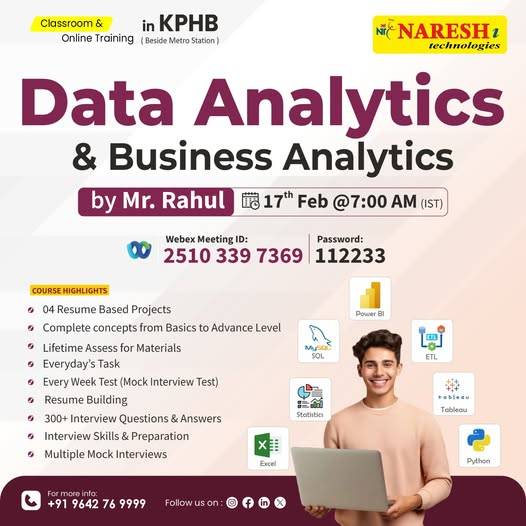
#data analytics#business#datascience#machine learning#powerbi#python#artifical#statistics#datavis#programming#coding
0 notes
Text

HR Performance dashboard done in under 30 mins on Mokkup.ai.
#dashboard simulator#dashboard#dashboards#data#visualization#datascience#data analytics#powerbi#tableau#hr#recruitment
1 note
·
View note
Text
How AI Integration Enhances Learning in Data Analyst Courses

In today's fast-paced digital world, data analysis has become one of the most valuable skills. Whether it's for businesses, healthcare, finance, or marketing, data helps drive better decisions. But as the demand for data analysts grows, so does the complexity of the tools and techniques required. That’s where AI comes in.
At GVT Academy, we understand these challenges. That’s why we proudly offer the Best Data Analyst Course using AI in Noida—a course designed to simplify learning and supercharge your data skills.
Why Learning Data Analysis Can Be Difficult
Before we dive into how AI changes the game, it’s essential to understand the challenges learners often face:
Difficulty understanding large datasets
Struggling with complex tools like SQL, Python, or R
Lack of real-time feedback or hands-on practice
Time-consuming processes in data cleaning and visualization
Many students start with enthusiasm but get overwhelmed quickly. That's where AI helps make things easier, faster, and more interactive.
What Sets the Top AI-Based Data Analyst Course Apart?
Our course at GVT Academy isn’t just another data analytics program. We’ve carefully integrated Artificial Intelligence into the learning process to give students a better, smarter experience.
Here’s how AI transforms the learning journey:
1. Personalized Learning Paths
Everyone learns at their own pace. The system monitors your learning and customizes the course material based on your pace and comprehension. If you’re stuck on a topic like pivot tables or regression analysis, the system offers extra guidance until you're confident.
Example: If a student struggles with Python basics, the AI system automatically suggests beginner-level exercises and explains the concepts using interactive visuals.
2. Automated Feedback & Real-Time Support
Instead of waiting for an instructor’s feedback, our AI system gives instant responses. When you submit assignments or solve quizzes, the AI evaluates your performance and provides suggestions on how to improve.
This real-time feedback builds confidence and helps fix errors before they become habits.
3. Smart Data Visualization Tools
Creating visual reports from raw data can be time-consuming. Our course includes AI-powered visualization tools that automatically generate graphs, charts, and dashboards based on your datasets.
You focus on insights rather than wasting time formatting spreadsheets.
4. AI-Based Project Guidance
Our students develop practical skills by engaging in real-world projects using actual industry data. Here, AI acts like a co-pilot. The focus is on how to preprocess data properly, make smart model choices, and draw meaningful insights. You’re never left alone in the learning process.
Whether it's predictive analysis or clustering, AI supports every step of the project.
5. Natural Language Processing (NLP) Tools
AI enables you to explore your data using everyday language instead of relying on complex SQL commands. For example, type “Show me sales growth in the last 6 months,” and the system will fetch the data and display it.
This reduces technical barriers and allows non-coders to explore data confidently.
Benefits of Choosing GVT Academy’s AI-Integrated Course
GVT Academy is committed to providing industry-ready education. Here’s why our Data Analyst course stands out:
✅ Industry-relevant curriculum designed by experts ✅ Hands-on projects using real datasets ✅ Access to AI-powered features such as automated machine learning, ChatGPT integration, and additional intelligent tools. ✅ Dedicated mentor support ✅ Placement assistance and interview preparation
Whether you’re a student, working professional, or career-switcher, our program adapts to your needs and goals.
Who Should Take This Course?
Beginners who want a smooth learning experience
Business professionals aiming to upskill
Students looking to future-proof their careers
Entrepreneurs who need data insights for growth
With AI support, even those with zero coding background can succeed.
What You Will Learn
Here’s a quick look at what’s covered in our course:
📌 Fundamentals of Data Analysis 📌 Excel, SQL, Python Basics 📌 Data Cleaning and Transformation 📌 Data Visualization using Power BI 📌 Machine Learning Essentials 📌 AI Tools for Automation and Reporting 📌 Capstone Projects and Case Studies
Every module includes practical sessions and AI-guided exercises.
How Artificial Intelligence Enhances the Speed and Efficiency of Learning
AI doesn’t replace teachers. Instead, it acts as a 24/7 assistant, always ready to help. Here's how AI helps our students:
Breaks down complex topics into easy parts
Explains coding errors instantly
Suggests study material based on your needs
Offers gamified quizzes and interactive learning
Reduces study time by automating tasks
AI ensures that learning is not just easier—but more enjoyable.
Final Thoughts
In a world where data is king, learning data analysis should not be hard. Thanks to AI, the journey is now smoother and more intuitive than ever. At GVT Academy, we offer the top Data Analyst Course powered by AI, designed to accelerate learning and build your confidence every step of the way.
1. Google My Business: http://g.co/kgs/v3LrzxE
2. Website: https://gvtacademy.com
3. LinkedIn: www.linkedin.com/in/gvt-academy-48b916164
4. Facebook: https://www.facebook.com/gvtacademy
5. Instagram: https://www.instagram.com/gvtacademy/
6. X: https://x.com/GVTAcademy
7. Pinterest: https://in.pinterest.com/gvtacademy
8. Medium: https://medium.com/@gvtacademy
#gvt academy#data analytics#advanced excel training#data science#python#sql course#advanced excel training institute in noida#best powerbi course#power bi#advanced excel
0 notes
Text
Advanced Power BI Techniques: From Data Prep to Visualization
In today’s data-driven world, businesses are constantly seeking smarter ways to turn raw data into actionable insights. Power BI, Microsoft’s powerful business analytics tool, is one of the most widely used platforms for data visualization and reporting. While beginners can build basic dashboards with ease, mastering advanced Power BI techniques can help you unlock the platform’s full potential—from data preparation to impactful visualizations.
If you're ready to take your skills to the next level, this article is your roadmap.

Why Go Beyond the Basics?
Power BI is more than just drag-and-drop charts. Advanced users tap into features like:
Power Query for complex data transformations
DAX (Data Analysis Expressions) for custom calculations
Data modeling for relational analysis
Row-level security for access control
Custom visuals and drill-through reports
These capabilities allow you to build highly interactive, real-time dashboards that deliver deep insights tailored to your organization’s needs.
Advanced Data Preparation with Power Query
Power Query is the engine behind Power BI’s data transformation capabilities. It allows users to clean, filter, merge, pivot, and shape data before it even hits the report canvas.
Examples of advanced data prep techniques:
Creating custom columns using M language
Merging multiple datasets from different sources
Automating refresh schedules for large-scale data flows
Mastering DAX for Smart Calculations
DAX is the formula language of Power BI. With it, you can create calculated columns, measures, and KPIs to deliver deeper analysis.
Popular advanced DAX functions:
CALCULATE – for dynamic filtering
FILTER – for customized context evaluation
TIME INTELLIGENCE – for date-based comparisons
RANKX – for creating rank-based insights
Advanced Visualizations That Tell a Story
Power BI lets you create more than just bar charts and pie graphs. With custom visuals, drill-through pages, bookmarks, and tooltips, you can build storytelling dashboards that guide users through your data.
Pro Tips:
Use heat maps and decomposition trees for root cause analysis.
Leverage tooltips to give extra context without cluttering the dashboard.
Use bookmarks to create guided reports or interactive presentations.
Power BI Training in KPHB: Learn from the Experts
If you’re serious about advancing your career in data analytics, enrolling in a structured course can be a game-changer. At NareshIT, our Power BI training in KPHB is designed to take you from intermediate to expert level with hands-on projects and real-world case studies.
👉 Visit NareshIT – Power BI Training in KPHB
FAQs – Power BI Training in KPHB
Q1: What is covered in the Power BI training at KPHB? A: The course covers Power BI basics, advanced DAX, Power Query, data modeling, report design, and real-time dashboards with hands-on practice.
Q2: Do I need prior experience with Power BI? A: Basic understanding of Excel and data concepts is helpful, but the course includes beginner to advanced content.
Q3: Is certification included? A: Yes, upon completion of the course, you’ll receive a recognized certification from NareshIT.
Q4: Are live projects included in the course? A: Absolutely! The training includes real-time projects to help you apply what you learn in practical scenarios.
Q5: How do I enroll in the Power BI course in KPHB? A: You can easily register online. Visit this link for more details.
Whether you're a data analyst, business user, or aspiring BI professional, mastering advanced Power BI techniques is a powerful step toward making smarter business decisions. Don’t just use data—make it work for you.
👉 Join Power BI Training in KPHB at NareshIT Today!
#powerbi#darascience#dataanalytics#BusinessIntelligence#data#DataInsights#python#DataDrivenDecisions#tableau#DataTools#sql#dashboard#DataReporting#onlinelearning#analytics#courses#dynamics#bi#software
0 notes
Text
PowerBI Custom Visuals by BM Infotrade Pvt. Ltd. https://bminfotrade.com/
0 notes