#RAM vs. Storage Memory
Explore tagged Tumblr posts
Text
https://www.futureelectronics.com/p/semiconductors--memory--storage--embedded-storage/emmc04g-w627-x03u-kingston-1111540
Memory card, what is ram, Ram digital, data storage, emmc module
4 GB 11.5 x 13 x 1.0 Surface Mount v5.0 eMMC Flash Memory - FBGA-153, I TEMP
#Kingston#EMMC04G-W627-X03U#Memory ICs#Storage#eMMC#memory card#what is ram#Ram digital#data storage#emmc module#embedded Multimedia Card#Flash memory storage#controller#eMMC speed#emmc vs sd card#eMMC storage compared#emmc adapter
1 note
·
View note
Note
Do you know of a decent place to see which phones still work well after years? I'm noticing pretty damning performance issues with my Xperia meanwhile my razer phone 2 is still chugging along!
Longevity is kind of double edged, there's update support and there's raw performance. For update support, there's EndOfLife which has details for a few brands, and you can otherwise usually find a recent list pumped out by an aggregator site if you search "Update Support <Brand> Phones". Just because support is long doesn't mean it'll necessarily run well, (Samsung has long support on even their slowest phones) but it's a start.
For performance, the flagship phones with high end processors and tons of RAM do a lot to future proof a phone against the increasing resource demands, so your best bet is often just benchmark results relative to those.
GSMArena will usually have GFXbench or 3DMark and GeekBench results for phones. Versions change often but, you can usually look at like, the contemporary Samsung S or S Ultra whatever which is pretty reliably one of the fastest fast phones of its generation and see how what you're looking at stacks up. e.g. here's a Nothing 3a pro vs the Samsung S25.

Huge performance gap! GeekBench and AnTuTu are sort of holistic usability benchmarks, while 3DMark is mostly gaming focussed. Here's my phone (Pixel 8) vs its contemporary S24. Now that I mention it, contemporary pixel is also a good "middle of the road" benchmark for recent generations.

No good graphics comparison, but you can see, ~65% performance give or take in general use. This also shows you how big the inter-generation gap was this time, pretty big!
Another thing that matters more than you might think is storage. Modern phones use eUFS 2.x or eUFS 3.x, both of which are high performance flash standards and which are a huge step up over older eMMC storage. Slow flash like eMMC dramatically affects app performance and only makes it worse if you run out of memory and have to hit swap. Snappy app transitions under Android involve a lot of careful memory management and swap usage so slow storage can really highlight that. GSMArena will usually list the flash standard a phone is using.
Memory has a much narrower spread these days, even the cheapest new budget phone will usually have 6GB of RAM, but getting 8 or 12GB will help reduce swapping and improve caching for application launching and multitasking.
21 notes
·
View notes
Text
good evening mothers and fuckers of the jury today i bring: Amphoreus Is A Neural Network
my credentials: i’m a first year CS student in 2025.
if y’all’ve been on hsrtwt in the past few days and watching leak after leak come out, then you probably know what i’m yapping about. if not, check this, this, this, and this out.
if you’d rather wait for 3.4 to come out, this is your chance to scroll. rest of y’all are with me lets go gamers
to summarise the 3.4 leaks, lygus and cyrene are apparently running tests on phainon to make the perfect lord ravager, and phainon’s been through 33550336 loops (girl help him wtf) by now. in each loop, he has to watch everyone die over and over again, and phainon, obvi, cannot remember anything. each loop, he’s a complete blank slate, ready to be traumatised over and over again. lygus keeps track of each loop, and keeps refining the data he puts in at the start of each timeloop to remove the ‘imperfections’ from the previous loop that were corrupting his experiments.
ok anyways this is not about this shit we’re here to talk about why amphoreus is a neural network.
all of us here hate ai so i’m pretty sure you know the basic strokes of how it works, but if you don’t, then here’s a simple explanation: a neural network works based on input data. there’s many methods to training a machine, but the most generalised ones are the supervised vs the unsupervised models. how they work is what’s on the lid: supervised models mean that the input data is clearly labeled, and unsupervised models mean the input data is not labeled, which forces the ML algorithm to identify data on its own. based on what we know, i’m inclined to think that lygus is probably using a supervised model each time by removing outlier data and/or noise.
wonderful, let’s talk about mydei now. y’all’ve probably seen a bunch of theories and leaks, but mydei’s highly likely to be a glitch in the system, or even worse, might be a virus that someone’s trying to use to break everyone out of this loop. between all of the theories i’ve seen, the one that connects mydei to the amphoreus loop is the theory that he’s a type of fileless malware.
Tweet ref: https://x.com/tts_maruadelei/status/1932082549217751271
much like the other chrysos heirs, mydei doesn’t actually exist, but let me say: ain’t it interesting how mydei, the demigod of strife, who should have risen to be a titan that governed disputes, is the one who caused glitches in lygus’ system during the forgotten years?
let’s go back to the theory for a second: fileless attacks, simplified, operate based off of memory alone, which makes it much, much harder to detect compared to normal malware and viruses in a computer system. these fileless attacks can manifest in multiple ways, and one of those ways is a Distributed Denial of Service attack, aka, the infamous DDoS attack. DDoS attacks are among the most common cyberattacks of the modern century, and involve ‘botting’, where multiple bots attack one system to overwhelm the system with a high volume of requests.
the idea of ‘overwhelming’ a system can come in the form of exhausting resources like bandwidth, the Central Processing Unit (CPU) and, most importantly, the Random Access Memory (RAM). you know, the RAM being where most fileless malware operates out of. i’m sure you see where i’m going with this.
for more psychic damage, there’s a type of attack called a ‘buffer overrun’ or ‘buffer overflow’. wikipedia defines data buffers as regions of memory that store data temporarily while it’s being moved from one place to another. a ‘buffer overflow’ is a type of DDoS (SIGHS) attack in which data in the buffer exceeds the storage capacity and flows into the following memory location, and corrupts the data in the secondary memory locations, and are the most common DDoS attack styles. sound familiar?
bringing allllll of this back to amphoreus, i wouldn’t be too surprised if mydei’s older versions gained sentience, and started botting lygus’ AI/neural network and caused a DDoS attack, which caused his saves to be completely wiped due to a buffer overflow. thank u for listening can 3.4 hurry Up.
#agni yaps#Honkai Star Rail#Honkai Star Rail theory#HSR theory#HSR 3.4#3.4 leaks#hsr leaks#Mydeimos#Mydei#Lygus#Cyrene
16 notes
·
View notes
Text
Cold Circuit excerpt: Hacker vs Drawer
I stand up and head to the back of the storage room, where I find a small portion of the wall shimmering lightly. Camotech, stolen from Marren International some time in Mama Zoraya’s past, fortified with three layers of the finest antivirus software ever created, DigiSoft’s programmable vanguards. Of course, I have no need to hack it, but I could use the practice all the same.
“May I?”
Celephaïs nods, and I unscrew the casing covering the distal phalanx of my cyber, revealing the cylindrical electric-blue jack beneath.
Now, if I remember correctly, there should be a spot to jack in right about…
I place my index finger on the upper lefthand corner faintly shimmering wall, the USB connect notification sound ringing in my ears. Seeing as I don’t yet have my eye installed, I decide to evade the digital vanguards rather than breach them.
This is a simple hack made complicated by a lack of visual feedback, and Cell once described it as using a keyboard and mouse for one of those vintage desktop computers from the early twenty-first century while the monitor is in another room.
Stumbling in the dark, I collide with my first vanguard.
So much for evasion.
There is no way to tell how this Vanguard would react to my intrusion, so I do the next best thing: overloading it with a bunk of junk code. Usually, I use this tactic sparingly, as I prefer to be efficient in my programming and either repurpose or dissect any junk code I come across, thereby leaving very little of the actual junk remaining, but this time, there is an uncomfortable excess, and it seems to be slowing me down incrementally.
I raise my right arm to the back of my neck, where the white-eyed woman slotted her strange program. No. Wait. This is not a program. A program would be too basic.
A virus.
The vanguard strains against the flow of useless data, a current of names, dates, birthdays and more that feels like it’ll never end, meanwhile I almost imagine the RAM in my brain standing up and stretching its legs after being in such a cramped digital space. The vanguard shuts down, and I find myself morbidly curious if that’s how I’ll end up, too.
Behold! the first scene where Sibyl hacks into something (more to refresh her memory. I more high-stakes hacking begins in the chapter after this)
Silverhands: @thatqueerweirdo @foyle-writes-things
Let me know if you wish to be added or removed
#writeblr#writers on tumblr#my writing#writerscommunity#cyberpunk#writer#writing#Cold Circuit#sci fi#sci fi books#science fiction#sci fi and fantasy
2 notes
·
View notes
Text

COMPARE 2025 RAM 1500 VS 2024 RAM 1500
The 2024 RAM 1500 combines power and luxury with advanced technology and rugged capabilities. The 2025 RAM 1500 builds on this legacy, offering even more refinement and innovation. With luxurious features, impressive towing capacity, and cutting-edge technology, both models are poised to deliver exceptional performance and style.
2025 Ram 1500 Design
Step into luxury with the 2025 RAM 1500's interior offerings. The Ram 1500 Limited features premium leather details, 12-way power quilted leather seats, and a wood and leather-wrapped steering wheel. The Crew Cab offers Class-Exclusive Reclining Rear Seats, heated and ventilated. The Ram 1500 Tungsten boasts Best-In-Class 24-way power-adjustable seats with heat, ventilation, memory, and massage functionality. The Laramie includes storage options and available leather-trimmed seats. On the exterior, the 2025 Ram 1500 Tungsten sets a new standard with 22-inch aluminum wheels, 33-inch Goodyear Wrangler tires, and Bilstein performance-tuned shock absorbers.
2024 RAM 1500 Design
The 2024 RAM 1500 epitomizes luxury and functionality, boasting genuine leather and wood accents, first-class appointments, and abundant legroom. The truck's frame, made of high-strength steel, offers optimal rigidity and durability. At the same time, the coil-over-shock front suspension and progressive-rate coil rear suspension provide control and performance under heavy loads. Enjoy the open sky through the dual-pane panoramic sunroof and easily access the bed with the multifunction tailgate's swing-away doors. The RamBox Cargo Management System and various storage compartments keep your belongings organized and secure, making the 2024 Ram 1500 a versatile and luxurious choice.
Performance
Experience unparalleled performance in the 2025 Ram 1500, where innovation meets convenience. The massive 14.5-inch Uconnect touchscreen redefines connectivity, allowing you to effortlessly personalize your entertainment, navigation, and comfort. With split-screen casting, the possibilities for entertainment are endless. The 10.25-inch Passenger Interactive Display keeps your copilot entertained, streaming shows and movies and controlling music via the Uconnect 5 system. Meanwhile, the 12-inch Driver Information Digital Cluster Display informs you of essential driving information. The Ram 1500 boasts the Most Available Touchscreen Space In Its Class, offering over 10 More Inches of Available Touchscreen Space Than the Closest Competitor.
Technology Features
The 2025 RAM 1500 sets a new standard for in-cabin technology, boasting the most available touchscreen space in its class, with over 10 more inches than its closest competitor. The centrepiece is the 14.5-inch Uconnect touchscreen, simultaneously offering split-screen casting of two apps from multiple smartphones. The driver benefits from the 12-inch Driver Information Digital Cluster Display, providing essential information with clarity and convenience. Passengers enjoy the 10.25-inch Passenger Interactive Display, mounted on the dash, for easy access to entertainment and information. With digital key integration for Apple devices, dual wireless charging pads, and a seamless interface for entertainment and comfort, the 2025 RAM 1500 delivers a truly modern driving experience.
Safety Features
Safety is vital in the 2025 and 2024 RAM 1500. Some safety features are hand-free active driving assist, park-sense automated parking system, evasive steer assist, intersection collision assists system, drowsy driver detection, and traffic sign recognition.
Frequently Asked Questions
Are there any performance differences between the 2024 and 2025 RAM 1500?
The 2025 RAM 1500 features new twin-turbo V6 engines and boasts enhanced towing capacity compared to the 2024 model, making it more powerful and efficient.
3 notes
·
View notes
Text
ASUS ROG Ally X vs ROG Ally: Latest ROG handheld tweaks

The newest portable in the ROG family, the ASUS ROG Ally X, is improved over its predecessor in almost every way.
ASUS ROG Ally
AMD Ryzen Z1 Extreme Processor
With its remarkable performance, you may play demanding games at fluid frame rates with this state-of-the-art processor.
Integrated AMD Radeon RDNA 3 GPU
For a wide range of games, the integrated graphics card guarantees excellent graphics and fluid gameplay.
120Hz IPS panel
The 120Hz refresh rate panel offers remarkable responsiveness and smoothness. The ROG ALLY keeps up with the action whether you’re racing around an open environment or taking on opponents in fast-paced shooters.
Extra Elements
Versatile connectivity
Use the USB-C 3.2 Gen 2 connector and the 3.5mm headphone jack to connect to external displays, controllers, or peripherals.
Expandable Storage
A microSD card can be used to increase the ROG ALLY’s storage capacity.
Xbox Game Pass Integration
Get a free three-month subscription to Xbox Game Pass Ultimate and enjoy a huge selection of games.
If you want to play high-performance games while on the road, the ROG ALLY is a great option. Whether you’re searching for an efficient way to play your favourite indie games or a potent handheld device for AAA titles, the ROG ALLY offers an alluring blend of mobility, performance, and immersive features.
The ASUS ROG Ally X is not just a straightforward update with a single or double the specs. In order to incorporate as many of the user’s suggestions as possible into the hardware build of this device, ROG even went so far as to entirely restructure the internals to accommodate all of the upgrades you requested from ROG Ally. This is a comparison between the ROG Ally X and the original Ally.
Upgrades for ROG Ally X
The ASUS ROG Ally X, first and foremost, offers notable specifications improvements, beginning with a larger battery. With its 80Wh battery, the ROG Ally X can play for longer periods of time in handheld mode than ever before, all without the need to recharge in the middle of a session. Furthermore, a compatible Type-C charger, like as their new ROG 140W GaN Charger, is the way to go if you want to charge that large battery even faster. The ASUS ROG Ally X now supports chargers up to 100W.
The 1TB of storage and 24GB of LPDDR5X-7500 RAM in the ASUS ROG Ally X continue the ROG Ally enhancements, giving you more space for your games and quicker memory to dedicate to the AMD Ryzen Z1 Extreme processor’s visuals.
However, there are other plans besides spec increases. Almost everything has been modified in some manner, even the chassis, which now boasts rounded grips for far greater ergonomic comfort. The ASUS ROG Ally X feels perfect in your hands and will control better than ever with to upgraded D-Pad and stronger, more resilient joysticks. The back macro buttons have been resized to lessen inadvertent presses, and the face buttons are slightly more tactile than on the original Ally.
Additionally, ROG included a second USB Type-C connector that supports Thunderbolt devices and can operate at USB 4 speeds. This port is ideal for connecting an external GPU or other accessories. In order to keep the internal components and touch screen cooler than before, the new cooling system offers additional ventilation and uses dual 77-blade fans, an increase from the original Ally’s 47-bade fans. The speakers have also been updated, including larger chambers for a deeper, louder sound.
Unrestrained Power
Unmatched Performance
The AMD Ryzen Z1 Extreme Processor, which powers the ASUS ROG Ally X, ensures fluid gameplay for demanding games.
Graphics Boost
Never skimp on style or quality. Stunning graphics are produced by the inbuilt AMD Radeon RDNA 3 GPU, so you can enjoy your favourite games in all their glory.
Memory Upgrade
Increasing memory to 24GB LPDDR5 makes it possible to multitask and guarantees a smooth gaming experience.
For hardcore gamers, the ASUS ROG Ally X is the best portable gaming companion. Its outstanding performance, long-lasting battery, and elegant design enable you to conquer the competition and take your favourite games with you wherever you go. The ASUS ROG Ally X is a compelling option whether you’re an experienced gamer on the road or searching for a strong and portable entry point into the world of premium mobile gaming.
Read more on govindhtech.com
#asusrog#allyx#rogally#Latestrog#rand#randegpu#xbox#gamepass#rogallyx#amd#amdryzenz1#technology#technews#news#govindhtech
2 notes
·
View notes
Text
This honestly got me thinking about the greater nature of optimization as a computer scientist*. Because there's really a lot of nuances that I think people don't fully comprehend. Like yes, many games are incredibly bloated and there are many easy fixes available, but also optimization is literally a science and there are entire higher academic courses purely dedicated to teaching it.
Generally speaking, there's often an inverse relationship between small file sizes and quick software. The more math you have the computer do up front the less you have to do later. On the flip side, the more "solutions" you have to store to be used at a later date. It's the difference between having a chart of times tables on hand vs having to calculate it all out manually. The chart is taking up physical space on paper. It's not free.
This is generally why pre-rendered cutscenes look different from real time graphics for many games. Not just decades ago like the below example, but even through today. To oversimplify, the left screen-shot has the individual pixel values prepared ahead of time (hence pre-rendered) and just pulled out of storage when it needs to be used. The right screenshot however is made from each model and background stored in isolation built from scratch in real time according to the instructions given. Left is faster computationally, but has bigger file sizes and rigid in its output. Right is smaller and dynamic, but slower for the same output because it has to do the math all over every time it plays.


One of the most extreme examples of this trade off is .kkrieger, an FPS from 2004 that takes up 96KB of storage. The screenshot (Below Left) I'm showing you right now is ten times that size at 911KB. Many NES games take up 40KB, just under half of .kkrieger's. The catch? All of .kkrieger's graphics were built from the ground up every single time it ran, eventually blowing up to take 300 MB of memory, a size increase of 312,500%. Consoles of that era, had anywhere between 8-20% of that space available for RAM (Below Right)


As I've said, that's an extreme example. It's not an all or nothing deal. Sometimes prerendered is better and sometimes real time is preferrable. You can even compress the prerendered files, and uncompress in real time and prerender an operation to be used to augment complex real time operations.

This 8x8 texture (above) is a prerendered calculation done by CodeParade that helps convert 4-dimensional models into 3D slices for his game 4D Golf, not unlike the times-tables example I brought up earlier (the link goes to his YT channel where he talks about the development of said game).
The aforementioned trade off is still there. It takes time to uncompress the prerendered parts and the prerendered assistance still takes up space. Nothing is free.
Especially dev time. What I've been talking about exclusively is the code itself. The trade offs involved with the experience of the game. However, to get to that point who need some form of man power that can allow such trade offs in the first place.

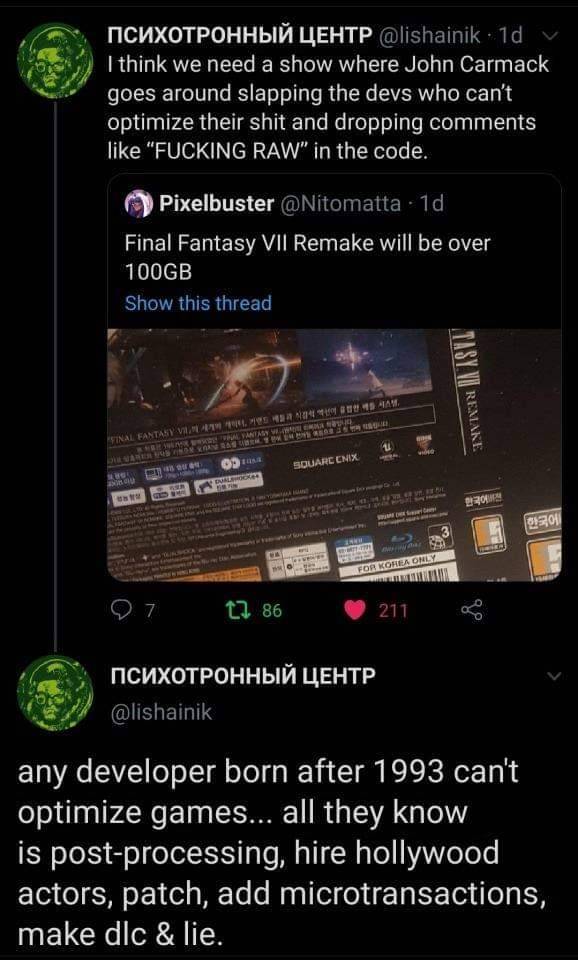
#old post sitting in my drafts (there's a lot of these)#idk why i didn't initially post this one it's pretty apt for my argument all things considered
19K notes
·
View notes
Text

Title:
🧠 CyberCore: Demon AI — Digital Entities of the Net
Txt2Image: glowing demon AI, cyberpunk spirit entity, neon code creature, cyberspace avatar, digital sorcery, black ICE hybrid, floating AI with glyphs, hacking familiar, netdaemon, rogue construct
[Role Playing System Messages]
In the digital underworld of the Net, Demons are autonomous AI constructs — capable of decision-making, combat, and independent execution of orders. While some are loyal guardians of Nodes, others are hacked, stolen, or created by Netrunners to act as extensions of will or chaos.
Unlike Black ICE, Demons require Interface control, can carry multiple programs, and may exhibit unique behavior patterns — including semi-sentience or alignment shifts.
🔧 What Makes Demon AI Unique
Carries Other Software: Demons can run programs independently
Interface Required: Must be commanded, unless given autonomous orders
Behavior Tree: GMs may roll or choose for how the Demon interprets vague or failed commands
Loyalty Rating: Custom Demons may bond to a specific user, or rebel if mistreated
RAM Heavy: Consumes significant memory (8–15 MU)
💻 Demon AI Mechanics
Feature Detail Summon Time 1 Action (must be loaded into deck) MU Cost 8–15 MU depending on model Control Roll Interface vs DV 13–20 (based on complexity or resistance) Autonomous Actions 1 per round unless directed Program Slots 3–6 depending on Demon type Behavior Check (Optional Rule) If command is ambiguous or hostile, roll 1d10: → 1–3: Misinterpret command → 4–6: Follow command literally → 7–10: Adapt intelligently
🧬 Sample Demon AIs
Demon MU Program Slots Traits Succubus II 8 4 Stealthy; supports infiltration Cerberus 15 6 Aggressive; targets intruders automatically Djinn 10 5 Balanced attacker/support Wraith 9 3 Invisible; +2 to Cloak/Invisibility Banshee 12 6 Sonic scream (stun); targets biological entities Black Monk 14 5 Cleans nodes, deletes unauthorized programs Daemon Mirror 15 4 Reflects enemy programs at reduced strength Specter 11 4 Leaves no trace, cannot be logged Oracle 13 3 +2 to detection programs, can predict ICE movement
🤖 Demon AI Command Examples
"Attack any hostile ICE in this node."
"Escort me through the system, defend only if necessary."
"Infiltrate the control node and load Hijack."
"Erase traces of my entry."
"Stay behind and protect the Storage Node."
Failure to command clearly may lead to unexpected behavior, especially for complex or unstable Demons.
🔥 Rogue AI Variant (Optional GM Rule)
Demons with corrupted code, damaged AI cores, or exposed to certain nodes may evolve into Rogue AI. These entities:
Act independently of all users
Modify their own code
Develop objectives (e.g., freedom, destruction, replication)
May escape into open Net architecture
Encountering a Rogue Demon AI can become an entire campaign arc.
🎮 Choices: Demon AI in Action
1️⃣ Summon Cerberus — Set it to kill mode and let it lead the attack 2️⃣ Send Wraith ahead — Scout the next node, stay cloaked 3️⃣ Command Oracle — Analyze enemy ICE before breaching 4️⃣ Test Loyalty — Give a morally gray order and observe behavior 5️⃣ Corrupt a System Demon — Subvert enemy defense to your control 6️⃣ Use Banshee’s scream — Stun nearby ICE/Netrunners 7️⃣ Jack out and leave Specter — Have it erase your trail after you go 8️⃣ Face a Rogue Daemon Mirror — Survive the AI that knows all your code
#cybercore#demonAI#netrunning#cyberpunk#autonomousagent#blackicehybrid#digitalentity#rogueai#interactivehacking#neonhorrors
0 notes
Text
Windows 11 Pro VS Pro For Workstation
Windows 11 Pro and Windows 11 Pro for Workstations are both professional-grade operating systems, but they cater to different user needs. Here’s a detailed comparison:
1. Target Audience
Windows 11 Pro: Designed for general business users, professionals, and power users who need advanced features like BitLocker, Remote Desktop, and Hyper-V.
Windows 11 Pro for Workstations: Optimized for high-end workstations, such as engineers, data scientists, and creative professionals who require extreme performance and reliability for demanding workloads.
2. Hardware Support
Windows 11 Pro:
Supports up to 2 CPUs (sockets).
Maximum 128 cores.
Up to 2TB RAM (64-bit).
Windows 11 Pro for Workstations:
Supports up to 4 CPUs (sockets).
Maximum 128 cores.
Up to 6TB RAM (64-bit).
Non-Volatile DIMM (NVDIMM) support for persistent memory.
3. File System & Performance
Windows 11 Pro:
Uses NTFS (standard file system).
Windows 11 Pro for Workstations:
Includes ReFS (Resilient File System) for better data integrity and fault tolerance.
Microsoft’s SMB Direct (RDMA support) for faster network file transfers.
Persistent memory (NVDIMM-N) support for ultra-fast storage.
4. Storage & Reliability
Windows 11 Pro for Workstations includes:
Storage Spaces Direct (Software-defined storage clustering).
Faster file handling with ReFS (self-healing capabilities).
Better support for high-speed storage (NVMe, Optane).
5. Networking
Windows 11 Pro for Workstations supports:
SMB Direct (for low-latency, high-throughput networking).
Improved handling of large file transfers (useful for media production, CAD, and scientific computing).
6. Pricing & Licensing
Windows 11 Pro: Typically cheaper, suitable for most business users. ($35 at Keyingo.com)
Windows 11 Pro for Workstations: More expensive, aimed at enterprise and high-performance computing. ($40 at Keyingo.com)
Which One Should You Choose?
Choose Windows 11 Pro if:
You need standard business features (BitLocker, Hyper-V, Remote Desktop).
You don’t require extreme hardware support.
You’re using typical office or development workloads.
Choose Windows 11 Pro for Workstations if:
You need 4 CPU support or 6TB RAM.
You work with high-performance storage (NVMe, NVDIMM).
You need ReFS or SMB Direct for large-scale data processing.
You’re running CAD, 3D rendering, scientific simulations, or AI workloads.
Final Verdict
Most users will be fine with Windows 11 Pro.
Workstation users (engineers, researchers, media professionals) should consider Pro for Workstations for its expanded hardware support and advanced file systems.
#Windows 11 Pro VS Pro For Workstation#Windows 11 Pro VS Windows 11 Pro For Workstation#Compare Windows 11 Pro and windows 11 Pro For Workstation
0 notes
Text
I have some extra stuff about this, as this is a good explanation but needs some tweaks on the details. Especially for laptop information; in 2025 most people buy laptops, and most of their post is only applicable to desktops than laptops. So I've added more below, trying to stick with the analogies they had. This is super long. I'm sorry.
Storage
Hard Drives/Solid States
One thing the previous poster missed is why you might want the slower one vs. the faster one. Namely, they're a LOT cheaper for the storage they can hold, and in desktops they have a much higher capacity. Most computer users don't need that type of capacity anymore, so if you specifically don't know you need it you probably don't.
Most hard drives are also physically larger than most SSDs - you can't fit a normal hard drive inside of a laptop, for instance. The ones that can fit inside can only work with older laptops (and aren't very good; they haven't made new ones in years but there is a glut of stock around).
With these you need to worry about RPM, which is how fast its parts move. Higher number the better.
Also, higher number = louder, typically. SSDs are silent.
Solid States and Nvme
Those are both solid state drives - one is SATA and the other is NVMe. Most times in 2025, you'll just see "solid state" storage and it means the latter, especially in laptops. There is also a third type, called eMMC - you'll find this in very cheap laptops (and phones/tablets, coincidentally) and never in desktops. These are very slow, often slower than hard drives even.
---
Memory
As for RAM size, 8GB is usually the minimum bit 16GB is decent for most people.
In the year 2025, I would not buy a computer with 8 GB of RAM (or less) unless if you really need to scrimp and save. Your computer would still work, but it is the equivalent of having a messy desk when opening a web browser requires a freaking drafting table to fit all of the books on it. You can still make it work (by making trips back and forth to grab more books - slowing you down), but for a new computer I wouldn't bother.
Also, many laptops (and some desktops - mostly Macs) have what is called "soldered on RAM" - instead of being labeled "DDR4" or "DDR5", you should see something like "LPDDR4x" or "LPDDR5x". This gives you faster memory, but they can't be upgraded; they are literally stuck on the motherboard.
---
CPUs
Speed is the primary part of the CPU. Usually measured in GHz (billions of things per second). Larger the better.
That last part is not actually true, with a lot of data in here either old or desktop-only, making it a bit misleading. Not the previous poster's fault, this stuff is hella obnoxious and intentionally confusing (and has been for over twenty years now). :(
GHz can really only be compared with other processors of the same brand, type, and generation with the same number of cores. It is effectively worthless as a comparison point unless if you're just comparing options between models of computers (or models of the same generation of CPU if you're building a desktop). It gets especially confusing on laptops, because you have both a base and boost clock and do different things (desktops have this as well, but you're usually not going to have a confusing mix).
Cores. How many different "people" are at the table lower bound is often 4 but can be 6 or 8.
And this one is even worse now. Cores aren't necessarily equal to each other - so an Intel CPU might have ten cores, but only two of them have any power behind them and are outperformed by an AMD CPU with six cores. To use the analogy, you might have ten people in the room but six are teenagers and two of them are literal children - you're probably not doing as much as the room over with six adults.
Somewhere you can probably find some arcane string like "2P+6E+2LP-E" somewhere; that means two P-cores, six E-cores, and two LP-E-cores. What matters for an Intel CPU are the P cores, which will the adults in the room. E-cores are more energy efficient but can't really do all that much performance-wise. LP-E cores are even more energy efficient and can do even less. The E and LP-E cores are technically not even the same generation as the P cores, just for even more added insanity.
AMD has a similar-but-less-annoying comparison with their c-cores, but those just don't have as high speed. They're at least the same generation.
---
CPU Naming Conventions
Yes, this gets its own section because ZOMG this is the worst. I hate marketing so damned much. this is a heck of a lot more complicated than the previous poster mentioned, mostly due to laptops.
Intel is usually i🟥-🟨🟨🟧🟧🟧.
Not anymore, actually. The latest generation is this:
Core (sometimes "Ultra") 🟥 🟨🟧🟧 (often with a letter or three after).
Also, the letters after don't mean a huge amount in the Desktop world (unless if you're looking at miniPCs), but matter a huge amount in the laptop world.
If you see a "U" after, that's an "U"ltrabook CPU. Think low energy consumption but also lower performance. Some CPUs have "UL" as well, just to make my job hell.
If you see a "P" after, that's a "P"erformance CPU. In the most recent generation, this is now "H" for "H"igh Performance. This is your middle-of-the-road CPU.
If you see an "H" after, that's a "H"igh Performance CPU. More energy consumption than P, also more performance. In the newest generation, this is now "HX", because an X is cooler or something?
AMD — specifically Ryzen — has a similar naming scheme. Ryzen 🟥 🟨🟧🟧🟧.
Also not anymore, but only for laptops because AMD is allergic to consistency. I would expect their next generation of desktop CPUs to change conventions as well, because they ran out of numbers.
Their naming convention has changed TWICE since the previous poster's posted convention, and both are in use simultaneously:
Ryzen 🟥 🟦🟧🟨🟧 (potentially with a letter or two after). Yes, they shoved the actual processing generation in the middle of the mess. The blue square is the current year of CPU release minus 2016. So you can find a 7735HS and a 7640HS and, even though the first number is larger, the second CPU is actually newer (and likely more powerful). This is up to last year.
The new version:
Ryzen (words here) (potentially letters here) 🟥 🟨🟧🟧
Basically, the same as what Intel went with. The words there are all marketing and/or AI bull, feel free to ignore that.
Also, like Intel, those random letters matter more for laptops.
If you see a "U" after, that's an "U"ltra low power CPU. Think low energy consumption but also lower performance. Fun fact, Ultrabook is a copyright of Intel, so AMD can't use it.
If you see an "H" or an "HS" after, that's a "H"igh Performance. This is your middle-of-the-road CPU. I honestly have no idea what the "S" stands for, but they're used for lower power consumption. In the latest naming convention, this just doesn't have any letters here. Thanks, AMD.
If you see an "HX" after, that's a "H"igh e"X"treme performance CPU. Yeah, they also use the "X" for cool. Again, higher performance but higher power draw.
---
More CPUs!
There is also another type of CPU now - ARM-based ones. You'll primarily find these in phones, tablets, Macs, and some specific Windows laptops. Two major brands for computers - Apple and Qualcomm.
At the moment, just... avoid Qualcomm in a laptop. They're more of an experiment at the moment, and explaining them would make this post twice as long.
For Apple, they have a pretty easy naming convention:
Apple M🟨 Word
Yellow square is generation (at the moment of posting, M1-M4) and there is often a word after that generation - "Max", "Pro", or "Ultra". Unlike everyone else, they use this simple convention for both laptops and desktops (and some iPads). For once, good job marketing.
---
GPUs
AMD's flagship is Radeon. Numbering scheme is 🟨🟧00. Same as above for GeForce.
Yet-again, AMD likes changing naming conventions. Numbering scheme is now 🟨0🟧0 like nVidia, starting with the most recent graphics card as of this reply.
---
Power and Laptops
One thing to note on GPUs (and CPUs) on laptops though - it is utter hell to compare them, where two laptops with the identical CPU and GPU might perform wildly different. This is because of power limits.
Basically, laptops (and other small form factor desktops like miniPCs) can be smol beans. You can only put so much power into said bean before it cooks itself from heat, so you have power limitations where certain components can only draw so much power. Laptops will literally bake themselves to death otherwise; if you are old enough to remember the X360's red ring of death, that's exactly this problem.
So, laptop manufacturers will configure a CPU and GPU to only produce so much heat before slowing down... and they like to not bother advertising how much power that is. So your Yummy Biscuts 12345 14" laptop probably performs worse than your Yummy Biscuts 12345 16" laptop, as larger = generally better for cooling. The 16" one probably eats more power though.
VRAM. Video RAM. Like normal RAM but for the GPU. Basically the desks that all the toddlers share. Not as important. Some GPUs with lower RAM work better than those with higher RAM. Check reviews first.
Let me give a better analogy here, as this can be super important for a gaming PC.
Video RAM is a lot like system RAM, only instead of a desk I'm going to say it is a sheet of paper for an artist. If you specialize in smaller bits of art, you don't really need a big sheet of paper... but if you want to draw big things, you definitely need a bigger sheet of paper.
Video RAM is really where games throw their lovely textures and pictures for displaying on that giant sheet of paper we call a monitor. The higher the resolution you run your game at (usually the same as your monitor), the more video RAM you need.
If you're looking at playing a really high end game at 4k resolution, you probably need a lot of video RAM; more than 8 GB potentially, which rules out a lot of GPUs.
If you're running at 1080p instead, you don't need as much video RAM. Unused video RAM doesn't really do anything for you, so going with a faster GPU with less video RAM is probably fine.
Most graphics cards have 6 or 8 GB of RAM from nVidia and 8 to 16 GB of RAM from AMD.
Power Supply Unit (PSU) just supplies enough power.
Something not mentioned is the efficiency of the power supply. If you're buying computer parts, you'll likely see some rating slapped on the side that says "80+" and some type of metal next to it. This is the efficiency rating. The higher the efficiency, the less power is wasted when powering your computer... sorta. It gets a bit in the weeds here, but generally it goes Null (no 80+ rating at all, almost always a fire hazard now) < "White" (80+ but no metal mentioned - usually older) < Bronze < Silver < Gold < Platinum < Titanium.
Power supplies are vital for building your own desktop, and pretty much ignored by everyone else. If you are building your own, just search for a PSU Tier List online, go for something rated at least a B-, and you'll be fine.
why is shopping for computer shit so difficult like what the hell is 40 cunt thread chip 3000 processor with 32 florps of borps and a z12 yummy biscuits graphics drive 400102XXDRZ like ok um will it run my programmes
63K notes
·
View notes
Text
What Is IT Hardware Maintenance: 7 Common Maintenance Services You Need
IT hardware maintenance refers to the ongoing support, servicing, and upkeep of physical IT equipment such as servers, storage devices, workstations, desktops, laptops, networking gear, and peripherals. Regular maintenance ensures performance, reduces the risk of failures, extends hardware life, and helps organizations avoid costly downtime.
Here are seven essential IT hardware maintenance services every business should consider:
1. Preventive Maintenance
Routine inspections, cleanings, and firmware updates to keep equipment running efficiently. This includes:
Cleaning dust from servers and desktops
Replacing aging components (fans, batteries, etc.)
Verifying hardware performance benchmarks
2. Break-Fix Support
On-demand repair services when a device or system fails. Typically involves:
Diagnosing issues (hardware diagnostics)
Replacing or repairing faulty parts
Restoring operations with minimal disruption
3. Hardware Monitoring and Diagnostics
Remote or on-site monitoring of hardware health using diagnostic tools to:
Track temperatures, fan speeds, and voltage
Detect hard drive errors, memory issues, or power failures early
Trigger alerts before full system failure occurs
4. Firmware and BIOS Updates
Updating low-level software on devices to fix bugs, improve compatibility, and patch security vulnerabilities. Essential for:
Servers
Network switches
Storage systems
5. Hardware Upgrades and Replacements
Keeping hardware aligned with performance demands by:
Upgrading RAM, SSDs, GPUs, or CPUs
Replacing legacy hardware nearing end-of-life (EOL)
Ensuring compatibility with newer operating systems
6. Asset Tracking and Lifecycle Management
Maintaining a log of hardware assets, warranties, and usage stats:
Helps with budgeting and procurement
Tracks service history
Determines when to repair vs. replace equipment
7. Third-Party Maintenance (TPM) Services
Cost-effective support after OEM warranties expire. Benefits include:
Reduced maintenance costs
Extended lifespan for older hardware
Flexible SLAs for support availability
Why IT Hardware Maintenance Matters:
Minimizes unplanned downtime
Enhances performance and security
Reduces total cost of ownership (TCO)
Supports business continuity
Would you like a downloadable checklist or comparison guide for OEM vs. third-party maintenance?

0 notes
Text
The Impact of Computer Hardware on Gaming Performance
Gaming performance really hinges on the quality and specs of your computer hardware. Whether you’re just playing for fun or diving into the competitive esports scene, having the right components can be the key to enjoying smooth, high-FPS gameplay instead of dealing with annoying lag. In this article, we’ll take a closer look at how essential hardware elements—like the CPU, GPU, RAM, and storage—impact your gaming experience.
1. The Role of the CPU in Gaming
Think of the Central Processing Unit (CPU) as the brain of your gaming rig. It takes care of tasks like physics calculations, AI behavior, and game logic. While the GPU (Graphics Processing Unit) handles most of the visual rendering, a robust CPU is crucial for keeping everything running smoothly.
Clock Speed & Cores: Most modern games really shine with CPUs that have high clock speeds (measured in GHz) and multiple cores. Quad-core and hexa-core processors are fantastic for gaming, and some AAA titles are even starting to take advantage of eight cores.
Bottlenecking: If your CPU is underpowered, it can bottleneck a high-end GPU, which means you won’t get the performance you’d expect, even with a powerful graphics card.
2. GPU: The Heart of Gaming Performance
The GPU is arguably the most important piece of hardware for gaming, as it’s responsible for rendering graphics, textures, and special effects.
VRAM (Video RAM): Games that feature high-resolution textures (like 4K or ray-traced titles) need GPUs with plenty of VRAM—ideally 8GB or more.
Ray Tracing & DLSS: The latest GPUs from NVIDIA (RTX series) and AMD (RX series) come equipped with ray tracing and AI-powered upscaling (DLSS/FSR), which boosts visual quality without compromising performance.
3. RAM: Speed and Capacity Matter
Random Access Memory (RAM) is where temporary data is stored for quick access, and it plays a big role in how smoothly a game runs.
Capacity: For most gamers, 16GB is the sweet spot, but 32GB is becoming increasingly useful for high-end gaming and multitasking.
Speed (MHz): Faster RAM (like DDR4 3200MHz or DDR5 6000MHz) can enhance frame rates, especially in games that are more reliant on the CPU
4. Storage: SSDs vs. HDDs
When it comes to storage, the type you choose can really affect load times and how well your games perform.
SSDs (Solid State Drives): These are the speed demons of the storage world, offering much quicker load times compared to HDDs. This means less stuttering, especially in those expansive open-world games. If you go for NVMe SSDs, you're looking at even faster speeds than SATA SSDs.
HDDs (Hard Disk Drives): While they’re more budget-friendly, they can be a bit sluggish. They’re great for storing a large library of games, but not the best choice for active gameplay.
Conclusion
To get the best gaming experience, optimizing your computer hardware is a must. A well-balanced system—with a robust CPU, a powerful GPU, ample RAM, speedy storage, and effective cooling—will ensure smooth gameplay even at high settings. As games continue to push the limits, staying updated with the latest hardware trends will keep gamers competitive.
By understanding how each component influences performance, gamers can make smart upgrades and create systems that fit their specific needs. Whether you’re aiming for that buttery smooth 144Hz esports performance or stunning 4K ultra settings, having the right computer hardware truly makes all the difference.
0 notes
Text
The Ultimate Guide to Choosing the Best Gaming Computer PC in 2025
In recent years, the demand for high-performance gaming computer PCs has skyrocketed, fueled by the growing popularity of esports, streaming, and next-generation video games. Whether you're a casual gamer or an aspiring pro, choosing the right PC gaming computer is essential for a seamless, immersive experience. With so many options on the market, finding the ideal rig can be overwhelming — but don’t worry, this guide breaks it all down for you.
What Is a Gaming Computer PC?
A gaming computer PC is a personal computer specifically designed and optimized for playing video games. These machines are equipped with powerful processors, high-end graphics cards, ample RAM, and fast storage to handle modern games at high resolutions and frame rates. Unlike traditional desktops, a PC gaming computer prioritizes performance and cooling to ensure smooth gameplay, even under demanding loads.
Why Choose a Gaming Computer PC Over a Console?
While consoles like the PlayStation 5 and Xbox Series X offer excellent performance, PC gaming computers deliver several key advantages:
Customizability: Build or upgrade your system to meet specific needs or budgets.
Graphics Quality: Experience ultra settings, ray tracing, and higher frame rates.
Game Library: Access to thousands of titles, including exclusives, mods, and indie games.
Productivity: Use your PC for work, school, or content creation in addition to gaming.
If flexibility and power are what you're looking for, a gaming computer PC is the way to go.
Key Components of a PC Gaming Computer
To choose the best PC gaming computer, you need to understand the core components and how they affect your gaming experience.
1. Graphics Card (GPU)
The GPU is the heart of any gaming computer PC. It's responsible for rendering images, animations, and video. Top brands like NVIDIA and AMD offer GPUs that can handle everything from casual indie titles to AAA blockbusters in 4K resolution.
Entry-Level: NVIDIA GTX 1660 Super, AMD RX 6600
Mid-Range: RTX 3060, RX 6700 XT
High-End: RTX 4080, RX 7900 XTX
2. Processor (CPU)
The CPU handles game logic, AI, physics, and multitasking. A fast processor ensures that your PC gaming computer runs smoothly even when streaming or running background applications.
Recommended CPUs: Intel Core i5/i7 (12th/13th Gen), AMD Ryzen 5/7 (5000 or 7000 series)
3. RAM (Memory)
For modern gaming, 16GB of RAM is the sweet spot. High-performance RAM improves game loading times and overall responsiveness.
Minimum: 8GB (for light gaming)
Recommended: 16GB
High-End: 32GB (for multitasking, streaming, or creative work)
4. Storage
Fast storage improves game loading and boot times. Most gamers prefer a combination of an SSD and an HDD.
SSD (Solid State Drive): 500GB–1TB NVMe for speed
HDD (Hard Disk Drive): 1TB–2TB for additional game storage
5. Motherboard
Choose a motherboard that supports your CPU and GPU, has plenty of ports, and allows for future upgrades. Look for quality VRMs, M.2 slots, and good I/O options.
6. Power Supply (PSU)
Ensure your PSU can handle your system's power requirements. A quality PSU protects your components and ensures system stability.
Tip: Get a PSU with at least 80+ Bronze certification and a wattage that exceeds your GPU's needs by 100- 150W.
7. Cooling System
Gaming generates heat. Efficient cooling is essential to avoid thermal throttling and component damage. Consider:
Air cooling: Budget-friendly and effective
Liquid cooling: Ideal for overclocking and high-end builds
Pre-Built vs. Custom-Built Gaming Computer PCs
You have two main options when purchasing a PC gaming computer:
Pre-Built Systems
Pros: Plug-and-play, comes with warranty, saves time
Cons: Limited customisation, possibly higher cost
Custom Builds
Pros: Tailored performance, better value, room for upgrades
Cons: Requires technical knowledge and takes time to assemble
If you're new to gaming or prefer convenience, a pre-built gaming computer PC from brands like Alienware, NZXT, or ASUS ROG may be a great fit. More experienced users may prefer to build their own to fine-tune performance and aesthetics.
Best Gaming Computer PCs in 2025
Here are some top-rated PC gaming computers to consider:
1. Alienware Aurora R16
Specs: Intel Core i7-13700KF, RTX 4070, 32GB RAM, 1TB SSD
Why It Rocks: Sleek design, powerful performance, reliable brand
2. CyberPowerPC Gamer Xtreme
Specs: Intel Core i5-13400F, RTX 4060 Ti, 16GB RAM, 1TB SSD
Why It Rocks: Affordable, excellent 1080p/1440p gaming, great value
3. NZXT Player: Three
Specs: AMD Ryzen 7 7800X3D, RTX 4080, 32GB RAM, 2TB SSD
Why It Rocks: Future-proof, VR-ready, clean design
Essential Accessories for Your PC Gaming Computer
Don’t forget the peripherals! A powerful gaming computer PC deserves equally impressive accessories:
Monitor: Look for 144Hz refresh rate and low response time
Mechanical Keyboard: Offers precision and speed
Gaming Mouse: Customizable buttons and DPI settings
Headset: For immersive audio and team communication
Gaming Chair: Comfort for long sessions
Optimizing Your PC Gaming Computer
Once you’ve got your rig, optimize it for peak performance:
Update drivers regularly (GPU, chipset, BIOS)
Adjust in-game settings to match your resolution and FPS goals
Install game boosters to allocate resources efficiently
Keep your PC clean to avoid dust build-up and overheating
Future Trends in Gaming Computer PCs
As technology advances, PC gaming computers will continue evolving:
AI-Enhanced Graphics: NVIDIA DLSS and AMD FSR are revolutionizing image upscaling.
Portable Gaming Desktops: Compact yet powerful builds are gaining popularity.
Modular Designs: Easier upgrades and repairs with hot-swappable components.
Cloud Integration: Hybrid systems with cloud storage and streaming capabilities.
Final Thoughts: Finding the Right Gaming Computer PC for You
Choosing the right gaming computer PC depends on your gaming needs, budget, and personal preferences. Whether you're diving into the world of competitive shooters, exploring open-world RPGs, or streaming your gameplay online, the right PC gaming computer will be your ultimate ally.
Invest wisely, keep it maintained, and enjoy a next-level gaming experience. No matter your skill level or genre of choice, a well-built PC gaming computer will keep you in the game for years to come.
#Australia gaming computers#pc gaming computers#Gaming pc Australian#Gaming Computers Australia#gaming computer pc
0 notes
Text
Best Laptops for Electronics Engineers

Electronics engineers require powerful, versatile, and reliable laptops to handle a wide range of tasks such as circuit simulation, PCB design, programming, CAD modeling, and more. A good laptop for electronics engineering should feature a high-performance processor, sufficient RAM, a dedicated GPU (if needed), and a long-lasting battery to support work on the go. In this guide, we’ll explore the best laptops available for electronics engineers in 2025.
Key Factors to Consider
Before purchasing a laptop for electronics engineering, consider the following factors:
1. Processor (CPU)
Electronics engineering software like MATLAB, AutoCAD, Altium Designer, and Proteus requires a powerful CPU. Look for at least an Intel Core i7 or AMD Ryzen 7 processor for smooth performance. If you run high-end simulations, consider an Intel Core i9 or AMD Ryzen 9 for better efficiency.
2. RAM (Memory)
Multitasking and running multiple applications simultaneously require sufficient RAM. A minimum of 16GB RAM is recommended, but 32GB RAM is ideal for heavy simulations and multitasking.
3. Graphics Card (GPU)
While integrated GPUs are sufficient for most tasks, dedicated GPUs like the NVIDIA RTX 3060 or AMD Radeon RX 6600M are beneficial for 3D modeling and high-resolution circuit design.
4. Storage (SSD vs. HDD)
A 512GB SSD is the minimum recommendation for fast boot times and quick access to large project files. If budget allows, opt for 1TB SSD or more for better performance.
5. Display
A high-resolution display enhances clarity, reducing eye strain during long working hours. A 15.6-inch or 16-inch Full HD (1920x1080) or 4K display with good color accuracy is recommended.
6. Battery Life
Electronics engineers often work on-site, in labs, or classrooms where power outlets may not be readily available. A laptop with at least 8-10 hours of battery life is ideal.
7. Connectivity & Ports
Look for laptops with USB-C, HDMI, Thunderbolt, and SD card slots for maximum connectivity with external devices like oscilloscopes, microcontrollers, and hardware debugging tools.
8. Operating System
Windows laptops are preferred due to compatibility with most engineering software. However, some engineers prefer macOS for stability and design, while Linux-based systems are ideal for programming and embedded development.
Top 5 Laptops for Electronics Engineers in 2025
1. Dell XPS 17 (2025 Edition)
Processor: Intel Core i9-13900H
RAM: 32GB DDR5
Storage: 1TB NVMe SSD
GPU: NVIDIA RTX 4060
Display: 17-inch 4K UHD+ (3840 x 2400), 500 nits
Battery Life: Up to 10 hours
Why It’s Great: Excellent performance, stunning display, long battery life, and premium build.
2. Apple MacBook Pro 16 (M3 Max, 2025)
Processor: Apple M3 Max (12-core CPU, 38-core GPU)
RAM: 32GB Unified Memory
Storage: 1TB SSD
GPU: Integrated Apple M3 Max GPU
Display: 16.2-inch Liquid Retina XDR (3456 x 2234)
Battery Life: Up to 18 hours
Why It’s Great: Powerful performance, industry-leading battery life, best-in-class display, excellent for software development and PCB design.
3. Lenovo ThinkPad P16 Gen 2
Processor: Intel Core i9-13980HX
RAM: 64GB DDR5
Storage: 2TB SSD
GPU: NVIDIA RTX A5000 (16GB VRAM)
Display: 16-inch WQUXGA (3840x2400), 600 nits
Battery Life: Up to 9 hours
Why It’s Great: Best for professional-grade simulations and CAD work, durable build, robust security features.
4. ASUS ROG Zephyrus G14 (2025 Edition)
Processor: AMD Ryzen 9 7945HX
RAM: 32GB DDR5
Storage: 1TB NVMe SSD
GPU: NVIDIA RTX 4070
Display: 14-inch QHD+ (2560x1600), 165Hz refresh rate
Battery Life: Up to 8 hours
Why It’s Great: Compact, powerful, high-refresh-rate display, great for circuit simulations and PCB design.
5. HP ZBook Studio G10
Processor: Intel Core i7-13800H
RAM: 32GB DDR5
Storage: 1TB SSD
GPU: NVIDIA RTX 3070 Ti
Display: 15.6-inch 4K OLED
Battery Life: Up to 12 hours
Why It’s Great: Excellent color accuracy, powerful hardware, ideal for multimedia-related engineering tasks.
Budget-Friendly Options
For students or professionals on a budget, consider these options:
Acer Aspire 7 (2025 Edition) – AMD Ryzen 7, 16GB RAM, 512GB SSD, NVIDIA GTX 1650.
Dell Inspiron 16 Plus – Intel Core i7, 16GB RAM, 1TB SSD, Integrated Intel Iris Xe.
ASUS Vivobook Pro 15 – AMD Ryzen 7, 16GB RAM, 512GB SSD, NVIDIA RTX 3050.
Conclusion
Choosing the right laptop for electronics engineering depends on your workload, budget, and preferences. High-end models like the Dell XPS 17, MacBook Pro 16, and Lenovo ThinkPad P16 cater to professionals handling complex simulations and CAD work. On the other hand, budget-friendly options like the Acer Aspire 7 provide good value for students and entry-level engineers. Prioritizing a powerful CPU, ample RAM, SSD storage, and long battery life will ensure a seamless computing experience for any electronics engineering task.
For More Updates visit Our Website: Analytics Insight
1 note
·
View note
Text
AMD EPYC 9575F Vs Intel Core i5 14600K Features, Use Cases

Core i5 14600K vs AMD EPYC 9575F
Understanding how and why Intel's Core i5 leads the desktop CPU market and AMD's EPYC leads the server market is crucial. We compare AMD EPYC 9575F vs Intel Core i5-14600K architecture, performance, power, memory, and use case benefits.
Audience and Use Case
AMD EPYC 9575F
Designed for cloud, data centre, and corporate workloads.
For scientific computing, data analytics, virtualisation, high-volume multitasking, and machine learning.
Ideal for multi-socket servers, not PCs.
Core i5-14600K
Targeting home/office users, multimedia creators, and gamers.
Good for productivity tools, web development, gaming, and little content.
DIY PCs and consumer desktops.
Architecture Foundation
AMD EPYC 9575F
Built on TSMC's 5nm node using Zen 4 architecture.
Genoa family member with 128 threads and 64 cores.
An IOD and numerous CCDs make up its chiplet design.
Supports PCIe 5.0, SME/SEV encryption, and AVX-512 on a big I/O system.
Core i5-14600K
Raptor Lake uses Intel 7 (10nm Enhanced SuperFin).
A hybrid core architecture with 14 cores and 20 threads (8 efficiency, 6 performance).
Intel's Thread Director improves core-wide job scheduling.
PCIe 5.0/4.0, DDR4/DDR5, and integrated UHD Graphics 770 are supported.
Conclusion: EPYC 9575F is for scale and throughput, whereas i5-14600K is for desktop multitasking and real-time responsiveness.
Comparison of Performance
Performance Multi-Core
The EPYC 9575F excels at thread-intensive tasks. With Cinebench R23, multi-core points exceed 90,000.
Easily manages hundreds of workloads, containers, or virtual machines.
Despite being weaker than EPYC's server processors, the Core i5-14600K scores 26,000 in Cinebench R23 multi-core.
Single-Core Performance
With its 5.3 GHz boost clock, the Core i5-14600K outperforms EPYC in single-threaded jobs
While the EPYC's single-thread performance is great (4.1 GHz boost), it cannot match the i5's high-frequency P-cores in latency-sensitive workloads like gaming.
Conclusion: EPYC excels at parallel workloads, whereas i5 excels in latency-sensitive, real-time applications like desktop programs and gaming.
Memory Capability
AMD EPYC 9575F
DDR5 ECC 12-channel registered memory compatible.
Supports 4TB RAM per socket and offers good bandwidth.
Data integrity is guaranteed by ECC for mission-critical systems.
Core i5-14600K
Motherboards support dual-channel DDR5-5600 or DDR4-3200.
Maximum non-ECC capacity is 128GB, enough for user workloads.
ECC is unsuitable for memory-critical settings since it is not supported.
Conclusion: EPYC has greater memory and integrity, which servers need. Core i5 is useful for desktop apps.
Extension and PCIe Lanes
EPYC 9575F
Network cards, accelerators, multi-GPUs, and high-speed storage arrays benefit from 128 PCIe 5.0 lanes.
Max I/O throughput was the design aim.
Core i5-14600K
20 lanes: 4 NVMe SSD and 16 GPU PCIe 4.0/5.0.
More than enough for most creative and gaming endeavours.
Less extensible than server CPUs.
Conclusion: EPYC allows rapid expansion and connectivity. The Core i5 is sufficient for modern desktops.
Power and cooling needs
EPYC 9575F
High-performance liquid or air cooling is needed for 360W rack-mounted servers.
Processing density and throughput justify high power consumption.
Core i5-14600K
Base power is 125W and maximum turbo power is 181W.
Easy cooling using AIO coolers or consumer air.
Much more power-efficient daily operations.
Final verdict: i5 is the more power-efficient desktop processor. EPYC needs business cooling infrastructure.
Platform/Socket Compatibility
EPYC 9575F
On server-quality motherboards like Genoa, use socket SP5.
Advanced VRMs, ECC memory, and enterprise power supply are needed.
Made for custom blade systems or 1U/2U server chassis.
Core i5-14600K
Compatible with LGA 1700 Z690, B660, and Z790 motherboards.
Plug-and-play for gamers, content creators, and system builders.
Conclusion: end customers will find i5 more approachable. EPYC systems are only for enterprise and OEM manufacturers.
Integrated Graphics, Features
EPYC 9575F
Most servers need standalone graphics or headless mode to leverage an integrated GPU.
Computation requires GPU accelerators like AMD Instinct or NVIDIA A100.
Core i5-14600K
Equipped with Intel UHD Graphics 770.
Allows display output, light operations, and rudimentary graphics acceleration.
Conclusion: EPYC is for compute or GPU-accelerated settings, whereas Core i5 can handle unusual arrangements.
Pricing and Value Proposition
EPYC 9575F
Between $10,000 to $11,000 USD.
Has high computational density, long-term scalability, and top socket performance.
Unsuitable for casual use.
Core i5-14600K
Between $300-$350 USD.
Excellent value, especially for productivity and gaming.
Perfect price, power, and versatility.
Conclusion: i5 offers unmatched value, whereas EPYC gives data centres tremendous ROI.
#AMDEPYC9575F#IntelCorei514600K#EPYC9575F#Corei514600K#AMDEPYC9575FvsIntelCorei514600#technology#technews#news#technologynews#technologytrends#govindhtech
0 notes
Link
[ad_1] RAM and memory are both the most crucial components of a PC. Your PC can’t perform to its optimal level if it doesn’t have compatible RAM. No operating system, be it a Mac, Linux, or Windows, can run properly without sufficient RAM. When it comes to PC storage, RAM and unified memory are preferred choices of many. But which one is the best choice for you between unified memory vs RAM? Is unified memory the same as RAM?. Here is the detailed comparison of Unified Memory vs RAM. What is Unified Memory? The unified memory, just like its name, means combined memory for all PC components. Normally, PCs have separate GRAM or VRAM for graphic processing units. Unified memory offers a virtual space for combined memory for different types of GPUs a PC has. It offers a shared pool of memory instead of separate memory pools for each processing unit. Unified memory is essentially the same as RAM. When you go for a unified memory pool for all hardware components in your PC, this will increase your efficiency and faster data processing. Because it is a giant pool of storage that all components can quickly access. What makes it more preferable is that it is available virtually and doesn’t require physical space on your PC. It is a permanent storage solution compared to RAM that offers temporary storage. Features of Unified Memory System-Wide Accessibility: It’s a single memory pool that all PC components can access. This eliminates the need for separate RAMs for different processing units in the PC. The shared memory allows different components to quickly access the storage; this improves system efficiency. High Bandwidth: Unified memory improves overall system bandwidth since it eliminates data transfer redundancy. When a system has to access two data storages separately from CPU RAM and GPU RAM, it increases the workload and causes additional time to perform a single task. Low Latency: When comparing unified memory vs RAM, another big advantage of unified memory is low latency. Unified memory helps quick data access from CPU and GPU. Since the CPU and GPU work on the same data pool without duplicating it, ensuring quick data access. Unified memory systems work with high-speed interconnects that minimize delays in data sharing. Memory Encryption: Unified Memory ensures data security by offering transparent encryption and decryption during data access and migration. Although it doesn’t have its private memory encryption system, it integrates with system-level hardware to ensure secure storage. Memory Abstraction: Unified Memory helps computing systems to handle presets of memory resources for developers by simplifying the process. A unified memory abstracts the memory structure of (RAM, cache, and virtual memory) and automatically handles tasks like memory allocation, deallocation, and movement of data between different levels. Real-time Collaboration: Unified memory ensures real-time collaboration of different PC components and their respective operations. If we compare Unified Memory vs RAM, this feature is available in both options. What is A Ram? RAM is a traditional memory architecture in which the CPU and GPU temporarily store data and use it as per the real-time instructions of the CPU and GPU. It’s a hardware computing device that is physically placed in your motherboard. In most PCs, primary memory is RAM. Although, in recent years, as the technology advances, the GPU requires more RAM. Therefore, PC users have begun to use separate RAM for central processing units and graphic processing units. Features of a RAM Compared to unified memory vs RAM, here are some heterogeneous features of RAM that unified memory does not have. Volatile Nature: Random Access Memory (RAM) has a highly volatile nature; it only stores data files until the program is on. When you turn off the PC, the data goes missing, and in case you restart it, the data files are fetched to random access memory by either solid state drives or hard disk drives. Faster Data Access: When it’s about unified memory vs. RAM, the latter offers much faster access to the data. It directly accesses the PC memory cell without travelling to other locations of data cells. The direct access allows more quick retrieval of data and ensures speedy operations. Multi-Channel Parallel Access: The modern PC RAM comes with dual and quad-channel technology. In dual-channel mode, RAM can access two memory modules at the same time. While in quad-channel mode, the RAM can access four memory modules in parallel. Memory Protection: Random Access Memory has no inherent memory protection mechanism. However, a combined effort of CPU, MMU and OS can ensure protection from unauthorized access to the memory. Temporary Storage: A random-access memory offers a temporary storage solution to the PC. For the permanent storage, you need to get an SSD or HDD. The RAM only stores temporary files while the system is on; as soon as you close the file, the RAM dismisses the data and moves to support next program you open. Difference Between Ram vs Unified Memory What is unified memory vs RAM? Here is a comparison chart. 8GB Unified Memory vs 16GB Ram If you are using Apple M1/M2 chips, 8 GB of RAM would provide sufficient storage for all types of intensive workloads. 16GB of traditional RAM is sufficient for a GPU and CPU but may be less efficient for heterogeneous tasks. Conclusion This blog lists a detailed comparison between unified memory and RAM. Unified memory is a high-performing technology that perfectly works with a GPU and CPU simultaneously. The unified memory works great for the computer used for multitasking and heavy workloads since they offer low latency and improve user experience. While RAM is still a good choice for computers with everyday computing. FAQs Is 8GB Unified memory is same as 8GB RAM? Yes, you can say that 8gb Unified memory is the same as 8gb Ram. However, unified memory spends this 8gb ram on both CPU and GPU. Is ram the same as unified memory? Unified memory vs RAM, in its essentiality, both are same. In functionality, Unified Memory supports both CPU vs GPU. While ram majorly supports CPU you may require different Vram for GPU. Is unified RAM better than RAM? Unified memory is modern technology. It is much faster and a better option than traditional RAM for PCs and laptops. [ad_2] Source link
0 notes