#Raspberry-pi-tutorial-getting-started-with-raspberry-pi
Explore tagged Tumblr posts
Text
Raspberry Pi Tutorial: Getting Started with Raspberry Pi
The Raspberry Pi is an inexpensive Linux-based device. It also includes GPIO (general purpose input/output) pins, which enable you to explore the Internet of Things (IoT) and manage electrical components for physical computing.
Some people buy a Raspberry Pi to learn how to code, Raspberry-pi-tutorial-getting-started-with-raspberry-pi while others use it to learn how to programme electronics for real-world tasks. Because it gives you control over the process rather than depending on a closed, proprietary system, the Raspberry Pi is well-liked in the open-source community. Suppose you want to learn more about such new technologies. In that case, you can head to our IT training website Education Nest, where you can access hundreds of free materials and learning resources on this topic.
0 notes
Text
ZINE CONTEST (with prize)(≧▽≦)
I have a Zine contest from NOW until Feb 24th (autism holiday). Pls read more about how to submit, the prizes and why I'm so hyped.
This is for BOTH people who consider themselves artists and those who don't. It doesn't have to be a comic. A ZINE CAN BE ANYTHING :D It can be a tech tutorial, it can be a comic, it can be flash fiction, it can be a local history guide, it can be Street Fighter II Turbo strategies printed out to be left in arcades, it can be anything!
The video below explains the process better than I could probably in text (I suck at conveying thing through text). My video also has a tl;dr that I would appreciate everyone read before submitting.
There's some other stuff below, but if you're more visual, like not the reading type (like me) then feel free to skip and just head to the video description to jump in.
Also, you may know me for my "Raspberry Pis are for paypigs" video where I try to advocate for the upcycling for ewasted Chromebooks.
I've been into the idea of leaving around Zines for a while. Every time I walk into a coffee shop or local business, I think "wow, I really would wish there was something cool to read." So I started making things to put there: 8 small 2.5 inch panels, folded into one 2.5 inch square for those interested to unravel. I put them inside of these origami boxes that a learned how to make, ones with a logo printed on them.
So far I've made: a zine template (I call it a dog ear zine for some reason), a template for the box to put them in, a zine about using yt-dlp, a zine about a reindeer working IT (along with a collaborator) and (coming soon) a zine about a monster in a cave doing stuff. All of the odg LibreOffice Draw template files to make your own zines or print out mine are on my archive.org page (linked at top of my Tumblr). I'd really like other people to try this 8 panel 2.5 inch zine format, and I'm willing to bribe people with sweet, sweet Gabe Newell bucks to do it. You can submit as many zines in this format as you want. Just make sure they're printed out and have pictures of both the front and back (plus other pictures if you want) . In the video I mentioned you can use my submit page, which is probably the easiest for me to keep track of. You can also use the #dogearzine hashtag to enter. Please read the video description before entering, though (which includes Youtube's and Tumblr's terms of service, though this is more of a youtube thing).
youtube
Also, and this is completely unrelated, there's a lot more to me than just the faux-clickbait Wojak thumbnails. I like doing tech, wrestling, japanese, vidya and other videos, but I love to throw art in whenever I can shoehorn it in. Like, the video where I go over inchworm, butterfly, colors 3D and flipnote sudomemo - colors 3D on a hacked 3DS was my sister's first experience with digital at (she's moved up to an iPad and Procreate). So, it hold a special place in might heart, as a lot of the things I talk about do. I made a Whomp video because I miss Ronnie. I made a Rockbox video because I wished more people used dedicated MP3 players and knew where and how to download music. I want to help people do interesting things. And I also want to thank anyone who read all of this. You are cool. I hope everyone who's able to can compete in this contest and challenge themselves to get out of their comfort zone, to try something new! Also, also, thanks for liking these posts, people on Tumblr. You all have cool blogs. (^o^)丿
#zine#contest#zine contest#youtube#zine template#archive.org#comic#challenge#fun#chromebook#raspberry pi#wojak#zine ideas#fun ideas#steam#Youtube
24 notes
·
View notes
Note
Hi, I just got into tech (actually 1 year in but I still feel like I don't know anything).
I learnt python, R, SQL, Tableau and concepts in Data Structures, Algorithms.
[Just the Basic level of the listed.]
But I can't write my own programs on python or create anything.
I was hella impressed by your microprocessor project, and when I took up tech (ai and data science) I assumed I would do something like that or at least code.
Now, I am just venting but where do I start, how do I make projects what are some interesting projects, what should I learn? A lot of my seniors tell me to have a wide range of knowledge like focus on one thing by depth but add other things. For example: you can study data analytics in depth but have some knowledge in ethical hacking and web development etc. Like an all rounder.
Wow ok a lot to unpack here, I'll get started
Lots of places recommend that you start with Arduino, as there are a lot of good tutorials out there. I somewhat disagree
I think that raspberry pi is better because it's usually a lot cheaper to buy the stuff you want to play around with
But an even cooler way to do it, go to wokwi.com and start a project on a Raspberry Pi Pico (make sure it's the micropython version) and then you can get started there
Google something like "Blink led with Pi Pico micropython" and there will be a tutorial or two
Then, once you've played around for a while you can buy a Pi Pico for very little money and see your stuff work irl!
If you need any more help or have any questions, feel free to DM me and I'll see what I can do
#micropython#coding#python#raspberry pi#raspberry pi pico#programming#microprocessors#microcontroller#microcontrollers
6 notes
·
View notes
Text
I'm a nerd, raised by nerds. I like learning and tinkering! It's fun!
I'm also middle-aged, disabled, and cursed with a raging case of AuDHD, so I am in total agreement with this addition.
In the past few years, I've been getting more and more Apple devices. I'm ideologically opposed to a lot of Apple's bullshit, and I've ranted plenty in my life about Apple's walled garden and its refusal to let people repair their own shit (part of me still doesn't completely trust any computer that won't let me open it up and mess with its guts) but Apple products look and feel nice to use, and work right out of the box with a minimum of fuckery. I need devices I can still use when sick and brainfogged with no need to troubleshoot regularly. At this point in my life, that's non-negotiable.
I also have a home-built gaming PC, and a Raspberry Pi which runs Home Assistant with AdGuard as an addon. I love how much I can do with my little Pi. I don't love how I've had to start from scratch multiple times, though, because I realized x configuration would let me do more stuff I wanted, but oh shit, x configuration doesn't support device y without me needing to learn things a, b, and c... And sorry, I'd rather have the automations for my disabled ass working right now, for some weird reason.
I think the problem is that a lot of things like the Raspberry Pi and Linux spawned from hobbyist culture, where none of these things were necessary, so the culture valued mastery, with the rationale that if you don't want to do it the hard way, you filthy casuals can go back to your nice safe pre-built Windows PCs. I mean, I remember when Ubuntu was first introduced and some of the old-school folks were up in arms, convinced that the 'dumbing down' of Linux would ruin everything.
But the kind of gatekeeping that kept hobbyist discussions productive backfired long ago, and even its gentler, "Here's a tutorial! It's easy!" form still keeps people from accessing the things that could help them circumvent manufacturer greed. A lot of the people who find the number of ads added to things make the devices they paid for unusable don't have the time or technical skill to master the tools to solve their problems. It's not about bragging rights or showing off for your geek friends, but about just getting a solution that works even when you have jobs/children/disabilities that mean you literally do not have the time and mental energy required to master this new thing.
Unfortunately, the other side of the problem is that it's because these tools are built by hobbyists who don't have a financial stake in their software's success that they're both so intimidating to get started with, and also so effective. People aren't being paid to make these resources available, so they tend to make things for people at their level or slightly below, and user-friendliness comes later. But making these tools for-profit invites the same enshittification that got you unskippable repetitive ads in the first place.
I don't really have any good solutions, just the thought that if I go deeper into coding and FOSS, I should probably direct my efforts towards making things more user-friendly, before anything else. Let the people with higher proficiency mess around with the functional stuff, and just allow my relative ignorance to work in my favor when it comes to relating to people who just need a thing that works in a way they can wrap their heads around.
WTF do you mean jailbreaking my "smart" TV to install Linux in order to run adblock on my TV would be "Felony Contempt of Buisiness Model" That sounds like a crime made up by The Board in Outer Worlds.
#long post#anyway i'm going to mess with adguard now#and see if i really did fix the last problem i encountered
25K notes
·
View notes
Link
#configuration#encryption#firewall#IPmasking#Linux#networking#OpenVPN#Performance#PiVPN#Privacy#RaspberryPi#remoteaccess#Security#self-hosted#Server#Setup#simplest#systemadministration#tunneling#VPN#WireGuard
0 notes
Text
What is a Space Adventure Coding Kit? A Beginner’s Guide

In today’s digital world, learning to code is becoming an important skill for people of all ages. Coding helps develop creativity, problem-solving, and critical thinking skills. If you're looking for a fun and exciting way to get started with coding, a Space Adventure Coding Kit is a great option. These kits mix the excitement of space exploration with the basics of computer programming. In this article, we will explain what a Space Adventure Coding Kit is, how it works, and why it’s perfect for beginners who want to learn how to code.
What is a Space Adventure Coding Kit?
A Space Adventure Coding Kit is a learning tool designed to teach coding in a fun and engaging way. These kits usually come with physical parts like sensors, circuit boards, and programmable devices, along with software that helps you code your own space-themed projects. The idea behind these kits is to teach coding while taking you on a space adventure.
These kits are made for all kinds of learners, from young kids (around age 8 and up) to teenagers and adults. The space theme adds an element of fun and curiosity, making it easier for beginners to enjoy the learning process.
Key Parts of a Space Adventure Coding Kit
The specific contents of a Space Adventure Coding Kit can vary, but here are some common parts you’ll find in most kits:
Programmable Microcontroller or Board: Most kits have a small computer board (like Arduino or Raspberry Pi) that controls the kit’s components. This board is where you write and upload your code, making it the central piece of the kit.
Sensors and Motors: These kits often include sensors such as light, temperature, or motion sensors. They might also include motors or LED lights, which can be used to make your projects move or light up. These parts allow you to interact with the real world using your code.
Wires and Connectors: To set up your kit, you’ll need wires and connectors to connect the different parts together. These are necessary for making sure everything works and communicates properly.
Coding Software: A Space Adventure Coding Kit comes with software that helps you write and test your code. Beginner-friendly platforms like Scratch or Blockly are commonly used. If you’re more experienced, you might get to use programming languages like Python or JavaScript.
Instruction Guides and Tutorials: Most kits come with easy-to-follow instructions, guides, or videos that explain how to put everything together and code your space-themed projects.
Space-Themed Challenges: The kit might also come with fun, space-related challenges. For example, you could build a spaceship that moves or simulate a space mission. These projects help keep you motivated and learning by creating something cool.
How Does a Space Adventure Coding Kit Work?
Here’s how a typical Space Adventure Coding Kit works:
Setting Up the Hardware: First, you need to physically set up the components. This means connecting the microcontroller, sensors, and other parts together using the wires and connectors. You will learn about how the parts work together during this step.
Learning the Basics of Coding: Once everything is set up, you’ll start writing code to control the sensors and devices. If you're a beginner, you might use visual coding platforms like Scratch, where you drag and drop code blocks. As you get better, you can try text-based languages like Python or JavaScript.
Testing the Code: After writing the code, you upload it to the microcontroller. Then, you test it by interacting with the components. For example, you could make a rover move by programming it to respond to sensors, or you could program a light to turn on when certain conditions are met.
Iterating and Improving: Once you’ve tested your code, you may find things that need improvement. Coding is a process of trial and error, so you’ll try different approaches, fix mistakes, and make your project better over time.
Space Adventure Projects: The space theme comes to life in different ways. You might build a robot to explore a planet, program a spaceship to launch, or create a space station that tracks environmental changes. These projects help you apply your coding knowledge to real-world problems.
Why is a Space Adventure Coding Kit Great for Beginners?
Space Adventure Coding Kits offer many benefits, especially for beginners. Here’s why they’re a great choice:
Fun and Engaging: Coding can seem complicated at first, but the space theme makes it exciting. Learning to code becomes more enjoyable when you’re working on projects like sending a spaceship into space or exploring distant planets.
Hands-On Learning: These kits let you physically build and program your projects. This hands-on approach helps you understand how the different parts of a computer system work together, making the learning process more practical and less abstract.
Real-World Skills: The skills you learn with these kits, like logical thinking, problem-solving, and basic programming, are valuable in many different fields, including technology, engineering, and science.
Clear Instructions: Space Adventure Coding Kits are designed with beginners in mind. They usually come with easy-to-follow guides that walk you through each step, so you never feel lost. These instructions help you gain confidence as you learn.
Encourages Creativity: As you move through the kit’s lessons, you’ll get the chance to create your own space-themed projects. This lets you be creative and come up with new ideas. Whether you’re building a space station or designing a new planet, you can make your project your own.
A Great Introduction to STEM: A Space Adventure Coding Kit introduces you to the exciting world of STEM (Science, Technology, Engineering, and Mathematics). It shows how coding and space exploration are connected, sparking interest in these subjects and encouraging you to explore them further.
Who Can Benefit from a Space Adventure Coding Kit?
Space Adventure Coding Kits aren’t just for kids. They can be used by people of all ages and skill levels. Here’s who can benefit:
Children (Ages 8-12): These kits are perfect for younger kids who are just starting to learn about coding. The fun space theme keeps them engaged while teaching them basic programming skills.
Teenagers: Teenagers who want to dive deeper into coding can use these kits to explore more advanced concepts and work on challenging projects. The kits give them the tools to expand their skills.
Beginners of All Ages: Even adults who have no previous coding experience can benefit from these kits. The step-by-step lessons make it easy for anyone to get started with coding.
Educators and Parents: Teachers and parents can use these kits as teaching tools to introduce coding to students or children. They’re great for making learning fun and helping kids develop an interest in technology and science.
Conclusion
A Space Adventure Coding Kit is a fantastic way for beginners to learn how to code. It combines the excitement of space exploration with the basics of programming, making learning fun and hands-on. These kits are a great way to develop important skills like problem-solving, creativity, and logical thinking. Whether you’re a child, teenager, adult, or educator, a Space Adventure Coding Kit offers an exciting way to start your coding journey. The space theme adds a sense of adventure, and the projects help make coding feel more like a game. With easy instructions and plenty of opportunities to be creative, a Space Adventure Coding Kit is a fun way to learn about technology and explore the wonders of space.
0 notes
Text
Robotics for Kids
Introducing kids to robotics can open doors to limitless possibilities by combining creativity, critical thinking, and problem-solving. Here's a concise guide on why and how to get started.
Why Robotics for Kids?
Enhances Problem-Solving: Promotes analytical reasoning and practical problem-solving.
Encourages Creativity: Gives children the freedom to create original solutions.
Enhances STEM Skills: Offers practical experience in math, science, technology, and engineering.
Develops teamwork: Encourages cooperation through groups and contests.
Career Prep: Creates the groundwork for future employment in automation and technology.
Best Robotics Kits for Kids
LEGO SPIKE Prime: Easy to learn, with user-friendly programming.
Advanced kits for older children and contests are offered by VEX Robotics.
Ozobot Bit: Uses color patterns to teach coding.
Sphero BOLT: An entertaining robotic ball that can be programmed.
For tech-savvy children, the Raspberry Pi Kit allows them to create and program.
Tips for Parents and Educators
Begin with the basics: Use simple kits and progress as you gain expertise.
Promote exploration since making mistakes is a necessary component of learning.
Add Fun: Make use of challenges and games.
Join Clubs: Take part in robotics competitions and groups.
Make Use of Online Resources: Tutorials are available on websites such as Code.org and Scratch
For children, robotics opens the door to creativity and lifelong learning. Watch their imagination blossom as you introduce them to this fascinating world now!
To know more, click here.
0 notes
Text
Let's Dive into the world of Python Programming Language

The programming language python is considered the best because it has redefined the whole of tech with its simplicity-focused language, spanning huge areas of use, and quite well-functioned pr. For whatever use, be it a student, professional, or even a hobbyist, programming knowledge in this all-inclusive language allows one to enter vast areas of limitless value, ranging from web development, data science, AI, automation, and game development.
At TCCI Computer Coaching Institute, we provide such top-notch courses in Python Programming for your learning needs. The trainers are the repository of expertise that step by step guide you in understanding and mastering the basics of Python all the way to its advanced concepts, such as object-oriented programming, libraries, frameworks, and the important skill of developing real-world applications.
Why to Learn Python?
Simplicity and Flexibility: Python is loved extensively for these two features. Here are the top features to help you decide on taking the Python course:
Easiest: As syntax is clean and fairly straightforward in understanding, anyone who has never programmed before finds it extremely easy to get started with the language.
Multiple Functions: Almost every technology is using Python, starting from the easy ones, that automates tasks or creates powerful web applications.
Community: With a gigantic online community, you will always find resources, tutorials, and even help.
Comes with a Highly Demanded Person: One of the features which ranks in the main top salary paying professions is the Python developer, this is because Python has been used in most of the cutting-edge fields, namely those found in AI, ML, and Data Analysis.
Characteristics of Python
Cross-Platform: Use Python on any platform, be it Windows, macOS, Linux, or Raspberry Pi.
Rich Libraries: NumPy, Pandas, TensorFlow, and many more; Python has some realwealth in data and AI manipulation libraries.
Almost All: Integrates into almost any other programming language and tool.
Automation: This replaces repetitive tasks with simple automatic Python scripts.
Practical Applications of Python
Web Development: Django and Flask are two web engineering frameworks.
Analytics and Data Science: It's become the lingua franca for processing and visualizing data.
Artificial Intelligence: Building smart systems using TensorFlow, PyTorch, or Scikit-learn nowadays.
Game Development: With PyGame, draw interesting games.
Network Programming: It creates an automatic task with many network activities, optimizing the work process.
Why Choose TCCI?
Hands-On Training: Working on live projects in Python for better practical exposure.
Personalized Coaching: Individual attention from experienced Teaching faculty for each student.
Flexible Learning: Both online and offline classes are available to make it convenient for the student.
Comprehensive Curriculum: Core programming concepts, framework concepts like Djangos and Flasks, and application of machine learning and automation.
Course Work: Guidance in career development and interview preparation in a way that you can get your dream job.
Python is not just a language; it is a step forward in creating a bright future in the tech world. Join our Python programming courses at TCCI Computer Coaching Institute and get hold of your dreams in achieving goals.
Join Now to Become an Ace Python Programmer and Start Your Journey to Success!
Call now on +91 9825618292
Get information from https://tccicomputercoaching.wordpress.com/
#Best Coding Course Training in Ahmedabad#Best Computer Training Institutes Bopal Ahmedabad#Computer Training Institutes in Ahmedabad#Python Training Course in Ahmedabad#TCCI - Tririd Computer Coaching Institute
0 notes
Text
How to Learn Embedded Systems: A Comprehensive Guide
Embedded systems are integral to countless applications, from consumer electronics to industrial automation. Understanding how to learn embedded systems can open up a world of opportunities in various fields, including robotics, automotive, healthcare, and IoT. Here’s a structured approach to mastering embedded systems.

1. Understanding the Basics
Start with the fundamentals of embedded systems. Familiarize yourself with key concepts such as:
What are Embedded Systems?
Embedded systems are specialized computing systems that perform dedicated functions within larger mechanical or electrical systems. Unlike general-purpose computers, they are designed to execute specific tasks with high reliability.
Components of Embedded Systems:
Microcontrollers and Microprocessors: Understand the difference between the two. Microcontrollers are compact integrated circuits designed to govern a specific operation in an embedded system, while microprocessors are the central unit of a computer that performs calculations and logic operations.
Memory: Learn about different types of memory (RAM, ROM, Flash) used in embedded systems.
Input/Output Devices: Familiarize yourself with sensors, actuators, and communication interfaces (UART, SPI, I2C).
2. Choose Your Learning Resources
Select resources that match your learning style. Here are some options:
Books:
"Embedded Systems: Introduction to the MSP432 Microcontroller" by Jonathan Valvano
"Programming Embedded Systems in C and C++" by Michael Barr
Online Courses:
Platforms like Coursera, Udemy, and edX offer courses in embedded systems. Look for those that cover microcontrollers, programming, and interfacing.
YouTube Channels:
Channels like "The DIY Life" and "NPTEL" provide practical insights and tutorials on embedded systems.
3. Get Hands-On Experience
Theory is essential, but hands-on practice is crucial for mastering embedded systems. Consider the following:
Development Boards:
Start with popular development boards like Arduino, Raspberry Pi, or ESP32. These platforms are beginner-friendly and have extensive community support.
Build Projects:
Create simple projects like LED blinkers, temperature sensors, or motor controls. Gradually move to more complex projects like home automation systems or robotic applications.
Use Simulation Tools:
Familiarize yourself with simulation tools like Proteus or MATLAB/Simulink for testing your designs virtually.
4. Learn Programming Languages
Embedded systems often require programming skills. Focus on:
C/C++ Programming:
C is the most commonly used language for embedded systems due to its efficiency and control over hardware. Learn the syntax, data structures, and memory management.
Assembly Language:
Understanding assembly language can provide deeper insights into how microcontrollers operate.
5. Explore Real-Time Operating Systems (RTOS)
Many embedded systems require multitasking and real-time performance. Learning about RTOS concepts can be beneficial:
Understand the Basics:
Familiarize yourself with the concepts of task scheduling, inter-task communication, and resource management.
Hands-On with RTOS:
Try using an RTOS like FreeRTOS or Zephyr on your development board. Implement multitasking projects to get practical experience.
6. Join Online Communities
Engaging with fellow learners and professionals can enhance your learning experience:
Forums and Discussion Groups:
Platforms like Stack Overflow, Reddit, and specialized forums (e.g., Embedded Related) are great for seeking help and sharing knowledge.
Attend Workshops and Webinars:
Participate in online workshops or local meetups to learn from experts and network with peers.
7. Stay Updated with Industry Trends
The field of embedded systems is constantly evolving. Keep yourself updated with the latest trends and technologies:
Follow Industry News:
Subscribe to blogs, newsletters, and magazines related to embedded systems.
Participate in Hackathons:
Engage in hackathons or coding competitions focused on embedded systems to test your skills and learn from others.
Conclusion
Learning embedded systems requires a mix of theoretical knowledge and practical experience. By following this structured approach—starting from the basics, choosing the right resources, getting hands-on experience, and staying engaged with the community—you can build a strong foundation in embedded systems. Whether you aim to work in robotics, IoT, or automation, mastering embedded systems can significantly enhance your career prospects. Start your journey today, and embrace the exciting world of embedded systems!
0 notes
Text
The Rise of Arduino Compatible Boards - An Exploration of the Expanding Ecosystem
The Genesis of an Open Source Movement When Arduino was launched in 2005, it helped spawn the age of accessible, affordable microcontroller boards and platforms. By providing a common hardware and software standard that was simple to use but still powerful, Arduino opened the door for non-engineers and electronic hobbyists to easily create interactive projects and prototypes. This drastically lowered the barrier to entry for physical computing and embedded systems. Within a few years, the Arduino platform had grown into a thriving global community with developers of all skill levels sharing code, tutorials, and ideas. The Growing Demand Inspires New Options As Arduino gained popularity and demand increased, companies recognized an opportunity to expand the ecosystem. Rather than competing directly with Arduino, many started releasing boards that were compatible with the Arduino software and libraries. These clones and derivatives allowed users to benefit from Arduino's openness while also having alternative hardware options at lower price points or with additional features. Some boards were nearly identical clones while others incorporated unique enhancements. Regardless, their compatibility with the Arduino IDE gave users the flexibility to choose a board that best fit their specific needs and budgets. A Proliferation of Board Types and Form Factors Today, the variety of Arduino Compatible boards available is staggering. In addition to the classic Uno and Nano form factors, there are boards shaped as mini PCs, single-board computers, wearables, educational kits, drones, robots, and more. Each brings something new while still maintaining the foundational principles that make Arduino great. For example, some focus on size and portability while others emphasize power, connectivity, or cost. Educational boards make learning to code more interactive and hands-on. Industrial boards enable Arduino to be used in professional contexts that require certifications or rigorous testing. A World of Enhancements Beyond the Original Spec Many Arduino compatible boards one-up the original Arduino specs by including features like WiFi, Bluetooth, GPS, high-speed microprocessors, more memory and flash storage, additional input/output pins, and specialized sensors. Some push processing power to the level of Raspberry Pi while shrinking the board size. Others add compatibility for new languages beyond just C/C++. Interfaces like Ethernet, USB, and add-on shields expand what these boards can interface with. Many also supply dev kits with components, sensors, motors and displays to simplify prototyping of specific project types. Get more insights on Arduino Compatible
Unlock More Insights—Explore the Report in the Language You Prefer
French
German
Italian
Russian
Japanese
Chinese
Korean
Portuguese
Vaagisha brings over three years of expertise as a content editor in the market research domain. Originally a creative writer, she discovered her passion for editing, combining her flair for writing with a meticulous eye for detail. Her ability to craft and refine compelling content makes her an invaluable asset in delivering polished and engaging write-ups.
(LinkedIn: https://www.linkedin.com/in/vaagisha-singh-8080b91)

#Arduino Compatible#Microcontroller#Open-Source Hardware#Electronics#Prototyping#DIY#Hobbyist#Maker#Microcontroller Board#Arduino Uno
0 notes
Text
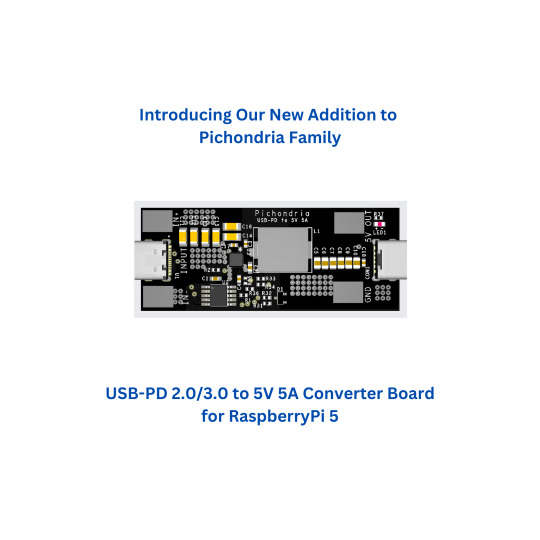
🚀 Just Launched: Power Your Raspberry Pi 5 with Ultimate Flexibility! 🔌
We’re thrilled to introduce our newest product: the USB PD 2.0/3.0 to 5V 5A Converter—your go-to solution for powering the Raspberry Pi 5. Designed for versatility, our converter lets you use ANY adapter or even Li-ion batteries to keep your Pi 5 running smoothly.
🌟 Why You Need This:
Use Any Adapter: No need for a new power supply—simply plug in what you have!
Battery Power: Take your projects on the go with Li-ion battery compatibility.
Effortless Setup: Get up and running in minutes with our easy-to-follow tutorial.
Reliable Performance: Delivers a stable 5V 5A output, ensuring your Pi 5 performs at its best.
Don't miss out on the chance to power your Raspberry Pi 5 with ultimate ease and flexibility. Whether you’re a maker, developer, or hobbyist, this is the power solution you’ve been waiting for!
🔗 Get Started Now: Check out our tutorial and learn more
0 notes
Text
can raspberry pi 1 be used as vpn server
🔒🌍✨ Get 3 Months FREE VPN - Secure & Private Internet Access Worldwide! Click Here ✨🌍🔒
can raspberry pi 1 be used as vpn server
Raspberry Pi 1 VPN server
A Raspberry Pi 1 can be repurposed as a VPN server to enhance online security and privacy. Setting up a VPN server on a Raspberry Pi 1 provides an affordable and reliable solution for individuals seeking to encrypt their internet connection and access geo-restricted content.
To create a VPN server using Raspberry Pi 1, you will need to install OpenVPN, an open-source software application that implements virtual private network techniques to create secure point-to-point or site-to-site connections. OpenVPN allows users to access the internet through a private tunnel, safeguarding their data from prying eyes and potential cyber threats.
Setting up OpenVPN on a Raspberry Pi 1 requires technical knowledge, but there are numerous online guides and tutorials available to help users through the process. By following these step-by-step instructions, even beginners can successfully configure their Raspberry Pi 1 as a VPN server in a relatively short amount of time.
Once the VPN server is up and running, users can connect to it from any device, such as smartphones, laptops, or tablets, to establish a secure connection to the internet. This ensures that all data transmitted between the device and the VPN server is encrypted, protecting sensitive information from hackers and other malicious entities.
In conclusion, repurposing a Raspberry Pi 1 as a VPN server is a cost-effective way to enhance online security and privacy. By leveraging the power of OpenVPN and the reliability of Raspberry Pi 1, individuals can enjoy a safer and more private browsing experience.
Raspberry Pi 1 VPN setup
Setting up a VPN (Virtual Private Network) on a Raspberry Pi 1 can be a cost-effective and efficient way to secure your internet connection and protect your online privacy. Despite the Raspberry Pi 1's limited hardware capabilities compared to newer models, it is still capable of running a VPN server with the right configuration.
To begin, you'll need to choose a VPN protocol. OpenVPN is a popular choice due to its security and flexibility. Install OpenVPN on your Raspberry Pi 1 by following the instructions provided by the OpenVPN community. Make sure your Raspberry Pi 1 is running a compatible operating system such as Raspbian.
Once OpenVPN is installed, generate the necessary encryption keys and certificates using the provided tools. These keys will authenticate and encrypt connections to your VPN server.
Next, configure OpenVPN by editing its configuration files. You'll need to specify details such as the server's IP address, port, encryption settings, and authentication method. Additionally, you may want to configure firewall rules to restrict access to your VPN server.
After configuring OpenVPN, start the OpenVPN service on your Raspberry Pi 1. You can do this using the systemctl command if you're using a systemd-based operating system like Raspbian.
Finally, configure your devices to connect to your Raspberry Pi 1 VPN server. Install an OpenVPN client on each device and import the configuration files generated earlier. Once imported, you should be able to connect to your VPN server securely.
Keep in mind that the Raspberry Pi 1's limited processing power may affect the VPN server's performance, especially when handling multiple simultaneous connections or heavy network traffic. However, for personal use or small-scale applications, a Raspberry Pi 1 VPN setup can still provide adequate privacy and security for your internet browsing.
Raspberry Pi 1 VPN configuration
Raspberry Pi 1 is a powerful single-board computer known for its versatility and affordability. One of the many functions it can perform is acting as a VPN server, enabling users to establish secure and private connections over the internet. Setting up a VPN configuration on a Raspberry Pi 1 is a relatively straightforward process that can provide added security and anonymity to your online activities.
To begin the VPN configuration process, you will first need to install the necessary software on your Raspberry Pi 1. OpenVPN is a popular choice for setting up a VPN server and can be easily installed using the package manager. Once installed, you will need to generate cryptographic keys and certificates to ensure secure communication between the server and clients.
Next, you will need to configure the OpenVPN server by creating a configuration file that specifies the server settings and parameters. This file will include options such as the VPN protocol, encryption settings, port number, and network settings.
After the server configuration is complete, you can then set up client devices to connect to the VPN server. This typically involves installing the OpenVPN client software on the devices and configuring the connection settings to establish a secure VPN tunnel.
Overall, configuring a VPN on a Raspberry Pi 1 can enhance your online privacy and security by encrypting your internet traffic and masking your IP address. By following the necessary steps and configuring the server and client devices correctly, you can enjoy the benefits of a VPN on your Raspberry Pi 1.
Raspberry Pi 1 VPN tutorial
Raspberry Pi 1 is a versatile single-board computer that can be used for a wide range of projects, including setting up your own VPN server. By turning your Raspberry Pi 1 into a VPN server, you can secure your internet connection and protect your online privacy.
To begin with, you will need to install the necessary software on your Raspberry Pi 1. OpenVPN is a popular choice for setting up a VPN server and can be easily installed using the package manager. Once installed, you will need to configure the OpenVPN settings, including generating encryption keys and setting up user authentication.
Next, you will need to configure your router to forward VPN traffic to your Raspberry Pi 1. This will allow devices outside your local network to connect to your VPN server and access the internet securely through your Raspberry Pi 1. Make sure to set up firewall rules to restrict access to the VPN server and secure your connection.
Finally, you can connect to your Raspberry Pi 1 VPN server from your devices by installing an OpenVPN client and importing the configuration file. Once connected, all your internet traffic will be encrypted and routed through your Raspberry Pi 1, ensuring your online activities remain private and secure.
Setting up a VPN server on a Raspberry Pi 1 is a cost-effective and convenient way to protect your online privacy and increase your security while browsing the internet. With a little time and effort, you can create your own VPN server and enjoy a more secure online experience.
Raspberry Pi 1 VPN performance
Raspberry Pi 1 is a versatile, credit card-sized computer that has gained immense popularity among tech enthusiasts, hobbyists, and even professionals due to its affordability and diverse capabilities. One common use case for Raspberry Pi 1 is setting it up as a VPN server to enhance online security and privacy.
When it comes to VPN performance on Raspberry Pi 1, it's essential to understand the limitations of this single-board computer. The Raspberry Pi 1 features a 700 MHz single-core processor and 512MB of RAM, which might struggle to handle the encryption and decryption processes required for VPN connections efficiently, especially when dealing with high data traffic.
In terms of VPN throughput, the Raspberry Pi 1 may face performance bottlenecks, resulting in slower connection speeds compared to more powerful devices. Users might experience slower internet speeds and increased latency when using a Raspberry Pi 1 as a VPN server, particularly when connecting multiple devices simultaneously or streaming high-definition content.
To optimize VPN performance on Raspberry Pi 1, users can consider lightweight VPN protocols such as WireGuard, which is known for its efficient performance even on low-power devices. Additionally, configuring the VPN server settings to prioritize security over speed can help maintain a stable and secure connection.
Overall, while Raspberry Pi 1 can serve as a cost-effective solution for setting up a VPN server, users should manage their expectations regarding performance. It is suitable for personal use or small-scale applications where moderate VPN performance is sufficient, but for more demanding tasks, upgrading to a more powerful device would be recommended.
0 notes
Text
The Script & Style web development podcast and Wyn Weng Labs were founded by David Walsh, a Senior Software Engineer and Evangelist for Mozilla who also blogs at davidwalsh.com. You'll receive technical advice and information on industry developments for web developers. Learn the most important Git commands and utilities, see how to build a RetroPie on a Raspberry Pi, and take the steps to stop experiencing the well-known imposter syndrome that often affects web developers.

CSS Tricks: Despite its misleading name, this blog contains information on more than simply CSS. Learn vital details on a variety of web design and development topics, from the basics to more complex subjects. Learn tips for writing animation code more effectively, discover why some HTML components age out, and explore working with APIs and authentication. The CSS techniques blog is a wonderful place to start if you want to understand the fundamentals and how to become a better web developer.
This one is for the creative developer, according to Creative Bloq. Creative Bloq is for you if you need creative inspiration for your coding process or if you want to see how elements like grid systems and animations appear in real-world web design. Read articles about how to design successful CTAs on a website and how to select the finest JavaScript frameworks. With this blog, you'll get a combination of front-end and back-end engineering information.
Webdesigner Depot: Webdesigner Depot offers free software downloads and articles to aid in the building of your website. You can learn more about what goes into making websites, even if you're brand-new to the field. Learn how to utilize PHP, how to decide between Grid and Flexbox, and how to build a "click to tweet" button on your website with the help of tools and tutorials. Additionally, you can master slightly more complex coding concepts like how to use machine learning.
Web Design Ledger: Web Design Ledger offers special insights on how to make beautiful web products for web developers and web designers. Through Q&A conversations, readers may learn about the most recent technological advancements and witness viewpoints from industry leaders in web development. Discover the top development tools, the top cloud computing programming languages, and methods for streamlining JavaScript testing and deployments.
0 notes
Text
Why Learning Python is a Game-Changer for Your Career in 2025
In the digital-first world of 2025, mastering a versatile and in-demand programming language like Python is more valuable than ever. Whether you're a complete beginner, a working professional, or a tech enthusiast, Python offers the perfect entry point into the world of programming. From data science and artificial intelligence to web development and automation, Python is at the heart of many cutting-edge technologies.
This article will explore why Python continues to dominate the tech industry, how it can shape your career, and why enrolling in a Python course—especially a python course in Chandigarh—could be your smartest career decision yet.
Why Python?
Python has earned its reputation as one of the most beginner-friendly and powerful programming languages. Here are a few reasons why it remains a top choice among developers and learners alike:
1. Ease of Learning
Python has a clean and readable syntax, making it ideal for newcomers. Unlike other languages that can be riddled with complex syntax and steep learning curves, Python is intuitive. You can start building simple applications after just a few lessons, which motivates learners to continue exploring.
2. Versatility Across Industries
Python is not confined to one field. It powers various domains such as:
Web Development: Frameworks like Django and Flask make it easy to build scalable and secure web applications.
Data Science & Machine Learning: Libraries such as Pandas, NumPy, TensorFlow, and scikit-learn make Python the go-to language for data professionals.
Automation/Scripting: Automate repetitive tasks, data entry, and system monitoring effortlessly.
Game Development & IoT: Use Python to build games or interact with IoT devices like Raspberry Pi.
3. Huge Community and Resources
Being open-source and extremely popular, Python has a vibrant community. You’ll find countless forums, documentation, tutorials, and mentorship opportunities available online. Whether you're troubleshooting a bug or looking for a library, someone has already solved your problem.
Career Opportunities After Learning Python
Python’s impact on various industries translates to a vast range of job opportunities. Some of the prominent job roles you can aim for after completing a Python course include:
Python Developer
Data Analyst
Machine Learning Engineer
Web Developer
AI Specialist
DevOps Engineer
Automation Tester
Companies ranging from tech giants like Google and Facebook to fintech startups and government organizations are actively hiring professionals skilled in Python.
Why Take a Python Course?
While Python is easy to get started with, becoming proficient requires structured learning. A well-designed Python course not only teaches you the basics but also dives deep into advanced concepts like object-oriented programming, data structures, APIs, and real-world project implementation.
A good course typically includes:
Hands-on Projects: Real-world scenarios and problem-solving tasks to sharpen your skills.
Certified Training: Certifications that add value to your resume.
Expert Mentorship: Learn from professionals who understand the demands of the industry.
Interview Preparation: Guidance on cracking job interviews and building your portfolio.
Best Place to Learn: Why Opt for a Python Course in Chandigarh?
If you're located in or around northern India, enrolling in a python course in Chandigarh can be a wise move. Chandigarh is emerging as a major IT hub with a strong focus on quality education and training. Here's why it’s a great learning destination:
1. Affordable Yet High-Quality Education
Training institutes in Chandigarh offer top-notch Python courses at a fraction of the cost compared to metro cities. You get access to the same level of expert trainers, updated course content, and live projects.
2. Growing Tech Ecosystem
With the IT Park in Chandigarh expanding rapidly, the city is home to several startups and MNCs looking for fresh talent. This increases your chances of securing a job soon after completing your training.
3. Personalized Learning
Unlike larger cities where classes can be overcrowded, institutes in Chandigarh often provide more personalized attention, which helps in better understanding and retention.
4. CBITSS: A Trusted Name
If you are searching for a reliable institute to pursue your Python training, CBITSS is a standout option. With industry-aligned curriculum, experienced trainers, and practical exposure, CBITSS has trained thousands of students who are now working in top organizations across the globe.
What You’ll Learn in a Good Python Course
Here’s a typical curriculum structure of a comprehensive Python course:
Beginner Level
Python Basics (variables, loops, conditions)
Functions and Modules
String Manipulation
File Handling
Intermediate Level
Object-Oriented Programming (OOP)
Error Handling
Working with Databases (SQLite/MySQL)
Regular Expressions
Advanced Level
Data Analysis with Pandas and NumPy
Web Scraping using BeautifulSoup and Selenium
Web Development with Django/Flask
Machine Learning with scikit-learn
Real-Time Projects
This structure ensures you’re not just learning theory but also applying it in practical, job-oriented scenarios.
Online vs. Offline Python Training
Both online and offline learning have their advantages. However, choosing an offline classroom environment in a city like Chandigarh allows for better interaction, real-time doubt clearing, peer learning, and focused mentorship. On the other hand, online courses offer flexibility and are ideal for working professionals.
Many reputable institutes, including CBITSS, now offer hybrid models—giving you the best of both worlds.
How to Choose the Right Python Course
When looking for the best Python course, consider the following factors:
Trainer’s Experience: Are the instructors certified and do they have industry experience?
Curriculum: Does the syllabus cover both fundamentals and advanced topics?
Hands-on Projects: Will you be working on real-world projects?
Job Assistance: Is there any help provided in terms of resume building, mock interviews, or job placements?
Student Reviews: What are past students saying about the course?
Doing your homework on these factors ensures you enroll in a course that truly adds value to your learning and career.
Final Thoughts
In 2025, digital transformation is not a buzzword—it’s a reality. And Python is at the forefront of this change. By enrolling in a Python course or choosing a trusted python course in Chandigarh, you're taking a step toward a high-paying and future-proof career.
Whether you're aiming for a role in data science, AI, web development, or automation, Python equips you with the skills needed to thrive in a tech-driven world. So, don't wait—start learning Python today and future-proof your career!
0 notes
Text
Raspberry Pi for Beginners (Mac+PC)
Raspberry Pi for Beginners (Mac+PC)
WoW, I wasn’t expecting that. I just wanted to buy a Respberry Pi for my living room. But now I know what this little computer can do and I will probably get another one as a workplace – replacement. https://vimeo.com/335365626 Watch 4 of 25 lessons for free now! VIDEO #1 What can I do with a Raspberry Pi after the first start? See the true potential. VIDEO #2 Software Projects –…

View On WordPress
#arduino vs raspberry pi for beginners#arduino vs raspberry pi for robotics#getting started with raspberry pi#iot tutorial for beginners#raspberry#raspberry pi#raspberry pi (computer)#raspberry pi 3#raspberry pi 4#raspberry pi 4 projects#raspberry pi 4 setup#raspberry pi 4 tutorial for beginners#raspberry pi for beginners#raspberry pi projects#raspberry pi projects for beginners#raspberry pi tutorial#raspberry pi tutorial for beginners
0 notes