#raspberry pi (computer)
Explore tagged Tumblr posts
Text
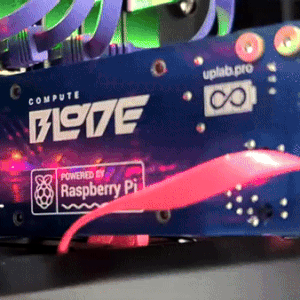
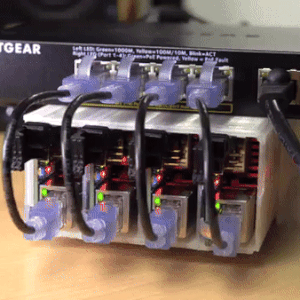
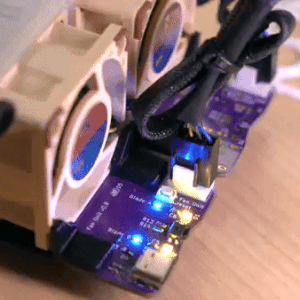
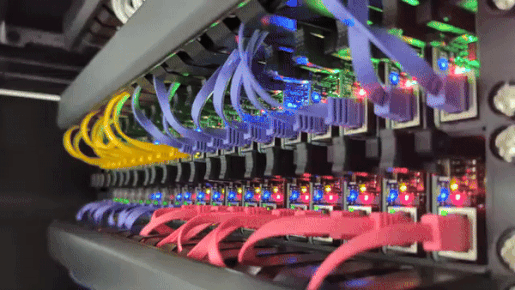
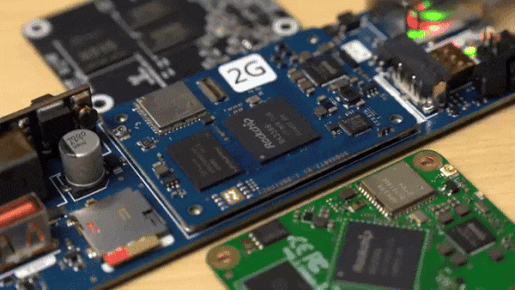
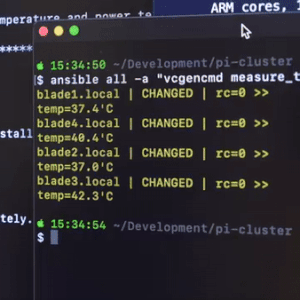
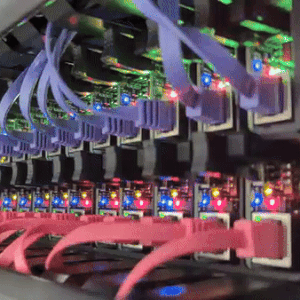
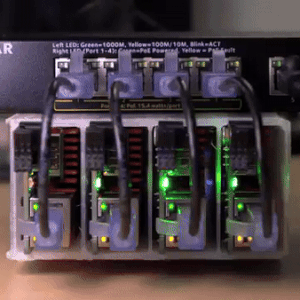
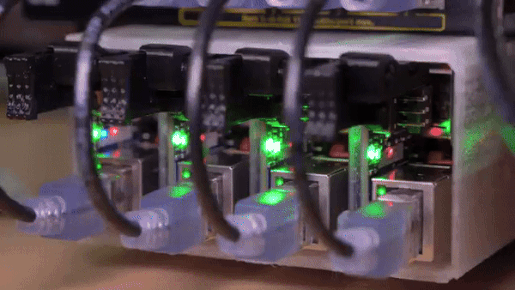
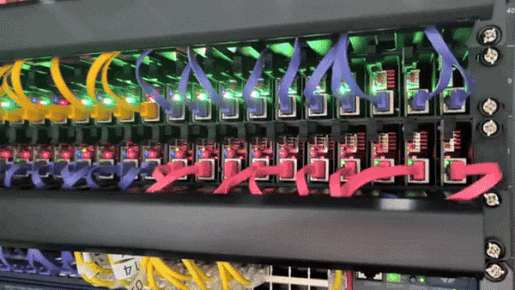
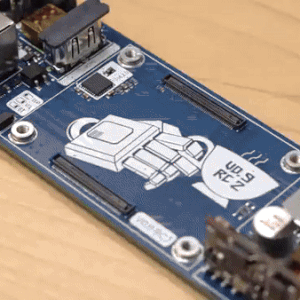
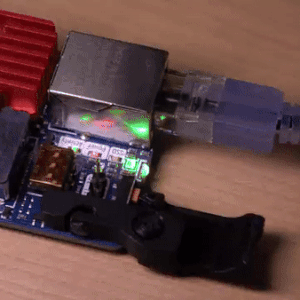
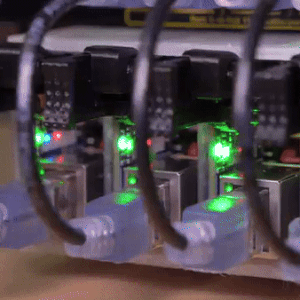
the computer blade | source
#i do not know enough about pi clusters to write ids for this post. apologies#talos gifs#stim gifs#stim#tech stim#technology#techcore#computers#raspberry pi#circuit boards#wires#cables#blinking lights#glow#plastic#black#gray#purple#pink#blue#green#cyberpunk#robotcore#robot stim
4K notes
·
View notes
Text
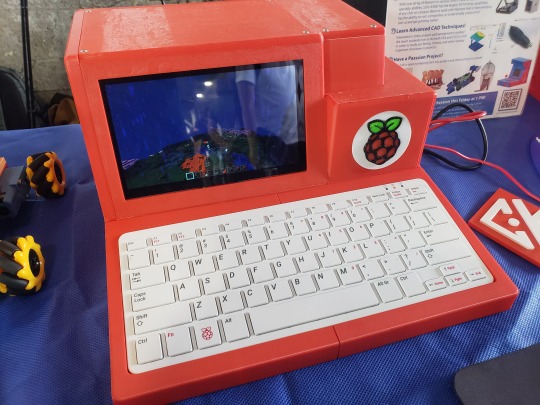
440 notes
·
View notes
Text

40 notes
·
View notes
Text
because i Must be working on a minimum of 50 things at once or I'll explode, i think im gonna get around to setting up a pihole for my network soon and then make this old server i snagged from work into a NAS cause ive got ample big storage drives to throw in it :3c
#crow.txt#i think i have at Least one RAIDable pair? mayyyyybe 2#i think i also have one 8tb drive. i think one of the pairs i have are 4tb each?#i think i have roughly 5 spare loose fuckin hard drives. just like. around. ive accumulated#theyre in perfectly good condition and made for servers anyway. which is why ive held onto them#ive just been waiting for a) a computer to make into a nas and b) time to go about setting that up#and luck would have it i got a pretty decent old xeon machine a month ago for free. sooooooo..#now the biggest effort is to slap some drives in and find somewhere to park it forever#...man i could maybe just do the pihole FROM the server? but i dont think itd run off truenas. nvm#i can genuinely just put the big black box somewhere and put the raspberry pi on top of it. and then never touch it lmao#remote access either when needed. and otherwise leave it be
13 notes
·
View notes
Text
~playing with forces beyond my comprehension~
#got a raspberry pi#trying to figure out how to make it a pihole#this is more computer than i understand by a lot#but goddamn im gonna make it work!
11 notes
·
View notes
Text
So uh. I have a Raspberry Pi 5 running MX Linux now.
I barely even knew what Linux was before I got the Pi. I haven't touched my Windows machine for the past couple days. I've just been browsing the web and installing crap on my Pi.
And now it's ready to be my primary coding and writing machine. Which means I'm going to be using it even more.
Does this mean I'm officially a nerd now? As if I wasn't already.
#hobbies#new hobbies#alasse rambles#raspberry pi#linux#mx linux#I'm really really excited about this#there's just this feeling of satisfaction when you set something up yourself#basking in the coolness of what I invested time into setting up#I feel accomplished#it feels great#I'm looking forward to learning how to code on this thing#and being able to carry around my entire hecking computer IN MY POCKET
12 notes
·
View notes
Text
2 notes
·
View notes
Text
I got my little Zerowriter epaper typing machine working the other day and I'm having fun writing on it and since I actually remembered to install Samba on it so I can actually transfer the txt documents I bang out on it to my laptop to actually edit and further save it.
The problem being that I actually have no idea what Samba or SMB is, I have no idea what will happen to my documents if wifi is down or otherwise off, I don't know how it will save if I make this ultra portable and am away from my laptop and home wifi, and I have no idea what Google Play apps are actually trustworthy to put on my phone to access the network on my Samsung android if that's a thing I need to do if I want to write away from my wifi
Halp I'm the most tech-inept millennial and don't understand shit it took seven hours to get the raspi and Samba working and i may have cried q but bc I didn't know what I was doing
6 notes
·
View notes
Text

45 notes
·
View notes
Text
october 1st 2024: drafts!
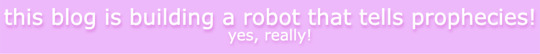
preacher: i'm attaching slightly improved versions of our original drafts, but i'll also include mine and scott's garbage sketches under the cut because i think they're a little bit funny
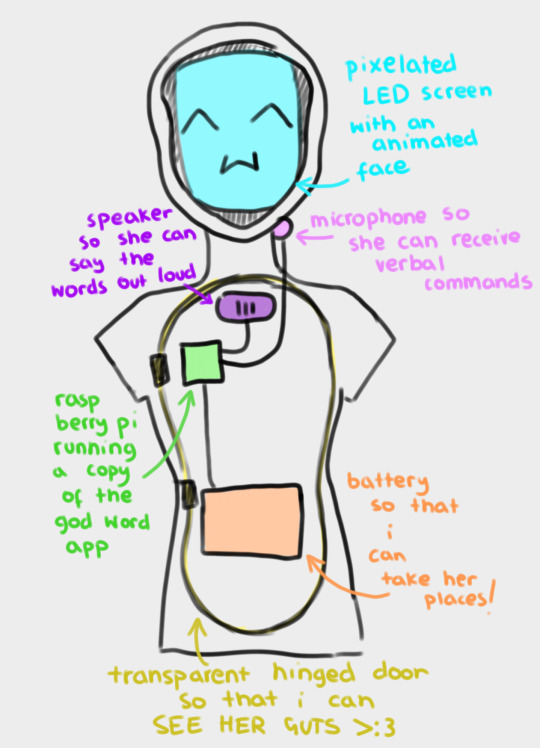
(image id available through tumblr's accessibility options)
this is a slightly revised version of my original concept for "APRIL".
the main functionality i wanted for "APRIL" was for her to be able to read out words from the templeOS god word app, and ideally without needing keyboard input – hence the microphone. ideally all of her parts are going to fit inside a hollowed out mannequin or doll, which will probably just be the torso, so that she's more portable. for the same reason, i want her to run off a power bank – i want to be able to take her places!
if we manage, we're going to give her an animated LED face which moves to indicate when she's speaking. the way i first pitched it, i wanted it to also change a bit depending on how she "felt" – for example, frowning if the environment was hotter than ideal for the raspberry pi to operate on. but that's a bit beyond our current scope right now. i don't think we even ordered a thermostat.
scott drew the following wiring diagrams based off my original sketch. here revised digitally for readability's sake.
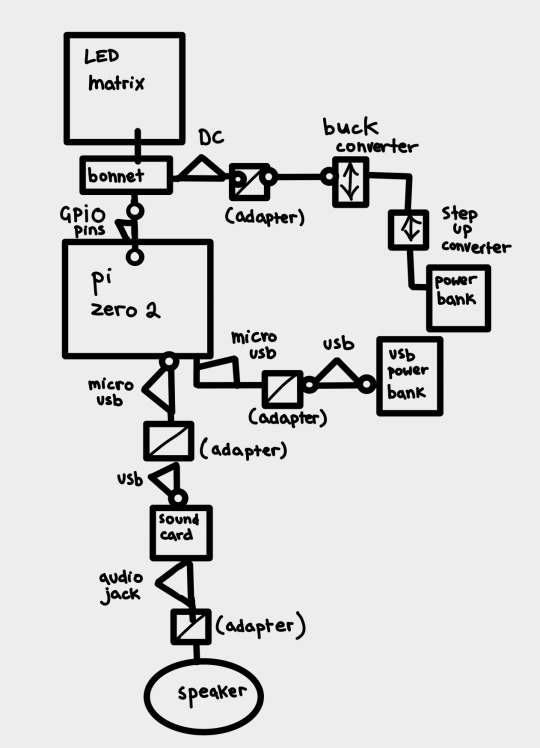
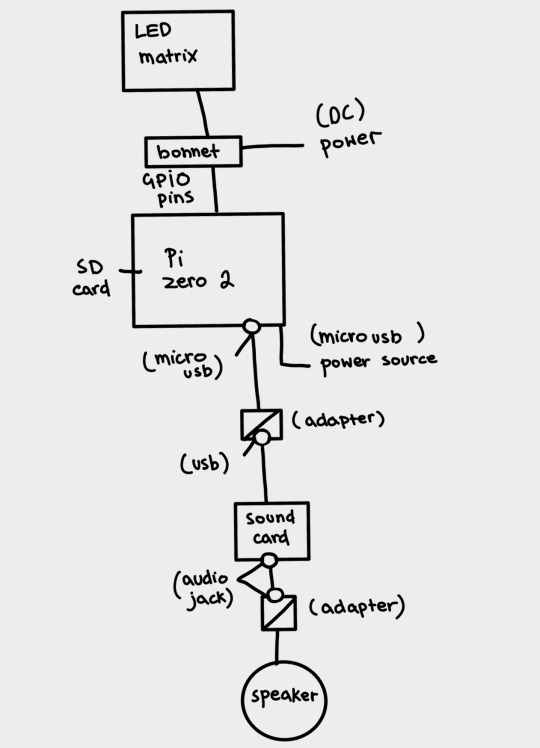
(image id available through the tumblr accessibility options although i fear it's not very good in this case. feedback appreciated).
scott: I decided to go with the raspberry pi zero 2w because it's what I've got experience coding on, it's relatively cheap for the "brains" of the operation (heh) and can perform both tasks from the godword prophecy generation, speaker operation and led matrix operation simultaneously. Plus its small enough to keep the circuit lightweight and fit inside the initial mannequin design.
This drawing fits no kind of engineering standard by the way lol. It was an initial sketch closer to a wiring diagram to see how it'd physically setup and wrap my head around transforming it from mains power to being theoretically portable and running on powerbanks. Unfortunately the LED matrix is really fucking power hungry so needs its own power supply of really specific voltage and current draws hence all the converters.
Also because Im using the smaller and cheaper pi, as oppossed to a stronger system like the pi4, it doesn't have any audio out jack so I plan to use the micro usb for audio out which means yet again I need another adapter for a soundcard and usb to micro usb adapters and all that jazz. Usually sound out can be done through the GPIO pins but the LED matrix takes so many pins that I cant really take anything form them so I had to look for other ways of doing it. Plus this way I get to add a soundcard so if we wanna add microphone support or anything later on we can :)
(Also this is all a little obtuse because I'm trying to do it as much as plug and play and screw terminal style as possible rather than actually solder connections for ease of access and initial setup, but this also works for modular design and component swapping later too so its cool.)
preacher: another reason we're going with plug&play is becauuseeeeee i don't own a soldering iron 😭 it's ok. it's ok.
our silly initial drafts under the cut for your viewing pleasure.
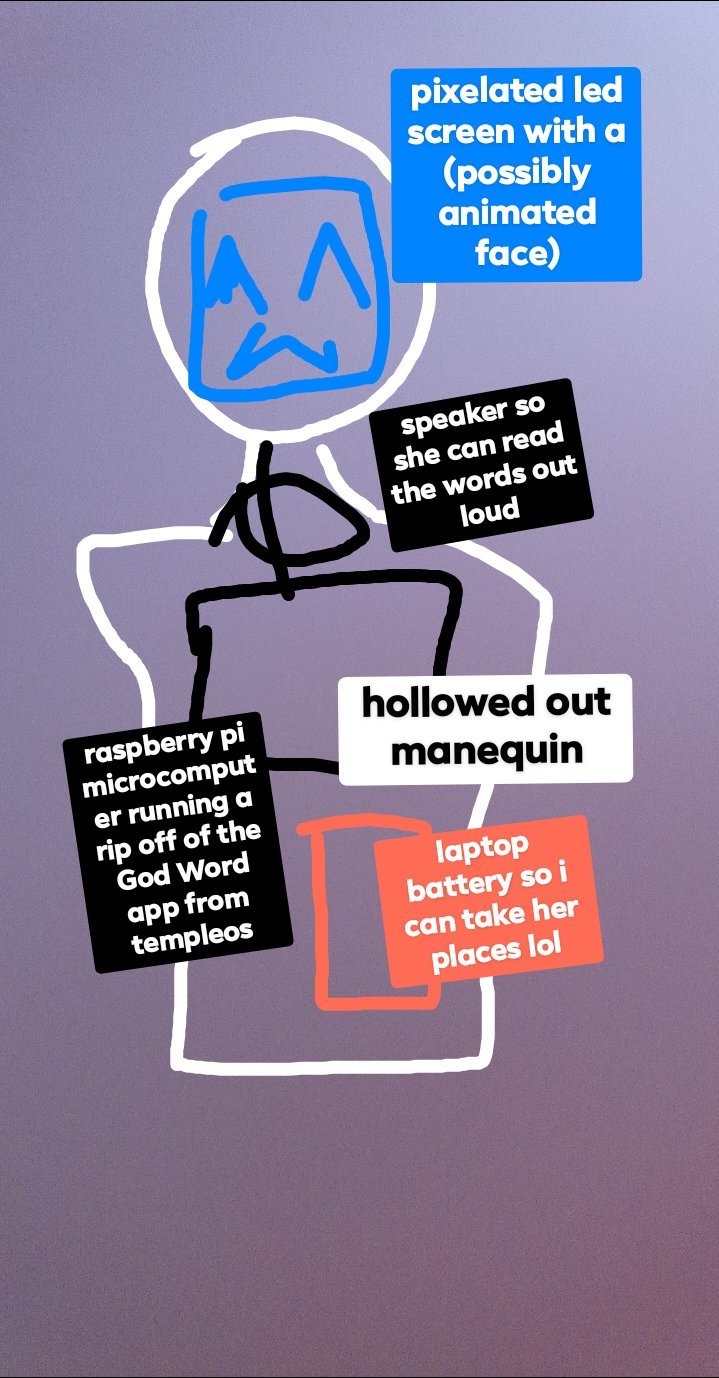
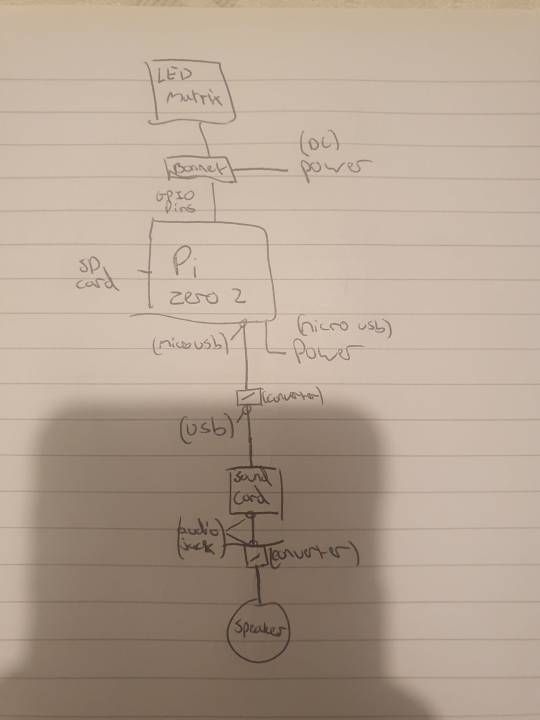
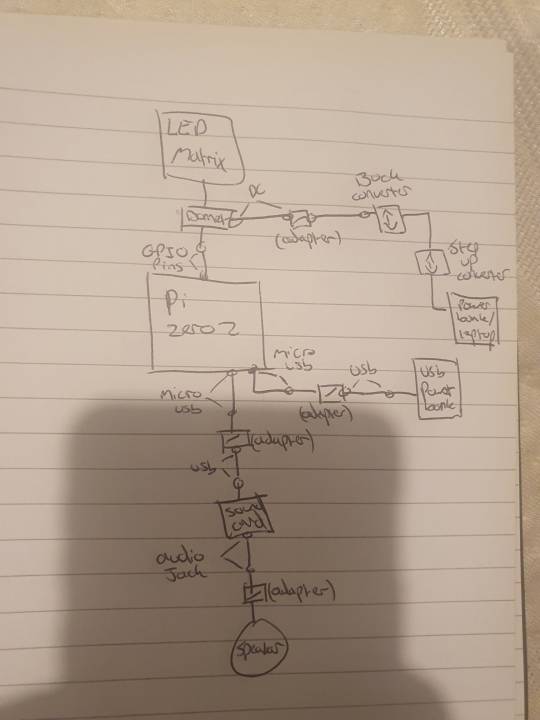
preacher: these were made around 2 weeks ago, so about september 15th ish.
as you can see the first "APRIL" drawing was beautifully drawn with my fat fingers in the facebook messenger photo editor. i think it holds up. lol.
#computers#computer#programming#software engineering#robots#robotics#raspberry pi#robot girl#machine#machines#divine machinery#tech#technology#techcore#machinecore#objectum#objectophilia#robophilia#techum#technum#android#gynoid#mechanical divinity#templeos#coding#scott#preacher#drafts#update#roadmap
30 notes
·
View notes
Text






I've finally done something I've been thinking about for years: Converting my old childhood NES into a set-top box capable of emulating games, playing videos, and more.
It's been so long that my original plan was to base it on a MicroATX PC motherboard. Now it's running on a Raspberry Pi with ports, LED, and power integrated to the NES case.
I have dubbed it: The RetroBox.
7 notes
·
View notes
Text
Okay, so a couple of summers back both my PS4 controllers started getting the ever annoying stick drift (my silver on the left stick and blue on the right hilariously enough). And while I got a new controller in to replace it as a bday present, I never actually tossed either of them. Mostly because they were still usable as back ups in certain games. Like my blue was awful in any game that used camera controls, but in a game or platformer like crash it worked just fine, while the other was fine in any 3d game but in a 2d style then movement was almost impossible (like I still remember jumping over a gap only to lose my jump momentum half way through and falling to my death).
But that brings me to today. In my travels of trying to fix my PS2 controller hilariously enough, I found out that you can actually buy replacement joystick pieces and just replace them yourselves. Assuming you have a soldering gun and equipment of course.
So I got a couple of those parts and ordered a little soldering kit online, and I'm all ready to try and see i can't get my controllers working back at 100% again.
Wish me luck!

#im so excited you have no idea#in a high school computer class we had a small unit on soldering and i got to build a motherboard#and while its admittedly been like almost 15 years since then i loved that section so much#ive been wanting to do some raspberry pi stuff for a while#thought it would be fun#so this is just a great excuse to get soldering stuff and giving it a go!#if it doesnt work than im not too worried cause i have a fully usable controller anyways and i havent touched these ones in months#but if it does than instead of spending like $70 on a new controller it only cost me $16 to buy the two parts that i needed#later this afternoon my lens replacement for my ps2 should be arriving as well#though that will be a much easier install#just gotta desolder a piece on the new part than screw it in place lol#god i love fixing stuff like this on my own though#always makes me feel smart when all it takes to fix somethig is just taking it apart and cleaning a piece
5 notes
·
View notes
Text
Should I actually make meaningful posts? Like maybe a few series of computer science related topics?
I would have to contemplate format, but I would take suggestions for topics, try and compile learning resources, subtopics to learn and practice problems
#computer science#embedded systems#linux#linuxposting#arch linux#gcc#c language#programming#python#infosecawareness#cybersecurity#object oriented programming#arduino#raspberry pi#computer building#amd#assembly#code#software#software engineering#debugging#rtfm#documentation#learning#machine learning#artificial intelligence#cryptology#terminal#emacs#vscode
4 notes
·
View notes
Text
Discovering the sonarr/radarr/jellyfin combo for media downloading has cleansed my skin, watered my crops, healed my ailments, etc etc etc... like the setup is a proper fucking nightmare but now that everything is chugging along smoothly I'm obsessed. I created my own personal streaming service and it's fucking amazing
#elliot speaks#i aint talking in detail abt it bc loose lips sink ships#but if you go to the 🏴☠️ subreddit you can term search#it's been changing my fckn life#all that's left is to buy a cheap computer (maybe even a Raspberry Pi tbh) and a fuckton of storage space#and I'm gonna be gucci... pretty much fucking forever
3 notes
·
View notes
Text
Making your own Home Assistant (theorising)
Disclaimer: This is all theory and speculation. I have not tested anything or made my own home assistant yet, I just looked around for libraries and hardware that are likely compatible. I have not fully tested the compatibility or quality of these, this is simply the first iteration of an idea I have.
I just got news that Amazon Alexa has lost 10 billion dollars because their business model failed. This makes me happy, and has also made me realise that you can make your own home assistant.
Here are some of the links to things (I am aware that some are amazon, but it's the most global I could find. I encourage you to find other sellers, this is just what you should need. If you find anything cheaper or more local to where you are, go for it):
Hardware:
Raspberry Pi 4: https://www.canakit.com/raspberry-pi-4-2gb.html (RAM requirements may differ, I may do testing to see what comfortably runs)
8GB MicroSD: https://www.amazon.ca/Verbatim-Premium-microSDHC-Adapter-10-44081/dp/B00CBAUI40/ref=sr_1_3?crid=3CTN6X9TJXRR2&keywords=microsd%2Bcard%2B8gb&qid=1699209597&s=electronics&sprefix=microsd%2Bcard%2B8gb%2Celectronics%2C91&sr=1-3&th=1
Microphone: https://www.amazon.ca/SunFounder-Microphone-Raspberry-Recognition-Software/dp/B01KLRBHGM?th=1
Software:
Coqui STT: https://github.com/coqui-ai/STT
Coqui TTS: https://github.com/coqui-ai/TTS
If you have it set up correctly, you should be able to run both the STT and TTS in realtime (see https://github.com/coqui-ai/TTS/discussions/904).
After all of them are set up, the only thing to do is bridge it all together with software. There are bindings to Rust for both Coqui libraries (https://github.com/tazz4843/coqui-stt and https://github.com/rowan-sl/coqui-rs), and all that's left to do is implement parsing.
The libraries can also be swapped out for different ones if you like. If you can find and implement a DECtalk library that works for the Raspberry Pi, you can use that.
If I ever figure out how to manifest this idea, I will likely make the project modular so that you can use whatever library you want. You can even fork the project and include your own library of choice (if you can bind it to Rust).
Go FOSS!
#foss#open source#raspberry pi#technology#amazon#alexa#home assistant#coqui#rust#dectalk#programming#engineering#coding#software#software engineering#github#mozilla#hardware#computer engineering
5 notes
·
View notes
Text

I was explaining BBS to someone and the very personal in the impersonal world of the internet hit hard this morning.
When you visit my BBS you are here, literally controlling this tiny computer on my desk, in my office, in my home.
It's not a server farm, some AWS or Microsoft tank submerged in the cooling sea water.
How wild is that.
For a little while, you are here. Giving this silicon and wire construct a touch of humanity.
5 notes
·
View notes