#raspberry pi 4 projects
Explore tagged Tumblr posts
Text
A Compact Pi Compute Module Backpack 🍓🥧📸🎒
We used to stock a PiCam Module
that would plug into a Pi CM4 or CM5 - recently we went to restock it, but the vendor hasn't replied to our emails for many months. So, it could be a good time for us to design something that works similarly but with more capabilities. So we tasked Timon
with designing something for us - we just said, "Make the best thing ya can," and he delivered! Check this board out that plugs onto the compute module and provides many great accessories: USB connection for bootloading/USB gadget, USB 3.0 host type A for CM5, micro HDMI, micro SD card for data storage on 'Lite modules, camera connection, and mount, two DSI connectors, fan connect, Stemma QT / Qwiic connection, and RTC battery. There's one shutdown button for CM5 and two GPIO buttons plus one LED. Timon's gonna try to add an EYESPI connector for our next rendering so we can get some I2C/SPI/PWM outputs easily. What do you think? We wanted to keep it compact and not too pricey (aiming for <$30 cost. We'll see if we can get it there) but were able to craft fairly complex projects in a small space.
#raspberrypi#computeModule#electronics#maker#hardware#embedded#engineering#diy#tech#innovation#pcbdesign#usb3#microsd#hdmi#camera#stemmaqt#qwiic#gpio#fan#rtc#devboard#prototyping#opensource#electronicsdesign#robotics#automation#coding#hobbyelectronics#hackerspace#geekstuff
17 notes
·
View notes
Text
WE GOT AN A+ ON THE HARDEST EXAM IN OUR EDUCATION!! 🩷
me and my twin sister did THAT!!
@akaicodes
yesterday, we had to take an individual written exam that is notoriously known in our education as the hardest exam to pass in.
its a mix between programming and technology. so 4-5 programming projects + some technology ones using python and a raspberry pi.
we’ve been studying EVERYDAY for the past 6 months for this exam. in my affirmations and visualizations, i’ve only wanted to get a B, because I deemed that the most realistic grade to get was that.
WE BOTH GOT A 12 (highest grade in the grade system) which equals to A+ in the US!!
only 5 people from our class got an A+ OUT OF 35 STUDENTS!
fun fact: i’ve NEVER got an A+ in my entire life. this is a huge mile stone for us.
studying works. doing coding projects works. subliminals & affirmations WORK.
now we only have an oral group exam left next week, and then we’ll be relaxing during the HOLIDAYYSSSS 💕


67 notes
·
View notes
Text
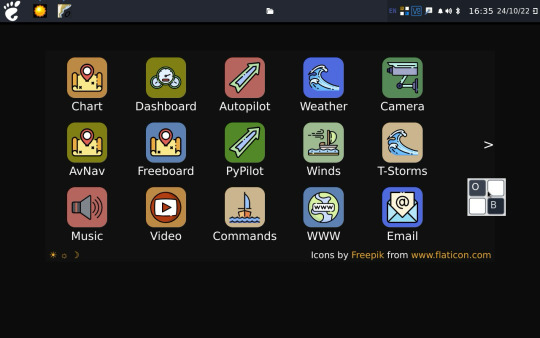
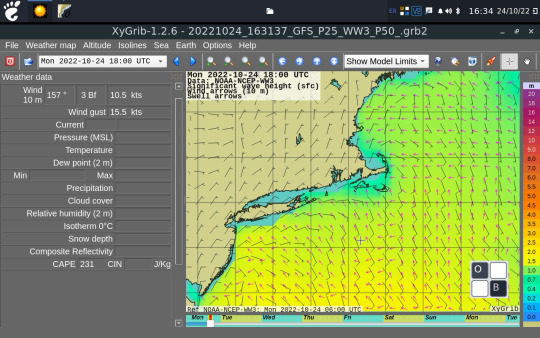
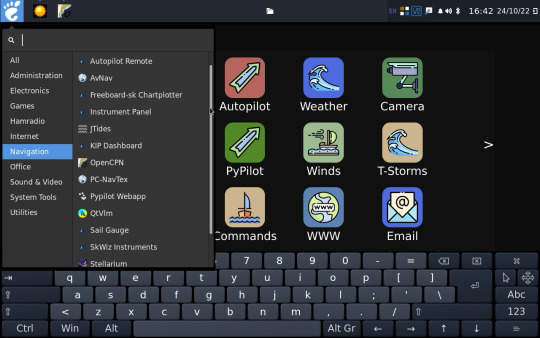

Bareboat Necessities (BBN) OS is free an open source Linux distribution for sailing and boating. With BBN OS you can build a central boat computer. BBN OS is free and open source based upon Linux. It needs Raspberry Pi 4 or higher. Here are the GUI screenshots for Linux distribution for boating. Project home https://bareboat-necessities.github.io
35 notes
·
View notes
Text
goodbye 100 euro helloooooooooooo man made brain
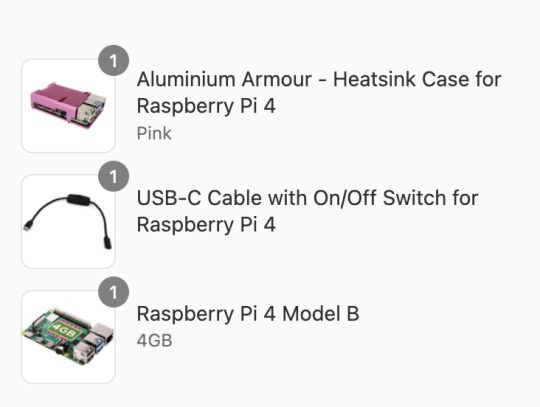
preacher: APRIL is technically "complete" within the scope of the project as we had planned it at beginning of october. but, she only runs without crashing about 40% of the time, and the computer overheats like crazy
conclusion: running the speech recognition on the pi zero is NOT it. we are upgrading to the raspberry pi 4. i HOPE that fixes the lag and the crashing but like i mentioned in a previous post it might just be that the vosk software is bad :/ pray for me cuz im unemployed
now it's looking like i'll have a spare pi zero. what's something fun i can do with it? i was thinking of running the matrix on it since we have that spare as well but idk

#preacher#divine machinery#raspberry pi#tech#technology#techcore#programming#coding#computer#computers#machine#machines#angel computer#techum#technum#technophilia#robotposting#robot girl#robot love#posic#posic companion#update
15 notes
·
View notes
Text


New project: Pwnagotchi battery case for Waveshare UPS Hat
There are already plenty of cases for the most adorable ai ever out there, but most of them require an external power source. I wanted an integrated battery and since I had a Waveshare hat left from a different project I tried it as an alternative to the pi sugar. The case fits the following parts, stacked on top of each other: 1) Waveshare E-Ink Display pHAT 2.13 inch 2) Raspberry Pi Zero WH 3) Waveshare UPS Hat (C) The 1000 mAh battery gives aprox. 4 hours of runtime, afterwards you can either a) recharge the battery while the pi remains off b) recharge the battery while the pi is on (the hat supports pass through) c) plug your external power source directly into the pi and recharge the battery later. All ports are still accessible and I also added a wider loop to attach a molle style key fob.
.STL files are available here: sarahkastrau.limitedrun.com
#myog#pwnagotchi#raspberrypizero#3d printing#pwnagotchi case#cyberpunk#tactical#every day carry#my work
34 notes
·
View notes
Text










GUESS WHO FOUND AN ORGAN FOREVER AGO?
Found an organ (psure it's an AceTone B-422) on the side of the road one day while some guy was clearing out his dad's house, and managed to get this organ for free. Dude said he didn't get a chance to try it out, nabbed it anyway and stuffed it in my room.
Turns out, it doesn't work.
Turns out, it has a bunch of built in features that DO work.
There's a built in vibrato, a built in reverb, a built in Rhythm Ace Drum Machine, and a God Damn Leslie-branded rotary speaker built in. The drum machine, speaker, and rotary speaker all for sure work, and since it's a 60s organ that reverb is pmuch guaranteed to be a spring tank, which is easy to repurpose. The vibrato would be cool to mess with, too. Lastly, there's a "Brilliance" switch which I'm really curious about.
As for the rest of the organ, I have a bunch of options:
1. I rip out all the keys, replace them with modern midi controllers, and turn the whole thing into a custom recording station. Problem is, the two keyboards are 44 keys each, which is pretty rare for midi controllers. They're also bigger keys than normal, so maybe there's a way to make them work, but that also makes the depth of the keys an issue I'll have to tackle. It also means the 13 bass pedals would be useless.
2. I get 1-4 Arduino boards, and rewire the keyboards so I have 2 44-key controllers, 13-pedal controller, and if I wanna get crazy with it the swell pedal and whatever other knobs I want for midi controls. Problem is, I know nothing about Arduino or digital midi, and I'm already diving headfirst into several unfamiliar disciplines for this project as is. DOUBLE problem is, from what I can tell it would be difficult if not impossible to make the original keybeds velocity sensitive. Triple problem is, if I do decide to toss the key beds, I can't go back and Arduino it up later. I'm not gonna be able to hold onto those parts, and there's no way I could justify having a whole second house organ just to reattempt it.
3. I cut my losses, rip out the relevant electronics, and toss the rest
If I go with either of the first two (read: fun) options, it's also worth considering all the space around the keys, where I can theoretically add whatever. I've tossed around the idea of putting a 2x4 group of drum pads, maybe some knobs or even a ribbon controller somewhere. I could even put a screen there, either with real time feedback or built in synths or digital effects (maybe a raspberry pi or small computer affordable to run soundfonts or even VSTi's natively; imagine having a DIY touch screen with drawbars next to the keyboard to adjust settings, that'd be sick)
And none of that takes into consideration the multitude of cosmetic modification options possible; Paint, veneer, upholstery, LEDs, lights, VU meters, metalwork, leather, the list goes on.
I've got a bunch of ideas and I'm in the process of getting the tools together to move forward with this project.
I'm sure I can also upgrade stuff in the future.
But I'm seriously considering turning this thing into the ultimate keyboard performance desk, both for YouTube stuff as well as live (since, theoretically, it'll be a LOT lighter once the speakers and motor(s) are pulled out)
If anyone has experience with doing any of this sort of thing, I'd love to pick your brains for more info on all this stuff. Working on researching for a YouTube video about the project, including a history of the Ace Tone company that made it (with probably too much emphasis on it being founded by the same dude who founded Roland several years later).
It's a big project, but I think it'd be worth it. I'm more excited about this than I have been about virtually anything else in years.
#organ#keyboards#midi#diy#prog rock#midi controller#synths#synthesizer#AceTone#Roland#music#instrument#piano#leslie#rotary cabinet
4 notes
·
View notes
Text
Gear Up! A Beginner's Guide to Learning Robotics
Hey Tech Enthusiasts!
Are you fascinated by robots and want to dive into the world of robotics? Learning robotics can seem daunting, but with the right resources and mindset, you can get started!
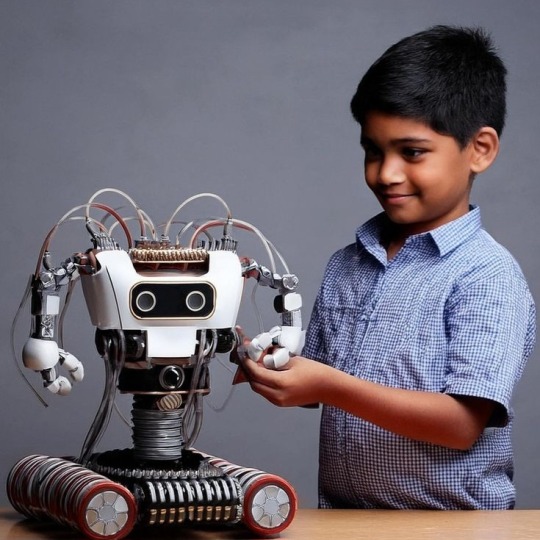
Step 1: Understand the Basics
- Familiarize yourself with programming languages like C++, Python, or Java
- Learn about electronics, circuitry, and microcontrollers (e.g., Arduino, Raspberry Pi)
- Get a grasp on mechanical concepts (e.g., kinematics, dynamics)
Step 2: Choose Your Path
- Robotics kits (e.g., Lego Mindstorms, Makeblock)
- Online courses (e.g., Coursera, edX, Udemy)
- Books (e.g., "Robotics, Vision & Control" by Peter Corke)
- Join online communities (e.g., Reddit's r/robotics, r/learnprogramming)
*Step 3: Practice & Build*
- Start with simple projects (e.g., line follower, robotic arm)
- Experiment with sensors, actuators, and control systems
- Join robotics competitions or hackathons
Step 4: Network & Learn from Others
- Attend robotics conferences, meetups, or workshops
- Collaborate with fellow robotics enthusiasts
- Participate in online forums
Resources:
- Code.org's Robotics Course
- Robotics Academy
- Robot Operating System (ROS)
Inspiration:
- Boston Dynamics' robots
- NASA's Robotics Alliance Project
- Robot Wars
Conclusion:
Learning robotics takes time, patience, and dedication. Stay curious, persistent, and creative!
What's your favorite robotics project or resource? Share in the comments!
[Reblog if you're interested in robotics!]
3 notes
·
View notes
Text
Hopefully by March, we will be living in London, near to a lovely queer community. But we also find myself during this current social isolation we suffer, exiled from our tools, we miss taking on projects. This needs to change. Unfortunately said tools are currently packed up, awaiting out move.
So, after we have migrated from this dreary town, we will setup our little "lab" again and intend to work on various projects, including:
- A Raspberry Pi Compute Module 4 powered Linux phone with 4G connectivity (initially)
- A Steampunk meets Atompunk desk, based on a nuclear reactor console
- Setting up Home Assistant powered smart tech in the new home, from lights to temperature control, etc
Have any ideas? Let me know! My specialism is Python, though I'm always up for learning something new. Challenges inspire me.
2 notes
·
View notes
Text
I just had an idea for a "portable concert kit" of sorts (with a bit of extra flare fitted into a secondary project)
It consists of 4 parts:
A respirator face mask with a microphone fitted into it (this is the secondary project I'm talking about, because I'm already planning on making it, because I'm tired of getting sick, so I wanna wear a respirator at all times, but can't really without muffling my voice, thus the microphone for amplification)
One of those travel guitars (Image attached )
A backpack that houses a small computer, likely something raspberry pi sized, alongside some kind of instrument interface, a speaker system, and a battery source
And an arm mounted cyberdeck type thing, that has a screen, keyboard, trackpad, and a few midi devices (for controlling the backpack)
The respirator is used for singing while also being part of a cool look, the backpack+cyberdeck handles things like drum beat and keyboard through automated loops (that you'd preset beforehand), and the guitar allows you to get creative

2 notes
·
View notes
Text

Discover the Basics of the Raspberry Pi Along with Multiple Projects
The Raspberry Pi has become incredibly popular among computer hobbyists and businesses for a variety of reasons. It consumes very little power, is portable, has solid-state storage, makes no noise, and offers extension capabilities, all at a very low price.
5 notes
·
View notes
Text
Top 10 Projects for BE Electrical Engineering Students
Embarking on a Bachelor of Engineering (BE) in Electrical Engineering opens up a world of innovation and creativity. One of the best ways to apply theoretical knowledge is through practical projects that not only enhance your skills but also boost your resume. Here are the top 10 projects for BE Electrical Engineering students, designed to challenge you and showcase your talents.
1. Smart Home Automation System
Overview: Develop a system that allows users to control home appliances remotely using a smartphone app or voice commands.
Key Components:
Microcontroller (Arduino or Raspberry Pi)
Wi-Fi or Bluetooth module
Sensors (temperature, motion, light)
Learning Outcome: Understand IoT concepts and the integration of hardware and software.
2. Solar Power Generation System
Overview: Create a solar panel system that converts sunlight into electricity, suitable for powering small devices or homes.
Key Components:
Solar panels
Charge controller
Inverter
Battery storage
Learning Outcome: Gain insights into renewable energy sources and energy conversion.
3. Automated Irrigation System
Overview: Design a system that automates the watering of plants based on soil moisture levels.
Key Components:
Soil moisture sensor
Water pump
Microcontroller
Relay module
Learning Outcome: Learn about sensor integration and automation in agriculture.
4. Electric Vehicle Charging Station
Overview: Build a prototype for an electric vehicle (EV) charging station that monitors and controls charging processes.
Key Components:
Power electronics (rectifier, inverter)
Microcontroller
LCD display
Safety features (fuses, circuit breakers)
Learning Outcome: Explore the fundamentals of electric vehicles and charging technologies.
5. Gesture-Controlled Robot
Overview: Develop a robot that can be controlled using hand gestures via sensors or cameras.
Key Components:
Microcontroller (Arduino)
Motors and wheels
Ultrasonic or infrared sensors
Gesture recognition module
Learning Outcome: Understand robotics, programming, and sensor technologies.
6. Power Factor Correction System
Overview: Create a system that improves the power factor in electrical circuits to enhance efficiency.
Key Components:
Capacitors
Microcontroller
Current and voltage sensors
Relay for switching
Learning Outcome: Learn about power quality and its importance in electrical systems.
7. Wireless Power Transmission
Overview: Experiment with transmitting power wirelessly over short distances.
Key Components:
Resonant inductive coupling setup
Power source
Load (LED, small motor)
Learning Outcome: Explore concepts of electromagnetic fields and energy transfer.
8. Voice-Controlled Home Assistant
Overview: Build a home assistant that can respond to voice commands to control devices or provide information.
Key Components:
Microcontroller (Raspberry Pi preferred)
Voice recognition module
Wi-Fi module
Connected devices (lights, speakers)
Learning Outcome: Gain experience in natural language processing and AI integration.
9. Traffic Light Control System Using Microcontroller
Overview: Design a smart traffic light system that optimizes traffic flow based on real-time data.
Key Components:
Microcontroller (Arduino)
LED lights
Sensors (for vehicle detection)
Timer module
Learning Outcome: Understand traffic management systems and embedded programming.
10. Data Acquisition System
Overview: Develop a system that collects and analyzes data from various sensors (temperature, humidity, etc.).
Key Components:
Microcontroller (Arduino or Raspberry Pi)
Multiple sensors
Data logging software
Display (LCD or web interface)
Learning Outcome: Learn about data collection, processing, and analysis.
Conclusion
Engaging in these projects not only enhances your practical skills but also reinforces your theoretical knowledge. Whether you aim to develop sustainable technologies, innovate in robotics, or contribute to smart cities, these projects can serve as stepping stones in your journey as an electrical engineer. Choose a project that aligns with your interests, and don’t hesitate to seek guidance from your professors and peers. Happy engineering!
5 notes
·
View notes
Text

TLV320ADCx140 4-Channel microphone I2S ADC 4-Channel microphone I2S ADC 🎤🔊🔧
We saw this TLV320 4-channel microphone ADC in an Echo Dot teardown
and thought it looked like a handy I2S chip. You can have 4 PDM or analog microphones for input, and data comes out on a single stereo I2S channel with time division multiplexing. Four inputs are better than 2 when using microphones for voice array/location projects. This chip doesn't need MCLK, so it would probably work better with a Raspberry Pi! The chip comes in a few flavors, with 106, 120, or 122 dB SNR (you pay more for the 122!) TLV320ADC5140 (as used in the Echo Dot) is in stock at DigiKey
and we'll probably use that one.
#adafruit#TLV320ADC#I2S#ADC#microphonearray#electronicsdesign#audioprocessing#raspberrypi#embeddedengineering#audiodevelopment#digitalaudio#hardwarehacking#techcommunity#pdm#micpreamp#soundengineering#audiorecording#audiotechnology#makersgonnamake
6 notes
·
View notes
Text
I’m starting a new project soon (yes I know I have a ton of other WIP projects that need to be done but shush)
It’s basically a mini computer, it’ll consist of a Raspberry Pi 4 for the brains, a 50k mAh rechargeable battery for the power, a touchscreen for viewing(idk about dimensions of it, I’m still designing), a small keyboard and numpad for input, either a 32gb or 64gb micro SD card for storage
It’ll most likely be running some version of Linux (most likely Ubuntu MATE)
It’ll be all housed in a small box, with the screen folding down (on hinges) on top of the keyboard, the numpad will slide in an out of the side of the box, there will be connectors mounted to the side of the box to connect The USB ports (probably only the two USB 3.0s)
Once I set up the server I’ll make it so I manage the server from it, and get it to run more taxing tasks on it that the mini computer wouldn’t have enough processing power to do in a reasonable amount of time
I don’t have a name for it yet but I’d like for it to be an acronym and also sound like an actual name (some of the ideas I’ve gotten so far are NOVA and ALAN, so like those but not quite, also the words that the letters represent didn’t really work)
So if anyone has any suggestions for a name or for more features or revisions and such please tell me (my brain is a bit square and I’m dumb)
#project#projects go brrrrrrrrrrrrrr#am I planning this is the middle of my junior cert while also doing several other taxing projects?#yes#yes I am and you can’t stop me
5 notes
·
View notes
Text
Essential Electronic Items for IoT and Electronics Enthusiasts
Are you diving into the world of Internet of Things (IoT) and electronics? Whether you are a seasoned engineer or simply beginning out, having a stable list of essential components is key to bringing your initiatives to existence. Here’s a curated list of electronic objects that each maker and tech enthusiast ought to have of their toolkit:
1. Microcontrollers
Arduino Uno: Great for novices and versatile for diverse projects.
Raspberry Pi: Ideal for more complex duties and going for walks complete operating structures.
ESP8266/ESP32: Perfect for wireless communication and IoT projects.
2. Sensors
DHT22: For temperature and humidity readings.
PIR Sensor: Useful for movement detection.
Ultrasonic Distance Sensor: Measures distances with high accuracy.
3. Actuators
Servo Motors: For unique manage in robotics and mechanical structures.
Stepper Motors: Ideal for applications requiring particular movement.
Solenoids: Good for growing mechanical actions and locks.
4. Displays
LCD Display: Useful for showing records and debugging.
OLED Display: Compact and clean for exact photographs and texts.
5. Connectivity Modules
Bluetooth Module (HC-05/HC-06): For short-range wi-fi communication.
Wi-Fi Module (ESP8266): Connects gadgets to the internet.
GSM Module: Enables verbal exchange over mobile networks.
6. Power Supplies
Battery Packs: Various types for transportable electricity.
Voltage Regulators: Ensure solid voltage ranges in your circuits.
Power Banks: Handy for charging and powering devices on the move.
7. Prototyping Tools
Breadboards: Essential for prototyping with out soldering.
Jumper Wires: For making connections on breadboards.
Soldering Kit: For everlasting connections and circuit meeting.
eight. Additional Components
Resistors, Capacitors, and Diodes: Fundamental for circuit design and stability.
Transistors: Key for switching and amplification tasks.
Connectors and Switches: For interfacing and controlling circuits.
By preserving these objects handy, you'll be nicely-prepared to address a huge range of IoT and electronics projects. Whether you're constructing smart domestic devices, wearable tech, or computerized structures, having the right additives can make all the difference.
#IoT#Electronics#Arduino#RaspberryPi#ESP32#Sensors#Actuators#Displays#ConnectivityModules#PowerSupplies#Prototyping#Tech#DIY#Makers#Engineering#ElectronicComponents#TechProjects
2 notes
·
View notes
Text
Raspberry Pi Board: Revolutionizing Computing and Education

The Raspberry Pi board is a series of small, affordable single-board computers developed by the Raspberry Pi Foundation, a UK-based charity focused on promoting computer science education and digital literacy. Since its launch in 2012, the Raspberry Pi has transformed from a niche educational tool into a versatile platform used in a wide range of applications, from DIY electronics projects to industrial automation.
A Brief History
The first Raspberry Pi, the Model B, was released in February 2012. Designed to promote basic computer science in schools and developing countries, it featured a 700 MHz ARM11 processor, 256 MB of RAM, and basic connectivity options. The success of the Model B led to a rapid expansion of the Raspberry Pi lineup, with various models offering improved performance, more memory, and enhanced connectivity.
Key Features and Models
Raspberry Pi 1 Model B (2012):
Processor: 700 MHz ARM11
Memory: 256 MB RAM
Ports: 2 USB 2.0 ports, HDMI, Composite video, 3.5mm audio jack, Ethernet
Storage: SD card slot
Raspberry Pi 2 Model B (2015):
Processor: 900 MHz quad-core ARM Cortex-A7
Memory: 1 GB RAM
Ports: 4 USB 2.0 ports, HDMI, Composite video, 3.5mm audio jack, Ethernet
Storage: MicroSD card slot
Raspberry Pi 3 Model B (2016):
Processor: 1.2 GHz quad-core ARM Cortex-A53
Memory: 1 GB RAM
Ports: 4 USB 2.0 ports, HDMI, Composite video, 3.5mm audio jack, Ethernet
Wireless: Wi-Fi and Bluetooth
Raspberry Pi 4 Model B (2019):
Processor: 1.5 GHz quad-core ARM Cortex-A72
Memory: Options of 2 GB, 4 GB, and 8 GB RAM
Ports: 2 USB 3.0 ports, 2 USB 2.0 ports, 2 Micro HDMI ports, Ethernet, USB-C for power
Wireless: Wi-Fi and Bluetooth
Raspberry Pi Zero (2015) and Zero W (2017):
Processor: 1 GHz single-core ARM11
Memory: 512 MB RAM
Ports: Mini HDMI, Micro USB OTG, Micro USB for power, GPIO pins
Wireless (Zero W): Wi-Fi and Bluetooth
Applications and Uses
The versatility of the Raspberry Pi has led to its adoption in numerous fields:
Education:
Coding and Programming: Used in schools and educational programs to teach students programming languages such as Python, Scratch, and Java.
Computer Science Concepts: Introduces concepts like hardware, software, and networking.
DIY Projects and Maker Community:
Home Automation: Controls smart home devices, including lights, thermostats, and security systems.
Media Centers: Powers home media centers using software like Kodi.
Retro Gaming: Emulates classic gaming consoles using software like RetroPie.
Industrial and Commercial Applications:
IoT Devices: Serves as a hub for Internet of Things (IoT) devices, enabling data collection and remote control.
Automation and Control Systems: Used in factories and labs for monitoring and controlling equipment.
Research and Development:
Prototyping: Facilitates rapid prototyping of electronic devices and systems.
Data Collection: Gathers data from various sensors in environmental and scientific research.
Community and Ecosystem
The Raspberry Pi has cultivated a vibrant global community of developers, hobbyists, educators, and students. Online forums, tutorials, and community projects provide extensive support and resources for users at all skill levels. The Raspberry Pi Foundation also offers official accessories, including cases, cameras, and expansion boards, further enhancing the functionality of the Raspberry Pi.
Conclusion
The Raspberry Pi board has revolutionized the way people learn about and interact with technology. Its affordability, versatility, and extensive support network have made it an indispensable tool in education, DIY projects, and professional applications. As technology continues to evolve, the Raspberry Pi Foundation remains committed to expanding the capabilities and accessibility of this remarkable platform, ensuring that computing remains within reach for everyone.
3 notes
·
View notes
Text
Making your own Home Assistant (theorising)
Disclaimer: This is all theory and speculation. I have not tested anything or made my own home assistant yet, I just looked around for libraries and hardware that are likely compatible. I have not fully tested the compatibility or quality of these, this is simply the first iteration of an idea I have.
I just got news that Amazon Alexa has lost 10 billion dollars because their business model failed. This makes me happy, and has also made me realise that you can make your own home assistant.
Here are some of the links to things (I am aware that some are amazon, but it's the most global I could find. I encourage you to find other sellers, this is just what you should need. If you find anything cheaper or more local to where you are, go for it):
Hardware:
Raspberry Pi 4: https://www.canakit.com/raspberry-pi-4-2gb.html (RAM requirements may differ, I may do testing to see what comfortably runs)
8GB MicroSD: https://www.amazon.ca/Verbatim-Premium-microSDHC-Adapter-10-44081/dp/B00CBAUI40/ref=sr_1_3?crid=3CTN6X9TJXRR2&keywords=microsd%2Bcard%2B8gb&qid=1699209597&s=electronics&sprefix=microsd%2Bcard%2B8gb%2Celectronics%2C91&sr=1-3&th=1
Microphone: https://www.amazon.ca/SunFounder-Microphone-Raspberry-Recognition-Software/dp/B01KLRBHGM?th=1
Software:
Coqui STT: https://github.com/coqui-ai/STT
Coqui TTS: https://github.com/coqui-ai/TTS
If you have it set up correctly, you should be able to run both the STT and TTS in realtime (see https://github.com/coqui-ai/TTS/discussions/904).
After all of them are set up, the only thing to do is bridge it all together with software. There are bindings to Rust for both Coqui libraries (https://github.com/tazz4843/coqui-stt and https://github.com/rowan-sl/coqui-rs), and all that's left to do is implement parsing.
The libraries can also be swapped out for different ones if you like. If you can find and implement a DECtalk library that works for the Raspberry Pi, you can use that.
If I ever figure out how to manifest this idea, I will likely make the project modular so that you can use whatever library you want. You can even fork the project and include your own library of choice (if you can bind it to Rust).
Go FOSS!
#foss#open source#raspberry pi#technology#amazon#alexa#home assistant#coqui#rust#dectalk#programming#engineering#coding#software#software engineering#github#mozilla#hardware#computer engineering
5 notes
·
View notes