#Render DWF Files to PDF
Explore tagged Tumblr posts
Text
Scope Computers
AutoCAD Training
(Admission Open Come & join Now)
AutoCAD is a comprehensive computer-aided design (CAD) software developed by Autodesk. It is widely used by architects, engineers, drafters, and designers to create precise 2D and 3D drawings. AutoCAD's robust toolset and versatility make it a preferred choice for various design and drafting applications.
### Key Features:
1. **2D Drafting and Drawing:**
- **Drawing Tools:** Lines, arcs, circles, polygons, and more.
- **Annotation:** Text, dimensions, leaders, and tables for detailing designs.
- **Layers and Blocks:** Organize and reuse drawing components.
2. **3D Modeling:**
- **Solid, Surface, and Mesh Modeling:** Create and edit 3D models.
- **Visualization Tools:** Realistic rendering and shading.
3. **Customization and Automation:**
- **LISP, VBA, and AutoLISP:** Automate repetitive tasks and customize workflows.
- **APIs:** Access to .NET, ObjectARX, and JavaScript for advanced customizations.
4. **Collaboration and Sharing:**
- **DWG File Format:** Industry-standard format for drawings.
- **Xrefs and External References:** Manage complex projects with multiple files.
- **Cloud Integration:** Share and collaborate on designs through Autodesk’s cloud services.
5. **Precision and Accuracy:**
- **Snap and Grid Tools:** Ensure exact placement of elements.
- **Coordinate System:** Use Cartesian and polar coordinates for precision.
6. **Interoperability:**
- **Import/Export Options:** Compatibility with various file formats like DXF, DWF, PDF, and more.
- **Integration with Other Autodesk Products:** Seamless workflow with Revit, Inventor, and other software.
7. **User Interface:**
- **Customizable Workspaces:** Tailor the interface to suit specific tasks or personal preferences.
- **Command Line and Ribbon Interface:** Quick access to tools and commands.
### Applications:
- **Architecture:** Create detailed floor plans, elevations, and sections.
- **Engineering:** Design mechanical parts, electrical schematics, and civil infrastructure.
- **Construction:** Generate construction documents and site plans.
- **Manufacturing:** Draft components and assemblies for production.
AutoCAD remains a powerful tool in various industries due to its precision, versatility, and ability to handle complex designs. Its continuous updates and improvements ensure it meets the evolving needs of design professionals.

#AutoCAD#CAD#AutoCADTraining#CADDesign#CADSoftware#DesignEngineering#CADDrafting#AutoCADCourse#EngineeringDesign#3DModeling#2DDrafting#AutoCADTutorial#AutoCADLearning#ArchitecturalDesign#AutoCADSkills#CADCourse#TechnicalDrawing#AutoCADClasses#AutoCADTips#AutoCADExperts#CADTraining#Engineering#Architecture#Drafting#CADDrawing#AutoCADWorkshop#DesignCourse#Autodesk#AutoCADCertification#MechanicalDesign
0 notes
Text
Common File Formats Used in CAD Drafting

In engineering and design, CAD software has become an essential tool. It has made it possible for engineers and designers to create complex designs with ease and accuracy. CAD software allows designers to easily create 2D and 3D models and modify and edit them. However, the final output of a CAD design is only as good as the file format used. This article will explore some of the most common file formats used in CAD drafting.
1. DWG
DWG is one of the most widely used file formats in CAD drafting. It is a proprietary format used by Autodesk's AutoCAD software. DWG files can store 2D and 3D designs and are compatible with a wide range of software applications. DWG files can also be compressed, making them easier to share and store.
2. DXF
DXF is another file format used in CAD drafting. Autodesk created it to provide a format for exchanging data between different CAD software applications. DXF files can store 2D and 3D designs and are compatible with a wide range of software applications. DXF files are also smaller than DWG files, making them easier to share.
3. DWF
DWF is a file format used for sharing CAD designs with non-CAD users. It stands for Design Web Format and was created by Autodesk. DWF files can be viewed and printed using Autodesk's free DWF Viewer software. DWF files can also be compressed, making them smaller and easier to share.
4. STL
STL is a file format used for 3D printing. It stands for Standard Tessellation Language and represents 3D models as triangles. STL files are compatible with most 3D printing software applications and can be easily shared and modified.
5. IGES
IGES is a file format for exchanging 2D and 3D data between CAD software applications. It stands for Initial Graphics Exchange Specification and was developed by the United States Air Force. IGES files are compatible with most CAD software applications and can be easily shared and modified.
6. STEP
STEP is another file format for exchanging 2D and 3D data between CAD software applications. It stands for Standard for the Exchange of Product model data and represents product data in a neutral format. STEP files are compatible with most CAD software applications and can be easily shared and modified.
7. PDF
PDF is a file format used for sharing and printing CAD designs. It stands for Portable Document Format and is used to store 2D designs. PDF files can be viewed and printed using Adobe's free Acrobat Reader software.
8. SAT
SAT is a file format used by Autodesk's 3D modeling software applications, such as Inventor and Revit. SAT files can store 3D models and are compatible with various software applications.
9. 3DS
3DS is a file format for 3D modeling, animation, and rendering. It stands for 3D Studio and is used by Autodesk's 3D Studio Max software. 3DS files can store 3D models, materials, textures, and animations.
10. OBJ
OBJ is a file format used for 3D modeling and animation. It stands for Wavefront Object and is used by many software applications. OBJ files can store 3D models, materials, textures, and animations.
Conclusion
In conclusion, file formats are crucial in CAD drafting as they determine the compatibility of the design with different software and systems. The right file format can make sharing, modifying, and storing CAD designs easier. This article explored some of the most common file formats used in CAD draftings, such as DWG, DXF, DWF, STL, IGES, STEP, PDF, SAT, 3DS, and OBJ. Choosing the right file format depends on the software application used, the purpose of the design, and the desired output.
Are you looking for the best CAD drafting services in India?
We, ‘Microdra’, are here to make your dream real. You will be happy if you decide to work with our firm, regardless of whether you require a Civil drawing service for an upcoming project or an experienced team to provide general contracting services. You will be satisfied if you choose to work with our business.
You won't be let down in any way by your choice to collaborate with us, whatever path you take. If you seek general drawing services, you can find a professional team to deliver those services in this location.
For more information,
Phone: 98418 32067
Address: Microdra, No.18/5, 1st Floor, 29th Street, Thiru Nagar, Villivakkam, Chennai, Tamil Nadu 600049
6 notes
·
View notes
Text
Dwf Reader

Dwf Reader For Mac
Dwf Reader Online
Dwf Reader 2013
Online DWF Reader, Online reader, free to read hundreds of file formats online, no need to install, open and use, support any platform. Online PDF Reader, online Word Reader, online Excel Reader, online PowerPoint Reader, PSD Reader, etc., e-book Reader, etc. A Free DWG Viewer Viewing and editing drawings, faster ever! A light and fast DWG viewer & editor, designed to browse, view, measure, markup, edit and print DWG/DXF/DWF files. Supports latest AutoCAD 2022 drawings. See all features. A Free DWG Viewer Viewing and editing drawings, faster ever! A light and fast DWG viewer & editor, designed to browse, view, measure, markup, edit and print DWG/DXF/DWF files. Supports latest AutoCAD 2022 drawings. See all features.
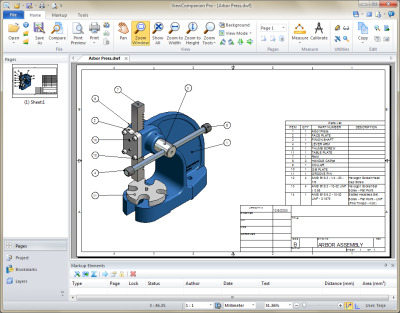
Autodesk Inc. – 1.3MB – Freeware – Windows
Easily view and print 2D and 3D drawings, maps, and models in the DWF format the ideal way to share accurate design information.
Overview
Autodesk DWF Viewer is a Freeware software in the category Graphics Applications developed by Autodesk Inc..
It was checked for updates 2,419 times by the users of our client application UpdateStar during the last month.
The latest version of Autodesk DWF Viewer is 7.2.0, released on 02/18/2008. It was initially added to our database on 10/29/2007. The most prevalent version is 6.5, which is used by 53 % of all installations.
Autodesk DWF Viewer runs on the following operating systems: Windows. The download file has a size of 1.3MB.
Users of Autodesk DWF Viewer gave it a rating of 3 out of 5 stars.
Write a review for Autodesk DWF Viewer!
2,419 users of UpdateStar had Autodesk DWF Viewer installed last month.
Dwf Reader For Mac
05/19/2021 MEGAsync 4.5.1 05/19/2021 RedCrab 8.1.0 05/19/2021 ACDSee Photo Studio Home 2021 24.0.1 05/19/2021 Freemake Video Downloader 4.1.12.99 05/19/2021 Quantum GIS 3.18.3
Dwf Reader Online
05/18/2021 How to setup a VPN on a Windows computer using PureVPN for example 05/16/2021 Why you should think about using a VPN to protect your privacy 05/11/2021 Adobe fixes 43 vulnerabilities with May updates 05/05/2021 Firefox 88.0.1 available for download 04/30/2021 CCleaner 5.79 update available for download
» dwf viewer acrobat
» dwf 7
» dwf ビューアー 無料
» descargar autodesk dwf viewer
» autodesk viewer deutsch
» dwf viewer download windows 10
» dwf viewwer
» dwf viewer 7.2 中文版
» free dwf file viewer
» free dwf reader download

FAQ
Dwf Reader 2013
First, you need to upload a file: drag & drop your DWF file or click inside the white area to choose a file. Then you will be redirected to the viewer application.
The viewer app works fast. Typically it takes a couple of seconds to open a DWF file.
🛡️ Is it safe to view DWF files using free GroupDocs Viewer?
Of course! The preview files will be available instantly after the file uploaded. We will delete the uploaded file after 24 hours.
💻 Can I open & view files DWF on Linux, Mac OS, or Android?
Yes, you can use the free GroupDocs Viewer on any operating system that has a web browser. Our DWF viewer works online and does not require any software installation.
You can use any modern browser to view DWF files, for example, Google Chrome, Microsoft Edge, Firefox, Opera, or Safari.
</> What code is running on the server-side to render DWF files?
Detailed code examples are available at GitHub in the form of executable projects. If you are only interested in rendering DWF files then check .NET & Java examples.

3 notes
·
View notes
Text
Aspose.Newsletter June 2017: Process Huge Sized PowerPoint Files Accurately & Other News
Aspose Newsletter for June 2017 has now been published that highlights all the newly supported features offered in the recent releases. It also includes information about Manipulating PowerPoint presentations and templates without Microsoft PowerPoint installed, Render DWF Files to PDF and aster Images, password protect Excel workbook VBA project in .NET & Java applications, adding checksum validation on codabar coded barcode in Java, Support for 64-bit Versions of Windows Included in Aspose.Cells for C++, how to render PDF to Image, PDF/A and DOCX formats in Java and many more.
Process Huge Monster Sized PowerPoint Files Quickly and Accurately With Just a Few Lines of Code
Manipulate PowerPoint Presentations and Templates WITHOUT Microsoft PowerPoint installed. Aspose.Slides offers standalone PowerPoint APIs to Create, Edit or Convert PowerPoint Presentation files to PDF, PDF/A, XPS, Images, HTML, ODP and other PowerPoint formats. Try out fully featured Demos, Examples, Plugins, Showcase projects and a comprehensive Documentation to take a start from. Download Free Trial
Password Protect Excel Workbook VBA Project in .NET and Java Applications
Programmatically protect VBA (Visual Basic for Applications) project of Excel Workbook with password and lock it for viewing. Also specify sort warning while sorting data and apply DBNum custom pattern formatting using Aspose.Cells for .NET and Java.
Render DWF Files to PDF and aster Images in .NET and Java Applications
Aspose.CAD for Java supports MLeader entity. You can easily work with DWF and DWG file formats that include improved conversion support for DWG file format as well in terms of exporting to PDF and images within .NET and Java Applications.
Adding Checksum Validation on Codabar Coded Barcode in Java
Aspose.BarCode for Java API now exposes the CodabarChecksumMode enumeration to specify the checksum mode. EnableChecksum property of the BarCodeBuilder class is needed to be set to TRUE before setting the checksum mode. Read more details here
Support for 64-bit Versions of Windows Included in Aspose.Cells for C++
Aspose.Cells for C++ now supports both 32-bit and 64-bit versions of Windows for desktop (e.g XP, Vista, 7, 8, 10) and server operating systems (e.g 2003, 2008, 2012). You may use Aspose.Cells for C++ APIs to build any type of 32-bit and 64-bit C++ application. Continue reading here
How to: Modify or Delete an Occurrence from a Recurrence Pattern in .NET and Java?
Aspose.Email APIs allows working with recurrence patterns for Outlook Calendar items. It allows you to modify or delete a specific occurrence from a recurrence pattern. This is achieved by adding an exception to the occurrences of a recurrence pattern as shown in .NET and Java code samples
How to: Render PDF to Image, PDF/A and DOCX formats in Java?
The improved Aspose.PDF for Java 17.3.0 API is more stable and capable of handling more complex documents similar structures. It allows you to convert PDF to Images, PDF/A and to various Microsoft Office formats including DOC, DOCX, XLS and PPTX format. Read more here
How to: Specify Horizontal and Vertical Resolution while Saving Word Document to Image Format in Cloud?
Aspose.Words for Cloud allows you to work with MS Word Documents using the language and platform of your choice. It comes with SDKs written in 9 different languages complete with running examples to get you started in no time. Now you can set the Horizontal and Vertical Resolution while converting a word document to an Image format. Read more
How to: Extract SWF Data from PowerPoint Presentations in Java?
Aspose.Slides for Java provides a facility for extracting flash objects from presentation. You can access embedded SWF file data inside presentation and can even extract it. Read more
Updates about new Product Releases
Aspose.Total for .NET – a compilation of our latest .NET products.
Aspose.Total for Java – a compilation of our latest Java products.
Aspose.Total for Cloud – RTF compression implemented, and other enhancements.
Aspose.Total for Android – all the latest versions of our Android APIs.
Aspose.Total for SharePoint – a compilation of our latest SharePoint products.
Aspose.Total for Reporting Services– a compilation of our latest Reporting Services products
Aspose.Total for JasperReports – The latest versions of our JasperReports products.
Aspose.Words for .NET 17.5 – Improved MailMerge and Metafile rendering performance.
Aspose.Cells for Cloud 17.5 – Delete comments in a Worksheet. Apply MS Excel 2007 themes and colors.
Aspose.Slides for .NET 17.4 – Improved print options including margins, print copies and print preview.
Aspose.BarCode for .NET and SSRS 17.4 – Improved GS1 Barcode generation and recognition.
Aspose.Tasks for Java 17.3 – Improved project recalculation as well as reading and writing MPP files.
Aspose.Diagram for .NET 17.4 – Detect format and read shape data of macro enabled Visio drawings.
Aspose.Diagram for Java 17.4 – Enhanced import of graphics in the Visio drawing.
Aspose.Words for JasperReports 17.4 – Improved bullet and number lists support in output Word document.
Supporting User Groups and Conferences
Aspose is sponsoring a number of user groups and upcoming events, including:
June 08-09: GeekOut 2017 – Tallinn, Estonia
June 12-15: Visual Studio Live! Washington – DC, USA
June 20-21: DeveloperWeek Conference 2017 NYC – New York, USA
Sponsor a user group? Get in contact: [email protected]
Collect your copy of Aspose Newsletter, November 2013 edition
Collect the English version of this newsletter
Collect the Chinese version of this newsletter
#Java .NET File Formats APIs#Process Huge PowerPoint Files#Render DWF Files to PDF#password protect Excel VBA project#add checksum validation on codabar code#render PDF to Image#PDF/A and DOCX formats
0 notes
Text
Portable CAD Viewer is a powerful application that can display CAD files such as DXF and DWG drawings and also allows you to print or convert them to PDF documents and raster image files. As you can see, it is much more than just a simple CAD file viewer. Another notable advantage of this handy tool is that it supports various types of CAD drawings, starting from the ones supported by AutoCAD 2015. The powerful Portable CAD Viewer also supports loading of raster image formats like BMP, JPEG, CAL, PNG, GIF or even documents. PDF. You can also view Enhanced Compression Wavelet (ECW) images, DWF files, and ESRI shapefiles. This powerful tool can also automatically rotate printed pages, supports TrueType font mapping, and can handle shadows and 3D rendering. As you can see, it is a complete tool that offers many features, functions and options, which makes its rather high price seem reasonable and justified. Anyway, despite being complex and rich in features, using it is quite easy due to the simple and self-explanatory interface. Even beginners can handle this utility without any problem. In short, Portable CAD Viewer is a good tool that not only allows you to view CAD files, but also print or convert them to PDF, BMP, JPG and other image formats. Therefore, I would say that it is worth a try, even though the price of its full version may seem a bit high. 7/8/8.1/10English64.24MB
0 notes
Text
Activate artlantis studio 5 無料ダウンロード.Link saria cosplay photo
Activate artlantis studio 5 無料ダウンロード.decargar artlantis

株式会社リビングCG.Archicadと相互運用可能なArtlantis – Graphisoft
Автор: Алексей КаширскийПодробное содержание на сайте АВТОРА, или у нас: Сайт видеокурса Manual De Artlantis Studio 5 [d47eo3p51jn2] In the Artlantis Studio iso file you will find in crack folder the Artlantis Studio Crack, Artlantis Studio serial and Artlantis Studio activation. Artlantis Studio 6 Crack + Serial Number Full is the latest powerful as well as comprehensive 2D and 3D drawing tool that permits you to create top professional designs
Activate artlantis studio 5 無料ダウンロード.無料 decargar artlantis をダウンロード - Windows: decargar artlantis
Sep 24, · 無料 decargar artlantis のダウンロード ソフトウェア UpdateStar - Artlantis Studio スタンドアロンの最速の 3 D レンダリング、アニメーション アプリケーションの建築家やデザイナーのために特に設計されては、ラジオシティ、グローバルイルミネーションとしても知られているリーダーです。 Автор: Алексей КаширскийПодробное содержание на сайте АВТОРА, или у нас: Сайт видеокурса Oct 29, · Artlantis Studio, 無料ダウンロード。. Artlantis Studio Artlantis Studio スタンドアロンの最速の 3 D レンダリング、アニメーション アプリケーションの建築家やデザイナーのために特に設計されては、ラジオシティ、グローバルイルミネーションとしても知られているリーダーです。
This document was uploaded by user and they confirmed that they have the permission to share it. If you are author or own the copyright of this book, please report to us by using this DMCA report form. Report DMCA. Home current Explore. Home Manual De Artlantis Studio 5 Manual De Artlantis Studio 5 Uploaded by: Silveiro Icasa 0 0 November PDF Bookmark Embed Share Print Download.
Words: 73, Pages: Windows es una marca comercial registrada de Microsoft Corp. Artlantis Render se comunica directamente con los principales paquetes de software de arquitectura CAD como ArchiCAD, Revit, VectorWorks, SketchUp, AutoCAD, etc. y puede importar los principales formatos de archivos CAD: 3DS, DWF, DXF, DWG, FBX, OBJ y SKP.
Puntos de v i s ta Cada punto de vista tiene su propio nivel del suelo infinito con su propio material. Suel o i nfi ni to El suelo infinito depende ahora del punto de vista, y su nivel puede determinarse en vista previa y en la vista 2D. Puede desacoplarse, de modo que puede ser visualizado en una segunda pantalla. Se ofrece un Media converter para convertir sus medios anteriores. Nuevos Shaders de revestimiento natural, que simulan tierra, hierba y agua, sin repeticiones.
Luc es Ahora puede posicionar las luces en la vista 2D y vista previa. O bj etos VR Al igual que los panoramas, ahora los objetos VR son generados en formato de archivo html y pueden leerse en cualquier navegador web o en los dispositivos iOS y Android. En vista previa, ahora podemos mover de nodo a nodo haciendo clic en el punto sensible de un nodo o en su nombre.
Existe la posibilidad de ver la ventana vista previa en OpenGL. l Sistema: Mac OS X l Por defecto, se crea una carpeta Artlantis en el primer nivel de la carpeta Programas.
Los ejecutables se instalan en esta carpeta. La carpeta contiene lo siguiente: Artlantis, Artlantis Batch, Artlantis Implode Explode, Artlantis License Manager, Artlantis Media Converter, iVisit 3D1 Builder, y desinstalar Artlantis. Se utiliza para visualizar panoramas de Artlantis.
Basta con desactivar la licencia. l Haga clic en "Salir" para cerrar el programa. El servidor puede ser cualquier equipo conectado a la red. l Haga clic en Inicio para lanzar el KeyServer. PASO 2 : IN STAL AR AR TL AN TIS EN L AS ESTAC ION ES D E TR ABAJO D EL C L IEN TE l Compruebe que se ha iniciado el Administrador de licencias de Artlantis en el servidor.
l Haga clic en KeyServer para buscar una clave disponible. Compruebe que se ha iniciado el dministrador de licencias de Artlantis en el servidor. Con Mac OSX l Para las estaciones de trabajo de cliente, deben cambiarse los ajustes del Firewall. Probl em as c on Key Serv er 1. l Carpeta l Reemplazar por l Sa lir l Cierra el programa sin abrir o importar un documento. n Cada componente de un bloque tiene un material distinto. n A cada nombre de bloque se atribuye un material distinto.
Introduzca el valor. l Importar el contorno cerrado: Considera que los contornos cerrados son iguales que las superficies. NB: Artlantis reconoce las entidades ACIS 3DSolid en los archivos dwg y dxf de AutoCad. Al importar, los archivos OBJ y MTL deben estar uno al lado del otro. Este comando le permite: l Consulte a. Atl previamente creado con el fin de recuperar Shaders, Luces, Heliodons, objetos, Perspectivas, paralelas vistas , Panoramas, Objetos VR Animaciones l si lo deseas.
atl" con retoques, luces, etc. PASOS: 1. Guarde el documento A. atl actual. Vuelva al modelador y agregue la puerta. Abra el archivo B. atl en Artlantis. Seleccione Utilizar archivo de referencia Panoramas, Objetos VR, y Animaciones. NB: Para archivos provenientes de modeladores que exportan en formatos DWG, DXF, 3DS, FBX, OBJ, DWF o SKP, primeramente debe guardar los archivos en formato. NB: Limitaciones al comando Utilizar archivo de referencia atl sobre el que ya ha trabajado en Artlantis.
ARCHIVO Contiene los comandos para administrar documentos abrir, guardar, fusionar y volver. Abri r ATL, el formato de archivo Artlantis.
ATLA, el formato de archivo de almacenamiento Artlantis. ATLO, el formato de archivo de objeto Artlantis. SKP, el formato de archivo para SketchUp, desde las versiones 8 hasta NB: ArchiCAD, Revit, SketchUp y VectorWorks exportan directamente al formato ATL de Artlantis. atl es el formato de archivo nativo de Artlantis,. atla es el formato de archivo de almacenamiento y. atlo es el formato de archivo de objeto. Por favor, utilice el programa Media Converter de Artlantis disponible en la carpeta Artlantis 5.
D o c u me n to Ar tla n tis Guarda el archivo actual como un nuevo documento. El nuevo archivo se convierte en el documento activo. D o c u me n to d e a lma c e n a mie n to Ar tla n tis Guarda el archivo actual como archivo de almacenamiento. Se genera un archivo. atla que contiene el proyecto Artlantis con todos sus medios dependientes.
D o c u me n to d e o b je to Ar tla n tis Guarda el archivo actual como un objeto. obj, o. Recupera todos o algunos elementos de archivos distintos. atl y. atla en el archivo actual. Barra de herramientas de inspectores 3. Ajustes de inspectores 4.
Vista previa 5. Lista de inspectores 6. Perspectivas en la figura de arriba. Pr e fe r e n cia s … Define el funcionamiento general del programa. Se r vicio s Proporciona acceso a los servicios del sistema Mac OS X. O c u lta r Ar tla n tis Oculta Artlantis para que el usuario pueda trabajar en otro programa. Para volver a Artlantis, haga clic en el icono de Artlantis del escritorio. Ab r ir D OC U MEN TO AR TL AN TIS Guarda el archivo actual como un nuevo documento. D OC U MEN TO D E AL MAC EN AMIEN TO AR TL AN TIS Guarda el archivo actual como archivo de almacenamiento.
D OC U MEN TO D E OBJETO AR TL AN TIS Guarda el archivo actual como un objeto. El elemento cortado se guarda en el portapapeles. Hay suficientes comandos disponibles, independientemente del inspector activo. Pe r sp e ctiv a s Muestra el Inspector de perspectivas.
Vista s p a r a le la s Muestra el Inspector de vistas paralelas. Pa n o r a ma s Muestra el Inspector de panoramas. An ima cio n e s Muestra el Inspector de animaciones. Sh a d e r s Muestra el Inspector de Shaders. O b je to s Muestra el Inspector de Objetos. L u ce s Muestra el Inspector de luces.
0 notes
Text
Free Mri Viewer Mac

Free Mri Viewer Software For Mac
Free Mri Viewer Mac
Dicom Viewer Download Windows 10
Free Image Viewer free image viewer is a unique and feature rich Image DWG Viewer View AutoCAD drawings with this free DWG/DXF/DWF viewer. Image32 View and Share Xrays, CT Scans, MRIs, and more. OsiriX MD is specially created to aid in the navigation and visualization of multidimensional and multimodality images. It can function as a 2D, 3D, 4D and 5D viewer, while also supporting all modern rendering methods: multiplanar reconstruction, volume rendering, surface rendering and maximum intensity.
Image32 v.1.1.1View and Share Xrays, CT Scans, MRIs, and more. Fast, Simple, Secure. For Patients: Take Control of your Medical Images. Securely Backup all your imaging in one place. Learn about your Exposure to Radiation.
Source Viewer v.1Source Viewer is a php coded web page allowing you to display the html and php source code of files on your server directly in a browser. It's free of charge.
PageRank Viewer for Mac v.1.0PageRank Viewer for Mac can display the Google pageranks of up to 20 websites a time.
RationalPlan Project Viewer for Mac v.5.3.7811RationalPlan Project Viewer is a free project scheduling software viewer, the perfect solution for anyone (from project stakeholders to team workers) to view your projects in detail.
Seavus Project Viewer v.2016Seavus Project Viewer is a MS® Project viewer that allows users to open, view and print project plans (.mpp files) apart from MS® Project. Project managers create plans in MS® Project, whereas team members view those plans in Seavus Project Viewer.
MS Project Viewer for Mac v.3.1.3MOOS Project Viewer is a Microsoft Project viewer that can open any MS Project file type (.mpp, .mpt, .mpx, .xml) for any Microsoft Project version (2000, 2003, 2007 and 2010). Available views: WBS, Gantt chart, task sheet, resource sheet, calendars ..
WMF Viewer and Convertor for Mac v.2.6.3The program is graphics viewer which helps you to view WMF on Mac, and convert them to numerous vector and raster formats including PDF(vector), EPS, JPG, GIF, TIF, PSD, PICT, PNG, BMP, SGI. You can navigate through the images in a folder using ..
MOOS Project Viewer for Mac OS v.2.2A Microsoft Project viewer that can open any MS Project file type (.mpp, .mpt, .mpx, .xml) for any Microsoft Project version (2000, 2003, 2007). Available views: WBS, Gantt chart, Tracking Gantt, Task Usage, Resource Sheet, Resource Usage.It is ..
Crystal Reports Viewer for Mac OS v.2008A free standalone .rpt file viewer that allows you to open, view, and explore interactive reports straight from your desktop. Whether you work online or not, you can create customized views of the data without the need for a report designer or ..
Outlook MSG Viewer for Mac OS v.1.1Outlook MSG Viewer is a Mac-only program which allows you to view Microsoft Outlook .MSG files seamlessly inside your Mac mail client (Apple Mail, Entourage, etc.). This is especially handy if youve imported your Microsoft Outlook e-mails from a PC ..
NoteShare Viewer for Mac OS v.1.7.5Free viewer application to view NoteTaker and NoteShare notebooks. - Compatibility update for the new NoteShare v1.7.5 and NoteTaker v2.2.4 releases.
WMF Viewer for Mac OS v.2.6.3With this Wmf Viewer, you can view WMF on Mac, and convert them to numerous vector and raster formats including PDF(vector), EPS(vector), JPEG, GIF, TIFF, 8BPS(Photoshop), PNG, PNTG, BMP, SGI. You can navigate through the images in a folder using navigati ..
Molegro Molecular Viewer for Mac OS v.2.1A free cross-platform application for visualization of molecules and Molegro Virtual Docker results. Molegro Molecular Viewer offers a high-quality visualization tool combined with a user interface experience focusing on usability and productivity.
MOOS Project Viewer for Mac OS X v.2.6.2MOOS Project Viewer is an easy-to-use Microsoft Project viewer that can help you open any Microsoft Project file type (.mpp, .mpt, .mpx, .xml) for any MS Project version. The application features WBS, Gantt chart, task sheet, resource sheet and ..
Steelray Project Viewer for Mac OS X v.4.4.3.0Steelray Project Viewer is a Windows application that lets you open, print, search, and export Microsoft Project mpp files and view the information in them without requiring Microsoft Project. Supports all standard views from Microsoft Project ..
Seavus Project Viewer™ v.10.1.0Seavus Project Viewer is a MS® Project viewer that allows users to open, view and print project plans (.mpp files) apart from MS® Project. Project managers create plans in MS® Project, whereas team members view those plans in Seavus Project Viewer.
GroupDocs.Viewer for .NET v.2.9.0HMTL5 document viewer for displaying over 50 types of documents within your .NET (ASP.NET, C#, VB.NET) apps. Supported formats include: PDF and Microsoft Word documents, Excel spreadsheets, PowerPoint slides, Visio diagrams, CAD and raster images.
GroupDocs.Viewer for Java v.2.8.0HMTL5 document viewer library for displaying 50+ types of documents and images within your Java apps. Supported formats include: PDF, Microsoft Word and Excel documents, PowerPoint presentations, Visio diagrams, CAD and raster images.
IFotosoft Photo Viewer Free for Mac v.2.2.3670Super fast photo viewer software with wonderful experience, supports almost all photos formats and RAW files, batch process and effective touch up features for photo browsing. Different picture viewing modes to meet all your requirements.
IFotosoft Photo Viewer for Mac v.2.2.4770Super fast photo viewer software with wonderful experience, supports almost all photos formats and RAW files, batch process and effective touch up features for photo browsing. Different picture viewing modes to meet all your requirements.
You asked: How do I load an MRI cd on my Mac? There are two reasons why you may be having difficulty and both must be present to impede your attempting to do so: A. Usually the image will have the software on the CD to view it. I would presume it is for windows only. Put it in a windows computer. Don't bother trying to download other viewers as it probably needs its own software. The software is available for free and is designed so as to enable viewing of this images in a manner that is compliant and at the same time effective from a network or from a VPN. Other Platform The amount of effort required to deliver radiology is really immense and a thing that requires heavy investing for the development phase to be.
Mri Viewer software by TitlePopularityFreewareLinuxMac
MS Project Viewer for Mac MOOS Project Viewer is a Microsoft Project viewer that
Image32 View and Share Xrays, CT Scans, MRIs, and more. Fast,
RationalPlan Project Viewer for Mac RationalPlan Project Viewer is a free project scheduling
Seavus Project Viewer Seavus Project Viewer is a MS® Project viewer that
Microspot DWG Viewer for Mac OS A product based on Microspot MacDraft Professional which
MOOS Project Viewer for Mac OS X MOOS Project Viewer is an easy-to-use Microsoft Project
MedDream DICOM Viewer MedDream DICOM Viewer is HTML5 zero-footprint ready to
JasViewer report viewer 4 jasper reports Jasper Report Viewer . Runs jasper files, and prompts user
Crystal Reports Viewer for Mac OS A free standalone .rpt file viewer that allows you to
Source Viewer Source Viewer is a php coded web page allowing you to
Visit (email protected) for more of the top downloads here at WinSite!
MicroDicom DICOM viewer
Latest version
Room design app for macbook. Installation package:
MicroDicom DICOM viewer 3.8.1 x86 (4.17 MB 2020-11-25) MicroDicom DICOM viewer 3.8.1 x64 (4.78 MB 2020-11-25)
Portable zip package(no installation required):
MicroDicom DICOM viewer 3.8.1 x86 zip (4.91 MB 2020-11-25) MicroDicom DICOM viewer 3.8.1 x64 zip (5.80 MB 2020-11-25)
Autorun package for CD/DVD/USB: MicroDicom DICOM viewer CD/DVD 3.8.1 (10.6 MB 2020-11-25)
MicroDicom Shell Extension
Latest version Universal installation package for x86 and x64: MicroDicom Shell extension 3.0.0 (2.49 MB 2020-06-07)
Program For Viewing Mri Images On Mac Keyboard
Sample DICOM images
Program For Viewing Mri Images On Mac Os
You can download some sample DICOM images from here.
Free Mri Viewer Software For Mac
Program For Viewing Mri Images On Macbook Pro
Free Mri Viewer Mac
DICOM sample images were temporarily removed.
MicroDicom DICOM viewer older versions:
Dicom Viewer Download Windows 10
Program For Viewing Mri Images On Mac Computers
You can download older versions of MicroDicom DICOM viewer here

0 notes
Text
Mobile Viewer For Mac

Mobile Viewer For Mac Os
You can view, edit or share .dwg files, the native file format for Autocad data files, without using AutoCAD. Developing a model is very easy and convenient in AutoCAD. The files or models you develop in AutoCAD can be viewed, edited to get more effects visually on it. Following is the list of few of the best-picked software for viewing and editing AutoCAD drawings.
Adobe photoshop cs5 for mac free download - Adobe Photoshop CC, Adobe Illustrator, Adobe Creative Cloud, and many more programs. Adobe illustrator cs5 free download - Adobe Illustrator CS6, IndicPlus Adobe Illustrator Plugin, Adobe Photoshop CS5 Extended trial, and many more programs. Cs5 for mac download free.
Download MAGIC VIEWER for PC - free download MAGIC VIEWER for PC/Mac/Windows 7,8,10, Nokia, Blackberry, Xiaomi, Huawei, Oppo - free download MAGIC VIEWER Android app, install Android apk app for PC, download free android apk files at choilieng.com.
Download this app from Microsoft Store for Windows 10, Windows 8.1, Windows 10 Mobile, Windows Phone 8.1. See screenshots, read the latest customer reviews, and compare ratings for MiTek SAPPHIRE Mobile Viewer.

Opening 3D model directly from web pages, email attachments or DropBox may seem like the logical thing mobile users might want to do, but so far this feature is only implemented in this STL viewer app. Free STL Viewer Features: MeshLab for iOS. OS: iOS; Other File Formats: PLY, OFF, OBJ; Visit: Meshlab for iOS. Download eDrawings on Mac, Windows, iOS, and Android. For Consumers of CAD Data Easily collaborate and communicate 3D product designs.
Related:
DWG TrueView

DWGTrueView is the AutoCAD viewer software from Autodesk. The software is basically designed to view, markup and convert .DWG drawings. This software supports .dwg , .dwf and .dxf formats of Autodesk files. This desktop software is basically designed to enable you to view .dwg files and with the inclusion of DWG Trueconvert software, it lets you convert newer .dwg version files to work with older versions of AutoCAD.
Visual Studio; Visual Studio for Mac; Download JDK 8 (1.8) from the Oracle website. Pick the 64-bit version to allow rendering of custom controls in the Xamarin Android designer: Run the.exe and install the Development Tools. Open Visual Studio and update the Java Development Kit Location to point to the new JDK under Tools Options Xamarin Android Settings Java Development Kit Location. Java Development Kit for Mac (also known as JDK) is a highly professional cross-platform SDK platform created and regularly supported by Oracle Corporation.With a goal of providing specific implementation of Java SE, Java EE and Java ME platforms developers from all around the world use it. Because of its strong development support, this SDK package represents the most popular and widely used. Java Development Kit for Mac includes a wide variety of tools for streamlined developing, debugging, testing, and monitoring of Java applications. The package contains more than 30 individual tools and services which can be used to control every aspect of Java application development, from concept to final phase and deployment to end users. Java development kit for mac. Downloading the Java Software Development Kit: Navigate to. Java SE Development Kit 8 Downloads. Thank you for downloading this release of the Java™ Platform, Standard Edition Development Kit (JDK™). The JDK is a development environment for building applications, applets, and components using the Java programming language.
A360 Viewer
A360 Viewer from Autodesk is the free online viewer software. The software does not require any downloads or plugins and works on your browser to let you view more than 50 file formats including .dwg file format. The software is basically designed to let you view, share, print and embed the AutoCAD files, including .dwg, .dwf and .dxf file formats. The software is available free of cost.
AutoDWG
AutoDWG is a free DWG file viewer. The key features of this software include a comfortable viewing of DWG or DXF files, print and batch print DWG files, easy measuring length and area with smart snap and tool for comparing two DWG files. You can also go for pro version to get features like DWG to image and PDF conversion and ability to publish markup in PDF and Image file.
eDrawings Professional for Windows
eDrawingProfessional is the AutoCAD viewer software built basically for Windows platform users. The software allows you to view your designs and concepts in the context of the real world. You can get 3D and 2D drawings of your 2D drawings with high size reductions without compromising the quality. The software is the easiest way to share 3D data across multiple CAD environments.
AutoCAD 360 for Android
AutoCAD360 is the software specifically designed for Android platform users. The software is free of cost DWG Viewing Software, with easy to use drawing and drafting tools that allow you to view, create, edit and share AutoCAD drawings across mobile devices. The key features of this software include a free 30-day trial of pro version, accurate measuring while on-site, multi-touch zoom and pan to easily navigate large drawings, work offline and sync your changes once online and plot designs to PDF or DWF and share them via email.
Once you've tried Moom, you'll wonder how you used your Mac without it. Pop-up positioning. Hover the mouse over any window's green button, and Moom's pop-up palette appears. Quickly fill the screen, or move and resize to vertical or horizontal halves on screen edges. Want quarter-size windows instead? Download Deluxe Moon HD - Moon Phase Calendar for macOS 10.6 or later and enjoy it on your Mac. Deluxe Moon is a beautifully crafted moon application with innovative lunar design. The application combines traditional lunar themes with modern technology to bring you the best: style, convenience of the moon in a pocket and a feature rich. Pale Moon for Mac. 13,469 downloads Updated: September 7, 2020 Donationware / MPL. Review Free Download specifications 100% CLEAN report malware. User friendly web browser based on Firefox that is optimized for faster navigation, while remaining compatible with most Firefox extensions. Pale Moon by Moonchild Productions is an open-source Internet browser that was designed based on the popular Firefox. Sadly, a version of Pale Moon for Mac has not been developed, but there are plenty other browsers your can use in your system to surf the web. Moon for mac. An affordable and sustainably produced collection of baby clothes & infant clothes including sets, multi-packs and adorable outfits.
Microspot DWG Viewer for Mac
Microspot DWG Viewer is the DWG viewer software basically designed for Mac platform users. You can open your DWG and DXF file with this software with ease and without any file size restrictions. Also, you can export your annotated file as an Adobe PDF compatible file. You can also control the visibility of the layers stored within the DWG file. There is also provision for providing texts and highlighting key areas of the DWG file.
Most Popular DWG Viewer – DWGSee
DWGSee is the most popular DWG viewer software. The software supports viewing and printing of DWG files with batch printing feature. You can measure and markup length, angle, and radius with Smart Snap technology of this software. The software also lets you convert and publish files in PDF, JPG, and PNG. The software has a pro version which offers additional features to let you annotate the DWG files.
How to Install AutoCAD Viewer?
Many of the AutoCAD viewer software listed above offer a setup file, allowing an easy installation of the software. Few of the software in this category are web-based, giving you access from anywhere with just one requirement of internet connectivity. AutoCAD viewer software is basically designed to enable the viewing of DWG files and has compatibility with wide versions of AutoCAD file formats.
Brother iPrint&Scan. Scan and print from your mobile device with our free iPrint&Scan app. Connect a compatible Brother printer or all-in-one to your wireless network, and scan and print documents from a smartphone, tablet, or laptop. Use files from your device's libraries or choose from cloud accounts. You can also edit, preview and send faxes, preview copies, or check the machine’s status — all from your. Full Driver & Software Package. We recommend this download to get the most functionality out of your Brother machine. This is a comprehensive file containing available drivers and software for the Brother. Brother app for mac. Download and install Brother iPrint&Scan - Windows or Macintosh computer. Brother iPrint&Scan for PC/Mac provides access to printing, scanning, and workflow functionality. The supported function will vary based on your model's specifications and capabilities. Click here for a list of compatible models. Macintosh Users. Get even more print and scan flexibility by using Brother Web Connect enabled devices. This innovative feature allows you to upload documents and photos, or print documents, without using your computer. Simply connect the online storage service account of your choice directly to a compatible Brother device. Explore Brother Web Connect. You may receive this message about the Brother ControlCenter, which is a 32-bit application. For macOS 10.15 Users: ControlCenter2 is not supported. You may use one of the following as an alternative scanning method: - Scan using iPrint&Scan, if available. Click here for a list of models that are compatible with iPrint&Scan.
While some software in this category offers free service for the basic need of viewing DWG files, the number of files to be printed and the annotation feature gets limited for the free version. If you are looking for fully featured software with some annotation feature along with batch printing, the paid ones are for you. Each software offering some unique feature over others, it’s the question of personal preferences for selecting one of the best software listed here.
Mobile Viewer For Mac Os
Related Posts

0 notes
Link
In modern days, construction engineering has left the drawing board and went inside the computers and even in mobiles. Nowadays we use various software applications to design, draft, detail and render the architectural models and building components. These are basically one or more digital tools designed to help with the various phases of constructing a structure and increase efficiency, accuracy, and productivity.
Various software applications are available online which can assist with your construction project. From designing the buildings to cost estimating and even workflow management - these applications have endless uses. Granted that most of these softwares don’t come cheap. Most of the professional construction and architectural software are quite costly - either by monthly subscription or by a hefty one-time payment. However, there are some pretty nifty alternatives available that are completely free to use.
Since the use of software has become indispensable with the construction industry, and every manager wants the cheapest solution possible, let us have a look at what free construction software is available today and what are their uses.
Estimate
A free web application for construction cost estimation and budget prediction, Estimate is also open-source, making it open to upgrade by the community. It calculates a project’s potential valuation, thereby projecting it’s probable cost. It can also report and archive all data about a construction project. You can manage your database of suppliers and clients and generate bills of quantity. You can also upload documents in it which for later use Estimate can archive or report on. Up to 200 users can operate this software simultaneously.
Plan Viewer
A scaled-down version of the On-Screen Takeoff, the Plan Viewer is a drawing viewer useful in cost estimation and performing takeoffs. The software can operate on PDF, JPEG and DWF files, and you can perform various measurements on them, including linear distance and counting. The software can also annotate the document by using texts and highlighters. However, the free version of Plan Viewer will not let you save your work.
Vu360
This is another document viewing and annotation program. For estimation purposes, this software can come in very handy since it can perform markups and takeoffs. It supports camera rotation, multiple types of measurements, annotation and highlighting, and document calibration. Vu360 will let you export your work to Excel or XML files.
Fieldwire
How cool would it be if there was one single cloud-based application connecting the constructor team hierarchy from top to bottom? Fieldwire enables just that. Connecting engineers to foremen to the workforce, this software lets you share blueprints and other documents throughout your construction team. Every endpoint user can add comments or photos to the project flow and it also supports scheduling. With Fieldwire, your team can track project progress by time, control quality and review inspections. This powerful project management tool allows users to use the punch lists, automatically links sheets, and to handle and distribute blueprints and much more.
Orange Scrum
Another great free construction project management software is OrangeScrum. It also comes with integrated support for task management and collaboration. Like the above, OrangeScrum will let you distribute necessary digital resources throughout your team and get responses on project progress. It comes combined with team collaboration and time tracker, alerts, and various kinds of charts and status visualization. Realtime project status updates are also supported by this application.
0 notes
Text
Best 2D and 3D drafting software
Introduction
No matter your level of expertise CMS IntelliCAD is the best 2D and 3D drafting software available. This software is designed to offer users a large number of 2D drawings, drafting and documentation options.
In addition, users can also use the software to generate high quality, stable 3D rendered models. While there is other software that offers decent 2D and 3D drafting like AutoCAD, the CMS IntelliCAD software offers quite a few features that stand it out from the rest.
This brief article highlights those features that make the CMS IntelliCAD the best 2D and 3D drafting software around.

Usability
With the CMS IntelliCAD software, you have an interactive and simplistic interface. This software offers user-friendly tools with documentation and webinar training available for users.
Compatibility
CMS IntelliCAD is highly compatible and users can save 2D or 3D drafts in a number of different files. Your drafts, drawings and illustrations can be stored as .dwf, .dxf, .dwg, .pdf, .iges, .dgn and .step files.
Accessibility
You can access CAD files created by CMS IntelliCAD on your desktop, on the web or cloud. This is great if you intend opening the files using your movie device.
Versatility
CMS IntelliCAD is designed for beginners, intermediate and expert level users. Whether you are an architect, engineer or you are into construction, this software will meet your needs. This software offers users the ability to create as well as edit 2D and 3D drafts in either wire mesh or as solid objects.
Affordability
At just $149.95, you can purchase CMS IntelliCAD today. You can also get this software for free, but for a specified trial period and with limited features.
These are some of the reasons why the CMS IntelliCAD is the best 2D and 3D drafting software available. In conclusion, this software is very stable.
Read More
0 notes
Quote
AutoCAD
AutoCAD Autodesk Initial release December 1982; 36 years ago Stable unleash 2020 / March 28, 2019; seven months ago Operating system Windows, macOS, iOS, Android Available in English, German, French, Italian, Spanish, Korean, Chinese Simplified, Chinese ancient, Brazilian Portuguese, Russian, Czech, Polish and Hungarian Type Computer-aided style License Trialware Website autodesk.com/autocad
AutoCAD could be a industrial software system (CAD) and drafting software application. Developed and marketed by Autodesk,[1] AutoCAD was 1st free in December 1989 as a desktop app running on microcomputers with internal graphics controllers.[2] Before AutoCAD was introduced, most industrial CAD programs ran on mainframe computers or minicomputers, with every CAD operator (user) acting at a separate graphics terminal.[3] Since 2010, AutoCAD was free as a mobile- and internet app yet, marketed as AutoCAD 360.
AutoCAD is employed in trade, by architects, project managers, engineers, graphic designers, town planners and different professionals. it had been supported by 750 coaching centers worldwide in 1994.[1]
Contents 1 Introduction 2 Features 2.1 Compatibility with different package 2.2 Language 2.3 Extensions 2.4 Vertical integration 3 Variants 3.1 AutoCAD LT 3.2 AutoCAD 360 3.3 Student versions 4 Ports 4.1 Windows 4.2 Mac 5 See also 6 References 7 Further reading 8 External links
Introduction AutoCAD was derived from a program that began in 1977, so free in 1979[4] referred to as act CAD,[5][6][7] conjointly named in early Autodesk documents as MicroCAD, that was written before Autodesk's (then Marinchip package Partners) formation by Autodesk father Michael Riddle.[8][9]
The first version by Autodesk was incontestible at the 1982 Comdex and free that December. AutoCAD supported CP/M-80 computers.[10] As Autodesk's flagship product, by March 1986 AutoCAD had become the foremost omnipresent CAD program worldwide.[11] The 2020 unleash marked the thirty fourth major unleash of AutoCAD for Windows. The 2019 unleash marked the ninth consecutive year of AutoCAD for mackintosh. The native file format of AutoCAD is .dwg. This and, to a lesser extent, its interchange file format DXF, became actual, if proprietary, standards for CAD information ability, significantly for 2nd drawing exchange.[citation needed] AutoCAD has enclosed support for .dwf, a format developed and promoted by Autodesk, for business CAD information.
Features Compatibility with different package ESRI ArcMap ten permits export as AutoCAD drawing files. Civil 3D permits export as AutoCAD objects and as LandXML. Third-party file converters exist for specific formats like Bentley Mx GENIO Extension, ski trail Extension (France), ISYBAU (Germany), OKSTRA and Microdrainage (UK);[12] conjointly, conversion of .pdf files is possible, however, the accuracy of the results is also unpredictable or distorted. as an example, jagged edges might seem. many vendors offer on-line conversions without charge like Cometdocs.
Language Auto CAD and automobileCAD LT area unit on the market for English, German, French, Italian, Spanish, Korean, Chinese Simplified, Chinese ancient, Brazilian Portuguese, Russian, Czech, Polish and Hungarian, Albanian (also through extra language packs).[13] The extent of localization varies from full translation of the merchandise to documentation solely. The AutoCAD command set is localized as a vicinity of the package localization.
Extensions AutoCAD supports variety of genus Apis for personalisation and automation. These embrace AutoLISP, Visual LISP, VBA, .NET and ObjectARX. ObjectARX could be a C++ category library, that was conjointly the bottom for: products extending AutoCAD practicality to specific fields creating merchandise like AutoCAD design, AutoCAD Electrical, AutoCAD Civil 3D third-party AutoCAD-based application There area unit an oversized range of AutoCAD plugins (add-on applications) on the market on the appliance store Autodesk Exchange Apps.[14] AutoCAD's DXF, drawing exchange format, permits commerce and commerce drawing data.
Vertical integration Autodesk has conjointly developed a number of vertical programs for discipline-specific enhancements such as:
AutoCAD Advance Steel AutoCAD design AutoCAD CIVIL 3D AutoCAD Electrical AutoCAD ecscad AutoCAD Map 3D AutoCAD Mech AutoCAD MEP AutoCAD Structural particularization AutoCAD Utility style AutoCAD P&ID AutoCAD Plant 3D Since AutoCAD 2019 many verticals area unit enclosed with AutoCAD subscription as Industry-Specific Toolset.
For example, AutoCAD design (formerly beaux arts Desktop) permits beaux arts designers to draw 3D objects, like walls, doors, and windows, with additional intelligent information related to them instead of easy objects, like lines and circles. the info may be programmed to represent specific beaux arts merchandise sold-out within the industry, or extracted into a knowledge file for evaluation, materials estimation, and different values associated with the objects diagrammatical.
Additional tools generate commonplace 2nd drawings, like elevations and sections, from a 3D beaux arts model. Similarly, Civil style, Civil style 3D, and Civil style skilled support data-specific objects facilitating straightforward commonplace technology calculations and representations.
Softdesk Civil was developed as associate AutoCAD add-on by an organization in New Hampshire referred to as Softdesk (originally DCA). Softdesk was nonheritable by Autodesk, and Civil became exploitation Desktop (LDD), later renamed Land Desktop. Civil 3D was later developed and Land Desktop was retired.
Variants AutoCAD LT AutoCAD LT is that the lower value version of AutoCAD, with reduced capabilities, 1st free in November 1993. Autodesk developed AutoCAD LT to possess AN entry-level CAD package to contend within the lower cost level. Priced at $495, it became the primary AutoCAD product priced below $1000. it absolutely was sold-out directly by Autodesk and in laptop stores not like the total version of AutoCAD, that should be purchased from official Autodesk dealers. AutoCAD LT 2015 introduced Desktop Subscription from $360 per year; as of 2018, 3 subscription plans were obtainable, from $50 a month to a 3-year, $1170 license.
While there area unit many little variations between the total AutoCAD package and AutoCAD LT, there area unit some recognized major differences[15] within the software's features:
3D Capabilities: AutoCAD LT lacks the power to make, visualize and render 3D models additionally as 3D printing. Network Licensing: AutoCAD LT can not be used on multiple machines over a network. Customization: AutoCAD LT doesn't support customization with LISP, ARX, .NET and VBA. Management and automation capabilities with Sheet Set Manager and Action Recorder. CAD standards management tools.
AutoCAD 360 Formerly marketed as AutoCAD WS, AutoCAD 360 is AN account-based mobile and internet application sanctioning registered users to look at, edit, and share AutoCAD files via mobile device and web[16] employing a restricted AutoCAD feature set — and victimisation cloud-stored drawing files. The program, that is AN evolution and combination of previous product, uses a freemium business model with a free set up and 2 paid levels — marketed as professional ($4.99 monthly or $49.99 yearly) and professional and ($99.99 yearly) — together with varied amounts of storage, tools, and on-line access to drawings. 360 includes new options like a "Smart Pen" mode and linking to third-party cloud-based storage like Dropbox. Having evolved from Flash-based software package, AutoCAD 360 uses HTML5 browser technology obtainable in newer browsers together with Firefox and Google Chrome.
AutoCAD WS began with a version for the iPhone and after dilated to incorporate versions for the iPod bit, iPad, automaton phones, and automaton tablets.[17] Autodesk free the iOS version in September 2010,[18] following with the automaton version on April twenty, 2011.[19] The program is obtainable via transfer at no value from the App Store (iOS), Google Play (Android) and Amazon Appstore (Android).
In its initial iOS version, AutoCAD WS supported drawing of lines, circles, and different shapes; creation of text and comment boxes; and management of color, layer, and measurements — in each landscape and portrait modes. Version 1.3, free August seventeen, 2011, more support for unit typewriting, layer visibility, space activity and file management.[16] The automaton variant includes the iOS feature set together with such distinctive options because the ability to insert text or captions by voice command additionally as manually.[19] each automaton and iOS versions permit the user to save lots of files on-line — or off-line within the absence of a web affiliation.[19]
In 2011, Autodesk proclaimed plans to migrate the bulk of its software package to "the cloud", beginning with the AutoCAD WS mobile application.[20]
According to a 2013 interview with Ilai Rotbaein, AN AutoCAD WS Product Manager for Autodesk, the name AutoCAD WS had no definitive which means, and was taken diversely as Autodesk internet Service, White Sheet or Work area.[21]
Student versions AutoCAD is authorised, for free, to students, educators, and academic establishments, with a 36-month renewable license obtainable. the scholar version of AutoCAD is functionally clone of the total industrial version, with one exception: DWG files created or altered by a student version have an indoor bit-flag set (the "educational flag"). once such a DWG file is written by any version of AutoCAD (commercial or student) older than AutoCAD 2014 SP1 or AutoCAD 2019 and newer, the output includes a plot stamp/banner on all four sides. Objects created within the Student Version can not be used for industrial use. Student Version objects "infect" an advert version DWG file if they're foreign in versions older than AutoCAD 2015 or newer than AutoCAD 2018.[22]
Ports Windows
An branch of knowledge detail written in AutoCAD (Windows) AutoCAD could be a software package package created for Windows and frequently, any new AutoCAD version supports this Windows version and a few older ones. AutoCAD 2016 to 2020 support Windows seven up to Windows ten.[23]
0 notes
Text
cad cam training in tamilnadu
AutoCAD is a commercial computer-aided design (CAD) and drafting software application. Developed and marketed by AutodeskAutoCAD was first released in December 1982 as a desktop app running on microcomputers with internal graphics controllersBefore AutoCAD was introduced, most commercial CAD programs ran on mainframe computers or minicomputers, with each CAD operator (user) working at a separate graphics terminalSince, AutoCAD was released as a mobile- and web app as well, marketed as AutoCAD.
AutoCAD is used in the industry, by architects, project managers, engineers, graphic designers, city planners and other professionals. It was cad cam training in tamilnadu supported by training centers worldwide in.
History
AutoCAD was derived from a program that began in, and then released in called Interact CAD, also referred to in early Autodesk documents as MicroCAD, which was written prior to Autodesk's (then Marinchip Software Partners) formation by Autodesk cofounder Michael Riddle.
The first version by Autodesk was demonstrated at the Comdex and released that December. AutoCAD supported CP/M-80 computers. As Autodesk's flagship product, by March AutoCAD had become the most ubiquitous CAD program worldwide. The release marked the major release of AutoCAD for Windows. The release marked the ninth consecutive year of AutoCAD for Mac. The native file format of AutoCAD is .dwg. This and, to a lesser extent, its interchange file format DXF, have become de facto, if proprietary, standards for CAD data interoperability, particularly for 2D drawing exchange. AutoCAD has included support for .dwf, a format developed and promoted by Autodesk, for publishing CAD data.
Features
Compatibility with other software
ESRI ArcMap permits export as AutoCAD drawing files. Civil 3D permits export as AutoCAD objects and as LandXML. Third-party file converters exist for specific formats such as Bentley MX GENIO Extension, PISTE Extension (France), ISYBAU (Germany), OKSTRA and Microdrainage (UK); also, conversion of .pdf files is feasible, however, the accuracy of the results may be unpredictable or distorted. For example, jagged edges may appear. Several vendors provide online conversions for free such as Cometdocs.autoCAD commonly use in all purposes.
Language
Auto CAD and AutoCAD LT are available for English, German, French, Italian, Spanish, Korean, Chinese Simplified, Chinese Traditional, Brazilian Portuguese, Russian, Czech, Polish and Hungarian, Albanian (also through additional language packs). The extent of localization varies from full translation of the product to documentation only. The AutoCAD command set is localized as a part of the software localization.
Extensions
AutoCAD supports a number of APIs for customization and automation. These include AutoLISP, Visual LISP, VBA, .NET and ObjectARX. ObjectARX is a C++ class library, which was also the base for:
products extending AutoCAD functionality to specific fields
creating products such as AutoCAD Architecture, AutoCAD Electrical, AutoCAD Civil 3D
third-party AutoCAD-based application
There are a large number of AutoCAD plugins (add-on applications) available on the application store Autodesk Exchange Apps. AutoCAD's DXF, drawing exchange format, allows importing and exporting drawing information.
Vertical integration
Autodesk has also developed a few vertical programs for discipline-specific enhancements such as:
AutoCAD Advance Steel
AutoCAD Architecture
AutoCAD CIVIL 3D
AutoCAD Electrical
AutoCAD ecscad
AutoCAD Map 3D
AutoCAD Mech
AutoCAD MEP
AutoCAD Structural Detailing
AutoCAD Utility Design
AutoCAD P&ID
AutoCAD Plant 3D
Since AutoCAD 2019 several verticals are included with AutoCAD subscription as Industry-Specific Toolset.
For example, AutoCAD Architecture (formerly Architectural Desktop) permits architectural designers to draw 3D objects, such as walls, doors, and windows, with more intelligent data associated with them rather than simple objects, such as lines and circles. The data can be programmed to represent specific architectural products sold in the construction industry, or extracted into a data file for pricing, materials estimation, and other values related to the objects represented.
Additional tools generate standard 2D drawings, such as elevations and sections, from a 3D architectural model. Similarly, Civil Design, Civil Design 3D, and Civil Design Professional support data-specific objects facilitating easy standard civil engineering calculations and representations.
Softdesk Civil was developed as an AutoCAD add-on by a company in New Hampshire called Softdesk (originally DCA). Softdesk was acquired by Autodesk, and Civil became Land Development Desktop (LDD), later renamed Land Desktop. Civil 3D was later developed and Land Desktop was retired.
Variants
AutoCAD LT
AutoCAD LT is the lower cost version of AutoCAD, with reduced capabilities, first released in November 1993. Autodesk developed AutoCAD LT to have an entry-level CAD package to compete in the lower price level. Priced at, it became the first AutoCAD product priced below. It was sold directly by Autodesk and in computer stores unlike the full version of AutoCAD, which must be purchased from official Autodesk dealers. AutoCAD LT 2015 introduced Desktop Subscription from per year; as of 2018, three subscription plans were available, from a month to a 3-year, license.
While there are hundreds of small differences between the full AutoCAD package and AutoCAD LT, there are a few recognized major differences in the software's features:
3D Capabilities: AutoCAD LT lacks the ability to create, visualize and render 3D models as well as 3D printing.
Network Licensing: AutoCAD LT cannot be used on multiple machines over a network.
Customization: AutoCAD LT does not support customization with LISP, ARX, .NET and VBA.
Management and automation capabilities with Sheet Set Manager and Action Recorder.
CAD standards management tools.
AutoCAD 360
Formerly marketed as AutoCAD WS, AutoCAD is an account-based mobile and web application enabling registered users to view, edit, and share AutoCAD files via mobile device and web using a limited AutoCAD feature set — and using cloud-stored drawing files. The program, which is an evolution and combination of previous products, uses a freemium business model with a free plan and two paid levels — marketed as Pro including various cad cam training in tamilnadu amounts of storage, tools, and online access to drawings. 360 includes new features such as a "Smart Pen" mode and linking to third-party cloud-based storage such as Dropbox. Having evolved from Flash-based software, AutoCAD 360 uses HTML5 browser technology available in newer browsers including Firefox and Google Chrome.
AutoCAD WS began with a version for the iPhone and subsequently expanded to include versions for the iPod Touch, iPad, Android phones, and Android tablets Autodesk released the iOS version in September 2010, following with the Android version on April 20, 2011. The program is available via download at no cost from the App Store (iOS), Google Play (Android) and Amazon Appstore (Android).
In its initial iOS version, AutoCAD WS supported drawing of lines, circles, and other shapes; creation of text and comment boxes; and management of color, layer, and measurements — in both landscape and portrait modes. Version 1.3, released August, added support for unit typing, layer visibility, area measurement and file management. The Android variant includes the iOS feature set along with such unique features as the ability to insert text or captions by voice command as well as manually. Both Android and iOS versions allow the user to save files on-line — or off-line in the absence of an Internet connection.
In 2011, Autodesk announced plans to migrate the majority of its software to "the cloud", starting with the AutoCAD WS mobile application.
According to a 2013 interview with Ilai Rotbaein, an AutoCAD WS Product Manager for Autodesk, the name AutoCAD WS had no definitive meaning, and was interpreted variously as Autodesk Web Service, White Sheet or Work Space.
Student versions
AutoCAD is licensed, for free, to students, educators, and educational institutions, with a 36-month renewable license available. The student version of AutoCAD is functionally identical to the full commercial version, with one exception: DWG files created or edited by a student version have an internal bit-flag set (the "educational flag"). When such a DWG file is printed by any version of AutoCAD (commercial or student) older than AutoCAD 2014 SP1 or AutoCAD 2019 and newer, the output includes a plot stamp/banner on all four sides. Objects created in the Student Version cannot be used for commercial use. Student Version objects "infect" a commercial version DWG file if they are imported in versions older than AutoCAD 2015 or newer than AutoCAD 2018.
Ports
Windows
An architectural detail drafted in AutoCAD (Windows)
AutoCAD is a software package created for Windows and usually, any new AutoCAD version supports the current Windows version and some older ones. AutoCAD 2016 to 2020 support Windows 7 up to Windows 10.
Mac
Autodesk stopped supporting Apple's Macintosh computers in 1994. Over the next several years, no compatible versions for the Mac were released. In 2010 Autodesk announced that it would once again support Apple's Mac OS X software in the futureMost of the features found in the 2012 Windows version can be found in the 2012 Mac version. The main difference is the user interface and layout of the program. The interface is designed so that users who are already familiar with Apple's macOS software will find it similar to other Mac applications. Autodesk has also built in various features in order to take full advantage of Apple's Trackpad capabilities as well as the full-screen mode in Apple's OS X Lion. AutoCAD 2012 for Mac supports both the editing and saving of files in DWG formatting that will allow the file to be compatible with other platforms besides the OS X. AutoCAD 2019 for Mac requires Apple OS X v10.11 (El Capitan) or later.
AutoCAD LT 2013 was available through the Mac App Store for. The full-featured version of AutoCAD 2013 for Mac, however, wasn't available through the Mac App Store due to the price limit of set by Apple. AutoCAD 2014 for Mac was available for purchase from Autodesk's Web site for and AutoCAD LT 2014 for Mac for, or from an Autodesk Authorized Reseller. The latest version available for Mac is AutoCAD 2019 as of December 2018. As of 2019, no Autocad release is listed for purchase on the MacOS App Store.
cad cam training in tamilnadu
0 notes
Link

GroupDocs Cloud Newsletter October 2018 edition is now live, bringing together news and updates on all recently released APIs. It highlights GroupDocs.Viewer Cloud Ruby SDK release which is a wrapper around Cloud REST APIs, allowing programmers to render over 50 popular business documents as HTML or image formats in Ruby platform with multiple rendering options. This includes rendering ISFF based DGN files, PDF, HTML, CAD documents, ODG, SVG, MetaFile image files and DWF format in your cloud based apps. In other news, add different types of esignatures in any Java application with the launch of Java SDK for esigning Cloud APIs. Further enhancements include background brush styles, stamp brush signature and upgraded signature search functionality.
Check complete details by visiting the newsletter blog at – https://bit.ly/2QqQLYv
#groupdocs cloud#Cloud REST API#java#Ruby#sdk#DGN#PDF#HTML#CAD#ODG#SVG#MetaFile#DWF#esignature#document#image#document viewer#.net document rendering api
0 notes
Text
DWT, DWG Drawing Support & Exporting DWG to Raster or PDF using Fixed Size using Java
What’s new in this release?
Aspose team is pleased to announce the new release of Aspose.CAD for Java 17.12.0. It has included support for many API features pertaining to DWG and DXF file formats along with support for DWT files. It has also resolved certain issues incurring in API as well. There are some important new features included in this release, such as exporting DWG to PDF/A and PDF/E, Exporting DWG to Raster or PDF using Fixed Size, support for DWT Files, support for reading XREF metadata for DWG file, render PDF files as a part of DXF drawings, rxport DXF to WMF, rxport embedded DGN underlay for DXF format and render PDF files as a part of DXF drawings. This release also include important enhancements & bug fixes, such as improved rendering of hatch patterns, respect measure metrics from IFC file for auto-sizing, Writing tests for reading SummaryInfo, PDF is improperly generated for DWG file, stackOverflowException raised during export of DWG image, error Image export failed, CadStringParameter values missing, converting DWG to PDF is producing incorrect text in the resultant PDF and improved rendering of line weights. The main new features added in this release are listed below
Set compliance after converting CAD to PDF
Support for rounded hidden lines when exporting DWG/DXF to bmp and PDF
Support for reading XREF metadata for DWG file
Wrong page size when exporting DWG to PDF
3D entities support for DGN v7
Support to convert DWG to PDF/A & PDF/E format
Render PDF files as a part of DXF drawings
Export embedded DGN underlay for DXF format
Ability to convert DXF to WMF
Render DWG document by specifying coordinates
Export to PDF/Raster of fixed size
Implement export of linked DWF files
Implement reading of files in DWT format
Implement reading of encoding for DXF/DWG
Merge CadRasterizationOptions and DgnRasterizationOptions classes
Implement free point of view option for IFC
Improve rendering of hatch patterns
Respect measure metrics from IFC file for auto-sizing
CadException: The DGN version isn't valid when loading a DGN file
Writing tests for reading SummaryInfo
PDF is improperly generated for DWG file
StackOverflowException raised during export of DWG image
Error Image export failed
CadStringParameter values missing
Converting DWG to PDF is producing incorrect text in the resultant PDF
Improve rendering of lineweights
Newly added documentation pages and articles
Some new tips and articles have now been added into Aspose.CAD for Java documentation that may guide users briefly how to use Aspose.CAD for performing different tasks like the followings.
Exporting DWG to PDF/A and PDF/E
Exporting DWG to Raster or PDF using Fixed Size
Overview:Aspose.CAD for Java
Aspose.CAD for Java enables developers to convert AutoCAD DWG and DXF files to PDF, JPG, PNG, BMP, TIFF and GIF image formats. It is a native API and does not require AutoCAD or any other software to be installed. Developers can also convert the selected layers and layouts from the AutoCAD files. The conversion to PDF and Raster images is of very high quality. Developers can also remove entities from DWG and DXF documents. It also adds support for leader’s entity for DWG format.
More about Aspose.CAD for Java
Homepage of Aspose.CAD for Java
Download Aspose.CAD for Java
Online documentation Aspose.CAD for Java
#DWT file support#Export DWG to PDF/A#Exporting DWG to Raster#DWG to PDF using Fixed Size#reading XREF metadata for DWG#Java AutoCAD API#Export DXF to WMF
0 notes