#MetaFile
Explore tagged Tumblr posts
Text
I want everyone to know that if you tag a post with an acronym even if I know what the acronym means I still pronounce the acronym in my head. Every time.
#I’m up here like ‘oh shit the new chapter of metafill came out’#’ah they’re talking about jurwhy again.’#‘oh shit I haven’t heard anyone talking about havelrigh in years!’
0 notes
Text
Vector Image File Formats
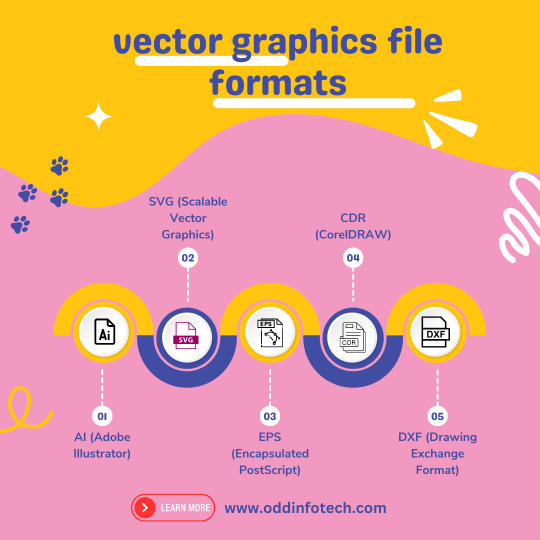
Unlock the magic of vector image file formats! 🎨 Dive into the world of precision and scalability with our latest Code Highlights session. 🚀 Discover the secrets behind crisp graphics and efficient storage. 🌐 Ready to elevate your coding game?
+91-81485-51615
Vector image file formats are graphics file formats that store images as mathematical equations or geometric shapes, rather than a grid of pixels like raster image formats. This allows vector images to be scaled to any size without losing quality. Here are some common vector image file formats:
SVG (Scalable Vector Graphics): SVG is an XML-based vector image format that is widely used for web graphics. It is an open standard that can be easily edited with a text editor.
EPS (Encapsulated PostScript): EPS is a file format that can contain both vector and raster graphics. It is often used for print design and is compatible with various graphic design software.
AI (Adobe Illustrator): AI is the native file format of Adobe Illustrator, a popular vector graphics editor. AI files can store both vector and raster data and are primarily used for editing within Illustrator.
PDF (Portable Document Format): PDF is a versatile file format that can store both vector and raster graphics. It is widely used for documents and presentations and can be opened with various software applications.
CDR (CorelDRAW): CDR is the native file format of CorelDRAW, another vector graphics editor. It is used for saving designs and illustrations created in CorelDRAW.
DXF (Drawing Exchange Format): DXF is a file format developed by Autodesk and is commonly used for exchanging vector graphics between different CAD (Computer-Aided Design) applications.
WMF (Windows Metafile): WMF is a vector graphics format used by Microsoft Windows applications.
2 notes
·
View notes
Text

They're embedding whole goddamned functional spreadsheets and Visio diagrams and shit into Word documents because they've taken away the "Paste Special" function, so you can no longer just select stuff copy from another Office application and then paste it into your word processing doc as a graphics format.
As far as I can tell, the clean, efficient, vector-based "Windows Metafile" (WMF) no longer exists, and Word docs are bloating to preposterous dimensions.
So yeah, it takes as much RAM to run a Word Processor as it does to run a spreadsheet or a graphics program because nowadays you'll find yourself running a spreadsheet or graphics program INSIDE your word processor.
Poking around to see if I should upgrade my ram and:

16 gig for word processing????
2K notes
·
View notes
Link
看看網頁版全文 ⇨ 如何將PDF轉換成SVG向量圖? / How to Convert a PDF Into Vector Graphic Images like SVG? https://blog.pulipuli.info/2024/02/pdfsvg-how-to-convert-a-pdf-into-vector-graphic-images-like-svg.html 如果要將PDF轉換成SVG、EMF等向量圖以及PNG圖片,可以使用我寫的Colab「docker-app-PDF-to-Crop-SVG.ipynb」來轉換。 ---- # 向量圖與點陣圖 / Vector Graphics and Bitmaps。 圖片來源:https://business.oregonstate.edu/student-experience/resources/DAMlab/vector-and-bitmap-image-guide。 向量圖和點陣圖是兩種不同的圖像格式,它們在圖像表示和使用方面有著明��的差異。 點陣圖較為知名,手機拍照的相片都是以點陣圖組成;向量圖則是在專業排版、海報設計、應用程式開發上比較常用。 以下讓我們看看這兩者的區別。 ## 向量圖 / Vector Image。 圖片來源:https://business.oregonstate.edu/student-experience/resources/DAMlab/vector-and-bitmap-image-guide。 向量圖的特色如下: - 基於數學公式: 向量圖是基於數學公式和幾何形狀的,它使用向量(例如直線、曲線、多邊形等)來描述圖像,而不是像素。 - 無限放大: 由於使用數學公式描述,向量圖可無限放大而不失真,因此非常適合印刷品質圖像。 - 文件大小較小: 由於不包含像素信息,向量圖通常文件大小較小,方便存儲和傳輸。 - 編輯容易: 向量圖易於編輯和修改,可以輕鬆調整形狀、顏色和大小。 - 格式: 常見的向量圖格式包括SVG(Scalable Vector Graphics)和EMF(Enhanced Metafile)。 ## 點陣圖 / Raster Image。 圖片來源:https://business.oregonstate.edu/student-experience/resources/DAMlab/vector-and-bitmap-image-guide。 點陣圖的特性如下: - 基於像素: 點陣圖是由像素(小圖片元)組成的,每個像素都有自己的顏色信息,圖像由一個像素矩陣組成。 - 固定解析度: 點陣圖具有固定的解析度,因此在放大時會出現鋸齒狀和失真,特別是在低解析度圖像上。 - 文件大小較大: 點陣圖文件大小通常較大,尤其在高解析度圖像的情況下。 ---- 繼續閱讀 ⇨ 如何將PDF轉換成SVG向量圖? / How to Convert a PDF Into Vector Graphic Images like SVG? https://blog.pulipuli.info/2024/02/pdfsvg-how-to-convert-a-pdf-into-vector-graphic-images-like-svg.html
0 notes
Text
VeryUtils EMF to Vector Converter Command Line Software can be used to convert from EMF and WMF Metafile files to PDF, Postscript, EPS, SVG, SWF, XPS, HPGL, PCL, TIFF, JPG, BMP, PNG, GIF, etc. formats.
VeryUtils EMF to Vector Converter Command Line Software can be used to convert from EMF and WMF Metafile files to PDF, Postscript, EPS, SVG, SWF, XPS, HPGL, PCL, TIFF, JPG, BMP, PNG, GIF, etc. formats.
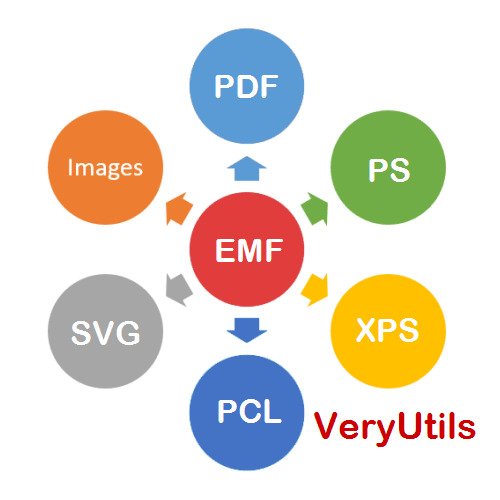
Are you tired of struggling with incompatible file formats and the loss of vector and text information during conversions? Look no further! VeryUtils EMF to Vector Converter (EMF2Vector) is your comprehensive solution for converting enhanced metafiles (EMF) and Windows metafiles (WMF) into a wide array of vector and raster formats while preserving their original quality. Let's dive deep into the features and benefits of this versatile software.
Transforming enhanced metafiles (EMF) and Windows metafiles (WMF) into an array of vector formats while preserving their core vector and textual attributes, VeryUtils EMF to Vector Converter (EMF2Vector) is your solution. With the ability to convert EMF and WMF files into formats like PDF, WMF, EMF, PS (Postscript), EPS, SVG, SWF, XPS, HPGL, and PCL, this software opens doors to seamless vector compatibility.
But it doesn't stop there. VeryUtils EMF to Vector Converter (EMF2Vector) is not limited to vector formats alone. It gracefully transitions EMF and WMF files into raster image formats, including BMP, GIF, JPEG, PNG, TGA, PCX, PNM, RAS, PBM, and TIFF, to cater to a broader spectrum of graphic needs.
EMF2Vector doesn't just cater to individual conversions; it's a versatile tool for batch conversions as well. Whether you prefer a user-friendly interface or the efficiency of batch mode, it can efficiently handle large volumes of EMF and WMF files in real-time. What's more, it's accessible through COM objects, DLL libraries, or Command Line, ensuring seamless integration into various programming and scripting languages such as Visual Basic, C/C++, Delphi, ASP, PHP, C#, .NET, and more. Whether you're processing files consecutively or simultaneously, EMF2Vector has your back.
✅ Effortless Format Conversion
EMF2Vector takes the hassle out of file conversion. It effortlessly converts EMF and WMF files into an impressive list of vector formats, including:
Output Vector formats: •PDF: Adobe Acrobat PDF format •PS: Postscript format •EPS: Adobe Encapsulated PostScript •WMF: Windows Metafile •EMF: Microsoft Enhanced Metafile (32-bit) •SVG: Scalable Vector Graphics •SWF: Macromedia Flash File Format •XPS: Microsoft XML Paper Specification •HPGL: HP-GL plotter language •PCL: HP Page Control Language, Printer Command Language Format (PCL)
✅ But that's not all! EMF2Vector can also convert EMF and WMF files into popular raster image formats, such as:
Output Raster image formats: •JPEG: Joint Photographic Experts Group JFIF format •TIFF: Tagged Image File Format •BMP: Microsoft Windows bitmap •GIF: CompuServe Graphics Interchange Format •PNG: Portable Network Graphics •PCX: ZSoft IBM PC Paintbrush file •TGA: Truevision Targa image •PNM: Portable anymap •RAS: SUN Raster Format •PBM: Portable bitmap format (black and white) •And more!
No matter your desired output format, EMF2Vector has you covered.
✅ Seamless Batch Conversion
VeryUtils EMF to Vector Converter (EMF2Vector) is designed to handle both individual file conversions and large-scale batch processing. Its intuitive user interface allows you to convert files with ease. Plus, the software can run in batch mode, enabling you to process substantial volumes of EMF and WMF files in real-time. Whether you're a casual user or a power user dealing with extensive data, EMF2Vector adapts to your needs.
✅ Developer-Friendly Integration
Developers, rejoice! EMF2Vector is available as an easily integrated COM object, DLL Library, or Command Line tool. This means you can access the converter via your preferred programming or scripting languages, including Visual Basic, C/C++, Delphi, ASP, PHP, C#, .NET, and more. You have the flexibility to perform file conversions consecutively or simultaneously, adding efficiency to your workflow.
✅ Industry-Standard Output Formats
EMF2Vector converts EMF and WMF files to a range of industry-standard formats. By retaining the vector nature of the graphics, you gain a competitive edge when importing these files into your publishing system. Whether you're in CAD architecture, business diagramming, GIS cartography, chart and graph creation, scientific plotting, or vector artwork, EMF2Vector empowers you to deliver superior results.
✅ Licensing Options
Choose the licensing model that suits your needs: •Server License: Licensed per Production Server, perfect for integration into ASP, PHP, C#, .NET, and other server-side applications. •Developer License: Licensed per Developer with Royalty-Free Runtime Desktop Distribution, allowing installation on any number of servers or computers.
✅ Key Features for EMF and WMF to Vector Conversion
VeryUtils EMF to Vector Converter (EMF2Vector) stands out with its exceptional features: •Standalone Software: No need for Adobe Acrobat or Adobe Reader; EMF2Vector is a self-sufficient solution. •Multilingual Support: Available in a wide range of languages, including English, French, German, Italian, Chinese Simplified, Chinese Traditional, Czech, Danish, Dutch, Japanese, Korean, Norwegian, Polish, Portuguese, Russian, Spanish, Swedish, Thai, and more. •Direct Integration: Easily import converted graphics files directly into your target applications. •Optimized for Various Fields: Ideal for CAD architecture, business diagrams, GIS cartography maps, charts and graphs, scientific plots, vector artwork, and beyond. •Font Preservation: Convert embedded fonts into Polylines within the vector graphics formats. •Versatile Output: Convert EMF and WMF files into various vector graphics and raster image formats. •Batch Processing: Seamlessly integrate high-volume batch conversion into your server-based applications or workflow. •Customization Options: Specify width, height, X resolution, Y resolution, color depth, rotation options, and more for your image format conversions. •Unicode Support: Preserve Unicode characters during EMF and WMF conversion. •Platform Compatibility: Compatible with Windows platforms, including Win98, ME, NT, 2000, XP, 2003, Vista, 7, 10, 11 and later systems, support both 32bit and 64bit systems. •Automated Viewing: View created files automatically.
✅ Special Features for EMF and WMF to PDF Conversion
VeryUtils EMF to Vector Converter (EMF2Vector) offers a host of advanced features when converting EMF and WMF files to PDF: •Direct PDF Conversion: Convert EMF & WMF to PDF directly, without relying on any printer driver products. •Compact PDFs: Produce PDF files with the smallest possible file size. •Batch PDF Creation: In batch conversion, merge multiple document files into a single PDF or convert each document file into its own PDF. •Password Protection: Secure your PDF files with 40 or 128-bit encryption, including "owner password" and "user password" protection options. •Document Metadata: Set document title, subject, author, and keywords for enhanced PDF organization. •Wildcard Support: Utilize wildcard characters (e.g., *.emf, *.wmf) for versatile file selection. •Command Line Efficiency: Execute batch and unattended operations using the command line interface. •Text Searchability: Ensure that produced PDF documents are fully text-searchable in Adobe Reader. •Dynamic PDF Conversion: Integrate EMF and WMF to PDF conversion into web-based applications for real-time dynamic conversion. •PDF Manipulation: Merge multiple PDF files into a single PDF, merge from a text file listing filenames, append or insert EMF and WMF files into existing PDFs, burst multi-page PDFs into single-page PDFs, and insert bookmarks into PDF files.
✅ Experience the Power of EMF to Vector Conversion
Unlock the full potential of your EMF and WMF files with VeryUtils EMF to Vector Converter (EMF2Vector). Whether you're a designer, developer, or professional working across diverse fields, this software provides the flexibility, efficiency, and quality you need for seamless file conversion. Say goodbye to compatibility issues and hello to a world of possibilities.
Try EMF2Vector today and discover how easy it is to transform your EMF and WMF files into versatile vector and raster formats!
✅ Custom Development Service
Discover the power of customization with our VeryUtils EMF to Vector Converter Command Line software custom development service. We understand that every organization has unique needs, and that's why we offer tailored solutions to meet your specific requirements. Whether you need additional features, specialized integrations, or unique functionalities, we have the expertise to modify our software to align perfectly with your objectives. With our custom development service, you can harness the full potential of VeryUtils EMF to Vector Converter, ensuring it becomes an invaluable asset that seamlessly integrates into your workflows and delivers precisely the results you envision. Let us transform our software to suit your needs, empowering you with a powerful tool that caters to your unique demands and accelerates your productivity.
If you are interested in purchasing this software or developing a customized software based on it, please do not hesitate to contact us.
We look forward to the opportunity of working with you and providing developer assistance if required.
0 notes
Text
Compress Metafiles, Read Macros from Document, Table Style, and Convert Wide Cell to Horizontally Merged Cells

0 notes
Note
Did you even join metafile when it was a thing?
I have experiences I’d love to share
yeah i joined it towards the end, basically when they reintroduced it when the pandemic first started. i was on it for like 2 months and then it shut down lol
2 notes
·
View notes
Photo


THE ARCHER por: metafile | +18 | [salve aqui]
Link: xXx
Miga, pensa numa capa dificil. Você falou sobre outono, mas queria vermelho e azul e as cores do outono são mais alaranjadas. Enfim, tem pouco azul, mas tem. ahaha Espero que tenha gostado. Passa na ask pra dizer o que achou. {Faça seu pedido aqui!}
#wildfiredesigns#minhas capas#fanfic#fanfics#capa para fanfic#capas para fanfics#Wattpad#capa para wattpad#elizabeth olsen#Sebastian Stan#capa para fic#capas para fics#fic#fics#capa de fanfic#capas de fanfics#capa#capas#marvel
11 notes
·
View notes
Text
Best Torrent Client Ubuntu Mate

Ubuntu MATE Remix. Prior to becoming an official Ubuntu flavour. 14.10 was released first, followed by a LTS build based on 14.04. See Wikipedia for release dates. ./armhf/ 13-Feb-2017 13:49 - MD5SUMS 08-Aug-2020 MD5SUMS.gpg 08-Aug-2020 18:48 916 SHA1SUMS 08-Aug-2020 SHA1SUMS.gpg 08-Aug-2020 18:48 916 SHA256SUMS 08-Aug-2020 SHA256SUMS.gpg 08-Aug-2020 18:48 916 ubuntu-mate-16.04-desktop-amd64.iso 20-Apr-2016 23:20 2G ubuntu-mate-16.04-desktop-amd64. Command Line Torrent Clients There are also multiple command line torrent clients available for Ubuntu 18.04 Bionic Beaver Linux from which three of them are listed below. Aria2 Aria2 is a command line torrent client. It is easy to use and has clean terminal output in order to monitor the torrent download progress.
Best Torrent Client Ubuntu Materials
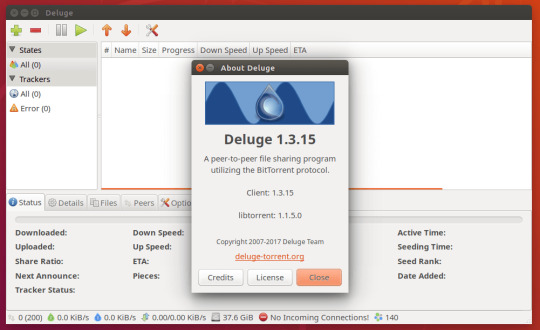
Ubuntu Install Mate Desktop
NameLast modifiedSizeDescriptionParent Directory - SHA256SUMS2020-10-22 16:44 198 SHA256SUMS.gpg2020-10-22 16:44 833 ubuntu-20.10-desktop-amd64.iso2020-10-22 14:31 2.7GDesktop image for 64-bit PC (AMD64) computers (standard download)ubuntu-20.10-desktop-amd64.iso.torrent2020-10-22 16:44 220KDesktop image for 64-bit PC (AMD64) computers (BitTorrent download)ubuntu-20.10-desktop-amd64.iso.zsync2020-10-22 16:44 5.5MDesktop image for 64-bit PC (AMD64) computers (zsync metafile)ubuntu-20.10-desktop-amd64.list2020-10-22 14:31 19KDesktop image for 64-bit PC (AMD64) computers (file listing)ubuntu-20.10-desktop-amd64.manifest2020-10-22 14:28 54KDesktop image for 64-bit PC (AMD64) computers (contents of live filesystem)ubuntu-20.10-live-server-amd64.iso2020-10-22 14:31 1.0GServer install image for 64-bit PC (AMD64) computers (standard download)ubuntu-20.10-live-server-amd64.iso.torrent2020-10-22 16:42 78KServer install image for 64-bit PC (AMD64) computers (BitTorrent download)ubuntu-20.10-live-server-amd64.iso.zsync2020-10-22 16:42 1.9MServer install image for 64-bit PC (AMD64) computers (zsync metafile)ubuntu-20.10-live-server-amd64.list2020-10-22 14:31 4.3KServer install image for 64-bit PC (AMD64) computers (file listing)ubuntu-20.10-live-server-amd64.manifest2020-10-22 14:15 15KServer install image for 64-bit PC (AMD64) computers (contents of live filesystem)
1 note
·
View note
Text
Im not tagging this post bc it is an unpopular(?) opinion but I dont think lambda is part of satoko at all... I definitely am not trying to downplay what satoko went through (her brother, teppei and her aunt, the syndrome prpbably damaging her brain, being forced to witness her childhood friend's disemboweled corpse or being tortured by shion, etc) but it... just doesnt match up with the way lambdadelta describes her own logic error. It's so terrible she won't explicitly specify other than there was what seemed to be total isolation and eternal silence according to her.
That might well be the case for Frederica who could only watch fragments play out for when she was featured in the manga (idk how the VN covered this and it probably is irrelevant to understanding Retconathon GOU) but we have no idra what the higurashi logic error even is still. Or maybe im stupid and Ryukishi just needs to spell it out OR admit he can't do it without having to forcibly retcon a shitton of stuff because Umineko came after Higurashi, and probably didn't start sprinkling in Umineko references in Higurashi material until the console arcs n stuff added new content (I'm guessing, but that's what I think usually happens for writers that want to tie in separate stories within the same metaverse but didnt initially introduce it to seem that way)
Idk... it's funny now but when I first heard of Gou I got so excited to see if we'd get a prequel metafilled Umineko-Higurashi crossover thing where we'd pretty much see Bernkastel explicitly originate... but with the way Gou has been going and no 2nd season confirmation (convenient to find rumors of it right when we're about 5 episodes away from the end) I'm perfectly content if we just don't see any explicit Umineko cameos/Meta Logic stuff at all now? Haha it's really weird my thinking changed.
There's a saying that goes around for horror where the mind is capable of interpreting the unseen monster (i.e. the creature from Bird Box that makes you commit sudoku if you see it) as something MUCH scarier than anything the creator would reveal to you. It's fun to read different interpretations, and provided no hard evidence disproves them, all are perfectly valid and really creative if the person theorizing crafts an excellent forgery.
So when the 'solution' is given to you, inevitably it's going to disappoint some people that it isn't up to par vs a more plausible/favorable explanation offered via interpretation. An old rokkenjima forum post I read a while ago had a pretty valid concern: perhaps it's better not to try and explain Higurashi as a gameboard because if Ryukishi is not extremely careful, the struggles and individual stories of each character may feel cheapened and devalue Higurashi's story by untroducing an element where it was the doing of witches all along.
Honestly I'm hoping Satoko and Lambdadelta aren't part of each other the way Bern and Rika are... I feel like it would cheapen how enigmatic she is, and it cheapens by a LOT if Lambda's supposed logic hell started when Satoko... wasn't thriving in an academic environment. And even if Rika goes full Bernkastel and says something really heartless to Satoko, would it really justify pushing her to murder Rika and handwaving it like "it's not out of character because Satoko still has hinamizawa syndrome"? I'm really not sure. Shion's reason for what happened was a pile of issues that you gotta unpack, it wasnt just because she was a yandere for satoshi (and no, Shion isnt a yandere)
If you ask me, Lambdadelta isn't part of Takano or Satoko at all. This is entirely subjective but I got the impression Lambdadelta has been a witch far longer than Bern has. She even said she'd "maybe understand Bern's feelings a little better" in one line... meaning Bern is also an enigma to her and perhaps her goal of trapping Bern in an eternal stalemate is to get past that last wall Bern put up around herself and her trauma. (I call it a brand of flirting only traumatized magical girls would think is cute... and it is... but it's tragic). I'm a LambdaBern stan who doesn't believe they're actually unironic yandere with each other. I think they're both witches that came from unique circumstances and found solace in that. Their logic hells were so traumatic to them that their only comfort is to watch people go through a hell of their own. Sure they say really violent stuff to each other but again I think it's them both putting up an act. Neither of them would ever show weakness or vulnerability in front of pieces, much less other witches. Maybe not even each other, and that's why they are glad to play a game of cat and mouse with each other forever.
I have a lot of complicated feelings in the way I try to explore their dynamic that can't quite be put into words. Umineko is very layered but my favorite pastime is figuring out why they're drawn to each other while simultaneously playfully in constant opposition. And maybe Im a little fearful that Gou could ruin the fun of guessing for me + devalue Satoko and Rika...
#fair warning i havent slept much so it's literally me rambling abt my love hate relatiomship with gou#spoilery stuff abound j guess idk
2 notes
·
View notes
Photo


Primitive mesh generator as an asset importer. It procedurally generates a static mesh from an empty file. All the properties are stored in the metafile. https://github.com/keijiro/Metamesh
3 notes
·
View notes
Link

GroupDocs Cloud Newsletter October 2018 edition is now live, bringing together news and updates on all recently released APIs. It highlights GroupDocs.Viewer Cloud Ruby SDK release which is a wrapper around Cloud REST APIs, allowing programmers to render over 50 popular business documents as HTML or image formats in Ruby platform with multiple rendering options. This includes rendering ISFF based DGN files, PDF, HTML, CAD documents, ODG, SVG, MetaFile image files and DWF format in your cloud based apps. In other news, add different types of esignatures in any Java application with the launch of Java SDK for esigning Cloud APIs. Further enhancements include background brush styles, stamp brush signature and upgraded signature search functionality.
Check complete details by visiting the newsletter blog at – https://bit.ly/2QqQLYv
#groupdocs cloud#Cloud REST API#java#Ruby#sdk#DGN#PDF#HTML#CAD#ODG#SVG#MetaFile#DWF#esignature#document#image#document viewer#.net document rendering api
0 notes
Text
What to Consider When Ordering Kid’s Western Wear Online

When you are shopping for your baby, there are many things that you need to have in mind. The most important of them all is to ensure that you buy something that makes your child look fancy and attractive. Here are many different kids clothing ion the market. However, not all of them are the best fit for your child. It is essential to make sure that you treat your child to the best kids western wear that will not only be attractive but will also be comfortable. The kids play a lot and therefore sung something comfortable helps them to be able to play without a feeling of discomfort.
The most important thing to consider when buying our child’s outfit is the materials. Different materials are available in the market. It is good to know that you are getting the right materials for your kid. Some fabric can be irritating and therefore knowing the kind of materials you are buying for your child is the most important thing to do. Before making your order, you should make sure that you study everything sold on that website and now the materials they are selling. Buying your child the best materials and the one that will enhance comfort is more than just obtaining an outfit.
The other thing that you should think about its quality. Different manufacturers produce different metafiles. Although the materials may be looking the same, the condition could be various. Some of the articles are easy to use while others are not. There are some materials that crises a lot. Some other materials do not need ironing because they are hard to emergencies. Also, some materials are more durable as compared to others. Do not dwell on the looks so much. Think about the quality and the durability of the materials that you are about to buy for your child. Learn more here: https://cowboyhardware.com/pages/kids-western-wear.
Consider the price of what you are buying. Although the price is not the only determinant factor, you should make sure that you are able to afford what you order. The best way to think about the price is by comparing what you are paying and the quality of the material that you are buying. Make sure you match the quality and the amount of money you are spending on your outfit. It is also good if you can buy adjustable clothes when buying anything for the kids. The reason is that the size of the children changes very fast, and if the clothes are not adjustable, you will be forced to buy a new outfit almost every three months. Get more details here: https://en.wikipedia.org/wiki/Category:Western_wear.
1 note
·
View note
Note
Do you follow aesthetic blog? Could you share them?
i havent heard that term in so long wow.. idk if anyone does just that anymore but ill do my best
@bahliss @coqillage @daiyuu @docpile @fruitsoftheweb @infects @khanos @lovejapanese80s @manufactoriel @metafile @nymma @odaro @palmandlaser @tarbor @yeule
25 notes
·
View notes
Text
VeryUtils Metafile (EMF, WMF) to PDF Converter Command Line
VeryUtils Metafile (EMF, WMF) to PDF Converter Command Line can be used to convert EMF, WMF, and RTF files into Adobe PDF files. The graphic file (EMF, WMF) to PDF converter can convert enhanced metafile files and rich text format (RTF) to PDF while preserving vector and text information. This results in small PDF files that can be printed at high resolution, making the conversion of graphic files (EMF, WMF) to PDF superior to other solutions that convert embedded graphic files into bitmaps. The graphic file (EMF, WMF) to PDF supports common PDF features, including compression and 128-bit encryption, and it is the first command-line application that allows embedding font subsets to reduce file size.
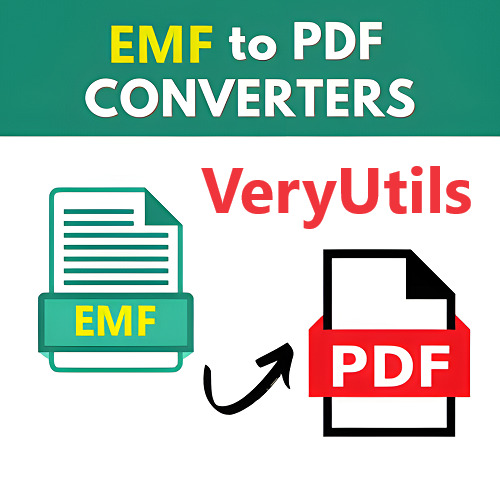
In the realm of document and image conversion, having a reliable tool at your disposal is essential. VeryUtils Metafile (EMF, WMF) to PDF Converter Command Line emerges as the go-to solution for efficiently converting EMF, WMF, and RTF files into Adobe PDF format.
✅ Preserving Vector and Text Information VeryUtils Metafile (EMF, WMF) to PDF Converter is designed to excel in preserving the vector and text information within your files. This means that when converting enhanced metafiles and Rich Text Format (RTF) files to PDF, it maintains the integrity of your documents. Unlike other solutions that convert embedded metafiles into less flexible bitmaps, this tool ensures that your resulting PDF files remain sharp and clear. This preservation of vector and text information results in smaller PDF file sizes that can be printed at high resolutions, setting it apart from other conversion methods.
✅ Independence from Virtual PDF Printers One key advantage of VeryUtils Metafile (EMF, WMF) to PDF Converter is its complete independence from virtual PDF printers. Unlike solutions that rely on such printers, this converter operates without dependencies, resulting in faster and more efficient file conversions. By removing the need for virtual printers, it eliminates potential compatibility issues, providing a seamless and hassle-free conversion experience.
✅ Batch Conversion and Document Combination This powerful tool not only simplifies the conversion of individual EMF, WMF, and RTF files to PDF format but also offers the ability to combine multiple documents into a single PDF file. Whether you need to convert tables, fonts, colors, styles, or other document elements, VeryUtils Metafile (EMF, WMF) to PDF Converter handles the task seamlessly. This batch processing feature streamlines your workflow, saving you time and effort in managing multiple files.
✅ Developer-Friendly Integration Metafile to PDF Converter is designed with developers in mind, offering multiple integration options. It provides an easily integrated COM object, DLL library, and command-line interface, enabling developers to access the converter using programming or scripting languages like Visual Basic, C/C++, Delphi, ASP, PHP, C#, and .NET. Whether you need to perform file conversions consecutively or simultaneously, this tool provides the flexibility and functionality required for your specific needs.
✅ Licensing Options Users have the flexibility to choose between two licensing options based on their usage scenarios:
Server License: Ideal for production servers, this license allows seamless integration into ASP, PHP, C#, .NET, and other server-side applications.
Developer License: With a developer license, you gain royalty-free runtime desktop distribution, enabling you to run the converter on any number of servers or computers. This option suits developers and organizations with diverse conversion requirements.
✅ Key Features Summarized • Standalone software, no Adobe Acrobat or Reader dependency. • No reliance on printer driver products. • Supports high-volume batch conversion for efficient processing. • Achieves the smallest PDF file sizes during conversion. • Provides password protection with 40 or 128-bit encryption. • Customizable document title, subject, author, and keywords. • Supports wildcard characters for file selection. • Offers command-line versions for batch and unattended operations. • Creates fully text-searchable PDF documents in Adobe Reader. • Suitable for web-based applications for real-time RTF, WMF, EMF to PDF conversion. • Facilitates merging of multiple PDF files into a single document. • Compatible with various Windows platforms.
✅ Image to PDF Conversion Utility In addition to its capabilities with metafiles and RTF files, Metafile to PDF Converter Command Line includes a robust image to PDF conversion utility. This utility supports various image formats such as TIFF, JPG, JPEG, PNG, GIF, PCD, PSD, TGA, BMP, DCX, PIC, EMF, WMF, and more. It offers features like automatic despeckling, skew correction, and efficient compression processing, optimizing space usage in resulting PDF files. You can generate bookmarks, specify resolutions, and merge multiple image files into a single PDF file, making it a comprehensive solution for image conversion needs.
✅ Supported Conversions VeryUtils Metafile (EMF, WMF) to PDF Converter Command Line supports a wide range of conversions, including: • EMF and WMF to PDF, PS (Postscript), TIF, TIFF, JPG, JPEG, GIF, PNG, BMP, WMF, EMF, PCX, TGA, JP2, PNM • RTF to PDF, PS (Postscript), TIF, TIFF, JPG, JPEG, GIF, PNG, BMP, WMF, EMF, PCX, TGA, JP2, PNM • TIFF, JPG, JPEG, PNG, GIF, PCD, PSD, TGA, BMP, DCX, PIC, EMF, WMF, and more image formats to PDF
VeryUtils Metafile (EMF, WMF) to PDF Converter Command Line is your ultimate solution for hassle-free and efficient file conversion. Its versatility, developer-friendly features, and support for batch processing make it a valuable tool for businesses and individuals alike. Whether you need to convert a single file or manage large volumes of data, this converter ensures that the vector and text information in your documents remain intact for high-quality PDF output. Don't miss the opportunity to explore the possibilities of this powerful conversion tool.
✅ Custom Development Service If you are interested in purchasing this software or developing a customized solution based on it, do not hesitate to contact us through the provided link. We look forward to working with you and providing developer assistance as needed.
0 notes
Text
DiskDigger Importance || Recover Lost Files
In the Present scenario, Technology is growing too fast and we all are experiencing that our smartphone, PC, and Laptops carrying various files with the help of SD cards and internal memory. We will think that our files are in very secure places but if any file deleted unexpectedly then what you will do?. Don't worry, I already told you that tech is growing as fast as it can. Here I'm going to discuss the best data recovery services aka (DiskDigger) which are a perfect example of it. Let's go down to get more details of DiskDigger( Deep file recovery from any drive).
DiskDigger is a tool which can recover deleted files like photos, documents, music, video and much more.
DiskDigger Features:
DiskDigger can recover lost files from most types of media that your computer can read: hard disks, USB flash drives, memory cards, CDs, DVDs, and floppy disks. (Note: Make sure that you have to connect your device with a USB port to recover lost data from Android and IOS devices ). And one more important thing is you have to download the diskdigger app on your android phone to recover lost files. Suppose if your Android device uses a microSD card for saving the data, please remove the card and connect it directly to your PC using a card reader, so that you can scan it directly using DiskDigger for Windows.)
DiskDigger has two processes which you have to choose every time while scanning a disk. These methods are named as “dig deep” and “dig deeper“.
Dig Deep:
Undelete files from FAT (FAT12, FAT16, FAT32), NTFS, and exFAT partitions.
Recover any type of file.
Filter recoverable files by name and size.
Sort recoverable files by name, size, date, and directory.
Dig Deeper:
Scan (carve) entire disk for traces of specific file types.
Supported file types include:
Photos and images:
JPG - Pictures stored in digital cameras and on the Web (Joint Photographic Experts Group)
PNG - Portable Network Graphics
GIF - Graphics Interchange Format
BMP - Windows and OS/2 bitmap image
Running in Linux
TIFF - Tagged Image File Format
ICO - Windows Icon
ANI - Windows animated cursor
CR2 - Canon raw image
SR2 - Sony raw image
NEF - Nikon raw image
DCR - Kodak raw image
PEF - Pentax raw image
RAF - Fujifilm raw image
RW2 - Panasonic/Lumix raw image
LFP - Lytro raw image
MPO - Images from 3D cameras (Multiple Picture Object)
DNG - Adobe Digital Negative
SVG - Scalable Vector Graphics
HEIC/HEIF - High-Efficiency File Format image
PSD - Adobe Photoshop image
RAS - Sun raster image
PSP - Paint Shop Pro image
Thumbcache - Windows thumbnail cache
IFF - Amiga images and other media
ART - AOL Art images
WMF - Windows MetaFile
EMF - Enhanced MetaFile
WMZ, EMZ - Compressed MetaFiles
DICOM - Medical imaging format
WEBP - WebP images
PCX - ZSoft PCX images
CDR - CorelDraw images
INDD - Adobe InDesign documents
CP - Adobe Captivate documents
AI - Adobe Illustrator documents
Documents:
DOC - Microsoft Word document (2003 and below)
DOCX - Microsoft Word document (2007 and above)
XLS - Microsoft Excel spreadsheet (2003 and below)
XLSX - Microsoft Excel spreadsheet (2007 and above)
PPT - Microsoft PowerPoint presentation (2003 and below)
Custom Heuristics catalog || Disk Digger Pro
PPTX - Microsoft PowerPoint presentation (2007 and above)
VSD - Microsoft Visio document
PDF - Portable Document Format
XML - eXtensible Markup Language
HTML - HyperText Markup Language
RTF - Rich Text Format
WPD - WordPerfect document
WPS - Microsoft Works document
PUB - Microsoft Publisher document
XPS - XML Paper Specification
WRI - Old Windows Write document
ODT, ODS, ODP, ODG - OpenDocument formats
DPP - Serif DrawPlus document
PPP - Serif PagePlus document
Audio and video:
MP3 - Audio format widely used in digital media players (MPEG layer 3)
WMA - Windows Media Audio
AVI - Audio Video Interleave
WAV - Wave audio
MID -Musical Instrument Digital Interface
FLV - Adobe Flash Video
WMV - Windows Media Video
MOV - QuickTime video
M4A - MPEG-4 audio
M4V, MP4 - MPEG-4 video
3GP - Third Generation Partnership video
F4V - Adobe Flash video based on MPEG-4 Part 12
RM - RealMedia video
RMVB - RealMedia video (variable bitrate)
MKV - Matroska video
MPEG - Motion Picture Experts Group
AU - Sun Microsystems audio
MTS, M2TS - MPEG2 Transport Stream
R3D - RED Video Camera video
APE - Monkey's Audio file
OFR - OptimFROG lossless audio
PPM, PGM, PBM - Netpbm images
WEBM - WebM videos
Compressed archives:
ZIP - Widely used a compressed format developed by PKWARE
RAR - Roshal ARchive, used by WinRAR
7Z - Compressed format used by 7-Zip
GZ - Compressed format used by gzip
SIT - Compressed format used by StuffIt for Mac
ACE - WinAce archive
CAB - Microsoft Cabinet archive
SZDD - Compressed files created by COMPRESS.EXE from MS-DOS
Miscellaneous:
ISO - Images of optical media, such as CDs and DVDs
EXE - Windows or MS-DOS executable file
DLL - Windows or MS-DOS dynamic-link library
MDB - Microsoft Access database (2003 and below)
ACCDB - Microsoft Access database (2007 and above)
PST - Microsoft Outlook Personal Folders file
DBX - Microsoft Outlook Express data file
XAC - GnuCash data file
KMY - KMyMoney data file
DWG - AutoCAD drawing
DXF - Drawing Interchange Format
CHM - Microsoft Compiled HTML Help file
TTF, TTC - TrueType font
CLASS - Java class file
KMZ - Google Earth location data
FIT - Garmin activity file
WALLET - Armory Bitcoin wallet
WALLET.DAT - Bitcoin Core wallet
Recovering documents from your Recycle Bin
Common Features:
Works in Windows 10, Windows 8, Windows 7, Windows Vista, and Windows XP. Both 32-bit and 64-bit versions of Windows are supported.
Also works in Linux.
View recoverable files as a list, or as thumbnail previews.
Thumbnails will show previews of image files, album art from MP3 and WMA files, and icons from executable files!
Selecting a recoverable file brings up a full preview of the file (insofar as possible). For image files, it will show the image (with pan and zoom). For document files, it will show a text-only preview of the document. For certain audio files, it will allow you to play back the sound.
Previews of JPG and TIFF files will show EXIF information (camera model, date taken, sensor settings, etc.).
Previews of MP3 files will show ID3 information (artist, album, genre, etc.).
Previews of ZIP files will show a list of files contained in the archive.
Advanced Features
Able to scan virtual disk image files:
E01 and EWF files (Expert Witness Format)
VMDK files (VMware disk image)
VHD files (Microsoft Virtual Hard Disk)
VDI files (VirtualBox disk image)
Direct binary disk images (acquired with <code>dd</code> or similar tools)
When digging deeper, ability to start scanning from a specific location on the disk.
When previewing files, the program optionally shows the first 4K bytes of the file as a hex dump.
To find more information go through remaining articles in our site like hard drive data recovery, SD card data Recovery, Android Data Recovery, USB flash drive data recovery, Linux Data Recovery, etc.
Also Read:
Recovering documents from a hard drive
#Recovering documents from a hard drive#DiskDigger#Recover lost files#smartphone#sd card data recovery#Deep file recovery from any drive#dig deeper#dig deep#digging#disk images#digging deeper#diskdigger importance#diskdigger features
3 notes
·
View notes