#PDF/A and DOCX formats
Explore tagged Tumblr posts
Text
tumblr genuinely could become the next pdf if we all put our minds to it and try really hard
5 notes
·
View notes
Text
Complete List of File Types Indexable by Google
Discover all File Types Indexable by Google, including PDFs, DOCX, images, videos, and code files. Learn how to optimize non-HTML formats for search visibility and use the filetype: operator effectively. File Types Indexable by Google: A Comprehensive Guide for Webmasters and SEOs When it comes to search engine optimization (SEO), content is king—but so is the format that content comes in.…
#DOCX SEO#file types indexed by Google#filetype operator Google Search#Google indexable file types#Google indexing media files#Googlebot file support#image formats indexable#index CSV XML HTML Google#optimize PDFs for SEO#PDF indexing Google#search file types in Google#searchable documents Google#SEO document formats#text files indexed by Google#video formats indexable by Google
0 notes
Text
Alternatives to google docs
For various reasons, this is now a hot topic. I'm putting my favorites here, please add more in your reblogs. I'm not pointing to Microsoft Word because I hate it.
Local on your computer:
1.

LibreOffice (https://www.libreoffice.org/), Win, Linux, Mac.
Looks like early 2000 Word, works great, imports and exports all formats. Saves in OpenDocumentFormat. Combine with something like Dropbox for Cloud Backup.
2.
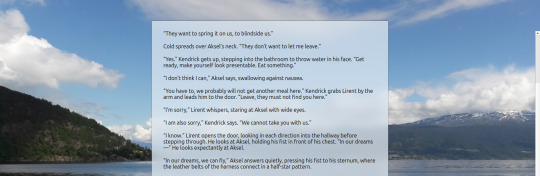
FocusWriter (https://gottcode.org/focuswriter/) Win, Linux.
Super customizable to make it look pretty, all toolbars hide to be as non-distracting as possible. Can make typewriter sounds as you type, and you can set daily wordcount goals. Saves in OpenDocumentFormat. Combine with something like Dropbox for Cloud Backup.
3.
Scrivener (https://www.literatureandlatte.com/scrivener/overview) Win, Mac, iOS
The lovechild of so many writers. Too many things to fiddle with for me, but I'm sure someone else can sing its praises. You can put the database folder into a Dropbox folder for cloud saving (but make sure to always close the program before shutting down).
Web-based:
4.
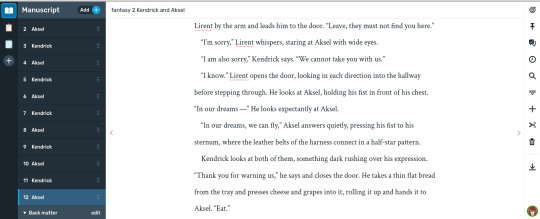
Reedsy bookeditor (https://reedsy.com/write-a-book) Browser based, works on Firefox on Android. Be aware that they also have a TOS that forbids pornography on publicly shared documents.
My current writing program. Just enough features to be helpful, not so many that I start fiddling. Writing is chapter based, exports to docx, epub, pdf. You can share chapters (for beta reading) with other people registered at Reedsy.
5.
Novelpad (https://novelpad.co/) Browser based.
Looks very promising, there's a youtuber with really informative videos about it (https://www.youtube.com/watch?v=mHN8TnwjG1g). I wanted to love it, but the editor didn't work on Firefox on my phone. It might now, but I'm reluctant to switch again.
------
So, this is my list. Please add more suggestions in reblogs.
#writing software#writing tools#gdocs#gdocs alternatives#google docs#libreoffice#focuswriter#scrivener#reedsy editor#novelpad
2K notes
·
View notes
Text
dude my boss sent us a pdf to proofread that's heavily formatted to go to a publisher for printing and both of my coworkers who are zoomers, independently, come to me and ask why it's looking so messed up for them with text and what's supposed to be footnotes shoved in random text boxes all over the page and i see they made word open it and convert it into a docx. which it explicitly tells you is what it does and asks you to confirm. completely inoperable appbrain
67 notes
·
View notes
Text
OSRS Pride Zine Project
❤️🧡💛💚💙💜
Theme: A Garden of Many Colours (Pride)
🩵🩷🤍🩷🩵
We are creating a a digital fanzine highlighting the OldSchool Runescape LGBTQIA+ community through creative fanworks and commentary. We invite submissions of art, fanfiction, non-fiction and more!
ZINE SCHEDULE
Sign-ups open: Sunday June 15th
Project Check-Ins: Sunday July 6th, Sunday July 27th
Final Pieces Due: Sunday August 17th
Zine Release Date: Sunday August 31st
❤️SIGN-UP FORM: https://forms.gle/fkJ5En1qjDekNut99
🧡FINAL SUBMISSIONS: Email to [osrszineproject (at) gmail (dot) com] along with a bio (max 75 words)
💛COMMUNITY COMMENT - SUBMISSION FORM: https://forms.gle/f5D9V2rVXRMj2tgh7
💚WEBSITE: https://osrs-zine.neocities.org/
💙BLUESKY: https://bsky.app/profile/osrszine.bsky.social
💜DISCORD: https://discord.gg/fSVdSZzHFr
---------
ABOUT THE PROJECT
The purpose of this zine is to:
Showcase creators from the OSRS LGBTQIA+ community
Express support for LGBTQIA+ OSRS players and staff members
Create a record of thoughts, feelings and actions on the topic of LGBTQIA+ representation and inclusion in the game
If this pilot issue is successful, we might look to develop the zine into a regular release with each issue on a different theme. LGBTQIA+ creators and queer theming would remain a cornerstone.
COMMUNITY COMMENT
As a centrepiece to this zine, we would like to collect comments from the community on the subject of Pride in OldSchool RuneScape.
What does Pride in OSRS mean to you? (Max 250 Words)
To read more and submit a comment: https://forms.gle/f5D9V2rVXRMj2tgh7
SUBMISSION GUIDELINES
As a digital zine this project isn't limited by page count, and we'd like to take as many contributions as possible. The suggestions in the guidelines below are by no means exhaustive.
ART - Pride themed OSRS art, featuring NPCS and Player Characters alike.
Digital art and traditional art with good digitisation welcome.
Illustrations should be a maximum of one A4 page.
Comics may be longer, but please let us know in advance.
FICTION - Short fiction works about queer life in Gielinor. 500-2500 words.
This could be conventional narrative fanfiction, letters or books in the style of in-game texts, or any other format you'd like to write!
Stories should have an overall hopeful focus, and be the equivalent of a G or T AO3 rating.
NON-FICTION - Articles about any aspect of OSRS and queerness, 500-2500 words.
This might be an analytical piece on the game's lore or mechanics, a journalistic piece on the history or community, or maybe an extended reflection on the community comment prompt.
AND MORE - Poetry? Interviews? Sculpture? Just ask if you have a great idea that falls outside these guidelines!
IMAGE SPECS: maximum canvas size A4, 300 DPI, RBG colour, file type .png
WRITTEN DOCUMENT SPECS: file type .odt, .docx, .rtf, .txt. AVOID .PDF.
Any images accompanying a written submission should be attached separately and follow the image specs.
PROJECT CHECK-INS
Everyone works at their own pace. The project check-ins are intended as mile markers to support you, rather than audits to be scared of. For example, for written pieces you'll probably want to have finished a full draft by the second check-in date and be into the editing phase.
NO AI
No AI tools should be used in the making of your submission. This zine is a community showcase and we want to see your earnest contribution, even if it's messy and imperfect. If you need a hand expressing yourself, feel welcome to ask the organisers or other members of the Discord server for help!
FINAL SUBMISSIONS
Email to [osrszineproject (at) gmail (dot) com] along with a bio (max 75 words).
Final Pieces Due: Sunday August 17th.
PROJECT RELEASE
The zine will be presented in digital format. It will be available hosted on our website and as a free pdf on itch.io for download.
There are no current plans for a printed release.
This zine's place of publication is in the United Kingdom. Digital copies of this zine will be deposited in the British Library and the National Library of Scotland for preservation within 1 month of publication.
#OSRS#RS#OldSchoolRuneScape#Old School Runescape#OldSchool RuneScape#Runescape#2007scape#07scape#Jagex#Zine#Fan Zine#Fanzine#Pride#LGBT#LGBTQ+#LGBT+#LGBTQIA+#Queer
18 notes
·
View notes
Text
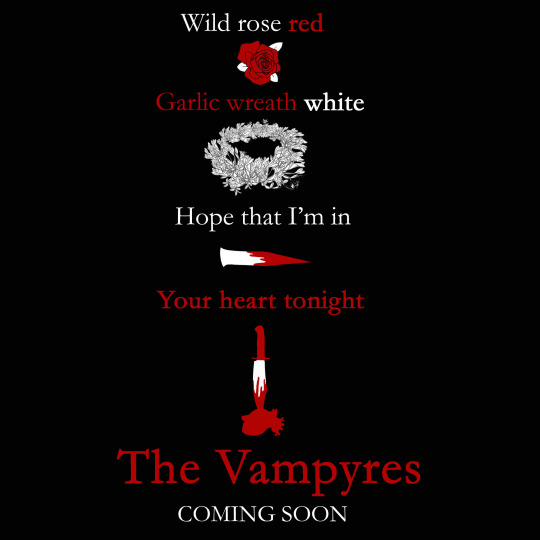
A little love note a certain bloodsucking bastard finds waiting for him with a bouquet of wild roses. Enjoy those holy hives while you’re still undead enough to feel anything <3
Anyway! Check for an update on The Vampyres under the cut.
One, I’ve been sinking steadily into madness trying to format everything for print versus ebook, fighting trim sizes and spacing and texts and fonts and alignments and docs-pdfs-docx-epubs-etcetcetc. My nightmares are full of useless tutorials.
I think I’m going to bite the bullet and just pay for professional epub conversion because I can’t seem to translate my manuscript into an epub version that doesn’t immediately ruin the layout of every single page. I’ve tried Calibre and Digital Editions and Convertio and they all keep vomiting up versions that knock all the paragraphs and pages over like textual Jenga towers. And I Am Tired.
Two, after spending half a month just grappling with a hydra made of text and graphic nitpicks, I will say that, by dint of human effort and/or selling my soul to the most publication-compatible demon on call, I will get this thing published before April or die trying.*
*(Bonus comedy points if I hit my daydream publication date of March 15th, a.k.a. the Ides of March, a.k.a. Stabathon Day. It’s fitting.)
Three, I have a tentative full book cover pic if you want to take a gander. :3

I apologize for how long this monster is taking to be slain. I’ve been dragging myself through the worst end of Murphy’s Law on a number of fronts, not even including the layoff. But I am chipping at it. Slowly but surely. Mostly slowly. The closer I crawl to the finishing line, the more paranoid I become that I’ll shove this thing out the door only for a dozen errors to spawn overnight.
But it will be out. It will be done. And I’ll finally have this thing’s teeth out of my neck.
Ugh.
For Valentine’s Day, everyone send me a heart-shaped box full of energy, please and thank you.
#'My Bloody Valentine' plays moodily in the background#the vampyres#my art#my writing#black red white#happy valentine's day
159 notes
·
View notes
Text
Beta Readers Needed for my Manuscript
Hello! Back in 2019, I put out a request for betas on my then-finished manuscript. Since then, the book has MASSIVELY changed. I've fundamentally rewritten it TWICE now, and it's time for a redo. So I'm once again asking if people are interested in beta reading my book!
(working) Title: "And Still the Elements Were Unsatisfied"
Synopsis (aka that thing I’m horrible at):
In a world where the Elements are literal gods with control over the forces of nature, their children, Elementals, exist among humans. One such Elemental, a thief named Mel, finds herself pulled into a series of events with five others. Their goal: to defeat a growing threat to the world and the Academy, the seemingly last safe place for Elementals to call home. Along the way, however, the small group will have to find themselves and their purpose, while sinking deeper into a dichotomy that challenges what they believe in, all the while trying to outsmart the sinister man threatening everything they hold dear.
You’ll enjoy the book if you like:
A colorful cast of diverse queer characters
A protagonist who is canonically asexual and a lesbian
Found family tropes
The moral ambiguity of war, religion, and mass systems of government (and how people try to navigate it)
Strong relationships built off of tragic backstories
Exploring the concept of choice in relation to prejudices, family, and whom you love
Fun fantasy powers and the magic behind them!
Interesting world-building complete with vivid descriptions of an entirely new world
Distinct characters with individual personalities that work well together and apart
As a beta reader, you would do the following:
Reading and responding to the manuscript and leaving comments.
Responding to some specific questions I have (there’s not many)
Tell me your honest reactions to the work! Who’s your favorite character, who do you think could use better characterization, what scenes do you think could use some more work. Have fun and spill on your deepest critiques!
You must:
Be over 16 years old. There’s not any graphic sex scenes or anything, but there’s a lot of cursing, and some sexual content.
Don’t read it if you don’t like it, and let me know if it’s not your cup of tea!
Please be honest and constructively critical! I want honest critiques, not just gushing.
If you’re interested:
Send me a direct message on Tumblr with:
Your first name
Your email address
What format you’d like the manuscript to be in (I can do .docx or .pdf)
Any questions you might have
I would love you forever if you signed up, but if you can’t, then feel free to signal boost!
#elementals#my fiction#beta readers#call for beta readers#fantasy#ya fiction#beta readers wanted#asexual#asexual characters#elements#fantasy powers#queer characters#lesbian characters#bisexual characters
36 notes
·
View notes
Text
No-Google (fan)fic writing, Part 1: LibreOffice Writer
Storytime
The first documents and fanfictions I wrote on a computer were .doc documents written with Microsoft Word 98. At least those I remember.
From there, I sort of naturally graduated to following versions of Microsoft Word, the last one I’ve actively used to write texts of any considerable length (more than half a page) being Word 2007 (but only under duress from my employer).
That was partly due to the fact that the Microsoft Office suite has always been expensive and there were times I simply didn’t want to spend the money on it. So I started using OpenOffice Writer fairly early on, “graduating” to LibreOffice Writer once that was available.
Word versus Writer
What are the differences between Word (Microsoft) and Writer (LibreOffice)?
Cost
Firstly, Writer is free. It comes as part of the LibreOffice Suite, which has a replacement for almost every application Office has. The ones it hasn’t, you won’t need for writing fanfic, trust me.
So, +1 for being freely available.
Interface
Interface-wise – well, it might look a little old-fashioned to those used to Google docs and Word. Back in the day, it was mostly that the buttons looked differently. However, Writer did not adopt the “ribbon” Word has shipped and continues to have customisable bars. For me, that’s a huge +1 argument for using Writer over Word or Google docs, because I can edit these bars and only keep the buttons I actually need – unlike the Word ribbons, which drove me to despair and ultimately away from Word after 2007 appeared.
Features
Other than that, it really isn’t all that different from Word. You can use document structures like headings, subheadings, track changes, compare documents, footnotes, endnotes, everything else Word can do. It really is a proper, great replacement for Word – it even is mostly compatible with Word in that .doc and .docx documents can be opened with Writer, even if the layout may look a bit off.
So +1 – your old files are compatible with it.
File formats
Files written with Writer are stored as .odt (Open Document Text), but there are options for export into other formats, such as PDF, EPUB or XHTML. Exporting to AO3 is simple – copy the text you want, set the AO3 text editor to Rich Text and paste.
Easy +1.
Syncing
LibreOffice does not offer cloud-storage. So if you want your files available on several devices, you need a different solution. As I write more for this series, I’ll describe the different options in more detail, but Dropbox, GIT or, depending on which provider you’re using, your email providers cloud storage are options. OneDrive, if you mind Microsoft less than Google.
Or an old-fashioned USB in combination with an automatic backup application.*
Ease of use for Word/Google doc-users
As someone who came straight from Word (although a very old version) to Writer, I’ve always found it very easy to use. What I particularly like is that the interface is much less cluttered than the Word ribbons and I can customise the bars. In all honesty, if it weren’t for that cosmetic difference, I think many users wouldn’t be able to tell the difference between Writer and Word.
So if you’re just looking for something to replace Word or Google docs, Writer is definitely a good option.
*I’m not recommending USBs because I’m of the opinion that it’s a convenient solution. I’m doing it because I’m a cynic. Every time a company tells me I can have something for free, my first question will be “what will I be paying with instead?”
Because if I don’t pay money, I’ll pay with my data. That’s one of the main reasons I never started using Google. It’s just too good to be true, all those services for free.
So, you know, if you’re good with data being collected on you or you can’t afford to pay for a syncing service, by all means, use unpaid services. Just be aware of what comes with it. You will pay, one way or the other, with money or your data. Nothing in the world is for free, especially not those apps companies are trying to get you to use. Read No-Google (fan)fic writing, Part 2: Zettelkasten
Read No-Google (fan)fic writing, Part 3: LaTeχ
Read No-Google (fan)fic writing, Part 4: Markdown
Read No-Google (fan)fic writing, Part 5: Obsidian
#fanfiction#fanfic writing#fic writing#degoogle#degoogle your fics#degoogle your writing#software recommendations#no-google (fan)fic writing#resources#libreoffice writer
30 notes
·
View notes
Text
5 Days of Helping You Outline Your Next Novel

Day 5: Obsidian for Outlining
Find all 5 installments of the mini series: helping you outline your next novel
*I have added a layer of “static” over my screenshots so they are distinctive enough to stand apart from the surrounding text
did you miss this series? here you can find all posts here: [day 1] [day 2] [day 3] [day 4]

Do you use Obsidian?
What is Obsidian?
A note-taking and knowledge management tool that allows you to create and connect notes seamlessly.

Uses a local-first approach, meaning your data is stored on your computer, not the cloud (unless you choose to sync).
Features bidirectional linking, which helps create a non-linear, networked way of organizing ideas—great for brainstorming and outlining.
Why should you use Obsidian?
Flexible & Customizable – Unlike rigid writing apps, you can design your own workflow.
Distraction-Free Writing – Markdown keeps the focus on text without extra formatting distractions.
Ideal for Outlining & Organization – Connect story ideas, characters, and settings effortlessly.
Obsidian for Writing
Outlining
Creating a One Pager
Create a single markdown note for a high-level novel summary.
Use headings and bullet points for clarity.
Link to related notes (e.g., character pages, theme exploration).
Here’s an example of an outline I’m currently using. This is what my website will have on it (and what goals I hope to achieve w my website)

Using the Native Canvas Tool
Use Obsidian’s native Canvas tool to visually outline your novel. (Best on PC)
Create a board with columns for Acts, Chapters, or Story Beats.
Drag and drop cards as the story evolves.
Writing
Why Write Directly in Obsidian?
Minimalist interface reduces distractions.
Markdown-based formatting keeps the focus on words.
No auto-formatting issues (compared to Word or Google Docs).
Why is Obsidian Great for Writing?
Customizable workspace (plugins for word count, timers, and focus mode).
Easy to link notes (e.g., instantly reference past chapters or research).
Dark mode & themes for an optimal writing environment.
Organization in Obsidian
Outlining, Tags, Links
Each chapter, character, important item, and setting can have its own linked note.
Below, for example, you can see the purple text is a linked page directly in my outline.

Use bidirectional linking to create relationships between (story) elements. Clicking these links will automatically open the next page.
Tags can be used for important characters, items, places, or events that happen in your writing. Especially useful for tracking.
Folders for Efficient Storage
Organize notes into folders for Acts, Characters, Worldbuilding, and Drafts.
Use tags and backlinks for quick navigation.
Creating a separate folder for the actual writing and linking next (chapter) and previous (chapter) at the bottom for smooth navigation.
You can also create and reuse your own internal templates!
Spiderweb Map Feature (Graph View)
Visualize connections between characters, plot points, and themes. Below you’ll see the basic mapping of my website development project.

This view can help you spot disconnected (floating) ideas and create bridges to them.
Exporting
Why Export?
Ready to format in another program (Scrivener, Word, Docs, Vellum, etc).
Need a clean version (removing tags, notes, etc) for beta readers or editors.
Creating a backup copy of your work.
When should you export?
Personally, I like to export every 5 chapters or so and update my live version on Google Docs. This allows my family, friends, and beta readers to access my edited work.
After finishing a draft or major revision.
Before sending to an editor or formatting for publication.
Where should you export?
Personally I copy and paste my content from each chapter into a google doc for editing. You may also want to make note of the following export options:
Markdown to Word (.docx) – For editing or submitting.
Markdown to PDF – For quick sharing
Markdown to Scrivener – For those who format in Scrivener.
To Conclude
Obsidian is an invaluable tool for novelists who want a flexible, organized, and distraction-free writing process.
Try setting up your own Obsidian vault for your next novel! Comment below and let me know if this was helpful for you 🫶🏻

your reblogs help me help more ppl 💕
follow along for writing prompts, vocabulary lists, and helpful content like this! <333
✨ #blissfullyunawaresoriginals ✨
#writeblr#writers on tumblr#creative writing#writerscommunity#fiction#character development#writing prompt#dialogue prompt#female writers#writer blog#blissfullyunawaresoriginals#blissfullyunawares#writing life#fiction writing#writers#writer life#tumblr writers#writing inspiration#writing#writerslife#writer stuff#writing community#writer#obsidian for writing#obsidian#writers life#writing tool#writing tips#writer moots#tumblr moots
20 notes
·
View notes
Text
writing commissions!
you have an idea in your head you can't seem to get out on paper and think "man, i wish someone else could write exactly what i want"? lucky for you, i have THREE writing comm slots open!
i have art comms here, too!
(NOTE: none of my works will be posted to ao3 or other fanfiction sites because fanfiction for money is against the TOS. if you want your works given to you in a format other than docx, PDF or shared google doc, let me know!)
what i will do:
fanfiction (fandoms i am not familiar with may get a surcharge depending on how much i have to learn to write the fic. ALWAYS talk to me about what you want before you pay me. you will know the whole price up front).
OCs (an explanation will be necessary!)
shipping/romance, including but not limited to: character x character, character x reader, canon character x oc, poly relationships, etc.
NSFW (comes with a $2 surcharge)
gore
angst
alternate universes
unconventional formats (letters, scripts, work documents, etc)
addiction, trauma, mental health issues (i will tell you if i don't think i know enough about it to write it)
what i will NOT do:
real person fiction (it makes me, personally, a little uncomfortable)
CNC kinks (ditto)
harry potter
pedophilia/incest depends. will not write as an NSFW work, but i'm generally okay with writing characters with trauma around it.
this is NOT an exhaustive list. i reserve the right to refuse any request for any reason, including if i feel i don't know the source material well enough to write for it. if you're not sure if something counts as one of the previously mentioned off-limits topics, feel free to ask!
prices (all in USD)
NO REFUNDS unless i did math wrong. my rate is $14/1000 words with a 250 word buffer. that means (assuming i can do math right):
500 words = $7
1500 words = $21
2000 words = $28
etc etc
and if you pay for 500 words and I write 689, you will not be charged extra. likewise, if you pay for 500 and i write 400, you can't get money back.
examples
my ao3 account has a lot of the work i've done in the past few years, but here's a sampler:
the years start comin' and they don't stop comin' (blaseball)
i don't wanna let you go in the... (blaseball)
statement of clifford conway (the magnus archives)
and what if this is my last night on earth (terrorball)
hand me my shovel, i'm going in (linked to a chapter i like, but feel free to peruse) (the magnus archives)
it might take me a while to finish your commission, especially if it's for a fandom i am not familiar with or an OC.
#commissions#writing comms#writing commissions#before anyone tells me this is illegal. I Know. i just really need money </3
22 notes
·
View notes
Text
Please Start Archiving in the US
With current events, I think it is prudent that everyone, that is able to, needs start archiving shit. I am a former library worker but I do not know much about cybersecurity. If you do want to go down that route please research and keep you and your archive safe :). The more copies that are preserved, then the more likely it is that the media will survive. Even if you save only 2 files that is still important!
First, I will list how to create an computer archive and best practices, then I will provide a list of known targets and suggested materials to add.
You need somewhere to store your data most people will use their computer's storage drive but you need to have backups! Do not rely on cloud storage solutions, they require internet connection are vulnerable to data breaches, and the companies that store that data must follow any laws that the government may decide to pass. USBs or external hardrives are best options. CDs can be used in a pinch, but are more likely to degrade as well as having lower storage capacity then the previous options. Use whatever you have lying around, you do not need to spend money if you don't want to.
When saving data use file formats that are common and able to be read without use of a special software. (that means no .docx) PDF/A is the gold standard for archiving. It is a subtype of pdf that contains metadata, such as typefaces and graphical info, that ensure the files are read properly in the future. Adobe Acrobat is able to save and convert documents into PDF/A. PDFTron, DocuPub, and Ghostscript are all free or have free versions that create pdf/a files. PNG, JPEG2000, .txt, MP3, wav, are other common file types that the Smithsonian recommends for data storage. For a full list of types to use and avoid, see the sources cited at the bottom.
What are we archiving?
Please gather both fiction and nonfiction resources. Nonfiction collection ideas: Current news clips, local history of marginalized communities, interviews, biographies, memoirs, zines, and art pieces. Saving scientific research is incredibly important! In 1933, one of the first places they targeted was the Institute of Sexual Science. Lots of what was stored there was never recovered. Environmental science, trans and intersex health, and minority history will likely be targeted first. For fiction, the most commonly challenged books last year were: 1) GenderQueer by Maia Kobabe 2) All Boys Aren't Blue by George Johnson 3) This Book is Gay by Juno Dawson 4) The of Being a Wallflower by Stephen Chbosky 5) Flamer by Mike Curato 6) The Bluest Eyes by Toni Morrison 7) Me and Earl and the Dying Girl by Jesse Andrews 8) Tricks by Ellen Hopkins 9) Let's Talk about it (Teen guide to sex, relationships, and being a human) by Erika Moen and Matthew Nolan 10) Sold by Patricia McCormick I present this list so you have an idea of what is normally targeted. Books that describe racism and queer identities are most common, but other targets include any depictions of violence, drugs, sex. Use your personal archive to accumulate data that you personally are passionate about. The more niche a topic the more likely it is that other people will not have it in their storage.
Lastly, please remember as an archivist you are not there to determine if a piece is worthy of being saved. Just because you do not like or agree with the message does not mean it will be saved from being banned. All artworks amateur or professional are worthy of being archived.
Sources: ALA 2023 Banned Books https://www.ala.org/bbooks/frequentlychallengedbooks/top10
How to create a PDF/A file https://www.research.gov/common/attachment/Desktop/How_do_I_create_a_PDF-A_file.pdf
Smithsonian Data Management Best Practices and File Formats https://siarchives.si.edu/what-we-do/digital-curation/recommended-preservation-formats-electronic-records https://library.si.edu/research/best-practices-storing-archiving-and-preserving-data
20 notes
·
View notes
Text
Witch Hazel is open for submissions!
Hi there! We are Witch Hazel Publishing and we're a new queer publishing co-operative. Whether you write poetry or prose, we want to work with you! Our aim is to build a community of queer authors that helps each other hone their craft, and get more independent writers published.
Here's everything you need to know about our first project:
Theme: queer life and community. This can be interpreted in so many ways, so feel free to get creative!
Format: whatever form of writing you like! Since this is a mixed anthology, we accept poetry, prose, essays or anything in between. Ensure the font is a legible style and size.
Word limit: 5000
Deadline: 23:59, 30th November 2024
How to submit: please email us at [email protected] with your writing attached as a doc/docx/pdf.
Once you have submitted a piece for the anthology, you will have the option to join our co-operative. This means you will have a say in future projects and the running of the co-op. We want to hear your voice, especially if you are interested in working in the publishing industry. This anthology will be released as a digital-only zine, but we plan for our next book to have a physical release.
#text post#writeblr#zine applications#zine apps open#queer writers#writers on tumblr#authors#indie publishing#books#anthology#poetry#prose#poems on tumblr#queer#literature#poem
26 notes
·
View notes
Text
Tiny Tip #2
So, you've decided to take up creative writing! You open up your preferred writing program and go to open up your last file, which is your 20,000 word first draft of a novel-- until, uh oh! An error message pops up, saying the file is corrupted, can't be retrieved, etc!
Or, say lightning strikes your house, and fries your computer--!
Or, a cat comes scampering across your computer desk, sending your computer crashing to the floor where it promptly explodes in a million prices --!
How to you avoid losing all your hard work in these scenarios?
✨By Backing up your work regularly✨
You should take steps right now with any important documents you have on your computer!
Here's some very simple ways you can back your work up, from completely free to paid services:
Each day that you make changes to your main writing document(s), make a brand new copy with the "Save-as" function, and label each one with that day's date, so you have a complete timeline of documents from day one to current day, instead of all being one single document.
Email the Docx / ODF file to yourself once a day, and if you have more than one email, or a trusted friend/family member, email it to them as well in case you somehow lose access to your account.
use Google Docs to back up your documents or for cross-platform writing, or if you use Google Docs as your main writing program, back up your writing locally to Libreoffice and all other methods mentioned above. It only takes 1 issue with logging into your account or a service outage to lose access to your work on google docs!
Use 4thewords as another online cloud service to back up your writing and write cross platform
Use A cloud drive service to back up your works once a day, such as Google Drive, Mega, One Drive, IDrive, Sync Drive, etc to back up your works once a day
Use Calibre to convert your document into an ebook format or PDF, and send it to your phone as an extra backup, and a handy way to reference your writing on the go.
use Google Docs to back up your documents or for cross-platform writing, or if you use Google Docs as your main writing program, back up your writing locally to Libreoffice and all other methods mentioned above. It only takes 1 issue with logging into your account or a service outage to lose access to your work on google docs!
#writing#tiny tips#BACK YOUR WRITING UP YOU NEVER KNOW WHAT WILL HAPPEN#BACK IT UP AT MINIMUM ONCE A DAY OR ANY TIME YOU MAKE MAJOR CHANGES#bold text#large text
20 notes
·
View notes
Text
by Michael Brockbank
Reedsy Book Editor
Atticus
Scrivener 3
Campfire Writing
AutoCrit
Grammarly
What Features Do I Look For in Writing Apps?
Every author finds value in different features. The best writing apps are the ones that work for you. There’s absolutely nothing wrong with using programs like Word or LibreOffice to write a manuscript.
Yet, I chose the above based on the criteria I’m looking for in a writing tool.
Setting Writing Goals
I love creating goals and challenges in my writing. It’s one of the ways that I keep myself motivated and determined to finish certain projects and meet self-imposed deadlines.
Goals can also help you build confidence, especially if you’re consistently meeting them and then raising the bar.
Taking Notes and Storyboarding
The ability to have notes displayed on the same screen as the manuscript is wondrous, in my opinion. I often forget a lot of details as I write, and having a pinned note in plain site helps me remember.
In addition, any app that has some kind of storyboarding platform or background manuscript planning is incredibly useful.
Easy Sharing with Others
I like to share my work easily with beta readers or anyone who is helping me edit. Sure, I can copy and paste the manuscript into a Google Doc, but then that’s an extra step that I’ll forget to later delete.
When you’re as busy as I am, you want to simplify the process as much as possible.
Front & Back Matter and Chapter Setup
Writing apps that have pre-made, editable front and back matter are very beneficial. Especially for those who are new to self-publishing and not sure what to add to their books or how to format the pages.
If an app also has a quick and easy way to add, move, or delete entire chapters, all the better.
Export File Types Support
Although most eBook retailers and print-on-demand services support DOCX files, I prefer to have the option for ePub, MOBI, PDF, and other file types as well.
This is mostly because I plan on selling my books directly from my website. Not to mention I don’t like the idea of an editable doc floating around of my book.
Built-in Spellcheck or Support for Grammarly
No one is 100% accurate 100% of the time when it comes to spelling and grammar. Any app that has functionality for this is essentially a time saver.
If it doesn’t, then hopefully it supports the Grammarly Chrome extension. Otherwise, I’ll have to copy and paste the manuscript back and forth, which is a bit of a pain.
Affordability
Lastly, not everyone has a spare $4000 laying around for self-publishing fees. It’s my goal to find the most affordable platforms that offer the biggest bang for your buck while writing a book.
#writing software#writing tools#programs for writers#Reedsy Editor#Atticus#Scrivener#Campfire Writing#AutoCrit#Grammarly
14 notes
·
View notes
Text
What’s the best free alternative to Microsoft Office?
The best free alternative to Microsoft Office depends on your needs, but here are the top options:
LibreOffice (Best Overall)
Pros: Fully featured, open-source, supports Word (Writer), Excel (Calc), PowerPoint (Impress), plus databases (Base), and vector graphics (Draw). Excellent compatibility with MS Office formats.
Cons: Interface looks slightly outdated, but highly customizable.
OnlyOffice (Best for MS Office-like Experience)
Pros: Modern UI, strong compatibility with DOCX, XLSX, PPTX, collaborative editing, and cloud integration.
Cons: Some advanced features require a paid plan.
WPS Office (Best for Lightweight Use)
Pros: Very similar to MS Office, lightweight, has a free mobile version, supports tabs.
Cons: Free version has ads and limits PDF export.
Google Workspace (Docs, Sheets, Slides) (Best for Cloud & Collaboration)
Pros: Real-time collaboration, cloud-based, works on any device.
Cons: Requires internet for full functionality, offline mode is limited.
SoftMaker FreeOffice (Best for Offline Use with High Compatibility)
Pros: Fully compatible with MS Office formats, lightweight, good for older PCs.
Cons: Fewer features than LibreOffice.
Which One Should You Choose?
For full offline use → LibreOffice or FreeOffice
For a MS Office-like feel → OnlyOffice or WPS Office
For cloud collaboration → Google Workspace
If you just do not want to spend much money on the Microsoft Office , you can get it much cheaper at keyingo.com
9 notes
·
View notes
Note
Hello! I got a physical copy of I Wish You Wouldn't, and it is GORGEOUS. Beautiful cover, page quality, etc. <3 I noticed that the font is nicely readable (I have eye issues), and I was wondering if you hired a typesetter/formatter? I'm looking to self-pub soon myself and would love for the interior of my book to look like yours. -Anna
what a lovely compliment—thank you! i’m thrilled it turned out because let me tell you it was a labour of LOVE. (and loathing)
i did all of the formatting myself! fortunately there are a lot of guides out there, but this video by dane mcbeth publishing was a godsend in particular. kdp formatting is notoriously nitpicky, so it took a lot of trial and error (and saving as a pdf instead of a docx so it would honour my margin format) & i don’t think anything in publishing has brought me that much ragequit fury, but i got through it. (and i guess it was worth it!)
if you have any more questions or even want a second set of eyes on formatting when you get to that point, give me a shout!
20 notes
·
View notes