#SBC codec
Explore tagged Tumblr posts
Text
ACCENTUM True Wireless delivering the essential Sennheiser sound experience with modern features
Today, Sennheiser introduces the latest addition to its portable lineup, the ACCENTUM True Wireless. This cutting-edge device combines signature Sennheiser acoustics, dynamic wireless capabilities, and an innovative ergonomic design, making it the perfect choice for those with an on-the-go, connected lifestyle. “ACCENTUM True Wireless builds upon the renowned qualities of our over-ear…

View On WordPress
#7mm transducers#AAC codec#ACCENTUM True Wireless#ambient mode#aptX codec#Audio Quality#Auracast#beamforming mic#black color#Bluetooth 5.3#Bluetooth LE Audio#dynamic sound#ergonomic design#Frank Foppe#Friederike Menking#hybrid ANC#LC3 codec#Long Battery Life#MSRP#noise cancellation#pre-order#Qi wireless charging#Red Dot Design award#SBC codec#Secure Fit#Sennheiser sound#separated by commas): Sennheiser#Smart Control app#Sonova#Sound Check
0 notes
Note
Should I be using pipewire over pulseaudio and if so why?
If you're on Wayland you should definitely at least check out Pipewire, because Pipewire and Wayland both follow a similar philosophy and are kind of being developed side by side. Pipewire with portals is one of the ways to do screen captures and screenshots on Wayland.
If you're running Flatpaks then Pipewire's integration with Flatpak Portals and xdg-desktop-portals more generally will simplify media handling for Flatpaks and generally make running Flatpak media applications more reliable and seamless.
If you use Bluetooth audio, Pipewire has simpler first class support for a wider array of Bluetooth codecs (high bitrate SBC/AptX/LDAC/AAC) and generally simplifies the process of setting up Bluetooth devices exactly the way you want over Pulse.
If you currently fight with running Jack sometimes (or worse, simultaneously running Jack and Pulseaudio) then you should definitely check out Pipewire, because Pipewire implements both Pulse and Jack compatibility layers that are way easier to look after and which can run simultaneously without any fuss.
If you're doing music production with Pulse, Pipewire's pro audio mode might give you some small quality of life improvements by reducing latency and improving inter-program audio links.
If you're doing a lot of live video stuff, especially video involving desktop capture on Wayland, Pipewire can simplify shuttling video around because in addition to handling audio, it handles arbitrary media streams, but you might have this worked out however you're already doing it.
If you are just running a standard X11 desktop and have no problems using Pulseaudio right now, you probably won't notice any change if you switch to Pipewire, especially if you aren't running Flatpaks or Bluetooth. Since Pipewire currently implements a lot of stuff through a Pulseaudio compatible interface, your normal actions with pactl and pavucontrol will continue working transparently or with minimal changes if you do switch.
Installing Pipewire is relatively easy if you don't have any custom pulse configuration. You just have to remove Pulse and install the pipewire, pipewire-alsa and pipewire-pulse packages.
28 notes
·
View notes
Text
I bought Nothing Ears! (2024)

Picture credit to PCMag.
I'm a very big fan of the Nothing aesthetic but haven't committed to any of their non-earbuds products, because unfortunately I like having specs and RAM more than I like having LEDs on the back of my phone. That said I've bought all of their flagship earbuds at this point and liked the Ear (1)s enough to later buy the Ear (2)s, and after unfortunately setting one earbud through the laundry and the case simultaneously deciding it didn't want to charge the remaining earbud, I am now in possession of Nothing Ears at $150.
What a horrible naming scheme they've got going! They're already giving up the (1) (2) thing and not doing (3) and just dropping that. Now it's not clear what the latest model is actually supposed to be without checking release dates. Ear (1), Ear (2), Ear (A) floor models, and Ear? Fuck off.
Despite the schizophrenic reuse of their own case and earbud design for the third generation in a row and their inability to settle on a name after giving up the (Numbered) aesthetic the Ears are excellent, they fit comfortably into the ear, have pinch touch-controls on the stem, and look super sleek. The default controls are intuitive and have forward/reverse/play already bound, with a pinch-and-hold maneuver flipping through noise-cancellation settings. Pinch controls also aren't susceptible to water, unlike some Google Pixel Buds Pro I have that seize their touch controls if my fingers are damp. Pairing is quick and can be done with two devices simultaneously. Low-lag mode is still just as anemic as it is on any other wireless headset that claims the feature, I really don't think it's gonna happen for any earbuds at this point, just stop trying to give us wireless as a replacement for wired.
Noise cancellation on Nothing earbuds have an excellent bonus in that you can actually use the feature with just one earbud in. Very good for noisy work environments that still require you be attentive (like mine) or if you just don't want the volume at 75% of the way up on your phone just to hear everything. Transparency mode being the only available setting on basically any other wireless in-ears can eat me, I want to make just one ear feel full sometimes. Either way Nothing's algorithm for transparency mode and noise-cancellation is actually very good, and noise-cancellation especially shines for the aforementioned purpose of using it as a form of volume control. Detail in sound is not lost with noise-cancellation, but can be lost with transparency mode.
Sound quality is quite good, Nothing Ears come equipped with ceramic drivers (more of a marketing point than an actual benefit) and a mostly complete equalizer in the Nothing X app. A bass boost feature and a much more generalized equalizer feature also exist. Supports the AAC, LDAC, LHDC 5.0, and SBC audio codecs. Battery life is estimated by Nothing to be 8 1/2 hours on a full charge for both buds and a cumulative 40 1/2 hours with a full case charge. Sound comes across to me as fairly balanced but trends a bit towards bassy, which is a good thing in an earbud or TWS headphone.
I'm overall very pleased with the Nothing Ears and do recommend them as a $150 offering, but I'm not pleased that the Ear (A) floor model equivalent does not have Qi charging. I haven't tried Xiaomi's buds in a fat minute so I can't say anything about how they compare to Buds 4 Pro or Buds 5 Pro, but I do know Xiaomi's typically budget earbuds are getting heftier in price (5 Pro are at $100 now) and Nothing is $150 for a very solid option in the more "flagship earbuds" space while still being compatible with both iOS and Android. Xiaomi also dropped Qi charging on anything above the Redmi Buds 3 Pro which totals at $50, so I don't think it's a cost thing for them to have just stopped offering Qi charging. There are also Earfun earbuds at the same RB3P price-point with Qi charging.
#nothing#nothing ear#earbuds#headphones#wireless headphones#wireless earbuds#tech#look at my flop reviews boy
3 notes
·
View notes
Text
#my feature phone in 2010 could use bluetooth headsets this is not a new feature :/
I did not claim it was new, I claimed it was unreliable, which is... just plain true.
Nokia 6310 (2001) could use Bluetooth because it was a phone for Professionals and hands-free phone calls are Very Important in this context.


It also provided bidirectional 8kb/s mono audio quality which while acceptable (not good, merely acceptable) for voice, is absolutely terrible for music, and was never advertised for this.
A2DP profile introduced for 2003 was the first time Bluetooth was considered for this purpose, and requires only one codec to be supported: SBC, which was designed for purposes of low computational complexity, and not quality. Additional audio codecs are up to the device to support.
Over the next 20 years Bluetooth protocol got more and more features but keep in mind that the capability of exchanging data between two Bluetooth devices is always limited to the common subset of features between the two.
3.5mm jack headsets do not need this - decoding compressed audio and digital-to-analog audio conversion happens in the phone, the mere responsibility of these is to make analog audio signal into air vibrations. With bluetooth your headsets have to be a computational device, and its limitations, combined with the limitations of the other device, will determine the audio latency, audio quality, battery life (computationally more expensive codecs means either worse battery life or requirement for increased efficiency) and how well they handle packet loss.
Which is fine if both your headphones and the other device are cutting edge.
There also come usability concerns. How long does it take for your friend to "pass the aux" versus pairing the bluetooth device?
I actually enjoy Bluetooth audio a lot. I just wish I can connect a 3.5mm jack too, when I need it, as a backup option. Having a dongle ruins this because I will be unlikely to have a dongle near me when I need it. I will continue to refuse to buy smartphones with no 3.5mm jack for as long as possible.
Furthermore whoever removed the audio jack from phones should be grilled in front of congress. The fact that I need a dongle to listen to music on a modern telephone while 20 years ago I could have simply plugged a universally standardized cord into the audio jack everyone knew how to use is an anti-human move that should be punished.
83K notes
·
View notes
Text
JL Bluetooth Speaker Chip Classification: Entry-Level 706, Mid-Range 701, High-End Auracast & Lavalier Mic Guide
AI Quick Summary
From the entry-level AC706N to the flagship JL7033A, JL’s Bluetooth chip lineup covers the full spectrum of use cases: 192MHz processing power ensures stable connections and FM reception; dual-core DSP delivers ultra-high-definition 24bit/384KHz audio; and Auracast broadcasting technology unlocks a new era in wireless audio. This document introduces the classification and application of JL Bluetooth speaker chips.
Entry-Level: AC706N – 192MHz CPU, supports FM radio, multi-device broadcasting, matches models like SSOE SSK02.
Mid-Range: JL7012C / 7016C – Dual 160MHz CPUs with proprietary sound algorithms, used in products like Anker Select 2S.
Flagship: JL7033A / 7034A – 320MHz dual-core DSP, full-featured but complex, applied in Huawei Yueying.
Auracast Support: AC6894A – Dual-core 192MHz, 24bit/384KHz audio, used in xiaomo Sound Outdoor.
Live Streaming Microphones: AC706N & AW32N – Latency <5ms, suitable for Edifier’s Xiaojinmai M1.
Karaoke Speakers – Two configurations:
1. Bluetooth Speaker Chip Selection – Entry-Level: AC706N
Advantages:
192MHz CPU provides strong processing capability
Excellent RF performance ensures stable connectivity
Supports multi-device broadcasting, FM reception, stereo output
Low-noise DAC, great sound quality and effects
Visual SDK enables fast mass production
Stable supply chain and simplified peripheral design
Specifications:
Bluetooth Version: v6.0
RAM: 136KB
RF Performance (Tx/Rx): 10dBm / -93dBm
Audio Codecs: SBC / AAC / LC3
LE Audio: Supported
DAC: 2 channels, 24bit/96KHz, SNR 103dB
FM Radio: Supported
Built-in RTC: Yes

2. Bluetooth Speaker Chip Selection – Mid-Range: JL701N Series
Advantages:
Dual-core 160MHz CPUs
Larger RAM
Excellent vocal clarity
High SNR DAC with very low noise floor
Stable Bluetooth connection
Third-generation proprietary sound enhancement algorithm
Specifications:
Bluetooth Version: v6.0 (dual-mode)
CPU/DSP: Dual 160MHz
RAM: 640KB
RF Performance (Tx/Rx): 9dBm / -95dBm
Audio Codecs: … / LC3 / LDAC / LHDC
LE Audio: Supported
DAC: 2 channels, 24bit/96KHz, SNR 105dB
ADC: Up to 4 channels, 24bit/48KHz, SNR 95dB
Broadcast (BIS): Supported

3. Bluetooth Speaker Chip Selection – High-End: JL703N Series (Not Recommended)
Note: Too complex for general use.
Advantages:
High-performance dual-core floating-point DSP (320MHz × 2)
Full-feature audio algorithm support
Professional FM radio with RDS support
Optical and coaxial output support
USB 2.0 (High Speed)
NFC and LE Audio support
Specifications:
Bluetooth Version: v6.0 (dual-mode)
CPU/DSP: Dual 320MHz
RAM: 448KB
RF Performance (Tx/Rx): 11dBm / -95.5dBm
PSRAM Expansion: Supported
Audio Codecs: … / LC3 / LDAC / LHDC
LE Audio: Supported
DAC: 4 channels, 24bit/96KHz, SNR 109dB
ADC: Up to 4 channels, 24bit/48KHz, SNR 105dB

4. Bluetooth Speaker Chip Selection – Auracast Support: One-to-Many Wireless Broadcast
Advantages:
Bluetooth 6.0 with LE Audio
Standard-compliant Auracast broadcasting
Dual-core 192MHz DSP processing
Ultra-clear audio: 24bit/384KHz
Excellent sound quality: SNR 113dB
Extremely low noise floor: 1.2uVrms
Specifications:
Bluetooth Version: v6.0 (dual-mode)
CPU/DSP: Dual-core 192MHz
RAM: 400KB
RF Performance (Tx/Rx): 13dBm / -97dBm
Audio Codecs: … / LC3 / LDAC / LHDC
LE Audio: Not supported
DAC: 2 channels, 24bit/384KHz, SNR 113dB
ADC: Up to 3 channels, 24bit/48KHz, SNR 103dB
Broadcast (BIS): Supported

Related Searches: JL Bluetooth Speaker Chip Full Breakdown, Auracast Lavalier Mic Reviews
#JLBluetoothChip #AC706NSpeakerChip #JL7016CAudioProcessor #JL7033ADSPChip #AuracastWirelessAudio #LEAudioBroadcast #LowLatencyLiveMic #KaraokeSpeakerSolution #FMBluetoothSpeaker #HiFiBluetoothAudio #24bit384KHzAudio #DualCoreDSPChip #AnkerSelect2SCompatible #EdifierXiaojinmaiM1 #OutdoorBluetoothSpeaker
0 notes
Text
Examining the Characteristics of Communications SBCs for Teams

Introduction
In today's speedily evolving electronic landscape, triumphant verbal exchange tools are essential for corporations. The growing need for a unbroken integration of voice communique with collaboration structures has led many corporations to explore ideas that reinforce their telephony talents. One such solution is the Session Border Controller (SBC), especially in the context of Microsoft Teams. This article dives deep into Exploring the Features of Telephony SBCs for Teams, reading how they paintings, their advantages, and why they're critical for successful direct routing.
What is Microsoft Teams Direct Routing SBC? Understanding Microsoft Teams Direct Routing
When we communicate about Microsoft Teams Direct Routing, we are actually bearing on the capacity to attach your present telephony infrastructure with Microsoft Teams. This facilitates users to make and get hold of calls from inside the Teams app by using their latest cell numbers. The backbone of this setup is the Session Border Controller (SBC), which manages all voice site visitors among your on-premises or cloud-centered telephony approaches and Teams.
Role of SBC in Direct Routing
The function of an SBC in Microsoft Teams Direct Routing won't be overstated. It acts as a gatekeeper, making certain that:
Calls are securely transmitted. Voice nice is maintained. Compatibility disorders among various network technology are resolved.
This makes it an crucial thing for organizations aiming for more desirable communique features by way of SBC telephony.
Key Features of Telephony SBCs Security Features
Security is paramount in any communications approach. Here’s how telephony SBCs make contributions:
Encryption: Ensures that all voice facts transmitted over the network is preserve from eavesdropping. DDoS Protection: Offers defenses against Distributed Denial-of-Service attacks which may disrupt service availability. Firewall Capabilities: Acts as a firewall between your inside community and exterior telecom networks. Quality of Service (QoS)
Quality of Service is relevant by way of voice communications:
Traffic Shaping: Prioritizes voice visitors over less pressing statistics, ensuring clear audio quality. Latency Management: Reduces delays in name transmission, making conversations movement smoothly. Interoperability
One of the such a lot large telephony sbc merits of through a consultation border controller SBC in a Microsoft ecosystem is its interoperability with a variety of telecom companies and approaches:
Supports numerous codecs Facilitates reference to legacy systems Allows integration with cloud-depending solutions How to Choose an SBC for Microsoft Teams Supported SBCs by using Microsoft
Not all SBCs are created equivalent; not every consultation border controller supports direct routing for Microsoft Teams. It's principal to take into account:
Microsoft's Certification: Ensure that the SBC you desire is indexed
youtube
0 notes
Text
Price: [price_with_discount] (as of [price_update_date] - Details) [ad_1] A single 10 minute charge gives you 20 hours of music and movies this time. A full charge provides up to 30 hours of battery life, you can keep the music going.12.4mm large size bass driver. A quick 10-minute charge delivers up to 20 hours of immersive audio playback; The flagship-level battery life delivers up to 30 hours of non-stop music on a single charge A large 12.4 mm bass driver delivers uncompromisingly deep bass for powerful beats. Experience incredibly rich audio detail at every frequency with the titanium coating dome. Codec: Supports AAC and SBC Anti-distortion audio technology ensures your audio playtime stays silky-smooth. Thanks to the larger sound cavity and industry-leading algorithms, notes remain distortion-free Water and sweat-resistant, the IP55-rated internals and design ensure your OnePlus Bullets Wireless Z2 stay all-weather ready Battery Average Life: 30.0 Hours; Model: E305a [ad_2]
0 notes
Text
The Important Handbook to Border Control Units for Microsoft Teams

Introduction
In this day’s right away evolving digital communique panorama, organisations are more and more turning to sbc unified communique platforms like Microsoft Teams. A large area of making certain seamless connectivity and robust telephony competencies in such environments is the use of Session Border Controllers (SBCs). This assist objectives to provide a accomplished expertise of SBCs, chiefly their role in bettering Microsoft Teams’ capability by means of Direct Routing.
The Essential Guide to Session Border Controllers for Microsoft Teams
Microsoft Teams has revolutionized how organisations communicate internally and externally. However, integrating usual telephony programs with cloud-structured options calls for a risk-free mechanism to deal with the complexities of voice conversation. Enter the consultation border controller (SBC). An SBC acts as a gatekeeper, coping with and securing voice traffic among your on-premises infrastructure and the Microsoft Teams ecosystem.
This instruction will delve into what SBCs are, why they are integral for Microsoft Teams, specially in Direct Routing situations, and how they could improve telephony experiences inside your association.
What is a Session Border Controller (SBC)? Understanding SBC Functionality
A Session Border Controller (SBC) is a network equipment that allows conversation classes between different VoIP networks. Primarily used in Voice over IP (VoIP) communications, an SBC plays a couple of primary roles:
Security: It protects in opposition t unauthorized get entry to and malicious assaults. Interoperability: It guarantees compatibility among special VoIP protocols. Quality of Service (QoS): It manages bandwidth and prioritizes voice visitors for optimum call great. Types of Session Border Controllers
When discussing SBCs, it’s predominant to observe that there are two most important models:
Hardware SBCs: These are physical home equipment put in on-premises, imparting amazing qualities however requiring greater maintenance. Software SBCs: These run on virtual machines or cloud environments, supplying flexibility and scalability. Why Do You Need an SBC for Microsoft Teams? Enhanced Security for VoIP Communications
Security is paramount when dealing with voice communications over the net. An SBC purposes as a firewall specially designed for VoIP site visitors, aiding evade eavesdropping and malicious assaults.
Interoperability Between Systems
Many corporations utilize a considerable number of communique programs alongside Microsoft Teams. An SBC facilitates those disparate systems to communicate successfully through translating protocols and codecs as useful.
Key Features of Microsoft Teams Direct Routing Supported SBC
When selecting an SBC for Microsoft Teams Direct Routing, make certain it meets genuine criteria:
Protocol Support: Must aid SIP (Session Initiation Protocol), that's important for constructing calls. Scalability: Should be in a position to scale up or down based totally on organizational desires. High Availability
youtube
0 notes
Text
Ensuring future readiness Your Information sharing Strategy with Communication gateways and Teams from Microsoft

Introduction
In contemporary instant-paced, electronic-first international, powerful communication is the spine of any powerful corporation. As far off paintings and cloud-headquartered recommendations turn out to be the norm, providers are trying to adapt their communication concepts to live aggressive. One effectual means to gain this is thru the integration of Session Border Controllers (SBCs) with Microsoft Teams. This article will delve into how you possibly can long run-proof your conversation strategy the usage of SBCs and Microsoft Teams, guaranteeing seamless connectivity and physically powerful telephony talents.
What Are SBCs? Understanding the Basics Defining Session Border Controllers
A Session Border Controller (SBC) is a needed component in leading-edge telecommunications infrastructure. It acts as a gatekeeper for VoIP calls, offering security and interoperability between varied networks. SBCs deal with signaling and media streams for the time of voice and video calls, guaranteeing that they're protect, dependable, and of excessive first-class.
Key Functions of SBCs Security: SBCs defend in opposition to varying threats akin to Denial of Service (DoS) attacks by interpreting incoming visitors. Interoperability: They support other verbal exchange systems work mutually seamlessly. Quality of Service (QoS): By dealing with bandwidth and prioritizing visitors, SBCs enrich name quality. Media Transcoding: SBCs can convert audio/video codecs on-the-fly to make certain compatibility throughout instruments. The Role of SBC in Modern Communication Systems
With the upward push of Unified Communications as a Service (UCaaS), having a mighty SBC is major for establishments trying to integrate varied communique channels—voice, video, messaging—into one platform.
Microsoft Teams: A Game-Changer in Communication Overview of Microsoft Teams
Microsoft Teams is a collaboration platform that integrates office chat, video sbc teams newtech group conferences, file storage, and application integration. It's element of the Microsoft 365 suite and has simply turn into a cornerstone for far off collaboration.
Why Choose Microsoft Teams? User-Friendly Interface: Its intuitive layout makes it common for users in any respect technical degrees. Integration Capabilities: Teams integrates seamlessly with different Microsoft providers like Outlook and OneDrive. Versatile Communication Options: Offers chat, voice calls, video conferencing—multi functional region. Teams Direct Routing Explained
Direct Routing allows enterprises to connect their latest telephony companies with Microsoft Teams by way of an SBC. This ability you can make inbound and outbound calls making use of your current phone range even though playing the whole benefits that Teams can provide.
Future-Proofing Your Communication Strategy with SBCs and Microsoft Teams
To efficiently future-facts your communication process, integrating an SBC with Microsoft Teams no longer simply enhances your existing
youtube
0 notes
Text
Securing Enterprise Communications: The Critical Role of Session Border Controllers
Session Border Controllers (SBCs) have become indispensable components in modern enterprise communications infrastructure. As businesses increasingly rely on Voice over IP (VoIP) and unified communications, SBCs serve as the gatekeepers that ensure these systems operate securely and efficiently. This comprehensive guide explores what SBCs are, their key functions, benefits, implementation considerations, and future trends.
What Is a Session Border Controller?
A Session Border Controller is a dedicated network device deployed at the border between two networks to control and manage real-time communications sessions. Originally developed to address security concerns in VoIP deployments, SBCs have evolved to become multifunctional devices that handle everything from security to quality of service management.
SBCs primarily work with Session Initiation Protocol (SIP), the dominant protocol for establishing, modifying, and terminating multimedia communication sessions. By sitting at the edge of networks, SBCs can monitor and control the signaling and media streams of these sessions.
Core Functions of Session Border Controllers
Security Enhancement
SBCs serve as the first line of defense against various threats to communication networks:
Denial of Service (DoS) Protection: SBCs identify and block suspicious traffic patterns that could indicate DoS attacks.
Topology Hiding: They mask internal network information, preventing potential attackers from mapping the network architecture.
Access Control: SBCs enforce policies about which users and devices can access network resources.
Encryption: Many SBCs provide TLS (Transport Layer Security) for signaling and SRTP (Secure Real-time Transport Protocol) for media streams.
Interoperability and Protocol Mediation
Enterprise environments often contain communication systems from different vendors using various protocols. SBCs facilitate seamless interaction between these disparate systems by:
Translating between different SIP implementations
Converting between various media codecs
Adapting signaling protocols when necessary
Ensuring compatibility between legacy and modern systems
Network Address Translation (NAT) Traversal
One of the primary challenges in VoIP communications is navigating through Network Address Translation (NAT) devices. SBCs resolve this by:
Maintaining the signaling and media relationship
Acting as an anchor point for media streams
Implementing techniques like ICE, STUN, and TURN to facilitate NAT traversal
Ensuring call quality isn't degraded by NAT-related issues
Quality of Service Management
SBCs play a crucial role in maintaining call quality by:
Prioritizing voice and video traffic over less time-sensitive data
Monitoring network conditions and adjusting parameters accordingly
Providing detailed analytics on call quality metrics
Implementing traffic shaping to optimize bandwidth usage
Regulatory Compliance
For many industries, communications compliance is non-negotiable. SBCs help with:
Call recording capabilities for sectors requiring record-keeping
Emergency services support, ensuring 911/E911 calls are properly routed
Lawful intercept capabilities when legally required
Data retention in accordance with industry regulations
Business Benefits of Implementing SBCs
Enhanced Security Posture
The security functions of SBCs directly translate to better protection for business communications. With properly configured SBCs, enterprises can significantly reduce the risk of toll fraud, eavesdropping, and service disruptions due to attacks.
Cost Optimization
SBCs enable businesses to consolidate communication channels and leverage cost-effective SIP trunking services. This typically results in reduced operational expenses compared to traditional telephony systems.
Improved Reliability and Call Quality
By actively managing quality of service parameters and providing failover mechanisms, SBCs help ensure that business communications remain clear and uninterrupted, even during network congestion or partial outages.
Simplified Management
Modern SBCs offer centralized management interfaces that simplify the administration of communication policies across the enterprise. This reduces the operational overhead associated with maintaining complex communication systems.
Future-Proofing Communications Infrastructure
As a mediator between different systems, SBCs allow businesses to gradually transition between technologies without wholesale replacements of existing infrastructure, protecting investments while enabling innovation.
SBC Deployment Models
On-Premises SBCs
Traditional hardware-based SBCs installed within an organization's physical infrastructure offer:
Maximum control over the device and its configuration
Potentially lower latency for time-sensitive communications
Compliance with requirements that mandate on-site data processing
Typically higher upfront costs but potentially lower long-term expenses
Virtualized SBCs
Software-based SBCs deployed on virtual machines provide:
Greater flexibility in scaling resources based on demand
Reduced hardware footprint in the data center
Integration with existing virtualization infrastructure
Often easier upgrades and maintenance procedures
Cloud-Based SBCs
SBC-as-a-Service offerings in the cloud deliver:
Reduced capital expenditure through subscription-based pricing
Rapid deployment capabilities without hardware procurement
Built-in geographic redundancy and disaster recovery
Seamless scaling to accommodate growth or seasonal demands
Key Considerations When Selecting an SBC
Scalability Requirements
Organizations should assess both current and projected communication volumes to select an SBC solution that can scale appropriately without requiring frequent replacements.
Vendor Ecosystem Compatibility
The chosen SBC must work effectively with existing PBXs, unified communications platforms, and service provider networks. Compatibility testing before full deployment is essential.
Performance Metrics
Key performance indicators to evaluate include:
Maximum concurrent sessions supported
Calls per second processing capability
Media transcoding capacity
Latency introduced by the SBC
Management Interface and Reporting Capabilities
Comprehensive dashboards, intuitive configuration tools, and detailed analytics capabilities can significantly reduce operational overhead and improve troubleshooting efficiency.
Redundancy and High Availability Features
For business-critical communications, redundant SBC deployments with automatic failover mechanisms are essential to prevent service disruptions.
Implementation Best Practices
Thorough Pre-Deployment Planning
A successful SBC implementation starts with comprehensive planning that includes:
Detailed network topology documentation
Clear security policy definitions
Bandwidth requirement calculations
Interoperability testing with existing systems
Staged Rollout Approach
Rather than switching all communications through the SBC at once, a phased implementation allows for:
Identifying and resolving issues with minimal impact
Gradually training support staff on the new infrastructure
Refining configurations based on real-world performance
Building user confidence in the system
Regular Security Audits
Once deployed, SBCs should be subject to:
Periodic security assessments and penetration testing
Regular firmware and software updates
Configuration reviews to ensure alignment with evolving security policies
Analysis of attack attempts to refine defensive measures
Ongoing Performance Monitoring
Continuous monitoring of SBC performance helps identify:
Emerging capacity constraints before they impact users
Quality issues that might indicate network problems
Unusual patterns that could signal security incidents
Opportunities for optimization and improvement
Emerging Trends in SBC Technology
Integration with AI and Machine Learning
Next-generation SBCs are beginning to leverage AI for:
Predictive analytics to forecast capacity needs
Anomaly detection for enhanced security
Automated optimization of quality parameters
Intelligent routing based on network conditions
WebRTC Support
As browser-based real-time communications continue to grow, SBCs are evolving to provide:
Native WebRTC support without plugins
Security models appropriate for web-originated sessions
Interoperability between WebRTC and traditional SIP environments
Management of the unique challenges posed by browser-based communications
5G Readiness
With the rollout of 5G networks, SBCs are adapting to:
Higher bandwidth capabilities
Lower latency expectations
New deployment models at network edges
Integration with network slicing technologies
Zero Trust Security Models
Modern SBCs are increasingly adopting zero trust principles:
Verifying every session regardless of origin
Implementing least-privilege access controls
Continuous session validation rather than one-time authentication
Micro-segmentation of communication flows
Conclusion
Session Border Controllers have evolved from simple security devices to sophisticated communication management platforms that provide essential functionality for modern enterprise networks. As businesses continue their digital transformation journeys and communications become increasingly diverse and cloud-based, the role of SBCs will only grow in importance.
Organizations that understand and properly implement SBC technology gain significant advantages in security, efficiency, and communication quality. With careful consideration of deployment models, selection criteria, and implementation practices, businesses can leverage SBCs to create robust, secure, and flexible communication infrastructures ready for future challenges and opportunities.
0 notes
Text
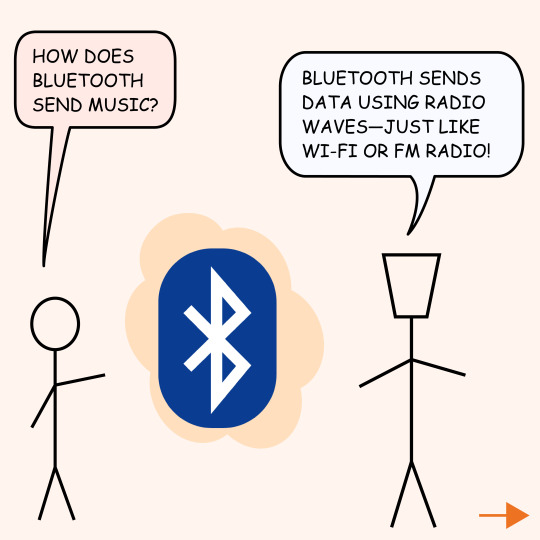



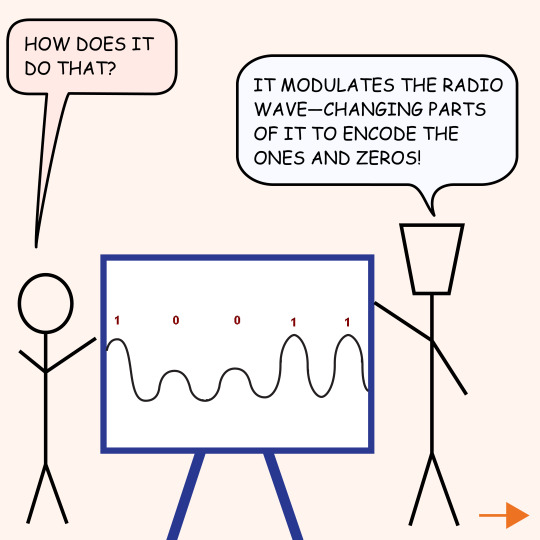



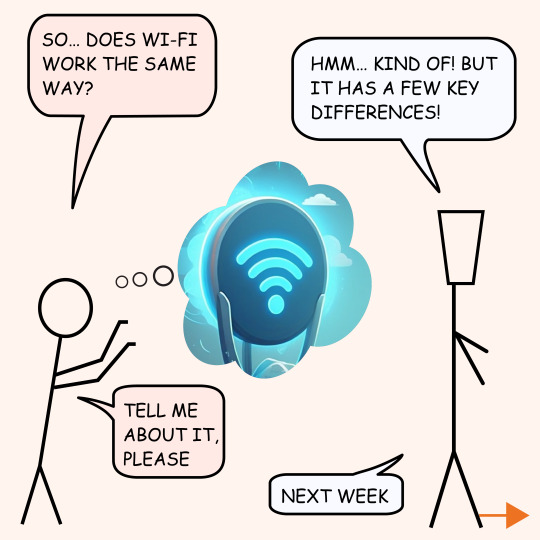

Bluetooth sending music is like sending a secret message through radio waves, but a lot more high-tech. Here’s how it works:
1. Your Phone Prepares the Sound Music starts as a digital file (MP3, AAC, FLAC, etc.). But Bluetooth can’t send big raw files directly, so it compresses them using a codec (like SBC, AAC, aptX, LDAC). The better the codec, the better the sound quality.
2. Encoding & Compression The codec takes the digital music and shrinks it while keeping the important parts. Some codecs do a better job (aptX or LDAC keep more details, while SBC loses some).
3. Digital-to-Analog Conversion (DAC) Your phone has a DAC chip that turns the compressed digital data into an analog wave, which is what sound actually looks like. But Bluetooth doesn’t send analog signals—it needs to go back to digital first!
4. Modulation & Packetization Now the digital data gets modulated into a radio wave signal. Bluetooth splits it into tiny packets and assigns each packet a specific frequency using FHSS (Frequency Hopping Spread Spectrum). It jumps between different frequencies 1,600 times per second to avoid interference.
5. Transmission Over 2.4 GHz The modulated signal is sent over the 2.4 GHz frequency band, the same range used by Wi-Fi and microwaves. This band is unlicensed, meaning anyone can use it.
6. Reception & Demodulation Your Bluetooth headphones receive the signal and demodulate it—basically, they extract the digital audio data from the radio wave.
7. Decompression & Digital-to-Analog Again The headphones’ DAC turns the digital data back into an analog signal, ready to be played by the speakers.
8. You Hear the Music! 🎧 The tiny speakers vibrate, producing the sound waves that reach your ears. And all of this happens in milliseconds!
That’s how Bluetooth delivers music wirelessly—fast, efficient, and (sometimes) high quality. 🚀
Check, our substack for more in-depth articles on such topics.
#comics#sciencecomics#webcomics#science#stem#educationalcomics#liquidbird#becurious#comicstrips#rockets#space#electronics#aircraft
0 notes
Text
Got a cheap bluetooth dongle so I can get bluetooth audio on my PC.
(Yes I know I recommend everyone have a wireless card in their desktop purely for this eventuality. I have a motherboard that can accept a wireless M.2 card. I just didn't use it. I have plans.)
Anyway. I finally have a good driver stack and hardware to try SBC-XQ. Didn't want to work on my laptop for some reason. I think that SBC-XQ is the funniest bluetooth codec. Sony and Qualcomm put quite a lot of proprietary effort (and patents) behind LDAC and Apt-X HD respectively but Shannon is the deadliest son of a bitch in the world of information transmission so it turns out just juicing the bitrate on SBC to 512kbps comes out more or less perceptually identical to Apt-X HD at 512kbps. SBC-XQ requires absolutely zero other changes and is often completely backwards compatible.
LDAC/LHDC pushes more detail but at its highest bitrate it needs a stupendous ~1000kbps and is, once again, basically indistinguishable from SBC-XQ in all but the most perfect listening environments.
Truly the 320kbps Opus of Bluetooth codecs.
10 notes
·
View notes
Text
Best Budget Bluetooth Earbuds with Long Battery Life

Staying connected without interruptions is non-negotiable. Whether it's jamming to your playlist, hopping on a call, or tuning into your favorite podcast, your earbuds should last as long as you do.
But finding budget-friendly Bluetooth earbuds with impressive battery life? That’s a challenge.
Some promise hours of playback but fall short, while others compromise on sound or comfort. Don’t worry — we’ve done the heavy lifting for you.
This guide will walk you through the best affordable options, ensuring you get the most playtime without emptying your wallet. Let’s find the perfect pair for your needs.
What to Look for in Budget Bluetooth Earbuds
Choosing budget Bluetooth earbuds requires more than just checking the price tag. While affordability is key, understanding the features that impact your listening experience is essential. From battery performance to sound quality, here’s what you should keep in mind.
Battery Life & Charging
Battery life is one of the most crucial factors. Budget earbuds often offer 20-30 hours of playtime with the charging case. Some models include quick charge features, giving you hours of use in just minutes of charging.
Playback Time: Look for earbuds offering 5-8 hours per charge.
Case Battery Support: A case with an additional 15-20 hours is ideal.
Fast Charging: Opt for models that offer at least an hour of use from a 10-minute charge.
Sound Quality
Affordable doesn’t mean compromising on sound. Many budget-friendly earbuds are equipped with dynamic drivers to deliver balanced audio.
Bass and Treble: Ensure a clear balance without overpowering bass.
Noise Isolation: Passive noise isolation from a snug fit enhances sound clarity.
Codec Support: AAC and SBC codecs provide better audio quality on most devices.
Top Budget Bluetooth Earbuds with Long Battery Life
When it comes to budget Bluetooth earbuds that deliver exceptional battery life, the 5 Core EP01 is a standout choice. Combining impressive features with an affordable price, it’s designed to keep up with your day without frequent recharging.

5 Core EP01 Bluetooth Earbuds: The Ideal Choice
The 5 Core EP01 offers everything you need for a seamless listening experience. Whether you’re working, exercising, or simply enjoying your favorite tunes, these earbuds ensure you stay connected without interruption.
Long Battery Life: Enjoy up to 30 hours of total playback with the charging case. Perfect for extended use without worrying about running out of power.
Quick Charging: A 10-minute charge provides hours of listening, keeping you ready on the go.
Superior Sound Quality: Experience clear highs, deep bass, and immersive audio with minimal distortion.
Comfortable Fit: Designed ergonomically for all-day wear with secure, soft ear tips.
Waterproof Build: With an IPX5 rating, these earbuds are resistant to sweat and splashes, making them ideal for workouts or outdoor use.
Magnetic Design: Prevents tangling and keeps the earbuds secure when not in use.
Crystal Clear Calls: Equipped with a built-in microphone, ensuring sharp call quality without background noise.
The 5 Core EP01 earbuds are the perfect companion for anyone seeking durability, comfort, and long-lasting performance without breaking the bank. Up next, let’s explore how to get the most out of your earbuds by maximizing their battery life.
How to Maximize Earbud Battery Life
Even with a long battery life like the 5 Core EP01, a few smart practices can ensure your earbuds last even longer. Proper usage and care can prevent unnecessary battery drain and extend their lifespan.

1. Charge Smartly
Avoid overcharging your earbuds. Unplug once they reach 100% to prevent battery degradation.
Use the original charging cable and case for optimal performance.
If you’re in a rush, take advantage of the quick charge feature for instant power.
2. Store Them Properly
Always store your earbuds in their charging case when not in use. This keeps them charged and protected.
Keep the case clean and avoid exposure to extreme temperatures.
3. Adjust Volume Levels
Listening at high volumes drains the battery faster. Maintain a moderate volume to extend playtime.
Lowering volume also protects your hearing and provides a better listening experience.
4. Disable Unused Features
Turn off Bluetooth when not in use to prevent unnecessary power consumption.
Some earbuds come with extra features like voice assistants or sensors — disable these when not needed.
Conclusion
Choosing the right budget Bluetooth earbuds doesn’t mean compromising on quality or battery life. The 5 Core EP01 stands out with its impressive 30-hour battery backup, clear audio performance, and comfortable fit — all at an affordable price.
Whether you’re heading to the gym, commuting, or working from home, these earbuds ensure uninterrupted listening. Plus, features like quick charging, water resistance, and a magnetic design make them a reliable everyday companion.
For anyone seeking long-lasting performance without breaking the bank, the 5 Core EP01 is an excellent choice. Experience the difference and enjoy your favorite tunes worry-free.
Check out the 5 Core EP01 Bluetooth Earbuds here!
0 notes
Text
Sennheiser Momentum 4: The Ultimate Guide for Young Listeners
Hey there, young tech explorers! Today, we're going to dive into the world of the Sennheiser Momentum 4, a pair of headphones that many people love for their amazing sound and cool features. Let's embark on this adventure together and discover what makes these headphones so special!
Visit for more: https://truesides.com/blog/ps5-game-sharing/
Introduction to Sennheiser Momentum 4
Imagine listening to your favorite songs, watching movies, or playing games with headphones that make everything sound amazing. That's what the Sennheiser Momentum 4 promises! They're designed to give you clear, rich, and detailed sound, making every audio experience better.
Cool Features of the Momentum 4
Let's explore the features that make these headphones stand out:
a. Awesome Sound Quality
The Momentum 4 headphones are crafted to deliver high-quality audio. Whether it's the deep beats of music or the whispers in a movie, these headphones ensure you hear every detail clearly.
b. Super Long Battery Life
One of the coolest things about the Momentum 4 is their battery life. You can enjoy up to 60 hours of continuous listening with active noise cancellation turned on. That's like listening to music all day, every day, for more than two days straight! And if the battery runs low, a quick 5-minute charge gives you up to 4 hours of playtime.
c. Comfortable Fit
Comfort is key, especially when wearing headphones for a long time. The Momentum 4 is designed with soft ear cushions and a padded headband, making them comfortable to wear during long listening sessions, whether you're at home or on the go.
d. Easy Controls
These headphones come with touch-sensitive controls on the ear cups. You can swipe up or down to adjust the volume, tap to pause or play music, and even switch between noise cancellation and ambient sound modes with simple gestures. It's all about making your experience smooth and intuitive.
e. Staying Connected
The Momentum 4 supports Bluetooth 5.2, allowing you to connect wirelessly to your devices. They also support various audio codecs like SBC, AAC, aptX, and aptX Adaptive, ensuring high-quality sound and low latency. Plus, with multipoint connectivity, you can connect two devices simultaneously, like your phone and tablet, and switch between them effortlessly.
Read More from: https://truesides.com/blog/ps5-game-sharing/
What People Are Saying
Many tech experts and users have shared their thoughts on the Momentum 4:
Tom's Guide praises the headphones for their impressive 60-hour battery life and effective noise cancellation, making them a top choice for travelers.
The Guardian highlights the rich, balanced sound and comfortable design, noting that while the noise cancellation is good, it's not the best in the market.
Reviews and Ratings commends the headphones for their customizable sound profile through the companion app and their premium build quality.
How to Use the Momentum 4
Using the Momentum 4 is straightforward:
Turning On: Press and hold the power button until you hear a sound or see a light indicating they're on.
Connecting via Bluetooth: Open the Bluetooth settings on your device. Find "Sennheiser Momentum 4" in the list of available devices. Tap to connect. Once connected, you'll hear a confirmation.
Wired Connection: If you prefer, you can use the included audio cable to connect the headphones to devices like computers or airplanes that have a headphone jack.
Using Touch Controls: Familiarize yourself with the touch-sensitive areas on the ear cups to adjust volume, change tracks, and manage calls.
Where to Find More Information
For more details, reviews, and guides on the Sennheiser Momentum 4, you can visit the following websites:
TrueSides: Offers in-depth articles on various tech topics, including detailed reviews of headphones. Check out their content at TrueSides.
The Verge: Provides comprehensive reviews and insights on the latest tech products, including the Momentum 4. Read their review here.
Reviews and Ratings: Known for detailed headphone reviews and ratings, they offer an in-depth look at the Momentum 4 here.
Conclusion
The Sennheiser Momentum 4 headphones are designed to enhance your listening experience with their high-quality sound, long battery life, comfort, and easy-to-use features. Whether you're a music lover, gamer, or movie enthusiast, these headphones aim to deliver exceptional audio performance. Remember to use them responsibly, especially at high volumes, to protect your hearing. Happy listening!
1 note
·
View note
Text
Realme Buds T200 Lite chính thức ra mắt tại Ấn Độ vào ngày 19/3 #RealmeBudsT200Lite #raMắt #tạiẤnĐộ #19Tháng3 #kíchThíchNgườiĐọc
Realme đã xác nhận sự ra mắt của Realme Buds T200 Lite, ngân sách tiếp theo của công ty TWS tai nghe TWS trong loạt T ở Ấn Độ vào ngày 19 tháng 3 với tư cách là người kế nhiệm cho Realme Buds T110 năm ngoái. Công ty cũng đã tiết lộ các thông số kỹ thuật đầy đủ của tai nghe bao gồm các trình điều khiển âm trầm động 12,4mm, Bluetooth 5.4 với SBC và AAC Codec kết nối thiết bị kép, MICS kép để giảm…
0 notes
Text
Realme Buds T200 Light Launching in India on 19 March
Realme has confirmed the launch of Realme Buds T200 Lit, The company has also understood the full specifications of the earbuds that earbuds 12.4 mm Dynamic Bass Driver, Bluetooth 5.4 SBC and AAC codec dual device connectivity, calls for dual MICs, ratings for buds, ratings for buds, standalone for 7 hours and 48 hours of total plane for 7 hours. It will also come with fast charging which…
0 notes