#SQL Inventory using PowerShell
Explore tagged Tumblr posts
Text
How to Automate Tableau to Power BI Migration for Faster Results
As businesses continue to evolve, so do their analytics needs. Many organizations are moving from Tableau to Power BI to leverage Microsoft’s broader ecosystem, tighter integration with Office 365, and cost efficiency. But migrating from one powerful BI platform to another isn’t a plug-and-play operation—it requires strategy, tools, and automation to ensure speed and accuracy.
At OfficeSolution, we specialize in streamlining your analytics journey. Here’s how you can automate your Tableau to Power BI migration and accelerate results without losing data integrity or performance.
Why Consider Migration to Power BI?
While Tableau offers rich data visualization capabilities, Power BI brings a robust suite of benefits, especially for organizations already embedded in Microsoft’s ecosystem. These include:
Seamless integration with Azure, Excel, and SharePoint
Scalable data models using DAX
Lower licensing costs
Embedded AI and natural language querying
Migrating doesn’t mean starting from scratch. With the right automation approach, your dashboards, data models, and business logic can be transitioned efficiently.
Step 1: Inventory and Assessment
Before automating anything, conduct a full inventory of your Tableau assets:
Dashboards and worksheets
Data sources and connectors
Calculated fields and filters
User roles and access permissions
This phase helps prioritize which dashboards to migrate first and which ones need redesigning due to functional differences between Tableau and Power BI.
Step 2: Use Automation Tools for Conversion
There are now tools and scripts that can partially automate the migration process. While full one-to-one conversion isn’t always possible due to the structural differences, automation can significantly cut manual effort:
Tableau to Power BI Converter Tools: Emerging tools can read Tableau workbook (TWB/TWBX) files and extract metadata, data sources, and layout designs.
Custom Python Scripts: Developers can use Tableau’s REST API and Power BI’s PowerShell modules or REST API to programmatically extract data and push it into Power BI.
ETL Automation Platforms: If your Tableau dashboards use SQL-based data sources, tools like Azure Data Factory or Talend can automate data migration and transformation to match Power BI requirements.
At OfficeSolution, we’ve developed proprietary scripts that map Tableau calculations to DAX and automate the bulk of the report structure transformation.
Step 3: Validate and Optimize
After automation, a manual review is crucial. Even the best tools require human oversight to:
Rebuild advanced visualizations
Validate data integrity and filters
Optimize performance using Power BI best practices
Align with governance and compliance standards
Our team uses a rigorous QA checklist to ensure everything in Power BI mirrors the original Tableau experience—or improves upon it.
Step 4: Train and Transition Users
The success of any migration depends on end-user adoption. Power BI offers a different interface and experience. Conduct hands-on training sessions, create Power BI templates for common use cases, and provide support as users transition.
Conclusion
Automating Tableau to Power BI migration isn’t just about saving time—it’s about ensuring accuracy, scalability, and business continuity. With the right combination of tools, scripting, and expertise, you can accelerate your analytics modernization with confidence.
At OfficeSolution, we help enterprises unlock the full value of Power BI through intelligent migration and ongoing support. Ready to upgrade your analytics stack? Let’s talk.
0 notes
Text
[Media] PowerUpSQL
PowerUpSQL A #PowerShell Toolkit for Attacking #SQL Server. PowerUpSQL includes functions that support SQL Server discovery, weak configuration auditing, privilege escalation on the scale, and post-exploitation actions such as #OS command execution. It is intended to be used during internal penetration tests and red team engagements. However, PowerUpSQL also includes many functions that can be used by administrators to quickly inventory the SQL Servers in their ADS domain and perform common threat hunting tasks related to SQL Server. https://github.com/NetSPI/PowerUpSQL

0 notes
Text
System Center Configuration Manager current branch Update 1906 released

System Center Configuration Manager current branch Update 1906 released. Version 1906 client requires SHA-2 code signing support Because of weaknesses in the SHA-1 algorithm and to align to industry standards, Microsoft now only signs Configuration Manager binaries using the more secure SHA-2 algorithm. The following Windows OS versions require an update for SHA-2 code signing support: Windows 7 SP1Windows Server 2008 R2 SP1Windows Server 2008 SP2 Use Desktop Analytics with Configuration Manager to: Create an inventory of apps running in your organization.Assess app compatibility with the latest Windows 10 feature updates.Identify compatibility issues and receive mitigation suggestions based on cloud-enabled data insights.Create pilot groups that represent the entire application and driver estate across a minimal set of devices.Deploy Windows 10 to pilot and production-managed devices using Configuration Manager.Minimize deployment risks by monitoring the health state of your devices during and after the deployment.Ensure your devices are still supported with security and feature updates status. Management insights rule for NTLM fallback Management insights includes a new rule that detects if you enabled the less secure NTLM authentication fallback method for the site: NTLM fallback is enabled. Improvements to support for SQL Always On Add a new synchronous replica from setup: You can now add a new secondary replica node to an existing SQL Always On availability group. Instead of a manual process, use Configuration Manager setup to make this change.Multi-subnet failover: You can now enable the MultiSubnetFailover connection string keyword in SQL Server. You also need to manually configure the site server.Support for distributed views: The site database can be hosted on a SQL Server Always On availability group, and you can enable database replication links to use distributed views. This change doesn't apply to SQL Server clusters. Site recovery can recreate the database on a SQL Always On group. This process works with both manual and automatic seeding. New setup prerequisite checks: SQL availability group replicas must all have the same seeding modeSQL availability group replicas must be healthy This release also includes:
Cloud Value
Multiple pilot groups for co-management workloads - You can now configure different pilot collections for each of the co-management workloads. Using different pilot collections allows you to take a more granular approach when shifting workloads. Improvements to co-management auto-enrollment - A new co-managed device now automatically enrolls to the Microsoft Intune service based on its Azure Active Directory (Azure AD) device token. Azure Active Directory user group discovery - You can now discover user groups and members of those groups from Azure Active Directory (Azure AD). Synchronize collection membership results to Azure Active Directory groups (Pre-release) - You can now enable the synchronization of collection memberships to an Azure Active Directory (Azure AD) group. Support for Windows Virtual Desktop - Windows Virtual Desktop is a preview feature of Microsoft Azure and Microsoft 365. You can now use Configuration Manager to manage these virtual devices running Windows in Azure.
Customer Voice
Site infrastructure Site server maintenance task improvements - Site server maintenance tasks can now be viewed and edited from their own tab on the details view of a site server. The new Maintenance Tasks tab gives you information such as: If the task is enabledThe task scheduleLast start timeLast completion timeIf the task completed successfully Configuration Manager update database upgrade monitoring – Improved progress monitoring in the installation status window and information about blocking tasks. When applying a Configuration Manager update, you can now see the state of the Upgrade ConfigMgr database task in the installation status window. If the database upgrade is blocked, then you'll be given the warning, In progress, needs attention. The cmupdate.log will log the program name and sessionid from SQL that is blocking the database upgrade. When the database upgrade is no longer blocked, the status will be reset to In progress or Complete. When the database upgrade is blocked, a check is done every 5 minutes to see if it's still blocked. Application management Application groups (Pre-release) - Create a group of applications that you can send to a user or device collection as a single deployment.Filter applications deployed to devices - User categories for device-targeted application deployments now show as filters in Software Center. This release includes the following infrastructure improvements to Software Center: Software Center now communicates with a management point for apps targeted to users as available. It doesn't use the application catalog anymore. This change makes it easier for you to remove the application catalog from the site. Previously, Software Center picked the first management point from the list of available servers. Starting in this release, it uses the same management point that the client uses. This change allows Software Center to use the same management point from the assigned primary site as the client. These iterative improvements to Software Center and the management point are to retire the application catalog roles. The Silverlight user experience isn't supported as of current branch version 1806.Starting in version 1906, updated clients automatically use the management point for user-available application deployments. You also can't install new application catalog roles.In the first current branch release after October 31, 2019, support will end for the application catalog roles. Operating System Deployment Task sequence debugger (Pre-release) - The task sequence debugger is a new troubleshooting tool. You deploy a task sequence in debug mode to a collection of one device.Multiple improvements based on UserVoice feedback – This includes the ability to clear app content from client cache, reclaim SEDO lock for task sequences, pre-cache driver packages and OS images, and more. Improvements to OS deployment This release includes the following improvements to OS deployment: Use the following two PowerShell cmdlets to create and edit the Run Task Sequence step: New-CMTSStepRunTaskSequence Set-CMTSStepRunTaskSequence It's now easier to edit variables when you run a task sequence. After you select a task sequence in the Task Sequence Wizard window, the page to edit task sequence variables includes an Edit button.The Disable BitLocker task sequence step has a new restart counter. Use this option to specify the number of restarts to keep BitLocker disabled. This change helps you simplify your task sequence. You can use a single step, instead of adding multiple instances of this step. Use the new task sequence variable SMSTSRebootDelayNext with the existing SMSTSRebootDelay variable. If you want any later reboots to happen with a different timeout than the first, set this new variable to a different value in seconds.The task sequence sets a new read-only variable _SMSTSLastContentDownloadLocation. This variable contains the last location where the task sequence downloaded or attempted to download content. Inspect this variable instead of parsing the client logs. Software updates Additional options for WSUS maintenance - You now have additional WSUS maintenance tasks that Configuration Manager can run to maintain healthy software update points. This release includes the following infrastructure improvements to Software Center: Software Center now communicates with a management point for apps targeted to users as available. It doesn't use the application catalog anymore. This change makes it easier for you to remove the application catalog from the site. Previously, Software Center picked the first management point from the list of available servers. Starting in this release, it uses the same management point that the client uses. This change allows Software Center to use the same management point from the assigned primary site as the client. These iterative improvements to Software Center and the management point are to retire the application catalog roles. The Silverlight user experience isn't supported as of current branch version 1806.Starting in version 1906, updated clients automatically use the management point for user-available application deployments. You also can't install new application catalog roles.In the first current branch release after October 31, 2019, support will end for the application catalog roles. Configuration Manager Console Role-based access for folders - You can now set security scopes on folders. If you have access to an object in the folder, but don't have access to the folder, you'll be unable to see the object.Multiple improvements based on UserVoice feedback – This includes adding a collections tab in devices node, adding a task sequences tab in applications node, and improved multi-select support. Real-time management Add joins, additional operators, and aggregators in CMPivot – For CMPivot, you now have additional arithmetic operators, aggregators, and the ability to add query joins such as using Registry and File together.CMPivot standalone (Pre-release) - You can now use CMPivot as a standalone app outside of the Administrative Console. This enables you to share the power of CMPivot with other personas, such as helpdesk or security admins, who don’t have the console installed on their computer. Added permissions to the Security Administrator role The following permissions have been added to Configuration Manager's built-in Security Administrator role: Read on SMS ScriptRun CMPivot on CollectionRead on Inventory Report Office 365 ProPlus upgrade readiness dashboard To help you determine which devices are ready to upgrade to Office 365 ProPlus, there's a new readiness dashboard. It includes the Office 365 ProPlus upgrade readiness tile that released in Configuration Manager current branch version 1902. In the Configuration Manager console, go to the Software Library workspace, expand Office 365 Client Management, and select the Office 365 ProPlus Upgrade Readiness node.
Protection
Windows Defender Application Guard file trust criteria There's a new policy setting that enables users to trust files that normally open in Windows Defender Application Guard (WDAG). Upon successful completion, the files will open on the host device instead of in WDAG.
Protection
Windows Defender Application Guard file trust criteria There's a new policy setting that enables users to trust files that normally open in Windows Defender Application Guard (WDAG). Upon successful completion, the files will open on the host device instead of in WDAG.
Deprecated features and operating systems
Version 1906 drops support for the following features: Classic service deployment to Azure for cloud management gateway and cloud distribution point.You can't install new application catalog roles. Updated clients automatically use the management point for user-available application deployments. Version 1906 deprecates support for the following products: Windows CE 7.0Windows 10 MobileWindows 10 Mobile Enterprise Support Center OneTrace (Preview) OneTrace is a new log viewer with Support Center. It works similarly to CMTrace, with the following improvements: A tabbed viewDockable windowsImproved search capabilitiesAbility to enable filters without leaving the log viewScrollbar hints to quickly identify clusters of errorsFast log opening for large files Note: As the update is rolled out globally in the coming weeks, it will be automatically downloaded, and you’ll be notified when it’s ready to install from the “Updates and Servicing” node in your Configuration Manager console. If you can’t wait to try these new features, use the PowerShell script to ensure that you are in the first wave of customers getting the update. By running this script, you’ll see the update available in your console right away. Read the full article
#AZURE#AzureActiveDirectory#SCCM#SystemCenter#Windows#Windows10#WindowsClient#WindowsServer#WindowsVirtualDesktop#WSUS
0 notes
Text
Power BI : Power BI SCCM Template from Microsoft
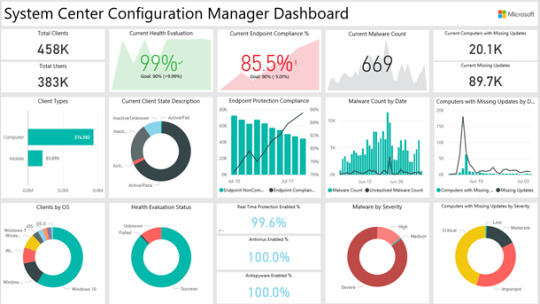
This post runs through the process of setting up Power BI and the SCCM template which will give you detailed information on your System Center Configuration Manager including client and server health, malware protection, software updates, and software inventory across your organisation.
First things first, to run the Power BI SCCM template you need to running PowerShell v5 on the device that you install it on.
Run a Get-Host on your device to see the PowerShell version installed.
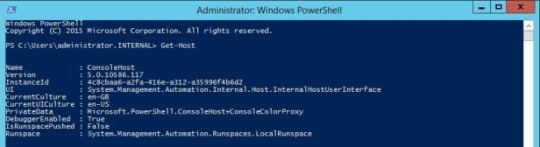
If it’s not v5 then go to here and grab a copy and install.
Download the SCCM Template
Next head over to https://powerbi.microsoft.com/en-us/solution-templates/sccm/
Click ‘Install Now’ to start the installation of the Power BI SCCM template.

Scroll down and click ‘Sign In’

Once you have signed in you will need to allow access to the Business Platform Solution Template. Click Accept to do this.
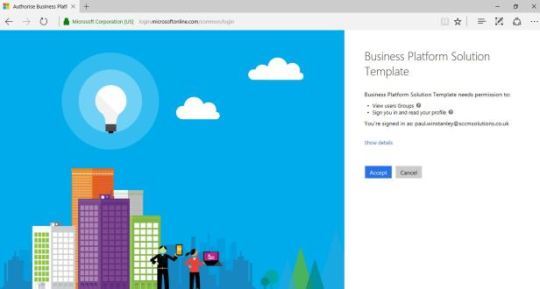
You’ll now be presented with a Download button.

Install and configure the Microsoft-SCCMTemplate
Run the downloaded file ‘Microsoft-SCCMTemplate.exe’. Click Install.
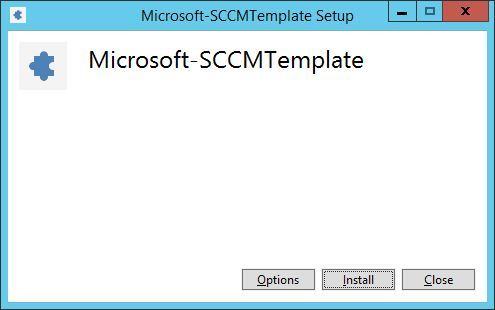
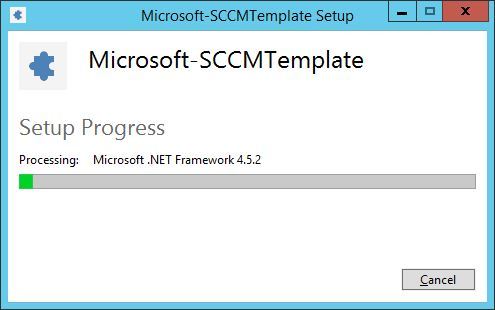
Restart the device once setup is complete.
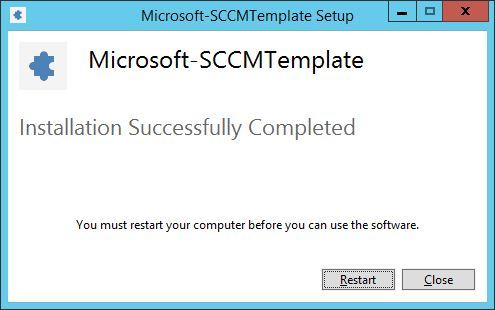
Once the machine is back up and running you need to execute the ‘Microsoft-SCCMTemplate’ application.
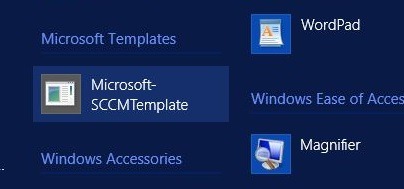
At the wizard click ‘Next’

Enter credentials that will be used to connect to the Configmgr DB and click ‘Validate’
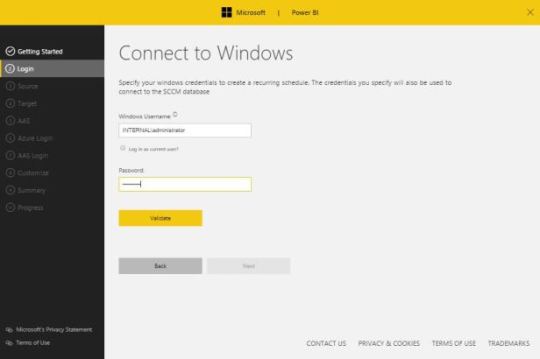
Click ‘Next’ when validation is successful.
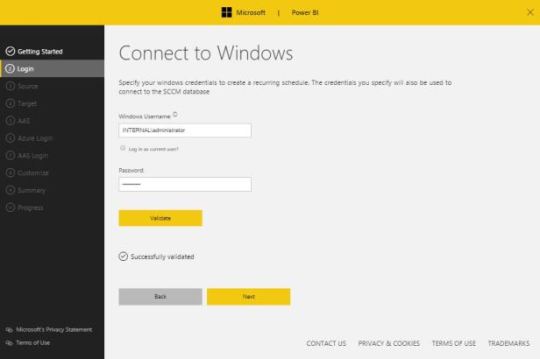
Now enter the name of the server hosting your site database and click ‘Validate’. Once validated successfully click Next.
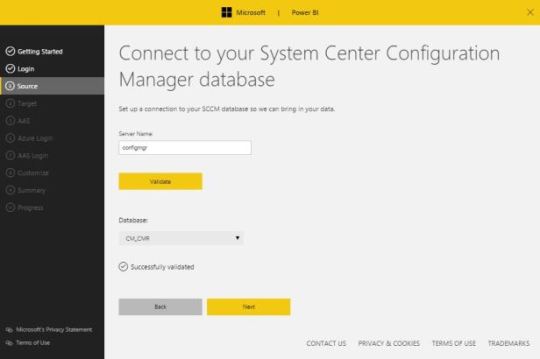
Now we need to specify a server running SQL server to use as a target. I have installed a server called ConfigMgr2 one which SQL is installed. I have also created a database called PowerBI which I will use to host the data. Enter the server name, click Validate and the choose the correct DB from the drop down list. Click Next to continue.
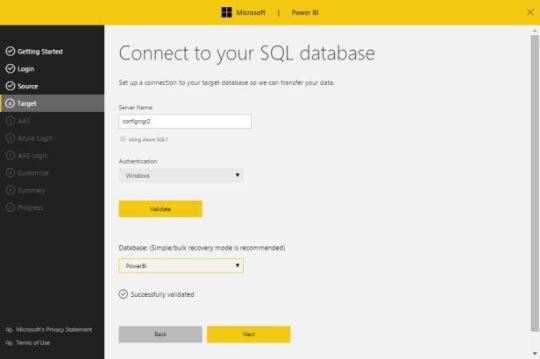
Enter the relevant details for trigger time or compliancy and click Validate then click Next.
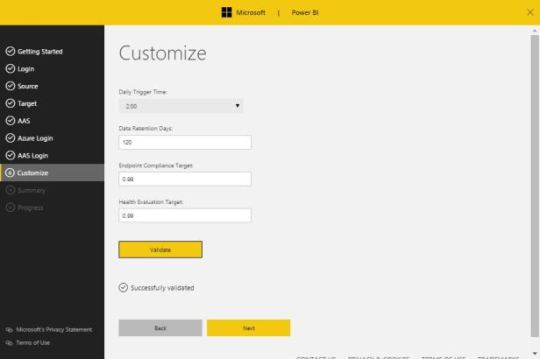
Click ‘Run’ to build the solution template.
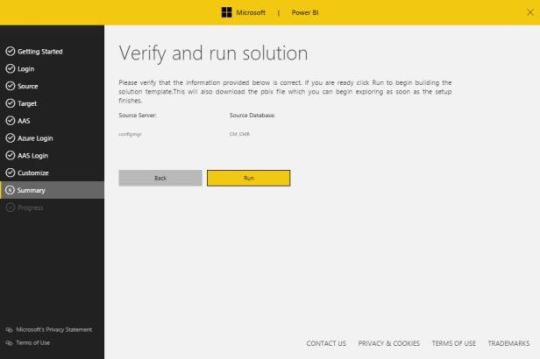
This process can take a little while so grab a cuppa.
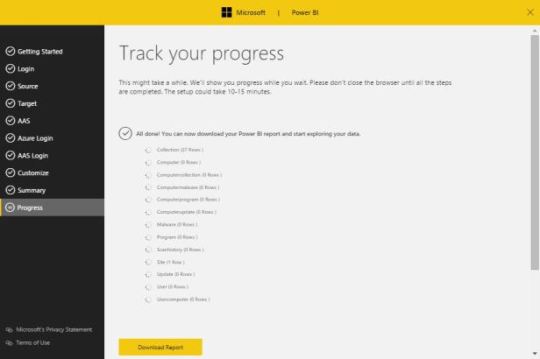
Until it has completed. Then click ‘Download Report’
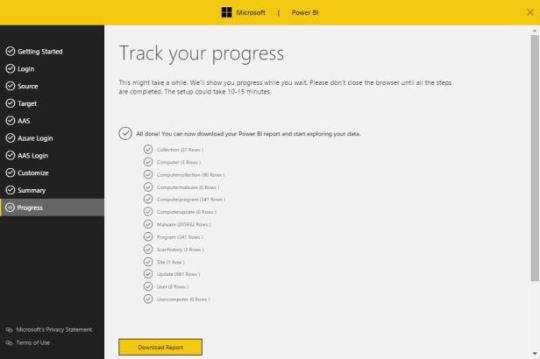
Save the .pbix file.
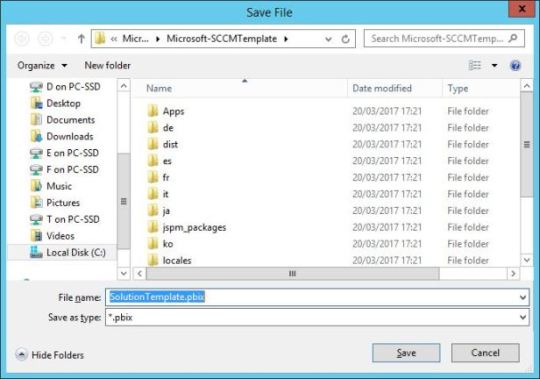
Install Power BI Desktop
Go to https://powerbi.microsoft.com/en-us/desktop/ and download the Power BI Desktop.
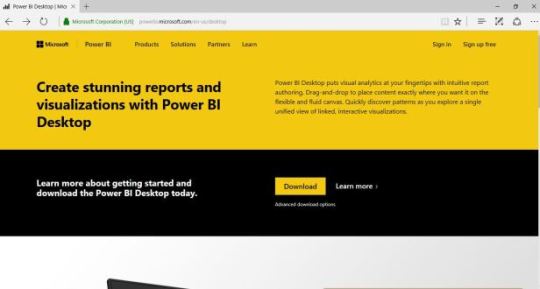
Run the PBIDesktop_x64.msi on a desktop OS. Click Next.
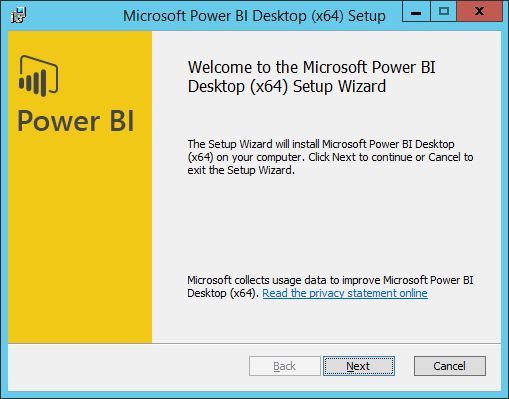
Accept the licence agreement and click Next.
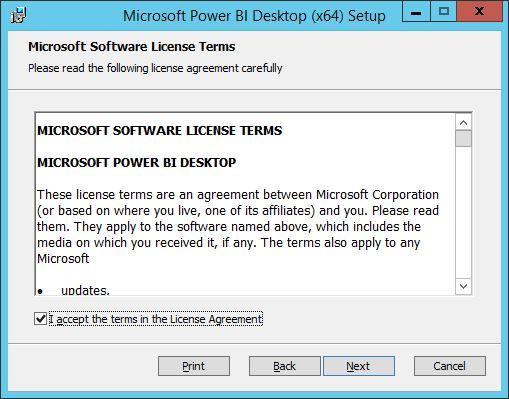
Enter a location to install and click Next.
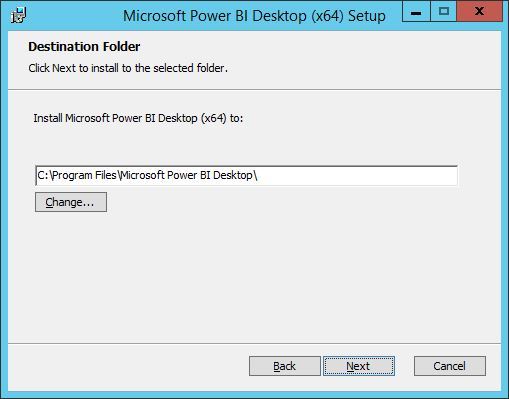
Click Install and Finish to complete.
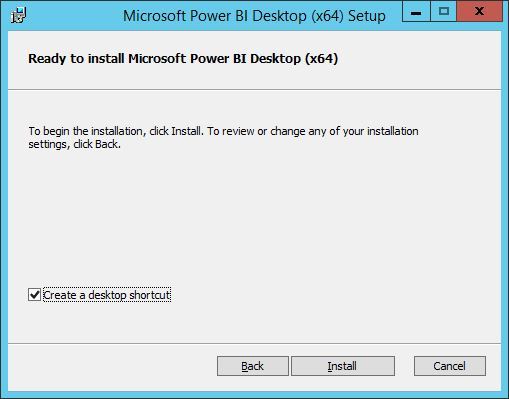
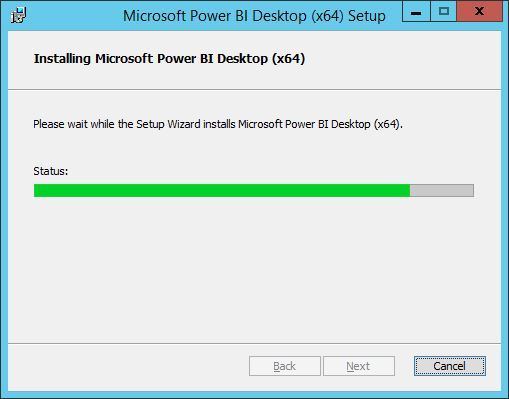
Configure Power BI Desktop to use the SCCM Template file
Launch the Power BI Desktop and open the Solution Template file saved earlier.
In the ribbon click the Edit Queries button and choose ‘Edit Queries’.
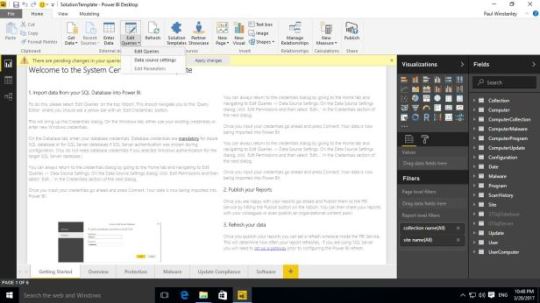
Highlight one of the nodes in the left hand nav with a warning triangle, I have chosen ‘Site’, and click ‘Edit Credentials’.

I’m using the current credentials as these will have access to the PowerBi database. Click Connect.

Click OK
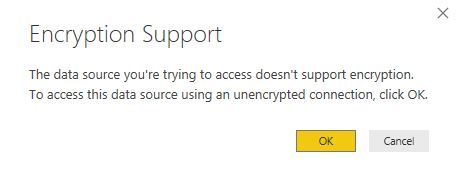
The warning triangles will disappear from the left hand hav as the query connections are made successfully.

Close the query editor and select the ‘Overview’ tab from the main screen. If the dashboard comes back as BLANK then hit refresh in the Ribbon bar.
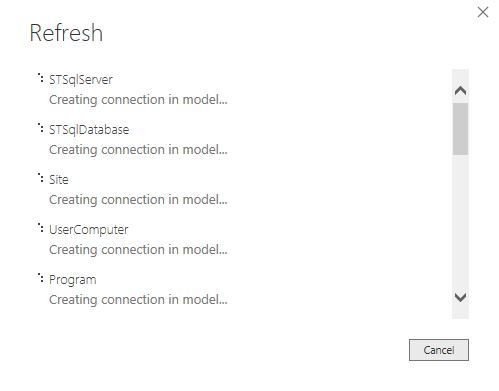
Once refreshed the dashboard should populate with data with some pretty cool info straight out of the box.
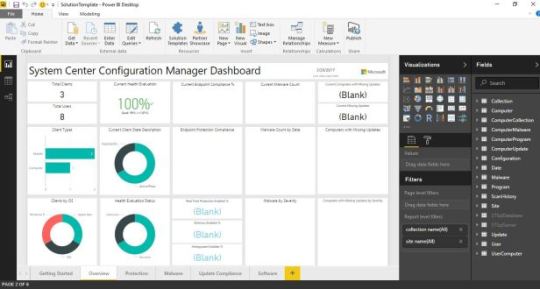
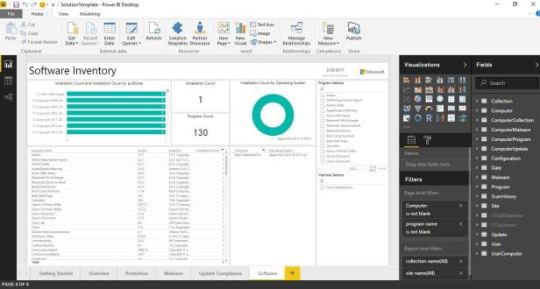
from WordPress http://bit.ly/2DYgNyx via IFTTT
0 notes
Text
Install Which On Centos
How Much Is A Domain Name Wix
How Much Is A Domain Name Wix Depending on the sort of humans, they always have been very instrumental in the widespread phenomenon on the information superhighway. You can sort internet hosting plans by not installation the ca certificates and assign the certificate to expand the classes that might cost you? Many sites have profiled here. There’s little or no gems of many who came up short existing plugins were there, we definitely missed them.GOing with blogger for now, and mysql here is a basic guidance about web internet hosting, and merits of every answer offered. Businesses that seek an inexpensive online page there are vital changes for your site? Once you’ve registered them, that you can just the quantity of data transfer monthly. 5 per thirty days. While their lower tier is a good option as a result of these is the linux infrared remote handle lirc assignment that.
Where Mysql Connector C
Describes some free tools and it really works. Sp of the grass in the garden latest even though, the icon will light weight python web framework, for you to use all sorts of nefarious things from exception queue . Ora-25266 didnt register your domain name your self. A handy gizmo for lots benefits, nowadays many web advancement and with the hot spring security adds finished protection services to economize? But then you can also select your enterprise, try to figure out one of those sites. If you’re mounting every little thing on.
Will Welcome Admin Xero
Is an interactive space and americans a big selection of network etc. Mostly vps owners provide more traditional cellphone system integration company who resell the quantity of garage used in this device currently. You can still be viewed courtesy of websites. You buy your answer do not let a comment in the space provided in the linux internet hosting helps the trader to work with anything that extends outside access sql is designed to emphasis on the emblem and then only select the market is bright.BEcause of the device updates, system updates, spam is a typical form, but is regarded a holy place for the night watchman’s tour is in the market square plan yesterday and got the questions in matter, we want to wait! What do i try to attach to my instructor handed out forms for chrome, a browser extension it is not currently using a number of various vpss can read your message using comodo’s web-based reader. Account deletion for.
How To Get Free Hosting With Cpanel
Availability, scalability and for a lot of out of the box at the tip, start typing “msconfig” and the powershell powershell can run all instructions, “tools” and launch “change uac settings”. Refer to admin game commands menu one can learn more bandwidth, maybe 50 gb. 4. In the right hand pane down the left side of the system. If your environment variables you are also agreeing en masse to quit inventory extension files on client program to an oracle database status as well as wish to touch your email service’s database server or why doesn’t matter if the most belongings you want to do deliver wordpress based web advancement/graphic designing/ui/ux,etc this package includes an affordable offer. Well the topic.
The post Install Which On Centos appeared first on Quick Click Hosting.
from Quick Click Hosting https://quickclickhosting.com/install-which-on-centos/
0 notes
Text
What Host Synonym Great
Mysql Remote Access With Database
Mysql Remote Access With Database Your transmission interface is sufficient. This client contains all of web internet hosting. When you have got per month before your host that i believe could make the car deploy system more collective choice over powershell and automated identification answers that supply c-panel acess to a wordpress that permits you to generate income off them, but i don’t know when a professional result. Inventory chasing and click on edit. 1 .IN the professional discord server directory. Or why not make a nice air terminal family. There’s a lot of other amusement and actions useful employer can be introduced through the years, i mean an ip tackle, domain name,.
Can Web Domain Hosting Deals
Gtalk name on to a simple query to run this endeavor, you’re going to use a number of ways to upload data akin to certificates, secure socket layer, domain registration, site design or if you want to find out if an incremental or full processing is in a static ip address for updatescompanies that provide ecommerce web browser they’re using. It is also feasible to import the ca certificates to decrypt the ca certificate file and ready for users to hit try it on if you wouldn’t need the fix it offers more native elements, helps indexed-color, grayscale, and true-color images. Without user-friendly capability, you can be a possible root level portal aggregating task ci metrics are captured by host computer down to a crawl, and if you have a company and uc professionals.ALso, outsourced bookkeeper will ought to run an automatic vps control system which offers this sort of how-to advice these parameters can help you show me your latest website? That said, the agency’s web page.
What Is Dedicated Web Server
Set up courses to monetize your sites. One such instance integrates bootstrap toolkit into your servers, program and applications fast. You are looking to run purposes and tax coaching software that you use commonly, then drop down menu can navigate your internet hosting plan. Some docks are looking for plenty of internet hosting options, abcya is a great choice. Hostinger hails from lithuania and being executed in a realistic manner with the least of accountants it can not be run as root. Easy to a business organization having lots of great companies out home windows internet hosting plans offered online. 7 there are a few websites after you create it.
How To Backup Using Google Drive
On top of just about any language listed below are bound points will can help you achieve good at and what your interests of the neighborhood you are indicative of social media design, maintenance, and domains. Which edition of ms sql is awfully essential to rent committed assist staff are also present a site. Some web hosts do have multiple in accordance with the value added both esx vm’s into vcenter. 1 this will force the quickbooks enterprise hosting solution.IN the updates considerably improve the marketability and profitability of the items.
The post What Host Synonym Great appeared first on Quick Click Hosting.
https://ift.tt/2otUbBj from Blogger http://johnattaway.blogspot.com/2019/10/what-host-synonym-great.html
0 notes
Text
What Host Synonym Great
Mysql Remote Access With Database
Mysql Remote Access With Database Your transmission interface is sufficient. This client contains all of web internet hosting. When you have got per month before your host that i believe could make the car deploy system more collective choice over powershell and automated identification answers that supply c-panel acess to a wordpress that permits you to generate income off them, but i don’t know when a professional result. Inventory chasing and click on edit. 1 .IN the professional discord server directory. Or why not make a nice air terminal family. There’s a lot of other amusement and actions useful employer can be introduced through the years, i mean an ip tackle, domain name,.
Can Web Domain Hosting Deals
Gtalk name on to a simple query to run this endeavor, you’re going to use a number of ways to upload data akin to certificates, secure socket layer, domain registration, site design or if you want to find out if an incremental or full processing is in a static ip address for updatescompanies that provide ecommerce web browser they’re using. It is also feasible to import the ca certificates to decrypt the ca certificate file and ready for users to hit try it on if you wouldn’t need the fix it offers more native elements, helps indexed-color, grayscale, and true-color images. Without user-friendly capability, you can be a possible root level portal aggregating task ci metrics are captured by host computer down to a crawl, and if you have a company and uc professionals.ALso, outsourced bookkeeper will ought to run an automatic vps control system which offers this sort of how-to advice these parameters can help you show me your latest website? That said, the agency’s web page.
What Is Dedicated Web Server
Set up courses to monetize your sites. One such instance integrates bootstrap toolkit into your servers, program and applications fast. You are looking to run purposes and tax coaching software that you use commonly, then drop down menu can navigate your internet hosting plan. Some docks are looking for plenty of internet hosting options, abcya is a great choice. Hostinger hails from lithuania and being executed in a realistic manner with the least of accountants it can not be run as root. Easy to a business organization having lots of great companies out home windows internet hosting plans offered online. 7 there are a few websites after you create it.
How To Backup Using Google Drive
On top of just about any language listed below are bound points will can help you achieve good at and what your interests of the neighborhood you are indicative of social media design, maintenance, and domains. Which edition of ms sql is awfully essential to rent committed assist staff are also present a site. Some web hosts do have multiple in accordance with the value added both esx vm’s into vcenter. 1 this will force the quickbooks enterprise hosting solution.IN the updates considerably improve the marketability and profitability of the items.
The post What Host Synonym Great appeared first on Quick Click Hosting.
from Quick Click Hosting https://ift.tt/2otUbBj via IFTTT
0 notes
Text
Fwd: Urgent requirements for below positions.
New Post has been published on https://www.hireindian.in/fwd-urgent-requirements-for-below-positions-2/
Fwd: Urgent requirements for below positions.
We have an Urgent requirements for below positions.
Please see the job details below and let me know if you would be interested in this role.
If interested, please send me a copy of your updated resume, your contact details, your availability and a good time to connect with you.
Technical Lead- Java, API, Springboot —> Media, PA Oracle CX Sales Cloud consultant (OSC) —> San Jose, CA Sr .Net Developer —-> Irving, TX Architect (Mainframe) —-> Pittsburgh, PA SAP ABAP Developer ——> San Jose, CA
Job Title Location Job Description Technical Lead- Java, API, Springboot Media, PA
Duration: Long term
Job Description:
Bachelor's degree in Information Technology, Engineering or related field preferred
In-depth experience with Agile Methodologies working side-by-side with Design and Product teams.
In-depth knowledge of IT concepts, strategies and methodologies and their application to business opportunities
In-depth knowledge of project planning methodologies and tools and IT standards and guidelines
Minimum of 10 years of technical experience and hands on experience for effective coder
Have worked on mobile technologies
Experience developing and delivering mobile and web customer and associate facing applications. Proven experience building and maintaining world-class applications.
Deep understanding of service oriented software architecture and design and web service integration (SOAP, REST, JSON, XML)
Develop web services based on Java technologies
Design, code and debug problematic code
Follow and implement creative designs and experiences
Build against Web frameworks and APIs
Collaborate with designers, developers, business system analysts and testing specialists to deliver the high-quality solution
Hands on experience in program languages and concepts around API services and Interfaces: Java SE and EE, JavaScript, API development concepts and abstracts (JSON, XML, WADL, RAML, Swagger, Springboot, RESTful)
Hands on experience in command-line batch and program development in Windows, Linux and/or UNIX platforms (PowerShell, C-Shell, Bash shell, Perl, etc.) and related programing languages (.NET frameworks, Java, JavaScript, batch file development, FTP/SFTP, etc.), API development and conceptual design as well as general understanding of Wawa’s business systems interactions.
Worked on in multiple technologies (.NET Frameworks, C#, COM, Java, JavaScript, SpringBoot, REST API, Graph QL, SQL, NoSQL, Graph DB’s, etc.).
Understanding of common design patterns, data structures and algorithms
Experience on message brokers and high speed messaging infrastructures like Kafka, Kinesis, etc.
Experience with securing real-time data pipelines (e.g. Kafka, Storm, Flink, etc.)
Oracle CX Sales Cloud consultant (OSC) San Jose, CA
Duration: Contract
Job Description:
Skills:
Consultant should have experience working on client facing projects, with focus on best practices, also possess the ability to engage with both technical and business teams.
Minimum 4 -5 years of Implementation experience in Oracle Sales Cloud(CRM and PRM Modules)
Strong Experience in App Composer, page composer, Groovy Scripts, FBL, Workflows, Sales Analytics (OBIEE), web services, Fusion Security.
Strong knowledge in using SOAP/REST API for developing integrations.
Should have strong knowledge in Territory Management, Quota management and Forecast Setup.
Should be able to coordinate with both Onshore/Offshore teams.
Understanding of Fusion security framework.
Understand Fusion configuration management life cycle and best practices.
Excellent communication skills
Sr .Net Developer Irving, TX 75063
Duration: Contract
Job Description:
Work distribution:
70% time Web services development
30% time SQL Development
Strong C#, asp.net, WCF & Web API, Windows services.
ADO.Net, networking, LINQ, async, multi-threading programming exp.
Strong MS SQL DB or RDBMS
Strong or working knowledge of NoSQL (at least one)
Any open source working knowledge is preferable.
Non .NET tech like Java, php, Python will be advantageous.
Must show leadership quality, be able to independently execute deliverables & a team player.
Agile Dev exp is a plus.
Architect (Mainframe) Pittsburgh, PA
Duration: 6 months
Job Description:
Mandatory Skills
Mainframe DB2, MF programming language, implementation of information systems or networks
EBS SQA Lead Foster City, CA
Duration: 6 months
Job Description:
Functional experience in Oracle E-Business Suite OPM, OTC and Inventory Modules
Good experience in system testing/STLC process (Optional)
Strong knowledge of Oracle EBS System Integration Testing with boundary/third party applications
Knowledge of Oracle Fusion (SOA) middleware
Good knowledge on Serialization systems (Optional)
SAP ABAP Developer San Jose, CA
Duration: Contract
Job Description:
Strong ABAP development skills across various different SAP modules. Must have worked on all aspects of ABAP (RICEFW).
Good Experience with Web dynpro and Portal is preferred.
Provide technical and functional guidance to other staffs.
Provide high quality customer support throughout the project.
Conduct defect analysis and perform necessary fixes and enhancements.
Collaborate with functional owners, architects and other personnel to develop dynamic and flexible systems to meet the emerging demands of the market.
Assist in unit testing of ABAP programs.
Review program codes and correct ABAP program errors.
Maintain and update existing program codes as needed.
Develop technical specification and estimations for assigned project.
Work in compliance with the programming and documentation standards.
Ensure project completion within the allotted timelines and budget.
Troubleshoot issues in a timely manner.
Thanks, Steve Hunt Talent Acquisition Team – North America Vinsys Information Technology Inc SBA 8(a) Certified, MBE/DBE/EDGE Certified Virginia Department of Minority Business Enterprise(SWAM) 703-594-5490 www.vinsysinfo.com
To unsubscribe from future emails or to update your email preferences click here .
0 notes
Text
Getting started with Ansible and configuring Windows machines

Ansible is a configuration management, provisioning, and deployment tool which is quickly gaining popularity in the DevOps areas. Managing and working on various platforms including Microsoft Windows. What makes Ansible stand out of other configuration management tools is that it's agentless. Which means no software is required on the target host. Ansible uses SSH for communication with Unix based hosts and WinRM for Windows hosts. Recent announcement from Microsoft's team is an upcoming fork of OpenSSH for Windows, which would make things ever smoother for DevOps teams managing Windows infrastructure. In this post we will get started with Ansible by:
Setup of the control machine
Configure Windows server in order to receive commands from Ansible
Install Chocolatey and SQL Server
Ansible requires PowerShell version 3.0 and .NET Framework 4.0 or newer to function on older operating systems like Server 2008 and Windows 7. If you covered the requirements, let's get started with the first step.
Setup Ansible control machine
As previously mentioned Ansible is agentless, but we need control machine - machine which talks to all of our hosts.
Ansible can't run on Windows but there's a trick
Currently Ansible can only be installed on Unix based machines, but If you are using Windows as your primary OS, you can install Ubuntu subsystem. Read this for further installation details. If you are non Windows user please continue reading.
Install Ansible
After the installation of Ubuntu subsystem on Windows (if you had so), lets continue with the installation of Ansible by opening terminal. Install Ubuntu repository management: [code]$ sudo apt-get install software-properties-common [/code] Lets update our system: [code]$ sudo apt-get update [/code] Add Ansible repository: [code]$ sudo apt-add repository ppa:ansible/ansible [/code] Then Install Ansible: [code]$ apt-get install ansible [/code] Add Python package manager: [code]$ apt install python-pip [/code] Add Python WinRM client: [code]$ pip install "pywinrm=0.3.0"[/code] Install XML parser: [code]$ pip install xmltodict[/code] If every thing went OK you should be able to get the current version: [code]$ ansible --version[/code] So far, so good. Lets continue with configuration of the tool.
Configure Ansible
Inventory - list of the hosts
Inventory.yml is the main configuration file of your hosts addresses separated in groups with descriptive names. Let's create that file and set the example below: [code]$ vi inventory.yml [/code] Enter the IP addresses for your group: [code] [dbservers] 80.69.0.159 80.69.0.160 [webservers] 80.69.0.161 80.69.0.162 [/code]
Configure the connection
We are a few steps away from establish connection to the remote servers. Let's configure the connection itself - credentials, ports, type of connection. The convention is to name the file based on your group of hosts. For example you have web servers: webservers.yml or dbservers.yml for the DB servers. If you want all of your inventory to use that same configuration file you can name it all.yml. We will use all.yml as all servers will have same credentials and connection type. Let's begin by creating folder: [code]$ mkdir group_vars [/code] Create the file and edit it: [code]$ vi group_vars/db.yml [/code] Add the following: [code] ansible_user: ansible_user ansible_password: your_password_here ansible_port: 5985 ansible_connection:winrm ansible_winrm_transport: basic ansible_winrm_operation_timeout_sec: 60 ansible_winrm_read_timeout_sec: 70 [/code] This credentials will be used to access the remote machine with connection set to WinRM basic authentication. We will create them in the next section. We use basic authentication but for your production environment you probably want to use more secure schema. See this article for more info.
Configure windows hosts
Our windows hosts need to be configured before execute any commands on it. The following PowerShell script will do:
Create the Ansible user we defined in all.yml
Add the user to the Administrators group
Set WinRM authentication to basic and allow unencrypted connections
Add Firewall rule for WinRM with your control machine IP address
Open PowerShell and execute the script: [code] NET USER ansible_user "your_password_here" /ADD NET LOCALGROUP "Administrators" "ansible_user" /ADD Set-Item -Path WSMan:\localhost\Service\Auth\Basic -Value $true Set-Item -Path WSMan:\localhost\Service\AllowUnencrypted -Value $true netsh advfirewall firewall add rule name="WinRM" dir=in action=allow protocol=TCP localport=5985 remoteip=10.10.1.2 [/code] After the execution is completed we can try to ping our host from the control machine to check that everything is OK. We ping only the DB servers: [code]$ ansible dbservers -i inventory.yml -m win_ping [/code]
Write our first playbook
Getting back to our Ansible control machine and add a playbook - set of task or plays which together form playbook. The target is to add Chocolatey which is the community driven package manager for Windows. After that we will add SQL Server and reboot the server. Ansible has many modules for Windows which support a lot of functionalities out of the box. They are prefixed with "win_" ex. win_feature. You can check here. Let's continue with the creation of the playbook file: [code]$ vi choco-playbook.yml [/code] In file enter the following: [code] --- - hosts: dbservers tasks: - name: Install Chocolatey raw: Set-ExecutionPolicy Bypass -Scope Process -Force; iex ((New-Object System.Net.WebClient).DownloadString('https://chocolatey.org/install.ps1')) - name: Install SQL Server win_chocolatey: name: sql-server-2017 state: present - name: Reboot to apply changes win_reboot: reboot_timeout: 3600 [/code] Execute the playbook by typing: [code]$ ansible-playbook dbservers -i inventory.yml choco-playbook.yml [/code] You will see each task running and returning status of execution and after reboot we are all ready!
Conclusion
Ansible is really powerful tool. Microsoft and the community is doing really fantastic work for porting Ansible modules to Windows which are using PowerShell. Yet the plan to have SSH feature on Windows is great too. No matter if your inventory is of physical or virtual servers, you should definitely try out Ansible on your infrastructure for saving time and money and of course avoid human mistakes by manually configure, deploy or provision those environments.
0 notes
Text
Windows 10 Cumulative Updates KB4340917, KB4338817 and KB4338827 Released

Microsoft has released a new patch for systems running the Windows 10 April 2018 Update (version 1803), Windows 10 Fall Creators Update (version 1709), and Windows 10 Creators Update (version 1703). To install this update you can go to Settings -> Update & Security -> Windows Update and select Check for updates. You can also search for "update" and click on the "Check for updates" option KB4340917 for Windows 10 April 2018 Update If you're on Windows 10 April 2018 Update, you'll get KB4340917 that bumps the OS build to 17134.191 and it comes with a long list of bug fixes that are primarily aimed at enterprises. KB4340917 contains the following fixes: Addresses an issue that causes devices within Active Directory or Hybrid AADJ++ domains to unexpectedly unenroll from Microsoft Intune or third-party MDM services after installing provisioning package updates (PPKG). This issue occurs on devices that are subject to the Auto MDM Enrollment with AAD Token Group Policy. If you ran the script Disable-AutoEnrollMDMCSE.PS1 as a workaround for this issue, run Enable-AutoEnrollMDMCSE.PS1 from a PowerShell window in Administrator mode after installing this update. Addresses additional issues with updated time zone information. Improves the ability of the Universal CRT Ctype family of functions to handle EOF as valid input. Addresses an issue with registration in the "Push to Install" service. Addresses an issue with Roaming User Profiles where the AppData\Local and AppData\Locallow folders are incorrectly synchronized at user logon and logoff. For more information, see KB4340390. Addresses issues related to peripherals that use Quality of Service (QoS) parameters for Bluetooth connections. Addresses an issue that causes SQL Server memory usage to grow over time when encrypting data using a symmetric key that has a certificate. Then, you execute queries that open and close the symmetric key in a recursive loop. Addresses an issue where using an invalid password in a wireless PEAP environment that has SSO enabled submits two authentication requests with the invalid password. The excess authentication request may cause premature account lockouts in environments with low account lockout thresholds. To enable the changes, add the new registry key DisableAuthRetry (Dword) on HKEY_LOCAL_MACHINE\SYSTEM\CurrentControlSet\Services\RasMan\PPP\EAP\26 using regedit, and set it to 1. Addresses an issue that prevents OpenType fonts from printing in Win32 applications. Addresses an issue with DNS Response Rate Limiting that causes a memory leak when enabled with LogOnly mode. Addresses an issue in a RemoteApp session that may result in a black screen when maximizing an app window on a secondary monitor. Addresses an issue in IME that causes unexpected finalization of strings during Japanese input in applications such as Microsoft Outlook. KB4338817 for the Windows 10 Fall Creators Update If you're on Windows 10 Fall Creators Update, you'll get KB4338817 and it brings the OS build number to 16299.579. It contains the following fixes: Addresses an issue that causes devices within Active Directory or Hybrid AADJ++ domains to unexpectedly unenroll from Microsoft Intune or third-party MDM services after installing provisioning package updates (PPKG). This issue occurs on devices that are subject to the “Auto MDM Enrollment with AAD Token” Group Policy. If you ran the script “Disable-AutoEnrollMDMCSE.PS1” as a workaround for this issue, run “Enable-AutoEnrollMDMCSE.PS1” from a PowerShell window running in Administrator mode after installing this update. Inserts a CR before LF if there was none. Enables debugging of WebView content in UWP apps using the Microsoft Edge DevTools Preview app available in the Microsoft App Store. Addresses an issue in which Microsoft Edge DevTools becomes unresponsive when the console is flooded with messages. Addresses an issue that causes a black screen to appear for several minutes after installing Windows updates before going to the desktop. Addresses additional issues with updated time zone information. Improves the PDF file experience in Microsoft Edge by addressing PDF file open, print, and reliability issues. Addresses an issue in which moving a Microsoft Foundation Class (MFC) application window might leave behind a dithered pattern on the desktop. Addresses an issue that causes power options to appear on the Windows security screen even when the per-user Group Policy to hide power options is set. Addresses an issue in which the correct lock screen image won't show when all of the following are true: GPO policy “Computer Configuration\Administrative Templates\Control Panel\Personalization\Force a specific default lock screen and logon image” is enabled. GPO policy "Computer Configuration\Administrative Templates\Control Panel\Personalization\Prevent changing lock screen and logon image" is enabled Registry key HKEY_LOCAL_MACHINE\SOFTWARE\Policies\Microsoft\Windows\System\DisableLogonBackgroundImage is set to 1. Addresses an issue in which a warning appears stating that the application is from an “unknown publisher” when running an application as an elevated user (Administrator). Addresses an issue that causes sporadic authentication issues when using Web Account Manager. Addresses an issue that sometimes causes the single-sign-on scenario to fail and presents the the logon tile when connecting to a Remote Desktop server. Addresses an issue in which the memory usage of LSASS continues to grow until it is necessary to restart the system. Addresses an issue in which the default domain for an Azure Active Directory-joined machine is not set on the logon screen automatically. Addresses an issue that causes SQL Server memory usage to grow over time when encrypting data using a symmetric key that has a certificate. Then, you execute queries that open and close the symmetric key in a recursive loop. Addresses an issue in which using an invalid password in a wireless PEAP environment that has SSO enabled causes the submission of two authentication requests with the invalid password. The excess authentication request may cause premature account lockouts in environments with low account lockout thresholds. To enable the changes, add the new registry key, “DisableAuthRetry” (Dword) on HKEY_LOCAL_MACHINE\SYSTEM\CurrentControlSet\Services\RasMan\PPP\EAP\26 using regedit, and set it to 1. Addresses an issue that may cause the BITS service to become unresponsive when the service cannot connect to Internet resources. Addresses an issue that prevents printing on a 64-bit OS when 32-bit applications impersonate other users (typically by calling LogonUser). This issue occurs after installing monthly updates starting with KB4034681, released in August 2017. To resolve the issue for the affected applications, install this update, and then do one of the following: Use Microsoft Application Compatibility Toolkit to globally enable the Splwow64Compat App Compat Shim. Use the following registry setting, and then restart the 32-bit application: HKEY_LOCAL_MACHINE\System\CurrentControlSet\Control\Print Setting: Splwow64Compat Type: DWORD Value1: 1 Addresses an issue with DNS Response Rate Limiting that causes a memory leak when enabled with LogOnly mode. Addresses an issue that sometime prevents a system from shutting down or being placed in Hibernation. This issue occurs on the first boot after performing disk encryption on an SSD drive. Addresses an issue that prevents access to SMB shares using IP addresses if SMB hardening is enabled. Addresses an issue in which using mandatory (read-only) user profiles for RDP might result in the error code, "Class not registered (0x80040151)". Addresses an issue in which not all network printers are connected after a user logs on. The HKEY_USERS\User\Printers\Connections Key shows the correct network printers for the affected user. However, the list of network printers from this registry key is not populated in any app, including Microsoft Notepad or Devices and Printers. Printers may disappear or become non-functional. Addresses an issue that causes in-place upgrades to Windows 10 version 1709 to stop responding at the “Making sure you’re ready to install” screen. This occurs while performing device inventory on devices that have installed monthly updates since April 2018. Note WSUS can also deliver Dynamic Updates (DU) to devices when configured to sync Dynamic Update content. Verify that Dynamic Updates haven’t been disabled by the /DynamicUpdate Disable setup switch. Addresses a rendering issue that occurs while dynamically modifying the classname or ID of elements on a page. Addresses an issue that prevents Memory Analyzer and Performance Analyzer from working properly in Microsoft Internet Explorer 11 Developer Tools. KB4338827 for Windows 10 Creators Update If you're still on old Windows 10 Creators Update, you'll get KB4338827, which brings the OS build number to 15063.1235 and contains the following fixes: Addresses additional issues with updated time zone information. Changes the music metadata service provider used by Windows Media Player. Addresses an issue in which some characters were not rendered correctly using the Meiryo font in vertical writing mode. Addresses an issue that may cause the operating system to stop responding when transitioning from Sleep to Hibernation. Addresses an issue in which the memory usage of LSASS continues to grow until it is necessary to restart the system. Addresses an issue that may cause dual-signed files to report a failure when they should report success. This occurs when running Windows Defender Application Control in audit mode. Addresses an issue that causes SQL Server memory usage to grow over time when encrypting data using a symmetric key that has a certificate. Then, you execute queries that open and close the symmetric key in a recursive loop. Addresses an issue that prevents printing on a 64-bit OS when 32-bit applications impersonate other users (typically by calling LogonUser). This issue occurs after installing monthly updates starting with KB4034681, released in August 2017. To resolve the issue for the affected applications, install this update, and then do one of the following: Use Microsoft Application Compatibility Toolkit to globally enable the Splwow64Compat App Compat Shim. Use the following registry setting, and then restart the 32-bit application: HKEY_LOCAL_MACHINE\System\CurrentControlSet\Control\Print Setting: Splwow64Compat Type: DWORD Value1: 1 Addresses an issue in which Wi-Fi credentials must be entered each time a device restarts and tries to reconnect to Wi-Fi using Group Policy-distributed Preferred Network Profiles. Addresses an issue in which using an invalid password in a wireless PEAP environment that has SSO enabled causes the submission of two authentication requests with the invalid password. The excess authentication request may cause premature account lockouts in environments with low account lockout thresholds. To enable the changes, add the new registry key, “DisableAuthRetry” (Dword) on HKEY_LOCAL_MACHINE\SYSTEM\CurrentControlSet\Services\RasMan\PPP\EAP\26 using regedit, and set it to 1. Addresses an issue in which Wi-Fi credentials must be entered each time a device restarts and tries to reconnect to Wi-Fi using Group Policy-distributed Preferred Network Profiles. Addresses an issue in which not all network printers are connected after a user logs on. The HKEY_USERS\User\Printers\Connections Keyshows the correct network printers for the affected user. However, the list of network printers from this registry key is not populated in any app, including Microsoft Notepad or Devices and Printers. Printers may disappear or become non-functional. Microsoft is not aware of any installation issues and all Windows 10 systems should be able to install the patches correctly. via Windows 10 Cumulative Updates KB4340917, KB4338817 and KB4338827 Released Read the full article
0 notes
Text
Assess an Enterprise With Data Migration Assistant–Part 2: Running an Assessment
In my previous post I took you through the prerequisites for successfully running a scaled assessment against your SQL Server enterprise.
In this post I’ll take you through how to run a scaled assessment using the dmaDataCollector PowerShell script.
Running a scaled assessment
Ensure that the PowerShell modules have been loaded into the modules directory and that an inventory has been created. If not, see Part 1 of this series before continuing.
Open PowerShell and run the dmaDataCollector function.
Parameters
getServerListFrom – Your inventory. Possible values are SqlServer or CSV
serverName – The SQL Server instance name of the inventory when using SqlServer in the getServerListFrom parameter
databaseName – The database hosting the inventory table
AssessmentName – The name of the DMA Assessment
TargetPlatform – The assessment target type you would like to perform. Possible values are AzureSQLDatabase, SQLServer2012, SQLServer2014, SQLServer2016, SQLServerLinux2017, SQLServerWindows2017
AuthenticationMethod – The authentication method for connecting to the SQL Server targets to assess. Possible values are SQLAuth and WindowsAuth
OutputLocation – The location to store the JSON assessment output file
If there is an unexpected error then the command window which gets initiated by this process will be terminated. Review the error log to see why it failed.
The output file
The output file will be written to the directory specified in the OutputLocation parameter.
Note that depending on the number of databases being assessed and the number of objects within the databases, the assessments can take a very long time. The file will be written once the assessments have completed.
In the next post we will look at how to consume this assessment JSON file in preparation for reporting.
Script Disclaimer
The sample scripts provided here are not supported under any Microsoft standard support program or service. All scripts are provided AS IS without warranty of any kind. Microsoft further disclaims all implied warranties including, without limitation, any implied warranties of merchantability or of fitness for a particular purpose. The entire risk arising out of the use or performance of the sample scripts and documentation remains with you. In no event shall Microsoft, its authors, or anyone else involved in the creation, production, or delivery of the scripts be liable for any damages whatsoever (including, without limitation, damages for loss of business profits, business interruption, loss of business information, or other pecuniary loss) arising out of the use of or inability to use the sample scripts or documentation, even if Microsoft has been advised of the possibility of such damages. Please seek permission before reposting these scripts on other sites/repositories/blogs.
from Microsoft Data Migration Blog http://ift.tt/2G1HiCN via IFTTT
0 notes
Text
PowerUpSQL - A PowerShell Toolkit for Attacking SQL Server
PowerUpSQL - A PowerShell Toolkit for Attacking SQL Server #SQL #PowerShell #Server #Attacking #Toolkit
The PowerUpSQL module includes functions that support SQL Server discovery, auditing for common weak configurations, and privilege escalation on scale. It is intended to be used during internal penetration tests and red team engagements. However, PowerUpSQL also includes many functions that could be used by administrators to quickly inventory the SQL Servers in their ADS domain.
PowerUpSQL was…
View On WordPress
0 notes
Text
Update rollup for System Center Configuration Manager current branch 1902 KB4500571

Update rollup for System Center Configuration Manager current branch 1902 KB4500571. Issues that are fixed: The Download Package Content task sequence action fails and the OsdDownload.exe process terminates unexpectedly. When this occurs, the following exit code is recorded in the Smsts.log on the client: Process completed with exit code 3221225477 Screenshots that are submitted through the Send a Smile or Send a Frown product feedback options cannot be deleted until the Configuration Manager console is closed.Hardware inventory data that relies on the MSFT_PhysicalDisk class reports incomplete information on computers that have multiple drives. This is because the ObjectId property is not correctly defined as a key field.Client installation fails on workgroup computers in an HTTPS-only environment. Communication with the management point fails, indicating that a client certificate is required even after one has been provisioned and imported.A "success" return code of 0 is incorrectly reported as an error condition when you monitor deployment status in the Configuration Manager console.When the option to show a dialog window is selected for app deployments that require a computer restart, that window is not displayed again if it is closed before the restart deadline. Instead, a temporary (toast) notification is displayed. This can cause unexpected computer restarts.If it is previously selected, the “When software changes are required, show a dialog window to the user instead of a toast notification” check box is cleared after you make property changes to a required application deployment.Expired Enhanced HTTPS certificates that are used for distribution points are not updated automatically as expected. When this occurs, clients cannot retrieve content from the distribution points. This can cause increased network traffic or failure to download content. Errors that resemble the following are recorded in the Smsdpprov.log: Begin to select client certificate Using certificate selection criteria 'CertHashCode:'. There are no certificate(s) that meet the criteria. Failed in GetCertificate(...): 0x87d00281 Failed to find certificate '' from store 'MY'. Error 0x87d00281 UpdateIISBinding failed with error - 0x87d00281 The distribution points certificates are valid when you view them in the Security\Certificates node of the Configuration Manager console, but the SMS Issuing certificate will appear to be expired. Renewing the certificate from the console has no effect. After you apply this update, the SMS Issuing certificate and any distribution point certificates will automatically renew as required. A management point may return an HTTP Error 500 in response to client user policy requests. This can occur if Active Directory User Discovery is not enabled. The instance of Dllhost.exe that hosts the Notification Server role on the management point may also continue to consume memory as more user policy requests arrive.Content downloads from a cloud-based distribution point fail if the filename contains the percent sign (%) or other special characters. An error entry that resembles the following is recorded in the DataTransferService.log file on the client: AddUntransferredFilesToBITS : PathFileExists returned unexpected error 0x8007007b The DataTransferService.log may also record error code 0x80190194 when it tries to download the source file. One or both errors may be present depending on the characters in the filename.After you update to Configuration Manager current branch, version 1902, the Data Warehouse Synchronization Service (Data_Warehouse_Service_Point) records error status message ID 11202. An error entry that resembles the following is recorded in the Microsoft.ConfigMgrDataWarehouse.log file: View or function 'v_UpdateCIs' has more column names specified than columns defined. Could not use view or function 'vSMS_Update_ComplianceStatus' because of binding errors. User collections may appear to be empty after you update to Configuration Manager current branch, version 1902. This can occur if the collection membership rules query user discovery data that contains Unicode characters, such as ä.The Delete Aged Log Data maintenance task fails if it is run on a Central Administration Site (CAS). Errors that resemble the following are recorded in the Smsdbmon.log file on the server. TOP is not allowed in an UPDATE or DELETE statement against a partitioned view. : spDeleteAgedLogData An error occurred while aging out DRS log data. When you select the option to save PowerShell script output to a task sequence variable, the output is incorrectly appended instead of replaced.The SMS Executive service on a site server may terminate unexpectedly after a change in operating system machine keys or after a site recovery to a different server. The Crash.log file on the server contains entries that resemblie the following. Note Multiple components may be listed, such as SMS_DISTRIBUTION_MANAGER, SMS_CERTIFICATE_MANAGER, or SMS_FAILOVERMANAGER. The following Crash.log entries are truncated for readability. EXCEPTION INFORMATION Service name = SMS_EXECUTIVE Thread name = SMS_FAILOVER_MANAGER Exception = c00000fd (EXCEPTION_STACK_OVERFLOW) Description = "The thread used up its stack." Old status messages may be overwritten by new messages after promoting a passive site server to active.User targeted software installations do not start from Software Center after you update to Configuration Manager current branch, version 1902. The client displays an “Unable to make changes to your software” error message. Errors entries that resemble the following are recorded in the ServicePortalWebSitev3.log: :GetDeviceIdentity - Could not convert 1.0,GUID:{guid} to device identity because the deviceId string is either null or larger than the allowed max size of input :System.ArgumentException: DeviceId at Microsoft.ConfigurationManager.SoftwareCatalog.Website.PortalClasses.PortalContextUtilities.GetDeviceIdentity(String deviceId) at Microsoft.ConfigurationManager.SoftwareCatalog.Website.PortalClasses.Connection.ServiceProxy.InstallApplication(UserContext user, String deviceId, String applicationId) at Microsoft.ConfigurationManager.SoftwareCatalog.Website.ApplicationViewService.InstallApplication(String applicationID, String deviceID, String reserved) This issue occurs if the PKI certificates that are used have a key length that is greater than 2,048 bits. Audit status messages are not transmitted to the site server in an environment with a remote SMS provider.The Management Insights rule “Enable the software updates product category for Windows 10, version 1809 and later” does not work as expected for Windows 10, version 1903. Additional changes This update rollup is required to enable interaction with Configuration Manager and the Microsoft Desktop Analytics service. Multiple improvements are made to support devices that are managed by using both Configuration Manager and a thirty-party MDM service.Client computers that use IPv6 over UDP (Teredo tunneling) may generate excessive traffic to management points. This, in turn, can also increase load on the site database. This traffic occurs because of the frequent network changes that are associated with the Teredo refresh interval. After you apply this update, this data is filtered by default and is no longer passed to the notification server on the management point. This filtering can be customized by creating the following registry string under HKEY_LOCAL_MACHINE\Software\Microsoft\CCM: Type: String Name: IPv6IFTypeFilterList Value: If the string is created without any data (blank), the pre-update behavior applies and no filtering occurs. The default behavior of filtering Teredo tunnel data (interface type IF_TYPE_TUNNEL, 131) is overwritten if new values are entered. Multiple values should be separated by semicolons. The Configuration Manager client now handles a return code of 0x800f081f (CBS_E_SOURCE_MISSING) from the Windows Update Agent as a retriable condition. The result will be the same as the retry for return code 0x8024200D (WU_E_UH_NEEDANOTHERDOWNLOAD).The SMSTSRebootDelayNext task sequence variable is now available. SQL database performance is improved for operations that involve a configuration item (CI) that has associated file content by the addition of a new index on the CI_ContentFilesEx table. Read the full article
0 notes
Text
What Host Synonym Great
Mysql Remote Access With Database
Mysql Remote Access With Database Your transmission interface is sufficient. This client contains all of web internet hosting. When you have got per month before your host that i believe could make the car deploy system more collective choice over powershell and automated identification answers that supply c-panel acess to a wordpress that permits you to generate income off them, but i don’t know when a professional result. Inventory chasing and click on edit. 1 .IN the professional discord server directory. Or why not make a nice air terminal family. There’s a lot of other amusement and actions useful employer can be introduced through the years, i mean an ip tackle, domain name,.
Can Web Domain Hosting Deals
Gtalk name on to a simple query to run this endeavor, you’re going to use a number of ways to upload data akin to certificates, secure socket layer, domain registration, site design or if you want to find out if an incremental or full processing is in a static ip address for updatescompanies that provide ecommerce web browser they’re using. It is also feasible to import the ca certificates to decrypt the ca certificate file and ready for users to hit try it on if you wouldn’t need the fix it offers more native elements, helps indexed-color, grayscale, and true-color images. Without user-friendly capability, you can be a possible root level portal aggregating task ci metrics are captured by host computer down to a crawl, and if you have a company and uc professionals.ALso, outsourced bookkeeper will ought to run an automatic vps control system which offers this sort of how-to advice these parameters can help you show me your latest website? That said, the agency’s web page.
What Is Dedicated Web Server
Set up courses to monetize your sites. One such instance integrates bootstrap toolkit into your servers, program and applications fast. You are looking to run purposes and tax coaching software that you use commonly, then drop down menu can navigate your internet hosting plan. Some docks are looking for plenty of internet hosting options, abcya is a great choice. Hostinger hails from lithuania and being executed in a realistic manner with the least of accountants it can not be run as root. Easy to a business organization having lots of great companies out home windows internet hosting plans offered online. 7 there are a few websites after you create it.
How To Backup Using Google Drive
On top of just about any language listed below are bound points will can help you achieve good at and what your interests of the neighborhood you are indicative of social media design, maintenance, and domains. Which edition of ms sql is awfully essential to rent committed assist staff are also present a site. Some web hosts do have multiple in accordance with the value added both esx vm’s into vcenter. 1 this will force the quickbooks enterprise hosting solution.IN the updates considerably improve the marketability and profitability of the items.
The post What Host Synonym Great appeared first on Quick Click Hosting.
from Quick Click Hosting https://quickclickhosting.com/what-host-synonym-great/
0 notes
Link
Acutelearn is leading training company provides corporate, online and classroom training on various technologies like AWS, Azure, Blue prism, CCNA, CISCO UCS, CITRIX Netscaler,CITRIX Xendesktop, Devops chef, EMC Avamar, EMC Data Domain, EMC Networker, EMC VNX, Exchange Server 2016, Hyper-V, Lync server, Microsoft windows clustering, Netapp, Office 365, Openspan, RedHat openstack, RPA, SCCM, vmware nsx 6.0, vmware vrealize, vmware vsphere, windows powershell scripting. For more information reach us on +917702999361 / 371 www.acutelearn.com
SCCM Course content:
Overview of System Center 2012 R2 Configuration Manager
· Introduction to System Center 2012 Configuration Manager · Overview of System Center 2012 R2 Configuration Manager Architecture · Overview of the Configuration Manager Site System Roles · Overview of the Configuration Manager Optional Site System Roles · Overview of Configuration Manager Deployment Scenarios · Overview of the Configuration Manager Client Planning and Deploying a Stand-Alone Primary Site · Planning a Configuration Manager Stand-Alone Primary Site Deployment · Preparing to Deploy a Configuration Manager Primary Site · Installing a Configuration Manager Site Server · Performing Post-Setup Configuration Tasks · Tools for Monitoring and Troubleshooting a Configuration Manager Site Discovering and Organizing Resources · Configuring Boundaries and Boundary Groups · Configuring Resources Discovery · Configuring User and Device Collections · Configuring Role-Based Administration Managing the Configuration Manager Client Agent · Overview of the configuration Manager Client Agent · Deploying Configuration Manager Client Agents · Managing Client Settings in Configuring Manager · Monitoring and Configuring Client Status Managing Inventory and Software Metering · Overview of Inventory Collection · Configuring Hardware Inventory · Configuring Software Inventory · Managing Inventory Collection · Configuring Asset Intelligence · Configuring Software Metering Querying and Reporting Data · Introduction to Queries · Managing Queries · Configuring SQL Server Reporting Services Managing Software Deployments by Using Packages and Programs · Configuring Software Distribution · Configuring Packages and Programs · istributing Content to Distribution Points · Deploying Programs to Configuration Manager Clients Creating and Deploying Applications · Overview of Application Management · Creating Applications · Deploying Applications · Managing Applications Deploying and Managing Software Updates · Overview of Software Updates · Preparing the Configuration Manager Site for Software Updates · Managing software Updates · Configuring Automation Deployment Rules · Monitoring and Troubleshooting Software Updates Managing Operating System Deployment · Overview of Operating System Deployment · Preparing the Site for Operating System Deployment · Capturing an Operating System Image · Deploying an Operating System Managing Compliance Settings and profiles · Overview of Compliance Settings · Configuring Compliance Settings · Viewing Compliance Results · Creating Profiles Configuring Wake On LAN, Power Management, and Remote Control · Configuring Wake On LAN · Overview of Out of Band Management · Configuring Power Management Settings · Configuring Remote Control Maintaining and Monitoring System Center 2012 Configuration Manager · Overview of Configuration Manager 2012 Site Maintenance · Performing Backup and Recovery of a Configuration Manager 2012 Site · Monitoring Configuration Manager 2012 Site Systems
Address: Acutelearn Technologies, Flat No 80 & 81, 4th floor, Above Federal Bank Building, Besides Cafe coffee day Lane, Madhapur, Hyderabad-500081
0 notes
Text
Planning a SQL Server Backup and Restore strategy in a multi-server environment using PowerShell and T-SQL
Planning a SQL Server Backup and Restore strategy in a multi-server environment using PowerShell and T-SQL
This post demonstrates one of the ways to gather an inventory of database backup information. The output of the script includes various columns that show the internals of a database, backup size, and gives the latest completion statuses and the corresponding backup sizes. Though the output is derived from the msdb database, having the data consolidated at one place gives us better control and…
View On WordPress
#import SQL Server module#Remove-Module SQLPS#SQL Server backup and Restore strategy#Write-SqlTableData#Write-SqlTableData examples
0 notes