#SQL Servers
Explore tagged Tumblr posts
Text
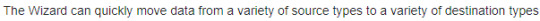
Wikipedia respects my capabilities, at least.
13 notes
·
View notes
Text
SQL Server 2022 Edition and License instructions
SQL Server 2022 Editions:
• Enterprise Edition is ideal for applications requiring mission critical in-memory performance, security, and high availability
• Standard Edition delivers fully featured database capabilities for mid-tier applications and data marts
SQL Server 2022 is also available in free Developer and Express editions. Web Edition is offered in the Services Provider License Agreement (SPLA) program only.
And the Online Store Keyingo Provides the SQL Server 2017/2019/2022 Standard Edition.
SQL Server 2022 licensing models
SQL Server 2022 offers customers a variety of licensing options aligned with how customers typically purchase specific workloads. There are two main licensing models that apply to SQL Server: PER CORE: Gives customers a more precise measure of computing power and a more consistent licensing metric, regardless of whether solutions are deployed on physical servers on-premises, or in virtual or cloud environments.
• Core based licensing is appropriate when customers are unable to count users/devices, have Internet/Extranet workloads or systems that integrate with external facing workloads.
• Under the Per Core model, customers license either by physical server (based on the full physical core count) or by virtual machine (based on virtual cores allocated), as further explained below.
SERVER + CAL: Provides the option to license users and/or devices, with low-cost access to incremental SQL Server deployments.
• Each server running SQL Server software requires a server license.
• Each user and/or device accessing a licensed SQL Server requires a SQL Server CAL that is the same version or newer – for example, to access a SQL Server 2019 Standard Edition server, a user would need a SQL Server 2019 or 2022 CAL.
Each SQL Server CAL allows access to multiple licensed SQL Servers, including Standard Edition and legacy Business Intelligence and Enterprise Edition Servers.SQL Server 2022 Editions availability by licensing model:
Physical core licensing – Enterprise Edition
• Customers can deploy an unlimited number of VMs or containers on the server and utilize the full capacity of the licensed hardware, by fully licensing the server (or server farm) with Enterprise Edition core subscription licenses or licenses with SA coverage based on the total number of physical cores on the servers.
• Subscription licenses or SA provide(s) the option to run an unlimited number of virtual machines or containers to handle dynamic workloads and fully utilize the hardware’s computing power.
Virtual core licensing – Standard/Enterprise Edition
When licensing by virtual core on a virtual OSE with subscription licenses or SA coverage on all virtual cores (including hyperthreaded cores) on the virtual OSE, customers may run any number of containers in that virtual OSE. This benefit applies both to Standard and Enterprise Edition.
Licensing for non-production use
SQL Server 2022 Developer Edition provides a fully featured version of SQL Server software—including all the features and capabilities of Enterprise Edition—licensed for development, test and demonstration purposes only. Customers may install and run the SQL Server Developer Edition software on any number of devices. This is significant because it allows customers to run the software on multiple devices (for testing purposes, for example) without having to license each non-production server system for SQL Server.
A production environment is defined as an environment that is accessed by end-users of an application (such as an Internet website) and that is used for more than gathering feedback or acceptance testing of that application.
SQL Server 2022 Developer Edition is a free product !
#SQL Server 2022 Editions#SQL Server 2022 Standard license#SQL Server 2019 Standard License#SQL Server 2017 Standard Liense
7 notes
·
View notes
Text
Like the whole "DOOM runs on anything" meme is funny sure but technically you can run any program on any machine that has the processor, memory, and storage space for it. You may need to tweak some thing here and there to get it fully operational but really that's mostly what it hinges on.
I turned my windows netbook into a Debian server and then turned *that* into cloud-based storage I could dump and share and run any files I wanted to off my internet connection when I was in college by tying an external hard drive to it using an always-on connection. I still technically have the hard drive but I sold the netbook a long time ago. I also turned my MacBook from college into an always-on minecraft server for my college friends before Microsoft decided to give us actual multi-player support.
I also turned my MacBook into a windows OS emulator when I wanted to game because I got annoyed that Mac ports are usually poopoobad quality. So I would turn my MacBook on and then load up my windows os inside of the Mac os and then actually load the game.
Like yeah I went to school for programming but I actually learned how to do most of that as a kid because my dad had a computer that had no GUI, it was all command prompt and DOS. There are times when my current windows computers are annoying me because they won't do the thing I told them to do so I load up dos and then effectively go "I wasn't asking" at it.
#granted#I also taught myself html and css as a kid#and found javascript to be grating but otherwise understandable#sql and c++ was in high school when I went to tech school for programming#but anyway my point is that this stuff isn't super hard#the most annoying portion waa converting the netbook into a server#and only because its processor sucked so it really did not like the commands I was giving it#but it was also a 50 dollar laptop so like. deal. and do what I said.
43 notes
·
View notes
Text
your honor i’m just a girl
#<- did so much cs today#i don’t know what i’m doing#time to figure out how a sql server works#sigh. ..#musings from the beyond
7 notes
·
View notes
Text
Shield Your Digital World: The Ultimate Guide to VPN Security with NordVPN
#vpn#best vpn#vpn service#free vpn#clone vpn#cyberattack#antivirus#cyber security#sql#software#vps hosting#vps server in saudi arabia#buy windows vps#vps#vps34 in1#dedicated server#pcs#printer#material#security
2 notes
·
View notes
Text
ssrs training
unleash the potential of data with our power bi training. join dynamic online classes and become a master in business analytics. enroll now!
ssis ssrs ssas certification , ssrs training , ssrs course , microsoft ssis certification , ssrs certification
#ssis ssrs ssas certification#ssrs training#ssrs course#microsoft ssis certification#ssrs certification#msbi certification#msbi training#power bi certification#power bi tutorial#sql server tutorial#sql server certification#msbi tutorial
2 notes
·
View notes
Text
MVP Sétimo Ano Consecutivo
É com imensa alegria, que compartilho a notícia da renovação do título de Most Valuable Professional (MVP) da Microsoft na categoria Data Platform pelo sétimo ano consecutivo. Com todas as mudanças culturais que ainda estão ocorrendo após a pandemia do COVID-19 em relação ao consumo de conhecimento, sinto que consegui adaptar-me a nova realidade. Desta forma, continuo minha missão de…

View On WordPress
2 notes
·
View notes
Text
Database design and management course and Assignment help
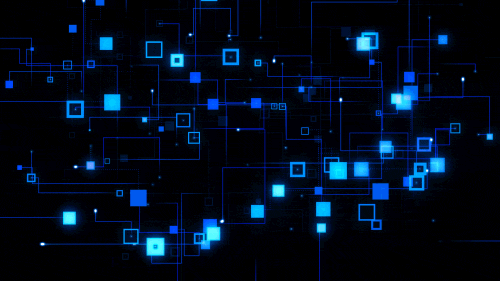
Contact me through : [email protected]
I will provide advice and assistance in your database and system design course. I will handle everything including;
Normalization
Database design (ERD, Use case, concept diagrams etc)
Database development (SQL and Sqlite)
Database manipulation
Documentation
#database assignment#assignment help#SQL#sqlserver#Microsoft SQL server#INSERT#UPDATE#DELETE#CREATE#college student#online tutoring#online learning#assignmentwriting#Access projects#Database and access Final exams
4 notes
·
View notes
Text
Install SQL Server Management Studio 21 on Windows Server
In this article, we shall discuss how to Install SQL Server Management Studio 21 on Windows Server. SSMS 21 can be installed via the “Visual Studio Installer.” Microsoft’s shift to using the Visual Studio-style installer for tools like SSMS 21 as highlighted during Microsoft Build. This reflects a broader strategy on unified experience, and also for Cloud and Azure Integration. How to install SQL…
0 notes
Text

Best SQL Server Online Course
Advance your database management skills with a job-oriented SQL Server Online Course. Database design, T-SQL queries, stored procedures, performance tuning, and security management are all covered in this course. Learn from industry experts through interactive sessions, hands-on projects, and real-world scenarios.
0 notes
Text
Checklist for performance tuning in MS SQL Server
Database & Server Configuration ✅ Ensure SQL Server is running on an optimized hardware setup.✅ Configure max server memory to avoid excessive OS paging.✅ Set max degree of parallelism (MAXDOP) based on CPU cores.✅ Optimize cost threshold for parallelism (default 5 is often too low).✅ Enable Instant File Initialization for faster data file growth.✅ Keep TempDB on fast storage & configure…
0 notes
Text
Master Full Excel Online Course in Ghaziabad – Upgrade Your Skills with Bits and Bytes Automation!
Bits and Bytes Automation, where you learn Excel more effectively in Ghaziabad. We have designed our entire online course to equip you with the skills and knowledge needed to become an Excel master. You can be a beginner or a pro; you will transition from Excel beginner to expert recommendations in a very short span of time.
We have also kept our course flexible so that you can learn at your convenience and in your time. Our website provides you with the access of 24/7 to our course content, such as video lectures, practice problems, and quizzes. That is why you can learn whenever and wherever you want, so that it can be conveniently adjusted to your schedule.

Not only are our instructors masters of instructing Excel, but they are also very experienced in training. They can break down complicated information into easy-to-understand concepts, where you can learn everything in a hassle-free and time-saving manner. They will guide you through the course with their ongoing support and feedback.
Once this full excel online course in noida is done, you'll be a skilled user of Excel and will understand the numerous functions and features of the software. You'll understand how to produce and work with spreadsheets, calculate and analyze information, make graphs and charts, and accomplish tasks with macros. These are extremely valuable skills in today's job market and will assuredly make you a very desirable employee at your company.
#power bi course in noida#data science course in noida#python course in noida#sql server course in noida
1 note
·
View note
Text
How to Configure ColdFusion Datasource for MySQL, SQL Server, and PostgreSQL?
0 notes
Text
0 notes
Text
data science internship in india
https://3d-labs.com/internship-training/ Exciting Opportunity for Students Worldwide We at 3D-LABS are thrilled to announce our Global Internship Training Program in Engineering Design and IT Solutions! Don't miss this chance to elevate your career! Learn more and apply today. 3DLABS #InternshipProgram #EngineeringDesign #ITTraining #3D #CareerDevelopment #GlobalOpportunity.

0 notes
Text
SQL Server: A Comprehensive Overview
SQL Server, developed by Microsoft, is a powerful relational database management system (RDBMS) used by organizations worldwide to manage and store data efficiently. It provides a robust platform for database operations, including data storage, retrieval, security, and analysis SQL Server is known for its scalability, reliability, and integration with other Microsoft services, making it a preferred choice for businesses of all sizes.
Key Features of SQL Server
1. Scalability and Performance
SQL Server is designed to handle large-scale databases while maintaining high performance. With features like in-memory processing, indexing, and optimized query execution, it ensures fast data retrieval and efficient processing, even with massive datasets.
2. Security and Compliance
Data security is a critical concern, and SQL Server addresses this with advanced security features such as:
Transparent Data Encryption (TDE): Encrypts the database at rest.
Row-Level Security (RLS): Restricts access to specific rows within a table based on user permissions.
Dynamic Data Masking (DDM): Protects sensitive data by masking it during query execution.
Always Encrypted: Ensures data remains encrypted both at rest and in transit.
3. High Availability and Disaster Recovery
SQL Server ensures continuous availability through features such as:
Always On Availability Groups: Provides failover support and high availability for critical databases.
Database Mirroring and Log Shipping: Helps maintain real-time data replication and backup solutions.
Backup and Restore Capabilities: Ensures data recovery in case of system failures.
4. Business Intelligence and Data Analytics
SQL Server includes built-in tools for business intelligence (BI) and analytics, allowing organizations to gain insights from their data. Features include:
SQL Server Analysis Services (SSAS): Enables data mining and multidimensional analysis.
SQL Server Integration Services (SSIS): Facilitates data extraction, transformation, and loading (ETL).
SQL Server Reporting Services (SSRS): Allows for the creation of interactive reports and dashboards.
5. Integration with Cloud and AI
SQL Server seamlessly integrates with Microsoft Azure, enabling hybrid cloud solutions. Additionally, it supports artificial intelligence (AI) and machine learning (ML) capabilities, allowing users to perform predictive analytics and automate decision-making processes.
SQL Server Editions
Microsoft offers SQL Server in different editions to cater to various business needs:
Enterprise Edition: Designed for large-scale applications with high performance and security requirements.
Standard Edition: Suitable for mid-sized businesses with essential database functionalities.
Express Edition: A free version with limited features, ideal for small applications and learning purposes.
Developer Edition: Offers full Enterprise Edition capabilities but is licensed for development and testing only.
SQL Server vs. Other RDBMS
While SQL Server is a leading database management system, it competes with other RDBMS like MySQL, PostgreSQL, and Oracle Database. Here’s how it compares:
Ease of Use: SQL Server has a user-friendly interface, particularly for Windows users.
Security Features: Provides robust security compared to MySQL and PostgreSQL.
Integration with Microsoft Ecosystem: Works seamlessly with tools like Power BI, Azure, and Office 365.
Licensing Costs: SQL Server can be more expensive than open-source databases like MySQL and PostgreSQL.
Conclusion
SQL Server is a powerful and versatile database management system that supports businesses in managing their data efficiently. With features like scalability, security, high availability, and cloud integration, it remains a top choice for enterprises looking for a reliable RDBMS. Whether used for small applications or large-scale enterprise systems, SQL Server continues to evolve with new advancements, making it an essential tool for modern data management.
0 notes