#Sports App UI Kit
Explore tagged Tumblr posts
Text
Elevate Your Sports App with Our Figma Sports App Design Template

Unleash the full potential of your sports app with our versatile Figma UI Kit. Featuring the Champions League design, this template offers an array of customizable components tailored for sports apps
#Figma UI Kit#Sports App UI Kit#Figma Sports App Design#UI Kit for Sports Apps#Champions League UI Kit#Sports App Design Template#Figma Template for Sports Apps
0 notes
Text














New Updated version here: Version 2
Welcome to my first save file! This is version 1. I'm so excited to put this out, this is by no means finished it is just what I have done so far, I really hope you like it. 🤗 ~~~~~~~~~~~~~~~~~~~~~~~~~~~~~~~~~~~~~~~~~~~~~~~~~~~~~~~~~~~~~~~Worlds included: Willow Creek Newcrest Magnolia Promenade San Myshuno ~~~~~~~~~~~~~~~~~~~~~~~~~~~~~~~~~~~~~~~~~~~~~~~~~~~~~~~~~~~~~~~ Lot Types: Willow Creek: Clothing/Music store, Nightclub, Restaurant, Office Supply Store, Church, Children's play/therapy center, Pool, Wedding Venue, Gym, and Hotel Newcrest: Skating rink, Furniture store, gas station, sports store, and pet store Magnolia Promenade: Outlet mall, bank, and photography store/studio San Myshuno: nightclub, "adult" club😏 , theater, park, and restaurant !Note: I have all my sims living in San Myshuno, and I split all of the apartments to 2-3 apartments to house more sims, so if it says for example 2 of 2 apartments used it might not be! ~~~~~~~~~~~~~~~~~~~~~~~~~~~~~~~~~~~~~~~~~~~~~~~~~~~~~~~~~~~~~~~ About this Save: All original Maxis townies have been deleted and replaced with my own sims and I used MCCC to place other creators townies in my save. Creators used: BrownieeTheGoat Plumzet Symplesimss Simquoya Kingzbomb Please check them out they have amazing sims! A lot of the lots are based on buildings in my town and surrounding cities. ~~~~~~~~~~~~~~~~~~~~~~~~~~~~~~~~~~~~~~~~~~~~~~~~~~~~~~~~~~~~~~~ I did use a lot of packs for this save however you don't need all the packs to play this save
Packs used: EPs: All packs except for Horse Ranch GPs: All packs except for Vampires, ROM, JTB, and Werewolves SPs: All Stuff Packs Kits: All kits except for Bust the Dust and Modern Menswear ~~~~~~~~~~~~~~~~~~~~~~~~~~~~~~~~~~~~~~~~~~~~~~~~~~~~~~~~~~~~~~~ No CC was used in this save, but I did use mods however you do now need these mods to play in this save. I do recommend some mods in order for some builds to function and some storylines to work BUT YOU DO NOT NEED THEM, they are just for realism MODS used: MCCC UI Cheats Tool Better Build Buy Recommended MODS: (They are Optional, you don't need them for this save file only if you want more realism) Simrealist: SNB, Real Estate Mod Turbo Driver: Wicked Whims Basemental Mod, Basemental Gangs BlacklifeSims: Default Car Replacements Khippie: Default Terrain Replacement Littlemisssam: SimDa Dating App, More Visitors, Zooroo ATM Lumpinou: Contextual Social Interactions, First Impressions, MoodPack, No Strings Attached, Open Love Life, Road To Romance, Relationship & Pregnancy Overhaul, Talents&Weakness Weerbesu:- Ui Cheats, More Columns Mod Adeepindigo: Dental Mod, Healthcare Redux Thepancake1 and MizoreYukii: Color Slider, Bed Cuddle MizoreYukki: Sim City Loans, Drama Mod RVSN: Retail Therapy Food Mods: Littlebowbulb | QMBIBI | Srsly | ATS4 | Somik & Severinka | TheFoodGroup: Custom Drinks, Custom Food | Icemunmun | Apricot Rush Food Retextures ~~~~~~~~~~~~~~~~~~~~~~~~~~~~~~~~~~~~~~~~~~~~~~~~~~~~~~~~~~~~~~~ If you decide to download this savefile and run into any problems please message me so I can fix them and update the save file.
Also if you decide to download this save file, please don’t claim any of the lots or townies as your own, Please tag me in any post I would like to see your sims in this save! With all that said I really do hope you enjoy this safe file if you decide to download it!
Happy Simming! Download (SimfileShare)
#thesims4#thesims#ts4#showusyoursims#ts4 sim download#the sims community#sim download#save file#sims 4 save file#ts4 save file
1K notes
·
View notes
Text
Top Premium IPTV App’s You Can Get-The Best IPTV APK

Top Premium IPTV APP’s You Can Use
Nowadays, with streaming taking over, IPTV (Internet Protocol Television) has emerged as a trendy substitute for regular cable and satellite TV. It lets you watch live channels and on-demand shows right through the internet. As more people are looking for this service, there’s been a surge in Top Premium IPTV APKs (Android Package Kits) that provide a ton of content from all over the world. If you’re searching for top-notch IPTV services and Top Premium IPTV APP, you’ve come to the right spot.
IPTV APPK’S
This piece will walk you through some of the Top premium IPTV APKs you can download.
Before we get into the details, just a heads up: the legality of IPTV services can differ based on the content they offer and your location. Make sure you’re using legit services to keep everything above board.
So, what exactly is an IPTV APK?
An IPTV APK is an app for Android that lets you stream live TV channels and on-demand videos over the internet, so you don’t have to rely on a regular TV service. You can install these APKs on devices like smartphones, tablets, and TV boxes that run on Android.
What’s the deal with picking a top-notch IPTV APK?
Top Premium IPTV APKs usually provide a more dependable and higher quality streaming experience than the free ones. They often come with a wider range of channels, improved customer support, and reduced buffering thanks to their dedicated servers.
Best High-End IPTV APKs
1. FREEGO TV APP

FreegoTV APK is an easy-to-use IPTV player that gets great reviews. While it offers quality content, it also lets you add your own IPTV subscriptions. With a modern design and the ability to create multiple profiles, it’s perfect for families or anyone living with roommates.
Features: Live TV, movies, series, and catch-up streaming Multiple IPTV subscriptions supported Parental controls
Free trial offered.
Top Premium IPTV App
Get Your IPTV Subscription Now
2. IPTV Smarters Pro

IPTV Smarters Pro is an easy-to-use and super customizable IPTV player. While it doesn’t come with its own content, it lets users add their own IPTV subscriptions. With a stylish interface and the ability to manage multiple profiles, it’s perfect for families or shared accounts.
Features: Live TV, movies, series, and catch-up streaming Multiple IPTV subscription support Parental controls available.
3. TiviMate IPTV Player

TiviMate is made just for Android TV, giving you a seamless and easy-to-navigate TV experience. It boasts a sleek user interface and an EPG (Electronic Program Guide) that feels just like a classic cable TV guide.
Features: — Sleek user interface, Customizable channels and categories and EPG support included
4. OTT Navigator IPTV

OTT Navigator IPTV really shines with its robust features and customization capabilities. It allows for multiple playlists and EPGs, making it perfect for those who love to fine-tune and personalize their watching experience.
Features: Live streams, archives, playlists, and favorites Flexible UI and themes Multiple EPG support available.
Tips for Picking the Best Premium IPTV APK
If you’re on the hunt for the top-notch premium IPTV service, keep these factors in mind:
Choosing Content
It’s super important to have a good mix and high quality of content. Check out APKs that offer a bunch of channels, like international ones, sports, movies, and shows for kids.
User Interaction
The APK needs to have a simple and intuitive interface so users can easily browse and discover content. Having EPG support and a solid search feature is crucial for a great user experience.
Quality of Streaming
A top-notch IPTD APK should provide HD and even 4K streaming options so you can enjoy the highest quality viewing experience.
Support for the Freego IPTV app.
Free Go TV provides dependable customer service for any troubleshooting or help you might need. Make sure to see if they offer support through various channels like email, chat, Tickets, or phone.
Cost
Tests are a solid way to check out the service, but don’t forget to think about the subscription price and if it’s worth the investment.
Get Your Free Trial Now
Getting Your Premium IPTV APK Ready to Go.
To kick things off with your selected IPTV APK, you usually have to:
Grab the APK file from the provider’s site or a reliable source.
Install the APK on your Android device, and don’t forget to enable installation from unknown sources if needed.
Launch the app and input your IPTV subscription info, which typically consists of a URL, username, and password given by the IPTV service.

Advantages of Premium IPTV Services.
Premium IPTV services come with a bunch of perks compared to free IPTV options and regular TV subscriptions:
Budget-Friendly: Usually, premium IPTV plans are cheaper than traditional cable or satellite, plus they often give you access to a broader selection of content.
Easy Access: With IPTV, you can catch your favorite shows and channels on any device that’s connected to the internet, no matter where you are or what time it is.
Customizable: Many premium IPTV services let you tailor your channel lineup and enjoy content whenever you want.
High Quality: These services focus on delivering top-notch streaming, providing HD and 4K content with hardly any buffering.
Issues with Safety and Legality
When picking an IPTV service, it’s crucial to be careful. Stick with trusted providers and steer clear of those that deal in pirated content. Using unauthorized services can lead to legal troubles and might also put your device at risk of malware and other security issues.
How to Enjoy IPTV Safely: A Few Tips
Check out the IPTV service and see what other users are saying about it in their reviews.
Make sure to use a VPN to keep your streaming activities private and secure.
Always update your device’s software and the IPTV app to the newest versions available.
Conclusion
Premium IPTV APKs have changed the game for how we watch TV, giving us a flexible and budget-friendly way to access tons of content. If you pick the right service and stay safe online, you can have a top-notch streaming experience and catch your favorite channels from anywhere around the globe.
Before you settle on a service, think about the content available, how user-friendly it is, the quality of the streaming, customer support, and the price. With the perfect premium IPTV APK, you’ll have a whole world of entertainment right at your fingertips.
Get Your IPTV Subscription Now
Get Your Free Trial Now
Become IPTV Reseller
Post Tags:#freego tv#freegotv#freegotv iptv#iptv#iptv 2024#iptv 2025#iptv apk#iptv application#iptv apps#iptv tutorial#IPTV USA
#iptv#iptv usa#iptv provider#iptv uk#iptv service#iptv subscription#iptv smarters#best iptv#iptv firestick#iptv m3u#best iptv service#abonnement iptv#iptv channels#iptv sweed#iptv smarters pro#iptv spain#iptv streaming#iptv 2024#iptv united states#iptv canada#iptv pas cher#iptv player#iptv premium#iptv portugal#iptv buy#iptv kaufen#iptv 2025
1 note
·
View note
Text
uber clone
Uber Clone is a high-quality, ready-to-use taxi app that allows you to convert your traditional taxi service into a digital ride-hailing service. In the most basic of ways, you can grow your domestic taxi business to meet the high demand for on-demand taxi services. This all-in-one solution lets you manage your taxi service from start to finish, including ride-hailing, bike taxi, carpooling, and fleet management.
We are the most well-known taxi app development firm. Our Uber Clone APP solution bundle includes a taxi booking app that will help you stand out in a crowded market. We'll deliver a ready-to-use, technically powerful, yet user-friendly taxi app solution in just three days, white-labelled with your business name and logo in the language and currency of your choice.Visit us:https://www.omninos.in/uber-clone-app-script-development.php
#fantasy cricket app source code github#betsport online fantasy sports betting app template ionic 5#fantasy app source code free#fantasy sports ui kit
0 notes
Link
#Fantasy Sports App PSD+XD#app psd template#psd#fantasy sports app developer#sports app ui#Fantasy App UI Kit#fantasy app ui
0 notes
Text

Flutter is an open-source UI software development kit created by Google. The biggest advantage of Flutter is that we can create Cross-platform applications. Code once and compile for multiple platforms. This is cost-effective and faster to develop apps — a major gift for business in a world where time to market is more important.
There are various other advantages of using Flutter Framework. You can create applications of all categories such as Augmented Reality, Business Dating, Education, Entertainment, Finance, Health & Fitness, Lifestyle, Medical, News & Magazines, Shopping, Social Media, Weather, and many others.
The Flutter framework has been trusted by several startups and many established brands. Below are ten of popular applications made using Flutter or have recently switched to Flutter -
1. Google Ads
Google Ads is an online advertising platform developed by Google, where advertisers bid to display brief advertisements, service offerings, product listings, or videos to web users. It can place ads both in the results of search engines like Google Search and on non-search websites, mobile apps, and videos.
The Application allows users to manage and view their campaign stats on smartphones. It also allows getting real-time alerts and notifications, review high-impact recommendations to optimize performance and take quick actions such as add/edit/remove keywords.
2. Realtor.com
Realtor.com is a real estate application and website which has the most up-to-date listings on home for sale in the US. The applications showcase houses, condos, townhomes, and more.
The listings and information in the application are updated in real-time, and realtor.com’s award-winning helps users to find the home of their dreams.
3. ‘KenKen’ of The New York Times
The KenKen puzzles in The NewYork Times, which vary in size up to 7×7 squares, are generally easy to medium-hard, depending on the day of the week. KenKen is one of the longest puzzle game running from over 10 years in The Times which is regarded as a national “newspaper of record”.
The app runs at 60 frames per second on Android, iOS, Mac, Windows and even the web. Every day, the developers have to code for once and the puzzle is available for readers of all the platforms.
4. Dream 11
Dream11 is an Indian Fantasy sports platform that allows users to play fantasy cricket, hockey, football, kabaddi and basketball. Dream11 is the first Indian gaming company to enter the ‘Unicorn Club’ with more than 90M+ users.
Dream11 provides a real time update of match scores, calculates the points of a particular user’s team, and compares it with other users, it is quite a tough and complicated job to code for all the platforms. But thanks to Flutter, we have an android, iOS and Web application.
5. Grab Merchant
Grab Food is a Singaporean multinational ride-hailing company, the company offers food delivery and digital payments services via a mobile app. Grab Food is fastest-growing food delivery service, serving customers means from street food to restaurant dining with just a tap.
On the merchant side, there are several processes which include accepting, processing, updating and delivering the product. The payments are also collected digitally. In order to let it’s merchant access the application from all the platforms, Grab Merchant app is developed using Flutter.
6. Google Assistant
Google Assistant is an artificial intelligence-powered virtual assistant developed by Google that is primarily available on mobile and smart home devices. The Google Assistant can engage in two-way conversations.
The AI application responds to the user’s voice, processes the query, and sends the result back in the form of voice. The app shows cricket scores, weather information, trending questions, and much more. The code is developed using Flutter and is compatible with iOS, Android, and physical Google Home devices. The Goal of the team for this year is to use Flutter to drive the overall system UI.
7. Philips Hue
Philips Hue is a line of colour-changing LED lamps and white bulbs which can be controlled wirelessly. The Phillips Hue line of bulbs was the first smart bulb of its kind on the market.
You can install Philips Hue application which is made using Flutter. The smartphone application allows you to adjust the lights according to mood or weather and set a timer. The key features of this application are it allows creating theme lighting for movies, TV shows or gaming.
8. MGM Resorts
MGM Resorts International is an American global hospitality and entertainment company operating destination resorts in Las Vegas, Massachusetts, Detroit, Mississippi, Maryland, and New Jersey, including Bellagio, Mandalay Bay, MGM Grand, and Park MGM.
The recent releases include contactless check-in, Digital key, dine-in, entertainment and much more. You can skip the queue and can check-in, check-out using the app. No need of worrying about losing keys — with Digital Keys Feature you can unlock the door with your phone. There are many such features which makes your stay comfortable and the Flutter-developed application is available for both Android and iOS.
9. eBay Motors
eBay Motors is a part of eBay — a multinational e-commerce corporation, that facilitates buy/sell of vehicles and accessories.
The application has escrow.com integration for swift payments. A ‘Chatting’ feature for easy communication to purchase and sell vehicles. Communication has never been easier. The application is available for Android and iOS. It is developed using Flutter and is a powerful tool for browsing, buying and selling vehicles, directly from customers’ phones.
10. SpaceX Go
SpaceX Go is an unofficial application dedicated to SpaceX. By using this application we have a detailed list of past & upcoming launches. We can read about every detail of all the rockets, capsules, & ships SpaceX has developed over the years.
The application has ‘Ship tracker’ feature which tells the position, speed & status of all active ships used by SpaceX. We can even track Elon Musk’s Tesla Roadster using this application. This project is available for all the platforms and is an open-source project, which is available on GitHub.
Flutter has been around for a few years supported by a large Developers community. There are plenty of application that use it. Presented examples are proof that Flutter is used by small projects, Startups, and also the big brands.
Flutter not only helps in saving Coding time but also substantial cost savings
Build your own Flutter Application with Sofvare Solutions.
Why you should choose us for your Flutter Project
We use project management software and tools to share the insights and ongoing tasks of your project. We can share codebase regularly and can also work on your systems and server through remote login. Your concept and vision is safe with us as we respect your secrecy.
Try us for a week; you have the rights to keep the code if you cancel the partnership.
You are the owner of Intellectual Property rights at all times.
At Sofvare, our dedicated development teams have in-depth knowledge of the advanced, in-demand technologies. We follow a systematic approach to building solutions specifically and precisely for your business requirements.
#flutter app development services#flutter mobile app development#flutter app development#flutter app development company#flutter mobile app#iot consulting services#ios app development services#enterprise software development#android app development services
0 notes
Text

Ultimate Figma UI Kit for Sports Apps | Metafic
Transform your sports app with our Figma Sports App Design Template. The Champions League UI Kit offers a comprehensive set of components and layouts tailored for sports applications.
#Figma UI Kit#Sports App UI Kit#Figma Sports App Design#UI Kit for Sports Apps#Champions League UI Kit#Sports App Design Template#Figma Template for Sports Apps
0 notes
Text
Android
Android
Android is an open source and Linux-based Operating System for mobile devices such as smartphones and tablet computers. Android was developed by the Open Handset Alliance, led by Google, and other companies.
Android offers a unified approach to application development for mobile devices which means developers need only develop for Android, and their applications should be able to run on different devices powered by Android.
The first beta version of the Android Software Development Kit (SDK) was released by Google in 2007 where as the first commercial version, Android 1.0, was released in September 2008.
Read More
On June 27, 2012, at the Google I/O conference, Google announced the next Android version, 4.1 Jelly Bean. Jelly Bean is an incremental update, with the primary aim of improving the user interface, both in terms of functionality and performance.
The source code for Android is available under free and open source software licenses. Google publishes most of the code under the Apache License version 2.0 and the rest, Linux kernel changes, under the GNU General Public License version 2.
Features of Android
Android is a powerful operating system competing with Apple 4GS and supports great features. Few of them are listed below −
Feature & Description
Read More
Beautiful UI
Android OS basic screen provides a beautiful and intuitive user interface.
Connectivity
GSM/EDGE, IDEN, CDMA, EV-DO, UMTS, Bluetooth, Wi-Fi, LTE, NFC and WiMAX.
Storage
SQLite, a lightweight relational database, is used for data storage purposes.
Media support
H.263, H.264, MPEG-4 SP, AMR, AMR-WB, AAC, HE-AAC, AAC 5.1, MP3, MIDI, Ogg Vorbis, WAV, JPEG, PNG, GIF, and BMP.
Messaging
SMS and MMS
Web browser
Based on the open-source WebKit layout engine, coupled with Chrome’s V8 JavaScript engine supporting HTML5 and CSS3.
Multi-touch
Android has native support for multi-touch which was initially made available in handsets such as the HTC Hero.
Multi-tasking
User can jump from one task to another and same time various application can run simultaneously.
Resizable widgets
Widgets are resizable, so users can expand them to show more content or shrink them to save space.
Multi-Language
Supports single direction and bi-directional text.
GCM
Google Cloud Messaging (GCM) is a service that lets developers send short message data to their users on Android devices, without needing a proprietary sync solution.
Wi-Fi Direct
A technology that lets apps discover and pair directly, over a high-bandwidth peer-to-peer connection.
Android Beam
A popular NFC-based technology that lets users instantly share, just by touching two NFC-enabled phones together.
Android Applications
Android applications are usually developed in the Java language using the Android Software Development Kit.
Once developed, Android applications can be packaged easily and sold out either through a store such as Google Play, SlideME, Opera Mobile Store, Mobango, F-droid and the Amazon Appstore.
Android powers hundreds of millions of mobile devices in more than 190 countries around the world. It’s the largest installed base of any mobile platform and growing fast. Every day more than 1 million new Android devices are activated worldwide.
This tutorial has been written with an aim to teach you how to develop and package Android application. We will start from environment setup for Android application programming and then drill down to look into various aspects of Android applications.
Categories of Android applications
There are many android applications in the market. The top categories are –
· Music
· Sports
· Travel
· Business
· Social Media
· NEWS
· Life style
· Weather
· References
· Uitilities
· Multi Media
· Food & Drink
· Books
· Neavgation
· Finance
What is API level versions ?
Read More
API Level is an integer value that uniquely identifies the framework API revision offered by a version of the Android platform.
Platform Version
Android 6.0
Android 5.1
Android 5.0
Android 4.4W
Android 4.4
Android 4.3
Android 4.2, 4.2.2
Android 4.1, 4.1.1
Android 4.0.3, 4.0.4
Android 4.0, 4.0.1, 4.0.2
Android 3.2
Android 3.1.x
Android 3.0.x
Android 2.3.4
Android 2.3.3
Android 2.3.2
Android 2.3.1
Android 2.3
Android 2.2.x
Android 2.1.x
Android 2.0.1
Android 2.0
Android 1.6
Android 1.5
Android 1.1
Android 1.0
1 note
·
View note
Text
Android?
Android is an open source and Linux-based Operating System for mobile devices such as smartphones and tablet computers. Android was developed by the Open Handset Alliance, led by Google, and other companies.
Android offers a unified approach to application development for mobile devices which means developers need only develop for Android, and their applications should be able to run on different devices powered by Android.
The first beta version of the Android Software Development Kit (SDK) was released by Google in 2007 where as the first commercial version, Android 1.0, was released in September 2008.
Read More
On June 27, 2012, at the Google I/O conference, Google announced the next Android version, 4.1 Jelly Bean. Jelly Bean is an incremental update, with the primary aim of improving the user interface, both in terms of functionality and performance.
The source code for Android is available under free and open source software licenses. Google publishes most of the code under the Apache License version 2.0 and the rest, Linux kernel changes, under the GNU General Public License version 2.
Features of Android
Android is a powerful operating system competing with Apple 4GS and supports great features. Few of them are listed below −
Feature & Description
Read More
Beautiful UI
Android OS basic screen provides a beautiful and intuitive user interface.
Connectivity
GSM/EDGE, IDEN, CDMA, EV-DO, UMTS, Bluetooth, Wi-Fi, LTE, NFC and WiMAX.
Storage
SQLite, a lightweight relational database, is used for data storage purposes.
Media support
H.263, H.264, MPEG-4 SP, AMR, AMR-WB, AAC, HE-AAC, AAC 5.1, MP3, MIDI, Ogg Vorbis, WAV, JPEG, PNG, GIF, and BMP.
Messaging
SMS and MMS
Web browser
Based on the open-source WebKit layout engine, coupled with Chrome's V8 JavaScript engine supporting HTML5 and CSS3.
Multi-touch
Android has native support for multi-touch which was initially made available in handsets such as the HTC Hero.
Multi-tasking
User can jump from one task to another and same time various application can run simultaneously.
Resizable widgets
Widgets are resizable, so users can expand them to show more content or shrink them to save space.
Multi-Language
Supports single direction and bi-directional text.
GCM
Google Cloud Messaging (GCM) is a service that lets developers send short message data to their users on Android devices, without needing a proprietary sync solution.
Wi-Fi Direct
A technology that lets apps discover and pair directly, over a high-bandwidth peer-to-peer connection.
Android Beam
A popular NFC-based technology that lets users instantly share, just by touching two NFC-enabled phones together.
Android Applications
Android applications are usually developed in the Java language using the Android Software Development Kit.
Once developed, Android applications can be packaged easily and sold out either through a store such as Google Play, SlideME, Opera Mobile Store, Mobango, F-droid and the Amazon Appstore.
Android powers hundreds of millions of mobile devices in more than 190 countries around the world. It's the largest installed base of any mobile platform and growing fast. Every day more than 1 million new Android devices are activated worldwide.
This tutorial has been written with an aim to teach you how to develop and package Android application. We will start from environment setup for Android application programming and then drill down to look into various aspects of Android applications.
Categories of Android applications
There are many android applications in the market. The top categories are –
· Music
· Sports
· Travel
· Business
· Social Media
· NEWS
· Life style
· Weather
· References
· Uitilities
· Multi Media
· Food & Drink
· Books
· Neavgation
· Finance
What is API level versions ?
Read More
API Level is an integer value that uniquely identifies the framework API revision offered by a version of the Android platform.
Platform Version
Android 6.0
Android 5.1
Android 5.0
Android 4.4W
Android 4.4
Android 4.3
Android 4.2, 4.2.2
Android 4.1, 4.1.1
Android 4.0.3, 4.0.4
Android 4.0, 4.0.1, 4.0.2
Android 3.2
Android 3.1.x
Android 3.0.x
Android 2.3.4
Android 2.3.3
Android 2.3.2
Android 2.3.1
Android 2.3
Android 2.2.x
Android 2.1.x
Android 2.0.1
Android 2.0
Android 1.6
Android 1.5
Android 1.1
Android 1.0
1 note
·
View note
Text
grab clone
Want to get a taxi booking and delivery app but can't seem to find the right option? Don't be concerned any longer! We created the most robust and feature-rich Grab Clone app, also known as the Gojek Clone Mini app. This app is a powerful combination of two functional and market-relevant on-demand taxi booking and on-demand parcel delivery apps, as well as a store-based delivery app. Create your own Grab clone app and start your own Ride Plus Delivery business. The entire white label Take advantage of a clone app development solution. Adaptable GrabTaxi clone.
#fantasy cricket app source code github#fantasy cricket app source code#betsport online fantasy sports betting app template ionic 5#fantasy sports ui kit#fantasy cricket tips
0 notes
Photo

FavXI is a Fantasy Sports App PSD+XD Template specially designed for Cricket. The elegantly designed App UI contains all essential screens that are needed for a fully-functional Fantasy Sports App like Dream11, Myteam11, and others.
#sports app ui#app psd template#fantasy app ui#Fantasy App UI Kit#Fantasy Cricket App Solution#fantasy cricket app#Fantasy Football App UI#FavXi Fantasy App
0 notes
Video
tumblr
Millions of people use mobile apps on a daily basis to catch up on what's happening in the world.
So, here we are sharing this design for a News Application UI Kit, where you can search & read news in a few simple steps. It is the concept of the latest news app that is basically aggregators of all kinds of information about technology, politics, health, sports, business, etc. https://bit.ly/30JNka7
We have also included a dark mode to give it the latest touch.
Let us know your feedback in the comment section!
#newsapp #news #appdevelopment #newsappdevelopment #appdev
0 notes
Text
Kotlin is amongst the most reliable app development languages and platforms. This language successfully overrides general programming errors and misconceptions, thus ensuring minimal crashes and system failures.
Flutter is an open-source UI software development kit that allows developers to create a native-like app using a single codebase. Dart is the official programming language of Flutter.
When it comes to choosing one between Flutter and Kotlin Multiplatform, Flutter seems to be the winner for now. However, Kotlin is not so far behind. Both frameworks offer various advantages. To choose one of them, it is advisable to consult with mobile app development experts and analyze your project requirements and priorities to determine which one is better. If you are looking for an mobile app development company, then Jellyfish Technologies is the best choice for you.
Jellyfish Technologies has developed numerous mobile apps for global clients across diverse domains, such as social media, micro-finance, sports & leisure, e-commerce, productivity, and fitness, among others.
Visit Us:- https://www.jellyfishtechnologies.com/kotlin-vs-flutter.html
0 notes
Photo

Figma Live Sports Android UI Kit | Free UI Kits
Check out today's Figma Live Sports Android UI Kit, created by Free UI Kits. This is a free Figma design template. It's got over 10 clean crafted screens that you can use in your android apps. To get to know more details about this UI Kit visit the link here: https://bit.ly/2VvTreX
#figmadesign#figmaresources#figmauikits#figmamaterialui#uikitfigma#figmaandroiduikit#figmaappdesigntemplates
0 notes
Text
Upgrade Your Sports App with the Champions League Figma UI Kit

Take your sports app to new heights with the Champions League Figma UI Kit! This comprehensive Sports App Design Template offers sleek, customizable components that enhance user engagement and functionality.
#Figma UI Kit#Sports App UI Kit#Figma Sports App Design#UI Kit for Sports Apps#Champions League UI Kit#Sports App Design Template#Figma Template for Sports Apps
0 notes
Text
Ae Vfx

Ae Vfx Free Download
Adobe Ae Vfx
After Effects Vfx
Ae Download Vfx
Adobe Ae Vfx
Ae Vfx Tutorial
Cover image via
Get 15 free explosion elements and 25 explosive sound effects for your next video.
These After Effects templates are ideal for use within Instagram Stories, product mockups, music or app promotion. Another way of discovering the perfect After Effects template is to search by the project the animation template is needed for. We have high-quality templates for wedding invitation, sports, food or corporate. ActionVFX provides the best stock footage elements for professional Visual Effects. From Explosions, Fire and Smoke, Muzzle Flashes and Bullet shells and Gun FX, to Debris and Particles, we have your assets covered. Available in 4K. 100% Royalty-Free. With motion tracking, you can use the Warp Stabilizer VFX to animate your scene and compensate for unintentional movement. Add 3D geometry and depth. Turn animations into high-resolution videos. Work with the Cinema 4D renderer to bend layers in 3D space and convert text and shape layers to 3D objects. Ignite Pro gives you 190 professional plugins to fire up After Effects, Premiere Pro, Final Cut Pro, or any other major host. Experiment with over 565 visual effects, presets, and the industry’s best suite of 360° filters. No strings attached. HitFilm Pro already contains Ignite plugins. Ignite Pro is intended as a 3rd party plugin for other. 【ae/mad教程】 如何用of光做出vfx常见背景.
Whether you are shooting an action scene or promoting a company’s big fire sale, these free fiery explosions and SFX are perfect for video editors and motion designers.
These free explosion sound effects and video elements work in nearly every NLE, including Premiere Pro, FCPX, After Effects, DaVinci Resolve, and more!
Download Detonate: 40 Free Explosion SFX and VFX
To download these 40 free SFX and explosion elements, click the button below. These SFX and VFX are free to use in any personal or commercial projects. By downloading, you agree not to resell or redistribute these free assets.

DOWNLOAD DETONATE: 40 FREE EXPLOSION SFX AND VFX
What Do You Get?
Ae Vfx Free Download
With this free pack of 40 explosion elements, you’ll get all of the following.
15 Free Explosion VFX:
Adobe Ae Vfx
Canon Blasts
Fireballs
Groundblast
Oil Rig Fire
Large Plumes
Shockwave
Smoke
25 Free Explosion SFX:
Blasts
Bombs
Mine Explosions
Grenades
Want real explosions?
RocketStock has also released their own Detonate pack with over 50 real explosions captured in 6K. The elements were shot on set using cutting-edge RED cameras and Zeiss Master Prime lenses. The results are truly epic, with the largest explosion reaching 200 feet.
Bonus: 3 More Free SFX Packs from PremiumBeat.com
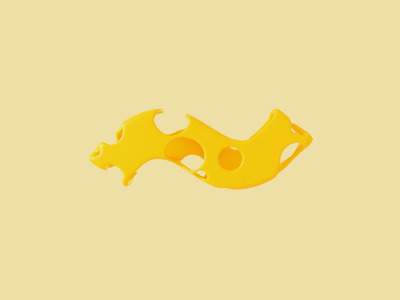
Looking for more sound effects for you next project? On top of these other free SFX packs, be sure to check out our curated collection of SFX.

20 Free Movie Trailer SFX
After Effects Vfx
Download the FREETrailer Construction Kit (Lite Version) from PremiumBeat. Inject your trailers with high-quality Hollywood-style SFX. Our music and video team handpicked 20 “action trailer” sound effects for thisfree pack: sweeps, risers, slams, and intense atmospheres.
Ae Download Vfx
You can get the 20 Free Movie Trailer SFX here.
SCI-FI UI: 29 FREE Futuristic Computer and HUD Sound Effects
Working with futuristic computers or HUDs in your next project? Download this pack of 29 FREE Sci-Fi UI SFX. Perfect to accentuate your techno-future operating systems or interfaces. If you need HUD elements and digital display elements too, be sure to check our RocketStock’s Interface pack with over 400 overlays and video elements.
You can get the 29 free Sci-Fi UI SFX here.
Adobe Ae Vfx
15 Free Ambient Noise SFX

Need help setting a scene? This ambient noise tracks are the perfect background SFX for creating a rich atmosphere. From busy street traffic to forests and deserts, these 15 free SFX are perfect for you next project.
Ae Vfx Tutorial
You can get the 15 Free Ambient Noise SFX here.

0 notes