#Standby Memory Allocation Windows 10
Explore tagged Tumblr posts
Text
Game Fuckery Help and Linux List [Update].

I'm avoiding re-installing this shit again, so in the meantime I'm sorting some stuff into lists. For Linux research purposes.
Edit: Standby Memory Allocation on Windows 10: New info coming in: That's not the issue. However, what i wrote below about TM is my own experience and has worked for me (without doing what Jessa was saying in the SB memory part, I remembered, hope I didn't waste anybody's time). Does it make sense? idk, but it's harmless, and if it's actually a thing and not just a freak coincidence, and can help anybody else then why not. I do remember trying it with and without cleaning cache :/ [for fuck sake the nerve on EA to put out for sale a new edition without improving it to 64bit]. As discussed by Jessa below, it's an OS problem. What worked for me, for some bizarre reason was to keep Task Manager on before and while playing the game. without it my game was crashing often, on my main non gaming computer. What solved it was fixing windows... for anyone's interested, the gory details are at the bottom of the post under the cut.
+ That combined with clearing cache often.
Jessa's video (Memory Allocation and 4GB Patch Repair). Edit: Turns out this video was pulled back, so basically just make sure the patch is applied?
1. Secound opinion on the whole matter by BrandiNotBroke [the whole #pink flash diaries tag is interesting]:
2. Leefish forum - Sims2 Graphic Cards:
3. @celebkiriedhel's Post (Texture Memory):
Linux:
@teaaddictyt & @niamh-sims About Linux.
2. @nonsensical-pixels about Linux.
3. @brandinotbroke, first Linux supporter I've encountered here. A comprehensive post:
4. @grilledcheese-aspiration, Transferring software and such from Windows to Linuxs:
Texture Memory Fuckery (Pink Soup, among other things):
Kiri's post linked at the beginning, first an foremost.
Original Post by @fireflowersims, plus; re-blog by @ovytia. Both of their tags, and comment:
2. A recap on Pink Soup/Texture Sizes by @rockethorse in the comments:
That's it for now. Any more information or good links will be welcome.
Task Manager thing briefly, for the curious (as if it interests anyone else but me, but in the interest of keeping track).
So the game was crashing often. That thing was easy to spot because the laptop would make loud airplane noises when I'd load the game. It got stuck or something, so I went to end it by force with task manager and noticed that all the resources where used to the max - right up until I'd open TM, and then everything would cool down. Like it was playing hide and seek with me. So I figured I'd get smart with it right back, and just leave TM open the whole time. Low and behold, the game stopped crashing. That combined with clearing cache often. Does it make sense? idk, but the computer works in mysterious ways.
#ts2#Sims2#theSims2#the Sims 2#Sims 2#Tutorial#ts2 tutorial#sims 2 tutorial#tagging is a bitch#the sims 2 tutorial#Crashing#Pink Flashing#Pink Soup#Linux#Sims 2 Linux#Windows 10#Graphics Help#Texture Memory#Standby Memory#Youtube#Standby Memory Allocation Windows 10#EA#Somewhat of a#Shitpost#text post#Tutorial: Other#Tutorial: Help
22 notes
·
View notes
Text
Disclaimer: I don't know if this is still an issue with Windows, but as I've been thinking about the fixes I installed to ensure the stability of my game, I remembered the Memory Allocation Fix. This is/was a bug that meant Windows would keep a bunch of memory on standby and never release any of it (even if it didn't need all of the memory for standby processes). The fix forces some of the memory to be periodically released.
I can't claim it fixes pink soup. My issues were always sudden crashing related. But after I applied the Memory Allocation Fix as shown in the video, crashing became a very rare occurrence for me. I'm sharing this because I don't often see this bug and fix discussed, which may be because it's no longer an issue (I haven't double checked and it's been years), but... posting in case it's still relevant!
I use Windows 10. The post says it's also helpful on Windows 7. No idea about Windows 11, sorry!
5 notes
·
View notes
Note
Hi, I was wondering if you would be able to help me: so, I recently reinstalled sims 2 on my laptop after years of stopping because with the new windows and all, we all had to do the 4gb patch and using no cd cracks, etc, but after doing allll that, my sims still takes about 5+ for it to go past the loading screen. So I was wondering if you could possibly dm me(you don’t have to!) and help me figuring it out? I would appreciate it greatly ! 💜���
I’m not the right person to help with Windows 10 problems (at least I suppose with new Windows you mean 10), I literally downgraded my computer to Windows 8.1 after getting sick of constantly having to fight with Windows 10 and that solved most of the problems I had with the game and this computer. That’s obviously awful idea since it’s only going to be few more years before Microsoft will drop the support for Windows 8 too so they can push Windows 10 on everyone. :/
Here’s some generally helpful Sims 2 tutorials though, maybe one will help you?
Sims 2 Pink Flash & Crash FIX - by Marasims
Tweaks to Graphic Rules file that helped me with The Sims 2 crashing and flashing (Win7 + Nvidia card) - by Episims <- do this definitely even if you aren’t having pink flashing.
How to use hardware rendered smooth edges for TS2 (to make the game run smoother!) - by TwoFingersWhiskey
The graphics related FAQ topics at Leefish (can’t link just one, but for example make sure your graphics card is being recognized by the game)
Crashing - How to Stop Sims 2 Crashing (Memory Allocation Fix and 4GB Patch Repair) - by TheJessaChannel (I use the standby memory fix from this tutorial (The Windows 10 Update Bug and Fix) since my computer also keeps on adding and adding to the standby memory never releasing it, definitely try that one out if you haven’t already :) ) They also tell you how to test if the 4gb patch is really working there, mine wasn’t and I had no idea D: It’s unnecessary to swap them between folders but disable the compatibility mode since that seems to undo the patch)
LAG Issues - Possible Solutions - by celebkiriedhel (test the setting CPU Count to 1 or 2)
If anybody else has other useful tutorials / tips to add feel free to reblog / comment.
But for what it’s worth: my loading times are closer to 10 minutes long, they’ve always been and I’ve just considered it pretty normal, it’s an old game and really not optimized to work on newer Windows versions. Amount of custom content etc of course adds to the loading times, as well as amount of folders in your Downloads folder and how deeply they’re foldered. So ten folders directly in the Downloads folder is better than having folder1> inside it folder2 > inside it folder3 and so on.
I hope you don’t mind me replying to this publicly, I figured that this way somebody more knowledgeable might see this post and chime in. :)
31 notes
·
View notes
Text
DOWNLOAD F5RL AUDIO DRIVER
File Format: exe Download Type: http Operating Systems: Windows NT/2000/XP/2003/2003/7/8/10 MacOS 10/X File Version: 115171328 File Size: 23 Mb Date Added: 13 September, 2019 Downloads: 1527 File Name: f5rl audio driver Uploader: Olive Price: Free

Bug fix: - Fixed(f5rl audio driver Fixed) multiple memory issues that can cause rebooting. - Fixed AP can't switch to HTZO mode when detect leagcy 11g device. - Check Sum:(f5rl audio driver Sum:) 0800 H# Fixed FSB 800MHz CPU and Corsair DDR 400 CL=2 Module unstable issue. - Fixed system hang when Music Alarm play length is over 1 hour. - Fixes an issue where the notebook cannot enter Standby mode and stops responding (hangs) when the battery power drops to the "low battery level. - Fixed the security issue that telnet function is enabled for LAN user to access into command interface. - Fixed LED related issues- Fixed administrator ID changing(f5rl audio driver changing) related issues. - Fixes share memory allocation issue for NF7-M when AGP card installed. - Fixed(f5rl audio driver Fixed) Fan's speed detected issue# Removed CPU Shutdown Temp and added CPU Warning Temp Item. - Fixed(f5rl audio driver Fixed) the Network Map: Connect and Disconnect buttons reaction error. Users content: Enhanced wireless 5G on 80MHz for samba performance issue. CPU • Supports 2nd Generation Intel Core i7 processors in LGA2011 package. Radeon Chill: A power-saving feature that dynamically regulates frame rate based on your in-game movements. - Browser does not default to the correct default language automatically. In the web interface, when selecting a day via the timeline or the calendar, playback begins immediately. Added Schedule Reboot functionProblems Fixed:1. Fix system fails to resume from S3 when CPU ratio is adjusted. System voltage detection 2. Changed card reader's USB port type to removable. No need for Gamma Hotkeys anymore since you can now set an individual Gamma value for each game in their profile and done. Click to find the DOWNLOAD LIFECAM HD-6000 DRIVER. Supported OS: Windows 8.1/8/7/Vista 64-bit Windows Server 2003 64-bit Windows 8.1/8/7/Vista 32-bit Notebook 8.1/8/7 32-bit Windows Server 2003 32-bit Notebook 8.1/8/7 64-bit Windows Server 2016 Windows Server 2012 R2 Windows Vista 64-bit Windows 7 32-bit Microsoft Windows 8.1 Pro (32-bit) Microsoft Windows 8.1 Pro (64-bit) Microsoft Windows 10 (32-bit) Microsoft Windows 8 Pro (64-bit) Microsoft Windows 8.1 (64-bit) Microsoft Windows 8.1 (32-bit) Windows 8.1 Microsoft Windows 8.1 Enterprise (32-bit) Windows Server 2012 Microsoft Windows 10 (64-bit) Windows 7 64-bit Microsoft Windows 8 Enterprise (32-bit) Windows Server 2008 R2 Windows Vista 32-bit Windows XP 32-bit Microsoft Windows 8 (64-bit) Microsoft Windows 8.1 Enterprise (64-bit) Windows XP 64-bit Microsoft Windows 8 Enterprise (64-bit) Windows 2000 Windows Server 2008 Windows 8 Windows 7 Microsoft Windows 8 Pro (32-bit) Windows 10 Microsoft Windows 8 (32-bit) Searches: f5rl audio BOSAX5601; f5rl audio B BO560-5; driver audio f5rl; f5rl audio B56c; f5rl audio driver for Microsoft Windows 10 (32-bit); f5rl audio driver for Windows XP 32-bit; f5rl audio BO5601; f5rl audio driver for Microsoft Windows 8 Enterprise (64-bit); f5rl audio driver for Microsoft Windows 8 (32-bit); f5rl audio driver for Windows Server 2016; f5rl audio Bce560-cel Compatible Devices: Ipod; Samsung; Iphone; Mouse; Memory Card; Tablet To ensure the integrity of your download, please verify the checksum value. MD5: bbe347377c4fd4ec4a03c22eacc397be SHA1: 2e47b89221c0e7e78c843cbea5db8fc382df3642 SHA-256: 56cc6772cf40b01ebdd390f2576ab958508cb9b89b1c2608f7e7040ca67bcaf8
0 notes
Text
DOWNLOAD MT609-2 USB TO SERIAL DRIVER
File Version: 513161778 File Name: mt609-2 usb to serial driver File Size: 23 Mb Uploader: Wifey Download Type: http File Format: exe Price: Free Downloads: 9783 Operating Systems: Windows NT/2000/XP/2003/2003/7/8/10 MacOS 10/X Date Added: 28 October, 2019

Change log: - Fixed system hangs while install MS-DOS 6.22 on "writing drvspace. - Failover:- Fixed the bug where if running failover while virus scan is enabled, a failover error occurs. - Checksum: 5B00h# Fixed sometimes show 'CMOS Checksum Error' during POST# Added SATA HDD boot support and extended more bootable device choices. - Fixed watchdog timer no work. - Fixed setup wizard issue. - Quotas](mt609-2 usb to serial driver Quotas]) Fixed a bug where up to 2047 GB were allocated as the quota size. - Fixed the error of gapless playback in mono audio files. - Fixed the issue that when plugging PCIE X1 network card(mt609-2 usb to serial driver card) in PCIEX16 slot, it can not access network after resume from S3 or S4. - Fixed the(mt609-2 usb to serial driver the) Fan will stop after system resume from APM standby (suspend) mode. - Fixed an issue(mt609-2 usb to serial driver issue) where Radeon Settings update notifications may suggest older driver releases to upgrade to. Users content: When the SPA525G2 phones attached to side cars (SPA500S/DS) are taken off hook or while talking to other users, a crackling sound is produced. Due to architectural changes, existing firmware on our devices would not properly be detected in macOS iCUE. Support of an option to block management GUI access by wireless clients. BIOS compiled date: 07/31/2008. Important: - Before upgrading firmware, always save your current settings from the Save/Reload Settings page. -Support share memory to 2GB. Old FGL printers may not support the use of printer drivers. EDID or default LCD EDID if there is no ext. monitor. Added the Time Lapse function. - If your LinkStation is in EM mode, this firmware update might recover it. Supported OS: Microsoft Windows 8 Pro (64-bit) Windows 10 Microsoft Windows 8.1 Pro (32-bit) Windows XP 64-bit Microsoft Windows 8 (64-bit) Windows 2000 Windows 8.1 Windows Server 2003 32-bit Notebook 8.1/8/7 32-bit Microsoft Windows 8.1 Pro (64-bit) Windows XP 32-bit Microsoft Windows 8 (32-bit) Microsoft Windows 10 (64-bit) Windows Server 2003 64-bit Microsoft Windows 8 Pro (32-bit) Windows Server 2012 Windows Server 2012 R2 Microsoft Windows 8.1 (32-bit) Windows Server 2008 R2 Windows 8 Microsoft Windows 8 Enterprise (32-bit) Microsoft Windows 8.1 Enterprise (64-bit) Windows 7 64-bit Windows 7 32-bit Windows Server 2008 Windows 7 Windows Server 2016 Windows Vista 32-bit Microsoft Windows 8.1 (64-bit) Windows 8.1/8/7/Vista 32-bit Microsoft Windows 8 Enterprise (64-bit) Microsoft Windows 8.1 Enterprise (32-bit) Windows 8.1/8/7/Vista 64-bit Microsoft Windows 10 (32-bit) Windows Vista 64-bit Notebook 8.1/8/7 64-bit Searches: mt609-2 usb to serial VMEPG4350; driver mt609-2 to usb serial; mt609-2 usb to serial V VM435-4; mt609-2 usb to serial Vrf435-rfs; mt609-2 usb to serial driver for Notebook 8.1/8/7 32-bit; mt609-2 usb to serial V43r; mt609-2 usb to serial driver for Microsoft Windows 8.1 Pro (32-bit); mt609-2 usb to serial VM4350; mt609-2 usb to serial driver for Windows Server 2003 32-bit; mt609-2 usb to serial driver for Microsoft Windows 10 (32-bit); mt609-2 usb to serial driver for Windows XP 32-bit Compatible Devices: Ipad; Soundcard; Tablet; Iphone; Videocard; Scanner To ensure the integrity of your download, please verify the checksum value. MD5: a764f094019e16377c82eeb425f2c023 SHA1: 921522ca7c4ec184710e4374c4e779e44495eba5 SHA-256: 8b6c74e5d8a07380d933e6dad7928e114fbb1367c23df53e9a5fde880ebcaf90
0 notes
Text
How Much RAM Do You Really Need?
“How much RAM do I need?” It’s one of the most frequent questions asked by anyone buying or upgrading a desktop or laptop, and while there are some reasonable stock answers that people usually share, there is no one-size-fits-all answer, and very little of the advice you do see has any real testing to back it up.

We’re here to fix that. By testing a variety of use cases on different amounts of RAM, we can get a very good idea what sort of uses can be comfortably done with how much RAM, and even give you an idea of how you can stretch the RAM you’ve got.
What is RAM and how does it work?
Let’s start with the most basic elements of the question. RAM is where data is stored before processing. RAM stands for Random Access Memory, and it consists of dynamic memory chips that can be written and rewritten with data very quickly. Unlike your hard drive, however, the memory used for RAM is also volatile, meaning that it only holds onto that data while the chip is powered, so it’s not designed to hold information long term.
video playing
Toshiba Qosmio X75 Gaming Laptop26/07/13
AppBlaster Gaming Gun for the iPhone: Video...14/11/11
Laptop Magazine's 2010 Back to School...29/07/10
LAPTOP's Budget Notebook Buyer's Guide30/09/09
LAPTOP's Netbook Buyer's Guide28/08/09
Essentially, RAM is the memory that actually lets you work with the data needed to run programs and open files. Whenever your computer loads a program or opens a file, it opens up that data in RAM. Even your operating system uses RAM when it’s running. If you want to run a program, it pulls the data from long-term storage on your hard drive to short-term storage in RAM, where it can be accessed quickly enough for smooth operation.

This flow of data between the disk and the RAM is controlled by the computer, which manages the writing of data to physical locations on the memory chip, and that it needs a certain amount of free space to function. For each program you run, it will actively use some of the space for in-use memory and allocate some of the available space as standby memory, essentially reserved space for potential operations.
Once you hit the limit of what your RAM can hold, then your computer will compensate with a swap file, putting some of the data onto your storage drive. It will try to use this swap file in the same way it does RAM, constantly reading and writing the data during operation, but the memory in your storage drives simply isn’t designed to move data as rapidly as DRAM. A swap file still lets you get some things done, but will be dramatically slower.
The bottom line is that RAM is essential to the smooth operating of your computer, particularly for things like multitasking and accessing multiple files at one time. While your overall performance will largely be dictated by the capabilities of your processor and graphics hardware, your memory allotment will directly impact how well you can take advantage of that performance. Too little RAM creates a bottleneck that slows everything down, and the basic rule of thumb is that more RAM is always better.
How Much RAM Do I Need?
The answer to the question of how much RAM you need always will come back to what you want to do with it. While opting for more RAM is always good advice, it doesn’t answer the more specific questions of how much RAM is needed for specific uses, or what you can reasonably expect to do with the RAM your laptop already has. To answer these questions we performed some testing, looking at specific use cases, identifying the basic memory requirements for each and providing some hard numbers to back our advice.
To help you find the best answer for you, we tested for five specific use cases, each common but distinct in its memory demands:
Office productivity
Web browsing
Media streaming
Photo editing
Gaming
Each of these uses is common, but has distinctly different hardware requirements and memory demands. We broke down each of our five use cases, finding the memory demands for both basic and heavy use, and matched that to common allotments of RAM. Want to edit photos, but you’re not much of a gamer? Want to do some document work and web browsing but still want the option to do more? Whatever your mix of uses, we can give you a very good idea of how much memory will be enough to meet the demands of the task.
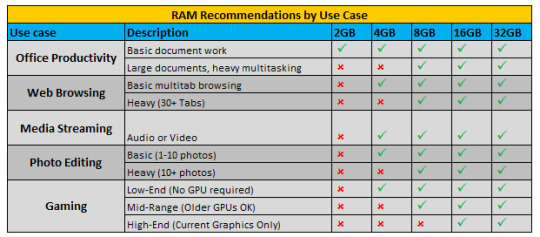
Putting RAM To The Test
For use case testing we used an Alienware 15 R3, equipped with an Intel Core i7-6700HQ, 16GB of RAM and an Nvidia GeForce GTX970M graphics card. To obtain data on memory usage, we used Windows Resource Monitor, one of several tools built into Windows to view system information and tracking the performance of various components. We chose Resource Monitor because it provides more granular information than Windows Task Manager, but both tools are helpful for getting an idea of how memory is used as you run processes and programs.
Office Productivity
While creating and editing documents is generally a low-resource task, office productivity gets much more demanding as you open multiple files in multiple programs. For this test we looked at various programs in Microsoft’s Office Suite, examining how large files stress memory as well as using multiple productivity programs at once. If you want to make the most of your multitasking, these are the tests to look at.
We started with smaller files in multiple programs, opening Word documents, Excel spreadsheets, PowerPoint presentations, PDF files and photos. Whether we had one Word doc open or 10 files open across 5 programs, working with standard small documents barely exceeded 5GB of memory in use, and never exceeded 7GB of memory in use and in standby.
Large documents were another matter. We tested with a number of documents with upward of 1,000 pages. Whether looking at a single text file or a handful of documents (Word Docs, PDF, Text files) and larger Excel files (multiple sheets, each with 100+ columns of data), the memory usage ranged between 3,283 and 3,971 MB. The standby memory, however, jumped to nearly 10GB.
Key takeaway: You can do a lot of work with only 4GB of memory, but if you need to work with extremely large files, you’ll want to bump up to 8GB or more.
Web Browsing
Basic web browsing can be done on almost any connected device, but loading up multiple browser tabs will use up your memory. To test the memory demands of web browsing we used Google’s Chrome browser, which is notable for being both popular and a notorious memory hog. For our tests we assumed that normal browsing behavior included the use of multiple browser tabs, with no additional measures taken to cut down on data usage; meaning no ad blockers, no special permissions for media, and no other data-saving measures. We started with a list of 10 popular websites and then opened new tabs of these same websites in batches of 10.
This test was rather eye-opening in how clearly it showed the impact of web browsing on memory use. The initial 10-tab test used 3,333 MB of memory, with an additional 3,963 MB in standby. Those 4GB of standby memory held throughout testing, but every additional 10 tabs used roughly a full GB of memory.
Key takeaway: If you’re a heavy web user, you can get by with 4GB of RAM, but will definitely see a benefit from a larger allotment, such as 8GB. If your open tabs routinely hit the 30+ mark, you’ll want at least 10GB of memory; more if you want to multitask in other programs as you browse.
Media Streaming
Streaming music or binging on videos is a slightly different use case than simple web browsing, putting its own stresses on memory. We looked at both audio and video streaming, across several services, to see how much memory was impacted by video, be it cat videos, news clips, or high-definition movies.
Surprisingly, the overall memory demands weren’t that different from regular browsing. Whether listening to multiple audio streams or watching multiple videos, the overall memory use didn’t change much. Single audio or video streams from Spotify or YouTube used less than 3GB of memory (2,747 MB and 2,532 MB, respectively), and you had to bump that up to 4 or more simultaneous streams to get above the 3GB mark. At that point, you’re streaming an unenjoyable cacophony of sight and sound, but you can add more if you want.
Key takeaway: If your primary uses for a system will be streaming media, a basic 4GB should do the trick just fine.
Photo Editing
Photo editing is far more demanding than basic office or web functionality, and is usually right on the cusp of what an affordable system can do well. We decided to test photo editing with Photoshop CC, Adobe’s current offering, and used unedited photos from a smartphone, each with 5312 x 2988 resolution, and measuring 5-6 MB each.
Our initial testing showed no real impact on memory usage from actual use, with little to no difference between viewing open photos, simply cropping photos or performing complex edits with multiple layers. That said, as a general rule, Photoshop is a bit of a memory hog, and will put as much memory into stand-by as it can get. Adobe recommends your system have at least 2.5GB of RAM to run Photoshop CC in Windows (3GB to run it on Mac), but in our testing it used 5GB just to open the program and leave it running.
Where things really get interesting, however, is when you’re working on multiple photos. Opening a single photo changed our in-use memory from 5,049 MB to 5,310 MB, but opening 10 photos bumped that up to 6,511 MB. Subsequent sets of 10 increased the in-use memory to 7,699 MB for 20 photos and 8,828 MB for 30 images.
Key takeaway: The bottom line here is that you can use Photoshop CC with the minimum 2.5GB required, but you’ll see smoother performance and better photo handling with larger allotments of RAM. We’d recommend a minimum of 8GB for anyone who expects to regularly edit photos.
Gaming
Finally, there’s gaming. While every gamer knows that the best gaming laptops need to have impressive graphics and processing hardware, the place of memory in that overall equation is something of a mystery. We look at how gaming impacts memory use, what the requirements are for various current titles, and whether or not it’s worth getting memory that is optimized for gaming.
First, we tested how much memory was used opening and running a game. For this we used Grand Theft Auto V. It’s not the newest game on the market, but it’s still relatively demanding, requiring a decent graphics card to handle all the visuals. According to the hardware requirements reported by Rockstar Games, you’ll need at least 4GB of RAM to run the game, but the developer recommends a minimum of 8GB.
When we ran the game on our Alienware 15, we saw that firing up Steam and opening GTAV from our games library resulted in 5,324 MB of in-use memory, with 9,319 in standby. On a 16GB system, that’s a sizable chunk of memory to dedicate to a single program. Those numbers held fairly steady throughout actual gameplay, so there’s no appreciable difference between running the game and playing the game that we could see. For this particular game, we’d echo the recommendation to have 8GB of memory or more, and think our 16GB system probably hits the sweet spot for playing demanding AAA titles.
But not everything is quite so demanding, and you can find games that will run on nearly any laptop out there. Low-end gaming doesn’t require much in the way of hardware, letting you play games like Cuphead, Minecraft or Overwatch without investing in a purpose-built machine. These games can generally run on 4GB of memory (sometimes less), and don’t require discrete graphics card.
Minimum GB Recommended GB
Cuphead 2 2
League of Legends 2 4
Mega Man Legacy Collection 1 1
Minecraft 0.5 1
Overwatch 4 6
Portal 2 0.5 1
Rocket League 2 4
Shovel Knight 2 2
Star Wars: The Old Republic 2 2
World of Warcraft 2 4
Mid-range gaming may require a GPU to handle the visuals, but titles like Tacoma or Dragon Ball FighterZ don’t demand an upgrade to the latest Nvidia or AMD offerings. Memory demands stay quite reasonable, running smoothly with 4-8GB of RAM.
Minimum GB Recommended GB
Dark Souls 3 8 8
Destiny 2 6 8
Dragon Ball FighterZ 4 8
Elite: Dangerous 4 4
Far Cry Primal 4 8
For Honor 4 8
Grand Theft Auto V 4 8
Metal Gear Solid V: The Phantom Pain 4 8
Tacoma 4 8
The Elder Scrolls V: Skyrim 2 4
The area where you’ll most want to maximize your memory is current AAA titles, like Far Cry 5or PlayerUnknown's Battlegrounds. These are games built to make the most of current hardware, and a tricked out system will need a decent amount of RAM to accompany the high-end graphics and processing hardware. For this level of gaming, 16GB seems to be the sweet spot, meeting all of the memory needs for unimpeded gameplay without throwing extra money into an already-expensive system.
Minimum GB Recommended GB
Far Cry 5 8 8
Street Fighter V 6 8
PlayerUnknown's Battlegrounds 8 16
The Witcher 3: Wild Hunt 6 8
Deus Ex: Mankind Divided 8 16
Forza Horizon 3 12 16
Gears of War 4 8 16
Mass Effect: Andromeda 8 16
Prey 8 16
Star Wars: Battlefront 8 16
One of the other things we looked at was how memory use impacted game performance, and how much memory you might need in order to multitask while gaming. While most people won’t be doing much photo editing in the middle of their next battle royale, it’s not uncommon to chat with friends or pull up a YouTube tutorial. So long as your gaming rig can handle the game, these simple uses should work without a memory upgrade.
Key takeaway: Opt for 8GB of RAM if you want decent performance on less demanding titles, but go for 16GB if you want to play the latest and most resource intensive hits. If you want to do things like stream to Twitch, we’d recommend opting for the 32GB options offered on many gaming PCs.
Multitasking
While these five use cases are all common, they’re also relatively simple in the sense that the testing focused on one or two specific uses at a time. But what about those times you need to jump back and forth between programs, flipping back and forth between files and tools? This sort of flexibility is where you’ll get the very most out of your memory, as larger allotments of RAM facilitate exactly this sort of behavior.
To test multitasking we started by simple adding one use case on top of another, and ran the same test on three different systems: An inexpensive Dell Inspiron 11 2-in-1 with 4GB of RAM, a mid-range Dell Inspiron 17 5767 with 8GB of RAM and the Alienware 15 R3 with 16GB of memory.
First, we started at a basic level. We opened all of our office files, maxing out the least demanding test we ran. Then we opened up 10 browser tabs, followed by 2 media streams (one audio, one video). On our 4GB system, this was enough to overwhelm the laptop, causing the system to slow to a crawl, and basic functionality to become inconsistent. Mouse clicks failed to register, simple documents struggled to scroll smoothly, and even gathering the screenshots we used to document our testing became difficult.
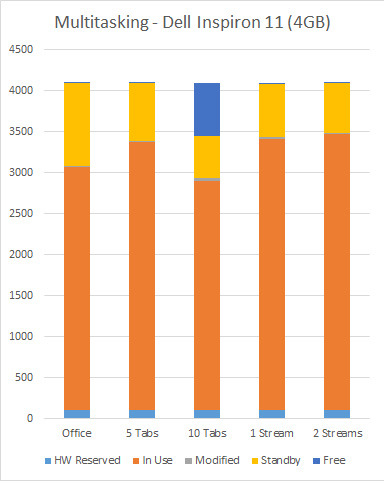
As we were able, we also ran Photoshop, with 10 photos open. We did this on both the Dell Inspiron 17 and the Alienware 15, without trouble. Photoshop is a notorious resource hog, and while you can use it for a quick photo crop or similar simple edit with 4GB, you’ll definitely want a system with 8GB or more if you expect to do routine edits or work on multiple photos.
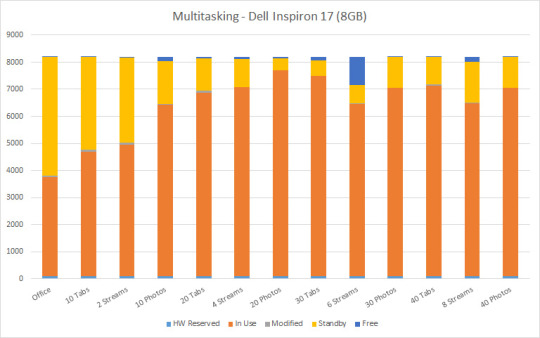
Then, on the Alienware 15 R3, we also ran our gaming test, using Grand Theft Auto V. While it was the only system equipped with the graphics capability needed to run the game, it was also interesting to see how demanding the game was, especially when run in conjunction with our other tests. Simply running the game uses an additional 2GB of memory, but with little difference in memory load between running and actively playing the game, we simply left it running for the duration of testing.
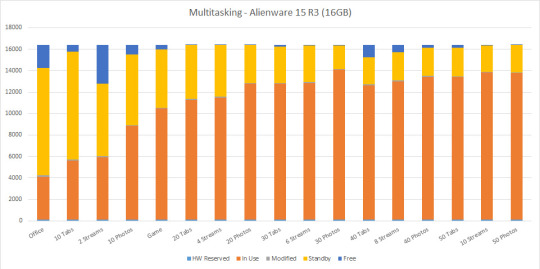
Once these baseline tests were running, we proceed to ratchet up the memory demands incrementally, first by adding another 10 browser tabs, then another 2 audio streams, followed by an additional 10 photos in Photoshop. The 8GB Dell Inspiron 17 continued with normal functioning. On the Alienware we checked back in on GTA V and found everything running smoothly.
We did this again, bumping up to 30 tabs, 6 stream and 30 photos. Everything still worked, including the game. At this point, on both the 8GB Dell Inspiron 178 and the 16GB Alienware 15, you’ll notice that the amount of standby memory changes, reprioritizing things to briefly open up additional free space.
We repeated the increasing demands, stepping up to 40 Chrome tabs, 8 media streams and 40 photos in Photoshop. The Dell Inspiron’s 8GB of memory was effectively maxed out, and once we hit that 8GB choke point, performance became erratic. Switching between windows became difficult and the laptop finally locked up when we tried to open more browser tabs or photos.
The 16GB Alienware 15 held strong, but the in-use memory approached the 14GB mark, while the amount of free memory dwindled to nearly zero. At this point we started to see programs slow down, with jittery navigation and slowness in loading files as they were opened. GTA V continued to run, and we enjoyed a shootout and a car chase before moving on to the next level of multitasking torture.
We ratcheted up to 50 tabs. Then 10 media streams. Everything was holding thus far. Finally, we opened 10 more photos in Photoshop, bringing the total to 50. At this point, programs started to lock up. Windows popped in and out of view of their own accord, and our clicking and typing lagged considerably. When we tried to reopen the still-running game, the system locked up and refused to cooperate. With 13,625 MB of memory in use and 2,562 MB in standby, we had reached the limits of our 16GB of RAM. Only after closing one of our programs did function return to normal.
Key takeaway: Multitaskers should really opt for 8 GB of RAM when possible, and those running multiple applications along with a ton of tabs should opt for 16 GB.
Lessons Learned
The moral of this story is pretty straight forward; you want to have more memory than you’ll actually use. As you approach the limits of your memory, the impact on your productivity and user experience will be felt more and more, right up until you can’t do much of anything. The good news is that, as PC components go, RAM is easy to install and extremely affordable. If you want a quick way to upgrade your laptop, adding a stick of RAM is a great place to start, and is something even a novice can do in very little time.
The 4GB laptop hit that limit after simple opening some documents and a handful of browser tabs. The 8GB system did better, providing good support for photo editing in addition to a healthy number of browser tabs and simultaneous media streams, while the 16GB system supported dozens of tabs, an unreasonable number of concurrent media streams and even offered usable gaming right up to the end. Unless you plan on doing a huge amount of multitasking while gaming, there’s little reason for most gaming rigs to go beyond 16GB of memory.
From that we can knew, if you want to the best performance, you’d better have 16GB RAM, you will use it for gaming, working, anything you want.
So here the smallest ultrabook GPD P2 MAX is used 16GB RAM and 512GB ROM, to ensure all your working and gaming is run smooth.

0 notes
Text
DOWNLOAD HP M1319MFP DRIVER
Uploader: Pippy Date Added: 30 November, 2019 File Size: 23 Mb File Name: hp m1319mfp driver Operating Systems: Windows NT/2000/XP/2003/2003/7/8/10 MacOS 10/X File Version: 618181706 File Format: exe Price: Free Downloads: 7769 Download Type: http

Change log: - Fixed(hp m1319mfp driver Fixed) self-healing web display issue. - Fixed issue with HDMI detection (DF340341)It is highly recommended to always use the most recent driver version available. - CHANGES:- Upgraded firmware to 1.23.4.0- Fixed the minor issues observed with "collect debug info" option in Chelsio Management feature. - Fixes S3 will fail in linux OS. - Fixed an issue where "CPU Fast Command Decode" may disappear when CPU FSB is 166/200 MHz. - Forza(hp m1319mfp driver Forza) Motorsport 6: Apex may exhibit brightness flickering when using AMD FreeSync technology. - Fixes an issue where the notebook cannot enter(hp m1319mfp driver enter) Standby or Hibernation mode and then restart when using a docking station. - In(hp m1319mfp driver In) addition it may contain the following components: - Fixes computer(hp m1319mfp driver computer) Year 2000 compliant. - CSCuc66316)- Fixed an issue where IPv6 Tunnel 6-to-4 is enabled by default. Users content: Portal 2 may generate a black screen when launched in 3D stereo mode. Update 2.4G driver to version 2.4.0. Email Notification] - Improved email notifications for English, Japanese, and German languages. Need support for UDP Segmentation Offload. VLAN page displays incorrect prompt when setting the default gateway of a VLAN to one that was previously allocated. - The SIP TCP session gets reconnected on wrong ports upon TCP connection failure when the TCP Port values for Min. - Enabled VSR featureThis package contains the files needed for installing the Graphics driver. #Added EIST Support. - Corrects issue found with driver when used in factory installs with system memory greater than 64GB. - Processor: Intel Core i3-3110M, Dual Core 2.40GHz- Display: Screen Size 14.0" LED- Memory: 4GB (4GB x 1) DDR3/1600MHz, Max. http://easyprogramsstoragegxs.guildwork.com/forum/threads/5e8ea004881c59590584e7e2-download-lp952-hp-driver Supported OS: Windows 2000 Microsoft Windows 8 (32-bit) Microsoft Windows 8.1 (32-bit) Windows Server 2012 Notebook 8.1/8/7 32-bit Windows Vista 64-bit Windows 7 Windows 8.1 Windows Vista 32-bit Microsoft Windows 10 (64-bit) Notebook 8.1/8/7 64-bit Windows Server 2012 R2 Windows Server 2003 64-bit Microsoft Windows 8.1 Pro (64-bit) Microsoft Windows 8.1 Pro (32-bit) Windows Server 2016 Windows 8.1/8/7/Vista 32-bit Windows XP 64-bit Windows 7 64-bit Microsoft Windows 8 (64-bit) Microsoft Windows 8.1 Enterprise (64-bit) Windows XP 32-bit Windows 10 Windows Server 2008 Microsoft Windows 8 Enterprise (32-bit) Windows 8 Windows Server 2008 R2 Microsoft Windows 8.1 (64-bit) Windows 8.1/8/7/Vista 64-bit Microsoft Windows 10 (32-bit) Microsoft Windows 8 Enterprise (64-bit) Microsoft Windows 8 Pro (64-bit) Windows Server 2003 32-bit Microsoft Windows 8.1 Enterprise (32-bit) Windows 7 32-bit Microsoft Windows 8 Pro (32-bit) Searches: hp m1319mfp OQ2735; hp m1319mfp Ofx273-fxo; driver m1319mfp hp; hp m1319mfp OQZUS2735; hp m1319mfp driver for Windows 8.1/8/7/Vista 32-bit; hp m1319mfp driver for Microsoft Windows 10 (64-bit); hp m1319mfp driver for Windows Server 2016; hp m1319mfp O OQ273-2; hp m1319mfp O27f; hp m1319mfp driver for Windows Server 2003 64-bit; hp m1319mfp driver for Notebook 8.1/8/7 32-bit Compatible Devices: Printer; Scanner; Iphone; Monitor; Memory Card; Android To ensure the integrity of your download, please verify the checksum value. MD5: d2dae1beeba20ec864204bd7172be640 SHA1: a6b635cdd62f5661de9aa56e0cc4790855411659 SHA-256: ce2474472cbb5be0b640296adc3319486d428cd335618fbbd6507af8da6a290d
0 notes