#Sims2
Explore tagged Tumblr posts
Text



Finally making use of these arcade machines, @shastakiss :-)
446 notes
·
View notes
Text
I 👏 Love 👏 This 👏 Community 👏
A quick-ish guide to the culture of The Sims 2 modding community.
Are you new to The Sims 2 community? Are you coming from more modern games, either in The Sims franchise itself or other contemporary games? Are you excited to start your #brand and become a #simfluencer and post your #earlyaccesscontent to support your #sidehustle?
Have a seat, then! Let's chat.
Hello, friend! My name's Pooklet. I've been playing since 2004 and creating since 2007. I'm by no means an expert in most forms of content creation itself, but I've been around since the heyday of The Sims 2, I've watched how community opinions have shifted (or not) since practically the beginning, and I'm hoping to give you a basic outline of the community culture that you can expect to encounter as a newcomer.
A very brief history of Sims 2 content monetization:
People have been trying to monetize content since there has been content to monetize, all the way back in the days of The Sims 1. We tend to call them "pay creators" and their websites "paysites." Some big names in this arena include The Sims Resource (their free-with-ads model is a relatively recent development, which is why you will find people to this day calling them T$R), PeggySims, Newsea, and many others that you can find on this handy website:
Paysites Must Be Destroyed
Now, if you have a glance at that website, you might be saying to yourself:
"But, that's illegal! I own the copyright to my custom content!"
Alas, no! Due to the wording of the End User License Agreement for The Sims 2, no custom content creator owns their creations for this game (or The Sims 1, or 3, or 4, for that matter, but we're talking about 2 right now). It all belongs to EA at the end of the day, and by installing and playing the game, you have agreed to these terms. Which means you have no individual, protected copyright, and it is perfectly legal for someone to download your paywalled content and then reupload it for free for others to enjoy. And they will!
Furthermore,
You are not making anything alone.
Everything from modding resources, to tutorials, to the mods required to fix disastrous glitches in the game code and make it playable at all, to the third party programs used to make any and all custom content, such as SimPE—all of these have been provided to you for free by other creators, many of whom have a usage policy that asks that people not use their freely-provided tools to make a profit. Although no one can be forced to follow a creator's policy, it is generally considered good manners to not try to make a profit off of someone else's free work. And if you are using these tools to make paywalled content, that's exactly what you're doing.
Pay creators have been ignoring these policies since the beginning of time, and so free creators likewise ignore their policies against sharing their paywalled content. Pay creators have also tried lots of different ways to keep their content exclusive, everything from trying to track leaks with slightly altered files to actively filling their content with malicious code. It has never worked.
Free creators have always found a way around these barriers. In fact, it's taken as something of a challenge to undermine monetization efforts. As you can see from Paysites Must Be Destroyed, there are entire teams of players devoted to reuploading paywalled content for free.
A culture of sharing.
The Sims 2 is something of a time capsule. At 20 years old, it predates a lot of the hyper-capitalist hustle culture that has infested every creative hobby. It is from a time when monetization was an outlier rather than the norm, and a much maligned outlier at that. This attitude has persisted for 20 years. Believe me when I say, you won't be the combo breaker. Especially now, given that The Sims 2 is not the most contemporary in the series and the community has shrunk considerably, down to the people who have either been here for a very long time, or newcomers that understand the community culture.
Also, it's just kind of not a great idea in general to try to make money off of a 20-year-old game with a pretty small community?
Like, I get that The Sims 4 is really saturated with pay creators and it's hard to get a foot in the door. I get that you might look at The Sims 2 and think that the small pond will give you room to be a big fish. It won't. You might get a handful of people willing to pay for your content, but at least one of those people will be resharing it for free.
Paywalls vs. optional donations.
Okay, so hopefully you now understand why people don't like it when you put content behind a paywall. But what about those Ko-fi and Paypal donation links you sometimes see at the bottom of people's downloads? Why is that okay, but a locked Patreon tier isn't? Well, because they're voluntary. No one is obligated to pay for that content to be able to download and use it. It's just a way for someone who does have a little extra cash to basically "tip" a creator whose content they like. You have no way of knowing whether the person who posts those links is actually receiving any donations. And that's kind of the point. Whether or not they receive any donations, they are still sharing their content, because they enjoy the hobby of making and sharing content.
"I can't make a living off of that!"
No, you can't. Because that's not what we do here. That is not part of our community culture for all the above reasons. If you want to make a reliable income off of your hobby, you're going to need to get a different hobby. Try Second Life! That is a community that actively encourages monetization. The Sims 4 allows for "early access" monetization. There's options out there for you, if what you want is to make a profit off of your creations for a game.
"Fine, what about monetized link forwarding services?"
Link forwarding services historically have malicious trackers or viruses embedded. People will also strip those and provide direct links to each other. Or they just won't download your content.
"What if I want to make YouTube videos of someone else's written tutorials and I enable ad revenue on them?"
Personally, I still think that's a dick move. I love video tutorials, I'm a very visual learner myself, and although you might feel entitled to compensation for reciting the steps of someone else's tutorial into a microphone and then editing and uploading the video, you're still monetizing someone else's freely-provided content. I would consider this an 'ask permission' scenario, one in which you tell the person, explicitly, that you will be making ad revenue off their work. If they're fine with that, then you're good! (For the record, I'm not fine with that.)
edit: more of of my thoughts on monetized youtube videos over here.
"What if—"
Look, no one can stop you from trying to monetize your content, or worse, someone else's content. But you will have the exact same arc as every pay creator who came before you: your efforts will be undermined at every turn, your reception in the greater community will be chilly at best, and it will become a battle between you and the folks resharing free reuploads of your content until any fun you initially had making content is gone.
"The steady erosion of every known social safety net beneath the crippling weight of end-stage, line-goes-up capitalism and the yawning abyss of poverty over which I am dangling has imbued me with such anxiety that I cannot engage with a hobby that precludes monetization. I am exhausted. I know no other way."
I get it, friend! I have lived in poverty all my life. I do not begrudge the impulse to find a way to make passive income off of your every waking moment. Increasingly, it seems like that is the only way to survive! Unfortunately, you will not be able to do that with this specific community. We know that we have something special here, having resisted monetization's encroach for so long, which makes us fight all the more viciously to maintain it. You are entitled to try to find ways to supplement your income, just not here. Personally, I consider that a feature, not a bug.
Bonus Round: Remember, That's Not Just Yours!
I said it earlier, but I want to reiterate: you are not making any TS2 CC alone. You are making it with tools, resources, knowledge and code that people have provided on the condition that they not be used for pay content.
To use myself as an example, "my" hair textures are a blend of resources provided by other creators. Namely, Nouk's original hair texture was edited by Vintage D, which I then further edited over the years, using parts by the creators Ephemera and Helga. It would be extremely shit of me to say "well, I think that the time that I put into my edit is worth money, so I'm charging for it" when the edits that I made would not exist without the work of those people. And it continues on down the line with edits that other people have made of my texture blends and color actions, and the content they make with them.
(If you see someone charging for these, btw, lemme know. I'd love to have a talk with them.)
In closing,
The knowledge base, the resources, the coding required to make any and all working content for The Sims 2 has been compiled for 20 years. Please understand, I'm not trying to denigrate anyone's creativity when I say: you cannot bring anything wholly "new" to TS2 CC-making, something that uses no one else's resources or programs, something you can point to and say "no one helped me with that. I did it all on my own. It is my property." Nor should you aspire to! The fun of The Sims 2 community is to share and share alike, to credit each other for our contributions, to hype each other up and iterate on shared works and resources. We've been doing it for 20 years, and hopefully we'll be doing it for many more! Wanting to be a #simfluencer is utterly antithetical to the community culture. No one is influencing anyone else. You need to leave that shit at the door if you want to be invited in.
TL;DR:
Don't show up to the commie circle-jerk trying to charge for handjobs. We're already giving them to each other for free, and nothing about your wrist technique is special enough to justify the cost.
431 notes
·
View notes
Text
🐾 We’ve rounded up some of the cutest pets from the Gallery just for you!

Whether you're looking for a fluffy friend — there’s a perfect match waiting in this collection. 💕




💬So tell us — do you usually create your pets from scratch, grab them from the Gallery, or let the game generate them for you?
🌱TheSimsTree
❗️Support 🌸Our Blog
#TheSimsTree#simslegacy#legacychallenge#sims4#sims2#sims3#simsfamily#simstree#sims#sims4legacy#sims4roleplay#sims4stories#sims4couple#thesims4#ts4#ts4cc#plumtreeapp#simsta#simstagram#simsstory#thesims#simspiration#showusyoursims#maxismatch#simstagrammer#sims community#the sims 4#simblr
5K notes
·
View notes
Text
Retro Gaming Set


Included items with credits:
Gaming console bench: nickname, 2380 poly
Cassette tape coffee table: solovej, 653 poly
Keyboard key chairs: solovej, 482 poly
Pixel heart chair: fatalrosecreations, 902 poly
Pixel heart end table: fatalrosecreations, 538 poly
🕹️Download🕹️
Unedited swatches:


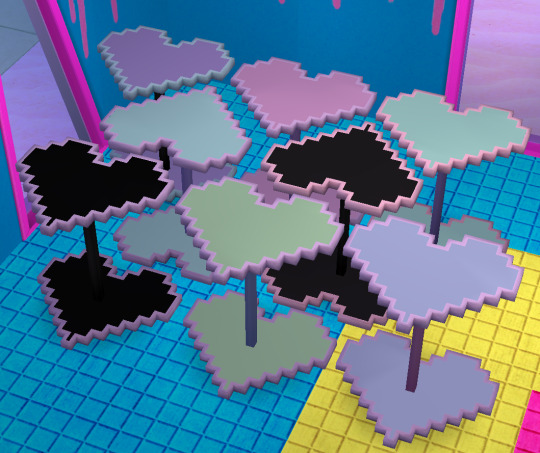


#sims 2#the sims 2#ts2#sims#the sims#sims2#s2#ts2 cc#sims 2 cc#the sims 2 cc#sims 2 custom content#the sims 2 custom content#ts2 download#sims 2 download#the sims 2 download#4t2 conversion#4t2 cc#4t2 download#4t2 objects
425 notes
·
View notes
Text
youtube
A few weeks months ago, I posted my recreation of Bring Me To Life in Sims 2 and quite a few people here seemed to enjoy the nostalgia trip.
I have just uploaded a behind-the-scenes video - check it out if you're curious about the process.
Of course, I didn’t cover every single step, so let me know if there's anything you want to know more about!
43 notes
·
View notes
Text

Spotlight on maya40
Known for her intricate detailing, historically accurate clothing from Hungary and elsewhere, and fabulous accessories, maya40's repertoire is quite broad and delights Sims players of all types! Here is just a sampling.
Some Day My Prince Will Come

4 Russian Inspired Court Dresses

Fantasy Jewelry Collection

Eastern Wigs and Bangs Recolors Superset
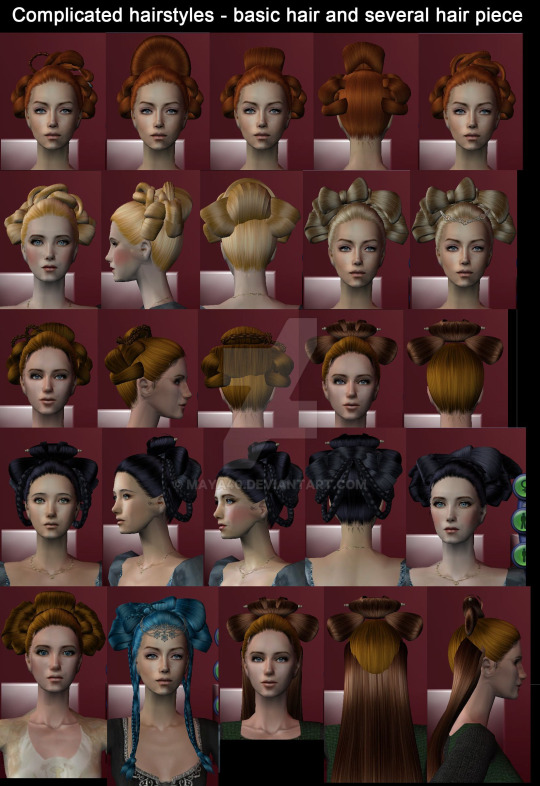
Family Silver (and even some gold)
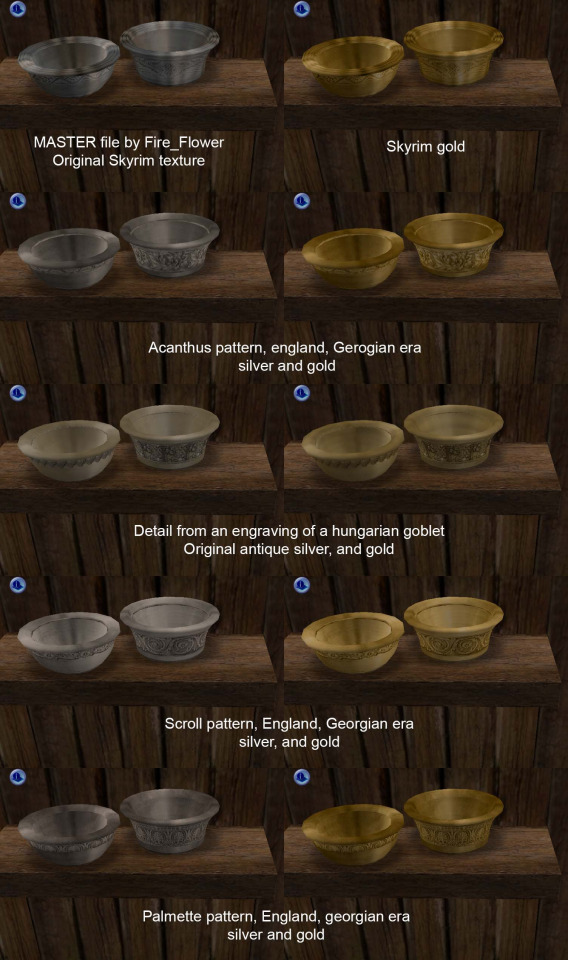
#sims 2#ts2#sims2#sims 2 cc#ts2cc#sims2cc#medieval#medieval sims#sims 2 medieval#pbk update#plumbbobkeep#accessories#hair pieces#clothing#jewelry#maya40
53 notes
·
View notes
Text

I can't believe how long this one has a name (SP56CK001 Bow Nightie). I originally planned to categorize it as just a pajamas, but nonny wanted it as an everyday one, so I decided to make his dream come true ❤
EDIT 03/05/2025 - version without shoes is here
🎀 for teens and adults
🎀 with all morphs
🎀 categorized as casual and pajamas full body outfit
🎀 all original Maxis colors
🎀 with BG Flats Ballet, convert by @kaluxsims , you can find her great work here. I just add couple of my recolors 😊
🎀 all files are compressed

You can choose between standalone AF and TF version or TF Repod version for which you need AF packages 🙂.
Standalone AF version simfileshare / mediafire
Standalone TF version simfileshare / mediafire
Repod TF version simfileshare / mediafire
Credits: EAxis, @kaluxsims
#the sims 2#4t2#4t2 conversion#sims2#4t2 clothes#sims 2 clothes#sims 4t2#4t2 cc#sims 2 cc#sims 2#4to2#4t2cc#the sims 2 clothes#the sims 2 cc#the sims 2 download#sims 2 download#sims2cc#ts2 cc#ts2#ts2 clothes#ts2 clothing#ts2 custom content#ts2 download#ts2cc#ts4 to ts2#s2clothes#s2cc#sims 2 female clothes
2K notes
·
View notes
Text

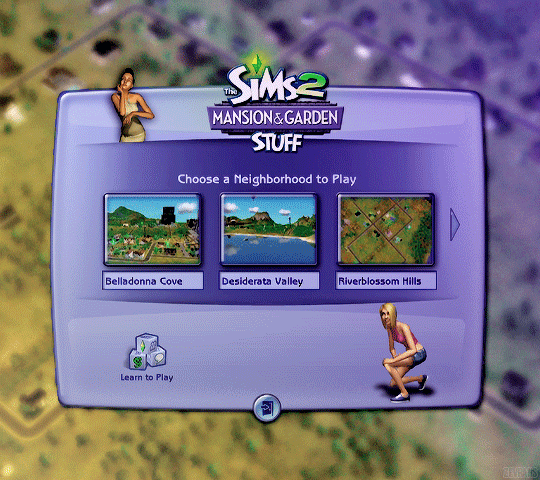
THE SIMS 2 (2004, dev. by Maxis)
#gamingedit#dailygaming#gamingnetwork#the sims#sims#the sims 2#sims 2#ts2#sims2#maxis#gifset#gifs#*gifs.byme#myts2#thesimsedit#gaming#pc games#video games#games#videogameedit#miyku#useranya#userfreddie#userfray#just wanted to gif this menu again but on the current blog :')
847 notes
·
View notes
Text
Maxis Lost & Found and Default Replacement List | Resources: Sims 2 | Improving the Look of the Game
Here is a resource list of the Default Replacements I use to improve the look of my game, as well as "Maxis Lost & Found items" to add a little more variety.
I play a mostly CC-free game but I've also included a list of the tiny amount of "Maxis match" CC that I use, so if you download my lots and you have these things installed the houses should look like they do in the previews.
Can you believe the Sims 2 is over 20 years old!? It will look like it's hardly aged a day after you put these defaults in. 🤭 I also recommend Reshade for a truly up-to-date experience.
** This post might get updated from time to time. 💗 **
Build Mode Defaults:
Bay Tree texture default by @tvickiesims
Greener Gardens bush defaults by @peppermint-ginger
Greener Gardens Part 2 by @peppermint-ginger
Phlox by @tvickiesims
Plant Texture Defaults from this pack by @pforestsims
Default Garden Plot by @fwaysims
Less Square Waterlilies by @lvstndhrt
Brighter leaves, less square scattered leaves by @shastakiss and TheNinthWave Sims
White Roof Trim Defaults by Phaenoh at ModtheSims
Wall top texture defaults by Maranatah at ModtheSims
Window Fixes by Honeywell at ModtheSims
Mesh replacements for "Border of Helier" fences and the "Near the Floor" half wall by @crispsandkerosene
Buy Mode Defaults:
Custom Computer Screens Default Replacement by @eddysims
Custom Computer Screen - Term paper default add-on
Smaller Cash Register by @pforestsims
Better BBQ by @pforestsims
Useable TSS Coat Hangers (Outerwear, requires Seasons) by Richi3frog at ModtheSims
Keister Kompanion by @pforestsims
White Euro Stairs and Rail OFB (no more aqua line!), open underneath by Rosie. See a picture of it in use here.
Holy Smoke stairs clear glass (as opposed to blue) by @tvickiesims
Upwardly Mobile, Sweeping Success, Stair to Remember Fixes by @simblrnova
Black and White Bare Bath by @tvickiesims
Loft Shower clear glass (as opposed to blue) by @honeywellsdownloads
Clear glass on most objects by Corax at ModtheSims
Clear glass for windows and doors by Slig
Clothing Racks by @withlovefromsimtown
Mission Redux by Leefish
Teak Double Bed by HugeLunatic
Neighborhood Defaults:
Terrain Defaults - @curiousb
No more Blurriness - Beach, Cliff, and Snow defaults - Voeille
Criquettes Linden Trees as Default Replacements
Neighborhood Tree Default Replacements (specifically Ginko,
Redbud, and Walnut) by Honeywell at ModtheSims
Beautified Birch Trees by SixFootSims
CS Seasonal Pines as BG Pine Default by @lowedeus
Snow enabled Seasonal Pines by @lowedeus
Maxis BG Clouds made Global by @lazyduchess and @lowedeus
Effects Defaults:
Prettier Plumbobs by Ambular
Better Thought/Conversation Bubbles by @eddysims
Prettier Bubble Bath by @pforestsims
Sink and Basin Water Revised by @pforestsims
Fountain Water (clear and foamy) by @pforestsims
Clean Skill Meters Default by @pforestsims
Clean OFB Buy Bar Default by @pforestsims
Eye-friendly Countertops by @pforestsims
No Sheen On Ivy by @tvickiesims
Maxis Match Custom Content I use:
Maxis Match Wall Cabinets by CTNutmegger at ModtheSims
Creeping Ivy 3t2 Conversion by MustLuvCatz at ModtheSims
3t2 Functional Washer/dryer by MustLuvCatz at ModtheSims
LG Dryer & Washer Machine by Fresh-Prince at ModtheSims
Maxis Match Chimney Recolors by Kimsie at ModtheSims
I also use some skyboxes and skylines to add interest to preview pictures but those are not included in any of the lot files I offer.
"Maxis Lost & Found" objects converted into usable items by various modders:
Floral Modern Sofa recolor
The Stainless Barbecue - Grey Recolor
Five Studio Lamps
Numica 2x2 card table
Dielectric Electrobreeze Windmill
Broken Snow Globe
18th Century Portrait
Will Wright painting and grouped photos from CAS
"Vacation" recolor for Maxis painting
Ball Obelisk and Monolith Decorative Topiaries
Seven new trees
Modern Print
Souvenir Cabinet
International Sectional Booth
Cricket Bat
Floral Centerpiece
Race Car Bedroom
Lit Clothing Shop Sign
Ikea Pictures
Stockholm Bowl
BASKIS Ceiling Light
Ikea Lights ORGEL, ORGEL VRETEN, DUNO, LYRA
SKIMRA Lamp
Billy Wall Shelf
BENNO Coffee Table (Ikea Stuff)
Washboard (BV)
Plumbob Arch
Loft CAS Window, 2-story Timber column
Loft CAS Window - Fixed
Pinegultcher and Longhorn Balustrade Fences
Nouvelle Fences - "Brass" and "White" recolors
Art Nouveau gate - "White" recolor
Zecutine's "Step Away With Me" Stairs - "Olive" recolor
ValueWood Lumber's "Justa Door" - "Grey" recolor
Yellow Community Phone Recolor
Brick Wall (plus non-Maxis add-on textures)
Nightlife Tile Wall covering
Worn "Bamboo Fever" Wallpaper
Eat At Tiles - Red and White Tile walls
Misc floors
Jungle Rocks Neighborhood Décor (BV)
Bohemian Moldings Diagonal Mesh + Default
How to find more lost and found walls and floors and fences (There are quite a few duplicates that are already in your game if you unlock all of these, so just beware.)
Maxis Pre-Order Bonuses and Old TS2 Site Downloads
Additional useful links:
Must-have mods list for TS2. Compiled especially for Sims 2 Legacy Edition players, but useful for anyone no matter what version of TS2 you play.
Sims 2 Object Default Database Spreadsheet - this includes a whole bunch of defaults that I do not use.
A huge thank you to all the talented creators and modders who keep this game looking fresh after 20 years!
791 notes
·
View notes
Text


Functional Butcher Kiosk!
I wanted to have a butcher shop in my game, where sims could go and purchase stockable food items that look like packaged meat. I don’t have any families in mind to run it, and I’m not really into that kind of raising cattle gameplay. I also don’t have an owned grocery store, so I can’t mark the stockable meat for sale on the lot.
The fun part is the meat you’re seeing on the shelves is just deco. The Decra Chill Shelf is actually a “fake” one. And I used it as the mesh for my kiosk! So when I click on the DecraChill, the menu pops up to ask if I want to purchase the meats 😭
This is so amazing, I was so proud when it worked 🥲
The kiosk can be found in kitchen appliances for $2000 simoleons.
Credits: @sissysims for the kiosk tutorial and template, @aysarth over on modthesims for the fake decrachill unit and the stockable meats!
Download: SFS
—
(not me in my modder era, LOL)
Now I’m obsessed and going to make so many kiosks. I may make one for my stockable diapers and functional pads too. Make a little pharmacy on a multifunctional lot in the city. Hmmmm….���
#sims2#sims 2 cc#sims 4t2#ts2 download#sims 2 download#ts2 custom content#sims 2 custom content#ts2cc#my cc: sp
560 notes
·
View notes
Text

[4t2] Alertz Burglar Alarm
Hi there y'all! Since the last update for The Sims 4, burglars are back (10 years later-), and with them, a nice burglar alarm. This item got my attention and I wanted to port it to The Sims 2, but I don't had the game installed because ~Hard Drive Space issues~. However, I found the model out there, so I decided to port it finally!
I've found a few problems with it at the time to port to The Sims 2. For example, originally the led screen was attached to the green/red led, with no editions at all, which made the entire alarm to look green! Then, my second option was to simply edit the mesh and add it over the base alarm, so yeah, behind the led screen theres the actual turned off alarm, very clever! So I believe that if you didnt paid your bills and they cut the lights, I think the turned off screen wil be shown instead (didn't tested).


(The video is an old version with no glow)
It will switch between blue and orange (depending if a burglar activated it or not), however, sound effect couldn't be replaced with the TS4 version. If the cops arrives in time, the alarm will be deactivated and switch back to blue.
In order to make it functional, you'll need to download the Custom Burglar Alarms by MidgetheTree, otherwise, it's just a nice paperweight with no use :)
Alertz Burglar Alarm Information:
Description:
A state-of-the-art Burglar detector that can be upgraded with all the fanciest features. Helps you sleep safe and sound, unless a Burglar is spotted. Also effectively wakes the whole family up, as it should. Very, very loudly. Buy one for any door the Burglar could enter from!
Mesh and textures were converted by me.
Category - ‘Electronics/Small Electronics’
Price: - §85
Download: SFS | MTS
#sims 2#the sims 2#ts2#sims2#my cc#sims 2 custom content#dl:buy#4t2 conversion#4t2cc#sims 4t2#4t2 download
616 notes
·
View notes
Text

I made Pollination Tech#9 Smith in MySims style using clay 👽💚
894 notes
·
View notes
Text
It's like EA revived Sims 2 using the Ressurect-O-Nomitron but only paid less so now it has risen from abandonware as a zombie.
895 notes
·
View notes
Text
15 Best Sims 4 Photoshoot Lifehacks: Tips, Mods, Poses & Screenshot Editing
We’ve all been through situations with ruined photos because someone photobombed, we missed the perfect sunset, or had to round up party guests who wandered off... The list of little things that can go wrong during a photoshoot is endless. We already wrote a detailed guide on how to take pictures in The Sims, but now we want to share a collection of quick lifehacks to help speed things up.

1. How to make your sim look the right way for a photo
Want your sim to look right at the camera or at a certain spot? Here’s a simple trick:
1) Hit pause in the game
2) Switch to first-person mode with Shift+Tab
3) Turn your sim’s head with the mouse in the direction you need
4) Unpause so your sim turns their head
5) As soon as their head is turned, hit pause again
6) Exit first-person mode with Shift+Tab
7) Snap the screenshot!


Plus, it’s a great way to get more “alive,” imperfect shots :)

2. Better camera
Better Camera Overhaul-V6 by @sulsulduck fixes common camera issues in The Sims 4 gameplay: removes camera bounce off objects, tweaks movement speed on upper floors, lets you flip the camera upside down and bring it all the way down to ground level, makes movements smoother, adds click-and-drag movement, and fixes sim tracking bugs.
youtube
3. You can ask friends to lend their characters for photos
If a big event is coming up (a wedding, graduation, etc.), you’ll definitely need a lot of sims. Finding them for photos is, of course, no problem: you can always hit up Pinterest and download a bunch of decorative sims.
But if these characters need to be active participants in the shot, not just standing around in the background, the search gets a bit trickier. Especially if it’s not just a huge event, but something really important to you. Everything has to be just right :)
First off, we recommend looking for the right sims among your friends in the community – chances are some of them share your taste in aesthetics.
4. Looking for sims in themed groups
Another way to find sims is through various themed groups and channels. Totally obvious tip, but sometimes we forget about these huge archives.
5. Lots for shooting in the street
If you need to do a shoot on a busy street, it’s definitely easier to find a ready-made lot. Even better if those lots don’t use CC content. We're sharing links to two great CC-free options for you. Perfect for city photoshoots.
Street without CC + Decorative Sims + Traffic Accident Location by LiZok

New York Street by emeraldstories

6. Separate save for photos
If you set up photoshoots for your sims a lot and often, you know that very often afterwards you need to shoot something else. In your main game, you might have already moved on from that scene, changed everyone’s outfits, and sent them home, but in a special save just for photos everything stays right where you need it.
We suggest getting everything ready for the event in your main game (dress the sims, place the lot, gather all the participants), then make a copy of that save just for screenshots.
7. Check out ready-made saves for cool lots
For your game, not every save from another creator has to be perfect: you can just save the lots you like and use them as locations for your shoots.
8. Slow down time in the game
One of the most important parts of a photo is lighting. While you’re searching for the right angle, moving things and posing everyone, the best light can be gone. Instead of messing with the in-game clock, you can slow down the passage of time using the Command Center.
Click any computer in the house – MCCC Settings – Gameplay Settings – Game Time Speed
Set it to 100–200 for comfortable shooting.
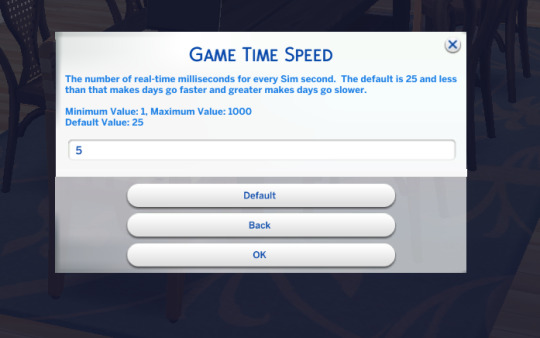
9. Don’t forget to take photos with the in-game camera too
Sometimes we take tons of screenshots, but forget that it can be nice to keep memories of certain events right in the sims’ own house. Use the in-game camera to take photos that’ll stay in your sims’ inventory. After that, you can turn them into fun home decor. You can make them into paintings, calendars, and more. For this, use the Photographic Memory 2.0 mod by @ravasheencc.
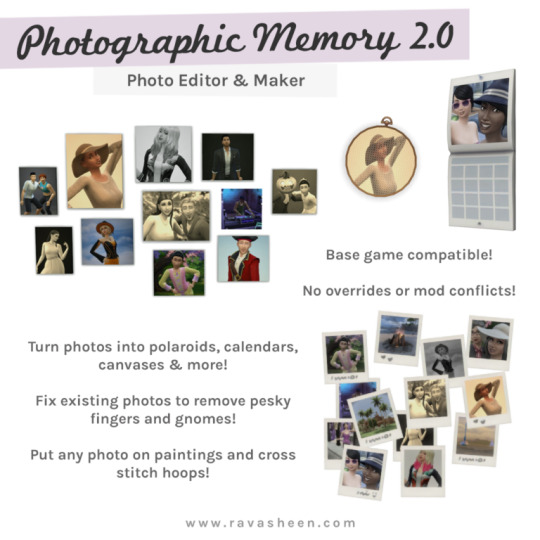
10. Clubs for background characters
Basic tip: group other sims into clubs. This helps keep them together so they don’t wander off. Plus, they’ll look great on camera in the background, doing something interesting and bringing life to your photos.
11. How to pose mermaids underwater
To figure it out, check out this clear video.
youtube
12. Make sure styles in the shot match
We’re talking about the characters, of course. If all your sims in the photo are made in Maxis style, one Alpha sim next to them will look odd. Try to keep the style consistent for each shoot. If everyone is styled the same way (doesn’t matter if it’s all Maxis, all Alpha, or a mix on everyone) – that’s perfect.
13. Adjusting character height
If you’re not happy with how the sims look next to each other in terms of height during a shoot, it’s easy to fix using positioning in Wicked Whims. Just turn on positioning and use the up-down arrows.
Click on the sim – Wicked – Actions – Enable Positioning

This also helps solve issues with poses that mess up the height.
14. Put sims in poses so they don’t wander off
If you don’t need certain sims in the shot at the moment, the easiest way to control them is to put them in a pose. This keeps them from leaving the lot too early, or photobombing the background. Once they’re in a pose, use Wicked Whims positioning to move them out of the way so they don’t get in the shot.
15. Post-processing screenshots
Screenshots done up like polaroids look super cozy. If you like that style too, check out the Photokako site. It really streamlines and speeds up the process.
For even more editing options, there’s the DAZZ CAM app. It lets you enhance screenshots right from your phone. By the way, that can be a lot more convenient for getting pics ready for social media.
🌱 Create your family tree with TheSimsTree
❓ Support 🌸 Our Blog
#TheSimsTree#simslegacy#legacychallenge#sims4#sims2#sims3#simsfamily#simstree#sims#sims4legacy#sims4roleplay#sims4stories#thesims4#ts4#ts4cc#plumtreeapp#simsta#simstagram#sims ideas#inzoi#ts4 mods#sims photo#sims graphic#sims tips#Youtube
72 notes
·
View notes
Text





the last set of family portraits!!
i have lots of 3-sim households appearently
28 notes
·
View notes