#Studio 9 BA Assignment
Explore tagged Tumblr posts
Text
🌸 Unique "TagValueNumbers" - Part 14 🎁 For my "CAS Filters" mod! (Patreon)
If you find that I have added a filter for your content to my mod and you do not wish to allow simmers who download your content to be able to filter your content under your creator name while using my mod, you are welcomed to request that I strike your filter from the mod and it will be removed in the following update.
—
We are now in the post-release phase of this project, which means new filters will be added in "feature updates". HOWEVER, if there is a 9-digit "ID" assigned to a creator filter in my glorious spreadsheet, it can be added to content ahead of the next "feature update".
I will try to provide JSON files for all "PENDING" filters ahead of "feature updates". If I do, they will be available on the Patreon post and any mirrors that permit me to share JSON files.
As always, you are welcome to request any name added to the list, but you are also welcome to request a 9-digit "ID" if one has not been assigned yet, and also request a JSON.
Simmers can also request personalized "IDs" for personal use, similar to how I made one for "my anonymous friend".
—
Tumblr appears to have a limit for how many users I can @ in a post, but I would like to @ everyone on Tumblr when I create filters for them, as a way to notify you about what I'm doing and so simmers who see this post can find you easily.
I might come off as an egomaniacal arsehole at times (always for good reason), but it's because I care about our community.
I opted to not re-blog the Tumblr OP linked above because it is subject to lots of changes and Tumblr doesn't update the "preview" of re-blogged posts, HOWEVER, you're more than welcomed to re-blog the Tumblr OP and/or this post.
🌸 A UNIQUE 9-DIGIT "ID" FOR EVERYONE:
The 9-digit numbers following your name are to be used in the "TagValueNumber" field for the "SpecialContent" TAG.
Each 9-digit "ID" is unique to the creator it was made for - it is based on your creator name. I made them using a slightly convoluted system I devised in order to ensure that every "ID" is unique and that the filter list in CAS maintains some semblance of alphabetical order. These "numbers"IDs" can potentially be used for other things, but we'll get to that later.
🎓 HOW IT DO, PIKACHU:
If you're well-versed in creating or modifying CAS content, all you need to do is add a new TAG to your swatches - you can do just the first swatch, but you should do all swatches - and change the "CategoryNumber" to "127" (without the quotes), and change the "TagValueNumber" to the desired 9-digit "ID".
For everyone else who is new to this, there are detailed instructions in the form of easy to follow screenshots attached to the Tumblr OP and the Patreon OP, with further text-based instructions in the Patreon OP.
Individual JSON files for Sims 4 Studio for each filter TAG are also available, to make the process of adding these TAGS easier.
⚠️ LET ME KNOW ASAP IF ANY ISSUES ARISE:
@0298butcher -- 100298288
@148dazed -- 101483293
ADCAEN (Patreon) -- 201322360
Aeris (ModCo) -- 201374700
@akaysims -- 201529746
@aleniksimmer -- 201536457
@ali-s4cc -- 201540000
@aliengirl -- 201543644
@alifya -- 201543920
@allasakurai -- 201552725
@aloeislandsims -- 201563475
@akogaresims -- 201564273
@altersims -- 201583774
@amellce -- 201635523
@anlamveg -- 201652683
@aveirasims -- 201834720
@ba-kalia -- 202252542
@belonkacc -- 202356652
@bibidsims -- 202424374
BillionProject666 (Patreon) -- 202455467
@billsims-cc -- 202455746
@birba32 -- 202472232
@blushchat -- 202587424
@bobur-tsr -- 202628700
@bokchoijo -- 202652464
—


—
#sejianismodding#the sims 4#ts4#sims 4#the sims 4 cc#ts4cc#ts4 cc#sims 4 cc#the sims 4 custom content#ts4 custom content#sims 4 custom content#the sims 4 mods#ts4 mods#sims 4 mods#the sims 4 cas#ts4 cas#sims 4 cas#the sims 4 cas filters#ts4 cas filters#sims 4 cas filters#cas filters#cas custom filters#custom cas filters
15 notes
·
View notes
Text
University of Petroleum and Energy Studies—[UPES], Dehradun
1. Introduction
Established in 2003, UPES is a UGC-recognized, private university located in Dehradun, Uttarakhand.
It is India’s first university to offer domain-specific programs in fields like energy, petroleum, infrastructure, transportation, and allied sectors.
Over the years, it has evolved into a multidisciplinary institution offering programs in engineering, business, law, computer science, design, health sciences, media, and liberal studies.
2. Campus and Infrastructure
Located across two campuses: Energy Acres (Bidholi) and Knowledge Acres (Kandoli).
Spread over 44 acres, surrounded by the scenic Himalayan foothills.
State-of-the-art infrastructure, including
Smart classrooms and digital libraries.
Industry-grade laboratories and simulation centers.
Design studios, moot courts, and incubation labs.
Hostels, gyms, cafes, and Wi-Fi enabled learning spaces.
3. Accreditations and Rankings
NAAC Accredited with an A grade.
Recognized by UGC, AICTE, BCI, and PCI.
Holds a QS 5-Star Rating for Teaching, Employability, and Infrastructure.
Member of the Association of Indian Universities (AIU).
Consistently ranked among the Top 100 Universities in India (NIRF).
4. Academic Schools and Programs
UPES operates through 7 specialized schools:
a. School of Engineering
B.Tech and M.Tech in Petroleum, Mechanical, Chemical, Civil, Electrical, Aerospace, etc.
Options in AI, Robotics, Renewable Energy, etc.
b. School of Computer Science
Courses in cybersecurity, Data Science, Cloud Computing, DevOps, and Full Stack Development.
Collaboration with IBM, Xebia, Microsoft, and Oracle.
c. School of Design
B.Des and M.Des in Product Design, Graphic Design, Animation, Gaming, UX/UI.
Strong emphasis on studio work and industrial internships.
d. School of Law
BA LLB, BBA LLB, B.Com LLB, LLM, and Ph.D.
BCI approved with a focus on moot courts, legal aid, and internships.
e. School of Business
BBA and MBA with specializations in Oil & Gas, Logistics, Digital Business, Marketing, HR, Finance.

f. School of Health Sciences & Technology
B.Tech, B.Sc., and M.Sc. in Microbiology, Public Health, Food Technology, and Healthcare Management.
g. School of Liberal Studies and Modern Media
Offers programs in Journalism, English, Psychology, and International Relations.
5. Admission Process
Admissions are based on UPES-specific exams and national-level tests:
UPESEAT—for B.Tech
ULSAT—for Law
DAT – for Design
Accepts JEE, CLAT, LSAT, NID, NIFT, CAT, XAT, etc.
Offers scholarships based on merit, sports, and special categories (girl child, defense background, etc.).
6. Faculty and Pedagogy
Over 500+ qualified faculty, many with Ph.Ds and industry experience.
Innovative teaching methods:
Flipped classrooms.
Live projects and simulations.
Peer learning, group assignments, and case-based teaching.
Frequent guest lectures and workshops with industry experts.
7. Research and Innovation
Strong R&D focus through:
Centers of Excellence in AI, Renewable Energy, Cyber Security, etc.
500+ research papers published annually.
Multiple patents filed.
Collaborates with DST, AICTE, DRDO, and international bodies for research funding.
In-house Startup Incubator (UPES Runway) supporting student entrepreneurship.
8. Global Collaborations
Tie-ups with 40+ international universities for:
Semester-abroad programs.
Dual degree options.
Joint research and online learning.
Partner institutions include:
University of Law, UK.
University of Alberta, Canada.
ECE Paris, France.
University of Essex, UK.
9. Placements and Industry Exposure
Dedicated Career Services Department for training and recruitment.
Prepares students through:
Resume-building workshops.
Mock interviews and aptitude sessions.
Industry projects and summer internships.
Placement Stats:
Highest package: ₹50+ LPA (International).
Average package: ₹6–8 LPA for top courses.
Top recruiters: Schlumberger, Amazon, Infosys, Shell, Vedanta, Accenture, Deloitte, TCS, and EY.
10. Student Life and Extracurriculars
Over 80 student clubs: cultural, technical, media, literary, and sports.
Major campus events:
UURJA – annual cultural and technical fest.
Ignite – innovation & entrepreneurship fest.
Utthan – social impact initiatives.
Emphasis on student leadership, wellness, and inclusivity.
11. Why Choose UPES?
First Indian university with an energy and petroleum focus.
Multidisciplinary and future-focused curriculum.
Excellent faculty and global exposure opportunities.
Industry-aligned, with a 95%+ placement record.
World-class campus in the scenic city of Dehradun.
Strong ecosystem for research, startups, and sustainability.
12. Conclusion
UPES, Dehradun, has successfully carved its identity as a pioneering university that combines specialized learning with global vision and industry integration. With a commitment to research, innovation, and real-world readiness, it continues to attract students seeking meaningful careers in emerging fields.
1 note
·
View note
Text
AIOU BACHELOR (BA / BCOM / ASSOCIATE DEGREE (AD)) ASSIGNMENT FREE DOWNLOAD AUTUMN 2022
AIOU BACHELOR (BA / BCOM / ASSOCIATE DEGREE (AD)) ASSIGNMENT FREE DOWNLOAD AUTUMN 2022
Get now free of cost AIOU BA, Bcom, and Associate Degree AD free solved assignment for the semester Autumn 2022. AIOU Studio 9 is offering AIOU BA, Bcom, and Associate Degree AD Assignments for the first, second, third, and fourth semesters for the session Autumn 2022. The download process of the AIOU BA, Bcom, and Associate Degree AD assignment is very simple. We have listed all assignments in…
View On WordPress
0 notes
Text
AIOU BA Assignment 2022
AIOU BA Assignment 2022
NOW DOWNLOAD AIOU BA ASSIGNMENT 2022 FREE OF COST AIOU STUDIO 9 Yes, you can download AIOU BA Assignment 2022 free of cost from AiouStudio9.com. Don’t worry I will guide you throughout the whole method for the free download of AIOU Assignments 2022?. AIOU All Assignments 2022 BA Assignment 2022 free download method Please follow the below method to download BA assignment 2022:- Click the below…

View On WordPress
0 notes
Text
Trevor Paglen - Bloom & Further Research.
“This is one of the philosophical dangers of using widespread automation, which is, that it fixes meaning.” - Trevor Paglen

Trevor Paglen is an American artist, geographer and author, born in Maryland, USA in 1974 and currently lives and works in Berlin, Germany. His diverse education spans a BA in religious studies, an M.F.A, and a Ph.D. in Geography. Paglen tackles topics of mass surveillance and data collection, collaborating with scientists and human rights activists in his ambitious multimedia projects. Paglen’s work studies the contrast between secrecy and revelation, evidence and abstraction. The artist aims to bring awareness rather than “evidence” into public consciousness.
ImageNet - “Training Humans” a project with Kate Crawford:
Kate Crawford is a leading academic on the social and political implications of artificial intelligence, her work focuses on understanding large-scale data systems and AI in the wider contexts of history, politics, labor, and the environment. The project “Training Humans” was a piece that exposed facial recognition biases that led to a leading database to remove more than half a million images. The piece was a internet based program that allowed people to upload images of themselves to a website where an AI trained on the most widely used image recognition database, analysed what it saw. The results were deeply problematic. People of colour were labelled “wrongdoer, offender”, an Asian woman as a “Jihadist”. A child wearing sunglasses is labelled as a “failure, loser, non-starter, unsuccessful person.”
This was precisely the aim of Paglen and Crawford. To expose how systemic biases have been passed onto machines through the humans who trained their algorithms. The project uses the expansive database ‘ImageNet,’ which was first compiled by researchers at Stanford University in 2009 to develop algorithms applied in deep learning (a process by which machines are trained to recognise images, to thereby understand the world) and us one of the most widely used training sets for machine learning. This database by which an algorithm is trained, contained thousands of photographs of people, sorted into descriptive categories. These categories range from “cheerleaders, flower girls” to more loaded terms like “slut, slovenly woman, trollop, alcoholic, failure”. This is extremely problematic. These labels were assigned purely by humans in labs or strangers paid to label images through crowdsourcing tools.
Both Paglen and Crawford stress that their project calls attention to the problem of categorizing people in this way - especially given the rapid uptake of algorithmic systems within institutions from education, to healthcare to law enforcement. “The whole endeavour of collecting images, categorizing them, and labelling them is itself a form of politics, filled with questions about who gets to decide what images mean and what kinds of social and political work those representations perform.” (Paglen, 2020).
“Training Humans” explores two fundamental issues - how humans are represented, interpreted and codified through training datasets, and how technology systems harvest, label and use this material. Within computer vision and AI systems, forms of measurement easily turn into moral judgements. Paglen expresses the cultural link between these images and colonial past, by capturing people’s images without consent in order to classify, segment, and often stereotype them in ways that evokes similar practices to the colonial past. Whereby Crawford adds that, “there is a stark power asymmetry at the heart of these tools”, the tools of AI must be critically analysed and understood before or if these systems are implemented globally, as with them may bring much false, inaccurate, meaningless, but nonetheless, dangerous categorization.
Bloom @ PACE Gallery - London.

Pace Gallery, founded in 1960, is a leading contemporary art gallery representing many of the most significant international artists of the 20th and 21st centuries. PACE currently has 9 locations, one of which being Burlington Gardens, London. The galleries play a critical role in the shaping of history, creation, and engagement with modern and contemporary art globally.
Trevor Paglen - Bloom / Octopus (Sep 10th - Nov 4th, 2020)
The exhibition titled Octopus allowed visitors globally to virtually experience the London exhibition through a live web portal connected to cameras placed inside the gallery. Online viewers see both the work, as well as visitors experiencing the work, and if they so wish, they are invited to be “present” in the space by streaming their webcam feed to monitors displayed within the exhibition. This work responds to the post-COVID era, allowing options for both digital and physical viewing entwined, making either no longer exclusive, offering a brand new perspective on virtual engagement with a gallery space.
Paglen describes the exhibition to be about mourning, working, and being alive - specifically in a moment in time where fragility is all around us, and a part of our own lives during COVID. These themes of fragility entwine with his infatuation with technological layers. The exhibition Bloom is built on a series of photographs of flowers and plants in bloom. The photographs are taken with a very high resolution camera and are then subjected to artificial intelligence algorithms that he has developed in the studio that attempt to dissect those images into their component parts, i.e., textural differences, objects and regions. These differences in the images are then represented by assigning them different colours.
Paglen reflects on his thoughts about flowers being a constant reminder through art history and art images of the fragility of life, and recounts that at this time, “the sense of fragility is so present”. Reverting back to technological aspects of the work, Paglen insists, “we’re living in a moment where we’re seeing things like a rise in AI, to which a large extent is about automating the interpretations of images.” Here Paglen reminds us that whilst we live in such fragility and the blooming of flowers is fleeting, that AI and institutions of surveillance still leer, a hard contrast to the previous reflections on flowers.
Here we see Paglen’s true motivations for the exhibition, Paglen, known for his research and exploration into the nature of AI and systems of automatic recognition (i.e., facial recognition, computer vision, AI). We learn that through the rise of AI, we must become more aware of the nature of such technology. For as Paglen believes “technologies are never neutral” and they never could be, they are taught by humans with conscious and unconscious opinions of their own, and therefore should not be the basis for a technology making widespread judgements on people via categorization.
Paglen encourages us to think about this dislocatedness within media through the dozens of cameras throughout the gallery, those cameras streaming to live a live web platform, and allowing the webcam viewer to be seen by the person experiencing the exhibition inside the gallery itself. Posing further questioning and thinking toward remoteness, presence, and the different kinds of mediations and abstractions in these relationships, as well as being conscious of the interactions with each other as human beings, that have become a part of a machine that is designed to extract as much valuable information from us as possible for benefit of those in power, to the expense of those who become objects of observation.
0 notes
Text
300+ TOP UIPATH Interview Questions and Answers
UIPATH Interview Questions for freshers and experienced :-
1. What is RPA? RPA – Robotic Process Automation Robots: A software bot which will mimic human actions Process: An business process which is repetitive and Standard in Nature Automation: Set of Instructions or Programmes which is used for automating the process. 2. Where the RPA is used? RPA is used in any business process which is repetitive in nature with high logical decisions and less human interventions and judgment 3. How RPA works? RPA is an virtual agent which will work on the Business applications (CRM, SRM, ERP , etc., ) work on front end and Back-end eg., SAP, ORACLE It works on highly repetitive jobs and remaining will be left to humans to work eg., In Accounts payable – Indexing, Invoice Processing, Payment will be done by Robot and if any exemption threshold invoice (> 5M$) will be sent for approval 4. Why UiPath is best in RPA? Uipath RPA is an enterprise computing platform dedicated to automating business process. It provides the below options full compliance with the enterprise security and governance. Process modelling Change Management Deployment Management Access Control Remote Execution Scheduling Execution monitoring Auditing Analytics 5. What are the components in UiPath ? UiPath Studio – Automation or Bot Designer UiRobot – Used to Run Automation on Machine UiExplorer – Spying Element Tool – Used to get the selectors Orchestrator – this application is used for remote control, governance and execution of robot 6. Which Component run the Automation or Handle Automation? UiRobot only handles Automation from the machine which is deployed and it handle one automation program, it cannot run parallel automation. 7. How the Robot is triggered? Automation is triggered by UiPath Studio in Design time and it is triggered by Orchestrator in Execution or Production system. A bot can be triggered using scheduling a time or sending hot keys 8. How many kinds of robots can be configured in Orchestrator? Floating Robot – Can use multi-Machine Standard Robot – Machine dedicated 9. How you do effective Logging in Uipath? For each activity logging should be done Until process stabilization verbose level or trace level to find the full operational steps for error recovery In Production set your logging as per your requirement 10. How you can able to pass value between two XAML workflow file? By using Arguments (in – to receive and Out- to send data) When a workflow file is sending and receiving the data it should be in and out (in/Out) Augment

UIPATH Interview Questions 11. How will you handle Credentials? By using Credential manager – a window based application to save user credentials in secured By storing in – Orchestrator as Credential – variable type Just prompting as input box using – Get Secure text activity 12. What is the Role of BA (Business Analyst)? BA (Business Analyst) role is to observe the Operations requirement and Convert into Technical requirement His role is more important in Pipeline stage of project 13. How you deploy an automation or process in Robot using Orchestrator? By assigning a process to a robot in “Process” Using Scheduling we can able to assign a process to an robot 14. Where Floating Robots will be used? Robots are same as a user logging into a machine. In a corporate environment a user is attached to Domain A domain user can login to different machines. Same will be simulated by Robot in RPA, this category called Floating Robots 15. What is Queue and Transaction? Queue are type of Data and Transactions are Data for the Processing For e.g., Queue – is Invoice Number – String type and Transactions are “INV132” each time Transactions will be updated once it completed process 16. What are the debugging methods? F7 – is used to run in Debugging method and f9 – is breakpoint which is used to stop if automation is run by F7 (Debug) Step into (f11) is used to run step by step 17. Windows used in Debug Mode? While we running the Automation in Debug mode we will get Local panel will be opened – Window which holds the variable and data preview outline will be used to find the path and if naming convention is used properly it is used to drill down Output – Console output will be written by trace level so that error finding will be more ease 18. How will you automate Transaction processing / Dispatcher process without Orchestrator? Yes Dispatcher and Receiver concept is used to automate a process or additional using two robots Within a single robot we can execute one by one process but it will consume more time for processing 19. What is FTE and it usage in Automation? FTE is Full Time Employee: a work effort for an employee which will be replaced by Automation The outcome benefit of Automation is to reduce the manual effort and maintain errorless process. 20. How FTE is calculated? FTE is calculated based on Manual effort, volume and time taken to complete a process FTE = (volume * AHT)/ Manual hour per day (8 hours) AHT is Average Handling Time 21. What are the steps for connecting orchestrator to the robot? Open UiRobot in your system, then it will populate in System Tray. Once it is populated Go to system icon tray and click UiPath Robo Icon and Click “Gear” Icon > Settings > Provide Orchestrator URL and Machine Key which is created in Orchestrator > Machine Group 22. In the UiPath Robotic Enterprise Framework template, what should be the outcome of the Process Transaction state of the Main workflow when the application loops back to the Get Transaction Item state? Success Business rule exception Application exception 23. In the UiPath Robotic Enterprise Framework template, to enable the retry mechanism without using Queues, what should the value of MaxRetryNumber be set to? 0 Any value greater than 0 Any value greater than 2 24. Where should credentials be stored? Select all the options that apply. In Windows Credential Store In Orchestrator, as assets Directly inside the workflows, as variables 25. In the UiPath Robotic Enterprise Framework template, where can the GetAppCredentials workflow retrieve credentials from? Orchestrator Asset Windows Credential Manager User dialog 26. What can the UiPath Robotic Enterprise Framework template be used as? The starting point for every automation project A complete library for front office robots A consumer of a queue in Orchestrator 27. In the UiPath Robotic Enterprise Framework template, in the Main workflow, the State Machine includes the following states: Init state Get transaction data state Process Transaction State Set Transaction State End Process State 28. How can you retrieve the value stored in a Queue Item variable? Use the Deserialize Json activity Use the Deserialize Xml activity Use the SpecificContent property 29. If a large item collection is processed using For Each, which activity enables you to efficiently exit the loop after a specific moment? No activity can be used. Instead, you have to create a Boolean variable based on which the For Each loop is broken The “Break” activity is the most suitable in For Each A While loop should be used instead of For Each 30) What does building productive robots require? Proper exception handling Recovery abilities Effective logging mechanisms 31. In a Try Catch activity, how many times is the Finally section executed if no error occurs in the Try section? Once The Finally section is executed only when the Catch section is executed. Zero Q32) Which of the following are considered best practices? Removing unreferenced variables Deleting disabled code Leaving target applications opened 33) The return value of the Get Transaction Item activity is of the following type: Object String QueueItem List 34) In the UiPath Robotic Enterprise Framework template, in the Main workflow, what is the default type of the TransactionItem variable? String QueueItem Object Q35) Which of the following are considered best practices? Start your new sequence on a short annotation meant to explain the purpose of the workflow. Include a Should Stop activity at the end of the workflow. Think about the exceptions that might occur during the execution of the process. 36) After dropping an Invoke Workflow File activity in your sequence, you need to: Click Import Arguments, and then bind the arguments to the local variables or to some default values Click Edit Arguments, and then bind the arguments to the local variables or to some default values 37) In the UiPath Robotic Enterprise Framework template, in the Get Transaction Item state of the Main workflow, what happens before the next transaction item is retrieved? We check if the previous transaction has been completed We check if a kill signal was sent from Orchestrator We check if a stop signal was sent from Orchestrator 38) What is the robot able to do when the Full Text scraping method is used? Get font information (size, colour). Get hidden information. Get editable text. Get the entire visible text. 39) Which activity is used to call another piece of automation? Open Application Invoke Workflow File 40) How can you ignore an item in a collection when using a For Each activity? By using the Continue activity. By using a general If and skipping the required items. There aren’t any scenarios where certain items have to be ignored. 41) Which of the following types of variables defined in UiPath Studio? DataTable 42) Which of the statuses below can a transaction have? Select all the options that apply. New Pending In progress Successful Abandoned Failed Retried Deleted 43) Where can the logging level of a robot be changed from? The robot settings, which are accessed via the UiPath Robot icon in the System tray. Orchestrator, in the Edit Robot section. You can not change the logging level. 44) The following heartbeat value shows that a robot is connected to Orchestrator: just now a few seconds ago 5 minutes ago an hour ago 45) How can a process be allocated to three different robots? By deploying the process in the environment of the robots, which run it automatically By creating a job and selecting all three robots It is not possible to allocate a process to three different robots By scheduling the process and adjusting the settings in the Execution Target tab accordingly 46) What is the best practice to stop an ongoing job in Orchestrator? The process can only stop on its own. By cancelling it and using a Should Stop activity inside the workflow. By terminating it. 47) How are Robot Keys generated? Robot Keys are automatically generated by each robot and can be found in the Robot Tray. Robot Keys come with the license. Orchestrator generates unique Robot Keys during on the robot provisioning process. Robot Keys are generated via UiPath Studio. 48) What happens if the result of a transaction is not set? It is automatically set to Successful after 24 hours It is automatically set to Failed after 24 hours The status is “In Progress” for 24 hours, and then it switches Abandoned 49) What types of assets can be stored in Orchestrator? Array, Datatable, Bool, String Bool, String, Integer, Credential Integer, Password, GenericValue, String 50) What happens in the UiPath Robotic Enterprise Framework template, in the Init state of the Main workflow? The robot reads the configuration file and initializes all the required applications The transaction items are extracted from the Queue The robot checks if the previous transaction is complete and then starts the next one 51) What is RPA? RPA was otherwise called Robotic procedure mechanization which a kind of utilization identified with innovation that will help the representatives working in some organization to build any product or perhaps a robot that will catch and help in understanding the application which is utilized for controlling the date, exchange preparing, correspondence and for activating reactions. 52) What is UiPath Automation? Uipath is the merchant for the main mechanization procedure of apply autonomy. It really helps in giving a product stage which will help in an association like robotize business. The fundamental target of the product robot is to help in the control of the application’s layer of introduction like the manner in which any human will do. 53) Difference between UiPath versus Selenium? Selenium can’t interface with an immense number of utilizations. It is unfit to utilize one’s application’s yield and use them as another contribution for another application and isn’t perfect with the virtual conditions like the Citrix. Though Uipath by and large plans the product procedure that helps in robotization. It is a kind of RPA device which will help in performing exercises like the human. 54) What is Value and Scope of information types in UiPath? Variable is utilized for putting away information. At the point when a few information is put away inside some factor that esteem can be of numerous kinds. In uipath, there is a colossal number of information types beginning from content number, nonexclusive esteem, time, date and information tables. 55) What are contentions in UiPath? Contention encourages the program to makes a few contentions where you can likewise roll out certain improvements. In contentions, you need to specify the name which is obligatory. Expound on the course and select the contention type whether they are a string, object, Int 32 or cluster. 56) What are properties in UiPath? In Uipath, you can utilize a great deal of exercises which is utilized for mechanizing the applications of the web applications which you can find in the movement board under the classification of UI robotization. The regular properties of these exercises are Continue On Error, Delay After, Delay Before, Timeout MS, Wait For Ready, and target. 57) What are Flowchart exercises in UiPath? The flowchart is commonly utilized for different settings. It helps in expansive employments just as in little ventures and you can likewise utilize them in various tasks. Flowcharts help in exhibiting various fanning of legitimate administrators helps in structure complex business and for interfacing the exercises from multiple points of view. 58) What are grouping exercises in UiPath? The grouping is really the little kind of tasks which are appropriate primarily for direct procedures and will empower you to change from one movement to the another consistently. Its really goes about as a solitary movement square. You can reuse them commonly. 59) What is state machine in UiPath? At the point when a machine is utilizing a specific number of states for mechanization amid the execution it is known as the state machine. It will possibly change starting with one state then onto the next if any activity is activated. 60) How would you make an undertaking in UiPath? For making a task in uipath you should make an envelope with your name and after that select a specific area. So the new organizer will get spared in the default index. 61) Explain about Recording in UiPath Studio? Uipath has 4 accounts. They are Basic, work area, web, and Citrix. Essential: It is utilized for the age of the full selector for each action yet has no compartment. Thus the mechanization is much slower yet is useful for single exercises. Work area: It is incredible for various activities and work area applications. It is a lot quicker than the essential and utilizations the holder where the exercises will be encased and will likewise have incomplete selector. Citrix: It is utilized for chronicle of virtualized conditions, grants writings, pictures, and console robotization. 62) What are Selectors and Wildcards in UiPath? Wildcrafts helps in supplanting the strings. It is useful when you will manage the qualities which are changing progressively in the selector. Furthermore, the selector helps in consequently creating the determination by utilizing the wildcraft. 63) Why do you performing Data Scraping in UiPath? Information scratching helps in empowering the extraction of organized information, report or application. Organized information is a gathering of data that is composed and exhibited in an anticipated example. 64) What is the Assign Activity in UiPath? We need the allot action since it causes in doling out qualities to the factors. For the most part they are utilized when there is a requirement for augmenting the variable’s esteem when there is a circle. You can include the esteem and after that store them to another variable or it helps in appointing the incentive to some cluster. 65) What is the Delay Activity in UiPath? Uipath utilizes the postpone movement for making you interruption or stop the mechanization for some period. This is predominantly utilized in tasks where you need great planning like pausing and after that beginning of some specific applications or hanging tight for data handling which you can use in the distinctive movement. 66) What is the While Do Activity in UiPath? Do while helps in empowering the program to execute the particular piece of robotization when the condition will be valid. In the event that the condition isn’t valid, at that point the circle won’t be executed. This action is utilized for venture through the component present in the cluster or it additionally helps in executing a specific movement for ordinarily. You can utilize counters for monitoring the addition. 67) What is the If Activity in UiPath? In the event that the action is utilized when you will manage two conditions where the principal articulation will get execute if the condition is valid while the second one will get executed when announcement will be false. At the point when the variable will have values then the if proclamation is fundamentally utilized. 68) What is the For Each Activity in UiPath? This announcement helps in empowering the progression with the assistance of exhibits, information tables, records or some other kind of accumulations. It empowers you to repeat the information and after that procedure each data separately. 69) What is the Break Activity in UiPath? With the assistance of break action, you can without much of a stretch stop a specific circle at any picked point and around then you can proceed with some other movement. 70) What is bundle chief in UiPath? With the assistance of bundle supervisor, you can undoubtedly download the action bundles, systems, libraries, wrappers, and so on and you can likewise check the ones which are as of now present in the compartment and you can likewise refresh them or include or evacuate them. Every one of these highlights are conceivable as a result of oversee bundles window which you can without much of a stretch open by tapping the bundle administrator catch by pushing on the movement board. 71) What is venture troubleshooting in UiPath? Investigating is utilized for recognizing just as demonstrating the blunder for a specific undertaking. It has breakpoints and logging and it is a sort of incredible usefulness which will assist you with gathering data about the venture and will feature the mistakes well ordered. Logging causes you to recognize what your undertakings are experiencing when the writing computer programs is done and is appeared in the yield board. Which helps in making the way toward investigating simpler. Though breakpoints help in stopping the execution of your task to encourages you check the condition of the program at a specific point. 72) What is Automatic Recording in UiPath? Mechanization recording is utilized as they are particularly valuable in addition to it can spare you a great deal of time. As this programmed account will give a skeleton of the whole business forms so you can without much of a stretch parameterize and alter the task. 73) What is distributing a computerization venture implies in UiPath? Distributing of the computerization bundle shows chronicling it and the related documents present specifically organizer for sending it to robots and afterward executing it. When you will be associated with the orchestrator then the venture will go to the orchestrator field and after that it will be shown on the bundles page. What’s more, from this spot, you can without much of a stretch appropriate them to different robots after you relegate a few bundles to the earth. 74) What are UI Activities Properties in UiPath? There are diverse kinds of exercises which are utilized in the website pages or in robotizing applications and you can without much of a stretch discover them in the segment of exercises board classified under UI robotization. Continue On Error: Even when the movement will demonstrate blunder still, the computerization will proceed with its work. This field works in the Boolean qualities. False is the default an incentive in here. The task won’t demonstrate any mistake if the action on this field set to valid inside the attempt get. Deferral After: It helps in delaying the movement. Deferral Before: It stops before any action. timeouts: It helps in finding the component before the blunder is appeared. Wait For Ready: It will hold up until the objective is prepared and before you play out the action. Target: It helps in recognizing the component in UI before the movement begins. 75) How would you be able to empower picture and content based procedure mechanization? On the off chance that you need to empower the picture and content based procedure mechanization, you should see that the uipath has a few highlights that will recreate the console or mouse input, such as drifting, clicking, content acknowledgment, OCR exercises, and so forth that helps for recognizing by UI components by screen scratching. Picture or content mechanization is fundamentally utilized in the circumstances where the UI robotization won’t work like in the earth of the virtual machine or in the spots where discovering selectors by utilizing the ordinary strategies isn’t simple. 76) What is Citrix Automation in UiPath? Do you have any involvement in virtual machine mechanization? The virtual machine is the copying of software engineering. On the off chance that you productively need to process the mechanization in the Citrix machines, at that point you will require strategies and instrument. The Citrix robotization in uipath utilized for working the virtual machine. Indeed, I have dealt with the virtual machine computerization beforehand. These are a portion of the critical meeting condition which you will look amid uipath meet. It contains the two fledglings level inquiries to inquiries for experienced individuals. To become familiar with uipath, it is imperative to have a sound learning of computerization and virtual machine. 77) Name some RPA Tools. Uipath Blue Prism Automation Anywhere Work Fusion Nice 78) What is datatype of variable which reads excel? Datatable 79. What activity is used to get structured data? Data Scraping 80) Which helps is pause the process in between workflow? Delay activity 81) Name looping activities. For each row For each While Do While 82) Is being able to use break inside if? No.If the IF activity has any looping activity in it, inside the loop we can able to use a break. 83) Is it possible to start the debugging at any particular point of workflow? No. Debug is possible only from the initial point of the workflow. 84) While debugging,how can we pause the execution of workflow? Using Breakpoints. 85) Where can we download the packages? Package Manager 86) Which is the default browser in Uipath? IE 87) Does Uipath support browser other than IE? Yes. It supports Chrome and Firefox but we have added an extension for it which is available inside the setup panel in UI path. 88) What is Uipath Orchestrator? It is a control room which controls Uipath robots. 89) Is that regex expression can be integrated in Uipath? Yes. Match activity plays a role in it. Also regex and match variable are available in Uipath. 90. How can we call another xaml file inside one xaml file? Invoke Workflow file activity is used for it. 91. How can we extract data from SQL database? Using Linq. 92. How can we connect and read database? Using connect database activity,it is able to connect database and using deserialized activity it is possible to read the data. 93. What are the OCR engine available in Uipath? Google Microsoft Abby 94. Is it mandatory to clear the clipboard before using clipboard activity? It is not mandatory but it is good practice. 95. Example of machine learning integrating activity in Uipath. Abby flexi capture activity. 96. How to extract text from image? Using Ocr activity. 97. What is Citrix automation? Automating any application/web/document in a virtual machine. 98. Is citrix automation possible in uipath? Yes, it is possible. 99. What are the error handling activities available in Uipath? Try Catch,Terminate workflow,Throw,catch UIPATH Questions and Answers Pdf Download Read the full article
0 notes
Photo

Coordinator, Written Communications - Film & Series Publicity
Los Angeles, CA
The Coordinator, Corporate Films Communications will play a key role in supporting the growing global publicity team and specifically the Written Communications team.
Do you live and breathe entertainment? Do you stay ahead of the curve and take in the latest films and TV shows across different platforms? Do you crave autonomy over your work and welcome the chance to show initiative? Do you enjoy writing? If this resonates, then the opportunity to join our written communications team and work on our growing film & series initiative could be the job for you!
The OpportunityIt’s the chance to be on the ground floor with a team that will handle film & series globally for the online leader, changing the perception of entertainment and how it should be enjoyed and celebrated. It’s a chance to be fearless and unconventional, try new things, lean into the unknown and turn a publicity campaign on its head. It’s an opportunity where you actually get to experience the direct impact your work has on the business. Fueled by the broad appeal of being able to instantly enjoy unlimited movies and TV shows, Netflix has grown to have over 130 million streaming members in over 190 countries.
The RoleThe Coordinator, Corporate Films Communications will play a key role in supporting the growing global publicity team and specifically the Written Communications team. Tasks are varied, extensive and timely. They will include but are not limited to: working with coordinators across the department to put in place a set of best practices that enable us to move quicker, bigger and better; tracking and updating information related to our films in a timely way; creating an editorial calendar for the film publicity team to use to stay on top of deadlines; assisting with meeting schedules and facilitation, including help putting together presentations and coordinating audiovisual needs; updating existing corporate documents and creating new ones that elevate our work; maintaining departmental files including news announcement calendar, project calendar, fast facts and executive biographies; writing draft announcements and other duties as assigned.
The Successful Candidate Is:- Someone who enjoys and has experience of writing (ideally about entertainment) for a recognised publication or blog- Candidate will be asked to provide evidence of writing experience (ideally, press releases, filmmaker Q and As, production notes etc. but other examples may be considered). - Confident and able to express ideas thoughtfully and with passion.- Meticulous about the details. Every single one of them.- Thorough, completes tasks and follows up.- Passionate about entertainment. A rabid fan of television, film and pop culture.- Scrappy, resourceful and relentless in trying to find a solution before escalating issues.- Able to anticipate potential problems and knows when to ask for help.- Aware that the world of publicity is not a 9-5 job.- Organized, organized, organized -- i.e. there’s a label on your label maker.- Poised, not scared to speak up with the team, and mature.- Able to manage multiple tasks simultaneously under deadlines and pressure.- Able to pivot and adapt to shifting priorities without missing a beat.- A proactive and positive thinker and a contributor to the team.- Knows Google Drive like the back of their hand.- Able to function effectively as a part of a loosely coupled but highly-aligned team.- Effective in dealing with PR agencies, talent reps and internal executives.- A great communicator - via email, by phone, in person-and simultaneously. - Able to see this opportunity as a stepping stone for a career in publicity. QualificationsThe successful candidate will have at least two to three years of media experience either in a studio, agency or journalism setting, with strong copy editing skills. She/he will be a clear and concise communicator with strong written skills. BA/BS required. Writing samples are also required.
0 notes
Text
Studio 9 BA Assignments for Autumn 2023
As the semester commences, Studio 9 BA students are gearing up for their assignments, a crucial aspect of their academic journey. These assignments can significantly impact your overall performance, making it essential to excel in them. In this comprehensive guide, we will not only provide you with crucial information about Studio 9 BA assignments but also offer valuable tips for success. Studio…
View On WordPress
#Assignment Resources#Assignment Submission Dates#Autumn 2023#Studio 9 Assignment PDF#Studio 9 BA Assignments#Studio 9 BA Assignments Autumn 2023#Studio 9 Solved Assignments#Tips for Success in Assignments
0 notes
Photo
Yamaha DTX2U http://bit.ly/2f5R0en
A Versatile and Responsive Drum Trigger. A Powerful and Flexible Sequencer.
[easyazon_block add_to_cart=”default” align=”left” asin=”B004BA48P8″ cloaking=”default” layout=”left” localization=”default” locale=”US” nofollow=”default” new_window=”default” tag=”electroni06ce-20″]
Silent Session Drum Trigger Module
The DTX2U supplies more sounds, more expressive power. New kits and sounds include 29 additional drum kits plus 12 new hi-hat and 33 new rim voices. Both rim and pad voices can be simultaneously triggered. A variable gate time can be assigned to each note in the alternate and stack modes.
A Complete Workstation
The click track is controlled with the start and stop buttons. Headphone only mode sends the click directly to the headphones. Volume and pan settings can be edited in the song job mode. The selected drum kit is always effective, even when a different song or pattern is selected, if rhythm track is muted.
Display
The large liquid crystal display (LCD) shows a wealth of data in a format that is both easy to see and understand. A large, double-digit LED display keeps you informed of the current drum kit number at a glance.
Transport Buttons
Large transport buttons on the front panel provide quick and easy access to playback, record, and other sequencer functions. The remaining buttons are clearly labeled for easy access to common functions. Now programming is easy!
4 Sliders
The basic function of the 4 sliders is for master, aux in, accompaniment and click volume controls. They can also be assigned to control four individual drum output levels, giving you more control over the DTX’s sound balance in live situations.
Data Scroll Wheel
Selecting your desired setting is quick and easy with the Data Scroll Wheel.
Input/Output
The DTX uses a 10 input and 4 output interface to provide enough capacity to handle complex pad setups. 8 of the 10 channels are dual trigger type; channels 9/10 and 11/12 are independent trigger types. 4 outputs-Stereo L/R and two auxiliary outputs offer extended output processing capabilities. Individual voices can even be assigned to the auxiliary out for further sound control.
AUX
A stereo AUX input allows an external sound source, such as a CD player, tape deck, etc., to be mixed with the DTX’s drum sound. Now you can play-along with your favorite recordings.
MIDI IN/OUT
Full MIDI compatibility makes the DTX perfect for any MIDI studio, and allows the option of adding on to the system in the future. Trigger external tone generators by playing pads through the DTX, or record from an external keyboard into the on-board sequencer.
Drum Kit Play Mode
The 928 drum and percussion voices, covering a wide range of musical styles, are set up into 61 preset drum kits. You can also edit kits to create your own original drum kits. With such a wide range of possibilities at your fingertips, it is easy to achieve the sound and set-up you want.
Voice Edit Mode
Create your own sounds using the easy modify function, or by changing pitch, or by adding reverb effects to voices. They can be saved to memory and stored in your own customized kits.
Polishing Your Technique
The DTX2U will also assist you in polishing your technique. Independent pattern parts can be muted or soloed, and with independent click track control, you can practice triplets and other polyrhythms easier than ever before.
Chain Mode
Specific kits or patterns can be recalled in a defined order during performance. A total of 16 chains can be saved and recalled at the touch of a button or the strike of a pad.
Trigger Edit Mode
Trigger Mode allows settings for velocity, sensitivity, and volume levels to be saved in user kit memory as your original set-ups.
Auto Set
A single pad’s input level and MIDI velocity is graphically displayed on the LCD. Strike the pad and optimum gain values are set.
Pad Gain
Use the graphic display as a reference to manually adjust the gain of individual pads in precise increments.
Rejection Mode
Interference from other pads (cross talk) can be eliminated using the Rejection Mode. Offering a totally new approach to playing, the DTXU2 also allows you to assign up to 5 MIDI notes to individual pads, which can then be played in various ways. This feature can add a whole new tonal palette to your sound.
Stack Mode
The 5 assigned MIDI notes are triggered simultaneously as a chord. Drum voices, layered percussion, orchestra hits, or full chords are all possible.
Alternate Mode
Assign up to five notes and play them back one per each stroke on the pad. This allows you to create and play melodic phrases from the same pad. Version 2.0 offers more flexibility with assignable gate times for each of the five notes, the ability to assign less than five notes, and simultaneous triggering of a bass drum voice and bass notes from the kick pad.
Hold Mode
Strike the pad, and the 5 assigned notes are sustained until the pad is hit again. This mode can be used in conjunction with both Stack and Alternate Modes.
Velocity Cross Fade
Simulate acoustic drum nuances by assigning soft and loud voices to the same pad, to be separately triggered according to how hard or soft you play. It is also possible to control the balance of stacked voices in the Stack Mode using Velocity Cross Fade. Pads can also be used as switches to start and stop playback of patterns and songs. You can connect the MIDI OUT of the DTX to play an external tone generator with the pads, or to record data to computer based sequencers for instance.
Pattern Play Mode
With a total of 660 preset patterns (110 x 6 sections) and 100 user patterns, the DTX2U is sure to exhilarate your artistic talent. Complete rhythm, bass and chord parts are arranged into sections such as intro, main, fill in, ending, etc., and can be used to make songs, or simply for jamming. You can also record your own original patterns for use in compositions or as a teaching or practice aid.
Song Play Mode
Choose from 100 preset songs or 30 user songs and jam away. Each track can be muted or soloed just as in the pattern mode. You can mute the drum part and play the drums yourself, mute the keyboard and play the keyboard, solo the bass part and play along with it, etc. Using the DTX as a training aid, you can better understand how your parts fit with the rest of the band.
Record and Playback
Songs are easy to record and playback so you can get your ideas recorded and hear how they sound quickly. The DTX2U is also General MIDI compatible. Connecting the DTX to a computer or external sequencers can access GM data.
Groove Check
If you want to improve you’re timing. Groove Check is the perfect training aid. Select a pad to play in the Single mode, and see just how accurate your timing is on that particular pad. The Average mode will give you an overall score on your accuracy over the entire kit.
More Power, More Playability
The DTX2U and the addition of some new pads like the PCY10 Cymbal Bell Pad, KP80S Kick Pad and the BP80 Bar Pad, make the Yamaha DTX electronic percussion system the most practical electronic percussion system ever. Techniques such as articulate buzz rolls, rim shots, double bass, percussion, and cymbal chokes, that were previously possible on acoustic drums only, can be played with the DTX system’s extended capabilities.
1056 On-Board Voices
Have fun practicing with the on-board training functions, and more. The DTX2U is one of the most interactive electronic drum systems and sets new standards for modern drumming. The 1056 on-board voices include: 880 drum and percussion voices, and effects, as well as 48 bass, brass and strings, and mallet voices and 128 GM (General MIDI) compatible keyboard sounds, all produced with Yamaha’s Advanced Wave Memory (AWM2) technology.
Techniques
Push your imagination by exploring the vast sonic palette and advanced functions. Layer up to 5 notes on one surface to play stacks of notes or alternating patterns. Trigger keyboard sounds from the pads.
On-Board 5-Track Sequencer
There’s also an on-board 5-track sequencer that lets you record MIDI data from the DTX system and external MIDI keyboards as well.
Studio or Live Performance
With its extensive capabilities and excellent voices, the DTX system is perfect for studio use or live performance. The system can be used alone or incorporated into acoustic drum systems. Whatever your skill level may be, the DTX system is the one system that meets the needs and requirements of every drummer.
Specs
Tone Generator 16 bit AWM 2 (PCM) Maximum Polyphony 32 Voices 880 drum, percussion voices and effects; 48 additional voices; 128 keyboard voices (AWM2) Sequencer Tracks 2 (TR1, TR2) Backing Tracks 3 (pattern, chord, tempo) Songs 100 preset plus 30 user memory locations. Patterns Style/110 preset plus 100 user memory locations; Section/INTRO, MAIN-A, MAIN-B, FILL-AB, FILL-BA, ENDING Record Modes Real-time and Step-time Controls: Push Switches 28(DRUM KIT, TRIGG, CHAIN, VOICE, SONG, PATTERN, UTILITY, STORE, NO/-1, YES/+1, PAGE-, PAGE+, CURSOR LEFT, CURSOR RIGHT, TEMPO, SHIFT, TR1, TR2, BASS, RHYTHM, CHORD, SOLO, CLICK, PAUSE, REWIND, PLAY/STOP, FORWARD, REC) Controls: Slide Volume 4 (MASTER VOLUME, ACCOMP. VOLUME, AUX VOLUME, CLICK VOLUME) Other Controls Data Scroll Wheel, LCD Contrast Control Display Custom LCD display; Double digit, large 7 segment LED; Mute, sequencer LED indicators: 8 Connections MIDI input, output; Foot controller (stereo phone jack); Foot switch (mono phone jack); Output L/MONO (mono phone jack);Output R (mono phone jack); Aux output L (mono phone jack); Aux output R (mono phone jack); Aux input (stereo mini jack); Head phone (stereo phone jack); Trigger input 1~8 (stereo phone jack-L: trigger, R: sw) :8; Trigger input 9~12 (stereo phone jack -L, R: trigger):2; Trigger attenuation switch 1~12 (DIP SW) Power Supply AX 12V/AC adaptor (PA-1207 or PA-3B) Dimensions (W x D x H) 300 x 220 x 57 mm (11 13/16″ x 8 11/16″ x 2 1/4″) Weight 1.4 kg (3 lbs. 2 oz.)
Source: http://usa.yamaha.com
[easyazon_block add_to_cart=”default” align=”left” asin=”B00FI2PDAM” cloaking=”default” layout=”left” localization=”default” locale=”US” nofollow=”default” new_window=”default” tag=”electroni06ce-20″]
The post Yamaha DTX2U appeared first on Electronic-drums.info.
June 13, 2019 at 06:36PM http://bit.ly/2uPZlHc
0 notes
Text
Documentary photography is, in my opinion, one of the noblest, most socially useful and most personally rewarding pursuits one can engage in with camera in hand.
Photograph by David Turn from ‘Wales 1970s’ published by Café Royal Books.
It is regrettable that fashion and the death of magazines that relied upon documentary photography and its subgenre photojournalism have conspired to assign the genre into the waste bin of history only to be revived and celebrates by the likes of Café Royal Books, but that should not put off contemporary would-be documentary photographers.
Documentary photography at its best frames a mirror before the events, people and places of its time and is even more important in an age where entertainment is preferred to information, fantasy is preferred to fact and religion is preferred to science.
Against this background, documentary photography is an act of resistance born of seeing the world and all within it with supreme clarity.
Even if documentary photography’s current lack of fashionability and respectability, sees the genre absent from galleries, away from museums, off the television and out of print, I encourage all who may be so inclined to take on its mantle and practise it each and every day, where you live, where you work and in the streets of your city, town and country.
Do so especially if you are one of those whom the gatekeepers reject, whose experiences and views of the world are traditionally denied and ignored.
Do so especially when the gatekeepers may appear to accept your right to exist and be a documentary photographer but dictate rules and regulations at you that are designed to keep you, your vision and your work under control, compliant and conforming.
Do so because your right to to be you, to see as you do, to depict as you do and to tell your stories in your own way is unassailable no matter what lies you are told and what power games and punishments are enacted against you.
Above all, documentary photography is fun, demanding as it does a deep and constant engagement with this world and all that is in it to the point where it is possible to enter a flow state, also known as being in the zone.
Documentary photography is, in my experience, the surest way to achieve flow state that I know, a gateway into sheer joy.
Ways and means of production
The hardware and software of digital photography have come a long way since it began replacing analog film-based photography to the point where most cameras, lenses and processing software will do the job well enough now.
While most of the wide range of the analog era’s cameras, lenses and types of films, processing and printing materials no longer exist, contemporary digital cameras offer analogies of some of those upon which documentary photographers once relied:
Rangefinder cameras in 120 rollfilm and 35mm formats.
Single lens reflexes aka SLR.
Twin lens reflexes aka TLR.
View cameras in field camera and studio versions.
Fuji Professional 6×9 aka Texas Leica
Linhof Master Technika Classic 4″x5″ sheet film view camera.
Leica M7 rangefinder camera
Mamiya 7 II interchangeable lens 120 rollfilm rangefinder camera, photograph courtesy of Japan Camera Hunter.
Rolleiflex f/2.8 Twin Lens Reflex
Zeiss Contax N1 single lens reflex camera.
The mirrorless cameras of the analog era and now the digital age offer the advantage of silent operation and the lack of mirror slap and shutter shake, especially when shooting in electronic shutter mode.
Without the ongoing punitive financial burden of film, processing, proofing, printing and archival storage, digital photography is more affordable than analog so consider future-proofing and capability-expanding yourself through wise investment.
Hybrid digital mirrorless cameras open up the world of documentary moviemaking in ways that never existed for analog just with a little extra expenditure on video production accessories.
Cambo WRS-1600 shift/swing/tilt digital view camera for use with Hasselblad, Leaf, Phase One and Sinar digital backs and a range of digital cameras via adapters.
Fujifilm GFX 50S medium format DSLR-style camera with vertical battery grip.
Fujifilm X-Pro2 digital rangefinder camera with Fujinon XF 23mm f/2.0 R WR “Fujicron” lens and Fujifilm MHG-XPRO2 metal hand grip, a necessity when attaching lenses larger than this one.
Fujifilm X-E3 rangefinder-style camera with Fujinon XF 14mm f/2.8 f/2.8 ultra wide-angle lens.
Leica M10 digital rangefinder camera with Leica Summilux-M 35mm f/1.4 Aspheric lens.
Panasonic Lumix DC-G9 DSLR-style camera with Panasonic Leica DG Vario-Elmarit 12-60mm f/2.8-4.0 Aspheric zoom lens.
Panasonic Lumix DMC-GX8 rangefinder-style camera with tiling EVF and Panasonic Lumix G X Vario 12-35mm f/2.8 Aspheric Power OIS zoom lens.
With DSLR giants Canon and Nikon finally seeing the light and slowly coming up with viable soon-to-be-released mirrorless alternatives, and mirrorless pioneers Fujifilm, Olympus and Panasonic already well established with a wide range of mirrorless cameras and lenses at several price points, there has never been a better range of choices in equipment.
Hybrid mirrorless cameras open up the world of documentary moviemaking in ways that never existed during the analog era and, with a little extra expenditure on video accessories, allow you to create professional-quality productions.
Links
British Journal of Photography – Education: the celebrated University of South Wales, Cardiff
Cafe Royal Books [CRB]
dewi lewis publishing
ffotogallery – The valleys archive – PDF
Japan Camera Hunter
Magnum Photos
Martin Parr Foundation
Open Society Foundations – Documentary Photography
photoworks – Ideas Series: Café Royal Books
Spitalfields Life – Ron McCormick’s Whitechapel
Spitalfields Life – Ron McCormick’s Spitalfields
Spitalfields Life – Ron McCormick’s Spitalfields & Whitechapel
Tish Murtha
University of South Wales – BA (Hons) Documentary Photography
Wikipedia – Flow (psychology) – “In positive psychology, flow, also known colloquially as being in the zone, is the mental state of operation in which a person performing an activity is fully immersed in a feeling of energized focus, full involvement, and enjoyment in the process of the activity. In essence, flow is characterized by complete absorption in what one does, and a resulting loss in one’s sense of space and time.”
Help support ‘Untitled’
Clicking on these affiliate links and purchasing through them helps us continue our work for ‘Untitled: Stories of Creativity, Innovation, Success’.
I will add to this section soon, so please come back again if it is useful.
Fujifilm Rangefinder and Rangefinder-Style Cameras
Fujifilm MHG-XPRO2 Metal Hand Grip for X-Pro2 – B&H
Fujifilm X-Pro2 Mirrorless Digital Camera – B&H
Fujifilm X-Pro2 Mirrorless Digital Camera with 23mm f/2 Lens (Graphite) – B&H
Match Technical EP-XP2 Thumbs Up Grip for Fujifilm X-Pro2 (Black) – B&H
The Necessity and Joy of Documentary Photography Documentary photography is, in my opinion, one of the noblest, most socially useful and most personally rewarding pursuits one can engage in with camera in hand.
#Café Royal Books#CRB#documentary filmmaking#documentary moviemaking#documentary photography#documentary video#ffotogallery#Ron McCormick#stills photography#The School of Documentary Photography#Tish Murtha
1 note
·
View note
Text
Little Artists 15 May - 16 May
First(two) day(s) of internship with Little Artists.
A warm welcome was given as well as introduction to studio supervisors in the campus. The campus has a total of 4 Studios and each are supervised by 1 Supervisor.
I was assigned to Studio 3 and will be training under Wani, the studio supervisor. Wani, a Lasalle BA Animation graduate provided introduction to the studio space, materials, and structure of work and teaching in the studio.
2 days of teaching training under Wani, and teaching her class with her.
Each teacher in a studio is assigned to maximum of 4 students. Teaching ratio of Little Artists is 4:1.
Teaching Training
This is a first time experience for me and a 4:1 ratio seems too large to handle as of right now. Students are aged between 3 to 9 years old. Wani’s students were between the age 4-7 years old. A number of students were difficult to handle. It was an overwhelming experience, but I do hope I will improve over time.
0 notes
Text
Documentary Brief No.3 - Journalism
This project was divided into two parts: * Collaboration as a photography team with a student from BA Journalism, producing images for an online article they were working on. * Own interpretation and extension of subject/issue discussed in the article. This could be done either metaphorically or physically.
For the first part of the project I had collaborated with my course mates Paolo, Anna and Amy, and we were partnered with a journalism student named Laura. We had briefed the subject on Monday, and the deadline for the photographs was Wednesday at 17:00. Laura's story included an interview with an intern from Capital Radio, and in the interview they had discussed an event named the "Jingle Bell Ball" happening on Dec. 9th at the O2 arena. An event which is hosted and promoted by Capital Radio. As the interview was being held non-formally and last minute, we could not go and document it. We had also tried arranging a shoot with the intern on Tuesday, but due to her busy schedule it could not be done. The photos we ended up producing were varied between in the studio and location shooting. In the studio we created an illustration of someone purchasing a ticket to the event online, using studio lights and equipment. On location we split up – two going to Capital Radio Headquarters in Leicester Square, and two going to the O2 arena. We were not let in to either in order to take photographs so we produced photos of the Capital Radio building logo, and the O2 entrance with the logo. We had also searched for street advertisement of the event and there was none to be found, even at the O2 itself. We had 12-15 images in total and had submitted them to Laura on time. Here are some of the photos:





For the second part of the project I had partnered with one of my flat mates, Gabe – a BA Journalism student as well, who had an assignment to write a profile about someone after conducting an interview with them. He had booked an interview with a British artist and performer from Bermondsey named Eugene Ankomah, who has been nominated for an award at the Black British Entertainment awards. Ankomah does community work at the Salmon Youth Centre in Bermondsey and that is where we went to interview him. My idea for the second part was to document an interview instead of the one that I had no chance to. My goal was to both document the interview and also to produce photos that Gabe could use for his article. In that way we would both benefit from this collaboration. I had asked Gabe throughout if there are specific things that he needs, as well as Ankomah if there was a certain way that he wished to be portraited in. The interview itself went very well, Ankomah was very willing to answer all of our questions and had shown us his most recent works as well as told us about upcoming projects he was working on. However, he had asked us to keep quiet about these projects for the moment so I cannot elaborate. When I had finished editing the photos I sent them to Gabe, which was in touch with Ankomah and sent him the photos as well. I do not know yet if he has used them. In terms of execution – I had to manage with existing conditions and natural lighting, and later on had fixed any cropping, darkness or graininess with 'Lightroom'.
Technical Details:
· Shot with a Nikon D5500
· Shot in RAW format
· ISO: 100 – 800
· Shutter speed: 1/100 – 1/125
· Aperture: F4 – F11
The ISO, aperture and shutter speed vary from photo to photo, as I adapted to the light conditions and scenarios that were happening. Some of the photos are posed and some are not – this is due to certain requests that Gabe or Ankomah had had.
**After the discussion that we had in class, I understood that I need to make my project more specific, to make a theme for it. My message for this project, other than documenting an interview, was to try and show a side of the artist, Ankomah, that usually we wouldn’t be exposed to. To try and show a glimpse into the man behind the works, traits that he wouldn’t normally (or consciously) reveal. That is why the photos I ended up choosing are not the "normal" photos you would see when reading an interview, but rather intimate scenarios and gestures. Only two photos have an "interview style", but even they show insight into Ankomah via his gestures and position. I had also tried to book a second shoot with him, but due to his busy schedule it was not manageable in such short time.






Gabe’s article: http://www.lsbu-multimedia-journalists.co.uk/toner/2017/12/11/eugeneankomah/
Post on Ankomah’s page: https://www.facebook.com/eugene.ankomah/posts/10155149667365544?notif_id=1513355667260123¬if_t=mention
0 notes
Photo

Yamaha DTX2UYamaha DTX2U http://ift.tt/2f5R0en
A Versatile and Responsive Drum Trigger. A Powerful and Flexible Sequencer.
[easyazon_block add_to_cart=”default” align=”left” asin=”B004BA48P8″ cloaking=”default” layout=”left” localization=”default” locale=”US” nofollow=”default” new_window=”default” tag=”electroni06ce-20″]
Silent Session Drum Trigger Module
The DTX2U supplies more sounds, more expressive power. New kits and sounds include 29 additional drum kits plus 12 new hi-hat and 33 new rim voices. Both rim and pad voices can be simultaneously triggered. A variable gate time can be assigned to each note in the alternate and stack modes.
A Complete Workstation
The click track is controlled with the start and stop buttons. Headphone only mode sends the click directly to the headphones. Volume and pan settings can be edited in the song job mode. The selected drum kit is always effective, even when a different song or pattern is selected, if rhythm track is muted.
Display
The large liquid crystal display (LCD) shows a wealth of data in a format that is both easy to see and understand. A large, double-digit LED display keeps you informed of the current drum kit number at a glance.
Transport Buttons
Large transport buttons on the front panel provide quick and easy access to playback, record, and other sequencer functions. The remaining buttons are clearly labeled for easy access to common functions. Now programming is easy!
4 Sliders
The basic function of the 4 sliders is for master, aux in, accompaniment and click volume controls. They can also be assigned to control four individual drum output levels, giving you more control over the DTX’s sound balance in live situations.
Data Scroll Wheel
Selecting your desired setting is quick and easy with the Data Scroll Wheel.
Input/Output
The DTX uses a 10 input and 4 output interface to provide enough capacity to handle complex pad setups. 8 of the 10 channels are dual trigger type; channels 9/10 and 11/12 are independent trigger types. 4 outputs-Stereo L/R and two auxiliary outputs offer extended output processing capabilities. Individual voices can even be assigned to the auxiliary out for further sound control.
AUX
A stereo AUX input allows an external sound source, such as a CD player, tape deck, etc., to be mixed with the DTX’s drum sound. Now you can play-along with your favorite recordings.
MIDI IN/OUT
Full MIDI compatibility makes the DTX perfect for any MIDI studio, and allows the option of adding on to the system in the future. Trigger external tone generators by playing pads through the DTX, or record from an external keyboard into the on-board sequencer.
Drum Kit Play Mode
The 928 drum and percussion voices, covering a wide range of musical styles, are set up into 61 preset drum kits. You can also edit kits to create your own original drum kits. With such a wide range of possibilities at your fingertips, it is easy to achieve the sound and set-up you want.
Voice Edit Mode
Create your own sounds using the easy modify function, or by changing pitch, or by adding reverb effects to voices. They can be saved to memory and stored in your own customized kits.
Polishing Your Technique
The DTX2U will also assist you in polishing your technique. Independent pattern parts can be muted or soloed, and with independent click track control, you can practice triplets and other polyrhythms easier than ever before.
Chain Mode
Specific kits or patterns can be recalled in a defined order during performance. A total of 16 chains can be saved and recalled at the touch of a button or the strike of a pad.
Trigger Edit Mode
Trigger Mode allows settings for velocity, sensitivity, and volume levels to be saved in user kit memory as your original set-ups.
Auto Set
A single pad’s input level and MIDI velocity is graphically displayed on the LCD. Strike the pad and optimum gain values are set.
Pad Gain
Use the graphic display as a reference to manually adjust the gain of individual pads in precise increments.
Rejection Mode
Interference from other pads (cross talk) can be eliminated using the Rejection Mode. Offering a totally new approach to playing, the DTXU2 also allows you to assign up to 5 MIDI notes to individual pads, which can then be played in various ways. This feature can add a whole new tonal palette to your sound.
Stack Mode
The 5 assigned MIDI notes are triggered simultaneously as a chord. Drum voices, layered percussion, orchestra hits, or full chords are all possible.
Alternate Mode
Assign up to five notes and play them back one per each stroke on the pad. This allows you to create and play melodic phrases from the same pad. Version 2.0 offers more flexibility with assignable gate times for each of the five notes, the ability to assign less than five notes, and simultaneous triggering of a bass drum voice and bass notes from the kick pad.
Hold Mode
Strike the pad, and the 5 assigned notes are sustained until the pad is hit again. This mode can be used in conjunction with both Stack and Alternate Modes.
Velocity Cross Fade
Simulate acoustic drum nuances by assigning soft and loud voices to the same pad, to be separately triggered according to how hard or soft you play. It is also possible to control the balance of stacked voices in the Stack Mode using Velocity Cross Fade. Pads can also be used as switches to start and stop playback of patterns and songs. You can connect the MIDI OUT of the DTX to play an external tone generator with the pads, or to record data to computer based sequencers for instance.
Pattern Play Mode
With a total of 660 preset patterns (110 x 6 sections) and 100 user patterns, the DTX2U is sure to exhilarate your artistic talent. Complete rhythm, bass and chord parts are arranged into sections such as intro, main, fill in, ending, etc., and can be used to make songs, or simply for jamming. You can also record your own original patterns for use in compositions or as a teaching or practice aid.
Song Play Mode
Choose from 100 preset songs or 30 user songs and jam away. Each track can be muted or soloed just as in the pattern mode. You can mute the drum part and play the drums yourself, mute the keyboard and play the keyboard, solo the bass part and play along with it, etc. Using the DTX as a training aid, you can better understand how your parts fit with the rest of the band.
Record and Playback
Songs are easy to record and playback so you can get your ideas recorded and hear how they sound quickly. The DTX2U is also General MIDI compatible. Connecting the DTX to a computer or external sequencers can access GM data.
Groove Check
If you want to improve you’re timing. Groove Check is the perfect training aid. Select a pad to play in the Single mode, and see just how accurate your timing is on that particular pad. The Average mode will give you an overall score on your accuracy over the entire kit.
More Power, More Playability
The DTX2U and the addition of some new pads like the PCY10 Cymbal Bell Pad, KP80S Kick Pad and the BP80 Bar Pad, make the Yamaha DTX electronic percussion system the most practical electronic percussion system ever. Techniques such as articulate buzz rolls, rim shots, double bass, percussion, and cymbal chokes, that were previously possible on acoustic drums only, can be played with the DTX system’s extended capabilities.
1056 On-Board Voices
Have fun practicing with the on-board training functions, and more. The DTX2U is one of the most interactive electronic drum systems and sets new standards for modern drumming. The 1056 on-board voices include: 880 drum and percussion voices, and effects, as well as 48 bass, brass and strings, and mallet voices and 128 GM (General MIDI) compatible keyboard sounds, all produced with Yamaha’s Advanced Wave Memory (AWM2) technology.
Techniques
Push your imagination by exploring the vast sonic palette and advanced functions. Layer up to 5 notes on one surface to play stacks of notes or alternating patterns. Trigger keyboard sounds from the pads.
On-Board 5-Track Sequencer
There’s also an on-board 5-track sequencer that lets you record MIDI data from the DTX system and external MIDI keyboards as well.
Studio or Live Performance
With its extensive capabilities and excellent voices, the DTX system is perfect for studio use or live performance. The system can be used alone or incorporated into acoustic drum systems. Whatever your skill level may be, the DTX system is the one system that meets the needs and requirements of every drummer.
Specs
Tone Generator 16 bit AWM 2 (PCM) Maximum Polyphony 32 Voices 880 drum, percussion voices and effects; 48 additional voices; 128 keyboard voices (AWM2) Sequencer Tracks 2 (TR1, TR2) Backing Tracks 3 (pattern, chord, tempo) Songs 100 preset plus 30 user memory locations. Patterns Style/110 preset plus 100 user memory locations; Section/INTRO, MAIN-A, MAIN-B, FILL-AB, FILL-BA, ENDING Record Modes Real-time and Step-time Controls: Push Switches 28(DRUM KIT, TRIGG, CHAIN, VOICE, SONG, PATTERN, UTILITY, STORE, NO/-1, YES/+1, PAGE-, PAGE+, CURSOR LEFT, CURSOR RIGHT, TEMPO, SHIFT, TR1, TR2, BASS, RHYTHM, CHORD, SOLO, CLICK, PAUSE, REWIND, PLAY/STOP, FORWARD, REC) Controls: Slide Volume 4 (MASTER VOLUME, ACCOMP. VOLUME, AUX VOLUME, CLICK VOLUME) Other Controls Data Scroll Wheel, LCD Contrast Control Display Custom LCD display; Double digit, large 7 segment LED; Mute, sequencer LED indicators: 8 Connections MIDI input, output; Foot controller (stereo phone jack); Foot switch (mono phone jack); Output L/MONO (mono phone jack);Output R (mono phone jack); Aux output L (mono phone jack); Aux output R (mono phone jack); Aux input (stereo mini jack); Head phone (stereo phone jack); Trigger input 1~8 (stereo phone jack-L: trigger, R: sw) :8; Trigger input 9~12 (stereo phone jack -L, R: trigger):2; Trigger attenuation switch 1~12 (DIP SW) Power Supply AX 12V/AC adaptor (PA-1207 or PA-3B) Dimensions (W x D x H) 300 x 220 x 57 mm (11 13/16″ x 8 11/16″ x 2 1/4″) Weight 1.4 kg (3 lbs. 2 oz.)
Source: http://usa.yamaha.com
[easyazon_block add_to_cart=”default” align=”left” asin=”B00FI2PDAM” cloaking=”default” layout=”left” localization=”default” locale=”US” nofollow=”default” new_window=”default” tag=”electroni06ce-20″]
The post Yamaha DTX2U appeared first on Electronic-drums.info.
September 12, 2017 at 10:36PM
0 notes
Photo

Yamaha DTX2U http://ift.tt/2f5R0en
A Versatile and Responsive Drum Trigger. A Powerful and Flexible Sequencer.
[easyazon_block add_to_cart=”default” align=”left” asin=”B004BA48P8″ cloaking=”default” layout=”left” localization=”default” locale=”US” nofollow=”default” new_window=”default” tag=”electroni06ce-20″]
Silent Session Drum Trigger Module
The DTX2U supplies more sounds, more expressive power. New kits and sounds include 29 additional drum kits plus 12 new hi-hat and 33 new rim voices. Both rim and pad voices can be simultaneously triggered. A variable gate time can be assigned to each note in the alternate and stack modes.
A Complete Workstation
The click track is controlled with the start and stop buttons. Headphone only mode sends the click directly to the headphones. Volume and pan settings can be edited in the song job mode. The selected drum kit is always effective, even when a different song or pattern is selected, if rhythm track is muted.
Display
The large liquid crystal display (LCD) shows a wealth of data in a format that is both easy to see and understand. A large, double-digit LED display keeps you informed of the current drum kit number at a glance.
Transport Buttons
Large transport buttons on the front panel provide quick and easy access to playback, record, and other sequencer functions. The remaining buttons are clearly labeled for easy access to common functions. Now programming is easy!
4 Sliders
The basic function of the 4 sliders is for master, aux in, accompaniment and click volume controls. They can also be assigned to control four individual drum output levels, giving you more control over the DTX’s sound balance in live situations.
Data Scroll Wheel
Selecting your desired setting is quick and easy with the Data Scroll Wheel.
Input/Output
The DTX uses a 10 input and 4 output interface to provide enough capacity to handle complex pad setups. 8 of the 10 channels are dual trigger type; channels 9/10 and 11/12 are independent trigger types. 4 outputs-Stereo L/R and two auxiliary outputs offer extended output processing capabilities. Individual voices can even be assigned to the auxiliary out for further sound control.
AUX
A stereo AUX input allows an external sound source, such as a CD player, tape deck, etc., to be mixed with the DTX’s drum sound. Now you can play-along with your favorite recordings.
MIDI IN/OUT
Full MIDI compatibility makes the DTX perfect for any MIDI studio, and allows the option of adding on to the system in the future. Trigger external tone generators by playing pads through the DTX, or record from an external keyboard into the on-board sequencer.
Drum Kit Play Mode
The 928 drum and percussion voices, covering a wide range of musical styles, are set up into 61 preset drum kits. You can also edit kits to create your own original drum kits. With such a wide range of possibilities at your fingertips, it is easy to achieve the sound and set-up you want.
Voice Edit Mode
Create your own sounds using the easy modify function, or by changing pitch, or by adding reverb effects to voices. They can be saved to memory and stored in your own customized kits.
Polishing Your Technique
The DTX2U will also assist you in polishing your technique. Independent pattern parts can be muted or soloed, and with independent click track control, you can practice triplets and other polyrhythms easier than ever before.
Chain Mode
Specific kits or patterns can be recalled in a defined order during performance. A total of 16 chains can be saved and recalled at the touch of a button or the strike of a pad.
Trigger Edit Mode
Trigger Mode allows settings for velocity, sensitivity, and volume levels to be saved in user kit memory as your original set-ups.
Auto Set
A single pad’s input level and MIDI velocity is graphically displayed on the LCD. Strike the pad and optimum gain values are set.
Pad Gain
Use the graphic display as a reference to manually adjust the gain of individual pads in precise increments.
Rejection Mode
Interference from other pads (cross talk) can be eliminated using the Rejection Mode. Offering a totally new approach to playing, the DTXU2 also allows you to assign up to 5 MIDI notes to individual pads, which can then be played in various ways. This feature can add a whole new tonal palette to your sound.
Stack Mode
The 5 assigned MIDI notes are triggered simultaneously as a chord. Drum voices, layered percussion, orchestra hits, or full chords are all possible.
Alternate Mode
Assign up to five notes and play them back one per each stroke on the pad. This allows you to create and play melodic phrases from the same pad. Version 2.0 offers more flexibility with assignable gate times for each of the five notes, the ability to assign less than five notes, and simultaneous triggering of a bass drum voice and bass notes from the kick pad.
Hold Mode
Strike the pad, and the 5 assigned notes are sustained until the pad is hit again. This mode can be used in conjunction with both Stack and Alternate Modes.
Velocity Cross Fade
Simulate acoustic drum nuances by assigning soft and loud voices to the same pad, to be separately triggered according to how hard or soft you play. It is also possible to control the balance of stacked voices in the Stack Mode using Velocity Cross Fade. Pads can also be used as switches to start and stop playback of patterns and songs. You can connect the MIDI OUT of the DTX to play an external tone generator with the pads, or to record data to computer based sequencers for instance.
Pattern Play Mode
With a total of 660 preset patterns (110 x 6 sections) and 100 user patterns, the DTX2U is sure to exhilarate your artistic talent. Complete rhythm, bass and chord parts are arranged into sections such as intro, main, fill in, ending, etc., and can be used to make songs, or simply for jamming. You can also record your own original patterns for use in compositions or as a teaching or practice aid.
Song Play Mode
Choose from 100 preset songs or 30 user songs and jam away. Each track can be muted or soloed just as in the pattern mode. You can mute the drum part and play the drums yourself, mute the keyboard and play the keyboard, solo the bass part and play along with it, etc. Using the DTX as a training aid, you can better understand how your parts fit with the rest of the band.
Record and Playback
Songs are easy to record and playback so you can get your ideas recorded and hear how they sound quickly. The DTX2U is also General MIDI compatible. Connecting the DTX to a computer or external sequencers can access GM data.
Groove Check
If you want to improve you’re timing. Groove Check is the perfect training aid. Select a pad to play in the Single mode, and see just how accurate your timing is on that particular pad. The Average mode will give you an overall score on your accuracy over the entire kit.
More Power, More Playability
The DTX2U and the addition of some new pads like the PCY10 Cymbal Bell Pad, KP80S Kick Pad and the BP80 Bar Pad, make the Yamaha DTX electronic percussion system the most practical electronic percussion system ever. Techniques such as articulate buzz rolls, rim shots, double bass, percussion, and cymbal chokes, that were previously possible on acoustic drums only, can be played with the DTX system’s extended capabilities.
1056 On-Board Voices
Have fun practicing with the on-board training functions, and more. The DTX2U is one of the most interactive electronic drum systems and sets new standards for modern drumming. The 1056 on-board voices include: 880 drum and percussion voices, and effects, as well as 48 bass, brass and strings, and mallet voices and 128 GM (General MIDI) compatible keyboard sounds, all produced with Yamaha’s Advanced Wave Memory (AWM2) technology.
Techniques
Push your imagination by exploring the vast sonic palette and advanced functions. Layer up to 5 notes on one surface to play stacks of notes or alternating patterns. Trigger keyboard sounds from the pads.
On-Board 5-Track Sequencer
There’s also an on-board 5-track sequencer that lets you record MIDI data from the DTX system and external MIDI keyboards as well.
Studio or Live Performance
With its extensive capabilities and excellent voices, the DTX system is perfect for studio use or live performance. The system can be used alone or incorporated into acoustic drum systems. Whatever your skill level may be, the DTX system is the one system that meets the needs and requirements of every drummer.
Specs
Tone Generator 16 bit AWM 2 (PCM) Maximum Polyphony 32 Voices 880 drum, percussion voices and effects; 48 additional voices; 128 keyboard voices (AWM2) Sequencer Tracks 2 (TR1, TR2) Backing Tracks 3 (pattern, chord, tempo) Songs 100 preset plus 30 user memory locations. Patterns Style/110 preset plus 100 user memory locations; Section/INTRO, MAIN-A, MAIN-B, FILL-AB, FILL-BA, ENDING Record Modes Real-time and Step-time Controls: Push Switches 28(DRUM KIT, TRIGG, CHAIN, VOICE, SONG, PATTERN, UTILITY, STORE, NO/-1, YES/+1, PAGE-, PAGE+, CURSOR LEFT, CURSOR RIGHT, TEMPO, SHIFT, TR1, TR2, BASS, RHYTHM, CHORD, SOLO, CLICK, PAUSE, REWIND, PLAY/STOP, FORWARD, REC) Controls: Slide Volume 4 (MASTER VOLUME, ACCOMP. VOLUME, AUX VOLUME, CLICK VOLUME) Other Controls Data Scroll Wheel, LCD Contrast Control Display Custom LCD display; Double digit, large 7 segment LED; Mute, sequencer LED indicators: 8 Connections MIDI input, output; Foot controller (stereo phone jack); Foot switch (mono phone jack); Output L/MONO (mono phone jack);Output R (mono phone jack); Aux output L (mono phone jack); Aux output R (mono phone jack); Aux input (stereo mini jack); Head phone (stereo phone jack); Trigger input 1~8 (stereo phone jack-L: trigger, R: sw) :8; Trigger input 9~12 (stereo phone jack -L, R: trigger):2; Trigger attenuation switch 1~12 (DIP SW) Power Supply AX 12V/AC adaptor (PA-1207 or PA-3B) Dimensions (W x D x H) 300 x 220 x 57 mm (11 13/16″ x 8 11/16″ x 2 1/4″) Weight 1.4 kg (3 lbs. 2 oz.)
Source: http://usa.yamaha.com
[easyazon_block add_to_cart=”default” align=”left” asin=”B00FI2PDAM” cloaking=”default” layout=”left” localization=”default” locale=”US” nofollow=”default” new_window=”default” tag=”electroni06ce-20″]
The post Yamaha DTX2U appeared first on Electronic-drums.info.
September 13, 2017 at 06:36AM
0 notes
Photo
Yamaha DTX2U http://ift.tt/2f5R0en
A Versatile and Responsive Drum Trigger. A Powerful and Flexible Sequencer.
[easyazon_block add_to_cart=”default” align=”left” asin=”B004BA48P8″ cloaking=”default” layout=”left” localization=”default” locale=”US” nofollow=”default” new_window=”default” tag=”electroni06ce-20″]
Silent Session Drum Trigger Module
The DTX2U supplies more sounds, more expressive power. New kits and sounds include 29 additional drum kits plus 12 new hi-hat and 33 new rim voices. Both rim and pad voices can be simultaneously triggered. A variable gate time can be assigned to each note in the alternate and stack modes.
A Complete Workstation
The click track is controlled with the start and stop buttons. Headphone only mode sends the click directly to the headphones. Volume and pan settings can be edited in the song job mode. The selected drum kit is always effective, even when a different song or pattern is selected, if rhythm track is muted.
Display
The large liquid crystal display (LCD) shows a wealth of data in a format that is both easy to see and understand. A large, double-digit LED display keeps you informed of the current drum kit number at a glance.
Transport Buttons
Large transport buttons on the front panel provide quick and easy access to playback, record, and other sequencer functions. The remaining buttons are clearly labeled for easy access to common functions. Now programming is easy!
4 Sliders
The basic function of the 4 sliders is for master, aux in, accompaniment and click volume controls. They can also be assigned to control four individual drum output levels, giving you more control over the DTX’s sound balance in live situations.
Data Scroll Wheel
Selecting your desired setting is quick and easy with the Data Scroll Wheel.
Input/Output
The DTX uses a 10 input and 4 output interface to provide enough capacity to handle complex pad setups. 8 of the 10 channels are dual trigger type; channels 9/10 and 11/12 are independent trigger types. 4 outputs-Stereo L/R and two auxiliary outputs offer extended output processing capabilities. Individual voices can even be assigned to the auxiliary out for further sound control.
AUX
A stereo AUX input allows an external sound source, such as a CD player, tape deck, etc., to be mixed with the DTX’s drum sound. Now you can play-along with your favorite recordings.
MIDI IN/OUT
Full MIDI compatibility makes the DTX perfect for any MIDI studio, and allows the option of adding on to the system in the future. Trigger external tone generators by playing pads through the DTX, or record from an external keyboard into the on-board sequencer.
Drum Kit Play Mode
The 928 drum and percussion voices, covering a wide range of musical styles, are set up into 61 preset drum kits. You can also edit kits to create your own original drum kits. With such a wide range of possibilities at your fingertips, it is easy to achieve the sound and set-up you want.
Voice Edit Mode
Create your own sounds using the easy modify function, or by changing pitch, or by adding reverb effects to voices. They can be saved to memory and stored in your own customized kits.
Polishing Your Technique
The DTX2U will also assist you in polishing your technique. Independent pattern parts can be muted or soloed, and with independent click track control, you can practice triplets and other polyrhythms easier than ever before.
Chain Mode
Specific kits or patterns can be recalled in a defined order during performance. A total of 16 chains can be saved and recalled at the touch of a button or the strike of a pad.
Trigger Edit Mode
Trigger Mode allows settings for velocity, sensitivity, and volume levels to be saved in user kit memory as your original set-ups.
Auto Set
A single pad’s input level and MIDI velocity is graphically displayed on the LCD. Strike the pad and optimum gain values are set.
Pad Gain
Use the graphic display as a reference to manually adjust the gain of individual pads in precise increments.
Rejection Mode
Interference from other pads (cross talk) can be eliminated using the Rejection Mode. Offering a totally new approach to playing, the DTXU2 also allows you to assign up to 5 MIDI notes to individual pads, which can then be played in various ways. This feature can add a whole new tonal palette to your sound.
Stack Mode
The 5 assigned MIDI notes are triggered simultaneously as a chord. Drum voices, layered percussion, orchestra hits, or full chords are all possible.
Alternate Mode
Assign up to five notes and play them back one per each stroke on the pad. This allows you to create and play melodic phrases from the same pad. Version 2.0 offers more flexibility with assignable gate times for each of the five notes, the ability to assign less than five notes, and simultaneous triggering of a bass drum voice and bass notes from the kick pad.
Hold Mode
Strike the pad, and the 5 assigned notes are sustained until the pad is hit again. This mode can be used in conjunction with both Stack and Alternate Modes.
Velocity Cross Fade
Simulate acoustic drum nuances by assigning soft and loud voices to the same pad, to be separately triggered according to how hard or soft you play. It is also possible to control the balance of stacked voices in the Stack Mode using Velocity Cross Fade. Pads can also be used as switches to start and stop playback of patterns and songs. You can connect the MIDI OUT of the DTX to play an external tone generator with the pads, or to record data to computer based sequencers for instance.
Pattern Play Mode
With a total of 660 preset patterns (110 x 6 sections) and 100 user patterns, the DTX2U is sure to exhilarate your artistic talent. Complete rhythm, bass and chord parts are arranged into sections such as intro, main, fill in, ending, etc., and can be used to make songs, or simply for jamming. You can also record your own original patterns for use in compositions or as a teaching or practice aid.
Song Play Mode
Choose from 100 preset songs or 30 user songs and jam away. Each track can be muted or soloed just as in the pattern mode. You can mute the drum part and play the drums yourself, mute the keyboard and play the keyboard, solo the bass part and play along with it, etc. Using the DTX as a training aid, you can better understand how your parts fit with the rest of the band.
Record and Playback
Songs are easy to record and playback so you can get your ideas recorded and hear how they sound quickly. The DTX2U is also General MIDI compatible. Connecting the DTX to a computer or external sequencers can access GM data.
Groove Check
If you want to improve you’re timing. Groove Check is the perfect training aid. Select a pad to play in the Single mode, and see just how accurate your timing is on that particular pad. The Average mode will give you an overall score on your accuracy over the entire kit.
More Power, More Playability
The DTX2U and the addition of some new pads like the PCY10 Cymbal Bell Pad, KP80S Kick Pad and the BP80 Bar Pad, make the Yamaha DTX electronic percussion system the most practical electronic percussion system ever. Techniques such as articulate buzz rolls, rim shots, double bass, percussion, and cymbal chokes, that were previously possible on acoustic drums only, can be played with the DTX system’s extended capabilities.
1056 On-Board Voices
Have fun practicing with the on-board training functions, and more. The DTX2U is one of the most interactive electronic drum systems and sets new standards for modern drumming. The 1056 on-board voices include: 880 drum and percussion voices, and effects, as well as 48 bass, brass and strings, and mallet voices and 128 GM (General MIDI) compatible keyboard sounds, all produced with Yamaha’s Advanced Wave Memory (AWM2) technology.
Techniques
Push your imagination by exploring the vast sonic palette and advanced functions. Layer up to 5 notes on one surface to play stacks of notes or alternating patterns. Trigger keyboard sounds from the pads.
On-Board 5-Track Sequencer
There’s also an on-board 5-track sequencer that lets you record MIDI data from the DTX system and external MIDI keyboards as well.
Studio or Live Performance
With its extensive capabilities and excellent voices, the DTX system is perfect for studio use or live performance. The system can be used alone or incorporated into acoustic drum systems. Whatever your skill level may be, the DTX system is the one system that meets the needs and requirements of every drummer.
Specs
Tone Generator 16 bit AWM 2 (PCM) Maximum Polyphony 32 Voices 880 drum, percussion voices and effects; 48 additional voices; 128 keyboard voices (AWM2) Sequencer Tracks 2 (TR1, TR2) Backing Tracks 3 (pattern, chord, tempo) Songs 100 preset plus 30 user memory locations. Patterns Style/110 preset plus 100 user memory locations; Section/INTRO, MAIN-A, MAIN-B, FILL-AB, FILL-BA, ENDING Record Modes Real-time and Step-time Controls: Push Switches 28(DRUM KIT, TRIGG, CHAIN, VOICE, SONG, PATTERN, UTILITY, STORE, NO/-1, YES/+1, PAGE-, PAGE+, CURSOR LEFT, CURSOR RIGHT, TEMPO, SHIFT, TR1, TR2, BASS, RHYTHM, CHORD, SOLO, CLICK, PAUSE, REWIND, PLAY/STOP, FORWARD, REC) Controls: Slide Volume 4 (MASTER VOLUME, ACCOMP. VOLUME, AUX VOLUME, CLICK VOLUME) Other Controls Data Scroll Wheel, LCD Contrast Control Display Custom LCD display; Double digit, large 7 segment LED; Mute, sequencer LED indicators: 8 Connections MIDI input, output; Foot controller (stereo phone jack); Foot switch (mono phone jack); Output L/MONO (mono phone jack);Output R (mono phone jack); Aux output L (mono phone jack); Aux output R (mono phone jack); Aux input (stereo mini jack); Head phone (stereo phone jack); Trigger input 1~8 (stereo phone jack-L: trigger, R: sw) :8; Trigger input 9~12 (stereo phone jack -L, R: trigger):2; Trigger attenuation switch 1~12 (DIP SW) Power Supply AX 12V/AC adaptor (PA-1207 or PA-3B) Dimensions (W x D x H) 300 x 220 x 57 mm (11 13/16″ x 8 11/16″ x 2 1/4″) Weight 1.4 kg (3 lbs. 2 oz.)
Source: http://usa.yamaha.com
[easyazon_block add_to_cart=”default” align=”left” asin=”B00FI2PDAM” cloaking=”default” layout=”left” localization=”default” locale=”US” nofollow=”default” new_window=”default” tag=”electroni06ce-20″]
The post Yamaha DTX2U appeared first on Electronic-drums.info.
September 13, 2017 at 04:36AM
0 notes
Photo

Yamaha DTX2U http://ift.tt/2f5R0en
A Versatile and Responsive Drum Trigger. A Powerful and Flexible Sequencer.
[easyazon_block add_to_cart=”default” align=”left” asin=”B004BA48P8″ cloaking=”default” layout=”left” localization=”default” locale=”US” nofollow=”default” new_window=”default” tag=”electroni06ce-20″]
Silent Session Drum Trigger Module
The DTX2U supplies more sounds, more expressive power. New kits and sounds include 29 additional drum kits plus 12 new hi-hat and 33 new rim voices. Both rim and pad voices can be simultaneously triggered. A variable gate time can be assigned to each note in the alternate and stack modes.
A Complete Workstation
The click track is controlled with the start and stop buttons. Headphone only mode sends the click directly to the headphones. Volume and pan settings can be edited in the song job mode. The selected drum kit is always effective, even when a different song or pattern is selected, if rhythm track is muted.
Display
The large liquid crystal display (LCD) shows a wealth of data in a format that is both easy to see and understand. A large, double-digit LED display keeps you informed of the current drum kit number at a glance.
Transport Buttons
Large transport buttons on the front panel provide quick and easy access to playback, record, and other sequencer functions. The remaining buttons are clearly labeled for easy access to common functions. Now programming is easy!
4 Sliders
The basic function of the 4 sliders is for master, aux in, accompaniment and click volume controls. They can also be assigned to control four individual drum output levels, giving you more control over the DTX’s sound balance in live situations.
Data Scroll Wheel
Selecting your desired setting is quick and easy with the Data Scroll Wheel.
Input/Output
The DTX uses a 10 input and 4 output interface to provide enough capacity to handle complex pad setups. 8 of the 10 channels are dual trigger type; channels 9/10 and 11/12 are independent trigger types. 4 outputs-Stereo L/R and two auxiliary outputs offer extended output processing capabilities. Individual voices can even be assigned to the auxiliary out for further sound control.
AUX
A stereo AUX input allows an external sound source, such as a CD player, tape deck, etc., to be mixed with the DTX’s drum sound. Now you can play-along with your favorite recordings.
MIDI IN/OUT
Full MIDI compatibility makes the DTX perfect for any MIDI studio, and allows the option of adding on to the system in the future. Trigger external tone generators by playing pads through the DTX, or record from an external keyboard into the on-board sequencer.
Drum Kit Play Mode
The 928 drum and percussion voices, covering a wide range of musical styles, are set up into 61 preset drum kits. You can also edit kits to create your own original drum kits. With such a wide range of possibilities at your fingertips, it is easy to achieve the sound and set-up you want.
Voice Edit Mode
Create your own sounds using the easy modify function, or by changing pitch, or by adding reverb effects to voices. They can be saved to memory and stored in your own customized kits.
Polishing Your Technique
The DTX2U will also assist you in polishing your technique. Independent pattern parts can be muted or soloed, and with independent click track control, you can practice triplets and other polyrhythms easier than ever before.
Chain Mode
Specific kits or patterns can be recalled in a defined order during performance. A total of 16 chains can be saved and recalled at the touch of a button or the strike of a pad.
Trigger Edit Mode
Trigger Mode allows settings for velocity, sensitivity, and volume levels to be saved in user kit memory as your original set-ups.
Auto Set
A single pad’s input level and MIDI velocity is graphically displayed on the LCD. Strike the pad and optimum gain values are set.
Pad Gain
Use the graphic display as a reference to manually adjust the gain of individual pads in precise increments.
Rejection Mode
Interference from other pads (cross talk) can be eliminated using the Rejection Mode. Offering a totally new approach to playing, the DTXU2 also allows you to assign up to 5 MIDI notes to individual pads, which can then be played in various ways. This feature can add a whole new tonal palette to your sound.
Stack Mode
The 5 assigned MIDI notes are triggered simultaneously as a chord. Drum voices, layered percussion, orchestra hits, or full chords are all possible.
Alternate Mode
Assign up to five notes and play them back one per each stroke on the pad. This allows you to create and play melodic phrases from the same pad. Version 2.0 offers more flexibility with assignable gate times for each of the five notes, the ability to assign less than five notes, and simultaneous triggering of a bass drum voice and bass notes from the kick pad.
Hold Mode
Strike the pad, and the 5 assigned notes are sustained until the pad is hit again. This mode can be used in conjunction with both Stack and Alternate Modes.
Velocity Cross Fade
Simulate acoustic drum nuances by assigning soft and loud voices to the same pad, to be separately triggered according to how hard or soft you play. It is also possible to control the balance of stacked voices in the Stack Mode using Velocity Cross Fade. Pads can also be used as switches to start and stop playback of patterns and songs. You can connect the MIDI OUT of the DTX to play an external tone generator with the pads, or to record data to computer based sequencers for instance.
Pattern Play Mode
With a total of 660 preset patterns (110 x 6 sections) and 100 user patterns, the DTX2U is sure to exhilarate your artistic talent. Complete rhythm, bass and chord parts are arranged into sections such as intro, main, fill in, ending, etc., and can be used to make songs, or simply for jamming. You can also record your own original patterns for use in compositions or as a teaching or practice aid.
Song Play Mode
Choose from 100 preset songs or 30 user songs and jam away. Each track can be muted or soloed just as in the pattern mode. You can mute the drum part and play the drums yourself, mute the keyboard and play the keyboard, solo the bass part and play along with it, etc. Using the DTX as a training aid, you can better understand how your parts fit with the rest of the band.
Record and Playback
Songs are easy to record and playback so you can get your ideas recorded and hear how they sound quickly. The DTX2U is also General MIDI compatible. Connecting the DTX to a computer or external sequencers can access GM data.
Groove Check
If you want to improve you’re timing. Groove Check is the perfect training aid. Select a pad to play in the Single mode, and see just how accurate your timing is on that particular pad. The Average mode will give you an overall score on your accuracy over the entire kit.
More Power, More Playability
The DTX2U and the addition of some new pads like the PCY10 Cymbal Bell Pad, KP80S Kick Pad and the BP80 Bar Pad, make the Yamaha DTX electronic percussion system the most practical electronic percussion system ever. Techniques such as articulate buzz rolls, rim shots, double bass, percussion, and cymbal chokes, that were previously possible on acoustic drums only, can be played with the DTX system’s extended capabilities.
1056 On-Board Voices
Have fun practicing with the on-board training functions, and more. The DTX2U is one of the most interactive electronic drum systems and sets new standards for modern drumming. The 1056 on-board voices include: 880 drum and percussion voices, and effects, as well as 48 bass, brass and strings, and mallet voices and 128 GM (General MIDI) compatible keyboard sounds, all produced with Yamaha’s Advanced Wave Memory (AWM2) technology.
Techniques
Push your imagination by exploring the vast sonic palette and advanced functions. Layer up to 5 notes on one surface to play stacks of notes or alternating patterns. Trigger keyboard sounds from the pads.
On-Board 5-Track Sequencer
There’s also an on-board 5-track sequencer that lets you record MIDI data from the DTX system and external MIDI keyboards as well.
Studio or Live Performance
With its extensive capabilities and excellent voices, the DTX system is perfect for studio use or live performance. The system can be used alone or incorporated into acoustic drum systems. Whatever your skill level may be, the DTX system is the one system that meets the needs and requirements of every drummer.
Specs
Tone Generator 16 bit AWM 2 (PCM) Maximum Polyphony 32 Voices 880 drum, percussion voices and effects; 48 additional voices; 128 keyboard voices (AWM2) Sequencer Tracks 2 (TR1, TR2) Backing Tracks 3 (pattern, chord, tempo) Songs 100 preset plus 30 user memory locations. Patterns Style/110 preset plus 100 user memory locations; Section/INTRO, MAIN-A, MAIN-B, FILL-AB, FILL-BA, ENDING Record Modes Real-time and Step-time Controls: Push Switches 28(DRUM KIT, TRIGG, CHAIN, VOICE, SONG, PATTERN, UTILITY, STORE, NO/-1, YES/+1, PAGE-, PAGE+, CURSOR LEFT, CURSOR RIGHT, TEMPO, SHIFT, TR1, TR2, BASS, RHYTHM, CHORD, SOLO, CLICK, PAUSE, REWIND, PLAY/STOP, FORWARD, REC) Controls: Slide Volume 4 (MASTER VOLUME, ACCOMP. VOLUME, AUX VOLUME, CLICK VOLUME) Other Controls Data Scroll Wheel, LCD Contrast Control Display Custom LCD display; Double digit, large 7 segment LED; Mute, sequencer LED indicators: 8 Connections MIDI input, output; Foot controller (stereo phone jack); Foot switch (mono phone jack); Output L/MONO (mono phone jack);Output R (mono phone jack); Aux output L (mono phone jack); Aux output R (mono phone jack); Aux input (stereo mini jack); Head phone (stereo phone jack); Trigger input 1~8 (stereo phone jack-L: trigger, R: sw) :8; Trigger input 9~12 (stereo phone jack -L, R: trigger):2; Trigger attenuation switch 1~12 (DIP SW) Power Supply AX 12V/AC adaptor (PA-1207 or PA-3B) Dimensions (W x D x H) 300 x 220 x 57 mm (11 13/16″ x 8 11/16″ x 2 1/4″) Weight 1.4 kg (3 lbs. 2 oz.)
Source: http://usa.yamaha.com
[easyazon_block add_to_cart=”default” align=”left” asin=”B00FI2PDAM” cloaking=”default” layout=”left” localization=”default” locale=”US” nofollow=”default” new_window=”default” tag=”electroni06ce-20″]
The post Yamaha DTX2U appeared first on Electronic-drums.info.
September 13, 2017 at 12:36AM
0 notes