#sims 4 cas filters
Explore tagged Tumblr posts
Text
🎁 [BG] CAS Filters -- I did it, baby! 🎓 INSTRUCTIONS (IMAGES) NOW AVAILABLE!
☠️ REMINDER: Double-check the OP for updates!
youtube
⚔️ Requires - TS4: BASE GAME
☄️ Updated - 5/22/2025
🚀 Initial Release - 4/22/2025
🎁 Download and Discussions: https://www.patreon.com/posts/126616540
🗺️ Modding Announcements: https://www.patreon.com/posts/109291501
⚙️ EUREKA! I figured it out! I can now create custom filters in CAS for just about anything. This is going to ruin my life… but maybe it'll make The Sims 4 a little more tolerable for you.
🦄 Re-blog this post. Share it around. @ your favorite creators. Tell your friends and your anemones. This is happening even if I have to do it myself.
📸 I will take better screenshots when I get the chance. I literally figured out how to do this in the middle of doing my BASE GAME CAS Overrides, CAS Add-Ons, and CAS De-Bloating™. In other words, figuring this out completely derailed my modding life.
—
🌸 WE CAN DO THIS. YOU AND ME. TOGETHER:
For all intents and purposes, this is a "community project". I am willing and able to create and maintain the required override, the hundreds upon hundreds of unique 9-digit "IDs" for the "TagValueNumber", and the unique Strings, etc., but I can't possibly override every custom CAS item in existence.
Help me make this a reality, and also, keep your fingers crossed that the override doesn't break under the weight of the hundreds upon hundreds of entries I'm adding to it.
Oh hai, @sims4studioofficial. Can you add a BATCH FIX that <LOOKS THROUGH MY WISH LIST> allows us to add a "SpecialContent" TAG with a custom "TagValueNumber" to a whole folder of CAS mods? Even if you can't get the "CategoryNumber" to copy properly, a BATCH FIX will at least eliminate half the busywork.
🎓 HOW IT DO, PIKACHU:
If you're well-versed in creating or modifying CAS content, all you need to do is add a new TAG to your swatches - you can do just the first swatch, but you should do all swatches - and change the "CategoryNumber" to "127" (without the quotes), and change the "TagValueNumber" to the desired 9-digit "ID".
For everyone else who is new to this, instructional screenshots have been provided under the spreadsheet. Don't forget to grab the JSON files and toss them into "Documents\Sims 4 Studio\Custom Tags"to make life easier.
🌸 A UNIQUE 9-DIGIT "ID" FOR EVERYONE:
I wanted to @ everyone in this post, but Tumblr appears to have @ limits, so I'm doing multiple posts instead.
TagValueNumbers - Part 1: https://../781101093269749760
TagValueNumbers - Part 2: https://../781133788117942272
TagValueNumbers - Part 3: https://../781165285574131712
TagValueNumbers - Part 4: https://../781274185632727040
TagValueNumbers - Part 5: https://../781314537665298432
TagValueNumbers - Part 6: https://../781413445403820032
TagValueNumbers - Lucky 7: https://../781427101175808000
TagValueNumbers - Part 8: https://../781766647579115520
TagValueNumbers - Part 9: https://../781772569760169985
TagValueNumbers - Part 10: https://../782039895383375873
TagValueNumbers - Part 11: https://../782614845473390592
TagValueNumbers - Part 12: https://../782672108557893632
TagValueNumbers - Part 13: https://../783433389583843328
TagValueNumbers - Part 14: https://../784160883600474112
TagValueNumbers - Part 15: https://../784165978829357056
TagValueNumbers - Part 16: https://../784173226147332096
TagValueNumbers - Part 17: https://../784178235638448129
TagValueNumbers - Part 18: https://../784184141895909376
TagValueNumbers - Part 19: https://../784188133361221632
TagValueNumbers - Part 20: https://../784202170246610944
TagValueNumbers - Part 21: https://../784217965143932928
TagValueNumbers - Part 22: https://../784268469561606145
TagValueNumbers - Part 23: PENDING™
⚠️ BE ADVISED - I CHANGED A FEW "IDS":
My pinky promises that I will not make this a regular thing. The "IDs" in red have been replaced by those in white. In the spreadsheet, the changed "IDs" are highlighted in GREEN.
@cazhan -- 203294262 ⚠️ 203294260
CCBriekel (Patreon) -- 203274353 ⚠️ 203227435
@eunosims -- 304866746 ⚠️ 305866746
@j3lly-fish -- 510355934 ⚠️ 510055934
@oito-cc -- 615486220 ⚠️ 615486000
P.peng (Patreon) -- 716736400 ⚠️ 716073640
@s-club-tbr (TSR) -- 719258200 ⚠️ 719025820
@sims3melancholic -- 719467363 ⚠️ 719467863
@strangestorytellersims -- 719872643 ⚠️ 719872678
@zx-ta -- 929908200 ⚠️ 926908200
—
—
⚠️ THIS POST IS STILL SUBJECT TO CHANGE:
Everything you need to know should be covered in this Tumblr OP and the Patreon OP, but I might do some spring cleaning when I'm done with the Patreon OP.
#sejianismodding#the sims 4#ts4#sims 4#the sims 4 cc#ts4cc#ts4 cc#sims 4 cc#the sims 4 custom content#ts4 custom content#sims 4 custom content#the sims 4 mods#ts4 mods#sims 4 mods#the sims 4 cas#ts4 cas#sims 4 cas#the sims 4 cas filters#ts4 cas filters#sims 4 cas filters#cas filters#cas custom filters#custom cas filters#Youtube
4K notes
·
View notes
Text
I don't normally re-blog stuff, but this is the first time I've personally seen "CAS Filters" mentioned! Cheers! 💜
Also, I need to dedicate some time to sprucing up my Tumblr. This place is a mess. 😹
NONAME HAIR

24 EA colors;
Compatible with hats;
BGC;
Unisex;
2 versions - in V2 I removed a strand from the right shoulder so that it would not cut into the collars of clothes, if you use such;
3 versions of hair recoloring with 16 swatches, is in the face paint category (all in one object).
DOWNLOAD: Patreon (Public 23/06/25)


I wanted to make a hairstyle that would look exactly like grown-out dyed hair, and not ombre.
I made three versions of grown-out roots, and allowed myself to get a little carried away with the colors, since this is still dyed hair, I used colors far from EA, but you can change them with sliders as you like!
Also, starting with this hairstyle, all my new CC will be compatible with the mod CAS Filters from @sejianismodding.
#sejianisreblogging#sejianismodding#the sims 4#ts4#sims 4#the sims 4 cc#ts4cc#ts4 cc#sims 4 cc#the sims 4 custom content#ts4 custom content#sims 4 custom content#the sims 4 mods#ts4 mods#sims 4 mods#the sims 4 cas#ts4 cas#sims 4 cas#the sims 4 cas filters#ts4 cas filters#sims 4 cas filters#cas filters#cas custom filters#custom cas filters
2K notes
·
View notes
Text


Bleedin' me dry, like a goddamn vampire 🦇
#ive been having a lot of fun in photoshop#clearly..#everytime i go into ps i find something new#this time it was filters and noise.#its meant to feel like youre in a daze. its hazy. their faces are harder to decipher as they stray from humanity#yippee#sims 4#the sims 4#vatore#caleb vatore#lilith vatore#townie makeover#sims 4 edit#ts4 edit#ts4 cas#sims 4 cas#ts4 cas portrait#sims 4 screenshot#ts4 screenshot#show us your sims#showusyoursims#ts4 pictures#ts4 vampires#ts4 occult#sims 4 occult sim#sims 4 townies#sims 4 townie makeover#simblr
69 notes
·
View notes
Text




forgive me father for I have sinned by not properly introducing my new Ulrike yet, but y'all deserve to see her simblreen outfits regardless
#ts4#the sims 4#ts4 edit#ts4 cas#simblreen#i made these way too hq for no reason why did i use srwe omg#click for hq lmao#im obsessed with using the gaussian blur filter it gives all my pics that glowy look#show us your sims#ts4 screenshots#ulrike faust#free spirits#the dollhouse
180 notes
·
View notes
Text

#dj #📸
#tried to go for that like 2012 2014 insta filter vibe#can’t tell if it looks right 😭#felt this vibe from the shoes bc they used to be a thing#still are but yk what i mean like indie dirty sky ferreria core vibe#sims 4#sims 4 simblr#sims#sims 4 cas#my sims#misa#oc
5 notes
·
View notes
Text




miss all-sunday 🫴🏽
thanks to @daylifesims @trillyke and @serenity-cc!
#one piece#ts4#ts4 edit#nico robin#the sims 4#op robin#ts4 cas#ts4 screenshots#her fit is like indigo-purple but the filter makes it blue oops#her baroque works era was a slay#sims 4#sims 4 edit
14 notes
·
View notes
Text
Daily Rewards - The Cheaters Guide
Not mods. With the exception of the very last tip, you should be able to use all of these options to get your free goods without needing to log into you Sims 4 game daily even on console.
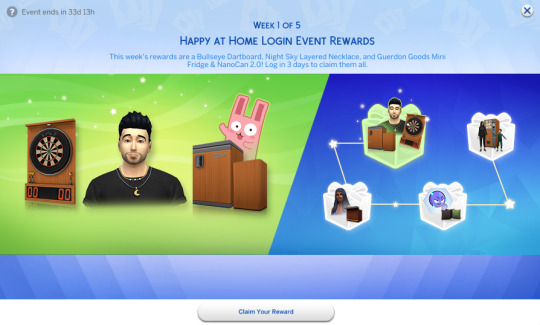
Daily rewards are here! I'm not thrilled. I love free items added to the game, but I'd prefer they drop in an SDX and not be tied to my remembering to log in at regular intervals. Anyway.
I don't want any of you to feel left out if are unable to log in. I want you to have access to as many of these free items as you can without using mods. Really. These items? They were all downloaded into our game with the latest patch anyway.
<---------->
The Buy Items
These are the easiest to access. You have options too!

The first option works right now as of May 31st 2024. I don't know if it will be patched at some future date. This one everyone can do.
Go into build and buy mode. Filter by Special> Event Rewards and SELECT ALL colors. Make sure you also have your buy items sorted to see everything (not just selecting comfort, like I did the first time.)
Looks like the update on June 6th, 2024 made it so you cannot access these items on accident anymore. The second option still works though.

Second option to acquire buy mode objects is to download a room from the gallery that has all of the objects in it. There are multiple by now. Pictured above are rooms from gallery users: HenfordHenCoop and onlyabidoang
<---------->
The Reward Trait
There are two easy options to get the reward trait as well. You can get it now, today, May 31st, 2024.
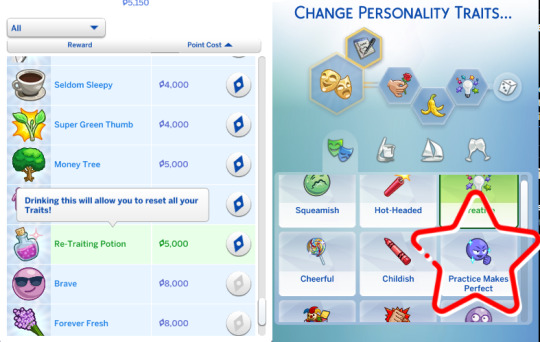
The first method: have your sim achieve 5000reward points. Purchase a Re-Traiting Potion from the rewards store. The Practice Makes Perfect Trait is right there.
Looks like the update on June 6th, 2024 made it so the reward trait is no longer available this way. The second method still works though!

The second method, as noted by OnlyAbiDoang on X -- you can open the cheats console and type in the cheat:
traits.equip_trait trait_PracticeMakesPerfect
<---------->
I Want Everything Right Now
You know what? If you are playing on a computer, you can have all CAS and BB objects unlocked right now. You sure can. You just have to edit your .ini file. Yes, they're keeping track of our log in rewards on our own machines. I'm telling you this to let you know that if you uninstall and then re-install your game, those rewards will no longer show up for you. Ah, but this tips shared on X means even that wont be a problem.
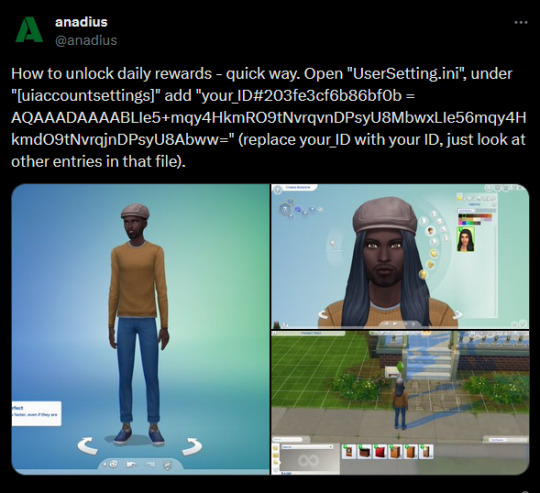
Anadius on X shared this tweet about editing your own .ini file so you can access everything. Right now. Including the hair, the necklace, whatever. Everything from this first round of login rewards.
Have fun!
#ts4 resources#ts4 log in rewards#I scoured twitter for this crap and I hope it helps someone out there#log in rewards shouldnt be in games like sims you know?#we have sdx drops for this!
261 notes
·
View notes
Text

Cyberpunk 2077 - Oda Cyber-Ninja Set (Sims 4 cc)
This set includes the following Cyberpunk 2077 Conversions: 🐱👤 Oda's mask with light emission (hat category):



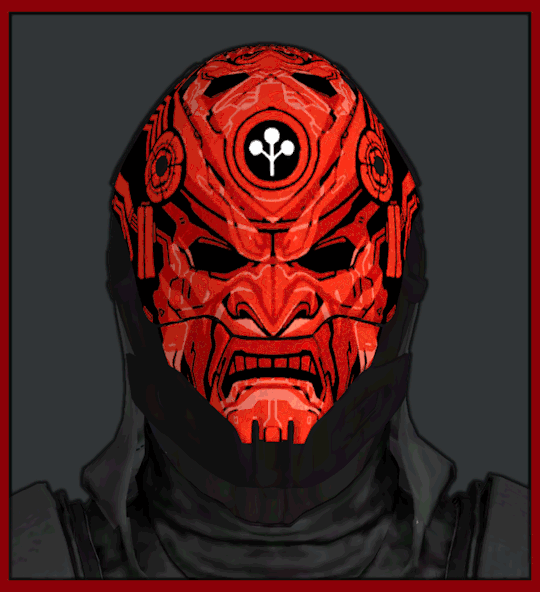
2 variations with and without hood. One is Oda's mask with Arasaka logo with glowing red emission. The other is a plain cyber-ninja mask with no logo and with white light emission in all colours (I couldn't have different coloured emissions in one package so chose white as neutral for the glow). The without hood one is for if you wanna use it with a different or no top, the hood one is only for the jacket version since it looks weird on its own.
🐱👤Oda's Outfit:

🐱👤Oda's Cyber-ninja jacket (jacket category):

Includes a swatch with all the logos for Oda, and then a lot of plain no logo swatches with coloured buckle detail in all colours. 🐱👤Oda's Cyber-ninja pants + shoes (see above picture, pants category): 2 swatches, with logos and plain. The shoes are attached to the pants 🐱👤Addon recolour of @hamsterbellbelle 's mantis blades (left bracelet category)


Oda's one has arasaka logo (you can't see with the jacket) glows red and all the colours that glow white, matching the mask and the jacket. The glows are synced. I got explicit permission by hamster to modify the uvs for some things (just so the arasaka logo on oda's one is not backwards lol), but I cloned their package/mesh, so please download the original too to not cause any issues like it missing. I don't know it it requires it or not since I made changes but thank you @hamsterbellbelle o(〃^▽^〃)o 🐱👤DOWNLOAD HAMSTERBELLBELLES BLADES
🐱👤Info, and Issues: -Has normal and specular maps. - Pants are a bit stretching weird between the legs, I couldn't fix it. You see it when sim separates the legs. I think I accidentally merged it somewhere during the process. Sorry - Blurry logos (not all just some). I didn't have any uv space left, and I don't know how to do transparent decal meshes for cas. So i just put them in the texture image and therefore they're a bit blurry on areas where the texture was small. - Textures are hq but I don't play with that mods so no idea if it made a difference. - HIGH POLY, especially the clothing and the jacket. Be mindful of use if you have a crusty laptop that struggles with sims 4 :( I tried my best to optimise the mesh but it is just a very complex outfit and that is after deleting tons of details and things. In my game it runs fine, so hopefully should be ok. - The hood version doesn't perfectly align with jacket where the fabric connected, since I made the hood a separate hat, but you can't tell much. - Cloned package for helmet from Battuu for emission to work, but it shouldn't require this pack since I imported all Lods and textures. I tested without the pack and it appears. However it won't appear if you use the filters, so just find it in the menu with no filters. Any issues or it doesn't show up pls tell me. - weird distortion on buckles on jacket, I tried fixing weights and such but couldn't fix this little bit, it's very small. - Don't forget mesh for the mantis blades and check out hamsters stuff :) one does not play cyberpunk on sims without it 🐱👤PLEASE READ AND RESPECT MY CC TERMS OF USE: - DO NOT REUPLOAD - DO NOT PUT BEHIND PAYWALL OF ANY KIND - DO NOT INCLUDE CC IN ANY DOWNLOADS (link to my download) - DONT CLAIM YOU MADE IT 🐱👤If you would like to consider supporting my work, you can donate to my PATREON , all content is free, but donating would really help me create more

🐱👤DOWNLOAD GOOGLE DRIVE 🐱👤DOWNLOAD PATREON There's a merged file, don't download both merged and separated or you'll have duplicates.
‼‼‼AND REMEMBER!!!! WATCH THE DISTANCE; HE WILL SLICE YOU LIKE FISH!!! 🍣YOU WILL BRING DEATH TO YOUR DOOR 🐱👤 🐱👤 🐱👤
#moonbiscuitsims#moonbiscuitsims4#moonbiscuitsimscc#moonbiscuitsimscyberpunk#moonbiscuitsimscas#the sims 4#ts4#sims 4#ts4 simblr#cyberpunk#cyberpunk 2077#sims 4 cyberpunk#sims 4 cyberpunk cc#cyberpunk sims#sandayu oda#cyberpunk oda#oda cyberpunk#cyberninja#cp2077#cyberpunk2077#cp77
38 notes
·
View notes
Note
Can I please request some hair bands / glam rock type of hairstyles please? Maxis Match or Maxis Mix if possible. Thank you so much, love your blog!! ❤





Thanks so much for sending through such a fun CC request! I've tried to include a mix of styles influenced by the glam rock and hair metal artists of the 70s, 80s and 90s, so hopefully I've captured the vibe you were looking for. Be sure to toggle off the masculine filter in CAS as a lot of these hairs are tagged as feminine. CC links under the cut.
→ → → SUBMIT YOUR REQUEST HERE ← ← ←

1 - Nebula by Clumsy Alien
2 - Rod's Sailing Hair by Birksches
3 - Stevie V1 by Serenity
4 - Mike by JoshSeoh
5 - Long Wavy Over Shoulder by Birksches
6 - Long Rose Petals by Daylife Sims
7 - Natan V2 by Natalia Auditore
8 - Tam by Daylife Sims
9 - Frisbee by Birksches
10 - Ronna by Sunivaa
11 - Axel by Mellosaki
12 - Steampunk Master by Daylife Sims
13 - Trevor by JoshSeoh
14 - Aurum by Tianshi
15 - Felipe by Merci (TSR)
16 - Mandy by Clumsy Alien
17 - Eddie by Simstrouble
18 - Rami by Birksches
With thanks to some amazing creators: @clumsyalienn @joshseoh @natalia-auditore @daylifesims @mellosakicc @serenity-cc @simstrouble
#friday finds#1970s#1980s#1990s#1970s hair#1980s hair#1990s hair#glam rock#decades cc#ts4 cc hair#the sims 4#ts4#ts4 cc cas#ts4 cc#the sims#ts4 decades challenge#sims 4 decades challenge#ts4 cas#the sims cc#sims 4
139 notes
·
View notes
Text
PXL'S Anatomy of Screenshots

So you want to take better screenshots? There are multiple factors to consider, and if you don't enjoy tweaking reshade settings for every image, my ultimate method may not be for you. That being said, there are tips and resources in this guide that are applicable to everyone and you can select to explore those that are useful to your specific situation.
Disclaimer: I am not claiming to be an expert, nor am I offering to provide troubleshooting on an individual basis. This is a general guide and if you are unfamiliar with any of the concepts, please use the mighty power of the internet to find tutorials. I promise everything that I have learned over the years has been published and documented a thousand times better than I ever could.
There are five factors to address:
Your computer's inherent capabilities
The game's limitations
The mods you're using
Reshade
Post Processing
Graphics Card Settings & Drivers:
Become familiar with your graphic options. If you don't have a dedicated graphics card (i.e. a desktop or gaming laptop, these features may be unavailable and you should skip.)
I have an AMD Radeon Pro card which is designed for workstation level systems. It's overkill for sims, but useful for 3D rendering and modelling work. I have changed the following settings for DirectX 9 applications:
anti-aliasing - enhance application settings
anisotropic filtering - enabled
anisotropic filtering level - 16x
texture filtering quality - high
surface format optimization - high
Consider overclocking your graphics card to unlock it's full potential. DO NOT pursue this venture unless you are ok with the risk of burning out your card prematurely. I use at present, overclocked Bootcamp Drivers from BootcampDrivers.com obviously, if you're not playing on an intel based mac through Bootcamp, this is irrelevant to you.
None of these settings are useful until you address the default games limitations, which leads nicely into the next factor.
Addressing The Sims 4's Graphic Limitations:
Everyone should be familiar at this point with lighting mods, 4k, textures, disabling ssao, etc. but, I'm still going to spell it out. None of this is new information and has been covered many a time by various players ad nauseum.
remove ugly blue toned lighting in the world by choosing a lighting mod from @softerhaze here
overhaul your graphics.cfg file (i use a custom blend with features specific to me), however @simp4sims has done a ridiculous amount of work in providing a simple to install file that can be found here - read through their tutorials!! they have provided an excellent oversight of exactly what this does and why it matters
improve the indoor lighting for your sims - previously i used @luumia's no blu, no glo - recently i switched to @northernsiberiawinds better in game lighting mod here, though i have tweaked some of the settings to suit my own personal preferences
i don't use the HQ mod, i don't find that it makes enough difference for the amount of effort it requires to convert CAS CC
It should go without saying, but tweaking your graphics config file is absolutely useless if you can't play TS4 at it's maximum in game graphic settings!
The Mods You're Using:
Now that you've put in all this work into getting the game ready to make use of quality mods where do you start? Well, the CC you install matters. Whatever your preference, whether it be maxis-match, alpha or somewhere in between, priority should be given to using items textured in 2k or 4k resolutions, and specific attention should be paid to using wall and flooring textures with bump maps, and or high quality resolutions (this is important later for reshade if you intend to learn about ray tracing).
I will separately post a guide to creators with crispy textures because that is it's own novel.
Reshade:
Phew. Still with me?
There are many many many reshade presets out there, most are alike, but none employ ray tracing, and that is because a) it needs to be manually adjusted for every screenshot, b) they are paid shaders, and c) this requires advanced knowledge of reshade and a decent enough graphics set up that won't overheat - games running native ray tracing recommend a minimum VRAM of 8GB (please note RAM and VRAM are not the same) - i therefore do not recommend pursuing this option if your system does not meet those minimum requirements.
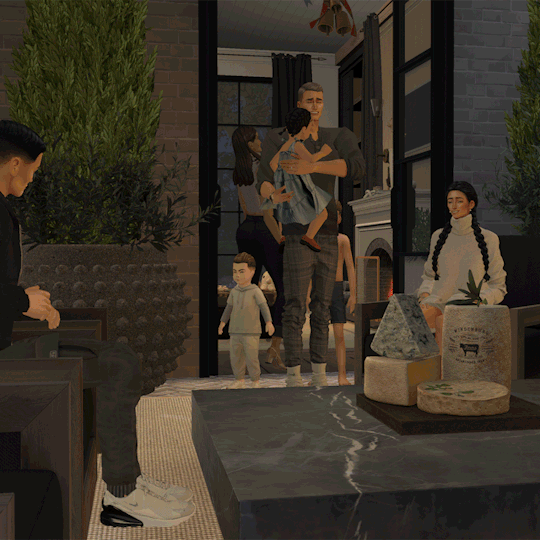
Start here to understand what ray tracing for reshade is. In my opinion, the shaders are well worth the price of $5 for the amount of work that has gone into creating them by the talented Pascal Gilcher. That link is a comprehensive starting point into expanding your knowledge of reshade and it's capabilities.
I have always created my own reshade presets from scratch, and while the core colorization settings I utilize remain largely the same, using ray tracing and re-light means every screenshot needs to be manually adjusted (lights repositioned, bounce and AO factors adjusted, etc) before being captured. @pictureamoebae just published a very timely post discussing the re-light shader and you can read it here.
Post Processing
Reshade does 99.99% of the work that traditionally would be accomplished in a photo editing software like photoshop. Occasionally, I need to adjust exposure manually, add depth of field manually, or color correct. Beyond that I use it to scale images to fit the resolution and file size limits of various platforms. Conceptually this reduces the amount of uncontrolled loss encountered when platforms like tumblr auto compress files that are too large. In reality, tumblr still makes images crappy compared to how they appear in my file folder.
optimize your images for various social media platforms using this guide
fix exposure or colorization issues using a software like photoshop
I hope that this gives you a starting point into expanding your methodologies. My process is continuously evolving and I find this aspect of the game most entertaining. For others who don't enjoy this process, it's probably not worth it!
Thanks for reading ❤ PXL
469 notes
·
View notes
Text
🌸 Unique "TagValueNumbers" - Part 1 🎁 For my "CAS Filters" mod! (Patreon)
Tumblr appears to have a limit for how many users I can @ in a post, but I would like to @ everyone on Tumblr when I create filters for them, as a way to notify you about what I'm doing and so simmers who see this post can find you easily.
I might come off as an egomaniacal arsehole at times (always for good reason), but it's because I care about our community.
I opted to not re-blog the Tumblr OP linked above because it is subject to lots of changes and Tumblr doesn't update the "preview" of re-blogged posts, HOWEVER, you're more than welcomed to re-blog the Tumblr OP and/or this post.
🌸 A UNIQUE 9-DIGIT "ID" FOR EVERYONE:
The 9-digit numbers following your name are to be used in the "TagValueNumber" field for the "SpecialContent" TAG.
Each 9-digit "ID" is unique to the creator it was made for - it is based on your creator name. I made them using a slightly convoluted system I devised in order to ensure that every "ID" is unique and that the filter list in CAS maintains some semblance of alphabetical order. These "numbers"IDs" can potentially be used for other things, but we'll get to that later.
🎓 HOW IT DO, PIKACHU:
If you're well-versed in creating or modifying CAS content, all you need to do is add a new TAG to your swatches - you can do just the first swatch, but you should do all swatches - and change the "CategoryNumber" to "127" (without the quotes), and change the "TagValueNumber" to the desired 9-digit "ID".
For everyone else who is new to this, there are detailed instructions in the form of easy to follow screenshots attached to the Tumblr OP and the Patreon OP, with further text-based instructions in the Patreon OP.
Individual JSON files for Sims 4 Studio for each filter TAG are also available, to make the process of adding these TAGS easier.
⚠️ BE ADVISED - TWO (2) "IDS" HAVE CHANGED:
me -- 719354260
myself -- 719354262
moi -- 719354269
(my anonymous friend) -- XXXXXXXX
Yes, I have THREE (3) "IDs" for myself.
#1 -- USE -- 100000001
#2 -- THESE -- 100000002
#3 -- FOR -- 100000003
#4 -- PERSONAL -- 100000004
#5 -- OR -- 100000005
#6 -- PRIVATE -- 100000006
#7 -- MODS -- 100000007
#8 -- ONLY -- 100000008
#9 -- KTHNXBAI -- 100000009
Seriously. Please don't use the above "IDs" to skip the alphabetical line. I will be very sad if you do. I made these specifically for "regular simmers" to muck around with - in case they want to filter themselves but don't want to request a personalized "ID".
@aharris00britney -- 201427747
@arethabee -- 201738422
@backtrack-cc -- 202225872
@bergdorfverse -- 202374367
@caio-cc -- 203246220
CCBriekel (Patreon) -- 203274353 ⚠️ 203227435
@cloudcat -- 203568322
@1-800-cuupid -- 203887436
@dogsill -- 304647455
@itsonlythee-sims -- 409876659
@j3lly-fish -- 510355934 ⚠️ 510055934
@javitrulovesims -- 510284878
@joliebean -- 510654323
@magic-bot - 613244226
meg @toastie-sim -- 613340000
@alistu -- 613362236
@necrodogmtsands4s -- 614327636
@plbsims4 - 716527467
@redearcat -- 718333272
@rustys-cc -- 718878970
@saruin -- 719278460
@satterlly -- 719288375
@scarlets-realm -- 719227538
@serawis -- 719372947
@serenity-cc -- 719373648
@simandy / @simxndy -- 719462639
@simdulgencemods -- 719463854
@simplyanjuta - 719467592
@simstrouble -- 719467876
@sixcirclescc -- 719492472
@officialsnootysims -- 719666897
@strangegrapefruit -- 719872643
@trillyke -- 820745595
@twisted-cat -- 820947833
@vampishly-sims - 822267474
@wightspider07 -- 923444877
@xandezsims -- 924263397
—


—
—
👹 ONE @ STILL ISN'T WORKING:
IS FINE! The Spreadsheet has links for everyone! <HUFFS> It's not bothering me one bit! No siree! <GRINDS TEETH>
#sejianismodding#the sims 4#ts4#sims 4#the sims 4 cc#ts4cc#ts4 cc#sims 4 cc#the sims 4 custom content#ts4 custom content#sims 4 custom content#the sims 4 mods#ts4 mods#sims 4 mods#the sims 4 cas#ts4 cas#sims 4 cas#the sims 4 cas filters#ts4 cas filters#sims 4 cas filters#cas filters#cas custom filters
78 notes
·
View notes
Text
Thank you and s/o to these three uber incredible storytellers. I was tagged by the awesome @fallstaticexit, @cinamun and @weirdosalike



Process below the cut.
In terms of the ranking system I' m assuming it is based off what we like to do least, to what we like to do most?? (✿◡‿◡)
Posing the sims (creating / find poses, and setting up the sims) 1
Bruh the entire posing part can be tedious. From finding what you're looking for to executing it. You get to a point where you may not find the perfect pose, so you become creative with angles. Oh oh and the worse one yet is when sims wanna change clothes or un-pose themselves. Like "bih, get back in position!" (ง •_•)ง
For instance this screenie below. Sims kept moving out of place and the sun was going down. I gave up and just worked with what I could get chile!

Setting up the scene (building sets, decorating, etc) 2
I am NOT a builder. As much as I like to clutter up spaces, my setup won't let me do TOO much or she starts wanting to fight.
If you saw the ENTIRE exterior of the office building, you would have the same expression as Solomon... -_-


Writing the dialogue/story 3
For me ideas come to me at the most random times. I tend to see the scene first and then I write out the words that I think the characters would say. I truly enjoy this process, because expressing is FUN!


Editing the photos 4
My system is soooooo basic. Slap on a filter, adjust the colours, add the captions (occasionally add on extra elements) and DONE!

Styling the sims (cc hunting, time spent in cas) 5
I spend an egregious amount of time looking for and downloading CAS items. For poses I want to download, poses I want to make, outfits I want to out together etc.
23 notes
·
View notes
Text

Historical Traits Pack: A Mini Mod for The Sims 4
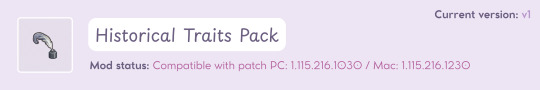
Hey! This time I made some traits to use in historical gameplay. When I was playing my Decades Challenge I really needed more trait options for my sims, since most of the traits that the game offers are more "modern".
Also, all my mods are still compatible with the latest update :)
I only have two final exams left so I finally had some time to revise and release this mod :)
Information and download links under the cut!
How does the mod work?
To add a trait to your sim, click on them and on the Actions menu, where you'll find this option:

It will open a page to choose one or more traits:
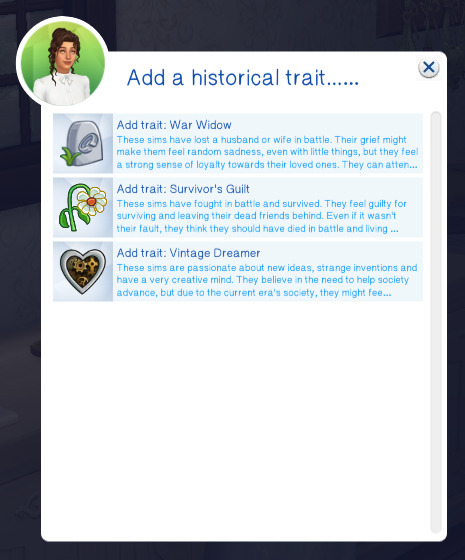
You can add as many as you want, since they are gameplay traits (I made them this way so that they don't take up space from CAS traits, which are more focused on personality). If you wish to remove them, shift+click on the sim, click on "Cheat Sim Info" and "Remove Traits", I recommend that you filter by Gameplay Traits so it takes you less time to find it.
Every trait has a few custom interactions, including a Support Group for widows and the opportunity to do some charity work for the fallen, in the Travel category (Phone). They all have custom moodlets too!

Finally, they all have skill boosts; for example, a Vintage Dreamer will gain the Handiness or Fabrication skills faster, among others. Relationship gain is also affected (War Widows will develop romantic relationships more slowly, etc.).
Credits
Traits template on simblr help (cover)
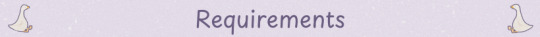
This mod requires:
XML Injector by Scumbumbo
Custom Mood Pack by Lumpinou
Other than that, it is fully Base Game Compatible.
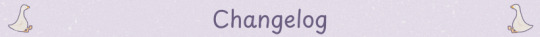
Compatible with PC: 1.114.46.1030 / Mac: 1.114.46.1230
07/05/25: Release
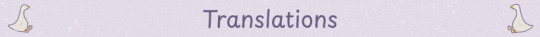
English and Spanish included.

Patreon | SimFileShare
#sims 4#thesims4#sims4cc#thesims#sims4mod#cc#sims 4 download#sims4gameplaymod#sims 4 custom content#the sims 4#the sims community#sims community#ts4#ts4 simblr#sims 4 mod#sims 4 mods
22 notes
·
View notes
Text


Riku's outfit, hairstyle and extras - Kingdom Hearts 3 (Male frame - Hairstyle for all ages)
ソラ 俺は信じてる おまえはあきらめない ~ Sora, I believe in you. Never give up.
Sul sul, today on Pride Month I present to you Riku's KH3 outfit, hairstyle for all ages, plus a few extras. (Yeah, he's one of my favorite character ever, but this is information than doesn't matter here). Images are in daylight so that everything can be seen clearly.
【Everything shared below, has been tested by @lea-heartscxiv and me in Ultra quality (non HQ) following our needs, if you find any problem let me or him know.】
☆BECOME A PATREON OR BECOME A MEMBERSHIP ON KO-FI TO GET SOME EXTRAS OR TIP ME ON KO-FI☆ 🌸Do you want to commission me?🌸 Click here or here to know all information you need and what to do.
In case you want a specific Kingdom Hearts character or any other look already, feel free to commission me, if you don't mind when they come out, I'll go at my own pace bringing out all the characters little by little. Also on Patreon and Ko-Fi I share photo WIPs of KH future releases and what would contain among other things as a bonus for your support, in case you're interested.
Download under keep reading ↓
Please read my T.O.U (English/Español/日本語) before download and if you’re agree go ahead, thanks
General Info:
full body clothes for Male Frame (1 swatch)
gloves for Male and Female Frame (1 swatch) 【right and left wristbands disabled and nails enabled】
boots for Male Frame (1 swatch)
hairstyle two texture versions (24 EA Swatches + Sora swatch, all ages/all genders-agenders, Children, Toddler and Infant included, if you want only 15EAS Swatches for them, let me know)
all LOD’s
Way to the Dawn, broken Way to the Dawn and Breaveheart for Poses [Teen to Elders] 【2 versions for poses, plus one object version】
normal and specular maps included
custom thumbnail
HQ compatible
Compatible with higher and lower sliders
Opposite Gender and Opposite Frame compatible*
There are small bugs on full body clothing with buttons and zippers with a little deformity and boots don't work well with some clothing bottom
*It can be dressed by Opposite Gender but speacially clothing has several bugs, such as deformed zippers or deformed buttons, in order to appear in your sims of Opposite Gender, Masculine Fashion Choice filter must be set. It’s also open for Opposite Frame. But if you only want Male Gender to wear it, you can change it from Sims 4 Studio program, following this steps.
~Riku’s KH3 outfit~

Outfit Info:
full body clothes
gloves
boots
all LOD’s
normal and specular maps included
custom thumbnail
HQ compatible
Compatible with higher and lower sliders
Opposite Gender and Opposite Frame compatible*↑
There are small bugs on full body clothing with buttons and zippers with a little deformity and boots don't work well with some clothing bottom
LODs Info: Full Body Clothes: LOD0: 22056 poly | LOD1: 11170 poly | LOD2: 8432 poly | LOD3: 4207 poly Gloves: LOD0: 4014 poly Boots: LOD0: 7792 poly | LOD1: 5140 poly | LOD2: 2570 poly | LOD3: 777 poly
~❤️DOWNLOAD LINKS❤️~
❤️PATREON or SFS❤️ (Always free, no adf|y)
Preview in CAS:

Preview with lower slider and higher slider:

~❤️~
~Riku’s KH3 Hairstyle~


Hair Info:
24 EA Swatches + Riku Swatch 【Children, Toddler and Infant included, if you want only 15EAS Swatches from them, let me know】
two texture version, Sims version texture hair and KH version texture hair following texture from CGI version
Base game compatible
Hat compatible
all LODs
HQ compatible
All genders and agender
All ages
Hair mesh from game assets
Sims Version: Texture hair made by me and matching with all my other hairs | KH Version: Texture hair made by me with assets from KH game following CGI texture hair version, matching with sims hair swatches, choose download version you want the most or all versions
Sims Version is compatible with Split Hair color (Patreon)/Split Hair color (SFS) and all future hair color accessories I'm currently doing
Custom Thumbnails
LOD Information: LOD0: 16212 poly | LOD1: 8094 poly | LOD2: 4031 poly | LOD3: 2015 poly
~❤️DOWNLOAD LINKS❤️~
KH Version:❤️PATREON or SFS❤️ (Always free, no adf|y)
Sims Version:❤️PATREON or SFS❤️ (Always free, no adf|y)
~❤️~
Clutter + Optional Download: Special for those who want to do poses with his keyblades and if want share it for everyone
~Riku’s KH3 keyblades for poses~

Please read to know more: I don't know how to make neutral poses for all types of sims as I' a'm a perfectionist person and I always like pose to go perfect on sim I make no matter what type of body have, so I prefer to make them only for family use but share the accessories I use so that whoever wants and knows how to make them more neutral can make them to share with everyone or for their personal use with a faster access by having the accessories made. Feel free to tag me if you're going to post them for everyone, so I can share on my pages and use them too! But please if you make poses behind a paywall, put download link to my page, never put to download MY CC behind a paywall, ear|y access, nor adf|y.
Way to the Dawn, Broken Way to the Dawn and Braveheart Accessories for poses and Broken Way to the Dawn clutter for ground.
accessories has b__R_Stigmata for ease pose.
accessories are located in middle ring of right hand, it's also compatible with my Riku's outfit 【Textures don't overlap】
Hand accessory only tagged on Party Outfit Type
Broken Way to the Dawn is located on Sculpture, Decorative. 【English Name: Replica of broken Way to the Dawn | Spanish Name: Réplica de Camino al Amanecer rota】 Contain a description in English and Spanish, personalized by me and Lea (@lea_heartscxiv)
all LOD's
normal and specular maps included
custom thumbnail
HQ compatible
LODs Info: Way to the Dawn Accessory: LOD0: 10570 poly | LOD1: 5282 poly | LOD2: 2640 poly | LOD3: 1320 poly Broken Way to the Dawn Accessory: LOD0: 10174 poly | LOD1: 5084 poly | LOD2: 2542 poly | LOD3: 1271 poly Braveheart Accessory: LOD0: 7686 poly | LOD1: 3842 poly | LOD2: 1920 poly | LOD3: 960 poly Broken Way to the Dawn Object: LOD0: 10174 poly | LOD1: k
~❤️DOWNLOAD LINKS❤️~
❤️PATREON or SFS❤️ (Always free, no adf|y)
Way to the Dawn broken Object:

~❤️~
And if you are interested:
Sora for Male frame that you can find here. (WARNING: DO NOT SEPARATE FROM RIKU 👀)

~❤️~
Let me know if you find any problem. 🙏❣️
By the way, would you like me to share official Kingdom Hearts eyes recolors in Cartoon and CGI style as I do with Genshin Impact ones? 🤔 I read you on comments or asks! (At any of my social medias)
👀👉MORE DOWNLOADS
Happy simming! 🍀
💛
🛹 You can find me also on Patreon | Pinterest | Ko-Fi | Blogger (Shared with Lea) | Instagram | X (Twitter) | My F.A.Q. | My T.O.U. | MORE DOWNLOADS 🛹
#sims 4 cc#sims4cc#ts4 cc#ts4cc#type: conversion#type: clothes#type: body accessory#frame: male#age: teen to elder#type: hairstyle#frame: unisex#age: all ages#theme: videogame#game pack: base compatible#Kingdom Hearts x The Sims 4#Riku#Kingdom Hearts#Kingdom Hearts 3#VanS4CC#Van-YangYin#always free cc#best boy for pride month 👁️#Soriku can now be together in your Sims 4 gameplay by my hand
72 notes
·
View notes
Text



Countdown to Halloween Day 4: CAS Background
As is with most of the things I will be uploading for this countdown, this was my first time making a CAS background and I'm super happy with how it came out! Minus some pixelation when you go into detail mode, this background looks great for CAS screenshots and just an overall aesthetic feel for your game. If you take any photos, please tag me so I can see! THINGS TO NOTE: You can only have ONE CAS background .package file in your Mods folder at one time so if you have any other background overrides, you must remove them in order for this one to work. These photos were taken in the styled room in game so lighting, sizing and positioning of Sim and objects will be different in the actual background. I took these photos with a my own Reshade preset but CAS background is filter free so shading will look different depending on your setting and presets.

Always available for free download on my Patreon! You can find that here. T.O.U -Please do not reupload my content and claim as your own. -Do not upload behind paywall

Twitter TikTok Instagram Patreon
#the sims 4#the sims community#ts4#ts4 gameplay#ts4 maxis match#ts4cc#ts4 custom content#sims 4 cc#simblr#cas backgrounds#sims 4 cas#ts4 cas#sims 4#ts4ccfinds#ts4 screenshots#ts4 build#countdown to halloween#halloween sims content#halloween sims
197 notes
·
View notes
Text
As storytellers, there are so many pieces of our craft and I'm curious how you would rank each step of the process. Rank each of the following on a scale of 1 to 5 (1 lowest, 5 highest): Setting up the scene (building sets, decorating, etc), Posing the sims (creating / find poses, and setting up the sims), Styling the sims (cc hunting, time spent in cas), Writing the dialogue/story, Editing the photos.
Was tagged by @changingplumbob
Thank you Kirsty!
Writing the Story: 1
This is the lowest as this is always the easiest. The words come easily and I could just type it away. Since my format has changed, I focus on dialogues now instead of narration, which means the work has been cut down, as the only thing I'll worry about is how to place each dialogue to which panel/picture. Unfortunately, this means more work for posing 😔
Unfortunately I cannot share some drafts to you, as my old drafts has been deleted on my phone LMAO
Editing the Photos: 2
With my new style, there's new steps in editing now. Before, I tend to rely on my reshade when it comes to photos, but now, I sharpen them with the preset I made in gimp (with some presets for flashbacks). Not only that, I also now edit in the dialogues on-screen, since I stopped narrating it through paragraphs. It may be tedious but this is still easy for me because I'm done with all the stuff and I just have to edit them.


*second lenora pic uses the flashback filter




Styling the Sims: 3
This is my favorite part when writing characters! When I'm done looking for irl references for their features and likeness, I love scrolling through my CC and make them unique by styling them.
I have a restriction on some clothes and hairs: when it's used on active characters, I can't use it again, but if for example the character passes away (e.g. Old Age) and a generation had passed, the restrictions will be lifted.
Sometimes, before starting up the game, I make sure I've done some CC shopping already, especially when the character has specific dressing style (such as olden ages and stuff).



Posing the Sims: 4
I have a lot of poses, and it can be overwhelming to get through them and look for the right ones to fit the scene (thank god for TMEX's searchable pose player). This is its rank because this is what takes up most of my play time! You thought my 8 hours of game time was me dilly dallying? No, that's just me repositioning them for the 10th time 😔



Setting the Scene: 5
This is the HARDEST part for me because I would spend DAYS or even weeks setting up the scene, especially if the build is my own work! And if I'm building from scratch, I'd have to take days to finish it because it could get overwhelming (and boring), so sis this the most hardest and tedious part of my process.
When I'm lazy, I try to look from the gallery, like shell builds, and just do the interior (which cuts down half of the work). The only time I result to building to scratch is when I need something SPECIFIC, like the monastery (which I actually enjoyed doing).



Now that you know how lazy I could get...it's 🫵 your turn! Tagging: @sirianasims @marcishaun @living-undead @damseljamsel (but feel free to pass!) If you see this, consider yourself tagged as well if you want to do it!
11 notes
·
View notes