#SwiftUI beginner guide
Explore tagged Tumblr posts
Text
How to Build Apps for the Latest iOS: A Beginner’s Guide 2025
The iOS ecosystem is one of the most powerful and profitable platforms for app developers in 2025. With over two billion active Apple devices in circulation and a thriving App Store economy, there’s never been a better time to learn how to build your own iOS apps—even if you’re starting from scratch. In this beginner’s guide, I’ll walk you through the essentials of building apps for the latest…
#2025 iOS development#Apple developer tutorial#how to build iOS apps#Swift app programming#SwiftUI beginner guide
0 notes
Text
iOS Apps Development: A Complete Guide for Beginners and Professionals
In the digital age, mobile applications have revolutionized the way we communicate, shop, learn, and entertain ourselves. Among the leading platforms, iOS — Apple’s mobile operating system — holds a significant position due to its high security, performance, and loyal user base. Developing iOS apps has become a lucrative and innovative career path for developers worldwide. Whether you are a beginner or a seasoned developer, understanding the essentials of iOS app development is crucial in delivering high-quality applications for iPhone, iPad, and other Apple devices.
What is iOS App Development?

iOS app development refers to the process of creating mobile applications for Apple hardware, including iPhone, iPad, Apple Watch, and Apple TV. These apps are built using languages like Swift and Objective-C, and the development is done within Apple’s Xcode environment. The final product is submitted to the App Store, where users can download and use the app.
Tools and Technologies Required
To get started with iOS development, you’ll need to be familiar with certain tools and technologies:
Xcode: Apple’s official IDE for iOS app development. It includes a code editor, simulator, debugger, and tools for designing user interfaces.
Swift: A modern, powerful, and intuitive programming language introduced by Apple. It is currently the preferred language for iOS development.
Objective-C: An older but still-used programming language for iOS apps, especially for legacy code.
Interface Builder: A part of Xcode used to design app UIs with drag-and-drop elements.
Cocoa Touch: A UI framework used to develop applications that run on iOS.
Simulator: An emulator that allows developers to test their apps on virtual Apple devices.
Key Stages of iOS App Development

Here’s a step-by-step breakdown of the iOS app development process:
Ideation and Planning Define the app’s purpose, target audience, features, and functionality. Conduct market research and competitor analysis.
UI/UX Design Design user-friendly interfaces with intuitive navigation. Use tools like Sketch or Figma, and follow Apple’s Human Interface Guidelines.
Development Start coding using Swift or Objective-C in Xcode. Follow modular architecture and use design patterns like MVC or MVVM for clean and scalable code.
Testing Thoroughly test the app for bugs, crashes, and performance issues using XCTest, UI tests, and the Xcode simulator.
Deployment Prepare your app for the App Store by creating an Apple Developer account, setting up certificates, and submitting the app through App Store Connect.
Maintenance and Updates After the app is live, gather user feedback, fix issues, and release updates to enhance the app’s performance and features.
Benefits of Developing for iOS

High-Quality Users: iOS users are known for their willingness to spend money on apps and in-app purchases.
Strong Security: Apple provides a secure environment with robust encryption and sandboxing techniques.
Consistent User Experience: The uniformity of iOS devices helps developers create apps with a consistent look and feel.
Global Reach: With the App Store available in over 175 countries, developers can access a worldwide user base.
Future of iOS App Development
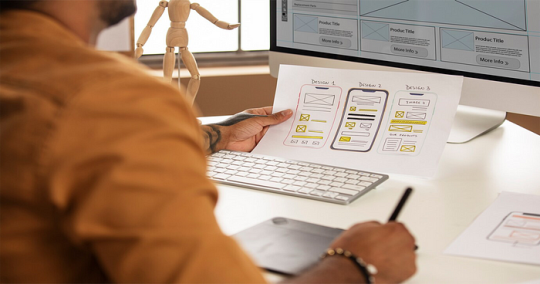
With the continuous evolution of iOS and the introduction of technologies like SwiftUI, ARKit, CoreML, and Wearables Integration, iOS development is set to become more dynamic and impactful. Developers will be able to build smarter, more interactive, and more efficient apps that cater to the next generation of users.
Learn More About iOS APP Development

iOS app development is an exciting and rewarding field for developers who want to build robust, user-centric mobile applications. Whether you’re developing your first app or refining your skills, understanding the tools, process, and future trends in iOS development is key to success. With Apple’s thriving ecosystem and global audience, the opportunities are endless for those ready to dive into the world of iOS apps.
#ios app development#web app development#johnny soap mactavish#mobile app deployment#mobile ui design
0 notes
Text
The Future of Mobile Development: Android, iOS, Cursor, and Windsurf in 2025
Why Android and iOS Still Dominate

Android and iOS hold a combined 98% market share in mobile operating systems, making them the go-to platforms for developers. Android’s open-source flexibility lets devs customize everything from UI to backend integrations, perfect for diverse devices like Samsung Galaxy or budget-friendly Xiaomi phones. Meanwhile, iOS’s tightly controlled ecosystem ensures seamless performance on iPhones and iPads, with Swift offering a robust language for sleek, secure apps.
But the real magic happens when you pair these platforms with modern tools. Enter Cursor and Windsurf, two game-changers that streamline workflows and boost productivity.
Cursor: Your AI Coding Companion
If you haven’t tried Cursor, you’re missing out. This AI-powered code editor (built on VS Code’s foundation) is like having a senior developer over your shoulder. It autocompletes complex Android and iOS code snippets, suggests optimizations, and even debugs in real-time. For example, writing a Kotlin function for Android or a SwiftUI view for iOS becomes effortless with Cursor’s context-aware suggestions.
Imagine coding a cross-platform authentication flow in half the time—Cursor’s AI can predict your next lines, ensuring clean, maintainable code. It’s a must-have for solo devs or teams juggling tight deadlines.
Windsurf: Riding the Wave of Modern Frameworks
While less mainstream, Windsurf (assuming it’s a lightweight framework or tool) is making waves in mobile development. Designed for rapid prototyping, Windsurf lets developers build modular Android and iOS apps with reusable components. Think of it as a bridge between Flutter’s cross-platform ease and native performance.
Windsurf’s strength lies in its simplicity. You can spin up a Minimum Viable Product (MVP) for both platforms in days, not weeks. Its integration with tools like Cursor makes it even more powerful—AI suggestions align perfectly with Windsurf’s component-based structure, cutting development time further.
How to Get Started
Ready to dive into Android and iOS development with these tools? Here’s a quick roadmap:
Set Up Your Environment:
For Android, install Android Studio with Kotlin or Java.
For iOS, grab Xcode and learn Swift or SwiftUI.
Download Cursor for AI-assisted coding across both platforms.
Experiment with Windsurf:
Check out Windsurf’s documentation (or community forums if it’s niche) to scaffold your first app.
Use its modular components to prototype a simple app, like a to-do list or weather tracker.
Leverage High-Quality Resources:
For a deeper dive into modern mobile development, check out this comprehensive guide on building apps with AI tools and frameworks. It’s packed with tutorials and tips for beginners and pros alike.
Test and Iterate:
Use emulators in Android Studio or Xcode to test on virtual devices.
Deploy to TestFlight (iOS) or Firebase App Distribution (Android) for beta feedback.
Why This Matters in 2025
The demand for mobile apps is skyrocketing, with businesses racing to deliver seamless user experiences. Tools like Cursor and Windsurf empower developers to meet these demands without burning out. Whether you’re building a fintech app for Android or a health tracker for iOS, these technologies help you ship faster and smarter.
Plus, with AI and modular frameworks, you don’t need a massive team to compete. Solo devs and small studios can now rival big players, leveling the playing field.
Join the Mobile Dev Revolution
If you’re passionate about coding, 2025 is the year to master Android and iOS development. Start experimenting with Cursor for AI-driven productivity and Windsurf for rapid prototyping. Your next app could be the one that goes viral.
Got questions or want more tips? Drop a comment or reblog with your thoughts! And for more insights on mobile dev, visit this resource to stay ahead of the curve.
#mobiledevelopment #android #ios #cursor #windsurf #coding #tech #appdevelopment #programming
1 note
·
View note
Text
Mastering Progressivesives: A Comprehensive Guide to Advanced SwiftUI App Development
Introduction Mastering Progressivesives: A Hands-On Guide to Advanced SwiftUI App Development is a comprehensive tutorial designed to help developers master the art of building complex and powerful iOS apps using SwiftUI. This guide is perfect for both beginners and advanced developers looking to take their SwiftUI skills to the next level. In this tutorial, we will cover a wide range of…
0 notes
Text
Beginners Guide to SwiftUI State Management
http://securitytc.com/TFtFbH
0 notes
Text
Enroll in the Top iOS App Development Course for Beginners and Secure Your Future
The Rise of iOS App Development
The mobile app industry has experienced unprecedented growth, and iOS, with its vast user base and premium app store, has become a prime target for developers worldwide. The demand for skilled iOS app developers continues to soar, creating lucrative career opportunities for those who possess the right expertise. If you aspire to be part of this dynamic industry and build innovative applications that captivate millions, learn iOS app development course is the first step towards achieving your goals.
Why Learn iOS App Development?
Before diving into the best course, let's explore the compelling reasons to embark on an iOS app development journey:
High Demand and Lucrative Careers: iOS developers are highly sought after by companies of all sizes, from startups to tech giants. The potential earning is substantial, making it a financially rewarding career path.
Creative Outlet: iOS app development offers a platform to unleash your creativity. You can transform your ideas into tangible products that solve problems, entertain, and inspire users.
Be Part of a Thriving Ecosystem: The Apple ecosystem is robust and constantly evolving. By learning iOS app development, you become part of a dynamic community of developers, designers, and entrepreneurs.
Personal and Professional Growth: Developing iOS apps challenges you to think critically, problem-solve, and stay updated with the latest technologies. This continuous learning process enhances your overall skill set.

Finding the Right iOS App Development Course
With countless courses available online and offline, selecting the ideal one can be daunting. To make an informed decision, consider the following factors:
Course Curriculum: Ensure the course covers the fundamentals of Swift programming, Xcode, UI design, and advanced topics like ARKit, Core Data, and CloudKit.
Hands-on Projects: Practical experience is crucial. Look for a course that offers ample opportunities to build real-world iOS apps.
Instructor Expertise: Experienced iOS developers as instructors can provide valuable insights and guidance.
Learning Support: Check if the course offers mentorship, Q&A sessions, or community forums for support.
Job Placement Assistance: Some courses provide career services to help you land your first iOS development job.
WC Skill: Your Path to iOS Mastery
At WC Skill, we are committed to empowering aspiring developers with the skills and knowledge needed to excel in the iOS app development industry. Our Top iOS app development course for beginners is meticulously crafted to provide a comprehensive learning experience.
Key Features of Our Course:
Comprehensive Curriculum: Covering Swift fundamentals, UI design, advanced frameworks, and app store submission.
Real-World Projects: Build a portfolio of iOS apps through hands-on projects.
Expert Instructors: Learn from experienced iOS developers with industry expertise.
Flexible Learning: Online format with self-paced learning options.
Dedicated Support: Access to mentorship and a supportive learning community.
Job Placement Assistance: Leverage our career services to kickstart your career.
Learn iOS App Development Course: A Step-by-Step Guide
Learn iOS app development course is structured to guide you from novice to proficient developer:
Swift Programming Fundamentals: Master the Swift language, the foundation of iOS app development.
Xcode Basics: Learn to use Xcode, the official IDE for iOS app development.
UI Design Principles: Create visually appealing user interfaces using UIKit or SwiftUI.
Building Your First App: Apply your knowledge to build a simple iOS app.
Advanced Topics: Explore ARKit, Core Data, and CloudKit for complex app features.
App Store Submission: Learn the process of preparing and submitting your app to the App Store.
Continuous Learning: Stay updated with the latest iOS development trends and technologies.
Benefits of Enrolling in Our Course
By choosing WC Skill's Top iOS app development course for beginners, you gain several advantages:
Strong Foundation: Build a solid understanding of iOS app development principles.
Practical Skills: Develop hands-on experience through real-world projects.
Career Advancement: Enhance your job prospects and open doors to exciting career opportunities.
Lifelong Learning: Join a community of developers and continue your learning journey.
Investment in Your Future: Gain valuable skills that can lead to a fulfilling and rewarding career.
Secure Your Future with iOS App Development
The demand for skilled iOS app developers is only expected to grow in the coming years. By investing in a top-notch iOS app development course like the one offered by WC Skill, you are securing a bright future in this dynamic industry.
Key Takeaways:
iOS app development offers lucrative career opportunities and creative fulfillment.
Choosing the right course is essential for your success.
WC Skill's top iOS app development course provides a comprehensive learning experience.
Hands-on projects and expert guidance are crucial for mastering iOS development.
Secure your future by becoming a skilled iOS app developer.
Don't miss out on this exciting opportunity to turn your passion for technology into a successful career. Enroll in WC Skill's top iOS app development course today and start building your path to success!
For More Info-
Website - https://www.wcskill.com/course/iOS-app-development
Contact Number - +91- 9319690952
#learn flutter app development with training#best institute for flutter development certification#wc skill#best institute for flutter development certification noida#learn flutter app development with training noida
0 notes
Text
Bring Your App Idea to Life: A Beginner's Guide to User-Friendly iOS Development
Have a brilliant idea for an iOS app but feeling overwhelmed by the technical aspects? You're not alone! The world of app development can seem complex, but with the right approach, you can turn your vision into reality. This guide focuses on the essential elements of building user-friendly iOS apps, empowering you to create an app that delights users and stands out in the App Store.
Understanding User Needs: The Cornerstone of Success
Before diving into code, it's crucial to understand who you're building for. Conduct user research to identify your target audience's needs, frustrations, and expectations. Imagine yourself as a potential user – what problems would your app solve? How would it simplify their lives? Techniques like user surveys, interviews, and even competitor analysis can provide valuable insights. By prioritizing user needs from the get-go, you'll be well on your way to crafting an app that resonates with your audience.
Simplicity is Key: Design for User Delight
Remember, in today's app-saturated world, user-friendliness reigns supreme. Strive for a clean and uncluttered interface with clear navigation and intuitive interactions. White space is your friend – avoid clutter and prioritize essential features. Consistency is also key; users should be able to navigate your app instinctively without needing a manual.
Building with Swift and SwiftUI: Powerful Tools for Beginners
Great news! Apple's Swift programming language is known for its user-friendly syntax, making it easier to write clean and maintainable code, even for beginners. Additionally, SwiftUI, Apple's declarative UI framework, allows you to build beautiful and responsive user interfaces with minimal effort. By leveraging these tools, you can streamline development and ensure your app delivers a smooth user experience.
Optimizing for Performance: Keeping Users Engaged
A user-friendly app should feel fast and responsive. Nobody enjoys waiting for an app to load. Utilize performance optimization techniques to minimize loading times and lag. Consider user behavior and pre-load essential resources to keep things smooth. Remember, a snappy app keeps users engaged and coming back for more.
Onboarding Matters: Guide Users on Their Journey
First impressions are lasting! A well-designed user onboarding process helps users understand your app's core functionalities and value proposition. Interactive tutorials, tooltips, and informative welcome screens can guide users through the initial setup and key features. Think of it as a friendly handshake that gets them comfortable using your app.
Continuous Improvement: Listen, Learn, and Adapt
Building a user-friendly app is an ongoing process. Actively gather user feedback through surveys, app store reviews, and in-app analytics. Listen closely to their concerns and suggestions. This valuable feedback allows you to continuously iterate on your app, improve usability, and address any pain points that may arise.
Ready to Take the Next Step?
Feeling empowered to bring your app idea to life? While this guide provides a solid foundation, there's a wealth of resources available to help you on your development journey. Consider online tutorials, coding bootcamps, or even collaborating with a professional app development company like Appson Technologies. Their team of experienced developers and designers can provide expert guidance and ensure your app delivers a truly exceptional user experience.
Appson Technologies, a leading provider of iOS app development services, can be a valuable partner in transforming your app idea into a reality. But the choice is yours! With the user-centric approach outlined above and a dedication to continuous improvement, you're well on your way to developing a successful and user-friendly iOS app.
0 notes
Text
The Ultimate Guide to Choosing the Right iOS Training Course

Are you looking to dive into iOS app development but feeling overwhelmed by the myriad of training courses available? With the demand for skilled iOS developers on the rise, choosing the right training course is crucial for laying a strong foundation in this competitive field. To help you navigate through the options, here's the ultimate guide to selecting the perfect iOS training course for you:
Define Your Goals: Start by clearly defining your goals. Are you a beginner looking to learn the basics, or an experienced developer aiming to enhance your skills? Understanding your objectives will narrow down the options and help you choose a course tailored to your needs.
Check Curriculum and Syllabus: Examine the curriculum and syllabus of the courses you're considering. Look for comprehensive coverage of essential topics such as Swift programming language, iOS frameworks (UIKit, SwiftUI), app design principles, and debugging techniques. Make sure the course aligns with your learning objectives and provides hands-on projects to reinforce learning.
Instructor Expertise: Research the instructors' credentials and experience. Ideally, instructors should have a strong background in iOS development with real-world industry experience. Look for courses taught by professionals who are actively involved in iOS app development and are passionate about teaching.
Interactive Learning: Opt for courses that offer interactive learning experiences such as live coding sessions, Q&A sessions, and peer collaboration. Interactive elements not only enhance engagement but also facilitate better understanding and retention of concepts.
Project-Based Learning: Choose courses that emphasize project-based learning. Building real-world projects not only reinforces theoretical concepts but also equips you with practical skills that are essential for success in iOS development. Look for courses that offer guided projects or capstone projects to showcase your skills.
Flexibility and Accessibility: Consider the flexibility and accessibility of the course. Look for options that fit your schedule, whether it's self-paced learning or live online classes. Also, ensure that the course platform is user-friendly and supports various devices, allowing you to learn anytime, anywhere.
Additional Resources and Support: Evaluate the availability of additional resources and support. This includes access to supplementary materials, community forums, and instructor support. A supportive learning environment can significantly enhance your learning journey and provide valuable assistance when needed.
Conclusion: By following these guidelines, you can confidently choose the right iOS Training Course that aligns with your goals, learning style, and budget. Remember, investing in your education is an investment in your future success as an iOS developer. So, take the time to research and choose wisely, and embark on your journey to mastering iOS app development! SkillIQ provides excellent iOS training in Ahmedabad, helping students gain essential skills for iOS development.
#iOS development course#iOS Training Course#iPhone App Development Course#Best Institute For iPhone Training in Ahmedabad#iOS Development Course in Ahmedabad#IOS App Development Training#iOS Training Institute Ahmedabad
0 notes
Text
Cherry Pie
Table of Contents: · A Beginners Guide to NavigationSplitView in SwiftUI for iOS 16 · Power Crunch Means Japan Needs to Keep Aging Coal Plants Going · Cabot (CBT) Q3 2022 Earnings Call Transcript · (PR) Garden Simulator – Release on September 8 · How To Resign Without Burning Any Bridges · r/WallStreetBets founder details one thing about the stock market that you learn yourself · Feds Williams…

View On WordPress
0 notes
Text
Xcode 7 Download

With an all-new design that looks great on macOS Big Sur, Xcode 12 has customizable font sizes for the navigator, streamlined code completion, and new document tabs. Xcode 12 builds Universal apps by default to support Mac with Apple Silicon, often without changing a single line of code.
Download Xcode For Pc
Xcode 12.5 For Higher Sierra
Xcode 12 Beta 7 Download
Apple Xcode 7 Download
Xcode 7 Download For Mac
Designed for macOS Big Sur.
Xcode 12 looks great on macOS Big Sur, with a navigator sidebar that goes to the top of the window and clear new toolbar buttons. The navigator defaults to a larger font that’s easier to read, while giving you multiple size choices. New document tabs make it easy to create a working set of files within your workspace.
Document tabs.
The new tab model lets you open a new tab with a double-click, or track the selected file as you click around the navigator. You can re-arrange the document tabs to create a working set of files for your current task, and configure how content is shown within each tab. The navigator tracks the open files within your tabs using strong selection.
Apple Xcode is part of these download collections: View XML, Edit XML, Open XML. Apple Xcode was reviewed by George Popescu. DOWNLOAD Apple Xcode 12.4 Build 12D4e / 12.5 Build 12E5244e Beta 3. This enables Disqus, Inc. To process some of your data. This version includes the SDKs for iOS 14, iPadOS 14, macOS Big Sur, tvOS 14, and watchOS 7. Download the beta. Xcode Download and Install for your computer - either Windows PC 10, 8 or 7 and macOS 10 X, 32/64-bit processor, we have you covered.
Navigator font sizes.
The navigator now tracks the system setting for “Sidebar icon size” used in Finder and Mail. You can also choose a unique font size just for Xcode within Preferences, including the traditional dense information presentation, and up to large fonts and icon targets.
Code completion streamlined.
A new completion UI presents only the information you need, taking up less screen space as you type. And completions are presented much faster, so you can keep coding at maximum speed.
Redesigned organizer.
An all-new design groups all critical information about each of your apps together in one place. Choose any app from any of your teams, then quickly navigate to inspect crash logs, energy reports, and performance metrics, such as battery consumption and launch time of your apps when used by customers.

SwiftUI
SwiftUI offers new features, improved performance, and the power to do even more, all while maintaining a stable API that makes it easy to bring your existing SwiftUI code forward into Xcode 12. A brand new life cycle management API for apps built with SwiftUI lets you write your entire app in SwiftUI and share even more code across all Apple platforms. And a new widget platform built on SwiftUI lets you build widgets that work great on iPad, iPhone, and Mac. Your SwiftUI views can now be shared with other developers, and appear as first-class controls in the Xcode library. And your existing SwiftUI code continues to work, while providing faster performance, better diagnostics, and access to new controls.
Universal app ready.
Xcode 12 is built as a Universal app that runs 100% natively on Intel-based CPUs and Apple Silicon for great performance and a snappy interface.* It also includes a unified macOS SDK that includes all the frameworks, compilers, debuggers, and other tools you need to build apps that run natively on Apple Silicon and the Intel x86_64 CPU.
Updated automatically
When you open your project in Xcode 12, your app is automatically updated to produce release builds and archives as Universal apps. When you build your app, Xcode produces one binary “slice” for Apple Silicon and one for the Intel x86_64 CPU, then wraps them together as a single app bundle to share or submit to the Mac App Store. You can test this at any time by selecting “Any Mac” as the target in the toolbar.
Test multiple architectures.
On the new Mac with Apple Silicon, you can run and debug apps running on either the native architecture or on Intel virtualization by selecting “My Mac (Rosetta)” in the toolbar.
Multiplatform template
New multiplatform app templates set up new projects to easily share code among iOS, iPadOS, and macOS using SwiftUI and the new lifecycle APIs. The project structure encourages sharing code across all platforms, while creating special custom experiences for each platform where it makes sense for your app.
A guide to installing OS X El Capitan on a PC UPDATE: This was removed earlier because it's technically piracy, but HackinDoge suggested I put this back up anyway (thanks!). This is for those Windows users who just aren't able to get access to a Mac, and don't want to use highly modified distros either. Oct 22, 2018 How to download Mac OS El Capitan I need to download the El Capitan to install on my Mac computer. What is the best place to download the El Capitan dmg or El Capitan iso. Sep 30, 2015 Download El Capitan OS X is also significant since it’s the last version of Apple Mac OS X releases as its successor Sierra was released in the year 2016 under the brand macOS. El Capitan is a rock formation found in Yosemite National Park, which gives out the meaning that the new release is a solid version of its predecessor, Yosemite. OS X El Capitan 10.11.4.iso (7.14 GB) Choose free or premium download SLOW DOWNLOAD. FAST INSTANT DOWNLOAD Download type. Iso el capitan os x.
Improved auto-indentation
Swift code is auto-formatted as you type to make common Swift code patterns look much better, including special support for the “guard” command.
StoreKit testing
New tools in Xcode let you create StoreKit files that describe the various subscription and in-app purchase products your app can offer, and create test scenarios to make sure everything works great for your customers — all locally testable on your Mac.
Download Xcode For Pc
Get started.
Download Xcode 12 and use these resources to build apps for all Apple platforms. Soundflower mac download 2020.
Xcode is coding software or to precisely say is an app development software for Apple devices created by Apple Inc. The devices like iPhone, iPad & MacOS can use the software or applications developed using the Xcode. The Xcode IDE (Integrated Development Environment) can easily analyze the project made by the user and even identify the mistakes or issues that can arise because of an incorrect logic or syntax. But still, you can’t use the application because you do not have a system having MacOS and you want to download Xcode for Windows now.
So, today in this article I will help you install Xcode in Windows PC Can i download netflix on my mac air. if available and if not available then will let you know what are the best alternatives instead of Xcode.
Contents
2 How to Install and Run Xcode on Windows?
3 Windows Alternatives for Xcode
Is Xcode available for Windows?
Since it is developed by Apple, meaning that it is not officially available for Windows platform to develop applications and users can use it for Mac OS only. But, though there are some ways using which we can use Xcode in Windows.
Below, in the next point, I will discuss a few methods using which you can install the Xcode for Windows OS. Just follow the steps that I provide and you can install Xcode easily and start developing applications for various Apple devices.
How to Install and Run Xcode on Windows?
Apple has not launched any software or application using which one can use Xcode on Windows and create applications for iPhone, iPad or MacOS. Meaning you would need MacOS to run the Xcode software and create your own apps. So, you should install MacOS in your system first and then you can install Xcode for your Windows.
1. Virtual Box.
A Virtual Box is a software developed that allows users to use multiple operating systems in one single operating system of a PC. You can use any operating systems like Windows, Linux, Mac, whichever you want to use and the best part of using this app is you don’t need to remove your old operating system.
You can download the Virtual Box software from here.
Install the software and run it.
Open the OS that you want to open using the Add button in Virtual Box. But you need to download the Virtual Box image file of that O.S. in your system beforehand.
After the O.S. is added you can use the Xcode software to create the apps of Apple devices howsoever you wish.
Apart from Virtual Box, there is another similar software for using multiple operating systems i.e. VMWare Player. If you have already installed VMWare then you can use it for the installing Xcode for Windows.
2. VMWare Player
VMware player is also the same as Virtual Box and can be used to install any operating systems on a single PC and run multiple OS at the same time. The steps for the installing VMware would be the same as those of Virtual Box but for your reference, I will guide you using these simple steps:
Download the VMware using the link.
Install & run the software now.
You must have download OS image file (MacOS image file for VMware) already in your PC.
Add the OS using the add button and after installation is done, you can start using it.
You can now create applications for various Apple devices like iPhone, iPad or Mac or if you are a beginner then you can start learning & creating applications slowly.
3. Boot Windows to Mac OS
In this method, you can download and create a bootable drive(like pen drive) to install the MacOS on your Windows PC. You can use the devices as an external bootable drive to use it for MacOS(but it should have a large space of more than 16GB) or you can boot it into your device keeping or removing your Windows OS during the process and install MacOS.

The whole process can be followed using this link.
After the MacOS is installed using any of the above mentioned 3 methods, you can now download and install Xcode software to your MacOS.
The link to download Xcode for Windows is here.
Using these methods you can download Xcode for Windows 32 bit or 64 bit and use it for developing the apps. But an important note – Apple has not legalized the use of MacOS in Windows by anyway yet and using the Xcode in Windows is illegal.
Windows Alternatives for Xcode
Now since we know that Xcode is not officially available for Windows and so, we can use some alternatives instead of Xcode to develop applications for Apple devices.
1. These applications/platforms might help
React Native – Uses JavaScript to build native mobile apps for Android & iOS.
Xamarin – It uses C# language to build mobile apps that you can deploy natively to Android, iOS, and Windows operating systems.
Appcelerator – It can also be used to build native mobile apps using JavaScript.
PhoneGap – It builds a hybrid cross-platform mobile app using HTML, CSS, and JavaScript languages.
Flutter – Flutter is a mobile application development framework created by Google to develop applications for Android and iOS.
These are the best alternatives available in the market which can develop apps for both Apple & Android and some can develop for Windows too. But using them to develop applications for Apple devices won’t be of worth because as a result, you will be needing the Xcode software to check the application & also you would need an Apple developer I’d to add the application to the Apple Store.
2. Other Alternatives
Rent the MacOS over a cloud – The cheapest way to use MacOS for those who can’t afford to buy the MacOS system then you can use MacOS by renting it through the cloud. You can just google rent MacOS using cloud and there will be a bunch of results helping you out. Review the site properly before renting the MacOS and then only pay. Using this method, you can use MacOS and complete your needs for a short term period.
Xcode 12.5 For Higher Sierra
Buy a Mac – The best option and the last option left is to buy a system from Apple and use it for developing applications for Apple devices. The easiest and legal way for those who can afford the system.
Xcode 12 Beta 7 Download
Also Read: Best Android Emulators for Win 10
Conclusion
Apple Xcode 7 Download
The Xcode isn’t available for Windows since Apple hasn’t launched anything on this topic yet. Also, if you really need to install MacOS and use Xcode for Windows then the alternatives are there for your help. For more help, we are there for you and you can comment below and let us know if in case you have any doubts or queries. Also, you can comment below if you find any new method or alternative that can help people use Xcode on Windows OS.
Xcode 7 Download For Mac
Related Posts:

0 notes
Text
*[R.e.a.d] Mobi SwiftUI for Masterminds: How to take advantage of SwiftUI to create insanely great apps for iPhones, iPads, and Macs Books Full Versions
*[Read] [Kindle] SwiftUI for Masterminds: How to take advantage of SwiftUI to create insanely great apps for iPhones, iPads, and Macs Books full online
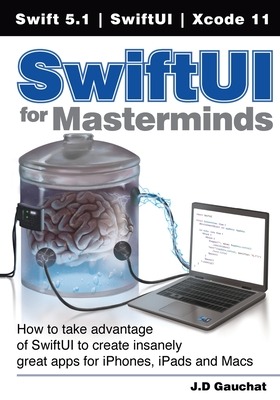
Why Have A SwiftUI for Masterminds: How to take advantage of SwiftUI to create insanely great apps for iPhones, iPads, and Macs?
SwiftUI for Masterminds: How to take advantage of SwiftUI to create insanely great apps for iPhones, iPads, and Macs
by Juan Diego Gauchat
√PDF / √Kindle / √Epub
Learn More
Description :
Learn how to develop applications with SwiftUI today!SwiftUI for Masterminds takes the reader step by step through the technologies required to develop applications for iPhones, iPads and Mac computers. After reading this book, you will know how to program in Swift, how to design user interfaces, and how to combine traditional frameworks with the advanced features provided by SwiftUI to build modern applications. This book is a complete course on app development for Apple devices. Every chapter explores basic and advanced topics, from computer programming to graphics and databases. The information is supported by examples that guide beginners and experts through the development process and gradually introduce them to complex topics. The goal of SwiftUI for Masterminds is to familiarize you with the latest technologies introduced by Apple for app development. It was designed to prepare you for the future and was written for the genius inside you, for Masterminds. .
© Copyright 2021. All Rights Reserved.
0 notes
Text
Create Custom iOS Tab Bar with SwiftUI for Beginners
Introduction Creating a Custom iOS Tab Bar with SwiftUI is a valuable skill for any iOS developer. A custom tab bar allows you to create a unique user interface that can enhance the overall user experience of your app. In this tutorial, we will guide you through the process of creating a custom iOS tab bar with SwiftUI. What Readers Will Learn How to create a custom tab bar with…
0 notes
Text
Week 379
Happy Thursday! I want to link to Paul Hudson’s guide on how to become an iOS developer. I think it’s a very good read (or, if you prefer, a very good 53 minutes video 😄). The article is aimed at beginners, so don’t be surprised that there’s no mention of Objective-C, UIKit or similar. Does it help to have UIKit knowledge to be an iOS developer? Yes. Can you be an iOS developer with no UIKit knowledge? Of course. If I were to start right now, would I start with SwiftUI or UIKit? Definitely SwiftUI. So if somebody asks you how they can learn iOS development, you can share that guide with them 😄
Marius Constantinescu
Articles
Introducing Swift Collections, by @lorentey
Simple Slick SwiftUI Onboarding View, by @michaelabadiii
A sneak peek into SwiftUI’s graph, by @zntfdr
How to preview a device in landscape orientation with SwiftUI Previews, by @sarunw
Custom Property Wrappers for SwiftUI, by @davedelong
Core Data and SwiftUI, by @davedelong
Xcode New File Templates, by @AndyIbanezK
App Bound Domains, by @kharrison
Tools/Controls
HTTP-Client - A barebones Swift HTTP client with automatic JSON response parsing, by @joemasilotti
Credits
zntfdr, mecid, sarunw, francesc-o, abadikaka
0 notes
Link
iOS 13 & Swift 5 - The Complete iOS App Development Bootcamp
iOS 13 & Swift 5 - The Complete iOS App Development Bootcamp
From Beginner to iOS App Developer with Just One Course! Fully Updated with a Comprehensive Module Dedicated to SwiftUI!
What you'll learn
iOS 13 & Swift 5 - The Complete iOS App Development Bootcamp
Be able to build any app you want
Start your own app-based business
Create a portfolio of apps to apply for junior developer jobs at a technology company
Become a digital nomad by working as a freelance iOS developer
Learn to work with Apple's latest UI Framework - SwiftUI
Master creating Augmented Reality apps using Apple’s new ARKit
Create apps that use Machine Learning using Apple’s new CoreML
Master app design so you'll know how to wireframe, mockup and prototype your app idea
Master app marketing so you can publish your apps and generate downloads
Requirements
No programming experience needed - I'll teach you everything you need to know
A Mac computer running macOS 10.15 (Catalina) or a PC running macOS.
No paid software required - all apps will be created in Xcode 11 (which is free to download)
I'll walk you through, step-by-step how to get Xcode installed and set up
Description
Welcome to the Complete iOS App Development Bootcamp. With over 39,000 5 star ratings and a 4.8 average, my iOS course is the HIGHEST RATED iOS Course in the history of Udemy! ⭐️⭐️⭐️⭐️⭐️
At 55+ hours, this iOS 13 course is the most comprehensive iOS development course online!
This Swift 5.1 course is based on our in-person app development Bootcamp in London, where we've perfected the curriculum over 4 years of in-person teaching.
Our complete app development Bootcamp teaches you how to code using Swift 5.1 and build beautiful iOS 13 apps for iPhone and iPad. Even if you have ZERO programming experience.
I'll take you step-by-step through engaging and fun video tutorials and teach you everything you need to know to succeed as an iOS app developer.
The course includes 55+ hours of HD video tutorials and builds your programming knowledge while making real-world apps. e.g. Pokemon Go, Whatsapp, QuizUp and Yahoo Weather.
The curriculum has been completely revamped for iOS 13 and Xcode 11. Including comprehensive modules on Apple's latest technology - SwiftUI iOS, iPad, and macOS app interface design, ARKit for making Augmented Reality apps as well as CoreML & CreateML for making intelligent apps with Machine Learning. You'll be building 3D augmented reality apps that look like Pokemon Go and Harry Potter's magical newspapers!
By the end of this course, you will be fluently programming in Swift 5.1 and be ready to make your own apps or start a freelancing job as an iOS 13 developer.
You'll also have a portfolio of over 25 apps that you can show off to any potential employer.
Sign up today, and look forwards to:
Over 55 hours of HD 1080p video content, everything you'll ever need to succeed as an iOS developer.
Building over 25 fully-fledged apps including ones that use machine learning and augmented reality
All the knowledge you need to start building any app you want
A giant bundle of design assets
Our best selling 12 Rules to Learn to Code eBook
$8000+ app development Bootcamp course materials and curriculum
From Beginner to iOS 13 App Developer with Just One Course
We know that you're here because you value your time. If you wanted to watch someone program for hours and hours without explaining what they're doing, you'd be on YouTube.
By getting this course, you can rest assured that the course is carefully thought out and edited. There are beautiful animations that explain all the difficult concepts and the videos are fully up to date with the latest versions of Swift and Xcode.
So by the end of the course, you'll completely understand:
Concepts of Object-Oriented Programming (OOP): The type system, variables, functions and methods, inheritance, structures, classes, and protocols.
Control Structures: Using If/Else clauses, Switch statements and logic to control the flow of execution.
Data Structures: How to work with collections, such as arrays and dictionaries.
Software Design: How to organize and format code for readability and how to implement the Model View Controller (MVC) design pattern, Apple's favorite delegation pattern and the publisher pattern.
Networking: How to make asynchronous API calls, store and retrieve data from the cloud, and use the JSON format for server communication.
Persistent Local Data Storage: How to use Core Data, Realm, Codable, and User Defaults to store your app data locally.
How to Implement In-App Purchases with Apple StoreKit
Machine Learning: How to make artificially intelligent apps and build your own machine learning models using iOS 13's new CoreML2 and CreateML frameworks.
Augmented Reality: How to create 3D objects in augmented reality and create incredible 3D animations and real-life interactions using Apple's latest ARKit2 framework.
SwiftUI: How to use Apple's brand new UI framework to create user interfaces programmatically that look good across all Apple products.
Don’t waste your time
Don't waste another minute of your precious life on poor quality videos on YouTube. Or instructors who you can't understand. Or teachers who have no real-world in-person teaching experience. Your time is precious. Take this course and find out why everybody is raving about it and why over 39,000 students rated it 5 stars!
Don't waste your money
Inside this course, you're getting exactly the same course materials and curriculum as our 12-week in-person programming Bootcamp. Instead of spending $8000 dollars and taking time off work, save loads of money by getting this course and do it at your own pace!
Don't just take my word for it, see what my past students had to say about the course:
"You will not find a better teacher than Angela. She does a wonderful job of encouraging you to learn swiftly the right way. I want to encourage everyone thinking about taking this class to get it, as it is the BEST Swift programming class I've seen on anywhere and I've tried more than a few of them. If you are looking for an excellent swift programming course, stop there here because you have found it. You will learn Swift from the very beginning of programming all the way through making your own apps that you can upload to the App store." - Ian Hopjins
ALSO READ: React Native - The Practical Guide 2020
"SO GOOD!!! The retention rate is incredible because Angela does a great job of explaining and teaching every aspect of what we are doing. Most of the other instructors on Udemy put code on the screen and pretend nothing happened. This course is amazing! 5/5" - Muhammad Ibrahim
"Angela is a spectacular teacher!" - Marco Zanirato
"This course was terrific. Only after taking a few more courses from others that I realized how good this course was. This course taught me more than I was expecting, it provided great instructions and a lot of hands-on tasks to drill-in the concept." - Marc
"Best use of your money! I was a complete beginner but Angela made me a pro in weeks." - Burak Tunçbilek
"IT IS #1!!!!!!!!! Absolutely Amazing. The best iOS course I have ever taken. Angela explains everything the way it needs to be explained, so everything is easily understood. The concept of this course is built to make you learn, not just watch and repeat. Angela is highly educated and it is very much noticeable during the entire course. Again, it is fantastic. Thank you. Please create more courses!!!!!" - Eduard Khachian
Are you trying to choose between all the different iOS courses on Udemy? Take a look at what students on my course had to say about this:
I have revamped my expectations for what a 5-star course should be for Udemy. Angela, you're awesome! I already rated the course as 5 stars early on (at about 20% completion), but after completing roughly 70% of the course, I can say this is my favorite Udemy course as of today. Brilliant course Angela! - Alberto L
"I took a lot of courses on Udemy and elsewhere and none of them were as clear and perfectly paced as this one! Angela's approach is really awesome, deep and clear." - Žan Fras
"I have taken several iOS courses, so far this course had the best explanation on swift and Xcode documentation. The lecturer is kinda humorous sometimes which makes this course even more enjoyable." - Bryan Pukanda
"I have taken lots of courses on udemy and elsewhere for self-learning and I can tell you with all the honesty this is one course which I did not want it to end. It is like one of those movies that you wish keeps going. Whatever concepts are covered were covered very beautifully and made learning quite simple. I got so many answers to Why? in this course like how closures work and why they work that way... why delegates work that way. Thank you so much for this course." - Arun Lakhera
"I compare this to another top iOS class on Udemy, but I think that this one beats it. The reason? Angela doesn't show you a plethora of material and then say that we will discuss this later, or say "just do this. You will see why later." She goes into the reason for doing something before doing it." - Clyde Addison
Do you have some experience developing iOS apps and wonder if this course is for you? Take a look at what students on my course had to say about this:
"This is the best-organized course for starting Swift that I've seen. The course is excellent for teaching Swift programming including vital information using Xcode, Github, Cocoapods, Stack Overflow, Alamofire, Firebase, REST APIs and all the services commonly used by app developers. They show all the ways of using Xcode and other services that took me months to learn willy nilly. I wish I had this course a year ago but even with a year of Swift experience I still found a lot of great information and helpful tips. I love all the extras the course provides especially the assets(graphics, sound files, etc) for practice projects as I'm always taking too much time to find some assets to play with. This course understands how to teach programmers by giving them the toolsets and abilities they need to build apps. The course teaches the foundation of the language as well as skills to build your knowledge and improve your troubleshooting skills. Angela is a wonderful speaker and should do the voiceovers on everyone's instructional videos, seriously. :)" - Marcy Vernon
"Def. an amazing and awesome class for learning iOS programming. I've been coding for years and taken many programming related classes on Udemy and this is def. one of the best. The instructor walks you through all the in's and out's of developing apps for the iOS platform. Top Shelf A++ class." - Mirko Cukich
REMEMBER… I'm so confident that you'll love this course that we're offering a FULL money-back guarantee for 30 days! So it's a complete no-brainer, sign up today with ZERO risks and EVERYTHING to gain.
So what are you waiting for? Click the buy now button and join the world's most highly rated iOS 13 app development course.
Who this course is for:
If you are an absolute beginner to coding, then take this course.
If you are a seasoned programmer, then take this course to get up to speed quickly with Swift 5.1 and native app development. Start with the Xcode walkthrough lesson and we'll get you familiar with iOS development in no time!
If you are switching from Objective-C to Swift then this is a fast-track way of doing it. You can get started straight away with the Intermediate Swift Language module.
If you are a pro iOS developer and want to quickly get up to date with Apple's latest technology, then start with the modules on SwiftUI, ARKit, and CoreML.
iOS 13 & Swift 5 - The Complete iOS App Development Bootcamp
Created by Angela Yu
Last updated 12/2019
English
English [Auto-generated]
Size: 20.65 GB
DOWNLOAD COURSE
Content From: https://ift.tt/2pSSb69
0 notes
Link
Master SwiftUI & Build Beautiful UI for iOS, MacOS, Watch OS with SwiftUI, a Swift based Framework by Apple
Created by Paulo Dichone | Android, Java, Flutter Developer and Teacher
Last updated 12/2019
English
English [Auto-generated
What you’ll learn
Build Stunning iOS Apps with SwiftUI
Fundamentals of the Swift 5 Programming Language
Master iOS App Development with Swift UI
Design iOS Apps with the Declarative and Concise SwiftUI Framework
Requirements
Basic Programming is preferred, but not required.
Description
SwiftUI is the new declarative, modern Development Framework by Apple. It was created to bring the modern programming and design paradigms to a new level – so that without any hassles, developers, and designers of all levels, we can prototype, build and ship stunning apps.
SwiftUI is revolutionary in that, it focuses on a declarative syntax, that way, developers write code that’s intuitive and that does exactly what it says it does, by declaring each User Interface component in code.
In this course, I’ll show you how to think declaratively with SwiftUI by building several apps that explore the breadth of this new and promising development Framework.
=======================================
Instructor
Paulo Dichone is the instructor of this course. He is a Software Engineer, a teacher, and the author of highly rated Development courses on Udemy. He has already taught over 90,000 students online and received over 10,000 reviews. Students love his teaching methodology which is heavy on hands-on, project-based approach.
=======================================
I’ll walk you through:
The “why’s” of SwiftUI – a brief history of Apple’s Development Framework
Building a quick, small but crucial app in Swift UI – showcasing the declarative syntax which is the heart of SwiftUI
Fundamentals of Swift 5 – the programming language that drives SwiftUI. So, if you are a beginner to iOS development, you’ll be right at home here!
Building more sophisticated SwiftUI Apps by focusing on the main components – Buttons, Stacks, Modifiers, etc.
Understanding how SwiftUI handles data between View – @Binding, @State, and @EnvironmentObject
Structuring a data-driven Application – Creating an MVVC Pattern to construct a better app flow
Parsing a local JSON
Parsing a remote JSON API – Networking in SwiftUI
SwiftUI Animation and Effects – Adding transitions and animations to your apps
And so much more…
SwiftUI is the future. I believe that it’s Apple’s most innovative way of how iOS, macOS and WatchOS apps are going to be built from now on.
So, you should start learning this Framework and start building apps for the Apple Platform.
This Course Also Comes With:
✔ Lifetime Access to All Future Updates
✔ A responsive instructor in the Q&A Section
✔ Links to interesting articles, and lots of good code to base your next template onto
✔ Udemy Certificate of Completion Ready for Download
✔ A 30 Day “No Questions Asked” Money Back Guarantee!
This is the course that could change your iOS App Development skills.
Take the course now, completely risk-free!
Who this course is for:
Beginner Developers Who want to learn the new Swift UI Apple Development Framework
Mobile App Designers Who Want to Learn and Bring their Designs to Life
Experience Developers who Are Curious about Swift UI and Building iOS Apps
Size: 5.7GB
DOWNLOAD TUTORIAL
The post SWIFTUI – THE COMPLETE GUIDE – BUILD IOS APPS WITH SWIFTUI appeared first on GetFreeCourses.Me.
0 notes