#Apple developer tutorial
Explore tagged Tumblr posts
Text
How to Build Apps for the Latest iOS: A Beginner’s Guide 2025
The iOS ecosystem is one of the most powerful and profitable platforms for app developers in 2025. With over two billion active Apple devices in circulation and a thriving App Store economy, there’s never been a better time to learn how to build your own iOS apps—even if you’re starting from scratch. In this beginner’s guide, I’ll walk you through the essentials of building apps for the latest…
#2025 iOS development#Apple developer tutorial#how to build iOS apps#Swift app programming#SwiftUI beginner guide
0 notes
Text
Zayne Confirmed Lore
Anything confirmed by the developers, including any accounts or information within the game! (I will update you as the game continues, and I appreciate any info I can get from you all as well!!!!)
Tender Moments | Memoria | Bond | Devs/Offical/Messages/Calls | Main Story | Annecdotes
Basic Info:
Zayne's Birthday is September 5th | About Him
Other Names: Rei (JP), Lee See-Oen (KR) and Li Shen (CN)
Zayne's Constellation sign is a Virgo (like me)| About Him
Zayne is 6'1 | About Him
Zayne's age is 27 | About Him
Zayne is the Chief Cardiac Surgeon at Akso Hospital | About Him
Zayne's evol is Ice | About Him
Daily Life and a good chunk of the lore
Zayne is a workaholic, and he likes it | Gentle Twilight/About Him
He is good at snowboarding! | Everlasting Snowdrop/About Him
He knows how to peel an apple in one go | Spring Remnants/About Him
He is good at drawing (those anatomical diagrams, ftw!!!) | Suprise Encounter/About Him
He has a sweet tooth (like me) | Nostalgic Sweetness/About Him
He gets toothaches (unlike me) | Nostalgic Sweetness/About Him
He is a terrible patient (Strict against others, indulgent to his own whims) | Nostalgic Sweetness/About Him
Zayne is a teetotaler (a person who never drinks alcohol) | Drunken Intimacy/About Him
He is good at pool but is a strict teacher | Exclusive Tutorial/About Him
His Parents are also Doctors and work with Doctors without Borders overseas | Eternal Attachment/About Him
He sends them a message on his birthday each year, telling them he is just fine! | Eternal Attachment/About Him
Zayne has a hard time controlling his Evol | Main Story 4-10/Never Ending Winter ch.4
Starcatcher Awardee (2046) | Main Story 4-5
Linde Award Winner (Year 2046) | Main Story 4-5 / Never Ending Winter ch.10? Last chapter mention
His patients all are obedient (terrified) of him | A Pure White Heart ch. 3
Dr. Zayne and Dawnbreaker see each other in their dreams | (Never Ending Winter Ch.1, Ch.2, Ch.4)
He has a pet squirrel named after the medication, Clopidogrel! | Feed the Squirrel/Message
It appears Zayne also frequently volunteers to assist in medical relief for disasters or joins the medical teams assisting hunters fighting wanders in high-frequency zones | Dawn's Shadows, Foreign Aid/Video Call, Hidden Motive, Medical Rescue
He is quick to forgo his well-being to save others in dangerous situations. He truly puts his own duty as a doctor above everything else.| Medical Rescue, Neon Night
He is surprisingly (not to any of us but to MC ig) a novice to the art of sleeping in. | Fluffy Treatment/About Him
When he is sick he dodges the cold medicine for Hot Cocoa. | Engraved Affection/About Him
Zayne used to secretly tag along to get Milk Tea with the Akso Hospital Staff | Everlasting Wish/About Him
His Past:
Zayne was one smart cookie and skipped several years! But because he was so young and his classmates were not. He had a hard time making friends | Delicacy/About Him
When he was in medical school, he visited a barbeque stall a lot | Delicacy/About Him
He has a good tolerance for pain😭and he gets injured a lot, leaving many scars | Medical Rescue/About Him
Dr. Zayne was in the 35th Cohort of the Skyhaven Medical School in a PhD Program | Never Ending Winter ch.1
He was an intern under Dr. William (took him under his wing) | Never Ending Winter ch.1
It's implied he had to kill William after those black crystals seemed to be turning Dr.William into a Wanderer (Do we consider this confirmed enough?) | Never Ending Winter ch. 6
He Plays Tennis (and won a prize!) | Tennis Game/Messages
Due to the time travel shenanigans and our boy being the best at everything, Zayne is now an expert Jade carver! | Moonlit Dream
He briefly studied keyboards as a child. But quit after a month. | Heartstring Notes
All he knows how to play is Little Lamb | Heartstring Notes
When he worked at the hospital during New Years, the Akso Hospital Staff celebrated the holidays together | Cherished Longing/About Him
Zayne has a brother....it's a Monkey | Cherished Longing
His Likes:
He really hates carrots!!! | A Frozen Promise/About Him
He visits medical museums to relax, or he will go look out at the river | Heart Within Reach/About Him
Our Story 💙❄️☃️
He gave us a little snow seal when we were children (we thought it was a snowball) | A Frozen Promise/About Him
After seeing our name on the volunteer list for the Frontlines, he follows us. Hidden Motive/Insta Acc.
He is our Primary Doctor!!! (we're not gonna talk about the ethics of this LMFAO) | Main Story 1-8/About Him
Zayne said he melted an "old" popsicle (our popsicles at this time) for us when we were kids | Nostalgic Sweetness/About Him
Our Grandmother left us a letter with Zayne, and he seems to know more than he is letting on | Main Story 4-7
We voted for him in the Patient's Favorite Doctor poll on Asko's official account (He also won) | A Vote/Message
HE USES US AS HIS WALLPAPER | Screen Saver/Message
Zayne is not above bribery (whether it is us or his patients) | I Miss You/Message
We gave daffodils to Zayne! (they're garlic) | Gardening/Message
World Underneath
Longly Flame
Williams Girlfriend was named Sienna
She gives Zayne, Williams Martyr Badge.
(See the Everlasting Anecdote for more info on William)
They call Zayne the 35th academic god XD. They pray to him before exams lmfao
Zayne and Dr. Noah are apart of an experiment along with Carter regarding proctores and hearts. It starts growing black crystals
Zayne deletes all of his research
In General this just introduces that Dr. Noah had three protégés; Zayne, Carter and William
Snowy Stairs
Carter didn't get his doctorate degree (what a scum bag)
Carter is stalking Zayne.
He also seems to be playing and is obsessed with life and death
Cabin 607 is a patient, Carter is attempting to use to get Zayne to join him in his efforts at Xander Sciences
His name is Felix, 45 and a teacher
Carter tried to hack Zayne with a Trojan horse. This man is obsessed oml
Carter is now attempting to use MC to get to Zayne and possibly use MC for the X-Heart Experiment
No Morning (The Greyson Anecdote)
Zayne is the type to micromanage
This occurs after Im assuming after MC and Zayne’s trip to Mt. Eternal due to context clues but this may be wrong
Greyson has a crush on a Hunter
Zayne and MC are considered close by the Akso staff
Snowball Flower on Zayne's desk though it looks a little sick according to Greyson
Called a Snow Velvet
Rescue Operation, both Greyson, Zayne attend for 2 days and 2 nights
Awww Greyson got himself a little Hunter girlfriend
CPR and the 6 minutes if they're heart stops. To not give up cause that is when a person is declared dead and can't be resuscitated. (I think Greyson was telling Zayne this but I originally thought it was Zayne telling Greyson)
Overall it really is just getting into how scary being a hunter is from a non hunter perspective. Especially since it's from a surgeon who is like Zayne.
We also learn more about some of the medical conditions that occur with Hunters and protocore symptoms
And once again the mention of the Grim Reaper and again the mention of dark ICE crystals with the dying snow velvet .
MYTH STORIES
Foreseer
Master of Fate
Dawnbreaker
Anything talked about in this section is written as if you have already had the knowledge before hand.
Never Ending Winter: Zayne Anecdote #2
First mention of Dawnbreaker and also where we get the info of Zayne's Nightmare into Dawnbreaker's world.
Zayne mentions the nightmares again and talks about how his current reality is more bloody than his nightmares (Dawn Breaker World)
We get Dr.Zayne's perspective as he is "in that world of ice and snow" Zayne attacks himself from his perspective with dark crystals (which we know from The third ancedote is the color of Dawnbreaker's ice
Dr.Zayne refers to this black coated version of him as the Grim Reaper.
Zayne almost accidentally killed someone important to him when he was 12. He was 12 when he first started getting dreams of Dawnbreaker
Crystals begin to grow off of William (though, they mention the color of said crystals being black, they dont mention if they're ice)
Future edit: 1/25/25: Infold has made it very clear recently between the difference between the dark ice of Dawnbreaker and the black crystals that seems to involve humans turning into wanderers. Zayne now in the most recent main story with Caleb has made it clear that the crystals on Kevi was the ones that were on William!!!
The people Dawnbreaker killed appear in front of him after he kills William
Still in the Dark: Zayne Anecdote #3
Georgie's first description of Dawnbreaker Zayne is that of a Grim Reaper (hence the connection to all mentions of him in Never Ending Winter)
Georige is a young boy who hires Zayne to help him find the person who killed his mom
Dawnbreaker is the in canon title for the serial killer who leaves no bodys only dark blue crystals
There is footage of Dawnbreaker killing these people, so it isn't speculation
Detective Ivan, the police working on the Dawnbreaker case, gives distrubing insight into the situation, giving his point of view that the people who Dawnbreaker is killing leave behind shards like Wanderer protocores
When he catches Dawnbreaker in the act, he finds the victim with tentacles and attacking Dawnbreaker.
Georgie's mother was a worker at an ungergound protocore factory
Zayne, after running out of chocolate, takes some from Georgie, and so begins the Georige & Zayne duo.
DB!Zayne watches Old Doctor Television Shows
He also only lives off of Nutrient Solutions
DB! Zayne also has a Jasmine Plant
He also oftens visits a decayed plaza with a jasmine field
In their universe, Linkon City is a city from a distant past.
DB!Zayne confirms that he also dreams and that it is of our Linkon City
Chapter 4 is where we get the most intermigle between Zayne & DB! Zayne.
Zayne dreams of MC and the snacks we share with Zayne in particular a popsicle which could be a reference to the bond story Nostalgic Sweetness
He dreams of being a suregon. He started getting these dreams also at the age twelve
He knew at 12 that MC and Zayne would meet at 27
Dawnbreaker lives vicariously though these dreams and the remnants of Linkon he can find in his world.
Zayne calls the Humans who leave behind Protocore fragments "Abominations"
He plays some recording about Zhuangzi and the Butterfly essentially not knowing if he was the dream or if they are. (Butterfly dreaming of being Zhuangzi or Zhuangzi dreaming of being a Butterfly) Dr.Zayne and Dawnbreaker to a T.
Georgie dreams of being a monster (Foreshadowing yall). Zayne notices a bump under Georgies eyes 😭
Georgie, on the day he turns 12, begins to show more obvious symptoms of being an Abomination
IK this has been more of a recount, but we got little to work with Dawn Breaker lore yall
Dawn Breakers first kill was when he was 12, after he killed his adopted father, who became an Abomination
It is also here that we learn that if not killed, these beings turn into Wanderers.
Zayne is the one who murdered Georgie's mother
We find out that Georgie's mother requested that Zayne kills her half a month before she turned.
Her Coworkers having turned into Wanderers (She believes it was due to their long exposure to the protocores)
Zayne kills Georgie after he becomes an Abomination
Detective Ivan gives us the run down that the government and those in power are hiding the fact that some of those wanderers were once human. He also intends to stop and destory the investigation against Dawnbreaker, likely so Zayne can continue doing his job.
Eternal Attachment
Zayne's Birthday Card!!!! What is it doing in the Dawnbreaker section people ask as I slowly sink into despair about the implications of it
So! I conveniently didn't mention something in a previous section, Still In The Dark
Why are you telling me this you ask having after reading walls of text or just looking at this section first. Well because of this dialogue RIGHT HERE:
A familiar melody drifts through the darkness.
It’s “Happy Birthday”?
“Happy Birthday, Dr. Zayne!”
The girl’s clear voice rings out, her smile warm like the morning sun.
Is he dreaming again?
“From now on, I’ll always be by your side for your birthday.”
The girl’s sincere yet slightly shy expression makes him unable to resist the urge to caress her cheek.
He lowers his head and discovers they’re holding hands. He reaches out, but right before touching the girl’s cheek, she's suddenly looks shocked.
“You… aren’t Dr. Zayne. Who are you?”
Zayne abruptly wakes up. A gray wall stares back at him. The alarm resounds, and the holographic screen starts flickering red again.
Zayne takes a deep breath. What did that dream mean?
How did the girl see him? It’s as if she saw through time and space, through his dreams, to realize he’s not the doctor.
NOW LETS GO LOOK AT THE BIRTHDAY ETERNAL ATTACHMENT AND SEE WHAT HAPPENS!
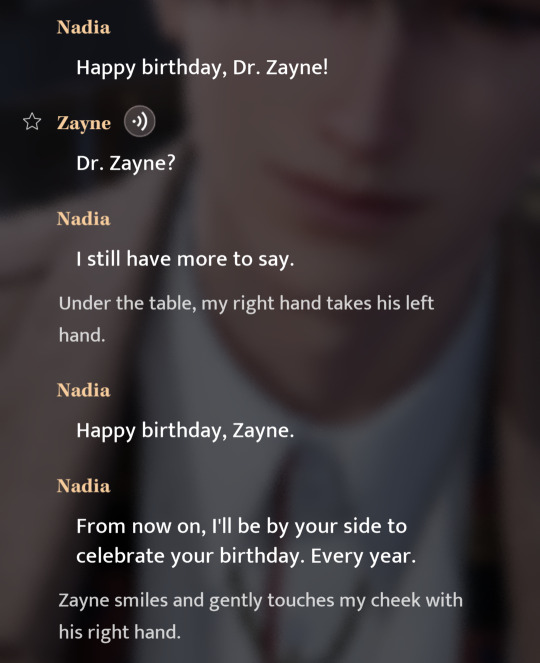
Y'all I'm physically sickkkk. It was very mean of INFOLD to do us like this and then hit us with the Special Investigations.
But in all seriousness I think there was a similar situation in a 4 Star memory but I can't find it so maybe I've gone crazy. But it is connecting and preparing/setting the scene for the Special Investigation: Thorns Under The Moon
Special Investigation: Thorns Under The Moon
Dr. Zayne, our Zayne and DB Zayne or DB is Dawnbreaker
This first main story lore that connects our Zayne with Dawnbreaker. Everything else has come from the anecdotes or something extremely similar
Prologue
It's been two months since the N109 Zone
Once again modified protocores & Aether cores are making amouck
Specifically the type of Wanderer with a Beta Protocurve can distort time and space. That new aether cores may appear where these Wanderers do
We start off in Zayne's POV it refers to us as "The Girl" which makes me believe based off last experiences that this is Dawnbreaker
Black Crystals (Like we have seen regarding wanderers) spring out of the walls and move towards us.
It mentions a time distort which reminds me of those Wanderers mentioned earlier.
It then cuts to our Zayne. He had been sleeping. At the Asko Rehabilitation Center in a Sleeping Pod. He had a nightmare.
Zayne has been having nightmares since his visit to Mt. Eternal.
It's been two months and he hasn't been able to sleep at all.
He doesn't tell us what happened in the Artic only that he is having a rerecurring nightmare
MC mentions that Zayne has a business trip next week and that she is concerned for his health
Zayne tries to say something about how even if he collapses they're other doctors but MC isn't hearing it calling him "My Doctor" 💙
Dr. Zayne tells us he will be careful and stay alive
We tell him our concerns about who we think the fragment we gave him after the N109 zone is the cause of his nightmares.
He tries to tell us it's a coincidence but I'm not so sure about that. Zayne has had these nightmares since he was 12 yes but they're has been no indication they occur so often until now. I think the protocore fragment is doing something.
We also learn, relearn? That Zayne is studying the fragment and it's possible relation with Protocore Syndrome.
We learn about the Wanderer and the Protocore we are hunting
It moves through distorting space. Anywhere it appears those with Protocore Syndrome fall into comas and some even shock
The location is Chansia City. Which we then find out is where Zayne is going for his business trip!!!
We ask to join the medical team and it's Approved.
As we leave the building to meet Zayne, someone gets in our way. (It's Carter 🤢)
He tries to invite us to dinner which fucking EW. (If it was clear at this point that while I keep the lore/plot accurate I'm not afraid to put my own opinion on these. Now it is)
Zayne comes out and saves us and we get to see the Carter and Zayne beef live
Carter tried to invite all three of us to dinner but MC swiftly declines saying that the association forbids its hunters from accepting dinner for work related purposes (idk if that's true or not)
Carter is trying very hard to give us these flowers (I'm like 98% sure he did shit to them) but Zayne snatches them before we can decline and THEN GIVES THEM BACK TO CARTER(My God I love this man)
This line is EVERYTHING oml
"They're much appreciated. Unfortunately there's no room for them in MY car" omlllll
Carter apparently came to give us a warning about being careful when we are traveling which is SO fucking weird. How did he know we were traveling YALL.
Once we are in the car we try and get more information on Carter and Xander Sciences from Zayne
It flashes back to one of Zayne's earlier chapters regarding that rich person with Rafayel's art that sucked people into it. How Xander Sciences has been trying to get Zayne to join them
Zayne tells us that the only thing they have in common is that they studied under the same professor. (Which we already know because of World Underneath but again!!!! This is really connecting all of the outside Anecdotes and various other stories to the Main one!)
We get to call Carter crazy which is fun for me personally (Its also how we find out he is trying to poach us from Zayne to be Carter's patient. Ewwwwwwww)
Zayne also gets to call him crazy 🤣
We get more information about why the medical team is going to Chansia from Greyson
A specific patient has a weird crystal growth in his heart that is different from the normal patients. (Beta Protocurve anyone?) When this patient was admitted to the hospital he caused a Metaflux burst.
We keep trying to surprise Zayne on these trips and it never works XD. He signed all our paperwork so he knew we were coming
Dr Zayne in a surgery clothes!!!
The Wanderer we are chasing closely resembles Myst ( a type of Wanderer) the proctores don't match up however.
The proctore that is pulled from the patient is like the ones we gave Zayne from the monsters in the N109 Zone.
Then out of nowhere a Metaflux occurs
We try and get Zayne and the other doctors to leave the ER but Zayne refuses trying to keep the patient alive
Zayne asks us to use our evol to suprees the Metaflux (Something I didn't even know our Evol could do but also like ofc I will cause he asked me to 🤣)
We do manage to suppress the Metaflux using our Evol and give Zayne enough time
Zayne pulls us off to the side to do a quick Evol examination
Zayne calls us out for not being entirely honest about why we were here. Which fair. But I'm pretty sure it's like classified so-
Zayne counters our point about how the Aether cores can't be causing the mutations due to one being perfectly integrated with our own Heart.
Zayne believes it's human made and I'm definitely inclined to believe him with all the shady shit Ever and Xander Sciences has done.
Somehow the patient is already awake which is genuinely terrifying cause WTF did they do to this dude?
FUCKING CARTER IS BACK AGAIN. THAT WORLD UNDERNEATH SECTION WAS RIGHT. HE IS SO STALKING ZAYNE WTF.
He says he wasn't following us but I don't fucking believe that shit
And this is when we find out that this dude is a Xander Sciences client. Which like. I've been acting like he was already, but this is the actual confirmation from Carter no less
He is trying to get us interested in whatever Frankenstein shit Xander Sciences is doing but both Mc and I could care LESS.
"It's okay, you'll be interested someday"
Omfg he gives me the ICK
He tells us that only Xander Sciences can tell us about what is happening with our heart.
Greyson comes out and tell us that Zayne wants us inside and Greyson also kicks Carter out!!!!
The patient says that "It" trapped him somewhere, a nightmare.
We show him the Wanderer we are hunting. It's the one that put him into the coma
It's a little vague but we ending up in its reality shifting thing.
(Alr outside of the canon, I'ma mention this before we continue. This part is rooted in vague mentions. We still as of now 2/2/25 haven't really gotten any more information about what exactly occurs. We know Dawnbreaker is apart of it but wheter we actually meet Dawnbreaker or Dr. Zayne as Dawnbreaker is something that was debated and still is. Im going to try and keep it to the facts as much as I can but just know that it's difficult to tell even to MC in game who we are talking to. So unless it states otherwise I will be referring to them as "Zayne")
MC deduces after a moment that we are in the Wanderer's protofield
We see "Zayne" and sharp ice crystals materialize around us to pierce our heart
We wake up to "Zayne" in Dawnbreaker's outfit mind you. Which I don't think in any story outside of Dawnbreaker's we ever see Zayne wear.
His figure apparently matches up with the dark figure we have seen before.
MC describes the place she is in and it's Dawnbreaker's apartment from Still in the Dark
Ex. In the fridge is only "weird packets" which we know to the nutritional drink that DB drinks and Chocolate.
MC starts speculating. She mentions how the patient was only trapped in their own dream
She is implying that this is "Zayne's"
"Zayne" mentions that he has dreamed off this place but that everything was better off than it is now.
"Zayne" confirms that this is the place where his nightmares have been occurring
MC mentions how "Every Detail" of this place is fleshed out. That "Zayne" must have seen these places alot to recreate it so clearly (This is what I mean about vague. It's implying that is only a dream of this world but it also keeps hinting that it may be an reality)
"Zayne" mentions that while it dies resemble his nightmares. It is definitely a protofield. We see a Protocore cluster
MC deduces that there is another cluster somewhere and that they need to destroy both at the same time to escape
"Zayne" and MC argue a little bit about who takes the cluster which is across the city.
MC ends up going after it
AFTER SHE IS GONE WERE BACK TO "ZAYNE'S" POV
It goes back to referring to MC as "The Girl"
He freezes the mist and black impurities are in the Ice, some of it still normal Ice. (Is this supposed to be a reference to the fact that DB ice crystals are Black?)
"Zayne" starts seeing people he has killed as Our Zayne or DB.
William • Never Ending Winter
Georgie & Possibly Georgie's Mom • Still In The Dark
A BLACK ice crystal is what shatters part of the Cluster
More lines
"It's Her. But she can't possibly be here"
(It could be a reference to the fact MC can't be here cause she is across the city or because she doesn't exist in DB world)
It's definitely an illusion though as he is imagining her with dark ice flowers growing out of her and her begging for him to Kill her.
He forms BLACK ICE CRYSTALS
A random voice "Zayne" doesn't recognize says
"You shouldn't throw yourself in danger just for her" "Seek your destiny. Only then can you be redeemed" (Is this supposed to be Astra???)
We're back to MC's POV but we aren't back in Chansia. We are in Asko Hospital.
"Zayne" is injured, ice is growing from him.
"Zayne" tells us the clusters was just one layer. We still need to defeat the Wanderer.
MC hears a voice that is echoing "Zayne's" words. (90% certain it's the lines Foreseer gives MC in their myth story) So now Myth Stories are in main story too
Blackened Ice is whats growing on Zayne
MC doesn't think it's just Zayne losing control of his evol
Memoria: Frozen Nightfall
Frozen Nightfall is apart of Thorns Underneath the Moonlight. It is a free five star card taken directly from the story. So you get the cards content without getting the card at all
MC resonates with Zayne as we have done in the past to get rid of the ice.
"Zayne" tells her that the Wanderer isn't the only danger here. He seems certain that he may harm her.
It like suddenly does a Hard Cut? They are back in the city. They aren't in room they were in before and a bunch of mist appears.
"Zayne" is carrying an unconscious MC into a hospital room.
"Zayne" says letting her step into this nightmare was a mistake. He says he has "One last choice"
And seemingly takes the ice that we resonated from him back.
MC once again mentions the weary face of one Zayne and her own merging and then immediately separating.
The attack on MC from the Wanderer wasn't in the protofield
MC asks what "Zayne" did? (I'm not exactly sure what she means by that)
She asks if this is why he has no control of his Evol
MC asks if this dream is more than just a dream to him.
"Zayne" is concerned he will never wake up from this nightmare at some point.
Later, Zayne and MC use their evols together to destroy the last layer. The world turns into "Black Amber"
After defeating the Wanderer they are back in Chansia.
MC makes Zayne back and forth around.
She says she is making sure that "Dr Zayne is the person with me right now." (What does this even mean?!)
MC collapses but she says she is fine. She is holding a part of the aether core fragment it's green
It's been three days since Zayne and MC disappeared in the Protofield.
They discover a strange device in one of the Flux stabilizers in the ICU
Someone tampered with it (Looking at Carter)
We are back in Linkon now. We are in Zayne's home.
Zayne is resting and we get a call from Simone
Simone tells us that the device resonates WITH Metaflux fluctuations
It locates protocores and ATTRACTS Wanderers.
Raymond the rich dude who died, owned Xander Sciences. Xander Sciences was passed on to Ever.
MC says that Ever is creating Monsters
We're back in Zayne's POV. He is in a dream
It looks happy at first but then it goes back to that hallway and Zayne's Evol seemingly attacks MC Again
He is still having those nightmares 😭
NEW MAIN STORY
Pls hit me up with any more information and where it's from!!
#I love and deepspace#lads#lad#lnds#lnd#l&ds#l&d#love and deepspace zayne#zayne love and deepspace#zayne l&ds#l&ds zayne#lad zayne#zayne lad#lads zayne#zayne lads#l&d zayne#zayne l&d#zayne lnds#lnds zayne#lnd zayne#zayne lnd#zayne#l&ds zayne canon lore#l&ds rei#l&ds li shen#l&ds lee seeoen#love and deepspace#zayne: dawnbreaker#lads dawnbreaker#zayne dawnbreaker
880 notes
·
View notes
Text
Multiple MC's/posing tutorial:



Since people ALWAYS ask, and no one ever gives an in depth description on how to use all these mods I thought I would go ahead and make one! It always feels like everyone is gatekeeping their methods but really it's just a lot to explain and no one wants to type all that out so....
Anyway! Here's how I added multiple MC's into one shot and posed them all pretty!
1. You need the following mods:
2. Once you have all of the mods working you will start out making your mc into the first character you want added to your picture using the character editor mod, then get the outfit you want on etc. (You cant edit it once its out there so get it just right)
3. Youre going to use UE tools to duplicate your MC. press f10 to pull up the command bar and the in: "uetools_summon bp_biped_player_c"
(without quotes) Exactly like that then hit enter.
4. You should now have a second copy of your character hanging out by your original one. Now press f8 to open the animation mod, it now moves the most recently summoned mc instead of the one you are controlling. Use the postion and animation settings to move them where you want and find a pose you like. You won't be able to edit them once you summon the next character so make it look pretty!
5. Once you have posed your character, repeat steps 2-4 until you have posed all of the MC's you want. You cannot pose NPC's, but with other mods you can make an mc of them!
BONUS:
For the lighting, you dont have to wait around all day for the sun to light you up just right either. Type in "uetools_setworldsettings timedilation 20" to make time fast forward until the lighting is just right, then type "uetools_setworldsettings timedilation 1" to put it back to normal.
If you want to take a pic at night you can spawn a floating light source with the command "uetools_customlight pointlight 100 180 true"
This one you will want to mess with and practice with first. The first number where i have written 100 is a number representing the intensity of the light. 100 is very soft. The second number where i have put 180 is how spread out it is, so making it bigger will cause it to effect a greater area. Where it says true - that is what determines whether the light source you add will cast shadows. Type false is you dont want them - i usually do. The light spawns right in the center of your characters body, you will want to set custom lights up before posing any characters. Just walk around and spawn them, use "uetools_ghost" to let you fly in order to make yourself go higher or lower to change where you place the lights and then type "uetools_walk" to walk again. Custom light usually only shows up at night but in extra shadowy areas it works fine.
Sorry that was so long winded, I hope it helps someone! Doing the poses takes a really long time sometimes but its still fun to me lol
#hogwarts legacy#hogwarts legacy screenshots#hogwarts legacy mods#tutorial#hogwarts legacy mc#uetools
389 notes
·
View notes
Text
Sunny Day Jack Report 07/11/2023
Wednesday means it's time for our weekly development report, and this one's a nice big one for everyone to enjoy! Those of you who have been following us on Twitter may have noticed that we redesigned our logo for SDJ. The majority of the devlog will talk about our process behind that, so read it for free on Patreon or click the readmore for the important bits!
Unity Demo Version 0.03
Changelog:
Fixed video rendering while playing on the Steamdeck (via Windows Proton Compatibility)
Added missing CGs
Game extended slightly past the kissing on couch scene
Select narration from Y/N reworded for clarity
Macintosh OS compatible version has been added
Known bugs:
Certain voice lines may be missing or cut-off
This update was largely focused on ensuring stability before adding in more content. Those who backed the SDJ Kickstarter can access their beta testing keys via this link, while SnaccPop Patrons who pledge a minimum of $12/mo can access their beta testing key over here.
For our MacOS players, you may encounter issues launching the game due to Apple security, so please follow this tutorial to temporarily disable Gatekeeper (we recommend turning it back on afterwards). We're investigating ways to avoid Gatekeeper flagging the game, so please bear with us! As for our Linux/Steamdeck players, for the time being, please use the Windows version and use Proton Compatibility to play the game.
Logo Graphic Redesign
Like with the previous SnaccPop Studios logo, the SDJ logo was due for a makeover. For starters, the old logo was tiny.

Yes, that's literally the largest size we have on hand for the original SDJ logo source file, and everything else is just blown up bigger in size if need be. Astute viewers may also notice that the Something's Wrong With portion of the logo was also slightly off-center this entire time, as With was hanging off the edge a lot more than Something's. Another issue that came up as we continued working with our translators was the fact that we'd most likely need logos in the target language too; adapting the old logo was near impossible because all we had left of it was a .png file. At this point, making a new logo just made sense.
The new logo largely retains the important elements of the original one. Using the Buddy Belt motif as the background image and the use of two distinct fonts, a formal serif for SWW and a more bubbly sans-serif for the SDJ that essentially captures the essence of Jack's dual personality, were ideas Sauce carried over. Additionally, his signature primary colors palette is much more clear in the text, making this logo more easily identifiable. After nailing down a good foundation and centering the text, Sauce overlaid faint scanlines reminiscent of old CRT display monitors then splashed some blood here and there; all in all, the new logo is a nice visual of the ludonarrative dissonance the game itself aims to achieve.
We'll pass the mic to Gureii here when it comes to the localized logos!
Translation & Localization
Hey there! Gureii (she/her) here. You might know me from one of the previous devlogs posted here on Patreon not so long ago.
I’ve been asked by BáiYù to present you a tiny (okay, not that tiny) little treat for both the Russian and the Japanese-speaking folks out there who are interested in our upcoming game, Something’s Wrong With Sunny Day Jack.
Let me introduce you to the new localized logos real quick:

One of the most interesting aspects of working on these was the brainstorming session behind both of them. As the Lead Russian translator of this project, one of my main concerns was to come up with the title translation that would be both both simplistic and catchy, hence the name change from a statement to a question. The localized version of the title - «Что с тобой, Джек?» - includes both the questions a player would ask to Jack himself: “What happened to you?” and “What’s wrong with you?”, either depending on their opinion towards him or both of these at the same time.
The Japanese translation team, on the other hand, opted for something much more laconic, to which I was happy to comply! They're only using Katakana to translate the commonly abbreviated title into【サニー・デー・ジャック】, which will be easy for Japanese speakers to read (it'd be pronounced "Sanī dē Jakku"). It's short and punchy, and it's not unusual for Japanese logos to have the English text as well.
Another aspect (a tricky one this time!) was looking up the Cyrillic and Kana fonts that would match the mood of the English logo we got: it gets quite tricky when we talk about anything but Latin fonts, and it gets even harder when we talk about something that is as bold, youthful and bright as it is. For example, with the katakana transcription the Japanese translation team and I had to search for something that would not scare the person interested in playing the game, something much more inviting than the crimson lettering used on the English logo. The bloody Buddy Belt portion of the logo will still indicate to potential players that this is a horror game, so it works out.
By the way, you might be asking yourself, "Why isn't there a Spanish version of the logo?" Both Pierre and Nana expressed that translating the title wouldn't sound nearly as good as the original English title (a literal Latin Spanish translation would be "Algo Malo Pasa Con Día Soleado Jack"). Luckily, both English and Spanish share similar alphabets, so it's as big of a difference compared to Russian or Japanese.
---
And that's all we got for this week. Thanks again for your continued support of SnaccPop Studios!
#sdj#sunny day jack#somethings wrong with sunny day jack#gamedev#vndev#yandere#minors dni#visual novel
465 notes
·
View notes
Text

I saw this trend going around and wanted to participate! While I think other AI can genuinely be used to help improve workflow and advancements in things like analyzing medical data and similar tasks, generative AI that steals the art, writing, and humanity of artists is evil and only exists to destroy our personal creativity.
It’s not difficult to get started as an artist. I used to write fanfiction in spare pages of my school notebook, and I really started as an artist by working on index cards. When I started to watch art timelapses on YouTube, I wanted to get into digital art and drew on my phone using a free sketchbook app and my finger. My sister bought Procreate for her iPad, and I was able to start using it on my phone because of Apple’s family purchase sharing. I’ve never used a stylus or tablet - I’ve always just drawn on my phone with my finger. I learned by watching other artists and through tutorials on Pinterest. I’ve developed my own style and carved out a little corner of the internet for my own interests, and it’s worth the effort. My life is better for having created something I can call my own.
#art#doodle#sketch#drawing#digital art#doodles#starter pack#starter pack no ai#no ai used#anti ai#meet the artist#my art
10 notes
·
View notes
Text
An AO3 app? -- The next installment in my AO3 posting.
I'm going to preface this by telling you that I don't entirely understand the urge or need to have an app for everything, but then again, I am closer to 30 than 20, so maybe that's the difference. Moving on.
So I've seen a lot of people saying that they wish there was an AO3 app. Presumably these people read AO3 on their phones or tablets. The thing is, there is NO AO3 app. If you see an app in the App Store or the Play Store claiming to be an AO3 app, it is fake, and you should not download it.
Say it with me kids:
"ao3 does not have an app and will not have an app."
The thing is, there's a really good reason why it will never happen. If you've been on this site (tumblr) long enough you'll either remember or have heard about the great tumblr porn ban (aka the ban on "female presenting nipples"). Believe it or not there was time where the tumblr (official) policy on adult content was "go nuts, show nuts. whatever." <-- actual quote btw.
A big reason why the tumblr porn ban ever happened was because of the tumblr app, specifically, the tumblr app for iOS. Apple decided one day that they thought that the tumblr app contained too much "sensitive content" and they banned tumblr's app from the Apple App Store, until such time as tumblr took what they believed sufficient corrective action for this "issue." Apple also believed that tumblr's app was hosting CP, which they considered a violation of their TOS.
So, in response to Apple banning them from the app store (which did not effect current users of the tumblr app, only potential new tumblr users), tumblr rolled out the adult content ban, so that they could get re-instated on the App Store. Like many other new "features" and "updates" to this site, the roll out was clunky, badly done and deeply unpopular. It was easily one of the worst changes for this site, in no small part because of how clunky it was; lots of innocuous posts were incorrectly flagged, and many bloggers found their entire blogs flagged, with little recourse in the initial wake of the ban. Critically, this event saw a great many users on tumblr leave this platform for twitter. How this affected site culture is up to debate.
Why am I telling you this? Well, as I am sure you, as an AO3 user are well aware, AO3 hosts a great deal of "adult content," of many persuasions and forms. They are explicitly against censorship of any kind. The app store is NOT against all censorship. These are two conflicting values. Since AO3 (and by extension OTW) has no interest in purging content from their site on behest of a megacorp (which btw is also why they rely on donations only and don't serve advertisements), they have no interest in developing an app, given the potential for restrictions.
Besides, AO3's website is simple, clean, and mobile responsive. Why fix something that ain't broke??
But, wait, if you're the target audience I'm hoping to reach with this post, you still want an app for AO3 on your home screen!
Never fear, my app loving youngsters! There is a way for you to create an "app" icon on your iPad or iPhone's home screen for AO3 (or any other site you like really) Apologies Android users; I don't have an Android, so I can't show you something analogous to this on Android, and don't know if they have it. Ditto on Kindle Fire.
This tutorial will use both safari and Firefox*. I won't show you Chrome (derogatory) because I don't have it and don't use it.
*Side note, switching to Firefox today is a great thing that you can do for yourself. You can easily import all of your Chrome bookmarks if that's what worries you.
In Firefox:
Step 1. Visit AO3 in the Firefox browser.

Step 2. Tap the hamburger menu in the right hand side of the top ribbon to reveal the browser and page settings and options menu, and locate the "Share" option (highlighted in blue below):

Step 3. In the "share" menu popup, locate and tap the "Add to Home Screen" option (highlighted in blue below):

Step 4. Give your new "app" (secretly just a bookmark) a title. You can leave it as the default, but I suggest shortening it so that the entirety of it shows on your home screen. You can name it whatever you want.

In Safari:
Step 1. Visit AO3 in the Safari browser.

Step 2. Tap the share icon in the right hand side of the top ribbon and scroll down until you find the "Add to Home Screen" option (highlighted in green below). Tap this option.

Step 3. In the "add to home screen" pop up, type whatever name you want in the name field (highlighted in green below). You can leave it as the default, but I suggest that you change it to something shorter so it displays in full with the icon on the home screen.

Either way, you should end up with an icon on your home screen that looks like this:

This is not an "app" BUT it is an icon on your home screen. When you tap the icon, it takes you to the home page of AO3, in whatever browser you created the bookmark in. You can move it around however you'd like, just like a real app, and put it any folder you'd like.
So that's all I have for this chat.
See you again next time I get inspired to write an ao3 chat/tutorial post for newbies!
Final note, If any of my followers have Android devices or Kindle Fire devices and want to add a photo tutorial for this on those platforms to this post, please feel free to, since I don't have any devices with either of those OSes, and thus could not do that myself.
#archive of our own#fanfiction#ao3#ao3 how to#iPad#ios#long post for ts#ao3 chats#ao3 for newbies#margaret babbles#mine
20 notes
·
View notes
Text
There is something very weird about the relatively short nature of the culture surrounding website creation. As in, like, internet-user-created websites have been around for like 30-31 years at this point, and the culture surrounding them has changed so very much.
People used to create websites left and right for their own needs, their little shops and their little blogs about what they liked. Some websites of course housing horrible content since their dawn, and some being as mundane but as unique as the person behind its code. I have seen older sites, archived, that promoted creating your own site, and that was interesting to see. That culture of creating your own website and of sharing that knowledge on a still-growing facet of communication.
And then at some point social media appeared, and that was interesting, because now everyone was able to quickly present themselves without the need of a website, but that didn't mean people stopped making websites. I mean, hell, Geocities died in 2009, so a lot of people were creating their own websites for free before that time, no need to pay for domain names or hosting. And even without Geocities, there were other website hosting things that yes, while not as customizable, were still a resource for people to work with them. There's still a website floating around that I made when I was a kid using one of these services. Cool stuff.
All this to say that I do feel a weird sense of dread looking back and cross-referencing with the present and seeing things like "website creator powered by AI" and shit like that, because just ?? How did it go plummeting so quickly. There is a weird feeling of having lost a developing culture to corporations making quick access to posting things that, as corporations' nature dictates, are used to sell data or to train models or what have you. Similarly, we get pretty same-y looking pages because of the need to be slick or whatever with designs that just leaves everything looking the same. ALSO, the loss of spaces for kids, or just the gradual lowering of them in favor of cocomelons and whatever else the devil's machine has spawned is like watching an apple decay before having ripened. I do feel like there is this phenomenon in which how to make a site has been lost in the notion of "making a website falls into the realm of evil and scary coding and I could never be a programmer, plus who would look at it, plus we have tools to make them," etc etc etc. Here is a little secret: website creation is not exactly hard to pick up at all. You might say it's very similar to using a rich text editor like Word or a notes app or whatever you use. Similarly, have you used markdown for things like messages or D iscord messages, you know, with the asterisks for bold text and the likes? Markdown is based on html's structures. And truly, you do not have to even learn to code using Javascript if you don't want to, you can just go full html + css and structure your things as you go, adding your little images and your updates. Because guess what !! Html and css are not programming languages, they're a markup language and a stylesheet language respectively, which is a fancy way to say "you make the structure of your page with the first one and make it pretty with the second one". This includes cool stuff like tables, lists, grids, colors, transitions, etc. All of that without any programming. (That being said, if you are interested in programming, Javascript isn't too bad to pick up. The language itself *is* kind of evil, but using it in conjunction with html is not too difficult). I do have to say though, I am glad that there is a push to making your own websites and things, especially with Neocities sprawling a huge community of avid website creators, as well as the huge amount of tutorials and stuff making the push forward with making sites and online spaces and experiences more widely available. Hopefully this becomes a trend that keeps going up, considering the state of seemingly every single social media that has existed since the 2000s- 2010s.
#web#website#old web#dog discourse#ramblings#internet#computer#tech#but for real what the fuck#it's very bizarre to see this just pop in and out
7 notes
·
View notes
Text
Object pool pattern console application tutorial
Learn how to code the object pool pattern by managing a pool of books in a library. Borrow and return books to the pool in this console application tutorial using C++ and Visual Studio.
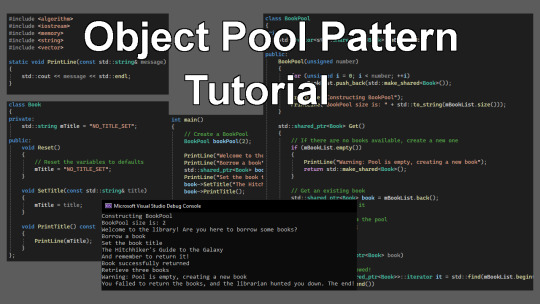
In the last tutorial you learned how to code a pool of bullets.
In this tutorial you will learn how to manage a pool of books. The tutorial is written in the C++ programming language and uses the Visual Studio development environment.
To follow along to this tutorial, you can either just read it and apply the knowledge to your programming language. Or you can use Visual Studio, by creating a solution, then create a project with a console application. Then run the project to see the output in the console window.
Walkthrough and full code example on the blog:
#gamedev#indiedev#tutorial#programming#coding#software#software design#software development#design patterns#cpp#cppprogramming#visual studio
11 notes
·
View notes
Text

How to Access Trusted Sources for Mobile Development Applications
Finding reliable sources for the latest movies online and mobile development applications for xmltv example can be a bit challenging, especially with the vast amount of information available on the internet. However, there are a few go-to places that you can trust to find accurate and up-to-date resources in this field.
I have compiled a list of some trustworthy platforms and resources where you can get all the information you need.
Online Communities and Forums:
One of the best ways to find reliable sources is by joining online communities and forums dedicated to programming and mobile development.
Websites like Stack Overflow, GitHub, and CodeProject have active communities where developers share their knowledge and experiences. These platforms often have dedicated sections for xmltv information and mobile app development, where you can find tutorials, code samples, and discussions related to your specific needs.
Developer Blogs and Websites:
Many experienced programmers and mobile app developers maintain their own blogs or websites where they share valuable insights and tutorials.
Look for reputable blogs in the programming community that focus on xmltv guide data or mobile development, such as Ray Wenderlich, Android Developers Blog, or iOS Dev Weekly. These blogs often provide in-depth tutorials, code snippets, and updates on the latest trends in the industry.
Online Learning Platforms:
There are several online learning platforms that offer courses on programming and mobile development. Websites like Udemy, Coursera, and Pluralsight have a wide range of courses taught by industry experts.
You can search for XMLT or mobile app development courses on these platforms to find reliable sources that cover the latest techniques and technologies.
Official Documentation:
For a comprehensive understanding of XMLT programming or mobile app development, it's always a good idea to refer to the official documentation provided by the respective platforms or frameworks.
For XMLT, you can refer to the official W3C documentation, which provides detailed information about XMLT standards and specifications. Similarly, for mobile app development, platforms like Apple (iOS) and Google (Android) have official documentation that covers everything from getting started to advanced topics.
Social Media:
Don't underestimate the power of social media when it comes to finding reliable sources for programming tutorials and mobile applications.
Follow influential developers and companies on platforms like Twitter, LinkedIn, and Reddit. They often share valuable resources, updates, and new tools for xmltv listings that can enhance your learning experience.
Remember, while these sources can provide you with reliable information and tutorials, it's always important to critically evaluate the content and verify it with multiple sources. Stay updated with the latest trends in the programming community by subscribing to newsletters or joining relevant mailing lists.
For the latest movies online and mobile development applications for XMLTV, you can visit https://xmltv.host for more updated information. Happy learning!
vimeo
9 notes
·
View notes
Text
What Are the Key Strategies for App Marketing

In an era where mobile applications are a vital part of everyday life, simply developing an app isn’t enough. To ensure that your app stands out in the crowded market, a comprehensive and well-executed marketing strategy is essential. Effective app marketing not only helps in attracting new users but also in retaining them, driving engagement, and generating revenue. Below, we delve into the key strategies for successful app marketing that can help your app achieve its full potential.
1. App Store Optimization (ASO)
The practice of making your app's listing more visible and converts more frequently in app stores like Google Play and the Apple App Store is called App Store Optimisation, or ASO. Similar to SEO for webpages, ASO is for applications. This is how ASO can be implemented successfully: The main goal of content marketing is to draw in and keep your target audience by producing and sharing good, timely information.Here's how to put an effective email marketing plan into practice:Send emails that are tailored to the interests of each section.
Keyword Optimization: Start by researching relevant keywords that your target audience is likely to use when searching for an app like yours. Incorporate these keywords into your app’s title, description, and tags to improve discoverability.
Compelling Title and Description: Your app’s title should be catchy, memorable, and include your primary keyword. The description should clearly communicate what your app does, highlighting its unique value propositions. Remember, the first few lines of your description are crucial as they appear before the “Read More” prompt.
High-Quality Visuals: Use attractive screenshots and an engaging app preview video to showcase your app’s features. Visuals play a significant role in converting app store visitors into users.
Positive Reviews and Ratings: Encourage satisfied users to leave positive reviews and ratings. High ratings and positive feedback improve your app’s ranking in search results and increase its credibility.
2. Leverage Social Media Marketing
Social media platforms offer a powerful way to promote your app, engage with users, and build a community around your brand. Here’s how to leverage social media for app marketing:
Targeted Advertising: Platforms like Facebook, Instagram, and Twitter allow you to run highly targeted ad campaigns. You can target users based on demographics, interests, and behaviors that align with your app’s niche, increasing the chances of conversions.
Engaging Content: Create and share content that resonates with your target audience. This could include app usage tips, updates, user testimonials, and behind-the-scenes content. Engaging content helps to build a loyal following and keeps your app top-of-mind.
Influencer Collaborations: Partnering with influencers who have a strong following in your app’s target market can significantly boost your app’s visibility and downloads. Influencers can showcase your app’s features and endorse it to their audience, lending credibility and trust to your brand.
3. Content Marketing
Content marketing is all about creating and distributing valuable, relevant content to attract and engage your target audience. For app marketing, consider the following content strategies:
Blog Posts: Write informative blog posts related to the problems your app solves. These posts should provide valuable insights and naturally integrate your app as the solution. For example, if your app is a fitness tracker, blog about fitness tips, workouts, and how your app can help users achieve their fitness goals.
Tutorials and How-To Guides: Create detailed tutorials and how-to guides that demonstrate how to use your app. These can be in the form of blog posts, videos, or infographics. Educating your audience on how to get the most out of your app can increase user satisfaction and retention.
Guest Blogging: Contribute guest posts to popular blogs in your industry. This not only builds backlinks to your app’s website but also introduces your app to a broader audience. Ensure that your guest posts are informative and provide genuine value to readers.
4. Email Marketing
Email marketing is a direct and effective way to engage with both potential and existing users. Here’s how to implement a successful email marketing strategy:
Personalized Campaigns: Segment your email list based on user behavior, preferences, and demographics. Send personalized emails that cater to each segment’s interests. For instance, new users might receive a welcome email series, while existing users could receive tips on advanced features.
Re-Engagement Emails: For users who have become inactive, send re-engagement emails offering incentives to return. These could be in the form of discounts, new features, or personalized recommendations.
Regular Newsletters: Keep your users informed with regular newsletters. Share updates about new features, upcoming events, and other relevant news. A well-crafted newsletter can keep your app at the forefront of users’ minds.
5. Paid Advertising
Paid advertising can give your app the visibility boost it needs, especially in the initial stages. Here’s how to approach paid advertising:
Google Ads and Apple Search Ads: Use search ads to target users searching for apps similar to yours. These ads appear at the top of search results, increasing your app’s visibility to potential users.
Social Media Ads: Social media platforms offer a variety of ad formats, including image ads, video ads, carousel ads, and stories ads. Experiment with different formats to see what resonates best with your audience.
Retargeting Ads: Retarget users who have shown interest in your app but haven’t downloaded it yet. Retargeting ads remind these users of your app and encourage them to take the final step.
6. App Reviews and Ratings
Managing your app’s reviews and ratings is crucial for maintaining a positive image and improving visibility. Here’s how to handle this aspect:
Encouraging Positive Reviews: Prompt users to leave reviews after they’ve had a positive experience with your app. You can do this through in-app prompts or follow-up emails. Make it easy for users to leave a review with just a few clicks.
Responding to Reviews: Engage with users by responding to their reviews, both positive and negative. Thank users for their positive feedback and address any concerns raised in negative reviews. This shows that you value user feedback and are committed to improving your app.
Monitoring Competitors: Keep an eye on your competitors’ reviews to see what users like or dislike about their apps. Use this information to make improvements to your own app and stay ahead in the market.
7. Referral Programs
Referral programs can be a highly effective way to grow your app’s user base. Encourage your existing users to refer your app to others by offering incentives:
In-App Rewards: Offer in-app rewards such as discounts, free features, or credits to users who successfully refer new users to your app.
Social Sharing: Make it easy for users to share your app with their social networks. Include social sharing buttons within your app and incentivize sharing with rewards or exclusive content.
Conclusion
The success of your mobile app largely depends on how well you market it. By implementing these key strategies—App Store Optimization, social media marketing, content marketing, email marketing, paid advertising, managing reviews and ratings, and referral programs—you can ensure that your app not only reaches a broad audience but also retains and engages users effectively.
For more comprehensive support in your app marketing efforts, explore our Mobile Application Marketing services or get in touch with our Digital Marketing services company to help you achieve your app’s full potential.
#Mobile Application Marketing#Digital Marketing services company#Mobile Application Marketing services#Digital Marketing company
3 notes
·
View notes
Note
hi miss dare! i'm a big fan of your work in podfeels. i was wondering, what are your inspirations in regards to the audio medium? any audio dramas you've been enjoying lately?
oh wow, thank you!!!
honestly? im ashamed to admit it but im not the most well versed on my medium of choice.
i make audio dramas and WANT to listen to them but i just keep Not Getting Around To It. truth be told, i actually havent really learned how to do my medium all that well, either. haven't done any education, not even really youtube tutorials, at least not in the modern day.
actually, most of my love of sound design comes from too very insane places.
an old freddie wong video, and two old Overgrowth videos
youtube
when i was a kid and watching a lot of Youtube Sketches i saw the video this is dev commentary for and watched this after. and hearing him talk about layering sounds to make the right effect, specifically the line about "you'll notice how this gunshot sounds contains no actual gunshot sounds", REALLY stuck with me. my lifelong habit of "oh hey same glass shatter sound as die hard, oh hey that door opening creak was used in morrowind" evolved into spotting the source sounds for things, which only got stronger when i was following the development of the sequel to Lugaru (masterpiece, play it), Overgrowth (dogshit, skip it)
youtube
youtube
these two videos, and me getting into horror movies at the same time, tuned me in to the depths of sound effects and how to spot their sources. not just The Same Stock Sounds, but breaking it down into their constituent parts. a gore sound was no longer a gore sound, now I was hearing the melon getting squished, I was hearing the squeeze ketchup bottle being squeezed and wheezing out air with the teensiest bit of liquid dribbling out, etc. its kind of similar to practical effects, you know? like how that one Dawn Of The Dead headshot kill is a paper mache replica of the actor filled with cherry chunks, dyed red apple pie filling, and condoms. my love of sound is really similar to the average horror buff's love of practical gore effects.
youtube
i just find sound really compelling. sorry to disappoint if you were looking for full sound audio drama production recommendations, because the truth is i have literally never listened to one.
OH. OH ACTUALLY THATS NOT TRUE.
its not an inspiration, its SUPER recent, but Filmcow recently put out an hour long audiodrama dark comedy horror called The Table. its really fucking good and you should listen to it.
youtube
frankly Filmcow has been putting out nothing but gold lately. Watch the entire Shadowstone Park series, the Charlie The Unicorn Finale, and Vulo Lives (episodes AND streams, streams are in a playlist unlisted on their channel) when you get the chance. even if you have already. rewatch them. rewatch them all.
funnily enough, filmcow i guess ALSO was a partial inspiration for my sound design love. their old work always had interesting sounds, though nothing i really got enraptured by at the time. but Filmcow has also been getting into audiodrama, as seen here, and also has released a huge couple of sound effect packs on itch.io for free, with the only usage right rule being they can't be used by pigs or fascists, which is. so cool. love jason steele. hero and icon.
i actually use a lot of these in my work!
sound is so cool dude. i love sound.
2 notes
·
View notes
Text
Air Twister Review

by Amr (@siegarettes)
Air Twister
Developers - YS Net
Publisher - ININ Games
PC, PS5, PS4, XBOX, Switch
The latest from legendary SEGA arcade creator Yu Suzuki, Air Twister has finally escaped its exclusivity period with Apple Arcade and arrived on other platforms. From a glance it's clear that Suzuki and his team were aiming to create a follow up to Space Harrier, with surreal visuals and saturated colors that'd feel right at home in SEGA's fantasy worlds. Scored by Dutch composer Valensia, doing his best Queen impression, Air Twister makes a splashy first impression despite the clearly limited budget. But as the game continues it's clear that Suzuki's vision lacks any real cohesion, rendered in hasty sketches rather than the efficient and masterful strokes of his work at SEGA.

The longer the game goes the more assets repeat, without concrete themes to tie them together. The dynamic camera evokes the sweeping vistas of Panzer Dragoon and company, but environments come off as more as a set of prefabs that line a rollercoaster ride, without any idle animation, with even the water being static.
All of this was only obvious to me thanks to the languid pace of the game. Enemies sweep lethargically into the screen, and bullets are so slow enemies have often left before they can hit you.
The lock on system is translated directly from how it worked on iOS, lacking a targeting cursor, and requiring you to trace enemies with your character before hitting the fire button, which doubles as your rapid fire button. It works counter to genre conventions, removing the tension between rapidly pelting enemies with weaker fire or delaying your shots for a more powerful homing attack.
There's also no cool down between homing shots, so often the best way to deal damage is to slam the attack button, which will launch both rapid and homing shots at the same time. Curiously, you can aim your attacks at an angle with the right stick, but without a cursor it's highly inaccurate, and the tutorial doesn't even bother telling you about it.
It's all sloppy and ill considered, and the soundtrack follows suit . With a full album worth of new and existing tracks and a level progression completely on rails, Air Twister had everything lined up for a perfectly synced score. Instead it continually repeats songs, despite having enough songs to give each stage its own theme. Songs clash with the visuals instead of complementing them, adding to that sense of an incoherent whole.

If there is a consistent theme to Air Twister, it's that repitition, which ultimately what drags it down. Every run is forced to start from the beginning, keeping the game stuck at that initial sleepy pace before it picks up at the halfway point.
Variety only comes through navigating the Adventure Map, a convoluted map structured like a skill tree, where each node requires a certain amount of points earned during runs. Most rewards are either a slight boost to your health or the number of enemies you can lock onto, both which start at a beyond generous amount, or slight variations on customization items like makeup or hair styles. It takes nearly an hour to earn meaningful rewards, which is maybe for the best, since the first weapon I unlocked basically gave me unlimited screen clearing bombs.

The PC version has no meaningful interface changes, making basic navigation a pain. To take the aforementioned Adventure Map as an example, unlocking nodes requires you to either hold down a mouse button for an extended time, or tediously hover over and confirm each node with a controller, with no options to simply click a node further down the path and automatically unlock previous points. The navigation language isn't consistent either, with options like costume changes confirming if you simply hover over them. It's a shoddy and confusing mess, optimized for neither controller nor mouse.
Air Twister, simply put, is kind of a mess. It's not an unlikeable one, and at times it's even fun. But for the most of its runtime the experience is one of humming boredom, punctuated by confusion.
2 notes
·
View notes
Note
Quick question: I've followed UTDM since you first started developing it and I'm obsessed, but I am five minutes away from bashing my head into my computer screen trying to install it. Could you explain/recommend a tutorial on how to instal and run an html file on a mac? I've reinstalled four times and each time I run the file I just get a black screen. I think I'm just bad at computers. Thanks for the help, love your work!
Oh gosh ill try akdksk, i dont have a mac but ive found a few things? I cant test them but maybe theyll help. There's no installing anything html, you just save the file and open it in a browser, like safari. It's not a "program", its more like a bunch of words and code that look like a website or story when opened in the right program.
1) apple's guide on using their TextEdit app for html files
2) a video guide on using TextEdit
3) a reddit post on opening them in safari
"The Mac text editor will tend to save files as rich text by default and you have to tell it otherwise." <- make sure the .html file youre saving from my google docs is saving as an .html. It's already .html but check just in case.
DM me if you continue to have problems
4 notes
·
View notes
Text
DefAds AI App
As of my last knowledge update in September 2021, there is no specific "DefAds AI App" that I am aware of. However, I can guide you on how to install and use an AI-powered application in a general sense. If "DefAds AI App" is a new app developed after my last update, I recommend referring to the app's official website or the app store for the most up-to-date and accurate instructions.
Here are general steps to install and use an AI-powered application:
Check for Availability and Compatibilit. Verify that the "DefAds AI App" is available on your desired platform (iOS, Android, Windows, etc.). Ensure your device meets the system requirements.
Download and Install a. Go to the respective app store (e.g., Apple App Store for iOS, Google Play Store for Android). b. Search for "DefAds AI App" in the search bar. c. Locate the app and tap "Install" (for Android) or "Get" (for iOS) to download and install the app.
Open the App Once the app is installed, tap the app icon on your device to open it.
Sign Up or Log In If required, create an account or log in with your existing credentials.
Explore the App Navigate through the app's features and options to familiarize yourself with its functionalities.
Use the AI Features Follow the app's instructions to use the AI-powered features or tools it provides. This might include uploading images, providing text inputs, or interacting with the AI in some way.
Follow Guidelines and Instructions Pay attention to any tutorials, guidelines, or onboarding processes provided within the app to make the most of its AI capabilities. If you need specific help or encounter issues while using the "DefAds AI App," I recommend reaching out to the app's official support or consulting the app's documentation or customer service for assistance. INSTALL APPLE IOS- https://getyourtools.app/APP-STORE
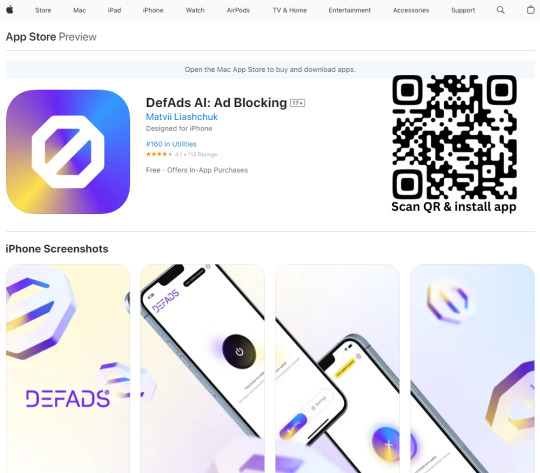
#ads#tumblr ads#vintage ads#google ads#krp ads#advertising#advertisements#internet#adverts#technology
2 notes
·
View notes
Text
Guide to Generating iOS Certificates and Profile Files for App Development
Introduction: Currently, many companies use H5 frameworks for app development, and among these H5 frameworks, uniapp is the most mature. Therefore, hbuilderx has become the preferred choice for developers. However, packaging an app requires a certificate. So how do we obtain this certificate? Generating an Apple certificate is relatively complex, so here I will focus on the process of generating an iOS certificate.
Currently, many companies use H5 frameworks for app development, and among these H5 frameworks, uniapp is the most mature. Therefore, hbuilderx has become the preferred choice for developers. However, packaging an app requires a certificate. So how do we obtain this certificate?
Generating an Apple certificate is relatively complex, so here I will focus on the process of generating an iOS certificate:
If you don't have an Apple Developer account yet, you need to register for one in the Apple Developer Center. The tutorial for registering an Apple Developer account is as follows: Tutorial for Registering an Apple Developer Account (in Chinese).
Once you have the Apple Developer account, you can follow the steps below to create the certificate.
First, let's create a p12 certificate. The process for creating a p12 certificate is as follows:
1.Log in to the Apple Developer backend and click on the "certificates" menu to enter the certificate management page. Click on the blue plus sign on the right side to start creating a certificate. When creating the certificate, choose the "iOS Distribution Ad Hoc and App Store" type, which includes both real device testing and distribution types (ad hoc for testing, app store for distribution). Please do not choose the "Apple" or "Dev" types of certificates, as they cannot be used for cloud packaging in hbuilderx.
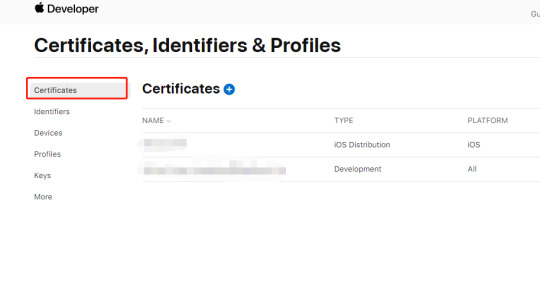
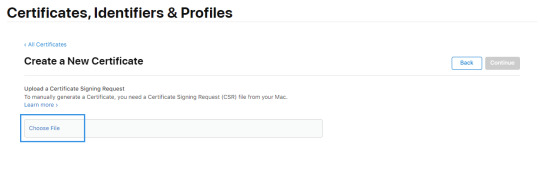

Use the function of generating iOS certificates in Appuploader to create this .p12 file, as shown in the image. After generating the .p12 file, download it to your local computer.
Go back to the Apple Developer Center. The .p12 certificate generated by appuploader will be synchronized back. You can then use appuploader to generate the p12 format Apple certificate. With the above steps, the p12 packing certificate has been generated.
Now, let me teach you how to generate the profile file required for packaging:
1.Enter the Apple Developer Center and click on "Identifiers" to create an app ID (package name). After creating it, it should look like the image below. Note that the format of the package name is typically in the format of a Java package name: com.xxxxxx.yyy.
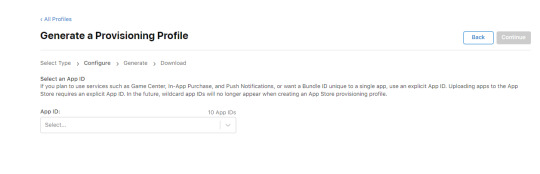
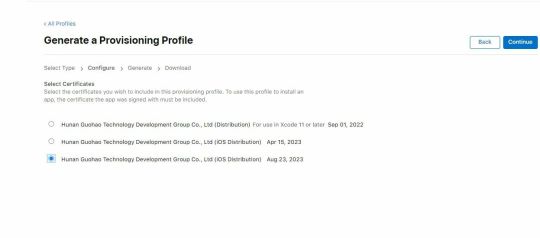
4.During the creation of the profile file, it will ask us to choose the app ID and cer certificate. Be careful not to select the wrong ones, as shown in the two images.
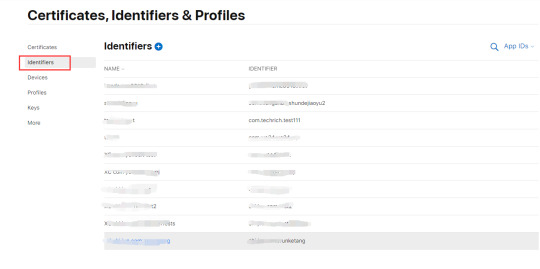

Appuploader home -- A tool improve iOS development efficiency such as submitting IPA to App Store and managing iOS certificates.
Use the function of generating the description file in Appuploader to create this profile file, as shown in the image. After generating the description file, download it to your local computer.
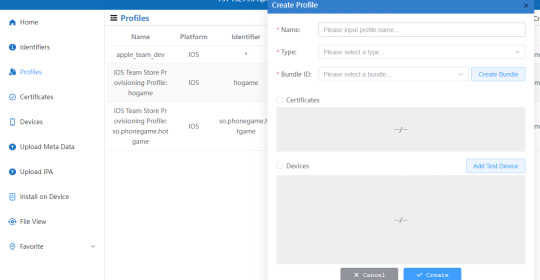

2 notes
·
View notes
Text
Want to learn iPhone application development? You can get quickly started with a iOS tutorial. We have short listed best available iOS development tutorial on web available for free and convenient online learning. Many of these iOS programming tutorials are focused for beginners, however you will still find many ios developer tutorial that are useful for experienced iPhone developers. iOS stays unbeatable for several years of dominance in mobile operating systems. More and more mobile app developers are attracted to develop new apps for iOS since it has millions of engaged users who trust Apple products. Unlike android users, iOS users make a large population of users that is willing to pay for useful apps. 6 Best iOS Programming Tutorials Websites Some really useful websiste that have many good iOS tutorials for iOS Programmers. Cocoa dev central Tutorials This is one of the primitive sites on web concerned with programming on Mac OS platform and contains valuable tutorials for learning the same. IOS development aid It is one of the popular tutorials often searched on web that enables users to learn the basic of IOS programming as necessary for developing app for smartphones. Apple design support This is considered to be the ultimate spot of resource sharing and thereby making use of apple technologies in developing future applications for smart devices. Amazing IOS 8 It is considered to be the most dramatic OS as developed by Apple that allows easy interface between apps and smartphone devices. Apple Operating system This is known as the most amazing OS as developed by Apple Inc. and is used extensively in iPhone, iPad and other smart devices as manufactured by the company. Apple Watch Programming Kit This is one of the useful tools as used by programmers to develop applications associated with reprogramming functions on Apple watch. Download IOS Programming PDF & EBooks For Free These sources on web should provide you free iOS programming PDF, and eBooks to learn offline. A PDF download can really be handy when you are not connected to internet. I often read PDF tutorials on my mobile phone when there is no connectivity or poor connectivity to internet. Download iOS programming tutorials PDF and eBooks on your computer and mobile and you can read it anywhere. Documentation for Apple Developers This is considered to be a valid document containing related information on API and related programming on IOS platform. Ebooks on Swift Programming It is one of the valuable resources for an IOS developer to learn the basics and applications of Swift programming for the first time. Appcoda course on IOS programming It is a comprehensive course as designed and developed by Appcoda for learning IOS programming from the very basic till advanced level. Hub for IOS tutorials This site is known as a great resource in terms of sharing valuable tutorials as necessary for learning IOS programming. Developing app for IOS 7 This is considered to be a lucrative opportunity as offered by Stanford University to learn IOS 7 programming for iPad and iPhone. Gaming on Swift Platform It is one of the popular tutorials often referred by programmers to develop tetras game using Swift programming application tool. Objective C handbook This is an online resource meant for learning Objective C programming from the basic level. Apple Beginners' Tutorial It is one of the frequently referred tutorials on web by developers and programmers while working on Apple devices. Open Application for iphone It is a popular eBook that is greatly demanded by programmers and developers for learning application development for iPhone. Top 10 Tips To Speed Up Swift Learning These are useful tips for learning swift programming. The simple guideline is useful for beginners to stay focused on learning swift. Best IOS Programming Tutorials Looking for the iOS programming tutorial for building a specific type of app. These tutorials can help you build a useful app once you have basic knowledge of iOS programming.
Tutorials that have sample code and step by step instructions are really handy for beginners and speeds up learning. iPhone SDK Tutorial This tutorial is the resource that helps you learn how to build a simple RSS reader for the iPhone. The detailed instructions are clear starts right from Xcode buildup iPhone Tutorials The website is the tutorial for the gamers and developers. The tutorial offers learning material for Swift programming language, iOS and SpriteKit App Programming Guide for iOS This is the iOS app developers' library that contains tutorials from basic like the life cycle of an app till the minute details of its development and execution iOS Technology Overview This is all about the overview od iOS technology. It greatly explains different layers of the iOS like cocoa touch, media, core services and core OS Designing for iOS This iOS developers' library is the repository of iOS human interface guidelines. The designing contains iOS app anatomy, adaptivity and layout, navigation, modal context and many others iOS Design Patterns The website offers learning materials pertaining to iOS design patterns and deals with what, how and how questions of the iOS design patterns iOS Programming Course If you want to do iOS programming course, this is the website that you need to look at. This website offers the best tutorial that helps the learner to learn iOS programming iPhone This website is a repository of lots of study materials pertaining to building your first iPhone app, helpful and easy ways for iPhone apps for web designers and developers, materials for new iPhone developers Learn Objective-C With the name itself we can know that this website is all about learning the awesome language Objective-C. It starts from the basic of this programming language and ends with logics and conditions iPhone Tutorials The website offers learning materials for Swift programming language for iOS and these materials are available in the form of written and video tutorials along with podcasts and forums iOS Developer Library This is an all-in-one iOS developers' library that contains resources starting from the basic guides to technical notes and Xcode practical tasks About Swift As the name suggests the website is all about the programming language Swift. This is basically a preliminary document for a technology of API in development Coding Guidelines for Cocoa This is the tutorial for developing a Cocoa framework or plug-in or any other programs that is executable with a public API. It starts with the introduction of the Cocoa coding and ends with technical tips and techniques Concepts in Objective-C Programming The tutorials on this website offers learning materials about the basic programming concepts for Cocoa and Cocoa Touch. The tutorials are in detail and cover every aspects of this programming A 10-Minute Introduction to Objective-C This is a quick introduction type martial that briefly explains what is Objective-C. It clearly explains Class Header File and Class Implementation File C, Go, Dart It is a side-by-side reference sheet for iOS programming versions C, Go and Dart. The table like approach makes it is easy for the reader to clearly compare the three versions Objective-C Cheat Sheet and Quick Reference This is quick reference and a cheat sheet for Objective-C. The material is updated for ARC, Xcode 5 and the current best practices. The written, videos, podcasts and forums are the modes of availing the study materials iOS Design Cheat Sheet This is a detailed cheat sheet for iOS design. The material is beautifully designed to cater the need of the reader and makes it easy to understand iOS Cheatsheet The iOS cheat sheet contains Objective-C basics, foundation framework classes and C related code. This tutorial helps in learning Objective-C from the scratch Touch Gesture Reference Guide This is a unique set of resources that helpful for software developers and designers especially those who are working on touch-based user interface
APP STORE OPTIMIZATION CHEAT SHEET This is an up-to-date material that contains updated information necessary for iOS8. The materials are supported by blog posts and many supported URLs for better understanding Best Free Video Tutorials For IOS Programmers At times you may prefer video tutorials over text based tutorials. Do not worry, we have many awesome iOS programming video tutorials available on web. Many of these are hosted on Youtube. We have tried to list down some of the best playlist and other significant tutorials videos. iPhone Development Tutorials This iPhone development tutorial link offers the users to learn installing X codes, making sweet app icon and coding and action methods Objective C Programming Tutorials This interactive C program learning resource explain the programming in details including variables and interface Making iPhone apps without programming experience This link helps you learn making iPhone apps though the interactive courseware, blogs and forums Search results for "ios" This useful link is the all-in-one repository for all your iOS programming including SQLite programming on iPhone for beginners Learn iOS at Treehouse This is a free iOS learning resource that helps you learn languages, frameworks and tools so that you can build beautiful iOS apps The Bitfountain iOS 7 Immersive This link is more focused towards leaching the tools that are needed to build iPad and iPhone aps based on iOS7 platform Building Mobile Applications The link is the one-stop-shop for HTML, Android, iOS and Windows programming used for building the apps for these platforms iOS Classes The videos tutorial link features tutorials for iOS design, making of iPhone apps using iOS8 and Swift along with iOS fundamentals IOS TUTORIALS This link is an useful repository that features videos tutorials to learn tons of iOS programming like iPhone apps, Xcode, iOS8, Photoshop etc. iTunesU Viewers The lectures in this website are based on Swift and iOS8 that are available on iTunesU Introduction to iPhone Application Development This is an one week course for learning iPhone SDK development. You need to have experience in application development irrespective of language iOS Application Development Tutorials (Xcode 5) This video tutorials will help you learn basics of iOS7 and Xcode 5 along with segment controls, error checking and text fields iOS Game Development This is an all-in-one iOS game development that includes Scrolling Backgrounds and Sprite Kit XCode iOS SDK Tutorials Playlist This link contains the playlist for iOS SDK and Xcode short tutorials meant for iPad and iPhone app developers iOS Development Tutorials This is a resource for iOS development tutorials starting from series introduction, creation of new projects, details and templates iOS 7 Development Tutorials This link is the best one to learn programming for iOS app that is necessary for creating A Hello World and UILabels apps Developing iOS 7 Apps for iPhone and iPad This video tutorial link offers tutorials for Class Logistics, Overview of iOS, MVC, Objective-C and Xcode 5 iPad iPhone Apps Development Tutorials by Vineet Agarwal This is a "How To" tutorial for building iPad and iPhone apps based on iOS Xcode SDK platform iOS Development Tutorials This is a simple and easy to understand iOS development tutorial that starts from the scratch and is mainly for the beginners iOS Programming Tutorials This is the iOS programming tutorial that starts with Introduction to Programming iOS and gradually includes segment controls and sliders How To Make An iPhone App with Objective-C This "How To" series enables the users to learn the basic concepts of building iPhone apps. This also contains three hands-on practice sessions How To Build Your First iPhone App This is link is mainly for the aspiring iOS programming learners. This website help you learn iOS programming from basics of architecting, designing and coding
2D iPhone Game Programming Tutorial by C3 With help of this tutorial you will able to learn creating simple 2D iPhone games using Sprite Kit Framework Xcode 5.1 iOS 7.1 Development This is one of the best Xcode 5.1 iOS 7.1 development tutorial that helps you to learn functions like image filter, custom storyboard league etc. iOS Development The tutorial is equipped with navigation controller or tab bar controller and many other feature learner like adding UIButton, UIImage, segment control etc. iOS Programming Tutorials iOS Programming Tutorials by Dani Arnaout. iOS 5 App Development Tutorials The tutorial contains materials for beginners as well as the advanced level programmers. You can learn to resign the first responder or dismiss the keyboard in iOS Xcode Tutorials - Basic This is one place for all basic Xcode tutorials. This is a tutorial to learn basic iPhone SDK development for creating basic Xcode projects iOS Development Course This iOS development courseware contains course materials to develop core data, UITableViews and storyboards Apple Swift Programming Language Tutorial Series Learning Apple Swift programming has been made easy with this tutorial. This helps you learning the basic as well as making a game like Tic Tac Toe with AI Swift Tutorial for iOS Playlist This Swift tutorial for iOS is all about learning App Structure and Xcode Basics. You can make simple yet cool apps after learning from this tutorial Learn Swift Programming Language If want to learn Swift programming language you need to watch the video tutorials from The Code Lady. This is the new programming language for Apple that is required to create OS X and iOS apps Creating a SpriteKit Game with Swift This tutorial is all about learning the complete creation of iOS app - from an empty folder to the app store. You will learn both Xcode and Sprite Kit with Swift Swift This is first step in learning the Apple's Swift programming language. This will help you learn the iOS8 and Xcode platforms for Apple 250+ Swift Language Tutorials This is the biggest set of tutorials for Apple's Swift programming and a "How To" guide. It starts with the introduction and ends with advance learning materials Swift Tutorials This Swift programming learning portal helps you learn Xcode 6 and Xcode 6 Beta. This is useful for learning iOS8 platform of Apple Swift Programming Tutorials This tutorial basically deals with the basics of Swift programming language. It helps you learn the basics like variable, arrays, conditional statements, functions, classes etc. Swift Programming Tutorial This Swift programming tutorial helps you learn installing Xcode, variable declaration, constant variables, print functions, comments, data type conversion to name a few Best Blogs On IOS Programming You can learn many things from books, PDF ebooks and online tutorials. At the same time you must also keep up to date with latest trends and topics. Many best practices about iOS programming are frequently shared on various iOS technology related blogs. Keep up to date with these blogs by subscribing to their RSS feeds in your favorite rss reader. IOS development Blog This is a great blog sharing valuable information related to IOS development and related programming application. Swift whereabouts This is a blog associated with information and programming tips for learning swift programming. TutsPlus blog posts It is a great tutorial based site on web that makes useful publications associated with IOS development. Think as you Build It is a popular blog that shares useful programming information for IOS development and programming on Swift. NSHipster - Programming Aid This is another programming blog developed with a role objective for discussing tips on Swift and IOS development. Natasha - Developers Blog It is meant to be an useful piece of information for programmers and developers working on IOS and Swift platform. Air Speed Velocity - An aid to Swift
This is a great blog that discusses about changes in codes associated with Swift programming and thereby making it more efficient in functioning. Cocoa - True Programming associate This is another popular place on web that shares valuable resources related to programming on Swift and OSX platform. Programming with Cocoa It is a blog meant to assist programmers and developers while providing valuable information on IOS and OSX development. IOS development It is a beginners material on web for all the enthusiasts who want to develop skills associated with IOS development. iCode Programming blog This is a blog frequently referred by programmers while developing gaming application on iPhone. Mobile application development It is a blog associated with sharing useful tutorials as necessary for developing application to run on an iPhone. Best iOS Programming Cheatsheets Using cheatsheets is a common way to quickly write programs. Best programmers also rely of cheatsheets to create highly useful code in short time. These cheatsheet should help you in developing faster and you can use them when you can not recall the exact syntax for a specific thing. Xcode revealed This is a great forum for developers and programmers for posting views and comments related to queries as on discussion board. Keyboard shortcuts for Xcode It is an useful resource containing keyboard shortcuts for all the users working on Mac OS version 10.6 and using Xcode version 3.2. Cheatsheet for Objective C This is a greatly referred document by developers which developing application using Objective C platform. Build Cheatsheet for IOS developers It is a popular resource in use on web by programmers and developers associated with application development for iPhone. Cheatsheet facilitating Objective C This is considered to be an useful resource for making use of Objective C features in an efficient manner. Cheatsheet reference for Objective C It is a vital reference point for developers and programmers at the very basic level to understand the applications of Objective C in development stage. IOS programming for Beginners It is a valuable resource available on web for beginners to understand the applications of IOS programming while making use of dummy cheatsheets. Cheatsheet for IOS developers It is a popular referred material on web for developing applications by IOS developers and programmers across the world. IOS developer Cheatsheet This is a frequently referred material by developers associated with programming and application development for IOS. Objective C applications This site is quite referred by developers for getting hold on resources as necessary for developing applications for iPhone and iPad on Objective C platform. Design Cheatsheet for IOS 7 It is a design route map greatly followed by developers and programmers involved in the process of developing apps for IOS 7. Cheatsheet - Objective C This is something that has been greatly referred by developers at beginning or advanced stage for related programming application on Objective C. Best iOS Programming Forums And Message Boards These are best forums and message boards where you an post any problems you are facing and get answer from iOS programming experts. Make sure to search on these forums before posting a question since you may find the answer already. Forum of App developers This is considered to be of the popular spots on web known for a place of interaction among app developers while discussing on issues pertaining to development and programming. Community for IOS development This is popular on web as the largest development community for IOS across the world. It is involved in providing support for coding and other marketing issues as involved in the procedure. Forum of Apple Engineers It is known as a popular place among the app developers to share query and related comments among the Apple engineers for obtaining expert view on a problem situation.
IOS development tool It is one of the frequently visited places on web for use as a versatile tool for development of application meant to run on smartphone devices. SDK development forum This is a place known among the developers as an exquisite platform for SDK development as used for OS programming on iPhone. Fourm for IOS programming & development It is a common meeting point for IOS developers and programmers across the world while discussing and sharing valuable comments and tips as useful in the development task. Developer & Gamer tutorial This is a great resource on web as utilized by developers and other gamers in the creativity and amusement exercise as availed on web. Extremely Useful IOS Libraries For Any Developer You can achieve a lot with the core iOS SDK and API, however use of libraries can make you even more productive. Best iOS developers know which library to use where? You do not need to re-invent the same program if it was already done. Most of these libraries are available free of cost in a open source licensing. Make sure to make yourself comfortable with these libraries and use them as you create your next app. Open source and commercial UI components This website houses 3428 commercial and open source UI components meant for iOS and OS X. The languages available to study are JavaScript, Objective-C and Swift AFNetworking This is a delightful networking framework used for iOS and OS X. This tutorial is helpful for those who choose AFNetworking for their next project or building critically-acclaimed apps on Mac, iPhone and iPad Building apps not duplicating codes This is the tutorial that helps you learn creating and defining the Podfile. With the help of which you can build any many number of apps without duplicating the codes Could not open Could not open No More Sad Apps This is powerful and lightest crash reporting solution for your apps. This is a trusted name across the board and offers great and useful solution for your app crash analysis reporting CocoaLumberjack This is a powerful, flexible, simple and fast logging framework used for iOS and Mac. The website offers all details staring from how to install the framework Phonegap This tutorial is all about creating apps using web technologies like JavaScript, CSS and HTML. This is a free and open source framework Appcelerator If you want to build a great and faster mobile experiences this is the platform. This is one platform for building native apps, mobile APIs and real-time analytics iOS Developer Library This is the library for iOS developers that serves as a guide for Apple Watch Programming. This guide offers video tutorials, Xcode tasks, sample codes and many other for the ease of learning I hope you find these tutorials and resources useful. If this helped you please share it with your friends so they can also get benefited with it.
0 notes