#The Power of Keyboard Shortcuts
Explore tagged Tumblr posts
Text
every time i take a quiz these days i have this incredibly powerful immediate instinct to submit it without reading over my own answers. there's a little internal voice that goes "just turn it in, this is going to be SO efficient." and i know it's the devil talking but i did just get a perfect score on a 20-question french vocab quiz in under one minute (why did i do that. what did this achieve)
#river.txt#i know all the keyboard shortcuts for accents now and it's making me much too powerful for my own good
3 notes
·
View notes
Text
I made 150 japanese flashcards!!! In the span of 40 minutes!!!
1 note
·
View note
Text

Check out the new product Ctrl + Alt + Delete Keyboard Shortcut
#findyourthing#redbubble#Ctrl + Alt + Delete#Keyboard Shortcut#T-Shirt Design#Witty#Tech Enthusiasts#Fresh Start#Reset#Digital World#Restart#Humor#Technology#Computer#Shortcut#Innovation#Power.
1 note
·
View note
Text
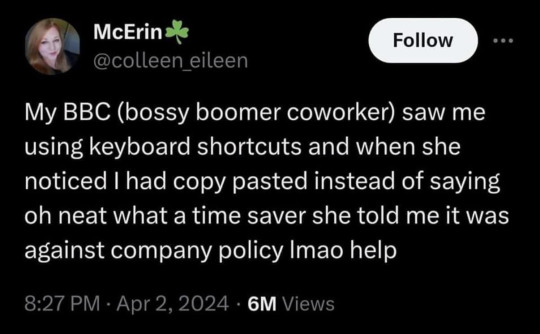
My mom used to believe that shutting down a computer with keyboard shortcuts damages the computer, and that you're instead supposed to use the mouse. It's possible that she even still believes that now.
And that's because she misinterpreted what someone said about shutting down a computer the correct way. And that's a pattern she frequently had. Someone tells her something, she completely misinterprets it, then she gets angry when people don't obey her.
How does that even work? Do you really think the people who made the computer went out of their way to create a safe way to shut it down while also going out of their way to create an additional unsafe way that most people don't even know about? Also, how is it in any way possible that clicking Start to open the Start menu is the correct option while pressing the button on the keyboard that opens the Start menu will damage the computer? I can't even think of a single possible explanation for that.
Shutting down a computer the correct way is important because the computer could be in the middle of something that it's not safe to just abruptly stop doing. That's why you have to send a command to shut it down instead of just killing the power. But there's no reason why it would matter whether you used the keyboard or the mouse to send that command.
169 notes
·
View notes
Note
Have you ever thought that Steven's mind control is stronger than White's? (She needs to cast a control beam that can be defended)

White's full-control beam and Steven's use of 'sit' on Jasper stem from the same ability but are different in their execution and function.
When White Diamond inhabits the other gems, she straight up over-writes their personality and will. It's like hijacking an entire computer and removing the original user's ability to use their keyboard and mouse, as well as turning off their monitor.

What Steven is doing with Jasper, and what he previously did with Lapis once, is just giving a single command that bypasses the other functions, kind of like a virus or a malware. Their consciousness remains intact, and they remain aware of what happened.
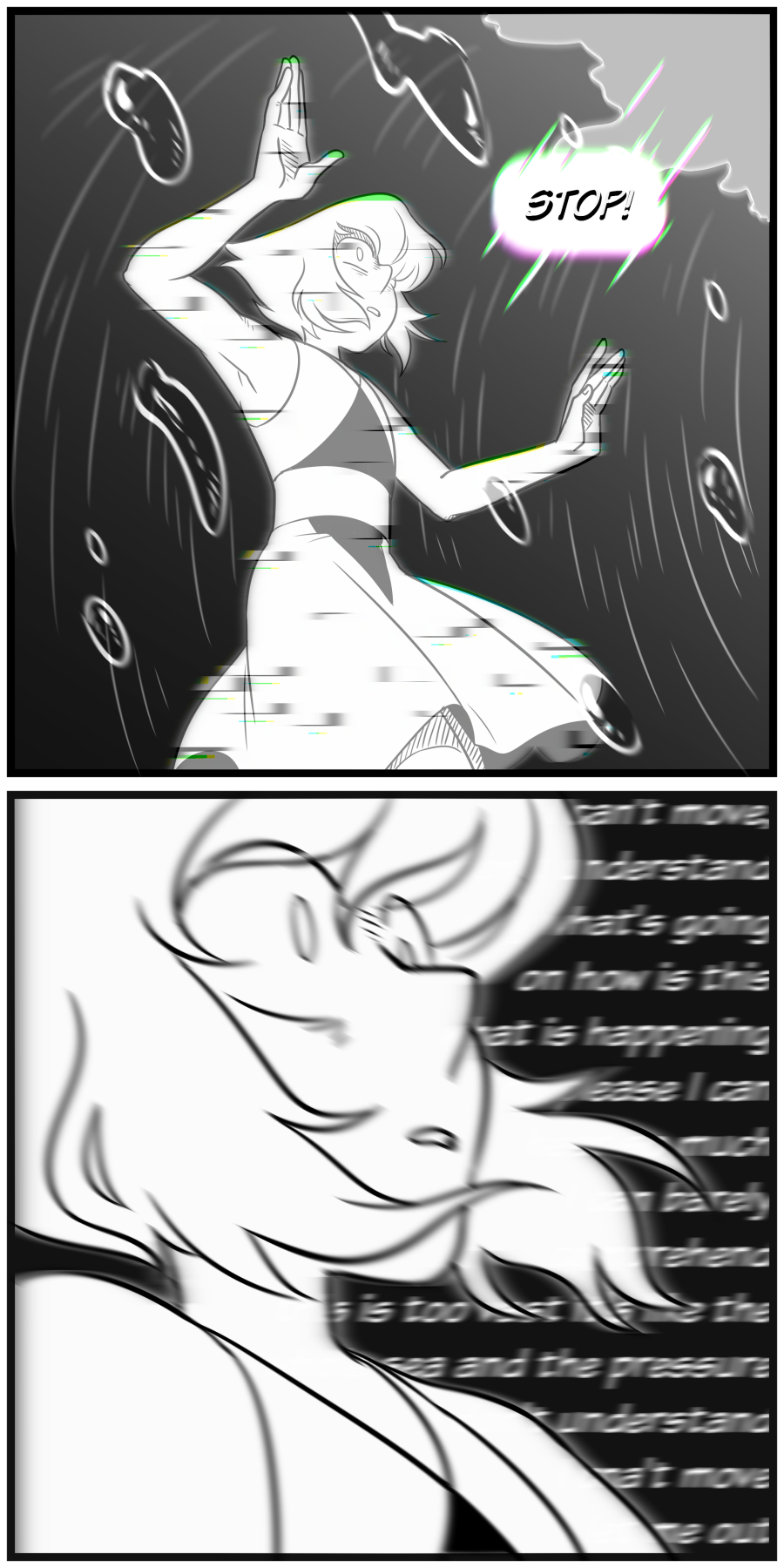
It's actually a lot smaller-scale, almost like changing the monitor background to a screenshot of the desktop and then deleting all the actual icons off of it, or like adding a shortcut to your mom's phone to autocorrect every instance of 'walk the dog' with 'hang tight with mr.puddles'.
It's actually not nearly as strong as the complete over-write, but it IS harder to catch and deflect because of how small-scale it is comparatively.
And keep in mind, the only one capable of deflecting White's Powers was Pink (Steven) and WD!Steven hasn't tried to use this specific power on anyone but two gems thus far.
402 notes
·
View notes
Note
Your art so surreal, did you take inspiration from African masks it’s amazing. You have probably gotten this question before but what’s your process and how do plan these beautiful pieces out. I am a beginner artist and would like some advice on how start doing digital painting.
thank you for bringing me back from the dead with your kindness, (i was so sad today ughhhh i think watching vampire diaries starting to affect me hjkhjk), i really, really deeply thankful that you spend your time to write something so sweet (also sorry it took me literally ages to reply phphp THE USUAL)
yeah, in buryatia shamanism like the big thing, so when i went to search what's out there in the masks department - google's mess of the results for once was helpful and showed this massive collection of beautiful african masks. the one that was inspo for tiisha lived in my head rent free for weeks before the character was even born phphph now i cant even imagine her without it
(here is little tiisha for you before i'll proceed to be not helpfull phphphph)

oof advices are not my strong side , like..........my process mostly is just sleep through the whole thing i guess..........................i very rarely do sketches, i hate study anatomy and perspective, drawing cubes makes me physically sick etc etc my approach to drawing were "fuck around and find out", always about chill and fun and barely ever about learning. imho thats why im so shitty at drawing simple things but not bad at coloring. so yeah, my biggest advice always and forever will be - be gentle to yourself, please
digital or traditional or whatever else is out there, dont forget you make it for yourself and for yourself only okay? it supposed to be fun, not sad tiring and competitive
advices for digital specifically tho - very objective, apply with caution
learn all the keyboard shortcuts, ideally to press them without thinking
explore more instruments than just brush. it will be tedious and sometimes feel like a chore so mb pick one victim once a month and browse youtube for a stuff like SECRET ULTIMATE TIPS ABOUT MAGIC WAND TOOL THAT WILL SAVE YOUR LIFE (they indeed will save your life)
check if your drawing program has artboards - turning it on will give you more freedom over canvas positioning and your refs will always be there and not in the separate window
idk about others but using auto tone, auto contrast and auto color often gives me well needed perspective on what im doing
in 99% cases be sure that you can reanimate even the most messiest artpiece you ever did. working in digital gives you the chance to mess with shapes, colors and perspective at any time so if you dont want to gave up on something - you absolutely didnt have to
from time to time while you are still learning - go out there in the wilds and search for the new brushes. tweak with them if you want. i have like ~500 and i use 6 max, but those 6 i found by at some point trying to draw with all of the 500
MADE. BACK UPS. and i mean not like save layers just in case before merging them (tho that's too will help) no, i mean click SAVE AS once an hour and create A NEW FILE. PLEASE. i lost so much stuff to sudden power outage. its never pretty and you loosing will to work for days
watch at least one tutorial about the whole rgb srgb and cmyk thing - i did, understood not a thing, but at least im not playing dora the explorer with my colors after the export now
uh idk think thats it? tried to think about those that id hope i knew when i started so hopefully something will help
have fun with your drawings!!
62 notes
·
View notes
Note
phil doesn’t actually use nordvpn right? i don’t think he’s adept enough at technology to understand it
such an undeserved roast for phil considering dan didn’t even know the keyboard shortcut for incognito mode. makes me think that man is right clicking copy and right clicking paste.
that being said no i think phil doesn’t need the internet he just knows everything and uploads videos from the power of his mind
82 notes
·
View notes
Text
Nearly 20 years ago I did an "ICT" GCSE (uk qualification at age 16) which was basically how to use microsoft word and so on; it was only semi-useful, but could be made better if the curriculum was built around like encouraging students to understand the computer as a human-made thing that is under their control. Teach the distinction between plain text and rich text, demonstrate multiple different software suites to achieve the same or similar ends. Microsoft word and libreoffice and a normal plain text editor (teaching the standard text manipulation shortcuts, ctrl+right-arrow to go to the next word etc) and vim and something like pandoc. Get the kids thinking about using keyboard shortcuts, and in terms of macros. A little bit of shell scripting -- just basics, variables and for loops and wildcards. Admin work power user training, basically.
18 notes
·
View notes
Text
Weirdly Motivated to Write



Well, I did say that I have a new keyboard—to correct my posture and not look like a pretzel while I work remotely. Small victories, right?
Now, let’s talk about motivation. Because for some reason, I am absolutely buzzing with it today. Is it because of my keyboard? Most likely. Is that weird? Probably. But hey, I never claimed to be normal.
See, besides being a full-time student, I also have a job. And that job? Writing. Creating. Capturing life in words, pictures, and fleeting moments of inspiration. Filming, writing, photography—these are the things that make me absolutely happy. And honestly? Life is just too beautiful not to share.
There’s something about having the right tools that makes everything feel different. You could give me the exact same blank document yesterday, and I wouldn’t have been nearly as eager to write as I am today. But now? With my new keyboard? I feel like I could churn out a whole novel, rewrite history, or at the very least, write an unnecessarily long blog post about why I feel like writing.
Maybe it’s the clickity-clackity. (Yes, that’s a technical term.) There’s just something deeply satisfying about hearing each keystroke, like a tiny round of applause with every word I type. It’s hypnotizing. Encouraging. Addictive, even. Without it, I don’t think I’d be half as motivated to write.
And that brings me to a very important question:
Could this mean my iPad will replace my laptop?
Ha! Not a chance. Never. Not in a million years.
As much as I love this setup, there are things my iPad just cannot do. And honestly, those things make a huge difference in my daily workflow. Don’t get me wrong—iPads are fantastic. They’re lightweight, portable, and perfect for quick notes, reading, or sketching. But when it comes to serious work? My Windows laptop remains irreplaceable.



Why My Windows Laptop Wins Every Time
Multitasking Like a Pro iPads have some multitasking capabilities, but let's be real—nothing beats having multiple windows open, side by side, without limitations. On my laptop, I can have a research paper in one window, my notes in another, a video playing on the side, and Spotify running in the background. Try doing that on an iPad without constantly swiping between apps. It’s just not the same.
File Management That Actually Makes Sense The Windows file system is superior. Hands down. Drag-and-drop functionality, proper file explorer, external drive support—it’s just easier. iPads, on the other hand, have a clunky file system that often makes me want to scream into the void. Copying files? Moving them? Finding them again? It takes way longer than it should.
Software Compatibility & Heavy-Duty Programs This one’s a dealbreaker. There are so many professional-grade applications that just don’t run on iPads. Things like:
Adobe Premiere Pro for serious video editing (iPad versions are limited)
Photoshop & Illustrator (yes, they have mobile versions, but they’re nowhere near as powerful)
Microsoft Excel with Macros (because let's be honest, the iPad version is lacking)
Programming software & full IDEs (if I ever decide to code, my iPad will just sit there, useless)
Mouse & Keyboard Freedom Yes, iPads can connect to a mouse and keyboard, but do they truly function like a laptop? Nope. There are still weird limitations. Right-clicking? Custom shortcuts? The precision of a real trackpad or external mouse? Windows just does it better. Period.
Downloading Anything Without Jumping Through Hoops iPads don’t let you download everything you want, especially if it’s outside the App Store. Need a program that isn’t on Apple’s list of approved software? Too bad. Meanwhile, on Windows? I can download whatever I want, whenever I want, however I want. No restrictions.
Serious Writing & Formatting Writing on an iPad is fine for quick drafts, but when it comes to formatting long documents, citations, and exporting files in different formats? My laptop is my best friend. Whether it's proper PDF editing, running reference managers like Zotero, or managing multiple Word documents with complex layouts, iPads just don’t cut it.
Gaming & Emulation Okay, maybe not work-related, but still important! iPads have mobile games, sure. But do they run full-fledged PC games? Nope. Can I use them for game modding? Nope. Can I play older games with emulators? Again, nope. My Windows laptop, on the other hand? Unlimited possibilities.
The Verdict?
As much as I love the convenience of my iPad + keyboard combo, it will never replace my laptop. Ever. My laptop is where the real magic happens—the deep work, the serious projects, the things that actually require a proper computer.
But will I still use my iPad for writing on the go? Absolutely. Because nothing beats the clickity-clackity joy of my new keyboard. And if that keeps me weirdly motivated to write, then hey—I’ll take it.
So if you ever see me typing away somewhere, looking ridiculously focused, just know—it’s not me. It’s the keyboard.
#book#books#bookstore#new books#book review#booklr#books and reading#bookworm#book quotes#book blog#old books#bookblr#books & libraries#read#reading#reader#currently reading#long reads#library#literature#classic literature#english literature#book lover#english#classic#classics#bookshelf#bookshelves#productivity#ipad
10 notes
·
View notes
Text
funkin blog update!!: THANK YOU ERIC
lots of good stuff in this one :) i highly recommend reading the original blog post itself, there's so much juice that tumblr won't let me put all the juice in one post
but for the sake of tradition, summary ⬇️
so. been a while yeah
they've been working on a lot of stuff that's secret/under NDA/for a different update so they couldn't share any of that on the blog
while they've had instances of people having little things they could and wanted to talk about, they couldn't just put out a post that's like one paragraph and leave it at that lol
so, eric is now going to show us some stuff! yay!!
remember this?
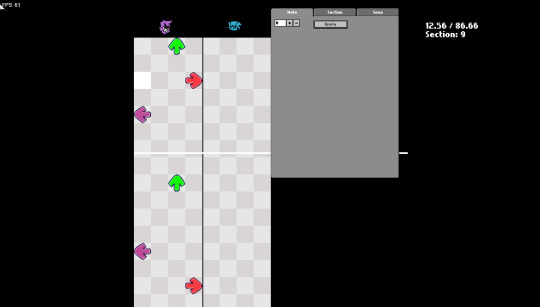
well, eric's been working on rebuilding the chart editor from the ground up!
he's also been pulled aside occasionally to work on other stuff (redo input system, get cutscenes working, redo scoring, work on thing that was blacked out because NDA but when i clicked it i got this video, fix issues with gamepad)
ok now put this song on while you continue reading ⬇️
youtube
and now... the chart editor is COOLER!
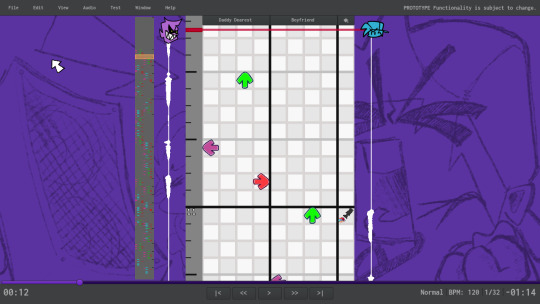
now featuring:
chart isn't divided into sections to scroll through anymore, just one long scroll
opponent is always on the left and player is always on the right, no weird flips
waveforms under the character icons! you can see those!
icons can be clicked to change the character
measure ticks on the left (that thing that looks like a ruler!)
note preview on the further left
video-player-like controls at the bottom for the song
oh, and it's now powered by HaxeUI instead of Flixel UI, which allows for these toolbox windows:
and neat tools like this, which lets you set offsets for each of the tracks:
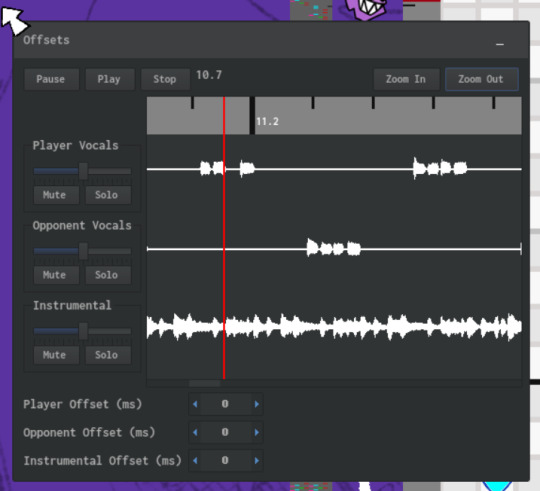
this new chart editor's toolbar has all kinds of neat stuff, like these!

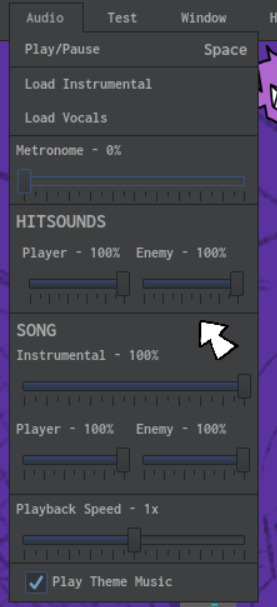
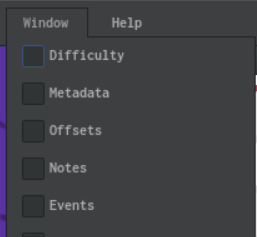
for the third pic: "The Window menu. No the screenshot isn't cutting anything off you're imagining things." 🤨
there's more but at this point you might just wanna go read the original post
FNFC files - new standard for making charts! contains the chart data, including the audio files!
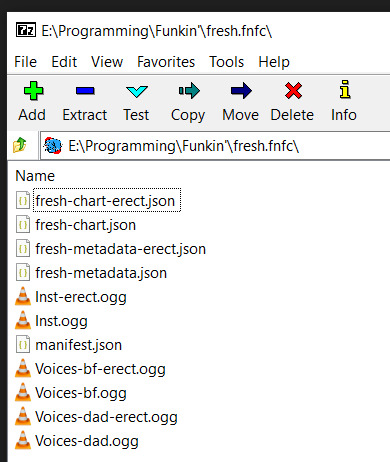
LOTS of new keyboard shortcuts for the editor too!
also a live input mode, where you can place notes at wherever the playhead currently is by pressing WASD/⬆️⬇️⬅️➡️
what that means is you can tap out some notes as the song plays and then proofread them after!
this is the part where i'd put another video because there's another one, but tumblr only lets me put one, so... go read the original post i guess
SONG EVENTS FEATURE! you see that ninth strumline on the right? anything put there doesn't show up as notes for either player, but instead runs a chunk of code at the given time
right now the only built-in events are camera control and getting a character or stage prop to play an animation, but modders are probably gonna have a field day
another video! i already forgot i can't add more than 1. damn you tumblr.
also, it, like, never crashes!
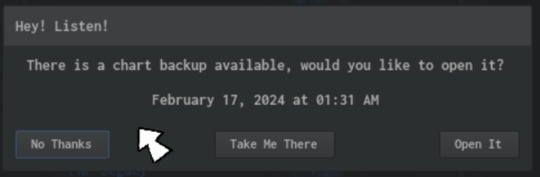
except for when it does!
96 notes
·
View notes
Text
ICF VIII
Here's an amusing little product: the TI Keyboard. I've mentioned it on this blog a few times before, but I don't think I've ever really highlighted it until now.


This works exactly how you think it does. The cradle is nothing more than a strangely-shaped calc to calc serial link cable with one end that will only physically accept devices in a TI-83 style chassis.
You can even just use the cradle as a link cable, no problems.

Setup is pretty easy, just slide the graphing calculator into the cradle and plug the other end of the cable into the I/O port of the keyboard.


All communication is done asynchronously over an unusual variant of TI's normal D-Bus protocol*. This limits compatibility to just the contemporary (2002) graphing calcs with upgradeable OSes (i.e. flash storage): the TI-83 Plus, -83 Plus Silver Edition, -89, -92 Plus and Voyage 200. (The TI-92 Plus and Voyage 200 require using a normal calc to calc link cable, as they won't fit in the cradle. Also, apparently in 2005 a revised cradle was released that let you use calculators in a TI-84 Plus-style chassis -- these seem much rarer. One's sitting on eBay right now for ~$50. I'm not pouncing on that.) TI would've included a CD with up-to-date versions of TIOS and AMS when they sold the TI Keyboard, but I bought an out-of-box unit and only have the keyboard and cradle myself.
As another side note: I don't own a TI-73 and thus can't check this myself, but I don't see a technical reason why it wouldn't also work there. Apparently TI just didn't think it was a good fit? (I'm inclined to agree.)
Oh, and you'll also need to make sure the keyboard has fresh batteries -- three AAAs -- the link cable interface doesn't provide any power.
Once you're up and running, you can just start typing away! On the 68k-based TI-89 and -92 Plus, AMS will give you full keyboard support everywhere, including shortcuts like copy+paste. Built-in apps, optional apps, and third-party apps all work. (This is a consequence of the event-driven way 68k apps work, and the way they construct their UIs from builtins, but I digress.) IIRC even ASM programs can use it in some capacity, so long as they use getkey routine instead of trying to read the keyboard directly. Don't quote me on that though.
You'll probably just want to stick to the text editor, though. Try to do anything...calculator-ey and you'll rue the lack of dedicated keys for stuff like 'integral' or 'theta' or 'degree'. They're all still available under keyboard shortcuts (■+7, ■+H and ■+F, respectively) but those are annoying to remember and often inobvious. At least the diamond key makes more sense: it just works exactly like the normal diamond button does.
On the z80s, support is essentially the same but a little messier. It's mostly about the keyboard shortcuts, they behave differently across TIOS and NoteFolio (a note-taking and text editing app that was also included with that CD I mentioned before), and AFAICT it's pretty spotty in all other apps. StudyCard will let me use ◆+1 for F1, but ProbSim won't. Also, TIOS proper doesn't have support for lower-case letters, so shift and caps lock have no effect on letters outside of NoteFolio.
(NoteFolio was also available for the 68-based machines, but I haven't tried it out myself. I'm doubtful it was a significantly better experience than the built-in text editor, unless Microsoft Word compatibility [yes, really] was something you were desperate for.)
What you're probably really wondering is what it's like to type on. Not great! It's a membrane, and not a very good one. Keys are soft and mushy, travel distance is weird, and it's also kinda slow and kinda laggy. I'm a terrible typist, but if you weren't I imagine dropped inputs would be a problem. Additionally, the arrow keys, page up and down, and delete keys are all in a highly annoying places -- especially the arrow keys. It's not a good experience, but it does still beat the TI-92's stupid tiny chiclet keyboard. (I love the 92, but you aren't getting more than like 30 WPM on that thing.) If I had to type up a document on a calculator, I'd want to use this.
In the end though, I'm not sure exactly who this product was for. Were there people who actually wanted to type documents on their calculators? Were TI envisioning a future where classrooms of students would be taking notes on these tiny 4cm x 6.5cm LCDs? It might save paper over a physical notebook, sure, but it's soooo limited and cumbersome. What if you want to draw diagrams? What if you want to pretty print a math expression? What if you, heavens forbid, you want to draw a graph? Now you're out of luck. Especially since you would've had to spend $44.95 on this thing. That's almost eighty USD now.
I myself only bought it because I thought A) it was odd and b) it would help me turn a calculator into a goofy sort of desktop computer if I also bought a TI-Presenter or ViewScreen (one day...), which also wouldn't be a super helpful addition to my life but would probably earn some nerd cred.
Anyways, I leave you with a slightly humorous cut from the TI Keyboard Manual:

Use two hands to type ◆+H, TI? Why would I want to do that?

Not pictured: my shoulder contorted so hard that my elbow is in the middle of my chest.
*It took me ages to find documentation about what exactly was different about it. I apparently eventually tracked down a zip file full of TI-made pdfs about it, including the technical documentation I was looking for, but I have no memory of how I got it. All I know is that it's sitting in my downloads folder now. I might've ended up crawling through the Internet Archive? It was a real slog.
10 notes
·
View notes
Text
Daddy makes it better

AN: This is a longtime request from the lovely @christwrites. Love you my darling. Here’s something soft with our lovely Daddy Ari.
And look at me, updating two of my series in quick succession!!
Not Beta’d, so I apologise in advance.
Likes are loved, reblogs are golden
Mood board by me and dividers by @firefly-graphics
Join my tag list here
Master list | Series Master list
Feel free to send me asks about these two
Summary: When work kicks your ass, your Daddy knows just what to do to get you to relax.

Relationship: Ari x Female Reader (Angel)
Word Count: 2.1K
CW: Daddy kink, Soft Dom Ari, Body Worship, Bathing together, Vaginal Fingering, Ari’s chest and thighs
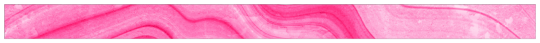
“Angel!” Ari’s deep voice rumbled through the beach house. “Are you here?”
Sometimes you wondered if you’d made a mistake, moving in with Ari so soon after getting together, but on days like this you realised that the reverse was true - that it was the best decision you’d ever made.
You raised your head from the pillow just enough so you could let out a loud groan, and then flopped back down, your arms and legs akimbo.You were still in your work clothes and shoes, so exhausted after your stressful day that you’d just thrown yourself down on the bed as soon as you’d got home.
Within a few seconds, you heard a low chuckle from behind you before the mattress dipped under Ari’s weight. You felt him place his large hand on your head and when he started to stroke your hair you immediately began to relax.
“That bad, huh?”
“The worst,” you mumbled into the bedclothes, before you turned onto your side and made grabby hands at your massive bear of a boyfriend. With a smirk on his face he lay down next to you and pulled you into the circle of his arms. You immediately tucked your head under his chin, burying your nose in his neck, and inhaled the calming scent that was uniquely ‘Ari’.
“My office is so cheap. It’s clear that not only do we need updated software, but hardware too, but they just keep insisting that it isn’t cost effective. However, when I lost my spreadsheet for the third time today I just wanted to fling the goddamn computer out of the window. And then Janice…”
“We hate her, don’t we?” Ari interjected, questioningly.
“Yeah, we do,” you confirmed before continuing, “Janice helpfully came over and made a comment about how I should just ‘save’ more often, like I don’t have autosave turned on. I’m the one who taught her…”
“Taught her keyboard shortcuts, yes. You might have mentioned it once or twice,” he teased, completely used to your work-related rants by now. “What I’m hearing is that my Angel needs to have a relaxing evening, so how about I go and run us both a bath and then after that we can get takeout and snuggle?”
You lifted your head and dropped a kiss to his lips. “Sounds perfect, Daddy.” It was easy to slip into the headspace of being Ari’s pampered princess.
“Anything for you, baby girl.”
He rose from the bed and in a deft move that made you squeal with laughter, he lifted you up in his arms, returning your kiss with one of his own. Then, in a few strides of his long, powerful legs, he walked through to the bathroom and placed you down on the marble bench that ran the length of one of the walls. You watched as he lit a bunch of candles and set the bath to run, giggling as he picked up each of your bottles of bath bubbles in turn and sniffed them carefully, like a sommelier selecting the right wine for a meal.
Once he’d made his decision and poured a generous amount into the water along with a handful of rose petals, Ari turned back to you and dropped to kneel in front of you. You felt your cheeks heat with the care this hulk of a man was giving you. He lifted each of your feet in turn and pulled off the shoes that you’d been too tired to remove yourself, tucking them carefully under the bench. He then urged you to stand, and his broad hands skimmed up your thighs and under your skirt, gently tugging down your pantyhose. He tossed them over his shoulder and threw you a wink for comedic effect, before turning you so he could pull down the delicate zipper of your skirt. As the fabric fell away, you felt him brush a kiss across the small of your back, his beard prickling your skin through the thin fabric of your panties, and you couldn’t help but shiver. When you turned back to face him, you could see the darkened expression in his eyes, and despite your lethargy, you felt the initial curls of lust start to build in your belly.
Ari’s fingers worked over the small buttons of your blouse next, undoing them from bottom to top, and he pressed more reverent kisses to your body as each patch of skin was revealed to him. The giant tease that he was, he bypassed your breasts, only deigning to worship the upper swell of them, although his beard did rub lightly over your nipples as he did so. He gently unclasped your bra, drawing the straps down your arms, and smiling as you let out a sigh of relief as it was removed.
“You know,” he said, a teasing note to his voice, “that if you gave up work and let me look after you as you deserve, you’d never have to wear a bra again.”
You rolled your eyes. He kept bringing this up, and you knew he’d be more than happy to support you living a life of leisure if you so desired, but he also knew that for the most part you enjoyed your work, and would feel guilty if you became his kept woman. He liked to remind you it was an option though, especially when you had days like this.
“Tempting,” you replied with a smile. “But someone has to keep Janice in her place.”
Ari slid your panties down your legs, and pressed another kiss to the very top of your mound, while looking up at you from under his sinfully long eyelashes. God, he was going to be the death of you. You stepped out of your underwear and Ari discarded them with the rest of your clothes, before standing and making quick work of his own clothing. You didn’t even try to hide your ogling as he revealed inch after inch of firm, sun-kissed skin.
“It’s rude to stare, baby,” he chastened you, but you just took your lower lip between your teeth and stepped forwards. You placed your hands on his chest and scrapped the blunt tips of your nails over the thick coating of hair covering his pecs.
“It’s only rude if I don’t promise to do something about it later,” you replied coyly, and you felt his cock, thick and heavy, twitch against your thigh.
“Touché. But let’s have our bath first and get you all relaxed and taken care of.”
He stepped over the side of the tub and held out his hand to help you do the same. At the feel of the warm water lapping around your legs, you let out a decadent moan, causing Ari to smirk. The pair of you sank down, with you finding your place between his thick thighs and your back pressed to his chest. You let your head rest against his shoulder as he picked up the sponge, added some body wash, and started to soap up your arms. He loved to take care of you like this, and who were you to deny him.
The bath started out fairly innocently, Ari requesting you to raise your legs in turn so he could wash them, and asking you to lean forward so he could get to your back, but after that things started to heat up. As soon as the soapy sponge made its way over your breasts your nipples pebbled and you heard Ari’s low growl rumble in his chest as he watched them stiffen. When he brushed over them a second time, you didn’t even try to hold back your sudden intake of breath.
Ari lifted the sponge in the air and squeezed it, sending a shower of water over your chest that was then followed by a cloud of soapy bubbles that dropped down in clumps to land on your skin with wet splats. With his free hand your boyfriend drew patterns across your skin in the white foam, swirling the tip of his finger around each of your nipples in turn so he could watch them pucker and feel you squirm against him.
“Ari…” you whined, but he apparently wasn’t having any of it.
“Nah-ah, Angel. That’s not my name, is it?”
You huffed at his teasing tone, but when he decided to tweak your nipple in retaliation you arched up into his touch and cried out.
“Daddy!”
“That’s better, baby girl. You want Daddy to take care of you? Make you feel good?” He abandoned the sponge, which floated for a moment before sinking to the bottom of the tub, and rested his hand on your stomach, fingers splayed and curling gently into your soft skin.
“Please Daddy!” You turned your head so your lips could mouth at his throat and you shifted your hips, trying to rub against his partially chubbed up cock where it was wedged between you. Ari stopped playing with your breasts so he could tilt your head up and bring his lips to yours. He kissed you slowly and deeply, the hand on your abdomen moving lower to push your folds apart and cup your sex.
Your hands found the tops of his thighs, and you gripped the firm muscle to anchor yourself as his tongue pushed its way into your willing mouth, just as one of his fingers pressed inside your pussy. The whine you let out seemed to spur him on, and he pumped his finger slowly in and out of your channel as he relinquished his gentle grip on your chin to return to stimulating your breasts.
Needing more air, you pulled your mouth from his and panted and moaned into his neck.
“That’s it, Angel,” he encouraged with a drawl. “Let Daddy hear you.” He pressed a second finger inside you and placed his thumb over your clit, and the pitch of your sounds increased in response. Your hips rocked of their own volition, causing the water in the tub to roll like the tide, some of it spilling over the sides. However, you didn’t care. In fact you barely noticed, as your eyelids drooped and you observed what little you could see of Ari from between narrowed eyes.
You were getting close now, your orgasm building in the pit of your stomach.
“Daddy, I need to come. Please!”
Ari pressed a kiss to the top of your head, the tenderness of the action in stark contrast to how his fingers were playing your body as though it was his own personal instrument.
“You come when you want to, Angel. I’m just here to make you feel good.”
You nodded against his throat and took your lower lip between your teeth again, whining and whimpering as the fingers buried inside you started to press and stroke against your g-spot.
“Always make me feel good, Daddy.”
His thumb rubbed circles over your clit as you rocked yourself on his hand, lost to the sensation of pleasure coursing through your body. When your orgasm came it washed over you like a warm ocean breeze, making you tense for a moment before you fell lax against Ari’s torso. When he pulled his fingers from you, you turned to straddle his lap and nuzzle up against his hairy chest, his cock trapped between you, pressing against your sensitive pussy.
You heard him chuckle indulgently before he gathered you in his arms and stood straight up, letting all of the water cascade off the pair of you. Somehow he managed to snag a towel and wrap it around your shoulders so you wouldn’t get cold as he walked back through to the bedroom and deposited you on the bed.
As he laid you down you clung to him and tried to grind against his erection.
“Daddy! I need… you haven’t…”
“It’s okay, baby girl. I’m alright. That was just for you. You deserved it after such a difficult day. You stay here and I’ll be right back. We’re gonna snuggle and enjoy our takeout, and if you want to return the favour later, you can, but no pressure. You know I like to take care of you, Angel. Now, do you want Thai or Mexican?”
As you pondered the choice, you thanked whichever deity had seen fit to make Ari notice you that first day and for all of the things that had come since. You were so lucky to have found a man as perfect as him.
“I love you, Ari.”
“And I love you too, Angel.”
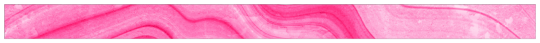
Tag list: @christywrites, @alexakeyloveloki, @doasyoudesireandlive, @goldylions, @crayongirl-linz, @km-ffluv, @wheezy-stucky, @mrs-illyrian-baby
48 notes
·
View notes
Note
OOC/Lumity: Yo this the Mun of @safety-fir3-y43h and @mysterious-crazy-pokerbot
Kinda wanna know how you got the Buster Gallon new pfp and banner, they slay btw!
// TLDR version: I rewatched the episodes he was in, brought attention to the tiny details and snapshot them immediately.
// The full story is down below:
// Well, for context, it actually started with @blue-policerobot's comment about shouting cardbot's name in Henshin style, and they mentioned Buster Gallon.
// So I did a rewatch of Episode 24 to get a snapshot of Buster's sassy powering up pose to reply to them. The picture:

// Right after that, I saw the scene with Buster summoning the holographical aiming glasses. And oh my DEUS MACHINA, he looks BADASS!!!


// Did some perfect frame snapshots there using shortcuts on my keyboard. And that's how I got his banner.
// As for his PFP, I just throw in a random one in a folder full of his images.
5 notes
·
View notes
Note
I’m just getting into digital art and I’m not sure what to do re tablets. Can you use them with laptops? That’s the only kind of computer I have.. I heard Cintiq and Wacom are good brands? Sorry for this rambling question, and please ignore me if you have answered this before, thank you very much for such a helpful blog
Hey, no worries at all! Your question is a great one. I remember when I first started in the digital art world, and I had the same questions.
Yes you can absolutely use drawing tablets with laptops. That is how most of them work, all you need is a USB port to connect the tablet to your laptop, and you're good to go. Some newer tablets even offer Bluetooth connectivity, so you can go completely wireless if your laptop supports it.
Wacom is great! Cintiq is its more expensive line, where you can draw directly on the screen. I don't own one due to price, but I do use an iPad Air 4th generation and like it a lot. I have used Wacoms without screens and they are great, your hand eye coordination will get used to it. I've also used cheaper brands like xp-pen, and liked them a lot. Specifically, the Deco 03 (see my review here: Drawing Tablet Review: XP-PEN Deco 03) and the display screen artistul d12s (didn't review, got tired lol. It's good though!) . Honestly, for portability, I love to take my iPad on the go. But the tablets let you use more powerful drawing software and the ease of keyboard shortcuts, so honestly I'd try to test drive the products out.
Another thing I did when deciding which model to buy was exploring tons of reddit threads and asking around on art related chats lol.
Don't worry about rambling; we all start somewhere, and it's better to ask and get the info you need, as the options out there can be overwhelming.
Hope this helps!
Wrote a lil guide to digital art that you might be interested in.
Recent Posts / More Useful Links
Art-Res Website / Personal Art Blog / Instagram / Facebook
43 notes
·
View notes
Text
The following categories are not exhaustive; they are written only to give you an idea:
*Basically computer literate: I understand the difference between what is in my computer and what is in the cloud, can operate the basic functions of Word/Excel/Power Point (or their non-Mycrosoft equivalents), can type with more than two fingers, know at least two keyboard shortcuts, know how to organize folders, and manage right click options, can learn my way around a program by trial and error.
**Computer fluent: I can operate most/all the elements of an office package. I have taken more than one college-level computer science related course. I can do basic HTML coding. I can find creative solutions to problems by using more than one program in combination. I know what a command line is and know a handful of basic commands.
***Computer proficient: I am a professional in the IT field or could be. I can "do code", and know several programming languages, and can make a program if I want. I am knowledgeable about how the innards both software and hardware work.
33 notes
·
View notes
Text
My First Week Learning 3D
Do I ever stop picking up random skills and hobbies? Nope. It's my horde. As a dragon I must collect them forever and ever.
Last Friday I decided to learn Blender! Here's how that went:
First I did CG Fast Track's Begginer Tutorial.
There I build a minecraft scene:

Then joyfully tore it down :D

Then in the next parts of the tutorial I made a sword!

And some quick animations with said sword:


After that I needed to just, make sure I had some control over the movements, habit of changing into the right modes, habit of applying stuff, so I did 3DGreenHorns Smooth living room tutorial.

Which may or may not now have me obsessed with the idea of tiny isometric rooms...
I then did Polygon Runway's Spaceship Loop tutorial so I could practice animation.

I learnt soooo much with this one! Like... key framing in blender is AMAZING! I love it! I am obsessed with the idea of animating in this program!
After that I decided to learn to do characters... I tired to make a little Cassandra using Eve Sculpt's character modeling tutorial... But I just got really confused (my fault 100% the tutorial was really good!) and eventually gave up.

But here's some nightmare imagery for you!
This had me feeling a bit sad so I decided to do a quick and easy tutorial, and cause I loved Polygon Runway's first tutorial, I went with their little coffee shop tutorial.

This was so fun to do! It was quick, easy, and I learnt about lighting! :D
After this I allowed myself to indulge in a quick personal project and made a lantern:

Not much to say about this, it's a lantern xD don't ask about the sky, I'm learning, okay!
Then I indulged in yet another personal project as I wanted to test out physics and it's almost October soo....

Little ghost!!
I technically tried to animate it but umm.... my computer does not have that sorta power XD
Finally, having picked up my moral I knew I had to learn character modeling so I chose Keelan Jon's character modeling tutorial and this time I pulled it off!

I love how cute this little character is!
There are a few glaring mistakes but.... shush.
I learnt sooo much from this tutorial! It was sooo much fun! And I'm definitely feeling like character modeling isn't too far out of my reach now.
So yeah, that was my first week with Blender. I actually wanted to do a final personal project yesterday to complete the week, but my ex came over and I didn't get the chance. But despite the week being cut short I'd say it was still a very successful first dive into a new program!
I have a few projects planned, but I'm also aware to really get the hang of a program like blender doing a bunch of tutorials is super important, especially just getting used to the keyboard shortcuts, navigation, etc..
Anyway, that's where I've been this week xD
Also, I kinda lied... I said first week with blender but I actually downloaded blender back in February and did one singular tutorials before quitting....

Blender Guru's Donut Tutorial amazing tutorial but... I might suggest starting with something a little less comprehensive xD
52 notes
·
View notes