#Tutorial Recreation
Text
I realized that the updated Tag Search function makes it way easier to attempt to parallel search relationships including a specific character.
This method works better for characters who are not glitter and shipped with every person and creature and object under the sun.
This tutorial is written for people not familiar with tag ids. If you know how tag ids work, you should read the last two paragraph of this tutorial first.
You can find the Tag Search by looking at the menu at the top of the AO3 page that’s off to the left side.
Click Search and click Tag (the third option from the top).
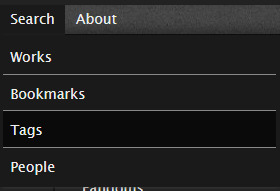
Type in your character. If the character only ever appears in one fandom, you also include that. If the character you want to search as a very common name, you will probably have to include a fandom to avoid pulling in unrelated tags. Do not include more than one fandom otherwise the result will only pull up any tags that exist in all the fandoms you listed.
Select Relationship for type
Select Canonical
Hit Search Tags

The results should pull up every relationship that includes that character for that specific fandom or if you did not restrict by fandom, every relationship that has character with an identical name to the character you’re searching for.
For the character I picked, “Arm”, there are 29 results.
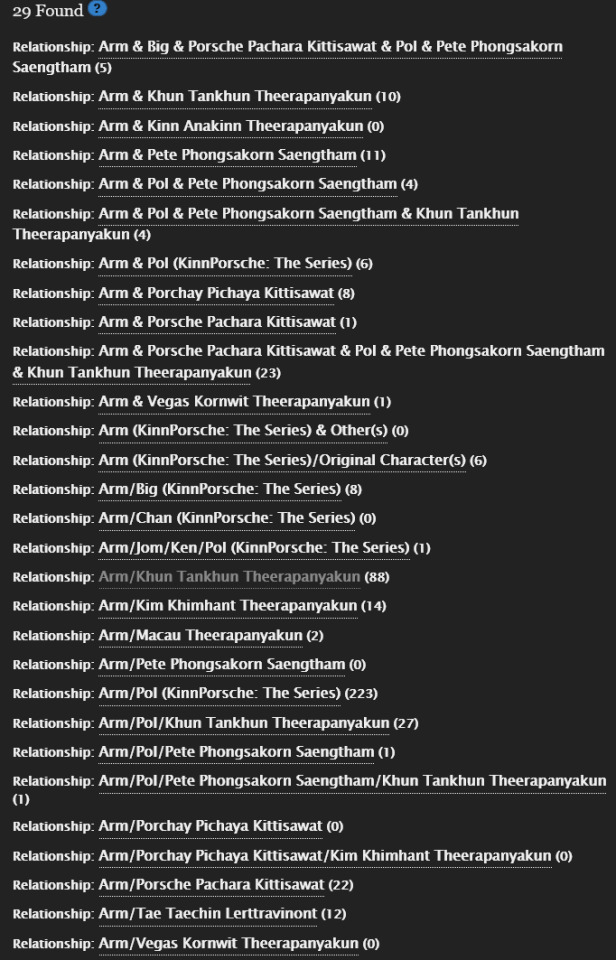
Open the Work Search page in a new tab or window. You can find a link in the same menu as Tag Search.
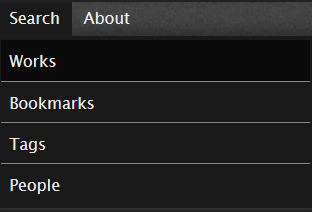
Or you can also open it through button labeled Work Search beside the Tag Search heading.

On the Work Search page, find the Any Field box.
This next part will be time-consuming but you will need to format all the relationships you want to parallel search like this: "X/Y" OR "X & A" OR "B & Z".
The tags need to match how they were shown on the Tag Search page. Each relationship needs to be placed between straight quotes. Curly quotes will break this search. Between each relationship tag, there needs to be an OR in all caps, but not one at the start or end.
After you’ve formatted things like this you can paste it into the Any Field box. (You could have just composed your search in there but if you’re parallel searching many relationship tags, doing it in notepad or something may make it easier to see what you’ve already included.)
There are filter options on this page. If you want to sort by completed or such, this is the point you need to do it at this point. This kind of search does not allow you to filter after you have clicked search. Unlike filtering on a specific tag, there is no filtering sidebar. A few other caveats:
If you want to exclude tags, you will have to input them into the Any Field box alongside the relationship tags. Those excluded tags will need to be formatted like such: - "tag 1" - "tag 2"
Basically they just need a minus sign in front of them. You do not need to include OR between them.
If you include more than one tag in the Character, Relationship, or Additional Tag boxes, the search will only bring up results that match all of your search parameters. So if you inputted “Fluff” and “High School” into the Additional Tag field, it would only bring up works that have both the “Fluff” and “High School” tag as well as any of the relationship tags in the Any Field.
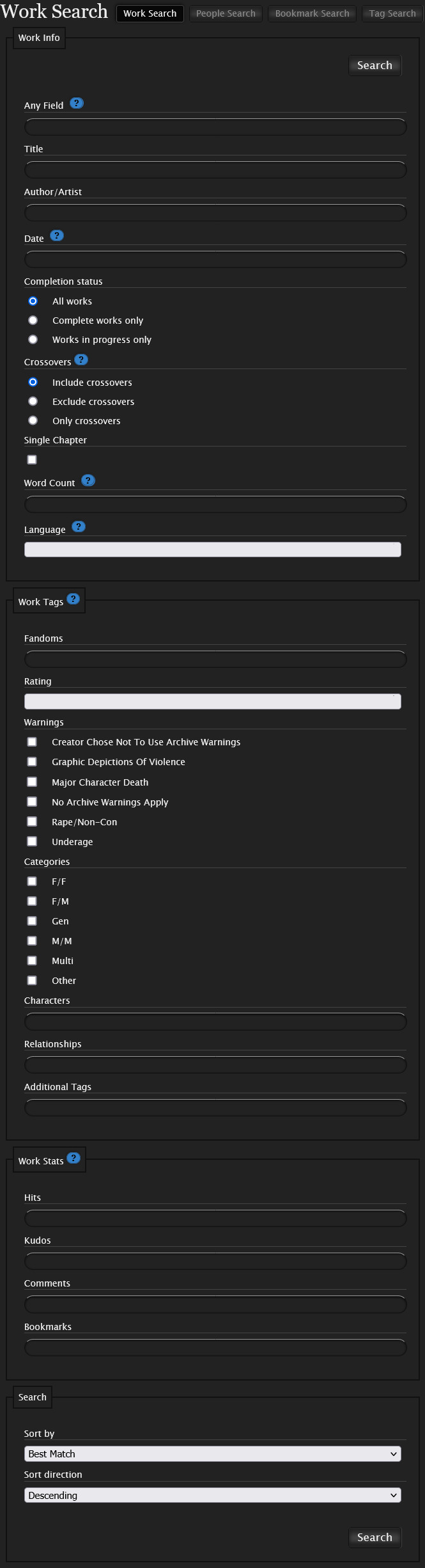
I just want search for every work that includes Arm so I have no other filtering added. It looks like something below.
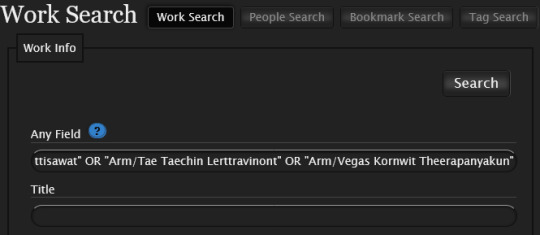
Once you’ve finished setting up your search, click the search button.
In the case of my search, I only set it up to pull up any of the 29 relationship tags I found that included Arm. When I saved this screenshot, there were 412 results.

A few important things to note. While AO3 doesn’t really restrict how many text characters you put into the Any Field box, most browsers have a limit. So if you want to parallel search a lot of relationship or any tags in fact, you may run into your browser breaking your search.
If you’re searching a high number of tags, it’s better to use tag ids instead because they’re shorter and so you’ll be able to include way more information with less text characters. The tutorial works similarly except the list will be formatted like such: filter_ids:123 OR filter_id:456
You will not need to put quotes around a tag id. To find a tag id, you can open a specific tag and look at its RSS Feed, or by using the following script: https://greasyfork.org/en/scripts/29917-ao3-display-tag-id
#AO3#archiveofourown#Tutorial#should I also just recreate this tutorial with tag ids?#wick meta#I cannot find the readmore function anymore so sorry everyone
534 notes
·
View notes
Text
WWDITS Episode Idea: The documentary crew is sick and they allow the vampires to film with the cameras on their own.
#Nandor learns how to vlog!#Laszlo and Colin learn how to edit and there’s an explosion effect after every joke#Nadja has the doll film her closet tour and hypnosis tutorial#Guillermo does Interview with a Vampire#but it’s basically just a date with Nandor#Colin hyper fixates on the shining and recreates the blood hallway#I have so many HCs#please I am not a fic writer#wwdits#what we do in the shadows#nandermo#nadja and laszlo#nandor the relentless
442 notes
·
View notes
Text

been really getting into painting pansexual clouds for some reason
#artists on tumblr#aesthetic#digital art#digital painting#sunset#moonies makings#i always tend to find clouds tricky? tried following a tutorial this time but i always find hard to balance crisp and blurry clouds#idk the color combo of pink/yellow/blue with sunset+clouds is always gorgeous to me and i can never quite recreate the magic#also yes if you can tell this is the first poisoned art im posting#the effect is...alright? im a guy that likes my art crispy but for this platform it's fine. have to close all my tabs to run it tho lol
15 notes
·
View notes
Text
.
#the really cool thing about art classes in college was that once i finished the actual work i could kind of just do whatever#so they had these sample images that were loaded onto every computer in the lab for art students#and one of them was a bear peeking from behind a tree#and one day i finished up the work and opened up that picture of a bear in photoshop#and i was like 'by god i will make this bear green'#and i did. the teacher hadnt really taught us that yet but through the power of internet tutorials and experimentation i did it#the professor comes over halfway through and looks over my shoulder 'what are you doing'#me: 'making a green bear'#him: 'did you do the work?'#me: 'yeah here' and i pulled it up#he was like 'oh cool. nice bear'#anyway sadly i do not have my green bear anymore#but man i was so proud of that#it was so good too no artifacting or anything i did such a good job on it#i mean i could recreate it probably but it wouldnt be the original
6 notes
·
View notes
Text
Me, trying to do a complex animation for the first time in life:
✨I have no idea of what i am doing✨
#its something related to one piece#i just have some ocs ideas and i wanted to try it since her design its not as complicated that my other ocs#i am enjoying more the process than i thought i must say#it feels very fullfilling#now i have no idea what i am doing#most of the time i am like “i need to add more frames here to see it more smoothly i guess”#i live in confusion and i will die in confusion it seems#i saw some tutorials but i am still confused#instead of doing simole exercises i am going “yeah lets try to recreate a anime scene”#i am retarded but thats my way of life
9 notes
·
View notes
Text
woke up soo gross this morning bc i had to take benadryl in the middle of the night so i spent today researching godot from a comfy position instead of doing anything actually productive (lol) & i managed to make trigger areas, a working one time flag for a character to call you over, interaction text that pops up and prioritizes based on location, and a shooting mechanic that mostly works (my little guy spins like a pinwheel which was too objectively funny to fix tonight). progress =')
#i did some tutorial work but then the tutorials i used were outdated so i had to pick them apart and recreate them w g4 rules instead#i think being able to do that means i am making progress b#i made the initial hey flag all by myself too SO proud of that good for me#this is going to be a hard thing for me to really commit to im gunna be honest. i get the ragequit itch so easy#every time i follow a tutorial exactly how they say and it breaks i get sooooooo irritated#luckily ive fixed all the things that have broken so.. i can go confidently towards the future anyway b#now to figure out actual interaction rules and animations... augh.......
2 notes
·
View notes
Text
this is giving me a HEADACHE but i’m figuring it out !!!
#rambles#trial and error#i started using a tutorial but it just wasn’t working out#so now i’m basically recreating it without a tutorial#might even add winnie into the scene once it’s done idk
2 notes
·
View notes
Text


GX Finalized-Subs!114 (WIP): Screaming into Place
Getting some work going to prep everything for finalizing my subs for GX 113 and 114, and as part of that, I thought I'd try to take a crack at an error that happens here which first turns up in 113's preview for 114, and then wasn't addressed in-episode, subsequently being kept by the dub too.
So, as Judai orders Neos to attack Professor Satou's Attack-Mode Scab Scarknight, Satou activates his Scab Scream Trap Card, which reduces the Battle Damage there to zero before letting Satou send Scarknight to his Cemetery/GY to destroy Neos and summon Crying Scarknight through it. The way it plays out, Satou declares the activation, tells Judai that he won't lose to him, and the card here glows as we fade into Scab Scarknight before it starts to glow and chip away, its pieces flying towards Neos and making him go boom.
But given that, I thought it an error because it doesn't really make sense for Scarknight to be the card glowing, since the effect Satou described isn't coming from it--and throughout the series, shots like this are used as a card's effect comes into play, typically as a Magic or Trap Card gets activated on the field. (And since it's in Attack Mode, Scarknight's card wouldn't be on the field with it [it'd be horizontally under it if it was in Defense Mode].)
So, I thought I'd apply some AfterEffects skills (and a Light Rays tutorial) to try and fix it, giving me what I have here after messing around for a few days (albeit very briefly each day bc work). First, I made a proxy for Scab Scream in Photoshop, then CC-Power-Pinned it into place in AE with some color correction and light blurring. After that, I tried to see if any YouTube creators made AE tutorials on lighting up a card like the original shot, to no avail; most of them were around setting and then flipping cards up in 3D, which while useful wasn't quite the goal, lol. So, I found one on the CC Light Rays effect and was able to play around with it enough to get something that I liked in replicating the original glow here decently.
To account for the fade into Scarknight, I took this into Sony Vegas, where I faded it into about 12-14 frames of Scarknight post-fade that I reused (the original shot actually loops it some too--the dub, meanwhile, hilariously faded into a still shot of Scarknight because of how they dubified the card, and you can tell because his aura suddenly jumpstarts). I then played it a few times (or 20) with the audio from the episode to make sure I felt it natural with the SFX and all, lol.
But overall, hopefully that looks good! Not as 1:1 as I'd like, and if anyone has dabbled in AE for things like this, it would be nice to make it a bit more similar (I would've liked a way to make a few points on the art light up rather than just the total center, for example [and it did make sense to center it on Scarknight's body in the Scream art], or try to recreate the glowing lines around the card more [which I couldn't really keep due to the fade to Scarknight]). I did toy with the idea of masking out the original light-up spots for use with a new solid-color layer to redo them some, or masking Scarknight out from Scab Scream's art and making a light-up glowing effect from that, but wasn't really feeling how those were coming out. But that said, I think this'll work nicely enough--though yeah, open to improvements on the off-chance anyone else has dabbled with making cards glow like this in AE, lol.
#subbing rambling#is this an EVA 🦋#yugioh#ygo#ygo gx#GX#yugioh gx#[my love for this show is like an ojama]#i guess not a lot of the live-action YGO folks have dabbled with card glows like this if the YT tutorial count is any indication lol#[also did shoot Studio Spider a DM on NAC since i know he'd done some recreations for his ENG-card replacements in his uncut-dub edits#and might've done some glows like this--but he doesn't seem all that active there nowadays unforts#but i think this looks pretty decently serviceable 🙏🏽]#[pro-tip: once the gifs load refresh for simultaneous viewing]
2 notes
·
View notes
Text
I want to learn how to do pixel art but SPECIFICALLY I want to learn how to do it and emulate the scan line effect


I just think it'd be super neat
#art thoughts#pixel art#retro gaming#i need to find a tutorial for the scan line effect#i know theres lots of general pixel tutorials but im having trouble finding anything about recreating this effect#outside of like emulators specifically for adding scanlines or getting a crt or something#but i want to know if theres a way to do it on my own without those options
17 notes
·
View notes
Text

Yeah i have no idea how to render like this again..it really sucks and makes me so upset because it literally looks so good and i wanted to create more outta this style :(
#shoudlve recorded a timelapse why am i so stupid#i also watched an tutorial how to do hair on this#:(#genuinely so upset#i got depressed awhile back and that prevented me drawing#its gonna be so embrassing referencing my own art and recreating just so i could learn how the hell i did this#before this my current stuff looks to dull and forced compared to this
10 notes
·
View notes
Photo



we were supposed to be just friends
you don't live in my part of town, but maybe i'll see you out some weekend
depending on what kind of mood and situation-ship i'm in
and what's in my system
i think there’s been a glitch (x)
#law & order#law and order#law and order og#mygif#logif#ben stone#mike logan#flashing gif#glitch#listen.#the glitch gif looked SO mcuh better in my head#but i was having a TIME#i was looking at another tutorial and it got worse and it was a whole thing#i spent HOURS on that one gif lmao#and i would have been able to recreate the colors a little better on mikey's#bc i had done ben's first and loved it#and there's no gradient map for the background#it's just color balance and selective color#but our power went out and i didn't have it saved as a psd 🙃#so if the text looks different no it doesn't#i did the best i could okay#and there's like 3 people who will even care about this lmao#myself included#so if it's chill with you guys#we'll say it looks good and call it a day#loganstone
8 notes
·
View notes
Text
i spend all day trying to make a ragdoll in blender, and it sucks, now i remember why i hated working with 3d
#i watched so many tutorials.. please i just want to recreate a 10 second meme....#i think im just going to animate the movement instead
3 notes
·
View notes
Text
Have in fact, managed to make wallrunning. WORK
#i did it#damn. i did it.#now i just gotta create a climbing mode and also work out edge cases and a small iffiness with the camera#my stuff#personal#THE GAME#the motion blur in unreal engine is so HORRID i hadnt turned it off in this versiok of the game yet i got so sick to my stomach#now the transition to the climbing system sure is gonna be a thing but because i am mostly going to try and recreate botw climbjumping there#is lots of tutorials#ugh#nauseau still
2 notes
·
View notes
Text
I spent a literal fucking hour trying to figure out why some code wasn't working, only to realize I forgot one little fucking tag. What the fuck how do people do this
#gopher rambles#im making a neocities page. and so far? its easier than i thought coding was#i used a layout generator and have been going through each element recreating it. which has worked swimmingly#i understand so much more now than just reading a tutorial#i forgot the container tag though. so everything looked screwed up and i was frustrated as hell. couldnt figure it out for so fucking long#again- how do people DO this?????
6 notes
·
View notes
Note
i thought i knew who that last anon was talking about cause i also saw a few gifsets that looked WAY too similar to your style. i went to check their blog and they’ve deleted 💀
i think this is the same person i came across as they deleted very recently... they had a very similar style but what really bothered me is they straight up copied some of my gifs from my ladies meme as in, same colour scheme, same scenes, same style 💀
#Anonymous#i came across some of their sets and was like... ok#bc so many were so similar to mine#and like each set would have a few different scenes picked to be different#but some gifs were straight up the same#it was awkward#using my tutorials to recreate gifs i have made is so hurtful tbh
2 notes
·
View notes
Text
this isn't a whining moment or anything more like, trying to figure things out by putting them out there like I know that what's holding me back art-wise is a) that if a drawing isn't anatomically correct I start to overheat and I start over so everything looks so fucking stiff in the end because b) I don't understand how perspective works so in order to achieve an anatomically correct pose with minimum perspective, I end up drawing something stiff
it's been ten years and I still have the same reaction to learning perspective than when I was told to do math in school aka : you show me how it works and I get it and everything goes ok then ten seconds laters I have already forgotten the steps and the result is absolutely disgusting so I quit
I've known these facts for years but despite my best efforts I still can't seem to get a good grasp at anatomy or perspective which I guess is what sucks when you're trying to teach yourself how to draw and you can only rely on online tutorials with nobody to tell you live where your mistakes are
#I watched idk how many tutorials and everything is FINE when it comes to recreating what's shown on screen?#as long as someone walks me through the steps it's FINE#and then I'm left to my own devices and it SUCKS#I'm not saying I suck at art I know it's not exactly that I suck#more that I'm lacking something that I see everyone else use#and I can't pinpoint what it is or how to acquire it myself#maybe there's also the fact that I refuse to use references half of the time#bc I'm too afraid of being told I'm tracing pictures that aren't mine#I'm nowhere near where I want to be and it's so frustrating#considering how long it's been now#I lied I AM whining actually
5 notes
·
View notes