#USB Data Cable
Explore tagged Tumblr posts
Text
Explore high-speed data cables at DEBOCK. Shop USB, Type-C data cables at the best price. Reliable data transfer cables for all devices. Order online now!
#data cables#usb data cable#data cable price#cost of data cable#data transfer cable#usb c data cable
0 notes
Text

High-Quality USB Data Cables for Fast Charging and Data Transfer
.
.
Get the Best USB Data Cable online at affordable price from the leading mobile phone accessories wholesaler in India, Visit us online now!
#USB Data Cable#Mobile Accessories Wholesale Suppliers#Mobile Phone Accessories Manufacturers#Mobile Phone Accessories Wholesaler
1 note
·
View note
Text
Are you puzzled by the variety of USB data cables on the market? Our latest blog is here to provide clarity and guide you through everything you need to know about these essential tech accessories. Whether you're unsure about the different types of USB connectors, their data transfer capabilities, or the best practices for extending their lifespan, we've got you covered. Join us as we unravel the mysteries of USB data cables, empowering you to make informed decisions and get the most out of your digital devices. Don't let cable confusion slow you down – read on to become a USB data cable expert!
#usb data cable#data cable#usb cable#best usb data cable#mobile accessories manufacturer#mobile accessories supplier#mobile accessories distributor#mobile accessories wholesaler
0 notes
Text

Top 5 Benefits of Data Cables
Order amazing data cable type c or USB data cable type b for iPhone or other devices. Buy top-quality data cable a to c or data cable protector now. And it is with the help of data cables one can simply transmit the data without any fuss or chaos.
1 note
·
View note
Text
I don't think this is ever explicitly stated but tweets are open air and I think anyone should be able to hear them if they're a birdman. But I DO think it's also possible to do thought secure thought transmission if they're touching. This is real and true to me personally
#just thinking thoughts...#stray bird thoughts#it just makes sense... like the difference between like. transferring data over wifi vs using a usb cable
2 notes
·
View notes
Text
Lmao
I get to the store and ask for a rec, say "I was using the Toshiba Canvio" and before I could even finish my sentence the employee was like "I am so sorry"
They knew exactly what happened to me
#50 shades of personal#Anyway BOTH of my backup drives for most of my data failed#One friday one today#Literally my ancient mini usb cable connected one is the only fully functional one i have#And that one can only store a too limited amount of space for everything#That one was just for my most criticap files and such
3 notes
·
View notes
Text
USB-IF really screwed everybody over with their wacky 3.0 = 3.1 Gen 1 = 3.2 Gen 1 bullshit
I also love how you can have five different USB C cables with different capabilities and they will be visually indistinguishable
#extremely cold take#I need to make up a USB 3.2 cheat sheet that I can laminate and put in my wallet#there is an official USB C cable labelling scheme but no version of it ever accounted for whether or not a cable has one or two data lanes#brought to you by having a moment where I can't figure out why I can't get my monitor connected via a USB C cable
3 notes
·
View notes
Text
need to shell out for a new laptop before the end of the year - for a lot of reasons but mainly bc support ending for win8.1 makes fixing the current beast rather pointless :/ (and. admittedly. there is a lot to fix. she's old and she has suffered.)
but my current beastie is from the last gen of laptops with a disc drive and the thought of using an external/usb disc drive is enough to make me cry tears of blood
#really though it is time to upgrade#and i hate to say it because she /runs/ fine it's all hardware issues w parts that can absolutely be replaced#but if i can't use it to run the programs i need then shelling out the money for those parts would ultimately be a waste#but also the fact that this machine that runs fine is no longer worth fixing bc some google-based bullshit just won't support win8.1 anymor#is ALSO a fucking waste & a pile of planned obsolescence bullshit! and i hate it!#but uh. even though she runs fine and she totally does. she does need. uh.#new keyboard (only 1/3 of keys work; currently use usb keyboard)#new trackpad ribbon cable (trackpad does not currently work; using external usb mouse)#new power button and connecting ribbon cable (turning it on involves opening it up and causing an intentional short-circuit every time.)#(a problem largely solved by simply never turning her completely off- except she also needs)#a new battery (current battery does not charge at all; machine needs to be constantly plugged in or it shuts down immediately)#...ok i might be the 'this is fine' dog about this#but i am still upset! that i will no longer have a disc drive inside my damn laptop.#that's the disc drive's natural habitat; that's where it should be; it's weird and offputting to have it connected via usb!#ack. why do tech companies fuck everything up.#and that's without getting into the way new devices offer less harddrive space so people will use the fucking cloud or whatever???#yeah sorry no i'm not using your goddamn data mining corporate off-site storage i want to keep my shit on my own goddamn machine#go to actual hell if you're trying to sell me a pc with less than at least 500GB of storage i swear to fuck#...in essence you could say the whole process is leaving me rather grumpy
4 notes
·
View notes
Text
ヾ(≧▽≦*)o Syncios D-Savior helps to recover any data from your USB drive, SD card, formatted disk, etc.
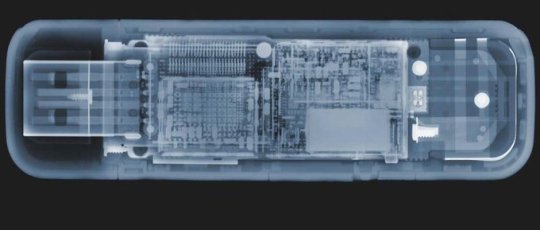
Does a USB drive get heavier as you store more files on it?
Nope. Paradoxically (and theoretically), the more you save on a flash drive, the lighter it gets.
USB drives use Flash memory, which means the the ones and zeros of the data are stored on transistors.
When you save data, a binary zero is set by charging the float gate of the transistor, and a binary one is set by removing the charge.
To charge it, we add electrons, and the mass of each electron is 0.00000000000000000000000000091 grams.
This means that an empty USB drive (which mostly holds zeros) weighs more than a full USB drive (which has ones and zeros). Add data, reduce the weight.
1K notes
·
View notes
Text
The Ultimate Guide to Samsung Type-C Cables: Everything You Need to Know
About
Type-C cables have become the industry standard for modern smartphones, and Samsung is no exception. Whether you're charging your Galaxy phone, transferring files to your laptop, or connecting to peripherals, understanding the right c type usb cable Samsung device is crucial.

What is a Type-C Cable?
A Type-C cable is a compact, reversible connector with a symmetrical design. This means you can plug it in either way, eliminating the frustration of fiddling with the orientation. Type-C cables offer several advantages over older Micro-USB connectors, including:
Faster Charging Speeds: Support for faster charging technologies like USB Power Delivery (PD) allows for rapid top-ups.
Data Transfer: High-speed data transfer capabilities for quickly moving files between your phone and other devices.
Video Output: Many Type-C cables can transmit video signals, enabling you to connect your phone to a display.
Versatility: Used for charging, data transfer, and connecting to a wide range of peripherals.
Samsung Type-C Cables: A Closer Look
Samsung Type-C Cable to Type-C: These cables are ideal for connecting two Type-C devices, such as your samsung type c cable to type c laptop or another phone. They are commonly used for data transfer and fast charging.
C Type USB Cable Samsung: This refers to any USB cable with a Type-C connector on one end and a traditional USB connector (Type-A) on the other. This is the most common type of cable for connecting your Samsung phone to a computer for charging and data transfer.
Samsung Data Cable: This is a general term for any cable used to transfer data between your Samsung phone and other devices. While it can refer to any cable type, in the context of modern Samsung phones, it usually refers to Type-C cables.
Samsung USB Cable Type-C: This is synonymous with "C Type USB Cable Samsung" and refers to cables with a Type-C connector on one end.
Samsung C USB: This is an abbreviated term for "Samsung Type-C USB."
Choosing the Right Samsung Type-C Cable
When selecting a Type-C cable for your Samsung device, consider these factors:
Charging Speed: If fast charging is a priority, look for cables that support Power Delivery (PD) and meet the charging specifications of your Samsung phone.
Data Transfer Speed: For high-speed data transfers, choose cables that support USB 3.0 or 3.1.
Cable Length: Select a cable length that suits your needs. Shorter cables are more convenient for travel, while longer cables provide more flexibility.
Durability: Opt for cables with durable construction, such as braided nylon or Kevlar, to withstand daily wear and tear.
Brand: Consider purchasing cables from reputable brands like Samsung or Anker to ensure quality and compatibility.
Conclusion
Type-C cables are an essential accessory for any Samsung smartphone user. By understanding the different types of cables and their capabilities, you can choose the best option for your specific needs. Whether you're looking for fast charging, high-speed data transfer, or simply a reliable connection, the right samsung c usb will enhance your Samsung smartphone experience.
#samsung type c cable to type c#c type usb cable samsung#samsung data cable#samsung usb cable type c#samsung c usb
0 notes
Text
At DEBOCK, you can buy Data Cables, Usb Chargers, Audio Jack, OTG, & Micro Usb Data Cable and more in best prices. For more info, Call/Whatsapp at +91 9929544557.
1 note
·
View note
Text
https://www.futureelectronics.com/p/interconnect--connector-tools-contacts-accessories/dt06-2s-c015-te-connectivity-6076068
Wire housing, USB connectors, circular connector, socket adapter, terminal block
DT Series Contact Size 16 2 Way Gray Plug
#Connectors#Tooling and Accessories#DT06-2S-C015#TE Connectivity#Audio#pin#Wire to Cable Crimp Socket Contact#Crimp tools#Wire housing#USB#circular#socket adapter#terminal block#socket plug adapter#Data#modular jack
1 note
·
View note
Text

Types of USB Cables and their Uses
USB A and USB C are best for the daily use of an average person. You can go for a 3.0 cable if your requirements are more than the daily use else 2.0 speed would work.
0 notes
Text
https://www.futureelectronics.com/p/interconnect--connectors-rectangular-plastic-industrial/776164-1-te-connectivity-2424471
Electrical connector, what is a data connector, electrical wire connectors
AMPSEAL 35 Position Latch Lock Crimp Terminal Free Hanging Plug Housing
#Connectors#Headers and Wire Housings#776164-1#TE Connectivity#Electrical#data#electrical wire#wire cable assembly#Cable Assemblies Applications#transmitting power#Ethernet crimping tool#mount socket#USB connectors
1 note
·
View note
Text
https://www.futureelectronics.com/p/interconnect--connector-tools-contacts-accessories/0462-005-20141-te-connectivity-3076065
What is a cable assembly, crimping tool, electrical connector, Crimp tools,
16-18 AWG Size 20 Nickel Plated Crimp Automotive Terminal Contact Socket
#Connectors#Tooling and Accessories#0462-005-20141#TE Connectivity#What is a cable assembly#crimping tool#electrical#circular#USB#PCB#rectangular industrial#SMA RF#Barrier strip#data connector#transmitting power#Wire crimp#socket
1 note
·
View note
Text
LaCie Rugged SSD and SSD Pro Storage Solutions - Videoguys
New Post has been published on https://thedigitalinsider.com/lacie-rugged-ssd-and-ssd-pro-storage-solutions-videoguys/
LaCie Rugged SSD and SSD Pro Storage Solutions - Videoguys


Built to roam, built to play. Our durable lineup of Rugged NVMe SSDs are ready to explore. Built forward-compatible up to USB 40Gbps and Thunderbolt 4, these rugged drives are engineered to handle a broad range of creative production demands. Vloggers, videographers, freelancers, indie filmmakers, even weekend warriors—we’ve got you covered
Transfer and edit RAW 4K video with speeds of up to 1050MB/s
USB Type-C interface is universally compatible
Enjoy extreme ruggedness with an IP67 waterproof rating
Trek anywhere with 3-meter drop and two-ton car crush resistance
Protect projects with Seagate Secure encrypted USB drive technology
5-year Rescue Data Recovery Services

Level Up Your 4K Video ProjectGive your workflow a substantial boost with Rugged SSD. With speeds 2× faster than traditional SATA SSDs, this encrypted USB drive uses Seagate FireCuda NVMe SSD performance to maximize USB 3.1 Gen 2 throughput while delivering IP67 waterproof strengt
Sprint ahead with Thunderbolt 3 SSD speeds of up to 2800MB/s
Use it seamlessly with USB 3.1 Gen 2 devices
Enjoy extreme ruggedness with an IP67 waterproof rating
Trek anywhere with 3-meter drop and two-ton car crush resistance
5-year Rescue Data Recovery Services

Harness 6K Video and Beyond Rugged SSD Pro fuses the blazing-fast Seagate FireCuda NVMe SSD with a Thunderbolt 3 interface, unleashing speeds 5× faster than traditional SATA SSDs so that you can play back and render the most demanding high bit rate RAW content—like 6K, 8K, and super slo-mo source files.
Rugged SSD
Rugged SSD Pro
Special Features
Hardware encryption, ultra small & extreme ruggedness
Ultra-fast and small, extreme ruggedness
Storage Type
Max Speeds
Works With
USB 40Gbps
USB 20Gbps
USB10Gbps
USB5Gbps
ThunderboltTM 4
ThunderboltTM 3
USB 40Gbps
USB 20Gbps
USB10Gbps
USB5Gbps
ThunderboltTM 4
ThunderboltTM 3
Drop Resistance
Crush Resistance
Environmental Resistance
IP67 rated: water/dust
IP67 rated: water/dust
Hardware Encryption
Incl. Cables & Adapters
USB-C (USB 3.1 10GB/s)
Thunderbolt 3
Limited Warranty
Data Recovery Services
#4K#8K#amp#cables#content#data#data recovery#devices#dust#encryption#Environmental#Features#freelancers#Hardware#it#max#performance#Play#Production#recovery#Rescue#sprint#Storage#technology#transfer#usb#USB-C#Video#water#workflow
0 notes