#Uan
Text
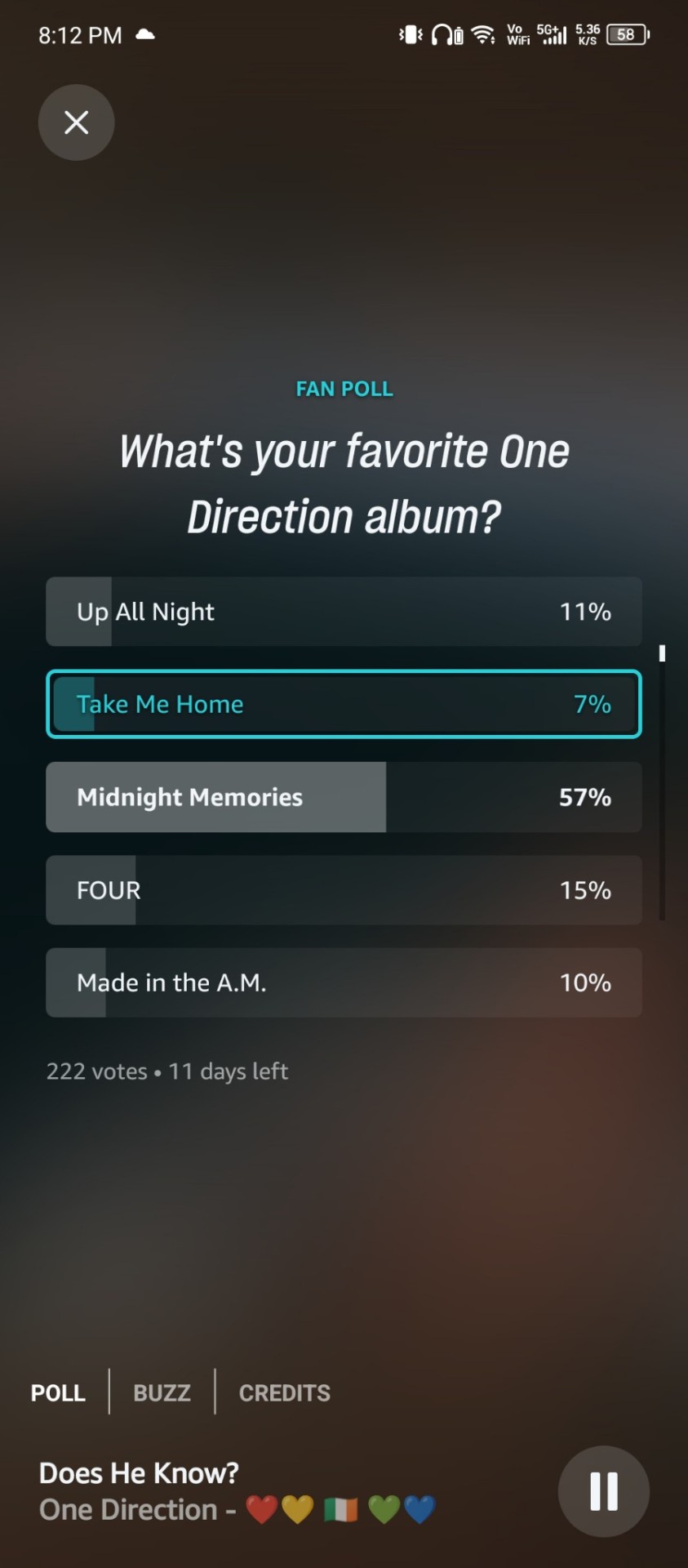
Wrong answer people wtf
#one direction#poll#tmh#uan#mitam#up all night#take me home#midnight Memories#four#made in the am#directioners
16 notes
·
View notes
Text


Naturaleza en Tepic, Nayarit.
Una linda mariposa posando sobre una Planta llamada Tabachín, Foto tomada en #Tepic #Nayari
Y en la segunda fotografía el Cerro de San Juan, ubicado también en Tepic, Nayarit. Con una extenso terreno natural que se encuentra por Hasta San Blas.
3 notes
·
View notes
Text
The amount of bangers in One Direction's debut album Up All Night needs to be studied. I'm sorry it took me a bit longer to understand you, but I love you dearly. And of course, whenever Louis' voice comes through feels heavenly.
Happy 12th birthday Up All Night! You changed the course of history.
4 notes
·
View notes
Text
Krishna Manifests for Dharma, I Manifest for Encounters with Govt Websites: The Pongada Dei Chronicles Returns!
It’s been over 10 years since I wrote anything in the Pongada Dei series. You’d be mistaken if you assumed I’d matured and therefore stopped this kekka bikka blog. Nope, the inner workings of my mind are just as chaotic and sarcastic as they were before.
It’s Been a While, But Here We Are Again…
It’s been over 10 years since I wrote anything in the Pongada Dei series. You’d be mistaken if you assumed I’d matured and therefore stopped this kekka bikka blog. Nope, the inner workings of my mind are just as chaotic and sarcastic as they were before. But then, one may wonder, why now?
Well, I’m going to shamelessly borrow from the hero of…
0 notes
Text
An In-Depth Overview of EPF and ESI Act Registration Services Benefits
The Registration Process EPF Registration:
Organizations with 20 or more employees must register under the EPF Act. This process entails submitting essential documents, including business information, employee details, and salary structures, to the EPF Organization (EPFO).

ESI Registration:
Likewise, companies with 10 or more employees in specific states are mandated to register under the ESI Act. This registration requires the submission of company details, employee information, and wage data to the Employees' State Insurance Corporation (ESIC).
Documentation and Filing:
Both registration processes necessitate precise documentation and timely contribution submissions. Utilizing professional EPF and ESI Act Registration Services ensures that all procedures are executed accurately, reducing the likelihood of errors and non-compliance.
Benefits of Engaging Professional EPF and ESI Act Registration Services
Expert Guidance:
Professional services offer specialized guidance throughout the registration process, ensuring compliance with all legal requirements without complications.
Time and Cost Efficiency:
Delegating the registration tasks to professionals conserves time and resources, enabling businesses to concentrate on their primary operations.
Ongoing Compliance Support:
These services frequently provide continuous assistance to help businesses maintain compliance with EPF and ESI regulations, including the timely submission of returns and necessary updates.
Conclusion:
Utilizing EPF and ESI Act Registration Services is crucial for any organization that prioritizes legal compliance and employee welfare. By ensuring accurate registration and ongoing adherence, companies not only meet their legal responsibilities but also deliver significant benefits to their employees, fostering job satisfaction and loyalty.
For businesses aiming to simplify this process, professional registration services provide the expertise and support required to effectively navigate the complexities of EPF and ESI regulations.
0 notes
Text
When I worked for a Ukrainian production holding, we produced a lot of UAN. Yes, we used exactly that verb—“to brew.” Whenever we had an issue with urea quality (high biuret content, in particular), we would make UAN. And I must say—farmers still like it. Urea and UAN (Urea Ammonium Nitrate) liquid fertilisers are widely used by farmers across the globe. Both have unique properties, applications, and benefits, making them suitable for different scenarios.
Both urea and UAN are primarily used to supply nitrogen to plants, a critical nutrient for plant growth. Urea contains 46% nitrogen, making it one of the most concentrated nitrogen fertilisers. UAN, on the other hand, is a liquid mixture typically containing 28–32% nitrogen, combining urea, ammonium nitrate, and water.
Urea and UAN can be used on a wide range of crops, including cereals, fruits, vegetables, and ornamental plants. They can be applied to both large-scale agricultural fields and smaller garden plots, making them versatile options for different farming practices.
Both fertilisers can be applied using various methods, such as broadcast spreading, banding, and foliar feeding. Urea can be spread as granules, while UAN is typically applied through fertigation (injection into irrigation water) or as a spray. This flexibility in application methods allows farmers to choose the best approach for their specific needs.
At the same time, there are some differences between these two nitrogen fertilisers.
One of the most significant differences is their physical form. Urea is a solid, granular fertiliser, while UAN is a liquid. This difference impacts how they are stored, handled, and applied. Urea granules are easy to spread and can be mixed with other dry fertilisers, but they require careful handling to avoid losses due to volatilisation (the conversion of nitrogen to ammonia gas). UAN, being a liquid, can be easily mixed with other liquid fertilisers or pesticides, making it more convenient for tank mixing and precision application.
Urea is prone to volatilisation, as I mentioned earlier, especially when applied to the soil surface without incorporation. If urea is not quickly absorbed into the soil or not applied before rain, nitrogen loss can occur, reducing its efficiency. UAN, particularly when injected into the soil or used in no-till systems, has a lower risk of volatilisation, making it more efficient in retaining nitrogen for plant uptake.
UAN is often preferred in situations where multiple inputs need to be applied simultaneously. Its liquid form allows it to be mixed with herbicides, insecticides, and other nutrients, enabling farmers to save time and labour by applying several products in one pass. Urea, being a solid, lacks this level of compatibility and usually requires separate applications.
Urea is generally less expensive per unit of nitrogen compared to UAN, making it a more cost-effective option for many farmers. However, UAN's ease of application and reduced risk of volatilisation (which I consider an important point, and why I keep mentioning it) can offset the higher cost in certain situations, especially where precision agriculture practices are employed.
As always, a sophisticated and educated farmer will base his or her choice of nitrogen fertilisers on various factors, such as the method of application, risk of nitrogen loss, compatibility with other farm inputs, and overall cost. Understanding the strengths and limitations of each allows them to make informed decisions that optimise crop yield and sustainability.
#fertilisers #fertilizers #imstory #urea #uan #farming #agriculture #application

1 note
·
View note
Text
Comprehensive guide to EPF services on the unified member portal
Discover the key services available on the EPFO Unified Member Portal.

The Employees Provident Fund (EPF) is a vital savings scheme for millions of Indian workers, providing financial security during retirement. To simplify access to EPF services, the Employees Provident Fund Organisation (EPFO) has developed a Unified Member Portal. This online platform allows EPF subscribers to manage their accounts, track contributions, update personal information, and more—all from the convenience of their home or office. If you're an EPF subscriber, here's a comprehensive guide to the services you can avail yourself of on the Unified Member Portal.
Accessing the Unified Member Portal
To begin using the services offered on the Unified Member Portal, you must visit the official EPFO website at epfindia.gov.in. The portal is user-friendly and easy to navigate. Here’s how to get started:
Visit the EPFO Website: Go to the official website and click on the ‘Services’ section.
Member UAN/Online Services: Select the second icon labeled 'Member UAN/Online Services.'
Login: Enter your Universal Account Number (UAN), password, and the captcha code to log in. Once logged in, you can access various services and manage your EPF account effectively.
Services Available Under the ‘View’ Section
Once logged into the portal, the first set of services you'll find is under the 'View' section. Here are the options available:
Profile: This section displays your personal profile details, including your name, UAN, phone number, and other essential information.
Service History: This feature allows you to view your employment history with different EPF-registered employers. It shows all the records of your EPF contributions during your various employments.
UAN Card: Clicking on this link provides access to your UAN card, which includes key details like your UAN number, surname, and phone number.
Passbook: Here, you can access your EPF passbook, which contains all the details of your EPF savings and contributions over time. This is particularly useful for tracking your retirement savings.
Services Available Under the ‘Manage’ Section
The ‘Manage’ section of the portal allows you to update and modify your personal and account-related details. Here’s what you can do:
Joint Declaration: This service lets subscribers make changes to critical details like their name, date of birth, and other personal information.
Contact Details: If you need to update your contact details, such as your mobile number or email ID, this can be done here. You’ll need to verify the changes through an OTP sent to your registered mobile number, which should be linked to your Aadhaar.
KYC (Know Your Customer): In this section, you can update your KYC details, including your PAN, bank account, and passport number. It’s important to upload the necessary documents certified by your employer to make these changes.
E-Nomination: This feature allows you to nominate a beneficiary for your EPF or Employee Pension Scheme (EPS) account online.
Mark Exit: This option shows your date of joining, date of exit, and the reason for exit from your previous employer. Note that while you can view these details, only your employer can update the date of joining and exit.
Account Management
One of the essential features in the portal is account management, where subscribers can change their login password. It’s advisable to update your password regularly to maintain account security.
Online Services
The final section on the Unified Member Portal is ‘Online Services,’ where subscribers can access a variety of essential services:
Claim Forms: Here, you can access and submit various claim forms, including Forms 31, 19, 10C, and 10D. These forms are used for different purposes, such as withdrawing EPF funds, pension benefits, and more.
One Member, One EPF Account:
This service is particularly useful for subscribers who have worked with multiple employers. It allows you to transfer your EPF balance from your previous employer to your current one. Before initiating a transfer, ensure that your KYC details are fully updated.
Track Claim Status:
Once you’ve submitted a claim, you can use this feature to track its status and stay updated on its progress.
Download Annexure K: When you apply for an EPF balance transfer, you can download Annexure K. This document contains detailed information about your EPF balance and membership details, which can be important for record-keeping.
The Unified Member Portal by EPFO is a powerful tool that enables EPF subscribers to manage their accounts efficiently and conveniently. From updating personal details to tracking your retirement savings, the portal offers a wide range of services designed to make your interaction with the EPF seamless and straightforward. By taking full advantage of these online services, you can ensure that your EPF contributions are well-managed and that your retirement savings are secure. Whether you're a current employee or retired, staying engaged with your EPF account through the Unified Member Portal is essential for financial planning and peace of mind.
Check out here for full story : https://www.bizzbuzz.news/ppf/comprehensive-guide-to-epf-services-on-the-unified-member-portal-1333542
#EPF#EmployeesProvidentFund#ProvidentFund#Pension#Retirement#UnifiedMemberPortal#KYC#EPFNomination#UAN#EPS#EPFPension#EPFClaim#EPFPassbook#EPFPortalServices#HowToAccessServicesOnEPFPortal#ServicesOnEPFPortal
0 notes
Text

How To Check, Generate & Activate UAN Number
UAN number plays a crucial role in ensuring smooth access and efficient management of provident fund accounts. This unique 12-digit number is important for each employee covered under the EPF scheme. To take full advantage of this system, each individual must be well-versed in the process of checking, generating and activating their UAN numbers.
0 notes
Text

Universal Account Number (UAN) in India
A 12-digit unique identification number provided by the Employees' Provident Fund Organisation (EPFO) to employees contributing to the EPF scheme.
Simplifies PF account management by offering a single platform to track all your EPF contributions.
Remains permanent throughout your career, even when you switch jobs.
0 notes
Text
recent listening: FAST EDITION
youtube
#balani#singeli#afrobeat#afrofuturism#acholi#electro acholi#soukous#kwassa kwassa#electronic music#experimental music#ambient#jungle#drum n bass#atmospheric dnb#anonymous artist#the orb#dj diaki#uan#dj finale#Bandcamp#Youtube
1 note
·
View note
Text

Kitty Perria e Enrico Valenti (Gruppo 80) con Uan e Five
0 notes
Text








A souvenir of Dia de muertos 2022
#diademuertos#mexico#photography#orange#colororange#paletcolor#colopalet#canon#uan#tepic#vela#bones#daqrk#tradition
0 notes
Text
How Do You Get a UAN Number?
Each employee who contributes to the Employees Provident Fund receives a 12-digit unique number called a UAN. The Employee Provident Fund Organisation (EPFO) is responsible for creating and allocating this special number. According to instructions from the Indian government, the Ministry of Labour and Employment authenticates UAN.
Regardless of how many times an individual has changed jobs, this number stays the same for them throughout their career.
In order to use this UAN more effectively, people must not only understand what a UAN number is but also various associated topics.
The value of UAN
The term "Universal Account Number" is its entire form.
UAN is significant for a number of reasons. These include
Until an employee retires, the distinctive UAN remains the same.
To examine the credits and debits in the PF account, UAN is necessary.
Individuals can withdraw and transfer money using UAN without depending on their employer.
Employees can access their PF accounts freely thanks to online processing.
Employees can monitor monthly deposits with UAN. The specific employee must, however, be listed on the EPFO.
It is evident what a Universal Account Number is and why it is required from the section indicated above. Let's now concentrate on the many benefits that its uses offer.
Benefits of UAN
Some of the benefits of UAN numbers are covered below. Follow along!
Effortless Transfer of Funds
Previously, transferring money manually from old PF accounts to new ones took a lot of effort and was prone to mistakes. Even the use of a digital method did not considerably simplify this process.
However, following the deployment of UAN, employers can transfer funds effectively by providing the new employer with their UAN and KYC information. PF transactions from the old account to the new one can be carried out without issue when the employer has verified all of the data.
Few Employers Participate in PF Withdrawals
Prior to the introduction of UAN, PF withdrawal was dependent on employers because the application had to be signed by the prior employer before being sent to EPFO.
However, this dependence has decreased in the case of UAN. Once the KYC verification is complete, the PF amount is automatically transferred from the old account to the new.
Transactions Are Streamlined With Mobile Notification The UAN number offers quicker transactions and more security, which is one of its advantages. SMS notifications are available for withdrawals and the monthly employer contribution, as they are for all other PF account activities. Additionally, users can access UAN to check their account balances. They must download the PF passbook for this purpose from the EPF website.
Advantage for the Employee Pension Plan
Employees had to withdraw from the Employee Pension Scheme prior to the implementation of UAN, which had an impact on the retirement payout.
But with UAN, the balances of both the Employers Provident Fund and the Employee Pension Scheme accounts are immediately moved to the new account, increasing the amount at retirement.
We have already talked about what a UAN number is and its advantages. Let's now look at how to produce it.
How to Create a UAN?
People must be aware of the procedure for creating a Universal Account Number now that they are aware of what it is, how important it is, and what advantages it offers. To generate a UAN number, adhere to the instructions listed below.
Step 1: Enter your Establishment ID and password to access the EPF Employer Portal.
Step 2: Select "Register Individual" under the "Member" option.
Step 3: Provide employee information, including Aadhaar, PAN, and bank information.
Step 4: Review all the information and then click the "Approval" button.
Step 5: EPFO will produce a new UAN.
New employers can quickly link their employees' Provident Fund accounts to their new UAN once it has been generated.
Documents Needed to Create a UAN
The complete list of documents needed to generate UAN is shown below.
Identity documentation includes a driver's licence, passport, voter ID, etc.
Address documentation may include a recent utility bill, rental or lease agreement, ration card, etc.
Account number and IFSC code for a bank account
Card PAN
ID card, Aadhaar
Card ESIC
How do I verify my UAN number?
People have a variety of ways to check the details of their UAN number. which are
UAN Check via the Portal
Visit the EPFO's Unified Member Portal as the first step.
Step 2: Next, select the 'Know Your UAN Status' link under the area of key links. People would then see a new homepage where they must enter crucial information such their name, birthdate, cell phone number, and email address as well as their current member ID or EPF account number.
Step 3: After providing information, people will receive an authorization PIN on the registered mobile number.
Step 4: People must now enter the PIN.
Step 5: UAN will be sent to the registered email address and mobile number after this is entered.
UAN Number Check by Mobile Number
Members and persons who have registered on the UAN portal can use the missed call feature to receive all the details. The procedure is simple to follow. Follow along!
Step 1: From your registered mobile number, send a missed message to 011-22901406.
Step 2: After two rings, this call will be immediately disconnected.
Step 3: As soon as the missed call is successfully placed, you will receive an SMS with all of the PF information.
It is important to keep in mind that this service is available to employees whose UAN has been connected with KYC information.
Aadhaar Card Check UAN Number
Aadhaar cards may be used to check UAN as well. Read on to learn how it works.
Step 1: Access the Unified Member Portal for EPFO
Step 2: From the vital link box, choose "Know Your UAN Status."
Step 3: Choose Aadhaar and enter the phone number, name, birthdate, cellphone number, and email address.
4. Enter the Captcha code.
Choose "Get Authorization PIN" in step 5.
Sixth step: A new page will be accessed by users. Check the information provided, then select "I agree."
Step 7: Enter the OTP that was delivered to the contact number you registered.
Step 8: After choosing "Validate OTP," get the UAN.
You will receive a fresh message letting you know the UAN information has been delivered to your registered phone number.
How is the EPFO UAN Activated?
Individuals need to complete the instructions listed below in order to activate UAN EPFO.
Visit the EPF Member Portal in step one.
In step 2, select Activate UAN.
The third step requires people to choose one of the three options—UAN, Aadhaar, or PAN, member ID.
Step 4: Enter the necessary information, including your name, birthday, email address, and mobile number.
The fifth step is to click "Get Authorization PIN."
Put the PIN in and choose "Validate OTP and Activate UAN" in step 6.
Step 7: The registered mobile number will receive a message activating the UAN. As a result, activating EPFO UAN is simple.
Those who are aware of what a UAN number is, its advantages, significance, generation process, and activation procedure can now access all of their PF accounts quickly and effortlessly.
0 notes
Photo

#crazy #epic #friend #uan BIM bum ba#fun #funny #hilarious #humor #amazing #awesome #lol #bestoftheday #cool #instadaily #instafollow #like #likes #followme #instagood #smile #bestoftheday #instacool #happy #bimbumbam #follow #follower #followers #followme #photooftheday (presso Florence, Italy) https://www.instagram.com/p/Cnq1DwBNZRr/?igshid=NGJjMDIxMWI=
#crazy#epic#friend#uan#fun#funny#hilarious#humor#amazing#awesome#lol#bestoftheday#cool#instadaily#instafollow#like#likes#followme#instagood#smile#instacool#happy#bimbumbam#follow#follower#followers#photooftheday
0 notes
Text
What maketh thee beautiful
Alas, I see that though art insecure;
On searching why, I do not understand.
Thy features fine affection doth procure:
So why doest thou fear none shall take your hand?
Sweet love. Thee lighteth up my darkened realm,
Affecting me as nay hast done before.
With movement of thy locks my heart doth swell,
But when thy lips are hid — turned to the floor
My eye informs me thou art unaware
That free of led or rouge thy skin,
Thy figure, shape and mien to none compare.
If only thou couldst see what I discern
Wouldst thou comprehend my abundant praise;
For thy humble beauty accords my days.
1 note
·
View note