#Ukagaka for Android
Explore tagged Tumblr posts
Note
how to make a ghost...in android?
In theory, it is possible! Albeit in a limited form.
There is indeed an android baseware for ukagaka, called Ukagaka for Android. However, please note that this baseware is not fully compatible with many many ghosts. There are a lot of features in SSP that do not exist in Ukagaka for Android, and as of this writing the app was last updated in 2019. So, it may or may not be developed further.
However, you may have more luck if you're developing a ghost specifically for it, with all of its quirks in mind! If you can draw on your phone and write text files on your phone, then theoretically you can develop a ghost for this baseware entirely on your phone. The baseware is compatible with YAYA, so you should have no trouble using that as the coding language for your ghost.
I have personally used this app a few times, but I don't know that much about it. I know that I've had trouble with it not saving my progress in various ghosts, so unless you can figure out how to get that working, you may want to try making a style of ghost that isn't reliant on any sort of progression system (like a relationship system, etc.).
If you or anyone else learns more about this baseware and how to develop ghosts effectively for it, please do share! Although it may be more limited than SSP, having some simple ghosts available on android would be great, especially for folks that don't have a computer.
Good luck with it! If you need any help with the basics of developing a ghost, we can still help with that, so do get in touch!
#Ukagaka#English Ukagaka#Answered ask#Anonymous#Development help#Ukagaka for Android#Ukagaka Dream Team
24 notes
·
View notes
Text
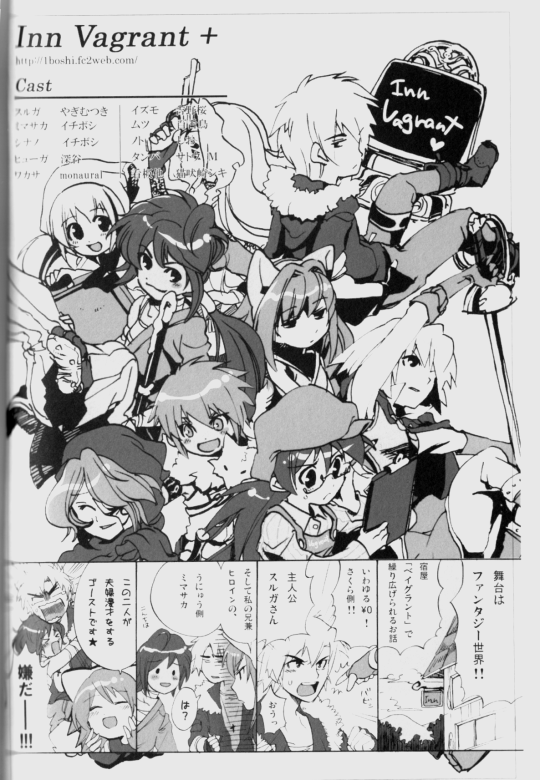
Scan source: Ukagaka Pages 2009 Ghost: Inn Vagrant+ Ghostmaster+shell: 1boshi
#1boshi#ghostmaster:1boshi#artist:1boshi#ukagaka#doujin#scans#inn vagrant+#sorry for hiatus i'm in a cyclone right now but at least i have mayura on my flip keitai in case i lose power ;w;b Ukagaka for android ftw#ghost catalogue#oneboshi#ghost names for this one are Too Long To Fit Here.. only this one open but help there is handsome anime men covering up my whole screen#It seems like a fully packed rpg party of ghosts + the manager or owner of the inn which is neat.. i'm used to seeing pairs or solo ghosts#shinano#Mamisaka
48 notes
·
View notes
Note
It says he's on desktop, is there a mobile version/will there be a mobile version?
I've heard you can use Ukagaka on mobile devices but, im honestly not entirely sure of the process and how well it works. It seems like it can work for android, but ive never tried it myself. If you do get to try it, let me know how it goes!! and if you have more questions, i'm sure my friends at @ukagakadreamteam would be able to toss you some more suggestions!
9 notes
·
View notes
Photo

(OOC drawing for Christmas. It’s a pile of the little family. Eep being on Ukagaka Zim’s shoulders, himself on @ambassador-d1b‘s shoulders. They’re in the Project Eternal lab, in the previously named Membrane Labs, that @aik-membrane renamed B.O.L.T. Labs. Ukagaka Zim turned it into his own lab after the Clone Arc.)
#iz#invader zim#ukagaka zim#ambassador d1b#aik membrane#eep#ooc#it's a human lab full of irken equipment#it even has a healing android and an irken computer#zim installed an external power source to not rely on human one
19 notes
·
View notes
Note
Umm... so i have the android ukagaka app, and only got Geno, and can't find anywhere to dounload the other shells. Could you help please?
Unfortunately I don’t have an android device to test ghosts with the ukagaka app. The app is kind of a WIP and doesn’t support additional shells or alternate balloons as far as I’m aware.
If anyone else who has had experience using the android app wants to pipe up, please do so!
#ask#ukagaka#ghost#ukagaka ghost#multiverse sans#MVSans#sans#snas#sans the skeleton#undertale#underfell#underfell au#aftertale#geno sans#android app
8 notes
·
View notes
Note
Out of curiosity, I found your Leo Ghost pal... But is it available on IOS?
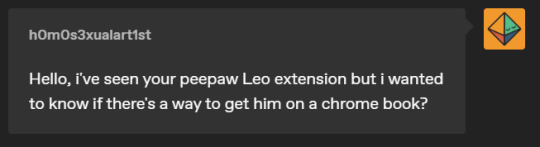



@h0m0s3xualart1st @rubyhavens
I know for sure that you can get Leo on Android (with 'Ukagaka on Android' app in Play Store) and Mac (via playonmac), but I do not know about any other platforms
I've been told by someone on chromebook they have failed to install him (I'm not sure what they tried though), and, for Ipad/Iphone, there's this program

But, since I don't have apple products, I cannot test it + it's in Japanese + I don't know if it's just something similar to Ukagakas/ghosts, so. I cannot say anything about this or guarantee it will work

44 notes
·
View notes
Note
so i have a chromebook, downloaded an android ukagaka app on it, and it worked seemingly okayish a bit buggy and i downloaded the ukagaka gaster and i have no idea how to pet him. please help.
people frequently have that issue with the android ukagaka app, and i haven't heard of anyone finding a solution. i think you might just not be able to pet him through that app.
6 notes
·
View notes
Photo

The Demoman Ukagaka- Your very own desktop demolitions expert! (Download here)
The Demoman has teleported onto your desktop! He'll talk about himself, teach you weird Scottish holidays, do chores and drink anything you give him. You can even give him a hat!
Demo has over 150 unique lines of dialogue. You can toggle how often he says these or trigger him on your own via his menu.
Demo can keep a calendar and RSS feeds for you, check your emails and check that your PC clock is accurate.
You can give Demoman scrumpy which will increase his drunkenness. FAIR WARNING: If you make him very drunk, he WILL mess up his functions.
You can pet Demo. Or hit him. Or give him hats! Why? Technology!
PS. Our team would like to apologise to all Scottish people in the world for us non-Scots trying to imitate their language and probably failing.
More info:
Note: The Demoman Ukagaka comes packaged with SSP for new users and a .nar for experienced SSP users. Tested on Windows; Mac, Linux and Android users: SSP clients for your OS are linked in the readme in the ZIP.
This is a project I collaborated on with Ixy, Lawdee and Mitchy for the 72 hour TF2 Jam. I was responsible for coding.
Thank you to @zarla-s for her Ukagaka walkthrough and template.
#Indi uh code#TF2#TF2 Demoman#Team Fortress 2#Ukagaka#Desktop Buddy#72 hour TF2 Jam#this was a blast to make
23 notes
·
View notes
Text

I'm trying to get @zarla-s 's Gaster ghost to work on my phone with Ukagaka for Android ^_^; I realize that this hasn't been tested yet but I thought I would at least give it a shot.
This is as far as I got...I tried installing the bubbles but it didn't work. I need to find out how to get the right text so it won't look weird. Maybe the Ukagaka app needs to be updated more or something, but I figured I'd show that I'm attempting to work with this.
#ukagaster#handplates#wd gaster#ukagaka#he is kinda cute#i cant get the bubbles to work >_<#undertale
27 notes
·
View notes
Note
I wanna ask that, why my ghost lost the progress for everytime i close? It's my first time..so idk the workaround much thanks for readingg
This could be for multiple reasons! You'll have to provide more details such as what ghost you're using and what baseware you're running it on for us to be able to help you more specifically.
Some common issues are:
1. SSP is running out of a zip file or other temporary/protected folder, or a folder that has a cloud service (such as google drive or one drive) backing up the contents
You should never run SSP out of a zip file. If you have it in a zip file, make sure to extract it.
SSP also does not get along with cloud services such as google drive or one drive, which may overwrite your ghost's save files. Do not use it in folders affected by these services. The best practice is to put SSP in its own folder somewhere on the computer that does not have any special properties. This could be a folder on your desktop, or you might try in your documents folder, or another place under "My PC" (assuming you're running Windows).
2. SSP does not close properly when you ask it to, or you aren't closing it before the computer shuts down
If SSP crashes or otherwise closes improperly, one of the side effects is that ghosts which you ran for the first time as a part of that session are not marked as having completed their first booting sequence.
When SSP starts again, it will trigger the first boot sequence again, resetting your progress in the ghost (depending on how it's set up, but this is almost always the case). This effect can chain as well; if you don't close the ghost before SSP crashes again, then it will still not be marked as having completed the first boot.
I believe this has been addressed in more recent versions of SSP, though. This issue should no longer be present so long as you're running an up to date version of SSP.
Note that at times, people don't realize that SSP is crashing, because something is causing it to crash when they close normally. If you want to test this, I would try opening the ghost in question, then after you've made some progress, change to another ghost and change back in the same session. That will give you an idea of if it's an issue with how SSP is closing or not.
You can also observe: does the ghost replay the first boot dialogue (if it has one) when you boot it up again? Or does it do a normal boot dialogue but your save data is just missing?
3. Something is wrong with how the ghost is set up
There could be any number of issues on the ghost side that prevent saving! You'll have to tell us what ghost you're using if you want specific help, or if it's a ghost you're developing, give us more details and we can try to help you fix it.
4. You're using Ukagaka for Android
I've heard other users say that they have no problems with saving in Ukagaka for Android, but for me, I was never able to get it to save my progress. If you're using Ukagaka for Android, maybe you have the same issue I do.
If none of that resolves your issue, do send us another ask with more details! Let us know what ghost you're using, what OS you're running, what baseware you're using (usually SSP), what you see when you boot the ghost, and how you know your save data is not there. The more you can tell us, the better we can assist you!
1 note
·
View note
Text

Gaster on Android! Yes!!! And I just figured out how to pet him, so maybe I'll be able to make him next time! Still need to see if I can change the font somehow. I can't wait to see if I can get the brothers to show up, whoo!
Gaster made by incredible @zarla-s
App is Ukagaka for Android, available on Google Play
31 notes
·
View notes
Text
OOC
Does anyone have any advice to get Ukagaka working on Android it's an uphill battle to be honest.
4 notes
·
View notes
Note
What is the Ukagaka exactly?
You’ll find a better explanation at @ukagakadreamteam.
But, basically, they’re desktop buddies. And no, they’re not shimeji.
Some of them have relationship systems, some of them don’t. Some are much more complex than others.
You can develop one for yourself, too! IIRC, there’s an English tutorial made by zarla-s.
Most of them run on a program called SSP.
That’s about all I can tell you. I also develop that Android!Wheatley ukagaka, but development for him has been at a standstill because of low muse.
1 note
·
View note
Note
Does the ukagaka work on android?
Technically, sort of? I believe people have told me they can get him to boot up but most of the features are broken.
Probably not worth messing with. ¯\_(ツ)_/¯
2 notes
·
View notes
Text
hey, so an old post about my ukagaka version of that android wheatley is going around again. the latest stable update is 1.4.3.
the link to the latest update post can be found here.
i actually haven’t updated him in a while, mostly because i burned out and lost interest, but i might be trying to update him soonish. i might also move him over to a new host so that i don’t have to ask someone else to update him for a small update.
keep in mind that he has to be installed on SSP to work. i can’t vouch for compatibility with other programs, but if someone wants to make a fork of him for compatibility with other programs, go ahead!
1 note
·
View note
Note
How do you download him on android...? Its alright if you don't know or don't reply!
i think u have to download the main ukagaka app first or something?? that's as far as my knowledge reaches, but maybe someone in the replies to this post could help you out 😔
10 notes
·
View notes