#Url redirector
Text
tumblr defaulting to the for you algo feed for the home button, logo, and default tumblr.com :) fucking sucks :)
#have gotten the ff redirector extension. have mapped all the urls back.#the lsdfjlk sanctimonious '':) it's for new users! power users are just idiots who will complain about any tiny UI change'' tenor#of the previous reblog change. really annoyed me. two duds in a row huh!
10 notes
·
View notes
Note
Hi packrat, I’m looking to download the animal skeleton from vampirekiss6661 over at medivalsims (http://www.medievalsims.com/forums/viewtopic.php?p=33454#p33454) but (for me?) the download doesn’t even open (https://app.box.com/shared_item/https%3A%2F%2Fwww.box.com%2Fs%2F03b64dce4ab45fca3a5a) is there any way you have them or I’m just not handy enough to find out how to download?
Hank you! ✨
Hello Fruitvillevillage! :-D I'm not sure why box has (once again) trouble re-directing links, hopefully it's a temporary issue. Anyhow, I made a quick redirect (download here, and you need this addon: chrome / firefox) which seems to work as it should? I've tested the links on the page you sent and the next page, and they all re-direct correctly but do let me know if I messed up somewhere :-) for those of you who don't want to install the redirector, here is how I solved it:
Example url:
https://app.box.com/shared_item/https%3A%2F%2Fwww.box.com%2Fs%2F03b64dce4ab45fca3a5a
Delete everything after .com/ and write /s/, like this:
https://app.box.com/s/
and then, copy the numbers/text after "F", in this case these:
https://app.box.com/shared_item/https%3A%2F%2Fwww.box.com%2Fs%2F03b64dce4ab45fca3a5a
and then you should have a working link, like this:
https://app.box.com/s/03b64dce4ab45fca3a5a
and that's it!
26 notes
·
View notes
Text
Okay, so about Youtube Ads:
I've reblogged a couple of posts about solutions which help, but fundamentally, right now, it's a game of whack-a-mole, and you may find it too damn tedious to keep reinitialising your shields. So I'm going to share another solution, which is the one I am using at the moment.
Firstly, you want the Redirector extension for your browser:
https://addons.mozilla.org/en-GB/firefox/addon/redirector/
https://chrome.google.com/webstore/detail/redirector/ocgpenflpmgnfapjedencafcfakcekcd (please just switch to firefox for god's sake)
This is an extension which will take any URL based on a pattern you specifiy and replace bits of it to something else. Then, you want to create a redirect like this:

What this does is take any URL which starts with "https://www.youtube.com/watch*" and replace the "youtube.com" with "piped.video" -- this means that any time you go to an individual youtube video page, it'll drop you onto that same video playing via Piped, which is a replacement Youtube frontend without ads.
One caveat: due to some odd aspect of how the Redirector extension works, this won't work if you just click on a video and open it in your current tab. You'll have to either open it and then refresh your browser, or better yet just open it in a separate tab.
Second thing to note is that videos you view this way will not appear in your Youtube history, so if you make heavy use of that to find stuff you half-watched, that may be a nuisance for you.
12 notes
·
View notes
Text
Wikipedia’s shit new redesign, and how to avoid seeing it without being forced to make an account
It seems like the only time I ever post on this blog anymore is in an attempt to disseminate information to as wide an audience I can. Such is life when all other (public facing) social media sites cause the wrong kind of psychic damage to browse.
Anyway, if you’ve used wikipedia in the past couple days you already know how terrible it looks. Web3.0 “sleek and modern” translating to “bland and monochrome.” When I encountered it, I immediately put a long and damning criticism in the feedback link which is probably the digital equivalent of when adult swim hooked up their fax machine to a shredder in mockery of the Metalocalypse fandom. After getting my anger out, I perused one of the talk/discussion pages that wikipedia has (since that’s one of the biggest features of this site that noone pays attention to (since noone with a life has an account)) regarding the change in UI, and the people there were up in arms as well! Until other members assured them that they could change the skin in their account settings, and that any article can have the character string ?useskin=vector appended to the end of it in order to browse the old version of the layout without needing an account.
So, problem solved in the most tedious and nerve-grinding way possible, right? Well lucky for you we’re not done yet. It had been brought to my attention several months ago, when youtube started to implement their equally terrible “we want the instagram audience” feature of YoutubeShorts, that there is an addon for both firefox and chrome called Redirector. Using this addon, your browser can automatically add the character string to the end of any url without needing to type it in manually every time. The formatting is very simple if you’re even scantly tech literate, but for convenience’s sake I’ll just put the picture of my filter up anyway:

You may notice how my settings use the term monobook over vector, that’s because monobook is the name for the old Web 2.0 skin the site had! Thus, I now have an objectively better experience with the site than I did before as a result of discovering this url extension exists.

10 notes
·
View notes
Text
after a long period of being offline, breezewiki seems to have now completely died (RIP :c ), does anyone have any good alternatives?
UPDATE: ok never mind, seems it was some combination of breezewiki.com no longer being a valid domain and me being redirected to the /pt/ portugese version of a Fandom wiki page for some reason? anyway everything is fixed now, I edited the redirector extension to use “https://bw.artemislena.eu/“ instead of the breezewiki.com url and it works fine again, whew
4 notes
·
View notes
Text
My Year of Writing
After reading @theskeletonprior's review, I thought I would write one of my own. Original prompt by @maguayans (whose blog theme on desktop is excellent for writeblr and might be something I borrow).
Part 1: Spotify Wrapped version
This year was all about The Fourth Android and bringing it from a half-baked rewrite of an older story to something edible. To that end, I wrote 158,587 words:
30,000 for Camp NaNo in April
30,209 for Camp NaNo in July
50,363 for NaNo 2022, plus
18,013 for a May goal and
30,002 for a June goal.
I archived a lot of those words as I iterated, though, and my current draft is sitting at 43,278 words right now.
Obviously Dez was on my mind the whole time but I also invented a ton of new characters as I fleshed out species concepts and the cultural geography of the world. I also frequently got distracted with other stories in this world and started writing extra scenes about characters who had captured my attention, several of whom are on Dez's future space crew.
My Spotify Wrapped was boring. It pretty much just said "hey you got real into pop this year. We probably classed all the 80s rock and 00s indie you listened to as 'nostalgia', which is silly. Also you still listen to a ton of Approaching Nirvana, like you're in the top 0.5% of listeners". If you want my recommendations, go listen to Wreck of the Day (the song or the album or both) by Anna Nalick, and literally anything by Approaching Nirvana (but I have probably listened to the albums Cinematic Soundscapes Vol. 1 and Illusions the most). Also go (re)appreciate that 38 Special and Fitz and the Tantrums are bands that exist.
Part 2: A More Detailed Review
General
This year I continued working toward improvement, in both my writing and art.
With writing, that looked like getting more invested in planning and analyzing my own work. I finally accepted that the typical plot charts I find don't make sense to me when I try to use them, and not because I'm trying to make my stories Special (TM). Something just doesn't connect for me, and that's okay. That's not the only way to get plot structure. Instead I spent a while figuring out how to use Scrivener to outline in a way that works for me. I also tried to apply my own media analyses and those of YouTubers like Princess Weekes, La'Ron Readus, Jessie Gender, NerdSync, and James Somerton to my own work, to consider what works and what might not.
With art, that looked like learning more tools and tricks in Clip Studio Paint and Procreate, changing my settings to help me not mess up my arm constantly (adjusting my pressure curve!), and drawing at a higher resolution. I cannot stress enough how much of a difference that has made in the way my work looks and how it feels to edit it. I tend to draw small, so I'd never thought about it much, but wow everything is so smooth now. I've also been working on accepting that the imperfections in my work don't make it bad, and that being a slow and indecisive artist is also fine. angrymikko, Nadiaxel, and Chroma Moma on YouTube have been super helpful to me as I try new styles and ways of working and just having fun with my art. ronillust also makes delightful art memes and some tutorials.
P.S. if you're on desktop and you despise the format of YouTube's Shorts page, you can play Shorts as regular videos by changing the "shorts" portion of the URL to "watch". You can also set up Redirector to do this automatically (I wrote a tutorial for this on my main blog).
Writeblr
I was so much more active on writeblr this year, especially during the last few months. I followed a ton of other writers (I won't list them all here but I've been trying to reblog from them to make sure people are also aware of them) and started posting some excerpts of my own work and participating in ask/tag games. I'm having a very good time so far. Please feel free to tag me liberally in future games and prompts!
WIPs
I started working on The Fourth Android after I lost NaNoWriMo 2021, where I was working on Triad and I ran out of steam after about 28k words. On the last day of NaNo I just sprinted some stuff about Zel and Anni and a fledgling form of TFA in which Zel is a journalist and Anni teams up with her to locate Dez, who has absconded over some misunderstanding. Then I thought, what if I just worked on this? So I did. Triad is still going to happen, but it needs a lot of restructuring to work properly.
As always, my writing went from high angst to low angst as I developed that first TFA concept further, which I think speaks to how I just like stories about people being friends. Which is, you know, a pretty broad qualifier, but I find that even in stories with high stakes and high drama the thing I find most delightful is friendship dynamics (can you tell I'm thinking about Hunter x Hunter as I write this? I got kinda into that too). A lot of my thinking about character arcs has been related to "how is this friendship interesting?" and the cultural worldbuilding I've been doing is going to help me explore some of those dynamics. (This also applies to romantic couples, not least because friends to lovers is the only thing that seems to work for me in my writing.)
Books and Other Things I Consumed
I read a fair bit this year, especially compared to the last couple years (I'm actually pretty proud of this because I read maybe 2 books in all of 2019 and 2020 and only got back into reading last year). Like Harrowben, I've starred my favorites.
*The Expanse series 4-7 by James S. A. Corey (4, Cibola Burn, was a particular favorite just because I love stories set on alien planets. Overall I think The Expanse could use more theys and gays, but I'm pretty happy with it)
I, Robot by Isaac Asimov (I enjoyed how clever this one was, and also it has robots. For some strange reason I have become incredibly interested in robot stories)
Artemis by Andy Weir (honestly I think about this one a lot. I think it had some of Weir's character writing flaws as seen in The Martian but the worldbuilding was pretty compelling and I'm a sucker for epistolary bits)
*Fearless by Shira Glassman (a wonderful quick read about snowstorms and lesbian moms. I also bought several of Shira's other books but haven't read them yet)
*Iron Widow by Xiran Jay Zhao (I rarely buy books in physical form anymore but I did buy this one after I read it. Superb. Waiting for the sequel)
Light from Uncommon Stars by Ryka Aoki (I enjoyed this one a lot. I can definitely understand the criticisms, and the formatting was kinda weird. But on some level I felt like I was reading something that was in my own genre)
Currently reading
The Perfect Crimes of Marian Hayes by Cat Sebastian (the sequel to The Queer Principles of Kit Webb. It's just a super fun read)
Finlay Donovan Knocks 'Em Dead by Elle Cosimano (the sequel to Finlay Donovan is Killing It. Honestly disappointed in this one, especially compared to the first book. There are some excellent moments but there are also a lot of things that don't really seem to make sense, and I'm very frustrated with the romance part of it)
Tiamat's Wrath (The Expanse book 8) by James S. A. Corey
Books I started and plan to finish (I often put down books because they're not what I want right at that moment)
Xeni by Rebekah Weatherspoon
Mrs. Martin's Incomparable Adventure by Courtney Milan
The Doctor's Discretion by E. E. Ottoman
Children of Time by Adrian Tchaikovsky
Prelude to Foundation by Isaac Asimov
Murmuration by T. J. Klune
I won't list out all the shows I watched but I do think that Hunter x Hunter, Exception (the Netflix anime), Mob Psycho 100, and Cyberpunk: Edgerunners have all influenced the way I think about my writing and to some extent my art (seriously the color and visual storytelling choices of Edgerunners are so interesting and cool). In video games, the environment design of Hades, Risk of Rain 2's Survivors of the Void expansion, and Slime Rancher 2 really fascinated me, and I spent a ton of time using Sims 4 to build places that exist in TFA to better visualize them. (I really want a game that is just Sims 4 build mode, but with more detailed building capabilities and endless building space. I just installed Sweet Home 3D, which might do it for me.)
Here's to another year of writeblring and creating. I'd love to hear your thoughts on the stuff I mentioned above (especially Exception if you've seen it), and/or your recommendations for anything but especially cool stories about robots/androids/gays/theys.
3 notes
·
View notes
Text
https://images.google.com.kw/url?q=https://21faqs.co.uk/?page_id=2
https://cse.google.co.jp/url?sa=t&url=https://21faqs.co.uk/?page_id=2
https://maps.google.sn/url?q=https://21faqs.co.uk/?page_id=2
https://images.google.cv/url?q=https://21faqs.co.uk/?page_id=2
https://www.weather.gov/exit?url=https://21faqs.co.uk/?page_id=2
https://maps.google.sn/url?q=https://21faqs.co.uk/?page_id=2
https://login.bizmanager.yahoo.co.jp/redirector?redirectUrl=https://21faqs.co.uk/?page_id=2
https://www.sznews.com/m/?url=https://21faqs.co.uk/?page_id=2
https://floridakeys.noaa.gov/exit.html?url=https://21faqs.co.uk/?page_id=2
https://docs.angularjs.org/error/$sce/insecurl?p0=https://21faqs.co.uk/?page_id=2
0 notes
Text
found a way to fix the weird problem where the home button on desktop tumblr doesn't work when endless scrolling is off unless you click it twice! i don't know if anyone else has the problem, but i'll share what i did anyways. also i accidentally posted this once before finishing typing it out so sorry if you saw that one :')
anyways, it's not the most elegant solution, but it's pretty simple and i don't know why i didn't think of it earlier lol. just get a browser extension that can change where links take you! the one i got is called Redirector by Einar Egilsson, which is the first one that came up and seems to have the best reviews out of what i could find.
then you just want to set it up so "https://www.tumblr.com/dashboard" takes you to "https://www.tumblr.com/" instead. problem solved! it does refresh the whole tab, so it's a little bit slower (especially if you have other extentions like dashboard unfucker), but it's worth it if you're REALLY annoyed by having to click something twice.
more specific instructions for the aforementioned extension under the cut, because it took me a minute to get it working.
go to the extension's settings, create a new redirect, and enter the following:
Description: (anything)
Example URL: https://www.tumblr.com/dashboard
Include pattern: https://www.tumblr.com/dashboard
Redirect to: https://www.tumblr.com/
Pattern type: Regular Expression
Pattern Description: (anything)
ADVANCED OPTIONS
Exclude pattern: (leave this blank)
Process matches: No Processing
Apply to: HistoryState
Save
and that should do it! note that if you do this while you currently have tumblr open on any page of the dashboard, going to the next or previous page will trigger it to activate and you'll lose your place. this only happens the first time, and everything should work completely fine after that.
#ghost town... 2!#tutorial#btw yeah i contacted support and they couldn't recreate the issue and so weren't able to help me.. i still have no idea what causes it#for me it does it on any browser and any computer; even with all extensions + security settings + antivirus disabled#so it's weird that i can't find ANY mention of this problem anywhere. if anyone else has experienced this please let me know lmao#anyways i guess it has something to do with “HistoryState” since that's the only one that needs to be checked for the extension to work#but i'm not tech savvy enough to figure out anything further than that#i'm just glad i've found something to kind of fix it at least lmao
0 notes
Text
Jozwiak reads this page. Just FYI they can de-boost twitter from the app store anytime they want. We don't need a crooked rocket man telling us what to do. We don't even have algorithms here bc we have url redirectors on our browsers.
0 notes
Text
ok so they changed it from mspaintadventures.com to homestuck.com, right. and now everything on the old mspa site redirects to homestuck.com
but it doesnt work. no like it doesnt do anything. they set up a redirect that is supposed to auto-convert the url, and it just doesnt work

but i found a really really really shitty fix for this which is


i can use the test index! i even set up a redirector rule for it

reasons this fix is shitty:
flashes dont work, obviously. ruffle can emulate them fine, but they wont run natively on the page. flashes that use actionscript 3 (ie, are more interactive than pushing the replay/mute buttons) may not work correctly? i dont know i didnt really try
sometimes you enter/click a url and itll take you to homestuck.com anyway. this can usually be sidestepped by removing the homestuck.com redirect (it helpfully leaves the page number intact)
sometimes youll click a url and it will just show you a "broken image" placeholder and nothing else. this is because its supposed to redirect you to a different page and it isnt working
sometimes, in a case where the above should happen, this happens instead:
overall its not a perfect solution but its better than the link rot thats happening currently because viz doesnt care
i guess to end this post heres the obligatory plug for the unofficial homestuck collection, which fucking rules and you should use
#cant catch me gay thoughts#the reason im able to do this is because if they deleted mspaintadventures.com:#1. someone would take the url and do something they dont like#2. it would likely break more things than you can even imagine.#i dont know why the test index exists to begin with tho.#long post#reblogs on sure i dont think it matters
1 note
·
View note
Text
The hidden benefit of video games: strengthening community through online gaming
What words do you usually think of when you hear the word ‘gamers’?
Stereotypically, I’d assume you’d think of something like nerds, geeks, losers, dorks. But many of us know, gaming culture is so much more than that.
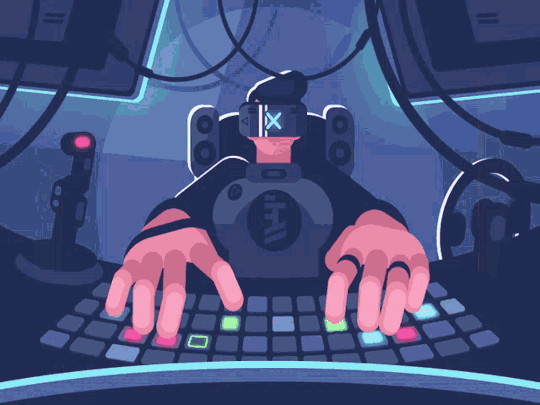
JP Gee referenced in Lucinda Saldanha et al states that ‘more and more people are coming together around the shared interest of games’ resulting in emerging ‘communities with specific characteristics and dynamics’ (2023).
The groups themselves are incredibly diverse and varied in size, purposes and interests. This week’s core reading states that ‘the cultural, economic, and political values of the videogame field are neither homogeneous nor universal, but instead represent a vast range of practices, communities, aesthetics and intentions (Keogh, 2021).
So let’s explore some of these! We will focus on three specific ways communities are formed through gaming:
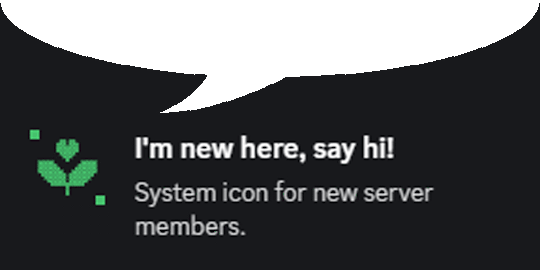
1. Gaming with friends and making friends through games
The lecture states gaming communities are also social communities. Many individuals will play games with their friends who they know in real life, whilst also being introduced to their friends online. This results to larger circles of friendships and new people regularly meeting each other on digital platforms.
You don’t have to have a mutual friend to meet new people though. Some gamers will meet players from the other edge of the globe as they play the same game, meaning their circles can be worldwide!

2. Competitive gaming
There is also competitive gaming, also known as eSports, which is when groups of people gather to play games against each other, usually in tournament style competitions. This week’s lecture explains this is ‘enormous and lucrative industry’. Statista supports this claim, estimating of the value of the global eSports market to be over 1.38 billion US dollars!
3. Streaming communities
Streaming is also a valued part of gaming culture, where gamers will stream their games (usually live) to chat, interact and connect with each other. By creating their own entertainment, communities are formed through shared love of games and viewers relating to the experience of streamers and fellow viewers.
This is a video which challenges gamer stereotypes and celebrates the positives of social gaming.
youtube
Gaming communities should be celebrated as place for connection and enjoyment - let’s get rid of the stigma!
References:
Hjorth, L, Richardson, I, Davies, H & Balmford, W 2021, ‘Exploring play’ (chapter 2), Exploring Minecraft: Ethnographies of Play and Creativity, Palgrave Macmillan, pp.27-47 < https://go.openathens.net/redirector/swin.edu.au?url=https%3A%2F%2Fdoi.org%2F10.1007%2F978-3-030-59908-9>
Keogh, B 2021, The Melbourne indie game scenes: value regimes in localized game development (chapter 13), Independent Videogames: Cultures, Networks, Techniques and Politics, Routledge, <https://ebookcentral.proquest.com/lib/swin/detail.action?docID=6295925>
Saldanha, L, Marques da Silva, S, Ferreria, P, “Community” in video Game Communities, Games and Culture, OnlineFirst, <https://journals.sagepub.com/doi/full/10.1177/15554120221150058>
Tedx Talks 2019, More Than Just a High Score: The Impact of Online Gaming Communities | A.C. Williams | TEDxUGA, April 27, viewed 3 May 2023, <https://www.youtube.com/watch?v=Qmm4ufpfmgk&t=366s>
0 notes
Text
Week 7: Digital Citizenship and Health Education: Body Modification on Visual Social Media
A recent study published in the Journal of Interpersonal Violence highlights the impact of childhood trauma on adult survivors' mental health and substance use. The study found that individuals who have experienced childhood trauma are at a higher risk of developing mental health problems and substance abuse later in life.
Childhood trauma can take many forms, including physical, emotional, and sexual abuse, neglect, and exposure to domestic violence. The study found that individuals who experienced multiple types of childhood trauma had a higher likelihood of developing mental health and substance use disorders in adulthood.
The study also found that social support and resilience could play a protective role in mitigating the negative effects of childhood trauma. Individuals with a strong support system and good coping mechanisms were less likely to develop mental health problems and substance use disorders.
The findings of this study highlight the importance of addressing childhood trauma and providing support to survivors. It is crucial for healthcare professionals and policymakers to prioritize the prevention and treatment of childhood trauma to improve the mental health outcomes of survivors.
Furthermore, the study emphasizes the need for a multidisciplinary approach to address childhood trauma. Healthcare professionals, social workers, and policymakers must work together to provide comprehensive support to survivors and their families.
It is also important to acknowledge that the effects of childhood trauma can be long-lasting and may require ongoing support and treatment. Survivors may experience flashbacks, anxiety, and other symptoms years after the trauma has occurred. It is crucial to provide survivors with ongoing support and access to mental health services.
In conclusion, the study highlights the impact of childhood trauma on adult mental health and substance use. It is crucial for healthcare professionals and policymakers to prioritize the prevention and treatment of childhood trauma to improve the outcomes of survivors. The findings also emphasize the need for a multidisciplinary approach and ongoing support for survivors. Let us all work together to support survivors of childhood trauma and promote their mental health and well-being.
References:
Duffy BE and Meisner, C 2022. “Platform governance at the margins: Social media creators’ experiences with algorithmic (in)visibility,” Media, Culture & Society. doi: https://doi.org/10.1177/01634437221111923
David C. Lane, 'Understanding body modification: A process-based framework' Sociology Compass Volume10, Issue9 September 2016 https://go.openathens.net/redirector/swin.edu.au?url=https%3A%2F%2Fdoi.org%2F10.1111%2Fsoc4.12495
Drenten et al ‘Sexualized labour in digital culture: Instagram influencers, porn chic and the monetization of attention’ Download ‘Sexualized labour in digital culture: Instagram influencers, porn chic and the monetization of attention’Gender, Work and Organization
0 notes
Text
My intention in posting this is not to announce a return to tumblr, but rather, to provide a “where is she now”-esque update and most likely disappear back into the void.
Don’t worry – in the time since I last posted, I have been completely fine, and in all honesty, probably better after doing some of the work to unplug more compared to before. I am posting this to share my own experiences in detoxing from social media, in the hopes that someone finds even just one of these ideas useful. You don’t have to quit tumblr in order to benefit from this advice – I just personally don’t have much of a reason myself to try making tumblr work for me.
The main reason I joined tumblr in the first place was to try and find a sense of community, especially considering that I felt a void in terms of connecting with other feminists after quitting Discord due to privacy concerns with it as a platform. However, I haven’t been able to actually connect with people here on tumblr, and I think this is just a matter of the fact that I find it much harder to start and participate in conversations here. Additionally, I found that I was quickly falling back into old habits of obsessively scrolling through recent posts without really getting much from what I saw, just on my dashboard instead of channels in a Discord server. If there is enough demand for it, I might consider starting similar communities using Matrix or XMPP-based messaging services to allow for the sense of connection I had without the same privacy concerns as Discord – I would want to see if it’s possible to strike the right balance of allowing for a sense of community without falling back into the pit of eternal scrolling. On the one hand, I crave this sense of connection that I had on Discord, but on the other, I desparately want to make some sort of real difference that feels much harder to achieve over the internet. (If you’re interested in reading more about organizing over the internet and reclaiming our control, I recommend checking out this post of mine).
That being said, tumblr still has its things that kept me around for some time. I enjoyed having an outlet to write longer posts. In school, I was one of those students who always did well with essays, but didn’t actually enjoy writing them – having a tumblr blog, and even some other experiences since I left, have slowly shown me that I can enjoy writing argumentative and informative works when I actually get to choose the topic and I’m not stressed out from dealing with my poor time management skills.
The real thing that kept me around, though, was seeing well-crafted arguments from other users. Every so often within my dashboard, I would come across a post that articulated a specific issue very clearly or shed light on a novel perspective. On the one hand, it felt like these posts were Expanding my Intellectual Horizons and allowing me to Witness the Forefront of a Force of Change, but on the other hand, these hits of satisfaction would fuel my addiction and motivate me to slog through countless other posts that would be forgotten within a few minutes.
A short side note – if you’re like me and want to have access to YouTube for video tutorials that are genuinely useful, but you’re concerned about Google’s privacy practices and the addictive UI patterns, I’ll talk about my solution. I use Invidious (usually the yewtu.be instance, but there are many URLs that run Invidious) to watch YouTube videos without having as much of my information being set to Google, and a few browser extensions to cut back on distractions. I use Invidioucious to custom-tailor the UI and have these changes actually be consistently applied between browser sessions (specifically, I set the “other arguments” field to “&related_videos=false&comments=[]” to turn off related videos and comments), I use Redirector to automatically change any Invidious “popular” or “trending” feed page to redirect to a blank search page with no videos shown (I redirect both “*/feed/popular*” and “*/feed/trending*” to “$1/search$2” – note that in all of these, the quotation marks are not included in what you actually enter), and I use LeechBlock to automatically give me a 30-second delay in accessing the pages for YouTube channels on Invidious (blocking “*/channel/*”), since browsing through all of a channel’s videos is a way that I personally tend to fall down binge spirals. If you still want to use official YouTube instead of Invidious, then DF YouTube is a browser extension worth checking out for changing the UI.
During this stretch of time when I wasn’t on tumblr, I got back into reading. In the case of political theory, this allowed me to find a concentrated stream of the High Quality Takes that I only found in fragments here, often by going to the source in finding books that I saw frequently quoted. I was an avid reader as a child, but stopped reading as much in 2018 or so. I’ve read 41 books to completion in 2022 (with a few more I’ll probably finish by the end of the year). Most of that reading took place in May or later, and the majority was non-fiction – this was by far the most non-fiction reading I’ve done overall. I feel like this shift has had a distinctly positive impact on my mental well-being, by allowing me to become more informed without external distractions and by training myself to rebuild my attention span and think. I mention this so I can provide some advice for others looking to pursue this as well – the rest of this post is reading-related advice.
Firstly, I recommend knowing where you can get free books. You can definitely get far with resources like your local library or Project Gutenberg, which provides free e-book versions of books that are old enough that their copyright has lapsed. Also, as devastated as I was when Z-Library was shut down, I am not going to publicly endorse downloading books that were not properly authorized with regards to copyright, even though I personally think that copyright law is, to put it politely, a load of bullshit. (Whatever you do, though, don’t go to Library Genesis, unless you want to get eaten by the copyright monster or whatever…)
I’ve been developing a to-be-read list for a long time, probably a few years now. However, I found that even after I acquired a large hoard of free e-books through completely legitimate means and definitely not piracy, actually convincing myself to read them was a different issue. This brings me to my next piece of advice – know what format works for you and use that to your advantage. For a while, I tried getting back into reading just using my computer, only to find that it was an absolute slog. Reading dense text on a bright computer screen and hunched over my desk in an uncomfortable position doesn’t really work for me. I ended up purchasing a used Nook Simple Touch from eBay that cost me less than $20 USD, including tax and shipping, and its e-ink display and portability ended up being a fantastic match for my physical comfort.
However, I have explored other options for reading e-books without needing to purchase a new device, and I still had some good findings, even with the e-reader being my favorite. I tried using speed-reading software, which displays one word at a time at the same position, allowing you to read very quickly without moving your eyes. The fact that it is much faster, and in my case, a dark background with light text as opposed to the other way around, mitigated some of the discomfort in my eyes. However, I was unable to find software that actually saved my place in the book, and skipping to the place I wanted to read was a major pain because there was no function to skip a chapter at a time, so I had to hold down the arrow key to get to the specific place I left off at. There is probably software that does have this function, I just didn’t find it – even if there isn’t, this is still a good option for something you know you can read through in one sitting, such as shorter books and articles.
I have also tried reading in conjunction with text-to-speech software, and the combination of audio and visual input turned out to work well for me. This actually also allowed me to read at a much faster pace than one might expect – I usually gradually ramp up the speed in the text-to-speech software to 5 or 6 times the default speed, and I know that it’s working best when I feel myself fall into a rhythm with the way my eyes move through the text. Not only does this allow me to read faster while using text-to-speech, but I’ve found that it actually serves as “training wheels” to help me read faster without the text-to-speech. On a similar note, I recommend doing research on speed-reading techniques. There are many techniques that can be used together to do this, but the one that I think has helped me the most is learning to read with my peripheral vision and keeping my eyes towards the center of the page, mainly moving my eyes vertically and much less horizontally. To help with this, I recommend making sure that the overall column width of your e-book isn’t too wide, if you’re using a digital format.
1 note
·
View note
Text
Turn YouTube Shorts into videos (on desktop)
I'm all for shortform video on YouTube but I despise the autoplay and endless scroll of the YouTube Shorts page. To get around this, you can right click a Short, copy the URL, paste it, and change "youtube.com/shorts" to "youtube.com/watch". But that's a pain to do if you watch a lot of Shorts. So here's a way you can do it automatically.
Install Redirector (you could use another extension that redirects URLs, but this example is based on Redirector).
Go to Edit Redirects (you may have to go through your extensions/add-ons list to get to it), then set up a redirect that looks like the one below.
Save it and try clicking on a Short on the YouTube homepage. You should be taken to a normal video page to watch the Short.

[Image transcription: the Edit Redirect page for Redirector filled in with the following values:
Description: YouTube Shorts
Example URL: https://www.youtube.com/shorts/X7LOoWdbSco
Include pattern: https://www.youtube.com/shorts/*
Redirect to: https://www.youtube.com/watch/$1
Pattern type: Wildcard
Under "Show advanced options", all the boxes under Apply to are checked.
/End transcription.]
Any Shorts URL will work for the example URL (I just chose a random ProZD skit). Also I have no connection to Redirector or its creator - I just really appreciate useful open source software.
Happy watching! An explanation of the setup is under the cut.
Wildcard patterns (which are the default in Redirector) use asterisks in place of the part of the example URL that varies between the different pages you want to redirect to. In this case, the "youtube.com/shorts/" portion will be the same for all the Shorts URLs you redirect, but the video ID that comes after that will be different for every Short, so that's what gets replaced by an asterisk in the "Include pattern" field. Then in the "Redirect to" field, you build the URL you actually want to get to: "youtube.com/watch/" will be the same for all of them, and $1 references that asterisk from the pattern.
If there were more asterisked portions that you needed for the new URL, you would reference them with $1, $2, etc., from left to right as they appear in the pattern. For example, you can redirect from a Fandom wiki to an identical BreezeWiki wiki with a redirect like this:
Example URL: https://minecraft.fandom.com/wiki/Bricks
Include pattern: https://*.fandom.com/wiki/*
Redirect to: https://breezewiki.com/$1/wiki/$2
The final URL based on the example would be breezewiki.com/minecraft/wiki/Bricks.
I actually learned how the syntax worked by comparing to this redirect, which BreezeWiki provided.
As for checking all the "Apply to" boxes, the URL you get sent to when you click a Short is not coming through "Main window (address bar)", so you will need more than that. Because I didn't want to test every possible option and I figured Google will probably change YouTube's architecture at some point, I went ahead and checked all the options.
0 notes
Text
Broken redirector

Broken redirector pdf#
Broken redirector code#
Here are 100 links with 5 pages that have issues, and have priority based on number of times the link is broken and recency (todo) When to give up (max number of links to crawl) Here are 100 links with 5 pages that have issues, and have priority based on number of times the link is broken(todo) Here are 100 links with 5 pages that have broken internal images (todo) Here are 100 links with 5 pages that have broken internal links (todo) Number of time a link is broken eg /page1.Then to prioritise which pages may be the most important to fix first There are usually so many things wrong with websites, that a webmaster needs a priority list Quite often the hardest part of broken link checking is finding out what the most important links are to fix. Pagewithbigimages.html A page with big images to simulate forgetting to modify images (todo) Prioritisation Returns a 500 to begin with, but after 3 seconds it will return a 200 (todo) Page SizesĪ webmaster needs to see where all the big pages are slowloadingpage A slow loading page simulating a lot of back end processing Intermittent ErrorsĪ broken link checked should be able to handle spurious errors NET CoreĪ webmaster needs an overview of all pages on the site to see where the slow pages are ratelimit10s/index.html 1 request every 10 seconds Dynamic Server. ratelimit/index.html 1 request per second Link with nothing in it ie a href="" blank link Rate LimitsĪ broken link checked should be able to handle 429 Too Many Requests and back off/retry accordingly
Broken redirector pdf#
Pizigani_10mb.jpg A 10MB jpg with MIME type: image/jpeg (source: )Ī17.pdf A 20MB pdf with MIME type: (source: Ĭp43.pdf A 100MB pdf with MIME type: (source: )Ģ00MB.zip A 200MB zip with MIME type: (source: ) Big Pagesīig-html-page.html A 2.4MB large html file with data from CIA World Book (source: ).īig-html-page2.html A 38MB large html file with repeated data from CIA World Book (source: ). Test_image.jpg A 4KB jpg with MIME type: image/jpeg (source wikipedia: ) Nodomainhere link so a link to a broken domain name Files twitter - not working link but hard to test Non-Existent Domain Name
Broken redirector code#
Linked in - not working link Usually returns a 999 status code or hits a security check through puppeteerĥ. Linked in - working link Usually returns a 999 status code or hits a security check through puppeteerĢx. These links should not redirect to something else (that is tested below)Ģ. The links are here to test and help out other broken link checkers too. These links are part of my test suite I run against my own tool. I've encountered lots of strange behaviour whilst doing broken link checking usually to do with anti-scraping mechanisms. which should redirect to the External Edge Cases which does a 301 permanent redirect to Redirects and https and www variantsģ. Internal broken link2 with a trailing slash which should go to the 404 as aboveīroken link to an asset image. Internal broken link to a page /brokenurl that doesn't exist and goes to the global 404 302 302 Found - should redirect to / - Temporary redirects (eg helpful when performing site maintenance) Internal broken links 301loop 301 Moved Permanently - should redirect to itself /301loop which should create Too Many Directs error on a browser 301broken 301 Moved Permanently - should redirect to a broken page /brokenurl 301 301 Moved Permanently - should redirect to / 301 Moved Permanently - should redirect to tell browser to forget old URL normal 301 Moved Permanently - should redirect to /normal/ (do this fault for nginx). normal2/ Link to a page which will link back to /normal to test redirect duplicates Normal Internal Redirects normal Subdirectory testing with no filename and a redirect to /normal/ normal/ Subdirectory testing with no filename To see Http Status Codes and be able to return them from this site. Source code including bash deploy scripts on BitbucketĮchoback to see the request headers for this browser Welcome to Broken Link Checker Checker! Broken Link Checker Checker

0 notes
