#VM performance optimization
Explore tagged Tumblr posts
Text
Boosting Performance in Azure: A Deep Dive into the Azure Boost Feature
Let’s take a closer look at a groundbreaking addition to the cloud computing landscape, the Azure Boost feature, and unravel its potential to redefine Virtual Machine (VM) performance in terms of network and storage speed. As we navigate through the ever-evolving cloud infrastructure, Microsoft Azure has thrown a new card on the table – Azure Boost. This feature promises to amp up the game for…
View On WordPress
#Azure Boost#Azure VM enhancements#database performance improvement#T-SQL Code Examples#VM performance optimization
0 notes
Text
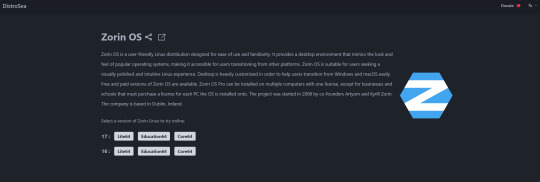
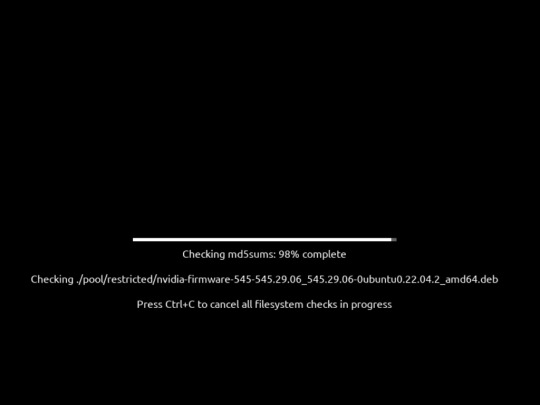
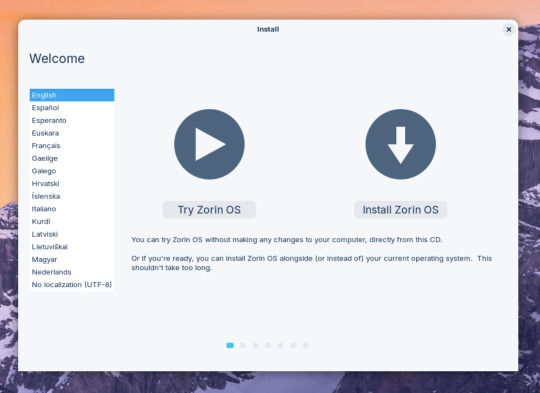

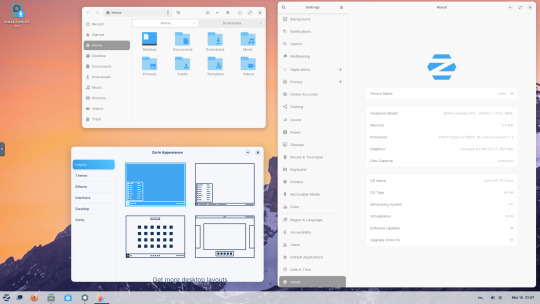


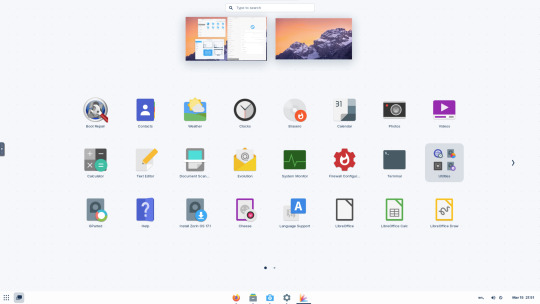
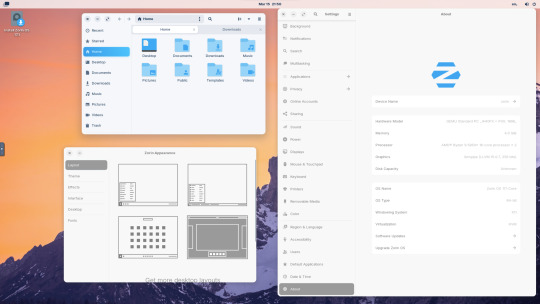
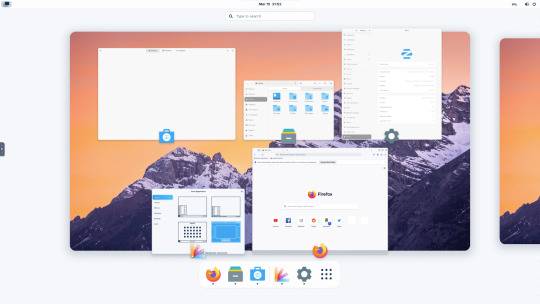

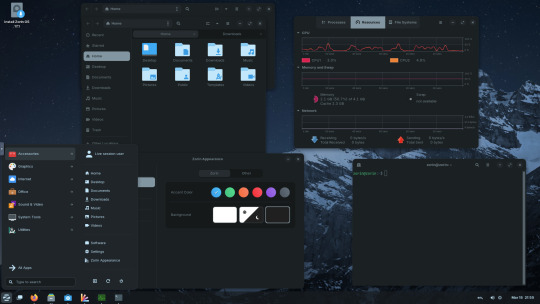



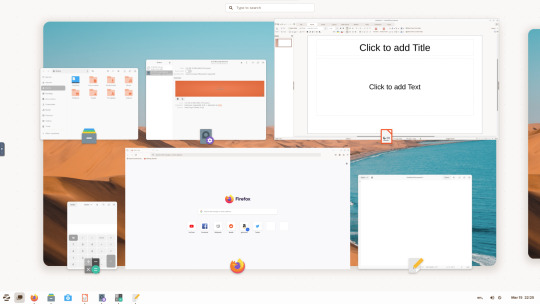
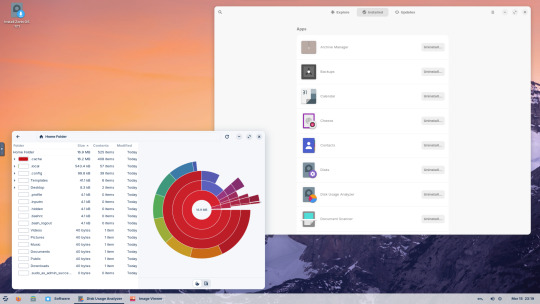
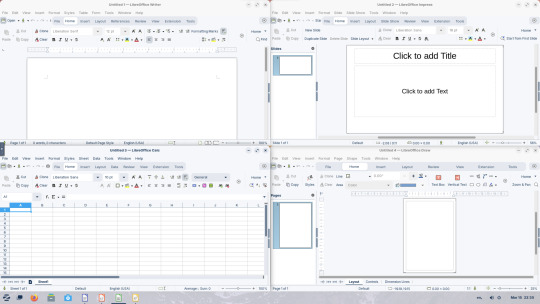



15.03.25
I tried out Zorin OS Linux on Distrosea.
https://distrosea.com/
Zorin OS started its development in 2008 by co-founders Artyom and Kyrill Zorin. The company is based in Dublin, Ireland.
Main site:
https://zorin.com/os/
Wiki link:
https://en.wikipedia.org/wiki/Zorin_OS
Like Linux Mint, it is based on Ubuntu, which in turn is based on Debian and uses the current Ubuntu 24.04.2 LTS base release.
It features the GNOME 3 and XFCE desktop environments and is available in Lite, Education and Core editions.
Due to enhanced performance optimizations in the Core, Pro, and Education editions of Zorin OS, the Lite version is being discontinued.
However the XFCE desktop packages will still be available through the official software repositories:
https://help.zorin.com/docs/getting-started/getting-zorin-os-lite/
I chose version 17 and selected the 'Core' edition.
This version (Core64) features the GNOME desktop and a few more apps. I clicked 'Try' when the Linux distro booted up to the install wizard. The distro performs a md5 sum check before boot-up to check the security of the .iso file.
The distro can be easily customised to echo Windows or MAC-OS, as well as being tweaked to the users preferred layout.
Software can be installed through Zorin's Software Store. applications are available to install in APT, dpkg, Snap and flatpak.
Windows software can be ran using Wine, a compatibly layer for running Windows only programs on Linux, MAC OS and BSD systems.
Zorin OS 17 also comes with various menu layouts from a Windows Classic/7 layout, Windows 11 style layout, GNOME menu and full screen menus. Some of the menu layouts are only available in the paid for Pro edition.
For more about the various layouts and a review see:
https://www.zdnet.com/article/zorin-os-demonstrates-exactly-what-a-desktop-operating-system-should-be/
The panel (referred to as a taskbar) is also highly configurable in size and appearance and can be changed to match the desktop layouts.
Various window management set-ups are featured for tiling windows to the sides of the screen.
I like the operating system as it is both familiar to me as a Windows user, but also is very configurable, features a polished user interface and is easy to navigate. Also Zorin comes with some very striking desktop backgrounds and colours!
However, I couldn't get the VM to connect to the internet, so I couldn't browse Firefox or try out any additional software.
This is just the way that it has been set-up on Distrosea. For test purposes though, it works very well.
It also feels very speedy, even in a virtual machine over the host internet!
4 notes
·
View notes
Text
The Legendary ThinkPad T480s

I recently got myself an old Lenovo ThinkPad T480s for just $230—a real steal for this iconic machine. The model I got had the i7-8650u and 16GB RAM. Even though it’s about 7 years old, the ThinkPad T480s still holds legendary status among laptop enthusiasts. A quick search on YouTube and you will find a ton of recent videos praising its robust build, exceptional keyboard, and solid performance. There's almost a cult like following for this ThinkPad.


Right after purchasing, I opened up the laptop for some essential maintenance. I disassembled the heat sink/heat pipe/fan assembly and thoroughly cleaned the fan with a brush and compressed air duster. After cleaning off the old thermal paste from the heat sink and CPU using IPA, I reapplied some Kryonaut Thermal Grizzly paste to ensure optimal cooling performance.





Over the next two days, I set it up with Ubuntu and installed a bunch of development tools like Visual Studio Code, Python, Jupyter Notebook, and Arduino IDE. Additionally, I configured VirtualBox to run a Windows 10 Pro VM for flexibility.
To enhance seamless workflow between my ThinkPad and Mac, I configured Syncthing for effortless file synchronization and CopyQ for shared clipboard functionality. For backup, I am using Timeshift for system snapshots and Déjà Dup for user files. Installed Gnome Sushi and Imagemagick to make file preview work like on a Mac. It's also nice that the Ubuntu dock can be configured to look similar to a Mac.
On top of that, I also installed xremap to do some key remapping for things like copy, paste, quit, etc. to make Ubuntu work more like a Mac, just because the Mac is my main machine and all those key strokes are like muscle memory already. Keep having to change as I switch between using the 2 was a real pain.


That’s it, a brand new old ThinkPad. The ThinkPad T480s remains a fantastic laptop even after all these years, providing stellar performance and an exceptional Linux experience. It’s the perfect budget-friendly yet powerful laptop for developers, makers, and Linux enthusiasts alike.

Below are some videos you can check out:
youtube
youtube
2 notes
·
View notes
Text
This Week in Rust 582
Hello and welcome to another issue of This Week in Rust! Rust is a programming language empowering everyone to build reliable and efficient software. This is a weekly summary of its progress and community. Want something mentioned? Tag us at @ThisWeekInRust on X (formerly Twitter) or @ThisWeekinRust on mastodon.social, or send us a pull request. Want to get involved? We love contributions.
This Week in Rust is openly developed on GitHub and archives can be viewed at this-week-in-rust.org. If you find any errors in this week's issue, please submit a PR.
Want TWIR in your inbox? Subscribe here.
Updates from Rust Community
Official
Announcing Rust 1.84.0
This Month in Our Test Infra: December 2024
Foundation
Announcing Rust Global 2025: London
Newsletters
This Month in Rust OSDev: December 2024
Rust Trends Issue #57
Project/Tooling Updates
cargo.nvim - A Neovim plugin for Rust's Cargo commands
Context-Generic Programming Updates: v0.3.0 Release and New Chapters
The RTen machine learning runtime - a 2024 retrospective
Observations/Thoughts
The gen auto-trait problem
Async Rust is about concurrency, not (just) performance
The Emotional Appeal of Rust
[audio] Brave with Anton Lazarev
[audio] Lychee with Matthias Endler
Rust Walkthroughs
Creating an embedded device driver in Rust
Const Evaluation in Rust For Hex Strings Validation
Concurrent and parallel future execution in Rust
[video] Intro to Embassy: embedded development with async Rust
[video] Comprehending Proc Macros
[video] CppCon - C++/Rust Interop: Using Bridges in Practice
Miscellaneous
December 2024 Rust Jobs Report
Tracing Large Memory Allocations in Rust with BPFtrace
On LLMs and Code Optimization
Nand2Tetris - Project 7 (VM Translator Part 1)
Crate of the Week
This week's crate is vidyut, a Sanskrit toolkit containing functionality about meter, segmentation, inflections, etc.
Thanks to Arun Prasad for the self-suggestion!
Please submit your suggestions and votes for next week!
Calls for Testing
An important step for RFC implementation is for people to experiment with the implementation and give feedback, especially before stabilization. The following RFCs would benefit from user testing before moving forward:
RFCs
No calls for testing were issued this week.
Rust
Tracking issue for RFC 3695: Allow boolean literals as cfg predicates
Testing steps
Rustup
No calls for testing were issued this week.
If you are a feature implementer and would like your RFC to appear on the above list, add the new call-for-testing label to your RFC along with a comment providing testing instructions and/or guidance on which aspect(s) of the feature need testing.
RFCs
Rust
Rustup
If you are a feature implementer and would like your RFC to appear on the above list, add the new call-for-testing label to your RFC along with a comment providing testing instructions and/or guidance on which aspect(s) of the feature need testing.
Call for Participation; projects and speakers
CFP - Projects
Always wanted to contribute to open-source projects but did not know where to start? Every week we highlight some tasks from the Rust community for you to pick and get started!
Some of these tasks may also have mentors available, visit the task page for more information.
rama - see if improvements can/have-to be made to rama's http open telemetry layer support
rama – add rama to TechEmpower's FrameworkBenchmark
rama – add rama server benchmark to sharkbench
If you are a Rust project owner and are looking for contributors, please submit tasks here or through a PR to TWiR or by reaching out on X (formerly Twitter) or Mastodon!
CFP - Events
Are you a new or experienced speaker looking for a place to share something cool? This section highlights events that are being planned and are accepting submissions to join their event as a speaker.
Rust Week (Rust NL) | Closes on 2024-01-19 | Utrecht, NL | Event on 2025-05-13 & 2025-05-14
Rust Summit | Rolling deadline | Belgrade, RS | Event on 2025-06-07
If you are an event organizer hoping to expand the reach of your event, please submit a link to the website through a PR to TWiR or by reaching out on X (formerly Twitter) or Mastodon!
Updates from the Rust Project
469 pull requests were merged in the last week
add new {x86_64,i686}-win7-windows-gnu targets
arm: add unstable soft-float target feature
-Zrandomize-layout harder. Foo<T> != Foo<U>
best_blame_constraint: Blame better constraints when the region graph has cycles from invariance or 'static
mir_transform: implement #[rustc_force_inline]
run_make_support: add #![warn(unreachable_pub)]
account for identity substituted items in symbol mangling
add -Zmin-function-alignment
add default_field_values entry to unstable book
add a list of symbols for stable standard library crates
add an InstSimplify for repetitive array expressions
add inherent versions of MaybeUninit methods for slices
add missing provenance APIs on NonNull
assert that Instance::try_resolve is only used on body-like things
avoid ICE: Account for for<'a> types when checking for non-structural type in constant as pattern
avoid replacing the definition of CURRENT_RUSTC_VERSION
cleanup suggest_binding_for_closure_capture_self diag in borrowck
condvar: implement wait_timeout for targets without threads
convert typeck constraints in location-sensitive polonius
depth limit const eval query
detect mut arg: &Ty meant to be arg: &mut Ty and provide structured suggestion
do not ICE when encountering predicates from other items in method error reporting
eagerly collect mono items for non-generic closures
ensure that we don't try to access fields on a non-struct pattern type
exhaustively handle expressions in patterns
fix ICE with references to infinite structs in consts
fix cycle error only occurring with -Zdump-mir
fix handling of ZST in win64 ABI on windows-msvc targets
implement const Destruct in old solver
lower Guard Patterns to HIR
make (unstable API) UniqueRc invariant for soundness
make MIR cleanup for functions with impossible predicates into a real MIR pass
make lit_to_mir_constant and lit_to_const infallible
normalize each signature input/output in typeck_with_fallback with its own span
remove a bunch of diagnostic stashing that doesn't do anything
remove allocations from case-insensitive comparison to keywords
remove special-casing for argument patterns in MIR typeck (attempt to fix perf regression of #133858)
reserve x18 register for aarch64 wrs vxworks target
rm unnecessary OpaqueTypeDecl wrapper
suggest Replacing Comma with Semicolon in Incorrect Repeat Expressions
support target specific optimized-compiler-builtins
unify conditional-const error reporting with non-const error reporting
use a post-monomorphization typing env when mangling components that come from impls
use llvm.memset.p0i8.* to initialize all same-bytes arrays
used pthread name functions returning result for FreeBSD and DragonFly
warn about broken simd not only on structs but also enums and unions when we didn't opt in to it
implement trait upcasting
mir-opt: GVN some more transmute cases
miri: add FreeBSD maintainer; test all of Solarish
miri: added Android to epoll and eventfd test targets
miri: adjust the way we build miri-script in RA, to fix proc-macros
miri: illumos: added epoll and eventfd
miri: supported fioclex for ioctl on macos
miri: switched FreeBSD to pthread_setname_np
miri: use deref_poiner_as instead of deref_pointer
proc_macro: Use ToTokens trait in quote macro
add #[inline] to copy_from_slice
impl String::into_chars
initial fs module for uefi
hashbrown: added Allocator template argument for rustc_iter
account for optimization levels other than numbers
cargo: schemas: Fix 'metadata' JSON Schema
cargo: schemas: Fix the [lints] JSON Schema
cargo: perf: cargo-package: match certain path prefix with pathspec
cargo: fix: emit warnings as warnings when learning rust target info
cargo: make "C" explicit in extern "C"
cargo: setup cargo environment for cargo rustc --print
cargo: simplify SourceID Ord/Eq
rustdoc-json: include items in stripped modules in Crate::paths
rustdoc: use import stability marker in display
rustdoc: use stable paths as preferred canonical paths
rustfmt: drop nightly-gating of the --style-edition flag registration
clippy: add new lint unneeded_struct_pattern
clippy: auto-fix slow_vector_initialization in some cases
clippy: do not intersect spans coming from different contexts
clippy: do not look for significant drop inside .await expansion
clippy: do not propose to elide lifetimes if this causes an ambiguity
clippy: do not remove identity mapping if mandatory mutability would be lost
clippy: do not trigger redundant_pub_crate in external macros
clippy: don't emit machine applicable map_flatten lint if there are code comments
clippy: don't suggest to use cloned for Cow in unnecessary_to_owned
clippy: fix type suggestion for manual_is_ascii_check
clippy: improve needless_as_bytes to also detect str::bytes()
clippy: new lint: manual_ok_err
clippy: remove unneeded parentheses in unnecessary_map_or lint output
rust-analyzer: add a new and improved syntax tree view
rust-analyzer: add config setting which allows adding additional include paths to the VFS
rust-analyzer: re-implement rust string highlighting via tool attribute
rust-analyzer: fix JSON project PackageRoot buildfile inclusion
rust-analyzer: do not compute prettify_macro_expansion() unless the "Inline macro" assist has actually been invoked
rust-analyzer: do not offer completions within macro strings
rust-analyzer: fix env/option_env macro check disregarding macro_rules definitions
rust-analyzer: fix ref text edit for binding mode hints
rust-analyzer: fix a bug with missing binding in MBE
rust-analyzer: fix actual token lookup in completion's expand()
rust-analyzer: fix another issue with fixup reversing
rust-analyzer: fix diagnostics not clearing between flychecks
rust-analyzer: make edition per-token, not per-file
rust-analyzer: implement #[rust_analyzer::skip] for bodies
rust-analyzer: implement implicit sized bound inlay hints
rust-analyzer: improve hover module path rendering
Rust Compiler Performance Triage
A quiet week with little change to the actual compiler performance. The biggest compiler regression was quickly recognized and reverted.
Triage done by @rylev. Revision range: 0f1e965f..1ab85fbd
Summary:
(instructions:u) mean range count Regressions ❌ (primary) 0.4% [0.1%, 1.8%] 21 Regressions ❌ (secondary) 0.5% [0.0%, 2.0%] 35 Improvements ✅ (primary) -0.8% [-2.7%, -0.3%] 6 Improvements ✅ (secondary) -10.2% [-27.8%, -0.1%] 13 All ❌✅ (primary) 0.2% [-2.7%, 1.8%] 27
4 Regressions, 3 Improvements, 3 Mixed; 3 of them in rollups 44 artifact comparisons made in total
Full report here
Approved RFCs
Changes to Rust follow the Rust RFC (request for comments) process. These are the RFCs that were approved for implementation this week:
No RFCs were approved this week.
Final Comment Period
Every week, the team announces the 'final comment period' for RFCs and key PRs which are reaching a decision. Express your opinions now.
RFCs
Supertrait item shadowing v2
Tracking Issues & PRs
Rust
remove support for the (unstable) #[start] attribute
fully de-stabilize all custom inner attributes
Uplift clippy::double_neg lint as double_negations
Optimize Seek::stream_len impl for File
[rustdoc] Add sans-serif font setting
Tracking Issue for PathBuf::add_extension and Path::with_added_extension
Make the wasm_c_abi future compat warning a hard error
const-eval: detect more pointers as definitely not-null
Consider fields to be inhabited if they are unstable
disallow repr() on invalid items
Cargo
No Cargo Tracking Issues or PRs entered Final Comment Period this week.
Language Team
No Language Team Proposals entered Final Comment Period this week.
Language Reference
distinct 'static' items never overlap
Unsafe Code Guidelines
No Unsafe Code Guideline Tracking Issues or PRs entered Final Comment Period this week.
New and Updated RFCs
Make trait methods callable in const contexts
RFC: Allow packages to specify a set of supported targets
Upcoming Events
Rusty Events between 2025-01-15 - 2025-02-12 🦀
Virtual
2025-01-15 | Virtual (London, UK) | London Rust Project Group
Meet and greet with project allocations
2025-01-15 | Virtual (Tel Aviv-Yafo, IL) | Code Mavens 🦀 - 🐍 - 🐪
An introduction to WASM in Rust with Márk Tolmács (Virtual, English)
2025-01-15 | Virtual (Vancouver, BC, CA) | Vancouver Rust
Leptos
2025-01-16 | Virtual (Berlin, DE) | OpenTechSchool Berlin + Rust Berlin
Rust Hack and Learn | Mirror: Rust Hack n Learn Meetup
2025-01-16 | Virtual (San Diego, CA, US) | San Diego Rust
San Diego Rust January 2025 Tele-Meetup
2025-01-16 | Virtual and In-Person (Redmond, WA, US) | Seattle Rust User Group
January Meetup
2025-01-17 | Virtual (Jersey City, NJ, US) | Jersey City Classy and Curious Coders Club Cooperative
Rust Coding / Game Dev Fridays Open Mob Session!
2025-01-21 | Virtual (Tel Aviv-Yafo, IL) | Rust 🦀 TLV
Exploring Rust Enums with Yoni Peleg (Virtual, Hebrew)
2025-01-21 | Virtual (Washington, DC, US) | Rust DC
Mid-month Rustful
2025-01-22 | Virtual (Rotterdam, NL) | Bevy Game Development
Bevy Meetup #8
2025-01-23 & 2025-01-24 | Virtual | Mainmatter Rust Workshop
Remote Workshop: Testing for Rust projects – going beyond the basics
2025-01-24 | Virtual (Jersey City, NJ, US) | Jersey City Classy and Curious Coders Club Cooperative
Rust Coding / Game Dev Fridays Open Mob Session!
2025-01-26 | Virtual (Tel Aviv-Yafo, IL) | Rust 🦀 TLV
Rust and embedded programming with Leon Vak (online in Hebrew)
2025-01-27 | Virtual (London, UK) | London Rust Project Group
using traits in Rust for flexibility, mocking/ unit testing, and more
2025-01-28 | Virtual (Dallas, TX, US) | Dallas Rust User Meetup
Last Tuesday
2025-01-30 | Virtual (Berlin, DE) | OpenTechSchool Berlin + Rust Berlin
Rust Hack and Learn | Mirror: Rust Hack n Learn Meetup
2025-01-30 | Virtual (Charlottesville, VA, US) | Charlottesville Rust Meetup
Quantum Computers Can’t Rust-Proof This!
2025-01-30 | Virtual (Tel Aviv-Yafo, IL) | Code Mavens 🦀 - 🐍 - 🐪
Are We Embedded Yet? - Implementing tiny HTTP server on a microcontroller
2025-01-31 | Virtual (Delhi, IN) | Hackathon Raptors Association
Blazingly Fast Rust Hackathon
2025-01-31 | Virtual (Jersey City, NJ, US) | Jersey City Classy and Curious Coders Club Cooperative
Rust Coding / Game Dev Fridays Open Mob Session!
2025-02-01 | Virtual (Kampala, UG) | Rust Circle Kampala
Rust Circle Meetup
2025-02-04 | Virtual (Buffalo, NY, US) | Buffalo Rust Meetup
Buffalo Rust User Group
2025-02-05 | Virtual (Indianapolis, IN, US) | Indy Rust
Indy.rs - with Social Distancing
2025-02-07 | Virtual (Jersey City, NJ, US) | Jersey City Classy and Curious Coders Club Cooperative
Rust Coding / Game Dev Fridays Open Mob Session!
2025-02-11 | Virtual (Dallas, TX, US) | Dallas Rust User Meetup
Second Tuesday
2025-02-11 | Virtual (Tel Aviv-Yafo, IL) | Code Mavens 🦀 - 🐍 - 🐪
Meet Elusion: New DataFrame Library powered by Rust 🦀 with Borivoj Grujicic
Europe
2025-01-16 | Amsterdam, NL | Rust Developers Amsterdam Group
Meetup @ Avalor AI
2025-01-16 | Karlsruhe, DE | Rust Hack & Learn Karlsruhe
Karlsruhe Rust Hack and Learn Meetup bei BlueYonder
2025-01-18 | Stockholm, SE | Stockholm Rust
Ferris' Fika Forum #8
2025-01-21 | Edinburgh, GB | Rust and Friends
Rust and Friends (evening pub)
2025-01-21 | Ghent, BE | Systems Programming Ghent
Tech Talks & Dinner: Insights on Systems Programming Side Projects (in Rust) - Leptos (full-stack Rust with webassembly), Karyon (distributed p2p software in Rust), FunDSP (audio synthesis in Rust)
2025-01-21 | Leipzig, SN, DE | Rust - Modern Systems Programming in Leipzig
Self-Organized Peer-to-Peer Networks using Rust
2025-01-22 | London, GB | Rust London User Group
Rust London's New Years Party & Community Swag Drop
2025-01-22 | Oberursel, DE | Rust Rhein Main
Rust 2024 Edition and Beyond
2025-01-23 | Barcelona, ES | Barcelona Free Software
Why Build a New Browser Engine in Rust?
2025-01-23 | Paris, FR | Rust Paris
Rust meetup #74
2025-01-24 | Edinburgh, GB | Rust and Friends
Rust and Friends (daytime coffee)
2025-01-27 | Prague, CZ | Rust Prague
Rust Meetup Prague (January 2025)
2025-01-28 | Aarhus, DK | Rust Aarhus
Hack Night - Advent of Code
2025-01-28 | Manchester, GB | Rust Manchester
Rust Manchester January Code Night
2025-01-30 | Augsburg, DE | Rust Meetup Augsburg
Rust Meetup #11: Hypermedia-driven development in Rust
2025-01-30 | Berlin, DE | Rust Berlin
Rust and Tell - Title
2025-02-01 | Brussels, BE | FOSDEM 2025
FOSDEM Rust Devroom
2025-02-01 | Nürnberg, DE | Rust Nuremberg
Technikmuseum Sinsheim
2025-02-05 | Oxford, GB | Oxford Rust Meetup Group
Oxford Rust and C++ social
2025-02-12 | Reading, GB | Reading Rust Workshop
Reading Rust Meetup
North America
2025-01-16 | Nashville, TN, US | Music City Rust Developers
Rust Game Development Series 1: Community Introductions
2025-01-16 | Redmond, WA, US | Seattle Rust User Group
January Meetup
2025-01-16 | Spokane, WA, US | Spokane Rust
Spokane Rust Monthly Meetup: Traits and Generics
2025-01-17 | México City, MX | Rust MX
Multithreading y Async en Rust 101 - HolaMundo - Parte 3
2025-01-18 | Boston, MA, US | Boston Rust Meetup
Back Bay Rust Lunch, Jan 18
2025-01-21 | New York, NY, US | Rust NYC
Rust NYC Monthly Meetup
2025-01-21 | San Francisco, CA, US | San Francisco Rust Study Group
Rust Hacking in Person
2025-01-22 | Austin, TX, US | Rust ATX
Rust Lunch - Fareground
2025-01-23 | Mountain View, CA, US | Hacker Dojo
RUST MEETUP at HACKER DOJO | Rust Meetup at Hacker Dojo - Mountain View Rust Meetup Page
2025-01-28 | Boulder, CO, US | Boulder Rust Meetup
From Basics to Advanced: Testing
2025-02-06 | Saint Louis, MO, US | STL Rust
Async, the Future of Futures
Oceania:
2025-02-04 | Auckland, NZ | Rust AKL
Rust AKL: How We Learn Rust
If you are running a Rust event please add it to the calendar to get it mentioned here. Please remember to add a link to the event too. Email the Rust Community Team for access.
Jobs
Please see the latest Who's Hiring thread on r/rust
Quote of the Week
This is a wonderful unsoundness and I am incredibly excited about it :3
– lcnr on github
Thanks to Christoph Grenz for the suggestion!
Please submit quotes and vote for next week!
This Week in Rust is edited by: nellshamrell, llogiq, cdmistman, ericseppanen, extrawurst, U007D, joelmarcey, mariannegoldin, bennyvasquez, bdillo
Email list hosting is sponsored by The Rust Foundation
Discuss on r/rust
2 notes
·
View notes
Text
A3 Ultra VMs With NVIDIA H200 GPUs Pre-launch This Month

Strong infrastructure advancements for your future that prioritizes AI
To increase customer performance, usability, and cost-effectiveness, Google Cloud implemented improvements throughout the AI Hypercomputer stack this year. Google Cloud at the App Dev & Infrastructure Summit:
Trillium, Google’s sixth-generation TPU, is currently available for preview.
Next month, A3 Ultra VMs with NVIDIA H200 Tensor Core GPUs will be available for preview.
Google’s new, highly scalable clustering system, Hypercompute Cluster, will be accessible beginning with A3 Ultra VMs.
Based on Axion, Google’s proprietary Arm processors, C4A virtual machines (VMs) are now widely accessible
AI workload-focused additions to Titanium, Google Cloud’s host offload capability, and Jupiter, its data center network.
Google Cloud’s AI/ML-focused block storage service, Hyperdisk ML, is widely accessible.
Trillium A new era of TPU performance
Trillium A new era of TPU performance is being ushered in by TPUs, which power Google’s most sophisticated models like Gemini, well-known Google services like Maps, Photos, and Search, as well as scientific innovations like AlphaFold 2, which was just awarded a Nobel Prize! We are happy to inform that Google Cloud users can now preview Trillium, our sixth-generation TPU.
Taking advantage of NVIDIA Accelerated Computing to broaden perspectives
By fusing the best of Google Cloud’s data center, infrastructure, and software skills with the NVIDIA AI platform which is exemplified by A3 and A3 Mega VMs powered by NVIDIA H100 Tensor Core GPUs it also keeps investing in its partnership and capabilities with NVIDIA.
Google Cloud announced that the new A3 Ultra VMs featuring NVIDIA H200 Tensor Core GPUs will be available on Google Cloud starting next month.
Compared to earlier versions, A3 Ultra VMs offer a notable performance improvement. Their foundation is NVIDIA ConnectX-7 network interface cards (NICs) and servers equipped with new Titanium ML network adapter, which is tailored to provide a safe, high-performance cloud experience for AI workloads. A3 Ultra VMs provide non-blocking 3.2 Tbps of GPU-to-GPU traffic using RDMA over Converged Ethernet (RoCE) when paired with our datacenter-wide 4-way rail-aligned network.
In contrast to A3 Mega, A3 Ultra provides:
With the support of Google’s Jupiter data center network and Google Cloud’s Titanium ML network adapter, double the GPU-to-GPU networking bandwidth
With almost twice the memory capacity and 1.4 times the memory bandwidth, LLM inferencing performance can increase by up to 2 times.
Capacity to expand to tens of thousands of GPUs in a dense cluster with performance optimization for heavy workloads in HPC and AI.
Google Kubernetes Engine (GKE), which offers an open, portable, extensible, and highly scalable platform for large-scale training and AI workloads, will also offer A3 Ultra VMs.
Hypercompute Cluster: Simplify and expand clusters of AI accelerators
It’s not just about individual accelerators or virtual machines, though; when dealing with AI and HPC workloads, you have to deploy, maintain, and optimize a huge number of AI accelerators along with the networking and storage that go along with them. This may be difficult and time-consuming. For this reason, Google Cloud is introducing Hypercompute Cluster, which simplifies the provisioning of workloads and infrastructure as well as the continuous operations of AI supercomputers with tens of thousands of accelerators.
Fundamentally, Hypercompute Cluster integrates the most advanced AI infrastructure technologies from Google Cloud, enabling you to install and operate several accelerators as a single, seamless unit. You can run your most demanding AI and HPC workloads with confidence thanks to Hypercompute Cluster’s exceptional performance and resilience, which includes features like targeted workload placement, dense resource co-location with ultra-low latency networking, and sophisticated maintenance controls to reduce workload disruptions.
For dependable and repeatable deployments, you can use pre-configured and validated templates to build up a Hypercompute Cluster with just one API call. This include containerized software with orchestration (e.g., GKE, Slurm), framework and reference implementations (e.g., JAX, PyTorch, MaxText), and well-known open models like Gemma2 and Llama3. As part of the AI Hypercomputer architecture, each pre-configured template is available and has been verified for effectiveness and performance, allowing you to concentrate on business innovation.
A3 Ultra VMs will be the first Hypercompute Cluster to be made available next month.
An early look at the NVIDIA GB200 NVL72
Google Cloud is also awaiting the developments made possible by NVIDIA GB200 NVL72 GPUs, and we’ll be providing more information about this fascinating improvement soon. Here is a preview of the racks Google constructing in the meantime to deliver the NVIDIA Blackwell platform’s performance advantages to Google Cloud’s cutting-edge, environmentally friendly data centers in the early months of next year.
Redefining CPU efficiency and performance with Google Axion Processors
CPUs are a cost-effective solution for a variety of general-purpose workloads, and they are frequently utilized in combination with AI workloads to produce complicated applications, even if TPUs and GPUs are superior at specialized jobs. Google Axion Processors, its first specially made Arm-based CPUs for the data center, at Google Cloud Next ’24. Customers using Google Cloud may now benefit from C4A virtual machines, the first Axion-based VM series, which offer up to 10% better price-performance compared to the newest Arm-based instances offered by other top cloud providers.
Additionally, compared to comparable current-generation x86-based instances, C4A offers up to 60% more energy efficiency and up to 65% better price performance for general-purpose workloads such as media processing, AI inferencing applications, web and app servers, containerized microservices, open-source databases, in-memory caches, and data analytics engines.
Titanium and Jupiter Network: Making AI possible at the speed of light
Titanium, the offload technology system that supports Google’s infrastructure, has been improved to accommodate workloads related to artificial intelligence. Titanium provides greater compute and memory resources for your applications by lowering the host’s processing overhead through a combination of on-host and off-host offloads. Furthermore, although Titanium’s fundamental features can be applied to AI infrastructure, the accelerator-to-accelerator performance needs of AI workloads are distinct.
Google has released a new Titanium ML network adapter to address these demands, which incorporates and expands upon NVIDIA ConnectX-7 NICs to provide further support for virtualization, traffic encryption, and VPCs. The system offers best-in-class security and infrastructure management along with non-blocking 3.2 Tbps of GPU-to-GPU traffic across RoCE when combined with its data center’s 4-way rail-aligned network.
Google’s Jupiter optical circuit switching network fabric and its updated data center network significantly expand Titanium’s capabilities. With native 400 Gb/s link rates and a total bisection bandwidth of 13.1 Pb/s (a practical bandwidth metric that reflects how one half of the network can connect to the other), Jupiter could handle a video conversation for every person on Earth at the same time. In order to meet the increasing demands of AI computation, this enormous scale is essential.
Hyperdisk ML is widely accessible
For computing resources to continue to be effectively utilized, system-level performance maximized, and economical, high-performance storage is essential. Google launched its AI-powered block storage solution, Hyperdisk ML, in April 2024. Now widely accessible, it adds dedicated storage for AI and HPC workloads to the networking and computing advancements.
Hyperdisk ML efficiently speeds up data load times. It drives up to 11.9x faster model load time for inference workloads and up to 4.3x quicker training time for training workloads.
With 1.2 TB/s of aggregate throughput per volume, you may attach 2500 instances to the same volume. This is more than 100 times more than what big block storage competitors are giving.
Reduced accelerator idle time and increased cost efficiency are the results of shorter data load times.
Multi-zone volumes are now automatically created for your data by GKE. In addition to quicker model loading with Hyperdisk ML, this enables you to run across zones for more computing flexibility (such as lowering Spot preemption).
Developing AI’s future
Google Cloud enables companies and researchers to push the limits of AI innovation with these developments in AI infrastructure. It anticipates that this strong foundation will give rise to revolutionary new AI applications.
Read more on Govindhtech.com
#A3UltraVMs#NVIDIAH200#AI#Trillium#HypercomputeCluster#GoogleAxionProcessors#Titanium#News#Technews#Technology#Technologynews#Technologytrends#Govindhtech
2 notes
·
View notes
Text
Windows Server 2016: Revolutionizing Enterprise Computing
In the ever-evolving landscape of enterprise computing, Windows Server 2016 emerges as a beacon of innovation and efficiency, heralding a new era of productivity and scalability for businesses worldwide. Released by Microsoft in September 2016, Windows Server 2016 represents a significant leap forward in terms of security, performance, and versatility, empowering organizations to embrace the challenges of the digital age with confidence. In this in-depth exploration, we delve into the transformative capabilities of Windows Server 2016 and its profound impact on the fabric of enterprise IT.

Introduction to Windows Server 2016
Windows Server 2016 stands as the cornerstone of Microsoft's server operating systems, offering a comprehensive suite of features and functionalities tailored to meet the diverse needs of modern businesses. From enhanced security measures to advanced virtualization capabilities, Windows Server 2016 is designed to provide organizations with the tools they need to thrive in today's dynamic business environment.
Key Features of Windows Server 2016
Enhanced Security: Security is paramount in Windows Server 2016, with features such as Credential Guard, Device Guard, and Just Enough Administration (JEA) providing robust protection against cyber threats. Shielded Virtual Machines (VMs) further bolster security by encrypting VMs to prevent unauthorized access.
Software-Defined Storage: Windows Server 2016 introduces Storage Spaces Direct, a revolutionary software-defined storage solution that enables organizations to create highly available and scalable storage pools using commodity hardware. With Storage Spaces Direct, businesses can achieve greater flexibility and efficiency in managing their storage infrastructure.
Improved Hyper-V: Hyper-V in Windows Server 2016 undergoes significant enhancements, including support for nested virtualization, Shielded VMs, and rolling upgrades. These features enable organizations to optimize resource utilization, improve scalability, and enhance security in virtualized environments.
Nano Server: Nano Server represents a lightweight and minimalistic installation option in Windows Server 2016, designed for cloud-native and containerized workloads. With reduced footprint and overhead, Nano Server enables organizations to achieve greater agility and efficiency in deploying modern applications.
Container Support: Windows Server 2016 embraces the trend of containerization with native support for Docker and Windows containers. By enabling organizations to build, deploy, and manage containerized applications seamlessly, Windows Server 2016 empowers developers to innovate faster and IT operations teams to achieve greater flexibility and scalability.
Benefits of Windows Server 2016
Windows Server 2016 offers a myriad of benefits that position it as the platform of choice for modern enterprise computing:
Enhanced Security: With advanced security features like Credential Guard and Shielded VMs, Windows Server 2016 helps organizations protect their data and infrastructure from a wide range of cyber threats, ensuring peace of mind and regulatory compliance.
Improved Performance: Windows Server 2016 delivers enhanced performance and scalability, enabling organizations to handle the demands of modern workloads with ease and efficiency.
Flexibility and Agility: With support for Nano Server and containers, Windows Server 2016 provides organizations with unparalleled flexibility and agility in deploying and managing their IT infrastructure, facilitating rapid innovation and adaptation to changing business needs.
Cost Savings: By leveraging features such as Storage Spaces Direct and Hyper-V, organizations can achieve significant cost savings through improved resource utilization, reduced hardware requirements, and streamlined management.
Future-Proofing: Windows Server 2016 is designed to support emerging technologies and trends, ensuring that organizations can stay ahead of the curve and adapt to new challenges and opportunities in the digital landscape.
Conclusion: Embracing the Future with Windows Server 2016
In conclusion, Windows Server 2016 stands as a testament to Microsoft's commitment to innovation and excellence in enterprise computing. With its advanced security, enhanced performance, and unparalleled flexibility, Windows Server 2016 empowers organizations to unlock new levels of efficiency, productivity, and resilience. Whether deployed on-premises, in the cloud, or in hybrid environments, Windows Server 2016 serves as the foundation for digital transformation, enabling organizations to embrace the future with confidence and achieve their full potential in the ever-evolving world of enterprise IT.
Website: https://microsoftlicense.com
5 notes
·
View notes
Text
How can you optimize the performance of machine learning models in the cloud?
Optimizing machine learning models in the cloud involves several strategies to enhance performance and efficiency. Here’s a detailed approach:

Choose the Right Cloud Services:
Managed ML Services:
Use managed services like AWS SageMaker, Google AI Platform, or Azure Machine Learning, which offer built-in tools for training, tuning, and deploying models.
Auto-scaling:
Enable auto-scaling features to adjust resources based on demand, which helps manage costs and performance.
Optimize Data Handling:
Data Storage:
Use scalable cloud storage solutions like Amazon S3, Google Cloud Storage, or Azure Blob Storage for storing large datasets efficiently.
Data Pipeline:
Implement efficient data pipelines with tools like Apache Kafka or AWS Glue to manage and process large volumes of data.
Select Appropriate Computational Resources:
Instance Types:
Choose the right instance types based on your model’s requirements. For example, use GPU or TPU instances for deep learning tasks to accelerate training.
Spot Instances:
Utilize spot instances or preemptible VMs to reduce costs for non-time-sensitive tasks.
Optimize Model Training:
Hyperparameter Tuning:
Use cloud-based hyperparameter tuning services to automate the search for optimal model parameters. Services like Google Cloud AI Platform’s HyperTune or AWS SageMaker’s Automatic Model Tuning can help.
Distributed Training:
Distribute model training across multiple instances or nodes to speed up the process. Frameworks like TensorFlow and PyTorch support distributed training and can take advantage of cloud resources.
Monitoring and Logging:
Monitoring Tools:
Implement monitoring tools to track performance metrics and resource usage. AWS CloudWatch, Google Cloud Monitoring, and Azure Monitor offer real-time insights.
Logging:
Maintain detailed logs for debugging and performance analysis, using tools like AWS CloudTrail or Google Cloud Logging.
Model Deployment:
Serverless Deployment:
Use serverless options to simplify scaling and reduce infrastructure management. Services like AWS Lambda or Google Cloud Functions can handle inference tasks without managing servers.
Model Optimization:
Optimize models by compressing them or using model distillation techniques to reduce inference time and improve latency.
Cost Management:
Cost Analysis:
Regularly analyze and optimize cloud costs to avoid overspending. Tools like AWS Cost Explorer, Google Cloud’s Cost Management, and Azure Cost Management can help monitor and manage expenses.
By carefully selecting cloud services, optimizing data handling and training processes, and monitoring performance, you can efficiently manage and improve machine learning models in the cloud.
2 notes
·
View notes
Note
I personally do not understand how or why an athlete would be an expert in anything corporate. And I’m not trying to be harsh towards Tessa - this is for any athlete - I just truly don’t get it. As an athlete, you have a very structured routine that is totally catered to you and your needs. You’re usually building towards big moments and then an off-season. That’s like the opposite of big corporate jobs, which is a never ending flow of chaos and trying to keep your manager happy so you can get a paycheck. The projects don’t end and there’s no off-season and the company most certainly doesn’t make special accommodations for you. That’s why there’s burnout. Why would Scott or Tessa or any athlete know about that. Likewise, why would my corporate job make me qualified to advise athletes on their training routines.
from the info about Tessa's talks and from someone i know who does both corporate and academic presentations on optimal performance, these corporate things seem to be a super basic 101 intro hour or two that usually doesn't get any follow up -
this optimal performance person has no corporate expertise, doesn't know anything about business, just made some (pretty obvious) connections about how business presentations are like a performance. she goes much more in depth when she visits colleges, but she makes 10 times her academic rate for corporate lectures
from what these people are posting about Tessa's presentations, it seems similar - taking some of the mental prep tools VM used for competing at a high level and saying you can use them in business too
maybe she does follow up projects within Deloitte, i have no idea. but it sounds like from what you're saying that it would have to be changed and tailored quite a bit from the bullet points in these one off talks to apply to what your job is like. i just don't like that the premise of that particular talk seems to be about how to get your team to function better when you're overworking them
6 notes
·
View notes
Text
Demystifying Microsoft Azure Cloud Hosting and PaaS Services: A Comprehensive Guide
In the rapidly evolving landscape of cloud computing, Microsoft Azure has emerged as a powerful player, offering a wide range of services to help businesses build, deploy, and manage applications and infrastructure. One of the standout features of Azure is its Cloud Hosting and Platform-as-a-Service (PaaS) offerings, which enable organizations to harness the benefits of the cloud while minimizing the complexities of infrastructure management. In this comprehensive guide, we'll dive deep into Microsoft Azure Cloud Hosting and PaaS Services, demystifying their features, benefits, and use cases.
Understanding Microsoft Azure Cloud Hosting
Cloud hosting, as the name suggests, involves hosting applications and services on virtual servers that are accessed over the internet. Microsoft Azure provides a robust cloud hosting environment, allowing businesses to scale up or down as needed, pay for only the resources they consume, and reduce the burden of maintaining physical hardware. Here are some key components of Azure Cloud Hosting:
Virtual Machines (VMs): Azure offers a variety of pre-configured virtual machine sizes that cater to different workloads. These VMs can run Windows or Linux operating systems and can be easily scaled to meet changing demands.
Azure App Service: This PaaS offering allows developers to build, deploy, and manage web applications without dealing with the underlying infrastructure. It supports various programming languages and frameworks, making it suitable for a wide range of applications.
Azure Kubernetes Service (AKS): For containerized applications, AKS provides a managed Kubernetes service. Kubernetes simplifies the deployment and management of containerized applications, and AKS further streamlines this process.

Exploring Azure Platform-as-a-Service (PaaS) Services
Platform-as-a-Service (PaaS) takes cloud hosting a step further by abstracting away even more of the infrastructure management, allowing developers to focus primarily on building and deploying applications. Azure offers an array of PaaS services that cater to different needs:
Azure SQL Database: This fully managed relational database service eliminates the need for database administration tasks such as patching and backups. It offers high availability, security, and scalability for your data.
Azure Cosmos DB: For globally distributed, highly responsive applications, Azure Cosmos DB is a NoSQL database service that guarantees low-latency access and automatic scaling.
Azure Functions: A serverless compute service, Azure Functions allows you to run code in response to events without provisioning or managing servers. It's ideal for event-driven architectures.
Azure Logic Apps: This service enables you to automate workflows and integrate various applications and services without writing extensive code. It's great for orchestrating complex business processes.
Benefits of Azure Cloud Hosting and PaaS Services
Scalability: Azure's elasticity allows you to scale resources up or down based on demand. This ensures optimal performance and cost efficiency.
Cost Management: With pay-as-you-go pricing, you only pay for the resources you use. Azure also provides cost management tools to monitor and optimize spending.
High Availability: Azure's data centers are distributed globally, providing redundancy and ensuring high availability for your applications.
Security and Compliance: Azure offers robust security features and compliance certifications, helping you meet industry standards and regulations.
Developer Productivity: PaaS services like Azure App Service and Azure Functions streamline development by handling infrastructure tasks, allowing developers to focus on writing code.
Use Cases for Azure Cloud Hosting and PaaS
Web Applications: Azure App Service is ideal for hosting web applications, enabling easy deployment and scaling without managing the underlying servers.
Microservices: Azure Kubernetes Service supports the deployment and orchestration of microservices, making it suitable for complex applications with multiple components.
Data-Driven Applications: Azure's PaaS offerings like Azure SQL Database and Azure Cosmos DB are well-suited for applications that rely heavily on data storage and processing.
Serverless Architecture: Azure Functions and Logic Apps are perfect for building serverless applications that respond to events in real-time.
In conclusion, Microsoft Azure's Cloud Hosting and PaaS Services provide businesses with the tools they need to harness the power of the cloud while minimizing the complexities of infrastructure management. With scalability, cost-efficiency, and a wide array of services, Azure empowers developers and organizations to innovate and deliver impactful applications. Whether you're hosting a web application, managing data, or adopting a serverless approach, Azure has the tools to support your journey into the cloud.
#Microsoft Azure#Internet of Things#Azure AI#Azure Analytics#Azure IoT Services#Azure Applications#Microsoft Azure PaaS
2 notes
·
View notes
Text
Build Your Hybrid Cloud Future with Windows Server 2019 Datacenter
Empowering Your Business with the Next Generation of Cloud Infrastructure
In today’s rapidly evolving digital landscape, building a robust and flexible hybrid cloud environment is essential for staying competitive. Windows Server 2019 Datacenter stands at the forefront of this transformation, offering unparalleled features that enable enterprises to seamlessly integrate on-premises infrastructure with cloud solutions. This comprehensive platform is designed to empower businesses with scalability, security, and efficiency, paving the way for innovative growth.
One of the standout features of Windows Server 2019 Datacenter is its support for software-defined networking and storage. These capabilities allow organizations to dynamically allocate resources, optimize performance, and reduce costs. With software-defined storage, businesses can create resilient, highly available storage pools that adapt to changing demands. Coupled with enhanced networking features, this platform ensures that your hybrid environment remains agile and responsive, enabling you to deploy applications faster and with greater reliability.
Security remains a top priority, especially in a hybrid setup. Windows Server 2019 introduces shielded virtual machines, providing a fortified environment that safeguards against malicious attacks and unauthorized access. This feature encrypts VM data and isolates virtual machines, ensuring that sensitive information stays protected regardless of where it resides. For organizations handling critical workloads, shielded VMs offer peace of mind without compromising on performance or flexibility.
Virtualization is at the core of modern cloud infrastructure, and Windows Server 2019 excels in this area. With unlimited virtual machine rights, businesses can expand their virtual environments without additional licensing concerns. This flexibility facilitates the deployment of multiple VMs for development, testing, and production, enabling a truly versatile and scalable cloud ecosystem. Moreover, the platform supports the latest Hyper-V enhancements, delivering improved performance and management capabilities.
Choosing the right server operating system is crucial for a successful hybrid cloud strategy. Windows Server 2019 provides a robust, secure, and easy-to-manage platform that integrates seamlessly with Azure and other cloud services. Its hybrid capabilities allow for unified management, consistent policies, and simplified deployment processes, reducing complexity and boosting productivity.
To unlock the full potential of Windows Server 2019 Datacenter, acquiring a genuine license is essential. For the best prices and reliable licensing options, visit windows server 2019 datacenter license price. Ensuring proper licensing not only guarantees compliance but also provides access to all the powerful features that can elevate your hybrid cloud environment.
In conclusion, building a future-proof hybrid cloud environment is within reach with Windows Server 2019 Datacenter. Its advanced features, security enhancements, and scalability options make it the ultimate platform for organizations aiming to innovate and grow. Embrace this technology today and position your business at the forefront of digital transformation.
0 notes
Text
Upgrading Your Azure SQL VM from SQL Server Standard to Enterprise
In the ever-evolving landscape of database technologies, keeping your systems updated with the latest versions is crucial for harnessing enhanced features, improved performance, and robust security measures. For businesses leveraging Microsoft Azure’s SQL Virtual Machines (VMs), upgrading from SQL Server 2019 Standard to the Enterprise version represents a significant leap forward. This guide…
View On WordPress
#Azure SQL VM enhancement#SQL performance optimization#SQL Server 2019 upgrade#SQL Server backup strategies#Standard to Enterprise migration
0 notes
Text
Still Following Up with Vendors on WhatsApp? Streamline Everything with VMS
Managing vendors through WhatsApp messages, endless calls, and scattered spreadsheets might seem quick at first—but over time, it leads to delays, miscommunication, and missed opportunities. If your procurement or supply chain team is constantly chasing vendors for quotes, order status, and payment clarifications, it’s time to upgrade to a Vendor Management System (VMS).
In this blog, we’ll explore the common vendor-related challenges businesses face and how a modern VMS like BETs can streamline, centralize, and automate your vendor operations—from onboarding to invoice settlement.
The Problem with Managing Vendors Over WhatsApp & Excel
Relying on WhatsApp or manual tools for vendor coordination often leads to:
Untraceable Conversations Crucial details like quoted rates, delivery schedules, or order confirmations get lost in chat history.
Manual Errors Mistakes in rate entries, PO mismatches, or unrecorded agreements become common.
No Performance Tracking There’s no real way to evaluate vendor performance over time.
Delayed Approvals & Follow-Ups Cross-department coordination slows down because there’s no structured workflow.
Compliance Issues KYC documents, contracts, or certification renewals are often outdated or missing.
How Vendor Management Software (VMS) Solves These Issues
A modern VMS brings all vendor-related activities under one integrated platform. Here’s what BETs VMS offers:
1. Centralized Vendor Onboarding & KYC
No more sending KYC forms over email or storing documents in scattered folders. Vendors can:
Upload company documents via their login
Submit GST, PAN, bank details, certifications
Receive onboarding status updates
And you stay compliant with a complete digital trail.
2. Catalog & Rate Management
Vendors can manage their product/service catalog, update prices, and share special rate contracts—all in one place. You can:
Compare quotes across vendors with RFQ analysis
Set valid-from/to pricing
Avoid price mismatch issues at PO generation
3. Smart RFQ & PO Tracking
Raise RFQs with ease and track responses in real-time. Once approved, the VMS:
Converts RFQ to Purchase Order automatically
Sends PO notifications to vendors
Allows vendors to accept/reject or comment on POs
No more WhatsApp messages asking “Have you received the PO?”
4. Real-Time Order & Delivery Tracking
Vendors can update dispatch details, vehicle info, and expected delivery time from their panel. You can:
Monitor delivery timelines
Manage vehicle entry at the security gate
Integrate with QC module for incoming inspection
5. Vendor Performance Matrix
Track performance across metrics such as:
On-time delivery %
Quality rejections
Price competitiveness
Response time on RFQs
Use the insights to negotiate better, optimize supplier base, or even reward your top vendors.
6. Payments, Invoice Booking & Settlement
Vendors can upload invoices directly against delivered POs. The system lets you:
Validate invoices with GRN (Goods Receipt Note)
Track payment status (Pending, Processed, Paid)
Avoid disputes and endless follow-ups
7. Document Management & Compliance Alerts
Get auto-reminders for:
Contract renewals
Expiring certifications
Compliance document re-submissions
All stored securely and accessed instantly.
Seamless Integration with ERP & Other Systems
BETs VMS integrates seamlessly with your existing ERP or procurement modules, ensuring that:
Purchase, finance, QC, and stores departments stay aligned
No duplicate data entry
Reporting is real-time and accurate
If you’re still following up with vendors on WhatsApp, you're not just wasting time—you’re also risking data errors, compliance failures, and missed cost-saving opportunities.
BETs Vendor Management Software empowers businesses with a structured, automated, and intelligent platform to manage the complete vendor lifecycle. From onboarding to evaluation, it’s all streamlined—so your team can focus on strategic procurement, not repetitive coordination.
Ready to Upgrade?
Book a free demo to see how BETs VMS can revolutionize your vendor ecosystem. Let your WhatsApp stay personal—leave vendor management to professionals.
To know more,
Visit Us : https://www.byteelephants.com/
0 notes
Text
Storage and Compute with Windows Server Course in Singapore – Build Essential Infrastructure Skills with Xelware
In today’s dynamic IT landscape, organizations are increasingly adopting hybrid environments that blend on-premises infrastructure with cloud-based solutions. As a result, professionals with a deep understanding of Windows Server technologies, particularly in the areas of compute and storage, are in high demand. If you're looking to develop or upgrade your IT infrastructure skills, the Storage and Compute with Windows Server Course in Singapore, offered by Xelware, is the ideal choice.
This course prepares learners to configure advanced Windows Server services and aligns with the Microsoft AZ-801: Configuring Windows Server Hybrid Advanced Services certification. It's perfect for IT professionals looking to specialize in managing and optimizing enterprise infrastructure in hybrid environments.
Why Choose the Storage and Compute with Windows Server Course?
The AZ-801 certification course dives deep into configuring and managing core infrastructure services like virtualization, storage solutions, and hybrid configurations using Microsoft technologies. This course builds on foundational Windows Server knowledge and equips you with the practical skills needed to support today’s complex IT environments.
Key Benefits of This Course:
🛠️ Hands-On Training: Gain practical experience in configuring storage and compute resources across on-prem and cloud platforms.
📈 Career Boost: Add a recognized Microsoft certification to your resume to unlock roles like Systems Administrator, Infrastructure Engineer, or Server Specialist.
🧠 Hybrid Cloud Focus: Learn how to bridge your organization’s on-premises systems with Azure cloud services.
💼 In-Demand Skills: Master the configuration of Windows Server features including Hyper-V, failover clustering, iSCSI, storage spaces, and more.
As Singapore continues to grow as a technology hub, mastering hybrid IT infrastructures is key to staying competitive in the workforce.
What You Will Learn
The Storage and Compute with Windows Server Course at Xelware offers a detailed and comprehensive approach to managing enterprise-grade compute and storage infrastructures.
Key Topics Covered:
Manage Windows Server Workloads in a Hybrid Environment
Learn to integrate and manage on-premises environments with Microsoft Azure services, ensuring flexibility and scalability.
Implement and Manage Storage Solutions
Gain expertise in configuring iSCSI targets, storage replication, storage spaces direct (S2D), and failover clustering.
Configure Advanced Windows Server Features
Understand virtualization using Hyper-V, including VM deployment, checkpoints, and nested virtualization.
Manage Performance and Troubleshoot Windows Server Environments
Learn to optimize server performance, perform regular maintenance tasks, and diagnose common issues.
Implement Disaster Recovery and High Availability
Explore strategies for backup, restore, and high availability using built-in Windows Server tools and Azure Site Recovery.
Each topic is supported by live labs, real-world examples, and instructor-led training to reinforce hands-on learning and practical application.
Why Train with Xelware?
Xelware is one of Singapore’s most trusted IT training providers, known for delivering Microsoft-certified courses with real-world relevance. Whether you’re preparing for certification or improving your professional capabilities, Xelware ensures you’re learning from the best.
What Makes Xelware Stand Out:
🎓 Certified Trainers – Learn from Microsoft Certified Trainers (MCTs) with real industry experience.
💡 Practical Approach – Get hands-on training using real-time labs and hybrid setups.
🕒 Flexible Schedules – Choose from full-time, part-time, or online learning options.
📘 Updated Curriculum – Stay current with the latest Microsoft technologies and exam objectives.
🧭 Career Guidance – Receive resume reviews, exam tips, and job support post-certification.
We don’t just prepare you for exams—we prepare you for success in your job and career.
Who Should Enroll?
This course is designed for:
Windows Server administrators managing hybrid infrastructure
IT professionals preparing for the AZ-801 certification
Systems engineers working with virtualization and storage
Network and server administrators seeking to expand their skills into cloud integration
A basic understanding of Windows Server fundamentals or completion of the AZ-800 course is recommended for the best experience.
Elevate Your Infrastructure Skills with Xelware
As Singapore’s businesses continue to embrace digital transformation, the ability to manage hybrid infrastructures securely and efficiently is essential. Xelware’s Storage and Compute with Windows Server Course in Singapore empowers you with the skills and certification needed to meet modern IT demands.
Don't get left behind—invest in your career today and become a hybrid infrastructure expert.
0 notes
Text
Microsoft Windows Server 2019 Administration: Key Features and Best Practices
In today’s digital age, businesses rely heavily on robust and secure IT infrastructure. Microsoft Windows Server 2019 stands as a cornerstone of enterprise IT environments, offering a wide range of features for networking, storage, security, and management. Whether your organization is large or small, efficient server management is crucial for ensuring optimal performance and security. In this blog, we’ll explore the key aspects of Windows Server 2019 administration, its core features, and best practices for IT professionals to effectively manage and secure the server environment.
What is Windows Server 2019?
Windows Server 2019 is the latest long-term servicing channel (LTSC) release from Microsoft, building on the capabilities of previous versions of Windows Server with an enhanced focus on cloud integration, security, and virtualization. It offers significant improvements over its predecessors, including better management tools, security features, and support for hybrid cloud environments. Windows Server 2019 allows IT administrators to manage various aspects of an organization’s network infrastructure, from Active Directory to file management and beyond, all within a unified environment.

Key Features of Windows Server 2019
1. Windows Admin Center
Windows Admin Center (WAC) is a modern, browser-based interface for managing Windows Server environments. It provides administrators with a centralized hub to perform tasks such as monitoring system performance, managing users, and configuring server roles. Windows Admin Center simplifies management tasks, making it easier to maintain server health and apply configurations across multiple servers from a single console.
The WAC interface is particularly beneficial for administrators who manage multiple servers. It helps reduce the complexity of managing legacy tools, enabling administrators to use a unified console that integrates various management and diagnostic features. WAC can also manage remote servers, which is useful for those who administer geographically dispersed infrastructure.
2. Security Enhancements
Windows Server 2019 introduces several significant security improvements, which are vital for protecting both on-premises and cloud-connected environments. Key security features include:
Windows Defender Advanced Threat Protection (ATP): A next-generation solution that helps detect, investigate, and respond to potential security threats. ATP enhances the security posture of the server by providing continuous monitoring and threat analytics.
Shielded Virtual Machines: This feature protects virtual machines (VMs) by encrypting them and restricting unauthorized access. Shielded VMs help prevent attacks by ensuring that only trusted users can interact with VMs.
Enforced Secure Boot: Windows Server 2019 enhances system boot-up security, ensuring that only trusted software is loaded during the boot process, preventing unauthorized code from running.
These features ensure that Windows Server 2019 is well-equipped to meet the ever-growing security challenges posed by cyber threats.
3. Hybrid Cloud Integration
Windows Server 2019 brings greater integration with Microsoft Azure, providing organizations with the tools needed to manage hybrid cloud environments. Features such as Azure Backup and Azure Site Recovery make it easy for administrators to manage offsite backups and disaster recovery solutions in the cloud. Furthermore, Windows Server 2019 includes built-in support for Azure Active Directory, allowing organizations to extend their on-premises Active Directory to the cloud.
This hybrid cloud functionality enables IT teams to seamlessly integrate on-premises infrastructure with cloud services, which is a crucial capability for organizations adopting cloud-first strategies or looking for a mix of both cloud and on-premises resources.
4. Storage Spaces Direct and Storage Migration
Windows Server 2019 introduces Storage Spaces Direct, a feature that allows for highly scalable, software-defined storage solutions. By using commodity hardware, organizations can create highly available storage pools that increase storage flexibility and reduce costs.
Storage Migration Service is another critical feature that simplifies the migration of legacy storage systems to modern storage solutions. This tool helps administrators move data from older servers to newer Windows Server environments with minimal downtime, ensuring a smooth transition to new infrastructure.
5. Improved Virtualization Support
Windows Server 2019 enhances its virtualization capabilities through Hyper-V. It offers better integration with container technologies like Docker and Kubernetes, making it easier to deploy and manage containerized applications. Server Core, a minimal installation option in Windows Server, also supports the use of containers, providing a lightweight option for managing virtual environments.
The improvements in Hyper-V allow organizations to better utilize their hardware resources while maintaining flexibility in how they deploy and manage virtual machines.
Best Practices for Windows Server 2019 Administration
Managing Windows Server 2019 requires a strategic approach to ensure high performance, security, and reliability. Here are some best practices for IT administrators to follow:
1. Regular Updates and Patch Management
Keeping Windows Server 2019 updated is critical for ensuring that the system remains secure and functional. Administrators should establish a routine for patch management, using Windows Server Update Services (WSUS) or Windows Update for Business to streamline updates across multiple servers. Regular updates not only provide new features but also ensure the system is protected against newly discovered vulnerabilities.
2. Backup and Disaster Recovery Planning
Ensuring data safety is a top priority for any server administrator. Set up automated backups using tools like Azure Backup or Windows Server Backup to ensure that critical data is protected. Test backup and recovery procedures regularly to guarantee that they will work in case of an emergency.
In addition, consider implementing disaster recovery solutions like Azure Site Recovery to provide business continuity in the event of server failure, ransomware attacks, or natural disasters.
3. User and Permission Management
Windows Server 2019 includes robust Active Directory capabilities, which allow administrators to define user roles, group policies, and access control across the network. Regularly audit user permissions and ensure that least-privilege access principles are enforced. Using Group Policy Objects (GPOs) can help streamline user and security management across multiple servers and improve overall system security.
4. Resource Monitoring and Performance Tuning
To ensure servers run efficiently, administrators should use built-in tools like Performance Monitor and Resource Monitor to track system performance, resource utilization, and identify potential bottlenecks. Regular monitoring of disk, CPU, memory, and network usage can help avoid downtime and optimize server performance.
5. Security and Encryption
Always adhere to security best practices by configuring firewalls, enforcing strong password policies, and using encryption for data at rest and in transit. Windows Server 2019 offers features like BitLocker encryption to protect sensitive data. Additionally, ensure that multi-factor authentication (MFA) is enabled for administrative access and critical systems to prevent unauthorized access.
Conclusion
Microsoft Windows Server 2019 is a powerful, flexible, and secure platform for managing enterprise IT environments. Its extensive features—from security enhancements and virtualization support to hybrid cloud integration and advanced storage management—make it a cornerstone for organizations looking to streamline their infrastructure and embrace digital transformation.
For IT professionals responsible for Windows Server administration, mastering these features and adhering to best practices can ensure high availability, improved security, and better performance of the server infrastructure. Whether you’re managing on-premises servers or hybrid cloud environments, Windows Server 2019 offers the tools and flexibility required to meet the demands of modern business operations. By staying updated with the latest advancements and maintaining a proactive management strategy, administrators can keep their systems running smoothly and securely for years to come.
0 notes
Text
Cloud Cost Optimization: Proven Strategies to Cut Costs and Improve ROI
As cloud adoption surges among startups and enterprises, many organizations face an unexpected challenge — rising cloud bills. While cloud platforms offer flexibility, scalability, and speed, they can also become cost centers if not properly optimized.
If your business is investing heavily in cloud infrastructure, now is the time to ensure you're getting the most value for your money. This guide will help you understand what cloud cost optimization is, why it matters, and which strategies actually reduce waste and increase ROI.
🚨 Why Cloud Cost Optimization Matters
Many organizations move to the cloud with the promise of lower capital expenditure. However, pay-as-you-go pricing models can quickly become costly without proper governance.
Key problems include:
🧾 Over-provisioned resources
⏳ Unused or idle instances
💡 Lack of visibility into cloud spending
🔄 Redundant or overlapping services
📉 Poor resource tagging and ownership
Cloud cost optimization ensures that every rupee or dollar spent is tied to business value, not waste.
🧩 The Pillars of Effective Cloud Cost Optimization
At Salzen Cloud, we approach cost optimization across five core areas:
1. 🧹 Identify and Eliminate Unused or Idle Resources
Start by reviewing your environment:
Are there unused EC2 instances, disks, or snapshots?
Is your storage tier appropriate (e.g., S3 Standard vs. S3 Glacier)?
Are there VMs running during off-hours?
Action: Use automated tools like AWS Trusted Advisor, Azure Advisor, or GCP Recommender to flag unused resources.
2. 📊 Right-Size Your Compute and Storage
Not every workload needs high-performance compute or premium storage.
Downscale underutilized instances (CPU < 30%)
Use auto-scaling for variable workloads
Switch to serverless options when possible (e.g., AWS Lambda, Azure Functions)
Bonus Tip: Regularly review utilization metrics to right-size based on real demand.
3. 💰 Leverage Reserved Instances and Savings Plans
Cloud providers offer discounted pricing for long-term commitments.
Reserved Instances (RIs) can cut costs by up to 70%
Savings Plans and committed use discounts (CUDs) provide flexibility with savings
Salzen Cloud helps clients model usage and buy only what they need.
4. 🏷️ Implement Robust Tagging and Cost Allocation
Tagging resources by project, team, or environment is critical.
Enables accurate cost reporting
Helps identify cost centers or inefficient teams
Facilitates showback or chargeback models
Tip: Automate tagging through IaC templates and enforce policy compliance.
5. 📉 Use FinOps and Real-Time Cost Monitoring Tools
Modern cost optimization isn’t just reactive — it’s continuous.
Set budgets and alerts in your cloud dashboard
Use third-party FinOps tools (e.g., CloudHealth, CloudZero, Apptio)
Enable cost anomaly detection using AI/ML-based services
🛠️ How Salzen Cloud Can Help
At Salzen Cloud, our experts combine FinOps discipline with DevOps best practices to help you reduce cloud spending while improving performance.
We offer:
✅ Cloud usage audits and cost optimization reports ✅ Reserved Instance and Savings Plan recommendations ✅ Automation for tagging, rightsizing, and cleanup ✅ Dashboards for real-time cost monitoring and forecasting ✅ Architecture reviews for serverless or multi-cloud efficiency
Whether you're on AWS, Azure, GCP, or hybrid cloud, we help you cut costs without cutting corners.
📌 Quick Checklist for Reducing Cloud Spend
🔍 Audit for idle and unused resources
🔧 Right-size all compute and storage
💳 Purchase Reserved Instances/Savings Plans
🏷️ Implement resource tagging
📈 Monitor with real-time dashboards and alerts
🤝 Align DevOps + FinOps for long-term governance
✅ Final Thoughts
Cloud cost optimization isn’t a one-time fix — it’s a culture of accountability and efficiency.
By applying these proven strategies and working with experts like Salzen Cloud, you’ll ensure your cloud investment delivers maximum business value with minimal waste.
0 notes
Text
Streamlining Temporary Hiring with Vendor Management and Direct Sourcing

In a time of rapid change and growing demand for agility, businesses are increasingly turning to temporary workforce solutions to meet short-term needs without long-term commitments. But managing a high volume of temporary workers—while ensuring quality, compliance, and cost control—requires more than spreadsheets and manual processes. The answer lies in combining temporary workforce management software, a strong vendor management solution, and a modern direct sourcing recruitment strategy.
The Rise of Temporary Workforce Management Software
As contract-based roles and project-based hiring increase, organizations need purpose-built platforms to manage everything from job requests to onboarding, compliance, timesheets, and payments. This is where temporary workforce management software plays a crucial role.
Key features include:
Centralized worker profiles and job tracking
Automated onboarding and document collection
Time and attendance tracking
Payroll integration
Compliance and performance reporting
By digitizing these tasks, companies can reduce administrative burden, improve hiring accuracy, and gain visibility into workforce operations.
The Role of Vendor Management Solutions
When companies rely on multiple staffing vendors to fulfill temporary roles, managing those relationships becomes complex. A vendor management solution (VMS) helps companies standardize and streamline the process of working with multiple suppliers.
Benefits of a vendor management solution:
Track vendor performance and fill rates
Automate job requisitions and candidate submissions
Manage rate cards and billing in one platform
Ensure compliance with labor and tax regulations
Optimize vendor usage with data-driven insights
Together with workforce software, a VMS helps align vendor performance with company goals—ensuring the best talent is sourced efficiently and compliantly.
Direct Sourcing Recruitment: Build Your Own Talent Network
Direct sourcing recruitment enables organizations to create their own talent pools—contractors and freelancers who can be redeployed quickly for future roles. Rather than relying solely on vendors, businesses can engage candidates directly using branded career portals, talent CRMs, and AI-matching tools.
Why direct sourcing works:
Reduced time-to-fill and lower costs
Stronger employer branding among contingent workers
More control over talent quality and fit
Reuse of trusted, pre-vetted workers for future roles
Integrating direct sourcing with your VMS and workforce software enables a flexible, efficient hiring ecosystem that leverages both agency and direct-sourced talent.
Final Thoughts
Success in today’s workforce depends on speed, control, and flexibility. By combining temporary workforce management software, a smart vendor management solution, and a proactive direct sourcing recruitment strategy, organizations can optimize their temporary hiring process end-to-end.
This integrated approach ensures you hire the right people, from the right sources, at the right time—while staying compliant and efficient.
#contingentworkforce#vendor management software#vendor management solutions#vendor management tools#talentacquisition#directsourcing#vendormanagement#vendor relationship management#temporary workforce management software#vendor risk management systemcontingent workforce management software#direct hire#sourcing in recruitment#onboarding automation
0 notes