#VMWare PowerCLI
Explore tagged Tumblr posts
Text
PowerCLI vMotion Enable Easy Switcher Script
PowerCLI vMotion Enable Easy Switcher Script @vexpert #vmwarecommunities #vmotion #vmkernel #powercli #automation #devops #virtualization #homelab #homeserver #vexpert
Have you found yourself in the position of needing to change which vmkernel ports vMotion is enabled on? Maybe you have to storage vMotion a VM to a different cluster and need to make sure that vMotion is on the management interface. We have all run into issues with dedicated vMotion networks and storage vMotion to another cluster. Even when you enable this on the management interface if you…
0 notes
Text
Export DRS (Distributed Resource Scheduler) rules from a vCenter server using PowerCLI-How to?
To export DRS (Distributed Resource Scheduler) rules from a vCenter server using PowerCLI, you can use the following script. This script will connect to your vCenter server, retrieve the DRS rules for each cluster, and export them to a CSV file. Install VMware PowerCLI if you haven’t already: Install-Module -Name VMware.PowerCLI -Scope CurrentUser 2. Run the following PowerCLI script: #…
View On WordPress
0 notes
Text
PowerCLI ile VMware Yönetimi
PowerCLI ile VMware Yönetimi
Merhaba, bu yazımda sizlere PowerCLI ile VMware Yönetimi konusundan bahsedeceğim. İlk örnek olarak VMware ortamınızda olan sunucuların işletim sistemlerini görüntülemek için PowerCLI üzerinde aşağıdaki komutları kullanabilirsiniz. # VMware PowerCLI modülünü içeri aktar Import-Module VMware.PowerCLI # vCenter Server’a bağlan Connect-VIServer -Server vcenter_server_ip -User your_username -Password…

View On WordPress
#PowerCLI ile VMware Yönetimi#vmware powercli commands#vmware powercli download#vmware powercli install
0 notes
Photo

Get VMware vMotion performance report through PowerCLI. ⠀ ⠀ Want to know how long it took to vMotion your VM from one data store to another data store or from one ESXi host to another ESXi host? I created a PowerShell script that gives you a simple report of vMotions happened in your environment.⠀ ⠀ https://buff.ly/2RI40Eo⠀ ⠀ #VMware #vMotion #PowerCLI #Powershell #ESXi #virtualization #Dell #EMC #storage #scripting #script #automation #virtualmachine (at Toronto, Ontario) https://www.instagram.com/p/Btd8k2DAAjU/?utm_source=ig_tumblr_share&igshid=1e5b35wzg1b8q
#vmware#vmotion#powercli#powershell#esxi#virtualization#dell#emc#storage#scripting#script#automation#virtualmachine
1 note
·
View note
Text
How To Install VMware PowerCLI Module using Powershell - Online Method
How To Install VMware PowerCLI Module using Powershell – Online Method

To use VMware PowerCLI you need to first install/enable the modules on your client computer. The steps provided below are of steps that I have frequently taken to install on my Windows 10 client machines.
Install VMware PowerCLI Module From PC With Internet Connection From a Windows 10 client with an internet connection open powershell (as an administrator) and issue the following commands:
View On WordPress
#how to connect vcenter server using powershell#install module vmware powercli#install powercli offline#Install VMware PowerCLI#powercli command to connect to esxi host#powercli connect to vcenter#vmware powershell module#vmware vcenter powershell module
0 notes
Text
Vmware – PowerCLI
For all those scripting engineers, here is a nice one. Accessing your VCenter via PowerCLI. When you have to look for bunch of networks, IP’s , MAC Addresses or generally properties on a large base, PowerCLI to the rescue. Here is how you can connect to your VCenter or Node via PowerCLI. It is a module which can be run on Powershell. In order to run this, you will need to ensure that you have…
View On WordPress
0 notes
Text
Bryan Strauch is an Information Technology specialist in Morrisville, NC
Resume: Bryan Strauch
[email protected] 919.820.0552(cell)
Skills Summary
VMWare: vCenter/vSphere, ESXi, Site Recovery Manager (disaster recovery), Update Manager (patching), vRealize, vCenter Operations Manager, auto deploy, security hardening, install, configure, operate, monitor, optimize multiple enterprise virtualization environments
Compute: Cisco UCS and other major bladecenter brands - design, rack, configure, operate, upgrade, patch, secure multiple enterprise compute environments.
Storage: EMC, Dell, Hitachi, NetApp, and other major brands - connect, zone, configure, present, monitor, optimize, patch, secure, migrate multiple enterprise storage environments.
Windows/Linux: Windows Server 2003-2016, templates, install, configure, maintain, optimize, troubleshoot, security harden, monitor, all varieties of Windows Server related issues in large enterprise environments. RedHat Enterprise Linux and Ubuntu Operating Systems including heavy command line administration and scripting.
Networking: Layer 2/3 support (routing/switching), installation/maintenance of new network and SAN switches, including zoning SAN, VLAN, copper/fiber work, and other related tasks around core data center networking
Scripting/Programming: SQL, Powershell, PowerCLI, Perl, Bash/Korne shell scripting
Training/Documentation: Technical documentation, Visio diagramming, cut/punch sheets, implementation documentations, training documentations, and on site customer training of new deployments
Security: Alienvault, SIEM, penetration testing, reporting, auditing, mitigation, deployments
Disaster Recovery: Hot/warm/cold DR sites, SAN/NAS/vmware replication, recovery, testing
Other: Best practice health checks, future proofing, performance analysis/optimizations
Professional Work History
Senior Systems/Network Engineer; Security Engineer
September 2017 - Present
d-wise technologies
Morrisville, NC
Sole security engineer - designed, deployed, maintained, operated security SIEM and penetration testing, auditing, and mitigation reports, Alienvault, etc
responsibility for all the systems that comprise the organizations infrastructure and hosted environments
main point of contact for all high level technical requests for both corporate and hosted environments
Implement/maintain disaster recovery (DR) & business continuity plans
Management of network backbone including router, firewall, switch configuration, etc
Managing virtual environments (hosted servers, virtual machines and resources)
Internal and external storage management (cloud, iSCSI, NAS)
Create and support policies and procedures in line with best practices
Server/Network security management
Senior Storage and Virtualization Engineer; Datacenter Implementations Engineer; Data Analyst; Software Solutions Developer
October 2014 - September 2017
OSCEdge / Open SAN Consulting (Contractor)
US Army, US Navy, US Air Force installations across the United States (Multiple Locations)
Contract - Hurlburt Field, US Air Force:
Designed, racked, implemented, and configured new Cisco UCS blade center solution
Connected and zoned new NetApp storage solution to blades through old and new fabric switches
Implemented new network and SAN fabric switches
Network: Nexus C5672 switches
SAN Fabric: MDS9148S
Decommissioned old blade center environment, decommissioned old network and storage switches, decommissioned old SAN solution
Integrated new blades into VMWare environment and migrated entire virtual environment
Assessed and mitigated best practice concerns across entire environment
Upgraded entire environment (firmware and software versions)
Security hardened entire environment to Department of Defense STIG standards and security reporting
Created Visio diagrams and documentation for existing and new infrastructure pieces
Trained on site operational staff on new/existing equipment
Cable management and labeling of all new and existing solutions
Implemented VMWare auto deploy for rapid deployment of new VMWare hosts
Contract - NavAir, US Navy:
Upgraded and expanded an existing Cisco UCS environment
Cable management and labeling of all new and existing solutions
Created Visio diagrams and documentation for existing and new infrastructure pieces
Full health check of entire environment (blades, VMWare, storage, network)
Upgraded entire environment (firmware and software versions)
Assessed and mitigated best practice concerns across entire environment
Trained on site operational staff on new/existing equipment
Contract - Fort Bragg NEC, US Army:
Designed and implemented a virtualization solution for the US ARMY.
This technology refresh is designed to support the US ARMY's data center consolidation effort, by virtualizing and migrating hundreds of servers.
Designed, racked, implemented, and configured new Cisco UCS blade center solution
Implemented SAN fabric switches
SAN Fabric: Brocade Fabric Switches
Connected and zoned new EMC storage solution to blades
Specific technologies chosen for this solution include: VMware vSphere 5 for all server virtualization, Cisco UCS as the compute platform and EMC VNX for storage.
Decommissioned old SAN solution (HP)
Integrated new blades into VMWare environment and migrated entire environment
Physical to Virtual (P2V) conversions and migrations
Migration from legacy server hardware into virtual environment
Disaster Recovery solution implemented as a remote hot site.
VMware SRM and EMC Recoverpoint have been deployed to support this effort.
The enterprise backup solution is EMC Data Domain and Symantec NetBackup
Assessed and mitigated best practice concerns across entire environment
Upgraded entire environment (firmware and software versions)
Security hardened entire environment to Department of Defense STIG standards and security reporting
Created Visio diagrams and documentation for existing and new infrastructure pieces
Trained on site operational staff on new equipment
Cable management and labeling of all new solutions
Contract - 7th Signal Command, US Army:
Visited 71 different army bases collecting and analyzing compute, network, storage, metadata.
The data collected, analyzed, and reported will assist the US Army in determining the best solutions for data archiving and right sizing hardware for the primary and backup data centers.
Dynamically respond to business needs by developing and executing software solutions to solve mission reportable requirements on several business intelligence fronts
Design, architect, author, implement in house, patch, maintain, document, and support complex dynamic data analytics engine (T-SQL) to input, parse, and deliver reportable metrics from data collected as defined by mission requirements
From scratch in house BI engine development, 5000+ SQL lines (T-SQL)
Design, architect, author, implement to field, patch, maintain, document, and support large scale software tools for environmental data extraction to meet mission requirements
Large focus of data extraction tool creation in PowerShell (Windows, Active Directory) and PowerCLI (VMWare)
From scratch in house BI extraction tool development, 2000+ PowerShell/PowerCLI lines
Custom software development to extract data from other systems including storage systems (SANs), as required
Perl, awk, sed, and other languages/OSs, as required by operational environment
Amazon AWS Cloud (GovCloud), IBM SoftLayer Cloud, VMWare services, MS SQL engines
Full range of Microsoft Business Intelligence Tools used: SQL Server Analytics, Reporting, and Integration Services (SSAS, SSRS, SSIS)
Visual Studio operation, integration, and software design for functional reporting to SSRS frontend
Contract - US Army Reserves, US Army:
Operated and maintained Hitachi storage environment, to include:
Hitachi Universal Storage (HUS-VM enterprise)
Hitachi AMS 2xxx (modular)
Hitachi storage virtualization
Hitachi tuning manager, dynamic tiering manager, dynamic pool manager, storage navigator, storage navigator modular, command suite
EMC Data Domains
Storage and Virtualization Engineer, Engineering Team
February 2012 – October 2014
Network Enterprise Center, Fort Bragg, NC
NCI Information Systems, Inc. (Contractor)
Systems Engineer directly responsible for the design, engineering, maintenance, optimization, and automation of multiple VMWare virtual system infrastructures on Cisco/HP blades and EMC storage products.
Provide support, integration, operation, and maintenance of various system management products, services and capabilities on both the unclassified and classified network
Coordinate with major commands, vendors, and consultants for critical support required at installation level to include trouble tickets, conference calls, request for information, etc
Ensure compliance with Army Regulations, Policies and Best Business Practices (BBP) and industry standards / best practices
Technical documentation and Visio diagramming
Products Supported:
EMC VNX 7500, VNX 5500, and VNXe 3000 Series
EMC FAST VP technology in Unisphere
Cisco 51xx Blade Servers
Cisco 6120 Fabric Interconnects
EMC RecoverPoint
VMWare 5.x enterprise
VMWare Site Recovery Manager 5.x
VMWare Update Manager 5.x
VMWare vMA, vCops, and PowerCLI scripting/automation
HP Bladesystem c7000 Series
Windows Server 2003, 2008, 2012
Red Hat Enterprise and Ubuntu Server
Harnett County Schools, Lillington, NC
Sr. Network/Systems Administrator, August 2008 – June 2011
Systems Administrator, September 2005 – August 2008
Top tier technical contact for a 20,000 student, 2,500 staff, 12,000 device environment District / network / datacenter level design, implementation, and maintenance of physical and virtual servers, routers, switches, and network appliances
Administered around 50 physical and virtual servers, including Netware 5.x/6.x, Netware OES, Windows Server 2000, 2003, 2008, Ubuntu/Linux, SUSE, and Apple OSX 10.4-10.6
Installed, configured, maintained, and monitored around 175 HP Procurve switches/routers Maintained web and database/SQL servers (Apache, Tomcat, IIS and MSSQL, MySQL) Monitored all network resources (servers, switches, routers, key workstations) using various monitoring applications (Solarwinds, Nagios, Cacti) to ensure 100% availability/efficiency Administered workstation group policies and user accounts via directory services
Deployed and managed applications at the network/server level
Authored and implemented scripting (batch, Unix) to perform needed tasks
Monitored server and network logs for anomalies and corrected as needed
Daily proactive maintenance and reactive assignments based on educational needs and priorities Administered district level Firewall/IPS/VPN, packet shapers, spam filters, and antivirus systems Administered district email server and accounts
Consulted with heads of all major departments (finance, payroll, testing, HR, child nutrition, transportation, maintenance, and the rest of the central staff) to address emergent and upcoming needs within their departments and resolve any critical issues in a timely and smooth manner Ensure data integrity and security throughout servers, network, and desktops
Monitored and corrected all data backup procedures/equipment for district and school level data
Project based work through all phases from design/concept through maintenance
Consulted with outside contractors, consultants, and vendors to integrate and maintain various information technologies in an educational environment, including bid contracts
Designed and implemented an in-house cloud computing infrastructure utilizing a HP Lefthand SAN solution, VMWare’s ESXi, and the existing Dell server infrastructure to take full advantage of existing technologies and to stretch the budget as well as provide redundancies
End user desktop and peripherals support, training, and consultation
Supported Superintendents, Directors, all central office staff/departments, school administration offices (Principals and staff) and classroom teachers and supplementary staff
Addressed escalations from other technical staff on complex and/or critical issues
Utilized work order tracking and reporting systems to track issues and problem trends
Attend technical conferences, including NCET, to further my exposure to new technologies
Worked in a highly independent environment and prioritized district needs and workload daily Coordinated with other network admin, our director, and technical staff to ensure smooth operations, implement long term goals and projects, and address critical needs
Performed various other tasks as assigned by the Director of Media and Technology and
Superintendents
Products Supported
Microsoft XP/Vista/7 and Server 2000/2003/2008, OSX Server 10.x, Unix/Linux
Sonicwall NSA E8500 Firewall/Content filter/GatewayAV/VPN/UTM Packeteer 7500 packet shaping / traffic management / network prioritization
180 HP Procurve L2/L3 switches and HP Procurve Management Software
Netware 6.x, Netware OES, SUSE Linux, eDirectory, Zenworks 7, Zenworks 10/11
HP Lefthand SAN, VMWare Server / ESXi / VSphere datacenter virtualization
Solarwinds Engineer Toolset 9/10 for Proactive/Reactive network flow monitoring
Barracuda archiving/SPAM filter/backup appliance, Groupwise 7/8 email server
Education
Bachelor of Science, Computer Science
Minor: Mathematics
UNC School System, Fayetteville State University, May 2004
GPA: 3
High Level Topics (300+):
Data Communication and Computer Networks
Software Tools
Programming Languages
Theory of Computation
Compiler Design Theory
Artificial Intelligence
Computer Architecture and Parallel Processing I
Computer Architecture and Parallel Processing II
Principles of Operating Systems
Principles of Database Design
Computer Graphics I
Computer Graphics II
Social, Ethical, and Professional Issues in Computer Science
Certifications/Licenses:
VMWare VCP 5 (Datacenter)
Windows Server 2008/2012
Windows 7/8
Security+, CompTIA
ITILv3, EXIN
Certified Novell Administrator, Novell
Apple Certified Systems Administrator, Apple
Network+ and A+ Certified Professional, CompTIA
Emergency Medical Technician, NC (P514819)
Training:
Hitachi HUS VM
Hitachi HCP
IBM SoftLayer
VMWare VCP (datacenter)
VMWare VCAP (datacenter)
EMC VNX in VMWare
VMWare VDI (virtual desktops)
Amazon Web Services (AWS)
Emergency Medical Technician - Basic, 2019
EMT - Paramedic (pending)
1 note
·
View note
Text
vSphere 6.7 のネイティブ MAC ラーニングにより、ネストされた ESXi の無差別モードが不要になります
長年にわたり、ネストされた ESXi をワークロードとして実行するための要件であるプロミスキャス モードの影響を軽減するために、さまざまなソリューションが あちこちで開発されてきました。これらのソリューションは非常にうまく機能しましたが、この機能を有効にするためにユーザーは追加のソフトウェアをインストールする必要がありました。最新のソリューションは、ESXi で MAC 学習機能を有効にする新しいLearnswitch VMkernel モジュール(VMware Fling としてリリース) でした。
本日、vSphere 6.7 のリリースにより、MAC 学習機能が VMware 分散仮想スイッチ (VDS) のネイティブ機能として利用可能になったことを発表できることを嬉しく思います。タイトルから推測した人もいるかもしれませんが、プロミスキャス モードはまた、Nested ESXi を実行するための要件もなくなりました。これを ESXi に統合して製品化するために精力的に働いてくれた VMware のネットワークおよびセキュリティ ビジネス ユニット (NSBU) の Subin、Jobin、Sriram、Rajeev、Samuel に少し感謝したいと思います。これは、ネストされた ESXi ワークロードだけでなく、これまでプロミスキャス モードの使用を必要としていた他のソリューションやユースケースにも役立ちます。まだ ESXi 6.0 または 6.5 を実行しているお客様は、vSphere 6.7 に完全にアップグレードするまで、Learnswitch Fling を使用し続ける必要があります。
新しい MAC 学習機能を使用するには、もちろん vSphere 6.7 (vCenter と ESXi の両方) にアップグレードする必要がありますが、最新の VDS バージョン 6.6 にもアップグレードする必要があります。MAC ラーニングは分散仮想ポートグループごとに有効にすることができますが、現時点では vSphere API を使用する場合にのみ利用できます。VDS API を使用して VDS を管理している場合は、既存の ReconfigureDVPortgroup_Task()メソッドを使用するだけで済みます。6.7 では、 MAC ラーニング設定を有効にして定義できる新しいmacManagementPolicyプロパティが追加されました。この新しい MAC 管理ポリシーは、今後 DV ポートグループのセキュリティ ポリシーを管理するための新しい優先方法にもなり、以前のセキュリティ ポリシー設定は使用されなくなります。
免責事項:ネストされた ESXi はまだ VMware によって正式にサポートされていません。ご自身の責任でご使用ください。
新しい MAC Learning API をデモンストレーションするために、 Get-MacLearnとSet-MacLearnという 2 つの小さな PowerCLI 関数を作成しました。これらの関数は、ここからダウンロードできます 。vSphere 6.7 のサポートを追加する最新のPowerCLI 10.1.0リリースを必ずダウンロードする必要があります。
Get-MacLearn 関数を使用すると、特定の DV ポートグループの現在の MAC 学習設定を取得できます。1 つ以上の DV ポートグループ名を受け入れることができる次のコマンドを実行するだけです。
Get-MacLearn -DVPortgroupName @("Nested-01-DVPG")

出力からわかるように、現在、この DV ポートグループでは MAC 学習が有効になっていません。また、学習できる MAC アドレスの最大数 (最大 4096) を定義する制限や、学習された MAC アドレスの制限を超えた場合の切り替えポリシー (ドロップまたは受け入れ) を定義する limitPolicy などの新しいプロパティも確認できます。前述したように、セキュリティ ポリシーの管理には新しい Mac 管理インターフェイスを使用する必要があり、出力の一部として、新しいセキュリティ ポリシー設定と従来のセキュリティ ポリシー設定の両方も含めました。
Set-MacLearn 関数を使用すると、MAC 学習を有効にしたり、特定の DV ポートグループのセキュリティ ポリシーを指定したりできます。ネストされた ESXi を使用するには、次の設定を行う必要があります。
MAC 学習: true
無差別モード: False
偽造送信: True
MAC の変更: False
制限: 4096 (オプション、デフォルトは関数で提供されます)
制限ポリシー: Drop (オプション、デフォルトは関数で提供されます)
Set-MacLearn -DVPortgroupName @("Nested-01-DVPG") -EnableMacLearn $true -EnablePromiscuous $false -EnableForgedTransmit $true -EnableMacChange $false

再構成が完了したら、次のスクリーンショットに示すように、Get-MacLearn 関数を再実行して変更を確認できます。

この時点で、ネストされた ESXi ワークロードをこの DV ポートグループに展開する準備が整いました。または、既存の DV ポートグループの 1 つでこの操作を実行した場合は、無差別モードの必要性が無効になりました。
最後に、現在学習されている MAC アドレスに関する詳細情報を取得するのに役立つ追加ツールを 1 つ共有したいと思います。このツールは、ESXi Shell で直接のみ利用可能です。このユーティリティは netdebg と呼ばれ、以下にその使用方法の例をいくつか示します。
注:このツールはデバッグを目的としており、将来のリリースでも同じように機能し続けるという保証はない��とに注意してください。
VSS と VDS の両方のすべてのスイッチを一覧表示するには、次のコマンドを実行します。
netdbg vswitch instance list
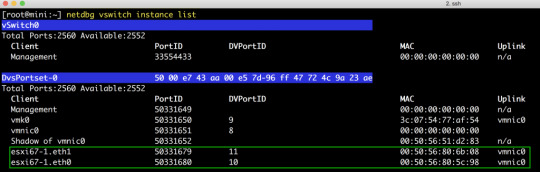
特定のパワーオン状態の VM の DV ポートで MAC 学習が有効になっているかどうかを確認するには、次のコマンドを実行して、DVPortID と VDS の名前を指定します ( esxcfg-vswitch -lまたは esxcli network vswitch dvs vmware list を使用する必要があります)。取得する):
netdbg vswitch mac-learning port get -p 10 --dvs-alias VDS 6.7
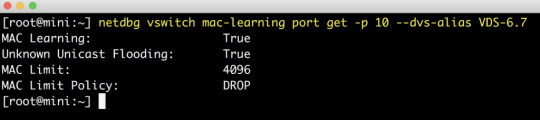
特定の DV ポートで学習したすべての MAC アドレスを取得するには、次のコマンドを実行して、DVPortID と VDS の名前を指定します (取得するには、esxcfg-vswitch -l または esxcli network vswitch dvs vmware list を使用する必要があり ます )。 :
netdbg vswitch mac-table port get -p 10 --dvs-alias VDS 6.7

上のスクリーンショットでは、最初のアドレス (d5:d6) は実際にはネストされた ESXi VM 上で実行されている VM で、2 番目のアドレス (5c:98) はネストされた ESXi VM の vmnic0 です。MAC アドレス エントリは 10 ~ 20 分で自動的に期限切れになるため、学習された古いエントリを消去するために追加の手順を行う必要はありません。
0 notes
Text
Automating VMware Horizon 8 with VMware PowerCLI
VMW EUC > VMware PowerCLI integrates PowerShell support for VMware Horizon to allow for programmatic control and automation through the View API. In addition to the View API, Horizon also has a full RESTful API, the VMware Horizon Server API, which can also be used to interact with and to automate a Horizon environment. See Using the VMware Horizon … Continued The post Automating VMware Horizon 8 with VMware PowerCLI appeared first on VMware End-User Computing Blog. http://dlvr.it/ShLPmK
0 notes
Text
Automate Home Lab Server Updates with GitLab CI CD
Automate Home Lab Server Updates with GitLab CI CD @vexpert #vmwarecommunities #devops #gitlab #linuxupdates #ubuntuupdates #automation #cicdpipeline #virtualization #homelab #homeserver #selfhosted #selfhosting #vhtforumsupdates #learneveryday
I recently wrote a blog post about replacing traditional Windows scheduled tasks with a CI/CD pipeline and the automation it provides. There are so many advantages to running something like Gitlab in your home lab to centralize your automation and help with bringing one-off scripts into source control with Git. I wanted to share with you guys a cool project I have been working on to bring my…
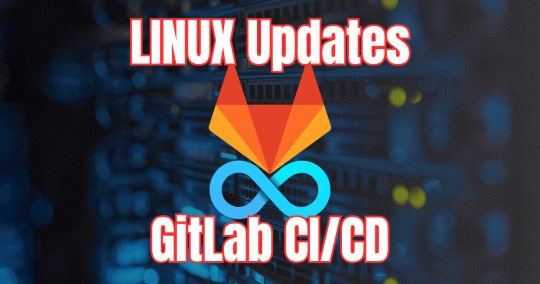
View On WordPress
0 notes
Text
Efficient vROps Tag Assignment with PowerCLI: Streamline Your Workflows
VMware’s vRealize Operations (vROps) is a comprehensive operations management platform that provides monitoring and management capabilities for your virtualized infrastructure. One of the ways to manage resources in vROps is by assigning tags to them, which allows you to group resources and perform monitoring and management operations more efficiently. While vROps provides its own REST API,…
View On WordPress
0 notes
Text
PowerCLI Distributed Switch Ekleme İşlemleri
Merhaba, bu yazımda sizlere daha önce de değinmiş olduğum PowerCLI distributed switch ekleme işlemleri konusunu biraz daha detaylandıracağım. VMware vCenter’da komut satırı arayüzü (CLI) üzerinden bir dağıtılmış sanal anahtar (distributed switch) eklemek için genellikle esxcli veya PowerCLI komutlarını kullanırsınız. Ancak, vCenter’a doğrudan CLI üzerinden dağıtılmış bir switch eklemek için…

View On WordPress
#powercli distributed switch ekleme#PowerCLI Distributed Switch Ekleme İşlemleri#powercli ile vcenter yönetimi#powercli ile vlan ekleme
0 notes
Text
VMware PowerCLI is a collection of PowerShell modules that provides cmdlets used to manage VMware environments. As a VMware Virtualization administrator, you’ll be able to perform most vSphere administrative tasks as well as automate many operations. A cmdlet is a lightweight command that PowerShell runtime invokes within the context of automation scripts that are provided at the command line. They are invoked programmatically through PowerShell APIs. The combination of VMware PowerCLI and PowerShell unlocks the power of automation more and more. PowerCLI provides an integration with VMware products such as vSphere ESXi, NSX, vCenter, vRealize Operations, VSAN, Horizon, and VMware Cloud platforms. Install VMware PowerCLI Tools on macOS The major requirement for this installation are: PowerShell Homebrew Internet connection Install Homebrew on macOS If you don’t have Homebrew already installed on your system, run the commands below to download it. /bin/bash -c "$(curl -fsSL https://raw.githubusercontent.com/Homebrew/install/HEAD/install.sh)" Confirm installation was successful by checking the version: $ brew --version Homebrew 3.6.3 Homebrew/homebrew-core (git revision cbc3731cfcd; last commit 2022-09-29) Homebrew/homebrew-cask (git revision c41e6a96ba; last commit 2022-09-29) Install PowerShell on macOS With the Homebrew package installed, we’ll use it to get PowerShell on macOS. $ brew install --cask powershell ==> Downloading https://github.com/PowerShell/PowerShell/releases/download/v7.2.6/powershell-7.2.6-osx-x64.pkg ==> Downloading from https://objects.githubusercontent.com/github-production-release-asset-2e65be/49609581/83411cda-c621-4bfd-bc39-7668321cbc45?X-Amz-Algorithm=AWS4-HMAC-SHA256&X-Amz-Credential=AKIA ######################################################################## 100.0% ==> Installing dependencies: openssl@3 ==> Downloading https://ghcr.io/v2/homebrew/core/openssl/3/manifests/3.0.5 ######################################################################## 100.0% ==> Downloading https://ghcr.io/v2/homebrew/core/openssl/3/blobs/sha256:c4de05580e98de88ece952f04d2ea019d89043379d44a18970cf4a1e9d93c825 ==> Downloading from https://pkg-containers.githubusercontent.com/ghcr1/blobs/sha256:c4de05580e98de88ece952f04d2ea019d89043379d44a18970cf4a1e9d93c825?se=2022-09-29T19%3A40%3A00Z&sig=lo9lADMAkHz0GxIH ######################################################################## 100.0% ==> Installing openssl@3 ==> Pouring [email protected] 🍺 /usr/local/Cellar/openssl@3/3.0.5: 6,444 files, 28.2MB ==> Installing Cask powershell ==> Running installer for powershell; your password may be necessary. Package installers may write to any location; options such as `--appdir` are ignored. Password: installer: Package name is PowerShell - 7.2.6 installer: Installing at base path / installer: The install was successful. 🍺 powershell was successfully installed! Verify that your installation is working properly: $ pwsh PowerShell 7.2.6 Copyright (c) Microsoft Corporation. https://aka.ms/powershell Type 'help' to get help. PS /Users/jkmutai/Desktop> You can get a newer version of PowerShell by updating Homebrew’s formulae and upgrading PowerShell: brew update brew upgrade powershell --cask Install VMware PowerCLI Tools on macOS Open PowerShell on your macOS workstation. $ pwsh Then run the commands in PowerShell to install all PowerCLI modules: PS /Users/jkmutai> Install-Module VMware.PowerCLI -Scope CurrentUser You may get a warning relating to modules installation from an untrusted repository, press Y or A to confirm the installation. Untrusted repository You are installing the modules from an untrusted repository. If you trust this repository, change its InstallationPolicy value by running the Set-PSRepository cmdlet. Are you sure you want to install the modules from 'PSGallery'? [Y] Yes [A] Yes to All [N] No [L] No to All [S] Suspend [?] Help (default is "N"): A
The modules are downloaded automatically and stored in the correct folder. The -Scope parameter can be used to make the PowerCLI modules available to AllUsers. PS /Users/jkmutai> Install-Module VMware.PowerCLI -Scope AllUsers To list all available modules, run: Get-Module -ListAvailable On macOS the modules are stored inside ~/.local/share/powershell/Modules directory. $ ls ~/.local/share/powershell/Modules VMware.CloudServices VMware.Sdk.vSphere.Content VMware.Sdk.vSphere.vCenter.TrustedInfrastructure VMware.DeployAutomation VMware.Sdk.vSphere.ContentLibrary VMware.Sdk.vSphere.vCenter.VCHA VMware.ImageBuilder VMware.Sdk.vSphere.Esx.Hcl VMware.Sdk.vSphere.vCenter.Vm VMware.PowerCLI VMware.Sdk.vSphere.Esx.Hosts VMware.Sdk.vSphere.vCenter.VmTemplate VMware.PowerCLI.Sdk VMware.Sdk.vSphere.Esx.Settings VMware.Sdk.vSphere.vStats VMware.PowerCLI.Sdk.Types VMware.Sdk.vSphere.VAPI.Metadata VMware.Sdk.vSphereRuntime VMware.PowerCLI.VCenter VMware.Sdk.vSphere.vCenter VMware.Vim VMware.PowerCLI.VCenter.Types.ApplianceService VMware.Sdk.vSphere.vCenter.Authentication VMware.VimAutomation.Cis.Core VMware.PowerCLI.VCenter.Types.CertificateManagement VMware.Sdk.vSphere.vCenter.CertManagement VMware.VimAutomation.Cloud VMware.Sdk.Nsx.Policy VMware.Sdk.vSphere.vCenter.Content VMware.VimAutomation.Common VMware.Sdk.Runtime VMware.Sdk.vSphere.vCenter.Datastore VMware.VimAutomation.Core VMware.Sdk.vSphere VMware.Sdk.vSphere.vCenter.Deployment VMware.VimAutomation.Hcx VMware.Sdk.vSphere.Appliance VMware.Sdk.vSphere.vCenter.Guest VMware.VimAutomation.HorizonView VMware.Sdk.vSphere.Appliance.Access VMware.Sdk.vSphere.vCenter.ISO VMware.VimAutomation.License VMware.Sdk.vSphere.Appliance.Health VMware.Sdk.vSphere.vCenter.Identity VMware.VimAutomation.Nsxt VMware.Sdk.vSphere.Appliance.InfraProfile VMware.Sdk.vSphere.vCenter.Inventory VMware.VimAutomation.Sdk VMware.Sdk.vSphere.Appliance.LocalAccounts VMware.Sdk.vSphere.vCenter.LCM VMware.VimAutomation.Security VMware.Sdk.vSphere.Appliance.Logging VMware.Sdk.vSphere.vCenter.NamespaceManagement VMware.VimAutomation.Srm VMware.Sdk.vSphere.Appliance.Networking VMware.Sdk.vSphere.vCenter.Namespaces VMware.VimAutomation.Storage VMware.Sdk.vSphere.Appliance.Recovery VMware.Sdk.vSphere.vCenter.OVF VMware.VimAutomation.StorageUtility VMware.Sdk.vSphere.Appliance.SupportBundle VMware.Sdk.vSphere.vCenter.Services VMware.VimAutomation.Vds VMware.Sdk.vSphere.Appliance.System VMware.Sdk.vSphere.vCenter.Storage VMware.VimAutomation.Vmc VMware.Sdk.vSphere.Appliance.Update VMware.Sdk.vSphere.vCenter.SystemConfig VMware.VimAutomation.WorkloadManagement VMware.Sdk.vSphere.Cis VMware.Sdk.vSphere.vCenter.Tagging VMware.VimAutomation.vROps VMware.Sdk.vSphere.Cis.Tagging VMware.Sdk.vSphere.vCenter.Topology VMware.VumAutomation PowerCLI usage example Let’s consider a simple example on using VMware vSphere cmdlets for automated administration of the vSphere environment. To get details about installed version of PowerCLI, use: PS /Users/jkmutai> Get-PowerCLIVersion
PowerCLI Version ---------------- VMware.PowerCLI 12.7.0 build 20091289 --------------- Component Versions --------------- VMware Common PowerCLI Component 12.7 build 20067789 VMware Cis Core PowerCLI Component PowerCLI Component 12.6 build 19601368 VMware VimAutomation VICore Commands PowerCLI Component PowerCLI Component 12.7 build 20091293 PS /Users/jkmutai> See current configuration before you proceed. PS /Users/jkmutai> Get-PowerCLIConfiguration Scope ProxyPolicy DefaultVIServerMode InvalidCertificateAction DisplayDeprecationWarnings WebOperationTimeout Seconds ----- ----------- ------------------- ------------------------ -------------------------- ------------------- Session UseSystemProxy Multiple Unset True 300 User AllUsers Update the configuration to ignore accept self-signed certificates for SSL connection: PS /Users/jkmutai> Set-PowerCLIConfiguration -InvalidCertificateAction Ignore Perform operation? Performing operation 'Update VMware.PowerCLI configuration.'? [Y] Yes [A] Yes to All [N] No [L] No to All [S] Suspend [?] Help (default is "Y"): A Scope ProxyPolicy DefaultVIServerMode InvalidCertificateAction DisplayDeprecationWarnings WebOperationTimeout Seconds ----- ----------- ------------------- ------------------------ -------------------------- ------------------- Session UseSystemProxy Multiple Ignore True 300 User Ignore AllUsers Connect to Environment Use the Connect-VIServer command to setup a new connection. This will ask you to input username and password. PS /Users/jkmutai> Connect-VIServer -Server esxi01.example.com -Protocol https Specify Credential Please specify server credential User: root Password for user root: ********** Name Port User ---- ---- ---- esxi01.example.com 443 root For non-interactive connection you can pass the username and password in CLI: Connect-VIServer -Server -Protocol https -User -Password Run a cmdlet to retrieve the datastores available. PS /Users/jkmutai> Get-Datastore Name FreeSpaceGB CapacityGB ---- ----------- ---------- datastore1 317.590 319.000 You can search for cmdlets commands using regex inPowerCLI, example: #Show all cmdlets with keyword switch it its name PS /Users/jkmutai> Get-VICommand *switch CommandType Name Version Source ----------- ---- ------- ------ Cmdlet Export-VDSwitch 12.7.0.20… VMware.VimAutomation.Vds Cmdlet Get-VDSwitch 12.7.0.20… VMware.VimAutomation.Vds Cmdlet Get-VirtualSwitch 12.7.0.20… VMware.VimAutomation.Core Cmdlet Initialize-CpuCoreConfigForEnhancedNetworkingStac… 4.0.0.200… VMware.Sdk.Nsx.Policy Cmdlet Initialize-PreconfiguredHostSwitch 4.0.0.200… VMware.Sdk.Nsx.Policy Cmdlet Initialize-RealizedLogicalSwitch 4.0.0.200… VMware.Sdk.Nsx.Policy Cmdlet Initialize-StandardHostSwitch 4.0.0.200… VMware.Sdk.Nsx.Policy Cmdlet New-VDSwitch 12.7.0.20… VMware.VimAutomation.Vds Cmdlet New-VirtualSwitch 12.7.0.20… VMware.VimAutomation.Core Cmdlet Remove-VDSwitch 12.7.0.20… VMware.VimAutomation.Vds
Cmdlet Remove-VirtualSwitch 12.7.0.20… VMware.VimAutomation.Core Cmdlet Set-VDSwitch 12.7.0.20… VMware.VimAutomation.Vds Cmdlet Set-VirtualSwitch 12.7.0.20… VMware.VimAutomation.Core For more understanding on PowerCLI usage, refer to official VMware documentation pages: VMware PowerCLI Cmdlets by Product PowerCLI Community Scripts
0 notes
Text
Vmware quickboot flag metadata vib check
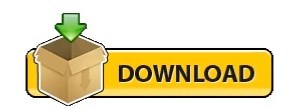
#Vmware quickboot flag metadata vib check license
All of theĬommands below use the VMware CLI tool, govc.
#Vmware quickboot flag metadata vib check license
To use VMware vSAN, the server requires a vSphere license (per socket, per server) and a vCenter Server license. This cmdlet initializes a PowerShell runspace with a PowerCLI execution context retrieved from another PowerShell runspace. ATOTO is the first manufacturer to introduce true 7-inch car stereos with a minimal screen frame size of 172 mm 97 mm (fitting the mounting frames bought from Metra, Scosche, PAC, etc.). this boot flag is mainly used on AMD Hackintoshes, where choosing between 32-bit mode and 64-bit mode is. VMware Workstation can perform a PXE boot over the local network, as version 4. NOTE: VMware vSAN is licensed independently per socket, per server. This cmdlet retrieves the VMware PowerCLI execution context which you can use to simplify the use of PowerCLI in PowerShell runspaces. This VMware key is used to validate the VM Kernel and a small subset of the system that includes the Secure Boot Verifier, used to validate the VIBs. #cloud-config users : - default - name : akutz primary_group : akutz sudo : ALL=(ALL) NOPASSWD:ALL groups : sudo, wheel lock_passwd : true ssh_authorized_keys : - ssh-rsa AAAAB3NzaC1yc2EAAAADAQABAAACAQDE0c5FczvcGSh/tG4iw+Fhfi/O5/EvUM/96js65tly4++YTXK1d9jcznPS5ruDlbIZ30oveCBd3kT8LLVFwzh6hepYTf0YmCTpF4eDunyqmpCXDvVscQYRXyasEm5olGmVe05RrCJSeSShAeptv4ueIn40kZKOghinGWLDSZG4+FFfgrmcMCpx5YSCtX2gvnEYZJr0czt4rxOZuuP7PkJKgC/mt2PcPjooeX00vAj81jjU2f3XKrjjz2u2+KIt9eba+vOQ6HiC8c2IzRkUAJ5i1atLy8RIbejo23+0P4N2jjk17QySFOVHwPBDTYb0/0M/4ideeU74EN/CgVsvO6JrLsPBR4dojkV5qNbMNxIVv5cUwIy2ThlLgqpNCeFIDLCWNZEFKlEuNeSQ2mPtIO7ET圎L2Cz5y/7AIuildzYMc6wi2bofRC8HmQ7rMXRWdwLKWsR0L7SKjHblIwarxOGqLnUI+k2E71YoP7SZSlxaKi17pqkr0OMCF+kKqvcvHAQuwGqyumTEWOlH6TCx1dSPrW+pVCZSHSJtSTfDW2uzL6y8k10MT06+pVunSrWo5LHAXcS91htHV1M1UrH/tZKSpjYtjMb5+RonfhaFRNzvj7cCE1f3Kp8UVqAdcGBTtReoE8eRUT63qIxjw03a7VwAyB2w+9cu1R9/vAo8SBeRqw= note this step requires that the VM be powered off. On the VMware license administration portal, click Manage Product Licenses > vSphere 6.7 on the license administration portal. VOLUME 33, ISSUE 8 AUGUST 2014 Technology, Tools and Tactics for Public Sector IT ‘DON’T CALL IT A CLOUD.
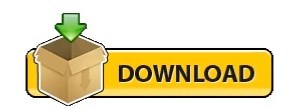
1 note
·
View note
Text
Online PowerCLI Installation, Quick Steps
Online PowerCLI Installation, Quick Steps
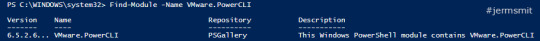
Here are some quick steps to installing PowerCLI onto your computer to get you started. I performed the steps listed below on a Windows 10 Computer.
Overview
VMware PowerCLI is a command-line and scripting tool built on Windows PowerShell, and provides more than 600 cmdlets for managing and automating vSphere, vCloud, vRealize Operations Manager, and VMware Horizon environments.
Requirements
Po…
View On WordPress
#automation#Find-Module#Get-Module#Install#Install-Module#PowerCLI#PowerShell#PowerShell ISE#vCloud#VMware#VMware Horizon#VMware PowerCLI#vRealize Operations Manager#vSphere#Windows PowerShell
0 notes
Text
Vmware quickboot flag metadata vib check

#Vmware quickboot flag metadata vib check update#
#Vmware quickboot flag metadata vib check Patch#
#Vmware quickboot flag metadata vib check Patch#
The patch bundle does not need to be uploaded to ESXi host, it can reside on the system that is running the vihostupdate command. You may choose to leave off −−password and you will be prompted to enter your credentials. Here is an example of using the remote vihostupdate utility for an ESXi host, you will need to specify the ESXi host using the −−server parameter and −−username/−−password for remote authenication. The patch bundle needs to be uploaded to ESX host using scp or winSCP and then specifying the full path on the command-line: Here is an example of using esxupdate on a classic ESX host. You should always refer to that for more details and information for different methods of applying a patch. Note: When you download patches from VMware, there is an associated VMware KB article and it provides a link to the patch management documentation. Or Get-ESXCLI with the local command referenced in this table.
#Vmware quickboot flag metadata vib check update#
Here is a table summarizing all available command-line options based on the version of ESX(i) you are running:Įsxcli software vib update −−depot=/vmfs/volumes// Note: If you are using vSphere Hypervisor (Free ESXi), you will not be able to leverage any of the the remote CLI’s but you can still use the local CLI. InstallVMHostPatch – Remote utility using PowerCLI to manage/install patches for ESX(i) 4.0 and 4.1.ESXCLI – Remote utility to manage/install patches for ESXi 5.0 (patch capability introduced in vSphere 5 for ESXi 5.0 hosts only).vihostupdate – Remote utility to manage/install patches for ESX(i) 4.0 & 4.1.vihostupdate35 – Remote utility to manage/install patches for ESXi 3.5.ESXCLI – Local utility found on ESXi 5.0 hosts that can be used manage/install patches.esxupdate – Local utility found on classic ESX hosts to manage/install patches.However, it is still possible to patch/upgrade your ESX(i) host using the command-line without the need of VUM, but you will have to manually identify the patch dependencies and ensure host compliance.ĭepending on the version of ESX or ESXi you are running, you may have several options that could include local and/or remote command-line utilities that are available in following four forms: An example of this could be 1-2 hosts running at a ROBO (remote office/branch office) site or single test/dev host in a home or office lab where VUM is not available. Though not all environments have the luxury of running vCenter Server to manage their ESX(i) hosts. Technical Marketing EngineerĪs you know, when it comes to automating patch management for your vSphere infrastructure, we highly recommend leveraging our vSphere Update Manager (VUM) which is part of the vSphere vCenter Suite to help simplify the update process.

0 notes