#VSCode API integration
Explore tagged Tumblr posts
Text
LibTracker Updates 11/25/24: Simplify Dependency Management with this simple SBOM Tool
We are excited to announce the latest updates to *LibTracker*, our VSCode extension designed for professionals to simplify software bill of materials (SBOM) management. With LibTracker, you can effortlessly analyze and manage your apps, ensuring up-to-date versions, addressing security vulnerabilities, and resolving licensing issues—all at a glance.
Access it here: [LibTracker on VSCode Marketplace](https://marketplace.visualstudio.com/items?itemName=windmillcode-publisher-0.lib-tracker)
### New Features in the Latest Release:
- **Grouped Paths**: Added the ability to associate multiple apps with a root folder, easing project transfers between computers.
- **App Detail Page**:
- **Subdependency Information**: View detailed info and license info for subdependencies.
- Toggle between root and subdependency data to explore license and CVE details.
- **Bulk Group Path Update**:
- Recursively searches for app basenames within directories. or the exact subPath. Can specify a recusion level
### Upcoming Features:
- **App Detail Page Enhancements**:
- Integration of CVE details for all subdependencies.
- Search functionality extended to include nested child rows.
- Expand and collapse all subtables within rows for streamlined navigation.
- Responsive design updates to allow a card-based layout for improved usability.
- **Toggle Select All Apps**: Introducing a select-all option on the project detail page.
- **Workspace Folder Management**: Development depends on VSCode API’s ability to support VSCode profiles.
- **SBOM Generation**: Investigating whether to retrieve license and CVE details for every version of each package used in the app.
### Future Milestones (Exploring Feasibility):
- **Git Backup Changes**: Enhancements to streamline version control and backup capabilities.
- **AI-Powered Summaries**: Considering automated generation of license and CVE category summaries.
- **Subdependency Navigation**: Exploring the possibility of linking subdependencies in the license pane to their locations in the dependency table
- **Advanced Table Features** - the current package does not support
- child row search
- expand and collapse all subtables in a given row

- responsiveness (remove columns or using cards at a certain viewport)
#sort functionality#grouped paths#app detail page#subdependency information#license data#CVE information#bulk group path update#recursive path search#project demonstrations#app transfers#app basenames#toggle root dependencies#toggle subdependencies#latest app details#package release dates#changelog URLs#expand subtables#collapse subtables#app detail responsiveness#card layout#SBOM generation#AI summaries#license summaries#CVE summaries#subdependency navigation#project management#VSCode API integration#workspace folder management#Git backup#app updates
0 notes
Text
I'm quite happy that Rider IDE is now free for personal use. This is a recent development.
Where-in I talk about IDEs a bit
Rider is a C# IDE that is in direct competition with Visual Studio. It's a bit surprising that Microsoft gave enough wiggle room in the ecosystem to allow a competitor like this to exist.
Of course, both Rider and VS are non-free software, but I find Rider to be an addition to the ecosystem that makes things healthier overall.
Ultimately, even if Rider wasn't free, I don't mind paying for this kind of tool. It is a good tool. What I mind is the lack of control and recourse if the company decides to fuck me over. And that's less likely when you have two IDEs in direct competition like this.
(Though to be clear, this is extremely far from a bulletproof defense and your long-term future as a programmer is always at risk if you don't have FOSS tooling available.)
(Also, it would be cool if we found a way to pay people for tools that doesn't require them holding the kind of power they can use to fuck you over later.)
I think it's generally unlikely for the FOSS community to develop IDEs that are this comprehensive, along with the fact that most programmers in that category have an inherent distaste for IDEs. I think that at least for some usecases, the distaste is misguided.
Trying to get emacs to give you roughly the capabilities of a proprietary IDE can be really painful. Understanding how to configure it and setting everything up is a short full-time job. Then maintaining it becomes a constant endeavor depending on the packages you've decided to rely on and to try to integrate together. It will work wonderfully, then when you update your packages something stops working and debugging it can be frustrating and time-consuming. Sometimes it's not from updating -- you notice some quirky behaviour or bad performance you want to fix and this sends you down a rabbit hole.
By comparison, Rider works mostly how I want it to work. It's had some minor misbehavior, but nothing that would make me have to stop and expend a lot of time. The time saved is really psychologically significant. On some days debugging my tools is fine and even fun. On other days it is devastating.
Don't get me wrong. The stuff you can do with emacs is incredible. The level of customization, the ecosystem. If you want to be a power user among power users, emacs is your uncle, your sister, your estranged half-brother, and your time-travelling son. But it definitely comes at a cost.
Where-in I talk about VSCode a bit
All of this rambling also reminds me of VSCode.
VSCode masquerades as being free software, but the moment you fork it in any way:
Microsoft's C# and C++ debuggers are so restrictively licensed as to exclude the ability to run them with a VSCode fork. (Bonus fact: Jetbrains when developing Rider had to write a debugger from scratch!)
Microsoft forbids the VSCode extension marketplace from being used by any VSCode fork.
Microsoft allows proprietary extensions to be published to the extension market place, which are configured to refuse to work with a non-official build even if you obtain them separately.
In response to this, Open VSX appeared, operated by the Eclipse Foundation. This permits popular FOSS builds of VSCode, such as VSCodium, to still offer an extension marketplace.
Open VSX has an adapter to Microsoft's marketplace API, which is what permits a build of VSCode to use Open VSX as a replacement for Microsoft's marketplace.
Open VSX does not have every extension that Microsoft's marketplace has and will always lack the proprietary ones. But the fact that a FOSS alternative exists is encouraging and heartwarming.
8 notes
·
View notes
Text
AI Code Generators: Revolutionizing Software Development
The way we write code is evolving. Thanks to advancements in artificial intelligence, developers now have tools that can generate entire code snippets, functions, or even applications. These tools are known as AI code generators, and they’re transforming how software is built, tested, and deployed.
In this article, we’ll explore AI code generators, how they work, their benefits and limitations, and the best tools available today.
What Are AI Code Generators?
AI code generators are tools powered by machine learning models (like OpenAI's GPT, Meta’s Code Llama, or Google’s Gemini) that can automatically write, complete, or refactor code based on natural language instructions or existing code context.
Instead of manually writing every line, developers can describe what they want in plain English, and the AI tool translates that into functional code.
How AI Code Generators Work
These generators are built on large language models (LLMs) trained on massive datasets of public code from platforms like GitHub, Stack Overflow, and documentation. The AI learns:
Programming syntax
Common patterns
Best practices
Contextual meaning of user input
By processing this data, the generator can predict and output relevant code based on your prompt.
Benefits of AI Code Generators
1. Faster Development
Developers can skip repetitive tasks and boilerplate code, allowing them to focus on core logic and architecture.
2. Increased Productivity
With AI handling suggestions and autocompletions, teams can ship code faster and meet tight deadlines.
3. Fewer Errors
Many generators follow best practices, which helps reduce syntax errors and improve code quality.
4. Learning Support
AI tools can help junior developers understand new languages, patterns, and libraries.
5. Cross-language Support
Most tools support multiple programming languages like Python, JavaScript, Go, Java, and TypeScript.
Popular AI Code Generators
Tool
Highlights
GitHub Copilot
Powered by OpenAI Codex, integrates with VSCode and JetBrains IDEs
Amazon CodeWhisperer
AWS-native tool for generating and securing code
Tabnine
Predictive coding with local + cloud support
Replit Ghostwriter
Ideal for building full-stack web apps in the browser
Codeium
Free and fast with multi-language support
Keploy
AI-powered test case and stub generator for APIs and microservices
Use Cases for AI Code Generators
Writing functions or modules quickly
Auto-generating unit and integration tests
Refactoring legacy code
Building MVPs with minimal manual effort
Converting code between languages
Documenting code automatically
Example: Generate a Function in Python
Prompt: "Write a function to check if a number is prime"
AI Output:
python
CopyEdit
def is_prime(n):
if n <= 1:
return False
for i in range(2, int(n**0.5) + 1):
if n % i == 0:
return False
return True
In seconds, the generator creates a clean, functional block of code that can be tested and deployed.
Challenges and Limitations
Security Risks: Generated code may include unsafe patterns or vulnerabilities.
Bias in Training Data: AI can replicate errors or outdated practices present in its training set.
Over-reliance: Developers might accept code without fully understanding it.
Limited Context: Tools may struggle with highly complex or domain-specific tasks.
AI Code Generators vs Human Developers
AI is not here to replace developers—it’s here to empower them. Think of these tools as intelligent assistants that handle the grunt work, while you focus on decision-making, optimization, and architecture.
Human oversight is still critical for:
Validating output
Ensuring maintainability
Writing business logic
Securing and testing code
AI for Test Case Generation
Tools like Keploy go beyond code generation. Keploy can:
Auto-generate test cases and mocks from real API traffic
Ensure over 90% test coverage
Speed up testing for microservices, saving hours of QA time
Keploy bridges the gap between coding and testing—making your CI/CD pipeline faster and more reliable.
Final Thoughts
AI code generators are changing how modern development works. They help save time, reduce bugs, and boost developer efficiency. While not a replacement for skilled engineers, they are powerful tools in any dev toolkit.
The future of software development will be a blend of human creativity and AI-powered automation. If you're not already using AI tools in your workflow, now is the time to explore. Want to test your APIs using AI-generated test cases? Try Keploy and accelerate your development process with confidence.
2 notes
·
View notes
Text
Python Programming Complete Beginners Course Bootcamp 2025

Have you ever looked at the tech world and thought, "I wish I could learn to code"? Maybe you’ve tried a few tutorials, maybe not—but something always stopped you. Too complicated. Too dry. Not for you.
But what if there was a course that truly understood beginners—one that starts from absolute zero and guides you, step by step, into the world of Python programming, while showing you real-world applications (like how NASA uses it on Mars rovers)?
Well, good news. That course exists—and it’s packed with everything you need to become a confident Python developer in 2025.
Let’s explore why the Python Programming Complete Beginners Course Bootcamp 2025 is the game-changing course you’ve been waiting for.
🧠 Why Python Is the #1 Language to Learn Right Now
Before we dive into the course, let’s quickly address the “why.” Why Python?
Beginner-Friendly: Python is readable, clean, and simple to learn.
Massive Demand: Tech companies, research labs, and even NASA rely on Python.
Versatile: From web apps to machine learning, data science, automation, and robotics—Python does it all.
Supportive Community: With countless libraries, forums, and global user groups, you’re never coding alone.
Learning Python is like getting a golden key to unlock opportunities in tech, science, automation, and even space exploration.
👨🚀 Yes, NASA Uses Python—And So Can You
Here’s a fun fact that often surprises people: NASA uses Python.
Python is deeply embedded in many of NASA’s systems, including those involved in analyzing data from the Mars rovers. When you take this course, you’ll even get insight into these practical applications—so it’s not just about syntax, loops, or variables. You’ll understand how Python powers cutting-edge space tech.
That’s one of the reasons the creators of the Python Programming Complete Beginners Course Bootcamp 2025 made sure to include real-world projects and examples, inspired by the ways Python is used by NASA and others.
🧩 What's Inside the Python Beginners Course Bootcamp 2025?
Here’s what makes this course ideal for beginners:
✅ Zero Prerequisites
You don’t need any prior experience in programming. This course starts from scratch—literally. Even if you’ve never seen a line of code before, you’re good to go.
✅ Step-by-Step Lessons
The course follows a progressive structure:
What is Python and how to install it
Basic programming concepts like variables, loops, and conditionals
Functions, objects, and data structures
File handling and working with APIs
Advanced topics like OOP (Object-Oriented Programming), error handling, and more
Each concept is broken down into digestible lessons with code demonstrations and real examples.
✅ Hands-On Projects
You’re not just watching videos. You’ll build:
A calculator
A weather app
A to-do list app
Python scripts for automation
A space-themed data visualization project (inspired by NASA missions!)
By the end, you’ll have a portfolio of projects you can showcase.
✅ Real-Life Relevance
From the very beginning, the course connects theory with practice. You’ll see how Python is used across different fields—tech, science, finance, marketing, and robotics.
🌟 Who Should Take This Course?
This course is perfect for:
Absolute beginners who’ve never coded
Students and hobbyists who want a strong foundation
Professionals transitioning into tech or data science
Entrepreneurs who want to automate tasks and prototype ideas
Space and science enthusiasts curious about how programming powers missions like Mars rovers
You don’t need to be “techy” to start learning Python. You just need curiosity—and this course will do the rest.
🔧 Tools and Technologies You'll Use
Throughout the course, you’ll get hands-on with tools and libraries such as:
Python 3.x (latest version)
Jupyter Notebooks
PyCharm or VSCode
Pandas and Matplotlib for data
APIs and JSON for web integration
GitHub for sharing your code
You’ll also pick up best practices for writing clean, readable, and professional Python code.
💼 Career Benefits of Learning Python in 2025
Let’s talk outcomes. Why should you learn Python in 2025?
💰 High Salary Potential
Python developers earn above-average salaries. Whether you aim to become a backend developer, data analyst, or automation expert, Python opens up high-paying roles.
🌍 Global Opportunities
Python is universal. Companies across the world—from Silicon Valley to startups in Europe and Asia—use Python. That means remote jobs, freelance gigs, and international roles are all within reach.
🧪 Research & Innovation
Python is the default language for AI and data science. If you’re interested in future-focused fields like machine learning, robotics, or space research, Python is the foundation.
🎓 What Makes This Python Bootcamp Stand Out?
You’ve probably seen lots of courses online. So what makes this one different?
Real-world relevance: Not just "hello world" programs. You’ll learn by building apps and solving actual problems.
NASA case studies: Dive into how real scientific organizations use Python.
Instructor clarity: The content is delivered by instructors who truly understand what beginners struggle with—and how to explain complex ideas simply.
Lifetime access: One-time enrollment gives you updates and content for life.
Community and support: Join thousands of learners, get your questions answered, and collaborate on projects.
📅 Learning Python in 2025? Here’s Your Roadmap
The year 2025 is going to be a big one for tech—AI, automation, space, and web3 are growing fast. Python is central to all of it.
Here’s a suggested 8-week plan using this bootcamp: WeekFocus Area1Python basics & installation2Variables, loops, and conditionals3Functions & data structures4Projects: To-do app, calculator5File handling, APIs, JSON6OOP, error handling7Real-world projects & NASA case study8Final portfolio & GitHub publishing
Stick with this schedule, and you’ll be amazed at your growth.
✨ What Students Are Saying
“I had never written a line of code. Now, I’ve built my own automation tools and even analyzed Mars rover data—all thanks to this course!” — Priya, Data Analyst Trainee
“This is the best Python course for beginners. Period. Everything is broken down clearly, and the examples are fun and practical.” — Daniel, Aspiring Developer
“Learning about how NASA uses Python gave me the motivation I needed. Now I’m applying for internships in aerospace!” — Farah, Computer Science Student
🔗 Enroll Now and Begin Your Python Journey
It’s your turn to learn one of the most in-demand skills of our time. Whether you want to change careers, build side projects, or simply challenge yourself, the Python Programming Complete Beginners Course Bootcamp 2025 is the perfect place to start.
Take that first step. Your future self will thank you.
0 notes
Text
Top 5 AIs that speed up your coding
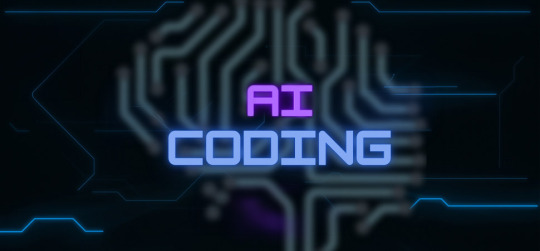
AI-based coding assistants have become an integral part of the development process, they help you generate code, understand code, search for projects and perform various tasks with the help of hints and code. Cloud-based IDE platforms like Google Colab and Deepnote also offer AI-based coding features to help generate code and solve problems.
In this article, we will highlight five AI-powered coding assistants that deserve a closer look. All of them come with VSCode extensions and are easy to customise. Just install them and you can get used to a new, simpler way of programming.
1. GitHub Copilot
GitHub Copilot is an artificial intelligence tool that helps programmers write code more efficiently. By installing the Copilot extension in VS Code, developers will be able to generate and understand code, as well as customise the editor's autocomplete features. Compared to other tools, Copilot is a mature product that provides the most relevant and accurate advice. The new chat feature allows developers to generate, modify and improve code using natural language, even when they are on the go. In addition, the integrated chat allows you to generate code directly in a text editor. The only downside to GitHub Copilot is that it is a paid tool. However, if you're a full-time developer or software engineer, a few dollars a month is a great deal.

2. Codeium
Codeium is a widely known free tool that has recently become popular. It offers most of the features of GitHub Copilot, and the best part is that it's free for personal use. Using Codeium, you can ask a question about a file and it will read it and give you an appropriate answer. You can also ask to rewrite, explain, improve or fix the code. There is also an autocomplete function, but since Codeium's autocomplete is not always accurate, it is recommended that you use the old Python autocomplete function. The only drawback of Codeium is that it doesn't always generate the latest version of the code.
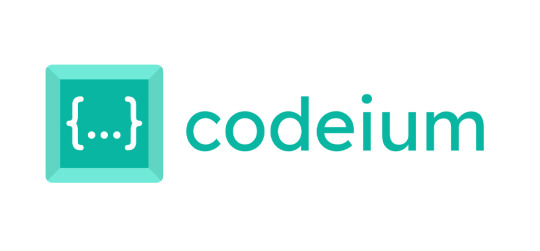
3. Cody
Cody is an artificial intelligence-based code writing assistant designed to increase the speed of writing and understanding code. It offers similar features to Codeium such as chat, commands, code interpretation and auto-complete. It is available in both free and professional versions. I've been using Cody for almost two months now, and it worked very smoothly until I started using it for data science and machine learning projects. Unfortunately, I found that the code it generated was inaccurate because it didn't take context into account. However, based on personal experience with Codeium and Cody, I found that Cody could not understand the code and sometimes produced inaccurate autocomplete suggestions. Therefore, I prefer Codeium over Cody.

4. Code GPT
I recently discovered Code GPT: Chat & AI Agents, which integrates all the latest large-scale language models and offers a number of features that impressed me. This extension offers many features including AI chat support, code interpretation, error checking and auto-complete. This extension is free to use if you have access to the OpenAI API or other platforms. I tested it with Google AI, Anthiopic AI, and the OpenAI API. The Claude 2.1 API is fast, but the accuracy is low. To make it more usable, developers need to reduce autocomplete latency and solve the problem of generating inaccurate responses. One solution is to use Codeium for autocomplete and CodeGPT for code generation and problem solving.

5. Tabnine
Tabnine is an artificial intelligence coding assistant that speeds up and simplifies the software development process. It also ensures code privacy, security and compliance. Tabnine is currently used by over a million developers across industries and has been downloaded 7 million times on VSCode. There is a free version of Tabnine, but it may not be as effective as the Pro version. If you need better coding help, it's worth considering purchasing the Pro version. However, the autocomplete feature in the free version is still fast and accurate. If you want to try Tabnine, you can take advantage of the 90-day trial version. Keep in mind that you will need to enter your payment details to access the trial version.

Summary
Code assistants with artificial intelligence are revolutionising software development by increasing programmers' efficiency and productivity. In this article, we've outlined the top five AI-powered code assistants that we think everyone who struggles with logic, formatting, and testing code should use.
Implementing one or more of these assistants into your workflow will increase productivity, generate and understand code faster, and solve problems faster so you can focus more on coding. Ultimately, these AI assistants will help developers spend less time working on code, which means more time developing great software. Try them out on your next project!
0 notes
Text
The Ultimate Guide to Becoming a Python Full Stack Developer: From Front-End to Back-End Development
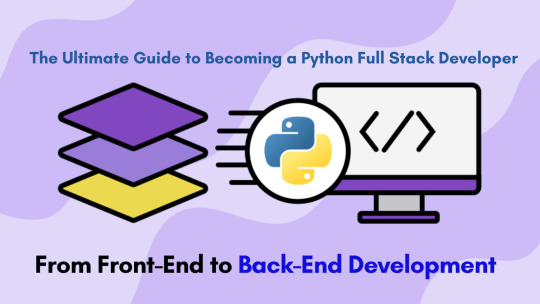
In today's dynamic tech landscape, the role of a Python Full Stack Developer is increasingly in demand. Mastering both front-end and back-end development not only makes you more versatile but also opens up a myriad of career opportunities. This guide will take you through the essential skills and steps needed to become a proficient Python Full Stack Developer.
Understanding Full Stack Development
Full stack development involves working on both the front-end and back-end of a web application. The front-end is what users interact with, while the back-end handles the server, database, and application logic.
Front-End Development
As a Python Full Stack Developer, you need a solid grasp of front-end technologies. Here are the key areas to focus on:
HTML/CSS: The backbone of any web page. HTML structures the content, and CSS styles it. Understanding these is crucial for building responsive and aesthetically pleasing interfaces.
JavaScript: The scripting language of the web. It adds interactivity and dynamism to your web pages. Frameworks like React, Angular, or Vue.js are also worth learning.
Front-End Frameworks: These include Bootstrap, Tailwind CSS, and others that help in quickly designing and customizing web interfaces.
Back-End Development
The back-end is where Python shines. Here’s what you need to know:
Python Programming: Mastering Python is essential. Focus on its syntax, data structures, and libraries.
Django/Flask: These are the most popular Python frameworks for web development. Django is known for its robustness and includes a lot of built-in features, whereas Flask is more lightweight and flexible.
Database Management: Understanding databases is crucial. Learn SQL and how to interact with databases using ORM (Object-Relational Mapping) tools like SQLAlchemy.
APIs: Knowing how to create and consume APIs (Application Programming Interfaces) is fundamental. RESTful APIs are commonly used in web development.
Essential Tools and Technologies
Version Control
Git is the industry standard for version control. Learn how to use Git for tracking changes in your codebase and collaborating with other developers.
Development Environments
Familiarize yourself with Integrated Development Environments (IDEs) like PyCharm, VSCode, or Sublime Text. These tools enhance productivity and ease debugging.
Testing and Debugging
Writing tests ensures your code works as expected. Learn about unit testing, integration testing, and tools like pytest. Also, become proficient in debugging tools to quickly resolve issues.
Building Projects
Practical experience is invaluable. Start by building small projects and gradually increase their complexity. Here are some ideas:
To-Do App: A simple project that helps you understand the full stack workflow.
Blog Platform: Incorporate user authentication, CRUD operations, and front-end frameworks.
E-commerce Site: Integrate payment gateways, product listings, and user management.
Continuous Learning and Improvement
The tech industry evolves rapidly. Stay updated with the latest trends and technologies by:
Joining Developer Communities: Engage with communities like Stack Overflow, GitHub, and Python forums.
Attending Workshops and Conferences: Participate in events like PyCon to network and learn from experts.
Following Influential Developers: Keep up with blogs, YouTube channels, and social media profiles of renowned Python developers.
Career Path and Opportunities
As a Python Full Stack Developer, you have various career paths to choose from:
Web Developer: Build and maintain websites and web applications.
Software Engineer: Develop complex software solutions across various domains.
DevOps Engineer: Focus on automating and streamlining the development process.
The demand for Python Full Stack Developers is high across industries such as tech, finance, healthcare, and more. Companies value developers who can handle both front-end and back-end tasks, making you a valuable asset in any team.
Conclusion
Becoming a Python Full Stack Developer is a rewarding journey that requires dedication, continuous learning, and practical experience. By mastering both front-end and back-end technologies, you'll be well-equipped to build comprehensive and efficient web applications. Embrace the challenge, stay curious, and keep coding!
0 notes
Link
0 notes
Text
Python Web Development: Unleashing the Power of Python for Your Web Projects

In the ever-evolving world of web development, Python has emerged as a powerhouse. This versatile programming language has gained immense popularity for its simplicity, readability, and an extensive ecosystem of libraries and frameworks. Whether you're a seasoned developer or just getting started, Python web development offers a wealth of opportunities. In this article, we'll dive deep into Python web development, exploring its benefits, tools, frameworks, and how it can drive success for your web projects.
Table of Contents
Why Python for Web Development?
Python Web Development Tools
Python Web Frameworks
Django
Flask
FastAPI
Python and Front-End Technologies
Python Web Development Best Practices
Conclusion
1. Why Python for Web Development?
When it comes to choosing a programming language for web development, Python offers several compelling reasons:
Readability: Python's clean and easy-to-read syntax reduces the chances of coding errors and makes collaboration between developers seamless.
Versatility: Python is a general-purpose language, which means it can be used for a wide range of applications, including web development.
Large Community: Python boasts a vast and active community of developers who contribute to its growth and maintain numerous libraries and frameworks.
Robust Frameworks: Python web development is well-supported by powerful frameworks like Django, Flask, and FastAPI, which simplify development and save time.
Scalability: Python's versatility allows for both small-scale projects and large, complex web applications.
2. Python Web Development Tools
Before diving into Python web frameworks, let's explore some essential tools that facilitate the development process:
Integrated Development Environments (IDEs)
PyCharm: Developed by JetBrains, PyCharm is a popular Python IDE known for its robust features, code analysis, and integration with popular Python web frameworks.
Visual Studio Code (VSCode): A lightweight, open-source code editor, VSCode offers excellent support for Python development through extensions.
Package Managers
pip: The default package manager for Python, pip makes it easy to install, update, and manage Python packages and dependencies.
Version Control Systems
Git: Git is essential for tracking changes in your codebase, collaborating with other developers, and managing code versions.
Database Management
SQLAlchemy: A powerful and flexible SQL toolkit and Object-Relational Mapping (ORM) library that simplifies database interaction.
API Development
Swagger UI: A tool for designing, building, and documenting RESTful APIs, which can be seamlessly integrated with Python web applications.
3. Python Web Frameworks
Python's true potential in web development shines through its frameworks. Let's explore some of the most popular ones:
3.1 Django
https://www.example.com/django-image.jpg
Django, known as "The Web framework for perfectionists with deadlines," is a high-level Python web framework that prioritizes clean and pragmatic design. It follows the "batteries-included" philosophy, offering a wide range of built-in features for rapid development.
Key Features of Django:
Admin Interface: Django's admin panel provides a ready-made interface for managing application data, which is a huge time-saver during development.
ORM (Object-Relational Mapping): Django's ORM simplifies database management by allowing developers to work with Python objects instead of SQL queries.
Security: Django takes security seriously and provides built-in protection against common web vulnerabilities like SQL injection and cross-site scripting (XSS).
Scalability: While Django is suitable for small projects, it can also handle large and complex applications when properly optimized.
Sample Code Snippet (Creating a Simple Model):
pythonCopy code

3.2 Flask
https://www.example.com/flask-image.jpg
Flask is a lightweight and micro web framework for Python. It's often referred to as a "micro" framework because it doesn't come with as many built-in features as Django, giving developers more flexibility to choose components and libraries.
Key Features of Flask:
Simplicity: Flask's simplicity allows developers to start coding quickly without a steep learning curve.
Extensibility: Flask encourages the use of extensions to add functionality as needed, which keeps the core framework lightweight.
RESTful API Support: Flask is an excellent choice for building RESTful APIs, making it popular among developers working on microservices.
Werkzeug and Jinja2: Flask relies on the Werkzeug WSGI toolkit and Jinja2 templating engine, which are well-documented and widely used.
Sample Code Snippet (Creating a Simple Route):
pythonCopy code
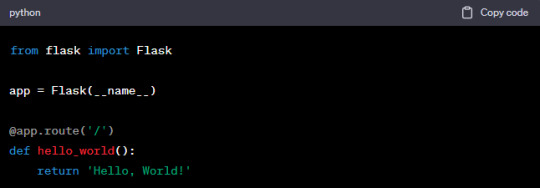
3.3 FastAPI
https://www.example.com/fastapi-image.jpg
FastAPI is a modern, fast (high-performance), web framework for building APIs with Python 3.7+ based on standard Python type hints. It is designed to be easy to use and learn, while also providing automatic interactive documentation.
Key Features of FastAPI:
Automatic Documentation: FastAPI automatically generates interactive documentation (Swagger UI and ReDoc) for your API, making it easy to understand and test.
Type Hints: It uses Python type hints for request and response validation, reducing the chances of runtime errors.
Async Support: FastAPI is designed to work asynchronously, which can lead to significant performance improvements for I/O-bound operations.
Security: FastAPI includes built-in security features to help protect your API, such as authentication and authorization tools.
Sample Code Snippet (Creating an API Endpoint):
pythonCopy code
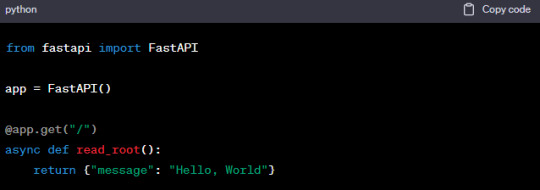
4. Python and Front-End Technologies
Python isn't limited to the back-end; it can also be used for front-end development with the help of tools and libraries like:
Django Templates: Django includes a powerful templating engine that allows developers to create dynamic front-end interfaces.
JavaScript Integration: Python can be used in conjunction with JavaScript frameworks like React or Vue.js to build interactive and responsive front-end applications.
WebAssembly (Wasm): Python can be compiled to WebAssembly, enabling the execution of Python code directly in the browser.
5. Python Web Development Best Practices
To ensure the success of your Python web development projects, follow these best practices:
Code Organization
Maintain a clean and organized project structure to make it easier for other developers to collaborate.
Use version control (e.g., Git) to track changes and collaborate effectively.
Security
Stay updated with security best practices and apply them to your web applications.
Regularly patch and update dependencies to mitigate security vulnerabilities.
Performance
Optimize your code and database queries for performance to ensure your web application runs smoothly, especially under heavy loads.
Use caching mechanisms to reduce server load and response times.
Documentation
Document your code and APIs thoroughly to make it easier for other developers to understand and use your work.
Generate automatic documentation when using frameworks like FastAPI.
Testing
Implement unit and integration tests to catch bugs early in the development process.
Use continuous integration (CI) tools to automate testing and deployment processes.
6. Conclusion
Python web development has taken the digital world by storm, offering a powerful and flexible platform for building web applications of all sizes and complexities. Whether you choose Django for its robustness, Flask for its simplicity, or FastAPI for its modernity, Python provides a wide range of tools and frameworks to suit your development needs.
As you embark on your Python web development journey, remember to follow best practices, stay updated with the latest trends, and embrace the vibrant Python community. With Python's versatility and your expertise, you'll be well-equipped to lead successful web development projects and drive growth for your business.
If you're ready to leverage the power of Python web development for your next project, contact us today. Our team of experienced Python developers is here to help you turn your ideas into reality.
0 notes
Text
Howdoi Mentorship
Every now and again I miss the library. A hall of wisdom, quiet and serene, with stacks and stacks of worlds to explore. Nowadays, the internet has largely replaced the role of trawling through shelves of books and reams of microfilm.
Software development, once a bastion of deep thought and planning, has in the modern era been reduced to the tying together of disparate APIs and the inevitable Quest for the most pertinent StackOverflow page. Howdoi, a simple tool for finding answers to common programming questions, was largely a response to the seemingly never-ending shuffle between the code editor and the web browser. When spending time in the latter, there's a pretty good chance you might find yourself distracted from the task at hand.

This summer, as part of Major League Hacking, I helped mentor students from all over the world in contributing new functionality and general improvements to howdoi. Among the myriad commits was support for stashing commonly used answers, JSON output (perfect for integrating howdoi into other applications), an improved caching system to speed up development and reduce rate limiting while using the tool itself, code editor integrations including a VSCode plugin, and a bunch of smaller improvements that make the whole shebang more ergonomic.
Big thanks for everyone for their contribution, and for helping folks all over the world become better programmers with howdoi! If you'd like to lend a hand or have an idea, drop me a line on the issues page.

1 note
·
View note
Text
GPT95 Ai Coding Review 2023 : Pro Or Cons How To Use Free Version

What is GPT95? GPT95 GUI style is based on that of Windows 95 OS. Not only was our creator born in 1995, but they've have always held a fond memory of using the OS growing up. Windows 95's ethos was to make personal computing more accessible, intuitive, and enjoyable, while also providing a stable and reliable platform for users to work and play on. Key Points KeyPointProduct NameGPT95 Product TypeTranscription Free TrailYes Available Basic Version Price Start From$2 USD Per Month DeploymentSaaS/Web/Cloud Mobile - Android Mobile - iOSOffline/Online SupportOnlineCustomer TypeLarge Enterprises ,Medium Business ,Small BusinessOfficial WebsiteClick Here To Visit GPT95 Transcription Pricing Now it’s time to talk about company plans and pricing. How to Sign Up & Use GPT95? 1. Go to the Otter.ai website at https://GPT95.ai. 2. Sign up for a free account. 3. Download the GPT95.ai app from the Apple App Store or Google Play Store. 4. Open the app and sign in with your account credentials. 5. To start recording, tap the red “Record” button in the top right corner of the app. 6. Speak into your device microphone as you would normally. 7. When you're done recording, tap the red “Stop” button. 8. Your recording will be automatically transcribed and available in the Otter.ai app. 9. To edit or view your transcript, tap the “Transcripts” tab on the bottom navigation bar. 10. To share your transcript, tap the blue “Share” button at the top right corner of the app GPT95 Tool Key Features Language generation GPT95 can generate high-quality, human-like text in a variety of styles and tones. Language translation GPT95 can translate text from one language to another with high accuracy. Question answering GPT95 can answer a wide range of questions, including factual questions, opinion-based questions, and more. Chatbots and conversational agents They can be used to create chatbots and conversational agents that can hold human-like conversations. Text summarization They can summarize long texts into shorter, more concise summaries. Content creation They can be used to create a wide range of content, including articles, stories, poems, and more. Personalization They can be fine-tuned on specific tasks and domains to improve its performance and generate more relevant outputs. GPT95 Pro Or Cons PROCONSHigh-quality language generationHigh CostBroad range of applicationsLimited control over outputsEase of useDependence on training dataPersonalization GPT95.ai Alternative Below Is Some Alternative Of Otter.ai Tools 1. Descript: Descript is a speech-to-text platform that converts audio and video files into accurate, searchable transcripts. It offers various features like transcription, editing, collaboration, and integration with other apps. 2. Happy Scribe: Happy Scribe is a transcription and subtitling platform that converts audio and video files into accurate transcripts and subtitles. It offers features like fast turnaround, multiple file formats, keyword search, and more. 3. Trint: Trint is a transcription platform that offers automated and human-generated transcripts. It features AI-powered speech recognition, integration with popular video conferencing platforms, and tools for searching, editing, and sharing transcripts. GPT95 FAQ Do you offer a free trial?Yes, we offer a 10k token free trial. After this you will lose access to the AI features, if you do not upgrade to a paid plan.What makes us different?You can benefit from ChatGPT AI inside our sleek VSCode extension for only $4/month. You'll never have to worry about using an excessive amount of tokens and incurring accidental API costs, which can be easily done using the API yourself. An average request is 350 tokens.What is natural-language-to-code?Natural-language-to-code refers to the translation process of spoken language into code. The natural-language-to-code features of GPT3 are light years ahead of Codex’s ability, allowing you to create code with context from the web, or the project you are in.What's next for GPT95?They have a huge road-map of features and IDE integrations for extensions. To keep up to date with the latest updates, be sure to sign up to newsletter in the footer. Read the full article
0 notes
Video
instagram
Working hard on an Intro to my YouTube video content. I think I'm ready to release a final version. Let me know what you think? Just for some context, Agilit-e (pronounced agility), is my YouTube channel where I provide tutorials, insight and life lessons on all things related to software development, project management, integration, AI, Bots, cognitive computing, etc. If you're curious and want to know more, the link to my YouTube channel is in my Instagram profile. While you're there, feel free hit me a follow 🙂🙏. Till next time…Code with Passion, Innovate, and Have Fun 😎 . . . . . #softwarefollower #softwarefollowers #coderslife #codeismylife #codemasters #codelife #programminglife #softwareengineering #softwaredeveloper #softwareengineer #softwaredevelopment #software #coding #code #vscode #javascriptdeveloper #javascripts #javascript #nodejs #react #reactjs #mongodb #expressjs #microservices #nodered #apis #webservices #agilite (at Nelson Mandela Bay) https://www.instagram.com/p/BtwMii4gac-/?utm_source=ig_tumblr_share&igshid=rorgwksbtb37
#softwarefollower#softwarefollowers#coderslife#codeismylife#codemasters#codelife#programminglife#softwareengineering#softwaredeveloper#softwareengineer#softwaredevelopment#software#coding#code#vscode#javascriptdeveloper#javascripts#javascript#nodejs#react#reactjs#mongodb#expressjs#microservices#nodered#apis#webservices#agilite
2 notes
·
View notes
Text
🚀 **Exciting Updates for LibTracker - The Ultimate SBOM Tool!** 🚀
🚀 **Exciting Updates for LibTracker - The Ultimate SBOM Tool!** 🚀
📣 **Greetings to all LibTracker users!**
LibTracker is your go-to Visual Studio Code extension to take control of your apps. Quickly identify and resolve outdated versions, security vulnerabilities, and problematic licensing with ease.
🎉 **Milestone Achieved**:
We’re thrilled to announce that LibTracker has surpassed **100 users** since our launch on **November 5th**! Thank you for your support and trust in our tool.
🔗 **Try LibTracker Now**:
Available on the VSCode Marketplace:
[Download LibTracker](https://marketplace.visualstudio.com/items?itemName=windmillcode-publisher-0.lib-tracker)
---
✨ **Major Update: App Detail Page** ✨
LibTracker now provides detailed insights into each app in your project:
- **Dependency Info**: View detailed dependency relationships.
- **Version Info**: Identify outdated versions at a glance.
- **License Info**: Ensure compliance with licensing requirements.
- **Progress Tracking**: This info takes a long time to retrieve dont be tricked into thinking it has hanged
---
💡 **What’s Next?**
We’re working on exciting new features to take LibTracker to the next level:
1. **npm App Focus**: Using npm as a model for enhanced functionality across all apps.
2. **Security Information**: Integrate vulnerability insights to keep your projects secure.
3. **Advanced Package Management**:
- Add or update packages.
- Choose specific versions or the latest version.
- Create snapshots to rollback changes if updates fail.
- Bulk operations: Import, append, export dependencies.
4. **Performance Enhancements**:
- Cache detailed dependency HTTP API calls.
- Refresh logic for improved efficiency.
5. **Coming Soon Notifications**: Alerts for upcoming features on inactive buttons.
---
🔍 **Community Call**:
We’d love to hear your thoughts and suggestions for tools and security sources to improve vulnerability detection in packages! Should we partner with **Snyk** or other leaders in SBOM tools? Let us know what you think or if you'd like to sponsor us!
Thank you for supporting LibTracker. Together, let’s make dependency management effortless! 💻✨

LibTracker, SBOM, DependencyManagement, OpenSource, VisualStudioCode, VSCodeExtension, AppSecurity, SoftwareDevelopment, SoftwareLicensing, VersionControl, Npm, Snyk, CyberSecurity, DevTools, SoftwareEngineering, AppUpdates, Milestones, TechCommunity, VulnerabilityManagement, OpenSourceTools
0 notes
Text
Vscode cmake command not found

Vscode cmake command not found install#
Vscode cmake command not found generator#
Vscode cmake command not found software#
Vscode cmake command not found code#
To use ninja you will need to first build ninja from source. The ninja tool is very quick to figure out that it has nothing to do which is important for incremental builds of large projects. Kitware maintains a branch of ninja with the required features on /Kitware/ninja. As of July 2017, the needed features have not been integrated into upstream ninja.
Vscode cmake command not found generator#
Fortunately, CMake now has a ninja generator so that your project can take advantage of this new tool. The Ninja generator conditionally supports Fortran when the ninja tool has the required features. ninja was created to run faster than make and of course run parallel builds very well. This is a replacement for the GNU make tool. Some developers at Google recently created a new build tool called ninja.
Vscode cmake command not found code#
# assume your source code is in a directory called src and you are one directory up from there mkdir build So, if you have a quad core Linux machine, you would run make –j5. For minimum build times, you want to use a value of N that is one more than the number of cores on the machine. The N argument is used to specify how many jobs are run in parallel during the build. The flag tells make to build in parallel. To have parallel builds with gmake, you need to run gmake with the –jN command line option. It is used by CMake’s “Unix Makefiles” generator. The traditional gmake tool which is usually installed as “make” on Linux systems can run parallel builds. I will start with Linux, followed by Apple OSX, and finish up with Windows. It is specified either in the cmake-gui or with the –G command line option to cmake.
CMake generator – A CMake generator is a target build tool for CMake.
Basically, it invokes the compiler command line for independent objects at the same time.
Object Level Parallelism – This is when a build system builds individual object files at the same time.
High level targets are things like libraries and executables.
Target Level Parallelism – This is when a build system builds high level targets at the same time.
In this blog, I will cover the approaches for parallel builds on the major platforms and tool chains supported by CMake. Since CMake is a Meta build tool that does not directly build software, but rather generates build files for other tools, the approaches to parallel building differ from generator to generator and platform to platform. The CMake build system and its developers have always been aware of how important parallel builds are, and have made sure that CMake could take advantage of them when possible.
Vscode cmake command not found software#
OK, I admit this is a bit of a lame analogy, but I don’t think you would find too many developers that are not interested in building software as fast as possible using all of the horse power available on the hardware they are using. Software developers are equally motivated to use as much of their “cores” as possible to build software. This allows for the most efficient means of moving towards my running goals. Read our privacy statement to learn more.As a distance runner, it is important to run using a fully engaged core. Collection of telemetry is controlled via the same setting provided by Visual Studio Code: "telemetry.enableTelemetry". This extension collects usage data and sends it to Microsoft to help improve our products and services.
ARM_GNU_PATH: Used for passing the location of the GNU Arm Embedded Toolchain to CMake for RT apps.
AZURE_SPHERE_TARGET_API_SET: Specify the Target API set for HL apps.
Automatic configuration defaults to HL apps. These files are located in the CMakeFiles directory of your Azure Sphere SDK installation.
CMAKE_TOOLCHAIN_FILE: Specify either AzureSphereToolchain.cmake for HL apps or AzureSphereRTCoreToolchain.cmake for RT apps.
$: Will be automatically replaced by the location of your GNU Arm Embedded Toolchain.
If you are not using CMake presets, this extension uses the following settings in nfigureSettings: If you are using CMake presets, you don't need any extension settings. Extension SettingsĪzureSphere.LoggingLevel can be changed for output verbosity. Choose Azure Sphere: Launch Azure Sphere App. Press F5 or run command Debug: Open launch.json. When changing the toolchain or compiler settings, you should clean your build. To get started with application development, generate a new project by running the command Azure Sphere: Generate New Project, or start with a sample from the Azure Sphere Samples repository.
Vscode cmake command not found install#
You must install Azure Sphere SDK to develop Azure Sphere applications:ĬMake and Ninja must be on PATH in order to build Azure Sphere projects. Issues | Documentation | Feature Requests | Code Samples Getting Started Azure Sphere Extension adds support for developing Azure Sphere applications in VS Code, including editing, building, packaging, deploying, and debugging.

0 notes
Text
What Is Code Refactoring? A Developer’s Guide to Cleaner, Efficient Code

In the fast-paced world of software development, codebases often become messy over time. As teams scale and features grow, the risk of technical debt increases. This is where code refactoring steps in—it’s a disciplined technique for improving code without changing its functionality.
In this guide, you’ll learn what code refactoring is, why it matters, and how to implement it effectively in modern development workflows.
What Is Code Refactoring?
Code refactoring is the process of restructuring existing computer code without changing its external behavior. The goal is to improve nonfunctional attributes like readability, maintainability, and performance.
Refactoring helps make the code cleaner and easier to understand, reducing bugs and easing future development.
Example Before Refactoring:
js
CopyEdit
function getUserData(user) {
if (user && user.name && user.name.length > 0) {
return user.name;
}
return 'Guest';
}
After Refactoring:
js
CopyEdit
function getUserData(user) {
return user?.name || 'Guest';
}
Same functionality, but simpler, cleaner, and more readable.
Why Code Refactoring Matters
Improves Code Readability: Clean code is easier to understand and maintain.
Reduces Technical Debt: Refactoring clears out outdated patterns and duplicate logic.
Enhances Performance: While not always the main goal, some refactoring improves speed and efficiency.
Simplifies Testing: Clean, modular code is easier to test.
Speeds Up Development: Developers can add new features with less friction.
When to Refactor Code
You should refactor when:
Scenario
Why it’s Ideal
Before adding new features
Avoid building on bad code
After fixing a bug
Ensure stability and clarity
During code reviews
Identify and improve weak areas
When code smells are obvious
Clean up before issues grow
As part of routine maintenance
Prevent future technical debt
Common Code Smells to Refactor
Duplicate Code
Long Methods or Functions
Large Classes
Too Many Parameters
Inconsistent Naming
Tight Coupling
These signs indicate opportunities for improvement and are often best addressed incrementally during feature or bug work.
Top Refactoring Techniques
1. Extract Function
Break down large functions into smaller, reusable pieces.
2. Rename Variable
Improve clarity with meaningful names.
3. Simplify Conditionals
Use ternary operators, early returns, or switch statements to reduce complexity.
4. Remove Dead Code
Eliminate unused variables, methods, or logic.
5. Replace Magic Numbers
Use constants or enums to give numbers meaningful context.
6. Introduce Design Patterns
Use patterns like Factory, Singleton, or Strategy for scalable architecture.
Best Practices for Refactoring
Use version control (Git) to track changes.
Run tests before and after refactoring to ensure no behavior changes.
Refactor small, isolated sections at a time.
Use tools like ESLint, Prettier, or SonarQube to detect issues automatically.
Leverage IDE features (e.g., VSCode, IntelliJ) for safe refactoring.
How Refactoring Supports Testing
Refactoring works best when paired with robust testing. Automated tests validate that behavior remains unchanged.
Tools like Keploy support refactoring efforts by:
Generating test cases from actual API traffic
Validating responses against historical behavior
Preventing regressions after refactor cycles
Code Refactoring in Agile and CI/CD
In Agile and DevOps workflows, continuous improvement is key. Refactoring fits naturally into sprints, reviews, and CI/CD pipelines.
Add refactoring tasks to your backlog.
Use pull requests to implement and review cleanups.
Integrate testing tools to ensure safety and stability.
Final Thoughts
Code refactoring is not about rewriting your code from scratch—it's about making what you already have better. By cleaning and organizing code regularly, you reduce long-term risks and set your team up for faster, cleaner development. Want to reduce bugs and test confidently while refactoring? Tools like Keploy can automatically generate test cases, making sure nothing breaks while your code gets cleaner.
0 notes
Text
Lensflare studio 6.3

#Lensflare studio 6.3 code
#Lensflare studio 6.3 download
#Lensflare studio 6.3 mac
Fred Bricon Fix typos in log messages PR vscode-languageserver-node#92.
#Lensflare studio 6.3 code
Last but certainly not least, a big Thank You! to the following folks that helped to make VS Code even better:
12574: Terminal scroll bar appears on top after hiding and displaying it.
11976: MarkerService and ProblemsView do not scale well and block UI thread.
11727: Goto declaration should store current cursor in navigation history.
11318 & 8365: Search and Problems views are now consistent with others in highlighting lines.
11275: Terminal.dispose should not show the panel if it is hidden.
11244: Scroll is gone after exiting vi in integrated terminal.
#Lensflare studio 6.3 mac
11129: Hovering cursor over integrated terminal on Mac shows a low-contrast cursor.11049: Text cursor stops blinking in integrated terminal if you run external command.9448: Lower case drive letter in Open New Command Prompt command on Windows.9354: Ability to remove file permanently (bypass trash).8819: Allow to Ctrl+click in File > Open Recent to open in new window.7951: Images do not show updated when changed on disk.7817: Integrated terminal scrolling not working in oh-my-zsh.7470: Save file even w/o file changes - so that Nodemon, Gulp, Chokidar and other file watchers restart.241: Windows: Jump list misses files and folders in the recent category when opened.There is a workaround, you can run VS Code with forced GPU rasterization to mitigate this issue: However, some users are seeing bad background artifacts in the editor the underlying issue is Chrome related and it seems to happen when you are using a custom color profile. We will include it in the next release.Īpple recently released the final version of macOS Sierra and with the Electron update, we were able to fix some issues we had seen (fonts and icons did not look sharp on a Retina display). PREVIEW TS/JS Grammar - A new colorizer for TS/JS with over 200 fixes.
#Lensflare studio 6.3 download
PREVIEW Extensions Packs - Bundle a set of extensions into a single download from the Marketplace.Node 6.3+ Debugger - An experimental extension is available to support the V8 Inspector Protocol.VIM style relative line numbers - Display line numbers relative to the current cursor position.This allows new options like persistent Auto Save and File Associations. API for Settings - It's now possible to programmatically change settings.Workspace recommendations - Provide extension recommendations for other members of your team to use.Launch script support - It's now possible to launch an NPM script before debugging.Search term history - Easily reuse past search terms in the Search box.Switch Windows - Move quickly between VS Code windows (instances) via the Command Palette.Format on Save - Keep your code looking great by running a formatter when you save.TypeScript 2.0 - Language improvements for JavaScript and TypeScript as well as extension authoring.There are a number of significant updates in this version that we hope you will like, some of the key highlights include: Welcome to the September release of VS Code.

0 notes
Text
Http client test

HTTP CLIENT TEST HOW TO
HTTP CLIENT TEST PATCH
HTTP CLIENT TEST CODE
The Refinitiv Data Platform (RDP) APIs provide various Refinitiv data and content for developers via easy to use Web based API. What is Refinitiv Data Platform (RDP) APIs? You can follow the step-by-step guide to complete your RDP credentials setup from the Getting Started for User ID section of the Getting Start with Refinitiv Data Platform article. Please contact your Refinitiv's representative to help you to access Refinitiv Data Platform credentials. This article requires the following dependencies software. Note: RDP APIs developers still need RDP APIs Playground page to get the APIs document and information. Developers who currently use VSCode to implement the RDP APIs application (with any languages) can use this extension to test the RDP APIs query, endpoint without switching to other tools like Postman or cURL.
HTTP CLIENT TEST HOW TO
This article demonstrates how to use the Thunder Client extension in VSCode by using Refinitiv Data Platform (RDP) APIs as an example HTTP REST API. The Thunder Client is the lightweight Rest API Client Extension that allows developers to test HTTP request and view the response message with a clean and simple GUI interface in VSCode directly. That extension is easy to learn and use but some developers may want a more easy-to-use workflow to test the API. In the previous post, I have shown how to use the REST Client extension to test the HTTP REST API with a simple test script syntax.
HTTP CLIENT TEST CODE
VSCode also supports a lot of extensions that extend the editor features and development workflows such as code linters, testing tools, remote integration, etc. This cross-platform editor took over developers' popularity based on its fast and lightweight, supports a variety of programming languages with IntelliSense (a feature that borrows from its sibling, Visual Studio IDE), and supports complete development operations like debugging, task running, and version control. You can find many useful APIs for developers.Visual Studio Code (or just VSCode) is a free source code editor developed and maintained by Microsoft. REST asks developers to use HTTP methods explicitly :įacebook, Google, Twitter. They describe actions that can be applied to resources.
HTTP CLIENT TEST PATCH
HTTP operations such as GET, PUT, POST, PATCH or DELETE.
Internet Media Types Used by the REST API (such as JSON or XML).
Same thing for DELETE, you doubt that it is to make a suppression.Ī RESTful API Web service uses both HTTP and REST, it includes: One of the benefits of REST is to be based on standard HTTP operations, like GET and DELETE, it avoids ambiguity! When you use GET you know it is to recover something. REST usually structures data in JSON, but it can also be XML, YAML, or any other format. To describe a REST webservice you can use WADL, Swagger/OpenAPI, RAML and others formats. There is no standard for the description format of REST services. REST is more and more used, its use has exceeded SOAP! REST is easier to implement. It is a alternative to SOAP (Simple Object Access Protocol), which is more heavyweight. The server does not keep the client state and vice versa: they can understand each other without seeing previous messages. REST is a set of architectural principles which is stateless. About REST (Representational state transfer)

0 notes