#VidCoder
Text
vidcoder is way better than handbrake if you’re looking for a free program to compress video files
28 notes
·
View notes
Text
Progress Update!
SmashGenesis: Good news, everyone. As of this evening, we have finished translating every episode in season 2! Hooray!
Now, this doesn't necessarily mean we're going to be posting more frequently. We still need to check our translations, proofread, and prepare the video files so I can run them through VidCoder before uploading anything. That said, it is an important milestone, so rest assured: we are still making progress.
Keep an eye on our tumblr, everyone. Unless, of course, you'd rather not talk about it... ;)
8 notes
·
View notes
Text
VidCoder 7.13 Multilingual + Portable [Latest]
https://weacrack.com/?p=13366
VidCoder 7.13 Multilingual + Portable [Latest] - https://weacrack.com/?p=13366 -
0 notes
Note
Hi! Did you manage to find somewhere to download tlou in mp4? It’s a struggle lmao
Hey! I didn't :(
I managed to convert it using a program called "VidCoder" tho, it took almost an hour but it worked.
I mean, it kinda worked. I was able to get screencaps and make the gifs that way, but if I tried opening it directly on PS the speed was still bugged.
1 note
·
View note
Text
The avengers movie download mp4

THE AVENGERS MOVIE DOWNLOAD MP4 HOW TO
THE AVENGERS MOVIE DOWNLOAD MP4 MOVIE
THE AVENGERS MOVIE DOWNLOAD MP4 INSTALL
THE AVENGERS MOVIE DOWNLOAD MP4 SOFTWARE
THE AVENGERS MOVIE DOWNLOAD MP4 MOVIE
The film is often referred to as a Movie or moving picture. The illusion of a Movie of images produces continuous motion in the form of video. Then click the “Encode” button on the top bar, and Vidcoder will get started to encode and will alert you when it is finished.Work of art in the form of a Movie of live images that are rotated to produce an illusion of moving images that are presented as a form of entertainment. The truth is the Fast 1080p30 preset is always an advisable choice for its compatibility with most devices.Īfter selecting preset, please notice the ”Destination” box on the bottom box, and please choose the exact destination you expect the output files to lie in. Vidcoder offers several settings presets, which allows you to find the best format to make your new video function well and be suitable for your devices. And on the following drop-down menu, you will see “Chapters”, ”Time Range”, ”Frames” for you to select which part of the video you want to encode.Ĭlick the “Encoding settings” button on the top bar. Step 2: Select the time range of the videoĬlick the “Time range” button on the menu. Open VidCoder, and select the “Open source” button on the top menu, choose “Open DVD/Blu-ray Folder” to import your DVD files. VidCoder can rip Blu-ray and DVD but does not defeat the encryption found on commercial discs.
THE AVENGERS MOVIE DOWNLOAD MP4 HOW TO
Part 4: How to rip Avengers: Infinity War from DVD with VidCoder Then click the “Start” button on the toolbar to start the conversion. You can select the “Browse…” button to choose a specific location. Then you can choose the exact destination where you want HandBrake to place your new video in. Or you can also enter the interface of Leawo DVD Ripper by clicking the “Convert” button on the sub-menu bar, beside the “Home” button.įind the following “Save As” box.
THE AVENGERS MOVIE DOWNLOAD MP4 INSTALL
Step 1: Download and install Leawo DVD Ripper on your computerĬlick “DVD Ripper” to enter the converting interface. The following are the instructions of using Leawo DVD Ripper to convert the Avengers: Infinity War from DVD into common video. Additionally, the interface design is clear and coll. You will find it amazing that you only use a few minutes and then rip an hour file to MP4, and now can use your mobile to see film anywhere.
THE AVENGERS MOVIE DOWNLOAD MP4 SOFTWARE
What's more, this DVD rip software can also: credit DVD copyright with image or text watermark edit DVD by merging, trimming, cropping & applying video effects. After you download DVD ripper, you can convert DVD to MP4, MKV, MP4, MKV video and extract MP3 from DVD. Leawo DVD Ripper is a piece of powerful DVD ripping software for Windows&Mac users to rip and convert DVD to Video/Audio in 180+ Formats. Part 2: How to rip Avengers: Infinity War from DVD using Leawo DVD Ripper So many people want to rip and convert the Avengers: Infinity War DVD to video for playing on iPad, Kindle Fire, HTC, Samsung cell phones, iPhones or iPods. However, DVDs can only be played with DVD players on TV or computer. Avengers: Infinity War DVD will be released on August 14, 2018. Marvel are releasing Ant-Man and the Wasp and Captain Marvel between now and Avengers 4, making fans wait to find out what happens. This movie is talking about: Earth’s Mightiest Heroes gathering together to defend the universe from the Mad Titan Thanos, as he hunts down the six infinity stones. The hit success of Avengers Infinity War has taken the world by storm. Part 1: When does the Avengers: Infinity War come out on DVD Part 5: How to rip Avengers: Infinity War from DVD via Format Factory.Part 4: How to rip Avengers: Infinity War from DVD with VidCoder.Part 3: How to rip Avengers: Infinity War from DVD through HandBrake.Part 2: How to rip Avengers: Infinity War from DVD using Leawo DVD Ripper.Part 1: When does the Avengers: Infinity War come out on DVD.

0 notes
Text
تنزيل VidCoder (2020 الأحدث) لنظام التشغيل Windows 10 و 8 و 7
تنزيل VidCoder (2020 الأحدث) لنظام التشغيل Windows 10 و 8 و 7
[ad_1]
VidCoder هو مفتوح المصدر دي في دي / بلو راي تمزيق و تطبيق تحويل الفيديو للنوافذ. يستخدم HandBrake كمحرك التشفير الخاص به. VidCoder يستطيع مزق أقراص الفيديو الرقمية لكنه لا يهزم تشفير CSS الموجود في معظم أقراص DVD التجارية.الميزات ويبرز
متعدد الخيوط
MP4 ، حاويات MKV
تشفير H.264 باستخدام x264 ، أفضل برنامج تشفير فيديو في العالم
خط ترميز متكامل تمامًا: كل شيء في عملية واحدة ولا توجد ملفات…
View On WordPress
0 notes
Text
VidCoder v6.8 Beta – 新版教學!免費好用的 DVD / Blu-ray 光碟、影片轉檔軟體
VidCoder v6.8 Beta – 新版教學!免費好用的 DVD / Blu-ray 光碟、影片轉檔軟體
VidCoder 是一款免費好用的轉檔軟體,支援多國語言 (包含繁體中文),這款軟體採用「HandBrake」為轉檔核心,支援 CPU 多線程,能夠把 DVD、Blu-ray (藍光) 光碟、映像檔或是視訊檔案 (影片檔) 轉成其他格式,並提供「A-B 段擷取」功能,相當實用。
除了以「時間」作為 A-B 段擷取的方法,DVD、Blu-ray 光碟、映像檔也可以利用「章節」來進行擷取,軟體提供:MP4、MKV、WEBM 三種影片格式,並可以自訂置入其他音軌、字幕檔 (SRT、SSA、ASS),有需要可以試用看看,推薦給大家!
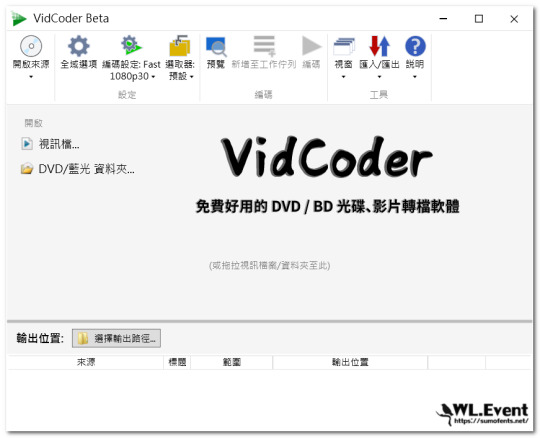
–
(more…)
View On WordPress
0 notes
Text
5 Projects for Computer Class
Computer class can and should be more than just the basics of typing and the understanding of how to use web applications. Computer class should be fun. Why? Because when your students are engaged, they’re learning. And that’s what it’s all about.
We’re going to go over five fun projects to use in your computer class. Not only are these activities engaging, they’re cross-curricular, and meet Common Core, AP, and Computer Science standards. Better yet? They include strategies to build communication and critical thinking skills.
Projects we’ll go over in this article are:
Create a Filter
Make a Meme
Bestie Greeting Card
Code the News
Climate Clock
Let’s get to it!
Create a Filter
Using the basics of JavaScript, your students will create fun, unique filters for videos that reflect their abilities and personalities. They can use the videos provided by Vidcode, or they can use videos of themselves. Sign up to assign Create a Filter to your class, or visit vidcode.com/project/filters.
Reflection Questions
Who is a programmer?
What is a function?
What is an argument?
Standards Addressed
CCSS.MATH.PRACTICE.MP7 Look for and make use of structure.
NGSS Practice 5 Using mathematics and computational thinking
CSTA 1B-AP-11 Decompose (break down) problems into smaller, manageable subproblems to facilitate the program development process.
CSTA 1B-AP-15 Test and debug (identify and fix errors) a program or algorithm to ensure it runs as intended.
Make a Meme
Memes have changed the way we communicate - often with a sense of humor. This is a project your students will love! Your students will use JavaScript to embellish a video with graphics and text. Sign up to assign Create a Filter to your class, or visit vidcode.com/project/graphics.
Reflection Questions
What is a project?
What is a method?
Standards Addressed
CCSS.MATH.PRACTICE.MP6 Attend to precision.
CSTA 1B-AP-09 Create programs that use variables to store and modify data.
CSTA 1B-AP-11 Decompose (break down) problems into smaller, manageable subproblems to facilitate the program development process.
CSTA 1B-AP-14 Observe intellectual property rights and give appropriate attribution when creating or remixing programs.
CSTA 1B-AP-15 Test and debug (identify and fix errors) a program or algorithm to ensure it runs as intended.
Bestie Greeting Card
Help your students spread the love by creating a greeting card!
This is a special hour of code project. Using JavaScript, your students will create a greeting card while learning about pixels and placing them on an x-y grid, using and writing functions, and changing function values to create different effects. Use Bestie Greeting Card with your class.
Reflection Questions
How would you explain creative coding to a friend?
What did you learn during this hour of code?
Standards Addressed
CSTA 1B-AP-09 Create programs that use variables to store and modify data.
CSTA 1B-AP-10 Create programs that include sequences, events, loops, and conditionals.
CSTA 1B-AP-15 Test and debug (identify and fix errors) a program or algorithm to ensure it runs as intended.
CSTA 1B-IC-21 Use public domain or creative commons media, and refrain from copying or using material created by others without permission.
CSTA 1B-IC-18 Discuss computing technologies that have changed the world, and express how those technologies influence, and are influenced by, cultural practices.
Code the News
In this Hour of Code projects, students follow the provided tutorial that walks them through the basics of JavaScript, functions, and other programming basics.
In this project, we offer extension activities beyond just the hour of code, allowing students to dive deeper into the meanings of conditionals and functions. During the activity, students are encouraged to explain their thinking to their classmates using small-group and whole-group discussion questions. Use Code the News with your class.
Reflection Questions
Does code look like you expected? Is it easier/harder?
What is a function?
What is an argument?
Are you impressed your code is looking more advanced?
Standards Addressed (a handful, because so many are addressed across the curriculum!)
Common Core Standards for Mathematical Practice
CCSS.MATH.PRACTICE.MP1 Make sense of problems and persevere in solving them.
CCSS.MATH.PRACTICE.MP2 Reason abstractly and quantitatively.
CCSS.MATH.PRACTICE.MP3 Construct viable arguments and critique the reasoning of others.
Next Generation Science Standards for Engineering Practices
Practice 1 Defining problems
Practice 2 Developing and using models
Practice 3 Planning and carrying out investigations
CSTA
CT.L2-01 - Use the basic steps in algorithmic problem-solving to design solutions (e.g., problem statement and exploration, examination of sample instances, design, implementing a solution, testing, evaluation).
CT.L2-03 - Define an algorithm as a sequence of instructions that can be processed by a computer.
CT.L2-04 - Evaluate ways that different algorithms may be used to solve the same problem.
CT.L2-07 - Represent data in a variety of ways including text, sounds, pictures, and numbers.
Climate Clock
Give your students the chance to use programming to change the world. In this Climate Clock project, students address the climate crisis.
Climate Clocks give a visual representation of just how urgent the climate crisis is. In this project students will create their own climate clocks. Your students will use JavaScript’s Date object to keep track of years, months, days, hours, seconds, and even milliseconds.
Students will also be introduced to modulo, the important math behind keeping the units used in the code straight. Use Climate Clock with your class.
Reflection Questions
What is some other information that you think would be useful in a Climate Clock?
What else do you think is important to keep track of?
How can engaging in work like this make a difference?
Standards Addressed
CSTA 3-5.AP.08 Compare and refine multiple algorithms for the same task and determine which is the most appropriate.
CSTA 6-8.AP.11 Create clearly named variables that store data, and perform operations on their contents.
CSTA 6-8.AP.13 Decompose problems and subproblems into parts to facilitate the design, implementation, and review of programs.
CSTA 6-8.AP.16 Incorporate existing code, media, and libraries into original programs, and give attribution.
Conclusion
Your students are the future of coding and programming. They deserve awesome instructors like you to facilitate learning experiences that are applicable to real life. Thankfully, Vidcode has made this easier for everyone by offering these five fun and engaging coding projects for your students. These five programming projects cover cross-curricular standards, supported by critical thinking discussion prompts. These projects will introduce important coding skills to your students as they get a taste for how their coding abilities can impact the world around them.
4 notes
·
View notes
Text
Vidding Process: Proxy Workflow
alpharatz and corbae put together a really great presentation on getting started vidding. It includes examples of a lot of different ways of doing things, and that plus people sharing some of their processes, tips, and tricks at vidukon_cardiff made me think it might be useful to share how I do things. I'm going to try to put some stuff together and tag it all "vidding process".
Today I'm going to talk about using proxies when vidding.
Let me know if you have any questions, or a better way of doing any of this.
What's a proxy?
A proxy is a decompressed and/or lower-resolution version of a source file that's easier for your computer and/or editing program to handle.
Why are proxies necessary?
Well, they may not be! If your computer and program seem to be working fine with high-res source, you don't need to mess with anything. However, if you have problems with rendering source while you're editing -- there's a big lag when you scrub through footage in the Source Monitor, the video in the Program Monitor stutters, it's hard for you to manage precise timing because of video lag -- then it may be a good idea to use proxies.
The source of the problem is two-fold:
Your video source is probably compressed and encoded for viewing, rather than editing. This means that your editing program needs to decompress it on the fly in order to work with it.
You're probably using a computer designed for a consumer end-user, instead of hardware specially designed for video editing, which can handle much more intense processing. (The good news is, now so do a lot of professional video editors -- which is why proxy editing workflows are built into most editing programs used by professionals.)
Proxy file size and hardware constraints
Because proxies are uncompressed, they are much larger than the original source files, even though they are a lower resolution. Right now I'm working with source where the original files (at 1080p) are 2GB each and the proxies (at 540p) are 6GB each.
I work around the space constraints by putting the source (both the originals and the proxies) on external hard drives. This works fine and without any noticeable hiccups or lags, but it's not free. Right now a 2-TB drive costs around $60. I don't have any great budget suggestions for this, sorry. :(
Proxy workflow
Proxy workflow is pretty simple:
You create proxies for the source files.
The editing program uses the proxies instead of the source while you're editing.
The editing program uses the original source when you're rendering your video output file.
Most editing programs have proxy workflows built in so that they will do a lot of this work for you -- once you tell them to create the proxies, they will create the proxies for you and then automatically use the proxy while editing and the original when producing an output file without you having to make any manual switches. I'm including instructions for the two editors I've used, but you can probably find the instructions (and video tutorials!) for any program by googling "[name of program] proxy editing".
Both of the programs I'm going to talk about come with their own media converters to make the proxies, but if yours doesn't, you can use free programs like Handbrake or, well, a lot of GUIs slapped on top of Handbrake to do the conversions. I use Vidcoder for conversions that DaVinci or the Adobe suite can't do, like lossless repackaging of mkvs as mp4s.
Proxies in Adobe Premiere
I'm giving instructions for Windows but they should work for Macs with the usual shortcut key substitutes.
Set up Project panel
You may find it helpful to set up your Project panel to display proxy information by default.
In the Project panel, click the menu icon and select Metadata Display.
Search for "Proxy", then select Proxy (this tells you whether proxies are attached or offline) and Proxy File Path (this tells you where the files are).
Click Save Settings to save this as a custom metadata display you can switch to, or OK to save it as the default metadata view.
Set up Source and Program Monitors
Make sure that the Toggle Proxies buttons appear in the Source and Program Monitors beneath the video display. The button names appear in tooltips when you hover over the buttons. If you don't see Toggle Proxies, click the plus sign to choose from more buttons.
The toggle is blue when you're viewing proxies and white when you're viewing full resolution media.
Create the proxies
Open Premiere and import your source files (Ctrl+I or drag them from Windows Explorer).
In the Project panel, select your source files, right-click, and select Proxy > Create Proxies.
Select a format. (My recommendation is Quicktime instead of H.264.)
Select a preset. (My recommendation is "ProRes Low Resolution Proxy".)
Set a destination for the proxy files. (I usually select Next to Original Media, in Proxy folder, but you can select anywhere. It doesn't need to be the same drive as the original media or the Premiere project file.)
Click OK. Adobe Media Encoder opens up and begins transcoding.
How long this takes depends on your computer specs and the quality of the original media. For me, it usually takes about thirty seconds to transcode each minute of 1080p source. You can edit using the original source files in Premiere as the proxies are being made, but this can be slow or frustrating if your computer doesn't have a powerful processor, so I usually just set the encoding to run overnight as soon as I know I want to make a vid.
Edit with proxies
When the proxies are complete, they'll be attached automatically the next time you open Premiere, but you can also attach them manually by right-clicking on the original source file in the Premiere Project panel and selecting Proxy > Attach Proxies.
To edit with the proxies, make sure Toggle Proxies is selected (blue) in the Source Monitor. To view the output with proxies, make sure Toggle Proxies is selected in the Program Monitor.
You have a lot of customization options available -- you can set up Premiere to automatically create proxies for any new video files, or create your own proxy if you don't like the default ones. (I set up one for a 1024x540 resolution, for example, because I didn't think I needed 720px for editing.) For more information, see Adobe's documentation on Ingest and Proxy Workflow.
Proxies in DaVinci Resolve
Again, I'm giving instructions for Windows, but they should work for Macs.
Everyone else in the world calls LQ files for editing "proxy media", but DaVinci Resolve calls them "optimized media".
File Location
Resolve doesn't offer you a choice of where to save the optimized files; they will be saved in the same location as the originals. Make sure the original media is saved on a drive with plenty of room.
Optimization Settings
Go to File > Project Settings and select Master Settings.
Scroll down to the Optimized Media and Render Cache section.
Set your preferred optimized media settings. These are the ones I use:
Optimized Media Resolution: Quarter for 1080p, one-eighth or one-sixteenth for 4K.
Optimized Media Format: DNxHR HQX
Optimized Render Format: DNxHR HQX
If you try this and you're still seeing slowness in rendering on the timeline, try a different media format and render format.
Smart Bins
I find it useful to have smart bins for optimized and non-optimized media. To create them:
In the Media Pool, right-click in the Smart Bin area and select Add Smart Bin.
Name the bin "Optimized Media" and give it the following settings:
Match all of the following rules
From MediaPool Properties select Optimized Media
Set the comparison to "is not"
Set the final value to "Original Resolution".
Click OK.
Repeat for "Non-Optimized Media", but set comparison to "is" and the final value to "None" ("Original Resolution" seems like it should work, but doesn't).
Create optimized media
On the Edit Page or in the media pool, select your source files, right-click, and select Optimize media.
How long this takes depends on your computer specs and the quality of the original media. For me, it usually takes about thirty seconds to transcode each minute of 1080p source. You will not be able to edit in Resolve while the media is being optimized, and your computer in general may be slow. I usually set up Resolve to optimize a batch of media overnight.
Enable optimized media
In the Playback menu, select Use Optimized Media If Available. While you're there, I also recommend setting Proxy to Half or Quarter Resolution. (For Resolve, "Proxy" means the playback resolution rather than ... using anything that fits the general definition of "a substitute for something else enabled of authorized to perform some of the original's actions or responsibilities". I have no explanation for this.)
See the DaVinci Resolve User's Manual (pdf) for more information.
3 notes
·
View notes
Note
Hey, Tara! I just wanted to ask what programme do you use to do subtitles for wtfotck? I really want to get my mother to watch skam but that means I'll have to translate that to our language, there is no way she would understand english or any other available subtitles. :D And I have absolutely zero experiences with making subtitles...
Hi! I use 3 different programs once I’ve downloaded the videos: Aegisub to add the subtitles and make sure they are in frame at the right time (which is something I suck at and because of the Dutch subtitles it’s even more annoying because every milisecond counts sjdfhjsfh sorry about that btw) and after that I use MKVToolNix to merge the clip and subs together, and VidCoder to code the video. It’s a lot more work than I ever thought it would be tbh, but it sounds more difficult than it is, once you get the hang of it it’s not that bad. I would suggest finding a tutorial online, though, because I only have one in Dutch!
9 notes
·
View notes
Text
6 impressive ways how coding helps the environment
Clean water, clear air, healthy ecosystems are the foundation of human society. Issues like air pollution, water contamination, endangered wildlife impact this foundation and jeopardize our comfortable lifestyle.
Ever since 1974 the world has celebrated Environment Day every year on 5 June. The day reminds us of these environmental issues and allows us to improve our habits and behaviour and focus our efforts on making a positive change.
There are, however, lots of people who are striving to reverse these processes, and computer science is one of the solutions. In this list, you’ll see how coding can help preserve nature and biodiversity – this year’s theme for World Environment Day.

#1 The Internet
Let’s start with a very basic one. Technology allows us to work remotely which can reduce air pollution in cities. It also saves office space. Video conference programs like Zoom, Teams, Hangouts reduce the need to commute for meetings resulting in reduced fuel consumption.
Using email and messenger services means printing less and reducing the production of paper.
Naturally, there are some drawbacks like technological waste. That’s why the EU is creating laws for improving recycling processes, energy consumption and service life of electrical devices.
#2 Ocean pollution
Plastic pollution in the oceans has been a critical topic for years. The problem has become so severe that companies like LADBible have launched campaigns to have ‘Trash Isles’ recognised by the UN as a separate country.

Source: treehugger.com
Initiatives like Plastic Adrift have been able to create statistical models to track the paths of these isles of plastic trash and eventually identify their source.
“Since the late 1970s, ocean scientists have tracked drifting buoys, but it wasn't until 1982 the World Climate Research Programme put forward the idea of a standardised global array of drifting buoys. These buoys float with the currents just like plastics except - like Twitter from the sea - they send a short message to scientists every few hours about where they are and the conditions in that location.”
The data from this research is available to everyone on the website of Plastic Adrift.

Source: plasticadrift.org
Parents and educators can teach children about the impact of plastic pollution and instil a responsible lifestyle in them through coding. Vidcode offers a project, called ‘End Plastic Pollution’ which teaches kids about coding and raises awareness of the environmental issue. The project can be found here.
#3 Freshwater supply
Freshwater is an invaluable but scarce resource, especially in some parts of the world. UN Environment, Google and the European Commission have launched a data platform to track the world’s water bodies. The app enables all countries to monitor their freshwater supply.
The Data and interactive map are available here. Explore!
#4 Forest health
There’s nothing quite like walking on a forest path and taking in the fresh air. However, forests are threatened by many factors like climate change, drought or changes in temperature. That’s why scientists use geographic information systems to collect and analyse relevant data to help preserve forests.
“Some people fear working with cyberinfrastructure because of the presumed complexities of learning to code,” says Tyson Swetnam, a science informatician who recently led a research project on forest biomass data analysis. As such, learning code from a tender age is a necessary skill to make a positive change in the environment. Read more about the project on sciencenod.org.
#5 Wildlife corridors
The human population grows every day and so do the areas occupied by us leaving less space for wild animals. A way to reduce the impact of urbanisation is to create wildlife corridors – areas of protected land where animals are safe. So, what scientists do is compile massive amounts of data to create models of the areas inhabited by wildlife. This way, applying a computational approach, they can predict where those areas are and can determine how to design the corridors.
Platforms like Scratch offer great resources for children to make their firs steps into coding while learning about wildlife.
#6 Protecting habitats
The Jane Goodall Institute combats the same issue using coding and computer science to protect primates and their habitats. When large forest areas are cleared to develop human infrastructure, the forest patches which are left are often not enough to support larger populations. That’s where remote sensing technologies come into play. They enable the use of information, collected by satellites, to monitor chimpanzee habitats. This way, the institute can use the information to protect great ape habitats in numerous countries.

Computer science enables researchers and scientists to use large-scale data and investigate and analyse issues like climate change and water contamination. And through this research, people can positively impact the environment.
If you know of other examples of how to use coding for good or you yourself have ideas on how to use computer science to protect nature, share them with us. Connect with us on Twitter and Instagram.
1 note
·
View note
Text
SmashGenesis: Whoops! I didn't do the subtitle line on episode 35's title card properly. The text for "The Chips Are Down" is supposed to fade in rather than simply appear. It works fine in Aegisub, but Vidcoder doesn't like the way I formatted it for whatever reason. I'll have a corrected version uploaded sooner rather than later. Also, if anyone notices a mistake like this, feel free to let us know via our inbox!
Now then, back to work on editing the subs for episode 37...
6 notes
·
View notes
Text
HERE’S THE ENTIRE LIST OF EDUCATION COMPANIES OFFERING FREE SUBSCRIPTIONS DUE TO SCHOOL CLOSINGS

SOURCE: ABcours.com
With schools closing across the nation, parents and educators are in bit of a panic as they try to figure out how kids can learn and obtain their education from home. If this sounds like you, stop stressing. This is going to be super helpful!
Each of these websites will allow you to sign-up for FREE and help your child along with their education. It is perfect for homeschooling which is something we are all needing to do right now.
HERE’S THE LIST OF EDUCATION COMPANIES OFFERING FREE SUBSCRIPTIONS DUE TO SCHOOL CLOSINGS
Below we have the entire list of education companies offering free subscriptions due to school closings. We’ve provided direct links for you below. All you need to do is click the link and follow the instructions on that website to sign-up.
2Simple
AdmitHub
ABCMouse/Adventure Academy
ALBERT
Alchemie
American Chemistry Society
Backpack Sciences
Boardmaker
BookCreator App
BrainPop
Breakout Edu
Buncee
Century
CheckMath
CircleTime Fun
CiscoWebex
CK-12 Foundation
ClassDojo
Classroom Secrets
ClassHook
Classtime
CMU CS Academy
CommonLit
Conjugemos
Coursera for Campus
Curriki
Deck. Toys
DeltaMath
Discovery Ed
Dyslexia Academy
Ecoballot
Good2Learn
Google For Edu
Gynzy
Hapara
HippoCampus
Ideas Roadshow
IDEA
InThinking
i-Ready
Izzit.org
Kahoot
Kami
KET’s PBS Learning Media
Khan Academy
Kids Discover Online
Kognity
LabsLand
Learning Apps
Libby App
ListenWise
MusicFirst
Mystery Science
NearPod
Newsela
Nimbus Capture
Outschool
Otus
Packback
Parlay
Pear Deck
PebbleGo By Capstone
Peergrade
PenPal
Prodigy
Pronto
Rockalingua
ScienceWerkz
Schoology
ScreenCastify
Seesaw
Seneca
Seterra Geography
Scholastic
Shmoop
Sight Reading Suite
SmartMusic
StoryBoard
Tailor-ED
TechSmith
Tes Blendspace
Twinkl
Typing Club
Vidcode
ViewSonic
Voces Digital
Vroom App
Wakelete
We Video
Zearn
Zoom
1 note
·
View note
Text
Windows Movie Maker Download & amp; Instructions: Free tool for video editing
Magisto tags> This feature is not new, but it now works more accurately than before using modern technology. Premiere Elements does a lot of work for its users. Automation is the key word here. Thanks to templates for color correction, editing and audio design, even professional-looking videos can be created in a relatively short time. They optimize the image, adjust colors and speed. The instant cutter is a simple cutting tool without any accessories. This will cut and paste clips together.
Merge videos with Media Join
Magisto relies on online design and artificial intelligence for user videos. When it is started for the first time, the video editing program checks whether your graphics card has sufficient computing power. DaVinci Resolve 15 Beta still requires a lot of RAM, which will probably be improved in the final version.
Install Windows Live Essentials
When you let go, a rectangle appears in the imported music object. At the bottom right of this marker you will see the small [+] symbol. Click to drag the music clip into the content of the clip you want to create. You can also cut music in iMovie. Select in the drop-down menu whether you want to mirror the video by 90 ° or by 180 °.

That is why functions such as audio editing were initially sparse.
On the timeline below, you can see the individual frames side by side as a picture preview.
The Magisto Smart Movie Maker can help you create a collage or slideshow of music from just photos that look like real video.
Meanwhile, the developers have integrated more options for editing audio tracks and effects into the software.
The best prices for the iPhone 8 The new iPhone 8 offers an ideal price / Performance ratio and inspires with its features.
In the current FinalCutUpdate, the subtitle tool makes this work easier. You can create the texts directly in the program or import text files - even for multiple languages. You can shorten the converted material as required - this saves storage space. With the free VidCoder you can rip DVDs and Blu-rays or convert videos. The program has a variety of templates and supports, for example, iPhone, iPad, YouTube, Fire TV or PlayStation. The open source software exports the films as MP4 or MKV and allows various fine adjustments. For example, you can use the tool to change the resolution and image quality, crop clips or adjust the image output with filters. Small controllers, for example, make operation by hand more difficult. Do you want to make your slide shows more lively? Use the Video Collage tool in Premiere Elements' media directory. The tool combines photos, videos and music, so that a dynamic video collage is created. With another click you load the video from YouTube. You can also customize titles according to your wishes. With a little practice, even beginners can create artistic effects with this video editing program. The so-called "elements" are animated stickers that give your video a playful touch. Coupled with the Instagram image format, this function is particularly interesting for users of social media who want to upload small videos quickly and easily. You can deactivate the automatic renewal at any time in the iTunes settings. However, there is no refund for unused periods. If you bought your subscription during the free trial period, you're foregoing the rest of the free time. + Funimate contains many great FREE music tracks that fit perfectly with the creative effects. With the music from Funimate, your videos will be even more interesting. With ActionCameras you can film dynamic movements and breathtaking panoramic views - or you can use special lenses such as the fisheye lens. The new tool window from Premiere Elements allows you to optimize even such extraordinary videos. You have at least one preview window for your sequence on the user interface. Premiere Pro also supports a second monitor that you can use to compare clips. Alternatively, you can see analysis visualizations on the left such as the Lumetri scopes (Lumetri color areas) in the image.
1 note
·
View note
Text
VidCoder Final 6.457.3 Cracked
VidCoder Final 6.457.3 Cracked
VidCoder Final Working 100% Code Plus Full File Free
Note: Requires .NET Framework.Also Available: Download VidCoder Final 6.457.3 Download Portable.
VidCoder Final 6.457.3 Code Features
.NET 5.0
Multi-threaded
Mp4, mkv containers
H.264 encoding with x264, the world’s best video encoder
Completely integrated encoding pipeline everything is in one process and no huge intermediate temporary…

View On WordPress
0 notes
Text
Tips from a Teenage Hackathon Attendee
Hi! My name is Valerie, and I’m a high school student who’s attended (and won) quite a few hackathons. I’m here to give you some tips on how to run your own hackathon! I’ve also included a section on virtual hackathons towards the end of this post, given that they are especially relevant today.
What is a hackathon?
A hackathon is an event where attendees form teams to create coding projects within a given time period (typically 24 hours). Afterwards, teams have the option to submit and pitch their project (via platforms such as Devpost) to a panel of judges for a chance to win a neat prize! Most hackathons have an overall winner and different category winners (e.g. best beginner hack, best web development, best mobile app, etc), so there are lots of opportunities for people to win prizes.
What gets made at a hackathon?
The sky's the limit. I’ve seen a large variety of projects made at the hackathons that I have been to. Teams can choose to create websites, apps, or games - I have even seen teams bring their own hardware to incorporate virtual reality (VR) into their projects! Typically, the different prize categories help teams decide what types of projects they want to work on.
Hackathon Essentials
Interested in running a hackathon but don’t know where to start? There are four important categories to focus on: People, Space, Technology, and Activities.
People
You can’t run a hackathon if you don’t have people at the event! From my experience, it is crucial to have participants, student staff, and judge/speakers at every student hackathon.
Participants: Anyone who has been to a hackathon will say you don’t need to know how to code to attend a hackathon. This is 100% true! In fact, most hackathons will hold workshops to teach basic coding to beginners (anything from website development to mobile games). These workshops are often taught by student staff members or guest speakers. However, a simple introductory workshop can be taught by platforms such as Vidcode - no coding expert needed!
Student Staff: Recruiting a group of students to be a part of the staff is crucial to running a hackathon. Student Staff members are a helpful way to spread the word about your hackathon to their friends and classmates. In addition, during the hackathon, they are more approachable to students who need help with their projects than adult supervisors. You can probably find students who are willing to participate from coding/computer science clubs at your local high school or college.
Judges/Speakers: Judges and guest speakers are equally important as having participants at your hackathon. Finding these people is all about reaching out and contacting individuals who may be willing to volunteer. Reach out to anyone you may know in the tech industry: teachers, developers, software engineers etc. Most hackathons have sponsors who send representatives to judge and speak at workshops.
Space
Make sure your venue has a hacking space (school gym/cafeteria) and a hangout/planning space (empty classrooms). Minimize distractions, and make sure attendees have space to spread out and write notes - portable whiteboards are great for this.
Technology
Without technology can there be a hackathon? Make sure to have good Wi-Fi, Audio/Visual Equipment, and some hardware.
Wi-Fi: Wi-Fi is crucial! Without a good connection, most participants will not be able to work on their projects. In addition, the last thing the participants want is to lose connection in the middle of their pitch to the judges.
Audio/Visual Equipment: Audio/Visual Equipment is helpful when you are trying to communicate important information to the entire staff and participants. Most hackathons use presentations during their opening and closing ceremonies.
Hardware: Hardware is also important. However, it is not necessary. You do not need to provide a computer for every participant, they will bring their own device. However, larger hackathons provide hardware such as VR equipment and microphones for participants to use in their projects.
Activities
Hackathons are not just about the competition. There are non-coding activities/competitions and workshops.
Non-Coding Activities/Competitions: Kids need a brain break! Coding for 24 hours is tough! Set up fun non-coding games and competitions like Capture the Flag, Cup Stacking, Chess, or Jeopardy.
Workshops: Workshops are as important as the competition itself! Some people attend hackathons just to learn something at the workshops. As I mentioned before, these workshops can be taught by student staff or guest speakers, and they can range from beginner to advanced levels.
Some Additional Tips
Here are some other tips for hosting your own hackathon:
Outlets! Outlets! Outlets! Make sure you have plenty of outlets for your attendees. All of them will have to charge their devices at some point.
Make sure you have a detailed schedule planned out. People need to know how much time they have until projects are due. They also want to know when certain activities and workshops will start.
Get as many sponsors as you can. Most hackathons are free to attend thanks to the sponsors who pay for the meals and snacks at the events. They are also a great way to bring in judges and guest speakers.
Prizes are the best incentive. Although prizes are not necessary, they are the best incentive for people to participate.
Virtual Hackathons
Especially with COVID-19, virtual hackathons have become more popular. Virtual hackathons are very similar to regular hackathons. The competitions and workshops are still there, the only difference is that there isn’t a physical venue for the event. In some ways, virtual hackathons may be easier to host. Participants code at home and submit their projects by a certain deadline. There are workshops held via livestream or Zoom, and there are staff members available virtually through platforms like Discord or Slack. In fact, hosting a virtual hackathon makes it easier to reach out to a wider range of people in different regions of the country or world!
Well, what are you waiting for? You better get hacking!
3 notes
·
View notes