#Virtualization Software Upgrade
Explore tagged Tumblr posts
Text
Proxmox 8: New Features and Home Lab Upgrade Instructions
Proxmox 8: New Features and Home Lab Upgrade Instructions @tproxmox #100daysofhomelab #Proxmox8 #Virtualization #HomeLabUpgrade #LinuxKernel6.2 #QEMU8 #LXC5 #ZFS2 #CephQuincy #ProxmoxUpgradeGuide #OpenSourceTools
The launch of Proxmox VE 8.0 marks a significant milestone in the evolution of open-source virtualization software. The bedrock of this release is Debian Bookworm, a name that has become synonymous with reliability and quality. This new release propels Proxmox to unprecedented levels of stability, making it a trustworthy solution for your complex virtualization needs in the home lab and…

View On WordPress
#New Proxmox Features#Proxmox 8.0#Proxmox 8.0 Update#Proxmox Home Lab#Proxmox Upgrade Instructions#Proxmox VE 8.0#Proxmox VE New Release#Proxmox VE Upgrade Guide#virtual environment#Virtualization Software Upgrade
0 notes
Text
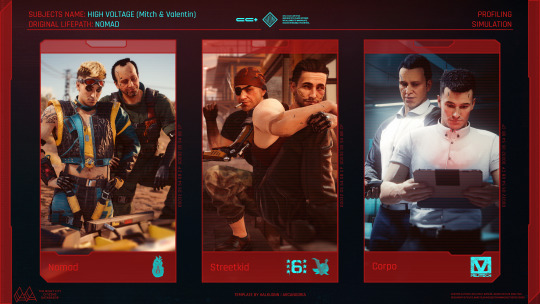



Valentin & Mitch | 645/?? | Lifepath AUs 🌵🌆💻 ▶ Lifepath template by @arcandoria 🧡
#Cyberpunk 2077#Mitch Anderson#Valentin Da Silva#Aldecaldos#OTP: High Voltage#MLM#Screenshot#Virtual Photography#Felt like reposting this 😩😩#ngl I'm still ghuezhiughuiez hooked on street kid and corpos AU#Mitch doesnt LOOK LIKE HIMSELF AS A CORPOOOO LOOKATHIM 👁👄👁#I deadass just... swapped his cyebrware for Meredith's and used Vik's hair (I think)#but yeh basically- Street Kid Valentin is a.. Valentinos HAH#and Mitch is a 6th street#Tinos!Valentin sneaking some PTSD pills to 6th!Mitch and often getting caught by others 6th members#and getting beat up cause well they don't like valentinos roaming their streets#but Mitch often runs out of pills and Val doesn't went him to turn psycho#As for their corpos asses- Mitch is a Militech engineer watchin' over trainee Da Silva#who accidently breached into some of their servers's ICE while attempting to upgrade it with some illegal software#AHUGEZHUI Their appearances and lores aren't too developped but 👁👄👁 YEH
56 notes
·
View notes
Note
Teto said they they have a theory why carlos felt in the car how he felt and they will test the hypothesis in Japan, so I think they have "studying the data" part covered. Also as a data analyst, I can tell you that you don't need to sit in group in round table of a conference room to study and analysis data, it can easily be done individually with effective communication with team it you have the right software program. He and his engineers can do this from their respective places then discuss new theory/hypothesis and finding over virtual meetings. Now the sim work, drivers can't just work in the factory and do sim work whenever they want, it is scheduled and structured by the team. Simulator is also used by developers, engineers for upgrades or new development for the car. It's not like he can hop into the simulator whenever he has a bad race weekend.
The bottom line is he is someone who is in this field for 10 years and ha changed team 4 times. He knows what and when needs to be done and he is the most hardworking driver in the grid. So there is absolutely no need to stress out and think that he is slacking in his work when you see him living his life in between race weekend.
P.S. I am not saying these to the specific anon who realised and said that they are probably overthinking, but there has been a trend recently among a section of Carlos fans specially on X. They "worry" that he is not pushing himself hard enough. It's been like this since the beginning of the year when they said he isn't training hard like last year, he isn't going to factory enough, he isn't going to china from Australia asap etc etc. There is always an accusatory tone to it. Idk why but I think we will enjoy the sport more in general when we stop trying to micromanage something that we have hardly any knowledge of
thanks for the detailed explanation, anon!
I don't know if those fans (I am not speaking about my anons here) are seriously "concerned", but if they are, they should question themselves because why are they doubting a guy who has been in F1 for 11 seasons, has raced for 5 teams and is known in the paddock for his technical knowledge and his hard work.
10 notes
·
View notes
Text

I've been waiting years to get my hands on a Raspberry Pi 3 Model A+ so that I can try the PiStorm project in my Amiga 500
If you're not familiar, it allows for the Motorola 68000 CPU of an Amiga to be replaced with a Raspberry Pi that in turn emulates the original CPU in software.


At a basic level this lets you upgrade the performance of the Amiga, as it's possible to run at much faster speeds than the original CPU. Very useful
However that's only the start of the feature set. You can also simulate additional memory, hard drive support, retargetable graphics (to output via the Pi's HDMI port), networking support, upgrading the native Kickstart ROM and more.
Essentially as the CPU socket has access to all the components of the Amiga, it has the capability to override and replace any of these native chips.


What better excuse and environment to perform the upgrade than the September 2023 SWAG meet up.
After cracking open my A500 for the first time I gently unseated the 68000 from it's socket and prepared to install the PiStorm. It was only then I realised I'd forgotten to bring the vital component, a small board that allows the Pi to connect to the 68000 socket! Oh well, an excuse to play some games instead!

Once I was back in my workshop at home I decided to finish the job. Thankfully with all the correct hardware at hand it was a quick and easy task to get it up and running.
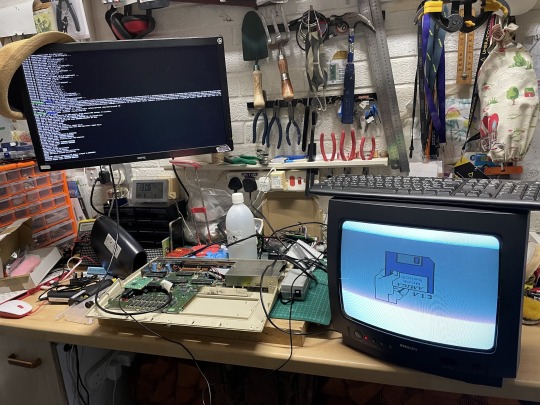
It was certainly quite a nice feeling the first time I started the emulator on the Pi and was rewarded by similar the familiar Kickstart 1.3 appear on the CRT monitor connected to the Amiga.
Seeing old and new hardware work in tandem always gives me a buzz
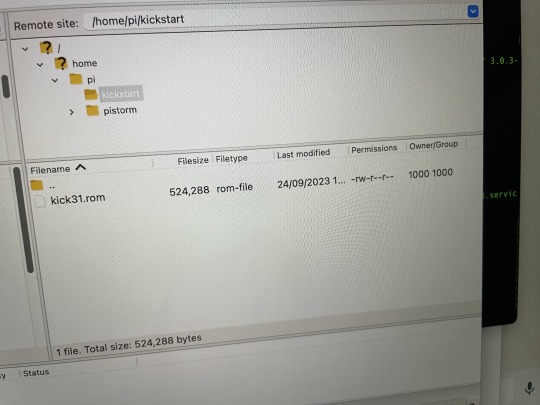

Finally I setup an FTP server on the Pi that enabled me to easily copy across a newer Kickstart version. After restarting the emulator on the Pi suddenly my A500 felt a lot newer.
Next on my list, to setup a virtual hard drive filled with classic games
90 notes
·
View notes
Text
Sega Dreamcast - Frame Gride
Title: Frame Gride / フレームグライド
Developer/Publisher: From Software
Release date: 15 July 1999
Catalogue No.: T-34201M
Genre: 3D Battle Mech Action


Released before Virtual On Oratorio Tangram, this was the only other Dreamcast Robot battle game. The graphics are quite nice and so is the music even if it is a bit dull for this type of game (I prefer Virtual On's upbeat music). Frame Gride has a very nice option where you can upgrade your Mech warrior to suit your tastes but since it's all in Japanese it can get a bit confusing. Overall, this isn't such a bad game but if you have Virtual On you won't need this.
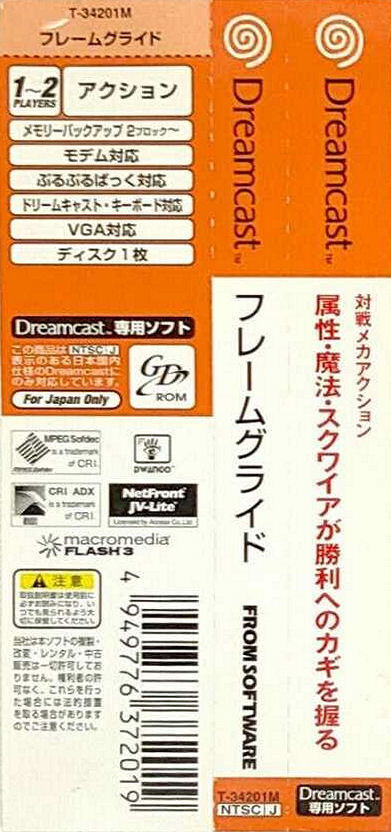
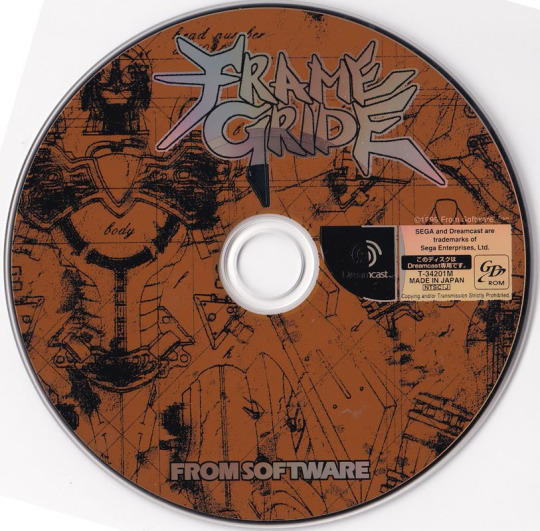

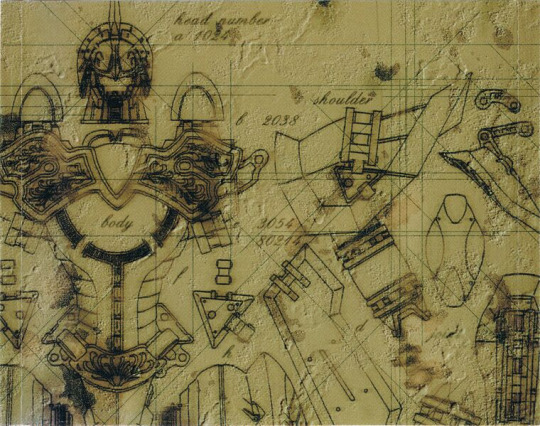
youtube
6 notes
·
View notes
Text
Warehouse Buzzer System
How Electronic Message Boards Assist In Updating

Electronic message boards are fairly prevalent today, and their usage seems to be proliferating. Message boards in electronic kind properly interact swiftly upgraded company memoranda, final timetable modifications, and marketing, three fairly various applications providing one an idea of the breadth that this medium has gotten to. Herein we explore the phenomenon both generally and in regards to the power released when incorporated with an integrated clock system.
Electronic message boards derive from a lengthy background of open-air communication making use of indicators, billboards, marquees, and so on. Trick attributes were the layouts utilized and the feedback time for updating info. The most usual style entailed drawing on comprehensive personality collections, containing letters, numbers, and spelling, to create words, hanging them from hooks or resting them on wooden slats.
Posts were changed by hand, and updates were thus irregular. In time, updating was improved and somewhat automated using electronic control, such as seen with old baseball park scoreboards.
However, there was still the danger of lacking specific characters and being rendered unable to display all words in your message. This problem was addressed when the dot matrix selection was created, which stood for any type of character (in any type of typeface)-- also graphics-- with a rectangular pattern of on-or-off dots. These could be published on paper, yet a lot more effective was to present them in grids of light bulbs or on a screen.
Mapping formulas converted text into ranges of dots virtually instantaneously, and while drivers entered on a console, messages scrolled across the screen in essentially live. This system still required manual work, however the display screen tool was much easier to read, new, and updatable in a matter of moments. Whence the birth of electronic message boards that utilized light bulbs as the dots, or pixels.
Early light bulbs were incandescent, and were really the only choice; nonetheless, they had brief life-spans and prone to failing from shock. By the millenium, light producing diodes (LED) were a fully grown innovation and available in several shades, including white. Additionally, they outlived incandescent light bulbs by approximately 50 times, were not so breakable, and rapidly came to be the recommended part for message boards.
In time developers got extra creative with the tool and wanted to have more than one "on" shade to deal with. LEDs can fulfill this desire with their 3-in-1 mix of the 3 primary colors to synthesize white light; by choosing different sub-combinations you can obtain 7 various shades.
At some point, upgrading had to transition out of its humble manual origins. Now, textual info can be gotten in real time or gotten from data sources, and software is utilized to map the information right into matrices of (color-coded) dots that get buffered and presented quickly, effortlessly, and effortlessly. Graphics can be incorporated if they are mapped in advance.
Therefore, the modern digital boards are essentially automated, though there are provisions for bypassing scheduled programs with brand-new content in emergencies. Synchronous timekeeping systems manage everything.
An intriguing advancement is the integration of sound signals with the visual information being displayed on a sign in either textual or visual kind. It is popular that a close coordination of both kinds of sensuous stimulations has a tendency to get the message throughout many successfully. It's not a combination of both elements into tune, yet rather the use of sounds (bells, tones, whistles) as focus grabbers to change emphasis of the target market to what the board is showing, whether it be information or other timely information. synchronized clocks for hospitals
The world has actually expanded tired with fixed messaging in regards to both web content and style. Things need to be vibrant to sign up, and this needs constant educational updates. With this article we have seen exactly how electronic message boards promote updating.
youtube
2 notes
·
View notes
Text
Though I’ve yet to actually get a physical journal specifically for Blue Prince thanks to starting it up while in the hospital, hours in I’ve defaulted to the Steam Deck’s screenshot shortcut more than I think many other users have done in earnest. My Screenshot Folder in my Deck is essentially 50+ Blue Prince pics & 1 pic I took years ago by accident during MGS5 😂
Obviously, this is another thinly-veiled game recommendation post for the absolutely incredible game Blue Prince. It’s a stylish fusion of roguelike/deckbuilding mechanics with a full on Escape Room moment to moment loop. Your “deck” is a series of rooms you’ll draw from your draft pool (ie. your deck) with rooms ranging from neutral new paths & annexes to rooms with significant positive and/or negative traits capable of heavily affecting your path through the house in some manner. Following that you must place said rooms to navigate through an eccentric uncle’s bequeathed legacy villa secretly containing a hidden room which, though never mentioned throughout his ownership of the constantly shifting property, is now the requirement for the player to succeed in providing himself worthy of his uncle’s inheritance.
Though sensible navigation is key due to limited steps per day, several of the rooms have bespoke puzzles & many of the mansion’s rooms meld into one massive puzzle that expands the many secrets of the house & handful of meta progression elements that make the journey through the house as much of a worthwhile & valuable goal as the final room is for players.
(BTW, despite my mention of limited steps, strict beelining is NOT a necessity since the game doesn’t have a hard lock of limited days until a game over. There is no “find Room X by Day 30 or you lose” scenario. No spoilers but you can absolutely leisurely get through this game at your own speed without worries of having “wasted a day” or whatnot. )
Honestly, IMO Blue Prince more than qualifies to stand in the ranks of Lorelei & The Laser Eyes as Escape Room games from the last decade that happen to be not just excellent on their own but true evolutions in the puzzle game genre.
I desperately am begging people even halfway intrigued to try the game out. Hell, I personally balked back when people were posting about putting 40-100+ hours into Blue Prince’s Demo alone but no that was all true & highlights just how dense the game is. An absolute treasure trove of Escape Room-style puzzles for genre fans & just average puzzle fans and/or fans of roguelike deckbuilders truly looking for a true innovator in the genre.
SIDE NOTE:
Despite being on the pulse of the recent Switch 2 Chaos & aching to play DK Bananza at one point or another; it’s releases like Blue Prince that make me absolutely satisfied sitting on the outside of Nintendo’s Walled Garden this generation alongside both Sony & Microsoft’s Consoles, abandoning both after the launch of the Xbox 360. The Steam Deck has simply added so much value & access to my gaming life that the very existence of Nintendo Exclusives is not enough justification to make the upgrade from my current Switch to Switch 2. The triple whammy of S2’s game prices, rotten Online Services monetization plots (ie game chat button, Virtual Console etc.) & an overall executive-level disregard for the living costs of those making up the category of “Average Gamers” - those who happily buoyed a slightly dire Nintendo back around the era of the Wii & Iwata’s general company reign (RIP); all aggregate into a Red Flag Ratking too grotesque & imposing for me to ignore. I’ve genuinely gone from loving what I saw during the Switch 2 Direct to despising every post-announcement blunder to just being bluntly & plainly disinterested in any & all things Switch 2, a state very familiar to me when both the PS4 & Xbox One were the new hotness and I simply decided I couldn’t do the standard console mambo each generation anymore. The Steam Deck’s actual hardware & software versatility & overall game catalog simply makes it the best gaming hardware purchase I’ve made since the era of the 3DS.
Not only is Blue Prince the type of gaming innovation & quality that makes it deserve as much attention & financial compensation as Nintendo’s flagships (Metroid, DK, Mario Kart etc.), but also between my backlog & whishlisted games, the wealth of indie & AA-level games at my fingertips via PC & at regular/regularly massive sales & sale prices collectively dwarfs my need and/or desire for the Switch 2.
#Blue Prince#Blue Prince Game#Dogubomb#Indie Games#Raw Fury#Indie Gaming#Steam Deck#Steam Deck OLED#Steam Games#Video Games#Escape Room Games#PC Gaming#PC Games#Escape Room#Escape Rooms#Puzzle Games#game recommendations#Lorelei and the Laser Eyes#roguelikes#deckbuilding#deckbuilders#deckbuilding games#roguelike deckbuilder#Game Review#Nintendo#Switch 2#Nintendo Switch#Nintendo Switch 2#Satoru Iwata#House Of Leaves
2 notes
·
View notes
Text
Top 10 Emerging Tech Trends to Watch in 2025
Technology is evolving at an unprecedented tempo, shaping industries, economies, and day by day lifestyles. As we method 2025, several contemporary technology are set to redefine how we engage with the sector. From synthetic intelligence to quantum computing, here are the important thing emerging tech developments to look at in 2025.

Top 10 Emerging Tech Trends In 2025
1. Artificial Intelligence (AI) Evolution
AI remains a dominant force in technological advancement. By 2025, we will see AI turning into greater sophisticated and deeply incorporated into corporations and personal programs. Key tendencies include:
Generative AI: AI fashions like ChatGPT and DALL·E will strengthen similarly, generating more human-like textual content, images, and even films.
AI-Powered Automation: Companies will more and more depend upon AI-pushed automation for customer support, content material advent, and even software development.
Explainable AI (XAI): Transparency in AI decision-making becomes a priority, ensuring AI is greater trustworthy and comprehensible.
AI in Healthcare: From diagnosing sicknesses to robot surgeries, AI will revolutionize healthcare, reducing errors and improving affected person results.
2. Quantum Computing Breakthroughs
Quantum computing is transitioning from theoretical studies to real-global packages. In 2025, we will expect:
More powerful quantum processors: Companies like Google, IBM, and startups like IonQ are making full-size strides in quantum hardware.
Quantum AI: Combining quantum computing with AI will enhance machine studying fashions, making them exponentially quicker.
Commercial Quantum Applications: Industries like logistics, prescribed drugs, and cryptography will begin leveraging quantum computing for fixing complex troubles that traditional computer systems can not manage successfully.
3. The Rise of Web3 and Decentralization
The evolution of the net continues with Web3, emphasizing decentralization, blockchain, and user possession. Key factors consist of:
Decentralized Finance (DeFi): More economic services will shift to decentralized platforms, putting off intermediaries.
Non-Fungible Tokens (NFTs) Beyond Art: NFTs will find utility in actual estate, gaming, and highbrow belongings.
Decentralized Autonomous Organizations (DAOs): These blockchain-powered organizations will revolutionize governance systems, making choice-making more obvious and democratic.
Metaverse Integration: Web3 will further integrate with the metaverse, allowing secure and decentralized digital environments.
4. Extended Reality (XR) and the Metaverse
Virtual Reality (VR), Augmented Reality (AR), and Mixed Reality (MR) will retain to improve, making the metaverse extra immersive. Key tendencies consist of:
Lighter, More Affordable AR/VR Devices: Companies like Apple, Meta, and Microsoft are working on more accessible and cushty wearable generation.
Enterprise Use Cases: Businesses will use AR/VR for far flung paintings, education, and collaboration, lowering the want for physical office spaces.
Metaverse Economy Growth: Digital belongings, digital real estate, and immersive studies will gain traction, driven via blockchain technology.
AI-Generated Virtual Worlds: AI will play a role in developing dynamic, interactive, and ever-evolving virtual landscapes.
5. Sustainable and Green Technology
With growing concerns over weather alternate, generation will play a vital function in sustainability. Some key innovations include:
Carbon Capture and Storage (CCS): New techniques will emerge to seize and keep carbon emissions efficaciously.
Smart Grids and Renewable Energy Integration: AI-powered clever grids will optimize power distribution and consumption.
Electric Vehicle (EV) Advancements: Battery generation upgrades will cause longer-lasting, faster-charging EVs.
Biodegradable Electronics: The upward thrust of green digital additives will assist lessen e-waste.
6. Biotechnology and Personalized Medicine
Healthcare is present process a metamorphosis with biotech improvements. By 2025, we expect:
Gene Editing and CRISPR Advances: Breakthroughs in gene modifying will enable treatments for genetic disorders.
Personalized Medicine: AI and big statistics will tailor remedies based on man or woman genetic profiles.
Lab-Grown Organs and Tissues: Scientists will make in addition progress in 3D-published organs and tissue engineering.
Wearable Health Monitors: More superior wearables will music fitness metrics in actual-time, presenting early warnings for illnesses.
7. Edge Computing and 5G Expansion
The developing call for for real-time statistics processing will push aspect computing to the vanguard. In 2025, we will see:
Faster 5G Networks: Global 5G insurance will increase, enabling excessive-velocity, low-latency verbal exchange.
Edge AI Processing: AI algorithms will system information in the direction of the source, reducing the want for centralized cloud computing.
Industrial IoT (IIoT) Growth: Factories, deliver chains, and logistics will advantage from real-time facts analytics and automation.
Eight. Cybersecurity and Privacy Enhancements
With the upward thrust of AI, quantum computing, and Web3, cybersecurity will become even more essential. Expect:
AI-Driven Cybersecurity: AI will come across and prevent cyber threats extra effectively than traditional methods.
Zero Trust Security Models: Organizations will undertake stricter get right of entry to controls, assuming no entity is inherently sincere.
Quantum-Resistant Cryptography: As quantum computer systems turn out to be greater effective, encryption techniques will evolve to counter potential threats.
Biometric Authentication: More structures will rely on facial reputation, retina scans, and behavioral biometrics.
9. Robotics and Automation
Automation will hold to disrupt numerous industries. By 2025, key trends encompass:
Humanoid Robots: Companies like Tesla and Boston Dynamics are growing robots for commercial and family use.
AI-Powered Supply Chains: Robotics will streamline logistics and warehouse operations.
Autonomous Vehicles: Self-using automobiles, trucks, and drones will become greater not unusual in transportation and shipping offerings.
10. Space Exploration and Commercialization
Space era is advancing swiftly, with governments and private groups pushing the boundaries. Trends in 2025 include:
Lunar and Mars Missions: NASA, SpaceX, and other groups will development of their missions to establish lunar bases.
Space Tourism: Companies like Blue Origin and Virgin Galactic will make industrial area travel more reachable.
Asteroid Mining: Early-level research and experiments in asteroid mining will start, aiming to extract rare materials from area.
2 notes
·
View notes
Text
So I made an app for PROTO. Written in Kotlin and runs on Android.
Next, I want to upgrade it with a controller mode. It should work so so I simply plug a wired xbox controller into my phone with a USB OTG adaptor… and bam, the phone does all the complex wireless communication and is a battery. Meaning that besides the controller, you only need the app and… any phone. Which anyone is rather likely to have Done.
Now THAT is convenient!
( Warning, the rest of the post turned into... a few rants. ) Why Android? Well I dislike Android less than IOS
So it is it better to be crawling in front of the alter of "We are making the apocalypse happen" Google than "5 Chinese child workers died while you read this" Apple?
Not much…
I really should which over to a better open source Linux distribution… But I do not have the willpower to research which one... So on Android I stay.
Kotlin is meant to be "Java, but better/more modern/More functional programming style" (Everyone realized a few years back that the 100% Object oriented programming paradigme is stupid as hell. And we already knew that about the functional programming paradigme. The best is a mix of everything, each used when it is the best option.) And for the most part, it succeeds. Java/Kotlin compiles its code down to "bytecode", which is essentially assembler but for the Java virtual machine. The virtual machine then runs the program. Like how javascript have the browser run it instead of compiling it to the specific machine your want it to run on… It makes them easy to port…
Except in the case of Kotlin on Android... there is not a snowflakes chance in hell that you can take your entire codebase and just run it on another linux distribution, Windows or IOS…
So... you do it for the performance right? The upside of compiling directly to the machine is that it does not waste power on middle management layers… This is why C and C++ are so fast!
Except… Android is… Clunky… It relies on design ideas that require EVERY SINGLE PROGRAM AND APP ON YOUR PHONE to behave nicely (Lots of "This system only works if every single app uses it sparingly and do not screw each-other over" paradigms .). And many distributions from Motorola like mine for example comes with software YOUR ARE NOT ALLOWED TO UNINSTALL... meaning that software on your phone is ALWAYS behaving badly. Because not a single person actually owns an Android phone. You own a brick of electronics that is worthless without its OS, and google does not sell that to you or even gift it to you. You are renting it for free, forever. Same with Motorola which added a few extra modifications onto Googles Android and then gave it to me.
That way, google does not have to give any rights to its costumers. So I cannot completely control what my phone does. Because it is not my phone. It is Googles phone.
That I am allowed to use. By the good graces of our corporate god emperors
"Moose stares blankly into space trying to stop being permanently angry at hoe everyone is choosing to run the world"
… Ok that turned dark… Anywho. TLDR There is a better option for 95% of apps (Which is "A GUI that interfaces with a database") "Just write a single HTML document with internal CSS and Javascript" Usually simpler, MUCH easier and smaller… And now your app works on any computer with a browser. Meaning all of them…
I made a GUI for my parents recently that works exactly like that. Soo this post:
It was frankly a mistake of me to learn Kotlin… Even more so since It is a… awful language… Clearly good ideas then ruined by marketing department people yelling "SUPPORT EVERYTHING! AND USE ALL THE BUZZWORD TECHNOLOGY! Like… If your language FORCES you to use exceptions for normal runtime behavior "Stares at CancellationException"... dear god that is horrible...
Made EVEN WORSE by being a really complicated way to re-invent the GOTO expression… You know... The thing every programmer is taught will eat your feet if you ever think about using it because it is SO dangerous, and SO bad form to use it? Yeah. It is that, hidden is a COMPLEATLY WRONG WAY to use exceptions…
goodie… I swear to Christ, every page or two of my Kotlin notes have me ranting how I learned how something works, and that it is terrible... Blaaa. But anyway now that I know it, I try to keep it fresh in my mind and use it from time to time. Might as well. It IS possible to run certain things more effective than a web page, and you can work much more directly with the file system. It is... hard-ish to get a webpage to "load" a file automatically... But believe me, it is good that this is the case.
Anywho. How does the app work and what is the next version going to do?
PROTO is meant to be a platform I test OTHER systems on, so he is optimized for simplicity. So how you control him is sending a HTTP 1.1 message of type Text/Plain… (This is a VERY fancy sounding way of saying "A string" in network speak). The string is 6 comma separated numbers. Linear movement XYZ and angular movement XYZ.
The app is simply 5 buttons that each sends a HTTP PUT request with fixed values. Specifically 0.5/-0.5 meter/second linear (Drive back or forward) 0.2/-0.2 radians/second angular (Turn right or turn left) Or all 0 for stop
(Yes, I just formatted normal text as code to make it more readable... I think I might be more infected by programming so much than I thought...)
Aaaaaanywho. That must be enough ranting. Time to make the app
31 notes
·
View notes
Text
Spacetop G1, World’s first Laptop that uses AR Glasses instead of a Display

A laptop that employs augmented reality glasses as a display was called the Spacetop G1 system, and it was shown to a thousand productivity pioneers by the tech firm Sightful last year.
The upgraded Gen 1 device removes the requirement for the user to stoop over a tiny screen when working remotely on a laptop by placing a 100-inch virtual display directly in their eyes.
In this blog, The TechRobot will showcase the World’s first AR laptop: Spacetop G1. So let us begin.
What is Spacetop G1?
Sightful’s Screenless Laptop, the Spacetop G1, combines a computer with comfortable, lightweight augmented reality glasses. Running on the device is SpaceOS, a spatial operating system with an emphasis on online operations intended for productivity.
The weight of the AR glasses is 85 grams, but the Vision Pro, depending on the Light Seal, weighs between 600 and 650 grams. The keyboard is bulkier compared to a MacBook Air or iPad Pro, measuring less than 12 inches in width and weighing three pounds.
Cost of AR Laptop
The Screenless Laptop, Spacetop G1 charges $1,700 and is just a keyboard with spectacles attached.
Spacetop G1 Specs
Spacetop G1, features a Qualcomm Snapdragon QCS8550 CPU, Kryo GPU, Adreno 740 AI, dual eNPU V3, 48 INT8, 12 FP16 TOPs, 16 GB LPDDR5, 128 GB UFS3.1 storage, and 8-hour battery life.
They have two OLED display screens, a 50° field of vision, a 90Hz refresh rate, and very crisp text rendering.
The glasses enable Wi-Fi, Bluetooth, 5G, and a 5MP camera. They also contain a microphone for use in online meetings.
Benefits of AR Laptops
1. Endless View
With Spacetop’s Virtual Desktop, you may get amusement and information without having to navigate around, making it a convenient substitute for real screen space. Although it’s not the only solution with this functionality, this one could be the easiest to use.
A standard keyboard and touchpad, Spacetop’s AR glasses, and a perhaps lower price tag might allow customers to enjoy endless screen areas without sacrificing functionality. For individuals who would rather have a more ordered workstation, this would be a time-saving alternative.
2. Absolute privacy
Multi-monitor laptop attachments should not be used in public areas due to the increased danger of uninvited eyes peeping at private information caused by an excessive number of physical displays. Although privacy screens are available on certain computers and monitors, they are limited to one monitor.
To solve this, Spacetop is a Screenless Laptop, letting the user see their screen alone until it is shared with others. But it also means that those standing close to the user can’t see the screen without their glasses.
3. Improved posture
Laptops’ screens are firmly attached to the keyboard, making them portable yet uncomfortable. Some people find relief from this neck pain by attaching a desktop monitor.
The screenless laptop, Spacetop, provides a more comfortable height and does away with the need for arms or ergonomic monitor supports. Due to this, laptops are a better choice for use at home or in the workplace.
4. Laser Focus
Spacetop G1 is an Augmented Reality (AR) device that reduces visual distractions so users can work productively and enjoy their free time. The apps it may utilize, including Windows or macOS-based software and limited gaming, are restricted by its Android-based operating system and mobile hardware.
Notwithstanding these drawbacks, Spacetop provides a more practical experience than a typical computer since it places all of the necessary components in front of and surrounding users. Instead of letting others decide for them, users may choose whether to allow virtual distractions to affect them.
Highlight – Introducing Travel Mode For Meta Quest Headsets
Best AR Glasses for Laptops
1. Apple AR Glasses
Apple plans to develop AR glasses that look like conventional spectacles with a built-in display. A prototype of the glasses has a thick, attractive frame and resembles high-end luxury sunglasses. With references to Project Starboard and reports of a glassOS, the prototype is anticipated to function on iOS 14.
Though it could take a few more years for a public release, rumors indicate that Apple has already started the second phase of development. The glasses will have the ability to add prescription lenses, gesture-controlled instructions that connect with the Apple Watch, and a true vision display on both lenses.
Possible capabilities include the ability to use virtual things in real-world settings, do activities without using a phone, and enable immersive phone conversations and remote collaboration software.
2. Meta Glasses
Rebranding Facebook to Meta, Mark Zuckerberg is concentrating on augmented reality glasses and headsets. The business plans to deliver Meta spectacles, a prototype of their augmented reality spectacles, in late 2024. The Project Nazare and Project Aria prototypes provide a fully functional augmented reality experience, with 3D visuals and an elegant design. It is anticipated that the Meta Glasses will include an immersive experience with radio, speakers, and cameras, a holographic display with built-in projectors, batteries, and sensors, and a broad field of vision. In 2024, the prototype is anticipated to be released.
3. Xreal Air 2 Ultra
The Air 2 Ultra glasses from Xreal are an improvement over the Air 2 model and are aimed at competing with Apple’s Vision Pro and Meta’s Quest 3 headsets. Complete positional tracking, a form factor akin to eyeglasses, and compatibility for immersive AR apps, TV viewing, and flat-screen gaming are all features of the Air 2 Ultra.
It has a 52-degree field of vision, 500 nits of brightness, two cameras for environmental mapping, hand tracking, and compatibility with Xreal’s Nebula AR environment.
Is AR safe for your eyes?
Prolonged use of AR might result in headaches, nausea, and straining of the eyes. This is a result of our eyes continually focusing on objects at different distances when using AR. This can cause pain and eye tiredness.
Conclusion
The future of laptops with AR like the Spacetop G1 marks a breakthrough in laptop technology by utilizing augmented reality to provide a 100-inch virtual display that improves user posture, productivity, and privacy.
The Spacetop G1 presents a new option for remote work by addressing typical ergonomic concerns associated with standard laptops by mixing AR glasses with a powerful computing machine and the SpaceOS operating system.
Despite several drawbacks associated with its Android-based operating system and the possibility of eye discomfort after extended usage, the Spacetop G1 breaks new ground in augmented reality technology by offering consumers a more useful and engaging experience.
#spacetop1#ar#vr#ar glasses#laptop#virtual reality#augmented reality#mark zuckerberg#elon musk#meta ai#facebook
6 notes
·
View notes
Note
So my hope, eventually, is to have my own purpose-built computer which is an expandable skeleton and will more-or-less never need to be entirely tossed out, only supplanted/upgraded Ship of Theseus style.
However, Microsoft is getting a bit too uppity for my tastes, and I hope to mainly run Linux on that eventual computer.
However, I'm also a gaming man, and I recognize that, in many cases, Linux kinda sucks for games, or, at least, that's what I've heard. Emulation is also a pain I'd rather not deal with (both of Windows and of games themselves), and so, for games that don't support Linux, I'd like to have the option of having Windows on the same machine, so that I can run Linux most of the time, but switch to Windows whenever I wanna play games.
My question is how realistic is that? I know that machines with multiple OS's exist, and you can choose which one you want at boot, but I'm hoping for this to be an extremely fancy computer, connected to a lot of extremely fancy computer peripherals. Would switching OS's without power cycling the machine screw with the other hardware? Is it even possible, or would you need to power cycle it in any case? Is there any way to build this hypothetical computer, or am I asking too much/investing too much effort? Would it be easier/better to just build a really good Windows machine and a really good Linux machine?
So the use case you're talking about is pretty popular among a certain kinds of Tech Nerd, and most of them solve it with iommu GPU Passthrough and a windows VM on Linux. I knew a few people doing this back in like 2018 and while it's a little fidgety it's fairly reliable.
You can't share GPU's the way you can share CPU and Memory. Not on consumer hardware, anyway. So if you want to run a VM with windows with a gaming GPU, it needs its own entire GPU just for that.
The basic layout is this: Build a normal high end system with a lot of extra resources, say, 32+GB of RAM, 10+ CPU cores, a couple terabytes of storage, and two separate GPU's. Run Linux on the system, as your host, and only use one of the GPU's. Create a VM on the host under qemu and hand it 16GB of RAM, 6 cores, a terabyte or two of storage, and use iommu to pass it the other GPU. Now use software like LookingGlass to capture the framebuffer directly off the Windows GPU and forward it to your Linux GPU, so that you can display your windows system inside Linux seamlessly.
Now, you do need two GPU's, so it can get expensive. A lot of people choose to run one higher end GPU for windows and a basic GPU for Linux, but that's up to your use case. You can run two identical GPU's if you wish.
The main place this kind of thing is being tinkered with is the Level1Techs forum, Wendell is a big advocate of GPU virtualization and so has aggregated a lot of information and people with relevance here. He also makes a lot of video stuff on IOMMU.
youtube
So I have to have two whole GPU's?
Kind of. There ARE ways to live-reset a running GPU which allows you to do tricks where you can swap a single GPU between the host and the VM without rebooting, but it's extremely dubious and flaky. Virtualized GPU partitioning exists but only on extremely expensive server GPU's aimed at virtualization servers for enterprise so it's well outside of our price range.
If you're interested in single-GPU, there is ongoing work getting it to run on consumer hardware on the Level1Techs forum and he's even running some kind of Hackathon on it, but even the people having success with this have pretty unreliable systems.
https://forum.level1techs.com/t/vfio-passthrough-in-2023-call-to-arms/199671
This setup works fine maybe 25% of the time. I can always start the VM just fine, my linux desktop stays active and any software launched after the VM gets the GPU will render on the iGPU without issues. However I suffer from the reset bug, and 75% of the time shutting down the VM won’t return the GPU to Linux and I have to reboot to fix that.
I'm quite satisfied with this setup.
Is this a good idea
It depends on what you need and how willing you are to switch between the host and VM. A LOT more things run smoothly on Linux these days. Wendell started tinkering with IOMMU back in like 2015, and I started gaming on Linux back in 2016. If you had native software, great! Without that, well, good luck with anything less than five years old.
I played Burnout Paradise and even Subnautica on my 750Ti laptop on plain old Wine, and then DXVK came out in 2018 and the world got flipped turned upside down and I have video of me running Warframe on Linux with that same mediocre system a few weeks before Proton hit the scene and we got flipped turned... right way up? Now with Proton I would say most things run pretty well under a mixture of automatic steam stuff and scripts off lutris and homemade WINEPREFIXes.
That said, if you want everything to Just Work, it's hard to beat a VM. I'm not sure how competitive games run, but for everything else a VM is going to be more reliable than WINE.
30 notes
·
View notes
Text
















23.02.25
I had a look at GIMP 3.0, which is the next major upcoming release of the GNU Image Manipulation Program.
I used a Fedora Linux 41 Spin with the Xfce desktop environment in Distrosea to test the release candidate version.
https://fedoraproject.org/spins/xfce
Fedora gives you access to the latest software available both in development and stable branches.
It is also the testing ground for Red Hat Enterprise Linux, which is a commercial focused Linux distro. In Windows, think of this as, Home (Fedora) and Windows LTSC (RHEL).
The Xfce Desktop Environment is designed to be lightweight and configurable whilst still being user friendly and visually appealing.
https://www.xfce.org/about
Distrosea link:
https://distrosea.com/
To get GIMP 3.0, I used Fedora's built in package manager, which is called Dnfdragora to search for and install it.
Dnfdragora is a graphical frontend tool based on 'rpmdrake' for installing, uninstalling and upgrading various packages in Dandified Yellow Dog Updater (DNF) on Red Hat based Linux builds.
However it refused to install due to a limit in the virtual disk size. So I had to remove quite a few various applications which came pre-installed with this version of Fedora.
Once I had finished uninstalling the packages, I tried again and successfully managed to install GIMP.
I clicked on the entries in the menu and GIMP launched. I modified the layout of the tab panels to my liking and edited a screenshot taken within the VM.
GIMP 3.0 (RC3) was released earlier this year and is a step closer to a final stable release which features a complete GTK3+ UI overhaul, HiDpi improvements, a fresh logo, non-distraction editing of images, various fixes and new features.
For a full list of improvements see:
https://www.gimp.org/news/2025/02/10/gimp-3-0-RC3-released/
Version 3.0 of the GNU Image Manipulation Program will mark its 30th birthday since its first release in November 1995.
GIMP comes in a variety of light, dark and system orientated themes and icon sets. This was a very fun experiment to try out and it worked brilliantly. I also found out that there is a nostalgic window border decoration in the Fedora Xfce themes!
4 notes
·
View notes
Text

Once upon a time, this had been quick and easy.
When her Master had first received her as a NetNavi all those years ago, she'd been a child. Her requests had always been simple a bratty as a result. Requests to buy battle chips that were flashy, powerful, and to spend her enormous zenny allowance as she liked.
Now, 15 years later, Sakuya had to be more discerning and budget accordingly. Not only was she out to buy battle chips, but to refresh firewall programs, update a variety of professional software licenses, and to renew subscriptions to more services than Remilia ever actually used. Though, with the times, there were-
"Damn girl, they said dedicated RAM not dedicated ass-"
-complications.

Rolling her eyes, ignoring the blatant flirting going on over her shoulder, Sakuya turned her attention back to the store counter in front of her. It didn't surprise her that this was happening. In recent years, it had become more common for less disciplined Navis to comment on the customization NetOps gave to their Navis. And Sakuya had been upgraded and customized quite a bit. Secretarial apps, software upgrades, more functions than ever actually used...
In essence, bloatware.
Most Navis could still count themselves in Megabytes, but as Sakuya was keenly aware from the virtual weight of her figure, she was hitting the dozens of Gigabytes. It reflected on her body, her once sleek and elegant design layered in fat. Her stomach strained the front of her dress, sagging her outfit out as her gut hung down to her knees, a mound of lard that bounced when she walked. Right now it was resting against her pillar shaped legs, enormous, heavy heavy thighs starting to swell over and sag against her knees, thick calves straining her stockings.
And, of course, there was her ass. The skirt stretching, teleporter filling, gargantuan landmass she carried behind her. Sakuya was certain that it alone was carrying a few Gigabytes, the width of her hips crossing blocking the entire storefront behind her. Pairing it with her massive gut, and she looked more like a .png of a church bell than a NetNavi.
Subconsciously, one thick, fat laden arm went to her chest, a frown forming on her face.
She'd gone up two cup sizes as well, yet no one ever said anything about that. Only about her butt.
Enough worrying about her figure, though. She still needed to finish buying her new battlechip set for the tournament this weekend.

"And, lastly, I would like a HeatSwrd, a TailWnd, and an IceCream chip, as well."
"..."
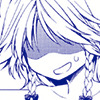
"...Y-Yes, I meant IceCube. A slip of the tongue."
Never mind, back to worrying.
8 notes
·
View notes
Text
USA Dedicated Server: The Ultimate Solution for Your Hosting Needs

In the world of web hosting, having a robust, reliable, and fast server is crucial to ensuring the performance of your website or business. Whether you’re running a large-scale business, an e-commerce platform, or a gaming server, your choice of hosting server plays a vital role in the success of your online presence. If you’re looking for high-performance hosting with complete control and flexibility, a USA Dedicated Server is an excellent choice.
DigiRDP offers an array of hosting solutions, including USA Dedicated Servers and Cloud VPS hosting, to provide the reliability, speed, and scalability you need to run your websites, applications, and more. In this article, we will explore the benefits of choosing a USA Dedicated Server, particularly for those looking for Dallas Budget Servers and Cloud VPS options, to help you make an informed decision about your hosting needs.
What is a USA Dedicated Server?
A USA Dedicated Server is a physical server that is entirely dedicated to hosting your website, application, or service. Unlike shared hosting or virtual private servers (VPS), where multiple users share the same server resources, a dedicated server provides you with exclusive access to all the resources, such as CPU, RAM, storage, and bandwidth.
DigiRDP offers premium USA Dedicated Servers, ensuring that businesses of all sizes can enjoy unparalleled performance, security, and uptime. These servers are based in data centers located throughout the United States, providing low-latency connections and fast data transfer speeds for users across the globe.
Why Choose a USA Dedicated Server?
When it comes to hosting your website or applications, the server location can play a significant role in the speed and reliability of your service. Choosing a USA Dedicated Server offers several key benefits:
1. High Performance and Speed
Dedicated servers are built for performance. With all resources reserved for your use, you don’t have to worry about other users affecting your server’s performance. A USA Dedicated Server ensures that your website or application loads quickly, providing a seamless user experience. This is particularly important for businesses that rely on their online presence, such as e-commerce websites or platforms with high traffic volumes.
2. Full Control and Customization
With a dedicated server, you have full control over the server configuration, including the operating system, software, and security settings. This means you can optimize the server for your specific needs, install the software you require, and configure the server exactly how you want it.
DigiRDP’s USA Dedicated Servers give you the freedom to customize everything from the hardware to the operating system, ensuring that your server is tailored to the unique needs of your business.
3. Reliability and Security
Dedicated servers offer superior reliability and security compared to shared hosting or VPS options. Since you’re the only user on the server, you don’t have to worry about other websites causing performance issues or compromising security. Dedicated servers are ideal for handling sensitive data and high-traffic websites that require maximum uptime and protection.
4. Scalability
As your business grows, your hosting needs will evolve. USA Dedicated Servers offer excellent scalability, allowing you to easily upgrade resources such as storage, RAM, or CPU power. DigiRDP provides flexible hosting plans that can grow with your business, making it easy to scale your hosting environment as needed.
Dallas Budget Servers: The Perfect Solution for Cost-Effective Hosting
For businesses on a budget, Dallas Budget Servers are an ideal choice. Dallas is home to some of the best data centers in the United States, providing high-quality infrastructure at competitive prices. DigiRDP’s Dallas Budget Servers offer powerful hardware and reliable performance without the high price tag typically associated with dedicated hosting.
Benefits of Dallas Budget Servers:
Cost-Effective Hosting: Dallas is known for its affordable data center services, and DigiRDP offers Dallas Budget Servers that provide excellent value for money. These servers are ideal for small to medium-sized businesses that require a reliable hosting solution without breaking the bank.
Low Latency for US Traffic: Hosting your server in Dallas ensures that your website or application will have low latency for users in the United States. This leads to faster load times and improved user experience for your American audience.
24/7 Support: DigiRDP offers round-the-clock customer support for its Dallas Budget Servers, ensuring that your hosting environment remains stable and secure at all times. Whether you need technical assistance or have a question about your server configuration, DigiRDP’s expert team is always available to help.
What You Get with DigiRDP’s Dallas Budget Servers:
Affordable pricing without compromising on quality
Reliable performance for small to medium-sized businesses
Expert customer support and management options
High-performance hardware and networking infrastructure
Fast and reliable connectivity for US-based users
Cloud VPS: Scalable and Flexible Hosting
While a USA Dedicated Server offers complete control over your hosting environment, it may not be the best fit for businesses that need more flexibility or are just getting started. In such cases, a Cloud VPS (Virtual Private Server) could be the perfect alternative.
A Cloud VPS offers many of the benefits of a dedicated server but with more scalability and flexibility. Instead of relying on a single physical server, a Cloud VPS leverages the power of multiple virtualized servers. This makes it easier to scale your resources on demand, without the need for physical hardware upgrades.
Benefits of Cloud VPS Hosting:
Scalability: As your business grows, a Dallas Cloud VPS allows you to easily scale your resources, such as storage, CPU power, and RAM, with just a few clicks. This flexibility is ideal for businesses that expect rapid growth or have fluctuating traffic levels.
Cost-Effective: Unlike dedicated servers, you only pay for the resources you use with a Cloud VPS. This can significantly reduce costs, especially for businesses that don’t need a full dedicated server but still require a reliable and secure hosting solution.
Reliability: Cloud VPS hosting ensures high availability because it operates on a network of virtual servers. If one server fails, your data is automatically rerouted to another server in the cloud, ensuring minimal downtime and maximum uptime.
Managed Services: DigiRDP’s Cloud VPS hosting offers fully managed solutions, meaning that all server maintenance, security patches, and updates are handled by their expert team. This allows you to focus on your business while DigiRDP takes care of the technical side of things.
Why DigiRDP is the Best Choice for USA Dedicated Servers and Cloud VPS Hosting
DigiRDP has established itself as a trusted provider of USA Dedicated Servers and Cloud VPS hosting solutions. Here are a few reasons why DigiRDP is the best choice for your hosting needs:
1. High-Performance Infrastructure
DigiRDP uses the latest hardware and networking technologies to ensure that your hosting environment is fast, reliable, and secure. Whether you opt for a USA Dedicated Server or a Cloud VPS, you can rest assured that your hosting solution will meet your performance needs.
2. Customizable Hosting Plans
DigiRDP offers flexible hosting plans, allowing you to choose the resources that best fit your business. From Dallas Budget Servers to high-end dedicated servers, DigiRDP can tailor your hosting solution to your specific requirements.
3. Expert Support
With DigiRDP’s 24/7 customer support, you can get assistance whenever you need it. Whether you’re having technical issues or need advice on how to optimize your server, the DigiRDP team is always available to help.
4. Security and Data Protection
DigiRDP takes security seriously and offers robust protection for your data, including DDoS protection, firewalls, and regular backups. Your website or application will be safe and secure at all times.
5. Global Reach
With data centers located across the United States, DigiRDP provides low-latency hosting solutions for users both in the U.S. and around the world. Their servers are optimized for fast data transfer speeds and minimal downtime, ensuring a seamless experience for your users.
Conclusion
Whether you are looking for a powerful USA Dedicated Server, a cost-effective Dallas Budget Server, or a flexible Cloud VPS solution, DigiRDP has you covered. With high-performance infrastructure, scalable solutions, and expert support, DigiRDP ensures that your hosting needs are met with precision and reliability. Choose DigiRDP for all your USA-based hosting and cheap RDP requirements, and experience top-notch performance, security, and flexibility for your business.
If you’re ready to take the next step in your hosting journey, explore DigiRDP’s USA Dedicated Servers and Cloud VPS offerings today and enjoy the ultimate hosting experience.
2 notes
·
View notes
Text
A Rising Tide of E-Waste, Worsened by AI, Threatens Our Health, Environment, and Economy

The digital age has ushered in a wave of innovation and convenience, powered in large part by artificial intelligence (AI). From AI-driven virtual assistants to smart home devices, technology has made life easier for millions. But beneath this rapid progress lies a less glamorous truth: a mounting crisis of electronic waste (e-waste).
The global e-waste problem is already enormous, with millions of tons discarded every year. Now, with the rapid growth of AI, this tide of e-waste is swelling even faster. Let’s break this down to understand the full scope of the issue and what can be done to mitigate it.
What Is E-Waste, and Why Should We Care?
E-waste encompasses discarded electronic devices — everything from old mobile phones and laptops to smart home gadgets, electric toothbrushes, and even large appliances like refrigerators. It’s not just junk; it’s an environmental and health hazard in disguise.
Each device contains a cocktail of valuable materials like gold and silver, but also toxic substances like lead, mercury, cadmium, and flame retardants. When improperly disposed of, these toxins leach into the environment, harming ecosystems and human health.
A Problem of Global Proportions
Annual Generation: The world generates over 50 million metric tons of e-waste annually, and this figure is projected to grow by 2 million tons each year.
Recycling Rates: Only 17% of e-waste is formally recycled. The rest? It ends up in landfills, incinerated, or handled by informal recycling sectors in developing nations.

While we’re busy marveling at AI-driven innovations, the discarded byproducts of our tech obsession are quietly poisoning our planet.
The Role of AI in Escalating E-Waste
AI, often lauded as the backbone of modern technology, is inadvertently exacerbating the e-waste crisis. Let’s examine the key ways AI contributes to this issue:
1. Accelerating Product Obsolescence
AI-powered devices are evolving at an astonishing pace. Smartphones with AI-enhanced cameras and processors, smart TVs with AI voice assistants, and wearables with health-tracking AI have become must-haves.
But these devices are often rendered obsolete within a few years due to:
Frequent Software Updates: AI systems improve rapidly, making older hardware incompatible with newer software.
Limited Repairability: Many modern gadgets are designed in a way that discourages repairs — sealed batteries, proprietary parts, and inaccessible interiors push consumers toward replacing rather than fixing.
Consumer Demand for New Features: AI advancements create a “fear of missing out” (FOMO), prompting consumers to upgrade frequently.
2. Proliferation of AI-Specific Hardware
AI-driven technologies require specialized, powerful hardware. Graphics Processing Units (GPUs), Tensor Processing Units (TPUs), and custom AI chips are integral to devices and data centers. Unlike general-purpose electronics, these components are challenging to recycle due to their complexity.
3. Growing Data Center Infrastructure

AI thrives on data, which means a relentless demand for computational power. Data centers, the backbone of AI, are:
Upgrading Constantly: To keep up with AI’s demands, servers are frequently replaced, generating massive amounts of e-waste.
Consuming Energy: Outdated hardware contributes to inefficiency and waste.
The Consequences of the E-Waste Crisis
The consequences of unmanaged e-waste are vast, impacting not only the environment but also human health and economic stability.
Health Hazards
E-waste releases harmful substances, including:
Lead and Cadmium: Found in circuit boards, these cause neurological damage and kidney issues when absorbed by humans.
Mercury: Found in screens and lighting, it can lead to brain damage and developmental issues, especially in children.
Burning Plastics: Informal recycling often involves burning e-waste, releasing carcinogenic dioxins into the air.
These pollutants disproportionately affect workers in informal recycling industries, often in developing countries with lax regulations.
Environmental Devastation
Soil Contamination: Toxic metals seep into the ground, affecting agriculture and entering the food chain.
Water Pollution: E-waste dumped in waterways contaminates drinking water and harms aquatic life.
Air Pollution: Incinerating e-waste produces greenhouse gases, contributing to climate change.
Economic Loss
Ironically, e-waste is a treasure trove of valuable materials like gold, silver, and rare earth elements. In 2019 alone, the value of discarded e-waste was estimated at $62.5 billion — higher than the GDP of many countries. Yet, due to poor recycling infrastructure, most of this wealth is wasted.
Turning the Tide: Solutions to the E-Waste Crisis

For Tech Companies
Design for Longevity: Adopt modular designs that make repairs and upgrades easy. For example, Fairphone and Framework Laptop are already doing this.
Reduce Planned Obsolescence: Commit to longer software support and avoid locking critical components like batteries.
Improve Recycling Systems: Implement take-back programs and closed-loop recycling processes to recover valuable materials.
For Governments
Enforce Right-to-Repair Laws: Legislation that mandates access to repair manuals and spare parts empowers consumers to fix devices instead of discarding them.
Promote Circular Economy Models: Incentivize businesses to design products for reuse, repair, and recycling.
Ban Hazardous E-Waste Exports: Prevent the dumping of e-waste in developing countries, where improper recycling leads to environmental and human rights violations.
For Consumers
Think Before You Upgrade: Do you really need the latest gadget, or can your current one suffice?
Repair Instead of Replace: Support local repair shops or DIY fixes with the help of online resources.
Recycle Responsibly: Look for certified e-waste recycling programs in your area.

Can AI Help Solve the Problem It Created?
Interestingly, AI itself could be part of the solution. Here’s how:
Optimizing Recycling Processes: AI-powered robots can sort e-waste more efficiently, separating valuable materials from toxins.
Predicting E-Waste Trends: AI can analyze data to anticipate where e-waste generation is highest, helping governments and companies prepare better recycling strategies.
Sustainable Product Design: AI can assist engineers in designing eco-friendly devices with recyclable components.
A Call to Action
The e-waste crisis is a ticking time bomb, exacerbated by the rapid rise of AI and our insatiable appetite for new technology. But the solution lies in our hands. By embracing sustainable practices, holding companies accountable, and making conscious choices as consumers, we can ensure that the benefits of AI don’t come at the cost of our planet.
It’s time to act, because a rising tide of e-waste doesn’t just threaten the environment — it threatens our future.
#technology#artificial intelligence#tech news#ai#e waste#economy#environment#nature#beautiful planet
2 notes
·
View notes
Text
Unlock the Power of VPS Hosting with VCCLHOSTING
In today’s fast-paced digital landscape, choosing the right hosting solution is crucial for the growth and success of your online presence. One such solution that stands out is VPS Hosting. Whether you're running a personal blog, an eCommerce platform, or a corporate website, VPS hosting can provide the balance between affordability and high performance. In this blog, we’ll dive into what VPS hosting is, its benefits, and how VCCLHOSTING can help you harness its full potential.
What is VPS Hosting?
VPS (Virtual Private Server) Hosting is a type of hosting where a physical server is divided into several virtual servers. Each virtual server operates independently with its own dedicated resources such as CPU, RAM, and storage, giving users more control and flexibility than shared hosting without the high costs associated with dedicated servers.
With VPS hosting, you get the power of a dedicated server, but at a fraction of the cost. This makes it an ideal solution for businesses looking to scale their website operations without compromising performance.
Key Benefits of VPS Hosting
Enhanced Performance VPS hosting provides faster load times and improved reliability as your resources are dedicated solely to you. With no competition for server resources, your website can handle increased traffic and run more demanding applications smoothly. VCCLHOSTING ensures that their VPS hosting delivers superior performance, keeping your site running efficiently, even during peak times.
Scalability As your business grows, so do your hosting needs. VPS hosting allows you to easily scale your resources as required, making it perfect for growing websites. VCCLHOSTING offers scalable VPS hosting plans that allow you to upgrade your RAM, CPU, and storage space with just a few clicks, ensuring your hosting grows alongside your business.
Improved Security Unlike shared hosting, where multiple websites are hosted on the same server, VPS hosting offers greater isolation. This means that your data is better protected from potential threats. VCCLHOSTING prioritizes security by implementing top-notch security protocols, including firewalls and regular backups, so your website remains safe from cyber threats.
Cost-Effective Solution While VPS hosting offers many of the benefits of dedicated servers, it remains a more affordable option. With VCCLHOSTING, you receive premium features and excellent customer support at competitive prices, making it a cost-effective choice for small businesses and startups looking to boost their online presence.
Full Control and Customization VPS hosting provides you with root access, enabling you to install custom software, configure server settings, and make technical modifications to suit your website’s needs. VCCLHOSTING offers a user-friendly control panel, allowing you to manage your server effortlessly without needing advanced technical skills.
Why Choose VCCLHOSTING for VPS Hosting?
When it comes to VPS hosting, VCCLHOSTING stands out as a reliable provider committed to delivering top-tier service. Here’s why:
Unmatched Support: VCCLHOSTING’s dedicated support team is available 24/7 to help you with any technical issues or inquiries. Whether you're setting up your VPS server for the first time or troubleshooting an issue, their team is just a click away.
Customizable Plans: With flexible plans designed to meet your unique needs, VCCLHOSTING makes it easy to find the perfect VPS hosting package. You can start small and upgrade as your website demands increase.
High Uptime Guarantee: VCCLHOSTING ensures your website stays online with their impressive uptime guarantee. Their robust infrastructure ensures minimal downtime, so your visitors always have access to your site.
State-of-the-Art Infrastructure: With VCCLHOSTING, you benefit from cutting-edge technology and infrastructure that powers their VPS hosting solutions. Fast, secure, and reliable servers ensure optimal performance for your business.
Conclusion
VPS hosting is a powerful and cost-effective solution for businesses looking to scale their online presence. With enhanced performance, improved security, and full customization, it offers the perfect balance between affordability and functionality. Choosing the right provider is essential, and VCCLHOSTING is the ideal partner to support your website’s growth.
Whether you're a startup looking for scalability or an established business seeking performance improvements, VCCLHOSTING has a VPS hosting plan tailored to meet your needs. Experience the difference that VPS hosting can make for your business with VCCLHOSTING and take your website to new heights!
2 notes
·
View notes