#Web API 2
Explore tagged Tumblr posts
Text






"Saturdays by Twin Shadow (feat. HAIM)" is how I've mentally started every post I've made here on a Saturday for the past however many years that song's been out.
I decided I needed bath bombs so I set out to do that and only realized my error when I saw the traffic control person as soon as I turned into the mall. On the Saturday before Christmas. lol
My upstairs neighbor moved out a month ago so I no longer hear about their sex life through my ceiling. My next door neighbor moved out last week so I no longer have to wear my active noise cancelling earplugs to muffle their snoring. It’s quieter around here, but the hot water takes longer to find my tap in the morning.
I deleted a whole chapter about that computer case. You’re welcome.
Never did end up doing Christmas cards this year. I’ve got mixed feelings about that.
I want to do a bunch of dumb end of year data analysis things, but I have to pull a bunch of data to do it, and that’ll take me like a dozen minutes, and that's like a dozen minutes that I could spend not doing that thing. You see my dilemma. Stay tuned, I guess?
I’m the only one on my team not scheduled off on Monday and I think Tuesday next week (and, actually, most of the next 2 weeks). It’s easy enough to keep Teams active and my work email open while I tinker on side quests.
The checkout person at LUSH is always like “oh, are these a gift?” as I unload 9 bath bombs from my basket, as if they don't get many solo middle aged dudes stocking up on bath bombs on Saturday afternoons.
Turns out I miscounted and have 1 too many bath bombs so I’m taking a bath about it.
#that first line was going to be the whole post 🤷♂️#I intentionally don’t schedule these 2 weeks off so that I can provide coverage while folks spend time doing family stuff#the property management company lowered the asking rent by $150/mo on the longest-vacant units and they're still not finding any takers#that dude next door S N O R E D so freaking loud#like me wearing regular ear plugs NEXT DOOR weren't enough!!#this week i learned about sleeper computers and that generic family computers from like 25 years ago are going for $200+ on ebay#i do enjoy pulling data from web apis so maybe i'll do that next week instead of whatever i should be doing for work#unrelated: i hate when the definition of a word is a different form of the word#like indulgence is the act of indulging and indulging is the past participle of indulge and i have to look up 3 words to confirm what i kno#you're a computer just figure out what i want and tell me the answer!
29 notes
·
View notes
Text
the great reddit API meltdown of '23, or: this was always bound to happen
there's a lot of press about what's going on with reddit right now (app shutdowns, subreddit blackouts, the CEO continually putting his foot in his mouth), but I haven't seen as much stuff talking about how reddit got into this situation to begin with. so as a certified non-expert and Context Enjoyer I thought it might be helpful to lay things out as I understand them—a high-level view, surveying the whole landscape—in the wonderful world of startups, IPOs, and extremely angry users.
disclaimer that I am not a founder or VC (lmao), have yet to work at a company with a successful IPO, and am not a reddit employee or third-party reddit developer or even a subreddit moderator. I do work at a startup, know my way around an API or two, and have spent twelve regrettable years on reddit itself. which is to say that I make no promises of infallibility, but I hope you'll at least find all this interesting.
profit now or profit later
before you can really get into reddit as reddit, it helps to know a bit about startups (of which reddit is one). and before I launch into that, let me share my Three Types Of Websites framework, which is basically just a mental model about financial incentives that's helped me contextualize some of this stuff.
(1) website/software that does not exist to make money: relatively rare, for a variety of reasons, among them that it costs money to build and maintain a website in the first place. wikipedia is the evergreen example, although even wikipedia's been subject to criticism for how the wikimedia foundation pays out its employees and all that fun nonprofit stuff. what's important here is that even when making money is not the goal, money itself is still a factor, whether it's solicited via donations or it's just one guy paying out of pocket to host a hobby site. but websites in this category do, generally, offer free, no-strings-attached experiences to their users.
(I do want push back against the retrospective nostalgia of "everything on the internet used to be this way" because I don't think that was ever really true—look at AOL, the dotcom boom, the rise of banner ads. I distinctly remember that neopets had multiple corporate sponsors, including a cookie crisp-themed flash game. yahoo bought geocities for $3.6 billion; money's always been trading hands, obvious or not. it's indisputable that the internet is simply different now than it was ten or twenty years ago, and that monetization models themselves have largely changed as well (I have thoughts about this as it relates to web 1.0 vs web 2.0 and their associated costs/scale/etc.), but I think the only time people weren't trying to squeeze the internet for all the dimes it can offer was when the internet was first conceived as a tool for national defense.)
(2) website/software that exists to make money now: the type that requires the least explanation. mostly non-startup apps and services, including any random ecommerce storefront, mobile apps that cost three bucks to download, an MMO with a recurring subscription, or even a news website that runs banner ads and/or offers paid subscriptions. in most (but not all) cases, the "make money now" part is obvious, so these things don't feel free to us as users, even to the extent that they might have watered-down free versions or limited access free trials. no one's shocked when WoW offers another paid expansion packs because WoW's been around for two decades and has explicitly been trying to make money that whole time.
(3) website/software that exists to make money later: this is the fun one, and more common than you'd think. "make money later" is more or less the entire startup business model—I'll get into that in the next section—and is deployed with the expectation that you will make money at some point, but not always by means as obvious as "selling WoW expansions for forty bucks a pop."
companies in this category tend to have two closely entwined characteristics: they prioritize growth above all else, regardless of whether this growth is profitable in any way (now, or sometimes, ever), and they do this by offering users really cool and awesome shit at little to no cost (or, if not for free, then at least at a significant loss to the company).
so from a user perspective, these things either seem free or far cheaper than their competitors. but of course websites and software and apps and [blank]-as-a-service tools cost money to build and maintain, and that money has to come from somewhere, and the people supplying that money, generally, expect to get it back...
just not immediately.
startups, VCs, IPOs, and you
here's the extremely condensed "did NOT go to harvard business school" version of how a startup works:
(1) you have a cool idea.
(2) you convince some venture capitalists (also known as VCs) that your idea is cool. if they see the potential in what you're pitching, they'll give you money in exchange for partial ownership of your company—which means that if/when the company starts trading its stock publicly, these investors will own X numbers of shares that they can sell at any time. in other words, you get free money now (and you'll likely seek multiple "rounds" of investors over the years to sustain your company), but with the explicit expectations that these investors will get their payoff later, assuming you don't crash and burn before that happens.
during this phase, you want to do anything in your power to make your company appealing to investors so you can attract more of them and raise funds as needed. because you are definitely not bringing in the necessary revenue to offset operating costs by yourself.
it's also worth nothing that this is less about projecting the long-term profitability of your company than it's about its perceived profitability—i.e., VCs want to put their money behind a company that other people will also have confidence in, because that's what makes stock valuable, and VCs are in it for stock prices.
(3) there are two non-exclusive win conditions for your startup: you can get acquired, and you can have an IPO (also referred to as "going public"). these are often called "exit scenarios" and they benefit VCs and founders, as well as some employees. it's also possible for a company to get acquired, possibly even more than once, and then later go public.
acquisition: sell the whole damn thing to someone else. there are a million ways this can happen, some better than others, but in many cases this means anyone with ownership of the company (which includes both investors and employees who hold stock options) get their stock bought out by the acquiring company and end up with cash in hand. in varying amounts, of course. sometimes the founders walk away, sometimes the employees get laid off, but not always.
IPO: short for "initial public offering," this is when the company starts trading its stocks publicly, which means anyone who wants to can start buying that company's stock, which really means that VCs (and employees with stock options) can turn that hypothetical money into real money by selling their company stock to interested buyers.
drawing from that, companies don't go for an IPO until they think their stock will actually be worth something (or else what's the point?)—specifically, worth more than the amount of money that investors poured into it. The Powers That Be will speculate about a company's IPO potential way ahead of time, which is where you'll hear stuff about companies who have an estimated IPO evaluation of (to pull a completely random example) $10B. actually I lied, that was not a random example, that was reddit's valuation back in 2021 lol. but a valuation is basically just "how much will people be interested in our stock?"
as such, in the time leading up to an IPO, it's really really important to do everything you can to make your company seem like a good investment (which is how you get stock prices up), usually by making the company's numbers look good. but! if you plan on cashing out, the long-term effects of your decisions aren't top of mind here. remember, the industry lingo is "exit scenario."
if all of this seems like a good short-term strategy for companies and their VCs, but an unsustainable model for anyone who's buying those stocks during the IPO, that's because it often is.
also worth noting that it's possible for a company to be technically unprofitable as a business (meaning their costs outstrip their revenue) and still trade enormously well on the stock market; uber is the perennial example of this. to the people who make money solely off of buying and selling stock, it literally does not matter that the actual rideshare model isn't netting any income—people think the stock is valuable, so it's valuable.
this is also why, for example, elon musk is richer than god: if he were only the CEO of tesla, the money he'd make from selling mediocre cars would be (comparatively, lol) minimal. but he's also one of tesla's angel investors, which means he holds a shitload of tesla stock, and tesla's stock has performed well since their IPO a decade ago (despite recent dips)—even if tesla itself has never been a huge moneymaker, public faith in the company's eventual success has kept them trading at high levels. granted, this also means most of musk's wealth is hypothetical and not liquid; if TSLA dropped to nothing, so would the value of all the stock he holds (and his net work with it).
what's an API, anyway?
to move in an entirely different direction: we can't get into reddit's API debacle without understanding what an API itself is.
an API (short for "application programming interface," not that it really matters) is a series of code instructions that independent developers can use to plug their shit into someone else's shit. like a series of tin cans on strings between two kids' treehouses, but for sending and receiving data.
APIs work by yoinking data directly from a company's servers instead of displaying anything visually to users. so I could use reddit's API to build my own app that takes the day's top r/AITA post and transcribes it into pig latin: my app is a bunch of lines of code, and some of those lines of code fetch data from reddit (and then transcribe that data into pig latin), and then my app displays the content to anyone who wants to see it, not reddit itself. as far as reddit is concerned, no additional human beings laid eyeballs on that r/AITA post, and reddit never had a chance to serve ads alongside the pig-latinized content in my app. (put a pin in this part—it'll be relevant later.)
but at its core, an API is really a type of protocol, which encompasses a broad category of formats and business models and so on. some APIs are completely free to use, like how anyone can build a discord bot (but you still have to host it yourself). some companies offer free APIs to third-party developers can build their own plugins, and then the company and the third-party dev split the profit on those plugins. some APIs have a free tier for hobbyists and a paid tier for big professional projects (like every weather API ever, lol). some APIs are strictly paid services because the API itself is the company's core offering.
reddit's financial foundations
okay thanks for sticking with me. I promise we're almost ready to be almost ready to talk about the current backlash.
reddit has always been a startup's startup from day one: its founders created the site after attending a startup incubator (which is basically a summer camp run by VCs) with the successful goal of creating a financially successful site. backed by that delicious y combinator money, reddit got acquired by conde nast only a year or two after its creation, which netted its founders a couple million each. this was back in like, 2006 by the way. in the time since that acquisition, reddit's gone through a bunch of additional funding rounds, including from big-name investors like a16z, peter thiel (yes, that guy), sam altman (yes, also that guy), sequoia, fidelity, and tencent. crunchbase says that they've raised a total of $1.3B in investor backing.
in all this time, reddit has never been a public company, or, strictly speaking, profitable.
APIs and third-party apps
reddit has offered free API access for basically as long as it's had a public API—remember, as a "make money later" company, their primary goal is growth, which means attracting as many users as possible to the platform. so letting anyone build an app or widget is (or really, was) in line with that goal.
as such, third-party reddit apps have been around forever. by third-party apps, I mean apps that use the reddit API to display actual reddit content in an unofficial wrapper. iirc reddit didn't even have an official mobile app until semi-recently, so many of these third-party mobile apps in particular just sprung up to meet an unmet need, and they've kept a small but dedicated userbase ever since. some people also prefer the user experience of the unofficial apps, especially since they offer extra settings to customize what you're seeing and few to no ads (and any ads these apps do display are to the benefit of the third-party developers, not reddit itself.)
(let me add this preemptively: one solution I've seen proposed to the paid API backlash is that reddit should have third-party developers display reddit's ads in those third-party apps, but this isn't really possible or advisable due to boring adtech reasons I won't inflict on you here. source: just trust me bro)
in addition to mobile apps, there are also third-party tools that don’t replace the Official Reddit Viewing Experience but do offer auxiliary features like being able to mass-delete your post history, tools that make the site more accessible to people who use screen readers, and tools that help moderators of subreddits moderate more easily. not to mention a small army of reddit bots like u/AutoWikibot or u/RemindMebot (and then the bots that tally the number of people who reply to bot comments with “good bot” or “bad bot).
the number of people who use third-party apps is relatively small, but they arguably comprise some of reddit’s most dedicated users, which means that third-party apps are important to the people who keep reddit running and the people who supply reddit with high-quality content.
unpaid moderators and user-generated content
so reddit is sort of two things: reddit is a platform, but it’s also a community.
the platform is all the unsexy (or, if you like python, sexy) stuff under the hood that actually makes the damn thing work. this is what the company spends money building and maintaining and "owns." the community is all the stuff that happens on the platform: posts, people, petty squabbles. so the platform is where the content lives, but ultimately the content is the reason people use reddit—no one’s like “yeah, I spend time on here because the backend framework really impressed me."
and all of this content is supplied by users, which is not unique among social media platforms, but the content is also managed by users, which is. paid employees do not govern subreddits; unpaid volunteers do. and moderation is the only thing that keeps reddit even remotely tolerable—without someone to remove spam, ban annoying users, and (god willing) enforce rules against abuse and hate speech, a subreddit loses its appeal and therefore its users. not dissimilar to the situation we’re seeing play out at twitter, except at twitter it was the loss of paid moderators; reddit is arguably in a more precarious position because they could lose this unpaid labor at any moment, and as an already-unprofitable company they absolutely cannot afford to implement paid labor as a substitute.
oh yeah? spell "IPO" backwards
so here we are, June 2023, and reddit is licking its lips in anticipation of a long-fabled IPO. which means it’s time to start fluffing themselves up for investors by cutting costs (yay, layoffs!) and seeking new avenues of profit, however small.
this brings us to the current controversy: reddit announced a new API pricing plan that more or less prevents anyone from using it for free.
from reddit's perspective, the ostensible benefits of charging for API access are twofold: first, there's direct profit to be made off of the developers who (may or may not) pay several thousand dollars a month to use it, and second, cutting off unsanctioned third-party mobile apps (possibly) funnels those apps' users back into the official reddit mobile app. and since users on third-party apps reap the benefit of reddit's site architecture (and hosting, and development, and all the other expenses the site itself incurs) without “earning” money for reddit by generating ad impressions, there’s a financial incentive at work here: even if only a small percentage of people use third-party apps, getting them to use the official app instead translates to increased ad revenue, however marginal.
(also worth mentioning that chatGPT and other LLMs were trained via tools that used reddit's API to scrape post and content data, and now that openAI is reaping the profits of that training without giving reddit any kickbacks, reddit probably wants to prevent repeats of this from happening in the future. if you want to train the next LLM, it's gonna cost you.)
of course, these changes only benefit reddit if they actually increase the company’s revenue and perceived value/growth—which is hard to do when your users (who are also the people who supply the content for other users to engage with, who are also the people who moderate your communities and make them fun to participate in) get really fucking pissed and threaten to walk.
pricing shenanigans
under the new API pricing plan, third-party developers are suddenly facing steep costs to maintain the apps and tools they’ve built.
most paid APIs are priced by volume: basically, the more data you send and receive, the more money it costs. so if your third-party app has a lot of users, you’ll have to make more API requests to fetch content for those users, and your app becomes more expensive to maintain. (this isn’t an issue if the tool you’re building also turns a profit, but most third-party reddit apps make little, if any, money.)
which is why, even though third-party apps capture a relatively small portion of reddit’s users, the developer of a popular third-party app called apollo recently learned that it would cost them about $20 million a year to keep the app running. and apollo actually offers some paid features (for extra in-app features independent of what reddit offers), but nowhere near enough to break even on those API costs.
so apollo, any many apps like it, were suddenly unable to keep their doors open under the new API pricing model and announced that they'd be forced to shut down.
backlash, blackout
plenty has been said already about the current subreddit blackouts—in like, official news outlets and everything—so this might be the least interesting section of my whole post lol. the short version is that enough redditors got pissed enough that they collectively decided to take subreddits “offline” in protest, either by making them read-only or making them completely inaccessible. their goal was to send a message, and that message was "if you piss us off and we bail, here's what reddit's gonna be like: a ghost town."
but, you may ask, if third-party apps only captured a small number of users in the first place, how was the backlash strong enough to result in a near-sitewide blackout? well, two reasons:
first and foremost, since moderators in particular are fond of third-party tools, and since moderators wield outsized power (as both the people who keep your site more or less civil, and as the people who can take a subreddit offline if they feel like it), it’s in your best interests to keep them happy. especially since they don’t get paid to do this job in the first place, won’t keep doing it if it gets too hard, and essentially have nothing to lose by stepping down.
then, to a lesser extent, the non-moderator users on third-party apps tend to be Power Users who’ve been on reddit since its inception, and as such likely supply a disproportionate amount of the high-quality content for other users to see (and for ads to be served alongside). if you drive away those users, you’re effectively kneecapping your overall site traffic (which is bad for Growth) and reducing the number/value of any ad impressions you can serve (which is bad for revenue).
also a secret third reason, which is that even people who use the official apps have no stake in a potential IPO, can smell the general unfairness of this whole situation, and would enjoy the schadenfreude of investors getting fucked over. not to mention that reddit’s current CEO has made a complete ass of himself and now everyone hates him and wants to see him suffer personally.
(granted, it seems like reddit may acquiesce slightly and grant free API access to a select set of moderation/accessibility tools, but at this point it comes across as an empty gesture.)
"later" is now "now"
TL;DR: this whole thing is a combination of many factors, specifically reddit being intensely user-driven and self-governed, but also a high-traffic site that costs a lot of money to run (why they willingly decided to start hosting video a few years back is beyond me...), while also being angled as a public stock market offering in the very near future. to some extent I understand why reddit’s CEO doubled down on the changes—he wants to look strong for investors—but he’s also made a fool of himself and cast a shadow of uncertainty onto reddit’s future, not to mention the PR nightmare surrounding all of this. and since arguably the most important thing in an IPO is how much faith people have in your company, I honestly think reddit would’ve fared better if they hadn’t gone nuclear with the API changes in the first place.
that said, I also think it’s a mistake to assume that reddit care (or needs to care) about its users in any meaningful way, or at least not as more than means to an end. if reddit shuts down in three years, but all of the people sitting on stock options right now cashed out at $120/share and escaped unscathed... that’s a success story! you got your money! VCs want to recoup their investment—they don’t care about longevity (at least not after they’re gone), user experience, or even sustained profit. those were never the forces driving them, because these were never the ultimate metrics of their success.
and to be clear: this isn’t unique to reddit. this is how pretty much all startups operate.
I talked about the difference between “make money now” companies and “make money later” companies, and what we’re experiencing is the painful transition from “later” to “now.” as users, this change is almost invisible until it’s already happened—it’s like a rug we didn’t even know existed gets pulled out from under us.
the pre-IPO honeymoon phase is awesome as a user, because companies have no expectation of profit, only growth. if you can rely on VC money to stay afloat, your only concern is building a user base, not squeezing a profit out of them. and to do that, you offer cool shit at a loss: everything’s chocolate and flowers and quarterly reports about the number of signups you’re getting!
...until you reach a critical mass of users, VCs want to cash in, and to prepare for that IPO leadership starts thinking of ways to make the website (appear) profitable and implements a bunch of shit that makes users go “wait, what?”
I also touched on this earlier, but I want to reiterate a bit here: I think the myth of the benign non-monetized internet of yore is exactly that—a myth. what has changed are the specific market factors behind these websites, and their scale, and the means by which they attempt to monetize their services and/or make their services look attractive to investors, and so from a user perspective things feel worse because the specific ways we’re getting squeezed have evolved. maybe they are even worse, at least in the ways that matter. but I’m also increasingly less surprised when this occurs, because making money is and has always been the goal for all of these ventures, regardless of how they try to do so.
8K notes
·
View notes
Text
"Bots on the internet are nothing new, but a sea change has occurred over the past year. For the past 25 years, anyone running a web server knew that the bulk of traffic was one sort of bot or another. There was googlebot, which was quite polite, and everyone learned to feed it - otherwise no one would ever find the delicious treats we were trying to give away. There were lots of search engine crawlers working to develop this or that service. You'd get 'script kiddies' trying thousands of prepackaged exploits. A server secured and patched by a reasonably competent technologist would have no difficulty ignoring these.
"...The surge of AI bots has hit Open Access sites particularly hard, as their mission conflicts with the need to block bots. Consider that Internet Archive can no longer save snapshots of one of the best open-access publishers, MIT Press, because of cloudflare blocking. Who know how many books will be lost this way? Or consider that the bots took down OAPEN, the worlds most important repository of Scholarly OA books, for a day or two. That's 34,000 books that AI 'checked out' for two days. Or recent outages at Project Gutenberg, which serves 2 million dynamic pages and a half million downloads per day. That's hundreds of thousands of downloads blocked! The link checker at doab-check.ebookfoundation.org (a project I worked on for OAPEN) is now showing 1,534 books that are unreachable due to 'too many requests.' That's 1,534 books that AI has stolen from us! And it's getting worse.
"...The thing that gets me REALLY mad is how unnecessary this carnage is. Project Gutenberg makes all its content available with one click on a file in its feeds directory. OAPEN makes all its books available via an API. There's no need to make a million requests to get this stuff!! Who (or what) is programming these idiot scraping bots? Have they never heard of a sitemap??? Are they summer interns using ChatGPT to write all their code? Who gave them infinite memory, CPUs and bandwidth to run these monstrosities? (Don't answer.)
"We are headed for a world in which all good information is locked up behind secure registration barriers and paywalls, and it won't be to make money, it will be for survival. Captchas will only be solvable by advanced AIs and only the wealthy will be able to use internet libraries."
#ugh#AI#generative AI#literally a plagiarism machine#and before you're like “oH bUt Ai Is DoInG sO mUcH gOoD...” that's machine learning AI doing stuff like finding cancer#generative AI is just stealing and then selling plagiarism#open access#OA#MIT Press#OAPEN#Project Gutenberg#various AI enthusiasts just wrecking the damn internet by Ctrl+Cing all over the damn place and not actually reading a damn thing
42 notes
·
View notes
Text
How I Customize Windows and Android
Windows: Rainmeter
Rainmeter Skins
Rainmeter | Deviantart
r/Rainmeter
Rainmeter is where I get nifty desktop widgets (skins). There are a ton of skins online and you can spend hours just getting caught up in customizing. There are clocks, disk information, music visualizers, weather widgets*, and more.
I get most of my skins from the links I posted, but they are by no means the only resources for Rainmeter skins. r/Rainmeter and Deviantart have some awesome inspiration.
This is what my desktop looks like right now:

Dock: Dock 2 v1.5
Icons: icons8 - this is probably the best free resource for icons I know of
"Good Evening [name]": Simple Clean
Clock: Simplony
* Note about weather widgets: Older Rainmeter skins that use old weather APIs will likely not work. The Rainmeter forums has information with lists of weather skins that do work.
Windows: Useful Things for Workflow
Flow Launcher - this is basically a search bar, app launcher, and even easy-access terminal all in one. The default hotkey is Alt+Space. I use this almost primarily to do quick calculations. There are a ton of plugins and I've barely scratched the surface with how I use it.
ShareX - This is my screenshot tool and I love it. Admittedly, I find it difficult to configure, but once I had it set up, I didn't really have to adjust it. You can create custom hotkeys to screenshot your entire screen, or to select your screen, or even use OCR. This has saved me a ton of time copying over text in images and making it searchable.
Bonus - Get Rid of Windows Web Search in the Start Menu: If you're comfortable with editing your registry, and you want to get rid of the pesky web results in Windows search, this fix is what I used to get rid of it.
Android: Nova Launcher
This is my main Android launcher that I've been using for almost as long as I've owned a smartphone, and it's super customizable. The best part is that it's free with no ads, and you can purchase premium at a one-time cost.
The main things I use it for are app drawer tabs, renaming apps, hiding apps, and changing the icons.
I've had premium for so long that I've forgotten what the features were, but looking at the website, the one feature I use is app folders.
This is what my phone homescreen and app drawers look like:


Time/Weather: Breezy Weather
Calendar: Month: Calendar Widget (I got this on sale for like 30 cents once but there are a plethora of good calendar apps out there)
Icons: Whicons - White Icon Pack
Advanced Customization
Further things to enhance your customization experience to look into include:
Flashing a custom Android ROM (e.g. LineageOS)
Give up on Windows & install Linux instead (Ubuntu is a good one to start with)
Android app modification: ReVanced apps (includes Tumblr), Distraction Free Instagram
Miscellaneous notes under the cut:
None of these links are affiliate links. These are all tools I happen to use on a daily basis and I'm not being paid to promote them.
Install Rainmeter skins and programs I recommend at your own risk. Before altering Windows, such as editing the registry, make sure you have everything backed up.
The Windows web search fix works on my Windows 11 machine. I don't know if it works for Windows 10, but I do know I was able to disable it in Windows 10 at some point, so your mileage may vary.
Install non-Play Store apps at your own risk. (Although in my opinion, open source APKs are less sketchy than some apps on the Play Store...) Always check where you're downloading APKs form!
The wallpaper for my desktop and phone are custom wallpapers I made myself.
(At the request of @christ-chan-official)
9 notes
·
View notes
Text
My 2023 Projects
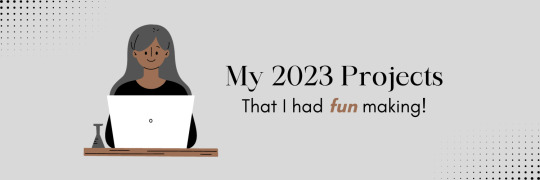
Wednesday 3rd January 2024
I thought it would be cool to share some of the projects I made last year that I liked and enjoyed working on! Most of them were small projects, some were projects I built straight after I learnt a new concept and a few are discontinued (I won't finish them anytime soon)!
I really hope, which I know I will because it's natural for me at this point, to make lots of more cool projects! This year, I want to make more with other people! Coding alone is cool and all but with other people I get more inspired!
Lastly = always remember to build projects that you're interested in. Projects you will have fun working on for a while. Every single one of these projects I've made, I was interested in somehow. And I had fun!!
Anyhoo, check out the projects below~! 🙋🏾♀️😊🖤

TumblrTextTint

Basically a formatter for Tumblr posts by adding custom colours to your text! Even learnt how to make FireFox extensions so I could add it as an extension to my browser - link 1, link 2

Web Odyssey
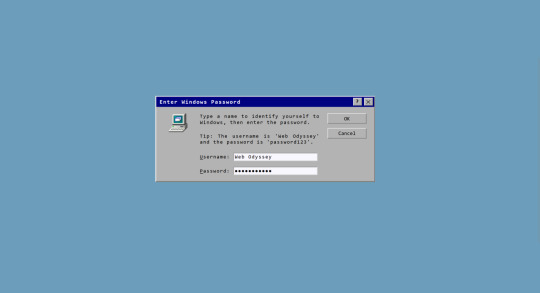
I looked at old Windows GUI on Pinterest one day and decided to recreate the GUI with HTML, CSS and JavaScript! - link 1, link 2

Cat Fact Generator
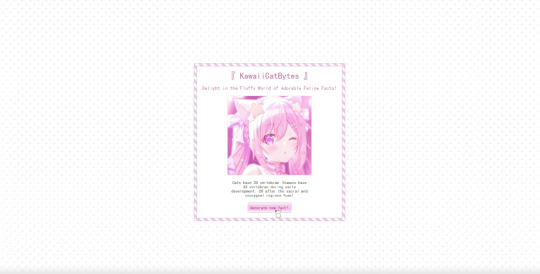
For one of the projects I did for the #3Days1Project challenge, I created a cute cat generator. Learnt how to work with APIs and a CSS library (Pattern.css) - link 1, link 2

Studyblr Valentines Gift 2023
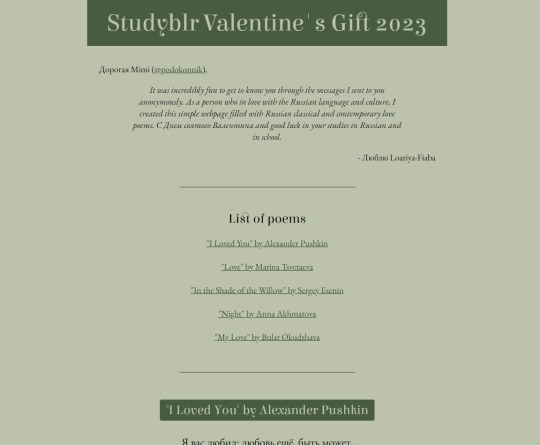
It was valentine season in the Studyblr community and I participated! I made a poem webpage for a studyblr who was learning Russian! (I don't know anything in Russian but for a couple of weeks I learnt some of the poems!) - link 1, link 2

Saint Jerome Tribute Page
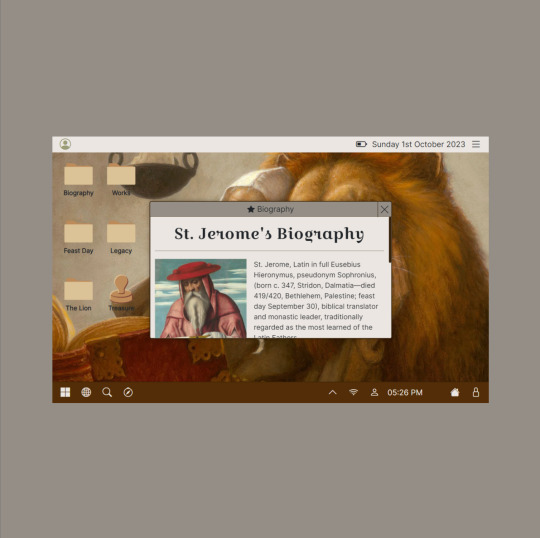
I made a page for my favourite patron saint, Saint Jerome, for his feast day (Sept 30)! I haven't had time to complete it fully and there's no live page for it but I did make posts about it! - link 1

Trigun Quote Generator
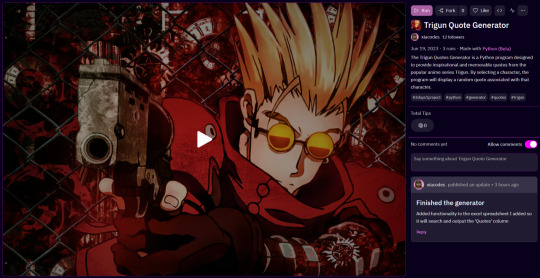
Just finished the Trigun anime series at the time so I decided to make a project for it for the #3Days1Project challenge! The anime is so good, it is my 2nd favourite (JOJO comes 1st place) - link 1, link 2

Froggie To-Do

Just came from learning the absolute BASICS of React.js, so I wanted to test my skills so far so I made this project! Shared it on my blog and some people started using it for studying (which made me so happy!) and it became a mini open-source project because random people started adding mini features to the app! Very special project for me! - link 1, link 2, link 3

#codeblr#coding#progblr#programming#studyblr#studying#computer science#tech#comp sci#my projects showcase#2023 wrapped#coding projects#projects#studyblr community#computer academia
76 notes
·
View notes
Text
Dieses Thema liegt mir am Herzen. Bitte hier unterzeichnen: https://weact.campact.de/petitions/verfassungsschutz-bericht-uber-die-afd-vor-der-bundestagswahl-am-23-2-vorlegen?source=web-share-api-button&utm_medium=recommendation&utm_source=web_share_api&share=3f530cfd-ae24-43c5-93f2-53872bc64c08
16 notes
·
View notes
Text
Your All-in-One AI Web Agent: Save $200+ a Month, Unleash Limitless Possibilities!
Imagine having an AI agent that costs you nothing monthly, runs directly on your computer, and is unrestricted in its capabilities. OpenAI Operator charges up to $200/month for limited API calls and restricts access to many tasks like visiting thousands of websites. With DeepSeek-R1 and Browser-Use, you:
• Save money while keeping everything local and private.
• Automate visiting 100,000+ websites, gathering data, filling forms, and navigating like a human.
• Gain total freedom to explore, scrape, and interact with the web like never before.
You may have heard about Operator from Open AI that runs on their computer in some cloud with you passing on private information to their AI to so anything useful. AND you pay for the gift . It is not paranoid to not want you passwords and logins and personal details to be shared. OpenAI of course charges a substantial amount of money for something that will limit exactly what sites you can visit, like YouTube for example. With this method you will start telling an AI exactly what you want it to do, in plain language, and watching it navigate the web, gather information, and make decisions—all without writing a single line of code.
In this guide, we’ll show you how to build an AI agent that performs tasks like scraping news, analyzing social media mentions, and making predictions using DeepSeek-R1 and Browser-Use, but instead of writing a Python script, you’ll interact with the AI directly using prompts.
These instructions are in constant revisions as DeepSeek R1 is days old. Browser Use has been a standard for quite a while. This method can be for people who are new to AI and programming. It may seem technical at first, but by the end of this guide, you’ll feel confident using your AI agent to perform a variety of tasks, all by talking to it. how, if you look at these instructions and it seems to overwhelming, wait, we will have a single download app soon. It is in testing now.
This is version 3.0 of these instructions January 26th, 2025.
This guide will walk you through setting up DeepSeek-R1 8B (4-bit) and Browser-Use Web UI, ensuring even the most novice users succeed.
What You’ll Achieve
By following this guide, you’ll:
1. Set up DeepSeek-R1, a reasoning AI that works privately on your computer.
2. Configure Browser-Use Web UI, a tool to automate web scraping, form-filling, and real-time interaction.
3. Create an AI agent capable of finding stock news, gathering Reddit mentions, and predicting stock trends—all while operating without cloud restrictions.
A Deep Dive At ReadMultiplex.com Soon
We will have a deep dive into how you can use this platform for very advanced AI use cases that few have thought of let alone seen before. Join us at ReadMultiplex.com and become a member that not only sees the future earlier but also with particle and pragmatic ways to profit from the future.
System Requirements
Hardware
• RAM: 8 GB minimum (16 GB recommended).
• Processor: Quad-core (Intel i5/AMD Ryzen 5 or higher).
• Storage: 5 GB free space.
• Graphics: GPU optional for faster processing.
Software
• Operating System: macOS, Windows 10+, or Linux.
• Python: Version 3.8 or higher.
• Git: Installed.
Step 1: Get Your Tools Ready
We’ll need Python, Git, and a terminal/command prompt to proceed. Follow these instructions carefully.
Install Python
1. Check Python Installation:
• Open your terminal/command prompt and type:
python3 --version
• If Python is installed, you’ll see a version like:
Python 3.9.7
2. If Python Is Not Installed:
• Download Python from python.org.
• During installation, ensure you check “Add Python to PATH” on Windows.
3. Verify Installation:
python3 --version
Install Git
1. Check Git Installation:
• Run:
git --version
• If installed, you’ll see:
git version 2.34.1
2. If Git Is Not Installed:
• Windows: Download Git from git-scm.com and follow the instructions.
• Mac/Linux: Install via terminal:
sudo apt install git -y # For Ubuntu/Debian
brew install git # For macOS
Step 2: Download and Build llama.cpp
We’ll use llama.cpp to run the DeepSeek-R1 model locally.
1. Open your terminal/command prompt.
2. Navigate to a clear location for your project files:
mkdir ~/AI_Project
cd ~/AI_Project
3. Clone the llama.cpp repository:
git clone https://github.com/ggerganov/llama.cpp.git
cd llama.cpp
4. Build the project:
• Mac/Linux:
make
• Windows:
• Install a C++ compiler (e.g., MSVC or MinGW).
• Run:
mkdir build
cd build
cmake ..
cmake --build . --config Release
Step 3: Download DeepSeek-R1 8B 4-bit Model
1. Visit the DeepSeek-R1 8B Model Page on Hugging Face.
2. Download the 4-bit quantized model file:
• Example: DeepSeek-R1-Distill-Qwen-8B-Q4_K_M.gguf.
3. Move the model to your llama.cpp folder:
mv ~/Downloads/DeepSeek-R1-Distill-Qwen-8B-Q4_K_M.gguf ~/AI_Project/llama.cpp
Step 4: Start DeepSeek-R1
1. Navigate to your llama.cpp folder:
cd ~/AI_Project/llama.cpp
2. Run the model with a sample prompt:
./main -m DeepSeek-R1-Distill-Qwen-8B-Q4_K_M.gguf -p "What is the capital of France?"
3. Expected Output:
The capital of France is Paris.
Step 5: Set Up Browser-Use Web UI
1. Go back to your project folder:
cd ~/AI_Project
2. Clone the Browser-Use repository:
git clone https://github.com/browser-use/browser-use.git
cd browser-use
3. Create a virtual environment:
python3 -m venv env
4. Activate the virtual environment:
• Mac/Linux:
source env/bin/activate
• Windows:
env\Scripts\activate
5. Install dependencies:
pip install -r requirements.txt
6. Start the Web UI:
python examples/gradio_demo.py
7. Open the local URL in your browser:
http://127.0.0.1:7860
Step 6: Configure the Web UI for DeepSeek-R1
1. Go to the Settings panel in the Web UI.
2. Specify the DeepSeek model path:
~/AI_Project/llama.cpp/DeepSeek-R1-Distill-Qwen-8B-Q4_K_M.gguf
3. Adjust Timeout Settings:
• Increase the timeout to 120 seconds for larger models.
4. Enable Memory-Saving Mode if your system has less than 16 GB of RAM.
Step 7: Run an Example Task
Let’s create an agent that:
1. Searches for Tesla stock news.
2. Gathers Reddit mentions.
3. Predicts the stock trend.
Example Prompt:
Search for "Tesla stock news" on Google News and summarize the top 3 headlines. Then, check Reddit for the latest mentions of "Tesla stock" and predict whether the stock will rise based on the news and discussions.
--
Congratulations! You’ve built a powerful, private AI agent capable of automating the web and reasoning in real time. Unlike costly, restricted tools like OpenAI Operator, you’ve spent nothing beyond your time. Unleash your AI agent on tasks that were once impossible and imagine the possibilities for personal projects, research, and business. You’re not limited anymore. You own the web—your AI agent just unlocked it! 🚀
Stay tuned fora FREE simple to use single app that will do this all and more.

7 notes
·
View notes
Text
Kinda fucked up that the best input method I can find for drawing Japanese characters is to open Google Translate in a web browser and then copy the characters from there into a text editor.
But also very cool that the state of the art is "touchscreen on Linux works with HTML5 Canvas APIs in Firefox to allow fingerpainting, and Google Translate can convert that to Unicode".
「機動戦士Zガンダム」メモリアル・ボツクスの第2弾をおとどけします。第1弾では 、第1話から26話、すなわち物語の導ス部から、主役モビル・スーツ、Zガンダムの登場までが収られ、 かつての1stガンダムの主要キヤラクターたち(シヤア、アムロ、ブライトら) の葛藤、 また宿命の出会いとなろヒ口イン=フオウ・ムラサメとのドラマが繰り広げられました。 この第2弾では、エウ一ゴ対テイターンズ対テイターンズの抗争に、新たにハマーン・カーン率いるネオ・ジオン軍が加わり、 さらに八一ドなドラマか繰り広げられます。戦いの果て、 ニュータイプ戦士たち が見た"刻の涙"を、 あなたも..
It works, without much thought.
23 notes
·
View notes
Text
How to Build Software Projects for Beginners

Building software projects is one of the best ways to learn programming and gain practical experience. Whether you want to enhance your resume or simply enjoy coding, starting your own project can be incredibly rewarding. Here’s a step-by-step guide to help you get started.
1. Choose Your Project Idea
Select a project that interests you and is appropriate for your skill level. Here are some ideas:
To-do list application
Personal blog or portfolio website
Weather app using a public API
Simple game (like Tic-Tac-Toe)
2. Define the Scope
Outline what features you want in your project. Start small and focus on the minimum viable product (MVP) — the simplest version of your idea that is still functional. You can always add more features later!
3. Choose the Right Tools and Technologies
Based on your project, choose the appropriate programming languages, frameworks, and tools:
Web Development: HTML, CSS, JavaScript, React, or Django
Mobile Development: Flutter, React Native, or native languages (Java/Kotlin for Android, Swift for iOS)
Game Development: Unity (C#), Godot (GDScript), or Pygame (Python)
4. Set Up Your Development Environment
Install the necessary software and tools:
Code editor (e.g., Visual Studio Code, Atom, or Sublime Text)
Version control (e.g., Git and GitHub for collaboration and backup)
Frameworks and libraries (install via package managers like npm, pip, or gems)
5. Break Down the Project into Tasks
Divide your project into smaller, manageable tasks. Create a to-do list or use project management tools like Trello or Asana to keep track of your progress.
6. Start Coding!
Begin with the core functionality of your project. Don’t worry about perfection at this stage. Focus on getting your code to work, and remember to:
Write clean, readable code
Test your code frequently
Commit your changes regularly using Git
7. Test and Debug
Once you have a working version, thoroughly test it. Look for bugs and fix any issues you encounter. Testing ensures your software functions correctly and provides a better user experience.
8. Seek Feedback
Share your project with friends, family, or online communities. Feedback can provide valuable insights and suggestions for improvement. Consider platforms like GitHub to showcase your work and get input from other developers.
9. Iterate and Improve
Based on feedback, make improvements and add new features. Software development is an iterative process, so don’t hesitate to refine your project continuously.
10. Document Your Work
Write documentation for your project. Include instructions on how to set it up, use it, and contribute. Good documentation helps others understand your project and can attract potential collaborators.
Conclusion
Building software projects is a fantastic way to learn and grow as a developer. Follow these steps, stay persistent, and enjoy the process. Remember, every project is a learning experience that will enhance your skills and confidence!
3 notes
·
View notes
Text
(i queued this post before the spore website updated but the links still work)
for some of the images later in the post this is viewed better on my blog theme rather than on anything with a white background
the early main theme i discussed in this post (galaxy_loop.mp3 or cliff_Galaxy_Looped) actually originates from the spore website (archive), flash\buddyBrowser\galaxy_loop.mp3
which also means you can just link to it https://www.spore.com/flash/buddyBrowser/galaxy_loop.mp3
theres other some other sounds in the buddyBrowser folder, those being click.mp3, cosmicRollover1.mp3, cosmicRollover2.mp3, cosmicRollover3.mp3, cosmicRollover4.mp3, cosmicRollover5.mp3, planetRollover.mp3, pngRollover.mp3, and scroll.mp3
-
theres also two swf files, BuddyBrowser.swf and BuddyLib.swf. since theyre flash files i wont be linking it but its easy to just edt the link to access it
BuddyBrowser slowly loads this text and seemingly just stops there

BuddyLib shows nothing if opened
-
analyzing them in ffdec, BuddyBrowser has this lossless image, which is called a broken image in the sprite that uses it

and DefineSprite (2:_CursorManagerStyle__embed_css_Assets_swf_mx_skins_cursor_BusyCursor_1952852694), shown here at the original and 1002% scale


the text that shows up is called spore.App_LoaderText. it also seems like the text is different by default (contrast from the light blue background increased)
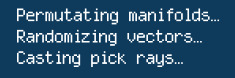
theres two frames, the first one is named _BuddyBrowser_mx_managers_SystemManager, the second one is just named BuddyBrowser. theres actually a lot of scripts related to the buddy browser that just dont work because im launching a swf with no connection to the spore api

the scripts also reference Box2D and physics, planets and stars and other stuff, and particles, etc
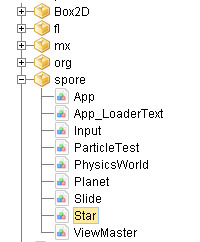
-
BuddyLib.swf then has actually a lot more images. it has a bunch of nebulas that the game was going to have too
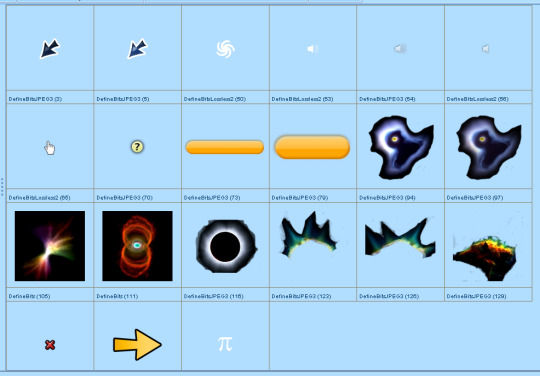
it has a bunch of sprites too, for example HomePlanetDefault (originally transparent but shown on a black bg here)

UsernameNode
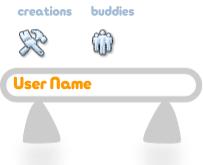
DescriptionText
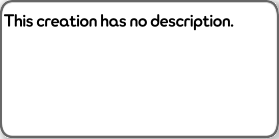
IntroText

ErrorText (also shown on a black background)

3 different frames of BuddyLib_fla.helpTextMovie_10. this one explains the whole deal


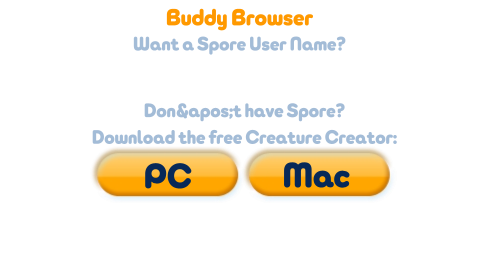
BuddyPlanet at 100% and 743% scale (its a vector!)


and piicon for some reason

so the buddy browser is just a way to view someone's creations, which are contained on their own planet, or you can just view the categories from the web version of sporepedia through the nebulas
also theres fonts!

so. yeah it makes sense the early galaxy theme would play here then
7 notes
·
View notes
Text

Discover the future of cryptocurrency trading with Cupo.ai, an advanced platform designed to maximize your profits while keeping you in full control of your funds. Leveraging cutting-edge algorithms and artificial intelligence, Cupo.ai analyzes market trends to execute trades that enhance your earnings and minimize risks.
Why Choose Cupo.ai?
Your Funds, Your Control: With Cupo.ai, your assets remain securely in your exchange accounts. We never touch your money, ensuring complete control and peace of mind.
Seamless Web Application: Access the full Cupo ecosystem without any installation. Initiate auto trading, monitor balances, review profitability, and access transaction history—all in one user-friendly platform.
Reliability and Security: Our spot trading algorithm buys and holds cryptocurrency in your exchange wallet until the market price increases, selling it to generate profit. We prioritize data security, ensuring your information is protected.
Autonomous Trading: The adaptive algorithm automatically signals when to buy and sell cryptocurrencies based on market movements, directly managing assets in your exchange account.
Getting Started is Easy:
1. Select a crypto exchange from the available options.
2. Input the API keys generated from your account on the chosen exchange.
3. Add up to four currency pairs of your choice.
4. Press “Start auto-trading” and let Cupo.ai handle the rest.
Join a Thriving Community:
With over 2,000 customers worldwide and more than $8 million in daily transactions, Cupo.ai is trusted by a global community of investors. Our integration with leading crypto exchanges like Binance, Coinbase, and Bitfinex ensures a seamless trading experience.
Flexible Subscription Plans:
Choose a plan that suits your needs and enjoy all the benefits of Cupo.ai:
180 Days: Access to all main platform functions for 180 days.
365 Days: Access to all platform functions for 365 days plus 90 additional days as a gift.
1095 Days: Access to all platform functions for 730 days plus one more year for free.
Experience the future of cryptocurrency trading with Cupo.ai—where innovation meets security, and your financial goals are within reach.
6 notes
·
View notes
Text
Web to Mobile: Building Seamless Apps with .NET"
.NET is a effective, flexible, and open-supply developer platform created with the aid of Microsoft. It enables the creation of a huge range of applications—from computing device to cellular, net, cloud, gaming, and IoT. Over the years, .NET has evolved substantially and has become one of the maximum extensively used frameworks inside the software improvement enterprise.
Dot Net Programming Language

A Brief History of .NET
The .NET Framework become first delivered through Microsoft in the early 2000s. The original cause turned into to offer a steady item-oriented programming surroundings regardless of whether code became stored and finished locally, remotely, or via the internet.
Over time, Microsoft developed .NET right into a cross-platform, open-supply framework. In 2016, Microsoft launched .NET Core, a modular, high-performance, cross-platform implementation of .NET. In 2020, the company unified all its .NET technologies beneath one umbrella with the discharge of .NET five, and later persisted with .NET 6, .NET 7, and past.
Today, the unified platform is actually called .NET, and it allows builders to build apps for Windows, macOS, Linux, iOS, Android, and greater using a single codebase.
Key Features of .NET
1. Cross-Platform Development
One of the maximum tremendous features of present day .NET (publish .NET Core) is its ability to run on a couple of platforms. Developers can construct and deploy apps on Windows, Linux, and macOS with out enhancing their codebases.
2. Multiple Language Support
.NET supports numerous programming languages, together with:
C# – the maximum extensively used language in .NET development
F# – a purposeful-first programming language
Visual Basic – an smooth-to-analyze language, regularly used in legacy programs
This multilingual capability allows developers to pick out the nice language for their precise use cases.
3. Extensive Library and Framework Support
.NET offers a comprehensive base magnificence library (BCL) and framework libraries that aid the whole lot from record studying/writing to XML manipulation, statistics get entry to, cryptography, and extra.
Four. ASP.NET for Web Development
ASP.NET is a part of the .NET platform specially designed for net improvement. ASP.NET Core, the cross-platform model, permits builders to build scalable internet APIs, dynamic web sites, and actual-time packages the usage of technology like SignalR.
5. Rich Development Environment
.NET integrates seamlessly with Visual Studio, one of the most function-wealthy integrated development environments (IDEs) available. Visual Studio offers capabilities together with IntelliSense, debugging tools, challenge templates, and code refactoring.
6. Performance and Scalability
.NET is thought for high performance and scalability, especially with its guide for asynchronous programming using async/wait for and its Just-In-Time (JIT) compilation.
7. Secure and Reliable
.NET presents sturdy safety features, including code get entry to security, role-based protection, and cryptography training. It also handles reminiscence management thru rubbish series, minimizing reminiscence leaks.
Common Applications Built with .NET
1. Web Applications
With ASP.NET Core, builders can create cutting-edge, scalable internet programs and RESTful APIs. Razor Pages and Blazor are technology within ASP.NET Core that help server-facet and purchaser-facet rendering.
2. Desktop Applications
Using Windows Forms or Windows Presentation Foundation (WPF), builders can build conventional computing device applications. .NET MAUI (Multi-platform App UI) now extends this functionality to move-platform computer and cellular programs.
3. Mobile Applications
Through Xamarin (now incorporated into .NET MAUI), developers can create native mobile applications for Android and iOS the usage of C#.
4. Cloud-Based Applications
.NET is nicely-acceptable for cloud development, in particular with Microsoft Azure. Developers can build cloud-local apps, serverless capabilities, and containerized microservices the usage of Docker and Kubernetes.
5. IoT Applications
.NET helps Internet of Things (IoT) development, allowing builders to construct applications that engage with sensors and gadgets.
6. Games
With the Unity sport engine, which helps C#, developers can use .NET languages to create 2D, three-D, AR, and VR games.
Components of .NET
1. .NET SDK
The Software Development Kit includes everything had to build and run .NET packages: compilers, libraries, and command-line tools.
2. CLR (Common Language Runtime)
It handles reminiscence control, exception managing, and rubbish collection.
Three. BCL (Base Class Library)
The BCL offers center functionalities including collections, record I/O, records kinds, and extra.
4. NuGet
NuGet is the package manager for .NET. It lets in builders to install, manage, and share libraries without problems.
Modern .NET Versions
.NET five (2020): Unified the .NET platform (Core + Framework)
.NET 7 (2022): Further overall performance enhancements and more desirable APIs
.NET 8 (2023): Continued attention on cloud-native, cellular, and web improvement
Advantages of Using .NET
Cross-platform assist – construct as soon as, run everywhere
Large developer network – widespread sources, libraries, and frameworks
Robust tooling – especially with Visual Studio and JetBrains Rider
Active improvement – backed by using Microsoft and open-source community
Challenges and Considerations
Learning curve – particularly for beginners due to its giant atmosphere
Legacy framework – older .NET Framework tasks aren't like minded with .NET Core or more recent variations without migration
Platform differences – sure APIs or libraries might also behave in a different way throughout operating systems
Getting Started with .NET
To begin growing with .NET:
Install the .NET SDK from the legitimate .NET internet site.
Create a new project: Use the dotnet new command or Visual Studio templates.
Write code: Develop your logic the usage of C#, F#, or VB.NET.
#btech students#bca students#online programming courses#offline institute programming courses#regular colleges university#Dot Net Programming Language
2 notes
·
View notes
Text
Symfony Clickjacking Prevention Guide
Clickjacking is a deceptive technique where attackers trick users into clicking on hidden elements, potentially leading to unauthorized actions. As a Symfony developer, it's crucial to implement measures to prevent such vulnerabilities.

🔍 Understanding Clickjacking
Clickjacking involves embedding a transparent iframe over a legitimate webpage, deceiving users into interacting with hidden content. This can lead to unauthorized actions, such as changing account settings or initiating transactions.
🛠️ Implementing X-Frame-Options in Symfony
The X-Frame-Options HTTP header is a primary defense against clickjacking. It controls whether a browser should be allowed to render a page in a <frame>, <iframe>, <embed>, or <object> tag.
Method 1: Using an Event Subscriber
Create an event subscriber to add the X-Frame-Options header to all responses:
// src/EventSubscriber/ClickjackingProtectionSubscriber.php namespace App\EventSubscriber; use Symfony\Component\EventDispatcher\EventSubscriberInterface; use Symfony\Component\HttpKernel\Event\ResponseEvent; use Symfony\Component\HttpKernel\KernelEvents; class ClickjackingProtectionSubscriber implements EventSubscriberInterface { public static function getSubscribedEvents() { return [ KernelEvents::RESPONSE => 'onKernelResponse', ]; } public function onKernelResponse(ResponseEvent $event) { $response = $event->getResponse(); $response->headers->set('X-Frame-Options', 'DENY'); } }
This approach ensures that all responses include the X-Frame-Options header, preventing the page from being embedded in frames or iframes.
Method 2: Using NelmioSecurityBundle
The NelmioSecurityBundle provides additional security features for Symfony applications, including clickjacking protection.
Install the bundle:
composer require nelmio/security-bundle
Configure the bundle in config/packages/nelmio_security.yaml:
nelmio_security: clickjacking: paths: '^/.*': DENY
This configuration adds the X-Frame-Options: DENY header to all responses, preventing the site from being embedded in frames or iframes.
🧪 Testing Your Application
To ensure your application is protected against clickjacking, use our Website Vulnerability Scanner. This tool scans your website for common vulnerabilities, including missing or misconfigured X-Frame-Options headers.

Screenshot of the free tools webpage where you can access security assessment tools.
After scanning for a Website Security check, you'll receive a detailed report highlighting any security issues:

An Example of a vulnerability assessment report generated with our free tool, providing insights into possible vulnerabilities.
🔒 Enhancing Security with Content Security Policy (CSP)
While X-Frame-Options is effective, modern browsers support the more flexible Content-Security-Policy (CSP) header, which provides granular control over framing.
Add the following header to your responses:
$response->headers->set('Content-Security-Policy', "frame-ancestors 'none';");
This directive prevents any domain from embedding your content, offering robust protection against clickjacking.
🧰 Additional Security Measures
CSRF Protection: Ensure that all forms include CSRF tokens to prevent cross-site request forgery attacks.
Regular Updates: Keep Symfony and all dependencies up to date to patch known vulnerabilities.
Security Audits: Conduct regular security audits to identify and address potential vulnerabilities.
📢 Explore More on Our Blog
For more insights into securing your Symfony applications, visit our Pentest Testing Blog. We cover a range of topics, including:
Preventing clickjacking in Laravel
Securing API endpoints
Mitigating SQL injection attacks
🛡️ Our Web Application Penetration Testing Services
Looking for a comprehensive security assessment? Our Web Application Penetration Testing Services offer:
Manual Testing: In-depth analysis by security experts.
Affordable Pricing: Services starting at $25/hr.
Detailed Reports: Actionable insights with remediation steps.
Contact us today for a free consultation and enhance your application's security posture.
3 notes
·
View notes
Text
Top WordPress Website Development Services: Expert Web Designers & Developers Near You

These days, your website is often the first impression people get of your business—so it needs to look good and work flawlessly. In a world where everything happens online, having a strong digital presence isn’t just nice to have—it’s essential. That’s why so many businesses turn to WordPress. It’s reliable, flexible, and built to grow with you. Whether you’re starting from scratch or giving your current site a much-needed refresh, having the right team by your side makes all the difference. At Cross Atlantic Software, we’re here to help with WordPress website development services that are designed around your goals, your brand, and your future.Why Choose WordPress?
WordPress powers over 40% of all websites on the internet—and for good reason. It’s a powerful, flexible, and scalable platform that supports everything from simple blogs to complex eCommerce sites. Its open-source nature, combined with a vast library of themes and plugins, makes it a favorite among developers and business owners alike.
However, maximizing WordPress’s potential requires more than a basic understanding. It calls for professional WordPress web design, skilled development, and ongoing optimization. That’s where Cross Atlantic Software comes in.
Our WordPress Website Development Services
At Cross Atlantic Software, our comprehensive WordPress website development services include everything from initial consultation to post-launch support. Here’s what you can expect:
1. Custom WordPress Web Design
We understand that every business is unique. Our team of experienced WordPress designers near me works closely with clients to create custom websites that reflect their brand identity, engage visitors, and convert leads. Whether you need a sleek corporate site or a visually rich portfolio, our designs are tailored to impress and perform.
2. Expert WordPress Development
Our skilled WordPress web developers specialize in creating responsive, SEO-friendly, and lightning-fast websites. From theme customization to plugin development and API integrations, we ensure your website functions seamlessly across all devices and platforms.
3. E-commerce Solutions
Want to start selling online? We integrate robust WooCommerce solutions into your WordPress site to create intuitive and secure eCommerce stores. Our WordPress website development services include product page optimization, shopping cart setup, payment gateway integration, and more.
4. Maintenance & Support
A website is not a one-time project; it requires constant updates and monitoring. We offer ongoing maintenance packages that include backups, security scans, plugin updates, and performance monitoring to keep your website running at its best.
Why Work with WordPress Experts Near You?
Searching for WordPress experts near me brings you to professionals who understand your market and can provide more personalized support. At Cross Atlantic Software, we pride ourselves on our collaborative approach and transparent communication. Being locally accessible means we’re always within reach for meetings, consultations, or urgent updates.
What Sets Cross Atlantic Software Apart?
We’re more than just WordPress web developers—we’re your digital partners. Our team combines creativity, strategy, and technical skill to deliver impactful websites that drive business results.
Client-Centric Approach: We tailor our services to your goals, not the other way around.
Proven Expertise: Our portfolio spans diverse industries and project scales.
Responsive Design: Mobile-first design ensures your site looks great on all devices.
SEO Optimization: Every project is built with SEO best practices to help you rank higher.
Local Talent: Looking for WordPress designers near me? You’ll find them here.
The Benefits of Professional WordPress Web Design
Many small businesses start with DIY templates or free website builders, but these often come with limitations. Professional WordPress web design ensures that your site is not only visually appealing but also optimized for performance, SEO, and user experience.
Benefits include:
Brand Consistency: Custom themes aligned with your branding.
Improved SEO: Faster load times and proper on-page SEO structures.
Scalability: Easily add new features or pages as your business grows.
Security: Reduced risk of hacking with the right development practices.
Case Study: A Success Story with Cross Atlantic Software
A local fitness studio approached us in search of WordPress experts near me. They needed a visually dynamic and user-friendly website to showcase their services and handle class bookings. Our team delivered a stunning custom design, integrated WooCommerce for payments, and created a seamless user experience across desktop and mobile.
The result? A 60% increase in website traffic and a 35% increase in customer sign-ups within three months.
How to Get Started
If you’re ready to elevate your online presence, don’t settle for generic solutions. Partner with Cross Atlantic Software to leverage our end-to-end WordPress website development services and achieve your business goals. Whether you're looking for WordPress web design, development, or local support from WordPress designers near me, we’ve got you covered.
Schedule a free consultation today and see how our team of dedicated WordPress web developers can transform your digital presence.
Conclusion
Your website is your most powerful digital asset. With the right design and development partner, you can create a site that not only looks good but delivers results. Cross Atlantic Software, we combine technical know-how with creative flair to offer world-class WordPress website development services that drive success.
Don’t waste time searching endlessly for WordPress experts near me or wondering if your site is up to par. Let our experienced team guide you from concept to launch—and beyond.
Contact Cross Atlantic Software today and start building your digital future.
#wordpress website development services#wordpress web design#wordpress web developers#wordpress experts near me#wordpress designers near me
2 notes
·
View notes
Text
Who Is a Technical Writer?
A technical writer is a professional who creates clear, concise documentation that explains complex information in a way that's easy to understand. They translate technical concepts into user-friendly content.
---
What Do They Write?
Technical writers produce a wide range of materials, including:
User manuals
Instruction guides
Product documentation
How-to articles
API documentation
Standard Operating Procedures (SOPs)
White papers
Training materials
Online help systems
Software release notes
---
Where Do They Work?
Industries that employ technical writers include:
Tech/software companies
Engineering firms
Medical and healthcare
Manufacturing
Finance
Government agencies
Telecommunications
---
Key Skills of a Technical Writer
1. Excellent writing and communication
2. Ability to understand complex technical information
3. Attention to detail
4. Research and interviewing skills
5. Organization and clarity
6. Collaboration with engineers, designers, developers, etc.
7. Basic design and formatting skills
---
Popular Tools Used
Microsoft Word / Google Docs
Markdown editors
Adobe FrameMaker / InDesign
MadCap Flare
Confluence / Jira
Snagit / Camtasia (for visuals and screen recordings)
Git / GitHub (for version control)
XML / HTML / CSS (basic web formatting)
---
Education & Background
A bachelor’s degree in English, Communications, Technical Writing, Engineering, or Computer Science is common.
Certifications can help (e.g., from the Society for Technical Communication (STC) or Coursera).
Some come from writing backgrounds; others transition from technical fields (like software development or engineering).
---
Career Path & Growth
Junior Technical Writer → Technical Writer → Senior Technical Writer
Specializations: API writer, UX writer, Information Architect, Content Strategist, etc.
Many go freelance or work as consultants.
Remote work is common in this field.
---
Why It's a Good Career
High demand, especially in tech
Remote flexibility
Well-paying (entry level: $50k–$70k; senior roles: $90k+)
Good for writers with an analytical mind
2 notes
·
View notes
Text
okay so fucking apparently theres an annual programming magical mirai contest to create an interactive lyric web app using their api so guess what im gonna be attempting over the next 2-3 months
#sharkcat rambles#do i have any ideas of what to make? no#do i know how to use the api properly? no half the tutorials and general info about it is in japanese#the actual documentation itself is in both japanese and english so thats something at least#im looking at their examples and just smashing stuff together rn#i have something functional rn so yay me#my only experience in webdev is an abandoned neocities and some userscripts#cant be that difficult
2 notes
·
View notes