#Webflow development tools
Explore tagged Tumblr posts
Text

Best 6 Tools Every Webflow Developer Needs in 2025
Enhance your Best 6 Tools Every Webflow Developer Needs in 2025! Whether you're designing, optimizing, or launching Webflow websites, these must-have tools streamline processes, improve efficiency, and elevate creativity. Discover the best resources for Webflow designers and developers to build high-performance, visually stunning websites.
#web app development#web developers#web design#web development#Webflow development tools#web tools#software development
0 notes
Text
Combining forces, GSAP & Webflow!
New Post has been published on https://thedigitalinsider.com/combining-forces-gsap-webflow/
Combining forces, GSAP & Webflow!
Change can certainly be scary whenever a beloved, independent software library becomes a part of a larger organization. I’m feeling a bit more excitement than concern this time around, though.
If you haven’t heard, GSAP (GreenSock Animation Platform) is teaming up with the visual website builder, Webflow. This mutually beneficial advancement not only brings GSAP’s powerful animation capabilities to Webflow’s graphical user interface but also provides the GSAP team the resources necessary to take development to the next level.
GSAP has been independent software for nearly 15 years (since the Flash and ActionScript days!) primarily supported by Club GSAP memberships, their paid tiers which offer even more tools and plugins to enhance GSAP further. GSAP is currently used on more than 12 million websites.
I chatted with Cassie Evans — GSAP’s Lead Bestower of Animation Superpowers and CSS-Tricks contributor — who confidently expressed that GSAP will remain available for the wider web.
It’s a big change, but we think it’s going to be a good one – more resources for the core library, more people maintaining the GSAP codebase, money for events and merch and community support, a VISUAL GUI in the pipeline.
The Webflow community has cause for celebration as well, as direct integration with GSAP has been a wishlist item for a while.
The webflow community is so lovely and creative and supportive and friendly too. It’s a good fit.
I’m so happy for Jack, Cassie, and Rodrigo, as well as super excited to see what happens next. If you don’t want to take my word for it, check out what Brody has to say about it.
Direct Link →
#amp#animation#change#codebase#Community#CSS#css-tricks#development#Events#flash#GSAP#gui#integration#it#Link#links#money#News#One#organization#PAID#platform#plugins#Resources#Software#time#Tools#web#Webflow#website builder
2 notes
·
View notes
Text
5 Proven Ways to Implement AI in Your Development Workflow

Combining AI tools with current development platforms, such as IDEs and version control systems, is crucial for smooth uptake and efficient processes. Tools like MutableAI link with platforms like VS Code and GitHub, giving AI finishing, writing help, and code changes. By adding AI into their development processes, teams can ease code review, improve speed, and keep high-quality codebases.
Click here to know more: https://www.marsdevs.com/blogs/leveraging-ai-for-automated-code-review-optimization-in-software-development
0 notes
Text
Website Development Trends to Watch in 2025 🌐🚀

As technology evolves, so do website development trends. In 2025, businesses must adapt to faster, smarter, and more user-friendly web experiences.
Here are the top trends shaping web development in 2025—and how they impact businesses and developers.
🚀 Top Web Development Trends in 2025
1️⃣ AI-Powered Web Development 🤖
AI and machine learning are revolutionizing how websites are built. Expect: ✔ AI-driven design tools for faster site creation ✔ Automated customer support with chatbots ✔ Personalized user experiences powered by AI
💡 Example: AI tools like Wix ADI can now design entire websites based on user preferences!
2️⃣ Web 3.0 & Decentralized Websites 🌐
The rise of blockchain and decentralized networks is changing web infrastructure. Key developments include: ✔ Decentralized hosting for greater security ✔ Blockchain integration for identity verification ✔ Smart contracts for seamless transactions
3️⃣ Progressive Web Apps (PWAs) 📱
PWAs are bridging the gap between websites and mobile apps, offering: ✔ Fast loading speeds & offline capabilities ✔ App-like experience on browsers ✔ Lower development costs compared to native apps
💡 Big brands like Twitter and Starbucks use PWAs for improved user engagement!
4️⃣ Voice Search & Conversational UI 🎙️
As voice assistants grow, websites must optimize for voice search SEO. Expect: ✔ Conversational keywords & structured data ✔ Voice-enabled navigation for hands-free browsing ✔ AI-powered chatbots for instant responses
5️⃣ Dark Mode & Adaptive UI 🎨
More websites will offer dark mode options to: ✔ Reduce eye strain & improve accessibility ✔ Save battery life on mobile devices ✔ Offer a sleek, modern design
6️⃣ No-Code & Low-Code Development ⚡
More businesses are embracing drag-and-drop builders for faster development. Key platforms: ✔ Webflow, Bubble, and Wix for no-code ✔ Low-code solutions for faster backend integrations ✔ Faster website launches without deep coding skills
📉 What’s Fading in 2025?
🚫 Overcomplicated UI/UX – Simplicity and clarity are winning. 🚫 Static Websites – Interactive and AI-driven content dominates. 🚫 Traditional SEO Strategies – Voice and AI-powered search optimization take over.
Final Thoughts: Stay Ahead in 2025
The future of website development revolves around AI, speed, security, and user experience. Businesses that embrace these trends will stay competitive and enhance customer engagement.
🌟 Which trend are you most excited about? Let us know in the comments!
#seo#social media marketing#digital marketing company#digital marketing services#seo services#digital marketing#emailmarketing#ppc
2 notes
·
View notes
Text
No Code Revolution: Elevate Your Skills with No Code University's Website Builder Mastery

No Code University's Website Builder Mastery program stands at the forefront of the burgeoning No Code Revolution, offering enthusiasts a transformative educational experience on its first anniversary. In just one year, this innovative platform has empowered individuals with diverse backgrounds to elevate their skills and create professional-grade websites without delving into complex coding languages.
The No Code Revolution represents a paradigm shift in the tech industry, democratizing website development and allowing individuals with limited coding experience to harness the power of technology. No Code University has played a pivotal role in this movement, providing a comprehensive curriculum that guides students through the intricacies of popular no-code website builders.
From drag-and-drop interfaces to visual programming, learners gain proficiency in crafting dynamic and visually appealing websites without writing a single line of code. The Website Builder Mastery program is designed to cater to a wide audience, ranging from aspiring entrepreneurs and small business owners to creative professionals seeking to enhance their online presence.
The curriculum covers key no-code tools such as Webflow, Wix, and Bubble, offering in-depth tutorials and hands-on projects that simulate real-world scenarios. As students progress through the program, they acquire the skills necessary to build responsive and feature-rich websites, unlocking a new realm of possibilities for their personal and professional endeavors.
On its first anniversary, No Code University celebrates not only the success of its students but also the broader impact on the tech landscape. The program has fostered a community of like-minded individuals who share insights, collaborate on projects, and collectively push the boundaries of what's possible without traditional coding knowledge.
No Code University's Website Builder Mastery stands as a testament to the transformative potential of accessible, skill-focused education. As the No Code Revolution continues to gain momentum, this platform remains a beacon for those eager to embrace the future of technology without the constraints of programming languages.
2 notes
·
View notes
Text
Build with the power of code without writing any - Webflow
When you start a business, having a website is primordial. It’s useful to promote your products but also to introduce to your audience new products you made, what are your goals, and why you created this business/brand. But building a website without knowing how to program is quite difficult, even impossible for certain people. It happens to me. It was hard when you don’t know where to start. Then I discovered Webflow, that’s why I want to introduce this website to you.
Webflow allows you to take control of HTML, CSS, and JavaScript in visual canvas, generating clean and semantic code that’s ready to publish or to give to developers. It’s a cloud-based, “software as a service” (SaaS) design tool that runs in a web browser. The principle is easy: you design the website, and they generate the code, for everything from fully custom layouts to complex animations.
Webflow: https://webflow.grsm.io/website_creation
You can design a site from scratch in Webflow, but if you’d rather use a template and make it your own, you can choose from over 2,000 in the Webflow template library. Webflow’s templates are presented in various categories — for example, portfolios, design, blogs, medical, and e-commerce. The templates are of very high quality; they are modern and aesthetically pleasing. They include pre-built elements like data capture forms, background videos, and online store pages — and all of these are fully customizable.
#business#developers & startups#entrepreneur#programming#marketing#website customization#website creation#website
3 notes
·
View notes
Text
Why WordPress Is Still the Best CMS for Business Websites in 2025

In a world full of website builders and content management systems (CMS), one name has stood the test of time — WordPress. Despite newer tools entering the market, WordPress continues to lead the way in 2025 as the most trusted platform for building professional, secure, and scalable websites.
But what makes WordPress such a powerful CMS? And why do businesses across all industries — from tech startups to cafes and tour operators — still rely on it?
What is a CMS, and Why Do You Need One?
A Content Management System (CMS) is a software platform that allows users to create, manage, and modify content on a website without needing to code everything from scratch.
Whether it’s updating a product page, writing a blog post, or adding new services, a CMS makes it simple and quick.
Popular CMS Options in 2025 Include:
WordPress
Wix
Squarespace
Shopify (for eCommerce)
Webflow
Among these, WordPress remains the most flexible and scalable, powering over 40% of all websites globally.
Top 7 Reasons Why WordPress Still Dominates in 2025
1. It’s Completely Open-Source and Free
One of WordPress’s biggest advantages is that it’s open-source — you have full control over your site’s design, content, and data.
There are no restrictions on how you use it. You can:
Customize every detail
Migrate your site anytime
Add as many users, pages, or plugins as needed
This level of freedom is unmatched by many other platforms.
2. Limitless Design Flexibility
With over 10,000+ themes and visual builders like Elementor and WPBakery, WordPress gives you endless creative control.
Want a minimalist portfolio? A vibrant online store? A multilingual booking system? WordPress can do it all — and look good while doing it.
3. Thousands of Plugins to Expand Your Site
From SEO and analytics to appointment booking and chat support — WordPress’s 60,000+ plugins let you build exactly what you need.
Popular plugin categories include:
SEO: Yoast, Rank Math
Ecommerce: WooCommerce
Security: Wordfence, Sucuri
Speed: LiteSpeed Cache
Forms: WPForms, Gravity Forms
You’re never limited by your theme — you can add new features anytime.
4. Built-In SEO Superpowers
WordPress is SEO-friendly out of the box. Combine that with tools like Yoast SEO, fast-loading themes, and schema plugins — and you’re looking at a website that’s ready to rank on Google.
Plus, it’s easy to:
Add meta titles and descriptions
Create sitemaps
Control URL structures (permalinks)
Optimize image alt tags
For businesses looking to grow organically, WordPress is the most reliable option.
5. Mobile-Responsive and Fast
Most WordPress themes in 2025 are designed to work seamlessly across all screen sizes — from phones to tablets to desktops. Speed optimization plugins like WP Rocket and LiteSpeed Cache make your website lightning fast — a key factor in both SEO and user retention.
6. Ideal for E-Commerce and Service Businesses
Want to sell products online? WooCommerce — WordPress’s native eCommerce plugin — is robust, easy to use, and supports everything from physical goods to digital services.
And if you’re a service-based business, you can add features like:
Appointment scheduling
Live chat
Online payments
Google Maps integration
All with just a few plugin installations.
7. Large Community and Ongoing Support
WordPress is backed by a massive global community. That means:
Regular software updates
Thousands of tutorials and guides
Developers ready to troubleshoot issues
Countless forums and YouTube channels for self-help
It’s a CMS that’s constantly evolving — and won’t be obsolete next year.
What Types of Businesses Use WordPress in 2025?
The beauty of WordPress is its universal adaptability. It’s used by:
Restaurants and cafes for menu display and reservations
Tour companies for blog posts, package listings, and online bookings
Real estate agents for showcasing properties
Startups for portfolio sites and landing pages
Hospitals and clinics for appointment systems and patient information
Online stores selling everything from handmade items to courses
Even major companies like TechCrunch, Sony, and The New Yorker still trust WordPress.
WordPress vs. Other CMS Platforms
FeatureWordPressWixShopifyWebflowOwnershipFullLimitedLimitedFullFlexibilityHighMediumE-commerce onlyHighCostLow to scalableMediumHighHighPlugin SupportMassiveLimitedApp-basedModerateCommunity SupportGlobalLimitedModerateModerate
WordPress wins for long-term growth and business scalability.
Should You DIY or Hire a Professional?
WordPress is beginner-friendly — but building a website that is fast, secure, mobile-optimized, and SEO-ready from day one takes expertise.
That’s where a professional web design company in Udaipur comes in. A team that understands design, development, SEO, and user behavior can help you:
Customize themes and plugins
Set up proper security and backup systems
Speed-optimize for Google ranking
Build landing pages that convert
You focus on your business — let the experts handle the tech.
Final Words: WordPress Is Still King in 2025
Trends come and go. Website builders rise and fall. But WordPress continues to rule the CMS world — and for good reason.
0 notes
Text
With so many website builders—Wix, Squarespace, Shopify, Webflow, WordPress (and many more!)—how do you know which one fits your business needs?
Whether you're starting a blog, building a brand, or selling products online, this guide will help you choose the right platform—no guesswork needed.
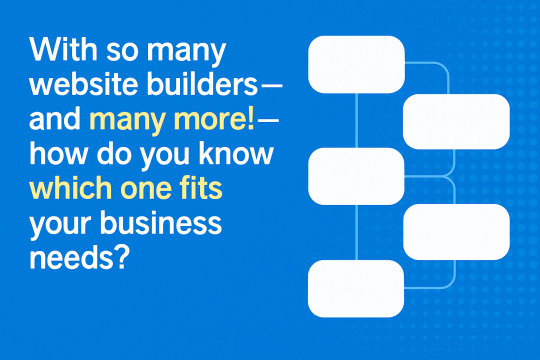
Here are a few scenarios
Best for eCommerce
Great for beginners
Ideal for creatives and portfolios
Perfect if you want total control
And more...
This quick post sorts through popular website builders based on what you need: Here are some highlights:
Shopify – Great for eCommerce businesses of all sizes
Wix – Beginner-friendly with creative drag-and-drop freedom
Squarespace – Sleek, design-forward platform ideal for portfolios and small businesses
Webflow – Advanced design flexibility for developers and designers
WordPress.org – Highly customizable for blogs and complex websites
Weebly – Simple builder with built-in eCommerce tools
Zyro – Fast and affordable builder for basic websites
BigCommerce – Scalable solution for large or growing eCommerce stores
GoDaddy Website Builder – Quick setup with basic features and hosting bundled in
Strikingly – Great for one-page websites and personal branding
Jimdo – AI-assisted builder for easy site creation
Duda – Powerful builder tailored for agencies and client work
Carrd – Lightweight and affordable for landing pages and personal sites
SITE123 – Ultra-simple builder with guided setup
Hostinger Website Builder – Budget-friendly with decent design flexibility
Choosing the right website builder can really impact your online presence. Whether you want to launch a store, a blog, or a portfolio, we review top platforms to make your decision easier.
Want more details? The full article here
#business#DigitalMarketing#WebDevelopment#WebsiteBuilder#SmallBusinessWebsite#WixVsSquarespace#WebDesignTools#eCommerceWebsite#NoCodeTools#WordPressTips#BuildAWebsite#DIYWebDesign#ShopifyStore#WebflowDesign#OnlinePresence#WebsiteTips#WebsitePlatforms
0 notes
Text
Why TechGeekz Is the Web Development Agency in Surat That Businesses Trust in 2025
In a digitally competitive world, your website is more than just a digital address—it’s your brand’s first impression, sales tool, and trust builder. As businesses in Surat increasingly realize the importance of a strong online presence, finding the right web development agency in Surat has never been more crucial. In 2025, TechGeekz Services stands out as the most trusted and innovative web development partner.
What Makes TechGeekz the Top Web Development Agency in Surat?
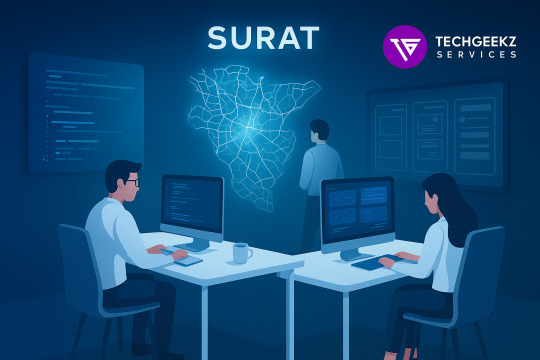
Proven Track Record of Success
TechGeekz has built a solid portfolio of successful projects across industries. From startups to enterprises, we deliver tailor-made websites that convert visitors into loyal customers. Our commitment to quality and consistency has earned us long-term partnerships and glowing client reviews.
Explore our Website Development Services to see how we transform digital visions into functional and aesthetically compelling platforms.
Comprehensive Web Development Solutions
As a full-stack web development agency in Surat, we cover every aspect of digital creation:
Custom Website Design
E-commerce Development
Responsive Mobile Development
CMS Integration (WordPress, Shopify, etc.)
Web App Development
Website Maintenance and Support
Each project is built to be SEO-friendly, lightning-fast, and user-centric.
Why Local Businesses Choose TechGeekz
Understanding Local Market Needs
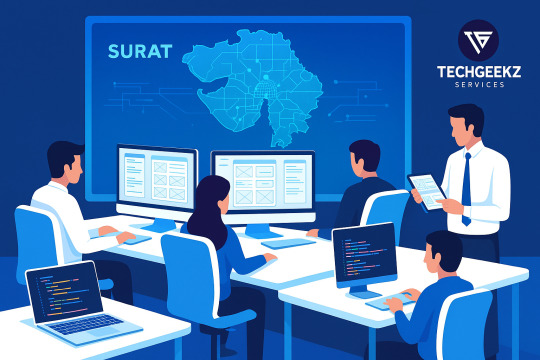
Affordable Yet High-Quality Solutions
We know that small to mid-sized businesses often have budget constraints. That’s why we offer scalable web development packages that don’t compromise on quality.
Personalized Client Support
From idea to launch and beyond, our team walks with you through each phase. Our support team is always available for quick updates, changes, or consultations—a key reason why clients trust us as the best web development agency in Surat.
Technologies We Excel At
We pride ourselves on staying ahead of the curve. Our developers are well-versed in the latest web technologies:
HTML5, CSS3, JavaScript, PHP
React.js, Angular, Vue.js
Node.js, Laravel
WordPress, Shopify, Magento
Webflow and other no-code tools
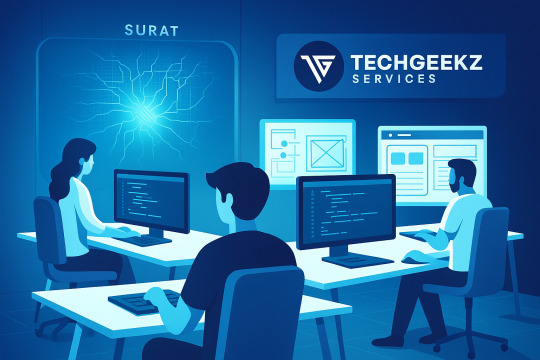
Our Client Success Stories
“TechGeekz helped us revamp our outdated website into a modern, fast-loading e-commerce store. Our sales doubled within three months of launch!” — Local Textile Business Owner
Visit our Portfolio to read more about the success we’ve delivered.
Integration With Other Digital Services
Being a full-fledged digital agency, TechGeekz also provides services that complement web development:
SEO Services to improve your rankings.
Content Marketing to drive organic traffic.
UI/UX Design that enhances user engagement.
We make sure that your website works as part of a bigger digital ecosystem.
Outbound Industry Resources
W3C Standards for Web Development
Google Web Fundamentals
Clutch Guide to Choosing a Web Development Company
These resources support the best practices that TechGeekz implements daily.
Future-Ready Web Development

Conclusion
Whether you’re launching a new business, rebranding, or scaling operations, TechGeekz Services is the web development agency in Surat you can rely on in 2025. Our end-to-end solutions, deep market knowledge, and client-first approach make us the ideal partner for your digital journey.
Ready to elevate your online presence?
👉 Contact TechGeekz Services today and get a free consultation!
Need more info on our services?
Web Development
SEO Services
UI/UX Design
Social Media Marketing
#web development#seo services#ui ux design#social media marketing#digital marketing#digital marketing agecy
0 notes
Text
Top 5 CMS Platforms Compared: WordPress vs. Shopify vs. Wix vs. Webflow vs. Joomla

Choosing the right Content Management System (CMS) is one of the most important decisions you’ll make when building a website. Whether you're launching an e-commerce business, a blog, a portfolio, or a full-scale enterprise site, your CMS determines not just how your website looks, but how it grows, scales, and performs.
In 2025, the CMS market is more diverse and competitive than ever. With so many options available, it's crucial to pick the platform that aligns best with your goals, technical skills, and business model.
In this article, we compare five of the most popular CMS platforms: WordPress, Shopify, Wix, Webflow, and Joomla — covering their pros, cons, ideal use cases, and pricing.
1. WordPress (.org)

Overview:
WordPress is the world’s most widely used CMS, powering over 40% of websites globally. It's open-source, highly customizable, and supported by a massive community.
Pros:
Completely free and open-source
Thousands of themes and plugins
Strong SEO capabilities with plugins like Yoast
Highly customizable for developers
Large support community and documentation
❌ Cons:
Requires separate hosting and domain purchase
Some plugins may conflict or become outdated
Security risks if not updated regularly
Best For:
Bloggers
Businesses with unique functionality needs
Agencies and developers
Pricing:
Free to use, but hosting and premium themes/plugins cost extra (typically $50–$200/year)
Verdict:
If flexibility and control matter to you, WordPress.org is a powerhouse. It’s ideal for users who want full ownership and are willing to manage their site actively.
2. Shopify
Overview:
Shopify is a CMS built specifically for e-commerce. It powers over a million online stores and provides everything you need to sell products online — from inventory to payments.
Pros:
All-in-one e-commerce platform
Built-in payment gateway and shipping options
Clean, mobile-responsive templates
Great app store and integrations
Fast, secure hosting included
❌ Cons:
Monthly subscription fees can add up
Less flexible for content-heavy, non-ecommerce sites
Limited customization unless using Shopify Plus
Best For:
Online retailers
Dropshipping businesses
Product-based startups
Pricing:
Starts at $39/month (Basic Shopify)
Additional fees for apps and premium themes
Verdict:
For e-commerce, Shopify is one of the easiest and most scalable platforms to get started with. It’s perfect for businesses that want to focus on selling, not coding.
3. Wix
Overview:
Wix is a drag-and-drop website builder that simplifies the process of creating attractive, functional websites without writing any code.
Pros:
Easy-to-use visual editor
Large selection of design templates
Built-in SEO tools and analytics
Affordable plans with hosting included
Wix ADI (Artificial Design Intelligence) speeds up design
❌ Cons:
Limited flexibility for advanced customizations
Once a template is selected, it can’t be changed
Not ideal for large or complex sites
Best For:
Freelancers and solopreneurs
Small service businesses
Artists, photographers, and content creators
Pricing:
Free basic plan (with Wix ads and subdomain)
Premium plans start at $16/month
Verdict:
Wix is perfect for users who value simplicity and speed over advanced features. If you want to get online quickly with minimal effort, Wix is a great option.
4. Webflow
Overview:
Webflow is a modern, designer-friendly CMS that combines the power of custom code with the ease of a visual editor. It's ideal for building pixel-perfect, professional websites.
Pros:
Visual editor with full HTML/CSS control
Great for animations and interactions
Clean, modern templates
Built-in CMS and e-commerce options
SEO-friendly with clean code structure
❌ Cons:
Steeper learning curve than Wix or Shopify
Pricing is higher for CMS and e-commerce features
Requires basic web design knowledge
Best For:
Designers and creative agencies
Tech-savvy entrepreneurs
Businesses needing custom design without full development
Pricing:
Site plans start at $14/month (Basic) and $29/month (CMS)
E-commerce plans from $42/month
Verdict:
If visual design is your priority and you have some web experience, Webflow gives you professional control and creativity unmatched by simpler CMS platforms.

5. Joomla
Overview:
Joomla is another open-source CMS similar to WordPress, but with more advanced built-in functionality. It's used by developers and organizations that need more flexibility and user control.
✅ Pros:
Open-source and free to use
More robust user permission control
Great for multilingual websites out of the box
Flexible content structure and layouts
❌ Cons:
Steeper learning curve than WordPress
Smaller community and plugin ecosystem
Not beginner-friendly
Best For:
Developers and tech-savvy users
Government, educational, and enterprise sites
Sites requiring multiple user roles and languages
Pricing:
Free core software, but you’ll need to pay for hosting, templates, and extensions
Verdict:
Joomla is a solid choice for users with development experience or unique content requirements. It's not for beginners but offers great power and control for the right audience.
Final Thoughts
When choosing a CMS, there’s no one-size-fits-all answer. Each platform shines in different areas. Here’s a quick summary to guide your decision:
Choose WordPress if you want full flexibility and access to the largest ecosystem.
Choose Shopify if your focus is e-commerce and you want an all-in-one solution.
Choose Wix for simple, fast website creation without technical complexity.
Choose Webflow if you care deeply about design and want pixel-level control.
Choose Joomla if you need robust content management and multilingual support.
Your ideal CMS will depend on your goals, budget, technical skill, and future growth plans. Invest time in exploring demos, community feedback, and use cases — and you'll find the perfect platform to bring your digital vision to life.
#CMSComparison#WordPress2025#ShopifyEcommerce#WixWebsite#WebflowDesign#JoomlaTips#WebsiteDevelopment#CMSReview#StartupWebTools#OnlineBusiness2025
0 notes
Text
Create a Pro Construction Site with TNC Webflow Website Template
The TNC Handyman Webflow Construction Website Template is a modern, responsive solution tailored for professionals in the construction and handyman industry. Designed for easy customization, this template helps businesses establish a strong digital presence, build trust, and attract more clients with minimal effort.

Who Uses This Template?
Handyman Service Providers Independent handymen and small teams use this template to present their services clearly and professionally, helping them stand out in a competitive local market.
Construction Companies Small to mid-sized construction businesses choose this template to showcase their projects, services, and credentials effectively.
Renovation Experts Those specializing in home and commercial renovations find this template ideal for highlighting their transformations through images and case studies.
Plumbers and Electricians Tradespeople use the template to display service lists, rates, and contact details, making it easier for customers to hire them online.
Property Maintenance Firms Companies offering ongoing property repair and maintenance services benefit from the structured layout and service-specific pages.
General Contractors Contractors use the template to showcase capabilities, completed projects, and client testimonials, enhancing credibility and trust.
Why Use TNC Handyman?
Quick Setup and Customization The template offers pre-built pages and sections, letting you set up a professional website fast without advanced coding knowledge.
Responsive on All Devices It ensures a smooth browsing experience on desktops, tablets, and smartphones, helping you reach clients everywhere.
SEO-Ready Design Built with best SEO practices, the template helps your site rank better on search engines, driving more organic traffic.
Modern, Clean Aesthetic Its minimal yet modern design builds trust and presents your brand as professional and reliable.
Webflow CMS Integrated You can easily update services, projects, and blog posts using the Webflow CMS without touching code.
Optimized for Conversion The template’s call-to-action buttons, contact forms, and clear service sections are designed to generate more leads.
Key Features
🔨 Fully Responsive Layout 🏗️ Modern & Minimal Design 📝 Webflow CMS Functionality 📸 Project Gallery Showcase 💬 Client Testimonials Section 📞 Built-in Contact Forms

Benefits of TNC Handyman
Stronger Online Presence This template provides all the tools to help your business stand out online, ensuring your services are visible to potential clients.
Time-Saving Solution Pre-designed pages and components allow you to launch quickly, saving hours of design and development time.
Attracts More Clients With clear calls to action and service highlights, the template helps convert visitors into customers.
Showcase Your Work The project gallery lets you present past work, building credibility and helping clients see the quality of your services.
Easy Maintenance Updating your website is simple with Webflow CMS, so you can keep content fresh without technical help.
Boosts Credibility A professionally designed site helps reinforce your brand’s reliability, encouraging visitors to choose your business.
Final Word
The TNC Handyman Webflow Construction Website Template is the ideal choice for tradespeople and contractors looking to grow their business online. With its clean design, powerful features, and ease of use, it provides everything you need to make a lasting impression and generate more leads.
1 note
·
View note
Text
The Future of Web Development: Trends and Strategies for 2024
Introduction
In today’s digital age, web development is more crucial than ever. Businesses like City Insider Inc rely on cutting-edge websites to engage users, drive sales, and establish a strong online presence. With rapid advancements in technology, staying updated on the latest trends in web development is essential for creating fast, secure, and user-friendly websites. This article explores the top trends, tools, and best practices shaping the future of web development in 2024.
1. The Rise of AI and Machine Learning in Web Development
Artificial Intelligence (AI) and Machine Learning (ML) are revolutionizing web development. From chatbots that enhance customer service to personalized content recommendations, AI-powered tools are making websites smarter. Platforms like City Insider Inc can leverage AI to analyze user behavior, optimize SEO, and automate repetitive tasks. Tools such as TensorFlow.js and OpenAI integrations allow developers to build dynamic, intelligent web applications with ease.
2. Progressive Web Apps (PWAs) for Enhanced Performance
Progressive Web Apps (PWAs) combine the best of websites and mobile apps, offering offline functionality, push notifications, and fast loading speeds. For businesses like City Insider Inc, PWAs provide a seamless user experience across all devices. Companies like Twitter and Pinterest have already seen significant engagement boosts by adopting PWAs. With frameworks like React and Angular, developers can build high-performing PWAs that improve retention and conversions.
3. Voice Search Optimization and Voice-Activated Interfaces
With the growing popularity of smart speakers like Alexa and Google Home, voice search optimization is becoming a key focus in web development. Websites must now be structured to answer voice queries naturally. City Insider Inc can stay ahead by implementing schema markup and optimizing for long-tail keywords. Additionally, integrating voice-activated navigation into websites enhances accessibility and user experience, making it a must-have feature in 2024.
4. Motion UI and Interactive Design Elements
Engaging visuals and micro-interactions are dominating modern web development. Motion UI—such as animated buttons, scroll-triggered effects, and 3D graphics—creates immersive experiences. Tools like Framer Motion and GSAP help developers implement smooth animations without compromising performance. For City Insider Inc, incorporating interactive design elements can increase user engagement and reduce bounce rates.
5. Cybersecurity and Privacy-First Development
As cyber threats increase, prioritizing security in web development is non-negotiable. GDPR compliance, HTTPS encryption, and regular vulnerability assessments are essential. Businesses like City Insider Inc must ensure secure payment gateways and data protection measures to build trust with users. Frameworks like OWASP provide guidelines for developing hack-resistant websites, making security a top priority in 2024.
6. Serverless Architecture for Scalability
Serverless computing allows developers to build and deploy applications without managing servers, reducing costs and improving scalability. Platforms like AWS Lambda and Firebase enable City Insider Inc to handle traffic spikes efficiently. Serverless architecture also enhances performance by minimizing backend latency, making it ideal for dynamic web applications.
7. Low-Code and No-Code Development Platforms
Not everyone needs deep coding knowledge to build a website anymore. Low-code and no-code platforms like Webflow and Bubble empower businesses to create functional sites quickly. While professional web development still requires custom solutions, these tools allow City Insider Inc to prototype ideas and launch MVPs faster than ever before.
8. The Growing Importance of Core Web Vitals
Google’s Core Web Vitals (loading speed, interactivity, and visual stability) directly impact SEO rankings. Optimizing these metrics ensures a smooth user experience. City Insider Inc can leverage tools like Lighthouse and PageSpeed Insights to audit and enhance website performance. Faster load times and responsive designs lead to higher conversions and better search visibility.
Conclusion
The future of web development is dynamic, driven by AI, PWAs, voice search, and enhanced security. For businesses like City Insider Inc, adopting these trends ensures a competitive edge in the digital landscape. By focusing on user experience, performance, and innovation, companies can build websites that captivate audiences and drive growth in 2024 and beyond.
Stay ahead with cutting-edge web development strategies—partner with experts to transform your online presence today!
0 notes
Text
Top 19+ AI Website Builders to Use in 2025
In 2025, the demand for intuitive, fast, and intelligent website creation tools has reached an all-time high. Whether you're a solo entrepreneur, startup, or large enterprise, an AI website builder can help you launch a professional site in minutes—without writing a single line of code.
AI is transforming web design by automating layout decisions, generating high-converting content, and personalizing the user experience. If you're planning to build or rebuild your website this year, these AI-powered platforms are the smartest choice.
Why Choose an AI Website Builder?
Gone are the days of relying solely on developers or rigid templates. Today’s AI website builders offer:
Drag-and-drop interfaces powered by smart algorithms
Real-time content generation (text, image, and even code)
SEO optimization suggestions
Mobile responsiveness by default
Smart design layouts based on industry, brand, and preferences
Whether you're building a portfolio, an e-commerce store, or a SaaS product site, AI-based tools can accelerate your workflow while maintaining quality.
Here’s a curated list of the best AI website builders and generators leading the way this year:
1. Wix ADI (Artificial Design Intelligence)
Wix ADI uses AI to design websites automatically based on your answers to a few questions. It’s fast, intuitive, and beginner-friendly.
2. Zyro by Hostinger
Zyro offers AI tools like logo makers, heatmaps, and content generators—all integrated into their AI website generator system.
3. Bookmark’s AIDA
AIDA (Artificial Intelligence Design Assistant) creates a full website in less than two minutes. Just answer a few questions and get a personalized site.
4. Durable
Popular with small businesses, Durable claims to build websites in under 30 seconds using smart AI suggestions.
5. 10Web
An AI-powered WordPress platform that can clone websites, optimize for Core Web Vitals, and auto-generate content.
6. Framer AI
Framer uses AI to turn text prompts into interactive websites. Perfect for designers and prototypers.
7. TeleportHQ
A code-generating visual platform that turns your design into production-ready code using AI.
8. Jimdo Dolphin
Dolphin’s AI asks a few questions and builds your website accordingly, handling layout, content, and even business listings.
9. GetResponse Website Builder
Combines marketing automation and AI site building for solopreneurs and marketers.
10. Weblium
Offers ready-made templates enhanced by AI to adapt your layout and design intelligently.
11. B12
Focuses on business websites, offering AI-powered content writing, scheduling, and website layout generation.
12. Appy Pie Website Builder
No-code and AI-powered, ideal for mobile-first design and quick deployment.
13. Builder.ai
Although more known for apps, Builder.ai also enables custom website building with minimal input using AI logic.
14. Bookmark AI Website Builder
A highly intuitive AI design assistant focused on small business owners and freelancers.
15. Webflow (with AI Assistants)
Though not fully AI-powered, Webflow is integrating AI assistants into its already powerful design platform.
16. Unbounce Smart Builder
Tailored more toward landing pages, this smart builder uses AI to maximize conversions and UX.
17. Hostinger Website Builder
Offers AI tools like a copy generator and logo builder, great for beginners and bloggers.
18. Telepathy AI
One of the newer entries, known for AI-powered interactive and dynamic websites.
19. Siter.io
A design-focused AI website builder that converts Figma-like designs into functional websites.
20. Kleap
A mobile-first AI site builder that’s trending among influencers and personal brand creators in 2025.
How AI Tools for Website Design Are Changing the Game
AI isn't just building pages; it’s designing experiences. Modern AI tools for website design offer everything from automatic color palette matching to dynamic content suggestions, chatbot integration, and A/B testing for user behavior.
Designers and non-designers alike can now launch beautiful, responsive, SEO-optimized websites in a fraction of the time it used to take. These tools analyze trends, scan your niche, and auto-suggest layout, typography, image placement, and calls-to-action based on what’s most effective.
Choosing the Best AI Website Builder for Your Needs
Every platform listed has strengths, so your choice depends on:
Your technical expertise (Beginner vs. Designer)
Project type (Portfolio, Store, Blog, SaaS, etc.)
Required features (E-commerce, SEO, Lead generation)
Budget (Free vs. Premium plans)
Design flexibility
If you're looking for automation, scalability, and performance optimization, choose a builder that combines intelligent design logic with robust customization options.
Final Thoughts: Best AI Website Builder 2025 & Beyond
As the web continues to evolve, so do the tools that power it. In 2025, using the best AI website builder 2025 isn’t just a time-saver—it’s a strategic move. These platforms are redefining how websites are conceived, created, and maintained.
Whether you're launching a startup or refreshing your online presence, AI website generators are your fastest route to a high-quality, high-converting digital experience. Visit my company website appsontechnologies.com/ for more details.
Original Source: https://bit.ly/3HW69Ma
0 notes
Text
Web Development California: Build Smarter, Faster, and Scalable Websites
In a fast-paced digital world, your website is more than just an online address — it’s your brand’s first impression, sales engine, and customer service rep all rolled into one. If you're looking to compete effectively, a solid web presence is essential. That’s why finding the right web development company in California matters.
At Nythova.ai, we specialize in crafting high-performance websites that help businesses grow, convert better, and scale efficiently. Whether you're a small startup or an enterprise, our expert team offers the best web development in California, tailored to your unique goals.
Why Web Development in California Is Critical for Business Success
California is the hub of innovation, entrepreneurship, and tech-savvy consumers. From Silicon Valley to Los Angeles, businesses face stiff competition. In such a dynamic market, your website can be your strongest digital asset — or your weakest link.
A reliable website development company in the USA understands the need for intuitive UX, fast load times, secure platforms, and mobile responsiveness. And most importantly, it ensures your brand is represented exactly how it should be — credible, clear, and compelling.
What Makes a Great Web Development Company in California?
Choosing a web development agency isn’t just about writing code. It’s about finding a partner who understands your business, your audience, and the bigger digital picture.
Here’s what separates the best from the rest:
1. Customized Development Approach
One-size-fits-all doesn’t work in modern web design. At Nythova, we build fully customized websites — not just templates — that reflect your brand’s vision and meet your functional needs.
2. User Experience First
Visitors form opinions about your website within seconds. We focus on clean layouts, intuitive navigation, and fast-loading designs to keep your users engaged and reduce bounce rates.
3. SEO-Ready Structure
We build your site with SEO in mind from day one. That means clear site architecture, optimized URLs, fast page speed, and mobile responsiveness — all crucial for ranking well in search engines.
4. Scalable Technology Stack
Whether you need a WordPress site, a custom-coded platform, or an eCommerce store, our developers use modern frameworks and secure technologies that allow your website to grow as your business does.
Benefits of Partnering with Nythova – A Top Web Development Company in California
We’re not just another agency; we’re your long-term digital partner. Here's why our clients trust us:
Transparent Communication: You’ll always know where your project stands.
Timely Delivery: Deadlines matter. We deliver what we promise — on time.
Post-Launch Support: We don’t disappear after the launch. Our team stays with you for updates, fixes, and new features.
Affordable Packages: Get premium-quality services without enterprise pricing.
Whether you're building your first website or revamping an outdated one, our team brings strategy, creativity, and precision to every project.
What Services Do We Offer?
As a full-service website development company in the USA, Nythova provides end-to-end solutions tailored to your goals:
Custom Website Development
Tailored platforms designed from scratch — no cookie-cutter templates.
eCommerce Development
From Shopify to WooCommerce, we build seamless online stores optimized for sales.
CMS-Based Development
Manage your content effortlessly with WordPress, Webflow, or custom CMS solutions.
Responsive Web Design
Every site we build is optimized for desktop, tablet, and mobile.
API Integrations
Connect your site with CRMs, analytics, payment gateways, or third-party tools.
Industries We Serve
We’ve helped clients across a range of industries including:
Technology & SaaS
Healthcare
Education
Real Estate
Fashion & Retail
Travel & Hospitality
Whether you’re a tech startup in San Francisco or a law firm in San Diego, we build web solutions that support your business goals.
How to Choose the Best Web Development California Has to Offer
There are hundreds of agencies claiming to be the best. Here’s how to make the right decision:
1. Check Their Portfolio: Review their past projects to see if their style fits your brand.
2. Read Client Reviews: Feedback reveals a lot about reliability, support, and overall experience.
3. Understand Their Process: Ask how they handle discovery, design, development, and post-launch.
4. Evaluate Communication: You want a team that listens and keeps you in the loop.
At Nythova, we make this choice easy by offering all of the above — and more.

Final Thoughts: Build Your Future-Ready Website with Nythova
A website is more than a digital brochure. It’s a business tool that can drive sales, generate leads, and build customer trust. By partnering with a top-tier web development company in California like Nythova, you're investing in a smarter, stronger digital presence.
Ready to bring your vision to life?
Let’s Talk
Visit nythova.ai to schedule a free consultation. Let's build something incredible — together.
#Digital Marketing Company in California#Digital Marketing Agency in California#Digital Marketing Services in California#SEO Agency California#Web Development California#Best Web Development California#Web Development Company in California#Website Development Company in USA
0 notes
Text
How Can I Use Programmatic SEO to Launch a Niche Content Site?
Launching a niche content site can be both exciting and rewarding—especially when it's done with a smart strategy like programmatic SEO. Whether you're targeting a hyper-specific audience or aiming to dominate long-tail keywords, programmatic SEO can give you an edge by scaling your content without sacrificing quality. If you're looking to build a site that ranks fast and drives passive traffic, this is a strategy worth exploring. And if you're unsure where to start, a professional SEO agency Markham can help bring your vision to life.
What Is Programmatic SEO?
Programmatic SEO involves using automated tools and data to create large volumes of optimized pages—typically targeting long-tail keyword variations. Instead of manually writing each piece of content, programmatic SEO leverages templates, databases, and keyword patterns to scale content creation efficiently.
For example, a niche site about hiking trails might use programmatic SEO to create individual pages for every trail in Canada, each optimized for keywords like “best trail in [location]” or “hiking tips for [terrain].”
Steps to Launch a Niche Site Using Programmatic SEO
1. Identify Your Niche and Content Angle
Choose a niche that:
Has clear search demand
Allows for structured data (e.g., locations, products, how-to guides)
Has low to medium competition
Examples: electric bike comparisons, gluten-free restaurants by city, AI tools for writers.
2. Build a Keyword Dataset
Use SEO tools (like Ahrefs, Semrush, or Google Keyword Planner) to extract long-tail keyword variations. Focus on "X in Y" or "best [type] for [audience]" formats. If you're working with an SEO agency Markham, they can help with in-depth keyword clustering and search intent mapping.
3. Create Content Templates
Build templates that can dynamically populate content with variables like location, product type, or use case. A content template typically includes:
Intro paragraph
Keyword-rich headers
Dynamic tables or comparisons
FAQs
Internal links to related pages
4. Source and Structure Your Data
Use public datasets, APIs, or custom scraping to populate your content. Clean, accurate data is the backbone of programmatic SEO.
5. Automate Page Generation
Use platforms like Webflow (with CMS collections), WordPress (with custom post types), or even a headless CMS like Strapi to automate publishing. If you’re unsure about implementation, a skilled SEO agency Markham can develop a custom solution that integrates data, content, and SEO seamlessly.
6. Optimize for On-Page SEO
Every programmatically created page should include:
Title tags and meta descriptions with dynamic variables
Clean URL structures (e.g., /tools-for-freelancers/)
Internal linking between related pages
Schema markup (FAQ, Review, Product)
7. Track, Test, and Improve
Once live, monitor your pages via Google Search Console. Use A/B testing to refine titles, layouts, and content. Focus on improving pages with impressions but low click-through rates (CTR).
Why Work with an SEO Agency Markham?
Executing programmatic SEO at scale requires a mix of SEO strategy, web development, content structuring, and data management. A professional SEO agency Markham brings all these capabilities together, helping you:
Build a robust keyword strategy
Design efficient, scalable page templates
Ensure proper indexing and crawlability
Avoid duplication and thin content penalties
With local expertise and technical know-how, they help you launch faster, rank better, and grow sustainably.
Final Thoughts
Programmatic SEO is a powerful method to launch and scale a niche content site—if you do it right. By combining automation with strategic keyword targeting, you can dominate long-tail search and generate massive organic traffic. To streamline the process and avoid costly mistakes, partner with an experienced SEO agency Markham that understands both the technical and content sides of SEO.
Ready to build your niche empire? Programmatic SEO could be your best-kept secret to success
0 notes
Text
Top UI/UX Design Institutes in India with Placement Support
In today’s digital-first world, your first impression often happens through a screen. Whether you're navigating a mobile app or browsing a website, how it looks and feels plays a huge role. That’s where UI/UX designers step in—blending creativity with usability to build better experiences.

If you're planning a career in this exciting space, your learning journey matters. Not only do you need strong design skills, but you also need the right platform that supports your growth. That’s why choosing from the Top UI/UX Design courses in India—especially those with placement support—is so important.
Let’s explore your best options.
Why UI/UX Design Is Worth Learning Today
To begin with, UI/UX design is no longer a niche skill. In fact, companies across industries—from e-commerce and fintech to education and health—need professionals who understand user behavior and design clean, functional interfaces.
Moreover, the demand is growing. As more businesses go digital, the need for designers with UI and UX expertise has skyrocketed. Even better, salaries in this field are attractive, and growth opportunities are abundant. Whether you're a student or a working professional, learning UI/UX can open the door to exciting career paths.
What Makes a Good UI/UX Design Course?
Before you choose an institute, it’s worth asking: what makes a course truly effective?
First, the curriculum should be up to date. It should cover tools like Figma, Adobe XD, and Sketch. Additionally, a strong course should include practical assignments, hands-on projects, and portfolio-building support.
Furthermore, placement support is a major plus. A course that helps you land a job—or even prepares you for interviews—adds real value.
Now that we know what to look for, let’s dive into the top institutes in India that offer quality education with job assistance.
🏆 Top UI/UX Design Institutes in India with Placement Support
1. Inframe Design School – Jodhpur
To start with, Inframe Design School is a leading choice for anyone seeking a comprehensive UI/UX education. The course is ideal for beginners as well as professionals looking to switch careers.
Why it stands out:
100% placement assistance
Real-time tools like Figma, Webflow, and Adobe XD
Experienced mentors from the industry
Live projects and case studies
Online and offline options available
✨ Best for: Students who want a job-ready, project-based UI/UX course 📍 Location: Jodhpur, with online classes available
2. Designerrs Academy – Delhi, Mumbai, Bangalore
Designerrs has made a name for itself with its user-centric approach. Not only do they focus on design tools, but they also dive deep into UX research, user flows, and prototyping.
Key features include:
Live mentorship and career guidance
Design thinking and usability testing
Mock interviews and recruiter connections
🧩 Best for: Learners who want mentorship and an offline classroom experience
3. ImaginXP – Nationwide + Online
ImaginXP is known for offering university-certified UI/UX design courses in collaboration with colleges across India. In addition to technical training, they emphasize future tech skills like AI in design and design for AR/VR.
Program highlights:
University-level certifications
Curriculum aligned with industry needs
Internship opportunities and placement help
📘 Best for: Students looking for academic certification and structured learning
4. MAAC – UI/UX Design Program
Although MAAC is primarily known for animation and multimedia, it now offers a UI/UX design course that’s gaining popularity.
Why consider MAAC?
Hands-on software training
Portfolio development
Offline batches in many Indian cities
Job assistance through creative placement cells
🎯 Best for: Students who prefer in-person training and creative environments
5. FITA Academy – Chennai, Bangalore, Coimbatore
FITA’s UI/UX design course is designed for both beginners and career changers. Not only does it cover the basics, but it also trains you in user psychology and interface wireframing.
Why FITA works:
Project-based learning
Strong focus on usability testing
Good industry tie-ups for placement
🎨 Best for: Working professionals who want weekend or fast-track options
What Will You Learn in a UI/UX Course?
A well-rounded UI/UX design course usually includes:
Visual Design Principles (colors, fonts, spacing)
UX Research Methods (interviews, personas, journey maps)
Prototyping Tools like Figma and Sketch
User Testing and Feedback Collection
Building a Portfolio Website
In addition, many top courses also include soft skills like communication, team collaboration, and design presentations. These are crucial when you start working in real teams.
Career Options After UI/UX Course Completion
Once you complete one of the Top UI/UX Design courses in India, you’re ready to apply for roles such as:
UI Designer
UX Designer
Product Designer
User Researcher
Interaction Designer
Visual Designer
On top of that, if your institute offers mock interviews, resume workshops, or placement drives, you’re already one step ahead of the competition.
Final Thoughts
To sum it up, learning UI/UX design is one of the smartest moves you can make in 2025. The digital world is growing fast, and the need for skilled designers is growing with it.
While there are many courses out there, the best ones don’t just teach you tools—they prepare you for a real job. That’s why enrolling in one of the Top UI/UX Design courses in India that includes placement support is a smart and strategic decision.
If you're ready to take the leap, explore your options, compare what each course offers, and choose what fits your career goals.
Thanks For Sharing
0 notes