#What Is Semantic HTML
Explore tagged Tumblr posts
Text
Exam hit me with two concept that I've literally never heard of (or at least never been explained to me).
"semantic html" -> the <> with things like "img" and other clearly-defined content to them.
"dependency injection" -> a method that receives objects, instead of creating them from scratch (aka, literally how all of our programming is done).
Thankfully, they only amount to 15% of the exam-result, so hopefully I'll still pass?
#school#personal stuff#semantic html feels like such a pointless thing to ask about? like. who cares what you call the damn things.#that's like going into english class and asking you to explain the official words for ''...'' or similar non-words#instead of asking you about HOW TO READ.#dependency injection is more of a wtf moment. bcs like... teach? did you not explain the word for this?#did you just use it randomly and fast-forward through it enough that nobody managed to actually ask what the words mean?#(he might've explained it. but i'm pretty sure it doesn't show up in our actual video-materials. so... who knows how that'll go.)#we also got an ''arrange these concepts in the order that they happen'' which was DEFINITELY not covered.#when the fuck were we talking about IP-addresses? hmm? when was DNS mentioned?#i mean i could guess some of the order from the context of it all. but others were wild guesses. so... that's fun.#sooo... yeah. some of the questions were a bit difficult and others were easy. and some of it were just... semantics that don't matter#which sounds about right. i think my teacher might be something of a moron? and hopefully we can rake him over the coals for this.#(though i suppose that depends on if my lack of ''proper studying'' means that i just ''missed things'' that others didn't)#(but like. if NOBODY answers some of those questions correctly? then i feel like we should take him to task for those questions)#(either for him not actually teaching us about those concepts. or bcs they shouldn't have been in the damn exam to begin with)
2 notes
·
View notes
Text
you should make a website!
"my favorite social media site is shutting down!"
"the CEO of the site i use just committed another atrocity!"
"i want a webspace that's all my own!"
if any of these sound like you (and if you're on tumblr, i know at least one applies) you should make your own website!
why make a website?
incredibly customizable
you can put whatever you want on it
it's, well, your own! like a house you build with your own hands
things you'll need
a computer. you can maybe get away with doing this on a mobile device, but i have zero experience there
a code editor. i like VScodium, which is a de-microsoft-ed version of VScode.
a will to learn ;)
site hosting
neocities. everyone knows neocities. at this point i do feel like it's become a bit too centralized, but it's a good option nonetheless. do note that there are filetype restrictions for free users, but that shouldn't be a huge issue for most. what may be an issue, though, is that there's a content security policy that prevents sites made after jan 1st, 2024 to use outside scripts. also, you have to pay to use your own domain
nekoweb. similar to neocities, but there's no filetype restrictions or a content security policy. some differences are outlined in the FAQ (thinking about moving here... i am a traitor...) i'm not sure if domain support is free or paid.
github pages or codeberg pages. you'll need an understanding of git for this
pages.gay: run by besties.house, uses git
teacake: free hosting is currently closed, but paid hosting starts at 2 bucks a month.
leprd.space: i know next to nothing about this.
a web server. don't recommend this if you don't know computer stuff but it is an option (you'll likely have to provide your own domain though)
gripes & solutions (?)
i'm not comfortable maintaining pages in pure HTML / templating with JS sucks!
with a static site generator, you can write pages in markdown and they'll be converted into HTML and (if you'd like) be put into a template of your choosing. my personal choice is 11ty but there are tons of options!
static site generators can be a bit of a learning curve (and you will have to write some html for templating) but if you're making a lot of pages or blogging regularly it's something to consider
there are starters for 11ty online but i might make a more beginner-proofed starter and/or guide in the future? don't count on it
i don't want to write/maintain CSS
simpleCSS is a tiny CSS file you can use to make semantic HTML ("naked" HTML) look nice. it's got decent customization options too. it's not particularly fancy or opinionated, but it's a good starting point if you need something
i don't know what to put on my website!
small list of ideas:
weblog
art/writing/music gallery
movie/show/book tracker
place to store bookmarks/links
scary! i'm scared!
my askbox/messages/e-mail inbox/etc. are open to anyone who'd like to ask for help!
418 notes
·
View notes
Note
Hi, Mr Prokopetz, I'm a big fan. Apologies if you've answered this before, but I was wondering what software you use to create the pdf and epub layouts of your ttrpgs, and whether you'd recommend it to a hobbyist who wants to try putting together something more professional than a gdoc for their own ttrpg?
My workflow is unfortunately not terribly accessible unless you have a fair amount of technical know-how.
In brief, I write all of my games in Notepad++ as HTML documents, taking care to use only the subset of HTML5 tags which are supported by most popular EPUB readers. I then use Calibre (or, more, precisely, the command-line utility that comes with Calibre, though you can get mostly the same results via the GUI) to bundle the HTML document as an EPUB3 file. I typically distribute both the HTML and EPUB versions (the former in a zipfile with all of the fonts and images and such) because web browsers tend to have much better screen-reader support than EPUB apps do.
The PDF, meanwhile, is generated from the same master HTML document using CSS paged media extensions – the layout is all generated automatically based on rules specified in a big, gnarly CSS file, and is never touched by human hands. There are a number of software packages which can do this sort of CSS-driven HTML-to-PDF conversion, some of them free or open source; I use a commercial product called Prince because, to the best of my knowledge, it's the only such software which has out-of-the-box support for PDF/UA semantic tagging (i.e., the stuff you need to do in order to make your PDFs screen-reader friendly), but you have more options if you're willing to tag your PDFs manually. (I am not.)
As for whether I'd recommend doing it this way? Like I said, unless you're a proper gearhead, not really; it's super efficient once you get it all set up – the only version of the game I actually maintain is the master HTML document, and generating updated versions of all the other formats is a one-click affair – but it's really only feasible for me because I already knew how to all that workflow automation stuff for unrelated reasons. I can't imagine teaching yourself all that from scratch just to write elfgames!
349 notes
·
View notes
Note
Caitriona didn’t mention Tony. Seems the ‘reporter’ utilized Google. 😂
Dear Didn't Mention Anon,
It's always a sarcastic pleasure to see tension climbing for literally nothing across the street. Some other Brazilian Anon, just like you (best way to convey your thoughts was, in proper English, 'the reporter used Google' - not the Portuguese semantic calque 'utilized'...), even speculated we must be hiding this shattering press article, since no reaction and/or discussion happened as of yet.
Brazilian Anons would certainly have made better use of their time and grey cells if they simply presumed that in another time zone people really have other (simple and boring and prehaps even endearing) things to do. While Brazilan Anons were probably sleeping or having breakfast, someone else was just about to end a shorter Friday work schedule, buy Chinese takeaway on the way home, have a light lunch, take out Baby the Lab for a short pee stroll around the block. And mercifully collapse in flannel sheets for a blessed siesta, waiting for the first snowy day of the year. But enough about me, Anon, you are not here for this: you are here for that article - https://www.mindfood.com/article/caitriona-balfe-looks-ahead-to-life-after-outlander/
It is also an amusing factoid that C's PR and/or *** very often seem to favor second-tier media outlets in order to keep spreading around the Narrative Word. Pinoy regional gazettes, borderline clickbait/gossip websites and now Mindfood, a vanity/hybrid press magazine based and edited in New Zealand and Australia by McHugh Media Group, which main activity, at least in Oz, is (🥁🥁)...paper mills and paper manufacturing - of course.
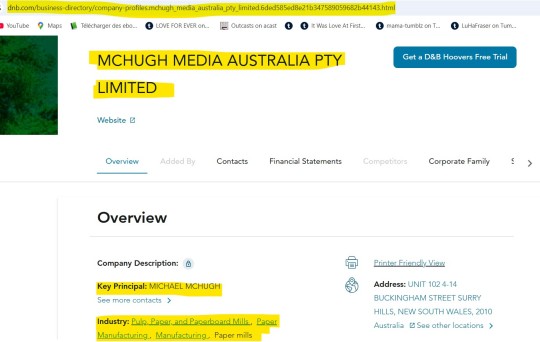
[Source: https://www.dnb.com/business-directory/company-profiles.mchugh_media_australia_pty_limited.6ded585ed8e21b347589059682b44143.html]
Within that group, the Mindfood project is but an apparently lucrative subsidiary ('integrated media company', LOL), despite some dire client reviews ( 2 out of a resounding global 3, how odd!) on Google:
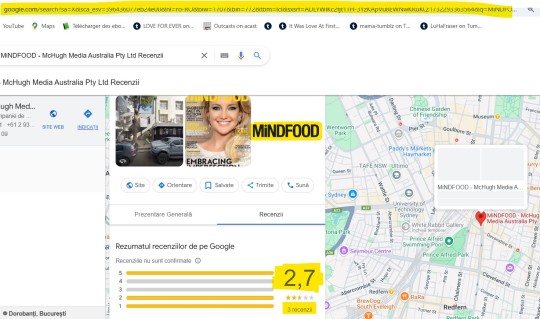
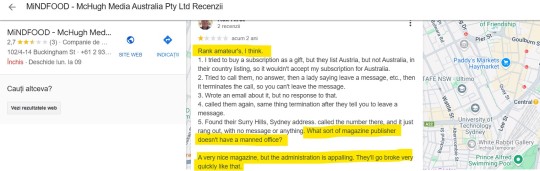

'Rank amateur's' [sic!] (...) What sort of magazine publisher doesn't have a manned office? (...) They'll go broke very quickly like that.' '(...)pretty shabby treatment of a customer.'
😱😱😱
But let's assume I am twisting again the plot (I don't, I do not need to). Let's assume I am evil like that and I give credence to two very negative (but brutally clear, too) user reviews only. Perhaps I am wrong, you might say. So, let's also have a look at some company figures, shall we?

Nay contest, it's them.
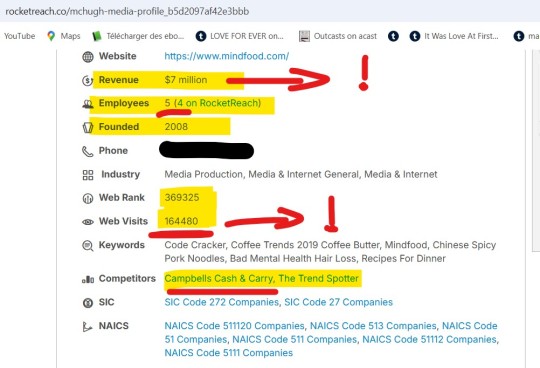
[Source: https://rocketreach.co/mchugh-media-profile_b5d2097af42e3bbb]
Now, my lovelies, how can I put it without offending anyone? What we are looking at, here, is a small company with 5 (five) employees, few web hits (164.480 hits is ridiculous, when we are talking about press/media!), but a comfortable revenue (7 million AUD - about 4.5 million USD). May I remind you that a company's revenue is roughly its gross income, before subtracting operating costs, wages and taxes. But given they have only 5 employees, wage expenses & operating costs must be marginal and taxes are rather friendly in New Zealand, where their HQ is (to the point there was, three years ago, an ongoing debate in order to determine if the country was a tax haven: https://thespinoff.co.nz/business/06-10-2021/is-nz-a-tax-haven-for-the-rich-and-dodgy-the-pandora-papers-reignite-the-debate), you do the maths. Therefore, how can this rather substantial profit be explained, otherwise than by a very friendly editorial policy towards paid and/or sponsored content and product placement galore (Lifestyle, anyone)?
Its immediate competitor is a supermarket chain in-house bulletin/leaflet, Campbell's Cash & Carry. The kind of thing that always lands somehow in your shopping bag and then directly in the kitchen trash:
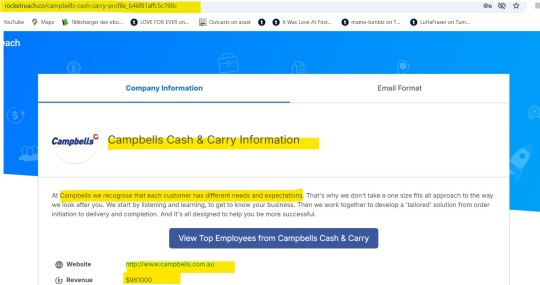
This is enough to show their real reach and place on the market, I believe.
All this for what, Madam Knife? All this to say that paper is probably paid by the talent's PR/***. I will not go into useless detail, because there is very few new-ish/relevant information (e.g.: 'With a long season seven concluding in January, the Outlander epic will close out within the next 18 months, taking the episode total to 101. '). But I will, gleefully even, point out two tiny details, all of you patiently read this long rant for, in fact.
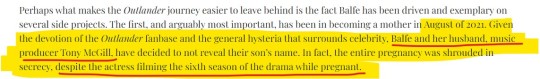
As always, McGill doesn't even deserve a quote, only reported speech that is, in fact, snowballing prior reference (this is exactly where copy/paste comes in very handy, you see). And a clumsy one at that, sugar on top - hence the copy/paste certainty and this is so, so rude, I could cry (nope...):
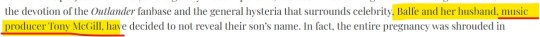
But... but... such a nice, thoughtful touch for her Stans, who spent DAYS in a row proving he was not a music producer, but the Night Media Manager (and I have to say, delivered actual quotes - still No Face, No Name, No Number, though):
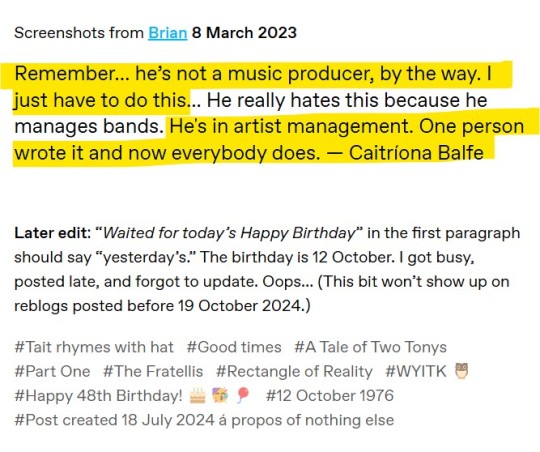
[Tait rhymes with hate, alright - I know, darlings, it pisses you off to no tomorrow 😉.]
Copy paste/Goes to waste. Finally, I had to snort (not a pretty, nor feminine sight) when I realized Mindfood takes its readers for complete, amnesic idiots:
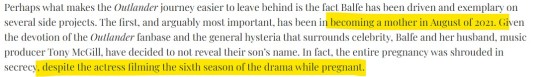
So she became 'a mother in August of 2021', but she did film 'the sixth season of the drama while pregnant'. Granted, this paper is written for casual OL viewers, the kind of people who did find C interesting/beautiful/clever/extraordinary, but who don't remember her name when prompted on candid camera, for example. The kind of superficial audience who will never do the maths and never question the fact a pregnant actress was filming beautiful (but steamy) scenes with her... ahem... with her co-star she is now 'consciously uncoupling' from.
ROFLMAO.
Not even sorry for the length, Anon. There you go, let's say good bye with a merry little song - I am told I have the best tunes on Tumblr (SMH). Really, Mindfood's client could have curated and tailored better the Retconning Operation - but perhaps even PR has trouble taking that man and his narrative role seriously?
youtube
40 notes
·
View notes
Note
hii alice! i'm very slowly trying to teach myself html/css by making a neocities, (what i have so far can be seen here, it's not much i know) and i was just wondering if you had any useful tips/resources? :0 your neocities is very cool (i was reminded by that other person that asked about it yesterday) so i thought i would ask <3 i'm already using mozilla webdocs and w3schools, but do you have any other recommendations?
i don't really know a lot about html/css yet, (i don't have a ton of coding experience, most of what i've done has been in python) and so i don't really know how html/css should be "structured", if that makes sense.
any help or pointers are appreciated! ty in advance <3 peace
Your neocities looks great! Especially for a beginner!
Things to look into:
For learning, I'd recommend learning more about semantic design- w3schools
Also, do some studying up on the box model! this website I found seems to have a lot of good information- box model
I'd also look into CSS classes- w3schools
Also, the fastest way for you to learn coding is to... look at other people's code! Go onto neocities, scroll till you see a page you like, and then inspect element the shit out of it >:3c Even if it doesn't make sense at first to you, looking at a lot of code can help you learn new ways of doing things!
blogs u should take a look at: Drakul78, moonview, twelvemen, and nyaa!
OK so for code analysis:
Overall: I like your website a lot! It's simple, it's cute, and it's functional. These are tips for when you want to "upgrade" your site, but as is, it works great :3c
I like to avoid putting traits other than background onto "body", since it severely limits what you can do with your website. (If you wanted to have multiple boxes on screen, for example, you can't do that...)
Also, the contrast between the background and the text is a little too low for my liking, but your text is nice and large so it's not too much of an issue. If you are going to make your text smaller though, you'll need to change those colors.
You already are using semantic design elements in your website, which is really good! Also, using style.css instead of putting it into the page itself is also really good practice.
Ideas for the future:
This is very subjective, but I feel like you are using your website like someone might use a caard. It's pretty, but each page is static, and links to another static page! You can merge a lot of this information into your index- such as credits/links :3c
FONTS! FONTS! FONTS! there are so many beautiful fonts in this world, and with google fonts, you can easily apply them all to your website!! ( •̀ ω •́ )✧ google fonts
also, since you mentioned you were a coder- I'd recommend setting up a way for you to use vscode to edit your page! One of my friends wrote some git code for me that makes it so I can edit my page without making a billion changes to it in quick succession. I'll ask them if I can share it with you if that would interest you, and I could make a separate post on my visual studio code layout if you are curious :3c
#long post#coding#neocities#also if anyone else wants neocities analysis or questions as to how to code please hmu! i love talking about it#its literally what im going to college for lmao
14 notes
·
View notes
Text
Monday 26th February 2024
Created the row of fanfic cards! All I had to do was adjust the sizing for the card template because the first one was huge compared to what I wanted! But I am now happy with the results!
🎯 Next up: (1) do a side-quest and make an interactive HTML semantic tags webpage for people learning HTML then (2) the hero section:
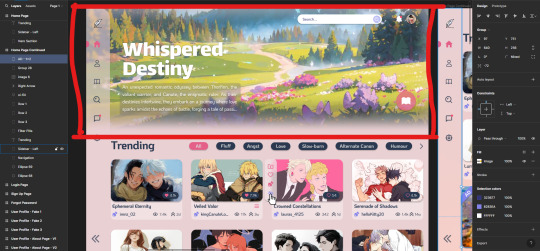
🎵 song: Rave Angel - Blusher
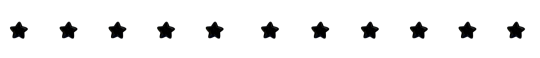
#quillfic#codeblr#coding#studyblr#programming#studying#comp sci#progblr#tech#programmer#figma#web design#girlhood#cute#oxford#light academia#studyinspo
12 notes
·
View notes
Text
HTML Tutorial: A Quick Overview
HTML (HyperText Markup Language) forms the backbone of web development, enabling the structure and presentation of content on the web. It’s a markup language that defines elements like headings, paragraphs, links, images, lists, and more, providing a standardized way to format and display information in browsers.
HTML uses tags, enclosed in angle brackets, to represent different types of content. Each tag typically comes in pairs, an opening tag and a closing tag, to wrap and describe the content in between. HTML is fundamental for building web pages, allowing developers to create structured documents with defined sections and multimedia elements.
One of HTML’s key features is its ability to create links, connecting different parts of the web. This hyperlinking capability is what makes HTML unique, forming the web as we know it today. Additionally, HTML supports embedding multimedia like images, videos, and audio, which brings pages to life.
As web standards evolve, HTML has grown, too, with the latest version being HTML5. This version introduced new elements that provide semantic meaning to the structure of web documents, ensuring that content is more accessible and well-organized.
fro more:https://quipoin.com/tutorial/HTML-tutorial
2 notes
·
View notes
Video
youtube
Semantic HTML: What It Is and Why It Matters!
🚨 NEW VIDEO ALERT! 🚨
In today's video, we'll introduce an important concept in web development known as semantics. Semantic HTML helps provide proper meaning to your markup, while also making your website more accessible, improving your SEO, and keeping your code clean and organized. Enjoy! 🎉
#coding #html #semantichtml #webdevelopment #cleancode
https://youtu.be/Pf0LC6Rx9dg?si=sNtraatCLbZvzUfk
#coding#html#semantichtml#semantic html#webdevelopment#webdev#web development#cleancode#clean code#thecommoncoder#the common coder
3 notes
·
View notes
Text
Understanding HTML: The Building Blocks of the Web
In the vast landscape of the internet, HTML stands as the foundation upon which the digital world is built. From simple static web pages to dynamic interactive experiences, HTML (Hypertext Markup Language) plays a pivotal role in shaping the online landscape. Let's embark on a journey to demystify HTML and understand its significance in the realm of web development.
What is HTML?
HTML is a markup language used to create the structure and content of web pages. It consists of a series of elements, or tags, that define the various components of a web page, such as headings, paragraphs, images, links, and more. These elements are enclosed within angled brackets (< >) and typically come in pairs, with an opening tag and a closing tag, sandwiching the content they define.
The Anatomy of HTML:
Tags: Tags are the building blocks of HTML and serve as the basic units of structure. They encapsulate content and provide semantic meaning to different parts of a web page. Common tags include <html>, <head>, <title>, <body>, <h1> (heading), <p> (paragraph), <img> (image), <a> (anchor/link), and many more.
Attributes: Tags can also contain attributes, which provide additional information about the element. Attributes are specified within the opening tag and consist of a name and a value. For example, the <img> tag may include attributes such as src (source) to specify the image file and alt (alternative text) for accessibility purposes.
Nesting: HTML elements can be nested within one another to create hierarchical structures. This nesting allows for the organization and hierarchy of content, such as placing lists within paragraphs or dividers within sections.
Document Structure: Every HTML document begins with a <!DOCTYPE> declaration, followed by an <html> element containing <head> and <body> sections. The <head> section typically contains metadata and links to external resources, while the <body> section contains the visible content of the web page.
The Role of HTML in Web Development:
HTML serves as the backbone of web development, providing the structure and semantics necessary for browsers to interpret and render web pages correctly. Combined with CSS (Cascading Style Sheets) for styling and JavaScript for interactivity, HTML forms the core technology stack of the World Wide Web.
Conclusion:
In essence, HTML is the language of the web, enabling the creation of rich and immersive digital experiences. Whether you're a seasoned web developer or a newcomer to the world of coding, understanding HTML is essential for navigating the intricacies of web development. Embrace the power of HTML, and embark on a journey to craft compelling narratives and experiences in the ever-evolving digital realm.
5 notes
·
View notes
Text
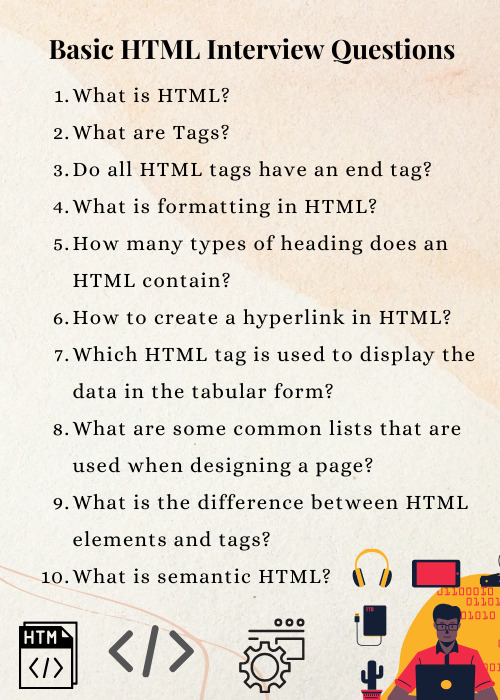
Basic HTML Interview Questions
Following are the basic interview questions that you must know:
What is HTML?
What are Tags?
Do all HTML tags have an end tag?
What is formatting in HTML?
How many types of heading does an HTML contain?
How to create a hyperlink in HTML?
Which HTML tag is used to display the data in the tabular form?
What are some common lists that are used when designing a page?
What is the difference between HTML elements and tags?
What is semantic HTML?
#besttraininginstitute#online#onlinetraining#traininginstitute#training#education#tutorial#coding#programming#music#html#htmlinterviewquestions#htmlcode#html5#code#trending#technology#tech#engineering#software#development#softwaredevelopment#webdesigning#webdesign
3 notes
·
View notes
Text
What is the difference between HTML and HTML5?
HTML (Hypertext Markup Language) is the standard markup language used to create web pages. HTML5 is the fifth and latest version of HTML. Here are some key differences:
New Features: HTML5 introduced several new features and elements that were not available in previous versions, such as <video>, <audio>, <canvas>, <header>, <footer>, <nav>, and <article>. These elements enhance multimedia support and provide better semantic structure for web documents.
Improved Semantics: HTML5 provides better semantic markup, allowing developers to create more structured and meaningful web pages. Semantic elements like <section>, <article>, <header>, <footer>, and <nav> help in defining the structure and purpose of different parts of a web page.
Compatibility: HTML5 is designed to be backward compatible with older browsers, ensuring that web pages created with HTML5 can still be viewed and function properly on browsers that do not support HTML5 features. However, some advanced features may not be fully supported in older browsers.
Multimedia Support: HTML5 provides native support for embedding audio and video content directly into web pages using the <audio> and <video> elements, eliminating the need for third-party plugins like Adobe Flash.
Improved Forms: HTML5 introduces new input types, attributes, and validation features for forms, making it easier to create user-friendly and accessible forms without relying on JavaScript or additional libraries.
Offline Support: HTML5 includes features like the Application Cache and Web Storage, which allow web applications to work offline and store data locally on the user's device, providing a more seamless and responsive user experience.
Overall, HTML5 represents a significant advancement over previous versions of HTML, offering developers more powerful tools and capabilities for creating modern and interactive web experiences.
Read more .....
#tech#technology#computer#computer science#computer generated image#computer art#phones#old technology#computing
2 notes
·
View notes
Text
What is HTML5 and its uses?
HTML5 is the latest version of HTML, which is the standard markup language for creating web pages. HTML5 was released in 2014 and has since become the most widely used version of HTML. HTML5 includes many new features and improvements over previous versions of HTML.
New Features in HTML5
Here are some of the new features in HTML5:
Semantic elements: HTML5 includes new semantic elements such as <header>, <footer>, <nav>, and <article>. These elements provide more meaning to the content of a web page, making it easier for search engines to index and understand the content.
Multimedia support: HTML5 includes built-in support for multimedia elements such as <video> and <audio>. This makes it easier to embed videos and audio files into web pages without requiring third-party plugins such as Adobe Flash.
Form validation: HTML5 includes new form validation features that allow developers to validate user input without requiring JavaScript. This makes it easier to create forms that are more user-friendly and accessible.
Canvas: HTML5 includes a new element called <canvas>, which allows developers to create dynamic graphics and animations using JavaScript.
Uses of HTML5
HTML5 is used for creating a wide range of web applications and websites. Here are some examples:
Responsive web design: HTML5 provides many features that make it easier to create responsive web designs that work well on different devices such as desktops, tablets, and smartphones.
Mobile apps: HTML5 can be used to create mobile apps that run on different platforms such as iOS, Android, and Windows Phone. This is done using frameworks such as Apache Cordova or PhoneGap.
Games: HTML5 can be used to create games that run in a web browser without requiring any plugins. This is done using frameworks such as Phaser or PixiJS.
Web applications: HTML5 can be used to create web applications that run entirely in a web browser without requiring any server-side processing. This is done using frameworks such as AngularJS or React.
Here are some resources that can help you learn HTML:
W3Schools: W3Schools is a popular online learning platform that offers free HTML tutorials. Their tutorials are designed for beginners and cover everything from the basics to advanced topics .
MDN Web Docs: MDN Web Docs is another great resource for learning HTML. They offer comprehensive HTML tutorials that cover everything from the basics to advanced topics .
e-Tuitions: e-Tuitions offers online classes for HTML coding. You can visit their website at e-Tuitions to book a free demo class.
Codecademy: Codecademy is an online learning platform that offers interactive HTML courses. Their courses are designed for beginners and cover everything from the basics to advanced topics .
In conclusion, HTML5 is the latest version of HTML and includes many new features and improvements over previous versions. It is widely used for creating web applications and websites, including responsive designs, mobile apps, games, and web applications.
2 notes
·
View notes
Text
Build with the power of code without writing any - Webflow
When you start a business, having a website is primordial. It’s useful to promote your products but also to introduce to your audience new products you made, what are your goals, and why you created this business/brand. But building a website without knowing how to program is quite difficult, even impossible for certain people. It happens to me. It was hard when you don’t know where to start. Then I discovered Webflow, that’s why I want to introduce this website to you.
Webflow allows you to take control of HTML, CSS, and JavaScript in visual canvas, generating clean and semantic code that’s ready to publish or to give to developers. It’s a cloud-based, “software as a service” (SaaS) design tool that runs in a web browser. The principle is easy: you design the website, and they generate the code, for everything from fully custom layouts to complex animations.
Webflow: https://webflow.grsm.io/website_creation
You can design a site from scratch in Webflow, but if you’d rather use a template and make it your own, you can choose from over 2,000 in the Webflow template library. Webflow’s templates are presented in various categories — for example, portfolios, design, blogs, medical, and e-commerce. The templates are of very high quality; they are modern and aesthetically pleasing. They include pre-built elements like data capture forms, background videos, and online store pages — and all of these are fully customizable.
#business#developers & startups#entrepreneur#programming#marketing#website customization#website creation#website
3 notes
·
View notes
Text
SEO-Ready Development: What Agencies Do from Day One
In today’s digital world, your website isn’t just your online storefront—it’s your gateway to organic traffic, leads, and long-term growth. And for that to happen, Search Engine Optimization (SEO) can’t be an afterthought. It needs to be built into the foundation of your website from day one.
That’s why a professional Web Development Company doesn’t just focus on clean code and visual design. They prioritize technical SEO during the development process, ensuring your site is fully optimized before it even goes live. This approach saves time, avoids costly rework, and sets your business up for better visibility from the start.
So what exactly does “SEO-ready development” mean? Let’s dive into what top agencies do right from day one.
1. SEO-Friendly Site Architecture
One of the first things agencies do is map out a logical, crawlable site structure. A well-planned architecture helps both users and search engines navigate your site with ease.
This includes:
Creating a clear hierarchy of pages (homepage > category > product)
Limiting click depth (no important page should be more than 3 clicks away)
Structuring URLs to be clean and keyword-relevant
Planning internal linking to distribute page authority effectively
When your site is structured well, Google bots can crawl and index your content more efficiently—and users can find what they need faster.
2. Clean, Crawlable Code
Web development teams ensure your site is built using clean, semantic HTML. This helps search engines understand your content and rank it appropriately.
Best practices include:
Using proper heading tags (<h1>, <h2>, etc.) to define content hierarchy
Avoiding excessive inline styles or JavaScript that hides content
Using alt tags for images and aria labels for accessibility
Structuring content with schema markup (more on that below)
Clean code reduces rendering issues, supports faster indexing, and improves accessibility—a key ranking factor in modern SEO.
3. Fast Load Times from Day One
Site speed is a critical ranking factor, especially on mobile. SEO-ready development means optimizing performance early—before launch.
Development teams use:
Minified CSS, JavaScript, and HTML
Lazy loading for images and videos
Optimized server configurations and CDN integration
Image compression and next-gen formats (WebP)
These improvements don’t just help SEO—they create better user experiences, reduce bounce rates, and improve conversion.
4. Mobile-First and Responsive Design
With Google’s mobile-first indexing, a mobile-optimized website isn’t optional—it’s essential. Agencies design with responsive frameworks that adapt content across screen sizes, ensuring consistent performance.
This includes:
Scalable typography and flexible grid layouts
Touch-friendly elements and simplified navigation
Responsive media queries and breakpoint testing
Your mobile site needs to be just as fast and user-friendly as your desktop version to maintain rankings and retain visitors.
5. SEO Metadata and Tags Implementation
From the earliest sprints, developers ensure that every page supports the proper:
Title tags
Meta descriptions
Canonical tags
Open Graph tags for social sharing
Robots meta tags for crawl control
These tags are essential for controlling how your site appears in search results and avoiding duplicate content issues.
6. Schema Markup and Structured Data
Structured data helps search engines understand your content in context. Development companies implement schema.org markup to qualify your site for rich snippets—such as:
Product details
FAQs
Reviews and ratings
Events or courses
These enhancements improve click-through rates and boost visibility on the SERP.
7. Optimized URL Structures
A good SEO strategy starts with user-friendly URLs. Agencies create URLs that are:
Short and readable
Contain target keywords
Use hyphens instead of underscores
Avoid unnecessary parameters or IDs
Example: ✅ yoursite.com/seo-services ❌ yoursite.com/index.php?id=123
Clean URLs make it easier for both users and search engines to understand what the page is about.
8. XML Sitemaps and Robots.txt Configuration
At launch, development teams generate and submit a comprehensive XML sitemap to help search engines find and index all your pages. They also configure a robots.txt file to control crawler access and prevent indexing of irrelevant or sensitive areas like admin dashboards or cart pages.
9. Analytics and Tracking Setup
Finally, SEO-ready development includes installing:
Google Analytics
Google Search Console
Tag management tools (like GTM)
Event tracking for key conversions
This ensures your marketing team has the data they need to track organic performance and optimize future content.
Conclusion
An SEO-friendly website isn’t something that happens after launch—it’s something that’s built from the ground up. From architecture and performance to metadata, schema, and mobile design, every decision made during development can either boost or block your visibility in search results.
That’s why partnering with a Web Development Company that understands technical SEO is crucial. When SEO is integrated into every layer of your site from day one, you don’t just launch—you rank, engage, and grow.
0 notes
Text
HTML Interview Questions and Answers for Beginners in 2025

If you’re just starting your journey in web development, one of the first technologies you’ll encounter is HTML—the foundational language for creating web pages. Whether you're preparing for your first job interview or an internship opportunity, being confident in HTML interview questions and answers can set you apart from other candidates.
In this blog, “HTML Interview Questions and Answers for Beginners in 2025,” we’ve compiled the most relevant, updated, and beginner-friendly HTML questions that hiring managers are likely to ask this year. These questions are designed to not only test your basic understanding but also help you think critically about how HTML is used in real-world scenarios.
Why HTML Knowledge Is Crucial in 2025
HTML (HyperText Markup Language) remains the backbone of every website on the internet. Even with advancements in frameworks like React, Angular, and Vue, the core of all web development still starts with HTML. That’s why interviewers consistently assess your understanding of HTML—especially if you’re applying for roles like:
Front-End Developer
Web Designer
UI Developer
Full-Stack Developer (Entry-Level)
In 2025, as more companies move towards web-first experiences, HTML knowledge remains a must-have skill.
HTML Interview Questions and Answers for Beginners
Here’s a curated list of beginner-friendly HTML questions with simple yet effective answers to help you ace your interview.
1. What is HTML?
Answer: HTML stands for HyperText Markup Language. It is the standard markup language used to create web pages. HTML uses a set of elements (called tags) to define the structure and content of a webpage.
2. What are HTML tags and elements?
Answer: HTML tags are used to mark the beginning and end of an element. Example: <p> is an opening tag, and </p> is a closing tag. An HTML element includes the opening tag, content, and closing tag. Example: <p>This is a paragraph.</p>
3. What is the difference between HTML and HTML5?
Answer: HTML5 is the latest version of HTML. It introduces new tags (<article>, <section>, <video>, <audio>, etc.), supports audio/video embedding, and improves semantic structure and browser compatibility.
4. What is the role of the <head> and <body> tags in HTML?
Answer:
contains meta information about the document (title, links, scripts).
contains the visible content that displays in the browser window.
5. What is a semantic tag in HTML5?
Answer: Semantic tags describe the meaning of the content inside them. Examples include <header>, <footer>, <article>, <nav>, and <section>. They improve code readability and SEO.
6. What is the difference between <div> and <span>?
Answer:
is a block-level element used to group larger sections of content.
is an inline element used to group small chunks of content inside other elements.
7. What is the purpose of the alt attribute in the <img> tag?
Answer: The alt (alternative text) attribute provides a text description of the image, which is helpful for screen readers and when the image cannot be displayed.
8. How do you create a hyperlink in HTML?
Answer: Use the <a> tag. Example:
<a href="https://example.com">Visit Example</a>
9. How can you insert a list in HTML?
Answer: There are two types:
Ordered list () – for numbered items
Unordered list () – for bullet points
Example:
<ul> <li>HTML</li> <li>CSS</li> <li>JavaScript</li> </ul>
10. What is the use of the <form> tag in HTML?
Answer: The <form> tag is used to collect user input. Inside a form, you can use input fields, buttons, checkboxes, and other elements to capture data and send it to a server.
11. How do you add a comment in HTML?
Answer: HTML comments are written like this:
<!-- This is a comment -->
12. Can you nest one HTML element inside another?
Answer: Yes, HTML elements can be nested. Proper nesting is essential for the correct rendering of a page. Example:
<p>This is <strong>important</strong> text.</p>
13. What are empty elements in HTML?
Answer: Empty elements do not have closing tags. Example: <br>, <img>, <input>, <hr>
14. What is the purpose of the doctype declaration?
Answer: The <!DOCTYPE html> declaration tells the browser which version of HTML is being used and helps render the page correctly.
15. What are meta tags?
Answer: Meta tags provide metadata about the webpage, such as character encoding, viewport settings, keywords, and descriptions. They go inside the <head> section.
Example:
<meta charset="UTF-8"> <meta name="description" content="Learn HTML interview questions for beginners.">
Final Thoughts
HTML is not just about writing tags—it's about structuring content properly so browsers and users can understand it. By mastering the questions in this blog, "HTML Interview Questions and Answers for Beginners in 2025," you'll gain the confidence to answer any foundational HTML question thrown your way.
Here’s how to make the most of this guide:
Practice writing each tag and structure by hand Build small projects to test your understanding Review real-world examples of semantic HTML Stay updated with HTML5 best practices
Ready for the Interview?
Whether you're preparing for an internship, a junior developer role, or even freelance web design work, these HTML interview questions and answers for beginners are your starting point. Learn them, understand them, and practice explaining them clearly—that’s the key to acing your next interview in 2025.
#HTML interview Question#HTML interview Question for beginners#Interview question for freshers#python for beginners
0 notes
Text
Common Web Development Mistakes and How to Avoid Them
Introduction
Launching a website is exciting—but in the back of the smooth user interface and flashy animations, there’s a complex web of code, content material, and strategy. And in case you're no longer careful, even the smallest internet improvement errors can hurt your web page’s overall performance, usability, and search scores.
Whether you are a business proprietor, startup founder, or aspiring developer, understanding what not to do is just as vital as understanding the satisfactory practices. In this guide, we'll spoil down the most not unusual internet development errors—and extra importantly, the way to keep away from them for a quicker, purifier, and more person-friendly website.

1. Ignoring mobile Responsiveness
The error:
constructing a site that handiest seems right on computer and falls apart on mobile.
Why it matters:
With over 60% of internet traffic coming from cell devices, a non-responsive design ends in high leap fees, poor UX, and a dip in search engine optimization scores.
A way to keep away from it:
Use responsive frameworks like Bootstrap or Tailwind CSS.
Frequently check your website online on diverse screen sizes and gadgets.
Layout with cell-first concepts—optimize for small displays earlier than scaling up.
2. Sluggish Load times
The mistake:
Heavy photographs, bloated code, and too many scripts slow your website online to a crawl.
Why it subjects:
pace is an immediate ranking thing in Google and a first-rate person revel in difficulty—traffic will depart if a web page takes greater than 3 seconds to load.
A way to avoid it:
Compress pictures the use of tools like TinyPNG or WebP.
Minify CSS, JavaScript, and HTML.
Use lazy loading and caching.
Opt for a dependable, overall performance-centered internet host.
Three. Poor Navigation shape
The mistake:
customers can’t locate what they’re searching out because of a cluttered or confusing menu.
Why it topics:
horrific navigation frustrates users, increases bounce costs, and hurts seo crawlability.
How to keep away from it:
Keep navigation easy, smooth, and predictable.
Use breadcrumb trails, a properly-based sitemap, and clear category labels.
Restriction pinnacle-level menu items to five–7 to reduce decision fatigue.
Four. Loss of seo basics
The mistake:
Skipping primary seo like identify tags, meta descriptions, and header hierarchy.
Why it topics:
engines like google want dependent records to index and rank your content material nicely.
How to keep away from it:
Implement unique title tags and meta descriptions on every page.
Use proper heading tags (H1 for titles, H2/H3 for subsections).
Add alt text to all snap shots for accessibility and seo.
Submit your sitemap to Google seek Console.
5. No longer the use of Semantic HTML
The error:
the usage of <div> and <span> for the whole thing as opposed to suitable semantic tags.
Why it subjects:
Semantic HTML improves accessibility, search engine optimization, and code readability.
A way to keep away from it:
Use tags like <header>, <footer>, <article>, <section>, <nav>.
Make your code logical and descriptive to help screen readers and seek bots.
6. Broken hyperlinks and 404 errors
The mistake:
links that lead nowhere or to removed pages.
Why it subjects:
damaged links frustrate customers and signal terrible renovation to search engines.
How to keep away from it:
Run normal audits using tools like Screaming Frog or Ahrefs.
Set up 301 redirects for moved content.
Create a custom 404 web page that facilitates users navigate some other place.
7. Inconsistent design and Branding
The error:
blending fonts, colors, or button styles across pages with out a coherent gadget.
Why it topics:
A fragmented visual identity erodes believe and professionalism.
How to keep away from it:
Create and stick to a style guide.
Use steady coloration palettes, typography, and layout components.
Adopt design systems or UI kits for higher cohesion.
8. Not Optimizing for Accessibility
The mistake:
Ignoring customers with visible, auditory, or mobility impairments.
Why it matters:
Accessibility isn't always just ethical—it's regularly legally required and complements person reach.
A way to keep away from it:
Use sufficient color evaluation.
Make certain keyboard navigability.
Upload ARIA labels and proper semantic shape.
Test with equipment like WAVE or Lighthouse.
Nine. Forgetting go-Browser Compatibility
The error:
Your web site appears outstanding in Chrome, but breaks in Safari or Firefox.
Why it subjects:
not all customers browse the equal way—your web site have to paintings seamlessly everywhere.
The way to keep away from it:
Check throughout all main browsers regularly.
Keep away from browser-particular code.
Use standardized CSS and JavaScript practices.
10. No clean call-to-action (CTA)
The error:
users don’t know what to do subsequent—subscribe, contact, or purchase.
Why it topics:
A susceptible or missing CTA kills conversions and leads.
The way to avoid it:
Vicinity clear, visible CTAs on every page.
Use actionable language: “Get started out,” “down load Now,” “communicate to Us.”
A/B take a look at CTA styles, positions, and colours for maximum effectiveness.
End
Internet improvement isn’t pretty much making something that appears accurate—it’s about developing a site that works nicely, loads speedy, ranks high, and converts site visitors. Via averting these not unusual pitfalls and applying clever, strategic fixes, you’ll construct a virtual revel in that wins over both customers and engines like google.
Don’t simply build a internet site. Build a clever, user-pleasant, seo-optimized revel in.
FAQs
1. How regularly need to I audit my website for those issues?
As a minimum as soon as every three–6 months, or after predominant updates.
2. Can i fix those mistakes myself?
A few are clean (like compressing pictures), at the same time as others may need a developer’s help.
3. What gear can assist me pick out web improvement mistakes?
Use Google Lighthouse, GTmetrix, SEMrush, or Ahrefs for targeted diagnostics.
4. What’s the most damaging mistake from this listing?
Sluggish load instances and terrible cellular responsiveness are the various most critical.
5. How do I prioritize which problems to restore first?
Consciousness on anything that influences consumer enjoy or seo—like speed, broken hyperlinks, or cell problems.
0 notes