#Windows Application Development Services
Explore tagged Tumblr posts
Text
#Mobile App Development Company#Mobile App Design#Mobile Application Development#Mobile App Development Services#Custom App Development#Windows App Development
2 notes
·
View notes
Text
In this podcast, we explore the dynamic world of Windows app and mobile application development. Learn how partnering with a top Windows app Development Company can help bring your ideas to life. Discover how Impressico Business Solutions delivers tailored, cutting-edge application development services to fuel your business success.
#Windows App Development Company#windows mobile application development#Application Development Services
0 notes
Text
How to Develop iOS Apps on Windows: A Step-by-Step Guide for Developers Learn how to develop iOS apps on Windows with this comprehensive guide. Discover tools, techniques, and tips to build iOS applications on a Windows machine and overcome common development challenges.
#mobile app development services#mobile application development service#app development services#develop ios apps on windows#iOS app development company in California#iOS app development services in California#ios app development on windows
0 notes
Text
#Api#Microsoft API#Application Development#Development#Azure Api#Cognitive Services API#Dynamics 365 APIs#Windows API
0 notes
Text
ever wonder why spotify/discord/teams desktop apps kind of suck?
i don't do a lot of long form posts but. I realized that so many people aren't aware that a lot of the enshittification of using computers in the past decade or so has a lot to do with embedded webapps becoming so frequently used instead of creating native programs. and boy do i have some thoughts about this.
for those who are not blessed/cursed with computers knowledge Basically most (graphical) programs used to be native programs (ever since we started widely using a graphical interface instead of just a text-based terminal). these are apps that feel like when you open up the settings on your computer, and one of the factors that make windows and mac programs look different (bc they use a different design language!) this was the standard for a long long time - your emails were served to you in a special email application like thunderbird or outlook, your documents were processed in something like microsoft word (again. On your own computer!). same goes for calendars, calculators, spreadsheets, and a whole bunch more - crucially, your computer didn't depend on the internet to do basic things, but being connected to the web was very much an appreciated luxury!
that leads us to the eventual rise of webapps that we are all so painfully familiar with today - gmail dot com/outlook, google docs, google/microsoft calendar, and so on. as html/css/js technology grew beyond just displaying text images and such, it became clear that it could be a lot more convenient to just run programs on some server somewhere, and serve the front end on a web interface for anyone to use. this is really very convenient!!!! it Also means a huge concentration of power (notice how suddenly google is one company providing you the SERVICE) - you're renting instead of owning. which means google is your landlord - the services you use every day are first and foremost means of hitting the year over year profit quota. its a pretty sweet deal to have a free email account in exchange for ads! email accounts used to be paid (simply because the provider had to store your emails somewhere. which takes up storage space which is physical hard drives), but now the standard as of hotmail/yahoo/gmail is to just provide a free service and shove ads in as much as you need to.
webapps can do a lot of things, but they didn't immediately replace software like skype or code editors or music players - software that requires more heavy system interaction or snappy audio/visual responses. in 2013, the electron framework came out - a way of packaging up a bundle of html/css/js into a neat little crossplatform application that could be downloaded and run like any other native application. there were significant upsides to this - web developers could suddenly use their webapp skills to build desktop applications that ran on any computer as long as it could support chrome*! the first applications to be built on electron were the late code editor atom (rest in peace), but soon a whole lot of companies took note! some notable contemporary applications that use electron, or a similar webapp-embedded-in-a-little-chrome as a base are:
microsoft teams
notion
vscode
discord
spotify
anyone! who has paid even a little bit of attention to their computer - especially when using older/budget computers - know just how much having chrome open can slow down your computer (firefox as well to a lesser extent. because its just built better <3)
whenever you have one of these programs open on your computer, it's running in a one-tab chrome browser. there is a whole extra chrome open just to run your discord. if you have discord, spotify, and notion open all at once, along with chrome itself, that's four chromes. needless to say, this uses a LOT of resources to deliver applications that are often much less polished and less integrated with the rest of the operating system. it also means that if you have no internet connection, sometimes the apps straight up do not work, since much of them rely heavily on being connected to their servers, where the heavy lifting is done.
taking this idea to the very furthest is the concept of chromebooks - dinky little laptops that were created to only run a web browser and webapps - simply a vessel to access the google dot com mothership. they have gotten better at running offline android/linux applications, but often the $200 chromebooks that are bought in bulk have almost no processing power of their own - why would you even need it? you have everything you could possibly need in the warm embrace of google!
all in all the average person in the modern age, using computers in the mainstream way, owns very little of their means of computing.
i started this post as a rant about the electron/webapp framework because i think that it sucks and it displaces proper programs. and now ive swiveled into getting pissed off at software services which is in honestly the core issue. and i think things can be better!!!!!!!!!!! but to think about better computing culture one has to imagine living outside of capitalism.
i'm not the one to try to explain permacomputing specifically because there's already wonderful literature ^ but if anything here interested you, read this!!!!!!!!!! there is a beautiful world where computers live for decades and do less but do it well. and you just own it. come frolic with me Okay ? :]
*when i say chrome i technically mean chromium. but functionally it's same thing
461 notes
·
View notes
Text
Y’all ever think about the semantic shifts undergone by the term rock star over the past several decades? By which I mean:
Originally it was coined to mean a particularly successful performer who played rock music.
Then, because of the cultural influence of rock music, it came to be a more generic compliment, metaphorically indicating that someone is cool and/or talented.
From there, it became possible to be called a “rock star” if you were outstanding in your chosen field, regardless of what that field was. One could be a “rock-star entomologist”, for instance.
This then entered the corporate realm, and was used to describe an especially talented and (hopefully) valued employee.
Through the strange alchemy of capitalism and corporate-speak, this gradually came to mean “someone who does the work of multiple employees without complaining or asking for extra pay”.
All of these meanings continue to survive in parallel.
This is all to say, I was walking past a Jimmy John’s* this afternoon and saw a big poster in their window that read, in its entirety, “Rock Stars Wanted: [contact info]”.
* That’s a chain restaurant that serves sandwiches, if you don’t have them in your area.
And like… that’s just a ridiculous way to advertise a regular food-service position. Rock star is still an actual career, technically speaking, and not one that you get by sending in an application to a sandwich place. Unless they’re hiring in-house musicians, that’s an objectively absurd poster. I know we’re not supposed to be prescriptivist about language, but this feels like a semantic development we should reject.
242 notes
·
View notes
Note
heyooooo i just wanna know how do you literally make a sentence/fic longer? There are a lot of sensory and emotion in your writing and they take forever in a good way. How do you plan a fic in your head down to every detail from working at tesco in return to sender for example and how dreading it is etc. down to the customer, talk about workmates and stuff.
I think you’ve mentioned before how you imagine it like a movie with the angles and all and write it down that way with a couple other stuff but i couldnt find that post soo… Like, if i imagine it like a movie, how do i know which details im gonna write down, it could literally be the color of the wall in the background😟
Also, any advice on improving vocabulary????? Im just going around asking fkr writing tips lmao😭😭
hi love!! thanks so much for your ask :)
this is a really long response because I wanted to be genuine, so the answer is below the cut.
FOREWARNING: this is all my opinion; this is not the experience/thoughts of all writers! you also do NOT have to be as meticulous as me when writing—I am just insane.
first - story building
as for the story aspects (tesco in RTS, coworkers, etc) a lot of that comes from personal experience!
I'm (unfortunately) American, so I have no actual experience working or being in a tesco, but i inferred what someones experience could be based on my own, as well as many others that work in retail/customer service.
personally, I've been working in retail/food service for 6 years now and it has it's pros and cons—I usually don't enjoy it—so a lot of readers emotions in RTS are just me projecting.
these details truly serve as a part of the story, therefore, it's something I have to take time planning out—just as much time as planning out the smut—if not more.
the whole point of writing x reader fics is to let the reader visualize themselves within the writing. however, you aren't doing any justice to the reader's experience by leaving them in limbo. to make your story's plot more effective and impactful, you have to really paint the picture, meaning sometimes you have to just tell people how and what to feel as they read .
if you dont, you risk people projecting how they would actually feel in the situations you're writing about, which runs the risk of ruining the plot you're trying to develop.
—to that point, a plot isn't just lines on a paper, it's a story that involves genuine emotions and should be treated as such. to have a solid story, you have to have a set of emotions that develop alongside the writing so readers can experience a genuine story arc.
second - movie thing
this is true! It's hard to describe the way I decipher what to write down based on what I see in my head, but I'll try!!
also, i'm convinced I have some sort of neurodiversity aside from adhd that makes my brain work this way, so I'm not 100% sure that this is will make sense/be applicable to you. if it is, though, I'm glad!
I'll give an example:
—you're watching a horror movie and the main character is anywhere on the screen. you can see them from their waist and up the character is in focus and the background isn't. the background is darker, it's night time, perhaps there are windows that let some faint moonlight in. instinctively—as the viewer—you might look at the background, anxiously waiting to see if a figure, a face, or a ghost of sorts walks by or appears in some fashion. sometimes it does, sometimes it doesn't—that is up to the creator.
with that in mind, most people don't write fan fiction in third person, so you can't necessarily narrate the fact that there may be a ghost behind the reader. however, as animals (mammals), we do have instincts, which is something to play with in your writing.
—(e.g. sinking feelings in your gut, a cool breeze at the back of your neck, goosebumps/gooseflesh).
^^ they're all examples of things that you would feel if something sinister was lurking behind you. do you see where i'm going with this?
—take this scene from return to sender, when reader and simon first meet, for example:
“Your heart pounds in your ears, a brutal thundering that mutes the voice in your head telling you to run, single-handedly hijacking every morsel of reason you possess. Each beat is so violent, that you think you can feel your ribs splintering, cracking to make room...” “Your tongue feels like it’s too big for your mouth, thick and clumsy, but it's not just that—it’s as though it’s been wrung dry like you’ve forgotten how to speak, how to make any sound at all.”-
—the bolded portions are all physical responses that one could have in a frightening experience. describing these acute stress responses give the scene more life, really makes the reader feel it; adrenaline causing your heart to race, your conscience telling you to run, your tongue and mouth going dry from fear.
—ps, your tongue can go dry from fear/stess because stress hormones in your body redirect bodily resources away from digestion (just in case you have to get the hell out of dodge and sprint).
to write about these experiences accurately, I find it best to pull from your own experiences!! it doesn't have to be a life threatening situation either. have you ever been caught red handed and felt your heart beating out of your ass, heard it thumping in your ears? ever been walking outside alone and felt a little uncomfortable, maybe a cool breeze brushes past almost too coincidentally and you get goosebumps? remember not being able to sleep the night before Christmas (or any adjacent holiday) as a kid because you were just so anxious and excited? sit in that feeling and apply it to the reader, then there you go!
third - details/emphasis
if the color of the wall (or anything else) is significant to the story, write about it! but you can also still briefly mentions something if you just want to have readers imagine something specific (a setting, a room, a person, etc).
—my point here is this: you can write about whatever details you want, add them or don't. what matters is how much emphasis you put on them. see below:
“the reflection of the glass caught the hue of the sage wallpaper behind you, turning the water an amphibious shade of green. you hated it. hated your mother for painting it this color without your sanction— hated her for painting it at all.”
—could imply a later exploration as to why the color is disliked, or why the reader so strongly hates their mother. hate is clearly too strong of a verb to use here, unless there's an underlying reason for the hatred —which one can infer there is.
VS
“the sage wallpaper behind you caught the morning light, staining the glass with a queasy green hue as sunlight poured into the room.”
—here, the emphasis is balanced between the sunlight, the wallpaper, and the glass, simply painting the image of the scene without drawing too much attention to one specific thing.
fourth - vocabulary
about my vocabulary! I genuinely just read a lot, always have since I was little. I also spent my entire high school career in advanced in English classes, so reading and deeply analyzing books like The Scarlet Letter and Gatsby contributed to a lot of the fancier words I know, but don't often use.
I try not to use complex vocabulary when I write. I more strive to have good syntax (sentence structure) and clarity.
I also try not to use a bunch of words that are more complicated than what I could say in much simpler way. i want my works to be as reader friendly as possible—not everyone just knows what inure or deist mean off the top of their heads, and I'd much rather have you immersed in the story than googling a word's meaning every 5 seconds.
however, I very recently downloaded this app called vocabulary, and it sends me notifications throughout the day about new words to learn. it feeds the literature nerd in me lol. the app is just called vocabulary on the App Store (Apple).
I truly hope this helped! if you have anymore questions, dont hesitate to ask!
🤍🤍🤍
14 notes
·
View notes
Text
Building Your Own Operating System: A Beginner’s Guide
An operating system (OS) is an essential component of computer systems, serving as an interface between hardware and software. It manages system resources, provides services to users and applications, and ensures efficient execution of processes. Without an OS, users would have to manually manage hardware resources, making computing impractical for everyday use.

Lightweight operating system for old laptops
Functions of an Operating System
Operating systems perform several crucial functions to maintain system stability and usability. These functions include:
1. Process Management
The OS allocates resources to processes and ensures fair execution while preventing conflicts. It employs algorithms like First-Come-First-Serve (FCFS), Round Robin, and Shortest Job Next (SJN) to optimize CPU utilization and maintain system responsiveness.
2. Memory Management
The OS tracks memory usage and prevents memory leaks by implementing techniques such as paging, segmentation, and virtual memory. These mechanisms enable multitasking and improve overall system performance.
3. File System Management
It provides mechanisms for reading, writing, and deleting files while maintaining security through permissions and access control. File systems such as NTFS, FAT32, and ext4 are widely used across different operating systems.
4. Device Management
The OS provides device drivers to facilitate interaction with hardware components like printers, keyboards, and network adapters. It ensures smooth data exchange and resource allocation for input/output (I/O) operations.
5. Security and Access Control
It enforces authentication, authorization, and encryption mechanisms to protect user data and system integrity. Modern OSs incorporate features like firewalls, anti-malware tools, and secure boot processes to prevent unauthorized access and cyber threats.
6. User Interface
CLI-based systems, such as Linux terminals, provide direct access to system commands, while GUI-based systems, such as Windows and macOS, offer intuitive navigation through icons and menus.
Types of Operating Systems
Operating systems come in various forms, each designed to cater to specific computing needs. Some common types include:
1. Batch Operating System
These systems were widely used in early computing environments for tasks like payroll processing and scientific computations.
2. Multi-User Operating System
It ensures fair resource allocation and prevents conflicts between users. Examples include UNIX and Windows Server.
3. Real-Time Operating System (RTOS)
RTOS is designed for time-sensitive applications, where processing must occur within strict deadlines. It is used in embedded systems, medical devices, and industrial automation. Examples include VxWorks and FreeRTOS.
4 Mobile Operating System
Mobile OSs are tailored for smartphones and tablets, offering touchscreen interfaces and app ecosystems.
5 Distributed Operating System
Distributed OS manages multiple computers as a single system, enabling resource sharing and parallel processing. It is used in cloud computing and supercomputing environments. Examples include Google’s Fuchsia and Amoeba.
Popular Operating Systems
Several operating systems dominate the computing landscape, each catering to specific user needs and hardware platforms.
1. Microsoft Windows
It is popular among home users, businesses, and gamers. Windows 10 and 11 are the latest versions, offering improved performance, security, and compatibility.
2. macOS
macOS is Apple’s proprietary OS designed for Mac computers. It provides a seamless experience with Apple hardware and software, featuring robust security and high-end multimedia capabilities.
3. Linux
Linux is an open-source OS favored by developers, system administrators, and security professionals. It offers various distributions, including Ubuntu, Fedora, and Debian, each catering to different user preferences.
4. Android
It is based on the Linux kernel and supports a vast ecosystem of applications.
5. iOS
iOS is Apple’s mobile OS, known for its smooth performance, security, and exclusive app ecosystem. It powers iPhones and iPads, offering seamless integration with other Apple devices.
Future of Operating Systems
The future of operating systems is shaped by emerging technologies such as artificial intelligence (AI), cloud computing, and edge computing. Some key trends include:
1. AI-Driven OS Enhancements
AI-powered features, such as voice assistants and predictive automation, are becoming integral to modern OSs. AI helps optimize performance, enhance security, and personalize user experiences.
2. Cloud-Based Operating Systems
Cloud OSs enable users to access applications and data remotely. Chrome OS is an example of a cloud-centric OS that relies on internet connectivity for most functions.
3. Edge Computing Integration
With the rise of IoT devices, edge computing is gaining importance. Future OSs will focus on decentralized computing, reducing latency and improving real-time processing.
4. Increased Focus on Security
Cyber threats continue to evolve, prompting OS developers to implement advanced security measures such as zero-trust architectures, multi-factor authentication, and blockchain-based security.
3 notes
·
View notes
Text
Thailand Board of Investment
1. Institutional Framework and Historical Context
1.1 Legal Foundations
Established under the Investment Promotion Act B.E. 2520 (1977)
Amended by Act No. 4 B.E. 2560 (2017) to accommodate Industry 4.0
Operates under the Office of the Prime Minister with quasi-ministerial authority
1.2 Governance Structure
BOI Board: Chaired by the Prime Minister
Investment Committee: 12-member expert panel
Secretariat: Professional staff of 300+ specialists across 8 divisions
1.3 Historical Evolution
Phase 1 (1960-1990): Import substitution industrialization
Phase 2 (1991-2015): Export-oriented manufacturing
Phase 3 (2016-present): Technology-driven "Thailand 4.0" initiative
2. Investment Promotion Strategy
2.1 Geographic Prioritization
Eastern Economic Corridor (EEC): Enhanced incentives
Southern Border Provinces: Special security concessions
20 Provinces: Tiered incentive structures
3. Incentive Architecture
3.1 Tax Privileges
Corporate Income Tax (CIT) Holidays:
5-8 years exemption
50% reduction for 5 subsequent years
Import Duty Exemptions:
Machinery: 100% relief
Raw materials: Partial relief based on local content
3.2 Non-Tax Incentives
Land Ownership Rights: Foreign freehold permitted
Work Permit Facilitation: Fast-track processing (7 days)
Foreign Expert Visa: Multiple-entry 4-year SMART Visa
3.3 Special Incentive Packages
EEC+ Package:
15-year CIT exemption
Personal income tax cap at 17%
Digital Park Thailand:
10-year tax holiday
Data center infrastructure subsidies
4. Application and Approval Process
4.1 Pre-Application Phase
Eligibility Assessment (30-day diagnostic)
Project Feasibility Study requirements:
Minimum 3-year financial projections
Technology transfer plan
Environmental impact assessment (for Category 3 projects)
4.2 Formal Submission
Documentation Requirements:
Corporate structure diagrams
Shareholder background checks
Detailed investment timeline
Filing Channels:
Online BOI e-Service portal
In-person at BOI One Start One Stop center
5. Compliance and Operational Requirements
5.1 Investment Implementation
Capital Deployment Schedule:
25% within 12 months
100% within 36 months (extensions possible)
Employment Ratios:
Minimum 1 Thai employee per THB 1M investment
Technology transfer obligations
5.2 Reporting Obligations
Annual Progress Reports: Detailed project updates
Tax Privilege Utilization Statements: Certified by auditor
Foreign Expert Tracking: Monthly work permit updates
6. Sector-Specific Considerations
6.1 Manufacturing Sector
Local Content Requirements: 40-60% depending on sector
Environmental Standards: Tiered compliance levels
6.2 Digital Economy
Data Localization Rules: Conditional exemptions
IP Protection: Enhanced safeguards for BOI projects
6.3 Renewable Energy
Feed-in Tariff Eligibility: BOI+EGAT coordination
Carbon Credit Monetization: Special provisions
7. Dispute Resolution and Appeals
7.1 Privilege Revocation Process
Grounds for Cancellation:
Failure to meet investment timelines
Violation of environmental regulations
Fraudulent application information
Appeal Mechanism: 60-day window to petition
7.2 Arbitration Framework
THAC-administered proceedings
Expedited process for BOI disputes
8. Emerging Trends and Future Directions
9.1 Policy Developments
Draft Amendment Act (2025): Proposed R&D requirements
Green Industry Incentives: Carbon neutrality targets
9.2 Technological Integration
Blockchain Verification: For document authentication
AI-assisted Application Processing: Pilot program
9.3 Global Value Chain Positioning
ASEAN+3 Supply Chain Initiatives
EU-Thailand FTA Preparations
9. Strategic Implementation Guide
10.1 For Multinational Corporations
Regional HQ Strategy: Leverage RHQ privileges
Tiered Investment Approach: Phased capital deployment
10.2 For SMEs
Cluster Development: Co-location benefits
Technology Partner Matching: BOI-facilitated pairings
10.3 Risk Management
Compliance Calendar: Critical date tracking
Contingency Planning: Alternative incentive structures
Key Resources:
BOI Official Website: www.boi.go.th
Investment Privileges Database: privilege.boi.go.th
EEC Special Regulations: eeco.or.th
#thailand#thai#boi#boardofinvestment#thailandboardofinvestment#coporate#corporateinthailand#thaicorporate
2 notes
·
View notes
Text
MediaTek Kompanio Ultra 910 for best Chromebook Performance

MediaTek Ultra 910
Maximising Chromebook Performance with Agentic AI
The MediaTek Kompanio Ultra redefines Chromebook Plus laptops with all-day battery life and the greatest Chromebooks ever. By automating procedures, optimising workflows, and allowing efficient, secure, and customised computing, agentic AI redefines on-device intelligence.
MediaTek Kompanio Ultra delivers unrivalled performance whether you're multitasking, generating content, playing raytraced games and streaming, or enjoying immersive entertainment.
Features of MediaTek Kompanio Ultra
An industry-leading all-big core architecture delivers flagship Chromebooks unmatched performance.
Arm Cortex-X925 with 3.62 GHz max.
Eight-core Cortex-X925, X4, and A720 processors
Single-threaded Arm Chromebooks with the best performance
Highest Power Efficiency
Large on-chip caches boost performance and power efficiency by storing more data near the CPU.
The fastest Chromebook memory: The powerful CPU, GPU, and NPU get more data rapidly with LPDDR5X-8533 memory support.
ChromeOS UX: We optimised speed to respond fast to switching applications during a virtual conference, following social media feeds, and making milliseconds count in in-game battle. Nowhere is better for you.
Because of its strong collaboration with Arm, MediaTek can provide the latest architectural developments to foreign markets first, and the MediaTek Kompanio Ultra processor delivers the latest Armv9.2 CPU advantage.
MediaTek's latest Armv9.2 architecture provides power efficiency, security, and faster computing.
Best in Class Power Efficiency: The Kompanio Ultra combines the 2nd generation TSMC 3nm technology with large on-chip caches and MediaTek's industry-leading power management to deliver better performance per milliwatt. The spectacular experiences of top Chromebooks are enhanced.
Best Lightweight and Thin Designs: MediaTek's brand partners can easily construct lightweight, thin, fanless, silent, and cool designs.
Leading NPU Performance: MediaTek's 8th-generation NPU gives the Kompanio Ultra an edge in industry-standard AI and generative AI benchmarks.
Prepared for AI agents
Superior on-device photo and video production
Maximum 50 TOPS AI results
ETHZ v6 leadership, Gen-AI models
CPU/GPU tasks are offloaded via NPU, speeding processing and saving energy.
Next-gen Generative AI technologies: MediaTek's investments in AI technologies and ecosystems ensure that Chromebooks running the MediaTek Kompanio Ultra provide the latest apps, services, and experiences.
Extended content support
Better LLM speculative speed help
Complete SLM+LLM AI model support
Assistance in several modes
11-core graphics processing unit: Arm's 5th-generation G925 GPU, used by the powerful 11-core graphics engine, improves traditional and raytraced graphics performance while using less power, producing better visual effects, and maintaining peak gameplay speeds longer.
The G925 GPU matches desktop PC-grade raytracing with increased opacity micromaps (OMM) to increase scene depths with subtle layering effects.
OMM-supported games' benefits:
Reduced geometry rendering
Visual enhancements without increasing model complexity
Natural-looking feathers, hair, and plants
4K Displays & Dedicated Audio: Multiple displays focus attention and streamline procedures, increasing efficiency. Task-specific displays simplify multitasking and reduce clutter. With support for up to three 4K monitors (internal and external), professionals have huge screen space for difficult tasks, while gamers and content makers have extra windows for chat, streaming, and real-time interactions.
DP MST supports two 4K external screens.
Custom processing optimises power use and improves audio quality. Low-power standby detects wake-up keywords, improving voice assistant response. This performance-energy efficiency balance improves smart device battery life, audio quality, and functionality.
Hi-Fi Audio DSP for low-power standby and sound effects
Support for up to Wi-Fi 7 and Bluetooth 6.0 provides extreme wireless speeds and signal range for the most efficient anyplace computing.
Wi-Fi 7 can reach 7.3Gbps.
Two-engine Bluetooth 6.0
#technology#technews#govindhtech#news#technologynews#processors#MediaTek Kompanio Ultra#Agentic AI#Chromebooks#MediaTek#MediaTek Kompanio#Kompanio Ultra#MediaTek Kompanio Ultra 910
2 notes
·
View notes
Text
#Mobile App Development Company#Mobile App Design#Mobile Application Development#Custom App Development#Mobile App Development Services#Windows App Development
2 notes
·
View notes
Text
Thailand Permanent Residency
Thailand's permanent residency (PR) system is governed by:
Immigration Act B.E. 2522 (1979), Sections 37-47
Ministerial Regulation No. 20 (B.E. 2543)
National Police Office Orders
Cabinet Resolutions (periodic quota adjustments)
1.2 Constitutional Context
While Thailand's 2007 Constitution (Section 48) guarantees equality before the law, PR status remains a privilege rather than a right, granted at the discretion of the Interior Ministry.
2. Eligibility Requirements
2.1 General Qualifications
Applicants must:
Hold a non-immigrant visa for 3+ consecutive years
Demonstrate financial stability (varies by category)
Meet character requirements (clean criminal record)
Pass Thai language/culture evaluation (since 2021 reforms)
2.3 Annual Quota System
Country Caps: Maximum 100 persons per nationality
Total Quota: Typically 500-1,000 annually (varies by cabinet decision)
Priority Groups: STEM professionals, investors, spouses of Thais
3. Application Process
3.1 Step-by-Step Procedure
Pre-Application (6-12 months)
Maintain continuous visa status
Gather documentation (see 3.2)
Application Window
Opens late December for ~2 weeks
Must apply in person at Chaeng Wattana Immigration
Document Verification (3-6 months)
Background checks
Home visit by immigration officers
Interview & Exams
Thai language test (basic conversation)
Culture/history exam (20+ correct answers required)
Final Approval (12-24 months)
Published in Royal Gazette
PR certificate issuance
3.2 Required Documentation
Core Documents:
Passport + visa history
House registration (Tabien Baan)
Tax records (3 years)
Bank statements (6 months)
Category-Specific:
Employment: Work permit copies
Investment: BOI certificates
Marriage: Wedding certificates + spouse's ID
4. Rights and Obligations
4.1 Privileges Granted
✔ Indefinite stay without visa renewals ✔ Work without WP (in registered profession) ✔ Property ownership rights (with restrictions) ✔ Pathway to citizenship after 5+ years
4.2 Ongoing Requirements
Annual reporting (similar to 90-day reports)
Re-entry permits for international travel
Tax compliance monitoring
5. Financial Considerations
5.1 Hidden Costs
Legal fees: THB 50,000-200,000 for full-service assistance
Translation/notarization: THB 5,000-15,000
Expediting services: Unofficial costs may apply
6. Comparative Analysis
6.1 PR vs. Other Long-Term Options
StatusDurationWork RightsPath to CitizenshipPRPermanentFull (registered)5 yearsElite Visa5-20 yrsNoneNoRetirement Visa1 yrNoneNoBOI Smart Visa4 yrsRestrictedNo
6.2 Regional Comparison
CountryMinimum StayInvestment OptionCitizenship PathThailand3 yearsTHB 10M5+ years post-PRMalaysia5 yearsMYR 2M10+ yearsSingapore2 yearsSGD 2.5M2+ years post-PRVietnam5 yearsNo5+ years
7. Recent Policy Changes
7.1 2023-2024 Reforms
Stricter language requirements (now A1 CEFR level)
Digital application tracking (pilot program)
Quota adjustments favoring tech professionals
7.2 Proposed Changes
Wealth visa pathway under consideration
Fast-track PR for STEM PhDs
Dual citizenship tolerance study
8. Common Rejection Reasons
Incomplete documentation (68% of rejections)
Tax discrepancies (23%)
Failed background checks (7%)
Quota limitations (2%)
9. Strategic Considerations
9.1 Application Optimization
Pre-application audits of tax/visa history
Early language preparation (minimum 6 months)
Category selection based on strongest qualifications
9.2 Post-Approval Planning
Citizenship roadmap development
Asset restructuring to maximize PR benefits
Compliance system for reporting obligations
10. Conclusion: Key Takeaways
Thailand's PR system offers: ✔ Unparalleled stability for long-term residents ✔ Business advantages over visa-based stays ✔ Unique pathway to eventual citizenship
Critical challenges:
Stringent documentation requirements
Limited annual quotas
Protracted processing timelines
Prospective applicants should:
Begin preparations 2-3 years in advance
Engage specialized legal counsel
Align with priority categories where possible
The system continues evolving with:
Increasing professionalization of requirements
Technology integration in processing
Strategic immigration targeting of high-value residents
Note: All information reflects 2024 regulations and is subject to change via Interior Ministry announcements.
#thailand#immigration#lawyers#thai#visa#thaivisa#thaipermanentresidency#thailandpr#thailandpermanentresidency#immigrationinthailand#pr#thaiimmigration
2 notes
·
View notes
Text
2. Writing Set Up: Where to Write Your Draft
Before you even start writing, you’ll need to find a writing program/medium you feel comfortable working with.
I promise you—from start to finish—you’ll look at your draft for a couple of hours at minimum, so I suggest you choose a program/medium that aligns with your individual needs. Now it’s time for you to identify what those needs might be.
Here are some options:
Creativity strikes while you’re cuddled up in bed or on your commute to work?
Try writing on your phone/tablet (unless you’re the one driving, of course!)—you can use pre-installed apps like Pages (iOS) or your Notes/Memo app. You can also download free writing applications like Google Docs. Google Docs works on and offline on basically any mobile device, which is great for when you’re on the go!
You prefer writing/typing on a computer?
There are many desktop writing programs like LibreOffice (free for Windows, Mac and Linux), MS Word (needs to be purchased/subscription-based), countless online text editors or the browser version of Google Docs.
You need to physically feel the words flowing through your body?
Well, imagine you’re a classic author and write them down by hand on generously perfumed paper (preferably with royal blue ink)! Of course, you can also use Post-it notes or that coffee-stained notebook from 2013. Regular paper will do, too, though it’s obviously not as cool.
Of course, there are many more options to choose from, but since you’re just starting out, I suggest you try free and more readily available programs first. Everything has its pros and cons, but digital writing is generally pretty clean-cut and saves you the trouble of digitising hand-written drafts (which you’ll need to do if you want to share your writing online! Unless you want to share scans of your beautiful handwritten writing, of course!).
But before you settle for one (or more!) program/media of your choice, you might want to consider a few things:
Is your writing easily accessible to you? → Can you add to your draft whenever and wherever creativity strikes?
Does your writing program save your progress automatically? → You don’t want to lose hours upon hours of work because you forgot to save your progress!
Is your writing secure? → Is your writing uploaded to a cloud? Will you still be able to access your writing if your computer crashes or you lose your login data/ phone/notebook? Can you easily create external backups of your files?
It really doesn’t matter what you need to write down at this early point. Be it an idea, rough outline, dialogue, stream of consciousness, mind map or a finished draft—you just want your entire writing process to happen in a secure, accessible location that you feel confident working in. There is no perfect writing program; whatever program works best for you is the best program for you!
For example:
I almost exclusively write on Google Docs since it meets all my personal writing needs: It’s a free cloud service that syncs my files all across my devices (phone, laptop, tablet) regardless of where I am. It has an intuitive interface with all the basic writing/formatting tools I need.
Once a month, I download my most recent drafts as “.docx”-files and back them up on an external hard drive—so even if I can’t, for whatever reason, access my Google Docs account, my files are still secured in a different location.
Sometimes, I make use of handwritten notes, too—though I keep losing them or can’t decipher my handwriting…This seems minuscule or even funny, but it’s hard to come back to an idea when you’ve literally lost the physical manifestation of it!
Next: The Idea: Coming Up With and Developing Your Idea (with examples)
Masterlist
7 notes
·
View notes
Text



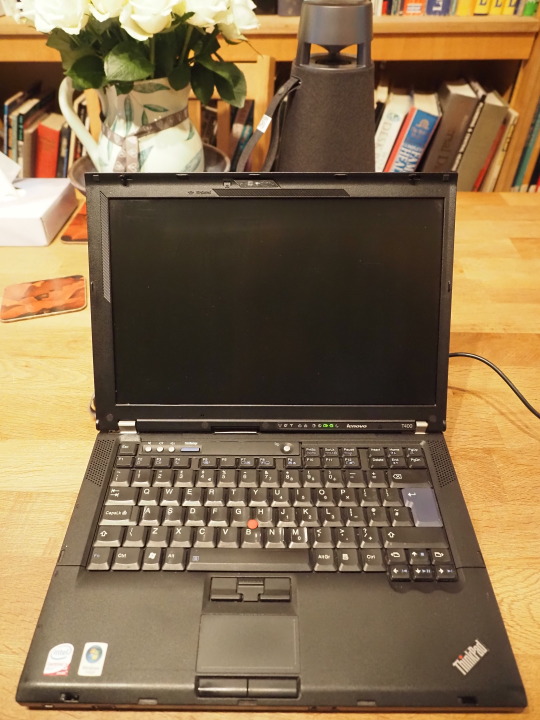
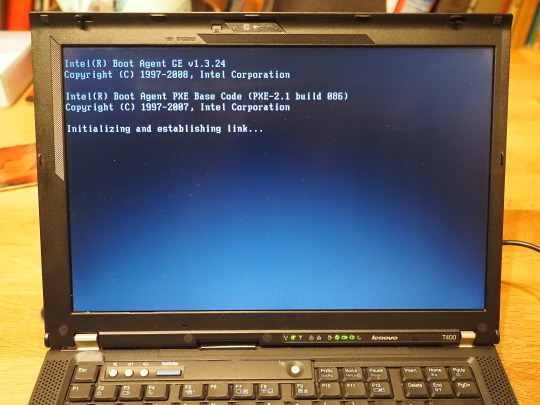
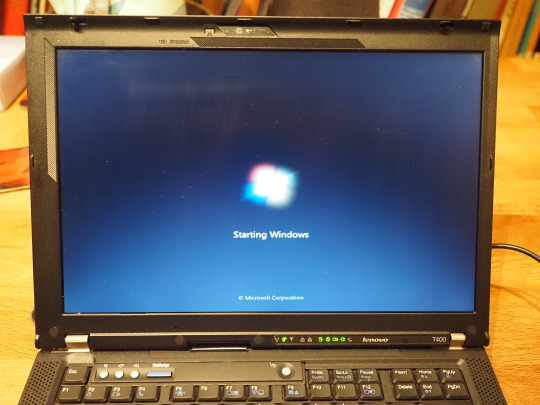
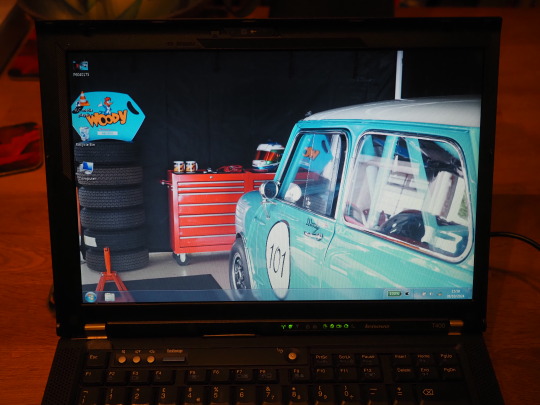
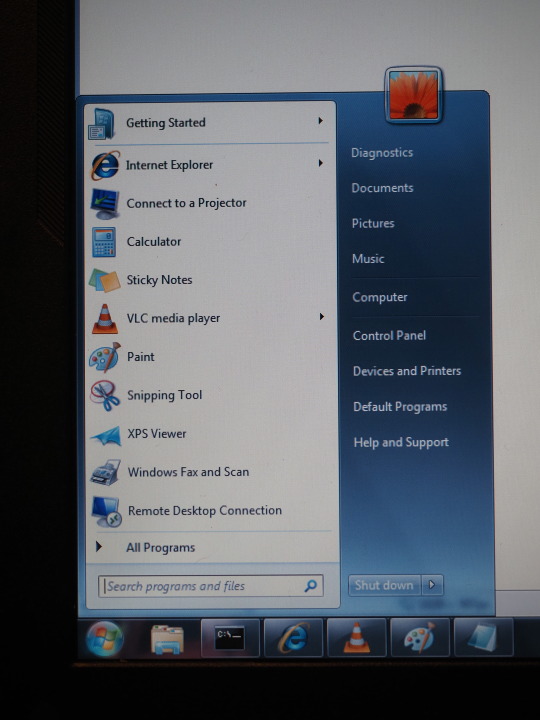
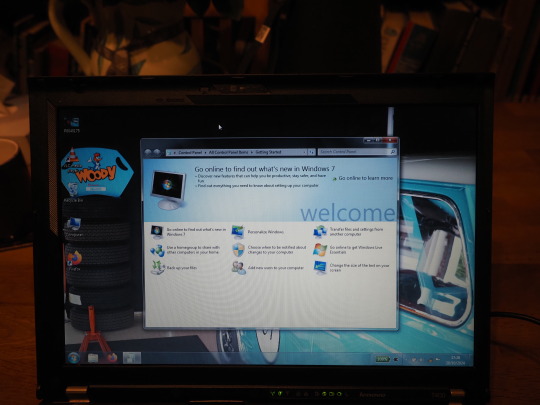
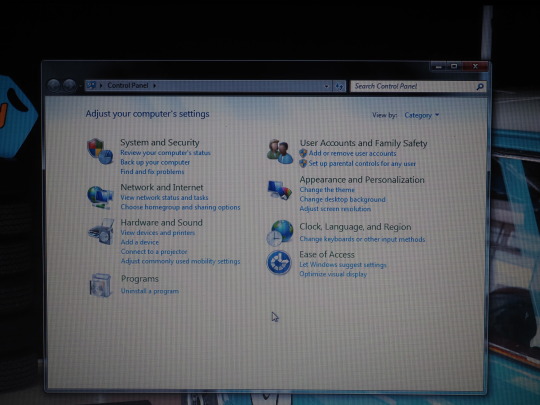
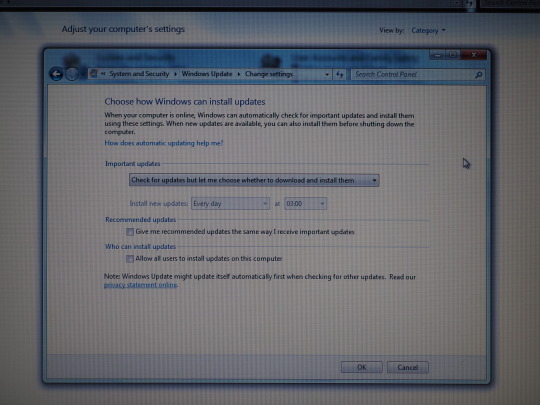
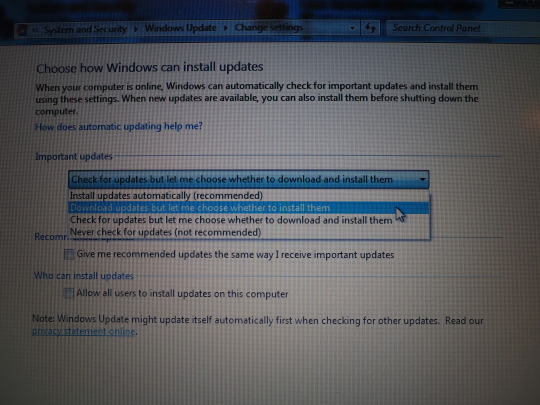
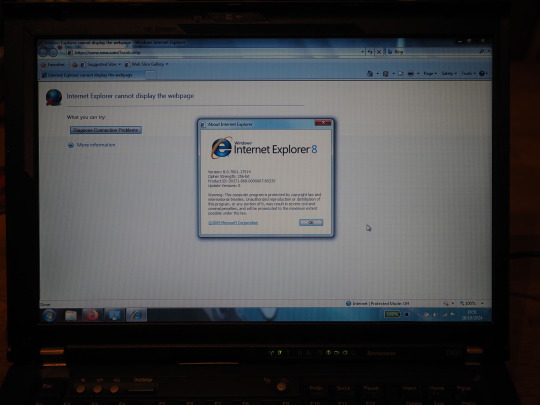
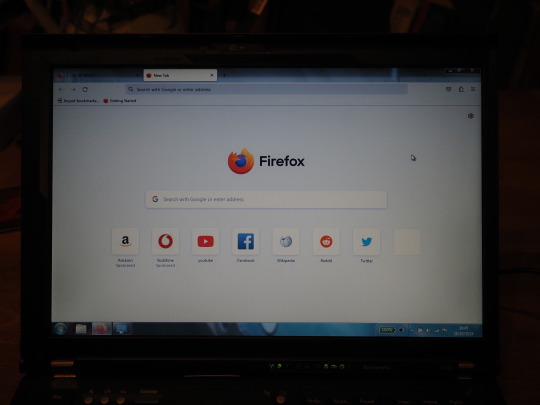

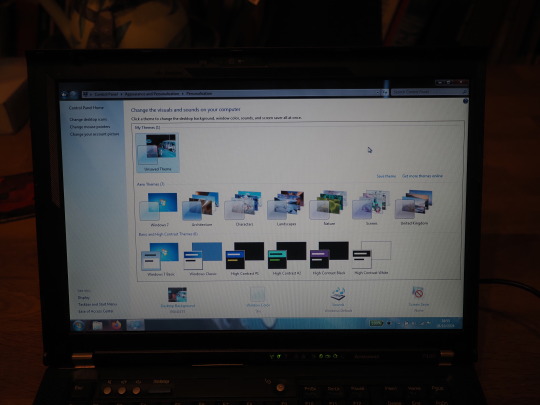
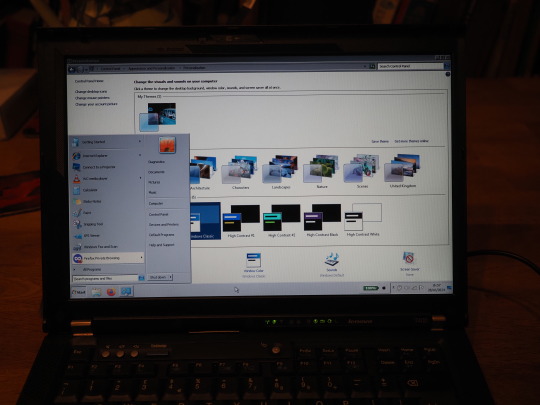
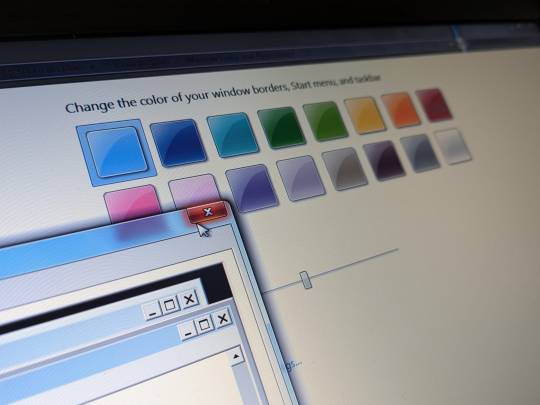
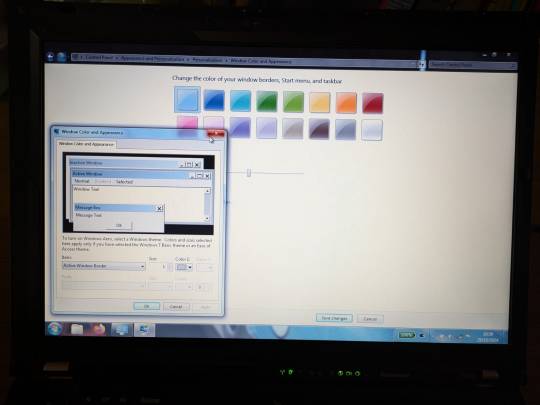
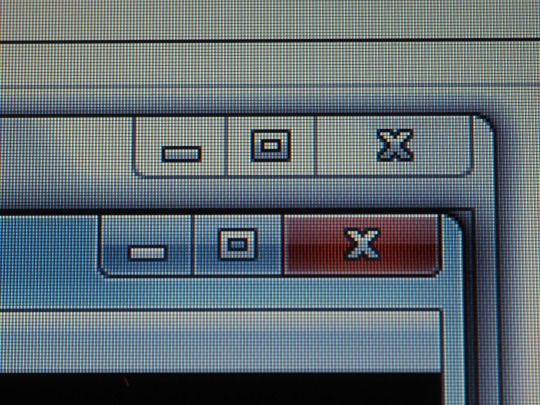
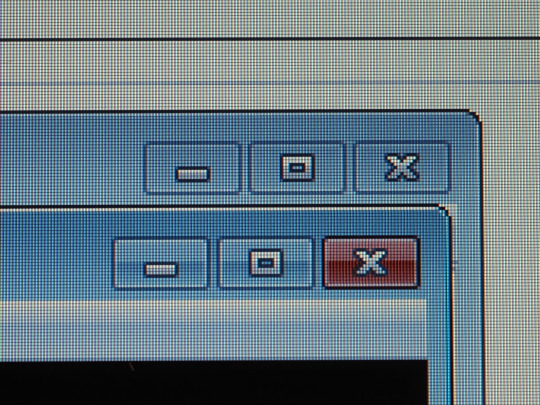
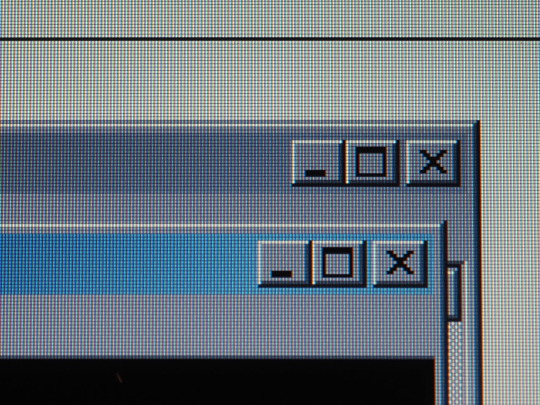
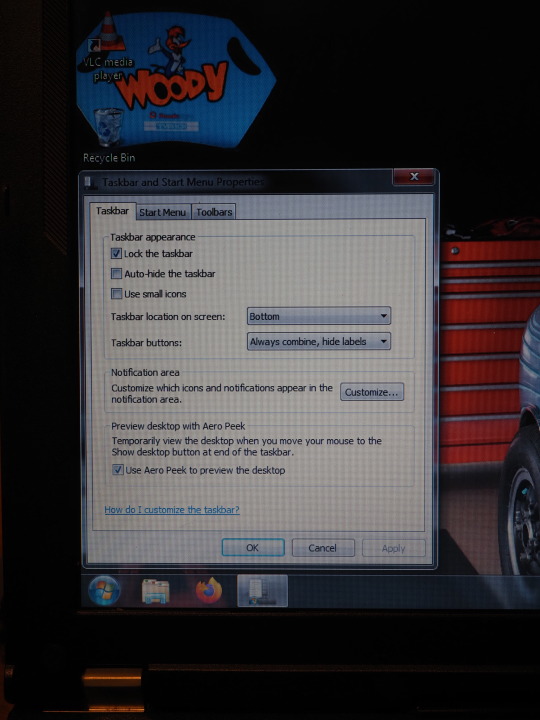
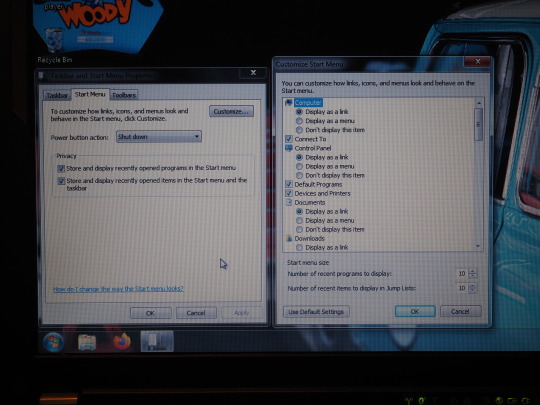
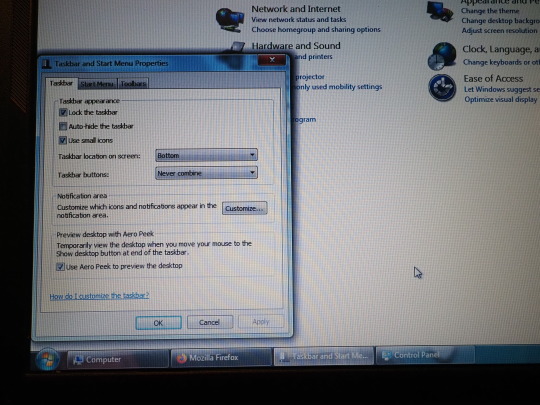
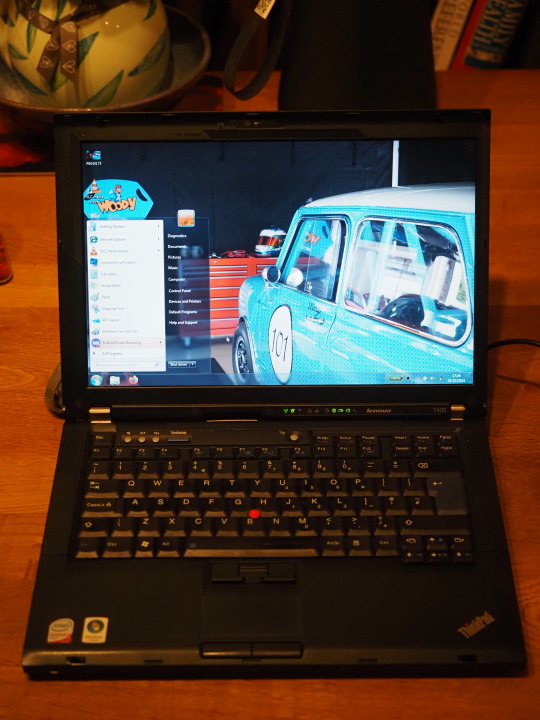
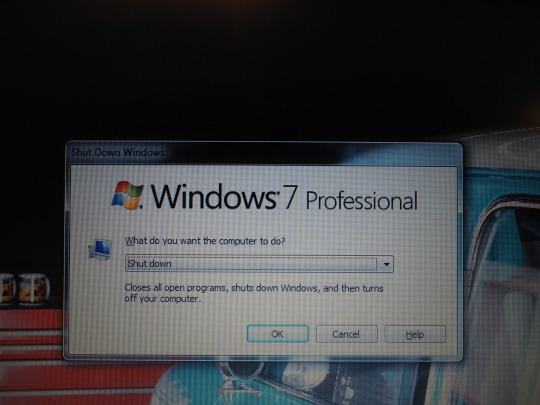

28.10.24
Chris asked me to try and help his friend Woody with a laptop problem.
The laptop, which is a Lenovo ThinkPad T400 from 2008 has been used for car diagnostics for many years.
Woody wanted to upgrade the diagnostic software, but found that the laptop wouldn't connect to the internet.
When I examined the laptop, I saw that it was running Microsoft Windows 7, which had never been updated since it was installed in 2015. The machine had previously ran Windows Vista (2007).
This meant that it was running Internet Explorer 8 which ended support in 2020 and is known to have many security flaws which make it basically unusable.
The laptop had been configured to disable automatic update. It is likely that automatic updates would no longer work in any case because they depend on the underline Internet Explorer Browser.
I managed to install a version of Mozilla's Firefox Browser, one that still supports Windows 7 by downloading it onto a USB stick on a different computer.
I installed the 32-bit version of Firefox 115 ESR, which is the last supported version for Windows 7. I chose the 32-bit version because this edition of Windows 7 is 32-bit instead of 64-bit.
Using Firefox, I successfully connected to the internet and played a YouTube video, which you can see in the video below.
I also had a look at the various themes that the user could apply to the look and feel. Windows 7 was the last version to feature a user selectable Classic theme and system sound effects!
The default theme was called Aero. Also featured in Vista, this theme featured translucency, glass effects that required a decent PC at the time of its release.
The taskbar in Windows 7 was called the 'Super bar' as it allowed for pinning applications by default and was larger in size than previous versions. This could all be configured in the properties dialogue, which would be moved into the settings in Windows 10.
I gave the laptop back to Chris to give to Woody. He will now be able to download and install the updated diagnostics software.
Ideally, Woody should upgrade the laptop to a later version of Windows such as Windows 8.1 or 10, but even if he doesn't, it should still continue to work provided he does not connect it to the network.
It was fun trying out Windows 7 once again.
https://en.wikipedia.org/wiki/Windows_7
Windows 7 was released in 2009 and was a successful operating system like Windows XP which was released in 2001!
Windows 7 intended to fix the issues in Windows Vista.
Its development started in 2006, with a beta release in 2008 under the codename Vienna. Its first and only service pack (SP1) came out in 2011.
Windows 7 used the Vista kernel, which is still used today as a base for compatibility in all later versions of Windows.
Mainstream support for Windows 7 ended in 2015 and extended support ended at the start of 2020.
Chris took the Lenovo laptop back to Woody and they successfully downloaded the diagnostics software through the Firefox browser and it worked perfectly.
A complete success!
5 notes
·
View notes
Text
How-To IT
Topic: Core areas of IT
1. Hardware
• Computers (Desktops, Laptops, Workstations)
• Servers and Data Centers
• Networking Devices (Routers, Switches, Modems)
• Storage Devices (HDDs, SSDs, NAS)
• Peripheral Devices (Printers, Scanners, Monitors)
2. Software
• Operating Systems (Windows, Linux, macOS)
• Application Software (Office Suites, ERP, CRM)
• Development Software (IDEs, Code Libraries, APIs)
• Middleware (Integration Tools)
• Security Software (Antivirus, Firewalls, SIEM)
3. Networking and Telecommunications
• LAN/WAN Infrastructure
• Wireless Networking (Wi-Fi, 5G)
• VPNs (Virtual Private Networks)
• Communication Systems (VoIP, Email Servers)
• Internet Services
4. Data Management
• Databases (SQL, NoSQL)
• Data Warehousing
• Big Data Technologies (Hadoop, Spark)
• Backup and Recovery Systems
• Data Integration Tools
5. Cybersecurity
• Network Security
• Endpoint Protection
• Identity and Access Management (IAM)
• Threat Detection and Incident Response
• Encryption and Data Privacy
6. Software Development
• Front-End Development (UI/UX Design)
• Back-End Development
• DevOps and CI/CD Pipelines
• Mobile App Development
• Cloud-Native Development
7. Cloud Computing
• Infrastructure as a Service (IaaS)
• Platform as a Service (PaaS)
• Software as a Service (SaaS)
• Serverless Computing
• Cloud Storage and Management
8. IT Support and Services
• Help Desk Support
• IT Service Management (ITSM)
• System Administration
• Hardware and Software Troubleshooting
• End-User Training
9. Artificial Intelligence and Machine Learning
• AI Algorithms and Frameworks
• Natural Language Processing (NLP)
• Computer Vision
• Robotics
• Predictive Analytics
10. Business Intelligence and Analytics
• Reporting Tools (Tableau, Power BI)
• Data Visualization
• Business Analytics Platforms
• Predictive Modeling
11. Internet of Things (IoT)
• IoT Devices and Sensors
• IoT Platforms
• Edge Computing
• Smart Systems (Homes, Cities, Vehicles)
12. Enterprise Systems
• Enterprise Resource Planning (ERP)
• Customer Relationship Management (CRM)
• Human Resource Management Systems (HRMS)
• Supply Chain Management Systems
13. IT Governance and Compliance
• ITIL (Information Technology Infrastructure Library)
• COBIT (Control Objectives for Information Technologies)
• ISO/IEC Standards
• Regulatory Compliance (GDPR, HIPAA, SOX)
14. Emerging Technologies
• Blockchain
• Quantum Computing
• Augmented Reality (AR) and Virtual Reality (VR)
• 3D Printing
• Digital Twins
15. IT Project Management
• Agile, Scrum, and Kanban
• Waterfall Methodology
• Resource Allocation
• Risk Management
16. IT Infrastructure
• Data Centers
• Virtualization (VMware, Hyper-V)
• Disaster Recovery Planning
• Load Balancing
17. IT Education and Certifications
• Vendor Certifications (Microsoft, Cisco, AWS)
• Training and Development Programs
• Online Learning Platforms
18. IT Operations and Monitoring
• Performance Monitoring (APM, Network Monitoring)
• IT Asset Management
• Event and Incident Management
19. Software Testing
• Manual Testing: Human testers evaluate software by executing test cases without using automation tools.
• Automated Testing: Use of testing tools (e.g., Selenium, JUnit) to run automated scripts and check software behavior.
• Functional Testing: Validating that the software performs its intended functions.
• Non-Functional Testing: Assessing non-functional aspects such as performance, usability, and security.
• Unit Testing: Testing individual components or units of code for correctness.
• Integration Testing: Ensuring that different modules or systems work together as expected.
• System Testing: Verifying the complete software system’s behavior against requirements.
• Acceptance Testing: Conducting tests to confirm that the software meets business requirements (including UAT - User Acceptance Testing).
• Regression Testing: Ensuring that new changes or features do not negatively affect existing functionalities.
• Performance Testing: Testing software performance under various conditions (load, stress, scalability).
• Security Testing: Identifying vulnerabilities and assessing the software’s ability to protect data.
• Compatibility Testing: Ensuring the software works on different operating systems, browsers, or devices.
• Continuous Testing: Integrating testing into the development lifecycle to provide quick feedback and minimize bugs.
• Test Automation Frameworks: Tools and structures used to automate testing processes (e.g., TestNG, Appium).
19. VoIP (Voice over IP)
VoIP Protocols & Standards
• SIP (Session Initiation Protocol)
• H.323
• RTP (Real-Time Transport Protocol)
• MGCP (Media Gateway Control Protocol)
VoIP Hardware
• IP Phones (Desk Phones, Mobile Clients)
• VoIP Gateways
• Analog Telephone Adapters (ATAs)
• VoIP Servers
• Network Switches/ Routers for VoIP
VoIP Software
• Softphones (e.g., Zoiper, X-Lite)
• PBX (Private Branch Exchange) Systems
• VoIP Management Software
• Call Center Solutions (e.g., Asterisk, 3CX)
VoIP Network Infrastructure
• Quality of Service (QoS) Configuration
• VPNs (Virtual Private Networks) for VoIP
• VoIP Traffic Shaping & Bandwidth Management
• Firewall and Security Configurations for VoIP
• Network Monitoring & Optimization Tools
VoIP Security
• Encryption (SRTP, TLS)
• Authentication and Authorization
• Firewall & Intrusion Detection Systems
• VoIP Fraud DetectionVoIP Providers
• Hosted VoIP Services (e.g., RingCentral, Vonage)
• SIP Trunking Providers
• PBX Hosting & Managed Services
VoIP Quality and Testing
• Call Quality Monitoring
• Latency, Jitter, and Packet Loss Testing
• VoIP Performance Metrics and Reporting Tools
• User Acceptance Testing (UAT) for VoIP Systems
Integration with Other Systems
• CRM Integration (e.g., Salesforce with VoIP)
• Unified Communications (UC) Solutions
• Contact Center Integration
• Email, Chat, and Video Communication Integration
2 notes
·
View notes
Text
"Affordable Cloud Hosting in India: Why NetForChoice Stands Out"
In the rapidly evolving digital era, cloud hosting has become the backbone of businesses worldwide. Companies are moving away from traditional hosting solutions to embrace the flexibility, scalability, and affordability that cloud hosting provides. In India, NetForChoice has established itself as a leading name among managed cloud hosting providers, offering world-class services tailored to meet diverse business requirements.
This blog explores why NetForChoice stands out as a premier provider of managed cloud hosting solutions in India, focusing on their innovative features, support services, and hosting options like cPanel hosting and Plesk hosting for Linux and Windows environments.
What Makes Managed Cloud Hosting Essential?
Managed cloud hosting is a service where the hosting provider handles server management, maintenance, security, and support, allowing businesses to focus on growth. For enterprises, it ensures operational efficiency, enhanced security, and optimal server performance. With top managed cloud hosting providers like NetForChoice, businesses gain access to enterprise-grade solutions that deliver high availability, data protection, and scalability.
Why NetForChoice Stands Out
NetForChoice is more than just a cloud hosting provider; it’s a trusted partner for businesses aiming to achieve IT excellence. Here are key aspects that make NetForChoice a leading name among managed cloud service providers in India:
1. Comprehensive Hosting Plans
NetForChoice offers a wide range of hosting solutions, including:
cPanel Hosting India: Perfect for businesses looking for an intuitive interface to manage websites and email accounts. Their best cPanel hosting in India provides robust tools for effortless management, even for users with minimal technical expertise.
Plesk Hosting Providers: NetForChoice also excels in Plesk web hosting, which offers unparalleled flexibility and control for both Linux and Windows environments.
Linux Hosting with cPanel: For developers and businesses seeking secure, reliable hosting, NetForChoice’s Linux hosting with cPanel combines the power of Linux with an easy-to-use dashboard.
Plesk Windows Hosting and Plesk Linux Hosting: Ideal for businesses needing a sophisticated control panel to manage their hosting environment, whether it’s Windows or Linux-based.
2. Tailored CRM Hosting Solutions
NetForChoice also shines as a leading provider of CRM hosting solutions. By offering cloud-hosted CRM providers like Salesforce, Zoho, or HubSpot, the company ensures that businesses can efficiently manage customer relationships in a highly secure and scalable environment. Their CRM cloud hosting services are optimized for speed, reliability, and seamless integration, helping businesses boost productivity and customer satisfaction.
Key Features of NetForChoice Cloud Hosting
1. State-of-the-Art Infrastructure
NetForChoice operates from Tier-3 and Tier-4 data centers across India, ensuring unmatched reliability and availability. These facilities are designed to deliver a guaranteed uptime of 99.995%, minimizing the risk of downtime for businesses.
2. High Performance with SSD Storage
To ensure fast website loading times and improved application performance, NetForChoice provides SSD storage in their hosting plans. Whether you choose cPanel hosting India or Plesk hosting, you can trust their robust infrastructure for consistent high performance.
3. Fully Managed Services
As a leading managed cloud service provider in India, NetForChoice offers fully managed hosting. Their expert team takes care of server updates, security patches, and performance monitoring, freeing businesses from the complexities of server management.
4. Scalability and Affordability
NetForChoice allows businesses to scale their hosting resources as needed. This flexibility, combined with competitive pricing, makes them a go-to choice for companies looking for cost-effective cloud hosting solutions.
cPanel Hosting with NetForChoice
For businesses prioritizing ease of use, cPanel hosting providers like NetForChoice are a game-changer. Here’s why their cPanel hosting India is among the best:
User-Friendly Interface: cPanel provides a graphical interface to manage web hosting tasks like domain management, email configuration, and database handling.
One-Click Installations: Users can easily install applications like WordPress, Joomla, and Magento using Softaculous.
Enhanced Security: NetForChoice integrates advanced firewalls, malware scanners, and regular updates to ensure a secure hosting environment.
Perfect for Beginners: Even users with minimal technical skills can navigate and manage their websites effectively.
Plesk Hosting with NetForChoice
NetForChoice also excels as one of the leading Plesk hosting providers, catering to both Linux and Windows environments.
Comprehensive Dashboard: The Plesk interface is clean, organized, and intuitive, providing granular control over hosting operations.
Multi-Platform Compatibility: Businesses can choose between Plesk Windows Hosting or Plesk Linux Hosting, depending on their application requirements.
Built-In Tools: Plesk offers features like Docker support, Git integration, and WordPress toolkit, making it ideal for developers.
Customizable Plans: NetForChoice’s Plesk hosting solutions are tailored to meet the needs of different industries, from SMEs to large enterprises.
Benefits of NetForChoice CRM Hosting Solutions
For businesses seeking cloud-hosted CRM providers, NetForChoice delivers unmatched expertise and reliability:
Scalability: Scale resources up or down based on user requirements.
Enhanced Performance: Optimized hosting ensures CRM applications run seamlessly without interruptions.
Data Security: Advanced encryption, firewalls, and backup mechanisms protect critical customer data.
Integration Support: NetForChoice’s CRM hosting is designed to support seamless integration with other business applications.
Cost-Effectiveness: Affordable plans for CRM cloud hosting help businesses minimize IT expenses while maximizing ROI.
24/7 Dedicated Support
One of the standout features of NetForChoice is its exceptional customer support. Their team of certified professionals is available 24/7 to address technical issues, ensuring uninterrupted operations. Whether you need help with Plesk hosting, cPanel hosting, or managed cloud hosting, the NetForChoice support team is just a call or chat away.
Use Cases Across Industries
NetForChoice’s versatile hosting solutions cater to various industries, including:
E-commerce: High-speed hosting with advanced security for online stores.
Healthcare: Secure hosting solutions that comply with data protection regulations.
Finance: Reliable hosting for financial applications and CRM platforms.
Education: Cost-effective solutions for e-learning platforms.
Why Businesses Choose NetForChoice
1. Competitive Pricing
NetForChoice offers some of the most affordable plans in the market without compromising on performance. Their transparent pricing and flexible subscription options make them a top choice for businesses.
2. Enterprise-Grade Security
With features like SSL certificates, DDoS protection, and advanced monitoring, NetForChoice ensures that your data remains safe from cyber threats.
3. Unparalleled Expertise
With over 30,000 satisfied customers and a track record of delivering over 35 million server deployments, NetForChoice has the experience and expertise to meet any hosting challenge.
Conclusion
For businesses in India looking for reliable, scalable, and affordable hosting solutions, NetForChoice is the go-to provider. With their robust managed cloud hosting, cPanel hosting, and Plesk hosting options, they cater to diverse needs while maintaining top-notch performance and security. Additionally, their expertise in CRM cloud hosting makes them a valuable partner for businesses aiming to enhance customer relationship management.
Choose NetForChoice today and experience the difference that a trusted managed cloud hosting provider can make for your business. Whether you’re just starting or scaling operations, NetForChoice is equipped to help you achieve your goals seamlessly.

2 notes
·
View notes