#WordPress AWS S3 Plugin
Explore tagged Tumblr posts
Text
How to Handle File Uploads with Contact Form to Any API
Handling file uploads from Contact Form 7 can be tricky, especially when you want those files sent directly to another platform. Fortunately, the Contact Form to Any API plugin makes this process seamless by allowing file attachments to be transferred alongside form data to any external API.
Step 1: Set Up Your Contact Form 7 with File Upload Field
Begin by adding a file upload field to your Contact Form 7 form. Use the [file] tag, like so:
[file your-file limit:10mb filetypes:pdf|doc|docx|jpg|png]
This allows users to upload files up to 10MB with accepted formats like PDFs, Word documents, and images.
Step 2: Install and Configure Contact Form to Any API
If you haven’t already, install the Contact Form to Any API plugin. Once installed:
Go to your WordPress dashboard.
Navigate to Contact > Contact to API.
Choose the form you want to connect.
Enter the endpoint of the API you want to send data to (e.g., a CRM, file management service, or email API).
Step 3: Enable File Upload Handling
In the API setup section:
Make sure your external API accepts file uploads.
For the file field, use a key that matches what the API expects (e.g., file, attachment, etc.).
Reference the form file field by name (e.g., your-file).
Example JSON Body (if using multipart/form-data):
{
"name": "[your-name]",
"email": "[your-email]",
"file": "[your-file]"
}
If the API expects a base64 string, the Pro version supports converting the file content before sending.
Step 4: Test Your Integration
Submit a test form with a sample file. Check the external API or platform to ensure the file was received successfully. Look at the plugin’s log viewer to debug any issues—it will show the full request payload and response from the API.
Pro Tips for Better File Handling
Limit file sizes to ensure smooth uploads.
Restrict file types for security.
Use secure endpoints (HTTPS) to protect file data.
Consider file storage APIs like Dropbox, Google Drive, or AWS S3 if your primary platform doesn’t handle file uploads natively.
Final Thoughts
The ability to handle file uploads through Contact Form 7 and pass them directly to external APIs opens up a wide range of automation possibilities—from submitting resumes to syncing contracts and more.
With Contact Form to Any API, you can make file uploads part of a fully automated, secure, and professional workflow.
0 notes
Text
Hướng dẫn dùng Cloudflare R2 với WordPress (hoặc plugin như Media Cloud, WP Offload Media...)
🌿💡 Để dùng Cloudflare R2 với WordPress (hoặc plugin như Media Cloud, WP Offload Media…), bạn cần tạo Access Key (API key) giống như của S3/AWS để plugin kết nối upload ảnh. Mặc định giao diện R2 không hiển thị sẵn Access Key ID / Secret, bạn cần tạo thủ công như sau: ✅ Hướng dẫn tạo Access Key cho R2: Vào Cloudflare Dashboard 👉 Chọn R2 → "Manage R2 API Tokens" hoặc vào trực tiếp…
0 notes
Text
Why Headless Laravel CMS is Taking Over Traditional Web Development

Hey folks! 🚀 If you’ve been keeping up with web development trends, you’ve probably heard the buzz about headless Laravel CMS. It’s revolutionizing how we build and manage websites, leaving traditional CMS platforms like WordPress and Drupal in the dust. But why? Let’s dive in and explore why businesses and developers are making the switch—spoiler alert: it’s all about flexibility, speed, and scalability!
Understanding Headless Laravel CMS and Its Growing Popularity
A headless CMS isn’t some futuristic tech—it’s a smarter way to manage content. Unlike traditional CMS platforms that bundle the frontend and backend together, a headless CMS decouples them, giving developers the freedom to use any frontend framework while Laravel handles the backend like a pro.
What is a Headless CMS and How Does It Work?
Imagine a restaurant where the kitchen (backend) and dining area (frontend) operate independently. 🍽️ The kitchen prepares the food (content), and the waitstaff (APIs) deliver it to any dining setup—be it a food truck, rooftop café, or home delivery. That’s how a headless CMS works! It stores and manages content, then delivers it via APIs to any device or platform—websites, mobile apps, smartwatches, you name it.
Why Laravel is Perfect for a Headless CMS
Laravel isn’t just another PHP framework—it’s a powerhouse for API-driven development. With built-in support for RESTful and GraphQL APIs, Eloquent ORM for smooth database interactions, and a robust ecosystem, it’s no wonder Laravel is the top pick for headless CMS setups.
Headless Laravel CMS vs. Traditional CMS Solutions
Traditional CMS platforms like WordPress are great for simple websites, but they struggle with scalability and multi-channel content delivery. A headless Laravel CMS, on the other hand, offers:
No frontend restrictions (use React, Vue.js, or even a mobile app).
Better performance (no bloated themes or plugins slowing things down).
Future-proof flexibility (adapt to new tech without overhauling your backend).
Benefits of Using a Headless CMS with Laravel
Enhanced Performance and Scalability
Did you know? Websites using headless CMS architectures load up to 50% faster than traditional setups. 🏎️ By separating the frontend and backend, Laravel ensures your content is delivered lightning-fast, whether you’re serving 100 or 100,000 users.
Multi-Platform Content Delivery
With a headless Laravel CMS, your content isn’t tied to a single website. Publish once, and distribute everywhere—web, mobile apps, IoT devices, even digital billboards! Companies like Netflix and Spotify use headless CMS to deliver seamless experiences across platforms.
Improved Security and Backend Control
Traditional CMS platforms are hacker magnets (looking at you, WordPress plugins!). A headless Laravel CMS reduces vulnerabilities by:
Limiting exposure (no public-facing admin panel).
Using Laravel’s built-in security (CSRF protection, encryption).
Offering granular API access control.
Key Technologies Powering Headless Laravel CMS
RESTful and GraphQL APIs in Laravel CMS
Laravel makes API development a breeze. Whether you prefer REST (simple and structured) or GraphQL (flexible and efficient), Laravel’s got you covered. Fun fact: GraphQL can reduce API payloads by up to 70%, making your apps faster and more efficient.
Integrating Laravel CMS with JavaScript Frontend Frameworks
Pairing Laravel with React, Vue.js, or Next.js is like peanut butter and jelly—perfect together! 🥪 Frontend frameworks handle the UI, while Laravel manages data securely in the background. Many Laravel web development companies leverage this combo for high-performance apps.
Database and Storage Options for Headless Laravel CMS
Laravel plays nice with MySQL, PostgreSQL, MongoDB, and even cloud storage like AWS S3. Need to scale? No problem. Laravel’s database abstraction ensures smooth performance, whether you’re running a blog or a global e-commerce site.
Use Cases and Real-World Applications of Headless Laravel CMS
E-Commerce and Headless Laravel CMS
E-commerce giants love headless CMS for its agility. Imagine updating product listings once and seeing changes reflected instantly on your website, mobile app, and marketplace integrations. Companies like Nike and Adidas use headless setups for seamless shopping experiences.
Content-Heavy Websites and Laravel Headless CMS
News portals and media sites thrive with headless Laravel CMS. Why? Because journalists can publish content via a streamlined backend, while developers use modern frameworks to create dynamic, fast-loading frontends.
API-Driven Web and Mobile Applications
From fitness apps to banking platforms, headless Laravel CMS ensures real-time data sync across devices. No more clunky updates—just smooth, consistent user experiences.
Challenges and Best Practices for Headless Laravel CMS
Managing API Requests Efficiently
Too many API calls can slow things down. Solution? Caching and webhooks. Laravel’s caching mechanisms (Redis, Memcached) and event-driven webhooks keep performance snappy.
Handling SEO in a Headless Laravel CMS Setup
SEO isn’t dead—it’s just different! Use server-side rendering (SSR) with Next.js or Nuxt.js, and leverage Laravel’s meta-tag management tools to keep search engines happy.
Ensuring Smooth Frontend and Backend Communication
Clear API documentation and webhook integrations are key. A well-structured Laravel backend paired with a modular frontend ensures seamless updates and maintenance.
Final Thoughts
Headless Laravel CMS isn’t just a trend—it’s the future. With better performance, unmatched flexibility, and ironclad security, it’s no surprise that Laravel development companies are leading the charge. Whether you’re building an e-commerce platform, a content hub, or a multi-platform app, going headless with Laravel is a game-changer.
Key Takeaways
Headless Laravel CMS = Speed + Flexibility 🚀
API-first architecture = Content everywhere 📱💻
Security and scalability built-in 🔒
Frequently Asked Questions (FAQs)
1. What is the difference between a traditional CMS and a headless CMS?
A traditional CMS (like WordPress) combines the backend (content management) and frontend (display) in one system. A headless CMS decouples them, allowing content to be delivered via APIs to any frontend—websites, apps, or even smart devices. This offers greater flexibility and performance.
2. Why should I use Laravel for a headless CMS?
Laravel’s robust API support, security features, and scalability make it ideal for headless CMS setups. Its ecosystem (including tools like Laravel Sanctum for API auth) simplifies development, making it a top choice for Laravel web development services.
3. Can I integrate Laravel’s headless CMS with React or Vue.js?
Absolutely! Laravel works seamlessly with JavaScript frameworks like React, Vue.js, and Next.js. The backend serves content via APIs, while the frontend framework handles the UI, creating a fast, dynamic user experience.
4. How does a headless CMS improve website performance?
By separating the frontend and backend, a headless CMS reduces server load and eliminates bloated themes/plugins. Content is delivered via optimized APIs, resulting in faster load times and better scalability.
5. Is SEO more challenging in a headless CMS setup?
Not if you do it right! Use server-side rendering (SSR) with frameworks like Next.js, implement proper meta tags, and leverage Laravel’s SEO tools. Many headless CMS sites rank just as well—or better—than traditional ones.
There you have it, folks! 🎉 Headless Laravel CMS is reshaping web development, and now you know why. Ready to make the switch?
#headless Laravel CMS#headless CMS Laravel#Laravel API backend#Laravel content management#Laravel for headless websites#Laravel vs traditional CMS#modern web development Laravel#Laravel frontend frameworks#Laravel headless architecture#decoupled Laravel CMS
0 notes
Text
WordPress Training Course for Beginners in 2024

Are you ready to Advance on your WordPress journey?
SkillIQ's WordPress Training Course for Beginners in 2024 is here to guide you through every step of the way. You'll go from having no experience to confidently creating and managing your own website.
What Does SkillIQ's Course Offer?
SkillIQ's WordPress Development course in Ahmedabad is designed for beginners with no prior experience. The course promises to equip you with the fundamentals of creating and managing a WordPress website. Here's a glimpse of what you might learn:
Getting Started: This section will likely cover installation and configuration, helping you get your WordPress website up and running.
Understanding WordPress: You'll delve into the WordPress dashboard, learning to navigate its various sections and functionalities.
Content Management: Creating compelling content, formatting for readability, and using visuals effectively will be key areas of focus.
Crafting Your Website: This section might encompass creating and editing pages and posts, the building blocks of your website.
Design and Customization: Choosing themes, customising layouts, and creating a visually appealing website will be explored.
Extending Functionality: Working with themes and plugins will be a crucial aspect, allowing you to enhance your website's features and functionalities. Here, SkillIQ might cover basic integrations with cloud storage services like AWS S3.
Image Optimization: Learn how to optimise images for faster loading times and better user experience.
SEO Essentials: Gaining a grasp of Search Engine Optimization (SEO) basics will equip you to improve your website's ranking in search results.
By the end of our WordPress Development Course for Beginners, you'll have the confidence and skills to create and manage your own professional-looking website with ease.
#WordPress Course#WordPress Training Course#WordPress For Beginners#WordPress Developer#Web Development Institute in Ahmedabad#WordPress Training Institute in Ahmedabad
0 notes
Text
Unlocking Business Potential with Cloud Management Services and Leading Platforms
Unlocking Business Potential with Cloud Management Services and Leading Platforms
In today's rapidly evolving digital landscape, leveraging advanced cloud management services and platforms has become imperative for businesses seeking scalability, flexibility, and efficiency. Let's explore how prominent services from industry leaders empower organizations to thrive in the cloud era.
1. Amazon Web Services (AWS): Driving Innovation
Amazon Web Services (AWS) stands at the forefront of cloud computing, offering a comprehensive suite of services that cater to diverse business needs. From scalable computing power with Amazon EC2 to secure storage solutions with Amazon S3, AWS provides the foundation for innovation and growth.
2. Amazon Connect: Elevating Customer Engagement
Deliver exceptional customer experiences with Amazon Connect, a cloud-based contact center service. Seamlessly integrate customer interactions across various channels, enhancing communication and satisfaction.
3. Microsoft Azure: The Azure Advantage
Microsoft Azure services offers a robust cloud platform, empowering businesses with a wide range of services, including virtual machines, databases, and AI capabilities. Explore how Azure accelerates digital transformation.
4. NetSuite: Unifying Business Operations
NetSuite Services is a cloud-based suite of business management applications, enabling organizations to streamline processes across finance, HR, and more. Learn how NetSuite transforms business operations.
5. ServiceNow: Revolutionizing Service Management
ServiceNow Services is a leading platform for IT service management, offering a unified approach to service delivery. Discover how ServiceNow transforms service management and accelerates digital workflows.
6. OutSystems: Agile Application Development
OutSystems Services provides low-code development tools, empowering organizations to rapidly build and deploy applications. Explore the possibilities of agile application development with OutSystems.
7. BigCommerce: E-Commerce Excellence
For e-commerce businesses, BigCommerce is a game-changer. It offers a robust platform for building and growing online stores. Dive into the world of e-commerce with BigCommerce development services.
8. Magento: Crafting E-Commerce Success
Magento is a powerful e-commerce platform known for its flexibility and scalability. Explore how Magento development services can elevate your online store.
9. Oracle: Empowering Enterprise Solutions
Oracle provides a comprehensive suite of cloud services for enterprises, spanning databases, applications, and infrastructure. Explore how Oracle services drive innovation and efficiency.
10. WooCommerce: Tailored for WordPress
WooCommerce is a WordPress plugin that transforms websites into powerful e-commerce stores. Unleash the potential of WooCommerce web agency services.
Conclusion: Transforming Possibilities into Realities
The dynamic landscape of cloud management services offers businesses unparalleled opportunities for growth and efficiency. By harnessing the capabilities of leading platforms, organizations can navigate the digital landscape with confidence and drive success.
0 notes
Video
tumblr
WordPress Listing Plugin from WP Display Files
WordPress is a very successful piece of software that not only supplies a system to begin blogging it also has many additional features such as WordPress listing plugins. WP Display Files is a WordPress plugin that allows you to build any kind of directory site such as a community-driven local company directory like Google+ Places, or Yahoo! Local, a user directory, a website directory, a property directory site, etc. For more details visit https://www.wpdisplayfiles.com/
#listing plugin wordpress#wp directory plugin#wordpress listing plugin#WordPress Google Drive Plugin#WordPress Cloud Plugin#WordPress AWS S3 Plugin#WordPress DROPBOX Plugin#wordpress directory plugin#wordpress directory listing plugin#wp display files#wp display files pro#WordPress Display Files Pro#wordpress file list plugin
1 note
·
View note
Video
Next3 for Amazon AWS | Create Bucket | AWS File Manager | Files Upload &...
1 note
·
View note
Photo

#SpecialBundleOffer Lifetime deals of Next3AWS #WordPress Plugins.
Preview👉https://themedev.net/next3-aws-s3/pricing/ 👈
Features
👉🏻 Optimize site speed 👉🏻 Website media files transfer to AWS 👉🏻 Drag & Drop Media files upload 👉🏻 Create unlimited Bucket
#Next3aws #ThemeDev #WordpressPlugin
2 notes
·
View notes
Text
아마존 웹 서비스 최준승 외
1. AWS의 기본 알기 클라우드 컴퓨팅과 AWS Cloud Computing, 그리고 AWS AWS의 특징 AWS의 주요 서비스 AWS의 물리 인프라(Region, AZ, Edge) AWS 과금 방식 이해하기 AWS 과금 요소 AWS 과금 원칙 따라하기 - AWS 서비스 시작하기 AWS 계정 생성 AWS Management Console 로그인 목표 아키텍처 소개 목표 아키텍처 네트워크 구성 2. 리소스를 제어할 수 있는 권한을 관리합니다 - IAM IAM은 어떤 서비스인가요? AWS API, 그리고 IAM AWS API를 사용하는 방법 IAM에서 사용하는 객체들 루트 계정과 IAM 객체 IAM User, Group, Role IAM Policy 따라하기 - 계정 보안 향상을 위한 설정 Cloudtrail 설정 보안/감사를 위한 Config 설정 루트 계정 MFA 설정 패스워드 정책 설정 따라하기 - IAM IAM User 생성 IAM Group 생성 IAM Role 생성 IAM Policy 생성 3. 무제한 용량의 객체 스토리지 - S3 S3는 어떤 서비스인가요? Object Storage, 그리고 S3 Bucket과 Object S3의 접근제어 S3의 Storage Class S3는 어떤 추가기능을 제공하나요? Static Website Hosting Versioning Lifecycle 따라하기 - S3 S3 Bucket 생성 S3 Properties 설정 S3 정적 웹호스팅 설정 S3 Bucket에 객체 업로드 및 다운로드 S3 비용 알기 4. 나만의 Private한 네트워크를 구성해보자 - VPC VPC는 어떤 서비스인가요? Network Topology, 그리고 VPC VPC와 VPC Subnet VPC에서 관리하는 객체 Public Subnet과 Private Subnet VPC는 어떤 기능을 제공하나요? VPC Peering NAT Gateway VPC Endpoint Security Group과 Network ACL 따라하기 - VPC VPC 객체 생성 VPC Subnet 생성 Internet Gateway 생성 및 설정 Route Table 생성 및 설정 Network ACL 정책 설정 Security Group 정책 설정 VPC 비용 알기 5. 모든 서비스의 근본이 되는 Computing Unit - EC2 EC2는 어떤 서비스인가요? Host, Hypervisor, Guest, 그리고 EC2 Instance Type EC2 Action EC2에서 사용하는 Storage Instance Store EBS(Elastic Block Store) 따라하기 - EC2 EC2 Instance 생성 Elastic IP(고정 IP) 설정 EC2 Instance에 SSH 접속 AWS CLI 사용 EC2 meta-data 확인 EC2 비용 알기 6. 귀찮은 DB 관리 부탁드립니다 - RDS RDS는 어떤 서비스인가요? Managed DB Service, 그리고 RDS RDS가 지원하는 DB 엔진 RDS는 어떤 기능을 제공하나요? Multi-AZ Read Replica Backup Maintenance 따라하기 - RDS DB Subnet Group 생성 RDS Parameter Group 생성 RDS Option Group 생성 RDS Instance 생성 RDS Instance 접속 RDS 비용 알기 B. Bridge WordPress 설치 브라우저에서 접속 WordPress AWS Plugin 설치 및 설정 WordPress에 샘플 페이지 포스팅 7. VPC에 특화된 Elastic LoadBalancer - ELB ELB는 어떤 서비스인가요? LB, 그리고 ELB Classic Load Balancer와 Application Load Balancer External ELB와 Internal ELB ELB는 어떤 기능을 제공하나요? Health Check SSL Termination Sticky Session ELB의 기타 기능 따라하기 - ELB ELB 생성하기 ELB 정보 확인 및 기타 설정 ELB 비용 알기 8. 인프라 규모를 자동으로 조절하는 마법 - Auto Scaling Auto Scaling은 어떤 서비스인가요? 인프라 규모의 자동화, Auto Scaling Scale In과 Scale Out Auto Scaling 구성 절차 Launch Configuration Auto Scaling Group Scaling Policy 따라하기 - Auto Scaling 기준 AMI 생성 Launch Configuration 구성 Auto Scaling Group 생성 9. 70여 개의 글로벌 엣지를 클릭 몇 번만으로 사용 - CloudFront CloudFront는 어떤 서비스인가요? CDN, 그리고 CloudFront CloudFront 동작 방식 CloudFront의 원본(Origin) CloudFront는 어떤 기능을 제공하나요? 웹(HTTP/S), 미디어(RTMP) 서비스 동적 콘텐츠 캐싱 보안(Signed URL/Cookie, 국가별 서비스 제한, WAF) 전용 통계 서비스 따라하기 - CloudFront CloudFront 신규 배포 생성하기 CloudFront Origin, Behavior 추가 객체 캐싱 무효화(Invalidation)시키기 CloudFront 비용 알기 10. SLA 100%의 글로벌 DNS 서비스 - Route53 Route53은 어떤 서비스인가요? DNS 서비스, 그리고 Route53 Route53에서 지원하는 레코드 형식 Public, Private Hosted Zone Route53의 특성 Route53은 어떤 기능을 제공하나요? Routing Policy Health Check Alias 레코드 따라하기 - Route53 서비스 도메인 구입 Route53 Hosted Zone 생성 Alias 레코드 생성 및 확인 Route53 비용 알기 11. 모니터링으로부터 시작되는 자동화 - CloudWatch CloudWatch는 어떤 서비스인가요? 모니터링, 그리고 CloudWatch CloudWatch 객체 주요 단위 CloudWatch는 어떤 기능을 제공하나요? Metric Alarm Logs Events Dashboard 따라하기 - CloudWatch 기본 Metric 확인 Custom Metric 생성 Alarm 생성 Logs 생성 Event를 이용한 EBS 백업 CloudWatch 비용 알기
2 notes
·
View notes
Text
WPO WordPress al máximo nivel

No esta indicado para todas las instalaciones de WordPress, depende de si tienes una web expositiva, un eCommerce, de los plugins y complementos que utilices, pero si consigues implementar las funcionalidades que necesitas te puedo asegurar que tendrás la web mas rápida en WordPress que puede tenerse. ¿Quieres saber cómo? Sigue leyendo y descubre como hacerlo ;-)
La realidad de muchas instalaciones de WordPress
1 de cada 3 webs que ves está hecha en WordPress, es decir 1/3 del mercado global de sitios webs está hecho con WordPress. Sin duda es impresionante, pero a veces perdemos un poco el foco de lo que realmente queremos conseguir y dejamos que nuestro sitio web en WordPress se convierta en un pequeño monstruo, con un montón de plugins para realizar la gran cantidad de servicios que necesitamos, mailpoet para envío de newsletter, Woocommerce para vender online, convertpro para explotar al máximo las conversiones online y un sinfin de plugins y addons que engordan nuestro sitio en WordPress y nos hace monodependientes tecnológicamente. Además tampoco debemos de olvidar que todo esto nos genera una necesidad de hosting cada vez mas potente, con mas recursos y con mas atenciones que prestarle por temas de seguridad y rendimiento principalmente.
Otra forma de hacer WPO
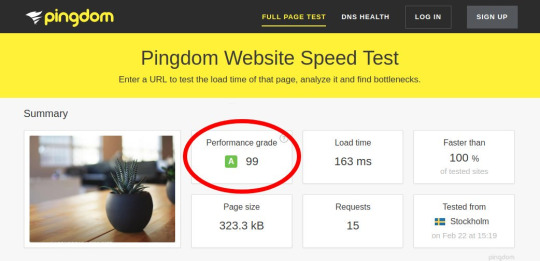
Todo este panorama hace que el WPO (Web Performance Optimization) sea cada vez mas costoso de implementar, por tiempo y/o recursos. Pero ¿acaso hay otra solución? Pues bien, sí la hay, va a depender en gran medida de las funcionalidades que necesitemos para nuestro sitio web y de nuestra capacidad disruptora para implementar soluciones ... menos convencionales.
Hablamos de convertir nuestro sitio web en WordPress en estático, existen ya varios plugins para convertir nuestro sitio web en WordPress en uno estático, pero no os voy hablar de ninguno de ellos ya que vamos a hablar de HardyPress, un novedoso servicio de hosting que se despliega en Amazon AWS y S3 que transforma nuestra web en HTML, CSS y JS, con CDN implementado y replicada por todos los servidores de Amazon. El resultado es una web con un peso y tiempos de carga sencillamente impresionantes.
¿Cómo funciona HardyPress?

Darse de alta en https://www.hardypress.com/ . Te dejan probar el servicio de forma gratuita, sin tener que meter tu tarjeta de crédito ni nada.
Importar tu web a HardyPress. La importación se hace de forma muy sencilla mediante con el plugin All in One Migration, el plugin genera una copia de todo nuestro sitio y nos genera una URL con el fichero que le pasaremos a HardyPress para que pueda realizar la importación (también podemos hacer una instalación limpia desde HardyPress).
Una vez que el sistema ha importado la web HardyPress podremos acceder al backend de WordPress desde una URL “especial” que nos proporciona HardyPress, desde allí hacer los cambios y ajustes que necesitemos, crear nuevo contenido, modificarlo ... y una vez que este todo listo darle al botón que genera la replica en estático de todo nuestro site.
Ventajas de usar HardyPress
Web estática con CDN implementado y corriendo en los servicios de amazon, esto se traduce en una web muy muy muy rápida.
Seguridad máxima, web anti hackeos. Como lo que exponemos es la parte estática de nuestra web, literalmente no hay nada de hackear, la parte accesible no tiene php, ni base de datos ni nada a lo que el hacker pueda agarrarse para romper nuestra web.
SSL. Todas las webs que lancemos tendrán implementado el certificado de seguridad gracias a Let`s Encrypt.
Mantenemos nuestro WordPress. Pese a que el sistema nos genera una replica en estático, no olvidemos que nosotros desde el panel de HardyPress si podemos acceder al backend de WordPress para gestionarlo todo como siempre y generar contenidos.
Staging implementado. El servicio de staging nos permite crear un clon del sitio web en cualquier momento para poder disponer de un entorno de desarrollo y otro de producción.
Sistema de Backups. HardyPress se encarga de realizar backups periódicos de nuestro sitio. Además nosotros podemos realizar tantos backups como necesitemos teniendo en cuenta que el peso de los backups que generemos y el peso de la versión estática de nuestra web no cuentan para el computo del espacio que tengamos asignado en el plan que hayamos elegido.
Nos permite olvidarnos de los mantenimientos. Como la web que tenemos expuesta es la estática los mantenimientos no tienen la misma importancia, ya no es necesario estar constantemente pendiente de ellos, ver si se rompe algo, la seguridad, etc ... nos podemos centrar realmente en la generación de contenidos.
Búsqueda mejorada. Tenemos la web en versión estática por lo que la búsqueda de WordPress no funciona pero HardyPress ha desarrollado un sistema de búsqueda que implementa en la versión estática por si nuestros usuarios necesitan buscar información en el sitio.
Sin Lock-in. Esto quiere decir que HardyPress no nos encadena, una vez creada la versión estática de nuestra web nos la podemos llevar a cualquier otro sitio si así lo deseamos o recuperar en cualquier momento nuestro WordPress convencional.
Precio. El precio es sin duda otra de las grandes ventajas de HardyPress ya que podremos desplegar nuestro sitio desde un coste de 4€ al mes con 500 MB de almacenamiento.
Desventajas de HardyPress
Puede haber cosas de la web que no funcionan, si tenemos algún plugin de generación de leads, o los formularios de contacto por ejemplo. No obstante no os preocupéis porque para pŕacticamente todo hay solución. Hardypress ha resuelto el tema de los formularios mediante la utilización de Contact Form 7 que nos permitirá el que los usuarios puedan enviarnos información a través de los formularios.
Hay otras cuestiones mas peliagudas como puede ser si tenemos que implementar funcionalidad de comercio electrónico en nuestro sitio. Aquí es simple, Woocommerce funcionará pero sólo en modo catálogo lo que quiere decir que las funciones de carrito y pago no funcionarían. No obstante podemos implementar comercio electrónico en nuestro sitio web estático utilizando servicios externos como Ecwid.
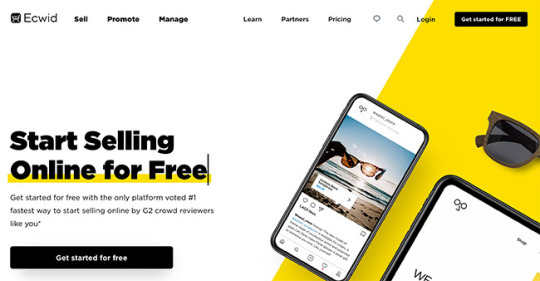
Por cierto para los que penséis que utilizar Ecwid en vez de Woocommerce es una desventaja os invito a que le echéis un buen vistazo por dentro ya que os puedo asegurar que os sorprenderá (llegando incluso a integrar en un sólo panel facebook amazon, nuestro sitio ...).
1 note
·
View note
Text
WooCommerce Amazon S3 Storage Free Download
WooCommerce Amazon S3 Storage Free Download
Product Version: 2.1.18 Product Last Updated: 07.03.2020 WooCommerce Amazon S3 Storage Free Download The Amazon S3 Storage plugin because WooCommerce enables thou after idolize digital products through thine Amazon AWS S3 service. Amazon S3 Storage is wholly computerized permitting thou to truely specify the raft then objective honor regarding thy file for consideration the use of shortcodes…

View On WordPress
0 notes
Text
🌟 Hướng dẫn tích hợp Wasabi làm CDN cho WordPress sử dụng LiteSpeed Cache
🌟 Hướng dẫn tích hợp Wasabi làm CDN cho WordPress sử dụng LiteSpeed Cache Wasabi là dịch vụ lưu trữ đối tượng có chi phí thấp, tương thích với S3 của AWS, và có thể sử dụng như một CDN cho WordPress. Kết hợp với LiteSpeed Cache, Wasabi giúp tăng tốc độ tải trang và giảm tải cho máy chủ. 📝 1. Chuẩn bị trước khi tích hợp: Tài khoản Wasabi (đăng ký tại Wasabi). Plugin LiteSpeed Cache đã được cài…
0 notes
Text
Download Monitor Amazon S3 4.0.2
Download Monitor Amazon S3 4.0.2
Download Monitor Amazon S3 Amazon S3 Link to files hosted by Amazon s3 then as you may worship secure, expiring download links. This effortless in imitation of use add-on will pass ye use non-public Amazon S3 links for Download Monitor files. Just install the plugin, accumulate your Amazon AWS get the right of entry to keys or this development will save the rest! The plugin will detect these…

View On WordPress
0 notes
Photo

Enhance Your Website Speed Now Using WordPress AWS S3 Plugin
Get WordPress AWS S3 Plugin on CWP Display Files. Make your website blazing fast by offloading your files to AWS S3 with a top-notch WordPress plugin that offers seamless synchronization between your WordPress Media Library and AWS S3. For more information visit https://www.wpdisplayfiles.com/
#listing plugin wordpress#wp directory plugin#wordpress listing plugin#WordPress Google Drive Plugin#WordPress Cloud Plugin#WordPress AWS S3 Plugin#WordPress DROPBOX Plugin#wordpress directory plugin#wordpress directory listing plugin#wp display files#wp display files pro#WordPress Display Files Pro#wordpress file list plugin#wordpress plugin list files in directory#wordpress list files in directory
0 notes
Link
How to faster load your WordPress site?
Make your WordPress blazing fast by offloading your files to AWS S3!
At first, you can use a plugin to connecting with Amazon AWS S3. I recommend to you a wp plugin Next3 AWS. Because you will get more extra features from this Plugin.
Next3 AWS features: - Next3 is the advanced service for Amazon AWS S3 Console. Users can upload files, create unlimited buckets or stores, and folder with Next3.
Create buckets: It is a very easy way to create a bucket or store by selecting the region then the bucket name has to be set.
Upload Files: Users are able to uploads any type of file from here to different sites in no time.
File Manager: It offers a file manager that provides a user interface to manage files and folders.
Files Usability: Anyone can use stored files from the AWS file manager anywhere in the WordPress directory.
Super Friendly Support: Our experienced and super friendly support engineers always ready to give you instant support 24/7.
Why should you offload your images?
Better SEO: All your files will be served from AWS S3 servers taking a load off your server and increasing the speed of your website. This has a huge impact on your Page Speed score, therefore, ranking better in search engines like Google.
Build In Security: No more worries about backup, security, or time-consuming tasks regarding your files. Your files will be secured on AWS S3 servers with automated backups and many more advantages.
The Tools You Need: You can move your files to and from S3, switch buckets, create buckets using advanced file transfer interruption protection. And of course, everything wrapped in a beautiful and smart design.
Easy Image Maintenance: You can store remotely any type of files that WordPress supports: Images, Documents, Audio, Video. And the great part is that you can do that without any AWS knowledge, directly from your WordPress Media Gallery.
Lowers Website Footprint: By storing all your files on AWS S3, your website consumes less space on your server. In conclusion, you can decrease website hosting charges, you can do more backups, and you can do faster backups.
Better Website Cloning For Development: You can now clone your website and the local machine without needing to copy all the images.
There is also a 14-day free trial, which requires no credit cards to sign up. Thus, Next3 AWS is an excellent option to choose to increase the conversion rate successfully. You can pay on Paypal or Card.
#wordpress#WP plugin site speed#amazon#s3#aws#WordPress speed optimization plugin free#Best free Cache plugin for WordPress
0 notes
Text

SpecialBundleOffer
Lifetime deals of Next3AWS #WordPress Plugins.
Preview👉https://themedev.net/next3-aws-s3/pricing/ 👈
Features
👉🏻 Optimize site speed 👉🏻 Website media files transfer to AWS 👉🏻 Drag & Drop Media files upload 👉🏻 Create unlimited Bucket
Next3aws #ThemeDev #WordpressPlugin
0 notes