#WordPress Block Theme Development
Explore tagged Tumblr posts
Text
Top 7 Reasons JNext Lead In WordPress
JNext Services specializes in curating revolutionary digital experiences that redefine B2B excellence. Our WordPress Custom Solutions set a new standard in the industry, integrating the latest advancements in web development, design, and technology. JNext distinguishes itself as an industry leader, driven by a commitment to quality and a passion for staying at the forefront of innovation.
#WordPress Custom Solutions#JNext Services#WordPress Block Theme Development Services#WordPress Block Theme Development#WordPress Plugin Development Services#WordPress Plugin Development#Google Core Web Vitals#Block-Based Gutenberg Design#WordPress Block Theme Development Services India#WordPress Block Theme Development India#WordPress Plugin Development Services India#WordPress Plugin Development India
0 notes
Text
Leveraging HTMP in WordPress: A Modern Approach to Interactive Web Apps
🚀 Ready to level up your WordPress game? Learn how to integrate HTMP for interactive, dynamic web apps! 💻✨ Boost your dev skills with modern PHP! #WordPress #WebDevelopment #HTMP #PHP #InteractiveDesign #Gutenberg #AJAX #Innovation #Technology #WebDev
As web development evolves, it’s crucial for developers to adopt tools and frameworks that streamline workflows while enabling modern, interactive experiences. One such tool is HTMP (Hyper Text Markup PHP), a new approach designed to make PHP development simpler and more interactive for web applications. If you’re working with WordPress and want to harness the power of HTMP, this post will show…
#AJAX#Custom Themes#Dynamic Content#Gutenberg Blocks#HTMP#Interactive Web Apps#Leveraging HTMP#Modern PHP#PHP#Web Development#WordPress Development#WordPress Plugins
0 notes
Text


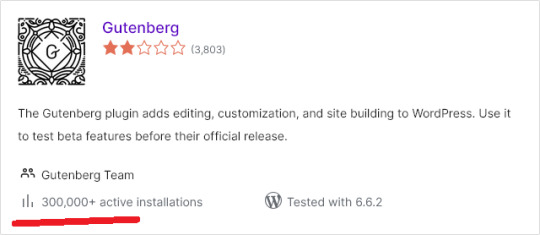
How to use Classic and Block editors simultaneously in WordPress?
#Classic Editor#Classic Widget#Classic Menu#Gutenberg#Classic Theme#Block Themes#Technology#Magazine#WordPress#Make Money Online#Online Learning#Web Development
0 notes
Text
Early days of WordPress websites

Back in 2004, WordPress websites got their first big upgrade with version 1.0, named "Miles" after the cool jazz musician Miles Davis. Released on 3rd January, this update brought some awesome features that made the platform way better. It introduced a new templating system, so users could create their own custom themes and styles, giving them more control over their site's look. The admin interface also got a major makeover, making it super user-friendly with easier post editing, better user role management, and smoother navigation.
One of the most exciting additions was the introduction of plugins. Just like how Apple’s app store changed the game for the iPhone, WordPress plugins let third-party developers add all sorts of cool features and tools. This made WordPress super flexible and perfect for more than just blogging. Plus, it opened up opportunities for developers and designers to make a living by creating and selling plugins and themes.
Fast forward to today, and there are nearly 60,000 free plugins on the WordPress.org repository, along with loads of paid options. WP Engine estimated the WordPress ecosystem's value at a whopping $635 billion by the end of 2021. This shows just how massive and valuable the platform has become for users and developers alike, with the plugin market playing a huge role in making WordPress a powerful and adaptable tool for creating websites.

MaxiBlocks a tool for modern WordPress websites
MaxiBlocks is like the ultimate cheat code for WordPress websites! It's a super versatile plugin that lets you build stunning pages with a simple drag-and-drop interface, making it perfect for everyone, from beginners to pros. With MaxiBlocks, you can easily create eye-catching layouts and add cool features without touching a single line of code. It’s packed with pre-designed blocks and templates, so you can mix and match to create the perfect look for your site. Whether you're building a blog, an online store, or a portfolio, MaxiBlocks makes the process fun, fast, and super easy!
#wordpress#maxiblocks#page builder#wordpress website builder#wordpress block templates#wordpress block themes#wordpress websites
2 notes
·
View notes
Text
Unless you are some kind of wizard with the block editor, starting a WordPress website from a blank slate can be overwhelming and ultimately defeating. Mike McAlister, maker of the free Ollie theme, is developing an onboarding experience that aims to drastically reduce the amount of time users spend setting up a new site. “The goal of this wizard is to help WordPress users zoom through a site setup with the Ollie theme and abstract away those annoying and disconnected setup steps we have to do for every site,” McAlister said. “The wizard is also a way to educate users along the way. WordPress is going through a much-needed evolution, but as expected, users are having a tough time with the transition. Change is tough, especially when you power half of the internet. Workflows like this can help.”
4 notes
·
View notes
Text
Freelance Web Development: Required Skillsets and Certifications
In today's digital world, businesses are prioritizing their online presence more than ever. As a result, the demand for skilled professionals in web development is rapidly growing. Whether you're aiming to become a Freelance Web Developer, a Freelance Web Designer, or a Freelance Website Developer, having the right combination of technical skills and certifications is essential.
This article explores the key skillsets and certifications needed to succeed in freelance web development, especially for professionals in Singapore—a booming hub for tech innovation and digital services.
The Growing Importance of Freelance Web Development
The rise of digital marketing, e-commerce, and mobile apps has created countless opportunities for freelancers. Businesses are increasingly turning to Freelance Website Designers and Freelance Web Developers to build modern, scalable, and responsive websites.
In tech-savvy regions like Singapore, the demand for top-tier Web Developer Singapore and Website Designer Singapore professionals is especially strong. If you're considering a career in web design Singapore, the time to upskill is now.
Technical Skillsets Every Freelance Web Developer Needs
1. HTML & CSS
These are the fundamental building blocks of web development. HTML structures the content, while CSS styles it. Any Freelance Web Designer Singapore or Freelance Website Developer Singapore must master these core languages.
2. JavaScript
JavaScript is essential for interactive elements like sliders, pop-ups, and dynamic forms. Proficiency in JavaScript (and frameworks like React or Vue.js) is highly desirable for both Web Designer Singapore and Web Developer Singapore roles.
3. Responsive Design
Websites must perform seamlessly across various devices. Knowing how to build responsive layouts using CSS Grid, Flexbox, or frameworks like Bootstrap is a must for a Freelance Website Designer or Freelance Web Developer Singapore.
4. Version Control (Git & GitHub)
Freelancers often work solo or with teams remotely. Version control systems help manage changes efficiently. Knowledge of Git is crucial for any Freelance Website Developer or Website Developer Singapore.
5. Backend Development
Skills in backend languages such as PHP, Python, Ruby, or Node.js are important for creating dynamic websites. A well-rounded Freelance Web Developer Singapore should be comfortable managing both front-end and back-end operations.
6. Databases
Understanding relational databases like MySQL or PostgreSQL and non-relational databases like MongoDB is important for dynamic data-driven websites. These are vital for any Freelance Website Developer Singapore.
7. Content Management Systems (CMS)
Many clients prefer CMS platforms like WordPress, Joomla, or Drupal for easy content updates. A successful Freelance Website Designer Singapore must know how to develop and customize themes and plugins.
Soft Skills That Make a Difference
Technical skills alone aren’t enough. Freelancers must also possess the following soft skills:
1. Communication
Clear communication helps align expectations and avoid misunderstandings. Clients prefer working with a Website Designer Singapore who can explain technical concepts in simple terms.
2. Time Management
Handling multiple clients and deadlines requires top-notch time management. Effective planning is key for a Freelance Web Designer juggling different projects.
3. Problem-Solving
Whether debugging a script or dealing with client requests, strong problem-solving skills are crucial for any Freelance Web Developer Singapore.
4. Client Management
Freelancers must learn how to handle contracts, invoices, and project updates professionally. A polished, business-minded approach adds credibility to your web design Singapore services.
In-Demand Certifications for Freelance Web Developers
Certifications serve as proof of your skills and commitment to continuous learning. They can also help you stand out in competitive markets like Singapore.
1. Google UX Design Professional Certificate
Offered via Coursera, this certification is excellent for Freelance Web Designers focusing on user experience. It covers wireframes, prototypes, and user testing.
2. freeCodeCamp Certifications
Free and comprehensive, these certifications include Front-End Development, Responsive Web Design, JavaScript Algorithms, and more. Ideal for Freelance Web Developers on a budget.
3. W3C Front-End Web Developer Certificate
This certification, offered in partnership with edX, is ideal for those who want credibility as a Freelance Website Developer Singapore. It covers HTML5, CSS, and JavaScript fundamentals.
4. Meta Front-End or Back-End Developer Certificates
Meta (formerly Facebook) offers highly respected certificates through Coursera. These are valuable for Web Developer Singapore professionals aiming to boost their technical profile.
5. Microsoft Certified: Azure Fundamentals
If you want to work with cloud-based web hosting or app deployment, this certification is a strong asset for Website Developer Singapore freelancers.
6. AWS Certified Cloud Practitioner
For freelancers dealing with scalable web solutions, AWS knowledge is increasingly in demand. This certification adds significant weight to your portfolio.
7. Adobe Certified Professional: Web Authoring
Ideal for Freelance Website Designers who work with Adobe Dreamweaver and Creative Cloud tools. It certifies your ability to design and maintain professional-quality websites.
Specialized Skillsets for Singapore-Based Freelancers
1. Localization & Multilingual Websites
Clients in Singapore often target diverse audiences. Skills in creating multi-language websites (including Mandarin, Malay, and Tamil support) can boost your appeal as a Freelance Website Designer Singapore.
2. Understanding Local SEO
Being proficient in local SEO helps your clients get noticed online. This is essential for a Freelance Web Developer Singapore targeting small businesses.
3. Data Privacy & PDPA Compliance
Familiarity with Singapore's Personal Data Protection Act (PDPA) is a bonus. Clients trust Website Developer Singapore professionals who prioritize legal compliance and data security.
Freelance Tools to Master
The right tools can significantly enhance productivity. Here are a few tools every Freelance Web Designer Singapore or Web Developer Singapore should know:
Visual Studio Code – Lightweight and powerful code editor.
Figma / Adobe XD – For UI/UX design.
Trello / Asana – Project management.
Slack / Zoom – Client communication.
Canva – Basic graphic design for non-designers.
Mastering these tools adds to your capabilities as a top-performing Freelance Website Developer or Web Designer Singapore.
How to Showcase Your Skills
1. Build an Impressive Portfolio
Include case studies that highlight problem-solving, design thinking, and measurable results. A strong portfolio is a must for any Freelance Web Designer Singapore.
2. Create a Professional Website
Your own website should demonstrate your design and development capabilities. It’s your digital business card—especially important for standing out in the web design Singapore scene.
3. Get Testimonials and Reviews
Positive feedback builds trust. Ask past clients to leave testimonials that you can feature on your site. This is highly effective for Freelance Web Developer Singapore professionals building a reputation.
Conclusion
The freelance web development industry is thriving, offering abundant opportunities for skilled professionals. Whether you're a Freelance Web Designer, Freelance Website Developer, or a Web Developer Singapore, having a solid foundation in both technical and soft skills is crucial.
Additionally, obtaining relevant certifications can validate your expertise and give you a competitive edge, especially in saturated markets like Singapore. The combination of practical experience, verified knowledge, and strong communication will ensure your long-term success in web design Singapore.
For anyone looking to build a successful freelance career, continuous learning and adaptation are key. Start with the basics, earn your certifications, and gradually expand your services. Whether you're a Freelance Web Designer Singapore working on front-end projects or a Freelance Website Developer Singapore managing full-stack solutions, the future is full of possibilities.
Visit https://www.freelancewebdesigner.sg to learn on Website development in Singapore.
#freelance web designer singapore#website developer singapore#web design singapore#web designer singapore#web developer singapore#website designer singapore
0 notes
Text
How Secure Is Your WordPress Website?

With over 40% of the web powered by WordPress, it’s no surprise that it's also a prime target for hackers and bots. While WordPress is a secure platform at its core, many websites become vulnerable due to poor practices, outdated plugins, or weak hosting setups. So, how secure is your WordPress website — really? Let’s dive into the key factors that affect WordPress security and how you can protect your site.
1. Are You Using Strong Login Credentials?
The easiest way for hackers to get in is through weak usernames and passwords. Avoid “admin” as a username and use a complex, unique password. Consider enabling two-factor authentication for an extra layer of protection.
2. Is Your WordPress Core Updated?
WordPress regularly releases updates that fix bugs and security vulnerabilities. If you're not updating your WordPress core, you're leaving the door open for attacks.
3. What About Plugins and Themes?
Outdated or poorly coded plugins are among the top reasons for WordPress site breaches. Always use plugins from trusted sources, update them regularly, and remove any that you’re not actively using.
4. Have You Installed a Security Plugin?
Tools like Wordfence, Sucuri, or iThemes Security can detect malware, block malicious IPs, and notify you of suspicious activity in real-time. These act as the first line of defense against threats.
5. Do You Have Regular Backups?
Backups won’t prevent attacks, but they can save your website in case one happens. Use plugins like UpdraftPlus or Jetpack Backup to schedule automated backups.
6. Is Your Hosting Provider Secure?
Not all hosting environments are equal. Choose a provider that offers SSL, firewall protection, malware scanning, and regular server updates.
7. Are You Using HTTPS?
If your website isn’t using an SSL certificate (HTTPS), both users and Google will flag it as untrustworthy. Most hosting providers now offer free SSL certificates — make sure yours is enabled.
8. File Permissions and Database Security
Set correct file permissions and secure your wp-config.php file. Also, regularly monitor your database and consider changing the default WordPress table prefix to make SQL injections harder.
9. Monitor User Activity
If multiple users access your dashboard, use a plugin to monitor and log activity. This helps you catch suspicious behavior before it becomes a serious issue.
10. Avoid Nulled Themes and Plugins
Tempted to download a premium plugin for free? Don’t. Nulled software often contains hidden malware that compromises your entire website.
Final Thoughts
Securing your WordPress website isn’t just about installing a few plugins — it’s about adopting a proactive, layered approach to safety. If you’re unsure whether your site is truly secure or need professional help hardening it, a WordPress Development Company in Udaipur can perform a full security audit and implement best practices tailored to your needs.
0 notes
Text
Why Choose a WordPress Website Development Services Company for Your B2B Business
WordPress continues to be the powerhouse behind over 43% of all global websites, and in 2025, it’s more advanced, secure, and adaptable than ever. For B2B companies, selecting WordPress as your website backend—and partnering with an expert WordPress website development services company, LFS—is a strategic move that delivers flexibility, scalability, and innovation.
Cutting-Edge Features for Modern Enterprises
WordPress is packed with features tailored for business growth:
AI-Powered Design Assistance: Instantly generate layouts, optimize images, and personalize user experiences with built-in AI tools, reducing development time and boosting engagement
Full Site Editing (FSE): Gain complete control over every website element—headers, footers, templates—without writing code. This empowers marketing teams to make real-time updates and ensures consistent branding across all digital touchpoints
Lightning-Fast Performance: Native caching, lazy loading, and advanced JavaScript/CSS optimization ensure your site loads quickly, improving SEO and user satisfaction
Enterprise-Grade Security: Automated threat detection, two-factor authentication, and reduced reliance on third-party plugins make your site a digital fortress
Seamless Integrations: Effortlessly connect your site to CRMs, ERPs, marketing automation, and collaboration tools, streamlining workflows and unifying your business ecosystem.
Custom Development for Unique B2B Needs
A generic website won’t meet the demands of complex B2B operations. LeadForce Solutions, a WordPress website development services company, delivers:
Bespoke Themes & Block-Based Designs: Custom themes and reusable blocks tailored to your brand, enabling rapid deployment of landing pages and microsites for campaigns or regional initiatives.
Hybrid Headless Architecture: Combine WordPress’s user-friendly backend with a decoupled, high-performance frontend for ultimate flexibility and scalability—ideal for enterprises managing multiple sites or multilingual content.
Multi-Site Management: Efficiently oversee dozens or hundreds of sites from a single dashboard, perfect for organizations with multiple brands or locations.
Why WordPress—and Why Us?
WordPress’s open-source foundation ensures you’re never locked into proprietary software, while its vast ecosystem supports continuous innovation. By partnering with a us, a WordPress website development services company, you gain a strategic ally who can customize, secure, and future-proof your digital presence.
WordPress in 2025 is fast, secure, and smarter than ever. For B2B enterprises, it offers the ideal blend of power and flexibility. Trust a specialized development partner to unlock its full potential and drive your business forward.
Visit For More Information :-https://leadforcesolutions.com/why-choose-a-wordpress-website-development-services-company-for-your-b2b-business/
#BusinessToBusinessMarketingStrategies#SearchEngineOptimizationMarketingCompany#SEOForB2BCompanies#B2Bdigitalmarketingservices#B2BDigitalMarketingStrategies#WebflowWebsiteDevelopmentServices#WixWebsiteDesign&Development#ShopifyCustomThemeDevelopment#CustomShopifyDevelopmentServices#WordPressWebsiteDevelopmentServicesCompany
0 notes
Text
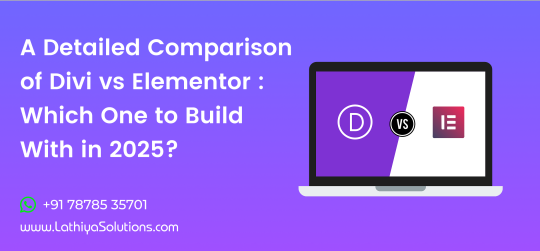
A Detailed Comparison of Divi vs Elementor: Which One to Build With in 2025?
When it comes to building stunning WordPress websites without touching code, Divi and Elementor stand out as two of the most powerful and popular page builders available. As of 2025, both have evolved significantly, offering robust features, sleek interfaces, and seamless integrations — but which one should you choose?
Whether you’re a designer, developer, or business owner aiming to create a high-performing website, this in-depth comparison will help you make the best choice between Divi and Elementor for your project goals in 2025.
Overview: What Are Divi and Elementor?
Divi is a visual page builder created by Elegant Themes. It offers an all-in-one solution that combines a theme and builder into one package.
Elementor is a standalone page builder plugin that works with nearly any WordPress theme. It has a free version, but most professionals go with Elementor Pro for access to advanced tools.
1. Ease of Use
Divi has a true front-end visual editor that allows drag-and-drop editing, inline text updates, and responsive controls. However, some users report a learning curve, especially when adjusting fine-grained settings.
Elementor is praised for its clean, intuitive interface. Editing in real time is incredibly smooth, and it’s beginner-friendly without compromising on advanced controls.
If you value speed and ease of use, it’s no surprise many businesses choose to hire Elementor developer teams to streamline their project delivery.
2. Design Capabilities
Both Divi and Elementor are loaded with design modules and flexibility, but they differ in approach:
Divi offers a vast library of templates, animations, hover effects, and design presets. It’s very customizable — perfect for design-heavy websites.
Elementor provides pixel-perfect control, motion effects, global widgets, and flexible layout control. The Theme Builder allows full design control of headers, footers, and dynamic templates.
Whether you want a visually rich brand presence or want to design a mobile-friendly website with Elementor, both builders are equipped to handle the task — though Elementor may give you more precise layout control.
3. Performance & Speed
Speed is crucial in 2025 — not only for SEO but for user experience:
Divi has made notable improvements in performance, with caching enhancements and optimized code output. However, it can still be resource-heavy if not managed properly.
Elementor has consistently focused on speed, with a leaner core, modular scripts, and new performance-focused features in Pro versions.
Verdict: Elementor edges ahead with better speed optimization out of the box.
4. Theme Building Features
Both builders allow you to go beyond page editing and control your entire site layout:
Divi introduced its Theme Builder to allow custom headers, footers, and dynamic templates. It also supports WooCommerce and custom post types.
Elementor Pro’s Theme Builder is more mature, with tight control over every aspect of the site and powerful dynamic content integration with ACF, CPT UI, and more.
Verdict: Elementor has the edge for dynamic, large-scale site builds.
5. Templates & Blocks
Divi comes with 2,000+ pre-designed layouts and over 200 full website packs. Its layout packs are very polished and industry-specific.
Elementor also has a vast library of templates and blocks, and its Pro version includes full-site kits — great for fast deployments and consistency.
Verdict: Divi wins on volume and variety; Elementor offers better template flexibility.
6. Third-Party Ecosystem & Add-ons
Divi has a growing ecosystem of third-party plugins and child themes, but it’s smaller compared to Elementor.
Elementor benefits from a huge ecosystem with hundreds of free and premium add-ons. From advanced widgets to custom builders, the third-party support is unmatched.
Verdict: Elementor has a stronger plugin and add-on community.
7. Pricing in 2025
Divi is offered with one-time lifetime access or annual plans, covering unlimited sites. The value is excellent for agencies or freelancers handling multiple projects. If that’s your case, you might want to hire Divi theme developer experts to make the most of that investment.
Elementor Pro is priced yearly and has a tiered plan based on the number of sites. It’s more scalable and flexible for solo developers or small teams.
Verdict: Divi is cost-effective for unlimited projects; Elementor is more flexible for smaller use cases.
8. Customer Support and Documentation
Divi offers 24/7 support, a huge documentation library, and a vibrant user community.
Elementor provides email support for Pro users, a detailed knowledge base, forums, and a strong community on platforms like Facebook and Reddit.
Verdict: Both offer excellent support, but Divi’s live chat and lifetime access add extra value.
9. SEO & Mobile Responsiveness
Divi allows responsive editing, but its default output can be a bit bloated if not optimized carefully.
Elementor shines in mobile editing with detailed responsive controls. Its performance-centric updates also give it an SEO advantage.
Verdict: Elementor leads in SEO and mobile-first design features.
10. Learning Curve
Divi might feel overwhelming at first due to its packed UI and multiple customization layers.
Elementor is more beginner-friendly, with a faster learning curve and intuitive design flow.
Verdict: Elementor is easier to pick up for most users.
Final Verdict: Divi or Elementor in 2025?
Both Divi and Elementor are excellent tools — the right one for you depends on your priorities:
Choose Divi if you want all-in-one value, beautiful design templates, and a lifetime plan that saves money in the long run.
Choose Elementor if you want unmatched flexibility, blazing performance, and an ecosystem built for scalability and advanced functionality.
Want more tips, side-by-side demos, and WordPress design inspiration? 👉 Follow us on Instagram —we’re always sharing what’s new, what’s working, and what’s next in WordPress development.
0 notes
Text
Are you ready to embrace the modern and dynamic features of the Gutenberg block editor but unsure how to migrate your existing Classic Editor posts? Fear not, as we guide you through a smooth and seamless transition, ensuring that your content not only retains its essence but also harnesses the power of the Gutenberg blocks.
#Gutenberg Block Editor#Converting Class Post#Block Post#Gutenberg Block Post#JNext#JNext Services#wordpress development agency#wordpress development services#wordpress plugin development#wordpress theme development#wordpress development agency india#best it company in bhavnagar#wordpress development india
0 notes
Text
Choosing the Right WordPress Theme for Your Niche in 2025

Picking a WordPress theme is no longer just about aesthetics — it’s about speed, mobile usability, plugin compatibility, and SEO-readiness. With Automattic rolling out major block-based theme updates in 2025, the stakes are higher for creators, developers, and businesses alike.
In this detailed 2025 guide, we cover:
Why your WordPress theme impacts speed, Core Web Vitals & rankings
What to look for in a business, blog, creative, eCommerce, or local site theme
Free vs Paid themes — and which is right for your goals
A checklist to simplify your decision-making process
Top recommended themes across various niches
Whether you’re launching a niche blog, an online store, or revamping a client’s site, this blog can help you avoid performance bottlenecks and usability issues.
🔗 Read the Full Guide Here 👨💻 Brought to you by the team at Digital4Design – experts in custom WordPress theme development & optimization.
#WordPress#WebDesign#WebDevelopment#SEO#BloggingTips#WordPressThemes#SmallBusiness#UXDesign#DigitalMarketing
0 notes
Text
How to Start a Blog on WordPress: Step-by-Step Guide for Beginners

Thinking about starting your own blog? Whether you want to share personal experiences, promote a business, or build a following, blogging is one of the most rewarding digital ventures. And the best part? You don’t need to be a web developer to get started — WordPress makes it incredibly easy.
In this guide, you’ll learn how to start a blog on WordPress step-by-step. From choosing a domain to publishing your first post, we’ll walk you through everything you need to know.
Step 1: Choose a Domain Name and Hosting
Before your blog goes live, you need two things:
A domain name (your blog’s address, like myblog.com)
A hosting provider (the service that stores your website files and makes them accessible on the web)
Choose a domain that reflects your content or brand. It should be simple, memorable, and relevant.
For hosting, go for a provider that offers fast speeds, WordPress support, and good customer service. Many WordPress-optimized hosting options include Bluehost, Hostinger, SiteGround, and Kinsta.
Step 2: Install WordPress
Most hosting services offer one-click WordPress installation, which means you don’t need to touch any code. Once installed, you’ll be able to log into your WordPress dashboard and begin building your site.
If you're unsure about installation, a WordPress Development Company in Udaipur can handle it for you and ensure your blog starts off on the right foot.
Step 3: Pick the Right Theme
Your WordPress theme determines the design and layout of your blog. The right theme should be responsive, fast, and easy to customize.
Recommended free themes for bloggers:
Astra: Lightweight and highly customizable
Neve: Clean design and fast performance
OceanWP: Great for personal or business blogs
Hestia: Stylish and multipurpose
You can preview and install themes directly from your WordPress dashboard by going to Appearance > Themes.
Step 4: Install Essential Plugins
Plugins extend the functionality of your blog. Here are a few essential ones to start with:
Yoast SEO or Rank Math: Improve your blog’s visibility on Google
WPForms: Create contact or feedback forms
UpdraftPlus: Backup your site regularly
Akismet: Filter spam comments
Jetpack: Boost security and track analytics
Just go to Plugins > Add New to install any of these tools.
Step 5: Customize Your Blog Settings
Before publishing your first post, tweak the following:
Site Title and Tagline: Set this under Settings > General
Permalinks: Use “Post name” under Settings > Permalinks for SEO-friendly URLs
Logo and Favicon: Upload branding elements via Appearance > Customize
Navigation Menu: Set up a user-friendly menu to help readers explore your content
Customizing these elements makes your blog look polished and professional.
Step 6: Create Essential Pages
Every blog should have a few key pages in addition to posts:
About Page: Share your story and mission
Contact Page: Let readers reach out via a form or email
Privacy Policy: Important for compliance and trust
Blog Page: Display all your recent articles
You can create these by navigating to Pages > Add New in the dashboard.
Step 7: Write and Publish Your First Blog Post
Now comes the exciting part—writing!
Click on Posts > Add New to begin. Use the Gutenberg block editor to:
Add headings, paragraphs, and images
Embed videos or social media posts
Insert buttons and call-to-action sections
Focus on delivering value to your readers. Whether it’s a tutorial, personal story, or industry insights—make it engaging and easy to read.
Step 8: Promote Your Blog
Once published, don’t just sit back—promote your post to drive traffic:
Share on social media (Facebook, Instagram, LinkedIn)
Join relevant blogging communities
Use email marketing tools to notify subscribers
Leave thoughtful comments on related blogs with a link back to yours
Promotion is just as important as creation when it comes to growing your audience.
Step 9: Optimize for SEO
Search engine optimization helps people find your blog via Google. Follow these tips:
Use an SEO plugin to set titles and meta descriptions
Add internal links to related content
Use keywords naturally in your content
Add alt tags to your images
Submit your sitemap to Google Search Console
SEO is a long game, but it's essential if you want to rank and reach new readers.
Step 10: Keep Your Blog Updated
Consistency is key in blogging. Update your blog regularly with fresh content to keep readers engaged and encourage search engines to crawl your site more often.
Here are some blog post ideas:
How-to guides
Listicles
Personal stories
Product reviews
Interviews
Opinion pieces
Also, keep your plugins, themes, and WordPress version updated to avoid security risks.
Why Choose WordPress Over Other Platforms?
Here’s why WordPress stands out among blogging platforms:
Fully customizable
Open-source and free
Scalable with thousands of plugins
Mobile- and SEO-friendly
Great community support
Unlike limited platforms like Blogger or Wix, WordPress gives you full ownership and flexibility.
If you're serious about long-term growth, design, and performance, it's wise to consult a trusted web design company in Udaipur to fine-tune your theme, layout, and mobile responsiveness.
Final Thoughts
Starting a blog on WordPress is one of the smartest decisions for aspiring writers, entrepreneurs, and businesses. It’s easy to use, rich in features, and backed by a vast community of developers and users.
With the right theme, plugins, and a content plan, you’ll be well on your way to building a successful blog that attracts, informs, and inspires.
0 notes
Text
Why WordPress Web Design Services Are the Secret to Better User Experience?
In a world where most customers meet your business online first, your website isn't just a digital brochure—it's your brand's handshake and first impression rolled into one. And when it comes to creating a seamless, high-performing, and engaging online experience, WordPress web design services are leading the charge. Whether you're a startup, a local business, or an established enterprise, the right WordPress web development strategy can drastically improve user experience (UX) and boost your online performance.

In this article, we'll explore why WordPress web design services are essential for better user experience, dive into the latest trends in WordPress web development, and help you understand how to evaluate WordPress developer services and the true WordPress website development cost. If you're also searching for a "WordPress agency near me," this guide will arm you with the knowledge you need to make a smart choice.
The Power of WordPress in UX-Focused Web Design
WordPress powers over 43% of all websites on the internet—and that’s not just because it’s easy to use. The platform offers incredible flexibility, vast theme and plugin ecosystems, and an intuitive interface that makes it ideal for creating custom, UX-optimized websites.
WordPress web design services go beyond just choosing a theme and adding content. Professional designers understand how users interact with websites and apply UX principles like:
Fast Load Times: Page speed is a critical ranking and UX factor. Modern WordPress web development uses lightweight themes, caching, and CDNs to reduce loading time.
Mobile Responsiveness: With mobile traffic now dominating, WordPress developer services prioritize responsive layouts that perform flawlessly on smartphones and tablets.
Visual Hierarchy & Accessibility: Thoughtful typography, contrast ratios, and layout flow guide the user naturally through the content.
User-Centered Navigation: Smart menus, breadcrumb trails, and CTA buttons ensure users can find what they need quickly.
WordPress web design services combine UX psychology with aesthetics to ensure users feel confident, engaged, and informed when navigating your website.
Emerging Trends in WordPress Web Development
To deliver top-tier user experiences, staying ahead of the curve with current and upcoming trends is crucial. Here’s what’s shaping the future of WordPress web design services:
Full Site Editing (FSE): The Gutenberg block editor is evolving into full site editing, giving WordPress developers and designers greater control over headers, footers, and page templates without relying on bulky page builders.
Headless WordPress: Headless architecture is gaining popularity in WordPress web development. By decoupling the frontend and backend, sites can be more dynamic, load faster, and integrate better with mobile apps.
AI-Powered Personalization: AI tools are helping WordPress developer services create personalized content and navigation experiences based on user behavior.
Voice Search Optimization: With the rise of smart speakers and voice assistants, optimizing WordPress sites for voice search is becoming a key focus.
Dark Mode Design: A growing trend in UX design, dark mode not only looks sleek but also enhances readability and conserves device battery.
By choosing expert WordPress web design services, you're ensuring your website stays ahead of these trends while delivering a smooth, modern user experience.
WordPress Developer Services: What to Expect
Choosing the right WordPress developer services is essential. A great developer or agency brings together coding expertise, design skills, SEO knowledge, and business understanding.
Here’s what a top-tier WordPress developer service should offer:
Custom theme development
Plugin integration & development
SEO optimization
Speed and performance tuning
Security hardening
WooCommerce setup for e-commerce
When hiring, consider whether you're working with a freelancer or a WordPress agency near me. Local agencies often provide faster support and better alignment with regional business needs.
Understanding WordPress Website Development Cost
Let’s be honest—budget matters. But understanding WordPress website development cost isn't just about the upfront price. It's about value and long-term ROI.
Factors that affect WordPress website development cost:
Complexity of design and layout
Number of pages and templates required
Custom functionality or third-party integrations
E-commerce capabilities
Ongoing maintenance and support
If you're working with a freelancer, a simple website typically falls within the $500 to $1,000 range, depending on the features and functionality you need. However, high-end WordPress web design services from experienced agencies can range from $2,000 to $10,000 depending on scope.
Don't cut corners—an investment in quality UX and design through professional WordPress developer services pays off through higher engagement, better conversions, and stronger SEO performance.
The Local Advantage: Finding a WordPress Agency Near Me
Searching for a "WordPress agency near me" isn’t just about geography—it’s about finding a partner who understands your local market, culture, and audience.
A local agency offers:
Face-to-face collaboration
Market-aligned design insights
Faster support and turnaround
Whether you're in Riyadh, Jeddah, or anywhere globally, partnering with a local or regionally-aware agency can make all the difference in UX.
Conclusion: Invest in UX with WordPress Web Design Services
Better user experience isn’t a luxury anymore—it’s a necessity. With the evolving landscape of digital expectations, your website must deliver speed, clarity, mobile responsiveness, and a beautiful visual journey.
That’s where WordPress web design services shine. They combine the power of open-source WordPress with strategic, human-centered design. Add in expert WordPress developer services, an understanding of WordPress website development cost, and guidance from a trusted WordPress agency near me, and you have the perfect recipe for digital success.
If you're ready to build a website that doesn't just look good but performs exceptionally, now is the time to invest in professional WordPress web development. The result? A site that keeps visitors coming back—and customers converting.
If you’re ready to work with a trusted WordPress web development company that puts your goals first, Cross Atlantic Software is here to help. Let’s create a WordPress website that doesn’t just look good—but performs brilliantly.
#wordpress developer services#wordpress website development cost#wordpress web design services#wordpress web development#wordpress agency near me
1 note
·
View note
Text
best wordpress course in jalandhar
Title: Top Reasons Why WordPress is Still the Best CMS in 2025
Meta Description: Thinking of building a website? Discover why WordPress remains the best content management system in 2025 with unmatched flexibility, SEO features, and ease of use. Learn where to find the best WordPress course in Jalandhar to get started.
Introduction When it comes to creating a powerful online presence, choosing the right platform is crucial. In 2025, despite the rise of various website builders, WordPress continues to be the most trusted and widely-used CMS (Content Management System). From personal blogs to complex business websites, WordPress can handle it all — without breaking the bank. If you're looking to master it yourself, enrolling in the best WordPress course in Jalandhar is a great way to begin.
What Makes WordPress the Leading CMS in 2025?
Open-Source Advantage WordPress is an open-source platform, meaning it's free to use and backed by a global community of developers. This ensures constant innovation, faster security patches, and an ecosystem that evolves with user needs. If you want to truly leverage this ecosystem, taking the best WordPress course in Jalandhar can give you a solid foundation.
Unmatched Flexibility You can add new features using plugins, switch designs using themes, and customize everything down to the code. Developers and beginners alike find that starting with the best WordPress course in Jalandhar makes the process smooth and manageable.
SEO-First Framework Search engine visibility is key to online success. WordPress is built with clean code and allows for easy optimization. You can tweak:
Meta titles and descriptions
Image alt tags
URL slugs
Plus, plugins like Yoast SEO and All in One SEO guide you through best practices. For practical knowledge, consider learning hands-on from the best WordPress course in Jalandhar.
Massive Plugin Ecosystem With over 60,000 plugins, you can add any functionality to your site — from contact forms to membership systems and multilingual support. These tools make your site more powerful without requiring a developer. This depth of customization is often covered in detail in the best WordPress course in Jalandhar.
Benefits for Businesses and Creators ✅ Ideal for Small Businesses Small business owners love WordPress because it’s cost-effective, scalable, and professional. You don’t need to hire a web agency — you can manage most things yourself. Learn how through the best WordPress course in Jalandhar and take full control of your website.
✅ Perfect for Content Creators Bloggers, YouTubers, and digital creators use WordPress to host content, integrate with social media, and grow their brand. With Gutenberg, the block editor, publishing rich content is easier than ever. Master this editor by joining the best WordPress course in Jalandhar.
✅ Supports eCommerce Want to sell products online? With WooCommerce, WordPress becomes a powerful eCommerce platform with features like:
Product pages
Secure checkout
Inventory management
Payment gateway integration
All these features and real-world applications are taught in the best WordPress course in Jalandhar for aspiring entrepreneurs.
WordPress Hosting in 2025 Performance and speed matter for every user and for SEO. Many web hosts now offer WordPress-optimized hosting with:
One-click installations
Daily backups
Staging environments
Advanced security layers
Recommended providers in 2025 include: SiteGround, Hostinger, Kinsta, Bluehost
Students from the best WordPress course in Jalandhar are often trained to deploy and manage websites on these platforms efficiently.
Community and Support all over WordPress’s biggest strengths is its world ads community. Thousands of developers, designers, and users contribute to forums, tutorials, themes, and plugins. If you ever need help, chances are someone has already solved your issue. The best WordPress course in Jalandhar also provides access to community groups and networks for continued support.
The Future of WordPress WordPress continues to evolve. In 2025, key trends include:
AI-powered plugins for automation
Full-site editing (FSE) for complete design control
Headless WordPress for faster, modern frontend experiences
Better accessibility and performance enhancements
Future-proof your skills with the best WordPress course in Jalandhar that covers all the latest trends and tools.
Conclusion WordPress has stood the test of time because it adapts, innovates, and puts users in control. Whether you're just starting out or growing an established brand, WordPress is still the smartest choice for building a website in 2025. And if you want to become a WordPress expert, start by enrolling in the best WordPress course in Jalandhar — where learning meets real-world application.
SEO Keywords Used: WordPress CMS 2025, why choose WordPress, best website platform, WordPress SEO, WooCommerce, WordPress hosting, benefits of WordPress, WordPress for beginners, best WordPress course in Jalandhar
#facebookads#onpageseo#smm#digitalmarkeing#seo#offpageseo#googleads#wordpress#digitalmarkeingcourse#digitalmarketingcourseinjalandhar
0 notes
Text

Divi for Beginners: A 2025 Guide to Building Beautiful WordPress Sites
Divi has long been a favorite among WordPress users for its intuitive design capabilities, drag-and-drop builder, and vast customization options. For beginners stepping into website creation in 2025, Divi offers an ideal balance of power and simplicity. Whether you're launching a personal blog, a portfolio, or a business site, Divi makes it easy to create professional and visually stunning websites—without needing to code.
Starting your journey with Divi is even more rewarding when paired with a reliable WordPress website development service from India, a process that helps you build a strong foundation from day one.
Why Choose Divi as a Beginner?
Divi stands out for several reasons:
Visual Builder: A true front-end editing experience that lets you design live.
Pre-made Layouts: Hundreds of ready-to-use designs that can be customized to fit your brand.
Responsive Design: Mobile-friendly options are built in.
Support and Community: Massive support network and a large online community.
Regular Updates: Divi continues to evolve, with new features added regularly.
These features make Divi one of the most beginner-friendly WordPress themes out there. Its visual simplicity masks the powerful capabilities under the hood.
Getting Started with Divi in 2025
To begin using Divi:
Install WordPress on your chosen hosting provider.
Purchase and upload the Divi theme from Elegant Themes.
Activate Divi and access the visual builder.
Choose a layout or start from scratch.
Customize content using the drag-and-drop interface.
Even if you’re not tech-savvy, Divi makes site setup remarkably intuitive. From adding sections to adjusting styles, the learning curve is surprisingly gentle.
If you're aiming for a unique look, investing in custom WordPress theme design can give your site a completely tailored feel while maintaining ease of use.
Easy Wins for Beginners with Divi
Here are a few tips to speed up your learning process:
Use Layout Packs: These are bundled design templates that save hours of work.
Global Styles: Set fonts and colors globally to maintain consistency across your site.
Responsive Preview Mode: See how your site looks on mobile and tablet before publishing.
Save Your Designs: Reuse sections or pages you've designed by saving them to your Divi Library.
Use the Wireframe View: When layouts get complex, this view helps manage modules easily.
Experiment Safely with Divi Cloud: Store designs in the cloud to test and reuse across projects.
These small steps make a big difference in reducing development time and improving design efficiency.
Essential Divi Modules to Explore
Divi’s modules are content blocks you can add to your site. Some beginner-friendly ones include:
Text and Image Modules – Ideal for basic content and visuals.
Buttons and Calls to Action – Drive engagement with clear clickable prompts.
Sliders and Galleries – Perfect for showcasing images or featured content.
Forms for Lead Capture – Use these to collect emails or feedback.
Testimonials, Counters, and Blurbs – Great for service-based or portfolio websites.
Each module is customizable, and real-time editing means you always see what the final result will look like.
Divi Theme Tips for Better Design
Use Whitespace: Don’t overcrowd sections. Give elements room to breathe.
Stick to a Color Palette: Keep design cohesive with a limited color range.
Choose Readable Fonts: Prioritize clarity over style.
Compress Images: Use tools or plugins to reduce file size and speed up loading times.
Add Animations Sparingly: Animations can enhance UX but overusing them distracts users.
Avoiding Common Beginner Mistakes
Overcomplicating the Layout: Keep your designs simple. Less is more.
Ignoring Mobile Optimization: Always check how your site looks on smaller screens.
Skipping Backups: Use a plugin or service to back up your site regularly.
Not Using Global Elements: These help maintain design consistency and save editing time.
Forgetting SEO Basics: Use good titles, alt tags, and clean URL structures.
Neglecting Site Speed: Optimized media and minimal plugins help maintain performance.
Blogging and Content Management with Divi
If you're building a content-heavy site like a blog or online magazine, Divi has excellent support:
Blog Module – Display posts with different layouts.
Category Filters – Organize content by topics.
Search and Sidebar Widgets – Improve navigation and user experience.
Custom Post Layouts – Create a unique look for blog entries.
Starting your blog on Divi also familiarizes you with WordPress’s content management strengths.
Expanding Your Divi Site
Once your site is live, consider enhancing it with:
Third-party Divi plugins to extend functionality.
E-commerce integrations with WooCommerce.
Landing pages for lead capture and marketing.
Email marketing services integration like Mailchimp or ConvertKit.
Scaling a Divi site is easy as your needs grow.
When to Seek Expert Help
As you grow more confident with Divi, you might want to implement more advanced features. That’s when it makes sense to hire Divi theme expert who can help you scale your site’s functionality and aesthetics without losing simplicity. Whether it's custom modules or deeper design tweaks, a skilled professional can save you time and stress.
Conclusion
Building a WordPress site with Divi in 2025 is a rewarding experience—especially for beginners. Its visual builder, flexibility, and built-in features make website creation approachable and enjoyable.
By learning the basics, exploring its modules, and applying thoughtful design practices, you can craft a professional-looking website without needing a background in web development. Use this guide to kick-start your journey and evolve your skills over time. Happy building!If you’re interested in how I use Divi for various web projects or want to see real-world designs, feel free to check out some of the examples I occasionally share over on Instagram.
0 notes