#wordpress website builder
Explore tagged Tumblr posts
Text
WordPress - a web designers best tool
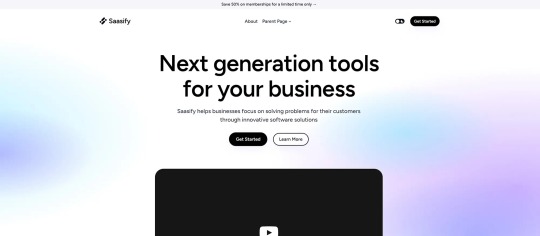
WordPress is a free and open-source tool that allows you to create and manage digital content online. Initially a blogging platform, it has expanded into a versatile tool for building various types of websites, including simple blogs, complex online shops, portfolios, and social networks. The best part? You can download and use the main software for free, making it an excellent choice for both individuals and businesses.
At its heart, WordPress enables you to create, edit, and manage content on your website without needing technical expertise. It features a user-friendly interface that simplifies the creation and publication of text, images, videos, and more. Additionally, there's a vast community of themes, plugins, and widgets available to help you personalise and enhance its capabilities.
youtube
#wordpress#maxiblocks#page builder#wordpress website builder#web design#wordpress block themes#wordpress block templates#Youtube
6 notes
·
View notes
Text
Live Composer
Are you looking to create stunning websites without the hassle of coding? Look no further! Our Open Source WordPress Website Builder is here to revolutionize your website creation experience.
Website URL: https://livecomposerplugin.com/
1 note
·
View note
Text
How Is 10Web AI Different From Traditional Website Builders?
Think of any traditional website builder like Gutenberg or Elementor. They simplify and accelerate website creation by giving you drag-and-drop content blocks, design elements, and templates to build your site – no coding skills or design experience needed.
10Web.io takes this a level higher with generative AI technology. It has all the qualities of a conventional website builder. But instead of leaving you with a set of tools, 10Web uses AI technology to give you a head start by generating modern website designs tailored to your needs.
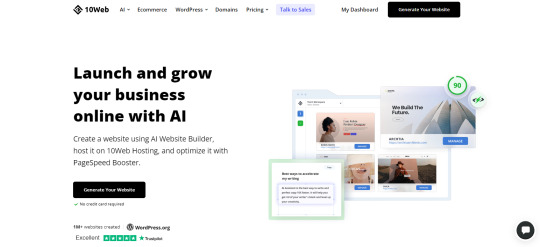
You only need to answer a few simple questions about your project to get the ball rolling. Visit Official Website : https://10web.io/?_from=websites
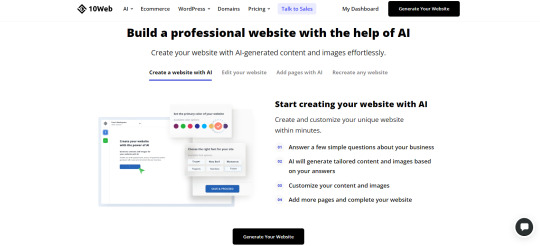
10Web’s AI models have been trained on hundreds of thousands of web designs for different business types and goals. When you describe your project, it instantly produces the most relevant and high-quality design suggestions based on its vast database. No more staring at a blank screen for hours, wondering where to start.
#10web ai builder#10web ai website builder#ai website builder#10web ai builder review#ai website builder free#best ai website builder#10web ai builder tutorial#website builder#ai website builder wordpress#10web ai#ai builder#free ai website builder#ai website builder tools#10web ai tutorial#10 web ai builder#ai landing page builder#10web#10web builder#wordpress website builder#10web tutorial#ai website builder 2023#website builder ai
0 notes
Text
Leading WordPress Development Services | Hire Dedicated Developers - Dotsquares
Elevate your online presence with Dotsquares' top-tier WordPress development services. Hire dedicated WordPress developers for customized solutions, plugin development, and more. Boost your business with our expertise.

#Wordpress#Wordpress Development Services#wordpress development#Wordpress development Company#wordpress developers#Wordpress development agency#wordpress website builder
1 note
·
View note
Text
Expert Wordpress Website Builder and Developer | Encompass Websites
Build your dream website with Encompass Websites, a trusted WordPress Website builder and developer. Our team crafts stunning, SEO-friendly WordPress sites tailored to your business needs.
1 note
·
View note
Text
5 Best Tools for Web Designers and Agencies in 2024
Aphonic Solution is the best web designing company in Rajkot and also the top WordPress website builder. In this blog we share the best tools for website builder it's helps web designers and agencies. Is you want to grow your business these 5 tools help you most. Check website development services in India!

#web designing company in rajkot#website development services in india#website builder#wordpress website builder#WordPress plugin#web designer’s tool#WordPress Booking Plugin#WooCommerce WordPress theme#Best tools for website builder
0 notes
Text

#web designing tools#web design tools#website designing tools#UI design tools#web designing software#web design software#web designing#web designer tools#website designer tools#responsive web design tools#wordpress#wix#spacesquare#shopify#figma#adobe dreamwaver#figma web design tools#website building tools#figma website builder#WordPress website builder#Shopify e-commerce website
0 notes
Text
#web development#website#website development#website design#wordpress development#web design#website traffic#website optimization#website seo#ecommerce website development#ecommerce website design#ecommerce website templates#ecommerce website builder#web developers#web hosting#website developer near me#website desing bd#ecommerce website services#search engine optimization#seo services#web development services#search engines#digital marketing#digital market
3 notes
·
View notes
Text
instagram
🔥 Get ready to take control of your website security!
The Cloudways Security Bootcamp will go live on March 18-19, 2025!
Register Now 👉 https://bit.ly/3Dp5wsT
Join us for expert-led talks that will equip you with the knowledge you need to secure your WordPress site and stay ahead of threats.
#WPSecurityBootcamp #WordPress
🗓️ March 18-19, 2025
.
.
.
#websitedevelopment #websecurity #softwaredeveloper #cloud #cloudways #bootcamp #securitysystem #malware #cybersecurity #webdesign #webdesigninspiration #datascience #events #secure #codinglife #programming #siteweb #golive #onlinebusiness #smallbusiness #darkweb #marketingagency #websitesecuritytips #softwaredeveloper
#website#machinelearning#website builder#WordPress#security#cloudways#bootcamp#cyberattack#coding#code#programming#javascript#python#javaprogramming#Instagram
3 notes
·
View notes
Text
Jetpack phone app. Invasive app.

Jetpack the invasive plugin. Annoying everyone with its user experience, especially the back and forth switching in their app.
Jetpack limits the WordPress settings, hiding them.
2 notes
·
View notes
Text
How to make a travel website design
how to design a successful travel website, combining best practices and essential considerations:
Planning Phase
Define Your Niche: What kind of travel will you focus on? Luxury, adventure, budget, specific destinations, or a blend? This clarity will guide your design choices.
Target Audience: Understand your ideal customers – their age, preferences, and how they like to research trips. Your design should resonate with them.
Competitive Analysis: Examine other successful travel websites. Note what you like, dislike, and where you can offer an improved experience.
>>>>Please click hare Fiverr<<<<
Design Fundamentals
Simple, Intuitive Navigation: Visitors should find what they need fast. Use clear menus, breadcrumbs, and a strong search function.
Responsive Design: Your site must adapt flawlessly to all devices (desktops, tablets, smartphones). Travel planning happens everywhere.
Visual Impact: Stunning, high-quality images and videos of destinations and experiences are key to inspiring wanderlust.
Compelling Content: Engage with well-written descriptions, travel tips, and blog posts to boost interest and SEO.
Social Proof: Include testimonials, reviews, and social media integration to build trust and credibility.
>>>>Please click hare Fiverr<<<<
Essential Features
Robust Search Functionality: Allow searches by destination, activity, date ranges, and budget. Include advanced filters to refine results.
Detailed Listings: Provide comprehensive information on hotels, tours, flights, etc., including photos, descriptions, pricing, availability, and amenities.
Secure Booking Engine: Integrate a reliable, user-friendly booking system that supports multiple payment methods.
Personalized Recommendations: Use data and AI to suggest trips that align with individual user preferences.
Maps Integration: Use Google Maps or similar to visually display destinations and travel routes.
Trip Planning Tools: Allow users to save itineraries, create wishlists, and compare options.
Customer Support: Provide accessible contact options (live chat, email, phone) for resolving queries.
>>>>Please click hare Fiverr<<<<
Technical Considerations
Website Builder vs. Custom Development:
Website Builders (Wix, Squarespace, WordPress): Offer ease of use and templates but may have limitations in customization.
Custom Development: Provides maximum flexibility but requires coding skills or hiring a developer.
Hosting: Select a reliable host with sufficient bandwidth to handle traffic and ensure a fast-loading website.
Content Management System (CMS): A CMS like WordPress makes managing your content easier.
Design Execution
Color Palette: Choose colors evoking travel (blues for oceans, greens for nature, etc.). Maintain a balanced and visually appealing scheme.
Typography: Use clear, readable fonts. A hierarchy for headings and body text improves scannability.
White Space: Avoid cluttering. White space allows information to breathe and enhances the design.
Call-to-Actions: Place prominent "Book Now", "Learn More" buttons to guide users through the booking process.
Testing and Launch
Thorough Testing: Test on various devices and browsers. Ask friends and colleagues for feedback.
Launch: Once you're confident, launch your site!
>>>>Please click hare Fiverr<<<<
Promotion and Maintenance
Marketing: Utilize SEO, social media, content marketing, and potentially paid advertising to drive traffic.
Updates: Keep content fresh, add new destinations, and enhance features based on user feedback.
>>>>Please click hare Fiverr<<<<
Let me know if you'd like a deeper dive into any of these aspects, or help choosing a website builder or CMS!
Thank you
#websitedesign#ecommerce website builder#wordpress website#web design#web development#wordpress development#ecommerce website templates#wordpresswebsitedevelopment
3 notes
·
View notes
Text
Early days of WordPress websites

Back in 2004, WordPress websites got their first big upgrade with version 1.0, named "Miles" after the cool jazz musician Miles Davis. Released on 3rd January, this update brought some awesome features that made the platform way better. It introduced a new templating system, so users could create their own custom themes and styles, giving them more control over their site's look. The admin interface also got a major makeover, making it super user-friendly with easier post editing, better user role management, and smoother navigation.
One of the most exciting additions was the introduction of plugins. Just like how Apple’s app store changed the game for the iPhone, WordPress plugins let third-party developers add all sorts of cool features and tools. This made WordPress super flexible and perfect for more than just blogging. Plus, it opened up opportunities for developers and designers to make a living by creating and selling plugins and themes.
Fast forward to today, and there are nearly 60,000 free plugins on the WordPress.org repository, along with loads of paid options. WP Engine estimated the WordPress ecosystem's value at a whopping $635 billion by the end of 2021. This shows just how massive and valuable the platform has become for users and developers alike, with the plugin market playing a huge role in making WordPress a powerful and adaptable tool for creating websites.

MaxiBlocks a tool for modern WordPress websites
MaxiBlocks is like the ultimate cheat code for WordPress websites! It's a super versatile plugin that lets you build stunning pages with a simple drag-and-drop interface, making it perfect for everyone, from beginners to pros. With MaxiBlocks, you can easily create eye-catching layouts and add cool features without touching a single line of code. It’s packed with pre-designed blocks and templates, so you can mix and match to create the perfect look for your site. Whether you're building a blog, an online store, or a portfolio, MaxiBlocks makes the process fun, fast, and super easy!
#wordpress#maxiblocks#page builder#wordpress website builder#wordpress block templates#wordpress block themes#wordpress websites
2 notes
·
View notes
Text
Dream Site Pro Review - Good or Bad?
In today’s digital age, having a strong online presence is not just an option, but a necessity. Whether you’re a small business owner, a freelancer, or an entrepreneur, your website is your digital storefront, the place where first impressions are made and lasting relationships are built. But let’s face it—building a professional, eye-catching website can be a daunting task, especially if you’re not a tech wizard. Enter Dream Site Pro, the game-changing platform designed to simplify website creation with the power of AI.
What is Dream Site Pro?
Dream Site Pro is a revolutionary AI-powered tool that allows anyone to create stunning, professional WordPress websites in just minutes. Whether you’re an experienced web designer or a complete beginner, Dream Site Pro provides the tools and templates you need to bring your vision to life without the headaches of coding or design complexities.
How Does It Work?
Dream Site Pro’s magic lies in its simplicity and AI-driven features. Here’s a step-by-step look at how it works:
1. Select a Theme: Start by choosing from over 200 beautifully designed templates, organized into more than 30 niches. Whether you’re looking to create a site for a coffee house, a travel blog, or a dental clinic, there’s a template that fits your needs.
2. Customize with Ease: With the intuitive drag-and-drop editor, you can easily tweak the layout, colors, fonts, and other design elements to match your brand. The AI tools also offer suggestions to enhance your site’s appearance and functionality, ensuring it looks professional and is user-friendly.
3. Enhance with Features: Dream Site Pro comes packed with built-in features like call-to-action management, Google Maps integration, and social media tools to boost engagement. For e-commerce needs, the seamless WooCommerce integration allows you to set up an online store effortlessly.
4. Publish and Optimize: Once you’re happy with the design, you can publish your site with a single click. Dream Site Pro handles all the technical details, ensuring your website is fast, secure, and optimized for SEO.
5. Manage and Grow: The platform includes advanced lead management and analytics tools, helping you track performance and refine your strategies. Plus, with the built-in autoresponder integration, you can automate your email marketing to nurture leads and drive conversions.
Why Choose Dream Site Pro?
AI-Powered Efficiency: Dream Site Pro leverages AI to simplify and accelerate the web design process. From automatic SEO optimization to compliance with ADA and GDPR regulations, the AI handles it all, letting you focus on what matters most—your business.
Cost-Effective Solution: Forget about expensive developers or recurring monthly fees. Dream Site Pro offers a one-time payment for lifetime access, making it a budget-friendly choice for entrepreneurs and small business owners.
Versatility and Customization: With a wide range of templates and customization options, Dream Site Pro is versatile enough to cater to any industry or niche. The drag-and-drop editor and AI enhancements ensure that your site is not only unique but also highly functional.
Commercial Licensing: Looking to expand your business? Dream Site Pro comes with a commercial license, allowing you to create and sell unlimited websites to clients. It’s a fantastic opportunity for freelancers and agencies to boost their revenue.
Comprehensive Support and Training: Dream Site Pro provides extensive training resources and dedicated customer support to help you every step of the way. Whether you’re setting up your first website or managing multiple client projects, you’re never alone.
Real Success Stories
Dream Site Pro isn’t just another web design tool—it’s a catalyst for success. Take Sarah, for example, who skyrocketed her website traffic by 200% after switching to Dream Site Pro’s AI-powered designs. Or John, who saw a 300% increase in revenue within three months of using the platform. These are just a few examples of how Dream Site Pro is transforming businesses and lives.
Conclusion
In a world where digital presence is key to success, Dream Site Pro offers an unparalleled solution to web design challenges. It’s more than just a tool; it’s a partner in your entrepreneurial journey, empowering you to create stunning websites with ease and efficiency. Ready to take your online presence to the next level? Discover the power of AI with Dream Site Pro today and watch your business soar.
So why wait? Unleash your creativity and build your dream website with Dream Site Pro now. Your digital future awaits!
#dreamsitepro#dreamsiteproreview#dreamsiteprooto#AIpoweredwebsitebuilder#dreamsiteprobundle#dreamsiteprocouponcode#dreamsiteprobonuses#WordPresswebsitetemplates#easywebsitecreationtool#Bestwebsitebuilder2024#Draganddropwebsiteeditor#Affordable web design software#SEO optimized website builder#AI-driven web design tool#One-time payment website builder#Small business website builder#Professional website templates#Fast website creation tool#Website builder for beginners#Best WordPress themes 2024#E-commerce website builder#AI website design software#Website builder with lead management#AI tools for web design#Commercial license website builder#Customizable website templates
2 notes
·
View notes
Text
Custom website development servies

Read More
#5 posts#tumblr milestone#website builder#website traffic#website services#website speed#website ranking#website security#website seo#website optimization#website maintenance#website developer near me#website design#website hosting#website pisang69#web development#website developers#web design#website development#wordpress development#i sell custom content#custom developer
3 notes
·
View notes
Text

Saiybot Review: Discover Saiybot, the NEW Alexa-Style WP Plugin! Automate setup, writing, optimization, and more. Maximize traffic and sales effortlessly. Let Saiybot handle the hard work!
Get More Info & Bonus
2 notes
·
View notes
Text
Bluehost Review 2023: Is it Still the Best Web Host for Your Website?
Are you looking for a reliable web hosting provider for your website?
Look no further than Bluehost, one of the most popular web hosting providers in the market. In this Bluehost review, we'll take a closer look at Bluehost and its features to help you decide if it's the right choice for your website.

What is Bluehost?
Bluehost is a web hosting company that was founded in 2003. It's based in Utah, USA, and is owned by Endurance International Group, a company that also owns other popular web hosting providers such as HostGator and iPage. Bluehost offers a variety of hosting plans, including shared hosting, VPS hosting, dedicated hosting, and WordPress hosting.
Why choose Bluehost?
There are many reasons why Bluehost is a popular choice among website owners.
Here are some of the key benefits of using Bluehost: Reliability: Bluehost guarantees an uptime of 99.9%, which means your website will be available to your visitors almost all the time. Speed: Bluehost uses SSD drives and Cloudflare integration to ensure fast page loading times.
Security: Bluehost offers free SSL certificates and has various security measures in place to protect your website from malware and hackers.
Ease of use: Bluehost's control panel is user-friendly and easy to navigate, even for beginners. Customer support: Bluehost provides 24/7 customer support via live chat, phone, and email.
Bluehost Pricing
Bluehost's pricing is competitive and affordable, making it accessible to small business owners and individuals.
Here are the pricing plans for Bluehost shared hosting:
Basic: $2.95 per month (renews at $7.99 per month)
Plus: $5.45 per month (renews at $10.99 per month) Choice Plus: $5.45 per month (renews at $14.99 per month)
Pro: $13.95 per month (renews at $23.99 per month) All plans come with a free domain for the first year, unmetered bandwidth, and a free SSL certificate.
Bluehost Features
Bluehost offers a range of features to help you build and manage your website.
Here are some of the key features:
One-click WordPress installation: Bluehost makes it easy to install WordPress with just one click. Website builder: Bluehost has a drag-and-drop website builder that allows you to create a website without any coding knowledge.
Domain manager: Bluehost allows you to manage your domain settings and DNS records from one place. Email hosting: Bluehost provides email hosting services, allowing you to create custom email addresses using your domain name.
eCommerce tools: Bluehost offers integrations with eCommerce platforms such as WooCommerce and Shopify, making it easy to start an online store.
Bluehost Review Summary
Bluehost is a reliable and affordable web hosting provider that offers a range of features to help you build and manage your website. It's an excellent choice for small business owners and individuals who are looking for a user-friendly web hosting provider with excellent customer support.
If you are in need of a good hosting provider, Bluehost is definitely worth considering. It is a perfect choice for beginners as well as experienced users who require reliability, speed, and security.
Finally, if you want to learn more about web technology, web design, and gaming, check out WebTechTips.co.uk. They have an extensive collection of articles, guides, and tutorials on these topics.
Get started with Bluehost today and take the first step towards a fast and reliable website. Fill out the form above to sign up now!
#Web hosting#Website builder#Domain name#Shared hosting#WordPress hosting#VPS hosting#Dedicated hosting#Cloud hosting#Website management#Email hosting#E-commerce hosting#Website security#SSL certificates#Site backups#Customer support#Control panel#Domain registration#Website migration#Performance optimization#Server uptime#Marketing tools#Affiliate program#Pricing plans#Website templates
3 notes
·
View notes