#Block-Based Gutenberg Design
Explore tagged Tumblr posts
Text
Top 7 Reasons JNext Lead In WordPress
JNext Services specializes in curating revolutionary digital experiences that redefine B2B excellence. Our WordPress Custom Solutions set a new standard in the industry, integrating the latest advancements in web development, design, and technology. JNext distinguishes itself as an industry leader, driven by a commitment to quality and a passion for staying at the forefront of innovation.
#WordPress Custom Solutions#JNext Services#WordPress Block Theme Development Services#WordPress Block Theme Development#WordPress Plugin Development Services#WordPress Plugin Development#Google Core Web Vitals#Block-Based Gutenberg Design#WordPress Block Theme Development Services India#WordPress Block Theme Development India#WordPress Plugin Development Services India#WordPress Plugin Development India
0 notes
Text
Bard's Broken Heart
I present: 1 motif of what I’m calling “Bard’s Broken Heart Lace”


OK, not quite, but still a cool design. Inspired by this post from Tumblr user @loki-is-my-kink-awakening https://www.tumblr.com/loki-is-my-kink-awakening/723753602720661504/oh-my-gods-are-these-the-hearts-hidden-on?source=share Who noticed that the trim on Jaskier’s shirt in Season 3 Netflix Witcher is little hearts! And a reply (sorry OP, I can’t find it now) noted that they’re very symbolically, hearts that are divided!
So anyway, I got crafting-obsessed and had to try to figure out how it was made and attempt to recreate it.
Which lead to research on historical lace-making and needlework.
[Disclaimers: this is all my best guesses as an amateur crafter, not a historical expert. I know my stitching is uneven, especially the pin-picots, which I just learned last week]
by the way, crafters or fic writers looking for historical fibercraft reference, check out Project Gutenberg’s (free!) The Encyclopedia of Needlework by Thérèse de Dillmont https://www.gutenberg.org/cache/epub/20776/pg20776-images.html SO much fascinating stuff!
First, based on the clearest photos I can find (ie not very) I’m guessing the actual trim was machine-made, because a) the stitching is really even and smooth and tiny, b) handmade lace would be extremely expensive, and c) TV/Movie costuming needs multiples of every garment, especially for something like a delicate chemise Jaskier wears running all around the continent for a whole season.
My first guess and attempt was crochet, which wasn’t it, then thought it might be tatting or bobbin lace, which also weren’t right once I looked up images.
I finally settled on whitework cut-work embroidery with some needle lace techniques for the edging. Which I think gave me a kind of close facsimile. This one is about 1-½ x the size of what he wears (because that’s the limit of my aging hand steadiness, crafting magnifiers, and the materials I had.)
This one motif took me probably two hours, including many screwups and tangles. Not including drafting, blocking and snapshots. With the right materials and one done for practice (as it was only my second project in whitework and first try at needle lace!) one heart would take around an hour. For someone whose lifelong job, all day every day, was embroidering lace trim, they’d probably manage a meter/yard or two of the actual size trim, which I’m guessing is how much is on that shirt.
So in-universe, this still wouldn’t be a cheap piece of clothing, with at least a full day of skilled craftswomen wages for just the lace, plus finely woven, printed fabric that (I think, historically, that would have been block printed by hand), and additional seamster time to make it up. Modern-day equivalent would probably be easily USD $1000 if not 2x that. Our boy is making good money as a now-famous bard! (I suppose in a universe with magic, it could have been magiked, or magically duplicated after an expert created a template, but I suspect that would cost as much as handcrafting anyhow)
If I get bored and the crafting bug hits me again, I might try to make a whole edging this, maybe on a handkerchief.
Now, what do I do with one lace heart? I settled on starching it and attaching a safety pin back, so I guess if I ever go to a convention I can wear it as a pin so fellow Witchercrafters and Jaskier fans know how much of a nerd I really am.
I could write up direx with step by step pictures if anyone else really wants to try it.
#the witcher#fanart#fan crafts#netflix the witcher#witcher season 3#needle crafts#costume details#lacemaking#witchercraft#jaskier
51 notes
·
View notes
Text
Unlocking Knowledge: Top Engaging Educational Resources for Successful Home-Based Learning

Certainly! Successful home-based learning requires access to engaging educational resources that cater to various learning styles and subjects. Here's a list of top resources across different categories:
1. Online Learning Platforms:
a. Khan Academy: Provides free online courses, lessons, and practice in various subjects.
b. Coursera: Offers courses from universities and colleges around the world on a wide range of topics.
c. edX: Similar to Coursera, with courses from universities and institutions globally.
2. Interactive Learning Websites:
a. Code.org: Teaches coding and computer science in an interactive and engaging way.
b. Duolingo: A fun and gamified platform for learning languages.
c. BBC Bitesize: Offers resources for various subjects, especially useful for UK curriculum.
3. Virtual Museums and Tours:
a. Google Arts & Culture: Virtual tours of museums and historical sites worldwide.
b. Smithsonian Learning Lab: Educational resources and virtual tours from the Smithsonian Institution.
4. Educational YouTube Channels:
a. CrashCourse: Quick, entertaining lessons on various subjects.
b. TED-Ed: Engaging lessons worth sharing on a variety of topics.
c. National Geographic Kids: Educational videos about science, nature, and more.
5. Reading and Literature:
a. Project Gutenberg: Offers over 60,000 free eBooks, including many classic literary works.
b. CommonLit: Provides free reading passages and literacy resources for grades 3-12.
6. Mathematics Resources:
a. IXL: Adaptive learning platform for math, language arts, science, and social studies.
b. Wolfram Alpha: A computational search engine that helps with mathematics and other subjects.
7. Science and STEM:
a. NASA's STEM Engagement: Educational resources and activities related to space and science.
b. Mystery Science: Free science lessons with hands-on activities.
8. Coding and Computer Science:
a. Scratch: A block-based visual programming language designed for kids.
b. Codecademy: Interactive coding lessons for various programming languages.
9. Homeschooling Resources:
a. Homeschool.com: Offers a variety of resources, curriculum reviews, and support.
b. Time4Learning: Online curriculum for preK-12th grade.
10. Educational Games:
a. Prodigy: A math platform that uses gamification to make learning fun.
b. ABCmouse: Early learning academy for ages 2-8 with a variety of educational games.
11. Art and Creativity:
a. Art for Kids Hub: Provides art lessons for kids on drawing and crafting.
b. TinkerCAD: An online platform for 3D design, electronics, and coding.
12. Podcasts for Learning:
a. Brains On!: Science podcast for kids and curious adults.
b. Stuff You Should Know: Explores a wide range of interesting topics for older learners.
13. Educational Apps:
a. Quizlet: Flashcards and study tools for a variety of subjects.
b. Anki: A powerful flashcard app for learning and memorization.
14. Virtual Learning Communities:
a. Outschool: Offers live online classes for a variety of subjects and age groups.
b. Scholastic Learn at Home: Day-by-day projects to keep kids reading, thinking, and growing.
Remember to tailor these resources based on the age and interests of the learner. Additionally, maintaining a balance between screen time and hands-on activities is crucial for a well-rounded learning experience.
READ FOR MORE DEFFERENT CATEGORIES SO PLEASE CLICK HERE & VISIT OUR MAIN WEB PORTAL OR CLICK HERE & VISIT OUR SUB WEB PORTAL
#Babylistwelcomebox#Educationalresources#freehomeschoolcurriculumforautism#freelessonplans#homeschoolresources#homeschoolwebsites#lessonplan
2 notes
·
View notes
Text
6 Best Custom Gutenberg Blocks Plugins for WordPress — Speckyboy
New Post has been published on https://thedigitalinsider.com/6-best-custom-gutenberg-blocks-plugins-for-wordpress-speckyboy/
6 Best Custom Gutenberg Blocks Plugins for WordPress — Speckyboy
One of the most promising aspects of the Gutenberg block editor is the ability to add your own custom blocks. They can consist of just about any type of formatted content or functionality you can imagine.
And while you can certainly build your own custom blocks, sometimes that’s a bit like reinventing the wheel. This is especially the case when you want to add a common element such as a testimonial, post listing, or timeline. Most likely, these blocks already exist and can be easily added to your website.
Since Gutenberg’s inclusion in WordPress core, the developer community has released a number of different block plugins. Most tend to include a collection of blocks that could come in handy while building your site.
Today, we’ll introduce you to some of the top custom block collections available for WordPress. Let’s get started!
WordPress.com vs. WordPress.org – What’s the difference?
We get this question all the time, and we’re happy to help.
WordPress.org is the most powerful website building software on the web. You will need to find a hosting provider if you want that site online.
WordPress.com is our preferred hosting provider for medium-large traffic websites.
If you want to know why WordPress.com is our preferred host for ambitious passion projects and large website projects, read our review:
Ultimate Addons for Gutenberg includes 20+ custom blocks that cover a wide range of use cases. When it comes to layout, the Advanced Columns block lets you create a highly customized multicolumn row.
There are also blocks for adding Google Maps, icons, CTAs, post carousels, and more. That’s just scratching the surface of what this free plugin can do.
Backed by GoDaddy, CoBlocks is a free WordPress plugin that supercharges Gutenberg. While it offers a number of handy custom blocks (accordion, alert, hero, logos, masonry gallery, pricing table, etc.), its big selling point is in page layout.
Offering a more page builder-like experience, rows, and columns can be dragged to size and customized for responsive layouts. Typography is also highly-tweakable as well.
EditorsKit is a bit different than the other plugins in this collection, as it’s more about extending the blocks already included in Gutenberg. The rich text formatting features allow you to further style your content or wipe out all custom styles with a single click. You can also control the visibility of blocks based on device, login state, or even custom field values.
In addition, there are a ton of productivity tweaks, like support for markdown, code editor syntax highlighting, and the ability to import or export specific blocks. With so many goodies, it may just make Gutenberg feel like a completely different experience.
Kadence Blocks offers a dozen custom blocks that cover common needs. Included are row layouts, advanced galleries, tabs, info boxes, and testimonials – among others.
It also aims to solve one of the more frustrating issues with Gutenberg – the editor’s width on the back end. The plugin contains preset widths that enable content creators to get a better representation of what pages will look like on the front end.
With an aim to both speed up content creation and add different content types, Gutenberg Blocks and Template Library is a compelling option. Much like Atomic Blocks above, the included Section block offers a number of pre-designed templates and layouts.
There are also several customizable elements such as Google Maps, post grids, author info, and a block for Font Awesome icons.
Sure, Advanced Gutenberg comes packed with several custom blocks (post sliders, WooCommerce products, advanced tables, advanced lists, etc.). Those are all nice and handy. But the really interesting feature here is the ability to create “edition” profiles, which allow you to turn blocks on or off for specific users or user roles.
For example, if you only want administrators to have access to the Column Manager block, you can easily set it up. This helps to ensure that lower-level users don’t wreak havoc on your designs.
Get Some New Building Blocks
The default blocks that come with Gutenberg are useful and are constantly being refined. But to create a true page-building experience, you’ll want to add some custom elements.
That’s where the plugins above can help take your website to greater heights. Not only can you add different types of functionality and content, but you can also take greater charge of the editor as a whole.
The bottom line is that if you’re going to use Gutenberg for complex page layouts, you might as well go all in. These plugins will help you do just that.
Related Articles
Related Topics
Written by Eric Karkovack
Eric Karkovack is a web designer and WordPress expert with over two decades of experience. You can visit his business site here. He recently started a writing service for WordPress products: WP Product Writeup. He also has an opinion on just about every subject. You can follow his rants on Bluesky @karks.com.
Read more articles by Eric Karkovack
#ADD#Articles#atomic#author#Building#Business#code#Code Editor#Collections#columns#Community#content#content creation#creators#custom elements#Design#Developer#Features#Google#google maps#grids#gutenberg#Hosting#hosting provider#icons#inclusion#issues#it#layout#lists
1 note
·
View note
Text
Top five plugin for flip book maker
1. Fliperrr – WordPress Flipbook Plugin
Why it’s #1: Fliperrr stands out with its lightweight build, realistic page-flip animations, and mobile responsiveness. It's especially great for portfolios, magazines, eBooks, and brochures.
✅ Drag-and-drop builder
✅ HTML5/CSS3-based (no Flash)
✅ Supports PDFs & images
✅ Touch + swipe navigation
✅ WooCommerce compatible
✅ Highly customizable
Best for: Creators who want a modern, immersive reading experience with minimal setup.
2. Real3D FlipBook
Why it’s great: This plugin is known for its ultra-realistic 3D page-turning effects and supports both PDF and image files.
✅ HTML5-based, no Flash
✅ PDF + image support
✅ Deep customization options
✅ Works well on all devices
Best for: High-end digital brochures and presentations.
3. dFlip PDF FlipBook
Why it’s popular: dFlip is beginner-friendly with a focus on simplicity and quick setup using shortcodes.
✅ Easy PDF integration
✅ Searchable text inside PDFs
✅ Lightweight & fast loading
✅ Gutenberg block support
Best for: Users who want fast deployment with minimal effort.
4. DearFlip – 3D FlipBook WordPress Plugin
Why it's cool: Offers clean UI and smooth flip animations with native support for PDFs and images.
✅ Mobile-friendly
✅ WooCommerce integration
✅ Interactive controls and zoom
✅ Supports PDF links and bookmarks
Best for: eBooks, magazines, product catalogs.
5. FlipBook Plugin by iPages
Why it's reliable: Solid performance and flexibility in how books are presented.
✅ PDF & image support
✅ Table of contents & deep links
✅ Interactive features (zoom, fullscreen)
✅ Modern design
Best for: Agencies and designers who need polished, professional-looking flipbooks.
0 notes
Text
How We Streamlined Content Management for a Large Website
Managing content on a large-scale website comes with its own set of challenges—multiple contributors, scattered assets, inconsistent formatting, and constant publishing demands. When we were tasked with improving content management for a high-traffic site, our focus was clear: build a workflow that’s scalable, efficient, and easy to use. This is where the power of WordPress truly shines—especially when supported by experienced WordPress development companies.
The Challenge: Disconnected Workflows and Content Bottlenecks
The client was struggling with:
A cluttered backend interface
Disjointed publishing workflows
Poor version control
Lack of role-based access and editorial oversight
These are common issues many enterprises face, especially when scaling fast without a solid content strategy or technical foundation. This is why we collaborated with one of the top WordPress development companies in India to identify core bottlenecks and implement targeted solutions.
The Solution: A Structured Content Management System
With the help of seasoned WordPress development agencies in India, we reimagined the backend with the content team in mind. Here’s what we did:
Custom Post Types and Taxonomies Instead of forcing all content into a single post structure, we created custom post types for blogs, case studies, team profiles, and press releases. Each came with its own set of custom fields, which simplified data entry and ensured consistency.
Advanced User Roles and Permissions We implemented granular role-based permissions so that editors, authors, contributors, and admins had access only to what they needed. This reduced confusion and minimized accidental changes to critical pages.
Streamlined Editorial Workflows Using tools like PublishPress, we set up a visual editorial calendar, content status tracking (e.g., Draft, In Review, Ready to Publish), and notifications. This improved collaboration between content creators and editors.
Reusable Content Blocks with Gutenberg With reusable blocks and patterns, the team could quickly build out landing pages without depending on a developer. The design remained consistent across the site, improving both branding and usability.
Media Library Organization We cleaned up and categorized thousands of media files. Folder-based plugins and naming conventions made it easier for the team to locate images, videos, and documents.
The Outcome
After the new system was implemented, the content team reported a 50% reduction in time spent on routine publishing tasks. Editors could easily find what they needed, contributors had clear guidelines, and senior managers could oversee everything without micromanaging.
This transformation was only possible through a strong technical foundation and collaborative work with experienced WordPress development companies. The involvement of top WordPress development companies in India ensured the solution was robust, cost-effective, and scalable for future growth.
Final Thoughts
Efficient content management isn't just about choosing the right CMS—it's about customizing it to fit your workflow. Whether you're a growing media brand or an enterprise organization, partnering with trusted WordPress development agencies in India can help you build systems that reduce friction, save time, and improve output.
0 notes
Text
Best WordPress Block Theme for Stunning Websites in 2025
The evolution of WordPress has ushered in a new era of website development with block themes, offering unprecedented design flexibility and control. In 2025, block themes continue to redefine web aesthetics and functionality, allowing users to create stunning websites without extensive coding knowledge. Whether you are a blogger, an entrepreneur, or a business owner, choosing the right WordPress block theme can significantly enhance your site's performance, user experience, and search visibility.
Why WordPress Block Themes Are the Future of Web Design
Traditional WordPress themes rely on PHP-based templates, limiting customization options for non-developers. Block themes, on the other hand, fully embrace the Gutenberg editor, offering a seamless full-site editing experience. This shift empowers users to manipulate every element of their website directly from the WordPress interface. As a result, block themes facilitate a more dynamic, visually engaging, and efficient web design process.
Key Features to Look for in a WordPress Block Theme
Full-Site Editing Capabilities
A standout feature of block themes is full-site editing (FSE), which enables users to modify headers, footers, templates, and page layouts using the block editor. This eliminates the need for additional page builders, streamlining the design process while ensuring compatibility with WordPress updates.
Responsive and Mobile-Friendly Design
With mobile traffic surpassing desktop usage, having a responsive WordPress block theme is non-negotiable. The best block themes are inherently mobile-friendly, adjusting seamlessly to different screen sizes and ensuring an optimal user experience across devices.
Performance and Speed Optimization
Page speed is a critical ranking factor in search engines. A well-optimized WordPress block theme minimizes HTTP requests, supports lazy loading, and follows clean coding practices to enhance load times. A fast-loading website improves user retention and SEO rankings.
Customization Options Without Code
Gone are the days of modifying theme files to achieve a personalized look. Modern block themes come with a range of customization options, including pre-built block patterns, customizable color palettes, and advanced typography controls—all accessible without writing a single line of code.
Seamless Integration with Plugins
The ability to integrate smoothly with essential WordPress plugins is a key factor in choosing a block theme. Whether it’s an SEO plugin like Rank Math, a caching plugin for speed optimization, or WooCommerce for eCommerce functionality, your block theme should support these integrations without conflicts.
Accessibility and SEO Best Practices
An inclusive web design approach ensures that your website is accessible to users with disabilities. The best block themes adhere to Web Content Accessibility Guidelines (WCAG) and incorporate SEO-friendly markup, structured data, and schema integration for better search visibility.
Top WordPress Block Themes for 2025
Best Overall WordPress Block Theme
The ideal all-purpose block theme should be versatile, lightweight, and rich in features. It should cater to various industries and allow extensive customization without compromising performance.
Best Free WordPress Block Theme
Free block themes provide excellent starting points for personal blogs and small business websites. The best free options offer clean layouts, FSE support, and essential design tools without unnecessary bloat.
Best Premium WordPress Block Theme
Premium block themes often come with advanced features, superior support, and regular updates. Investing in a premium theme ensures long-term reliability and access to professional design assets.
Best Lightweight WordPress Block Theme for Speed
A lightweight theme prioritizes fast loading times and efficiency. By reducing unnecessary scripts and leveraging minimalistic design principles, these themes offer optimal performance without sacrificing functionality.
Best WordPress Block Theme for eCommerce
For online stores, a block theme must integrate seamlessly with WooCommerce, providing customizable product pages, intuitive navigation, and robust performance optimization.
Best WordPress Block Theme for Bloggers
A blog-focused block theme should emphasize readability, easy content management, and clean typography. Features like author boxes, post grids, and related articles improve the user experience.
Best WordPress Block Theme for Agencies and Businesses
A business-centric block theme should include professional layouts, lead generation tools, and seamless integration with CRM and marketing plugins.
How to Choose the Right Block Theme for Your Website
Identifying Your Website’s Purpose and Goals
Your choice of block theme should align with your website’s objectives. Whether you need a portfolio, an online store, or a corporate site, selecting the right theme will set the foundation for success.
Comparing Free vs. Premium WordPress Block Themes
While free themes offer a cost-effective solution, premium themes provide better support, security, and advanced customization options. Weighing the pros and cons is essential before making a decision.
Evaluating Performance and Load Speed
Testing a theme’s performance using tools like Google PageSpeed Insights and GTmetrix ensures you choose a fast and efficient theme.
Ensuring Compatibility with Essential Plugins
Verifying plugin compatibility before installing a theme prevents potential conflicts that could hinder functionality and performance.
Customizing Your WordPress Block Theme for a Unique Look
Using the WordPress Site Editor Effectively
The Site Editor allows you to build and modify templates effortlessly, ensuring a cohesive design across your website.
Designing a Standout Header and Footer
Your header and footer play a crucial role in navigation and branding. A well-designed layout enhances usability and engagement.
Enhancing Layouts with Custom Blocks and Patterns
Utilizing block patterns and custom layouts can create visually stunning pages without relying on third-party page builders.
Choosing the Right Color Schemes and Typography
A consistent color scheme and legible typography improve readability and create a professional aesthetic.
Optimizing Your WordPress Block Theme for SEO
Structuring Content for Better Rankings
Using proper heading hierarchies, internal linking, and optimized metadata improves your content’s visibility on search engines.
Speed Optimization and Image Compression
Reducing image file sizes and leveraging caching plugins can enhance loading times and overall performance.
Enhancing Readability and User Experience
Clear formatting, ample white space, and well-organized content improve the user experience and reduce bounce rates.
Common Mistakes to Avoid When Using WordPress Block Themes
Overloading themes with unnecessary plugins, neglecting mobile responsiveness, and failing to optimize images are common pitfalls that can affect performance and usability.
Future Trends in WordPress Block Themes and Web Design
As AI and automation become more prevalent, expect WordPress block themes to incorporate intelligent design suggestions, enhanced accessibility features, and deeper integration with emerging technologies.
Conclusion and Final Recommendations
Choosing the best WordPress block theme requires careful consideration of design, performance, and usability. By selecting a theme that aligns with your goals and optimizing it effectively, you can create a visually appealing, high-performing website that stands out in 2025.
0 notes
Text
WordPress Development: Build Stunning Websites Easily
In today’s digital landscape, having a robust and visually appealing online presence is non-negotiable for businesses and individuals alike. WordPress, a versatile and user-friendly content management system (CMS), has emerged as the go-to platform for creating stunning websites with ease. In this blog, we’ll delve into WordPress development, exploring its features, benefits, and how you can leverage it to craft a remarkable online presence.
Why Choose WordPress for Website Development?
WordPress powers over 43% of all websites on the internet, making it the most popular CMS globally. Its popularity stems from several key factors:
1. Ease of Use
WordPress is designed with user-friendliness in mind. Its intuitive interface allows users with little to no coding experience to create and manage websites efficiently.
2. Flexibility and Scalability
Whether you’re building a simple blog or a complex e-commerce site, WordPress can handle it all. Its modular architecture ensures scalability as your needs grow.
3. Extensive Plugin Ecosystem
With over 60,000 plugins available, WordPress lets you add almost any functionality to your website—from SEO tools to contact forms and advanced analytics.
4. Customizable Themes
WordPress offers thousands of free and premium themes, enabling you to design a website that aligns with your brand identity.
5. SEO-Friendly Architecture
Search engine optimization (SEO) is critical for online visibility. WordPress is inherently SEO-friendly and supports additional optimization through plugins like Yoast SEO and Rank Math.
6. Active Community Support
WordPress boasts a large, active community of developers and users who contribute to forums, tutorials, and regular updates.
Getting Started with WordPress Development
1. Set Up Your Hosting and Domain
The first step in WordPress development is selecting a reliable hosting provider and registering a domain name. Hosting options like Bluehost, SiteGround, and WP Engine offer seamless WordPress integration.
2. Install WordPress
Most hosting providers offer one-click WordPress installation. Alternatively, you can download the WordPress software from WordPress.org and install it manually.
3. Choose a Theme
Selecting the right theme is crucial for your website’s appearance and functionality. Explore the WordPress Theme Directory for free options or purchase premium themes from marketplaces like ThemeForest.
4. Install Essential Plugins
Enhance your site’s capabilities by installing essential plugins. For instance:
Elementor: Drag-and-drop page builder
WooCommerce: E-commerce functionality
Akismet Anti-Spam: Protects your site from spam comments
WPForms: User-friendly form builder
5. Customize Your Website
Tailor your site’s layout, colors, fonts, and features using the WordPress Customizer or page builders like Elementor and Beaver Builder.
6. Add Content
Create engaging and high-quality content for your website. Use the WordPress Block Editor (Gutenberg) to add text, images, videos, and other media effortlessly.
Advanced WordPress Development Techniques
For those looking to go beyond the basics, here are some advanced WordPress development techniques:
1. Custom Theme Development
While pre-designed themes are convenient, custom themes offer greater flexibility. By creating your own theme, you can ensure a unique design tailored to your specific needs.
2. Custom Plugin Development
Developing custom plugins allows you to add niche functionalities that aren’t available in existing plugins.
3. Child Themes
When modifying a theme, use a child theme to preserve changes during theme updates.
4. Database Optimization
Optimize your WordPress database regularly to improve site speed and performance. Plugins like WP-Optimize make this task easy.
5. Integrate APIs
Integrate third-party APIs to expand your site’s functionality. For example, you can use the Google Maps API for location-based services or a payment gateway API for secure transactions.
6. Use Git for Version Control
Version control systems like Git help you manage code changes effectively, especially in collaborative projects.
Tips for Building Stunning Websites with WordPress
Prioritize Mobile Responsiveness: Ensure your website looks and functions flawlessly on all devices.
Optimize for Speed: Use caching plugins like W3 Total Cache and optimize images to enhance site speed.
Focus on User Experience (UX): Design intuitive navigation, use clear calls-to-action, and ensure accessibility for all users.
Secure Your Website: Implement SSL certificates, use security plugins like Wordfence, and perform regular backups.
Monitor Analytics: Use tools like Google Analytics to track visitor behavior and improve site performance.
Common Challenges in WordPress Development and How to Overcome Them
1. Slow Loading Times
Solution: Optimize images, enable caching, and use a content delivery network (CDN).
2. Plugin Conflicts
Solution: Regularly update plugins and deactivate conflicting ones to identify issues.
3. Hacking and Security Threats
Solution: Keep WordPress, themes, and plugins updated, and use robust security measures.
4. Customization Limitations
Solution: Learn basic coding (HTML, CSS, PHP) to make advanced customizations.
5. SEO Challenges
Solution: Use SEO plugins and follow best practices for keyword optimization and site structure.
Future Trends in WordPress Development
1. Headless WordPress
Headless WordPress decouples the front end from the back end, allowing developers to use modern frameworks like React or Vue.js for enhanced performance and flexibility.
2. AI Integration
Artificial intelligence is revolutionizing website development. Expect to see more AI-powered tools for content creation, personalization, and analytics in WordPress.
3. Voice Search Optimization
With the rise of voice assistants, optimizing websites for voice search is becoming essential.
4. Progressive Web Apps (PWAs)
Transforming WordPress sites into PWAs can improve user engagement by offering app-like experiences.
5. Sustainability Focus
As digital sustainability gains traction, WordPress developers are exploring energy-efficient hosting and lightweight designs to reduce carbon footprints.
Conclusion
WordPress development empowers individuals and businesses to create stunning, functional websites with ease. Whether you’re a beginner or an experienced developer, WordPress’s flexibility, extensive resources, and active community make it an invaluable tool. By leveraging the tips and techniques shared in this blog, you’ll be well-equipped to build a website that stands out in today’s competitive digital world. Embrace the power of WordPress and transform your online vision into reality.
0 notes
Text
The introduction of the Gutenberg Block Editor in WordPress 5.0, released in December 2018, marked a pivotal shift in the way websites were built and managed. Moving away from the classic editor, Gutenberg brought a block-based system that revolutionized content creation and website development. By 2025, Gutenberg has matured into much more than just an editor—it’s now a comprehensive framework that empowers both developers and site owners to design, build, and maintain entire websites with greater flexibility, speed, and ease.
0 notes
Text
What’s New in WordPress for 2025? | Insights by Island Wizards

As we move into 2025, WordPress continues to evolve, offering more robust features, improved performance, and user-friendly updates for developers and site owners alike. Here’s what to expect in WordPress for the coming year, presented by Island Wizards, your trusted source for headless and custom WordPress solutions.
1. Improved Site Performance and Speed
WordPress 2025 promises enhancements to its core, focusing on speed optimization. With more advanced caching mechanisms and reduced code bloat, WordPress is set to deliver faster, more responsive websites.
2. Expanded Block Editor Capabilities
The block editor (Gutenberg) has seen rapid development, and 2025 will bring new blocks and customization options, making it easier for creators to build complex layouts without touching code. Expect enhanced support for advanced block design and templates, helping users create unique pages with minimal effort.
3. AI-Powered Features for Enhanced User Experience
WordPress is integrating artificial intelligence tools to streamline content creation, optimize search functionality, and automate tasks. AI-assisted writing and image generation tools will help bloggers, marketers, and site admins make their workflow more efficient.
4. Headless WordPress Solutions
As headless CMS continues to gain traction, WordPress is investing more in its headless capabilities. With support for faster API response and better integration with various front-end frameworks, WordPress is making it easier for businesses like Island Wizards to create highly customizable, decoupled web experiences.
5. Enhanced Security and Privacy Tools
WordPress 2025 will step up its focus on site security and user privacy. Improved two-factor authentication, more customizable privacy settings, and regular security updates are planned to ensure your website stays protected.
6. More E-commerce Features
WordPress’s e-commerce plugin, WooCommerce, is set to see significant updates, including more payment options, streamlined inventory management, and support for AI-based product recommendations. This will make online stores more user-friendly and efficient.
7. Customization & Multisite Enhancements
WordPress 2025 will offer expanded capabilities for multisite management, making it easier to handle large networks of sites with diverse needs. Improved theme customizers and options for global settings will give more control over how websites are managed.
ConclusionWith all these new developments, 2025 is set to be an exciting year for WordPress users and developers. Island Wizards is here to help you take full advantage of these new features, whether you’re considering switching to a headless WordPress solution or simply need guidance on optimizing your site for the year ahead.Stay tuned for more updates from Island Wizards and start preparing your WordPress site for 2025 today!
Explore more about our service…https://islandwizards.com/services/ https://islandwizards.com/portfolio/
#shopify#wordpress#headless wordpress development services#island wizards#seo#island wizards uk'#shopify partner program#wizards island#white label agency
1 note
·
View note
Text
Top 7 Reasons We Lead In WordPress

At JNext Services, we organise ground-breaking digital experiences that redefine B2B excellence. Our WordPress Custom Solutions raise the bar for the industry by incorporating recent web development, design, and technology developments. JNext stands out as a leader in the industry thanks to its dedication to quality and enthusiasm for being ahead of the curve.
#WordPress Custom Solutions#WordPress Block Theme Development Services#WordPress Plugin Development Services#Block-Based Gutenberg Design
0 notes
Text
The Future of WordPress in Australia enhance Your Website and User Engagement.
WordPress stands out as a versatile and powerful platform for building websites that captivate audiences. Its user-friendly interface, extensive customization options, and a thriving community make it the preferred choice for businesses, creatives, and organizations alike. This article delves into the future of WordPress in Australia and how you can enhance your website and boost user engagement.
Understanding the Importance of User Engagement
User engagement is vital for fostering relationships, driving conversions, and building brand loyalty. Engaged users are more likely to return, share your content, and recommend your services. For Australian businesses aiming to connect with their audience effectively, WordPress offers a multitude of features designed to enhance engagement and create meaningful interactions.
1. Dynamic Content Creation
Content remains king, and WordPress empowers users to create dynamic and diverse content with ease. The Gutenberg block editor enables you to craft visually appealing posts by integrating text, images, videos, and other media elements. This modular approach not only simplifies content creation but also allows for innovative layouts that can capture attention and sustain interest.
Additionally, using plugins like Advanced Custom Fields can enhance your content’s interactivity by allowing you to create custom data fields, making your posts more informative and engaging for your audience.
2. Seamless Mobile Experience
With mobile device usage skyrocketing in Australia, having a mobile-optimized website is no longer optional. WordPress themes are designed to be responsive, ensuring that your site looks and functions well on various devices. This is crucial for user engagement, as visitors are more likely to stay on a site that is easy to navigate on their smartphones or tablets.
By leveraging mobile-specific plugins and features, such as accelerated mobile pages (AMP), you can further improve loading times and user experience, encouraging visitors to explore your content more thoroughly.
3. Enhanced Interactivity with Plugins
WordPress’s extensive plugin ecosystem is one of its greatest strengths. Numerous plugins can elevate user engagement through interactive features. For instance, incorporating live chat plugins like Tawk.to or LiveChat can provide instant support, addressing user queries in real-time and enhancing customer satisfaction.
Furthermore, gamification elements, such as leaderboards and rewards, can be integrated through plugins like myCred. These features can motivate users to engage more deeply with your content and community.
4. Personalization and Targeting
Personalization is key to connecting with users on a deeper level. WordPress allows for tailored experiences through various plugins and tools. For example, you can utilize email marketing plugins like Mailchimp to send personalized newsletters based on user behavior and preferences.
Additionally, tools like OptinMonster enable you to create targeted pop-ups and forms that engage visitors at the right moment, increasing the likelihood of conversion and interaction.
5. Community and Social Engagement
Building a community around your brand can significantly enhance user engagement. WordPress facilitates this through integrated commenting systems, forums, and social media sharing options. Enabling comments on your blog posts fosters dialogue and feedback, creating a sense of community among your audience.
Plugins like BuddyPress or PeepSo allow you to create social networking features directly on your site, providing users with a platform to connect, share, and engage with each other. This community-building approach not only enhances user experience but also builds a loyal customer base.
6. E-commerce Opportunities
For businesses looking to expand their online presence, WordPress offers robust e-commerce solutions. WooCommerce, the leading e-commerce plugin, enables you to set up an online store seamlessly. With features such as product recommendations, user reviews, and abandoned cart recovery, you can create an engaging shopping experience that encourages conversions.
Incorporating user-generated content, such as reviews and testimonials, can also build trust and encourage potential customers to make purchases, ultimately enhancing user engagement.
7. Data-Driven Insights
Understanding user behavior is crucial for improving engagement strategies. WordPress integrates well with analytics tools like Google Analytics, allowing you to track user interactions, page views, and conversion rates. By analyzing this data, you can make informed decisions about content strategies, design tweaks, and marketing efforts, ensuring that you meet the evolving needs of your audience.
Conclusion: Embracing WordPress for a Bright Future
As the digital landscape in Australia continues to evolve, WordPress remains a powerful ally for businesses seeking to enhance their online presence. By leveraging its extensive features—from dynamic content creation and mobile optimization to community building and e-commerce solutions—you can create a website that not only attracts visitors but also engages them effectively.
The future of WordPress in Australia is bright, offering endless possibilities for innovation and connection. Embrace these tools and strategies to elevate your website and foster deeper relationships with your audience. In a world where user engagement is paramount, WordPress empowers you to create meaningful, interactive experiences that stand out in the digital realm.
0 notes
Text
Blocksy Companion Pro Plugin v2.0.68
https://themesfores.com/product/blocksy-companion-pro-plugin/ Blocksy Companion (Pro) Plugin v2.0.68 Blocksy Companion is an essential plugin that supercharges the WordPress Blocksy theme. Blocksy Companion Pro More Features: Enhanced Header Builder: Create unlimited number of advanced headers and display them on individual pages of your site based on conditions.. Header Pro Elements: Explore the new header items that open unlimited possibilities for your headers. All carefully crafted to match Blocksy’s original design language. Content Blocks (Hooks): Create content with your favorite design tools and display it anywhere on your site, guided by intuitive visual clues. Display in any location: Use any existing action from WordPress or any 3rd party tool to display the content block. Page or post conditions: Insert the content block on any location or group of locations from your site with the help of display conditions. User role conditions: Display content tailored to current user’s role or hide it at all if the user is not logged in. Set expiration time: Show the content block in its place for a limited amount of time by leveraging the expire control. Set block position: Implement beautiful fixed blocks by setting its position. Can be pinned on the top or the bottom of the viewport. Create custom 404 page: Replace the default and boring 404 page with a custom content block and design it with your favorite design tool. Create custom header: Even though Blocksy’s header builder is awesome, sometimes you need complete control. And you have it. Create custom footer: Replace the default footer with a content block built with any page builder or even with Gutenberg blocks. Advanced Menu Create mega menus: Create gorgeous dropdowns in your menus and put any content in them. Control everything from the overlay width to the columns layout & their layout that is displayed. Add icons to your menu items: Add icons to every menu item alongside the text label. Or the text label can be disabled altogether. Insert content blocks (hooks): Replace mega menu overlay column with a content block. Opens the door to a lot of possibilities since the content is fully dynamic. Set design styles for menu items: Use Blocksy’s advanced style options to get each item from your menus styled individually to appeal to your taste. https://themesfores.com/product/blocksy-companion-pro-plugin/ #WordpressPlugins
0 notes
Text
Here are the top five Flipbook WordPress plugins
1. Fliperrr Overview: Fliperrr is a versatile and user-friendly WordPress plugin that allows you to create interactive flipbooks seamlessly.
Key Features:
Easy integration with WordPress via shortcodes.
Responsive and mobile-friendly design for optimal viewing on any device.
Multiple layout options with customizable page-turn effects.
Supports PDF uploads and image-based flipbooks.
Lightweight plugin that ensures fast performance.
Best For: Users seeking a straightforward solution for adding flipbooks to blogs or eCommerce sites.
Website: Flipbook WordPress plugins
2. Real3D FlipBook
Overview: A powerful plugin for creating stunning, realistic flipbooks from PDFs or images.
Key Features:
Interactive 3D flipbook design with customizable animations.
Works on mobile, tablet, and desktop devices.
Supports HTML5, ensuring compatibility across modern browsers.
Includes lightbox and fullscreen modes for better user engagement.
Best For: Creating high-quality, visually immersive flipbooks.
Website: Real3D FlipBook
3. 3D FlipBook
Overview: This plugin combines ease of use with stunning 3D effects, making flipbooks interactive and engaging.
Key Features:
Drag-and-drop interface for creating flipbooks.
Supports PDF files, images, and dynamic HTML content.
Realistic 3D page-turning animations.
Compatible with Gutenberg blocks and shortcodes.
Best For: Users wanting realistic 3D flipbook animations for a modern feel.
Website: 3D FlipBook
4. Responsive FlipBook Plugin
Overview: A feature-rich plugin focused on creating responsive flipbooks for WordPress sites.
Key Features:
Optimized for mobile and tablet devices.
Supports PDF uploads and manual page creation.
Offers interactive features like zoom and navigation tools.
Comes with customizable templates for easy setup.
Best For: Those prioritizing mobile responsiveness and usability.
5. dFlip PDF FlipBook
Overview: A lightweight flipbook plugin with emphasis on performance and simplicity.
Key Features:
Minimal setup with drag-and-drop PDF file support.
Realistic page-flipping animations with customizable speed and style.
Mobile-friendly with responsive layouts.
Supports interactive hotspots and links within flipbooks.
Best For: Users looking for a lightweight, fast, and reliable plugin for PDF flipbooks.
Website: dFlip PDF FlipBook
0 notes
Text
How React Widgets Can Supercharge Your WordPress Website Performance

In today's lightning-paced web world, slow loading times are a recipe for disaster. But fear not, fellow web warriors! There's a powerful new weapon in your arsenal: React widgets. These innovative tools combine the flexibility of React with the familiarity of WordPress, unleashing a performance boost that'll leave your website feeling like a Ferrari, not a rusty jalopy. So, buckle up and join us as we dive deep into the world of React widgets, exploring how they can supercharge your WordPress website and keep your visitors glued to their screens (for all the right reasons).
This blog delves into the world of React widgets for WordPress, exploring how they can empower web developers, WordPress developers, and React developers alike to create high-performing websites.
What are React Widgets?
React is a JavaScript library for building user interfaces. It uses a component-based approach, where complex UIs are broken down into smaller, reusable components. This modularity makes React code efficient and maintainable.
React widgets are essentially pre-built React components specifically designed for WordPress. They encapsulate functionalities like comment sections, contact forms, or social media feeds, allowing developers to easily integrate them into their WordPress websites.
Why Use React Widgets for WordPress?
There are several compelling reasons to consider React widgets for your next WordPress project:
Enhanced Performance: React's virtual DOM (Document Object Model) technology is a key driver for performance improvements. The virtual DOM is an in-memory representation of the actual DOM, allowing React to identify changes efficiently. Only the necessary parts of the DOM are updated, resulting in faster rendering and smoother user interactions.
Improved User Experience: React widgets enable the creation of dynamic and interactive elements. Imagine comment sections that update in real-time without full-page refreshes, or contact forms that provide instant validation feedback. These features contribute to a more engaging and responsive user experience.
Code Reusability: A core principle of React is code reusability. React widgets are built as modular components, allowing developers to reuse them across different parts of the website or even in different projects. This saves development time and reduces code duplication.
SEO Friendliness: The speed improvements offered by React widgets can positively impact your website's search engine optimization (SEO). Google prioritizes websites that load quickly, and React widgets can help you achieve that.
Mobile-Responsiveness: React is known for its ability to create responsive UIs that adapt seamlessly to different screen sizes. This is crucial in today's mobile-first world, ensuring your website delivers an optimal experience on any device.
Reduced Server Load: Traditional WordPress plugins can add strain on your server resources. React widgets, being lightweight and focused on specific functionalities, minimize server load, leading to a more stable and performant website.
How to Leverage React Widgets in WordPress
There are two primary approaches to integrate React widgets into your WordPress website:
1. Using Pre-Built React Widget Libraries:
Several libraries offer a collection of pre-built React widgets specifically designed for WordPress. These libraries often come with a user-friendly interface, allowing developers to easily configure and integrate widgets into their website. Popular options include:
Gutenberg React Components: This library leverages the power of React to extend the functionality of the WordPress block editor (Gutenberg).
React Widgets: This library offers a wide range of commonly used widgets, like social media feeds, contact forms, and accordions.
2. Building Custom React Widgets:
For developers with React expertise, building custom React widgets offers greater control and flexibility. This approach allows you to tailor the widget's functionality and design to perfectly match your specific needs. Here's a general workflow for building custom React widgets:
Set Up Development Environment: Install the necessary tools like Node.js, npm (Node Package Manager), and a code editor like Visual Studio Code.
Create a React Project: Use tools like Create React App to set up the basic project structure.
Develop the Widget Component: Write React code to define the widget's functionality, including its behavior and UI elements.
Integrate with WordPress: Utilize libraries like @wordpress/element to bridge the gap between your React component and the WordPress environment. This allows you to interact with WordPress data and functionalities within your React widget.
So, there you have it! React widgets are no longer a secret weapon for web development ninjas. They're a powerful tool at your disposal, ready to transform your WordPress website into a performance powerhouse.
Whether you're a seasoned React developer or just dipping your toes into the world of modern JavaScript libraries, React widgets offer an exciting way to elevate your WordPress projects. With their focus on speed, interactivity, and code reusability, they're a recipe for a winning user experience.
Ready to ditch the website sluggishness and embrace the future of WordPress development? Start exploring React widgets today. Remember, a faster, more engaging website is just a few lines of code away. Happy building!
-----------------------------------
How do React widgets enhance WordPress performance?
They optimize rendering and improve interactivity, leading to faster load times and better user experiences.
How do I add a React widget to my WordPress site??
You can add React widgets using a combination of JavaScript, React, and WordPress hooks or plugins.
Can React widgets improve SEO?
Indirectly, yes. Faster load times and better user experiences can positively impact SEO
How can React widgets enhance the user interface of a WordPress site?
They provide smoother, more interactive elements, improving the overall user experience.
Are React widgets suitable for high-traffic websites?
Yes, they can handle high traffic well, especially with proper optimization.
Are React widgets mobile-friendly?
Yes, React widgets are designed to be responsive and work well on mobile devices.
-----------------------------------
Check out the blog post: https://shorturl.at/74uKl
0 notes
Text
How Is 10Web AI Different From Traditional Website Builders?
Think of any traditional website builder like Gutenberg or Elementor. They simplify and accelerate website creation by giving you drag-and-drop content blocks, design elements, and templates to build your site – no coding skills or design experience needed.
10Web.io takes this a level higher with generative AI technology. It has all the qualities of a conventional website builder. But instead of leaving you with a set of tools, 10Web uses AI technology to give you a head start by generating modern website designs tailored to your needs.
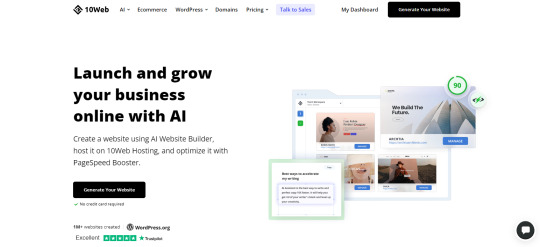
You only need to answer a few simple questions about your project to get the ball rolling. Visit Official Website : https://10web.io/?_from=websites
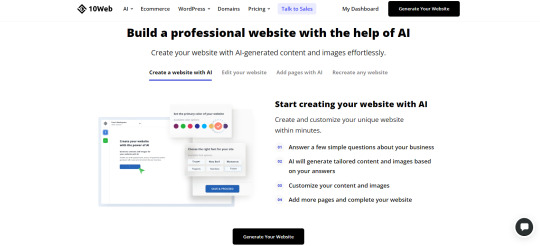
10Web’s AI models have been trained on hundreds of thousands of web designs for different business types and goals. When you describe your project, it instantly produces the most relevant and high-quality design suggestions based on its vast database. No more staring at a blank screen for hours, wondering where to start.
#10web ai builder#10web ai website builder#ai website builder#10web ai builder review#ai website builder free#best ai website builder#10web ai builder tutorial#website builder#ai website builder wordpress#10web ai#ai builder#free ai website builder#ai website builder tools#10web ai tutorial#10 web ai builder#ai landing page builder#10web#10web builder#wordpress website builder#10web tutorial#ai website builder 2023#website builder ai
0 notes