#WordPress-plugin
Explore tagged Tumblr posts
Text
Newsletter #95
#WordPress news Newsletter #95 Open User Map Review: The Ultimate WordPress Map Plugin for User-Generated Content * WordPress Services Resume After Holiday Break * 7 Vulnerabilities Your Word... https://www.aakashweb.com/newsletters/newsletter-95/
0 notes
Text
this has a very good summary of everything that's been going on with wordpress if you haven't been keeping up with it, i'm going to copy/paste the list of Goings On from the table of contents to give you an idea:
I’m sorry, what happened?
Automattic approaches WP Engine to offer a “license”
Matt’s rejected, so he tries new strategies
Wait—what’s Matt’s actual deal? Why is he doing this?
Matt claims WP Engine is misrepresenting itself
Matt claims WP Engine is selling a “cheap knock-off” of WordPress
Matt says WP Engine doesn't give back enough
An aside on motivations and justifications
The WordCamp US fallout and Matt’s abuse of power
WP Engine’s reaction
Matt melts down
Matt goes nuclear
Updates: everything that’s happened since October 1st
Matt talks taking over WP Engine
Automattic releases the terms sheet, which kinda backfires
WP Engine files suit against Matt and Automattic
Matt offers buyouts to Automattic employees
159 Automattic employees take the buyout; Matt hires a famous lawyer who's a horrible human
Matt gleefully exposes a vulnerability in ACF, but prevents WPE from fixing it
Matt adds a vague anti-WP Engine checkbox to WordPress.org, but fails to clarify why, all while playing the victim
Matt commandeers ACF, using WordPress.org to steal a competitor's product
Previous lawsuits against Matt come to light
Matt responds to the 'other lawsuits'
Matt wars against dissenters with second buyout offer; threatens employees who speak out; intercepts employees' emails
WP Engine files an injunction to regain access to WordPress.org
#original#sorry about the italics but i didn't think i could blockquote and keep all the bullets#and wanted to make it clear this was all borrowed text#anyway. now i'm getting emails letting me know plugin updates won't come from wordpress servers anymore.#so that's the stage of community trust we're at lol
572 notes
·
View notes
Text
Why to migrate Opencart to Woocommerce?
Migrating from OpenCart to WooCommerce can offer a range of strategic advantages for businesses looking to scale, modernize, and optimize their online presence. WooCommerce, being a WordPress-based platform, provides a more user-friendly interface, making it easier for non-technical users to manage products, orders, and content. Its deep integration with WordPress also opens up a vast ecosystem of plugins, themes, and SEO tools that can significantly enhance site functionality and visibility. Compared to OpenCart, WooCommerce offers greater flexibility for customization, better support for content marketing, and more frequent updates driven by a large and active developer community. Additionally, WooCommerce is highly scalable and supported by a vast range of payment gateways, shipping options, and third-party integrations. For businesses focused on growth, user experience, and long-term sustainability, transitioning to WooCommerce is a strategic move that aligns with modern e-commerce trends and customer expectations.
3 notes
·
View notes
Text
I've been thinking a lot about the question about what would do differently if starting WP now, the column names was the first answer, I think my "slept on it" answer would be having "starters" separate from plugins and themes that configure them, and we could have a directory and community around.
62 notes
·
View notes
Text
2 notes
·
View notes
Text
Tumblr went down because matt needed the servers to finish filing his taxes
3 notes
·
View notes
Text
Jetpack phone app. Invasive app.

Jetpack the invasive plugin. Annoying everyone with its user experience, especially the back and forth switching in their app.
Jetpack limits the WordPress settings, hiding them.
2 notes
·
View notes
Text
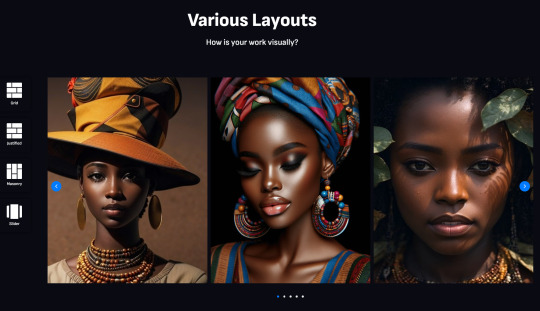
Ultimate Portfolio is an incredibly flexible WordPress plugin designed to craft stunning galleries, posts, projects, and showcases within the Gutenberg editor. It offers a variety of layouts, customizable skins, and dynamic content options to bring your creative visions to life.
Pro-Version: https://bit.ly/3Hy0YPh0
5 notes
·
View notes
Text
How to Enable Auto-Sync Photos from Dropbox to WordPress?
Managing media files and keeping them organized on your WordPress website can be a daunting task. Dropbox users can now simplify this process with the powerful File Manager for Dropbox (Integrate Dropbox plugin), which allows seamless auto-synchronization of your Dropbox folders with your WordPress site. Whether you're uploading photos, videos, or documents, this plugin ensures your content is always up-to-date and easily accessible. Here’s how you can get started:
What is Integrate Dropbox?
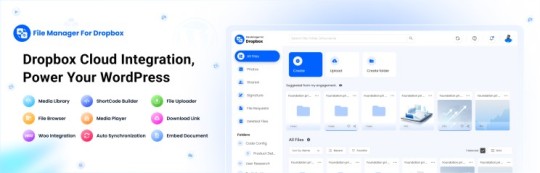
File Manager for Dropbox (Integrate Dropbox) is a WordPress plugin designed to sync your Dropbox content directly to your WordPress pages, posts, or media library. This plugin makes it easy to:
Upload images, videos, or files from Dropbox to your WordPress site.
Auto-sync shared folders for real-time updates.
Showcase Dropbox content on your website without the hassle of manual uploads.
By automating the synchronization process, Integrate Dropbox saves time and improves efficiency for bloggers, photographers, businesses, and anyone managing a WordPress site.
Who Benefits from the Integrate Dropbox Plugin?
Photographers: Automatically sync and display photo albums on your portfolio site.
Content Creators: Keep your website updated with the latest files, presentations, or videos.
Businesses: Share brochures, product catalogs, and documents seamlessly with your clients.
Using the Integrate Dropbox Plugin, you can seamlessly upload photos to your website in real time by creating a Dropbox folder and embedding it on your site using a shortcode. This functionality is perfect for events like photo booths at Christmas or New Year’s parties, where you want the latest uploads to be visible instantly.
How to Auto-Sync Photos from Dropbox to WordPress
youtube
Step 1: Install and Activate the Integrate Dropbox Plugin
Download and install the Integrate Dropbox Plugin from the WordPress Plugin Directory.
Activate the plugin from the Plugins section of your WordPress Dashboard.
youtube
Step 2: Connect Your Dropbox Account
Go to Settings > Integrate Dropbox in your WordPress admin panel.
Click Connect Dropbox Account.
Authorize the connection by logging in to Dropbox and allowing the app access.
Step 3: Create a Dropbox Folder for Uploads
Log in to your Dropbox account.
Create a new folder named, for example, Event Photos.
Share the folder with your event team or photographers, allowing them to upload photos in real time.
Step 4: Sync the Dropbox Folder with Your Website
In your WordPress dashboard, navigate to the Integrate Dropbox section.
Click Shortcode Builder and select Gallery or Slider Carousel module.
Choose the Dropbox folder (Event Photos) you created earlier.
Customize display settings like layout, style, and auto-refresh interval.
Copy the generated shortcode.
Why Use the File Manager for Dropbox Plugin?
Here are a few reasons why Dropbox users find this plugin invaluable
Effortless Media Management: Say goodbye to manually downloading files from Dropbox and re-uploading them to WordPress. With auto-sync, your Dropbox content is always mirrored on your site.
Real-Time Updates: Any changes made in your Dropbox folder are automatically reflected on your WordPress site. This feature is particularly useful for shared folders, ensuring collaboration is seamless.
Streamlined Image and Photo Uploads: Photographers and content creators can easily showcase their work by syncing their image folders directly to WordPress. No need for duplicate uploads or tedious file management.
Embed Dropbox Content: Display Dropbox files in a visually appealing format on your WordPress posts and pages, perfect for portfolios, galleries, or downloadable resources.
Customizable Settings: Configure folder synchronization, access permissions, and display preferences to meet your specific needs.
Wrapping Up
File Manager for Dropbox plugin simplifies your workflow and eliminates the hassle of manual uploads, making it the perfect solution for Dropbox users who rely on WordPress. To learn more about this plugin and its features, visit the plugin directory or explore the settings after installation.
Start syncing your Dropbox folders today and elevate your WordPress site to the next level!
5 notes
·
View notes
Text

THIS WEEK ONLY, MEGA DISCOUNT 98% OFF!
Build professional, stunning websites with 12,000+ original GPL WordPress themes and plugins at an unbelievable price!
For just $3.99 per item or with a membership, enjoy:
100% virus-free, original items directly from trusted developers
Unlimited downloads and usage on multiple domains
Automatic updates straight to your dashboard
The freedom to create flawless WordPress and WooCommerce websites
Here you get:
Premium GPL themes & plugins for 98% OFF
Fully legal & secure under the GNU GPL License
7-day free trial + 30-day money-back guarantee—risk-free!
So, please be in a hurry! The offer is valid for this week only—don’t miss out! Transform your website with top-notch themes and plugins without breaking the bank!
#MegaSale#WordPressGPL#PremiumThemes#PluginsForLess#WPSuperBox#WordPressSale#GPLPlugins#WebDesign#WooCommerceThemes#WebsiteOptimization#WordPressWebsite#WordPressCommunity#WebsiteDevelopment#SecureDownloads#UnlimitedDownloads#GPLMarketplace#DigitalTools#BusinessWebsite#WebDesignTools#AffordableThemes#WordPressDeals
#wordpress plugins#wordpress#web development#web developing company#gplplugins#wordpress theme#gplthemes#wordpressplugins#wordpressthemes
2 notes
·
View notes
Text
Newsletter #94
#WordPress news Newsletter #94 Press This: WordPress and the Future of Journalism * Why a Modular Approach Is Better for WordPress Development * How to Automatically Post to Threads From Word... https://www.aakashweb.com/newsletters/newsletter-94/
0 notes
Text
Create Stunning Sliders Without Coding
Transform your website with Slider Revolution! This powerful WordPress plugin lets you create stunning sliders, carousels, and dynamic hero sections—all without coding. Choose from 250+ templates and easily customize them with a drag-and-drop editor.
In the fast-paced digital world, your website’s visual appeal plays a crucial role in engaging visitors and boosting conversions. Slider Revolution is the most advanced WordPress plugin. It empowers you to design responsive sliders, carousels, and hero sections. You can even create full one-page websites without writing a single line of code. With its intuitive drag-and-drop interface, even…
#Digital Marketing#Drag-and-Drop Editor#Dynamic Content#Interactive Sliders#Responsive Design#SEO Optimization#Slider Revolution#User Engagement#Web Design Tools#Web Development#Website Design#WordPress Plugin
2 notes
·
View notes
Text
7 Must-Have WordPress Plugins for 2025
7 Essential WordPress Plugins I Always Install (2025 Edition)
Looking to enhance your WordPress site? Here are the 7 must-have plugins I recommend for 2025:
Rank Math SEO – Effortless SEO optimization.
WP Rocket – Boost your site speed with caching.
Elementor Pro – Easily design stunning pages.
WPForms – Create interactive forms to engage visitors.
Akismet Anti-Spam – Keep spam at bay.
UpdraftPlus – Secure and back up your data.
WooCommerce – Build and manage online stores seamlessly.
These plugins will supercharge your site’s performance, security, and functionality!
Read more: 7 Essential WordPress Plugins

#WordPress#WordPress Plugins#Web Design#SEO#Website Optimization#Ecommerce#Blogging Tools#Online Business#Website Security#2025 Tech
3 notes
·
View notes
Link
None Is Now not Nothing: Exploring the Vitality of Null Recordsdata for Enhanced Belief What is the flexibility of null information? None Is Now not Nothing: Exploring the Vitality of Null Recordsdata for Enhanced Belief By plan of filling in information, it’s straight forward to set a “none” or “N/A” into a spreadsheet or database. As a rule, this information has very miniature meaning and might per chance presumably per chance presumably be sophisticated to work with. However, in this day’s information-driven world, null information might per chance presumably per chance presumably be lawful as indispensable because the precise numbers. Right here, we can detect how null information can present extra perception into a mission or wretchedness and the plan it might presumably per chance presumably be former to develop a much bigger general thought. The Fee of Null Recordsdata Null
2 notes
·
View notes
Text
How to add Geofencing using WordPress taxi booking plugin?
Stop losing your riders, add Geofencing using the WordPress Taxi Booking plugin -Ecab Follow the video now! #woocomerceplugin
#wordpressplugin
#geofencing
#intercity
#taxibooking
#ecab
youtube
#wordpressplugin#woocomerceplugin#wordpress plugins#taxiservice#taxi booking#geofencing#intercity#Youtube
2 notes
·
View notes
Text
WordPress Outsourcing: What It Is and Why You Need It
Outsourcing WordPress development can streamline your project by tapping into expert services without the overhead of in-house teams. With HireWPGeeks, you get customized, scalable solutions that ensure quality and timely delivery. Whether it’s theme development or plugin customization, their skilled developers handle it all, allowing you to focus on core business tasks. Choose HireWPGeeks for professional and cost-effective WordPress outsourcing.
#WordPress outsourcing#Outsource WordPress development#HireWPGeeks#WordPress development services#WordPress customization#WordPress plugin development
2 notes
·
View notes