#Workflow Automation
Explore tagged Tumblr posts
Text
Effortless Business Management: ERPNext CRM Services by Sigzen Technologies
In the dynamic landscape of modern business operations, staying ahead requires more than just hard work – it demands smart solutions. Enter ERPNext CRM, a powerhouse tool designed to streamline business management processes with precision and efficiency. Together, ERPNext CRM paves the way for optimized workflows, enhanced productivity, and unparalleled business growth. So, buckle up as we…

View On WordPress
#business growth#Business Management#Cloud Solutions#CRM#Customer Support#ERP Next#Integrated Solutions#InventoryManagement#Scalable Solutions#Workflow Automation
2 notes
·
View notes
Text
Boost Business Efficiency with Field Force Management Software by FieldEZ Technologies
In today’s competitive and fast-paced business environment, organizations need more than just skilled manpower — they require efficient tools to manage, monitor, and maximize the productivity of their field teams. This is where FieldEZ Technologies stands out, offering cutting-edge solutions in field force management software tailored to industries like service, sales, and retail.
What is Field Force Management Software?
Field force management software is a digital solution designed to streamline the tasks of field employees — technicians, sales representatives, and service agents — by automating their scheduling, task assignment, reporting, and location tracking. This helps companies reduce delays, minimize paperwork, improve customer service, and ultimately drive profitability.
FieldEZ’s software solutions go beyond basic tracking. They enable real-time coordination between field staff and back-office operations, ensuring that every job is completed efficiently and effectively.
FieldEZ’s Core Solutions — ServiceEZ, SalesEZ, and RetailEZ:
1. ServiceEZ — ServiceEZ is a comprehensive field service management software solution aimed at businesses that rely on a mobile workforce for servicing clients. From managing service requests and dispatching technicians to tracking service completion and customer feedback, ServiceEZ automates every aspect of the service delivery process. It ensures that service calls are timely, records are accurate, and clients are satisfied — all in a paperless environment.
2. SalesEZ — SalesEZ is a powerful tool for managing on-ground sales teams. With features like route planning, customer visit tracking, lead management, and sales reporting, SalesEZ empowers sales managers to make informed decisions. The software helps reduce time wastage, improves sales rep productivity, and increases overall field efficiency. It’s the ultimate service management software for sales-driven businesses looking to gain an edge in competitive markets.
3. RetailEZ — RetailEZ is tailored for businesses with a widespread retail network. This tool helps in tracking in-store activities, managing inventory, auditing stock levels, and monitoring promotions. With real-time insights and actionable data, retailers can ensure a consistent customer experience across all outlets.
Key Features of FieldEZ’s Field Force Management Software:
Real-Time Tracking: Know where your field agents are at all times, and allocate jobs based on proximity and availability.
Automated Scheduling: Replace manual scheduling with intelligent automation, reducing errors and improving efficiency.
Customizable Dashboards: Monitor KPIs and field performance metrics in real time.
Mobile Accessibility: FieldEZ software is mobile-friendly, enabling field agents to access job details, submit reports, and communicate instantly from anywhere.
Integration Capabilities: Seamlessly integrate with CRMs, ERPs, and other business tools to ensure a unified workflow.
Why Choose FieldEZ Technologies?
FieldEZ Technologies has built a reputation as a pioneer in field service management software and field force management software. Their solutions are trusted by large enterprises and small businesses alike, thanks to their robust functionality, flexibility, and industry-specific customizations.
Whether you’re managing a service team that handles installations and repairs, a sales team that covers territories daily, or a retail network that needs real-time oversight — FieldEZ has a product designed just for your needs.
Final Thoughts:
Investing in the right service management software is no longer optional — it’s essential. With FieldEZ Technologies, businesses can automate mundane tasks, improve field team accountability, and deliver exceptional customer experiences. Their suite of products — ServiceEZ, SalesEZ, and RetailEZ — are proof of how smart technology can transform on-ground operations and set businesses on the path to success.
Choose FieldEZ for intelligent, integrated, and industry-leading field force management solutions.
#fieldez#field service#services#apps#management software#field management#field service software#field force management#field workforce management#workflow automation
0 notes
Text
AI Automation: Transforming the Future of Work and Business

Artificial Intelligence (AI), a modern powerhouse that is transforming sectors, is no longer a sci-fi idea in the digital age. AI automation, which combines automated procedures with intelligent systems, is one of its most significant uses. This combination is changing how companies function, boosting productivity, cutting expenses, and creating new opportunities in a variety of industries. AI Automation: What Is It? The term "AI automation" describes the process of automating complicated processes that normally call for human intelligence by utilizing artificial intelligence technologies like computer vision, machine learning, and natural language processing. AI automation has the ability to learn, adapt, and make judgments based on data, in contrast to traditional automation, which adheres to predetermined rules and scripts. Examples include:
Customer support, where AI chat bots offer round-the-clock assistance through human-like communication.
Manufacturing: Data-driven intelligent robots modify procedures in real time
Advantages of AI Automation:
1. Enhanced Productivity
AI systems are more efficient than humans at repeated jobs and operate around the clock.
They streamline processes, cutting down on errors and bottlenecks.
2. Savings on expenses
Minimizes the need for big teams to do repetitive activities.
Reduces downtime and enhances the use of resources.
3. Data-Informed Choices
AI analyses enormous datasets to find trends and insights that people would overlook.
Aids in market research and strategic planning.
4. Improved Experience for Customers Personalized suggestions and prompt assistance boost client loyalty and pleasure. 5. Scalability It is simple to grow processes without increasing the staff proportionately. Industries AI is used in
AI Automation in Healthcare: AI helps with administrative, patient monitoring, and diagnostic duties.
Retail: Customer insights, inventory control, and tailored marketing.
Logistics: Demand forecasting, warehouse automation, and route optimisation.
Banking: Algorithmic trading, risk assessment, and customer onboarding.
Human Resources: Performance evaluation, candidate matching, and resume screening.
Upcoming Developments in AI Automation
Hyper automation: End-to-end business automation through the integration of AI with other technologies such as IoT, RPA (Robotic Process Automation), and low-code platforms.
AI programs that are capable of handling complicated jobs on their own, such managing supply chains or negotiating contracts, are known as autonomous agents.
Edge AI: Making choices more quickly and securely by processing data locally on devices rather than in centralized systems.
Explainable AI: Increasing decision-making transparency in AI to increase compliance and confidence.
In conclusion AI automation is not merely a fad; rather, it is a revolutionary force that is changing the way we collaborate, communicate, and create. The benefits are substantial for companies that are prepared to use it: competitive advantage, efficiency, and agility. But for adoption to be effective, the associated social, economic, and ethical issues must also be resolved. One thing is certain as we proceed: AI automation is here to stay, and the future will be dominated by those who can adjust.
Visit: Toolfe for Toolfe Process Automation services and Automate your business
1 note
·
View note
Text
Achieve faster task completion and improve daily workflow efficiency with eShare.ai — the smarter alternative to traditional file-sharing platforms. Our intelligent cloud tools are designed to streamline your work processes, reduce time spent on repetitive tasks, and provide seamless collaboration. Whether you're managing projects, sharing files, or collaborating with teams, eShare.ai empowers you to move faster and get more done with less effort.
#eshare.ai#task management#productivity boost#complete tasks faster#file sharing platform#cloud collaboration#digital workspace#workflow automation#smart file management#cloud productivity#increase work speed#fast file access#collaboration tools
0 notes
Text
Running a small manufacturing biz? You don’t need chaos. You need systems. Try @mrpeasy and bring peace to your process. 👉 https://try.mrpeasy.com/omgitzlo #SponsoredProduct
#Business growth#cloud MRP#ERP#inventory software#manufacturing software#mrpeasy#productivity tools#small business tools#sponsored spotlight#streamline production#workflow automation
0 notes
Text
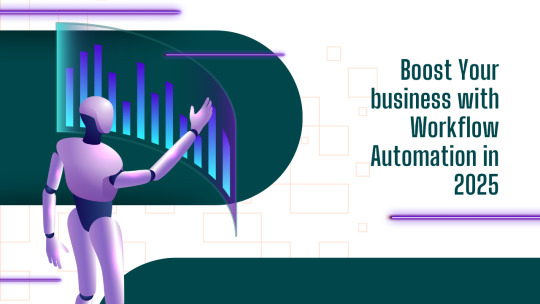
How Robotan Transforms Stock Broking
Robotan stands out not just as a tool for automation, but as a strategic enabler uniquely tailored to meet the needs of stock broking firms. It has been designed with deep industry insight, focusing on reducing operational complexity while enhancing productivity and compliance.
High-Volume Document Handling: Robotan’s platform is designed to adapt to changing business needs. It can be configured to handle new processes or workflows without the need for extensive code changes.
Scalable and Adaptive Workflows: Unlike rigid systems that require custom coding, Robotan’s no-hardcode approach allows firms to easily configure or scale their automation workflows as regulations or operational needs evolve. This ensures business continuity and future readiness.
Platform Compatibility and Integration: Robotan is engineered to work alongside existing stock broking platforms, CRM systems, and financial databases. It integrates seamlessly, meaning firms can adopt automation without needing to overhaul their current tech infrastructure.
Precision with Minimal Oversight: Achieving 100% data accuracy, Robotan minimizes the need for manual intervention, which is critical for functions like trade execution, reconciliation, and compliance reporting. This enhances both reliability and speed.
Always-On Operations: With the capability to run scheduled bots around the clock on standalone servers or PCs, Robotan ensures uninterrupted performance — even outside business hours. This empowers brokers to process trades, update records, and fulfill compliance checks anytime.
By focusing on real industry challenges such as volume surges, regulatory complexity, and operational efficiency, Robotan provides a comprehensive solution that evolves with your brokerage.
Trade Reconciliation: Automatically match trades with client accounts and flag discrepancies.
Regulatory Updates: Bots can track changes in financial regulations and update compliance checklists accordingly.
Client Communications: Automate sending trade confirmations, account statements, and alerts.
0 notes
Text
Revolutionizing Business Workflows with AI Agent Integration
Introduction to AI Agent Integration As technology continues to advance, businesses are adopting smarter tools to stay competitive. One standout solution is AI Agent Integration—a fusion of artificial intelligence, automation, and machine learning that enables seamless task execution and workflow optimization.
How AI Agents Enhance Workflow Automation AI agents automate repetitive tasks across departments, from handling customer inquiries to managing data entries. Integration into systems like CRMs or project management platforms allows businesses to boost efficiency and eliminate human error.
Real-World Use Cases Companies in sectors such as e-commerce, healthcare, and finance are using AI agents to power chatbots, automate data processing, and personalize marketing efforts. Tools like ChatGPT, Salesforce AI, and Zapier bots have become mainstream.
Benefits of Integration Key advantages include 24/7 availability, scalability, enhanced productivity, and lower operational costs. By leveraging AI agents, businesses can also unlock advanced analytics for better decision-making.
The Future of Intelligent Automation As AI becomes more sophisticated, the demand for integrated agents will grow. Early adopters of AI Agent Integration are already experiencing massive gains in efficiency and customer satisfaction.
#workflow automation#digital transformation#intelligent virtual assistants#business productivity tools#AI-powered platforms
0 notes
Text

5 AI Workflow Automation Strategies You Need to Implement Today
Businesses that adopt AI-driven automation increase productivity by an average of 40% while reducing operational costs. Artificial Intelligence (AI) has advanced far beyond basic chatbots or simple data processing and is now a transformative force in revolutionizing workflows across industries. Whether you're an independent entrepreneur, startup founder, or part of a large organization, AI-driven workflow automation can save valuable time and optimize operations in ways that were inconceivable just a few years ago.
Let’s explore five cutting-edge AI workflow automation strategies you need to implement today to secure your business’s success for the future. Each strategy includes a practical breakdown, industry-relevant tools, and actionable tips you can start utilizing right away.
1. Intelligent Email and Communication Management
Managing communications across email and messaging platforms often becomes a frustrating time drain. Between overflowing inboxes and endless Slack notifications, important messages can easily get lost, negatively impacting productivity. AI simplifies communication management by intelligently filtering messages, prioritizing content, and even automating responses, giving you more time to focus on strategic tasks.
Tools You Can Use:
Superhuman: A sleek email client with AI-driven prioritization.
SaneBox: Automatically filters out unimportant emails.
ChatGPT in Slack: Summarizes conversations and drafts replies.
Steps to Implement:
Evaluate your communication needs—are you overwhelmed by emails, messaging platforms, or both? Choose AI tools tailored to your pain points.
For email management, integrate platforms like Superhuman or SaneBox into your existing inbox. Use their setup guides to connect and configure rules for prioritizing senders and topics.
Automate responses for routine inquiries using customizable templates and rules within these tools.
For messaging, connect AI bots like ChatGPT to your Slack or Teams account. Configure them to summarize threads or provide daily updates for key channels.
Regularly review AI recommendations for prioritization to ensure they align with your workflow.
Case Study: A mid-sized consulting firm integrated Superhuman and Slack’s ChatGPT bot to streamline daily communications. Within two months, email response times dropped by 35%, and the team reported a 50% improvement in message clarity and prioritization.
Pro Tip: If your messages are still chaotic, try forwarding an entire day’s worth of emails to ChatGPT to generate a concise action plan. Adjust the parameters to refine results over time.
2. AI-Powered Customer Support Automation
Exceptional customer service builds trust and loyalty, but providing 24/7 support can overwhelm teams and lead to bottlenecks. Common challenges include long response times and a lack of scalability for high-demand periods. AI addresses these issues by automating FAQs, routing queries to the right departments, and escalating complex cases to human agents. This results in faster resolutions, reduced costs, and enhanced customer satisfaction.
Tools You Can Use:
Zendesk + Ada: Combines advanced ticket routing with AI-driven query handling.
Intercom: Features GPT-enabled chatbots for instant support.
Tidio: Offers AI-powered automation combined with live chat for personalized service.
Steps to Implement:
Audit your support channels and identify recurring questions or issues.
Select a chatbot platform based on your specific needs (e.g., Zendesk for ticket routing or Tidio for live chat integration).
Import historical support logs into the AI platform to train it on your company’s tone, style, and escalation protocols.
Create detailed escalation workflows to ensure complex cases are routed to human agents with all relevant context.
Deploy chatbots on your website, app, or social media pages for seamless customer interactions. Monitor analytics and feedback regularly to improve functionality.
Case Study: An e-commerce company implemented Intercom's AI chatbot to handle customer inquiries. Within 60 days, the bot resolved 70% of tickets without human involvement, cutting support costs by 40% and boosting customer satisfaction scores.
Pro Tip: Start small by launching your chatbot with a focus on top 10 FAQs. Gradually expand its knowledge base as you identify additional customer needs.

3. Automated Data Analysis and Reporting
Data drives decision-making, but manually gathering and analyzing information can be tedious and prone to errors. Businesses often struggle to extract meaningful insights quickly enough to stay ahead. AI tools simplify data analysis by automating collection, cleaning, and visualization while providing actionable insights in real time. This enables faster, smarter decisions and frees up resources for high-value tasks.
Tools You Can Use:
MonkeyLearn: No-code AI for easy text analysis.
Power BI + Azure AI: Integrated platform for visualization and smart analytics.
Narrative Science: Converts complex data into readable summaries.
Steps to Implement:
Connect your CRM or data storage systems (e.g., Excel, Salesforce) to an AI-powered analysis tool like Power BI.
Configure AI models to clean data automatically, removing duplicates and inconsistencies.
Define key metrics and KPIs, such as sales trends or customer retention rates, to focus on actionable insights.
Set up automated reports that refresh with real-time data and include visual dashboards.
Use tools like Narrative Science to translate these insights into summary reports for stakeholders.
Case Study: A SaaS company used Power BI with Azure AI to automate weekly performance dashboards. Analysts saved over 15 hours per week, and leadership had instant access to visualized metrics that improved decision-making speed by 30%.
Pro Tip: Ask ChatGPT or similar AI tools to analyze a CSV file containing your sales data. Compare its insights with traditional analysis to evaluate accuracy and usefulness.
4. AI-Driven Marketing Automation
Marketing teams often find themselves bogged down by repetitive processes like audience segmentation, email campaigns, and A/B testing. These tasks can divert resources from more strategic initiatives. AI solves this problem by automating the workflow, from creating content to optimizing campaign performance. It helps teams launch impactful campaigns with greater efficiency and personalization.
Tools You Can Use:
Jasper: AI-powered writing assistant for blogs, ads, and more.
Seventh Sense: Optimizes email send times for higher engagement.
HubSpot: Offers built-in AI tools for segmentation and outreach automation.
Steps to Implement:
Use Jasper or ChatGPT to brainstorm ideas for blog posts, social media copy, and ad campaigns. Refine the content for SEO optimization or audience targeting.
Upload your customer data into AI-powered platforms like HubSpot to automate segmentation based on behavior and demographics.
Use AI tools for A/B testing email subject lines, landing pages, and visuals to identify top-performing versions.
Automate email sequences and personalized content delivery based on real-time engagement data.
Monitor campaign performance through AI dashboards and continuously refine strategies based on insights.
Case Study: A digital agency used Jasper and HubSpot AI features to streamline campaign creation. Email open rates rose by 25%, and campaign setup time decreased by 60%, allowing the team to scale output without hiring additional staff.
Pro Tip: Transform a single blog post into various formats—short videos, LinkedIn articles, and Instagram carousel posts—using AI tools to maximize reach.
5. Smart Task and Project Management
Managing tasks and projects is challenging, especially for distributed teams juggling multiple deadlines. From missed deadlines to unclear priorities, inefficiencies can quickly derail progress. AI-powered tools revolutionize project management by learning your workflows, identifying bottlenecks, and dynamically adjusting timelines and resources. They ensure tasks are prioritized effectively and team members stay aligned.
Tools You Can Use:
ClickUp with AI: Provides intelligent recommendations and goal tracking.
Motion: Automatically organizes tasks and schedules based on priorities.
Notion AI: Helps summarize updates, generate ideas, and streamline organization.
Steps to Implement:
Import your project backlog into AI-enhanced management tools like ClickUp or Motion. Organize tasks by priority and deadlines.
Use AI features to generate timelines and reallocate tasks based on workload analysis.
Set up recurring updates and milestone alerts to keep teams aligned.
Use the platform to predict potential delays and recommend solutions, such as reallocating resources or adjusting timelines.
Regularly review AI insights to optimize workflows and maintain efficiency.
Case Study: A remote-first software company adopted Motion and ClickUp AI features for sprint planning. Task completion rates improved by 20%, and team members reported higher clarity in roles and deadlines during weekly retrospectives.
Pro Tip: Test Motion for a day and let it take over your task prioritization. Compare its dynamic scheduling with your manual process and identify where AI improves productivity.
ROI of AI Workflow Automation: Why It’s Worth the Investment
Beyond convenience and speed, AI workflow automation delivers measurable financial impact. Here’s what businesses typically experience when they adopt AI across functions:

The more you automate with AI, the more compounding your ROI becomes—especially when savings span multiple departments.
AI workflow automation is reshaping the way businesses tackle everyday challenges, turning complex processes into streamlined systems that drive results. By adopting even a few of the strategies outlined here, organizations can unlock remarkable efficiencies—saving precious time, minimizing costly errors, and freeing up teams to focus on creativity, innovation, and strategic priorities.
Let AI handle the busywork so your team can stay focused on the big picture.
Learn More about DataPeak:
#datapeak#factr#saas#technology#agentic ai#artificial intelligence#machine learning#ai#ai-driven business solutions#machine learning for workflow#ai solutions for data driven decision making#ai business tools#aiinnovation#datadrivendecisions#data driven decision making#dataanalytics#data analytics#digitaltools#digital technology#digital trends#ai platform for business process automation#ai driven business solutions#ai business solutions#agentic#ai driven data workflow automation#workflow automation
0 notes
Text
AI Voice Assistants for Business: The Rise of Conversational Workflows
What if your meetings could be transcribed automatically, your emails summarized in seconds, and your to-do list updated by simply speaking to your device? Welcome to the era of conversational workflows—a growing revolution powered by AI voice assistants. No longer just answering your weather questions or setting kitchen timers, AI voice tech is transforming how businesses operate. And in 2025,…
0 notes
Text
Workflow Automation: Transforming Business Efficiency in the Digital Age
In the rapidly evolving digital landscape, businesses face mounting pressure to operate faster, more efficiently, and with fewer errors. Manual processes, once the norm, are increasingly being replaced by automated systems that streamline operations and eliminate redundancies. One term that’s become a cornerstone of this shift is Workflow Automation.
What Is Workflow Automation?
Workflow Automation refers to the use of technology to perform repetitive tasks and processes in a business where manual effort is traditionally required. By setting predefined rules and logic, companies can ensure that tasks move from one stage to the next with minimal human intervention. From onboarding new employees to processing invoices or managing customer service requests, automation is transforming how work gets done.
The goal? To save time, reduce errors, and allow human employees to focus on higher-value tasks that require creativity, strategy, and emotional intelligence.
The Importance of Workflow Automation:
Whether you're running a small startup or managing a large enterprise, Workflow Automation offers a variety of benefits that can significantly improve operational efficiency:
1. Increased Productivity
Automating routine tasks means employees spend less time on mundane activities and more time on strategic projects. This shift can lead to higher output and better use of human resources.
2. Error Reduction
Manual processes are prone to human error. By automating workflows, businesses can reduce mistakes caused by fatigue, oversight, or miscommunication.
3. Cost Savings
Fewer errors and improved efficiency naturally lead to cost reductions. Automated workflows can handle tasks at a fraction of the cost of manual labor.
4. Improved Compliance
Automation tools often come with tracking and audit capabilities, helping organizations maintain compliance with industry standards and regulations.
5. Enhanced Transparency
Workflow Automation provides real-time insights into task progress, bottlenecks, and overall performance, making it easier for teams to collaborate and optimize processes.
Key Areas Where Workflow Automation Excels:
The beauty of Workflow Automation lies in its versatility. Almost every department within a business can benefit from some level of automation. Here are some key areas where it has the most impact:
1. Human Resources
Employee onboarding: Automating paperwork, training modules, and IT access setup.
Leave management: Streamlining the request, approval, and tracking processes.
Performance reviews: Automatically scheduling and collecting feedback.
2. Finance and Accounting
Invoice processing: Automatically capturing and validating invoices, initiating payments.
Expense reporting: Employees submit expenses; the system checks policies and forwards for approval.
Budget tracking: Real-time dashboards provide insights into departmental budgets and expenditures.
3. Customer Service
Ticketing systems: Automatically routing customer issues to the right departments.
Chatbots: Handling basic inquiries 24/7 before escalating to human agents.
Feedback loops: Automatically collecting and analyzing customer feedback.
4. Marketing
Email campaigns: Automating follow-ups and personalized messages.
Lead nurturing: Scoring leads and guiding them through the sales funnel.
Social media scheduling: Automating content posting across multiple platforms.
5. IT Operations
System monitoring: Automatically detecting and resolving common issues.
User provisioning: Automating access rights based on role or department.
Data backups: Ensuring backups are scheduled and verified without manual input.
Tools That Enable Workflow Automation:
Thanks to advances in software development and AI, there’s a growing list of tools that support Workflow Automation. Here are a few categories:
Business Process Management (BPM) tools: Like Kissflow, ProcessMaker, and Nintex.
Project Management platforms: Such as Monday.com, Asana, and Trello, often integrated with automation rules.
Marketing Automation tools: Like HubSpot, ActiveCampaign, and Mailchimp.
Customer Support software: Including Zendesk and Freshdesk with automation capabilities.
Integration tools: Like Zapier, Make (formerly Integromat), and Microsoft Power Automate that connect multiple apps and services.
Real-Life Example: How Workflow Automation Saves Time
Let’s consider a simple example of automating an employee onboarding process:
Manual Process:
HR manually sends welcome emails, collects documents, and notifies IT to set up systems.
IT waits for HR emails, sets up systems when they can.
New employee waits days for full access.
Automated Workflow:
Hiring manager fills a digital form triggering the onboarding workflow.
System sends welcome emails, collects e-signatures, notifies IT.
IT gets automatic alerts and system setup tasks.
New employee is ready to work on day one.
The result? A smoother experience, fewer delays, and more time saved across departments.
Challenges in Implementing Workflow Automation
Despite its clear benefits, implementing Workflow Automation is not without challenges:
Change Management: Employees may resist automation out of fear of job displacement or the need to learn new tools.
Process Clarity: Automating a flawed process can amplify its inefficiencies. It’s crucial to optimize processes before automating.
Integration Hurdles: Legacy systems may not easily integrate with modern automation tools.
Costs: Initial investment in software and training can be a barrier, especially for smaller businesses.
Best Practices for Workflow Automation
To ensure your automation strategy is successful, consider the following best practices:
Start Small: Begin with one or two processes with a clear ROI before expanding.
Map Out the Workflow: Understand each step in your current process. Identify redundancies and gaps.
Choose the Right Tools: Select platforms that align with your business size, industry, and goals.
Involve Stakeholders: Get input from those who use the processes daily. Their insights will help shape better automation paths.
Train Your Team: Invest in training to help your team use the new tools effectively.
Monitor and Optimize: Continually track performance and refine your workflows for even better results.
The Future of Workflow Automation
As Artificial Intelligence (AI) and Machine Learning (ML) continue to evolve, Workflow Automation is expected to become more intelligent and proactive. Imagine workflows that not only follow predefined rules but also adapt based on context and predictive analytics. This shift will enable businesses to operate with unprecedented speed and precision.
In addition, with the rise of remote work and distributed teams, cloud-based automation tools will play an even more critical role in keeping operations seamless and collaborative.
Conclusion:
Workflow Automation is more than just a trend—it's a strategic imperative for organizations that want to stay competitive in today’s fast-paced business environment. From reducing costs and errors to boosting productivity and employee satisfaction, the benefits are substantial and far-reaching.
Ready to explore more about how workflow automation can revolutionize your business? Dive deeper into our content library for case studies, tool comparisons, expert tips, and detailed implementation guides. Whether you're just getting started or looking to scale your automation efforts, we have the insights and resources you need.
0 notes
Text
Reimagining Productivity: How AI is Powering Workflow Automation
AI and Workflow Automation: The Future of Smart Work
James Mitchia
🤖 𝐀𝐈 & 𝐖𝐨𝐫𝐤𝐟𝐥𝐨𝐰 𝐀𝐮𝐭𝐨𝐦𝐚𝐭𝐢𝐨𝐧: 𝐒𝐦𝐚𝐫𝐭 𝐖𝐨𝐫𝐤, 𝐍𝐨𝐭 𝐇𝐚𝐫𝐝 𝐖𝐨𝐫𝐤
We’re entering an era where businesses don’t just work—they work smarter. At the heart of this shift is the combination of Artificial Intelligence and workflow automation. Together, they’re streamlining how teams operate, freeing up human talent to focus on what truly matters: creativity, strategy, and connection.
🔍 𝐇𝐞𝐫𝐞’𝐬 𝐡𝐨𝐰 𝐀𝐈 𝐢𝐬 𝐫𝐞𝐝𝐞𝐟𝐢𝐧𝐢𝐧𝐠 𝐰𝐨𝐫𝐤𝐟𝐥𝐨𝐰 𝐚𝐮𝐭𝐨𝐦𝐚𝐭𝐢𝐨𝐧:
✅ 𝐀𝐮𝐭𝐨𝐦𝐚𝐭𝐞𝐝 𝐑𝐞𝐩𝐞𝐭𝐢𝐭𝐢𝐯𝐞 𝐓𝐚𝐬𝐤𝐬
From sorting emails to generating reports, AI handles the mundane—so teams can spend less time clicking and more time creating.
✅ 𝐈𝐧𝐭𝐞𝐥𝐥𝐢𝐠𝐞𝐧𝐭 𝐃𝐞𝐜𝐢𝐬𝐢𝐨𝐧 𝐒𝐮𝐩𝐩𝐨𝐫𝐭
AI doesn’t just automate; it learns. It provides data-driven insights to guide faster, more accurate business decisions.
✅ 𝐒𝐦𝐚𝐫𝐭 𝐑𝐨𝐮𝐭𝐢𝐧𝐠 & 𝐄𝐬𝐜𝐚𝐥𝐚𝐭𝐢𝐨𝐧
In customer service and IT, AI ensures tickets and tasks are prioritized and routed to the right people—instantly.
✅ 𝐏𝐞𝐫𝐬𝐨𝐧𝐚𝐥𝐢𝐳𝐞𝐝 𝐖𝐨𝐫𝐤𝐟𝐥𝐨𝐰𝐬
AI adapts processes based on real-time behavior and needs—making systems more responsive and user-friendly.
✅ 𝐄𝐧𝐝-𝐭𝐨-𝐄𝐧𝐝 𝐈𝐧𝐭𝐞𝐠𝐫𝐚𝐭𝐢𝐨𝐧
With the right tools, AI connects data, teams, and apps—breaking silos and building seamless workflows.
💡 The big picture? AI isn't here to replace people—it’s here to empower them.
📌 Organizations that embrace AI-powered automation today are designing the workflows of tomorrow.
𝐑𝐞𝐚𝐝 𝐌𝐨𝐫𝐞: https://technologyaiinsights.com/
𝐀𝐛𝐨𝐮𝐭 𝐔𝐒:
AI Technology Insights (AITin) is the fastest-growing global community of thought leaders, influencers, and researchers specializing in AI, Big Data, Analytics, Robotics, Cloud Computing, and related technologies. Through its platform, AITin offers valuable insights from industry executives and pioneers who share their journeys, expertise, success stories, and strategies for building profitable, forward-thinking businesses.
𝐂𝐨𝐧𝐭𝐚𝐜𝐭 𝐔𝐬 :
𝐂𝐚𝐥𝐥 𝐔𝐬
+1 (520) 350-7212
𝐄𝐦𝐚𝐢𝐥 𝐀𝐝𝐝𝐫𝐞𝐬𝐬
𝐋𝐨𝐜𝐚𝐥 𝐀𝐝𝐝𝐫𝐞𝐬𝐬
1846 E Innovation Park DR Site 100 ORO Valley AZ 85755
0 notes
Text
Streamline Your Operations with Field Workforce Management Software by FieldEZ Technologies
In today’s fast-paced business environment, organizations that rely on mobile field teams need efficient solutions to manage their workforce seamlessly. Whether it’s field technicians, sales personnel, or retail staff, having the right tools to track, schedule, and optimize work processes is crucial. This is where FieldEZ Technologies steps in — with cutting-edge field workforce management software designed to bring automation, intelligence, and efficiency to your field operations.
Why Field Workforce Management Software Matters?
Field workforce management software helps businesses coordinate their field operations from a centralized platform. From assigning tasks to monitoring progress and gathering analytics, this software enhances visibility and performance across teams. Companies benefit from faster response times, reduced operational costs, and improved customer satisfaction.
FieldEZ — A Leader in Workforce Automation:
FieldEZ Technologies is a trusted name when it comes to workforce management software. With a suite of products including ServiceEZ, SalesEZ, and RetailEZ, FieldEZ caters to a wide range of industries such as telecom, healthcare, consumer electronics, and retail.
1. ServiceEZ — For Field Service Teams
ServiceEZ is a robust field service management software solution that helps businesses automate service requests, technician scheduling, route planning, and more. With real-time updates and intelligent reporting, organizations can streamline service delivery and reduce downtime significantly.
2. SalesEZ — Empowering Field Sales Professionals
SalesEZ focuses on optimizing field sales operations. It enables sales teams to track leads, manage customer interactions, and generate reports — all from their mobile devices. With GPS tracking, visit planning, and performance insights, SalesEZ helps teams close more deals with less effort.
3. RetailEZ — Simplifying Retail Execution
RetailEZ is tailored for businesses with dispersed retail operations. It offers solutions for stock audits, planogram compliance, promotions, and in-store execution. This helps brands ensure consistency and maximize in-store performance, making it an essential tool for retail managers.
Key Features of FieldEZ Workforce Management Software:
Automated Scheduling: Assign tasks based on availability, skills, and location to maximize efficiency.
Real-time Tracking: Monitor field staff activities live and ensure accountability and transparency.
Mobile Access: Empower your team with mobile apps for updates, reporting, and customer feedback on the go.
Data-driven Insights: Generate reports and dashboards that help in decision-making and performance evaluations.
Customer Satisfaction Tools: Collect customer feedback instantly and respond to issues faster.
Benefits Across Industries:
Whether you’re in healthcare managing lab technicians, in telecom handling installation teams, or in retail monitoring brand performance, FieldEZ’s field workforce management software offers scalable and customizable solutions. It reduces manual dependencies, improves field productivity, and delivers measurable ROI.
Why Choose FieldEZ?
FieldEZ Technologies brings years of domain expertise and has worked with some of the leading global enterprises. Its intuitive interface, easy integration with existing systems, and scalable architecture make it the preferred choice for businesses aiming to digitize and optimize their field operations.
Conclusion:
In an era where operational efficiency defines success, having the right field service management software can be a game-changer. FieldEZ Technologies, with its innovative suite of solutions — ServiceEZ, SalesEZ, and RetailEZ — empowers businesses to take control of their field workforce like never before. Whether you’re managing technicians, sales reps, or retail staff, FieldEZ has the tools to help your team perform at its best.
Enhance productivity, reduce operational costs, and deliver exceptional customer experiences with FieldEZ’s workforce management software.
#fieldez#field service#services#apps#management software#field management#field service software#field force management#field workforce management#workflow automation
0 notes
Text
How to Use n8n and AI to Build an Automation System
Automation is changing how we work every day. It helps save time, reduce mistakes, and get more done with less effort. If you want to automate your tasks but don’t know where to start, this guide is for you. In this post, you will learn how to use n8n — a free, open-source automation tool — combined with AI to build smart workflows that do work for you. What Is n8n? n8n (pronounced…
#AI automation#AI integration#AI workflow#AI-powered workflows#API integration#artificial intelligence tools#automate emails#automate tasks#automation platform#automation software#automation system#automation tips#business automation#chatbot automation#data processing automation#email automation#intelligent automation#low-code automation#n8n automation#no-code automation#open source automation#productivity tools#smart automation#time-saving tools#workflow automation#workflow builder
0 notes
Text
AI in Project Management: Revolutionizing Modern Workflows
Discover how AI in project management is transforming workflows, enhancing efficiency, and driving success for teams in the USA, UK, and Canada. n today’s fast-paced business environment, AI in project management is becoming a game-changer. Organizations in the USA, UK, and Canada are increasingly adopting AI tools to streamline workflows, enhance decision-making, and boost overall efficiency.…
#ai#AI in project management#AI Tools#ai-tools#artificial-intelligence#business#digital-marketing#project management tools#technology#workflow automation
0 notes
Text
Stay ahead with the latest trends in AI agents. Learn how these autonomous tools are reshaping industries, from finance to healthcare.

Discover how AI agents are transforming industries with intelligent automation, boosting efficiency, and enabling smarter decision-making in 2025 and beyond.
#AI agents#autonomous AI agents#intelligent agents#AI automation#AI-powered tools#artificial intelligence agents#AI agents in business#AI customer service agents#AI agents for startups#AI automation for enterprises#AI virtual assistants#workflow automation#generative AI#AI trends 2025#future of AI#machine learning agents#conversational AI#AI task automation#how AI agents work#benefits of AI agents#best AI agents for productivity#using AI agents in business#AI agents for process automation#top AI agents tools
1 note
·
View note
Text
How to Automate Document Processing for Your Business: A Step-by-Step Guide
Managing documents manually is one of the biggest time drains in business today. From processing invoices and contracts to organizing customer forms, these repetitive tasks eat up hours every week. The good news? Automating document processing is simpler (and more affordable) than you might think.
In this easy-to-follow guide, we’ll show you step-by-step how to automate document processing in your business—saving you time, reducing errors, and boosting productivity.
What You’ll Need
A scanner (if you still have paper documents)
A document processing software (like AppleTechSoft’s Document Processing Solution)
Access to your business’s document workflows (invoices, forms, receipts, etc.)
Step 1: Identify Documents You Want to Automate
Start by making a list of documents that take up the most time to process. Common examples include:
Invoices and bills
Purchase orders
Customer application forms
Contracts and agreements
Expense receipts
Tip: Prioritize documents that are repetitive and high volume.
Step 2: Digitize Your Paper Documents
If you’re still handling paper, scan your documents into digital formats (PDF, JPEG, etc.). Most modern document processing tools work best with digital files.
Quick Tip: Use high-resolution scans (300 DPI or more) for accurate data extraction.
Step 3: Choose a Document Processing Tool
Look for a platform that offers:
OCR (Optical Character Recognition) to extract text from scanned images
AI-powered data extraction to capture key fields like dates, names, and totals
Integration with your accounting software, CRM, or database
Security and compliance features to protect sensitive data
AppleTechSoft’s Document Processing Solution ticks all these boxes and more.
Step 4: Define Your Workflow Rules
Tell your software what you want it to do with your documents. For example:
Extract vendor name, date, and amount from invoices
Automatically save contracts to a shared folder
Send expense reports directly to accounting
Most tools offer an easy drag-and-drop interface or templates to set these rules up.
Step 5: Test Your Automation
Before going live, test the workflow with sample documents. Check if:
Data is extracted accurately
Documents are routed to the right folders or apps
Any errors or mismatches are flagged
Tweak your settings as needed.
Step 6: Go Live and Monitor
Once you’re confident in your workflow, deploy it for daily use. Monitor the automation for the first few weeks to ensure it works as expected.
Pro Tip: Set up alerts for any failed extractions or mismatches so you can quickly correct issues.
Bonus Tips for Success
Regularly update your templates as your document formats change
Train your team on how to upload and manage documents in the system
Schedule periodic reviews to optimize and improve your workflows
Conclusion
Automating document processing can transform your business operations—from faster invoicing to smoother customer onboarding. With the right tools and a clear plan, you can streamline your paperwork and focus on what matters most: growing your business.
Ready to get started? Contact AppleTechSoft today to explore our Document Processing solutions.
#document processing#business automation#workflow automation#AI tools#paperless office#small business tips#productivity hacks#digital transformation#AppleTechSoft#business technology#OCR software#data extraction#invoicing automation#business growth#time saving tips
1 note
·
View note