#World of Arduino Boards
Explore tagged Tumblr posts
Text
Exploring the World of Arduino Boards: From Basics to Powerhouses
Whether you’re a beginner or a seasoned engineer planning your next major design project, Arduino has you covered with a development board that’s right for you. The Arduino Platform has long been the go-to location for amateurs and engineers, including myself, for rapid prototyping and design validation. However, most of us do not venture beyond the popular Arduino development boards such as…
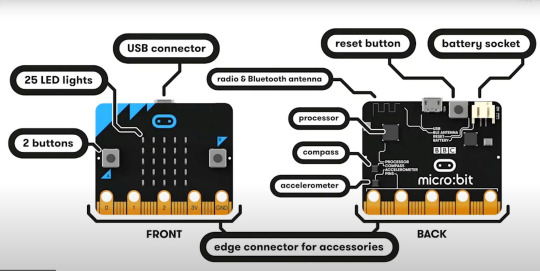
View On WordPress
0 notes
Text
disney spiderman animatronic but it's actually the military industrial complex w more steps:(
things that sound fun:
flying life-like spiderman robots
church bells
rocks that can kill you just by being in close proximity to them
prosthetic limbs
things that are actually not fun at all:
missiles that self-correct trajectory based on external factors
cannons used in both world wars
NUCLEAR BOMBS
machine gun dampers to make it easier to use said machine gun
(technically the disney spiderman animatronic was actually based on already existing military technology but i digress)
anyways all this to say--if you didn't know im a physics major in college. last semester i took a class on arduino board stuff and i ended up really liking it, but it made me internalize a realization that i had a while ago--no matter what you build, someone will turn it into a way to kill someone. always.
i literally made a contraption that senses cockroaches, pins them down and slaps them with sticks (hilarious) but then i was like "hm. this is....not something i would enjoy the military getting their little grabbers on" cuz obv its ridiculous and a stretch that they would need tech as simple as that, BUT the people inventing better prosthetic limbs prolly didnt think that the magnetorheological dampers they invented would be used to make it so LITERALLY ANYONE can shoot a machine gun with relative ease.
the military will turn ANYTHING into a weapon of mass destruction.
remember kids, never let anyone cheat off u, esp the military. stay vigilant my goslings.
#communism#leftist#pro communism#anarcho communism#goose prophet#karl marx#political theory#politics#political#left wing#leftists#leftism#leftblr#liberalism#class consciousness#disney#disney animation#walt disney animation studios#disney movies#walt disney
9 notes
·
View notes
Note
Heya dear mootie!🐍
I saw that you want to cosplay at a convention next year, what do you want to cosplay?~
Have you cosplayed before and if so what was your favorite one? ✨️
HI SVENN sry this took a while to answer omg i got excited and have a lot to say ok
My DREAM cosplays are locked behind my measurements and top surgery low key bc they involve bodysuits LMAO but spiderman has been my biggest fixation for the last 15 or so years and while ive done a miles morales cosplay in the past i was p pleased with i always layer clothes on top. have dreams of specifically the 70s tv show suit, the amazing spiderman 2 suit (my favorite live action suit), and as visually accurate as possible atsv miles suit



The sleeper agent cosplay that lives forever in my soul is the 42 prowler suit from atsv. There’s SO MUCH technical work that i want to put into it that i get overwhelmed and put it on back burner but whenever i remember i get almost obesssive. I have so many ideas. Actually right before i started dealing with some health issues i began learning from youtube vids how to wire LED light strips and code arduino boards so that the lights can animate in fun colors and soldering properly so that i could animate lights in his bracer claw. Was also building his helmet!I hope to pick it back up sometime but i dont have any space in my room anymore to work on it unfortunately


All my good progress pics are on my old phone but here’s some kinda crappy photos of early in the process lol, idk if they’re really legible. The last shot is messing around w diffusers which was rlly fun too



All that being said, I think the actual cosplay I’m gonna work on for this upcoming con is red from bomb rush cyberfunk bc he’s a lot simpler lol. I also might be going as Len kagamine w my younger sister as Rin (but with a cowboys and aliens twist on the characters) bc shes rlly into Vloid rn and wants to come with me and I’d love to go all out to support her, and tbh theres like 12 different jjba cosplays i wanna do at some point

Other cosplays i have done are akira fudo from devilman, death the kid from soul eater (my fave so far!) gumball from amazing world of gumball which is another i did w my kid sibling as darwin, an obligatory howls moving castle cosplay, and probs a handful more in my middle school years i cant remember so well any more. I’m very much a casual and dont take pics of my finished works or post them anywhere but i just think its a lot of fun to make stuff and go to things dressed up and will take any excuse to do so
#Ty for the question!!! :D#I actually worked at conventions most summers so my proximity to cosplay in general is just super high i have an immense love for the craft#I might get paranoid later and edit this post to censor all the fandom names but since this post isnt about ykw i think its fine
3 notes
·
View notes
Text
5 Arduino Courses for Beginners
Robotics, automation, and do-it-yourself electronics projects have all been transformed by Arduino, an open-source electronics platform. Entering the world of Arduino may seem intimidating to novices, but the correct course may make learning easier and more fun.
Arduino Step-by-Step: Getting Started (Udemy)
This extensive Udemy course is designed for complete novices. It provides an overview of Arduino's fundamentals, describing how the platform functions and assisting students with easy tasks like using sensors and manipulating LEDs.
Key Highlights:
thorough explanations for novices.
practical projects with practical uses.
instructions for configuring and debugging your Arduino board.
Introduction to Arduino (Coursera)
The main objective of this course is to introduce Arduino programming with the Arduino IDE. It goes over the fundamentals of circuits, programming, and connecting various parts, such as motors and sensors.
Key Highlights:
instructed by academics from universities.
access to a certificate of completion and graded assignments.
Concepts are explained in length but in a beginner-friendly manner.
Arduino for Absolute Beginners (Skillshare)
For those who want a quick introduction to Arduino, this brief project-based course is perfect. You'll discover how to configure and program your Arduino board to produce interactive projects.
Key Highlights:
teachings in bite-sized chunks for speedy learning.
simple projects for beginners, such as sound sensors and traffic light simulations.
Peer support and community conversations.
Exploring Arduino: Tools and Techniques for Engineering Wizardry (LinkedIn Learning)
This course delves deeply into Arduino programming and hardware integration, drawing inspiration from Jeremy Blum's well-known book. It is intended to provide you with the skills and resources you need to produce complex projects.
Key Highlights:
advice on creating unique circuits.
combining displays, motors, and sensors.
Code optimization and debugging best practices.
Arduino Programming and Hardware Fundamentals with Hackster (EdX)
This course, which is being offered in partnership with Hackster.io, covers the basics of Arduino hardware and programming. You may experiment with real-world applications because it is project-based.
Key Highlights:
Course materials are freely accessible (certification is optional).
extensive robotics and Internet of Things projects.
interaction with teachers and other students in the community.
Arduino is a great place to start if you want to construct a robot, make a smart home gadget, or just pick up a new skill. The aforementioned courses accommodate a variety of learning preferences and speeds, so every novice can discover the ideal fit. Select a course, acquire an Arduino starter kit, and set out on an exciting adventure into programming and electronics!
To know more, click here.
2 notes
·
View notes
Text
Arduino Due vs. Mega: A Comprehensive Comparison
What is Arduino Due and Mega?
The Arduino platform has revolutionized the world of DIY electronics, providing hobbyists and professionals alike with versatile and powerful microcontroller boards. Among the myriad of options, the Arduino Due and Arduino Mega stand out for their advanced features and robust performance. The Arduino Due, introduced in 2012, is the first Arduino board based on a 32-bit ARM core microcontroller, the Atmel SAM3X8E. In contrast, the Arduino Mega, built around the 8-bit ATmega2560 microcontroller, is known for its abundant I/O pins and memory. Understanding the differences between these two boards can help in selecting the right one for specific projects, enhancing both functionality and efficiency.
Processing Power and Performance
The processing capabilities of the Arduino Due and Mega are distinctly different, primarily due to their core microcontrollers. The Arduino Due, with its 32-bit ARM Cortex-M3 processor running at 84 MHz, offers significantly higher processing power compared to the Arduino Mega's 8-bit ATmega2560, which operates at 16 MHz. This difference in architecture and clock speed means that the Due can handle more complex calculations and tasks faster and more efficiently than the Mega. For projects requiring high computational power, such as real-time data processing or handling multiple sensors simultaneously, the Due is the superior choice. However, for simpler tasks, the Mega's processing power may suffice.
Memory and Storage Capabilities
Memory is another critical aspect where the Arduino Due and Mega diverge. The Arduino Due is equipped with 512 KB of flash memory for code storage and 96 KB of SRAM for data. On the other hand, the Arduino Mega has 256 KB of flash memory and 8 KB of SRAM. Additionally, the Due features a Direct Memory Access (DMA) controller, which allows for efficient memory operations, freeing up the CPU to handle other tasks. These memory enhancements make the Due more suitable for applications requiring large codebases and significant data handling, such as advanced robotics or sophisticated control systems. The Mega, with its more modest memory, is ideal for less demanding applications.
Input/Output Capabilities and Expansion
Both the Arduino Due and Mega are renowned for their extensive input/output (I/O) capabilities, yet they cater to different needs. The Mega boasts a whopping 54 digital I/O pins, 16 analog inputs, and 4 UARTs, making it ideal for projects that require multiple sensors, actuators, or communication interfaces. The Due, while offering fewer digital I/O pins at 54, includes 12 analog inputs and 4 UARTs, along with additional features like two DAC outputs for analog signal generation and enhanced PWM capabilities. These features provide the Due with superior analog output capabilities, making it suitable for applications like audio processing or advanced signal generation.
Power Consumption and Compatibility
Power consumption and compatibility are practical considerations when choosing between the Arduino Due and Mega. The Due operates at 3.3V logic levels, which makes it more power-efficient than the Mega, which uses 5V logic levels. This lower voltage operation is beneficial for battery-powered projects where energy efficiency is crucial. However, the 3.3V logic also means that the Due is not directly compatible with 5V components without level shifters. The Mega, with its 5V logic, offers broader compatibility with existing Arduino shields and components, making it a versatile choice for a wide range of projects. Understanding these power and compatibility nuances can help in making an informed decision based on the project's specific requirements.
2 notes
·
View notes
Text
From Classroom to Lab: Exploring SUAS’s Specialized Robotics & Automation Labs

At the heart of engineering excellence is the ability to build, test, and innovate — and that’s exactly what students at Symbiosis University of Applied Sciences, Indore (SUAS) experience every day. As a modern private university in Indore, SUAS blends academic knowledge with practical expertise, especially in its B.Tech in Automation & Robotics program. But what truly sets SUAS apart is its world-class laboratory infrastructure, designed to mirror the most advanced industry settings.
Real-World Learning Begins in the Lab
While many universities emphasize theory, Indore Symbiosis focuses on real-world application. Students spend a significant portion of their time in specialized labs, engaging with the same equipment, tools, and technologies used by industry professionals. SUAS follows a 70:30 model — 70% practical learning and 30% theoretical instruction — making it one of the top universities in Indore for hands-on engineering education.
Key Laboratories at SUAS
🔧 Automation Lab
This lab gives students access to industrial automation components like programmable logic controllers (PLCs), human-machine interfaces (HMIs), sensors, and actuators. Here, students simulate and implement automated systems just as they would in automotive, manufacturing, or packaging industries.
🤖 Robotics Lab
Equipped with robotic arms, Arduino kits, and programmable systems, this lab allows students to build and test robots from scratch. They learn everything from robotic movement and path planning to vision-guided robotics and AI integration.
⚙️ Microprocessors & Embedded Systems Lab
Students get hands-on with microcontrollers like 8051, PIC, and ARM boards, learning how to build embedded systems — the backbone of smart robots and automation devices. The lab supports courses in embedded C, IoT systems, and device-level programming.
🛠️ Lucas-Nülle Lab Setup
Through international collaboration, SUAS integrates Lucas-Nülle’s Germany-based training systems, known for bridging academic learning with practical engineering. These systems simulate real industrial environments and enhance technical training to a global standard.
Innovation Starts Here
Labs at SUAS are not just for coursework. Students regularly use them for capstone projects, hackathons, and startup prototypes — from 3D-printed robotic parts to drones and home automation systems. Supported by SUAS’s incubation center and mentorship programs, students can transform classroom ideas into real innovations.
Why It Matters
In a field like automation and robotics, real lab exposure gives students a serious edge. They not only understand theoretical models but can also wire, program, and troubleshoot physical systems — a skillset highly prized by employers in India and abroad.
Conclusion
For aspiring engineers seeking the perfect blend of academic learning and hands-on experience, Symbiosis University of Applied Sciences, Indore delivers through its specialized labs and industry-driven curriculum. It’s no wonder SUAS is widely regarded as one of the best universities in Indore for engineering in the automation era.
0 notes
Text
Innovative Ideas for School Development – Transforming Schools with New-Age Learning Strategies
As a developing asset schools are becoming the strong foundation of learning where students develop future skills and play a crucial role in shaping a bright future for our young learners. At the international level, we all see that the world is getting advanced with new technology and ideas, and schools are required to make enhancements in our traditional teaching methods to keep up the pace and upskill the modern learning going to be the combination of exciting, interactive, and student-friendly approaches to make education more effective from the beginning level. This blog explores some simple yet powerful ideas related to transferring schools with new age learning strategies that can help improve schools and make learning more interesting and useful for students.
Use of technology in classroom
Use of technology in classroom In traditional classrooms, we gather knowledge in conventional methods. In such a way we design the whole yearly curriculum to associate our students with the basic knowledge limited to the notebooks, if we add the modern art of Technology then it becomes the bigger hand for the students to learn the facts of technology. It acts as a big part of our lives, and it can make learning more fun and more engaging than before. To make the study attractive schools can use smart-boards, educational apps like AI Connect, and even AR/VR to teach lessons interestingly and interactively. In the future, our students understand concepts better and keep them interested in learning.
Benefits:-
Makes learning more exciting and interactive.
Students understand difficult topics easily.
Encourages students to use technology for education.
Learning at Your Own Pace
Whenever we talk about the study material or the capacity of an individual to learn where he/she has a different capacity because not everyone learns at the same speed. So, as per the concern, the STEM lab is designed in a structure that our young learners can easily understand and adapt to the concepts while learning in an easy method. So, schools should allow students to learn at their own pace using online resources, personalized lessons, and one-on-one guidance from teachers. This ensures that no student feels left behind.
Ways to Do This:- Using educational apps that adjust to a student’s learning level. Giving students extra time for tough subjects. Offering additional help through mentors or tutors.
Group Learning and Teamwork
Group Learning and Teamwork In our AI &robotics lab or other labs, we have this concept of teamwork where students learn about the importance of team building and the concept of working together Working in a team helps students to grab the concept in better shape likewise sharing ideas and solving problems together. our learners get indulge in more group activities, discussions, and peer teaching, where students help each other understand topics.
How It Helps: Improves communication and teamwork skills. Encourages students to learn from one another. Makes learning more enjoyable and less stressful.
Learning STEAM
STEAM is the combination of science, technologies, engineering, arts and mathematics. In this domain students understand the every term in an interesting method by using the robotics & AI based kits students learn the important concept like working mechanism of circuit, how motor works, arduino based basic and advance coding. This way its easy for them to understand the facts of robotics and AI advance learning and its our duty to help them to gave them a way for becoming innovative or we say tomorrow innovator. This integration is the adaptation of the creation of better future of our young learners.
Thinking and Problem-Solving Skills
Students this days are very courageous towards what are they learning in the classes, coaching centers or via mobile, tabs or laptops while using internet to learn so much new facts about the finances, civil life, animation, graphic designs, How to use AI tools, in all these examples we need to understand the reason to do so. That means we have to see the requirement of learning these concept and after that creation of the projects where we need to focus on the 5 step of innovation in which first thinking of the idea we are going to create after that write down on the notepad and in third part we need to do the analysis this is the crucial step where R&D will take place the design thinking, blueprint, critical thinking & research later on the creation will take place and when we introduce our project in the market it seems that our projects are already available in the market and to handle this situation we need to adjust some new in our creation. So, it will convert into innovation and in this way our 5 step from Idea to Innovation will be completed.
Flexible and Online Learning
With the rapid growth in digital learning, students now have the freedom to access online sessions and study from virtually anywhere. Schools can create a more dynamic and flexible learning experience by integrating traditional classroom teaching with online session programs. This advanced approach takes different learning styles and empowers students to learn reinforcing concepts through interactive digital tools. By accepting this integrated model, educational institutions can enhance engagement, improve knowledge retention, and prepare students better for the evolving demands of the modern world.
Potential of making future in Entrepreneurship
Future robotics & AI skills should be taught where students learn the essential money management and business skills from the beginning to prepare them for real-world financial responsibilities. Schools can integrate financial literacy lessons into the curriculum. So the project they create in their robotics lab will easily recognized as the product in the market enhancing their positive attitude toward becoming future entrepreneurs, with this we also cover topics such as budgeting, saving, and investing. On the positive hand, creating innovative projects encourages students to develop soft skills like problem-solving, leadership, and decision-making skills. By engaging our learners like starting small businesses from the initial level, managing virtual investments, or participating in financial simulations, students can gain good practical experience. These small initiatives not only build financial confidence but also develop a mindset of innovation and self-sufficiency, equipping young learners with the tools to succeed in the future economy.
Conclusion
According to our discussion, our nation’s future of education completely upgraded with the availability of the Young mindset who can do innovation, adaptability, and 21st century real-world skills. Our schools can transform traditional classrooms into hubs of creativity and growth by integrating technology, hands-on STEM learning, teamwork, and an innovative mindset. Encourages the concept of problem-solving and entrepreneurship and equips students with the confidence to tackle challenges and turn their thinking into groundbreaking innovations with future-based development goals. With the right acceptance of modern teaching and interactive learning sessions, we together can shape a generation of forward-thinkers ready to lead in a promising future. And the key to a brighter future starts in the classroom where we used to say – let’s Imagine, Innovate & Implement
0 notes
Text
Exploring the Top Electronic Lab Equipment Suppliers in Indore
Indore, a rapidly growing hub for education, electronics, and industrial innovation, has become home to several advanced technological ventures. Among its rising sectors, electronic lab equipment suppliers in Indore play a pivotal role in equipping educational institutions, R&D centers, and industrial labs with state-of-the-art instruments. Whether you're setting up a new electronics lab or upgrading your testing infrastructure, the city offers a wide range of high-quality equipment suited for various applications.

Why Indore for Electronic Lab Equipment? Indore is recognized for its educational excellence and industrial dynamism. With leading universities, engineering colleges, and a thriving manufacturing base, the demand for lab equipment is constantly on the rise. This has led to a surge in reliable electronic lab equipment suppliers in Indore, offering everything from basic testing tools to advanced embedded systems trainers. Choosing local suppliers ensures better service, faster delivery, and hands-on technical support. Additionally, many suppliers in Indore offer customized training solutions and product demonstrations, making them ideal partners for institutions and companies alike. Types of Products Offered by Electronic Lab Equipment Suppliers in Indore The range of products offered by electronic lab equipment suppliers in Indore is vast and designed to meet the needs of diverse fields. Here’s a breakdown of the major product categories:
Basic Electronics Lab Equipment Power supplies, function generators, and multimeters
Breadboards and prototyping tools
Oscilloscopes and frequency counters
Embedded Systems & Microcontroller Kits Arduino and ARM-based development boards
8051 and PIC microcontroller kits
Training modules for IoT, robotics, and automation
Communication Systems Analog and digital communication trainers
Fiber optic kits
Satellite communication systems
Electrical Engineering Labs Electrical machines, circuit labs, and power electronics kits
Control system simulators
Power system protection and analysis kits
Renewable Energy & Green Tech Solar PV and wind energy trainers
Smart grid simulation units
Energy auditing and monitoring tools
These offerings demonstrate the depth and versatility of electronic lab equipment suppliers in Indore, catering to both conventional and modern curriculum requirements. Key Advantages of Choosing Indore-Based Suppliers Working with electronic lab equipment suppliers in Indore comes with several benefits: Local Support and Service: Having a local presence allows suppliers to offer quick installation, training, and troubleshooting services.
Cost-Effective Solutions: Indore-based vendors often offer highly competitive pricing without compromising on quality.
Customization Capabilities: Suppliers can tailor lab kits based on the institution’s syllabus or industrial training requirements.
Strong After-Sales Support: Dedicated service teams ensure minimal downtime in case of equipment issues.
These factors make the city’s suppliers ideal for long-term academic and industrial partnerships. Applications in Education and Industry The demand for lab equipment from electronic lab equipment suppliers in Indore spans across sectors. Here’s how different industries and institutions benefit: Colleges & Universities: Equip students with hands-on experience in analog, digital, and embedded systems through robust lab setups.
Research Institutions: Perform advanced experimentation and prototyping with precision electronic instruments.
Technical Training Institutes: Offer practical learning environments with real-world tools and scenarios.
Manufacturing Industries: Use high-end lab tools for PCB testing, automation controls, and sensor integration.
Startups & Innovation Labs: Support R&D through rapid prototyping and testing solutions.
The flexibility and reach of Indore’s suppliers make them valuable contributors to academic growth and technological advancement.
Taking these aspects into account ensures that your lab setup is efficient, scalable, and future-ready. Future Trends in Lab Equipment With the rise of Industry 4.0 and smart technologies, electronic lab equipment suppliers in Indore are also evolving. Expect to see integration of: IoT-enabled lab kits
Cloud-based learning platforms
AI-assisted training modules
Virtual simulation labs
These advancements are helping bridge the gap between theoretical knowledge and real-world skills, making technical education more interactive and industry-aligned. Conclusion As education and industry continue to evolve, the need for practical, hands-on learning tools becomes more crucial. Electronic lab equipment suppliers in Indore have stepped up to meet this demand by offering a diverse, high-quality range of lab products tailored for electronics, communication, automation, and renewable energy. By choosing a local supplier in Indore, institutions and businesses gain not only access to top-notch instruments but also technical guidance, training support, and affordable solutions. Whether you're building a new lab or upgrading an existing one, the right supplier in Indore can help you drive innovation, enhance skill development, and stay ahead in today’s competitive landscape.
0 notes
Text
Top 5 Platforms Every Young Coder Should Try
In today’s digital world, coding has become a fundamental skill, much like reading and math. Introducing kids and teens to coding at an early age helps them think logically, solve problems creatively, and develop 21st-century skills. But with so many platforms out there, where should young coders begin?
Here are the top 5 platforms every young coder should try to start their coding journey with fun and confidence.
1. Scratch (Ages 6-16)
Why it’s great: Scratch is a block-based visual programming language developed by MIT. It lets kids create interactive stories, games, and animations without needing to write any code.
Skills learned: Logic, sequencing, loops, events
Bonus: Massive online community with project sharing and tutorials
Website: scratch.mit.edu
2. Tynker (Ages 5-17)
Why it’s great: Tynker offers self-paced coding lessons and gamified learning paths. It transitions kids from block coding to real-world languages like Python and JavaScript.
Skills learned: Game design, web development, drone programming
Bonus: Minecraft and LEGO-compatible courses
Website: tynker.com
3. Code.org (Ages 5+)
Why it’s great: A nonprofit platform that makes computer science accessible in fun and simple ways. Their Hour of Code activities are especially popular.
Skills learned: Computer science basics, logic, problem solving
Bonus: Free courses and classroom tools for teachers
Website: code.org
4. mBlock (Ages 8-16)
Why it’s great: Based on Scratch, mBlock adds the ability to control robots and Arduino boards with block coding. Ideal for kids exploring robotics and AI.
Skills learned: Robotics, IoT, AI concepts
Bonus: Supports both block and Python programming
Website: mblock.makeblock.com
5. Blockly Games (Ages 8+)
Why it’s great: Designed by Google, Blockly Games teaches programming principles through puzzles and games using block-based coding.
Skills learned: Variables, loops, conditionals, logic
Bonus: Completely free and browser-based
Website: blockly.games
0 notes
Text
Mechatronic Design Engineer: Bridging Mechanical, Electrical, and Software Engineering
The role of a Mechatronic Design Engineer is at the cutting edge of modern engineering. Combining the principles of mechanical engineering, electronics, computer science, and control systems, mechatronic engineers design and develop smart systems and innovative machines that improve the functionality, efficiency, and intelligence of products and industrial processes. From robotics and automation systems to smart consumer devices and vehicles, mechatronic design engineers are the architects behind today’s and tomorrow’s intelligent technology.
What Is Mechatronic Engineering?
Mechatronics is a multidisciplinary field that integrates various engineering disciplines to design and create intelligent systems and products. A mechatronic system typically consists of mechanical components (such as gears and actuators), electronic systems (sensors, controllers), and software (embedded systems and algorithms).
In practical terms, a Mechatronic Design Engineer might work on:
Industrial robots for factory automation.
Autonomous vehicles.
Consumer electronics (like smart appliances).
Medical devices (robotic surgery tools, prosthetics).
Aerospace systems.
Agricultural automation equipment.
These professionals play a vital role in building machines that can sense, process, and respond to their environment through advanced control systems.
Core Responsibilities of a Mechatronic Design Engineer
Mechatronic design engineers wear multiple hats. Their responsibilities span the design, simulation, testing, and integration of various components into a unified system. Key responsibilities include:
Conceptual Design:
Collaborating with cross-functional teams to define product requirements.
Designing mechanical, electrical, and software systems.
Creating prototypes and evaluating design feasibility.
Mechanical Engineering:
Designing moving parts, enclosures, and structures using CAD tools.
Selecting materials and designing components for performance, durability, and manufacturability.
Electrical Engineering:
Designing circuit boards, selecting sensors, and integrating microcontrollers.
Managing power systems and signal processing components.
Embedded Systems and Software Development:
Writing control algorithms and firmware to operate machines.
Programming in languages like C, C++, or Python.
Testing and debugging embedded software.
System Integration and Testing:
Bringing together mechanical, electrical, and software components into a functional prototype.
Running simulations and real-world tests to validate performance.
Iterating design based on test data.
Project Management and Documentation:
Coordinating with suppliers, clients, and team members.
Preparing technical documentation and user manuals.
Ensuring compliance with safety and industry standards.
Skills Required for a Mechatronic Design Engineer
Being successful in mechatronic engineering requires a broad skill set across multiple disciplines:
Mechanical Design – Proficiency in CAD software like SolidWorks, AutoCAD, or CATIA.
Electronics – Understanding of circuits, PCB design, microcontrollers (e.g., Arduino, STM32), and sensors.
Programming – Skills in C/C++, Python, MATLAB/Simulink, and embedded software development.
Control Systems – Knowledge of PID controllers, motion control, automation, and feedback systems.
Problem Solving – Ability to approach complex engineering problems with innovative solutions.
Collaboration – Strong communication and teamwork skills are essential in multidisciplinary environments.
Industries Hiring Mechatronic Design Engineers
Mechatronic engineers are in demand across a wide array of industries, including:
Automotive: Designing autonomous and electric vehicle systems.
Robotics: Creating robotic arms, drones, and autonomous platforms.
Manufacturing: Developing automated assembly lines and CNC systems.
Medical Devices: Designing wearable health tech and robotic surgery tools.
Aerospace: Building UAVs and advanced flight control systems.
Consumer Electronics: Creating smart appliances and personal tech devices.
Agriculture: Developing automated tractors, irrigation systems, and crop-monitoring drones.
Mechatronics in the Age of Industry 4.0
With the rise of Industry 4.0, smart factories, and the Internet of Things (IoT), the demand for mechatronic design engineers is rapidly increasing. These professionals are at the forefront of integrating cyber-physical systems, enabling machines to communicate, adapt, and optimize operations in real-time.
Technologies such as AI, machine learning, digital twins, and cloud-based monitoring are further expanding the scope of mechatronic systems, making the role of mechatronic engineers more strategic and valuable in innovation-driven industries.
Career Path and Growth
Entry-level mechatronic engineers typically begin in design or testing roles, working under experienced engineers. With experience, they may move into project leadership, system architecture, or R&D roles. Others transition into product management or specialize in emerging technologies like AI in robotics.
Engineers can further enhance their careers by obtaining certifications in areas like:
PLC Programming
Robotics System Design
Embedded Systems Development
Project Management (PMP or Agile)
Advanced degrees (MS or PhD) in mechatronics, robotics, or automation can open opportunities in academic research or senior technical roles.
Future Trends in Mechatronic Design Engineering
Human-Robot Collaboration: Cobots (collaborative robots) are transforming how humans and robots work together on factory floors.
AI and Machine Learning: Enabling predictive maintenance, adaptive control, and smarter decision-making.
Wireless Communication: Integration with 5G and IoT platforms is making mechatronic systems more connected.
Miniaturization: Smaller, more powerful components are making devices more compact and energy-efficient.
Sustainability: Engineers are designing systems with energy efficiency, recyclability, and sustainability in mind.
Conclusion
A Mechatronic Design Engineer by Servotechinc plays a pivotal role in shaping the future of intelligent machines and systems. As industries become more automated and interconnected, the demand for multidisciplinary expertise continues to rise. Mechatronic engineering offers a dynamic and rewarding career path filled with opportunities for innovation, creativity, and impactful problem-solving. Whether you’re designing a robot that assembles products, a drone that surveys farmland, or a wearable medical device that saves lives—mechatronic design engineers are truly the bridge between imagination and reality in the world of modern engineering.
0 notes
Text
Building Your Own Mechanical Dog: A Beginner’s Guide
In the ever-evolving world of robotics, creating your own mechanical dog is a fascinating and rewarding challenge. Whether you're a hobbyist, a student, or simply curious about robotic engineering, building a mechanical dog can be a fun way to learn about coding, mechanics, and artificial intelligence. It’s more than just assembling wires and parts—it's about bringing movement and purpose to a machine that mimics a beloved companion. At mechanical dog, we believe that anyone passionate about robotics can take the first step in developing a robotic pet with personality. This guide will walk you through the essentials—from selecting the right components to programming basic functions—to help you build your first functional and interactive mechanical dog.
Understand the Core Functionality of a Mechanical Dog
Before jumping into assembly, it's crucial to understand what makes a mechanical dog function. These robotic companions typically involve servos or motors to mimic the movements of legs, a microcontroller as the brain, and a power source for mobility. Sensors such as ultrasonic detectors help the mechanical dog navigate its environment. Grasping the roles of each component ensures a more efficient build process and sets the foundation for future customization. It also helps in troubleshooting and upgrading the design later. Learning this early provides a technical roadmap and gives you clarity on what parts to prioritize as a beginner in robotics.
Choosing the Right Materials and Parts to Begin
Starting with the right components makes a big difference in your mechanical dog’s performance. You'll need a sturdy yet lightweight frame, preferably 3D-printed plastic or aluminum. Essential parts include servo motors for leg movement, a rechargeable battery pack, a microcontroller like Arduino or Raspberry Pi, and wiring kits. Buying beginner-friendly kits from reputable robotics stores is highly recommended. Mechanical dog recommends selecting components based on simplicity and expandability. Focus on acquiring parts that allow trial and error without breaking your budget. This stage sets the groundwork for building something durable and modifiable over time.
Assembling the Frame and Installing Motors
Once you have the necessary parts, it’s time to bring your mechanical dog to life. Begin by assembling the body and legs, using screws and brackets to fix the frame. Install the motors at the joints to replicate knee and hip motion. Precision in alignment is key—improper placement may result in unbalanced movement. Make sure each motor is securely fastened and capable of smooth rotation. During this stage, mechanical dog builders often test the range of motion manually before connecting to the control board. Taking your time here helps prevent mechanical issues down the line.
Wiring and Connecting Your Microcontroller System
With the frame and motors in place, the next step is wiring. Connect each motor to the microcontroller using jumper wires or a motor shield. Labeling wires helps reduce confusion later, especially when debugging. Your microcontroller acts as the brain of the mechanical dog and sends commands that control movement. Power connections must be secure and insulated to prevent short-circuiting. This phase requires patience and organization, particularly for first-timers. Once everything is in place, running a basic movement script is a great way to ensure your connections work and to see your mechanical dog come alive.
Programming Basic Movement and Direction Controls
Programming is where your mechanical dog learns to walk. Start with simple scripts that control forward and backward movement using timed signals to motors. As you progress, introduce directional turns and stop-start commands. Platforms like Arduino IDE or Python make this easy for beginners, especially with online resources and libraries. At mechanical dog, we encourage experimenting with code to understand how speed and timing affect performance. Getting these basics down sets the stage for more advanced behaviors, like obstacle avoidance and voice command integration. Programming breathes life into your build and gives it functionality.
Integrating Sensors for Navigation and Interaction
Sensors make your mechanical dog interactive and responsive to its environment. Ultrasonic sensors help it detect walls, infrared sensors track lines or paths, and gyros assist in balance. Proper sensor placement is essential—usually on the head or front body of the robot. Once installed, they are connected to the microcontroller and incorporated into your code. This enables your mechanical dog to avoid obstacles or follow predefined routes. These intelligent behaviors enhance the experience and demonstrate real-world robotics applications. Adding sensors is a significant upgrade and a fun learning curve for every builder.
Testing, Troubleshooting, and Future Enhancements
Once all systems are connected and programmed, it’s time to test your mechanical dog. Watch for issues like jerky movement, sensor misreads, or battery drainage. Take notes and go step-by-step to troubleshoot. This is where hands-on learning is most valuable. Mechanical dog builders often revisit earlier steps for fine-tuning. After successful testing, consider adding voice control, facial recognition, or remote operation via Wi-Fi. With every enhancement, you’ll grow your skills and make your mechanical dog smarter. Remember, every successful robotics project involves problem-solving and persistence.
Conclusion
Building a mechanical dog from scratch is a fulfilling journey that combines creativity, logic, and hands-on learning. Whether you’re doing it as a personal challenge or stepping into the field of robotics professionally, the experience offers a deep understanding of engineering and artificial intelligence. With patience and curiosity, your mechanical dog will not only move and interact but also reflect the effort you’ve invested in learning. At mechanical dog, we support all levels of builders and believe that even a beginner can create something incredible. Start small, think big, and bring your robotic companion to life.
0 notes
Text
Affordable Robotics: Finding the Best Price Robotic Kit
Robotics is an exciting and rapidly evolving field, offering opportunities for learning, experimentation, and innovation. Whether you're a student, a hobbyist, or an aspiring engineer, investing in a Best Price Robotic Kit can be the perfect way to enter the world of robotics without breaking the bank. These kits provide affordable solutions while ensuring quality and functionality, making them accessible to both beginners and experienced users.Get more news about Best Price Robotic Kit,you can vist our website!
Key Features of a Best Price Robotic Kit A well-rounded robotic kit should include essential components to facilitate learning and project development. Some key features to consider include:
Microcontroller or Development Board – Most robotic kits come with microcontrollers like Arduino or Raspberry Pi, which serve as the brain of the robot.
Sensors and Actuators – Sensors like ultrasonic, infrared, or motion detectors enhance the functionality of the robot, while actuators such as motors and servos allow movement.
Wireless Connectivity – Some kits include Bluetooth or Wi-Fi modules for remote control and programming convenience.
Easy Assembly – A user-friendly design with clear instructions ensures seamless construction and programming.
Benefits of Using a Budget-Friendly Robotic Kit 1. Cost-Effective Learning Many educational and DIY robotic kits are designed to be affordable while providing fundamental learning experiences in programming and engineering. These kits allow individuals to build hands-on projects without spending excessive amounts on high-end models.
2. Ideal for Beginners A best-price robotic kit often includes simple, easy-to-follow instructions, making it perfect for those new to robotics. Users can learn coding basics, mechanical design, and sensor integration through practical experimentation.
3. Encourages Creativity and Innovation Even within budget constraints, affordable robotic kits provide ample room for customization and creativity. Users can enhance and modify their robots by adding new components or integrating advanced programming features.
Applications of a Best Price Robotic Kit These budget-friendly robotic kits serve various purposes, including:
STEM Education – Schools and universities use robotic kits to teach programming, electronics, and engineering concepts interactively.
Personal Projects – Hobbyists enjoy building robots for automation, remote control, or interactive tasks.
Prototyping and Research – Aspiring engineers and researchers leverage robotic kits for developing functional prototypes and testing robotic applications.
How to Choose the Right Robotic Kit When selecting a robotic kit, consider the following factors:
Purpose: Determine if the kit is meant for education, hobby use, or professional development.
Expandability: Look for a kit with components that can be upgraded and modified as you advance.
Compatibility: Ensure the kit is compatible with common programming platforms and software like Python, C++, or Arduino IDE.
User Support: Some kits offer online tutorials, community forums, and technical support for troubleshooting and guidance.
Conclusion A Best Price Robotic Kit is a fantastic investment for those eager to explore robotics while keeping costs low. Whether you’re a beginner looking for hands-on learning or an enthusiast aiming to create innovative projects, these kits offer an affordable yet powerful solution for robotic development. By choosing the right kit with essential features, you can embark on a rewarding journey of programming, design, and automation without exceeding your budget.
0 notes
Text
Learning of Arduino Coding for Kids
In today’s fast-changing world, it’s more important than ever to introduce kids to technology at an early age. One of the best ways to do that is through Arduino Coding for Kids. It’s fun, creative, and opens the door to exciting fields like Sensors automation and robotics. This blog will explore what Arduino is, why it’s perfect for kids, and how learning it can shape their future.
What is Arduino?
Arduino is a small, open-source IDE (Integrated Development Environment) used to Develop Embedded Systems. It includes a physical board (called a microcontroller) and software that allows users to write and upload code. The best part? It’s easy to understand, even for beginners.
Arduino is widely used by students, hobbyists, and professionals to build devices that can sense the environment and respond in smart ways. For example, you can use it to make a robot, a weather station, or even an automatic plant watering system.
Why Arduino Coding for Kids is Important
1. Encourages Problem Solving
Kids learn how to think logically and solve problems step-by-step. Whether it’s turning on a light or making a toy car move, Arduino Coding for Kids teaches them how to break down problems and fix them on their own.
2. Builds Confidence
When kids see a light turn on or a robot start moving because of their code, it boosts their confidence. They realize that they can create real things with just a few lines of code.
3. Enhances Creativity
Arduino Coding for Kids is not just about electronics. It’s about imagination. Children can design their own smart toys, games, or useful devices. Their only limit is their creativity.
Tools Needed to Get Started
Getting started with Arduino doesn’t require much. Here are the basics:
Arduino board (like Arduino Uno)
USB cable to connect the board to a computer
LEDs, sensors, motors (depending on the project)
Arduino IDE – a free software to write and upload code
Basic components like wires, resistors, and breadboards
Most of these are available in beginner kits that are designed especially for kids.
Simple Projects for Beginners
Here are some fun and easy projects that make Arduino Coding for Kids exciting:
1. Blinking LED
This classic starter project helps kids understand how code controls physical devices. With a few lines of code, they can make an LED blink on and off.
2. Light Sensor
Using a light sensor, kids can build a system that turns on a light when it gets dark. This introduces them to the concept of automation.
3. Obstacle-Avoiding Robot
With a few motors and an ultrasonic sensor, kids can build a simple robot that avoids obstacles. This project is a perfect example of how Arduino Coding for Kids leads into robotics.
The Role of Arduino in Automation and Robotics
One of the most exciting parts of learning Arduino is its connection to automation and robotics. These are not just buzzwords; they are the future of many industries. Here's how Arduino Coding for Kids fits in:
1. Learning Automation
Automation is when machines do tasks without human help. For example, automatic doors or smart lights are based on automation. Arduino helps kids understand how to use sensors and write code that makes machines work on their own.
2. Introduction to Robotics
Robotics combines electronics, coding, and mechanics. By learning Arduino, kids get hands-on experience in all these areas. They can build robots that move, talk, or even follow lines on the ground. This knowledge gives them a strong foundation for future careers.
3. Real-Life Applications
What makes Arduino Coding for Kids so special is how real it feels. Kids are not just learning theory; they are building things that work. From making a smart home system to designing a robotic arm, the projects have real-world value.
How to Teach Arduino Coding to Kids
You don’t need to be an expert to teach Arduino Coding for Kids. Here are some tips to make learning fun and effective:
Start small: Begin with simple projects and increase difficulty step-by-step.
Use visual resources: Many online platforms offer videos and tutorials just for kids.
Encourage teamwork: Let kids work in pairs or groups to build projects together.
Celebrate success: Showcase their projects to friends and family to boost motivation.
Be patient: Every child learns at a different pace. Support and encouragement go a long way.
Where to Find Learning Resources
There are many websites, YouTube channels, and books focused on Arduino Coding for Kids. Look for platforms that offer beginner-friendly guides, videos, and project ideas. Some popular choices include:
Tinkercad Circuits
Wokwi
Future Opportunities
Learning Arduino Coding for Kids is more than just a hobby. It builds skills that are in high demand. As technology grows, so does the need for people who can understand and create smart machines. Kids who start early will have an advantage in fields like:
Engineering
Robotics
Computer Science
Artificial Intelligence
Internet of Things (IoT)
Conclusion
Introducing kids to Arduino is like giving them a superpower. They learn how things work, how to fix them, and how to make their own creations. More importantly, Arduino Coding for Kids builds confidence, creativity, and problem-solving skills.
0 notes
Text
Prompt #004
“You move into an apartment where each room holds a different version of you.”
Standing in front of the apartment door, I hesitate. I’m not sure what I’ll find on the other side.
People have described it as a sort of pleasantly haunted house: like a wholesome version of A Christmas Carol. But knowing myself, it’s just as likely to play out like something directed by M. Night Shyamalan.
I muster up the courage, turn the key, and step into the hallway. I check, I'm alone. I double-check. Still alone.
I release a breath I didn’t realise I’d been holding.
The hallway looks like it was lifted straight from one of my Pinterest boards. Whoever designed this potential nightmare at least did it with a wabi-sabi twist. I should probably read into that and decipher the metaphor being presented, but instead I’m already moving towards one of the three doors branching off the hall.
I open the first.
Grainy light filters through the cracked door. I peek in, but my eyes take a moment to adjust. I blink more times than I care to admit before realising the entire room is in black and white.
Not metaphorically. Literally devoid of colour, like one of those old MGM films I used to watch on rainy Sunday afternoons.
Then I spot myself, swaying in the middle of what I now recognise as a 1950s kitchen. Humming along to Lil’ Darlin’ by Count Basie.
This version of me doesn’t look much older or younger, just more… domestic.
I recognise her, though. She’s the part of me that feels most grounded while harvesting tomatoes or shelling peas. She has a playlist called A Sunday Kind of Love, filled with jazz standards. She quietly dreams of slow dancing in this very kitchen. Or being held while reading by the fire.
A softer, less guarded version of me.
I realise I’ve gotten a bit emotional watching her. Something deep in my chest stirs, a quiet ache for a simpler, slower life. So I leave her be, undisturbed. Let her sway to the last notes of the trumpets, submerged in her own world.
Back in the hallway, I approach the next door, this time with a bit more confidence.
I open it to find the living room of my first apartment, dimly lit by the flickering cold light of the television. On the rug, cross-legged, sits a younger version of me. Xbox controller in hand. Focused. Determined to sneak Ezio Auditore into a Templar base undetected. Shouting something at the screen about the camera angles changing mid-jump.
Cables, resistors, and Arduino kits are strewn across the coffee table. On the sofa, a laptop is rendering some chaotic After Effects experiment, its fans at full throttle, audibly threatening to achieve flight. Next to it: a camera bag with more lenses than I will ever learn to use.
I sit beside her. I must be around twenty-four here.
She’s anxiously chewing her bottom lip, head bobbing along to Kerry King’s riffs. A lot of nervous energy in that little body.
She’s the polar opposite of the woman in the kitchen. Hard to believe they’re the same person. But they are. They’ve lived through the same trauma. They just cope differently.
One suppresses, seeks out stimulation. The other, guided by self-knowledge, knows when to slow down.
I simultaneously pity and admire her. She has a long, tiring road ahead. Soon she’ll be confronting her own demons and unlearning her own toxicity. But she’s strong. Stronger than she knows. She’ll fight battles most people wouldn’t even notice exist.
I wish I could reassure her. Maybe warn her not to date that one guy with the fear of both commitment and abandonment. But that, too, will become a valuable lesson.
So I leave her. She mumbles “Requiescat in pace” to the screen. I mentally whisper the same to her.
Back in the hallway, I reach for the last door. I try the handle. It sticks, blocked by clutter on the floor.
I put my shoulder to it, push. It resists, then gives.
I’m met by my teenage self, sitting in her bedroom. In front of a mirror. Dressed in an oversized Kurt Cobain shirt. A shoebox in her lap, full of dried rose petals, handwritten letters, poems. The breakup box.
She’s crying. Loudly. Messily. A CD clicks into the stereo. The first notes of Górecki by Lamb begin to play.
I immediately close the door.
Hard no.
I’m not sadistic enough to watch myself musically self-flagellate like that.
There are some ghosts I’m not ready to exorcise.
So I turn back toward the first door in search of tea and, maybe for a little while, the company of that simpler version of me.
0 notes
Text
Top Innovative STEM Lab Solutions for Schools and Colleges in 2025

In the ever-changing academic environment of today, education has no longer stayed tethered to books and lectures. Because of the real world, schools, colleges, and training institutions are heavily investing in Innovative STEM Lab Solutions to provide a balance between theory and practice. These modern setups have allowed students to hone their scientific, technological, engineering, and mathematical abilities through experimentation, problem-solving, and design thinking.
For those teachers, administrators, or institutions willing to update their infrastructure, the following are the main STEM lab solutions that will make a difference in 2025.
Modular lab stations
A modern STEM lab is, by definition, very flexible. Modular lab stations are perfect in a school where the space must sometimes be used for robotics, sometimes for chemistry, and sometimes for electronics. These stations usually have moving workbenches, moving storage, and integrated power supplies, making them perfect for interdisciplinary learning.
Why it works:
Efficient use of space
Facilitates teamwork and solo work
Adapting to different grade levels and projects
Robotics & Automation Kits
Being widely accepted in industries, automation is the need of the hour for STEM kits. Robotics kits consist of Programmable Robots, Sensors, Servo motors, and AI Integration kits that allow students to build their robots, program them, and control them.
Our Top Picks:
Arduino-based Robotics Platforms
LEGO® Education SPIKE™ Prime
Raspberry Pi + sensor modules
The kits offer an excellent opportunity to market coding and engineering skills in a manner that is both entertaining and practical.
FDM 3D Printers and Rapid Prototyping Setup
3D printers are no longer a luxury—they remain a must-have. They enable students to build their prototypes, test their mechanical models, and engage in product design. Increasingly, schools are embedding 3D printing into STEM pedagogy so that students can apply their knowledge to solve real-world problems.
Benefits:
Enhances spatial and design thinking
Promotes iteration and creativity
Encourages integration across various subjects (science and art, for instance)
Interactive Digital Boards and Simulation Tools
Chalk and blackboards are a thing of the past. Digital smart boards and simulation software enliven the abstract concepts of STEM, such as chemical reactions or circuit UML diagrams. Teachers have real-time data at their fingertips, can draw on touch screens, and engage students in solving problems together.
Combined with Arduino simulators, circuit design software like Tinkercad, or tools for virtual dissection, it makes the lab intelligent and fun.
IoT- and AI-Based Learning Modules
In 2025, IoT- and AI-based experiments will be part of every competitive mainstream STEM education. Cutting-edge labs are equipped with sensors, cloud dashboards, and microcontrollers to help students build all kinds of smart projects, such as home automation projects, temperature monitoring systems, or AI chatbots.
The solutions prepare the students to think beyond conventional science and prepare tech jobs of the future.
Curriculum-Aligned STEM Kits
Curriculum-aligned STEM kits, thus, remain relevant for teaching. These kits are uniquely designed to meet the lesson plans, experiment manuals, safety instructions, and real-world problem-based learning content required by the curriculum. They are made for specific classes and subjects with which CBSE, ICSE, IB, or state boards can identify.
Features to look for:
Subject-specific kits (Biology, Physics, Chemistry)
Safety compliance (CE, ISO certifications)
Teacher guides and student workbooks
Cloud-Based Lab Management System
Heading into 2025, cloud-based lab management platforms are becoming more and more popular. This allows instructors to track inventory, log student experiments, manage schedules, and upload student reports onto the cloud, thereby cutting down the paperwork and boosting the efficiency of the lab as a whole.
STEM-Learning Corners in Classrooms
These STEM corners in regular classrooms find favor with many schools, especially for the many that do not have the funds for the full-blown labs. Here little places house essential kits, puzzles, experiment tools, and DIY stations where students can entertain themselves exploring topics on their own.
This makes the STEM field much more approachable and far more interesting from an early age.
Conclusion
The year 2025 marks a decision point for investing in Innovative STEM Lab Solutions: choosing to invest is no longer an option but really a must. Through robotics kits, IoT modules, and modular workstations, these solutions pre-emptively prepare students for the future by instilling critical thinking, creativity, and problem-solving abilities.
If your institute is planning a STEM lab upgrade, select the supplier who understands academic requirements and contemporary technology trends. Tesca Global has earned recognition as a name offering second-to-none, affordable, and curriculum-aligned STEM lab solutions customized for schools, colleges, and universities worldwide.
#laboratory equipment suppliers#developers & startups#educational lab equipments#business#news#photography#technology
0 notes
Text
Price: [price_with_discount] (as of [price_update_date] - Details) [ad_1] The Arduino is a cheap, flexible, open source microcontroller platform designed to make it easy for hobbyists to use electronics in homemade projects. With an almost unlimited range of input and output add-ons, sensors, indicators, displays, motors, and more, the Arduino offers you countless ways to create devices that interact with the world around you.In Arduino Workshop, you'll learn how these add-ons work and how to integrate them into your own projects. You'll start off with an overview of the Arduino system but quickly move on to coverage of various electronic components and concepts. Hands-on projects throughout the book reinforce what you've learned and show you how to apply that knowledge. As your understanding grows, the projects increase in complexity and sophistication.Among the book's 65 projects are useful devices like:– A digital thermometer that charts temperature changes on an LCD–A GPS logger that records data from your travels, which can be displayed on Google Maps– A handy tester that lets you check the voltage of any single-cell battery– A keypad-controlled lock that requires a secret code to openYou'll also learn to build Arduino toys and games like:– An electronic version of the classic six-sided die– A binary quiz game that challenges your number conversion skills– A motorized remote control tank with collision detection to keep it from crashingArduino Workshop will teach you the tricks and design principles of a master craftsman. Whatever your skill level, you'll have fun as you learn to harness the power of the Arduino for your own DIY projects.Uses the Arduino Uno board Publisher : No Starch Press; 1st edition (13 May 2013) Language : English Paperback : 392 pages ISBN-10 : 1593274483 ISBN-13 : 978-1593274481 Item Weight : 726 g Dimensions : 17.98 x 2.31 x 23.5 cm Country of Origin : USA [ad_2]
0 notes