#XLSX To JSON
Explore tagged Tumblr posts
Text
Tweaked the csv to json api tool a bit, now it has a random feature (so I can use it for the random ricky tool) and it can convert xlsx files to json
2 notes
·
View notes
Text

Lensnure Solution provides top-notch Food delivery and Restaurant data scraping services to avail benefits of extracted food data from various Restaurant listings and Food delivery platforms such as Zomato, Uber Eats, Deliveroo, Postmates, Swiggy, delivery.com, Grubhub, Seamless, DoorDash, and much more. We help you extract valuable and large amounts of food data from your target websites using our cutting-edge data scraping techniques.
Our Food delivery data scraping services deliver real-time and dynamic data including Menu items, restaurant names, Pricing, Delivery times, Contact information, Discounts, Offers, and Locations in required file formats like CSV, JSON, XLSX, etc.
Read More: Food Delivery Data Scraping
#data extraction#lensnure solutions#web scraping#web scraping services#food data scraping#food delivery data scraping#extract food ordering data#Extract Restaurant Listings Data
2 notes
·
View notes
Text
Viability of Designer Brands Dropshipping in 2025
Designer brand dropshipping continues to thrive as a popular and viable business model in the evolving e-commerce landscape. This approach offers numerous advantages, making it an attractive option for both new and seasoned entrepreneurs looking to tap into the luxury market.
Luxury Distribution, a cutting-age designer brands dropshipping solutions remains a lucrative business model in 2025. By leveraging the benefits and navigating the challenges, entrepreneurs can successfully establish their presence in the luxury market. With tools like Luxury Distribution, scaling your dropshipping business will be easier.

Advantages of Designer Brand Dropshipping
Low Initial Investment
One of the primary benefits of dropshipping is the low initial investment. Unlike traditional retail models, entrepreneurs do not need to purchase inventory upfront. This significantly reduces financial barriers, allowing individuals to start their businesses with minimal capital.
No Inventory Management
In the dropshipping model, suppliers handle warehousing, packing, and shipping logistics. This reduces the burden of inventory management, enabling entrepreneurs to focus on marketing and customer acquisition rather than managing stock levels and fulfillment processes.
High Profit Margins
Designer brands often come with higher profit margins compared to mass-market products. This potential for significant profits is particularly appealing for dropshippers, who can capitalize on the prestige associated with well-known brands.
Flexibility and Scalability
Dropshipping provides a flexible business model that allows entrepreneurs to operate from anywhere. As demand grows, businesses can easily scale their operations without the constraints of managing physical inventory. This adaptability is crucial in today’s fast-paced e-commerce scenario.
Leveraging Brand Recognition
By selling established designer brands, entrepreneurs can take advantage of the brand’s reputation and customer loyalty. This recognition can facilitate quicker sales and build trust with potential customers, making it easier to enter competitive markets.
Reduced Risk possibility
The dropshipping model minimizes financial risk since inventory is not purchased in advance. This allows entrepreneurs to test various products and niches without the fear of unsold stock, making it a safer investment strategy.
Why Choose Luxury Distribution?
To scale your presence and streamline sales, consider exploring designer brands dropshipping with Luxury Distribution. This platform offers essential tools to showcase high-end products on popular e-commerce platforms like Shopify and WooCommerce.
Seamless Integrations - Luxury Distribution allows for effortless connections to top e-commerce platforms, providing full API support to keep your store synchronized and efficient.
Flexible Dropshipping Services - Adapting to consumer expectations is crucial. It offers a scalable dropshipping solution that works for both direct-to-consumer and third-party marketplace sales, expanding your audience without additional logistical burdens.
User-Friendly B2B Experience - The Live B2B Catalog is designed for small retailers, boutique stylists, and influencer-led shops. With no minimum orders and real-time availability, browsing is intuitive and efficient.
Integration Methods – It provides multiple integration methods, including REST API, XLSX, JSON, CSV, and XML. This ensures a smooth integration process tailored to your specific needs.
#designerdropshipping#luxurybrandreseller#dropshipdesignergoods#highenddropshipping#brandedfashiondropship#designerlabelstore#luxuryfashiononline#dropshipluxurybrands
0 notes
Text
A Complete Guide to Choosing the Best International Address Verification API
1. Introduction
International shipping, eCommerce, KYC regulations, and CRM optimization all depend on precise address data. A reliable Address Verification System API reduces returns, speeds delivery, and ensures legal compliance globally.

2. What Is an International Address Verification API?
It's a cloud-based service that validates, corrects, and formats postal addresses worldwide according to official postal databases (e.g., USPS, Canada Post, Royal Mail, La Poste, etc.).
3. Top Use Cases
eCommerce order validation
FinTech KYC checks
Cross-border logistics and warehousing
B2B data cleaning
Government and healthcare record management
4. Key Features to Look for in 2025
Global coverage: 240+ countries
Real-time validation
Postal authority certification
Geocoding support (lat/lng)
Multilingual address input
Address autocomplete functionality
Deliverability status (DPV, RDI, LACSLink)
5. Comparing the Best APIs
API ProviderGlobal CoverageFree TierAuto-CompleteComplianceLoqate245 countriesYesYesGDPR, CCPASmarty240+ countriesYesYesUSPS CASS, HIPAAMelissa240+ countriesLimitedYesSOC 2, GDPRGoogle Maps API230+ countriesPaidYesModeratePositionStack200+ countriesYesNoCCPA
6. Integration Options
RESTful API: Simple JSON-based endpoints.
JavaScript SDKs: Easy to add autocomplete fields to checkout forms.
Batch processing: Upload and verify bulk address files (CSV, XLSX).
7. Compliance Considerations
Ensure:
GDPR/CCPA compliance
Data encryption at rest and in transit
No long-term storage of personal data unless required
8. Pricing Models
Per request (e.g., $0.005 per verification)
Tiered subscription
Enterprise unlimited plans Choose based on your volume.
9. Case Studies
Logistics firm saved $50K/yr in returns.
FinTech company reduced failed onboarding by 22% using AVS API.
10. Questions to Ask Vendors
Is local address formatting supported (e.g., Japan, Germany)?
Are addresses updated with the latest postal files?
Can I process addresses in bulk?
11. Future Trends
AI-based address correction
Predictive delivery insights
Integration with AR navigation and drones
12. Conclusion
Choosing the right international address verification API is key to scaling your global operations while staying compliant and cost-efficient.
SEO Keywords:
International address verification API, global AVS API, address autocomplete API, best AVS software 2025, validate shipping addresses, postal verification tool
youtube
SITES WE SUPPORT
Verify Financial Mails – Wix
0 notes
Text
Reading and Importing Data in SAS: CSV, Excel, and More
In the world of data analytics, efficient data importation is a fundamental skill. SAS (Statistical Analysis System), a powerful platform for data analysis and statistical computing, offers robust tools to read and import data from various formats, including CSV, Excel, and more. Regardless of whether you are a beginner or overseeing analytics at an enterprise level, understanding how to import data into SAS is the initial step towards obtaining valuable insights.
This article breaks down the most common methods of importing data in SAS, along with best practices and real-world applications—offering value to everyone from learners in a Data Analyst Course to experienced professionals refining their workflows.
Why Importing Data Matters in SAS
Before any analysis begins, the data must be accessible. Importing data correctly ensures integrity, compatibility, and efficiency in processing. SAS supports a range of formats, allowing analysts to work with data from different sources seamlessly. The most common among these are CSV and Excel files due to their ubiquity in business and research environments.
Understanding how SAS handles these files can drastically improve productivity, particularly when working with large datasets or performing repetitive tasks in reporting and modelling.
Importing CSV Files into SAS
Comma-Separated Values (CSV) files are lightweight, easy to generate, and commonly used to exchange data. In SAS, importing CSVs is straightforward.
When importing a CSV file, SAS treats each line as an observation and each comma as a delimiter between variables. This format is ideal for users who deal with exported data from databases or web applications.
Best Practices:
Clean your CSV files before importing—ensure no missing headers, extra commas, or encoding issues.
Use descriptive variable names in the first row of the CSV to streamline your SAS workflow.
Always review the imported data to verify that variable types and formats are interpreted correctly.
Professionals undertaking a Data Analyst Course often begin with CSV files due to their simplicity, making this an essential foundational skill.
Importing Excel Files into SAS
Excel files are the go-to format for business users and analysts. They often contain multiple sheets, merged cells, and various data types, which adds complexity to the import process.
SAS provides built-in tools for reading Excel files, including engines like XLSX and the Import Wizard, which are available in SAS Studio or Enterprise Guide. These tools allow users to preview sheets, specify ranges, and even convert date formats during import.
Key Considerations:
Ensure the Excel file is not open during import to avoid access errors.
Use consistent formatting in Excel—SAS may misinterpret mixed data types within a single column.
If your Excel workbook contains multiple sheets, decide whether you need to import one or all of them.
Advanced users and those enrolled in a Data Analytics Course in Mumbai often work with Excel as part of larger data integration pipelines, making mastery of these techniques critical.
Importing Data from Other Sources
Beyond CSV and Excel, SAS supports numerous other data formats, including:
Text files (.txt): Often used for raw data exports or logs.
Database connections: Through SAS/ACCESS, users can connect to databases like Oracle, SQL Server, or MySQL.
JSON and XML: Increasingly used in web-based and API data integrations.
SAS Datasets (.sas7bdat): Native format with optimised performance for large datasets.
Each format comes with its own import nuances, such as specifying delimiters, encoding schemes, or schema mappings. Familiarity with these enhances flexibility in working with diverse data environments.
Tips for Efficient Data Importing
Here are a few practical tips to improve your SAS data importing skills:
Automate repetitive imports using macros or scheduled jobs.
Validate imported data against source files to catch discrepancies early.
Log and document your import steps—especially when working in team environments or preparing data for audits.
Stay updated: SAS frequently updates its procedures and import capabilities to accommodate new formats and security standards.
Learning and Upskilling with SAS
Importing data is just one piece of the SAS puzzle. For aspiring data professionals, structured training offers the advantage of guided learning, hands-on practice, and industry context. A Data Analyst training will typically begin with data handling techniques, setting the stage for more advanced topics like modelling, visualisation, and predictive analytics.
For learners in metro regions, a Data Analytics Course in Mumbai can provide local networking opportunities, expert mentorship, and exposure to real-world projects involving SAS. These programs often include training in data import techniques as part of their curriculum, preparing students for the demands of modern data-driven roles.
Final Thoughts
Reading and importing data into SAS is a vital skill that underpins all subsequent analysis. Whether you're working with CSV files exported from a CRM, Excel spreadsheets from finance teams, or direct connections to enterprise databases, mastering these tasks can significantly enhance your efficiency and accuracy.
By understanding the nuances of each data format and leveraging SAS's powerful import tools, you’ll be better equipped to manage data workflows, ensure data quality, and drive valuable insights. And for those committed to building a career in analytics, a course could be the stepping stone to mastering not just SAS but the entire data science pipeline.
Business name: ExcelR- Data Science, Data Analytics, Business Analytics Course Training Mumbai
Address: 304, 3rd Floor, Pratibha Building. Three Petrol pump, Lal Bahadur Shastri Rd, opposite Manas Tower, Pakhdi, Thane West, Thane, Maharashtra 400602
Phone: 09108238354,
Email: [email protected]
0 notes
Text
VeryUtils JavaScript Spreadsheet HTML5 Excel Viewer for Web Developers
VeryUtils JavaScript Spreadsheet HTML5 Excel Viewer for Web Developers.
In the dynamic world of web development, the need for versatile tools that can handle complex data manipulation and visualization is paramount. Enter VeryUtils JavaScript Spreadsheet HTML5 Excel Viewer—a powerful online Excel component designed to operate entirely within web applications. Written completely in JavaScript, this component replicates the full functionality of Microsoft Excel, enabling web developers to read, modify, and save Excel files seamlessly across various platforms, including Windows, Mac, Linux, iOS, and Android.
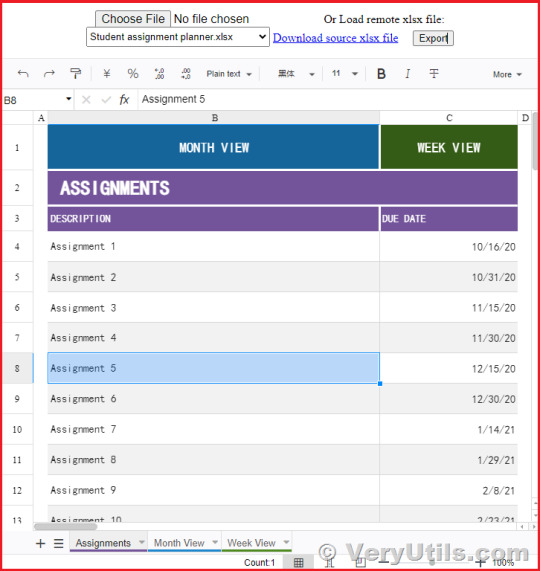
✅ What is VeryUtils JavaScript Spreadsheet HTML5 Excel Viewer?
VeryUtils JavaScript Spreadsheet HTML5 Excel Viewer is a comprehensive and flexible Excel viewer designed specifically for web developers. It allows users to perform data analysis, visualization, and management directly within a web application. The interface is highly intuitive, making it easy for users to interact with data as they would in Microsoft Excel, but without the need for standalone software installations. Whether you're handling complex spreadsheets or simple data entries, this JavaScript-based control offers all the functionality you need.
✅ Key Features of VeryUtils JavaScript Spreadsheet HTML5 Excel Viewer
Seamless Data Analysis and Visualization VeryUtils JavaScript Spreadsheet provides a full range of Excel-like features, including data binding, selection, editing, formatting, and resizing. It also supports sorting, filtering, and exporting Excel documents, making it a versatile tool for any web-based project.
Compatibility with Microsoft Excel File Formats This control is fully compatible with Microsoft Excel file formats (.xlsx, .xls, and .csv). You can load and save documents in these formats, ensuring data accuracy and retaining styles and formats.
Highly Intuitive User Interface The user interface of VeryUtils JavaScript Spreadsheet is designed to closely mimic Microsoft Excel, ensuring a familiar experience for users. This minimizes the learning curve and allows for immediate productivity.
✅ Why Choose VeryUtils JavaScript Spreadsheet HTML5 Excel Viewer?
High Performance VeryUtils JavaScript Spreadsheet is optimized for performance, capable of loading and displaying large datasets efficiently. It supports row and column virtualization, enabling smooth scrolling and fast access to data.
Seamless Data Binding The component allows seamless binding with various local and remote data sources such as JSON, OData, WCF, and RESTful web services. This flexibility makes it easier to integrate into different web applications.
Hassle-Free Formatting Formatting cells and numbers is made simple with VeryUtils JavaScript Spreadsheet. It supports conditional formatting, which allows cells to be highlighted based on specific criteria, enhancing data readability and analysis.
Transform Data into Charts With the built-in chart feature, you can transform spreadsheet data into visually appealing charts, making data interpretation more intuitive and insightful.
Wide Range of Built-In Formulas The JavaScript Spreadsheet comes with an extensive library of formulas, complete with cross-sheet reference support. This feature, combined with a built-in calculation engine, allows for complex data manipulations within your web application.
Customizable Themes VeryUtils JavaScript Spreadsheet offers attractive, customizable themes like Fluent, Tailwind CSS, Material, and Fabric. The online Theme Studio tool allows you to easily customize these themes to match your application's design.
Globalization and Localization The component supports globalization and localization, enabling users from different locales to use the spreadsheet by formatting dates, currency, and numbers according to their preferences.
✅ Additional Excel-Like Features
Excel Worksheet Management You can create, delete, rename, and customize worksheets within the JavaScript Spreadsheet. This includes adjusting headers, gridlines, and sheet visibility, providing full control over the data layout.
Excel Editing The component supports direct editing of cells, allowing users to add, modify, and remove data or formulas, just as they would in Excel.
Number and Cell Formatting With options for number formatting (currency, percentages, dates) and cell formatting (font size, color, alignment), users can easily highlight important data and ensure consistency across their documents.
Sort and Filter VeryUtils JavaScript Spreadsheet allows users to sort and filter data efficiently, supporting both simple and custom sorting options. This makes it easier to organize and analyze data according to specific criteria.
Interactive Features • Clipboard Operations: Supports cut, copy, and paste actions within the spreadsheet, maintaining formatting and formulas. • Undo and Redo: Users can easily undo or redo changes, with customizable limits. • Context Menu: A right-click context menu provides quick access to common operations, improving user interaction. • Cell Comments: Add, edit, and delete comments in cells, enhancing collaboration and data clarity. • Row and Column Resizing: The resize and autofit options allow for flexible adjustments to row heights and column widths.
Smooth Scrolling Even with a large number of cells, the JavaScript Spreadsheet offers a smooth scrolling experience, ensuring that users can navigate large datasets effortlessly.
Open and Save Excel Documents The JavaScript Spreadsheet supports Excel and CSV import and export, allowing users to open existing files or save their work with all the original styles and formats intact.
Supported Browsers VeryUtils JavaScript Spreadsheet is compatible with all modern web browsers, including Chrome, Firefox, Edge, Safari, and IE11 (with polyfills).
✅ Demo URLs:
Open a black Excel Spreadsheet online, https://veryutils.com/demo/online-excel/
Open a CSV document online, https://veryutils.com/demo/online-excel/?file=https://veryutils.com/demo/online-excel/samples/test.csv
Open an Excel XLS document online, https://veryutils.com/demo/online-excel/?file=https://veryutils.com/demo/online-excel/samples/test.xls
Open an Excel XLSX document online, https://veryutils.com/demo/online-excel/?file=https://veryutils.com/demo/online-excel/samples/test.xlsx
✅ Conclusion
VeryUtils JavaScript Spreadsheet HTML5 Excel Viewer is a must-have tool for web developers who need to integrate Excel functionality into their web applications. Its powerful features, high performance, and cross-platform compatibility make it an ideal choice for any project that requires robust spreadsheet capabilities. With its seamless data binding, rich formatting options, and interactive features, this component is designed to meet the needs of modern web development, ensuring that your applications are both powerful and user-friendly.
If you're looking to elevate your web application with advanced spreadsheet capabilities, consider integrating VeryUtils JavaScript Spreadsheet HTML5 Excel Viewer today. It's the ultimate solution for developers who demand high performance, flexibility, and an intuitive user experience.
0 notes
Text
Stop Paying To Web Data Scraping Tools (And Try This Instead)
In the ever-expanding digital landscape, big data continues to drive innovation and growth. With the exponential increase in data generation predicted to reach the equivalent of 212,765,957 DVDs daily by 2025, businesses are turning to big data and analytics to gain insights and fuel success in the global marketplace.
Web data scraping has emerged as a vital tool for businesses seeking to harness the wealth of information available on the internet. By extracting non-tabular or poorly structured data and converting it into a usable format, web scraping enables businesses to align strategies, uncover new opportunities, and drive growth.
Free vs. Paid Web Scraping Tools: Making the Right Choice
When it comes to web data scraping, businesses have the option to choose between free and paid tools. While both options serve the purpose of data extraction, paid tools often offer additional features and functionalities. However, for businesses looking to save on operational costs without compromising on quality, free web scraping tools present a viable solution.
Top Free Web Scrapers in the Market
ApiScrapy: ApiScrapy offers advanced, easy-to-use web scraping tools tailored to meet the diverse data needs of businesses across industries. With support for various data formats such as JSON, XML, and Excel, ApiScrapy's web scraper ensures seamless data extraction from websites with anti-bot protection. Leveraging AI technologies, ApiScrapy adapts to website structures, delivering high-quality data for quick analysis.
Octoparse: Octoparse is a user-friendly web scraping tool designed for professionals with no coding skills. It handles both static and dynamic websites efficiently, delivering data in TXT, CSV, HTML, or XLSX formats. While the free edition limits users to creating up to 10 crawlers, paid plans offer access to APIs and a wider range of IP proxies for faster and continuous data extraction.
Pattern: Pattern is a web data extraction software for Python programming language users, offering accurate and speedy data extraction. With its easy-to-use toolkit, Pattern enables users to extract data effortlessly, making it ideal for both coders and non-coders alike.
ParseHub: ParseHub is a free web scraping tool designed for capturing data from static and dynamic websites. Leveraging machine learning technology, ParseHub recognizes accurate data and delivers it in JSON, CSV, or through APIs. While the free edition imposes limitations, premium subscriptions offer enhanced features such as private projects and IP rotation.
Scrapy: Scrapy is an open-source web scraping framework for Python developers, offering flexibility and efficiency in data extraction. With support for JSON, CSV, and XML formats, Scrapy simplifies the data scraping process, making it highly recommended for users with programming skills.
Benefits of Free Web Scraping Tools for Businesses
Cost-Effectiveness: Free web scraping tools offer businesses a cost-effective solution for data extraction, eliminating the need for expensive software licenses.
Ease of Use: With user-friendly interfaces and intuitive functionalities, free web scrapers empower businesses to extract data effortlessly, even without coding skills.
Scalability: Many free web scraping tools provide scalable solutions for businesses of all sizes, allowing them to extract data from millions of web pages with ease.
Customization: Free web scraping tools often offer customizable features to meet the diverse needs of businesses, enabling them to tailor the extraction process according to their requirements.
In conclusion, free web scraping tools offer businesses a cost-effective and efficient solution for extracting valuable data from the internet. Whether you're a startup with limited data needs or a large enterprise with extensive data requirements, free web scrapers provide the necessary tools to unlock insights and drive growth. By leveraging these tools, businesses can save on operational costs while achieving high data accuracy and speed, ultimately improving process efficiency and maximizing returns on investment.
0 notes
Text
نمونه سورس کد ابزاری مفید برای تبدیل فایلهای MS Excel (xls. یا xlsx.) به فایلهای نوع Json در سی شارپ
نمونه سورس کد ابزاری مفید برای تبدیل فایلهای MS Excel (xls. یا xlsx.) به فایلهای نوع Json در سی شارپ

برای دانلود به لینک زیر بروید
برای دانلود اینجا کلیک فرمایید ( نمونه سورس کد ابزاری مفید برای تبدیل فایلهای MS Excel (xls. یا xlsx.) به فایلهای نوع Json در سی شارپ )
لینک کوتاه : https://magicfile.ir/?p=2973
0 notes
Text
ORACLE APEX 19.2

Oracle APEX 19.2: Unleashing Low-Code Development Power
Oracle Application Express (APEX) is a popular low-code development platform renowned for its ability to rapidly build enterprise-ready web applications. With the release of APEX 19.2, Oracle introduced a suite of powerful features and enhancements that redefine the possibilities of low-code development. Let’s delve into some of the key highlights.
Key New Features
Faceted Search APEX 19.2 brings in a much-needed faceted search capability. Faceted search allows users to drill into search results by applying multiple filters based on various criteria, greatly enhancing data exploration and discovery within applications.
Enhanced REST Support: Seamless integration with external services is vital for modern web applications. APEX 19.2 delivers improved REST support, allowing you to connect to RESTful APIs, consume data from external sources, and integrate effortlessly with other systems in your enterprise landscape.
Revamped Data Loading: Loading data into existing tables just got significantly easier. You can now drag and drop files in various formats (CSV, XLSX, TXT, XML, JSON), with APEX automatically detecting data types and settings. This streamlines the data import process and prepares you for quick analysis.
Collaborative Issue Tracking: Team collaboration is crucial for successful projects. APEX 19.2 includes an integrated issue-tracking system, allowing team members to tag issues, assign tasks, add labels, and track progress – all within the APEX environment.
Upgraded Universal Theme: APEX’s Universal Theme gets a facelift, promising greater flexibility and customization options. Build applications that are both visually stunning and perfectly aligned with your brand’s identity.
Why Choose APEX 19.2?
Rapid Development: APEX accelerates the application development process. Its intuitive interface, pre-built components, and declarative logic enable you to build sophisticated applications in a fraction of the time required with traditional coding methods.
Scalability and Performance: APEX applications are inherently scalable, designed to run on the robust Oracle Database infrastructure. Handle high volumes of users and data without compromising performance.
Security: Oracle takes security seriously, and so does APEX. APEX applications benefit from built-in security features, protecting your data and applications from potential vulnerabilities.
Cost-Effective APEX is included with Oracle Database licenses, making it a cost-effective solution for organizations already using Oracle Database.
Vibrant Community APEX boasts a large, active community of developers and users. Access a wealth of online resources, tutorials, and forums for support when you need it.
Getting Started with Oracle APEX 19.2
If you are new to APEX, you can find plenty of resources to kickstart your journey
Oracle APEX on Oracle Cloud: Experiment with APEX via the Oracle Cloud free tier for a hands-on experience.
In Conclusion
Oracle APEX 19.2 builds upon the strong foundation of its predecessors, bringing in features that further empower developers to deliver web applications with speed, agility, and security. Whether you’re a seasoned APEX developer or a newcomer to low-code platforms, APEX 19.2 is worth exploring.
youtube
You can find more information about Oracle Apex in this Oracle Apex Link
Conclusion:
Unogeeks is the No.1 IT Training Institute for Oracle Apex Training. Anyone Disagree? Please drop in a comment
You can check out our other latest blogs on Oracle Apex here – Oarcle Apex Blogs
You can check out our Best In Class Oracle Apex Details here – Oracle Apex Training
Follow & Connect with us:
———————————-
For Training inquiries:
Call/Whatsapp: +91 73960 33555
Mail us at: [email protected]
Our Website ➜ https://unogeeks.com
Follow us:
Instagram: https://www.instagram.com/unogeeks
Facebook: https://www.facebook.com/UnogeeksSoftwareTrainingInstitute
Twitter: https://twitter.com/unogeeks
0 notes
Photo

Rockset adds Excel spreadsheet support: Use SQL across XLSX files and join with other JSON, CSV or Parquet data
0 notes
Text
How does AI transforming designer brands dropshipping arena?
Designer brands dropshipping is emerging as one of the most profitable and efficient models in e-commerce, especially when paired with AI-powered solutions. This winning combination enables entrepreneurs to sell high-end fashion products without holding inventory, managing logistics, or making large upfront investments.
Designer brand dropshipping, powered by AI, offers a smart and scalable route to success in luxury e-commerce, but only if approached with the right tools, strategies, and partners. Luxury Distribution is a cutting-age designer brands dropshipping solutions.

Why is Designer brand dropshipping so appealing?
Low Startup Costs - Start your online store without buying bulk inventory or renting storage. You will only pay when you make a sale.
Reduced Financial Risk - Avoid overstock and product waste. You fulfill orders on demand, reducing the risk of unsold items.
Flexible Product Selection - Test various designer brands without committing to large inventory purchases—ideal for staying on-trend.
Seamless Scalability - As your brand grows, your supplier manages shipping and fulfillment, freeing you to scale without logistical stress.
Work from anywhere - Run your business from any location with an internet connection—true location independence.
How does AI supercharge Your Dropshipping Business?
Smart Product Research - AI helps identify trending items, saving time and guiding your decisions with real-time data.
Automated Marketing - Use AI to run personalized ad campaigns, email sequences, and product recommendations for higher engagement.
Informed Decisions - AI tools analyze customer behavior and sales trends, giving you clear insight into what works and what doesn’t.
Enhanced Customer Service - Chatbots and automation handle FAQs and support, improving customer experience while saving you resources.
Maximize Profit Margins - AI-driven optimization means better pricing, smarter inventory control, and more efficient operations—all boosting profitability.
Challenges to Consider
Heavy Competition – Stand out with strong branding, niche selection, and creative marketing.
Supplier Dependability – Vet suppliers thoroughly to avoid delays, quality issues, or fake products.
Marketing Demands – Building a brand takes time and strategic investment.
Counterfeit Risks – Ensure you're sourcing from verified, legitimate suppliers.
Margin Management – Factor in shipping, fees, and marketing to keep your business profitable.
Why Choose Luxury Distribution?
To scale your presence and streamline sales, consider exploring designer brands dropshipping with Luxury Distribution. This platform offers essential tools to showcase high-end products on popular e-commerce platforms like Shopify and WooCommerce.
Seamless Integrations - Luxury Distribution allows for effortless connections to top e-commerce platforms, providing full API support to keep your store synchronized and efficient.
Flexible Dropshipping Services - Adapting to consumer expectations is crucial. It offers a scalable dropshipping solution that works for both direct-to-consumer and third-party marketplace sales, expanding your audience without additional logistical burdens.
User-Friendly B2B Experience - The Live B2B Catalog is designed for small retailers, boutique stylists, and influencer-led shops. With no minimum orders and real-time availability, browsing is intuitive and efficient.
Integration Methods – It provides multiple integration methods, including REST API, XLSX, JSON, CSV, and XML. This ensures a smooth integration process tailored to your specific needs.
#designerdropshipping#luxurybranddropship#dropshipdesignergoods#highenddropshipping#brandeddropshipping#luxuryecommerce#fashiondropshippers#dropshippingbrands
0 notes
Text
YOG DB Manager - MySQL Import and Export
YOG DB Manager – MySQL Import and Export
YOG v2 is here !! YOG database manager is a web application that allows you to import and export data from your MySQL database. Built using NodeJS and React, Yog is powerful, fast and very easy to configure. It is well documented and will help you to modify and customize everything. Features Export table as CSV, XLSX and JSON Import CSV, XLS, XLSX and JSON files to database Includes HTML view of…

View On WordPress
0 notes
Text
Ultimate HTML Table Export Plugin With jQuery - tableExport.js
A jQuery plugin that makes it easy to export tables to JSON, XML, CSV, TSV, TXT, SQL, DOC, XLS, XLSX, PNG, or PDF format.
Demo
Download

2 notes
·
View notes
Text
Sigurlx - A Web Application Attack Surface Mapping Tool
Sigurlx - A Web Application Attack Surface Mapping Tool #Application #Attack #AttackSurface #BugbountyTool #Mapping
sigurlx a web application attack surface mapping tool, it does …: Categorize URLs URLs’ categories: > endpoint > js {js} > style {css} > data {json|xml|csv} > archive {zip|tar|tar.gz} > doc {pdf|xlsx|doc|docx|txt} > media {jpg|jpeg|png|ico|svg|gif|webp|mp3|mp4|woff|woff2|ttf|eot|tif|tiff} Next, probe HTTP requests to the URLs for status_code, content_type, e.t.c Next, for every URL of category…
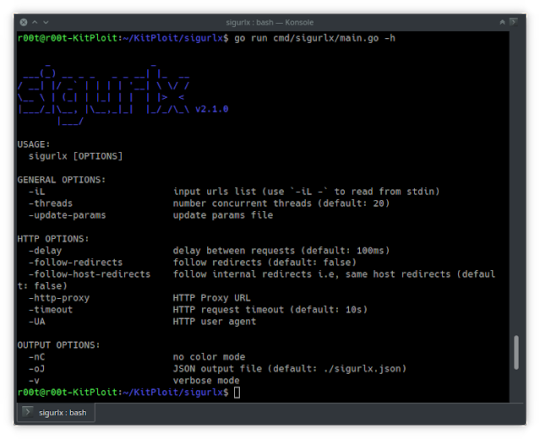
View On WordPress
#Application#Attack#Attack Surface#Bugbounty Tool#Mapping#Multiple Probers#Reconnaissance#Risks Associated#Sigurlx#surface#tool#web
5 notes
·
View notes

