#XMLRPC
Explore tagged Tumblr posts
Text
How to Check If Your Website or Plugins Are Using XML-RPC

How to Check If Your Website or Plugins Are Using XML-RPC | https://tinyurl.com/2cmcveav | #Blogging #security #Wordpress #XMLRPC If you’re managing a WordPress site and want to know whether xmlrpc.php is being actively used by your site or plugins, you’ll need to perform some advanced steps. Disabling xmlrpc.php can improve security, but it’s essential to ensure that this won’t break any functionality. Here’s how you can determine if XML-RPC is in use on your site. Monitoring Server Logs for XML-RPC Requests One of the most direct ways to check if your site is using xmlrpc.php is by monitoring your server’s access logs. Steps to Monitor Server Logs What to Look For Using Plugins to Log XML-RPC Requests WordPress […] Read more... https://tinyurl.com/2cmcveav
0 notes
Text
[solved] Python XMLRPC post.date does not work with Wordpress
[solved] Python XMLRPC post.date does not work with Wordpress
Python is a high-level programming language that is widely used to create various web applications and software solutions. One of the essential features of Python is its built-in XML-RPC library that enables web developers to execute remote procedure calls through XML requests and responses. XML-RPC is an open standard protocol that enables clients to execute functions on a server and receive the…
View On WordPress
0 notes
Text
ক্লাউডফ্লেয়ারের ওয়েব অ্যাপ্লিকেশন ফায়ারওয়াল (WAF)
আপনি যদি একজন ওয়েবমাস্টার হন তাহলে ওয়েবসাইটের নিরাপত্তা আপনার শীর্ষ অগ্রাধিকারগুলির মধ্যে একটি হতে হবে। আপনার ওয়েবসাইট ক্লাউডফ্লেয়ার এ যুক্ত থাকলে ক্লাউডফ্লেয়ারের ওয়েব অ্যাপ্লিকেশন ফায়ারওয়াল (WAF) এর মাধ্যমে আপনার সাইটের নিরাপত্তা আরো উন্নত করতে পারেন। কিভাবে রু�� তৈরী করবেন?আমরা ওয়েবসাইট লগইন করতে গেলে যেন ক্যাপচা চাই এমন একটি রুল তৈরী করে দেখবো। প্রথমে ক্লাউডফ্লেয়ারে লগইন করুন এবং…
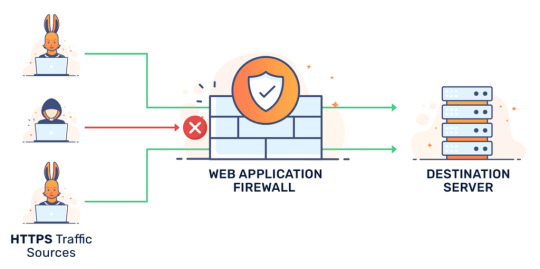
View On WordPress
#admin#Allow#Block#Bots#Challenge#cloudflare#Login#Managed#Security#WAF#wp-admin#wp-login#xmlrpc#ওয়েব অ্যাপ্লিকেশন#ক্লাউডফ্লেয়ার#নিরাপত্তা#ফায়ারওয়াল
0 notes
Text
Enhance your WordPress website's security by disabling XML-RPC. Learn to secure your website with this step-by-step guide.
#disable xmlrpc in wordpress#wordpress xmlrpc disable#disable xml-rpc-api#disable xmlrpc#how to disable xml-rpc in wordpress
0 notes
Text
sudo apt-get install pandoc texlive-latex-base texlive-fonts-recommended texlive-extra-utils texlive-latex-extra
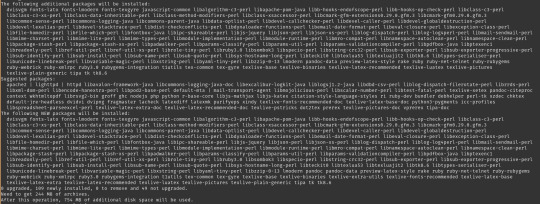
how is this real, that's almost a gig of space to convert markdown to pdf, with a quick roundtrip through (gets out reading glasses) "libjson-perl"? "ruby-xmlrpc"? "python3-pygments"?
This can't be real. Let's just find a VS-Code plugin

Oh yeah, millions of downloads, 4.5 stars, this is the good shit

Chromium? CHROMIUM? And not even the parts I already have installed to even run VSCode, this is a whole separate chromium install?
HOW
is this
REAL
49 notes
·
View notes
Text
XMLRPC Test Post
This is a test post published via XML-RPC.
0 notes
Text
Quick Nginx block xmlrpc.php
Go to your Nginx configuration for the WordPress domain and add the following block in the server section : location = /xmlrpc.php { deny all; access_log off; log_not_found off; } The above will: Deny access to xmlrpc.php , Disable access logging for xmlrpc access ( optional – you can comment out this line), Avoids logging a “404 Not Found” if access is denied ( optional – you can comment…
0 notes
Text
XMLRPC npm Library Turns Malicious, Steals Data, Deploys Crypto Miner
http://i.securitythinkingcap.com/TGRvL8
0 notes
Text
Step-by-Step Guide: Installing Magento on VPS with Ubuntu Server
Are you looking to set up your own Magento store on a Virtual Private Server (VPS) running Ubuntu Server? You've come to the right place! In this comprehensive guide, we'll walk you through the process of installing Magento on your VPS, ensuring a smooth setup from start to finish. Whether you're a seasoned developer or just starting out, follow these steps to get your Magento store up and running in no time.

1. Setting Up Your VPS
Before diving into Magento installation, you'll need to have a VPS ready to go. If you haven't already, consider purchasing a Windows RDP (Remote Desktop Protocol) or Linux-based VPS. You can easily buy RDP services from various providers online. Once you have access to your VPS, ensure you have installed Ubuntu Server as your operating system. Installing Ubuntu on RDP is a straightforward process and can be done using remote desktop software.
2. Installing Required Dependencies
Once you have Ubuntu Server up and running on your VPS, it's time to install the necessary dependencies for Magento. Open a terminal window and execute the following commands:
bashCopy code
sudo apt update sudo apt install apache2 mysql-server php libapache2-mod-php php-mysql php-xml php-intl php-gd php-zip php-curl php-mbstring php-xmlrpc unzip
These commands will update your package list and install Apache web server, MySQL database server, and PHP along with its required modules.
3. Configuring Apache and MySQL
After installing the required packages, you'll need to configure Apache and MySQL to work seamlessly with Magento. Start by configuring Apache:
bashCopy code
sudo a2enmod rewrite sudo systemctl restart apache2
Next, secure your MySQL installation by running the following command and following the on-screen prompts:
bashCopy code
sudo mysql_secure_installation
4. Downloading and Installing Magento
With the server properly configured, it's time to download and install Magento. Navigate to the Magento official website and download the latest version of Magento Open Source. Once downloaded, use the following commands to extract Magento files and move them to the Apache web directory:
bashCopy code
sudo mkdir /var/www/html/magento sudo unzip /path/to/downloaded/magento.zip -d /var/www/html/magento sudo chown -R www-data:www-data /var/www/html/magento sudo chmod -R 755 /var/www/html/magento
5. Completing Magento Installation
After moving Magento files to the web directory, you can complete the installation process by accessing your server's domain or IP address in a web browser. Follow the on-screen instructions to configure your Magento store, including database connection details and admin account setup.
Once the installation is complete, don't forget to set appropriate file permissions and clear the Magento cache:
bashCopy code
sudo chmod -R 755 /var/www/html/magento sudo chown -R www-data:www-data /var/www/html/magento sudo systemctl restart apache2
Congratulations! You've successfully installed Magento on your VPS running Ubuntu Server.
Conclusion
Setting up Magento on a VPS with Ubuntu Server is a relatively straightforward process, especially when following a step-by-step guide. By ensuring you have the necessary dependencies installed, configuring Apache and MySQL correctly, and following the Magento installation instructions carefully, you can have your online store up and running in no time.
Whether you're a small business owner or a developer looking to create e-commerce solutions for clients, Magento on Ubuntu offers a powerful platform to build and scale your online store. Take advantage of the flexibility and customization options Magento provides, and watch your business thrive in the world of e-commerce.
0 notes
Link
What Is xmlrpc.php in WordPress and Why You Should Disable It
If you’re a WordPress enthusiast focused on safeguarding your website’s security, chances are you’ve encountered the term “xmlrpc.php.” In this article, we’ll delve into the essence of xmlrpc.php, its functions, and the rationale behind potentially disabling it to bolster the security of your WordPress site...
Learn more here:
https://www.nilebits.com/blog/2023/10/what-is-xmlrpc-php-in-wordpress-and-why-you-should-disable-it/
0 notes
Text

Mengenal XMLRPC PHP WordPress dan Mengapa Banyak Rekomendasi Untuk Dinonaktifkan Lengkap 2023 http://dlvr.it/SryZYD
0 notes
Text
Stop HACKERS, SPAMMERS, and BOTS | Set FREE Firewall Rules to Filter Traffic
Stop HACKERS, SPAMMERS and BOTS | Effectively Set FREE Firewall Rules to Filter Traffic | WordPress + CloudFlare How to reduce CPU and Memory uses by a WordPress Website How to Stop Hackers on a WordPress Website How to Stop XMLRPC Requests on a WordPress Website How to Stop Spam on a WordPress Website How to Set Firewall Rules on CloudFlare for a WordPress Website How to Set WAF Web…
View On WordPress
0 notes
Text
Experimenting with Cloudflare XML-RPC protections
Experimenting with Cloudflare XML-RPC protections
Looking for a way to further protect XML-RPC without letting it flap in the wind or fully disabling it. Up to now, everything that I’ve found online has been “suck it up” or “completely block it”. Got into Cloudflare this morning and fully blocked XML-RPC then tried to access my site using the WordPress app. Snagged some helpful data in the Cloudflare firewall logs then created a quick and dirty…
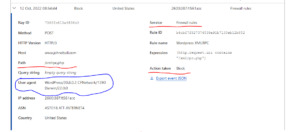
View On WordPress
0 notes
Text
把 Trac 改成 Form Login 後 XMLRPC 不會動的問題...
把 Trac 改成 Form Login 後 XMLRPC 不會動的問題…
我自己再用的 Trac 本來是走 HTTP 的 Authorization header 登入,但這樣每次重開瀏覽器就要登入一次,覺得麻煩… 就想要找套件改成用 HTML form login。
目前比較有在維護的應該是 AccountManagerPlugin 這套,內建就支援本機密碼,也支援 plugin 掛其他外部服務進去。
但掛進去後發現本來的自動開票機 (i.e. 用 crontab 開票) 就沒辦法登入了,最後找到得用 HttpAuthPlugin 處理。這個套件一開頭就寫了他也是為了 XmlRpcPlugin 而寫的:
This plugin allows you to protect certain paths with HTTP authentication. The AccountManagerPlugin is used to check passwords.
Pr…
View On WordPress
#account#auth#authorization#extension#form#header#html#http#login#manager#plugin#rpc#trac#xml#xmlrpc
1 note
·
View note
Photo

The #YouTubeDataAPI (#ApplicationProgrammingInterface), or the #YouTubeAPI, allows #developers to access two key components. For instance, it allows access to #videostatistics and the #YouTubechanneldata via two types of calls, #REST, and #XMLRPC. Read and learn more about the #YouTube #APIs here; https://josephmuciraexclusives.com/youtube-data-api/ https://www.instagram.com/p/CCchI8FlSE-/?igshid=1qnf1su3ihm6r
#youtubedataapi#applicationprogramminginterface#youtubeapi#developers#videostatistics#youtubechanneldata#rest#xmlrpc#youtube#apis
0 notes
Link
What is XML-RPC used for in WordPress?
In WordPress, XML-RPC is used for the Pingback function, for remote publishing of articles and other functionalities that require specific communication with an external application.
0 notes