#a cash app card
Text
small PSA: if you shop at craft shows or artist alleys, please bring more than apple pay or a virtual card - especially if you're not comfortable entering your card number manually. not all of us have fancy card readers, so please also bring your physical card or cash, even if it's only as backup 👍
#psa#conventions#artist alley#not art#i've done two craft shows and two conventions with just my swipe reader. and cash ofc. but i did have to miss a couple sales at the cons#because people only had apple pay. no cash no physical card. It Sucks For Both Of Us!#when i say there are small businesses in the artist alley i mean some of us are Small#i don't speak just for myself but for other artists who have this trouble as well. some folks are just starting out and some folks#just do this for a hobby and can't afford or can't justify the bigger terminals yet or at all#if i get into ACEN again next year i'll opt for a terminal but they're Pricey and not something to start out with y'know#if you want to be an artist's best friend though? pay in cash.#not to mention if there's technical or wifi trouble - cash just works 100% of the time. no reader or wifi will stop you from using cash.#semi related but i had someone try to pay with apple pay at my last show and i said they'd have to enter their number manually then#and they said they'd go find their partner and see if they had card/cash. and then while they were walking away from their booth#their friend asked why and they said it wasn't safe. on one hand i can't be mad because its VERY good to practice card safety!#on the other hand. you're entering it into the same app that would process a swipe payment. it's exactly as safe as if you'd swiped it#i promise as long as you're entering the number into a square app your card info is safe lmao#anyway yeah a lot of us aren't Big Businesses. please just be courteous and bring some traditional payment methods Just In Case
92 notes
·
View notes
Note
HI ok I gotta ask - your post has made me insanely curious - you mention having cash at hand while waiting for your new card (resourceful) but none of the sources of cash was a bank or ATM.
Where I'm from cash is still used a lot (as we minimum wage workers get paid in cash) and as a result there are multiple ATM's within walking distance at all times and banks no more than 15-20 minutes drive away. Is this... different where you're from? (For context I'm from Africa)
We get paychecks directly to the bank account here, and I usually just pay with my card everywhere I need to, because it's more convenient than having a lot of coins and bills around. While there are ATM machines here (there are several within a walking distance from where I live), you use them with your card, so without having one, I can't get money out of the money withdrawing machine. I don't know how you do it, but without a card I can only get money out of the bank account by (online) bank transfers, and that's pretty hard at grocery store register.
Our bank offices stopped handing out cash several years ago, of which I am still very salty about.
I got some cash from my mom, and I had a handful of coins left over from the last time I had used an ATM a while back, but that's kinda rare for me, since most places accept card.
#I used to have cash savings last year but that was specifically for a tattoo in a studio that preferred cash payments#so I saved up by withdrawing a little bit of money every month to stash in my book shelf#but other than that it's generally easier to not handle cash#but like mobilepay links to the card so I need one to use it#and so does this delivery service app I've used before#linking to a card instead of directly to your bank account is safer#even if it makes it inconvenient if you lose your card#(it is only afterwards that I notice there's an option to close one's card TEMPORARILY in my mobile bank app...)#(but by that time I had already called my bank and terminated the old card and ordered the new one)#(hind sight is great)
11 notes
·
View notes
Text

Good morning!! Drink lots of water today!
I’m queuing up posts for today, tomorrow, and maybe the next day if I can get it all done in the time I have today!
Want early access to my posts I’m queuing?
Only $5 for all the pics + 2 nudes :)
Cashapp $therealonelucy
Venmo @ Loubellaxx
Onlyfans.Com/loubellaxx
Or dm for google pay, Amazon gift card, or crypto!!
#cashapp#google pay#venmo#crypto#amazon gift cards#cash app#venmoaccepted#amazon gift code#good morning#i’m back#gm#selling#early release#$5#i sell custom pics#buy my dropbox#onlyfanz#i sell videos#spicy site#spicy accountant#ootd#accounting#drinkingwater#don't forget to hydrate#drink water#water#hydrate yourself#keep hydrated#hydration reminder#stay hydrated
31 notes
·
View notes
Text
Moment of silence for the tourist going trough a Belgian craft market asking people if they take credit card
#for reference most actual shops here don’t take credit cards#markets are cash or direct trasfer by app#even debit is a rarity
19 notes
·
View notes
Text
public transit going app-only for its payment system is something that cannot ever sit pleasantly for me
#:)#my local buses stopped taking cash and technically they do card payments but last time i did that they overcharged me#on the morality scale tap in/tap out systems are even worse than in app qr codes#in all cases it is wrong and evil. you should still be able to feed buses coins to get to where you need to go <3
9 notes
·
View notes
Text
Everything You Need to Know About Cash App Withdrawal Limits
With the rapid shift towards digital payments, Cash App has emerged as one of the leading platforms for quick and easy transactions. Whether it's sending money to friends, paying bills, or even buying Bitcoin, Cash App offers a versatile and user-friendly experience. However, as with any financial tool, there are certain limitations to remember—especially when withdrawing funds. Understanding the Cash App withdrawal limit is crucial for anyone who relies on the platform for their day-to-day financial activities.
Cash App allows users to withdraw funds in multiple ways, including ATMs, using a cash card, or transferring Bitcoin to an external wallet. However, these actions come with daily and weekly limits, which are set for security and compliance purposes. If you're unfamiliar with these restrictions or looking for ways to increase your withdrawal limits, you're in the right place.
In this blog, we'll provide a detailed breakdown of Cash App withdrawal limits, explain how they work, and offer guidance on increasing them if necessary. We'll also address frequently asked questions to help you navigate the app more effectively.
What are the Cash App ATM Limits?
One of the critical features of Cash App is the ability to withdraw money from ATMs using the Cash Card—a customizable debit card linked directly to your Cash App balance. This makes accessing cash simple and convenient, but there are limits on how much money you can withdraw from ATMs within a given time frame.
Currently, the Cash App ATM limit is structured as follows:
Daily ATM Withdrawal Limit: Cash App users can withdraw up to $310 daily from ATMs.
Weekly ATM Withdrawal Limit: The total withdrawal amount is capped at $1,000 over seven days.
Monthly ATM Withdrawal Limit: Cash App users can withdraw a maximum of $1,250 from ATMs over a 30-day period.
These limits are designed to protect users from fraudulent activity and ensure compliance with financial regulations. However, they can sometimes feel restrictive for those who frequently need access to larger amounts of cash. It's also worth noting that Cash App charges a standard $2.50 fee for ATM withdrawals, though users can get these fees reimbursed if they receive $300 or more in direct deposits each month.
What are the Cash App ATM Withdrawal Limits?
Understanding the timeframes for Cash App ATM withdrawal limits is essential for managing your finances effectively. Cash App users are subject to daily and weekly ATM withdrawal limits, which prevent them from withdrawing more than a certain amount within a 24-hour or seven-day period.
Let's break it down further:
Cash App Daily ATM Withdrawal Limit: You can only withdraw $310 daily from any ATM using the Cash Card. This limit is refreshed every 24 hours, starting from your last withdrawal.
Cash App Weekly ATM Withdrawal Limit: The total cash you can withdraw from ATMs over seven days is $1,000. This rolling limit resets every week based on the timing of your transactions.
The critical takeaway is to plan, especially if you anticipate needing more cash than the daily or weekly limits allow. Users may want to explore ways to increase their withdrawal limits for frequent or large withdrawals, which we'll discuss in a later section.
What are the Cash App BTC Withdrawal Limits?
In addition to standard cash withdrawals, Cash App offers cryptocurrency enthusiasts the ability to buy, sell, and withdraw Bitcoin (BTC) directly from the app. This makes Cash App a convenient platform for those involved in cryptocurrency transactions. However, similar to cash withdrawals, there are limits on how much Bitcoin you can withdraw.
The Cash App BTC withdrawal limit is set as follows:
Daily BTC Withdrawal Limit: Cash App users can withdraw up to $2,000 worth of Bitcoin in 24 hours.
Weekly BTC Withdrawal Limit: Users can withdraw up to $5,000 worth of Bitcoin in seven days.
It's important to note that these limits are separate from the cash withdrawal limits, and they are specifically for Bitcoin transfers. For users who are actively engaged in trading or transferring Bitcoin to external wallets, understanding these limits is crucial to managing your cryptocurrency assets effectively.
Bitcoin transactions on the Cash App also come with fees, generally based on the network's congestion and the transaction size. Always check the applicable fees before withdrawing to ensure you get the best transaction value.
How to Increase Cash App Withdrawal Limit?
One simplest and most effective way to increase Cash App withdrawal limit is to verify your identity on the platform. Unverified users have significantly lower limits, but once you provide the necessary information, Cash App may raise your withdrawal limits.
Open Cash App and go to your account settings.
Provide your full name, date of birth, and the last four digits of your Social Security number.
Sometimes, you may be asked to provide additional documents, such as a government-issued ID.
Once verified, you may see an increase in your withdrawal limits for ATMs and Bitcoin transactions.
Reach Out to Customer Support
If you've followed all the steps above and still find the withdrawal limits restrictive, consider contacting Cash App's customer support team. In some cases, they may be able to adjust your withdrawal limits based on your specific needs, especially if you're a long-time user with a solid transaction history.
While support may not immediately raise your limits, it's worth trying if you need to access more cash or cryptocurrency through the platform.
FAQs
1. What is the Cash App withdrawal limit per day?
The Cash App daily withdrawal limit from ATMs is $310. This limit applies to Cash Card withdrawals and resets every 24 hours.
2. What is the Cash App weekly withdrawal limit?
Cash App allows users to withdraw up to $1,000 weekly from ATMs. This limit is spread over a rolling seven-day period and refreshes based on the timing of your withdrawals.
3. How can I increase my Cash App withdrawal limit?
You can increase your Cash App withdrawal limit by verifying your identity, linking your bank account, setting up direct deposits, and maintaining regular account activity. Verified users with direct deposits often have higher limits.
4. What is the Cash App BTC withdrawal limit?
Cash App users can withdraw up to $2,000 worth of Bitcoin daily and up to $5,000 weekly. These limits apply specifically to cryptocurrency transactions.
5. Are there fees associated with Cash App ATM withdrawals?
Yes, Cash App charges a standard $2.50 fee for ATM withdrawals. However, this fee can be reimbursed if you receive at least $300 in direct deposits to your Cash App account monthly.
6. Can I withdraw over $310 from the Cash App in one day?
No, the maximum daily withdrawal limit from an ATM using Cash App is $310. However, you may be able to increase this limit by verifying your identity and setting up direct deposits.
Conclusion
Understanding the Cash App withdrawal limit is essential for anyone who frequently uses the platform for financial transactions. Whether withdrawing funds from an ATM using the Cash Card or transferring Bitcoin to an external wallet, knowing the daily and weekly limits ensures you won't face unexpected restrictions.
By verifying your identity, maintaining an active account, and setting up direct deposits, you can increase your Cash App withdrawal limit and access significant amounts of cash or cryptocurrency when needed. With these strategies, you can make the most out of Cash App's features while enjoying the convenience of digital transactions.
Remember, withdrawal limits are put in place for security and compliance reasons, but with a few simple steps, you can manage these limits and raise them to suit your financial needs.
#cash app atm withdrawal limit#increase cash app withdrawal limit#cash app atm withdrawal limit per day#cash app daily atm withdrawal limit#cash app withdrawal limit#cash app card atm withdrawal limit per week
2 notes
·
View notes
Text
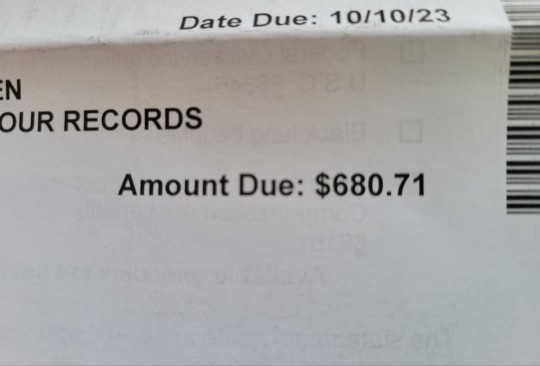
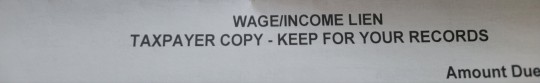
I just. I am so sick of this happening. A couple of years ago, I didn't pay my taxes on time. I just didn't have the money. Well, I entered into a payment plan, but they stopped sending me notices after a while, so I thought that I had paid it all off. After my grandma died, I was too much of a mess to think about it.
I received this bill on Friday. it states that the due date is in October, but if I don't pay this amount before Thursday, any income I have (including wages) will be withheld and sent to collectors. This is so unfair and total bullshit. I need what little money i have to pay my own bills.
I don't know what to do. I have no one to ask and I have already spoken to someone who told me that this is something that has to be taken care of. if I can pay it before Thursday, they were reverse the garnishment but if not.....I don't know how I will pay my electric bill, food, and other necessities.
I'm so tired.
#financial help#bills#finances#money#gofundme#cash app#paypal#not a scam#im so tired#bat.txt#i do have some of the money but i have been unable to pay it with my prepaid debit card#i just dont know what to do#a money order wont get there in time
16 notes
·
View notes
Text
How to Increase Your Cash App ATM Withdrawal Limits?
Managing cash flow effectively is crucial in today’s fast-paced world, and Cash App offers a convenient way to access cash through ATM withdrawals. However, users often encounter limitations that can affect how much they can withdraw at any given time. Understanding these limits and learning how to increase them can significantly enhance your ability to access cash when needed. In this comprehensive guide, we'll break down the ATM limits on Cash App, including exact numbers, and provide actionable steps for increasing these limits.
Understanding Cash App ATM Limits
Cash App sets various limits on ATM withdrawals to ensure security and regulatory compliance. Here’s an overview of the different types of ATM limits you might encounter:
1. Cash App ATM Limit
The Cash App ATM limit is the maximum amount you can withdraw from an ATM using your Cash App card. This limit helps to prevent fraud and ensure security for your transactions.
2. Cash App ATM Limit Per Day
The daily ATM withdrawal limit is the maximum amount you can withdraw from ATMs in a single day. For most Cash App users, the daily limit is set at $250. This means you can withdraw up to $250 worth of cash from an ATM in one day.
3. Cash App ATM Limit Per Week
The Cash App weekly ATM withdrawal limit is the total amount you can withdraw from ATMs over a week. Generally, this limit is set at $1,000. Therefore, you can withdraw up to $1,000 worth of cash from ATMs in one week.
4. Cash App ATM Limit After Verification
Once your Cash App account is verified, you may be eligible for higher withdrawal limits. Verified accounts often have increased limits, such as $1,000 per day and $3,000 per week. Verification typically involves submitting identification documents and other personal information.
5. Cash App ATM Withdrawal Limit
This term refers to the specific amount of cash you can withdraw per transaction or within a certain period. The standard limit for individual ATM transactions is $250. This is part of the daily limit, meaning if you withdraw $250, it will count against your daily limit for that day.
6. Cash App ATM Withdrawal Limit Reset
Cash App ATM withdrawal limits reset either daily or weekly. The daily limit resets every 24 hours, while the weekly limit resets at the start of each new week. This allows you to make the maximum number of withdrawals according to the limits set.
7. Cash App ATM Weekly Limit
The weekly ATM withdrawal limit is the total amount you can withdraw from ATMs in a week. As mentioned earlier, this limit is typically $1,000. Once you reach this amount, you'll need to wait until the start of the next week for your limit to reset.
How to Increase Your Cash App ATM Limits?
If you find that the standard ATM limits are not sufficient for your needs, there are several steps you can take to increase them potentially:
1. Verify Your Account
Verifying your account can lead to increased ATM withdrawal limits. To verify your account:
Open Cash App: Launch the Cash App on your mobile device.
Navigate to Account Settings: Go to the account settings or profile section.
Complete Verification: Submit the required identification documents and other personal information as requested.
Once verified, you may benefit from higher limits, such as $1,000 per day and $3,000 per week.
2. Contact Cash App Support
If you need higher limits than those typically offered, contacting Cash App support can help:
Open Cash App: Access the support section in the app.
Submit a Request: Provide details about your need for increased ATM limits.
Follow-up: Monitor your request and follow up if necessary.
FAQs About Cash App ATM Limits
1. What is the Cash App ATM limit per day?
The standard Cash App daily ATM withdrawal limit is $250.
2. How do I reset my Cash App ATM limit?
Cash App ATM limits reset daily and weekly. Your daily limit resets every 24 hours, and your weekly limit resets at the start of each new week.
3. Can I increase my Cash App ATM withdrawal limit?
Yes, you can increase Cash App ATM withdrawal limit by verifying your account, contacting Cash App support, and maintaining a positive transaction history.
4. What is the Cash App ATM limit after verification?
After verifying your account, you can often withdraw up to $1,000 per day and $3,000 per week.
5. How often does the Cash App ATM weekly limit reset?
The weekly ATM withdrawal limit resets at the beginning of each week.
6. How can I increase my Cash App ATM limits?
Increase your limits by completing the account verification process, contacting Cash App support, and maintaining a good transaction history.
7. Is there a specific order for Cash App ATM limits?
There is no specific “ATM limit order.” Cash App sets limits based on account verification and usage.
Conclusion
Navigating ATM withdrawal limits on Cash App can be manageable once you understand the specifics and know how to manage and increase these limits effectively. By verifying your account, contacting support, and maintaining a positive transaction history, you can enhance your Cash App experience and access larger sums of cash when needed.
For the most up-to-date information and personalised assistance, always refer to Cash App’s official resources or contact their support team. If you have additional questions or need further guidance, don’t hesitate to ask!
#cash app atm withdrawal limit#increase cash app withdrawal limit#cash app atm withdrawal limit per day#cash app daily atm withdrawal limit#cash app withdrawal limit#cash app card atm withdrawal limit per week
3 notes
·
View notes
Text
How to Withdraw Beyond the $1,000 Limit from an ATM Using Cash App?
Mobile payment apps have transformed how we manage our finances, and Cash App is at the forefront of this revolution. Whether you're sending money to friends, paying bills, or withdrawing cash, Cash App offers a convenient way to handle your financial transactions. However, one question often arises among users: "Can I withdraw $1,000 from an ATM with Cash App?" Understanding the limits associated with ATM withdrawals on Cash App is crucial for maximising your usage and managing your finances effectively. This blog will explore the various aspects of Cash App ATM withdrawals, including where you can withdraw cash, the maximum limits, and strategies to increase your withdrawal limits.
Where Can I Withdraw $1,000 from Cash App?
Before diving into whether you can withdraw $1,000 from an ATM with Cash App, it's essential to understand where you can access your Cash App funds. Cash App provides users with a versatile Cash Card, a customizable debit card linked directly to their Cash App balance. You can use this card at any ATM that accepts Visa, which covers a vast network of ATMs across the United States and globally.
To withdraw money from Cash App account using the Cash Card, follow these steps:
Locate an ATM: Find an ATM that accepts Visa cards. Most ATMs in the U.S. and worldwide accept Visa, so this should not be a problem.
Insert Your Cash Card: Insert your Cash App card into the ATM and follow the prompts to begin your transaction.
Enter Your PIN: When prompted, enter the PIN associated with your Cash Card. Ensure you keep your PIN confidential to prevent unauthorised access.
Select Withdrawal Amount: Choose the amount you wish to withdraw. If you are attempting to withdraw $1,000, ensure you understand the Cash App's ATM withdrawal limits.
Confirm the Transaction: Follow the prompts to confirm your transaction and receive your cash.
While withdrawing cash from an ATM using your Cash Card is straightforward, there are limits to how much you can withdraw in a single transaction and within a certain period. Understanding these limits is crucial for effective financial management on Cash App.
Can I Withdraw $1,000 from an ATM with Cash App?
Can you withdraw $1,000 from an ATM with Cash App? The answer is yes, but there are caveats. Cash App sets specific limits on ATM withdrawals to ensure security and comply with regulatory standards. The standard Cash App ATM withdrawal limit for most users is $310 per transaction and $1,000 per 24-hour period. This means that while you can withdraw a total of $1,000 from an ATM in a day, you might need to perform multiple transactions to reach that amount.
For example, if you need to withdraw $1,000 in cash, you could perform three separate transactions: two for $310 each and one for $380. This approach allows you to stay within the transaction limits while accessing the total amount you need.
However, it's essential to be mindful of the daily limit. If you attempt to withdraw more than the permitted $1,000 within 24 hours, the ATM will likely decline the transaction. To maximise your ATM withdrawals, consider withdrawing cash at different times or planning your withdrawals around the 24-hour reset period.
What is the Max ATM Withdrawal for Cash App?
The max ATM withdrawal for Cash App is designed to protect both the user and the platform. For most users, the maximum amount of cash that can be withdrawn from an ATM using the Cash App card is $1,000 per 24-hour period. This daily cap applies regardless of the number of transactions you perform, so even if you spread your withdrawals over multiple ATMs or locations, you cannot exceed this limit within a single day.
Additionally, Cash App imposes a $310 limit per ATM transaction, meaning you cannot withdraw more than $310 in a single attempt if you need to access the total $1,000 and plan to conduct multiple transactions within the allowable limits.
Cash App Withdrawal ATM
Using your Cash App card for ATM withdrawals is a convenient way to access your funds when needed. The Cash Card works just like any other debit card, allowing you to withdraw cash from ATMs, make purchases, and even receive cash back at participating retailers. However, to use your Cash App card effectively, you need to be aware of the withdrawal limits and plan your transactions accordingly.
Here are some key points to remember about Cash App withdrawal ATM transactions:
Daily Limit: The maximum you can withdraw from an ATM in a day using your Cash App card is $1,000.
Per Transaction Limit: You can only withdraw up to $310 per ATM transaction. Multiple transactions are necessary if you need more cash.
Fees: Cash App may charge a fee for ATM withdrawals, typically around $2.50 per transaction. Additionally, the ATM operator may charge its own fees, so always check for fee disclosures before proceeding with a withdrawal.
Understanding these limits and fees can help you plan your cash withdrawals more effectively and avoid any unexpected charges or declines.
Cash App ATM Withdrawal Limit
The Cash App ATM limit is an essential aspect for users who rely on their Cash Card for accessing cash. The withdrawal limit is set at $310 per transaction and $1,000 per 24-hour period. This dual-limit system is designed to enhance security, minimise the risk of fraud, and ensure compliance with financial regulations.
If you frequently reach your ATM withdrawal limit or need to withdraw large amounts, consider verifying your Cash App account and building a strong transaction history. Verified users may have the opportunity to request higher limits, although this is not guaranteed and will depend on various factors, including account history and usage patterns.
Cash App ATM Limit
The Cash App ATM limit not only includes the withdrawal caps but also encompasses the broader limits on Cash Card usage. In addition to the $1,000 daily withdrawal limit, Cash App imposes a $1,000 per 7-day period limit on total cash withdrawals. This means that over any seven-day rolling period, you cannot withdraw more than $1,000 in total cash from ATMs.
These limits are crucial for users who need to plan their cash withdrawals over a week. If you need more than $1,000 in cash in a week, you'll need to consider alternative options or request a limit increase.
Cash App Withdrawal Limit ATM
The Cash App withdrawal limit ATM is particularly important for those who rely on cash for daily transactions. Whether you're traveling, paying for goods and services, or simply prefer to use cash, understanding these limits can help you manage your finances more effectively.
The standard ATM withdrawal limits for most Cash App users are as follows:
$310 per transaction
$1,000 per 24-hour period
$1,000 per 7-day period
These limits are designed to balance convenience with security. While they may be sufficient for most users, those with higher cash needs may find them restrictive.
How Much Can You Withdraw from Cash App?
Understanding how much you can withdraw from Cash App is crucial for managing your finances. The standard withdrawal limits for most users are $1,000 per week for ATM withdrawals and $1,000 per 24-hour period. These limits apply regardless of how many transactions you perform or where you make them.
To maximise your withdrawals, consider the following strategies:
Plan Ahead: If you anticipate needing more than the allowed amount in cash, plan your withdrawals around the 24-hour reset period to maximise your access to funds.
Verify Your Account: Verified users may be eligible for higher withdrawal limits. Ensure your account is fully verified by providing all required information, including your full name, date of birth, and Social Security number.
Build a Transaction History: Regular use of your Cash App card for transactions, coupled with a good account history, can sometimes result in automatic increases in your withdrawal limits.
FAQs
1. Can I withdraw more than $1,000 from an ATM with Cash App?
No, the standard ATM withdrawal limit for Cash App is $1,000 per 24-hour period. However, you can request a limit increase from Cash App support if you need more.
2. How can I increase my Cash App ATM withdrawal limit?
To increase Cash App ATM withdrawal limit, verify your account by providing your full name, date of birth, and Social Security number. Regularly using your Cash App card and maintaining a good transaction history can also help.
3. Are there any fees for withdrawing cash from an ATM with Cash App?
Yes, Cash App typically charges a fee of around $2.50 per ATM withdrawal. Additionally, the ATM operator may charge its fees, which vary by location.
4. What should I do if I reach my ATM withdrawal limit on Cash App?
If you reach your ATM withdrawal limit, wait for the 24-hour reset period before attempting another withdrawal. You can also contact Cash App support to request a limit increase.
5. Can I use my Cash App card at any ATM?
Yes, you can use your Cash App card at any ATM that accepts Visa. However, be mindful of the ATM's fees and your withdrawal limits.
6. How often can I withdraw cash from an ATM with Cash App?
You can withdraw cash as often as you like, provided you stay within the $1,000 per 24-hour period and $1,000 per 7-day period limits.
Conclusion
If you've been wondering, "Can I withdraw $1,000 from an ATM with Cash App?" the answer is yes, but with specific limits and conditions. Understanding these limits and how they apply to your Cash App account is crucial for effectively managing your finances and ensuring you have access to cash when needed. By following the steps outlined in this guide, you can make the most of your Cash App experience and navigate its withdrawal limits with confidence.
#cash app atm withdrawal limit#increase cash app withdrawal limit#cash app atm withdrawal limit per day#cash app daily atm withdrawal limit#cash app withdrawal limit#cash app card atm withdrawal limit per week
3 notes
·
View notes
Text
Understanding Cash App Withdrawal Limits: How Much You Can Withdraw Weekly
In today's fast-paced digital world, mobile payment apps like Cash App have revolutionised how we manage our money. With a few taps on your smartphone, you can send, receive, and even withdraw cash from your Cash App account. However, if you're a frequent user or need to access large amounts of cash, how much can you withdraw from Cash App weekly? Understanding Cash App's withdrawal limits and how to increase them is essential for managing your finances effectively. This comprehensive guide will delve into the weekly withdrawal limits, daily caps, and how you can maximize your use of Cash App for both ATM and direct withdrawals.
How Much Can You Withdraw from Cash App?
The question of how much you can withdraw from Cash App weekly is common among users who regularly transfer funds or use their Cash App card at ATMs. Cash App has established specific withdrawal limits to maintain security and comply with banking regulations.
For most users, the standard withdrawal limit from Cash App is $1,000 per week for ATM withdrawals. This limit applies whether you're withdrawing cash directly from an ATM using your Cash App card or transferring funds to a linked bank account and withdrawing the cash there. However, this limit can vary based on several factors, including account verification status, transaction history, and other security measures. If you're a verified user, you may be eligible for higher withdrawal limits, but you'll need to follow specific steps to unlock them.
What are the Cash App ATM Limits?
The Cash App ATM limit is crucial for users who frequently withdraw cash from ATMs using their Cash App card. The standard ATM withdrawal limit is $310 per transaction and $1,000 per 24-hour period. This limit ensures that users can access cash as needed while maintaining a level of security to prevent fraudulent activity.
Understanding these ATM limits is essential for planning your withdrawals, especially if you need to access large amounts of cash in a short period. If you frequently find yourself hitting the ATM limit, there are steps you can take to increase it, which we'll cover in more detail below.
How to Increase ATM Limit on Cash App?
If you're looking to increase Cash App ATM limit, you'll need to ensure that your account is fully verified. Here's a step-by-step guide to help you through the process:
Verify Your Account: To unlock higher ATM withdrawal limits, you must verify your Cash App account. This involves providing your full name, date of birth, and the last four digits of your Social Security number. Cash App may require additional information, such as a photo ID or proof of address, to thoroughly verify your account.
Build a Transaction History: Regular use of your Cash App account and maintaining a good transaction history can contribute to higher withdrawal limits. By demonstrating consistent, responsible usage, you may be eligible for limit increases over time.
Contact Cash App Support: If your needs exceed the standard withdrawal limits, consider reaching out to Cash App support directly. Explain why you need a higher limit and provide any necessary documentation. While there's no guarantee that your request will be approved, users with verified accounts and a solid transaction history often have more success in obtaining higher limits.
FAQs
1. How can I check my current Cash App withdrawal limit?
You can check your current withdrawal limit by navigating to the settings within your Cash App and reviewing your account details.
2. Why is my Cash App withdrawal limit only $1,000 per week?
The standard Cash App withdrawal limit for most unverified users is $1,000 per week. To increase this limit, you need to verify your account and follow the steps outlined earlier.
3. Can I increase my Cash App withdrawal limit to more than $1,000 per week?
Yes, by verifying your account and maintaining a good transaction history, you can request an increase in your withdrawal limit. In some cases, reaching out to Cash App support directly can also help.
4. How long does it take to increase my Cash App withdrawal limit?
After submitting verification information, it typically takes a few days for Cash App to review and approve your request for a limit increase.
5. What should I do if my Cash App withdrawal limit increase request is denied?
If your request is denied, review the information provided for any errors and ensure your account is in good standing. Consider contacting Cash App support for further clarification.
6. Are there any fees associated with exceeding the Cash App withdrawal limit?
There are no fees for exceeding the limit because Cash App will not process any withdrawal that exceeds your current limit. You must wait for the limit to reset or increase it by verifying your account.
Conclusion
Understanding how much you can withdraw from Cash App weekly is essential for effectively managing your finances and ensuring you have access to funds when needed. By knowing your limits and how to increase them, you can maximize your use of the platform and enjoy greater financial flexibility. Follow the steps outlined in this guide to increase your withdrawal limits and make the most out of your Cash App experience.
#cash app atm withdrawal limit#increase cash app withdrawal limit#cash app atm withdrawal limit per day#cash app daily atm withdrawal limit#cash app withdrawal limit#cash app card atm withdrawal limit per week
3 notes
·
View notes
Text
Increase Cash App Withdrawal Limits: Tips to Unlock Higher Limits
Cash App has quickly become one of the most popular peer-to-peer payment apps, providing users with a seamless way to transfer money, pay bills, and make purchases. However, like any financial platform, Cash App has certain limitations in place to protect both the user and the company. One of these is the Cash App withdrawal limit. If you've ever tried withdrawing money and found yourself bumping up against this limit, you're not alone. This blog will delve deep into understanding the Cash App withdrawal limits, how they work, and what steps you can take to increase these limits.
What is the Cash App Withdrawal Limit?
Before we dive into the specifics of increasing your limits, it's crucial to understand what the Cash App withdrawal limit is and why it exists. Cash App has established these limits to prevent fraud, manage risk, and ensure regulatory compliance. These limits restrict the amount of money you can withdraw from your account within a certain period.
Cash App imposes different withdrawal limits based on several factors, including whether your account is verified, the method of withdrawal (e.g., ATM or bank transfer), and the withdrawal frequency. Let's explore these in detail to get a clearer picture.
Cash App Withdrawal Limit Per Day
When we talk about the Cash App withdrawal limit per day, we refer to the maximum amount of money you can withdraw from your Cash App account within 24 hours. For most users, the standard withdrawal limit is set at $1,000 per 24-hour period. This limit applies to transactions made through both linked debit cards and bank accounts.
However, this limit can vary based on several factors. For instance, users who have verified their accounts with additional personal information may have higher daily withdrawal limits. Verification typically involves providing your full name, date of birth, and the last four digits of your Social Security number. If you're looking to perform larger transactions or make frequent withdrawals, verifying your account is the first step in increasing your limits.
Cash App ATM Withdrawal Limit
Apart from transferring funds to your bank account, Cash App users can also withdraw cash directly from ATMs using their Cash App card. However, there is a separate Cash App ATM withdrawal limit that applies. For most users, this Cash App ATM withdrawal limit is set at $310 per transaction. Additionally, there is a limit of $1,000 per 24-hour period and $1,000 per 7-day period for ATM withdrawals.
These limits are crucial to understand, especially if you rely heavily on cash withdrawals. Being aware of these caps can help you plan your withdrawals more effectively and avoid any unexpected denials or fees.
Cash App ATM Withdrawal Limit Per Day
The Cash App ATM withdrawal limit per day is a critical aspect for users who frequently withdraw cash from ATMs. As mentioned, this limit is set at $1,000 per 24 hours. However, it's important to note that this limit isn't just about cash availability; it's also designed to enhance security. Limiting the amount you can withdraw per day reduces the risk of significant financial loss in case your card is lost or stolen.
To maximise your use of Cash App, understanding these daily limits is key. Whether you're planning a large purchase or need some cash for the day, keeping these limits in mind can help you avoid any surprises at the ATM.
Cash App Daily Withdrawal Limit
The Cash App daily withdrawal limit encompasses all types of withdrawals, including ATM withdrawals, sending funds to a bank account, and peer-to-peer transfers. While the daily limit for bank transfers and other withdrawals is generally set at $1,000 for unverified users, this can be increased significantly once you verify your identity on the platform.
Verification not only helps you increase your daily limits but also enhances your account security, ensuring your funds and personal information remain safe. To increase your daily withdrawal limit, consider completing the verification process as soon as possible.
Cash App Card ATM Withdrawal Limit
If you frequently use your Cash App card for ATM withdrawals, it's crucial to understand the specific limits associated with this type of transaction. As highlighted earlier, the Cash App card ATM withdrawal limit is set at $310 per transaction, with a maximum of $1,000 per 24-hour period. However, there are also weekly limits to consider; you cannot exceed $1,000 in withdrawals over any 7 days.
To get the most out of your Cash App card, be mindful of these limits, especially if you plan on making multiple withdrawals or large cash withdrawals in a short period.
How to Increase Your Cash App Withdrawal Limit?
Many users wonder how to increase Cash App withdrawal limit to access more funds. Fortunately, the Cash App provides a relatively straightforward process to request a limit increase. Here's how you can do it:
Verify Your Account: The most effective way to increase your withdrawal limits is to verify your account. Verification involves providing additional personal information such as your full name, date of birth, and the last four digits of your Social Security number. Once verified, Cash App typically increases your withdrawal limits, allowing for more flexibility in managing your finances.
Contact Cash App Support: If you require even higher limits beyond what verification provides, you can reach out directly to Cash App support. While there's no guarantee that your request will be granted, providing a valid reason for needing higher limits can sometimes result in a positive outcome.
Build a Transaction History: Consistent and regular use of your Cash App account can also contribute to limit increases. By demonstrating a steady transaction history and maintaining good standing with the platform, Cash App may automatically increase your limits over time.
Use Linked Bank Accounts: Linking your Cash App to a bank account rather than just a debit card can sometimes lead to higher withdrawal limits. This is because linking a bank account provides an additional layer of verification, which can help boost your standing with Cash App.
Frequently Asked Questions (FAQs)
1. What is the standard Cash App withdrawal limit for unverified users?
The standard Cash App withdrawal limit for unverified users is $1,000 per 24-hour period for bank transfers and $310 per transaction for ATM withdrawals.
2. How can I increase my Cash App withdrawal limit?
You can increase Cash App withdrawal limit by verifying your account and providing additional personal information such as your full name, date of birth, and the last four digits of your Social Security number. You can also contact Cash App support for further limit increases.
3. What are the ATM withdrawal limits on Cash App?
The ATM withdrawal limits on Cash App are $310 per transaction, $1,000 per 24-hour period, and $1,000 per 7-day period.
4. Does linking a bank account increase my Cash App withdrawal limit?
Linking a bank account may help increase your withdrawal limit as it adds another layer of verification, improving your standing with Cash App.
5. How often can I request to increase my Cash App atm limit?
You can request an increase in your Cash App atm limit at any time. However, Cash App may not always approve your request immediately, so it's best to have a valid reason and provide all necessary documentation.
6. Are there fees associated with exceeding the Cash App withdrawal limit?
While there are no fees for exceeding the limit, Cash App will deny any withdrawal request that exceeds your set limit. Be sure to check your current limits before attempting a transaction to avoid any inconvenience.
Conclusion
Understanding the Cash App withdrawal limit is crucial for managing your finances effectively on the platform. Whether you're using Cash App for everyday transactions or relying on it for larger transfers, knowing the limits and how to increase them can save you time and prevent frustration. By verifying your account, building a solid transaction history, and considering the additional options provided by Cash App, you can effectively manage your withdrawal needs and make the most of this popular payment app.
By following the guidelines outlined in this blog, you can take full control of your Cash App experience and ensure you have the flexibility you need to handle your financial transactions smoothly and securely.
#cash app withdrawal limit#increase cash app withdrawal limit#cash app atm withdrawal limit#cash app withdrawal limit per day#cash app daily withdrawal limit#cash app card atm withdrawal limit#cash app atm withdrawal limit per day#cash app daily atm withdrawal limit#cash app card atm withdrawal limit per week#cash app atms#cash app free atm
3 notes
·
View notes
Text
How to Increase Your ATM Withdrawal Limits on Cash App?
In today’s digital age, mobile payment apps like Cash App have transformed the way we handle our finances. Whether you're sending money to friends, paying bills, or even buying Bitcoin, Cash App offers a versatile platform that makes managing your money convenient and straightforward. One of the standout features of Cash App is its Cash Card, a physical debit card that’s linked directly to your Cash App balance, allowing you to withdraw cash from ATMs just like you would with a traditional bank card.
However, as with any financial service, there are certain limits in place to ensure security and prevent fraud. If you've ever needed to withdraw a substantial amount of cash, you might have found yourself wondering, "How much can I withdraw from my Cash App at the ATM?" This blog will dive into the specifics of Cash App’s ATM withdrawal limits, how you can manage these limits, and even how to potentially increase them.
What is the Cash App ATM Limit?
When using your Cash App Card at an ATM, it's crucial to be aware of the withdrawal limits set by Cash App. These limits are in place to protect your account from unauthorised access and to manage the flow of funds within the Cash App ecosystem.
Daily ATM Withdrawal Limit: The standard Cash App ATM withdrawal limit per day is $310. This means that within any 24 hours, you are restricted to withdrawing up to $310 from any ATM.
Weekly ATM Withdrawal Limit: In addition to the daily limit, Cash App also imposes a weekly ATM withdrawal limit. Over a rolling seven-day period, you can withdraw a maximum of $1,000 from ATMs using your Cash Card.
Monthly ATM Withdrawal Limit: For those who need more flexibility, the Cash App monthly withdrawal limit is capped at $1,250. This limit applies to the total amount you can withdraw over 30 days.
How to Check Your Cash App ATM Limit?
Before heading to the ATM, it’s a good idea to check your current withdrawal limits. You can do this easily through the Cash App interface:
Open the Cash App on your mobile device.
Navigate to your profile by tapping the profile icon on the home screen.
Select 'Limits' to view your current withdrawal limits.
This section will show you your daily, weekly, and monthly limits, as well as how much you have left to withdraw within those periods.
How to Increase ATM Limit on Cash App?
While Cash App's default withdrawal limits are designed to protect your account, there may be situations where you need to access more cash than the current limits allow. Fortunately, there are ways to increase Cash App ATM limit.
The most straightforward way to increase your ATM withdrawal limit is by verifying your identity within the Cash App. This process involves providing Cash App with additional personal information, which in turn enhances your account’s security and may lead to higher withdrawal limits.
Open Cash App and go to your profile.
Select "Personal" and enter your full name, date of birth, and the last four digits of your Social Security Number (SSN).
Follow any additional prompts to complete the verification process.
Once your identity is verified, Cash App may increase your withdrawal limits, although the exact increase will depend on your account’s history and usage.
2. Contact Cash App Support
If you find that you still need to withdraw more than your current limit allows, you can reach out to Cash App’s customer support team. Be prepared to explain why you need a higher limit, such as for travel, business purposes, or other significant expenses. While there’s no guarantee that your request will be approved, Cash App does review these requests on a case-by-case basis.
Tips for Managing Your Cash App ATM Withdrawals
Given the withdrawal limits, it’s essential to manage your Cash App ATM withdrawals effectively. Here are some strategies to help you make the most of your Cash App account:
Plan Ahead: If you know you’ll need more cash than your daily or weekly limits allow, plan your withdrawals in advance. This might involve spacing out your withdrawals over several days to ensure you stay within your limits.
Use Bank Transfers: If your withdrawal needs exceed Cash App’s ATM limits, consider transferring funds directly to a linked bank account. From there, you can use your bank’s ATM services to withdraw larger sums of cash.
Monitor Your Spending: Keep track of your ATM withdrawals and other spending to avoid hitting your limits unexpectedly. Cash App’s interface makes it easy to view your transaction history and current limits, so you’re always informed.
FAQs: Understanding Cash App ATM Limits
Q1: How much can you withdraw from Cash App at an ATM?
A: The standard daily ATM withdrawal limit on Cash App is $310. You can withdraw up to $1,000 per week and $1,250 per month.
Q2: How can I increase my Cash App ATM withdrawal limit?
A: You can increase Cash App ATM withdrawal limit by verifying your identity within the app. This process involves providing additional personal information, such as your full name, date of birth, and the last four digits of your SSN.
Q3: What is the maximum ATM withdrawal limit on Cash App?
A: The Cash App max withdrawal limit is $310 per day, $1,000 per week, and $1,250 per month.
Q4: Is there a way to bypass the ATM withdrawal limit on Cash App?
A: While you can’t bypass the limits directly, you can manage your withdrawals by planning ahead and using bank transfers to access larger amounts of cash.
Q5: What happens if I try to withdraw more than the Cash App ATM limit?
A: If you attempt to withdraw more than your Cash App ATM limit, the transaction will be declined. You’ll need to wait until your limits reset before attempting another withdrawal.
Q6: Can I withdraw Bitcoin from a Cash App ATM?
A: No, you cannot withdraw Bitcoin directly from a Cash App ATM. Cash App allows you to buy, sell, and transfer Bitcoin within the app, but ATM withdrawals are only available for cash linked to your Cash App balance.
Q7: How does Cash App determine my ATM withdrawal limits?
A: Cash App’s ATM withdrawal limits are standardized for all users but can be increased through identity verification or by contacting customer support.
Q8: Do Cash App ATM withdrawal limits reset at a specific time?
A: Yes, Cash App daily withdrawal limits reset every 24 hours from the time of your last withdrawal. Weekly and monthly limits reset on a rolling basis.
Q9: Are there fees associated with Cash App ATM withdrawals?
A: Cash App may charge fees for ATM withdrawals, depending on the ATM network you use. You can avoid some of these fees by using in-network ATMs or by receiving direct deposits into your Cash App account.
Q10: How can I check my current Cash App ATM withdrawal limit?
A: To check your current Cash App ATM withdrawal limit, open the Cash App, navigate to your profile, and select the 'Limits' option. This will display your daily, weekly, and monthly limits.
Conclusion
Understanding your Cash App ATM withdrawal limits is essential for managing your finances effectively. Whether you’re withdrawing cash for personal use, business, or travel, knowing these limits can help you avoid declined transactions and ensure you have access to the funds you need.
By verifying your identity and planning your withdrawals strategically, you can make the most of your Cash App experience without running into unexpected limitations. If you ever find that your current limits aren’t sufficient, don’t hesitate to reach out to Cash App’s support team for assistance.
#cash app atm withdrawal limit#increase cash app withdrawal limit#cash app atm withdrawal limit per day#cash app daily atm withdrawal limit#cash app withdrawal limit#cash app card atm withdrawal limit per week
2 notes
·
View notes
Text
We Sell Pharma Products, Clone cards, transfers, and High-Quality Banknotes. Cash app/Paypal Flips
Visit
➡️Website: https://bayygonslab.com
#money#clone cards#western union#ssd#ssdchemicalsolution#bank notes#cash app#paypal#tumblr memes#lol#blank card
5 notes
·
View notes
Text

Good morning :) hope you have a good day !!
If you haven’t been told yet today - I love you!!
Spicy 🥵 content info ⬇️
I accept pay apps + amazon gift cards too !
OF + ALL OTHER SOCIALS
#amazon gift cards#amazon#gift card#giftcard#amazon gift card#amazon gift code#venmo#venmo me#donate to my venmo#venmo donations#dm for venmo#venmoaccepted#ask for my venmo#venmo app#pay with venmo#cashapp#cash app#google pay#pay to talk#pay to view#payments#pay me money#paypiq#pay piggy#pay attention#pay me to be cute#pay me for pics#pay to play#buy my stuff#buy this
27 notes
·
View notes
Text
Cash App Withdrawal Limits: How to Maximize Your Daily Cash Access
Cash App has become a household name in digital payments, providing users with a convenient way to send, receive, and manage money from their smartphones. However, like any financial platform, Cash App imposes certain limits on transactions to ensure security and prevent fraud. One of the most commonly asked questions by Cash App users is, "What is the maximum daily withdrawal limit in a Cash App?" In this comprehensive guide, we will delve into the details of the Cash App withdrawal limit, explore how these limits work, and provide tips on how to increase them for a seamless financial experience.
Understanding the Cash App Withdrawal Limit
Cash App allows users to withdraw money using their Cash Card, a debit card linked to their Cash App balance, at any ATM. However, the platform has specific limits on how much you can withdraw daily, weekly, and at a time. Knowing these limits is crucial for users who rely heavily on the Cash App for their daily transactions.
Cash App Daily Withdrawal Limit: The Cash App daily withdrawal limit is set at $1,000. This means you can withdraw up to $1,000 per day from any ATM using your Cash Card. This limit is in place to protect users from unauthorised transactions and potential fraud.
Cash App Weekly Withdrawal Limit: In addition to the daily limit, Cash App also imposes a weekly withdrawal limit. The Cash App withdrawal limit per week is $1,250. This limit accumulates over seven days and resets on a rolling basis, not necessarily aligning with the calendar week.
ATM Withdrawal Limit for Cash App: The Cash App ATM withdrawal limit refers to the amount you can withdraw from an ATM in a single transaction. This limit is generally the same as the daily limit, meaning you can withdraw up to $1,000 per day, but it's important to note that some ATMs may have their transaction limits, which could affect how much you can withdraw in one go.
Cash App Bitcoin Withdrawal Limit: For users who deal in cryptocurrency, the Cash App Bitcoin withdrawal limit is a crucial consideration. Currently, the Cash App allows users to withdraw up to $2,000 worth of Bitcoin per day and up to $5,000 per week. This limit is separate from the cash withdrawal limit and is specifically for Bitcoin transactions.
How to Increase Your Cash App Withdrawal Limit?
If you find the standard Cash App withdrawal limit restrictive, there are several steps you can take to increase it. Increasing your limit can provide more flexibility, especially if you frequently use your Cash Card for ATM withdrawals or need to access larger sums of money.
Verify Your Account: The most straightforward way to increase your withdrawal limit is to verify your Cash App account. Verification involves providing additional personal information, including your full name, date of birth, and the last four digits of your Social Security Number (SSN). In some cases, you may also need to provide a government-issued ID. Once verified, your withdrawal limits may increase, and you'll also unlock additional features on the platform.
Link a Bank Account or Debit Card: Linking a bank account or debit card to your Cash App account is another effective way to enhance your withdrawal limits. This step ensures smoother transactions and provides an extra layer of security, making it easier for Cash App to verify your identity and financial standing.
Maintain Regular Account Activity: Regularly using your Cash App account for transactions such as sending, receiving, and withdrawing money can help build a strong account history. A consistent pattern of usage can signal to Cash App that you are a reliable user, which may increase your withdrawal limits over time.
Contact Cash App Support: If you need to exceed your current limits for a specific reason (such as a significant purchase or emergency), consider contacting Cash App Support directly. They can provide personalised assistance and, in some cases, offer a temporary or permanent increase in your withdrawal limits based on your account history and specific needs.
Upgrade to a Cash App Business Account: If you use Cash App for business purposes, upgrading to a Cash App Business Account can offer higher transaction limits. Business accounts typically have higher withdrawal and transfer limits, making them ideal for users who need to handle larger sums of money.
Tips for Managing Your Cash App Withdrawal Limits Effectively
Plan Your Withdrawals: If you anticipate needing a significant amount of cash, plan your withdrawals to stay within your daily and weekly limits without incurring extra fees or requiring urgent limit increases.
Stay Updated on Cash App Policies: Cash App periodically updates its terms and policies, including withdrawal limits and fees. Staying informed about these changes can help you manage your account more effectively.
Use Direct Deposits: Setting up direct deposits into your Cash App account can help increase your overall account activity and qualify you for fee reimbursements and higher limits.
Utilise Other Cash App Features: Consider using other features of Cash App, such as sending money directly to friends or family or paying businesses directly from your Cash App balance. These features can help you manage your finances without the need for frequent ATM withdrawals.
FAQs
1. What is the Cash App daily withdrawal limit?
The Cash App daily withdrawal limit is $1,000. This limit applies to all ATM withdrawals made using your Cash Card.
2. How can I increase my Cash App withdrawal limit?
To increase Cash App withdrawal limit, you should verify your account, link a bank account or debit card, maintain regular account activity, and contact Cash App Support if needed.
3. Does Cash App charge fees for ATM withdrawals?
Yes, Cash App charges a $2.50 fee for each ATM withdrawal. However, if you receive at least $300 in direct deposits per month, these fees can be reimbursed.
4. What is the Cash App Bitcoin withdrawal limit?
The Cash App Bitcoin withdrawal limit is $2,000 per day and $5,000 per week. This limit is separate from the cash withdrawal limit and applies specifically to Bitcoin transactions.
5. Can I withdraw more than the daily limit on Cash App?
The standard daily withdrawal limit on Cash App is $1,000. To withdraw more than this amount, you would need to wait until the limit resets or take steps to increase your limit through account verification or by contacting Cash App Support.
6. How do I check my current Cash App withdrawal limit?
You can check your current Cash App withdrawal limit by going to your profile settings in the app, where you will find detailed information about your transaction limits.
7. What happens if I exceed my Cash App withdrawal limit?
If you attempt to withdraw more than your daily or weekly limit, the transaction will be declined. To avoid this, ensure that you are aware of your current limits and plan your withdrawals accordingly.
8. Does upgrading to a Cash App Business Account increase withdrawal limits?
Yes, upgrading to a Cash App Business Account can increase your transaction limits, including withdrawal limits, making it ideal for users who need to handle larger sums of money.
Conclusion
By understanding and managing your Cash App withdrawal limits, you can ensure a smoother and more efficient financial experience, whether you're withdrawing cash, sending money, or dealing in Bitcoin. Follow these guidelines to maximise your Cash App usage and enjoy greater financial flexibility.
#cash app atm withdrawal limit#increase cash app withdrawal limit#cash app atm withdrawal limit per day#cash app daily atm withdrawal limit#cash app withdrawal limit#cash app card atm withdrawal limit per week
3 notes
·
View notes
Text
cash app gift cards $750
#cashappgiveaway ↪️✅Go to this link here click now👇
✅How to get cash app gift card interest on iPhone, AndroidCLOSE The best apps for managing your money. A gift card in hand. (Photo: GETTY IMAGES)The goal of giving a gift is simple: Give someone what they want, which, in turn, makes them happy. After all, isn't that what the holidaysare all about?The art of choosing the right gift, however, isn't always as 🥰↪️simple as hitting the big-ticket items on a person's wish list. In reality, getting something unique, useful, and meaningful is likely your only hope for leaving your loved ones with a nice, warm feeling inside.⤵️Go to this link 👇👇https://sites.google.com/view/cashyoo/home
↪️✅And with apps available on iOS and Android that let you make purchases with cash, gift cards, and other electronic gift cards, you'll never have to worry about leaving your loved ones empty-handed. In fact, doing so will make the rest of the season less.😊😊cash app,cash app glitch,cash app scams,cash app or zelle mercedes,cash app stocks,cash app card,cash app glitch gone wrong,cash app louie ray,cash app borrow,cash app not working,cash app bitcoin,cash app account create,cash app account closed,cash app apple pay glitch,cash app account create bangla,cash app atm withdrawalSteam gift card steam gift card,steam gift card giveaway,steam gift card codes,steam gift card how to use,steam gift card free,steam gift card giveaway live,steam gift card scratched off code,steam gift card scams,steam gift card not working,steam gift card generator,steam gift card activation,steam gift card argentina,steam gift card app,

go↪️⬇️ to this link Click👇👇
#Csha app gift card#cash app#cash app glitch#cash app scams#cash app or zelle mercedes#cash app stocks#cash app card#cash app glitch gone wrong#cash app louie ray#cash app borrow#cash app not working#cash app bitcoin#cash app account create#cash app account closed#cash app apple pay glitch#cash app account create bangla#cash app atm withdrawal
5 notes
·
View notes