Text

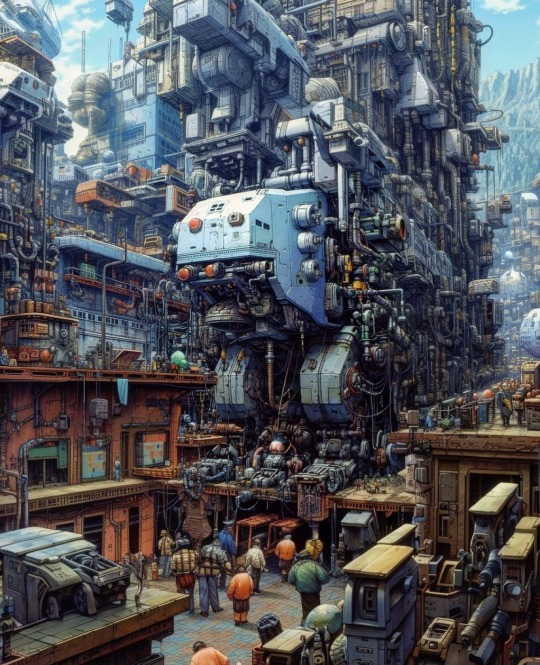

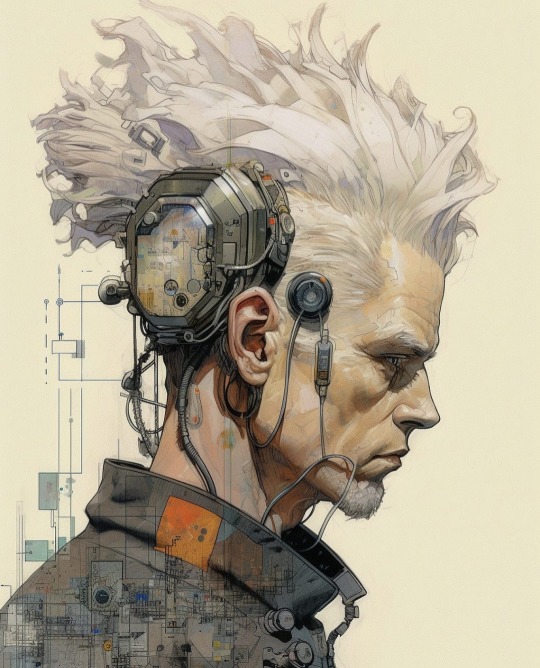




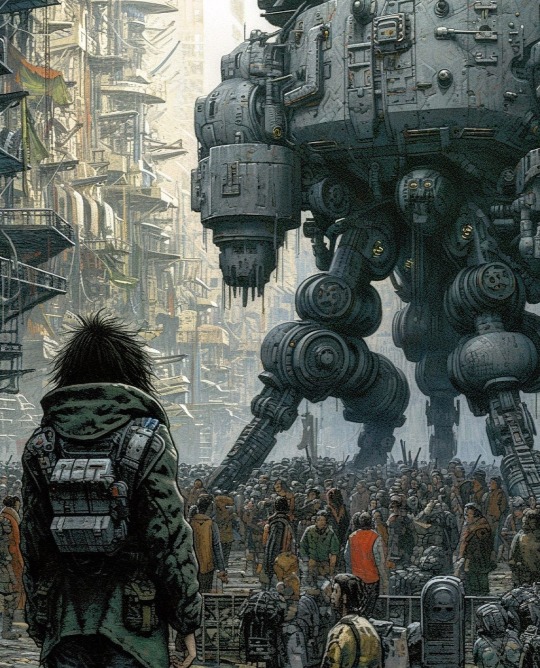

By swordspeed
#nestedneons#cyberpunk#cyberpunk art#cyberpunk aesthetic#cyberpunk artist#art#megacity#cyberwave#futuristic city#cryptoart#abdroid#biomech#biomechanoid#biomechanical#bionic eye market#midjourney#ai art#ai artwork#ai artist#aiartcommunity#thisisaiart#scifi#futuristic#futurism#cyber futurism#retrocyberwave#retro scifi#retrowave
1K notes
·
View notes
Video
youtube
What's new in Android Studio - Giraffe
0 notes
Text
Come utilizzare ChatGPT su dispositivo mobile Android e iOS

ChatGPT può essere utilizzato su smartphone Android o iOS? Ebbene ti voglio dire che usare il chatbot di OpenAI sul tuo cellulare è più facile di quanto pensi. Non ci credi? Bene allora continua a leggere perché tramite questa guida ti voglio spiegare come utilizzare ChatGPT su dispositivo mobile Android e iOS. Vedrai che è più facile di quanto pensi.
Se sei curioso di conoscere ChatGPT? Questa guida è dedicata a come utilizzare ChatGPT su Android e IOS in modo del tutto semplice
Prima di iniziare e spiegarti come utilizzare ChatGPT su dispositivo mobile Android e iOS ti volevo dire che sfortunatamente, non esiste un'app autonoma per ChatGPT nel Play Store di Google o nell'App Store di Apple. Comunque puoi usare facilmente ChatGPT utilizzando un qualsiasi browser come Chrome o Safari.
Come utilizzare ChatGPT su Android e iOS
Per iniziare tramite il tuo smartphone Android o iOS avvia il browser preferito che potrebbe essere Chrome o Safari quindi vai al sito Web di ChatGPT di chat.openai.com per accedere alla pagina di accesso di ChatGPT. A questo punto Registrati o accedi con il tuo account ChatGPT/OpenAI. Se hai già creato un account con OpenAI, ti basterà cliccare su Log In e digitare estrarre email e password. Altrimenti, dovrai registrare un nuovo account utilizzando la tua e-mail e il tuo numero di telefono per accedere a ChatGPT. Per creare un nuovo account clicca su Sign Up.

Ora puoi accedere al chatbot. Digita un comando o una query nella finestra di chat e guarda il modello fare la sua magia. Quindi, ecco come chattare con GPT su Android. Sebbene non ci sia ancora un'app, è piuttosto semplice utilizzare il browser del telefono per accedere al chatbot di OpenAI nello stesso modo in cui si farebbe su un computer desktop.
Come usare ChatGPT dopo aver creato un account
Una volta creato il tuo account quando accedi al sito Web di chat GPT, ci sono da 2 a 3 opzioni che Puoi utilizzare ChatGPT sul tuo smartphone. Da questo punto, inserisci qualsiasi comando nella funzione simile a Chat-Box. Supponi di voler sapere cos'è backdroid.com. Chiedi alla chat GPT cos'è backdroid.com. E la chat GPT risponderebbe alla tua domanda, e puoi persino modificare quella cosa e varie forme, spiegare backdroid.com a un bambino di quattro anni o darmi un esempio reale di come funziona backdroid. Puoi applicare più combinazioni e chattare GPT sulla versione per cellulare ChatGPT. Bene questo è tutto su come creare un account GPT di chat su Android o IOS e come utilizzare GPT di chat su smartphone.
Note finali
E siamo arrivati alle note finali di questa guida su come utilizzare ChatGPT su dispositivo mobile Android e iOS. Prima di salutare volevo informarti che mi trovi anche sui Social Network, per entrarci clicca sulle icone appropriate che trovi nella Home di questo blog, inoltre se la guida ti è piaciuta condividila pure attraverso i pulsanti social di Facebook, Twitter, Pinterest e Tumblr, per far conoscere il blog anche ai tuoi amici, ecco con questo è tutto Wiz ti saluti. Read the full article
0 notes
Text
truly I do not and will not care about any skz brand deal outside of a general, well I hope they're gettin paid well :) kind of way EXCEPT for the samsung one which I actively enjoy only because those boys were always talkin about their iphones and airpods and apple apple apple apple and clowning on changbin for havin his lil android, ooh hoo Changbin why don't you ask bixby about it haha loser, lil abdroid enjoyer hoo hoo and now they have to SMILE so nice and show their little samsung phones and Go wow Changbin was right :)) and thats karma. and thats funny.
#also i had a 300 hundred buck samsung for 6 yrs and it still works so i personally am like#well least its a decent brand 🤷♀️#my dads side of the fam are apple shills and theyre so smarmy about it that it just annoys me so I spitefully will never ever own an iphone#but also theyre like ?? 1800 bucks for not even the best one#die#i would NEVER#also yeah I cana nd will besmirch or make fun of any brand deals they do btw#like if you shill anything the kpop group you like shills you prob wont like it here bc imma make fun of bad outfits and weird ads#im here for the boys not for some rando companies thats a fyi after people got bitchy at me jokin about loewe lol
86 notes
·
View notes
Text

Thank you :) @questingqueer
@grymm it’s an app you should be able to look for it on your phone, I have a iPhone. :)
1 note
·
View note
Photo

As always, it was great to catch up with @heling1682002 at the @doogee_mobile HQ in Shenzhen. Thanks for having us! #Doogee #DoogeeMobile #abdroid #ShotOnAndroid #Shenzhen #guangdong #china (at Shenzhen, Guangdong) https://www.instagram.com/p/B5kJoDIBGZU/?igshid=1cmuuqptcaibh
0 notes
Text

Um guys... I think I just uncovered a conspiracy.


They look... The same.
#connor is an actor now i guess#or is tom an abdroid?#tom holland#connor#detroit become human#bryan dechart
245 notes
·
View notes
Photo

20180703 #2 14.22 WIB ___________________________________________ One of my best and unique friend. Dulu waktu kuliah sering bgt jontor2an sampe kaya apa. Waktu begitu cepat. Good luck for your study in US. Will miss you so bad. Ntar siap2 aq WA buat nitip barang asli sono. 😘😘😘😘 Gatahu kenapa jadi bangga n terharu. Good luck yaaa. ___________________________________________ #Friendship #BestFriend #GoodLuck #SeeYouAgain #HopeTheBestForYou #WhiteElephant #KotaKasablanka #Kokas #Jakarta #Indonesia #Tuesday #July #3rd #2018 #Samsung #ShootOnSamsung #SamsungGalaxyS8Plus #MapleGold #SamsungIndonesia #SamsungPhotography #Abdroid (at Kota kasablanka)
#samsung#kokas#friendship#abdroid#bestfriend#whiteelephant#seeyouagain#jakarta#samsungindonesia#3rd#hopethebestforyou#goodluck#shootonsamsung#samsungphotography#kotakasablanka#2#samsunggalaxys8plus#july#maplegold#tuesday#indonesia#2018
0 notes
Text
Come utilizzare ChatGPT su dispositivo mobile Android e iOS

ChatGPT può essere utilizzato su smartphone Android o iOS? Ebbene ti voglio dire che usare il chatbot di OpenAI sul tuo cellulare è più facile di quanto pensi. Non ci credi? Bene allora continua a leggere perché tramite questa guida ti voglio spiegare come utilizzare ChatGPT su dispositivo mobile Android e iOS. Vedrai che è più facile di quanto pensi.
Se sei curioso di conoscere ChatGPT? Questa guida è dedicata a come utilizzare ChatGPT su Android e IOS in modo del tutto semplice
Prima di iniziare e spiegarti come utilizzare ChatGPT su dispositivo mobile Android e iOS ti volevo dire che sfortunatamente, non esiste un'app autonoma per ChatGPT nel Play Store di Google o nell'App Store di Apple. Comunque puoi usare facilmente ChatGPT utilizzando un qualsiasi browser come Chrome o Safari.
Come utilizzare ChatGPT su Android e iOS
Per iniziare tramite il tuo smartphone Android o iOS avvia il browser preferito che potrebbe essere Chrome o Safari quindi vai al sito Web di ChatGPT di chat.openai.com per accedere alla pagina di accesso di ChatGPT. A questo punto Registrati o accedi con il tuo account ChatGPT/OpenAI. Se hai già creato un account con OpenAI, ti basterà cliccare su Log In e digitare estrarre email e password. Altrimenti, dovrai registrare un nuovo account utilizzando la tua e-mail e il tuo numero di telefono per accedere a ChatGPT. Per creare un nuovo account clicca su Sign Up.

Ora puoi accedere al chatbot. Digita un comando o una query nella finestra di chat e guarda il modello fare la sua magia. Quindi, ecco come chattare con GPT su Android. Sebbene non ci sia ancora un'app, è piuttosto semplice utilizzare il browser del telefono per accedere al chatbot di OpenAI nello stesso modo in cui si farebbe su un computer desktop.
Come usare ChatGPT dopo aver creato un account
Una volta creato il tuo account quando accedi al sito Web di chat GPT, ci sono da 2 a 3 opzioni che Puoi utilizzare ChatGPT sul tuo smartphone. Da questo punto, inserisci qualsiasi comando nella funzione simile a Chat-Box. Supponi di voler sapere cos'è backdroid.com. Chiedi alla chat GPT cos'è backdroid.com. E la chat GPT risponderebbe alla tua domanda, e puoi persino modificare quella cosa e varie forme, spiegare backdroid.com a un bambino di quattro anni o darmi un esempio reale di come funziona backdroid. Puoi applicare più combinazioni e chattare GPT sulla versione per cellulare ChatGPT. Bene questo è tutto su come creare un account GPT di chat su Android o IOS e come utilizzare GPT di chat su smartphone.
Note finali
E siamo arrivati alle note finali di questa guida su come utilizzare ChatGPT su dispositivo mobile Android e iOS. Prima di salutare volevo informarti che mi trovi anche sui Social Network, per entrarci clicca sulle icone appropriate che trovi nella Home di questo blog, inoltre se la guida ti è piaciuta condividila pure attraverso i pulsanti social di Facebook, Twitter, Pinterest e Tumblr, per far conoscere il blog anche ai tuoi amici, ecco con questo è tutto Wiz ti saluti. Read the full article
0 notes
Text
Writing RK900
Something fun about writing about RK900 is that we don't know the full extent of what CyberLife has done to him.
Yeah, maybe he's just exactly like Connor except faster and stronger and that's it.
But maybe he is also the ultimate hacker. Or maybe he can completely change his appearance. Or jump super high. Or be a total sex god. Or fly. Or shoot lasers out of his eyes. Or turn into a transformer.
We don't know.
You can just let your imagination run wild with him if you want. Cannon can't really say otherwise.
#detroit become human#dbh#dbh shitpost#dbh rk900#rk900#upgraded connor#abdroid connor#nines#dbh nines#rk900 nines#detroit bh#detroit become human headcannon#dbh headcannon#dbh headcanons#my post#detroit become human rk900
102 notes
·
View notes
Text
“I have been made to protect you.” Kusa/Yusa
Shoichi can remember the first time that he met Yusaku. His father had presented the android to him after months of waiting for news of his brother. When his parents had told him that they needed to talk to him, he had expected news - not this.
“We can't be too careful.” His parents said, only the beginning of how protective his parents had been. The hole that Jin’s disappearance had caused was growing steadily, creating a strain in their relationship. “He’s going to be with you whenever you leave the house.” A statement that is meant to be comforting but Shoichi finds it to be the opposite.
He doesn't like Yusaku. His gaze is too intense, that he can feel his eyes burning into him whenever he is outside. He speaks bluntly and despite him being created to serve him and his family, he does not speak with any respect.
To begin with, he tries to ignore Yusaku, which at times feels easy to do. The android is good at staying in the background whenever he is with somebody else. However when he is alone with the android he is all too aware of his presence and he can find his patience wearing thin.
“Is there any chance that you could go elsewhere?” Shoichi asks, speaking to him directly. “I understand that you are meant to protect me and everything, but at the same time I don't think it means that you need to follow me everywhere.”
The android just stares at Shoichi, blinking.
“I can see that.” He states. “However, I can not leave you. Both of your parents have told me not to leave your side whenever you are outside the house.”
This, frustrates Shoichi to no end. And while he has been polite, understanding to his parents behaviour, he feels as though his patience has run thin.
“I don't want you here though.” Snaps Shoichi. “I'm old enough that I don't need to be be constantly looked after.”
While Shoichi was getting heated, Yusaku just seemed to stand there. That was the issue with most androids they never seemed to give a proper reaction to anything.
“I can not disobey orders.” Repeated Yusaku, as a matter of fact. “If it bothers you that much then I can walk behind you but I can not leave your side.”
Shoichi groaned, however, he admitted defeat. There really was nothing he could do.
9 notes
·
View notes
Text
Take Your Business Global With Our Android App Development Company in Chennai

We all are aware of the fact that more than 60% of the entire web traffic comes from mobile devices. But, there is another fact that we might be oblivious to. An average human of the 21st Century spends around 4 hours per day on their mobile devices. And I am sure that no one scrolls just through Chrome or any other browser. They use mobile apps and especially android apps as well.
If you are a business that is in its growth phase and looking for a big break, android applications are a great next step. All you need is to hire the best Android app development company in Chennai that can get you a piece of that four hours. Slowly, you can build an audience that can then buy your products, spend time on your application, and a lot more can happen eventually. Think about big companies that were built from simple application ideas.
Following are some reasons why Absolute App Labs is best at developing mobile applications in Chennai,
Design First Methodology - Our team starts with design so that the development team knows exactly what to develop with zero ambiguity.
Agile Development - We organize our development processes into sprints with the help of tools like Trello, Jira, etc. for the proper delivery.
Backend & API Development - Our mobile app development experts develop scalable backend applications that can help you support your user base.
On-Time, All the Time - We take into account all the surprises while planning so that we deliver your application on time, all the time.
Store Submission Support - We develop applications that adhere to the standards of Google Play/ App stores so that your app is promptly launched after development.
So, what are you waiting for? Contact Absolute App Labs today - the best android app development company in Chennai.
#mobile app development company#mobile app development company in chennai#mobile app development in chennai#abdroid app development company in chennai#best mobile app development in chennai#ios development company in chennai
0 notes
Link
The task of Android Development has adjusted the focus point of numerous IT firms. Less than a decade ago, software development was the main source of earning and gain more profit for most organizations; by and by, the popularity of android phones, matched with a higher number of people use android phones to peruse the web and check their sends has changed the manner in which IT organizations work.
#online android classes#onlne android course#learn android course#android app development#abdroid development classes in jaipur#android development instiute
0 notes