#adblock rules
Explore tagged Tumblr posts
Text

whenever i see this i go "EYEEAAAAHH SHAAAADDUP!" like a looney tunes character and add 5 more ad blockers to my browser
#youtube i will allow ads once and u bombard me so hard u wonder why nobody likes you#���idc HOW many TOS rules i 'violate' im NOT turning off adblock
10 notes
·
View notes
Text
Google has done it, through the youtube fuckery they have finally pushed me back to using firefox since I lasted used it as my main browser when I was like 11 or 12.
13 notes
·
View notes
Note
do you possibly have a working streaming link for the cats game? my vpn is not working for some reason :(
yes!! here, of which i'm using the vklive link because vodcast is glitchy, and here, of which i am not actively using but typically works well!
#pleaseee use an adblocker if possible etc etc usual rules#going to drop this in#panthers lb#as well for anyone else currently struggling#hope these work for you!!! mwah#mail tag
2 notes
·
View notes
Text
hey. don't cry.
advertisements 💥
tumblr.com##main > div .moatContainer tumblr.com##aside > div:has(a[href^="/settings/ad-free-browsing"])
annoying sidebar sales pitches 💥
tumblr.com##nav > ul [title="TumblrMart"] tumblr.com##nav > ul [title="Get a domain"] tumblr.com##nav > ul [title="Go Ad-Free"]
annoying 'new post' count icons 💥
tumblr.com##[role="status"]
okay?
#adblock#tumblr ads#if u don't know what these funny symbols mean: go get an ad blocker and add them to the 'custom rules'#and don't forget it's Re-Disable Tumblr Live Thursday today <3#edit: removed the top-left corner status icon when on small screens
19 notes
·
View notes
Text
ok im normal now
#everyone watch ghouls rule u do have to do it on a sketchy website but its fine just have an adblocker#ben talks
1 note
·
View note
Text
I've got you covered (yes i know ew reddit but this is the fix as of October 12th, 2023):
"adblockers arent allowed on youtube" that's cute. outta the way
#additionally: don't get too comfortable with just X-ing out of Youtube's notif if you get it#you want to get it as little as possible because if Youtube detects your adblocker too much#you'll move on to three strikes#then after the third strike youtube literally will not let you watch any videos#idk if they're gonna start nuking accounts but I would absolutely not rule out the possibility
25K notes
·
View notes
Text

(image is link to original post, description in alt)
If you just use uBlock Origin and don't layer random other adblockers or rules on top, you should be fine on YouTube. Adding special rules yourself or multiple blockers is just making trouble for yourself.
2K notes
·
View notes
Text
anyway
"When you contribute UGC [user generated content], you grant to EA, its licensors and licensees a non-exclusive, perpetual, transferable, worldwide, sublicensable license to use, host, store, reproduce, modify, create derivative works, publicly perform, publicly display or otherwise transmit and communicate the UGC, or any portion of it, in any manner or form and in any medium or forum, whether now known or later devised, without notice, payment or attribution of any kind to you or any third party. You also grant to all other users who can access and use your UGC on an EA Service the right to use, copy, modify, display, perform, create derivative works from, and otherwise communicate and distribute your UGC on or through the relevant EA Service without further notice, attribution or compensation to you." - ea terms of service "Mods must be non-commercial and distributed free-of-charge. Mods cannot be sold, licensed, or rented for a fee, nor can Mods contain features that would support monetary transactions of any type." - official sims 4 policy on mods
free cc resources:
my free cc tag
** all sfs folders
dollhouse mafia * telegram group (instant messaging app), requires phone number to sign up but you can set your # to private. 100% safe and my most used resource (read the rules!!!)
ts4rebels > direct link to vault * new site, new link
paysitesmustbedestroyed * it's back bby!!
simsgalaxy * vk page, requires account but is free (**good for sl conversions)
kemono.party (for patreon/boosty releases) * use an adblock on this one!!
losts4cc * not a pirating site, just an archive of cc that's been deleted/lost
verycursedstuff * for curseforge stuff!!
🏴☠️🏴☠️🏴☠️
3K notes
·
View notes
Text
Attention! Google is officially removing their cached page function.
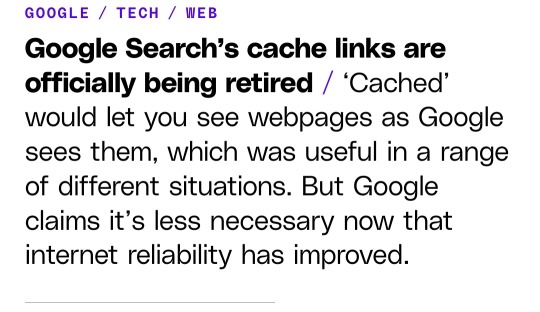
It was never about helping you, it was always about controlling and moderating the flow of information.

We grew up being told "if you say something online, it's there forever!" But, in recent years, the trend is more openly "if you say something online, it will be there only as long as it's profitable." Stray from the ruling norm and you're suppressed, stray from profitability and you're tossed away.
Of course they're pushing for a shutdown of the Internet archive, cached sites, and open forum posts. Why let you access information for free, when instead they can gate it behind a proprietary app and charge you for access?

Never rely on a corporation to ever help you. Never rely on a business to hold your interests at heart.
Also keep in mind: Google is blocking adblockers in the chrome manifest v3 update slated for June of this year.
950 notes
·
View notes
Text
Why enshittification happens and how to stop it.
The enshittification of the internet and increasingly the software we use to access it is driven by profit. It happens because corporations are machines for making profits from end users, the users and customers are only seen as sources of profits. Their interests are only considered if it can help the bottom line. It's capitalism.
For social media it's users are mainly seen by the companies that run the sites as a way for getting advertisers to pay money that can profit the shareholders. And social media is in a bit of death spiral right now, since they have seldom or never been profitable and investor money is drying up as they realize this.
So the social media companies. are getting more and more desperate for money. That's why they are getting more aggressive with getting you to watch ads or pay for the privilege of not watching ads. It won't work and tumblr and all the other sites will die eventually.
But it's not just social media companies, it's everything tech-related. It gets worse the more monopolistic a tech giant is. Google is abusing its chrome-based near monopoly over the web, nerfing adblockers, trying to drm the web, you name it. And Microsoft is famously a terrible company, spying on Windows users and selling their data. Again, there is so much money being poured into advertising, at least 493 billion globally, the tech giants want a slice of that massive pie. It's all about making profits for shareholders, people be damned.
And the only insurance against this death spiral is not being run by a corporation. If the software is being developed by a non-profit entity, and it's open source, there is no incentive for the developers to fuck over the users for the sake of profits for shareholders, because there aren't any profits, and no shareholders.
Free and Open source software is an important part of why such software development can stay non-corporate. It allows for volunteers to contribute to the code and makes it harder for users to be secretly be fucked over by hidden code.
Mozilla Firefox and Thunderbird are good examples of this. There is a Mozilla corporation, but it exists only for legal reasons and is a wholly-owned subsidiary of the non-profit Mozilla foundation. There are no shareholders. That means the Mozilla corporation is not really a corporation in the sense that Google is, and as an organization has entirely different incentives. If someone tells you that Mozilla is just another corporation, (which people have said in the notes of posts about firefox on this very site) they are spreading misinformation.
That's why Firefox has resisted the enshittification of the internet so well, it's not profit driven. And people who develop useful plugins that deshitify the web like Ublock origin and Xkit are as a rule not profit-driven corporations.
And you can go on with other examples of non-profit software like Libreoffice and VLC media player, both of which you should use.
And you can go further, use Linux as your computer's operating system.. It's the only way to resist the enshitification that the corporate duopoly of Microsoft and Apple has brought to their operating system. The plethora of community-run non-profit Linux distributions like Debian, Mint and Arch are the way to counteract that, and they will stay resistant to the same forces (creating profit for shareholders) that drove Microsoft to create Windows 11.
Of course not all Linux distributions are non-profits. There are corporate created distros like Red Hat's various distros, Canonical's Ubuntu and Suse's Opensuse, and they prove the point I'm making. There has some degree of enshittification going on with those, red hat going closed source and Canonical with the snap store for example. Mint is by now a succesful community-driven response to deshitify Ubuntu by removing snaps for example, and even they have a back-up plan to use Debian as a base in case Canonical makes Ubuntu unuseable.
As for social media, which I started with, I'm going to stay on tumblr for now, but it will definitely die. The closest thing to a community run non-profit replacement I can see is Mastodon, which I'm on as @[email protected].
You don't have to keep using corporate software, and have it inevitably decline because the corporations that develop it cares more about its profits than you as an end user.
The process of enshittification proves that corporations being profit-driven don't mean they will create a better product, and in fact may cause them to do the opposite. And the existence of great free and open source software, created entirely without the motivation of corporate profits, proves that people don't need to profit in order to help their fellow human beings. It kinda makes you question capitalism.
924 notes
·
View notes
Text
✡️ SAFETY BRIEF for the Shabbat Observant
Chief Rabbinute instructions with Risk Adjustments and sensible advise
✡️ Note Israel Realtime DOES NOT POST news on Shabbat or Holy-days (Israel time) UNLESS there is an emergency and sharing information can be life or limb saving. This situation may have events that fit that.
⚠️ AREA: the WHOLE COUNTRY - high risk of missile or suicide drone attacks, you must have emergency channels on and protected spaces available.
YOU MUST, due to risk of life, prepare a shelter and know how / where to shelter at synagogue, AND HAVE WAYS TO GET THE WARNINGS on Shabbat. It can be done without violating Shabbat, see below.
➡️ PREPARE YOUR SAFE SPACE before Shabbat: unlocked, lights on, A/C on, phone in there (plugged in or on a power bank), water, metal window locked in place. Children? Snacks, mattresses, toys.
➡️ SYNAGOGUE SAFE SPACE, AND ARMED MEMBERS: Armed members a very good idea everywhere. Pray at a synagogue with a protected space or one very close by.
➡️ SAFE TO GO TO SYNAGOGUE? Prepare in case there are sirens on the way - know the nearest protected space on the way and what to do if you can’t reach one. IF HOME FRONT COMMAND SAYS STAY HOME, then stay home!
➡️ CHILDREN, ELDERLY, DISABLED? If you can’t move quickly to a protected space or have multiple young children - not safe to go. Do the children know what to do if a siren happens? Practice it!
➡️ CARRY YOUR WEAPON, even without an eruv. Pepper spray, legal-size knife, legal gun. We are at war, people are trying to hurt us.
➡️ CALL POLICE, DO NOT HESITATE !! - If anything suspicious, or a rocket fall in the area - CALL POLICE immediately! Dial 100, you may save lives.
➡️ IF SIRENS, SHELTER EVEN IF IN AMIDAH OR TORAH READING
— If sirens are heard in the middle of Amidah or Torah, one must go to the shelter. After, restart - others rule to start from where you stopped.
— Can’t get to shelter, LAY DOWN, all the way, hands on head (reduces risk by 80%).
— As per Home Front Command, wait at least 10 minutes before exiting shelter or getting up for a regular alert - for a national missile emergency, STAY UNTIL INSTRUCTIONS TO LEAVE.
➡️ MONITOR FOR ALERTS via Silent (Shabbat) Channels..
.. SILENT TV - Channel 14 - stream https://www.now14.co.il/live/ (doesn’t work with adblocker - turn off adblocker for their site)
.. SILENT RADIO -
• Kol Chai radio - on radio 92.8, 93 and 102.5. - stream https://www.93fm.co.il/radio/players/%d7%a9%d7%99%d7%93%d7%95%d7%a8-%d7%97%d7%99/
• Kol BaRama Radio - on radio 92.1, 104.3, 105.7 and 107.6. - stream https://kol-barama.co.il/live/
• Galei Israel - on radio 89.3, 94 and 106.5. - https://www.rlive.co.il/station/galey-israel
.. ON COMPUTER - leave a computer open to https://www.oref.org.il/en (only in Israel) - alerts will display. Click next to alerts the Speaker button to turn on sound for alerts. Turn OFF screen saver, off sleep and off hibernate.
.. VIA APP - leave on phone with red alert app. Set app to YOUR area so it only alerts for your area. Set for FLASH (early) alerts, to get the 4 minute extra warning for missiles. We recommend Tzofar for Shabbat, as you can set a unique Flash alert sound and Alert sound for your area (see settings, top right) so you don’t need to open the phone on Shabbat, just listen.
BRING THE PHONE, with alert App, WITH YOU TO SYNAGOGUE. A group needs the Flash alert extra time to move to shelter.
✡️ It is a mitzvah to take actions to protect and save and preserve life on Shabbat, not a violation. But ONLY actions which do so.
32 notes
·
View notes
Text
“I’m scared to pirate stuff - ” do it scared!*
*with Firefox and Adblock and a VPN and -
If you want a nonspecific, nonexhaustive “where do I even start” guide…
Sail the cyber seas at your own risk!
Streaming - “I want to watch xyz”
This is normally what most people want when they talk about pirating.
Use Firefox with uBlock Origin and additional privacy add-ons such as PrivacyBadger, TrackMeNot, etc.
Free VPNs are out there. Get one - but vet it’s efficacy. My go-tos are Proton VPN, or Windscribe if you plan to do a bit of torrenting.
What is torrenting? How does it work? Here’s a guide!
Back to streaming -
Make sure that a) you’ve got your Mozilla browser with all its adblocking private glory, and b) you’ve got a VPN turned on to hide what you’re doing in that browser from your ISP (internet service provider).
Now you need to actually find a site to stream from. This is the tricky part, because openly sharing these sites will get them taken down if they’re talked about widely enough. (Remember how tiktok idiots got zlibrary taken down?)
You’re going to have to talk to people on forums. You’re going to have to experiment with sites you find yourself. Search for ‘x online free’ and look at the links that come up - is the preview text mangled or clickbaitey? Are there Reddit threads about that website confirming or denying its content? A good rule of thumb is to ignore the top result or two - copycats of good streaming sites will often buy out the top result spot. Eventually, you’ll develop a good gut feeling and understanding of what a good site ‘looks like’ from the results page alone.
However, there are some places that compile good sites that haven’t been nuked by lawyers (yet) - check out r/FMHY! The masterposts are actively curated and updated when a site goes down or is found to have malicious downloads.
Remember - loose lips sink ships. No tweeting (xeeting?) or Facebook statuses about your new favorite piracy website and where you found it. Even posting to tumblr (kind of like this…) isn’t a great idea if you want those websites to stay under the radar and stay accessible. Nobody talks, everybody walks (away with their share of pirate booty)
If you aren’t downloading media, pick pretty much any site and watch away! Adblock and Firefox will keep away pop-ups and other annoying ads, and your VPN means your ISP can’t tell that you’re visiting an unofficial streaming service.
Note: In my experience, I’ve never heard of visiting a site and watching stuff on it infecting or otherwise compromising your computer. That tends to come from misclicks on invisible or overwhelming pop-up ads that redirect you to an automatic download or similarly malicious bullshit. If you’re using Firefox and uBlock, you shouldn’t be in any danger of an accidental redirect.
Downloads - “I want to keep xyz”
This is the realm of pirate archiving - you’re keeping files physically on your hard drive, an external hard drive, or burning a disk.
Adblock + Firefox browser? Check. VPN on? Check.
Go to your streaming site of choice - most if not all have download options. You can download those files or, manually, right click and save the video file from the webpage as an mp4. I honestly don’t know if there’s a difference in quality or more danger in clicking the download buttons, but regardless -
Run that puppy through VirusTotal.com! It’s a reliable browser based virus checker - if the file is too large, use a local virus checking program (your native Windows Defender on Windows computers or, I prefer, Malwarebytes)
Generally mp4 and mp3 files are clean - choose where to save them for the long term, and bam! Free forever media.
Optionally, I also upload mp4 files to a named Google document - this way I can easily share them or make them findable through a ‘xyz Google doc’ search for others :]
Torrents - “I want to keep and share xyz”
I’m not going to go into this subject in depth because, honestly, it’s not something I do regularly.
See the previously linked Torrenting guide for information on how the process works, and check out r/FMHY for recommendations and warnings about different torrenting clients (I’ve personally only used qBittorrent - I’ve heard to stay away from the Pirate Bay and Bittorrent.)
As with streaming, turn on that VPN baby! You’re going to need one that supports peer-to-peer (p2p) connections, so Proton’s free version is a no-go. Windscribe is what I’ve used for torrenting (and it’s a good free VPN on its own - I’m just partial to Proton). You get 10GB every month on Windscribe’s free version, which is more than enough for a few movies/a season or two of your favorite show.
(Bigger torrents like video games are easily 30+ GB, so be prepared to either pay for a no-limit premium account or spend a few months downloading your files in chunks.)
VPN on? Double check.
Boot up your torrenting client - I use a slightly out of date version of qBittorent, but there are other options. The Reddit thread and previously linked torrenting guide have a few dos and donts of selecting a client, so be thorough before you download your client of choice.
This is getting into the logistics of torrenting a bit, so forgive me if this is vague or incorrect, but now you need a torrent seed. These will be .tor files found through pirating websites or archives - these are rarely malicious, but it’s good to run any piracy related download through something like VirusTotal.com or scan it with a local program like Malwarebytes.
You open your seed file in your client and wait. A ‘healthy’ seed tends to have lots of seeders and few leeches, but sometimes you’re stuck with an obscure seed you just have to wait for.
Your torrented files have fully downloaded! Now what? a) keep your client open and seed those files for others as long as you want to - sharing is caring! and b) run those files through a security program like Malwarebytes (not sponsored it’s just the only program I’m familiar with).
Be wary of what gets flagged - sometimes the files seem important, but are just trojans, and likewise sometimes they seem malicious, but are just cracked software getting flagged by your system. It’s good to check and see if others have had a problem with this particular torrent before - Reddit threads from 2008 are your long dead friends.
And that’s about it. Feel free to correct me if anything I’ve recommended is malicious or outright wrong. I’ve been doing this for years and haven’t had an active problem to my knowledge, so if there is something fishy with how I do things, I am a statistical outlier and should not be counted.
I wish you smooth sailing and strong winds in your ventures me hearties!
Obligatory ‘don’t pirate small author’s or artist’s works what the fuck dude’ statement.
#ra speaks#piracy#pirating#pirate to make hondo ohnaka proud#I’ve seen so many people on my streaming piracy post bemoaning that they don’t know how like !!!!#congrats you get to learn without the middle school trial and error phase we zillenials had (RIP family computer 2004-2009)#I genuinely think piracy has gotten easier/safer than it used to be. that or I’ve gotten smarter. which is also likely.
475 notes
·
View notes
Note
THANK YLU SO MUCH OH MY WORD????? I actually feel like I understand all of this now… thank you for going through it so thoroughly, that’s so nice of you oh my gosh🥺
Also yeah Firefox rules— but… ahsjshdh again, weird question, any particular extension you’d recommend (other than uBlock origin)? I’ve seen people say you should keep extensions to a minimum as to not make your browser fingerprint super unique or something? But blocking cookies does sound cool, and I also didn’t know you could do that w/ extensions? I’ll leave you alone now I promise😭
you're welcome! i can't believe i've become one of the obnoxious Linux evangelists, but much like Tumblr, it's become the least-bad OS left standing just by continuing to get minor quality-of-life improvements while its competitors race to make themselves annoying to the point of unusability.
so the thing about browser fingerprinting is 1. it's less common than abuse of tracking cookies, and exists partially as a fallback to keep tracking you even when you're blocking the easier methods, 2. Firefox now does its best to block it, 3. if you're using Firefox on a desktop Linux computer, that is probably much more identifying in and of itself than any given combination of popular extensions. i've pretty much embraced privacy nihilism on that particular issue.
you still want to be choosy about your add-ons, though, because they can see and manipulate pretty much everything you do in your browser, and malicious ones can really fuck your shit up. uBlock Origin is maybe the most trusted adblocker out there, Multi-Account Container tabs is developed by Mozilla itself, and Privacy Badger is an EFF project, so i have no qualms recommending any of them. personally i run a few more on top of that: Decentraleyes and ClearURLs to mop up a couple more kinds of tracking crud; separate extensions to force all Amazon/Facebook/etc browsing to be quarantined in dedicated containers; a password manager; and just for the sake of fun & minor website tinkering, Tampermonkey and XKit Rewritten. your mileage may vary on the risks vs. benefits; useful and popular browser add-ons have been taken over in the past by bad actors.
i'm definitely not claiming this add-on stack is a cure-all for anything, because there's no way to fully escape the data parasites while still existing in society. it does, however, noticeably increase my level of peace and fucking quiet on the interweb, as well as affording me the petty satisfaction of making their jobs more difficult.
292 notes
·
View notes
Text
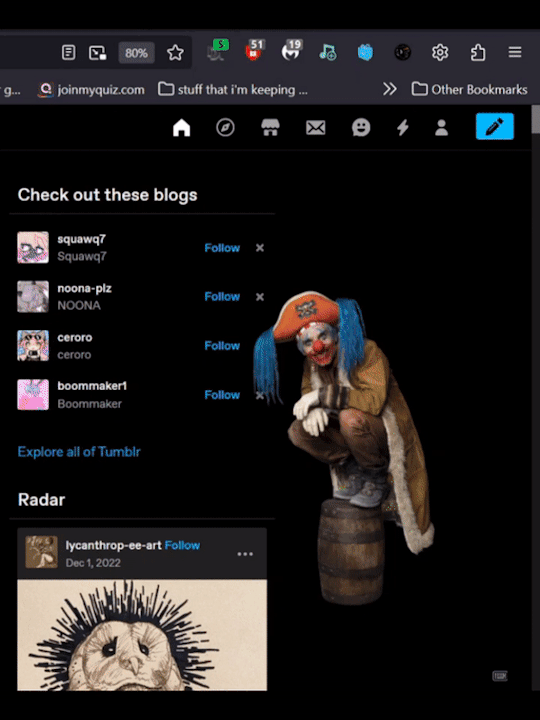
rekt
who the FUCK is this creep

8 notes
·
View notes
Text
My New Virtual GF: What's wrong honey? Why are you crying? There there. It'll be okay. When I'm sad, I like to remember that Poob has it for you :) Me sobbing and sleep deprived from recieving Poob ads all night: Please.. just leave me alone... Virtual GF: Do I not make you happy anymore? Am I not your little Poobie? Do you want me to kill myself? My 6'5 anthropomorphic manifestation of my adblocker and love of my life butting into the conversation: Hey hey hey honey don't answer that. Since she's legally part of the polycule she has corporate personhood so that could land us in court, and I can't kill her because you clicked "accept" on that EULA you didn't read through so she's technically approved software. Me, reaching for the 3D printed gun locker under my bed: I can't... I can't.. Adblocker TheyF Leaning Close and whispering: Listen dear I know it's not your thing but I found a third-party yandere mod for her and I think if we play our cards right we can get it legally ruled as self defense. Kramer Tulpa and Original Polycule Member: You know Poob is banned in North Korea, I'm just sayin.
51 notes
·
View notes
Text
Chickens Have a Prey Drive: the tiny velociraptor's peckables for protecting the coop
A list of stuff I believe about protections and all such, written in the style of the evil overlord list, which I have been fond of for two decades. Take what you like, leave the rest behind.
|. The best time to make protections is before you need them. The second best time is when you need them.
You can make a wide variety of protections ahead of time, whether or not you think you'll ever actually need them, and then learn to "pause" or "lay down to bed" the magic until you ever need it. This provides ample practice in not only spellcasting, but also in magical validation, and learning to pause and restart ongoing spellwork.
2. If your general protections fail, make specific ones.
3. Unless you have specific information that a failed ward was already out of energy when its boundaries were tested, recharging it is probably not going to fix your problem.
4. Protections change things. If you create a protection and it changes nothing about your life, it probably was not cast well.
If you created a protection against advertisements, something about your life should change. The wifi goes down and you can't go on the internet. Someone reblogs a post explaining how to install adblockers. Something happens every single time an ad comes up on screen, thereby distracting you. Where once you slavered with rage at advertisements, now you barely notice them and feel emotionally numb when you do. Etc.
A corollary to the above rule: if you need a way to verify preventative protections against things that are already not happening, use your same spellcasting techniques to make protections against things that are already happening, and see if you can get them to stop.
5. Protections using only "visualization" without energy work, spellwork, prayers, petitions, magical sacrifice, or other forms of metaphysical empowerment, are often ineffective/inert. This is because imagining things really hard is not automatically an act of magic.
Conceptualize visualized energies as being empty shells that then need to be filled up with some kind of metaphysical power. They hold a little energy on their own, but without being solidified, they will fade away over time.
6. It's possible to empower protections only with your personal belief or faith that they will work. But this is a bad idea for most people.
Willpower is not infinite. At a certain point, it runs out. Willpower runs out faster if you use a lot of it. The "batteries" of any spell drain faster when that spell is actively being used, I.E., protections run out of energy faster when they are being tested. Building a spell that relies on your personal willpower to protect you means that you are betting you will have enough willpower during a time of high personal stress to keep the protection going. Not only that, but metaphysically speaking, it is completely possible for the strength of your personal willpower to simply be weaker than whatever it is you want to protect against. (Shout out to the energy suns who have no idea what I'm talking about)
7. Ask for help when you need it.
Please note: this does not say engage in a formal petition ritual, or pay spirits for services, or whatever. It says what it means: ask for help. Ask your gods, spirits, and ancestors. Ask the house and the trees. Ask the sky and the grass. Ask your stuffed animals and your old spell vessels. Ask grace itself. You do not need to know their names. You do not need to have an ongoing, perfect, healthy relationship beforehand. Just ask.
8. Depending on how you're doing it, cleansing and banishing are not the same thing.
9. Powerful and effective protection spells can be performed with one (1) correspondence.
There is a time and place to make elaborate oils using 13 consecrated ingredients, and that time and place is after you've dealt with this current spiritual emergency. You can spend those new XP points earned in combat on leveling up your badass premade potions. Addendum to the above rule: the one (1) powerful correspondence will be found in your kitchen.
10. If you performed a cleansing/banishing/protection/whatever and the Symptom was not resolved, then the whatever failed and you need to try again.
11. Wards can and do trap unwanted presences inside.
If you do not have protections up, only place them after you've banished. If you already have wards, temporarily pause them or "open them up" so that things can get through. Or be very clever and construct wards in such a way that things can get out, but not in.
12. Don't wait before you begin taking care of hauntings or malefica.
Don't wait to research and order arcane little herb packets you read off correspondence lists. Don't wait for powerful magical timings. Begin acting. If you actually are dealing with a serious problem that needs special circumstances to be resolved, you probably won't have the data you need until you start trying to solve the problem, and see first hand what works and what doesn't work.
13. Many protections are best conceptualized as treatments, not cures.
A fence will rot if it is not maintained. Permanency in spellwork is a lofty goal that is difficult to achieve. If you are not tending to your protections and re-upping them as needed, they are going to burn out and over time, eventually degrade and fail. One solution is to intentionally put to bed various protections you don't need in the moment, and waking them up as desired. Beginner-level energy work protections, like shields, often only last 24h or even much less.
14. Ask yourself what may be going on with "advanced" practitioners who say they don't use and don't need protections.
Have they cultivated personal power that deters spiritual intrusions? Are they spirit workers or worshipers who receive spiritual protection outside of spellwork? Do they have a powerful natural talent for personal protection that they don't realize they're using? Do they have an ongoing routine of personal cleansing and empowerments that stop problems before they arise? Do they walk a personal path that simply never intersects with dangerous spiritual situations? When you see someone say, "I don't protect and I've never needed to," this should not be taken to mean that if you need to protect, something is wrong with you.
15. While it may be useful to have a heavy-handed protection amulet around in case you need it, cloaking yourself, your property, or your life in powerful protections may cause problems.
16. If you need protection, you need it.
17. It's wise to keep track of what protections you've cast, especially for the prolific spellcaster. Protections can have long-lasting and unexpected implications.
18. It's wise to construct protections with the foresight that you may need to pause their effects or modify their exact focus.
19. Putting things around the four corners of the property really does work great.
20. "Protection" may be best conceptualized as an umbrella term that contains many aspects: building walls, hiding from prying eyes, forming good relationships, preemptively resolving conflict, removing aggressors, and diplomacy.
It's better to have a stick than not have a stick, but a stick is still a poor tool when only talking things out will do.
21. "No, fuck off" might be a powerful act of magic, but it's not like practitioners are out here developing whole-ass spells and rituals for protections just for funsies.
22. You do not need to confirm that something is Going On before engaging in a course of self-cleansing, banishment, and protections - just in case.
23. The best protection spell is one which you are able to cast when you need it.
24. Shielding is a useful trick, and is a good introduction to energy work.
On-demand energy work protections may be draining to many, especially to those who aren't really energy workers and who don't actively develop that muscle or battery. If you find yourself needing daily protection but are becoming fatigued by relying on energy work, try switching to a protective amulet empowered by evoking correspondences or through prayers - anything that draws on external energy. These tend to hold their charge for much longer.
25. Protection won't shield you from symptoms of your disorder or illness, but they may be able to assist with limiting stressors and triggers.
26. For those finding that the regular upkeep of necessary protections has become too draining, experiment with enchanting batches of oils, waters, incense, etc., to easily feed spell vessels.
27. The astute witch will note that protections can and will block the ability of ancestors, guides, guardians, and other forms of desired spirit contact.
28. The practitioner who desires to fucketh about with their dreams does well to first protect their dreams.
347 notes
·
View notes